GFK30使用说明书08.8.11
- 格式:pdf
- 大小:212.46 KB
- 文档页数:4

ENOriginal assembly and operating instructions Notice originale de montage et d’utilisationEN FREN 1. General informationDear customer,The purchase of a GEIGER radio-controlled product was a good decision. You have acquired a high-quality product from the house of GEIGER.Thank you very much for your decision and the confidence placed in us.2. GuaranteeIn the case of incorrect installation contrary to the operating instructions and/or constructional modification, the legal and contractual guarantee for property damage and product liabilitylapses.3. Specific safety informationPlease observe following instructions in order to avoid damage to this product:f Avoid impacts.f Do not drop the device.f Do not immerse in water or any liquid.f Never use cleaning agents or abrasive solvents. Clean the surface of the weatherstation with a soft dry cloth.4. Scope of delivery• Weather station• 2 x 1,5 V AA batteries• Fixing accessories for wall mounting (4 x screws and dowels)• Fixing accessories for mast mounting (2 x brackets, 4 x nuts with washers)• Quick start guide5. Weather station AIR / Functionality❶Optional power supply (24 V DC)❻Learn button (only LX mode)❷Rain sensor❼Wind warning potentiometer❸Brightness sensor❽Wind mill❹Switch (GG/LX mode)❾Battery compartment (1,5V AA batteries)❺Status LED (only LX mode)EN6. Insert/remove/replace batteryRemove the lid from the top of the weather station ① and insert the supplied or new batteries in the battery compartments ❾. The status LED lights up 2 x after proper insertion. Close the lid and press lightly until it clicks into place.I If the weather station transmits no signal for 2 days (weak batteries, defect), the sun protection moves to its protection position. The sun protection can be manually operated but is driven back to the protection position after reaching the end position. The motor confirms with two short travel movements (2 x …click“) before start.I For operation with GEIGER transmitters the switch must be set onposition …GG“.7. Adjust the wind sensitivityI Please note that wind can vary locally. Air turbulence can occur espe -cially on house walls and lead to incorrect measuring values.I In any case, observe the regulations or recommendations of the manufacturer of the sun protection systems.The wind speed potentiometer ❼ is used to set the wind sensitivity from 20 to 65 km/h. Turn the adjusting screw all the way to the left (counter clockwise) to be on value 0. The function can now be tested by turning the wind wheel.8. MountingI Mount the weather station near the sunshade to be protected.Wall mountingThe strength of the masonry or of the substructure should be checked before mounting.Mast mountingPlace the two brackets around the mast (max. 50 mm diameter) and tighten with washers and nuts. Make sure that the nuts are not over-tightened (risk of breakage).9. Sensor groupsThe weather station has 3 AIR sensor groups to which each drive can be assigned. Any motor in an active group can react to any number of weather stations.Group sunAfter reaching the set value and if the sun automatic function is switched on, the assigned drives (for example awnings or Venetian blinds) move to their shading position (when set on intermediary position) or move to the lower end position when:• the brightness exceeds 28.000 lux for 5 minutes or• has increased by more than 10.000 lux in the last 5 minutes.Assigned drives move to their protected position on reaching the set value (with sun automatic function switched on) when:• the brightness falls below 5.000 lux for 20 minutes or• the brightness has fallen below 28.000 Lux and decreased by more than 10.000 lux in thelast 5 minutes.for wall mountingENGroup rainAssigned drives (for example awnings) move to their protection position when rain is detected.As long as rain is detected, the weather station transmits a signal at intervals of 5 minutes.After the last signal, operating the sun protection is not possible during the next 15 minutes.Group windAssigned drives (for example awnings or Venetian blinds) move to their protected position when the set value is reached. If the value falls below, operating the sun protection is not possible during the next 15 minutes.10. AIR motor assignment to sensor groupsTo assign a drive to one of the three groups (sun / wind / rain), you need a remote AIR handheld transmitter, a LC handheld transmitter or a LC wall transmitter.Briefly interrupt supply voltage of the motor. The motor makes two short movements(2 x …click“). The assignment to the groups is only possible within 30 minutes.Should you need another 30 minutes, briefly interrupt again the supply voltage.Press the LEFT and RIGHT buttons on the transmitter for approx. 10 seconds until a LED flashes.Press the STOP button for about 1.5 seconds. The motor which is nearest to the transmitter or which has the best reception confirms the learning mode for end positions (2 x …click“). Should the improper motor be selected, move closer to the motor you need.Press the RIGHT or LEFT key to select the desired group on the transmitter. The transmitterdisplays the selected group.After selecting the desired group, use the UP and STOP buttons to assign the motor to theselected group. If the motor has just been added to this group, it confirms with 1 x …click“.The motor can be removed from the selected group by pressing the DOWN and STOP buttons.If it was the only group it was assigned to, it confirms with 6 x …click“. If it is still assigned toanother group, it confirms with 4 x …click“.When a motor is selected, all group members can be edited.To end the assignment, press the LEFT and RIGHT buttons on the transmitter for about4 seconds until a LED flashes. The transmitter also automatically switches to normal modeafter 5 minutes.To select another motor, press the STOP button for about 1.5 seconds. The motor which isnearest to the transmitter or which has the best reception confirms the learning mode for end positions (2 x …click“). Should the improper motor be selected, move closer to the motor you need.11. Switch the automatic sun function on and offIn normal operation, it is possible to switch on/off the automatic sun function for the entiregroup. Use the LEFT and RIGHT buttons to select the automatic sun function.The automatic sun function is switched off with the DOWN button (2 x …click“).With the UP button, the automatic sun function is switched on (1 x …click“).If the order is accepted by a motor of the group, the LED flashes green. If the motors do not accept the order, the LED flashes red.I If the sun protection is manually operated, the automatic sun functionis switched off and must be switched on again manually.EN1)In battery operation, the value set on the potentiometer always counts (also in LX mode).14. Declaration of conformityThe weather station complies with the relevant technical regulations enacted by the European Union. It bears the CE mark and is authorised for use in all EU member states and in Switzer -land without any need of prior registration.Current declarations of conformity are available under www.geiger.deEN 15. DisposalRecycling of packaging materialsPackaging materials are raw materials and, therefore, recyclable. In the interest of environmental protection, please contact your local government’s recycling or solid waste management depart-ment to learn more about the services it provides.Waste disposal of electric and electronic equipmentAccording to the EC directives, all waste electrical and electronic equipment should bedisposed of and collected separately.16. AppendixWind speed in different unitsENENFor technical questions, please call our service team at: +49 (0) 7142 938 333.They will be happy to assist you.Gerhard Geiger GmbH & Co. KGSchleifmühle 6 | D-74321 Bietigheim-BissingenT +49 (0) 7142 9380 | F +49 (0) 7142 938 230**************|www.geiger.de。

AG30 USER’S MANUAL30W A T m A n c e A m pw w w.a c o u s t i c a m p l i f i c a t i o n .c o mThree (3) Year Limited WarrantySubject to the limitations set forth below, Acoustic® hereby represents and warrants that the components of this product shall be free from defectsin workmanship and materials, including implied warranties of merchantability or fitness for a particular purpose, subject to normal use and service,for three (3) years to the original owner from the date of purchase.Retailer and manufacturer shall not be liable for damages based upon inconvenience, loss of use of product, loss of time, interrupted operationor commercial loss or any other incidental or consequential damages including but not limited to lost profits, downtime, goodwill, damage to orreplacement of equipment and property, and any costs of recovering, reprogramming, or reproducing any program or data stored in equipmentthat is used with Acoustic ® products. This guarantee gives you specific legal rights. You may have other legal rights which vary from stateto state. Some states do not allow limitations on how long an implied warranty lasts, so the above limitation may not apply to you.AcousticP .O. Box 5111Thousand Oaks, CA 91359-5111All trademarks and registered trademarks mentioned herein are recognized as the property of their respective holders.0804-8107.02FCC Statements1. C aution: Changes or modifications to this unit not expressly approved by the party responsible for compliance could void the user’s authority tooperate the equipment.2. N ote: This equipment has been tested and found to comply with the limits for a Class B digital device, pursuant to Part 15 of the FCC Rules. Theselimits are designed to provide reasonable protection against harmful interference in a residential installation. This equipment generates, uses,and can radiate radio frequency energy and, if not installed and used in accordance with the instructions, may cause harmful interference to radiocommunications. However, there is no guarantee that interference will not occur in a particular installation. If this equipment does cause harmfulinterference to radio or television reception, which can be determined by turning the equipment off and on, the user is encouraged to try to correctthe interference by one or more of the following measures:•Reorient or relocate the receiving antenna.•Increase the separation between the equipment and receiver.•Connect the equipment into an outlet on a circuit different from that to which the receiver is connected.•Consult the dealer or an experienced radio/TV technician for help.2AG30 USER’S MANUAL30 W A T T A c o u s T i c p e r f o r m A n c e A m pExposurE To high NoisE LEvELs maY CausE pErmaNENT hEariNg Loss. iNdividuaLs varY CoNsidErabLY To3IMpoRtANt SAfEty INStRUctIoNS93 95 110operating and maintenance (servicing) instructions in the literatureApparatus shall not be exposed to dripping or splashing. Objects filled with liquids, such as vases, shall not be placed on the apparatus.8. D o not install this product near any heat sources such as radiators, heat registers, stoves or other apparatus (including amplifiers) that produce heat.9. D o not defeat the safety purpose of the polarized or grounding-type plug. A polarized plug has two blades with one wider than the other. A grounding-typeplug has two blades and a third grounding prong. The wide blade or the third prong are provided for your safety. If theprovided plug does not fit into your outlet, consult an electrician for replacement of the obsolete outlet.10. P rotect the power cord from being walked on or pinched, particularly at plugs, convenience receptacles, and the point wherethey exit from the apparatus. Do not break the ground pin of the power supply cord.11. Only use attachments specified by the manufacturer.12. U se only with the cart, stand, tripod, bracket, or table specified by the manufacturer or sold with the apparatus. When a cart is used, exercise caution whenmoving.13. Unplug this apparatus during lightning storms or when unused for a long period of time.14. Care should be taken so that objects do not fall and liquids are not spilled into the unit through the ventilation ports or any other openings.15. Refer all servicing to qualified service personnel. Servicing is required when the apparatus has been damaged in any way.16. WARNING: To reduce the risk of fire or electric shock, do not expose this apparatus to rain or moisture.17. When a mains plug or an appliance coupler is used as the disconnect device, the disconnect device shall remain readily operable.18. An apparatus with CLASS 1 construction shall be connected to a MAINS socket outlet with a protective grounding connection.According to OSHA, any exposure in the above permissible limitscould result in some hearing loss. Hearing protection must beworn when operating this amplification system in order to preventpermanent hearing loss.w w w.a c o u s t i c a m p l i f i c a t i o n .c o m WarraNTY (2)imporTaNT safETY iNsTruCTioNs (3)WELComE (5)our missioN (5)a Word abouT Your amp (5)froNT paNEL (6)CabiNET fEaTurEs (7)spECifiCaTioNs (8)TakiNg CarE of Your NEW ampLifiEr ..............................8 tABLE of coNtENtS4AG30 USER’S MANUAL30W A T T A c o u s T i c p e r f o r m A n c e A m pwELcoME ANd coNGRAtULAtIoNS!Congratulations on your purchase of the AG30 acoustic performance amplifier. Founded as the Acoustic Control Corporation in Van Nuys, California in 1969, Acoustic has been the rig of choice for many legendary touring professionals. Acoustic amp users include some of music’s premier rock, jazz and funk players — and many original Acoustic rigs are still cranking out professional tones on stages world wide.Now you own a piece of the Acoustic legacy — so turn it up and enjoy what pros have known about for decades. Welcome to Acoustic, the Pro’s Tone™.oUR MISSIoNThe Acoustic design philosophy is simple. It’s simple to operate, simple to maintain, and its Fast-Tone™ technology allows you to dial up great sound in an instant. This way of thinking is part of every amp we make. That’s why many legendary musicians have used Acoustic to develop their trademark sounds.If you’re new to Acoustic amps, we encourage you to get in tune with its rich heritage and join the long line of Acoustic users who would never consider playing through anything else.A woRd ABoUt yoUR NEw AMpYour new Acoustic amplifier is designed to sound great with any acoustic instrument. We put a lot of thought and effort into selecting exactly the right components and designing a product that will be easy to adjust so you can quickly find the voice of your instrument and project it beyond your personal performance space.One example is the 8” studio monitor style speaker which has a polypropylene cone speaker with a rubber surround. This produces a very soft, warm, low frequency response. Additionally, the coaxial tweeter provides a chime-like clarity to your high frequencies.No matter what your style of playing or choice of acoustic instrument, you will find that your new amp will capture and project the very best of your musical voice.5w w w.a c o u s t i c a m p l i f i c a t i o n .c o m 6fRoNt pANEL1. Dual combination balanced XLR and 1/4” 2-conductor acoustic instrument inputs. These two inputs maybe used simultaneously and each have their own Volume control. You may plug an acoustic instrumentand/or microphone into either channel.2. Volume control. These controls adjusts the overall loudness of the individual channels of the amplifier.If your acoustic instrument has a preamp, you should set the volume control on your instrument at about half volume. You can then adjust the amplifier volume to your normal playing level and still have room to increase or decrease your volume as needed from the instrument.3. Low frequency control set to boost (15 dB) or cut (-15 dB) frequencies at 80 Hz. Controls the lowestfundamental frequencies to enhance the warmth and deep, full tones of your acoustic instrument.4. Midrange frequency control set to boost (15 dB) or cut (-15 dB) frequencies that you can sweep between500Hz and 1.2kHz. Moving the midrange frequency and either cutting or boosting this frequency willgive you maximum control over the body of your tone. This control can also be useful in eliminatingacoustic feedback. It also allows you to control the definition and voice of your acoustic instrument.5. High control set to boost (15 dB) or cut (-15 dB) frequencies at 10 kHz. Increasing this will enhance theclarity and brightness of your acoustic instrument.6. The Effect level control is used to determine how much of the selected effect is applied to your music.7. Effect Select control allows you to select from one of 16 different effects including reverbs, delays, chorusesand combinations of the above. The 16 effects are detailed in a printed chart on the top panel of the AG30.8. This 3-conductor 1/8” aux input jack will allow you to plug in a CD, MP3 player or any other source so youcan play along. To control the volume of this input, adjust the output volume of the device.9. This 1/8” 3-conductor jack is for plugging in headphones. When used, it will disconnect the internal speaker.10. The Line Out jack will provide an unbalanced, line-level signal which can be sent directly to a soundboard, live mixing console, a self-powered speaker or even another amplifier. You should always use a1/4” shielded cable (standard guitar cable) when using this output to connect to another device.11. Power LED. This light will illuminate with a soft blue color when the amp is turned on andready to play.AG30 USER’S MANUAL30 W A T T A c o u s T i c p e r f o r m A n c e A m p 75cABINEt fEAtURES Heavy-Weight cloth Grill 1Heavy-Duty 8” coax studio – monitor style speaker 2Angled monitor style cabinet projects sound upwards3rugged & comfortable Handle4easy to read control panel5protective, Long-Lasting covering 623146w w w.a c o u s t i c a m p l i f i c a t i o n .c o m 8SpEcIfIcAtIoNSModel AG30LocATion• To avoid deformation, discoloration, or more serious damage, do not expose the unit to direct sunlight, high temperature sources, or excessive humidity.poWer suppLY• Turn the power switch off when the AG30 is not in use.• The amplifier (main pug) should be unplugged from the AC outlet if the AG30 will not be used for an extended period of time.• Avoid plugging the amplifier (main plug) into an AC outlet that is also powering high consumption appliances such as electric heaters or televisions. Also avoid using multi-plug adapters since these can reduce sound quality, cause operation errors, and result in possible damage.• To avoid damage, turn off the AG30 power switch and all related devices prior to connecting or disconnecting cables.HAnDLinG AnD TrAnsporT• Never apply excessive force to any parts.• Unplug cables by gripping plugs firmly. Do not pull on cables.• Physical shocks caused by dropping or bumping can result in serious damage.cLeAninG• Clean with a dry, soft cloth.• A slightly damp cloth may be used to remove stubborn grime and dirt.• Never use cleaners such as alcohol or thinner.eLecTricAL inTerference• The AG30 contains electronic circuitry that may cause interference if placed too close to radio or television receivers. If this occurs, move the AG30 further away from the affected equipment.serVice AnD moDificATion• There are no user serviceable parts in the AG30.• Do not attempt to open the AG30 or make any change to circuits or parts. This will void the warranty.tAkING cARE of yoUR NEw AMpLIfIER。

健伍系列对讲机编程手册及操作说明2007-11-24 20:26健伍系列对讲机编程手册及操作说明今天在网上闲逛,发现这篇好东东,发上来分享下:KENWOOD TH42对讲机简易使用说明三种工作模式:1,VFO模式(频率工作模式)2,MR模式(信道模式)3,CALL模式(呼叫信道,类似普通信道模式)三种工作模式转换:分别按VFO,MR,CALL键VFO模式可以用键盘直接输入工作频率,也可以用频道旋钮改变工作频率。
频率步进选择:短按F键,再按T键,屏幕显示频率步进数值,用频道旋钮选择需要的步进频率。
普通模式:收发频率相同差频工作模式:发射频率比接收频率高或低一个设定的频率差频方向设定:短按F键,再按REV键,屏幕显示+,表示发射频率比接收频率高设定的频率。
重复上述操作,屏幕显示“-”,表示发射频率比接收频率低设定的频率重复上述操作,回到普通模式。
设定频差:长按F键,再按REV键,屏幕显示频差,用频道旋钮改变频差MR模式如何将频率存入信道?在VFO模式调好频率和频差,长按F键,屏幕右上脚显示频道数,用频道旋钮选择希望贮存的频道,再按MR键,频率即存入。
如何在一个频道中分别存贮发射和接收频率?应该先存入接收频率,再存入发射频率在VFO模式调好接收频率,长按F键,屏幕右上脚显示频道数,用频道旋钮选择希望贮存的频道,再按MR键,接收频率即存入。
在VFO模式调好发射频率,长按F键,屏幕右上脚显示频道数,用频道旋钮选择希望贮存的频道,按住PTT键不放的同时再按MR键,发射频率即存入。
CALLA模式如何将频率存入CALL信道?方法同存入MR信道基本相同,只是将上述的MR改为CALL即可。
亚音频:42A已经内置标准亚音频编码功能,解码功能需安装选件短按T键,屏幕显示T,亚音频编码功能启用再按T键,屏幕显示CT,亚音频编解码功能启用再按T键,亚音频功能不启用。
长按F键,再按T键,屏幕显示亚音频频率,用频道旋钮选择需要的频率扫描:频率扫描:长按VFO键频道扫描:长按MR键其它功能改变发射功率:短按F键,再按PTT键,可以循环选择大,小,微功率(屏幕显示为H,L,EL)照明灯长亮:短按F键,再按LAMP键调节静噪深度:短按F键,再按SQL键,用频道旋钮调整静噪深度。
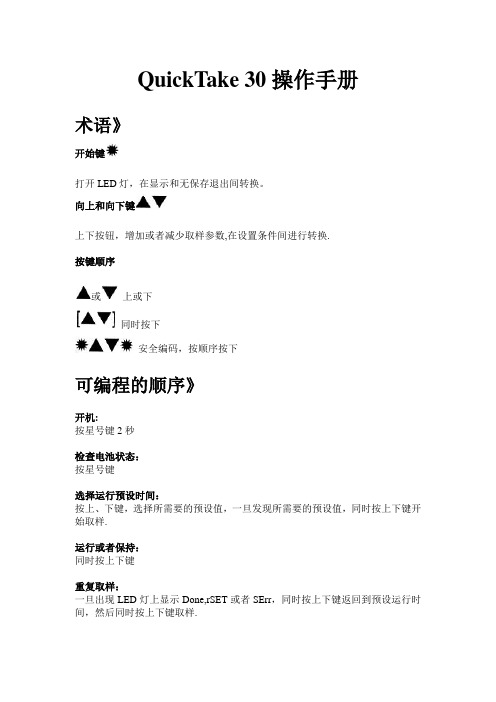
QuickTake 30操作手册术语》开始键打开LED灯,在显示和无保存退出间转换。
向上和向下键上下按钮,增加或者减少取样参数,在设置条件间进行转换.按键顺序或上或下同时按下安全编码,按顺序按下可编程的顺序》开机:按星号键2秒检查电池状态:按星号键选择运行预设时间:按上、下键,选择所需要的预设值,一旦发现所需要的预设值,同时按上下键开始取样.运行或者保持:同时按上下键重复取样:一旦出现LED灯上显示Done,rSET或者SErr,同时按上下键返回到预设运行时间,然后同时按上下键取样.改变或者校准流量:注意:流速并不在LED灯上显示。
按上、下键来选择一个运行时间,按校准键2秒(不需要安全编码).按上或下键改变到所需流量,然后按下星号键。
当STOR在LED灯上显示时,同时按上下键来存储设置或者按星号键忽略已经设置流量.中断运行,终止取样或者重设泵值:在保持状态下,按下星号键会显示样品重设(rSEt),同时按上下键来重新设置泵或者按星号键忽略重设重新返回保持状态。
简述QuickTake 30 采样器是一款便携式的充电电池供电的空气采样泵,可以在接切割器或者石棉采样盒的条件下稳定提供10L/min~30L/min流量。
隔膜泵采用闭环流量控制系统,QuickTake 30可以提供稳定的恒定流量。
QuickTake 30具有可编辑运行时间的特点,提供8个预设的可编程运行时间,时间范围从1分钟到999分钟,可以在连续运行中手动停止或者进行间歇采样模式.另外,QuickTake 30还配备了充电锂电池来保证仪器正常运行。
性能指标流量范围:10到30升每分钟流量精度:设置流量的±5%补偿流量的背压范围:10L/min在90英寸水柱压力下20L/min在50英寸水柱压力下30L/min在15英寸水柱压力下典型的取样装置的背压(英寸水柱)电源:7。
2V充电锂电池或者100-240V变压器电池充电时间:大约5小时运行时间:使用spore trap 在15L/min流量下可运行5小时使用biostage在30L/min流量下可运行4小时使用25mm,0。
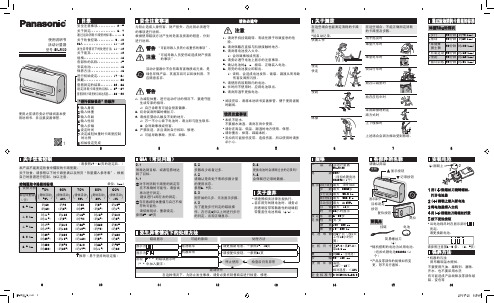

电子全站仪(30系列)操作手册适用型号:SET230R/R3 SET330R/R3 SET530R/R3 SET630R一、注意事项(2)1.第一次使用仪器前,应松开底座开关钮上的紧固螺母;2.禁止带三脚架一起搬动仪器;3.取电池前一定要关断电源;4.激光束不能对着人,有害,更不能从目镜去看;5.仪器每天用完入箱前,应取出电池。
`二、基本操作(5)1.基本键操作(5.1)·开关电源按{ON}:电源开;按住{ON}再按{灯}:电源关。
·开关屏幕按{灯},屏幕背景灯亮灭;按住{灯}直到滴滴响声,开关激光束。
·软键操作(软键指在屏幕内底部的键)按{F1}-{F4},选择需要的软键;{FUNC}键用于在测量方式[MEAS]状态下的屏幕翻页(当多于4个软键时);·输入字母和数字{F1}-{F4}:输入分布在软键上的数字和字母;{FUNC}:翻页找你需要的字母、数字;(按住一会儿)回上页;连续按,往前翻。
{BS}:删除左侧字母数字;{ESC}:取消输入数据;{SFT}:选择的接收靶类型显示;{←}:(回车)接受输入的数据。
·选择键{▲}/{▼}:光标上下移动;{<}{>}:左右移动光标/其它选择;{←}: 确认选择;·模式转换[CNFG]:(软键)从主屏模式到设置(Configuration)模式;[MEAS]:从主屏模式到测量(Measure)模式;[MEM]:从主屏模式到内存存储(Memory)模式;{ESC}:从各状态返回到主屏状态。
·其它操作{ESC}:返回上一屏。
2.屏幕功能距离:S:斜距;H:水平距;V:参考高度;竖向角度:ZA:天顶角(Z=0);VA:竖向角(H=0/H=±90);水平角度:按[R/L]转换状态:HAR:水平右转;HAL:水平左传;按[◢SHV],转换“S,ZA,H”,到“S,H,V”。
3.开机程序(9)开机后,仪器自检。
ILLUSTRATED PARTS LISTJT-30COLD BEVERAGE DISPENSER WITH JWT-300SERIES ALTERNATE PARTSMODEL NO.A8530A8540A8560A8531A8541A8532A8542A8533A8543 ILLUSTRATED PARTS LISTJT-30COLD BEVERAGE DISPENSERWITH JWT-300SERIES ALTERNATE PARTSFIGURE1.GENERAL ASSEMBLYILLUSTRATED PARTSLISTJT-30COLD BEVERAGE DISPENSER WITH JWT-300SERIES ALTERNATE PARTSItem No.Part No.Name1S6670Tube Spray2S6677Housing Pump Asy120V 60HZ S7046Pump Asy 220/240V 50HZ 3A3058Impeller and Support Pin 120V 60HZA3192Impeller and Support Pin 220/240V 50HZ 4A2549Pin Support Impeller 5S6676Cover Bowl 5Gallon A2162Cover Bowl 3Gallon 6S6562Bowl 5Gallon A0791Bowl 3Gallon7S6737Impeller Circ Asy (Replace of Pump Housing Ass’y No.S6677for Certain Drinks)8A1620Impeller Circ Asy A3036Lock DeviseA3791Kit Extension Leg 9S4206Tube Pinch10S6901Gasket Bowl Spout 11S6600Gasket Bowl12S4381Handle Push Asy137********Label Oper Push Handle 14S4363Tube Pinch Spring15S4576Rivet Spr Ret (Pack of 6)16Item Not used 17Item Not used1818546Capac 208/230V 60HZ 19S6657Thermostat 120V 60HZ A2739Thrmst Asy 220/240V 50HZ 2018334Switch On-Off21A1753Motor Asy Spray Drive 120V 60HZA2072Spray Drive Asy 220/240V 50HZ 2218874Magnet Asy23A8364Kit Comp 1/3HP 120V 60HZ A8365Kit Comp 1/3HP 230V 50HZ A8366Kit Comp 1/3HP 230V 50/60HZ 24A1839Motor Asy Fan 8”Dia Fan Blade 120V 60HZA4493Motor Asy Fan 83/4”Dia Fan Blade 120V 60HZA2148Motor Asy Fan 8”Dia Fan Blade 220/240V 50HZ (No Longer Available)A4446Motor Fan 9W 120V 60HZ A4451Blade Fan 17898Cond 18449DryerItem No.Part No.Name14512Fan Ass’y,83/4”Dia Fan Blade,220/240V 50HZ (No Longer Available)A4448Motor Fan 9W 230V 50HZ 3714Brkt Fan25S3194Motor Fan 5W 120V 60HZ A4446Motor Fan 9W 120V 60HZ S3195Motor Fan 6W 230V 50HZ A4448Motor Fan 9W 230V 50HZ 26S1249Cord Serv 120V 60HZ 7215130Cord,Asy 230V 50HZ 2712086Relay Start 120V 60HZ 12576Relay Start 230V 50HZ 18545Relay 208/230V 60HZ 2818369Overld,120V 60HZ 350106Overld 230V 50HZ 18547Overld 208/230V 60HZ 2918334Switch On-Off 30Item Not used31A7319Panel Back Asy Vnt Cvr 32A7316Panel Back Asy Wht 33S3159Leg Set Replacement 34Item Not used35S7683Switch and Cover PlateS9281Plate Switch Cover (No Longer Available)36S9267Panel Fnt(Serial No.below 315270)18720Panel Fnt(Serial No.315270and above)37S9266Panel Side Asy A2011Filter Side Panel 38A7310Drip Tray Asy(Serial No.below 315270)18747Drip Tray Asy(Serial No.315270and above)39A7296Drip Tray Asy(Serial No.below 315270)18747001Drip Tray(Serial No.315270and above)4018747002Cup Rest41S4554Screw Panel (Pack of 12)42A3060Screw Side Clip (Pack of 4)43S7289Drain Asy Condensate 44A2081Spacer Cover Mntg Hdwr 45A7317Panel Back with Filter A2013Filter46A7305Frame SideILLUSTRATED PARTSLISTJT-30COLD BEVERAGE DISPENSER WITH JWT-300SERIES ALTERNATEPARTSFIGURE 2.JWT ALTERNATE PARTSItem No.Part No.Name1A2746Housing Whipper2A2566Magnet Whipper Impeller 3A0116Pin Whipper Impeller 4A0938Union Whipper Outlet 5S7395Outlet Tube6A2569Chamber Whipper 7A0423Clip Impeller Support 8S7394Tube Vent Asy 5-Gallon A2791Tube Vent Asy 3-Gallon 9A2256Motor Whipper 120V 60HZ S7512Motor Whipper 230V 50HZ 10A2567Motor Asy Whipper 120V 60HZ A2645Motor Whp Asy 230V 50HZ (No Longer Available)11A2410Magnet Asy DoubleItem No.Part No.Name12S8465Switch Motor White A2754Switch Motor Black13S8469Kit Screen and Washr (Pack of 4)8468Washer Star No.108469Screw No.10-32x 1/41413927Plate Cover SwitchS9412Plate Cover Switch (No Longer Available)15A2269Cover Switch Asy White (No Longer Available)A4509Cover Switch Asy Black (No Longer Available)16S8467Switch Support Asy White (No Longer Available)A4434Switch Support Plate Black (No Longer Available)17S9570Cover Plate Switch Non Whipper (No Longer Available)。
宾得K-30详细说明外观性能第1段相关产品:宾得K-30(18-55mm AL)宾得K30的造型硬朗,颇有硬汉的风度,小巧紧凑的机身布局沿袭了宾得一贯的风格。
此外,该机的机身色彩丰富,改变了以往单反相机只有黑色的单调,拥有蓝、白、黑三种颜色可供大家选择。
在操控方面,宾得K30也做了一定的提升,机身前后均设计了波轮开关以便于快速操控。
图为:宾得K30正面图为:宾得K30机身顶部由于该机并不是高端机型,因此宾得K30并没有配备肩屏,模式拨盘位于相机的右侧,同时电源开关也被集成在了快门上。
图为:宾得K30侧面图为:宾得K30宾得K30具备SR机身防抖功能,并拥有11点自动对焦系统,最高连拍速度可达到6张每秒。
图为:宾得K30宽厚的手柄宾得K30宽厚的手柄非常符合人体工程学设计,大面积的蒙皮也保证了握持的手感,同时双波轮的应用也提升了操作的速度。
在外观细节方面,宾得K30也保持了较为优良的做工,相机顶部的模式拨盘上集成了12种不同的拍摄模式,其中还包括两组自定义模式,方面使用者根据自己的实际需要进行设置。
图为:宾得K30模式拨盘图为:宾得K30开关及快门键图为:宾得K30按键区背部的按键区一目了然,每个按键上又有相应的文字说明,对于入门玩家而言,这点相当的有必要。
图为:宾得K30内置闪光灯图为:宾得K30数据卡槽宾得K30的顶部配备了相机内闪,可以在暗光环境下起到一定补光的作用。
右侧是相机的存储卡槽,可以使用SDHC或者SDXC卡进行存储。
这一页我们来看看该机的一些细节按键。
总而言之,宾得K30作为一款定位于中阶的机型,在按键方面并没有太多的复杂之处,稍加使用便能快速上手。
图为:宾得K30快门键图为:宾得K30后拨轮前后拨轮的加入极大的提升了相机的操作速度,并且后拨轮在回放照片时也能起到放大、缩小的作用。
图为:宾得K30照片格式按键相机的左侧是照片格式选择键,如果需要拍摄RAW格式的照片,将其按下即可。
F4930使用说明书文档版本密级V2.0.0产品名称:F4930共31页F4930使用说明书此说明书适用于下列型号产品:型号产品类别F4930工业计算机厦门四信通信科技有限公司Add:厦门市集美区软件园三期诚毅大街370号A06栋11层客户热线:400-8838-199电话:+86-592-6300320传真:+86-592-5912735网址文档修订记录日期版本说明作者2016.1.21V1.0初始版本CYB/WZQ 2017.5.22V1.1增加辅助功能和系统升级的说明XGF 2017.9.23V2.0.0更新地址Faine更新产品尺寸图著作权声明本文档所载的所有材料或内容受版权法的保护,所有版权由厦门四信通信科技有限公司拥有,但注明引用其他方的内容除外。
未经四信公司书面许可,任何人不得将本文档上的任何内容以任何方式进行复制、经销、翻印、连接、传送等任何商业目的的使用,但对于非商业目的的、个人使用的下载或打印(条件是不得修改,且须保留该材料中的版权说明或其他所有权的说明)除外。
商标声明Four-Faith 、四信、、、均系厦门四信通信科技有限公司注册商标,未经事先书面许可,任何人不得以任何方式使用四信名称及四信的商标、标记。
产品外形图目录目录 (4)第一章产品简介 (6)1.1产品概述 (6)1.2产品特点 (6)1.3产品规格 (8)第二章安装 (11)2.1概述 (11)2.2开箱 (11)2.3安装与电缆连接 (12)第三章硬件功能 (13)3.1外部接口指示图 (13)3.1.1前视图 (13)3.1.2侧视图 (13)3.2前面板I/O连接器 (14)3.2.1音频接口(Speak-out,Mic-in) (14)3.2.2LED指示灯 (14)3.2.3串口(COM1-COM6) (14)3.2.4USB接口 (15)3.2.5以太网接口(LAN) (16)3.2.6显示接口(HDMI高清接口、VGA) (16)3.2.7电源接口 (17)3.3内部接口说明 (17)3.3.1CAN&RS485接口 (18)3.3.2SATA接口(mSATA、J23) (18)3.3.3音频接口(ADUIO、J22) (19)3.3.4显示接口(LVDS、CN3) (20)3.3.5Micro SD卡槽 (21)3.3.6SIM卡槽 (22)第四章软件功能 (23)4.1Android系统 (23)4.1.1显示功能 (23)4.1.2USB接口 (23)4.1.3COM接口 (23)4.1.4TF卡 (23)4.1.5硬盘 (23)4.1.6WIFI (23)4.1.73G/4G (24)4.1.8以太网 (24)4.1.9网络自动切换 (26)4.1.10USB摄像头 (26)4.1.11声卡 (26)4.1.12GPIO (26)4.1.13RS485 (26)4.1.14系统导航栏和通知栏的隐藏 (26)4.1.15显示设备接口和分辨率 (26)4.1.16辅助功能 (27)4.1.17系统升级 (28)附录一常见问题 (30)第一章产品简介1.1产品概述工控机(Industrial Personal Computer,IPC)即工业控制计算机,是一种采用总线结构,对生产过程及机电设备、工艺装备进行检测与控制的工具总称。
Data SheetRBK30Whole Home AC2200 Tri-band WiFi SystemOverviewOrbi ™ is the simplest and smartest way to enjoy high-speed WiFi in every corner of your home. This Orbi WiFi System kit of two covers homes up to 3,500 square feet with strong WiFi signals. Innovative Tri-band WiFi helps maximize the Internet speeds available in your home, even as more devices connect. Enjoy better WiFi. Everywhere.FeaturesYour Home. Covered.This kit of two covers up to a 3,500 sq ft † home with high-performance AC2200 WiFi.Simple & Secure.Use the Orbi app or a web browser to create secure whole home WiFi in minutes. With no accounts to set up.Less Buffering and Dead Zones.Tri-band Mesh WiFi delivers powerful, seamless WiFi for whole home coverage.One WiFi Network.Enjoy the convenience of a single WiFi name for your whole home.Manage Your Kids’ Screen Time.Circle® Smart Parental Controls let you easily manage content & time online on any device.1Data SheetRBK30Whole Home AC2200 Tri-band WiFi SystemHouse DiagramF A ST L AN E 3 T EC H N O LO G YOrbi RouterOrbi Wall Plug Satellite3,500 Square Feet of Orbi WiFi CoverageInternet plan and devices that support these speeds are required.1Internet plan and devices that support these speeds are required.Simple setup from your smartphone or tablet.Use the Orbi app to set up and manage your network. To find the app, scan one of the following QR codes or search for NETGEAR Orbi in the Apple App Store or Google Play Store.Data SheetRBK30Whole Home AC2200 Tri-band WiFi SystemOrbi Router (RBR40)Sync button Power buttonPlugs into existing modemPlugs into Ethernet-enabled devicesOrbi Wall Plug Satellite (RBW30)Data SheetRBK30Whole Home AC2200 Tri-band WiFi SystemTechnical Specifications• O rbi AC2200 Router & AC2200 Wall Plug Satellite (866+866+400Mbps)†• Simultaneous Tri-band WiFi - R adio 1: IEEE ® 802.11b/g/n 2.4GHz–256QAM supportThis product comes with a limited warranty that is valid only if purchased from a NETGEAR authorized reseller.* 90-day complimentary technical support following purchase from a NETGEAR authorized reseller.†M aximum wireless signal range derived from IEEE standard 802.11 specifications. Actual data throughput and data over distance will vary. Network conditions and environmental factors, including volume of network traffic, building material and construction, and network overhead, result in lower actual data throughput rate and wireless coverage.1Internet plan and devices that support these speeds are required.For indoor use only.For regulatory compliance information, visit /about/regulatoryNETGEAR, the NETGEAR Logo, FastLane3, and Orbi are trademarks of NETGEAR, Inc. Apple and the Apple logo are trademarks of Apple Inc., registered in the U.S. and other countries. App Store is a service mark of Apple Inc., registered in the U.S. and other countries. Google Play and the Google Play logo are trademarks of Google Inc. ©2020 NETGEAR, Inc. NETGEAR, Inc. 350 E. Plumeria Drive, San Jose, CA 95134-1911 USA, /supportD-RBK30-4Physical Specifications• Orbi Router (RBR40) - D imensions: 6.4 x 3.1 x 8.0 in - W eight: 1.65 lb• Orbi Wall Plug Satellite (RBW30) - D imensions: 3.3 x 3.0 x 6.34 in - W eight: 0.67 lbWhat’s In the Box?• One (1) Orbi Router (RBR40)• One (1) Orbi Wall Plug Satellite (RBW30)• One (1) 2m Ethernet cable• One (1) 12V/2.5A power adapter • Quick start guideWhat Do I Need for Orbi to Work?• High-speed Internet connection• Connect to existing modem or gateway- R adio 2: IEEE ® 802.11a/n/ac 5GHz–256QAM support - R adio 3: IEEE ® 802.11a/n/ac 5GHz–256QAM support • T x/Rx: 2x2 (2.4GHz) + 2x2 (5GHz) + 2x2 (5GHz) dedicated backhaul • I EEER 802.11a/b/g/n/ac • M U-MIMO capable for simultaneous data streaming • I mplicit & Explicit Beamforming for 2.4GHz & 5GHz bands • W iFi Security – WPA/PSK2• P rocessor – Router & Satellite - P owerful Quad-Core 710MHz processor each • M emory - R outer: 4GB Flash and 512MB RAM - S atellite: 256MB Flash and RAM • A ntenna - R outer & Satellite: Four (4) high performanceinternal antennas each • V oice Control - A mazon Alexa ™ - T he Google © Assistant • C ircle ® Smart Parental Controls manage content and time online for all your devices. Learn more at /circle。
GFK30煤矿用
风门开闭状态传感器
使用说明书
执行标准Q/FTXDX003-2008
北京仙岛新技术有限责任公司
二ΟΟ八年二月
GFK30煤矿用风门开闭状态传感器
1
1. 概述
GFK30煤矿用风门开闭状态传感器适用于监测煤矿井下风门的开闭状态。
该产品与KJ66N 煤矿监控系统配套使用,只许固定在煤矿井下风门上,严禁配接说明书规定以外的电气设备。
该风门开关传感器防爆型式为矿用本质安全型,其防爆标志为:Ex ibI 。
1.1产品型号意义
G —— 传感器
FK —— 风门开闭状态 30 —— 控制距离(mm ) 1.2工作条件
环境温度0~40℃
相对湿度≤95%(+25℃) 大气压力:80~110kPa
使用场所:在有爆炸性混合物的危险场所。
2. 工作原理
GKF30煤矿用风门开闭状态传感器通过检测舌簧管的通断直接将风门状态传输给系统分站,再由分站传至地面监控主机,达到监测风门开关的目的。
3. 基本性能
3.1风门开闭状态传感器运动部分与传感器固定部分之间动作距离30mm ,误差应在±10%之内。
3.2响应时间:不大于1S 。
3.3输出信号:一组常开触电,常开接点断开时,漏电阻不大于100K Ω。
3.4动作性能:当干簧组和磁铁组距离达到有效动作值时,干簧管可靠动作,输出信号状态改变,常开触电闭合。
3.5传感器到分站和电源箱的最大传输距离2km 。
GFK30煤矿用风门开闭状态传感器
2
电缆的分布参数:直流电阻12.1Ω/km 、分布电容0.06uF/km 、分布电感:0.8mH/km 。
3.6本安参数: 接点容量 DC24V/0.2A 备注:用于经检验合格的本安电路中。
3.7外壳材质 外壳采用塑料外壳,表面涂有防静电剂,其表面绝缘电阻不大于1×109
Ω。
4. 使用
4.1 安装
将信号线通过传感器的出线嘴接在传感器电路板的相应接线端子上。
各用四颗木螺丝将GKF30煤矿用风门开闭状态传感器的主体部分和移动部分分别固定在风门的门框和门上。
4.2 接线方法
P1 — 常开 P2、P3 — 公共端 P4 — 常闭 4.3 使用注意事项
● 严禁配接本说明书规定以外的电气设备。
● 本产品只允许固定在煤矿井下风门上。
● 检修时,不得随意更改产品及其关联设备元器件的参数、规格、型号。
● 产品只能与说明书中规定的设备配接使用,与其它设备配接时,须经防爆检验。
● 无源接点只能接检验合格的本安电路,不得改变原本安电路的电缆长度。
5. 维护和修理
● 风门开关传感器应派专人使用和维护,使用前应详细阅读使用说明书,了解该传
感器的性能。
● 发生故障和损坏的风门开关传感器应返回制造厂修理。
6. 随机文件 ● 使用说明书 1 份 ● 出厂合格证 1 份 ● 装箱单
1 份
单位:北京仙岛新技术有限责任公司
地址:北京市大兴工业开发区金苑路36号
电话:(010)60215941,60215347
传真:(010) 60216114
邮编:102628
网址:
E_mail:kj66@。