MOTOmed_introduction(motoralor的产品说明书)
- 格式:ppt
- 大小:8.84 MB
- 文档页数:29

MOTOMAN机器人应用于数控喷丸机系统调试与配置手册翻译:校对:审核:日期:2005年5月目录设定与诊断篇.............................................................................................................................. - 1 -1、设定与诊断篇的概要.................................................................................................. - 1 -2、关于安全系统.............................................................................................................. - 2 -2.1根据安全模式设定的保护............................................................................................ - 2 -2.1.1安全模式............................................................................................................. - 2 -2.1.2用户口令............................................................................................................. - 3 -3、系统设定...................................................................................................................... - 5 -3.1原点位置校准.......................................................................................................... - 5 -3.1.1原点位置校准..................................................................................................... - 6 -3.1.2操作方法............................................................................................................. - 7 -3.1.3机器人的原点位置姿态................................................................................... - 10 -3.2设定第二原点位置姿态........................................................................................ - 11 -3.2.1第二原点检查的目的....................................................................................... - 12 -3.2.2设定第二原点的位置....................................................................................... - 14 -3.2.3发生报警后的处理........................................................................................... - 15 -3.3时间的设定............................................................................................................ - 16 -3.4再现速度设定值的修改........................................................................................ - 17 -3.5解除全部极限功能................................................................................................ - 18 -3.6解除超程/解除防碰撞传感器报........................................................................... - 19 -3.7干涉区域................................................................................................................ - 20 -3.7.1干涉区域........................................................................................................... - 20 -3.7.2立方体干涉区域............................................................................................... - 21 -3.7.3轴干涉区域....................................................................................................... - 27 -3.7.4干涉区域的数据清除....................................................................................... - 29 -3.8作业原点设定........................................................................................................ - 30 -3.8.1作业原点........................................................................................................... - 30 -3.8.2作业原点的操作............................................................................................... - 30 -3.9工具尺寸的设定.................................................................................................... - 32 -3.9.1工具尺寸的设定............................................................................................... - 32 -3.9.2工具校验........................................................................................................... - 36 -3.10用户坐标的设定.................................................................................................... - 41 -3.10.1何为用户坐标................................................................................................. - 41 -3.10.2用户坐标的设定............................................................................................. - 42 -3.11输出状态的修改.................................................................................................... - 45 -3.12软校验的暂时解除................................................................................................ - 46 -3.13文件初始化............................................................................................................ - 48 -3.13.1程序初始化..................................................................................................... - 48 -3.13.2文件初始化..................................................................................................... - 48 -3.13.3参数初始化..................................................................................................... - 49 -4、系统配置的修改........................................................................................................ - 50 -4.1I/O单元的追加........................................................................................................ - 50 -4.2基座与工装轴的追加.................................................................................................. - 52 -4.2.1基座轴的设定................................................................................................... - 55 -4.2.2工装轴的设定................................................................................................... - 62 -5、系统诊断.................................................................................................................... - 70 -5.1系统版本................................................................................................................ - 70 -5.2输入输出状态........................................................................................................ - 70 -5.2.1通用输入........................................................................................................... - 70 -5.2.2通用输出........................................................................................................... - 71 -5.2.3专用输入........................................................................................................... - 75 -5.2.4专用输出........................................................................................................... - 76 -5.2.5RIN输入 ....................................................................................................... - 77 -5.3系统管理时间........................................................................................................ - 77 -5.3.1系统管理时间画面的显示............................................................................... - 77 -5.3.2系统管理时间的单独显示............................................................................... - 78 -5.3.3系统管理时间的清除....................................................................................... - 79 -5.4报警记录................................................................................................................ - 79 -5.4.1报警记录画面的显示....................................................................................... - 79 -5.4.2报警记录的清除............................................................................................... - 80 -5.5电源切断与接通的位置数据................................................................................ - 81 -5.5.1电源通断位置玉米面的显示........................................................................... - 81 - 硬件篇 ....................................................................................................................................... - 82 - 6、YASNAC XRC的规格.......................................................................................... - 82 -6.1YASNAC XRC的规格......................................................................................... - 83 -6.2YASNAC XRC的功能......................................................................................... - 84 -6.3示教编程器的规程................................................................................................... - 84 -6.4YASNAC XRC的构成......................................................................................... - 85 -6.4.1单元及基板的配置........................................................................................... - 85 -6.4.2柜内冷却........................................................................................................... - 86 -7、单元及基板的配置.................................................................................................... - 87 -7.1电源单元................................................................................................................ - 88 -7.2CPU单元 .............................................................................................................. - 89 -7.2.1CPU单元的构成....................................................................................... - 89 -7.2.2CPU单元中的基板................................................................................... - 89 -7.3I/O接通单元......................................................................................................... - 91 -7.3.1专用输入输出基板(JANCD-XI001)....................................................... - 91 -7.3.2通用输入输出基板(JARCR-XCI02)...................................................... - 98 -7.4电源单元(JZRCR-XSU02) ................................................................................ - 102 -7.4.1电源接通单元电路板..................................................................................... - 102 -7.5伺服单元.............................................................................................................. - 104 -7.5.1伺服单元的构成............................................................................................. - 105 -7.5.2各单元的说明................................................................................................. - 106 -7.6通用输入输出信号分配...................................................................................... - 108 -7.6.1弧焊用途......................................................................................................... - 108 -7.6.2搬运用途......................................................................................................... - 114 -7.6.3通用用途......................................................................................................... - 121 -7.6.4点焊用途......................................................................................................... - 128 -7.6.5JANCD-XEW01基板.............................................................................. - 136 -8、维护.......................................................................................................................... - 138 -8.1日常维护.............................................................................................................. - 138 -8.2控制柜的维护...................................................................................................... - 138 -8.2.1检查控制柜门是否关好................................................................................. - 138 -8.2.2检查密封构造部分有无缝隙和损坏............................................................. - 139 -8.3冷却风扇的维护.................................................................................................. - 139 -8.4急停键的维护...................................................................................................... - 140 -8.5安全开关的维护.................................................................................................. - 140 -8.6电池的维护.......................................................................................................... - 141 -8.7供电电源电压的确认.......................................................................................... - 141 -8.8缺相检查.............................................................................................................. - 142 -9、更换部件.................................................................................................................. - 143 -9.1更换控制柜的部件.............................................................................................. - 143 -9.1.1CPU单元部件更换 .................................................................................... - 144 -9.1.2 CPU单元部件的更换 ................................................................................... - 145 -9.1.3更换伺服单元................................................................................................. - 147 -9.1.4更换电源接通单元的部件............................................................................. - 149 -9.2控制柜使用部件一览表...................................................................................... - 151 -9.3控制柜附件一览表.............................................................................................. - 154 -10、报警.......................................................................................................................... - 155 -10.1报警代码的分类.................................................................................................. - 155 -10.2报警信息一览...................................................................................................... - 155 -11、错误.......................................................................................................................... - 190 -11.1错误信息一览...................................................................................................... - 191 -11.1.1系统和一般操作........................................................................................... - 191 -11.1.2编辑总结....................................................................................................... - 193 -11.1.3程序登录数据............................................................................................... - 193 -11.1.4外部记忆装置............................................................................................... - 195 -11.1.5并行I/O ........................................................................................................ - 198 -11.1.6维护模式....................................................................................................... - 199 -设定与诊断篇1、设定与诊断篇的概要警告●可以变更与系统基本功能有关的数据。
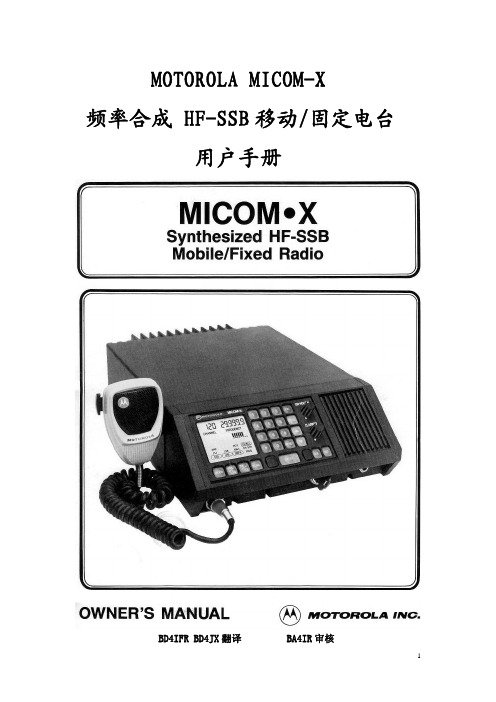

摩托罗拉MD481无绳电话使用说明书一.性能介绍out of range 超出范围 (由于主机失电后,需要从新对吗)Lin in Use 其他电话正在使用中TALK 本电话使用中(相等于已经拿起听筒或已经拨号或还没有拨号)MUTE 无声(对方听不到你的说话声,你可以听到对方说话声)UNMUTE 解除无声HOLD 保持(听不到对方说话声同时对方也听不到你的说话声)UNHOLD 解除保持DIAL 拨号(当选择需要拨出的号码时)BACK 返回(返回上级菜单)CALL 来电(来电话或已经来过电话)Call Who? (呼谁?)Answer ON (应答开启)PRIVATE (私人电话本)也就是存在独立子机上电话本二.功能按键介绍:“▲■” 键(播放留言);播放/停止播放。
“Del” 键(删除留言);在播放当前留言时,按“Del”键就删除当前播放的留言。
“(ON)flash” 键(通话或拨号)“(OFF)cancel”键(结束或取消)“▲▼” 键(查阅来电);或选中拨号。
OPTIONS(选项) FORMAT(格式);号码格式Delete (删除此条来电)Delete all(删除所有来电)Store (储存电话)Private (储存到私人电话本)Shared (储存到共享电话本)“handsfree”键(免提);免提/听筒“redial” 键(重拨);再按“▲▼”键,查阅已拨电话或选中重拨电话(预留5组已拨电话)。
“intercom”键(呼叫子机或座机);可以有选择某话机或全部话机对讲(直线距离50米)。
“page” 键(呼叫子机);呼叫所有子机进行对讲(子机无此按键)。
“memo” 键(家人留言);按住“memo”键约3秒,听到"嘀"的一声后开始留言,此时要按住不不放直至录音完毕后再松开“memo”键即可(子机无此按键)。
三.通话状态下功能键介绍:1.MUTE/UNMUTE(受话关/受话开)2.HOLD/UNHOLD(保持/静音)指示灯:1.“in use/voice mail”接听/有留言。

菜单图入门知识入门知识入门知识关于手机关于手机关于手机关于手机关于手机关于手机 自定义手机设置自定义手机设置通信录信息功能音乐播放器照相机摩托罗拉用户手册MH 200968003568056W5621取下手机后盖 2 安装UIM 卡3 安装内存卡4 安装电池5 装上手机后盖开/关机按住 键开/关机拨打电话按数字键输入电话号码按 键拨打电话接听电话 当有电话呼入时,按键接听电话结束通话按 键结束通话紧急号码使用菜单按左功能键 选择菜单 > 设置 > 铃音设置 > 振动 > 选项 > 更改,选择开或关。
设置墙纸您可以将图片或动画设置为手机待机状态时的墙纸(背景图片)。
按左功能键 选择菜单 > 设置 > 显示设置 > 墙纸 > 图像,打开我的文件,选择所需图案设为墙纸。
将手机设为振动创建通信录条目在待机状态输入一个电话号码,然后按保存存储,您可以输入该条目的其他内容。
编辑完成其他相应内容后按保存,以此号码创建一个通信录条目。
拨打通信录条目按左功能键 选择菜单 > 通信录,查找所需通信录条目后,按 键拨打电话。
播放音乐按左功能键 选择菜单 > 多媒体 > 音乐播放器,进入音乐播放器,进入选项,选择正在播放,进入歌曲清单状态,反色显示所需歌曲后按播放。
*取决于UIM 卡、网络支持以及您申请的数据服务类型。
**类型明细的具体名称取决于您选择的提示类型。
#选择后可能产生相应信息费用。
注:这是手机的标准菜单结构。
菜单结构及功能名称可能与您的手机有所不同。
所有的功能用户不一定都能使用。
手机软件不断更新,请以实际为准,本手册仅供参考。
安装UIM 卡、内存卡和电池为手机充电新电池没有被完全充电,使用前您需要安装电池并按以下方法给电池充电,一些电池要经过几次充电和放电的过程才能达到最佳性能。
①将充电器插头插入手机充电器接口。
②将充电器另一端的插头插入合适的电源插座。
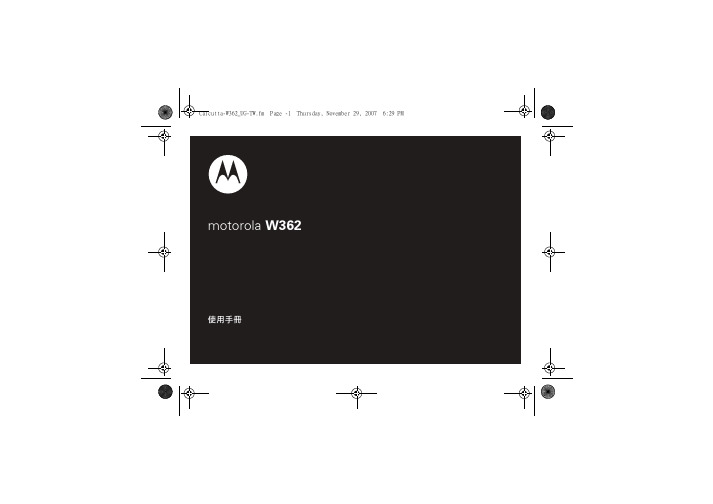

P R O D U C TD E S C R I P T I O NSingle stage open vane, semi vortexself priming centrifugal pumpsdriven by single or three phase TEFCmotors.A P P L I C AT I O N SIdeal for pumping effluent water orwater containing soft solids insuspension, such as:•Dairy or piggery waste•Liquid food transfer•Water transferO P E R AT I N G L I M I T SF E AT U R E S&B E N E F I T SSemi vortex open vane impeller •Allows safe pumping of soft solids with little chance ofblockageSolid cast iron casing and impeller •Long service lifeMechanical seal is grease packed with grease nipple•Easy maintenance•Able to withstand abrasives in the pumped fluid for longer Inspection cover held by two wing nuts•Easy access for cleaning •Quick clearance adjustments Choice of 240 / 480 volt single phase and 415 volt three phase, 50Hz models•Making installation possible in most sites with electric power Single phase models are capacitor start / capacitor run design •Ensures ample starting torque with less likelihood of jamming when solids are present Automatic resetting motoroverload in all single phasemodels•Protects the motor in the eventof blockage or voltage supplyproblemsDavey manufactured TEFC, IP56motor•Resistant to vermin, dust andjets of water•Able to be installed in washdown areas safely (subject tolocal regulations)Oversized motor used, with amplepower reserve•More reliable in poor voltageand/or high ambienttemperature installations•Able to pump water withheavy soft solids withoutoverloading the motor (up toSG 1.2)Single phase models comecomplete with 1.8m lead with15amp plug for easy connectionto 240v power. 480v single phaseand 415v 3 phase installationsrequire “hard wiring”.Max. flow (nil suction)600lpmMax. self prime (height)6mMax. soft solids (size)20mmMax. water temperature70o CMin. water temperature1o CMax. ambient temperature50o CMax. specific gravity 1.2Inlet size21/2” BSP(F)Outlet sizes2” BSP(F)SELF PRIMINGSOLID HANDLING PUMPAlso available in 220 volt 60Hz single phase and 380 volt 60Hz three phase.M AT E R I A L S O F C O N S T R U C T I O NPA R TM AT E R I A L Suction coverPump body & yoke Inspection cover ImpellerInspection cover shims Inspection cover wingnuts (size)Seal ring (stationary)Seal ring (rotating)Seal greaseOrings & gaskets Priming plug*Grade AS1830/T-180Cast iron*Cast iron*Cast iron*Cast iron*Stainless steel Bronze 3/8”BSW Ceramic CarbonBP energrease LS2Nitrile rubberGlass filled nylon 6E L E C T R I C A L D ATAI N S TA L L AT I O N & P R I M I N G2530125303Supply voltage 240V 480V 415V PhaseSingle Single Three Input power (P 1) 2.6kW 2.6kW 2.4kW Output power (P 2) 2.1kW 2.1kW 2.0kW Capacitor - run 40μF 40μF -Capacitor - start 120μF 120μF -Full load current 11A 5.5A 4.2A Locked rotor current 70A 60.9A 30.6A Motor eff (%) @ FL 80%80%83%Insulation class Class F IP ratingIP56Starting (1 phase)CSCR CSCRN/A•Fit strainer to bottom of suction pipe only where blockage of such a strainer is unlikely • A foot valve is not required•To prime, fill pump body with water then allow pump to run until drawing water•415v 3 phase motors must be connected to asuitable magnetic contactor with M10 rated “quick trip” thermal overloadsFLOW (lpm)TOTAL HEAD (m)242016128450100150200250300350400450500550600650All dimensions in mm unless otherwise stated.Davey Products Pty LtdMember of the GUD GroupABN 18 066 327 517Head Office and Manufacturing 6 Lakeview Drive,Scoresby, Australia 3179Ph:+61 3 9730 9222Fax:+61 3 9753 4100Website:.auCustomer Service Centre Ph:1300 367 866Fax:1300 369 119E-mail:***************.au Interstate OfficesSydney • Brisbane • Adelaide Perth • TownsvilleInternational 6 Lakeview Drive,Scoresby, Australia 3179Ph:+61 3 9730 9121Fax:+61 3 9753 4248E-mail:****************.au GermanyKantstrasse 47,04275 Leipzig Ph:+49 341 301 0412Fax:+49 341 301 0413E-mail:**********************New Zealand 2 Rothwell Avenue,North Harbour, Auckland 1330Ph:+64 9 914 3680Fax:+64 9 914 3685Website:E-mail:****************.nz USA - Davey Pumps Inc.1005 N. Commons Drive Aurora, Illinois 60504Ph:+1 630 898 6976Fax:+1 630 851 7744Website:E-mail:******************This literature is not a complete guide to product usage. Further information is available from your Davey dealer, Davey Customer Service Centre and from the relevant product Installation and Operating Instructions. This data sheet must be read in conjunction with the relevant product Installation and Operating Instructions and all applicable statutory requirements. Product specifications may change without notice.® Davey is a registered trademark of Davey Products Pty Ltd. © Davey Products Pty Ltd 2002.D863-1a/0307/WEB supersedes D863-1/3K/1106/SC & D863/4K/0702/GPWSingle phase units should be restricted to no more than 20 starts per hours.Three phase units must be connected via a magnetic contactor with “quick-trip” or M10 rated overloads. Single phasing protection is strongly recommended.。
March 2003TABLE OF CONTENTS1INTRODUCTION (3)2TMX-2010 MULTIPLEXER (5)3SE-2000 SINGLE CHANNEL ENCODER (8)4HIGH DEFINITION ENCODER (9)5ATSC ARCHITECTURES (10)6SUMMARY (14)1 IntroductionWith local network broadcast affiliates rushing to meet the FCC mandated on-air date for transitioning to digital ATSC broadcasting, determining an entry-level but fully compliant encoding and multiplexing solution that is extensible to future more sophisticated ATSC broadcast applications has become a common goal in the industry. For example, a new ATSC broadcaster may begin with a digitally compressed MPEG version of their traditional programming along with the FCC compliant amount of program and system information protocol (PSIP), but later grow to add more programs (multicasting) including high definition and data services.Motorola BCS has designed a modular system to best meet a phased approach to full DTV operations. The basic building blocks include a transport multiplexer and standalone encoders. The elements seamlessly fit together to facilitate cost-effective compliance and rapid deployment of new services.An application-rich local network broadcast affiliate incorporates network feeds, local created content, data services, server content and supports separate private networksand cable distribution pipes.The Motorola Broadband Communications Sector’s (Motorola BCS) TMX-2010 transport multiplexer is built upon a flexible, module-based chassis, providing basic multiplexing, ATSC standard PSIP handling (A/65) and IP data encapsulation (A/90), and bitrate transcoding. Additional functionality such as statistical multiplexing anddigital program insertion are optional upgrades. Motorola BCS’ SE-2000 digital video encoder is a one rack unit high device providing high quality standard definition encoding and audio processing. The high definition encoder contains all of theinput/output connections necessary for converting incoming, full bandwidth HD video, audio and data into the ATSC-compliant MPEG-2 bitstream.2 TMX-2010 MultiplexerThe TMX-2010 Transport Multiplexer is Motorola BCS' new generation modular solution for MPEG-2 cable, satellite and broadcast transport distribution architectures.It supports many features to tailor MPEG-2 streams.Service Multiplexing: Basic combining of multiple streams into one multiplex.Grooming: The ability to select (add/drop) the streams that will appear in the output transport.The TMX Element Manager provides user friendly GUIs for simple and flexible selection from the input MPEG-2 services into one or more customized transport stream outputs. Video bit-rate transcoding: Transcoding is a method of partially decoding a MPEG-2 video elementary stream followed by a re-encode for the purpose of reducing thevideo bitrate. The TMX-2010 supports transcoding of constant or variable bitrate inputs into statistically multiplexed groups.Closed High-Volume Network Control Network Statistical Multiplexing (Stat Mux) examines all of the incoming video feeds as a group and automatically (and frequently) assigns compression bitrates based upon the complexity and motion in each feed. The basic premise of Stat Mux (and the reason for the word “statistical”) is that - at a given point in time- there will be some feeds that have a lot of motion, some with very little, and some are “average”.Stat Mux works by having all of the Single Channel Encoders(SE) that are included in a Stat Mux group report their compression demands (need parameter) to one decision maker - the TMX-2010. The TMX considers all of the demands (including each SE’s minimum bitrate setting, maximum bitrate, and priority), decides on the bitrate to assign to each SE, and then communicates that decision back to each SE via the SE/TMX Ethernet connection. This “negotiation” for bitrate takes place at least once per video frame to ensure that even the slightest change in scene complexity becomes part of the decision making process.Splicing: MPEG-2 video splicing is defined as the seamless replacement of one MPEG-2 video packetized elementary stream with another. Performing areplacement in the compressed MPEG-2 domain has cost benefits for digitalnetworks, especially when the video services are not encoded locally. MPEG-2 video slicing involves I-frame insertion, bitrate adjustments and, in some cases, resolution changes.Motorola BCS’ standards-based approach to digital program insertion (DPI)supports the transmission of DVS 253 DPI messages across a digital network. The TMX-2010 is used to interpret such messages and subsequently perform anMPEG-2 video splice with a local digital server. Utilizing DVS-380, the standards-based application program interface (API ) between the server and TMX-2010, the digital splice is synchronized to sub-frame accuracy. The TMX-2010 translates MPEG PTS timing to common time-base (i.e. NTP) to ensure accurate insertion.Encoder management: The TMX Element Manager provides easy-to-use configuration of the SE-1010/2000 encoders via SNMP.IP data encapsulation: For datacasting applications, the TMX-2010 can accept and encapsulate externally supplied UDP/IP Multicast data into MPEG-2 packetized transport streams via standard transport input interfaces – and include those data streams as part of the output ATSC-compliant DTV multiplex.PSIP handling: The TMX-2010 supports the pass-through of PSIP tables supplied by an external PSIP Generation system, or can internally create the minimum A65 Program Specific Information Protocol (PSIP) data for a compliant ATSCbroadcast.Multiple output formats: Provides standard transport interfaces DVB-ASI, DS-3, DHEI, and SMPTE-310 for interoperability across a variety of applications. The TMX-2010 also generates a simultaneous DVB-ASI output for monitoring purposes when another output port is chosen.The TMX-2010 transport multiplexer's option module architecture allows for flexible feature customization and future expandability.Figure 2 –TMX-2010 Transport Multiplexer3 SE-2000 Single Channel EncoderThe Motorola BCS SE-2000 digital video encoder is ideally suited for the cable headend, broadcast, and high bandwidth contribution applications.The SE-2000’s key features include:High quality video processing: Motorola BCS's fifth generation video compression technology. Accepts either analog composite or digital CCIR-601 video. Thecompact SE-2000 employs advanced processing techniques including; dual-pass encoding, scene change detection, adaptive quantization level processing,adaptive temporal noise filtering and frame synchronization to ensure high quailty results while conserving bandwidth.Flexible audio processing: Two stereo audio channels are compressed with either Dolby® brand AC-3® encoding or AC5.1 pass through support. Supports inputs from embedded audio from D1 video, external digital audio and analog audio.Flexible input and output options: The Motorola BCS SE-2000 provides three types of outputs, DVB-ASI, digital headend expansion interface (DHEI), and DS-3, for easy interoperability with cable headends and broadcast equipment.ATSC closed-caption support: NTSC and 525D1 modes. Line 21 (field 1) and line22 (field 2) per the EIA-708 standard format.The Motorola BCS SE-2000 digital video encoder offers front panel controls, factory presets and user modifiable configurations.Figure 3 – SE-2000 Single Channel Encoder4 High Definition EncoderThe DigiCipher® II high definition encoder is part of Motorola BCS’ MPEG-2 encoding system and incorporates sophisticated video processing algorithms that are the results of more than eight years experience with three generations of high definition systems. Advanced techniques that carefully subdivide the full bandwidth HD signal for efficient processing, process the individual “panels”, then re-combine for a seamless, high quality ATSC-compliant signal are the basis of the HD system. The HD encoder’s sophisticated video processing include:Panel Overlap Processing: Allows the passing of motion vectors between adjacent horizontal panels. Eliminates artifacts caused by motion across panel boundaries. Inter-panel statistical multiplexing: Different bitrates are automatically assigned to individual panels based on picture complexity. Overall consistent picture quality instead of artifacts occurring in demanding portions of the picture.Scene-Change Detection: System can differentiate between adjacent video frames that are parts of different scenes, vs. adjacent frames with high motion. The MPEG group of pictures (GOP) is gracefully closed and a new one is started – resulting in higher video quality, since bandwidth is used for frame content vs. motion.Fade-Detection: System differentiates between “fade-to-black” sequence vs.motion sequence. Bitrate is used to represent picture content (different luminance values) instead of motion – resulting in higher quality video.The HD encoder chassis contains all of the input/output connections necessary for converting incoming, full bandwidth HD video, audio and data into the ATSC-compliant MPEG-2 bitstream.Internal AC-3 stereo processing: The HD encoding system can multiplex up to three stereo pairs into the output transport stream. These three audio “programs”can be a mix of externally pre-compressed audio and internally compressed AC-3 audio, selected from the six (6) audio input ports. Additionally, audio can beaccepted as embedded in the serial digital stream in compliance with SMPTE299M. Supports surround and stereo audio compression bit rates of 96kbps to640kbps, default to 384kbps for surround-sound coding and 192kbps for stereocoding. Supports audio sampling rate of 44.1ksps and 48ksps for stereo audiocoding and 48ksps for surround-sound coding.Complies with MPEG-2 Main Profile/High Level (MP @ HL) video syntax.Performs film mode (inverse telecine) processing. Provides switch-to-blackcapability upon video loss. Supports I-frame refresh with selectable refresh rates.Supports fully encrypted video at bit rates of up to 40Mbps. Supports MPEG-2processing: I-frame, P-frame, and B-frame5 ATSC ArchitecturesFrom the most simple to the most complicated ATSC architectures, Motorola BCS’multiplexers and encoders will provide a building block approach allowing thebroadcaster to grow a system seamlessly as the business model evolves over time.Single Network Feed Pass ThroughFor basic ATSC broadcast compliance a broadcaster can opt to re-purpose theirnetwork feed. With only minor alterations, a satellite feed can be re-purposed for localbroadcast. In this model (figure 4), there is no investment in equipment to create newDTV content. The TMX-2010 transport multiplexer accepts the ASI output from adigital satellite receiver and provides bitrate transcoding and PSIP handlingFIGURE 4: Network Pass through with local PSIP brandingThe TMX-2010 can be used to pass through or create the minimum ATSC compliantA65 PSIP information. It provides the ability to change master guide tables (MGTs),system time tables (STTs), terrestrial virtual channel tables (TVCTs), rating regiontables (RRT), and 12-hour blocks of event information tables (EIT) which can assistbroadcast affiliates in re-branding network content for their local market.The TMX Element Manager “program editor” GUIs .Local Encoding (Figure 5)Another approach to rapidly deploy a DTV channel would be to digitalize an existing analog broadcast channel. A locally produced analog channel can be fed to a SE-2000 digital video encoder to create a high quality compressed MPEG-2 stream. The TMX-AnalogContentFIGURE 5: Local SD Encoding with local PSIP brandingMulti-Channel BroadcastsAs shown in figure 6, by combining a network feed and a local encoded channel, a broadcaster can rapidly move into a multi-channel environment. The TMX-2010 multiplexer is used to combine the two streams into a single output transport, provide any necessary bitrate transcoding and coordinate basic PSIP information. In addition to the SMPTE310 output, an ASI output is automatically generated by the TMX-2010 which can be used for local monitoring.FIGURE 6: Single Network Feed With One Local Encoded Channel Grooming Of Multiple Content Sources and Distribution to Multiple Networks (Figure 7) As a broadcaster chooses to increase the number of standard definition channels included in an ATSC broadcast, bandwidth usage is pushed to the maximum. The Motorola BCS SE-2000 encoders and the TMX-2010 multiplexer can work in concert toefficiently manage bandwidth consumption. The TMX-2010 multiplexer supports both standard definition statistical multiplexing and add/drop service grooming. Motorola BCS’ SE-2000 local encoders excel at advanced compression techniques to ensure high quality video at lower bit rates. The end result is mix of network and local encoded content, groomed to fit the 19.393 Mbps distribution pipe provided to ATSC broadcasts. The TMX-2010 supports the creation of multiple output streams to manage different business scenarios, such as, different daytime and primetime programming, HD vs. SD broadcasts and direct feeds to cable plants and private networks.FIGURE 7: Multi-Channel SD/HD Distribution To Multiple NetworksThe TMX-2010 multiplexer can deliver up to 6 different output streams in a variety of ASI, DHEI, SMPTE-310 and DS-3 combinations. For example, a broadcaster may choose to send the HD multiplex direct to a cable headend through a separate ASI or DS3 output multiplex. Alternately, another multiplex of multiple SD channels may be created to support a private education or government network.Advanced Applications (Figure 8)Motorola BCS’ modular broadcast solution is designed to provide quick integration of data services and advanced applications.Datacasting: The TMX-2010 provides standards-based A/90 UDP/IP multicast data encapsulation into the output ATSC bitstream. Applications such as file transfer, interactive television, or streaming video are just a few ways broadcasters are considering such a data pipe.External PSIP Generation: At any time, external PSIP generators may be added to increase the ability to provide days worth of program guide information to the TMX-2010 output multiplex.FIGURE 8: Datacasting and External PSIP Generation6 SummaryMotorola BCS has designed a modular ATSC system to best meet evolving business models and demographics. The basic building blocks include a transport multiplexer and standalone encoders. The elements seamlessly fit together to facilitate cost-effective compliance and rapid deployment of new services.Encoder featuresSE-2000 compact 1 rack unit SD encoder designo Analog or digital inputso Dolby brand AC-3 and AC5.1 pass-through supporto Dual-pass video encodingFull featured HD encodero Advanced video panel processingo Internal audio supportTMX-2010 Multiplexer featuresModular 3 RU designMPEG-2 service multiplexingIP Encapsulation (A/90)10 (up to 30) ASI input for extensibility to multicasting2 (up to 6) ASI and SMPTE-310 outputSimple to use TMX-Element ManagerATSC PSIP service table generation (A/65)MOTOROLA and the Stylized M Logo are registered in the US Patent & Trademark Office. All other product or service names are the property of their respective owners. Dolby and AC-3 are trademarks of Dolby Laboratories.© Motorola 2003.。
ME525一、首先不要急于安装电池开机,先验配件,包括数据线、电池、耳机、充电器、转接头、英文说明书,我买的这家还赠送了读卡器,贴膜和手机皮套。
重点要看外壳侧面的6颗螺丝有没有动过的痕迹,在关机状态下从各种角度、迎着光、背着光、侧着光等等观察屏幕里是否有灰,电源键、音量键是否松动,摄像头、闪光灯有没有划痕,后盖能否盖严,观察主机的SIM卡触点、电池触点是否有使用过的痕迹。
当然,最简单直观的是通过新机的味道,确实有股檀香味!很幸运,我收到的DEFY从以上的外观检查上都很好,无任何异常。
二、接下来就是新机的最重要的一项检查了,也就是手机的产地、出厂日期的检查,首先记录下主机电池仓里的IMEI码,然后打开此网页/index.php?s,输入IMEI码后,即可知道自己手机的详细生产信息,包括产地、要销售的地区,出厂日期等信息,我的DEFY呢,有个意外的惊喜,居然是1月出厂的!{:122_371:} 各位看官如不放心这个网页,可以去摩托罗拉的世界官网/support/v/index.jsp?vgnextoid=a9180f6484525210VgnVCM100 0008b06b00aRCRD&vgnextchannel=60fbde964974f110VgnVCM1000008806b00aRCRD,在网页左边的第一个输入框内输入IMEI码,会显示如下信息,就是说我的DEFY保修期至2012年5月,和之前摩托110网站上查询的结果完全一致噢!三、然后就是安装好内存卡和电池,开机检测啦:开机后,(发现DEFY的开机时间真是不短啊,以后要优化一下)拨号界面输入*#06#,出现的是IMEI码,请各位看官仔细和电池仓内的IMEI码核对,如果买的是水货的话,这2个IMEI码一致就可以了,至于行货,则要要求外包装盒的IMEI码也要一致,也就是俗称的‘三码合一’!然后,检查屏幕有无坏点,打开相机,看看对焦、拍照、闪光灯、摄像、存储好用与否,然后传到电脑上看看照片有没有黑边拉线,不少国行的朋友反映过相机的这个问题。
Issue DateINSTALLATION INSTRUCTIONSPublication No.Honda Dealer: Please give a copy of these instructions to your customer.© 2016 American Honda Motor Co., Inc - All Rights Reserved.0SA30-HL4-100Application Accessory PARTS LIST(1)(2)(3)(4)(5)(6)(7)(11)(12)(8)(9)(10)SWITCH PLATE/VOLT METER/WIRE HARNESS P/N 0SA30-HL4-100SXS1000M3/M3P/M5D/M5PMII 15262-15734REVISED:February 2016No.Description Qty (1)Switchplate 1(2)Volt meter 1(3)Power harness 1(4)Switch harness1(5)Accessory fuse box 1(6)Power circuit board (PCB)1(7)Grommet 1(8)Trim clip5(9)Fuses (one 10A, one 7.5A, two 5A)4(10)Switch blanking plate 3(11) 5 x 35 mm screw 2(12) 5 mm washer2(13)Installation Instruction URL (not shown)1ACCESSORY FUSE BOX RELOCATION BRACKET P/N 0SA30-HL4-100BSold Separately - For use only when installing this TOOLS REQUIREDFlat blade screwdriver #2 Phillips screwdriver 3/8 inch (9 mm) drill bit 7/32 inch (5.6 mm) drill bit 1 ½ inch (38 mm) hole saw Power drill Pliers Awl MarkerTORQUE CHARTTighten all screws, bolts, and nuts to their specified torque values. Refer to the Service Manual for the torque values of the removed parts.© 2016 American Honda Motor Co., Inc - All Rights Reserved.0SA30-HL4-1002. Place the accessory fuse box relocation bracketagainst the front fender (right side) as shown. Make two drill marks on the front fender, through thebracket holes as shown.3. Drill an 8 mm hole at the center of each markedpoint on the front fender.4. Install the accessory fuse box relocation bracketwith the supplied trim clips as shown. Proceed to Step 4 of the installation.USE AND CARE INFORMATION• The accessory power distribution kit adds a relay controlled, fused electrical distribution panel for Honda Signature accessories only. Connecting components other than those approved by Honda may result in damage to the wire harness or accessory. Damage caused by the connection of non-approved accessories is not covered by Honda Warranty.• The distribution system activates when the ignition switch is turned ON and automatically turns off all connected accessories when the ignition switch is turned OFF.• The system is fused at the battery and each accessory has a fuse to prevent system disruption if there is a fault with a single accessory.• The integrated volt meter allows the user to manage the electrical loads to prevent discharging the battery during use.INSTALLATION1. Refer to the Service M anual for the vehicle andremove the front hood. Disconnect the battery negative (-) terminal.When Installing With Winch Mount1. Install the rubber stop to the bottom of theaccessory fuse box relocation bracket as shown.BRACKETRUBBER STOPBRACKETMARKER(8 mm bit)TRIM CLIPBRACKET© 2016 American Honda Motor Co., Inc - All Rights Reserved.0SA30-HL4-100Without Winch Mount2. Place the accessory fuse box into the pocket ofthe body panel as shown. Transfer the location of the three mounting holes from the fuse box into the body panel with a marker.Mark here.3. With the accessory fuse box removed, drill3/8 inch (9 mm) holes at the marked locations. Note: Be careful when drilling through the panel thatyou don’t damage anything behind it.4. Empty all contents from the instrument panel centercubby.From the hood opening, locate the rear of the cubby and drill a 1-1/2 inch (38 mm) hole using a hole saw at the location shown. Be sure the entire hole is located in the flat top of the cubby.5. Inside the cabin, remove the center two screws andtwo trim clips holding the instrument panel to the front floor cover.6. Remove the panel nuts from the center two holesand set them aside for re-use later. Re-install the two outer screws.SCREWTRIM CLIPTRIM CLIPPANEL NUT7. Drill two 7/32 inch (5.6 mm) holes into the cubbypanel by passing the drill bit through the open holes in the front floor cover at the positions shown.HOLE8. Route the switch harness from the passenger cabthrough the large hole in the cubby to the under-hood bay so that the 12-pin and 2-pin connectors are inside the under-hood bay as shown. Install the grommet in the cubby hole.GROMMETSWITCH HARNESS© 2016 American Honda Motor Co., Inc - All Rights Reserved.0SA30-HL4-1009. Install the two panel nuts onto the lower tabs of theswitch plate as shown. The flat portion of the nutshould face down.TABPANEL NUT10. Position the panel into the cubby and loosely installthe two provided 5 x 35 mm screws through the instrument panel into the switch plate panel nuts.11. With the lower screws in place, hold the switchplate into the cubby and transfer the location of the two mounting tabs onto the top panel of the cubby with a marker as shown.MOUNTING TAB5 x 35 mm SCREWMARKER12. Remove the switch plate and drill a 3/8 inch holethrough each mark on the cubby.13. Install the volt meter and switches (providedwith each accessory) into the switch plate in the preferred configuration.Connect the switch harness to each switch asindicated by the label on each switch connector.Connect the volt meter wire to the volt meter. If anyswitch positions are left open, install a blanking plate in the opening.14. Install the switch plate with the two 5 x 35 mmscrews, washers, and two trim clips as shown.TRIM CLIP5 x 35 mm SCREW15. Under the hood, remove the original equipmentfuse panel cover and remove the fuse panel from the body.Locate the White/black wire exiting the 15A accessory circuit fuse.16. Install the power harness wire-tap connectoronto the White/black wire. Be sure the wire tap connector is locked closed.Replace fuse panel and cover.W/Bl WIRE Install wire tap.© 2016 American Honda Motor Co., Inc - All Rights Reserved.0SA30-HL4-10017. Connect the power harness red wire to the batteryside of the starter relay switch as shown.Route the power harness towards the accessory fuse box location.POWER HARNESSRED WIRE18a. W hen Installing With Winch MountInstall the accessory fuse box to the bracket withthree trim clips as shown.18b. W hen Installing Without Winch MountInstall the accessory fuse box with three trim clips as shown.TRIM CLIPT 19. Install all other switched Honda Signature electricalaccessories at this time before proceeding.20. Route all accessory wire harnesses according totheir Installation Instructions and then connect them to their corresponding terminal on the Power Circuit Board (PCB).PCBPOWER HARNESS VOLT METERAUX LIGHTPOWER HARNESSLIGHT BARWIPER MOTORHEATERSWITCH HARNESS21. Install the fusebox grommet over the wires, andslide the PCB into the slots of the fusebox.PCBGROMMETTRIM CLIPSTARTER RELAY SWITCH© 2016 American Honda Motor Co., Inc - All Rights Reserved.0SA30-HL4-10022. Snap the lid onto the fusebox, securing the PCBand grommet in place.Install the fuses for the installed accessories into the face of the PCB as shown.• M ake sure the fuse rating matches the value printed on the fuse box lid. Install the fuse cover.FUSE BOX LIDFUSEInstall into front of PCB.FUSE RATING23. Install the ring terminal of the power harness blackwire over the battery negative (-) terminal bolt.Reconnect the battery negative (-) terminal.24. Turn the ignition switch to ON and test the functionof all connected accessories.25. Use the included zip-ties to secure the switch andpower harnesses.26. Re-install the front hood.。