PTC Windchill10.1培训
- 格式:pptx
- 大小:7.22 MB
- 文档页数:84



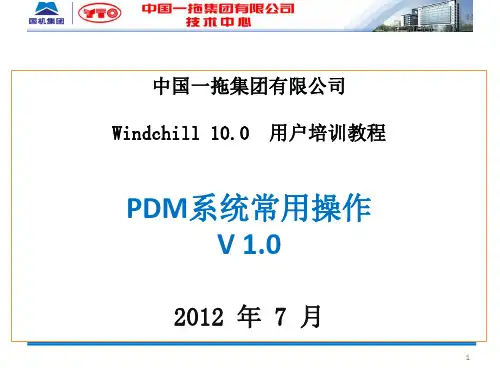

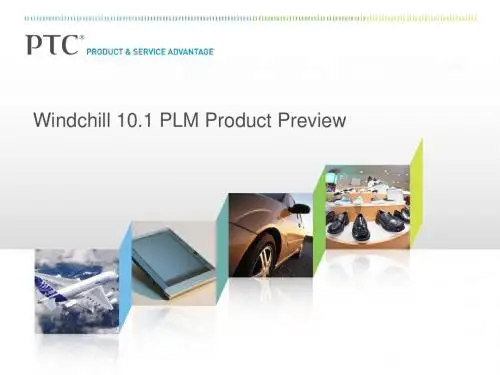

Wind chill系统操作手册历史纪录目录WINDCHILL系统操作手册 (1)W INDCHILL系统简介 (3)注意事项与操作技巧 (4)W INDCHILL系统各团队角色职责 (5)第一章总体设计 (7)第二章环境配置 (8)2.1修改HOSTS文件 (8)2.2修改IE设置 (8)2.3安装JRE6 (10)2.4修改用户名与密码 (10)2.5安装常用插件 (12)第三章基本操作 (15)3.1通用操作界面 (15)3.2导航栏 (17)第四章产品模块 (18)4.1产品创建 (18)4.2添加团队成员 (19)第五章项目模块 (22)5.1项目创建 (22)5.2维护项目团队 (24)5.3维护项目计划 (27)第六章通用业务操作 (33)6.1文件夹管理 (33)6.2文档管理 (35)6.3图纸管理 (40)6.4部件管理 (43)6.5NPI流程 (48)i.Sap-零件NPI流程图 (49)ii.Sap-电子物料NPI流程图 (53)iii.Sap-组件NPI流程图 (54)iv.Sap-产品NPI流程 (54)v.Sbom-虚拟件 (54)6.6变更管理 (55)i.电子物料变更流程 (61)ii.机械物料变更流程图 (63)iii.组件变更流程流程图 (63)第七章水印 (64)第八章任务委派 (65)第九章技术文件命名规则 (67)7.1概述 (67)7.2开发文档命名规则 (67)Wind chill系统简介PLM简介PLM,全称ProductLifecycleManagement,是一种企业信息化的商业战略。
它实施一整套的业务解决方案,把人、过程和信息有效地集成在一起,作用于整个企业,遍历产品从概念到报废的全生命周期,支持与产品相关的协作研发、管理、分发和使用产品定义信息。
PLM为企业及其供应链组成产品信息的框架。
它由多种信息化元素构成:基础技术和标准(如XML、视算、协作和企业应用集成)、信息生成工具(如MCAD、ECAD和技术发布)、核心功能(如数据仓库、文档和内容管理、工作流和程序管理)、功能性的应用(如配置管理)以及构建在其他系统上的商业解决方案Windchill系统简介Windchill是PTC公司推出的一套集成应用软件,为众多PLM系统中的一种国际主流软件,用来管理产品和工序的整个生命周期.它充分利用了Internet和相关的信息技术,为系统提供了一种应用软件基础,从而保证能快速、高效地部署产品信息应用软件。
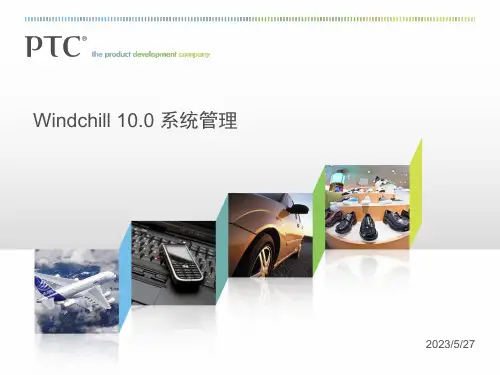
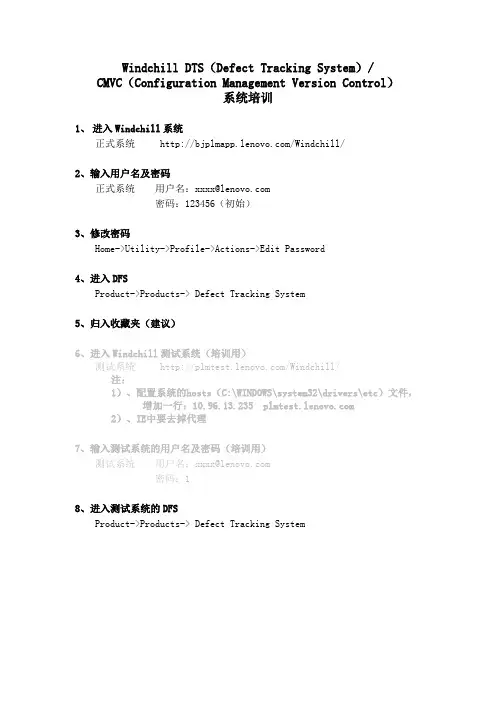
Windchill DTS(Defect Tracking System)/ CMVC(Configuration Management Version Control)系统培训1、进入Windchill系统正式系统 /Windchill/2、输入用户名及密码正式系统用户名:xxxx@密码:123456(初始)3、修改密码Home->Utility->Profile->Actions->Edit Password4、进入DFSProduct->Products-> Defect Tracking System5、归入收藏夹(建议)6、进入Windchill测试系统(培训用)测试系统 /Windchill/注:1)、配置系统的hosts(C:\WINDOWS\system32\drivers\etc)文件,增加一行:10.96.13.235 2)、IE中要去掉代理7、输入测试系统的用户名及密码(培训用)测试系统用户名:xxxx@密码:18、进入测试系统的DFSProduct->Products-> Defect Tracking System9、ECR(Engineering Change Request)流程介绍10、Release中Component与开发工程师ID的关系Release:项目/机型名称Component:故障部件分类对应表Board_Front_Panel Test Board_Front_Panel_Test chengla@ Board_HDD_BP Test Board_HDD_BP_Test duxin@ Board_Mainboard Test Board_Mainboard_Test chengla@ Board_Middle_Plane Test Board_Middle_Plane_Test duxin@ Board_RiserCard Test Board_RiserCard_Test duxin@ Manual_System Test Manual_System_Test longhp@ Manual_Mechanical Test Manual_Mechanical_Test chenllb@ Manual_BIOS Test Manual_BIOS_Test chengla@ Manual_OS_Install Test Manual_OS_Install_Test sunlp@ Mech_Cable Test Mech_Cable_Test xuwy@ Mech_Chasiss Test Mech_Chasiss_Test chenllb@ 注意:一定不能把bug提交到其他机型中去!!!11、在一个“Test”的release项目中,提交一个ECR。
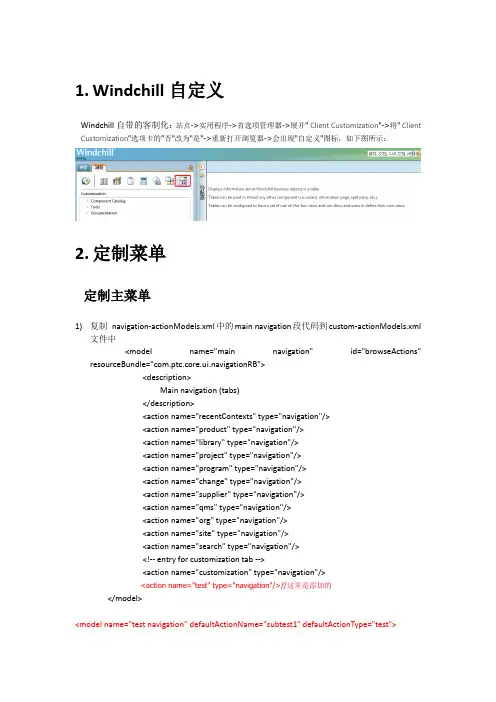
1.Windchill自定义Windchill自带的客制化:站点->实用程序->首选项管理器->展开" Client Customization"->将" Client Customization"选项卡的"否"改为"是"->重新打开浏览器->会出现"自定义"图标,如下图所示:2.定制菜单定制主菜单1)复制navigation-actionModels.xml中的main navigation段代码到custom-actionModels.xml文件中<model name="main navigation" id="browseActions"resourceBundle="com.ptc.core.ui.navigationRB"><description>Main navigation (tabs)</description><action name="recentContexts" type="navigation"/><action name="product" type="navigation"/><action name="library" type="navigation"/><action name="project" type="navigation"/><action name="program" type="navigation"/><action name="change" type="navigation"/><action name="supplier" type="navigation"/><action name="qms" type="navigation"/><action name="org" type="navigation"/><action name="site" type="navigation"/><action name="search" type="navigation"/><!-- entry for customization tab --><action name="customization" type="navigation"/><action name="test" type="navigation"/>//这里是添加的</model><model name="test navigation" defaultActionName="subtest1" defaultActionType="test"><description>Sub tabs under the product main tab</description><action name="subtest1" type="test"/><action name="subtest2" type="test"/></model>2)在custom-actions.xml文件中增加如下代码:<objecttype name="navigation" class="" resourceBundle="ext.corilead.resource.ActionLableResourceRB"><action name="test" renderType="GENERAL"><command class="netmarkets" method="servlet/Navigation?tab=test" windowType="page"/></action></objecttype><objecttype name="test" class="wt.inf.container.ExchangeContainer" resourceBundle=" ext.corilead.resource.ActionLableResourceRB "><action name="subtest1" enabledwhensuspended="true"><command windowType="page"/><includeFilter name="hideNonSiteAdmin"/></action><action name="subtest2" enabledwhensuspended="true"><command windowType="page"/><includeFilter name="hideNonSiteAdmin"/></action></objecttype>3)修改资源文件ActionLableResourceRB文件内容如下:package ext.corilead.resource;import wt.util.resource.RBEntry;import wt.util.resource.RBUUID;import wt.util.resource.WTListResourceBundle;@RBUUID("ext.corilead.resource.ActionLableResourceRB")public class ActionLableResourceRB extends WTListResourceBundle { @RBEntry("定制主菜单")public static final String NAVIGATION_TEST_TITLE ="navigation.test.title";@RBEntry("定制主菜单")public static final String NAVIGATION_TEST_DESCRIPTION = "navigation.test.description";@RBEntry("定制主菜单")public static final String NAVIGATION_TEST_TOOLTIP ="navigation.test.tooltip";@RBEntry("子菜单一")public static final String TEST_SUBTEST1_TITLE ="test.subtest1.title";@RBEntry("子菜单一")public static final String TEST_SUBTEST1_DESCRIPTION ="test.subtest1.description";@RBEntry("子菜单一")public static final String TEST_SUBTEST1_TOOLTIP ="test.subtest1.tooltip";@RBEntry("子菜单二")public static final String TEST_SUBTEST2_TITLE ="test.subtest2.title";@RBEntry("子菜单二")public static final String TEST_SUBTEST2_DESCRIPTION ="test.subtest2.description";@RBEntry("子菜单二")public static final String TEST_SUBTEST2_TOOLTIP ="test.subtest2.tooltip";}ActionLableResourceRB_zh_CN内容如下:package ext.corilead.resource;import wt.util.resource.RBEntry;import wt.util.resource.RBUUID;import wt.util.resource.WTListResourceBundle;@RBUUID("ext.corilead.resource.ActionLableResourceRB")public class ActionLableResourceRB_zh_CN extends WTListResourceBundle { @RBEntry("定制主菜单")public static final String NAVIGATION_TEST_TITLE ="navigation.test.title";@RBEntry("定制主菜单")public static final String NAVIGATION_TEST_DESCRIPTION ="navigation.test.description";@RBEntry("定制主菜单")public static final String NAVIGATION_TEST_TOOLTIP = "navigation.test.tooltip";@RBEntry("子菜单一")public static final String TEST_SUBTEST1_TITLE = "test.subtest1.title";@RBEntry("子菜单一")public static final String TEST_SUBTEST1_DESCRIPTION = "test.subtest1.description";@RBEntry("子菜单一")public static final String TEST_SUBTEST1_TOOLTIP = "test.subtest1.tooltip";@RBEntry("子菜单二")public static final String TEST_SUBTEST2_TITLE = "test.subtest2.title";@RBEntry("子菜单二")public static final String TEST_SUBTEST2_DESCRIPTION = "test.subtest2.description";@RBEntry("子菜单二")public static final String TEST_SUBTEST2_TOOLTIP = "test.subtest2.tooltip";}4)在netmarkets下新建文件夹test并在test下新建jsp文件subtest1.jsp和subtest2.jsp注意:这里的文件名和文件夹名都不能错5)重启服务器6)效果如下:使用jca Table1)修改subtest1.jsp修改subtest1.jsp内容如下:<%@taglib uri="/windchill/taglib/components"prefix="jca"%><%@taglib uri="/windchill/taglib/fmt"prefix="fmt"%><%@page import="ext.corilead.report.GetProductList"%><%@include file="/netmarkets/jsp/util/begin.jspf"%><fmt:setLocale value="${localeBean.locale}"/><fmt:message var="name"key="name"/><fmt:message var="creator"key="creator"/><fmt:message var="container"key="container"/><jca:describeTable var="tableDescriptor"id="allproduct"label="All Product"><jca:describeColumn id="name"label = "Name"sortable="true"/><jca:describeColumn id="creator"label="Creator"sortable="true"/><jca:describeColumn id="container"label="Container"sortable="true"/></jca:describeTable><jca:getModel var="tableModel"descriptor="${tableDescriptor}" serviceName="ext.corilead.report.GetProductList"methodName="getAllProduct"></jca:getModel><jca:renderTable showCustomViewLink="false"model="${tableModel}" showCount="true"showPagingLinks="false"/><%@include file="/netmarkets/jsp/util/end.jspf"%>2)修改java文件package ext.corilead.report;import java.util.HashMap;import java.util.Vector;import wt.fc.QueryResult;import wt.method.RemoteAccess;import wt.pdmlink.PDMLinkProduct;import wt.pds.StatementSpec;import wt.query.QuerySpec;public class GetProductList implements RemoteAccess {private GetProductList(){}public static GetProductList newGetProductList(){return new GetProductList();}public static Vector getAllProduct(){Vector v=new Vector();QuerySpec qs=null;QueryResult qr=null;try{qs=new QuerySpec(PDMLinkProduct.class);if(qs instanceof StatementSpec){qr = wt.fc.PersistenceHelper.manager.find((StatementSpec)qs);//查询所有产品列表while(qr.hasMoreElements()){Object object = qr.nextElement();if(object instanceof PDMLinkProduct){HashMap map=new HashMap();PDMLinkProduct pro=(PDMLinkProduct)object;String name=pro.getName();String creator=pro.getCreator().getName();String container=pro.getContainerName();map.put("name", name);map.put("creator", creator);map.put("container", container);map.put("pro", pro);v.add(map);}}}}catch(Exception e){e.printStackTrace();}HashMap map=new HashMap();return v;}}3)将生成的class文件拷贝到系统codebase目录下,重启服务器4)点击子菜单一,显示结果如下:使用DataUtility1)修改jsp修改jsp文件<jca:describeColumn id="container" label="Container" sortable="true" />为<jca:describeColumn id="container" label="Container" sortable="true"dataUtilityId="containerDdetail"/>2)修改java文件package ext.corilead.dataUtilities;import java.io.IOException;import java.io.Serializable;import java.util.HashMap;import org.apache.log4j.Logger;import wt.fc.ReferenceFactory;import wt.inf.container.WTContainer;import wt.log4j.LogR;import wt.method.RemoteAccess;import wt.pdmlink.PDMLinkProduct;import wt.pom.PersistenceException;import wt.util.WTException;import wt.util.WTProperties;import ponents.descriptor.ModelContext;import ponents.factory.AbstractDataUtility;import ponents.rendering.guicomponents.UrlDisplayComponent;public class SearchDetail extends AbstractDataUtility implements RemoteAccess,Serializable {private static Logger logger = LogR.getLogger(SearchDetail.class.getName());public Object getDataValue(String col_id, Object obj, ModelContext modelcontext) throws WTException {UrlDisplayComponent goPartNumberButton = new UrlDisplayComponent();if(obj instanceof HashMap){HashMap map=(HashMap)obj;String container=(String)map.get("container");WTContainer org=((PDMLinkProduct)map.get("pro")).getContainer();if (org != null) {String url2 = getURLByWTContainer(org);goPartNumberButton.setLink(url2);goPartNumberButton.setLabelForTheLink(container);goPartNumberButton.setTarget("_blank");}}return goPartNumberButton;}//构造url地址public static String getURLByWTContainer(WTContainer org) throws PersistenceException, WTException {String url = "";ReferenceFactory referenceFactory = new ReferenceFactory();if (org != null) {String ufid = referenceFactory.getReferenceString(org);try {WTProperties properties = WTProperties.getLocalProperties();String urlbase = properties.getProperty("java.rmi.server.hostname");String webport = properties.getProperty("wt.webserver.port");url = "http://" + urlbase + ":" + webport + "/Windchill/app/#ptc1/comp/Page?oid=" + ufid + "&u8=1";logger.debug("url==========="+url);} catch (IOException e) {e.printStackTrace();}}return url;}}3)注册dataUtility在site.xconf文件里添加如下内容:<Propertyname="wt.services/svc/default/ponents.descriptor.DataUtility/contai nerDdetail/ng.Object/0"overridable="true"targetFile="codebase/com/ptc/core/components/components.dataUtilities.properties"value="ext.corilead.dataUtilities.SearchDetail/singleton" />4)拷贝class文件及jsp文件到对应路径下5)在Windchill shell下执行xconfmanager –p 命令,重启服务6)点击组织链接,弹出界面如下:添加操作菜单1)custom-actionModels.xml文件拷贝DocumentManagement-actionmodels文件下的:<model name="docs row actions toolbar" menufor="wt.doc.WTDocument"><action name="view" type="object"/> <!-- Info page --><action name="separator" type="separator"/><action name="download_primary_attachment" type="attachments"/><action name="redirect_primary_attachment" type="attachments"/><action name="separator" type="separator"/><submodel name="docs row actions open"/><action name="separator" type="separator"/><action name="checkin" type="wip"/> <!--Check In --><action name="checkin" type="clashDefinition"/> <!--Enabled only if Clash Definition (replaces wip version) --><action name="checkout" type="object"/> <!--Check Out --><action name="checkout_and_download" type="wip"/> <!-- Check Out and Download --><action name="checkoutAndEdit" type="document"/> <!--Check Out and Edit --><action name="checkoutAndEditClashJobDefinition" type="clashDefinition"/> <!-- Check Out and Edit a Clash --><action name="undocheckout" type="object"/> <!--Undo Checkout --><action name="edit" type="document"/> <!-- Edit --><action name="editClashJobDefinition" type="clashDefinition"/> <!-- Edit a Clash --><action name="viewClashJobDefinition" type="clashDefinition"/> <!-- View a Clash --><action name="submitClashJobDefinition" type="clashDefinition"/><action name="replace_content" type="wip"/> <!-- Replace Content --><action name="REVISEITEMS" type="pdmObject"/> <!-- Revise --><action name="separator" type="separator"/><submodel name="docs row actions new"/><action name="separator" type="separator"/><action name="copy" type="object"/> <!--Copy --><action name="renameDocumentWizard" type="document"/> <!--doc specific Rename --><action name="route" type="workflow"/> <!--Route ProjectLink --><action name="CONTAINERMOVE" type="pdmObject"/> <!--Move --><action name="setState" type="lifecycle"/> <!--Set State --><action name="export" type="object"/> <!--Export ProjectLink --><action name="EXPORT" type="pdmObject"/> <!--Export PDMLink --><action name="MULTI_OBJ_DELETE" type="pdmObject"/> <!--Delete --><action name="MULTI_OBJ_DELETE_DETAILS" type="pdmObject"/> <!--Delete --><action name="deleteIterations" type="object"/> <!-- Delete all old iterations --><action name="reassignLC" type="lifecycle"/> <!--Reassign Life Cycle --><action name="resetTeam" type="team"/> <!--Reset Team --><action name="disable" type="document"/> <!--Disable template --><action name="enable" type="document"/> <!--Enable template --><action name="userInitiatedReplication" type="replication"/> <!-- Use Initiated Replication --><action name="separator" type="separator"/><submodel name="docs row actions add"/><action name="separator" type="separator"/><action name="SBSendToPdm" type="sandbox"/> <!--Send to PDM --><action name="sandboxUndoCheckoutDetails" type="object"/> <!--Undo PDM Checkout Details --><action name="sandboxCheckoutShare" type="object"/> <!--PDM Checkout when shared --><action name="convertToShare" type="sandbox"/> <!--Convert to Share --><action name="removeShare" type="object"/> <!--Remove Share --><action name="separator" type="separator"/><submodel name="docs row actions compare"/><action name="separator" type="separator"/><action name="DISPLAYRELATEDMANUFACTURINGITEMS" type="object"/> <!-- MPMLink Display Related Manufacturing items report --><action name="batchPrint" type="wvs"/><action name="separator" type="separator"/><action name="markLinkAsSuspect" type="requirement"/><action name="separator" type="separator"/><action name="RefreshAssociationsDB" type="SoftwareBuild"/> <!-- Update Defect Associations --><action name="ManageSecurity" type="accessPermission"/> <!--Security --><action name="createSubscription" type="subscription"/> <!--Subscribe --><action name="separator" type="separator"/> <!--===================================== --><action name="associateDistributionTarget" type="tgt"/> <!--ESI Associate Distribution Targets (JCA action) --><action name="sendToDistributionTarget" type="tgt"/> <!--ESI Send toDistribution Target --><action name="separator" type="separator"/> <!--===================================== --></model>到custom-actionModels.xml文件内添加行:<action name="submitReview" type="doc"/>2)custom-actions.xml文件增加如下内容:<objecttype name="doc" class="wt.doc.WTDocument"resourceBundle="ext.iecas.resource.ActionLableResourceRB"><action name="submitReview" ajax="page"><command windowType="normal" class="ext.iecas.util.SetStateUtil"method="doSetState"onClick="JCAConfirm(event,'ext.iecas.resource.ActionLableResourceRB.CONFORM_SU BMIT_REVIEW')"/></action></objecttype>3)在资源文件ActionLableResourceRB和ActionLableResourceRB_zh_CN里增加如下内容:@RBEntry("提交审阅")public static final String DOC_SUBMITREVIEW_TITLE = "doc.submitReview.title";@RBEntry("提交审阅")public static final String DOC_SUBMITREVIEW_TOOLTIP = "doc.submitReview.tooltip";@RBEntry("提交审阅")public static final String DOC_SUBMITREVIEW_DESCRIPTION = "doc.submitReview.description";@RBEntry("您确认要提交审阅吗?")public static final String CONFORM_SUBMIT_REVIEW = "CONFORM_SUBMIT_REVIEW";@RBEntry("height=200,width=300")@RBPseudo(false)public static final String DOC_SUBMITREVIEW_MOREURLINFO = "doc.submitReview.moreurlinfo";@RBEntry("提交审阅完成。

Wind chill系统操作手册历史纪录目录WINDCHILL系统操作手册 (1)W INDCHILL系统简介 (3)注意事项与操作技巧 (4)W INDCHILL系统各团队角色职责 (5)第一章总体设计 (7)第二章环境配置 (8)2.1修改HOSTS文件 (8)2.2修改IE设置 (8)2.3安装JRE6 (10)2.4修改用户名与密码 (10)2.5安装常用插件 (12)第三章基本操作 (15)3.1通用操作界面 (15)3.2导航栏 (17)第四章产品模块 (18)4.1产品创建 (18)4.2添加团队成员 (19)第五章项目模块 (22)5.1项目创建 (22)5.2维护项目团队 (24)5.3维护项目计划 (27)第六章通用业务操作 (33)6.1文件夹管理 (33)6.2文档管理 (35)6.3图纸管理 (40)6.4部件管理 (43)6.5NPI流程 (48)i.Sap-零件NPI流程图 (49)ii.Sap-电子物料NPI流程图 (53)iii.Sap-组件NPI流程图 (54)iv.Sap-产品NPI流程 (54)v.Sbom-虚拟件 (54)6.6变更管理 (55)i.电子物料变更流程 (61)ii.机械物料变更流程图 (63)iii.组件变更流程流程图 (63)第七章水印 (64)第八章任务委派 (65)第九章技术文件命名规则 (67)7.1概述 (67)7.2开发文档命名规则 (67)Wind chill系统简介PLM简介PLM,全称ProductLifecycleManagement,是一种企业信息化的商业战略。
它实施一整套的业务解决方案,把人、过程和信息有效地集成在一起,作用于整个企业,遍历产品从概念到报废的全生命周期,支持与产品相关的协作研发、管理、分发和使用产品定义信息。
PLM为企业及其供应链组成产品信息的框架。
它由多种信息化元素构成:基础技术和标准(如XML、视算、协作和企业应用集成)、信息生成工具(如MCAD、ECAD和技术发布)、核心功能(如数据仓库、文档和内容管理、工作流和程序管理)、功能性的应用(如配置管理)以及构建在其他系统上的商业解决方案Windchill系统简介Windchill是PTC公司推出的一套集成应用软件,为众多PLM系统中的一种国际主流软件,用来管理产品和工序的整个生命周期.它充分利用了Internet和相关的信息技术,为系统提供了一种应用软件基础,从而保证能快速、高效地部署产品信息应用软件。
主要内容:jca标签\Validator\dataUtilities一、Windchill自带的客制化:站点->实用程序—〉首选项管理器—>展开”用户自定义"->将”用户自定义"选项卡的”否"改为"是"—〉重新打开浏览器->会出现”自定义”图标二、增加主菜单和一级子菜单1 、复制 navigation—actionModels.xml中的main navigation段代码到custom-actionModels.xml文件中<model name=”main navigation” id=”browseActions” resourceBundle=”com。
ptc.core。
ui。
navigationRB”>〈description>Main navigation (tabs)〈/description><action name=”recentContexts" type="navigation”/〉〈action name=”program" type="navigation”/><act ion name=”test” type="navigation"/〉//这里是添加的〈action name="product" type="navigation”/>〈action name=”project” type=”navigation”/〉<action name=”change” type="navigation”/〉<action name="library” type="navigation”/>〈action name=”org" type="navigation”/〉〈action name="site” type="navigation”/><action name="supplier” type="navigation"/>〈action name="search” type=”navigation"/><!-- entry for customization tab --〉〈action name=”customization” type=”navigation"/〉</model>〈model name="test navigation" defaultActionName=”subtest1" defaultActionType="test"〉<description〉Sub tabs under the product main tab</description〉〈action name="subtest1" type="test"/〉〈action name=”subtest2" type=”test"/〉〈/model>2、修改properties文件action.properties和action_zh_CN.properties在action.properties文件里增加如下代码:navigation.test。
整套的windchill官方培训教材!只得学习!Windchill PDMLink10.0的数据和上下文管理概述课程代码WBT-3086课程时长3小时在本课程中,您将学会如何执行基本的Windchill PDMLink管理任务。
您将了解各种Windchill存储容器,例如站点上下文、存储库上下文以及产品上下文。
您将创建这些上下文并在其中存储对象。
您将学习如何在这些上下文中创建新的对象类型以及修改现有类型的功能,从而使它们具有额外的属性或在对象初始化时自动设置属性。
在每个模块的课程结束前,您将完成技能评估。
这些问题有助于强化您对模块主题的理解,并为任何主题的复习奠定基础(如果必要)。
课程目标确定上下文及其关系分配上下文创建者创建和管理文档确定Windchill对象名称及其对应的对象类型类名称创建全局属性添加属性至Windchill类型创建Windchill类型确定和设置对象初始化规则实施自定义版本排序在产品、存储库和组织上下文中创建和管理文档模板确定创建CAD文档模板的方法创建产品和存储库上下文模板在检入期间使用ModelCHECK验证管理管理员保存的搜索管理用户配置文件管理Windchill视图管理日历功能管理组织首选项确定报告管理器功能确定可视化发布控制确定清除管理器功能审计系统事件先决条件WBT-3084Windchill PDMLink10.0的业务管理概述授课对象本课程的培训对象是业务管理员、系统管理员以及项目团队领导者。
实施团队成员(包括用户采纳团队成员)以及具有常规Windchill PDMLink管理职责的人员参加此培训,也会受益匪浅。
目录模块1管理上下文模块2管理对象、对象类型和对象属性模块3管理对象类型行为模块4管理组织模板模块5管理支持工具。