70-620V3.17[1]
- 格式:pdf
- 大小:463.11 KB
- 文档页数:33

Electrical Safety Analyzer• Superior compliance with multiple standards:IEC60601:2005, EN62353, VDE 751, ANSI/AAMI ES1:1993, NFPA-99, AN/NZS 3551, IEC61010 • Three test loads• Expanded leakage ranges through 10,000 µA • Dual-lead resistance, leakage, and voltage tests • AC only, dc only and true-rms leakage readings • 100 % and 110 % mains voltage for mains on applied part (lead isolation) test • 200 mA and 25 A ac PE test current• DSP filter technology for improved accuracy in leakage measurements • 20 A equipment current• More applied parts selections• ECG and performance waveforms • Intuitive user interface• Easy-to-use applied parts (ECG) connections • Insulation posts on applied parts connections • Five different insulation tests • Varying insulation test voltage500 V dc and 250 V dc• 2- or (optional) 4-wire ground wire resistance • Optional Ansur plug-in software • USB connection• CE, C-TICK and CSA for USA and Canada • RoHS compliance• Designed, tested, and built to incomparable Fluke quality standardsTechnical DataThe ESA620 Electrical Safety Analyzer, featuring smart technology to enhance productivity under any standard, represents the next generation in portable electrical safety testers. With selections of three test loads, two protective earth test currents and two insulation test voltages, this versatile device performs all primary electrical safety tests as well as several additional leakage tests for premium standards compliance worldwide.A convenient 20 A device receptacle broadens the range of equipment that can be tested using the ESA620. Standard 2-wire and optional 4-wire protective earth measurement capabilities offer first-rate time savings, while new DSP technology offers better accuracy of leakage measurements throughout specified ranges.Equipped with ten unique safety-enhanced ECG posts, the ESA620 offers simulation of ECG and performance waveforms so both electrical safety and basic tests on patient monitors can be performed with a single connection. When combined with optional Ansur computer-based software, the ESA620 allows for test procedure automation, the capture of results and comparison to standard limits, printed reports, and total digital data management.Key featuresSpecifications2 Fluke Biomedical ESA620 Electrical Safety Analyzer*No-cost extended warranty available after first-year calibration at any Fluke Biomedical authorized service center.ESA620 Electrical Safety Analyzer Fluke Biomedical 3Models2785725 ESA620 Electrical Safety Analyzer US, 115 V 20 A 3051408 ESA620 Electrical Safety Analyzer EUR, 230 V 3051390 ESA620 Electrical Safety Analyzer FR, 230 V 3051413 ESA620 Electrical Safety Analyzer ISR, 230 V 3051424 ESA620 Electrical Safety Analyzer ITA, 230 V 3051436 ESA620 Electrical Safety Analyzer AUS, 230 V 3051449 ESA620 Electrical Safety Analyzer UK, 230 V 3051451 ESA620 Electrical Safety Analyzer SWI, 230 VStandard accessories2814967 Operator’s Manual CD2814971 Multilingual Getting Started Guide 2195732 15 A to 20 A Adapter (USA only) 2814980 Carrying Case 1626219 Data Transfer Cable Power Cord (country specific)ESA620 Accessory Kit (country specific)Optional accessories3116463 Ansur ESA620 Plug-In 1903307 Retractable Test Leads 2242165 Ground Pin Adapter2067864 Kelvin Cable Set for 4-Wire MeasurementOrdering informationFluke Biomedical.Better products. More choices. One company.Fluke Biomedical 6045 Cochran RoadCleveland, OH 44139-3303 U.S.A.Fluke Biomedical Europe Science Park Eindhoven 5110 5692EC Son, The NetherlandsFor more information, contact us:In the U.S.A. (800) 850-4608 or Fax (440) 349-2307In Europe/M-East/Africa +31 40 267 5435 or Fax +31 40 267 5436From other countries +1 (440) 248-9300 or Fax +1 (440) 349-2307Email:*************************Web access: ©2007-2008 Fluke Biomedical. Specifications subject to change without notice. Printed in U.S.A. 9/2008 3086339 D-EN-N Rev CModification of this document is not permitted without written permission from Fluke Corporation.About Fluke Biomedicalfor all your equipment calibration needs.range of software and hardware tools to meet today’s challenges.Fluke Biomedical Regulatory Commitmentcertified and our products are:• CE Certified, where required • NIST Traceable and Calibrated• UL, CSA, ETL Certified, where required • NRC Compliant, where required。
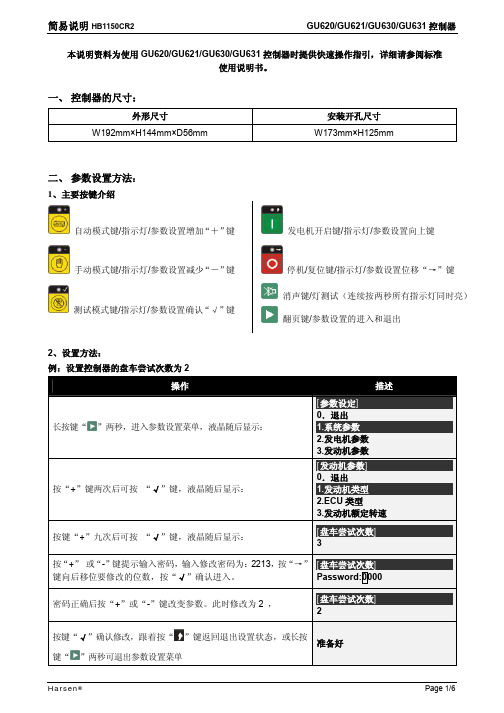
简易说明HB1150CR2GU620/GU621/GU630/GU631控制器本说明资料为使用GU620/GU621/GU630/GU631控制器时提供快速操作指引,详细请参阅标准使用说明书。
一、控制器的尺寸:外形尺寸安装开孔尺寸W192mm×H144mm×D56mm W173mm×H125mm二、参数设置方法:1、主要按键介绍手动模式键/指示灯/参数设置减少“-”键发电机开启键/指示灯/参数设置向上键三、参数设置项目:1、系统参数序号项目预设值序号项目预设值1.1 语言 1.13 显示对比度 51.2 密码 1.14 显示亮度 51.3 油压单位0 1.15 节能亮度 11.4 温度单位0 1.16 自动翻页时间01.5 通讯地址 1 1.17 启动警报01.6 开启模式0 1.18 双机互为备用01.7 电流互感器变比1000:5 1.19 互为备用时间不使用1.8 电压互感器变比 1.0:1 1.20 开关合闸脉冲连续1.9 额定电压值220V 1.21 复位至手动模式01.10 额定电流值1000A 1.22 清除历史事件记录1.11 额定有功功率500kW 1.23 恢复默认值1.12 电压类型 12、发电机参数序号项目预设值序号项目预设值2.1 发电电压监测类型 1 2.11 发电过流2 115%2.2 发电低电压1 90% 2.12 发电超负载1 110%2.3 发电低电压2 85% 2.13 发电超负载2 120%2.4 发电高电压1 115% 2.14 发电开关合闸5秒2.5 发电高电压2 120% 2.15 发电开关分闸5秒2.6 发电低频率1 48.0Hz 2.16 发电带载电压90%2.7 发电低频率2 45.0Hz 2.17 发电带载频率48.0Hz2.8 发电高频率1 55.0Hz 2.18 发电供电延时5秒2.9 发电高频率2 57.0Hz 2.19 测试模式02.10 发电过流1 110% 2.20 软卸载时间5秒3、发动机参数序号项目预设值序号项目预设值3.1 发动机类型 1 3.24 预热模式 13.2 ECU类型 1 3.25 预热时间 3 秒3.3 发动机额定转速1500 3.26 安全监察延时10 秒3.4 速度传感器输入0 3.27 冷却模式 13.5 飞轮齿数120 3.28 冷却时间300秒3.6 设定传感器频率 3.29 停机时间20秒3.7 发电机极对数 2 3.30 外部盘车允许03.8 供油阀类型0 3.31 充电失败8.0V3.9 启动延时10秒 3.32 速度传感器信号功能 13.10 盘车尝试次数3次 3.33 超速等级1 1600 RPM 3.11 危急盘车次数6次 3.34 超速等级2 1710 RPM 3.12 盘车时间5秒 3.35 低速等级1 1440RPM 3.13 盘车时间增加不使用 3.36 低速等级2 1350 RPM 3.14 盘车间隔时间15秒 3.37 启动失败 63.15 点火速度200RPM 3.38 停机失败 33.16 点火开始延时5秒 3.39 电池高电压35.0 V 3.17 燃气阀打开延时5秒 3.40 电池低电压8.0 V 3.18 盘车切断转速300RPM 3.41 保养1000 3.19 盘车切断发电电压85% 3.42 ECU数据故障 23.20 盘车切断充电电压不使用 3.43 ECU警告 2 3.21 盘车切断油压 2.2 Bar 3.44 ECU停机故障 2 3.22 盘车切断油压延时不使用 3.45 油进水 2 3.23 怠速时间不使用4、设置模拟输入序号项目预设值序号项目预设值4.1 压力传感器类型 4 4.20 辅助1高温等级2 100℃4.2 低油压等级值1 1.4Bar 4.21 预热1开水平值50℃4.3 低油压等级值2 1.1Bar 4.22 预热1停水平值60℃4.4 温度传感器类型 3 4.23 冷却1开水平值80℃4.5 高温等级值1 92℃ 4.24 冷却1停水平值70℃4.6 高温等级值2 100℃ 4.25 辅助传感器2 用途 24.7 预热开水平值50℃ 4.26 辅助传感器2类型 34.8 预热停水平值60℃ 4.27 辅助2低压等级1 1.1Bar4.9 冷却开水平值80℃ 4.28 辅助2低压等级2 1.4Bar 4.10 冷却停水平值70℃ 4.29 辅助2高压等级1 8Bar 4.11 辅助传感器1 用途 1 4.30 辅助2高压等级2 10Bar 4.12 辅助传感器1类型 3 4.31 辅助2低温等级1 60℃4.13 低油位等级值1 20% 4.32 辅助2低温等级2 50℃4.14 低油位等级值2 10% 4.33 辅助2高温等级1 90℃4.15 油泵开水平值20% 4.34 辅助2高温等级2 100℃4.16 油泵停水平值70% 4.35 预热2开水平值50℃4.17 辅助1低温等级1 60℃ 4.36 预热2停水平值60℃4.18 辅助1低温等级2 50℃ 4.37 冷却2开水平值80℃4.19 辅助1高温等级1 90℃ 4.38 冷却2停水平值70℃5、设置输入输出序号项目预设值序号项目预设值5.1 开关量输入1定义 6 5.8 继电器1定义 25.2 开关量输入2定义 2 5.9 继电器2定义 15.3 开关量输入3定义 3 5.10 继电器3定义05.4 开关量输入4定义 4 5.11 继电器4定义05.5 开关量输入5定义 1 5.12 继电器5定义05.6 开关量输入6定义 1 5.13 继电器6定义05.7 开关量输入7定义 1 5.14 继电器7定义07、转换控制(仅GU631有此参数项)序号项目预设值序号项目预设值7.1 市电电压监测类型 1 7.12 市电开关合闸5秒7.2 市电低电压故障值90% 7.13 市电开关分闸5秒7.3 市电低电压返回值95% 7.14 电流输入类型07.4 市电高电压故障值115% 7.15 限制返回07.5 市电高电压返回值110% 7.16 市电故障发电负载07.6 市电低频率故障值45.0Hz 7.17 市电超负载故障值120%7.7 市电低频率返回值48.5Hz 7.18 市电超载故障延时5秒7.8 市电高频率故障值57.0Hz 7.19 市电超载故障动作07.9 市电高频率返回值52.0Hz 7.20 市电过电流故障值115% 7.10 市电故障确认时间5秒7.21 市电过流故障延时5秒7.11 市电供电延时5秒7.22 市电过流故障动作08、保养设置序号项目预设值序号项目预设值8.1 日期时间8.13 第二次调度模式08.2 调度周期 1 8.14 第二次开始时间HH:MM8.3 第一次调度模式0 8.15 第二次持续时间60分8.4 第一次开始时间HH:MM 8.16 第二次星期一有效08.5 第一次持续时间60分8.17 第二次星期二有效08.6 第一次星期一有效0 8.18 第二次星期三有效08.7 第一次星期二有效0 8.19 第二次星期四有效08.8 第一次星期三有效0 8.20 第二次星期五有效08.9 第一次星期四有效0 8.21 第二次星期六有效08.10 第一次星期五有效0 8.22 第二次星期日有效08.11 第一次星期六有效0 8.23 数据记录周期不使用8.12 第一次星期日有效0菜单注释:l电压输入类型说明代码定义电压类型代码定义电压类型代码定义电压类型1 星型三相四线2 角型三相四线3 三相三线4 两相三线5 一相两线l传感器类型定义说明代码温度传感器类型油压传感器类型1 高温开关1(低电平有效)低油压开关1(低电平有效)2 高温开关2(高电平有效)低油压开关2(高电平有效)3 VDO120℃VDO 5 bar4 VDO150℃VDO 10 bar5 Datcon Datcon 7 bar6 Murphy Murphy7 bar7 Pt100备注:7-13是定义和自定义项目,请参考详细使用说明书。

为了及时给您提供正确产品,请您在订货时提供您购买产品的订货号,选型方式如下:根据您需要的产品型号和相应参数,对应下图左侧框中的“代码”,将代码依次填入下图上方的订货号框内,即得到您所需产品的订货号。
订货号的实线框为必填项,虚线框为增选项(不需要此功能时可缺省)。
示例:如订货号“PA620-L1-P5-AC100-IV220-VB”,该订货号对应的产品为PA620-L1线路保护测控装置,二次额定相电流为5A,二次额定线电压为100V,装置电源(交直流通用)和控制回路电源为DC220V,开入为有源DC220V。
项目名称: 订货数量:*注:(1)装置工作电源与控制回路电源相同,零序电流测量范围为30mA~30A;(2)通信接口标准配置为:单RS485 、双电以太网;(3)PA620-P3常规电流互感器接入时固定选择P1,常规电压互感器接入时固定选择AC380;(4)通讯规约默认支持IEC60870-5-103和MODBUS;(5)PA620-A1装置无操作回路。
为了及时给您提供正确产品,请您在订货时提供您购买产品的订货号,选型方式如下:根据您需要的产品型号和相应参数,对应下图左侧框中的“代码”,将代码依次填入下图上方的订货号框内,即得到您所需产品的订货号。
订货号的实线框为必填项,虚线框为增选项(不需要此功能时可缺省)。
示例:如订货号“PA620-L3-AT-P5-G5-AC100-IV220DC-V A ”,该订货号对应的产品为PA620-L3线路光纤纵差保护测控装置,二次额定相电流为5A,二次零序电流测量范围为0.03A ~6A,二次额定线电压为100V,装置电源和控制回路电源为DC220V,开入为有源DC220V。
项目名称: 订货数量:*注:(1)装置工作电源与控制回路电源相同;(2)通信接口标准配置为: 单RS485 、双电以太网;(3)光纤通信方式标准配置:多模(小于2km ),如大于2km 需另行声明; (4)通讯规约默认支持IEC60870-5-103。



安装及维修说明书Installation and maintenance Instruction和平软起动器Hapn soft starter range HPS2D75 (840)HPS2D75…840-EHPS2DH30 (720)低压产品HP16/05/20 VER 3.001A.简介1B.介绍符合EMC-规格89/336/EEC安装于低压工业网络 安装于低压公共网络2.装配3.安装3.1 HPS2D75…840无内置式电子过载保护器3.2 HPS2D75…840-E/HPS2DH30…720带内置式电子过载保护器4.说明、设定、信号4.1 HPS2 D75…840无内置式电子过载保护器4.2 HPS2D75…840-E/HPS2DH30…720带内置式电子过载保护器5.操作和功能5.1 HPS2 D75…840无内置式电子过载保护器5.2 HPS2D75…840/HPS2DH30…720带内置式电子过载保护器6.故障分析6.1 HPS2D 无电子过载保护器6.1.1指示灯和信号继电器的不同状态6.1.2故障代码6.1.3流程图6.2 HPS2 D-E(H)带电子过载保护器6.2.1指示灯和信号继电器的不同状态6.2.2故障代码6.2.3流程图7.技术数据8.电路图9.尺寸目录 页码11223446789101010121212131416161819212328D 1102110949软起动器铭牌型号及规格:软起动器索肯和平(上海)电气有限公司SOLCOM&HAPN (SHANGHAI) ELECTRIC CO., LTDSoft starter额定功率:额定电流:主回路电压:控制电压:频率:使用类别:GB14048.6-2008执行标准:CE警 告请按有关操作规程进行操作Do operation by regulation.实施配线或设备维修,必须先断开电源Inspection should be performed after cutting off power.本机端子“E”必须牢固接地The pole "E"must be connected to ground.C 11021109491A.简介(CE 标准的安装需求,请参阅1B)HPS2 D75…840和HPS2D-E/DH30…720带内置/无内置过载保护器通过检查额定铭牌确定您的软起动器,然后选择相似的栏目。
AC/DC Co nverterRAC05-K/PD3/H5 Watt2‘‘ x 1‘‘Single OutputREACHcompliantRoHS 2+compliant10 from 10IEC/EN62368-1 compliant UL61010-1 certified (4)CSA C22.2 No. 61010-1 certified (4)IEC/EN61010-1 certified IEC/EN61204-3 compliant EN55032 compliant EN55014-1 compliant EN55014-2 compliant EN55024 compliant EN61000 compliant CB ReportSelection GuidePart Input Output Output Efficiency Max. CapacitiveNumber Voltage Range Voltage Current typ (1)(2)[VAC] [VDC] [mA] [%] [µF]RAC05-05SK/PD3/H 90-3185 1000 73 10000 RAC05-12SK/PD3/H 90-318 12 420 74 1200On RequestRAC05-15SK/PD3/H 90-31815330741000Notes:Note1: Efficiency is tested at 277VAC and full load at +25°C ambient Note2: Max Cap Load is tested at nominal input and full resistive loadModel NumberingOrdering Examples:RAC05-05SK/PD3/H 5Vout Single Output RAC05-12SK/PD3/H 12VoutSingle OutputS inglenom. Output PowerOutput VoltageRAC05-__ _K/PD3/H5003727BASIC CHARACTERISTICSParameterConditionMin.Typ.Max.Nominal Input Voltage 50/60Hz 100VAC 277VAC Operating Range (3)47-63Hz 90VAC277VAC318VAC Absolute Maximum Input Voltage (4)528VAC Input Current 100VAC 277VAC 110mA 60mAInrush Currentcold start at +25°C20ANo load Power Consumption 500mWMinimum Load0%Specifications (measured @ Ta= 25°C, 277VAC, full load and after warm-up unless otherwise stated)E470721DescriptionThe RAC05-K/PD3/H series of 5 watt AC/DC are IE C61010 safety rated to PD3 and OVCIII by UL for 100-277VAC nominal input lines (-10/+15%). The modules support an operating temperature range from -40°C to +85°C in harsh environments with a possible excessive increase in the input conditions up to 400Vac / 480Vac, permanently without damage. Fully protected outputs as well as EMC class A and B compliance without external components for floating installations. All these features make them an ideal fit for integration into smart grid, renewable energy, smart metering and IoT applications.3Notes:Note3: Refer to …Line Derating“Note4: UL61010-1 valid for Input Range 90-318VAC onlySpecifications (measured @ Ta= 25°C, 277VAC, full load and after warm-up unless otherwise stated)Specifications (measured @ Ta= 25°C, 277VAC, full load and after warm-up unless otherwise stated)PROTECTIONSParameter Type Value Input Fuse (6)external slow blow 350VAC, 2A Limited Power Source (LPS)according to IEC62368-1 CB Report Short Circuit Protection (SCP)below 100m W hiccup, automatic restart Over Voltage Protection (OVP)150% - 195%, hiccup mode Over Voltage Category OVC III Over Current Protection (OCP)150% - 195%, hiccup mode Class of Equipment Class IIENVIRONMENTALParameter Condition ValueOperating Temperature Range@ natural convection 0.1m/s 5Voutfull load-40°C to +70°C refer to …Derating Graph“-40°C to +80°C 12Voutfull load-40°C to +80°C refer to …Derating Graph“-40°C to +85°CMaximum Case Temperature+100°C Temperature Coefficient0.05%/K Thermal Impedance 0.1m/s16K/W Operating Altitude5000m Pollution Degree PD3 Operating Humidity non-condensing5% - 95% RH max.Vibration according to MIL-STD-202G 10-500Hz, 2G 10min./1cycle, period 60min. each along x,y,z axesDesign Lifetime +25°C+60°C105 x 103 hours40 x 103 hoursMTBF according to MIL-HDBK-217F, G.B.+25°C+40°C>1726 x 103 hours>1585 x 103 hoursSpecifications (measured @ Ta= 25°C, 277VAC, full load and after warm-up unless otherwise stated)SAFETY AND CERTIFICATIONSCertificate Type (Safety)Report Number StandardAudio/video, information and communication technology equipment - Safety requirements (LVD)200811140GZU-001IEC62368-1:2014, 2nd EditionEN62368-1:2014 + A11:2017Safety requirements for electrical equipment for measurement, control and laboratory use - Part 1: General requirements E470721UL61010-1CAN/CSA C22.2 No. 61010-1Safety requirements for electrical equipment for measurement, control and laboratory use -Part 1: General requirements190415125GZU-001EN61010-1:2010Safety requirements for electrical equipment for measurement, control and laboratory use -Part 1: General requirements (CB Scheme)IEC61010-1:2010 + A1:2016 3rd Edition EAC RU-AT.03.67361TP TC 004/020, 2011 RoHS2RoHS-2011/65/EU + AM-2015/863 EMC Compliance Condition Standard / CriterionLow-voltage power supplies DC output - Part 3: Electromagnetic compatibilityLCS180508025BE IEC/EN61204-3:2018, Class BElectromagnetic compatibility of multimedia equipment – Emission Requirements (8)EN55032:2015, Class B Electromagnetic compatibility of household appliances, electric tools and similar apparatus- Emission RequirementsEN55014-1:2006+A2:2011 Information technology equipment - Immunity characteristics - Limits and methods ofmeasurementEN55024:2010+A1:2015 Electromagnetic compatibility of household appliances, electric tools and similar apparatus- Immunity RequirementsEN55014-2:2015ESD Electrostatic discharge immunity test Air: ±15, 8, 4, 2kVContact: ±8, 4, 2kVEN61000-4-2: 2009, Criteria ARadiated, radio-frequency, electromagnetic field immunity test 10V/m, 80MHz-1GHz3V/m, 1.5GHz-2GHz1V/m, 2GHz-2.7GHzEN61000-4-3: 2006 + A1:2009, Criteria AFast Transient and Burst ImmunityAC In Port: ±2.0kVDC Out Port: ±2.0kVEN61000-4-4:2012, Criteria ASurge Immunity AC IN Port: L-N ±4.0kVDC Out Port: ±0.5kVEN61000-4-5:2014+A1:2017, Criteria AImmunity to conducted disturbances, induced by radio-frequency fields10Vrms EN61000-4-6:2014, Criteria A Power Magnetic Field Immunity50Hz, 30A/m EN61000-4-8:2010, Criteria ASpecifications (measured @ Ta= 25°C, 277VAC, full load and after warm-up unless otherwise stated)EMC Compliance Condition Standard / CriterionVoltage Dips and InterruptionsDips 100%Dips 60, 30, 20%Interruptions > 95%EN61000-4-11:2004+A1:2017, Criteria BEN61000-4-11:2004+A1:2017, Criteria CEN61000-4-11:2004+A1:2017, Criteria CLimits of Voltage Fluctuations & Flicker EN61000-3-3:2013 Notes:Note8: If output is connected to GND, please contact RECOM tech support for advicePACKAGING INFORMATIONParameter Type Value Packaging Dimension (LxWxH)tube490.0 x 56.0 x 40.0mm Packaging Quantity15pcs Storage Temperature Range-40°C to +85°C Storage Humidity non-condensing20% to 90% RH max.The product information and specifications may be subject to changes even without prior written notice.The product has been designed for various applications; its suitability lies in the responsibility of each customer. The products are not authorized for use in safety-critical applications without RECOM’s explicit written consent. A safety-critical application is an application where a failure may reasonably be expected to endanger or cause。
Microsoft 70-620TS: Configuring Windows Vista ClientQ&A V 3.17English: BIG5: GB: TestInside,help you pass any IT exam!1. Your computer has the following hardware configuration:·512 MB of RAM·10-GB hard disk·933-MHz processor·64-MB video adapter.You want to install Microsoft Windows Vista on this computer.You need to identify which hardware component fails to meet the minimum hardware requirements.Which hardware component should you choose?A. memoryB. processorC. hard diskD. video adapterAnswer: C2. You need to configure a new computer to dual-boot to the following operating systems:·Microsoft Windows XP Professional·Microsoft Windows VistaWhich two procedures should you perform? (Each correct answer presents a complete solution. Choose two.)A. Create two partitions. Install Windows XP Professional on the first partition. Boot the computer from the Windows Vista DVD-ROM. Install Windows Vista on the second partition.B. Create two partitions. Install Windows Vista on the first partition. Boot from the Windows XP Professional installation CD-ROM. Install Windows XP Professional on the second partition.C. Create one partition. Install Windows XP Professional on the partition. From Windows XP Professional launch the Windows Vista setup utility. Install Windows Vista in the same partition.D. Create two partitions. Install Windows XP Professional on the first partition. From Windows XP Professional launch the Windows Vista setup utility. Install Windows Vista on the second partition.Answer: AD3. You perform a clean installation of Microsoft Windows Vista on the first partition. Then, you install Microsoft Windows XP Professional on the second partition of the same machine.You are able to log on to Windows XP Professional but do not have the option to boot to Windows Vista.You need to be able to dual boot the computer.What should you do?A. Run the bootcfg.exe application with the /fastdetect option.B. Perform a clean installation of Windows Vista on the first partition.C. Run the msconfig.exe application and change the order of the operating systems in the boot.ini file.D. Edit the boot.ini file. Add the following line:Multi(0)Disk(0)Rdisk(0)Partition(1)\Microsoft WindowsAnswer: B4. Your computer runs Microsoft Windows XP Professional. You share your computer with two other co-workers. You purchase a new computer. You install Microsoft Windows Vista on the new computer.You need to migrate the following content from the old computer to the new computer:·All system and program settings·All users’ settings·Only the content in the C:\Appdata folderWhich tool should you use?A. File and Settings Transfer wizardB. Application Compatibility toolkitC. Windows Automated Installation toolkitD. Microsoft Windows Easy Transfer wizardAnswer: D5. Your computer runs Microsoft Windows 2000 with Service Pack 3.You need to upgrade your computer to Microsoft Windows Vista. You must achieve this goal without reinstalling the applications.What should you do?A. First upgrade the computer to Microsoft Windows XP Professional, and then upgrade to Windows Vista.B. Install Microsoft Windows 2000 Professional Service Pack 4 on the computer. Start a Windows Vista upgrade from an installation DVD.C. Install Windows Vista into a separate partition. Use the Windows Easy Transfer wizard to upgrade your settings to the Windows Vista operating system.D. Copy your user profile to a removable media. Perform a clean installation of Windows Vista. Copy your user profile to the C:\Users directory.Answer: A6. Your computer runs Microsoft Windows Vista Home Basic edition.You need to record television programs by using Microsoft Windows Media Center. You add a compatible TV tuner.What should you do next?A. Configure Windows Media Center to recognize the tuner.B. Install Windows Media Center.C. Upgrade to Microsoft Windows Vista Home Premium edition.D. Run a Microsoft Windows Update scan against the Microsoft Update servers.Answer: C7. Your computer runs Microsoft Windows Vista Home Basic edition.When you attempt to upgrade your computer to Microsoft Windows Vista Ultimate edition by booting from the DVD-ROM, you receive the following warning message:"The partition you selected might contain files from a previous Microsoft Windows installation. If it does, these files and folders will be moved to a folder named Microsoft Windows.old. You will be able to access the information in Microsoft Windows.old, but you will not be able to use your previous version of Microsoft Windows."You need to complete the upgrade.What should you do?A. Boot into safe mode. Launch the setup.exe application from the Windows Vista Ultimate edition DVD-ROM.B. Boot from the Windows Vista Ultimate edition DVD-ROM and click the command prompt option. Use the diskpart utility to create a new primary partition for the Windows Vista Ultimate edition installation.C. Log on to the Windows Vista Home Basic edition installation. Launch the setup.exe application from the Windows Vista Ultimate edition DVD-ROM, and then click the Custom (Advanced) option.D. Log on to the Windows Vista Home Basic edition installation. Launch the setup.exe application from the Windows Vista Ultimate edition DVD-ROM, and then click the Upgrade option.Answer: D8. You install Microsoft Windows Vista on a new computer that is not connected to the Internet.After you log on, you receive a warning message about an unknown device.You need to prevent the display of the warning message until you download an available hardware driver.What are the two possible ways to achieve this goal? (Each correct answer presents a complete solution. Choose two.)A. Disable the device.B. Uninstall the device.C. Select the Ask me again later option from the warning message details.D. Select the Don’t show this message again for this device option from the warning message details.Answer: A D9. Your computer fails to produce any audio output. The Device Manager management console is as shown in the following exhibit. (Click the Exhibit button.)You need to receive audio output from your computer.What should you do?A. Enable the audio hardware.B. Initiate a Microsoft Windows Update scan.C. Update the driver for the audio hardware.D. Download and run the latest installation program for the audio hardware from the manufacturer.Answer: A10. Your computer runs Microsoft Windows XP Professional. The computer has the following hardware configuration:·512 MB of RAM·1-GHz processor·60-GB hard disk·15 GB of free space·64-MB video adapter.You perform a clean install of Microsoft Windows Vista.You need to ensure that Microsoft Windows Aero Experience is supported.What should you do?A. Upgrade the memory to 1 GB of RAM.B. Upgrade the hard disk to 120 GB with 40 GB of free space.C. Install a video adapter that has 128 MB of RAM, support for Microsoft DirectX 9, and Microsoft Pixel Shader2. 0.D. Install a video adapter that has 128 MB of RAM, support for Microsoft Scalable Link Interface (SLI) and Microsoft Pixel Shader 2. 0.Answer: C11. Your computer is unable to support some display features of Microsoft Windows Aero.You need to check the graphics component rating of the computer.Which Control Panel option should you use?A. Programs > Programs and FeaturesB. Appearance and Personalization > Ease of Access CenterC. System and Maintenance > Problem Reports and SolutionsD. System and Maintenance > Performance Information and ToolsAnswer: D12. Your computer hardware supports Microsoft Windows Aero Experience.The transparency feature does not appear to be enabled.You need to use the transparency feature.What are the two possible ways to achieve this goal? (Each correct answer presents a complete solution. Choose two.)A. Configure theme settings to Windows Vista.B. Increase the screen resolution to 1024 x 768 pixels or higher.C. Change the Color scheme option to Windows Aero.D. Change the Visual effects option to Let Windows choose what’s best for my computer.Answer: A C13. You need to verify whether your computer can obtain all of the latest operating system updates.What should you do?A. Confirm that your computer has a Microsoft Windows Experience Index base score above 3. 0.B. Run Microsoft Windows Vista Upgrade Advisor.C. Configure Windows Defender to detect updates before scanning.D. Validate your Windows installation from the Microsoft Windows Genuine Advantage Web page. Answer: D14. You configure parental controls on your computer for your child’s user account.Your child logs on with a different account and is able to access inappropriate Web sites.You need to ensure that your child cannot access inappropriate Web sites.What should you do?A. Enable Microsoft Windows Firewall.B. Disable the default administrator account.C. Use password protection for all user accounts.D. Configure Web sites you approve of in the list of Trusted Sites of Microsoft Windows Internet Explorer. Answer: C15. You set up Really Simple Syndication (RSS) subscription feeds on your computer.You need to view the RSS subscription feed in XML format.What should you do?A. Disable the Turn on feed reading view option.B. Enable the Always use Clear Type for HTML option.C. Configure the RSS feed to be sent to your e-mail client.D. Enable the Automatically download attached files option.Answer: A16. You configure a subscription to a Really Simple Syndication (RSS) feed that often includes large videos. You need to minimize delay while watching the videos.What should you do?A. Configure the RSS feed to download attached files.B. Configure the RSS feed to retain the most recent items.C. Enable the Turn on feed reading view option of the RSS feed.D. Enable the Automatically mark feed as read when reading a feed option of the RSS feed.Answer: A17. You view a Web page by using Microsoft Windows Internet Explorer.You need to print the Web page with all the embedded graphics. The Web page is as shown in the following exhibit. (Click the Exhibit button.)What are two possible ways to achieve this goal? (Each correct answer presents a complete solution. Choose two.)A. Press the ALT key and print the Web page.B. View the Web page source code and print the output.C. Customize the command bar to include the Print button. Use this button to print the Web page.D. Save the Web page, and then open the Web page by using Notepad and print the document.Answer: A C18. You subscribe to a Really Simple Syndication (RSS) feed for news updates on your computer.You need to edit the RSS subscription properties.What should you do? (To answer, click the right spot on the screen in the answer area.)Answer: Area A19. You configure Microsoft Internet Explorer 7 with a Really Simple Syndication (RSS) subscription to MSNEntertainment on your computer.Your RSS subscription Web page fails to show the information that the RSS feed Web page displays from MSN Entertainment.You need to ensure that Internet Explorer displays the current content from the RSS feed.What should you do?A. Enable the feed reading view in the RSS feed settings.B. Configure the RSS feed properties to use the minimum interval value.C. Configure the RSS feed properties to keep only the most recent 50 items.D. Configure the RSS feed properties to automatically download attached files.Answer: B20. You install Microsoft Windows Vista on a computer.You will share the computer with another user.You need to prevent the user from making unauthorized changes to the computer.What should you do?A. Add the user to the Guests group.B. Create a standard user account for the user.C. Create an administrator account for the user.D. Add the user to the Remote Desktop Users group.Answer: B21. You need to configure the local security policy setting to request a user name and password when you make changes to the computer system.What should you do?A. Enable the Password must meet complexity requirements setting.B. Enable the User Account Control: Detect application installations and prompt for elevation setting.C. Configure the Interactive logon: Prompt user to change password before expiration setting to a value between 1 and 999.D. Configure the User Account Control: Behavior of the elevation prompt for administrators in Admin Approval mode setting to the Prompt for credentials option.Answer: D22. You use two user accounts for your computer: standard user and administrator. You log on to your computer asstandard user but are unable to make advanced configuration changes.You need to make advanced configuration changes while you are logged on as a standard user.What should you do?A. Enable the User Account Control: Only elevate executables that are signed and validated option.B. Disable the User Account Control: Only elevate executables that are signed and validated option.C. Configure the User Account Control: Behavior of the elevation prompt for standard users setting to the Prompt for credentials option.D. Configure the User Account Control: Behavior of the elevation prompt for administrators in Admin Approval Mode setting to the Prompt for consent option.Answer: C23. You need to identify if malware is causing performance issues on your computer.What should you do?A. Start a Windows Defender scan.B. Run chkdsk on each drive.C. View the Microsoft Windows Experience Index of the system.D. View the System Stability Chart on the Reliability Monitor taskpad.Answer: A24. You run Windows Defender on your computer and receive the following warning message: "Windows Defender Definitions haven’t been updated."You need to ensure that Windows Defender definition files are updated.What should you do?A. Restart the Windows Defender service.B. Repair the Microsoft Location Finder program.C. Download and install the appropriate files from Microsoft Windows Update.D. Download and install the latest Windows Defender application from the Microsoft Web site.Answer: C25. You recently installed an application on your computer. The application is configured to automatically start. This application might cause your computer to run slower.You need to prevent the application from auto starting without uninstalling the application.What should you do?A. Use the Microsoft Windows Task Manager application to end the task for the application.B. Use the Control Panel application to uninstall the application. Reboot the computer.C. Use the Software Explorer application to disable the application. Reboot the computer.D. Use the Services application to disable the Application Experience service, and then launch the application. Answer: C26. You run a Windows Defender scan on your computer. You notice a valid program listed in Quarantined Items. You need to use this program on your computer.What should you do?A. Reinstall the application to another location.B. Restore the program from the Quarantined Items list.C. Remove the program from the Quarantined Items list.D. Repair the program from the Programs option in Control Panel.Answer: B27. You run a Windows Defender scan on your computer system. The scan identifies one of your applications as having potentially unwanted behavior.You need to continue to use the application. You also need to stop Windows Defender from alerting you about this application.Which Windows Defender option should you use?A. IgnoreB. RemoveC. QuarantineD. Always AllowAnswer: D28. You need to receive alerts when unanalyzed software is detected on your computer. You must achieve this goal without sending information to Microsoft.What should you do?A. Confirm that Windows Defender is not subscribed to the Microsoft Spynet online community. Select the Use heuristics to detect potentially harmful or unwanted behavior by software that hasn’t been analyzed for risks checkbox in Windows Defender.B. Configure Windows Defender with a basic membership to the Spynet online community.C. Configure Windows Defender with an advanced membership to the Spynet online community.D. Configure the Software Explorer option in Windows Defender to display software for all users.Answer: A29. The pop-up blocker is enabled on your computer.A Web site that you visit regularly uses pop-ups.You need to view the pop-ups from this Web site while maintaining the highest level of security for all other Web sites.What are two possible ways to achieve this goal? (Each correct answer presents a complete solution. Choose two.)A. Disable the pop-up blocker.B. Add the URL of the Web site to the list of trusted sites.C. Add the URL of the Web site to the list of allowed sites.D. Enable the Automatic Website Checking option on the Phishing filter.E. Visit the Web site and select the Always allow pop-ups from this site option.Answer: C E30. You need to reduce the level of access that a malicious Web site might have to your computer.What should you do?A. Start a Windows Defender scan.B. Enable Microsoft Windows Internet Explorer Phishing Filter.C. Enable Microsoft Windows Internet Explorer Pop-up Blocker.D. Confirm that Microsoft Windows Internet Explorer Protected Mode is enabled on the Internet security zone. Answer: D31. Your computer is part of a workgroup. You share files with other users on the network.You configure exceptions in Microsoft Windows Firewall to allow file sharing. Users report that they are unable to connect to your computer.You need to ensure that other users are able to access only the shared files.What should you do?A. Restart the Workstation service on your computer.B. Change all of your TCP port exceptions to UDP port exceptions.C. Ensure parental controls are not configured to block file sharing.D. Clear the Block all incoming connections check box in Windows Firewall.Answer: D32. Your computer has Microsoft Windows Firewall enabled.Your child plays an online game that uses connectionless traffic over port 5678 for inbound and outbound traffic. You need to prevent your child from playing this game.What should you do?A. Enable the User Account Control feature.B. Configure the user account of your child as a standard user.C. Create an outbound rule in Windows Firewall to block UDP port 5678.D. Create an outbound rule in Windows Firewall to block TCP port 5678.Answer: C33. You install a third-party application on your computer. The application uses port 80 to negotiate a listening port. After establishing the listening port, the application uses dynamic ports above 6000.You need to configure Microsoft Windows Firewall to allow traffic for the application.What should you do?A. Add a port exception for port 80.B. Disable the Core Networking exception.C. Restore the Windows Firewall defaults.D. Add a program exception for the new application.Answer: D34. You need to configure Microsoft Windows Firewall to allow technicians to remotely control your computer. Which exception should you enable?A. Remote Registry ServiceB. Remote AssistanceC. Remote AdministrationD. Remote Service ManagementAnswer: B35. Remote users are unable to connect to a shared folder on your computer.You need to allow access to the shared folder.What are the two possible ways to achieve this goal? (Each correct answer presents a complete solution. Choosetwo.)A. Restore the Microsoft Windows Firewall defaults.B. Validate the permissions on the shared folder by using Microsoft Windows Explorer.C. Enable the File and Printer Sharing exception in Windows Firewall.D. Enable the Internet Connection Sharing exception in Windows Firewall.Answer: B C36. You need to connect to your computer by using the Remote Desktop Connection client.Which two actions should you perform? (Each correct answer presents a part of the solution. Choose two.)A. Enable Remote Desktop in the System Properties dialog box.B. Enable Remote Assistance in the System Properties dialog box.C. Enable the Remote Desktop exception in Microsoft Windows Firewall.D. Enable the Remote Assistance exception in Microsoft Windows Firewall.E. Enable the Remote Administration exception in Windows Firewall.Answer: A C37. Your computer has a wired network adapter and a wireless network adapter. You use the wireless network adapter only when you are traveling.You need to configure the network adapter profile settings to ensure that the computer discovers other network devices only when you are at home.Which two actions should you perform? (Each correct answer presents part of the solution. Choose two.)A. When you configure access to the wired network at home, set the wired network adapter location type to Public.B. When you configure access to the wired network at home, set the wired network adapter location type to Private.C. When you configure access to the public wireless access points, set the wireless network adapter location type to Public.D. When you configure access to the public wireless access points, set the wireless network adapter location type to Private.Answer: B C38. A router that performs Network Address Translation (NAT) is installed between your computer and the Internet.The router fails. You connect the computer directly to the Internet.You need to ensure that the computer is connected to the Internet in the most secure manner possible.What should you do?A. Enable the Remote Desktop feature in the System Properties dialog box.B. Configure the network category of your network connection to Public.C. Configure the network category of your network connection to Private.D. Enable the Windows Collaboration Computer Name Registration Service exception in Microsoft Windows Firewall.Answer: B39. You install a new hardware router that provides wireless network connectivity between your computer and the Internet. You connect to the router by using a wireless network adapter.Your computer is able to access the Internet but is unable to discover other computers in the local wireless network.You need to configure the wireless connection to allow your computer to discover other computers.What should you do?A. Configure the network category of your wireless network connection to Private.B. Configure the network category of your wireless network connection to Public.C. Configure the TCP/IP packet filtering on the wireless network connection.D. Configure the wireless network connection with the appropriate authentication to the router.Answer: A40. Your portable computer has a Virtual Private Network (VPN) connection configured.You need to connect to the VPN.What should you do?A. Use the Mobile PC program.B. Use the Ease of Access program.C. Use the System and Maintenance program.D. Use the Network and Sharing Center program.Answer: D41. You install a wireless router and disable the Service Set Identifier (SSID) broadcast feature.You need to configure your computer to connect to the wireless network.What should you do?A. Click the Connect to a network link, right-click the appropriate network, and then click the Connect option.B. Click the View computers and devices link, right-click the wireless router, and then click the Enable option.C. Click the Set up a connection or network link, and then click the Set up a wireless Ad hoc network option.D. Click the Set up a connection or network link, and then click the Manually connect to a wireless network option.Answer: D42. Your computer connects to both an ad hoc wireless network and a wired network.You need to allow other wireless clients to access the wired network.What should you do?A. Set the security type to the No authentication (Open) option.B. Configure the wired and wireless network adapters as a network bridge.C. Modify the wireless network profile type to the Use all-user profiles only (recommended) option.D. On each wireless client, set the Service Set Identifier (SSID) for a new wireless network to the name of your wired network adapter.Answer: B43. You install a wireless router on your computer and set the Service Set Identifier (SSID) to Home.The Connect to a network list is as shown in the following exhibit. (Click the Exhibit button.)You need to ensure that you connect to your wireless network immediately whenever it is available.What should you do?A. Connect to the Home wireless network manually.B. Move the Home wireless network to the top of the list.C. Configure the external interface of the wireless router to have a dynamic IP address.D. Configure a static IP address that is appropriate for the internal network of the wireless router.Answer: B44. You connect your computer to a wireless network. You discover that this new connection fails to show in the Connect to a network window.You need to view this connection in the Connect to a network window.What should you do?A. Click the Diagnose and repair link.B. Enable the Turn on notification of new networks option.C. Configure the Connect to a network window to show all networks.D. Disable the Connect automatically when this network is in range option, and then enable the Connect even if the network is not broadcasting option.Answer: D45. You report to the IT department in your company that your computer has a connectivity problem. The department requests that you configure your system with the following value: 2001::f85c:494e:7:4bd4You need to configure your computer accordingly.What should you do?A. Use the given value as an IPv6 address.B. Use the given value as a DNS suffix search item.C. Use the given value as a WEP key for a wireless network.D. Use the given value as a manually assigned MAC address.Answer: A46. Your computer is unable to access external names or IP addresses.You need to connect to external Internet resources.What should you do first?A. In a command window, type the ipconfig /displaydns command.B. In the Network and Sharing Center window, click the View Full Map link.C. In the Network and Sharing Center window, click the Diagnose and repair link.D. Configure the DNS server by using an IP address provided by your Internet Service Provider (ISP).Answer: C47. You are able to access a Web server from your computer by using the IP address of the Web server. You fail to access the Web server when you use its fully qualified domain name. Other users on your network can access the Web server by using both the IP address and the fully qualified domain name.You need to access the Web server by using the fully qualified domain name.What should you do?A. Use the Diagnose and repair feature in the Network and Sharing Center.B. At the command prompt, type ipconfig /allcompartments.C. Disable the NetBIOS feature on your network adapter.D. Configure the correct default gateway on the Alternate Configuration tab of your network connection properties dialog box.Answer: A48. You send a remote assistance invitation for help.You need to open a personal document without allowing the help desk to view the document. You also need to ensure that the remote assistance session remains connected.What should you do?A. Press the ESC key.B. Click the Pause option.C. Click the Stop Sharing option.D. Minimize the remote assistance session window.Answer: B49. You have two desktop computers at your home. You establish a remote desktop connection from one computer to the other.The remote session fails to show the desktop background of the remote computer.You need to view the desktop background when you establish a remote session.What should you do?A. Copy the desktop background image file from the remote computer to the local computer.。