jmeter性能测试培训教材
- 格式:ppt
- 大小:2.35 MB
- 文档页数:53
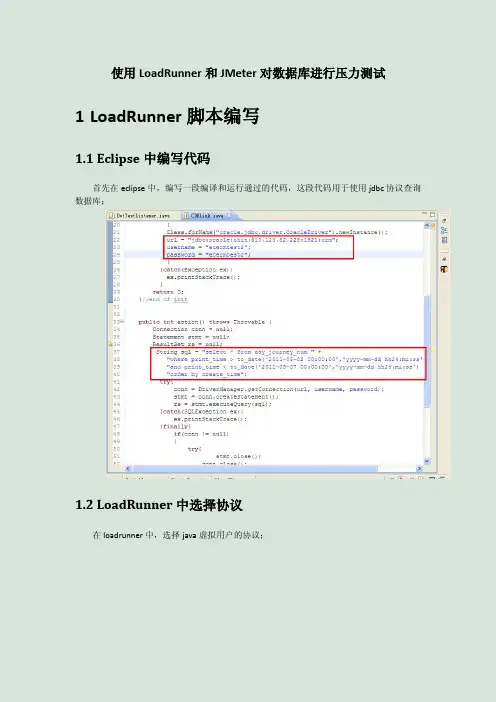
使用LoadRunner和JMeter对数据库进行压力测试1LoadRunner脚本编写1.1Eclipse中编写代码首先在eclipse中,编写一段编译和运行通过的代码,这段代码用于使用jdbc协议查询数据库;1.2LoadRunner中选择协议在loadrunner中,选择java虚拟用户的协议;1.3运行和调试LoadRunner代码(1)将编译通过的类代码复制到loadrunner的Vuser中;(2)根据测试的需要,加入集合点和事务点;(3)点击运行,调试loadrunner脚本;(4)执行结果为如下,则为脚本运行通过;(5)至此,Vuser脚本的编辑完成。
2LoadRunner负载生成器设置2.1设置压力测试脚本开启LoadRunner负载生成器,并选择刚才编辑好的数据库压力测试脚本;本次测试的场景为20个并发用户,在集合点同时释放,每个用户跑5次;2.2设置集合点设置集合点的超时策略;2.3设置测试计划设置测试全局计划;2.4设置循环次数设置每个用户的迭代次数;2.5运行与结果(1)运行压力测试;(2)查看结果,这条语句的执行时间平均为7.2s。
3JMeter的数据库压力测试3.1增加测试计划打开JMeter,增加一个测试计划3.2设置并发用户数在测试计划上增加一个并发的线程组,用于设置并发用户数和测试策略3.3设置JDBC连接(1)在线程组基础上,增加一个jdbc连接设置;(2)继续在线程组基础上,增加一个jdbc的请求连接;(3)在jdbc请求的页面中,加入需要进行压力测试的sql语句;(文档由爱奇艺播放器/分享,使用爱奇艺看电影速度更快,并支持自动更新自身内海量的高清电影视频。
)3.4设置集合点3.5添加监听器4JMeter运行和结果分析4.1执行压力测试4.2查看结果图表(1)树状列表(2)状态图。


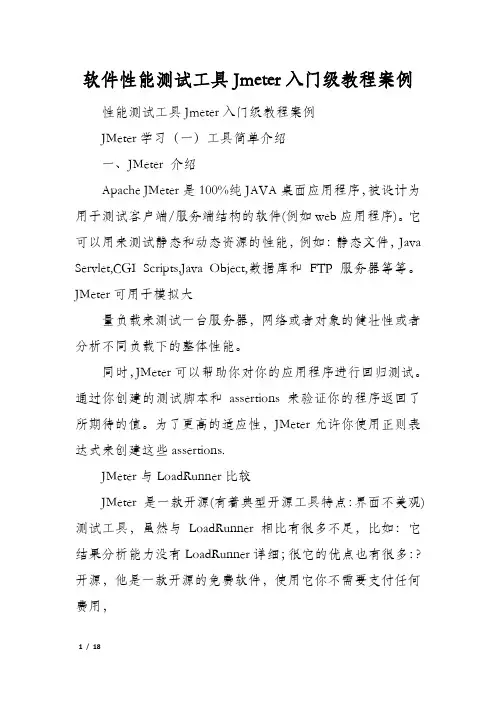
软件性能测试工具Jmeter入门级教程案例性能测试工具Jmeter入门级教程案例JMeter学习(一)工具简单介绍一、JMeter 介绍Apache JMeter是100%纯JAVA桌面应用程序,被设计为用于测试客户端/服务端结构的软件(例如web应用程序)。
它可以用来测试静态和动态资源的性能,例如:静态文件,Java Servlet,CGI Scripts,Java Object,数据库和FTP服务器等等。
JMeter可用于模拟大量负载来测试一台服务器,网络或者对象的健壮性或者分析不同负载下的整体性能。
同时,JMeter可以帮助你对你的应用程序进行回归测试。
通过你创建的测试脚本和assertions来验证你的程序返回了所期待的值。
为了更高的适应性,JMeter允许你使用正则表达式来创建这些assertions.JMeter与LoadRunner比较JMeter 是一款开源(有着典型开源工具特点:界面不美观)测试工具,虽然与LoadRunner 相比有很多不足,比如:它结果分析能力没有LoadRunner详细;很它的优点也有很多:?开源,他是一款开源的免费软件,使用它你不需要支付任何费用,?小巧,相比LR的庞大(最新LR11将近4GB),它非常小巧,不需要安装,但需要JDK环境,因为它是使用java 开发的工具。
?功能强大,jmeter设计之初只是一个简单的web性能测试工具,但经过不段的更新扩展,现在可以完成数据库、FTP、LDAP、WebService等方面的测试。
因为它的开源性,当然你也可以根据自己的需求扩展它的功能。
两者最大的区别:jmeter不支持IP欺骗,而LR支持。
缺点使用JMeter无法验证JS程序,也无法验证页面UI,所以要须要和Selenium配合来完成Web2.0应用的测试。
二、JMeter 下载安装1)JMeter安装1.解压文件到任意目录2. 安装JDK,配置环境变量JAVA_HOME.3. 系统要求:JMeter2.11 需要JDK1.6以上的版本支持运行4. JMeter可以运行在如下操作系统上:Unix,Windows 和Open VMS.5. 避免在一个有空格的路径安装JMeter,这将导致远程测试出现问题。
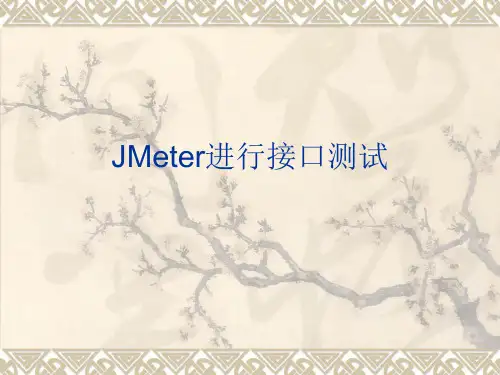
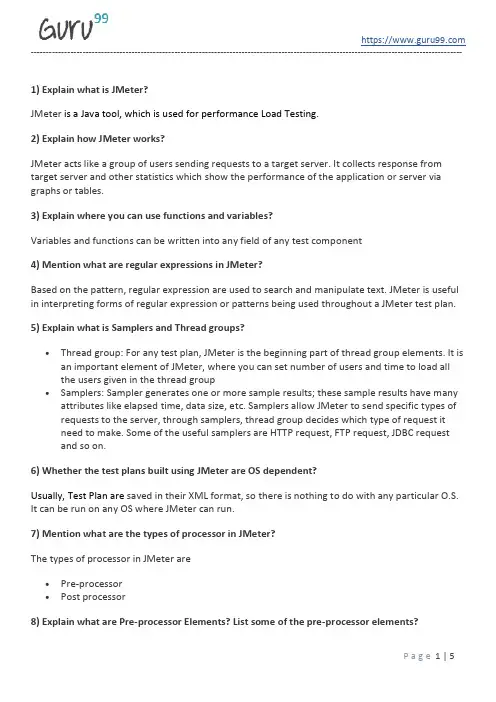
1) Explain what is JMeter?JMeter is a Java tool, which is used for performance Load Testing.2) Explain how JMeter works?JMeter acts like a group of users sending requests to a target server. It collects response from target server and other statistics which show the performance of the application or server via graphs or tables.3) Explain where you can use functions and variables?Variables and functions can be written into any field of any test component4) Mention what are regular expressions in JMeter?Based on the pattern, regular expression are used to search and manipulate text. JMeter is useful in interpreting forms of regular expression or patterns being used throughout a JMeter test plan.5) Explain what is Samplers and Thread groups?•Thread group: For any test plan, JMeter is the beginning part of thread group elements. It is an important element of JMeter, where you can set number of users and time to load all the users given in the thread group•Samplers: Sampler generates one or more sample results; these sample results have many attributes like elapsed time, data size, etc. Samplers allow JMeter to send specific types of requests to the server, through samplers, thread group decides which type of request itneed to make. Some of the useful samplers are HTTP request, FTP request, JDBC requestand so on.6) Whether the test plans built using JMeter are OS dependent?Usually, Test Plan are saved in their XML format, so there is nothing to do with any particular O.S. It can be run on any OS where JMeter can run.7) Mention what are the types of processor in JMeter?The types of processor in JMeter are•Pre-processor•Post processor8) Explain what are Pre-processor Elements? List some of the pre-processor elements?A pre-processor is something that will happen before sampler executes. To configure the sample request prior to its execution or to update variables that are not extracted from response text pre-processor elements are used.Some of the pre-processor elements are•HTTP URL re-writing modifier•HTTP user parameter modifier•HTML link parser•BeanShell PreProcessor9) Mention the execution order of Test Elements?The test plans elements execution order is•Configuration elements•Pre-processors•Timers•Samplers•Post-processors•Assertions•Listeners10) What does “contain” and “matches” indicates in the regular expression?In the regular expression, contains indicates that the regular expression matched at least some part of the target. While matches means the regular expression matched the whole target. So,‘alphabet’ is “matched” by ‘al.*t.’11) Explain what is configuration elements?A configuration element works parallel with a Sampler. To set up defaults and variables for later use by samplers configuration elements can be used. At the start of the scope, these elements are processed before any samplers in the same scope.12) Explain what is a timer in JMeter and what are the types of it?A JMeter thread by default will send requests continuously without any pause. To get a pause between the request, Timers are used. Some of the Timers used are Constant Timer, Gaussian Random Timer, Synchronizing Timer, Uniform Random Timer and so on.13) Explain what is Test Fragment?Test fragment is also a type of element like Thread Group element. The only difference is test fragment is not implemented unless it is referenced by either a Module controller or an Include controller.14) Explain what is Assertion in JMeter? What are the types of assertion?Assertion helps to verify that your server under test returns the expected resultsSome commonly used Assertion in JMeter are•Response Assertion•Duration Assertion•Size Assertion•XML Assertion•HTML Assertion15) Explain how you can reduce the resource requirement in JMeter?To reduce the resource requirements in JMeter•Use non-GUI mode: jmeter –n –t test.jmx –l test.jtl•During the load, test doesn’t use “view results tree” or “view results in table” listeners, use them only during scripting phase•Don’t use functional mode•Instead of using lots of similar samplers, use the same sampler in loop and use variable to vary the sample16) Explain how you can perform spike testing in JMeter?By synchronizing, timer JMeter spike Testing can be achieved. Synchronizing timer, blocks thread until a specific amount of threads has been blocked and then release them all together thus creating large instantaneous load.17) Explain how you can capture the script of the authentication window in JMeter?Normally, you can capture script by recording.•First you have to Threadgroup in Testplan and then make HTTPProxyServer in Workbench •After that, set port number in Global Setting box (e.g., 8911) and modify your connection setting in IE as local host in address 8911 as in port Then you can start http proxy server in JMeter and run your application for login18) List out few JMeter Listeners?Some of the JMeter Listeners are•Spline Visualizer•Aggregate Report•View Result Tree•View Result in Table•Monitor Results•Distribution Graph•BeanShell Listener•Summary Report and so on19) What is distributed load testing? How it can be achieved?Distributed load testing is the process through which numerous systems can be used for simulating load of a large number of users. By using the master-slave configuration, JMeter can do distribute load testing.20) In JMeter is it necessary to call embedded resources explicitly?You can eliminate all embedded resources from being explicitly called. Requests have a checkbox at the bottom that says “retrieve embedded resources.” It would grab all CSS, JPG, etc. It is a brilliant way to find resources and broken link in a web App.21) Explain what is the role of Timer in JMeter?With the help of timer, JMeter can delay the time between each request, which a thread makes. It can solve the overload problem of the server.22) Explain what is Post-processor?To perform any action after making a request, Post- processor is used. For example, if JMeter sends an http request to the web server, and if you want JMeter to stop sending the request if the web server shows an error, then you will use post-processor to perform this action.23) What are the benefits that JMeter offers for performance testing?JMeter offers benefits on Performance Testing like•It can be used to test performance for both, static resources as well as dynamic resources •It can handle a maximum number of concurrent users then your website can handle•It provides the graphical analyses of performance reportsGuru99 Provides FREE ONLINE TUTORIAL on Various courses likeJava MIS MongoDB BigData Cassandra Web Services SQLite JSP Informatica Accounting SAP Training Python Excel ASP Net HBaseProject ManagementTest Business Ethical Hacking Management AnalystPMPLive Project SoapUI Photoshop Manual Testing MobileTesting Selenium CCNA AngularJS NodeJS PLSQL。
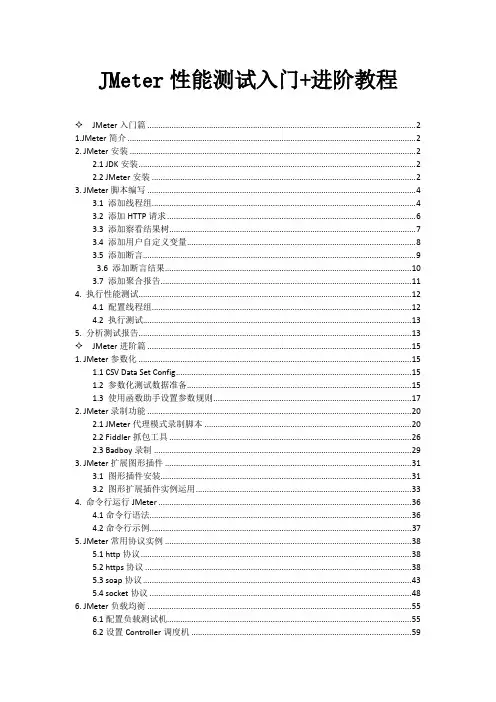
JMeter性能测试入门+进阶教程✧JMeter入门篇 (2)1.JMeter简介 (2)2. JMeter安装 (2)2.1 JDK安装 (2)2.2 JMeter安装 (2)3. JMeter脚本编写 (4)3.1 添加线程组 (4)3.2 添加HTTP请求 (6)3.3 添加察看结果树 (7)3.4 添加用户自定义变量 (8)3.5 添加断言 (9)3.6 添加断言结果 (10)3.7 添加聚合报告 (11)4. 执行性能测试 (12)4.1 配置线程组 (12)4.2 执行测试 (13)5. 分析测试报告 (13)✧JMeter进阶篇 (15)1. JMeter参数化 (15)1.1 CSV Data Set Config (15)1.2 参数化测试数据准备 (15)1.3 使用函数助手设置参数规则 (17)2. JMeter录制功能 (20)2.1 JMeter代理模式录制脚本 (20)2.2 Fiddler抓包工具 (26)2.3 Badboy录制 (29)3. JMeter扩展图形插件 (31)3.1 图形插件安装 (31)3.2 图形扩展插件实例运用 (33)4. 命令行运行JMeter (36)4.1命令行语法 (36)4.2命令行示例 (37)5. JMeter常用协议实例 (38)5.1 http协议 (38)5.2 https协议 (38)5.3 soap协议 (43)5.4 socket协议 (48)6. JMeter负载均衡 (55)6.1配置负载测试机 (55)6.2设置Controller调度机 (59)6.3 注意事项及负载性能提升 (60)7. Loadrunner与JMeter对比 (62)7.1实际接口测试结果对比 (62)7.2工具特点对比 (66)JMeter入门篇1.JMeter简介Apache JMeter是一款纯java编写负载功能测试和性能测试开源工具软件。
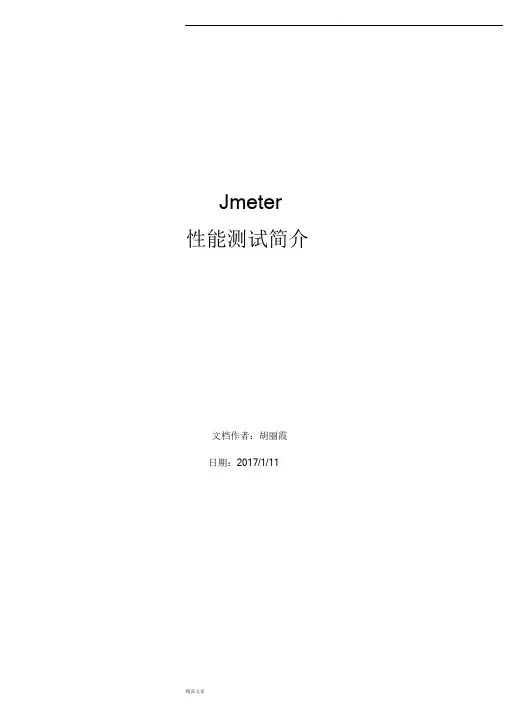
.Jmeter性能测试简介文档作者:胡丽霞日期:2017/1/11文档修订记录序号变更说明作者版本号日期备注1 创建文档胡丽霞V1.0 2017/1/111、概述性能测试作为测试重要内容一致,其重要性不可忽略,然而性能测试的方式有很多,有些可以手工实现,有些需要借助工具。
测试页面的响应时间我们可以使用Httpwatch ,或者模拟大批量数据,自己估算时间,然而多个用户并发操作测试如果不借助工具似乎很难实现。
业内提供了很多性能测试的工具,综合考虑,Jmeter 经济实用,并且容易掌握,应对简单的性能测试足以。
Jmeter 可以对接口做功能测试以及性能测试,本文主要介绍Jmeter 一些简单的性能测试操作。
2、适用对象本文主要对Jmeter 做简单的介绍,适用于测试人员使用此工具做接口简单的性能测试,同时也适合开发人员调试接口性能。
仅为工具入门做参考。
3、工具介绍3.1 工具下载可以到Jmeter 的官网下载最新版本:/或者可以用此安装包:apache-jmeter-3.1.zip3.2 工具安装此工具是一个免安装包,只需要将其解压,到bin 目录下执行jmeter.bat 文件即可打开工作界面,进行测试,如下图;Jmeter 能够正常打开的前提是环境中需要有JDK。
3.3 Jmeter 的工作界面工具界面简洁明了,其中菜单栏中涉及的主要操作基本上提到了工具栏,当在工具栏中找不到对应操作时再返回菜单栏查找。
工作区域也分为工作目录树形结构和主要区域,树形目录方便归类查询,使用过程更便捷,管理更加便利。
接下来在使用过程中介绍一些常用的操作。
3.4 Jmeter 关键组件3.4.1 组件的功能介绍在树形菜单测试计划节点或者工作台节点点击右键,会出现如下一些组件:以下做简单归纳:1、Threads :这个组件主要用来控制Jmeter 并发时产生线程的数量,在它的下一级菜单下只有一个组件(线程组),可以这么理解每个线程就是一个虚拟的用户。
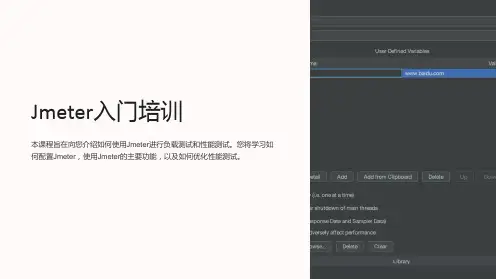

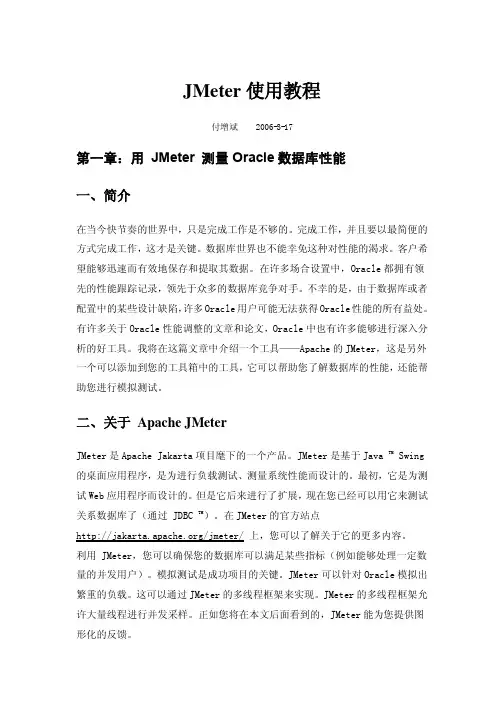
JMeter使用教程付增斌2006-3-17第一章:用JMeter 测量Oracle数据库性能一、简介在当今快节奏的世界中,只是完成工作是不够的。
完成工作,并且要以最简便的方式完成工作,这才是关键。
数据库世界也不能幸免这种对性能的渴求。
客户希望能够迅速而有效地保存和提取其数据。
在许多场合设置中,Oracle都拥有领先的性能跟踪记录,领先于众多的数据库竞争对手。
不幸的是,由于数据库或者配置中的某些设计缺陷,许多Oracle用户可能无法获得Oracle性能的所有益处。
有许多关于Oracle性能调整的文章和论文,Oracle中也有许多能够进行深入分析的好工具。
我将在这篇文章中介绍一个工具——Apache的JMeter,这是另外一个可以添加到您的工具箱中的工具,它可以帮助您了解数据库的性能,还能帮助您进行模拟测试。
二、关于Apache JMeterJMeter是Apache Jakarta项目麾下的一个产品。
JMeter是基于Java TM Swing 的桌面应用程序,是为进行负载测试、测量系统性能而设计的。
最初,它是为测试Web应用程序而设计的。
但是它后来进行了扩展,现在您已经可以用它来测试关系数据库了(通过 JDBC TM)。
在JMeter的官方站点/jmeter/ 上,您可以了解关于它的更多内容。
利用 JMeter,您可以确保您的数据库可以满足某些指标(例如能够处理一定数量的并发用户)。
模拟测试是成功项目的关键。
JMeter可以针对Oracle模拟出繁重的负载。
这可以通过JMeter的多线程框架来实现。
JMeter的多线程框架允许大量线程进行并发采样。
正如您将在本文后面看到的,JMeter能为您提供图形化的反馈。
三、获得JMeter 并设置您的测试环境您可以从 /builds/jakarta-jmeter/release/ 下载 JMeter 的最新发行版。
目前最新的 JMeter 版本是 2.2.1。
Jmeter从入门到进阶目录1、基础介绍简单介绍jmeter的元件组成,作用等基础知识;2、录制脚本简述了jmeter录制脚本的2种方式;3、元件的作用域及执行顺序jmeter各元件的作用域及执行的顺序;4、Sampler之SOAP/XML-RPC Request取样器中关于SOAP/XML-RPC Request的用法;5、Sampler之HTTP请求取样器中关于HTTP请求的用法;6、http请求之content-type取样器中关于HTTP请求的补充说明;7、Sample之JDBC Request取样器中关于JDBC请求的用法;8、JDBC Request之Query Type取样器中关于JDBC请求的补充说明;9、目录结构jmeter目录结构等简单介绍;10、参数化jmeter参数化的4种方式;11、关联之正则表达式提取器jmeter关联之正则表达式提取器的用法;12、关联之XPath Extractorjmeter关联之XPath Extractor的用法;13、配置元件之计数器jmeter配置元件中关于计数器的用法;14、配置元件之HTTP属性管理器jmeter配置元件中关于http属性管理器的用法;15、函数助手jmeter内置函数助手的简单介绍;16、定时器jmeter八大元件之定时器的介绍;17、断言jemter八大元件之断言的介绍;18、逻辑控制器jmeter八大元件之逻辑控制器的介绍;19、常见问题及解决方法jmeter使用过程中常见问题及解决方案的说明;20、阶梯式加压测试jmeter扩展插件Stepping Thread Group的简单介绍;21、jmeter常用插件介绍jmeter插件Transactions per Second、Response Times Over Time、PerfMon Metrics Collector的下载安装及使用;22、内存溢出原因及解决方法关于jmeter做压力负载测试时候遇到内存溢出的原因和解决方法;23、jmeter分布式测试关于高并发情况下分布式测试的一些技术点和注意事项;24、dubbo接口测试利用jmeter的dubbo插件进行dubbo接口测试和性能测试;25、linux环境运行jmeter并生成报告linux环境,非GUI模式运行jmeter脚本进行性能测试,并生成测试报告的介绍;jmeter(一)基础介绍jmeter是一款优秀的开源性能测试工具,目前最新版本3.0版本一、优点1、开源工具,可扩展性非常好2、高可扩展性,用户可自定义调试相关模块代码3、精心简单的GUI设计,小巧灵活4、完全的可移植性和100%纯java5、完全swing和轻量组件支持(预编译的HAR使用javax.swing.*)包6、完全多线程框架,允许通过多个线程并发取样以及单独的线程对不同的功能同时取样7、支持脚本取样器二、安装及下载jmeter本身不需要安装,只需要配置好JDK环境,然后在在jmeter文件中的bin文件中打开jmeter.bat文件即可最新版本,建议配置的JDK最好用1.7及以上版本三、基础构成1、组成部分1)负载发生器:产生负载,多进程或多线程模拟用户行为2)用户运行器:脚本运行引擎,用户运行器附加在进程或线程上,根据脚本模拟指定的用户行为3)资源生成器:生成测试过程中服务器、负载机的资源数据4)报表生成器:根据测试中获得的数据生成报表,提供可视化的数据显示方式·2、主要概念2.1测试计划(test plan)描述一个性能测试,包含本次测试所有相关功能2.2.threads(users)线程Setup thread group:一种特殊类型的线程,可用于执行预测试操作。