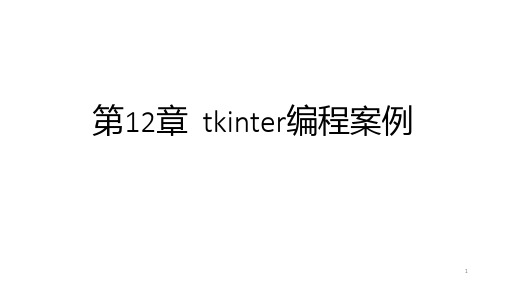12.1.3 编辑操作和写入
1.赋值 Excel的单元格除可以赋值为字符串、整数和浮点数之外,还可以接
收日期、百分数、公式等赋值,例如:
ws['A1'] = datetime.datetime(2016, 9, 18)
# 需预先
import datetime
ws['B1'] = '0.15%'
# 需打开后手工转为数字
ws['C1'] = '0000001234'
# 自动判别为字符格式
ws['D1'] = '=SUM(D2:D10)'
12.1.2 数据的读取
使用openpyxl,可以直接访问活动工作表的单元格, 例如:
cell_A4=ws['A4']
这里,cell_A4对象实例的类型是单元格,其值为 cell_A4.value。
也可以直接以行、列定位访问单元格,读取数据或赋 值,例如:
cell_B4= ws.cell(row=4, column=2, value='上海市')
由于Excel文件具有独占性,因此只能访问不会同时被其他程序打开的.xlsx文件。 对于新创建的空工作簿应创建新的工作表,例如: ws1 = wb.create_sheet("Mysheet") 或 ws1 = wb.create_sheet("Mysheet", 0) # 将其放在所有工作表的首位
>>> tuple(ws.rows) ((<Cell Sheet.A1>, <Cell Sheet.B1>, <Cell Sheet.C1>), (<Cell Sheet.A2>, <Cell Sheet.B2>, <Cell Sheet.C2>), (<Cell Sheet.A3>, <Cell Sheet.B3>, <Cell Sheet.C3>), (<Cell Sheet.A4>, <Cell Sheet.B4>, <Cell Sheet.C4>), (<Cell Sheet.A5>, <Cell Sheet.B5>, <Cell Sheet.C5>), (<Cell Sheet.A6>, <Cell Sheet.B6>, <Cell Sheet.C6>), (<Cell Sheet.A7>, <Cell Sheet.B7>, <Cell Sheet.C7>), (<Cell Sheet.A8>, <Cell Sheet.B8>, <Cell Sheet.C8>), (<Cell Sheet.A9>, <Cell Sheet.B9>, <Cell Sheet.C9>))