副本小机--rx2800-原配置
- 格式:xls
- 大小:36.50 KB
- 文档页数:1


4x 3.5"4x 2.5" (expandable to 8x2.5")10x 2.5"RAID ODD HD_SSD 813101112Keyboards, Mice, USB devicesPower supply units, power cables, country specific opt.15PSUothersUSB_devices PRIMERGY RX2530 M21U Rack Server16414LAN ComponentsFibre Channel Controller Infiniband Controlleroptical disk drives (DVD, DVD-rw, Blu ray)Storage drives - PCIe SSD - SAS/SATA SSD & HDD Order code and Infos of E5-2600v3 series processors DDR4 System memory (RAM) and memory modes n.a. - not required for PRIMERGY RX2530SAS / RAID Controller and components Chapter32Folder Cover LAN_FC_IB ContentBackup 79Base CPU RAM List of content, Instructions for usage of this configurator, abbreviationsdescribes base unit of TX2560 M1 and RX2560 M1Description System Description for easier understandingdescribes rack mount kits and services5GFX Graphics-, Grid-cards, GPU and Xeon Co processors and other graphics optionsHD_cage 16System Management, ATD, RS232 port, TPM moduleLTO drives & RDX drive<-- order code E-part (bold) -- <-- order code L-part (bold)<-- "name" of this part<--description of this part, in same cases as well description of content <--requires a free PCIe slot --> means total amount of PCIe slots reduced <--indicates how often this part can be configured in the related ServerFor further information see:Link to datasheet:http:// xxxFujitsu is providing the content of this document with very high accuracy. In case you identify a mistake, we would kindly encourage you to inform us. We kindly ask for understanding, that errors still may occur and that Fujitsu may change this document without noticeText fields with grey color offer extra information for related topics (e.g prerequesites, technical back ground, configuration rules, limitations, …PRIMERGY RX2530 M2 schematics of the System board and fans PRIMERGY RX2530 M2 rear view with PSU, PCIe slots and dynamic LoMModular PSU 450W platinum hot plug 1x 1x 1x 2xPLAN EM 4x1Gb T interface card 1x Cool safe Advanced Thermal design 1x Independant Mode installation Region kit APAC/EMEA/India iRMC S4 advanced packrecommended components for RX2530 M2#PRIMERGY RX2530 M2 front view with drives and operation panelrequiredrequired if 2nd CPU is configured Bank IData Data Data DataDataData Data Data optional, same type in Bank per CPU (black sockets)Bank II DataData Data Data Data Data Data Data optional, any type(blue sockets)Bank III Data DataDataDataDataDataDataData--------not used(green sockets)requiredrequired if 2nd CPU is configured Bank I Spare Spare Spare Spare Spare Spare Spare Spare optional, same type in Channel per CPU (black sockets)Bank II Data Data Data Data Data Data Data Data optional, any type(blue sockets)Bank III Data DataDataDataDataDataDataData(green sockets)C h a n n e l BC h a n n e l CC h a n n e l DC h a n n e l GC h a n n e l HC h a n n e l AC h a n n e l BC h a n n e l GC h a n n e l H1st XEON CPU (4 - 14 Core)C h a n n e l AC h a n n e l EC h a n n e l FC h a n n e l CC h a n n e l D2nd XEON CPU (4 - 14 Core)1st XEON CPU (4 - 14 Core)2nd XEON CPU (4 - 14 Core)C h a n n e l EC h a n n e l FBank I R1Spare Spare Spare SpareSpareSpare Spare Spare required(black)R2Data DataData Data Data Data Data Data required if 2nd CPU is configured Bank II R1Data Data Data Data Data DataData Data (blue)R2Data Data Data Data Data Data Data Data optional, same type in Channel per CPU Bank III R1Data Data Data Data Data Data Data Data optional, any type(green)R2DataDataDataDataDataDataDataDataBank I R1Spare Spare Spare Spare Spare Spare Spare Spare required(black)R2Data Data Data Data Data Data Data Data R3Data Data Data Data Data Data Data Data required if 2nd CPU is configured R4Data Data Data Data Data Data Data Data optional, same type in Channel per CPUBank II R1Data Data Data Data Data Data Data Data (blue)R2Data Data Data Data Data Data Data Data optional, any typeR3Data Data Data Data Data Data Data Data R4Data Data Data Data Data Data Data Data Bank III R1Data Data Data Data Data Data Data Data (green)R2Data Data Data Data Data Data Data Data R3Data Data Data Data Data Data Data Data R4DataDataDataDataDataDataDataDataC h a n n e l FC h a n n e l H 1st XEON CPU (4 - 14 Core)2nd XEON CPU (4 - 14 Core)C h a n n e l AC h a n n e l AC h a n n e l BC h a n n e l CC h a n n e l CC h a n n e l DC h a n n e l EC h a n n e l FC h a n n e l GC h a n n e l G1st XEON CPU (4 - 14 Core)2nd XEON CPU (4 - 14 Core)C h a n n e l BC h a n n e l H C h a n n e l DC h a n n e l Erequiredrequired if 2nd CPU is configured Bank I Data Data Data DataDataData Data Data optional, same type in Bank per CPU (black sockets)Bank II DataData Data Data Data Data Data Data optional, any type(blue sockets)Bank III Data DataDataDataDataDataDataData(green sockets)requiredrequired if 2nd CPU is configuredBank I Data Mirror Data Mirror Data Mirror Data Mirror optional, same type in Bank per CPU(black sockets)Bank II Data Mirror Data Mirror Data Mirror Data Mirror (blue sockets)Bank III Data MirrorDataMirrorDataMirrorDataMirror(green sockets)C h a n n e l FC h a n n e l GC h a n n e l H1st XEON CPU (4 - 14 Core)2nd XEON CPU (4 - 14 Core)C h a n n e l AC h a n n e l BC h a n n e l CC h a n n e l DC h a n n e l EC h a n n e l FC h a n n e l DC h a n n e l EC h a n n e l GMirrored Channel Mode requires identical modules on channel A,B, C, D (1st CPU) or channel E, F, G and H (2nd CPU) 50% of the capacity is used for the mirror => the available memory for applications is only half of the installed memory. If this mode is used, a multiple of 4 identical modules has to be ordered.C h a n n e l H1st XEON CPU (4 - 14 Core)2nd XEON CPU (4 - 14 Core)C h a n n e l AC h a n n e l BC h a n n e l CS26361-F3778-L1max. 1x per systemmax. 1x per systemChapter 8 - ODD optical disk drivesHS26361-F3718-E2DVD-ROMConfig with 1x 9.5mm bayS26361-F3718-L2S26361-F3641-E6Blu-ray Triple Writer ultra slim S26361-F3641-L6S26361-F3778-E116x DVD; 48x CD-ROM 9.5mm black bezel all formats, DUAL/DL, DVD-RAM only W2K, W3K and Linux DVD-RW supermulti ultra slim 9.5mm, black bezel I6x BD-RW, 8x DVD, 24x CD,BD DL and all CD/DVD formats 9.5mm, black bezel max. 1x per systemThe base units with up to 8x HDD offer 1x 9.5mm optical drive bayPRIMERGY RX2530 M2System configurator andorder information guideEdition 03th of April 2017PRIMERGY RX2530 M2System configurator and order information guide Edition03th of April 2017/fts/products/computing/peripheral/accessories/index-facts.htmlOADATA USB 3.0 Flash Stick UE700 – 64GBS26391-F6048-L364USB Optical Disc DriveExternal Ultra Slim Portable DVD Writer (Hitachi-LG)S26341-F103-L142Chapter 15 - AccessoriesNUSB sticks (FOR PROJECTS ONLY) - no standard release ADATA USB 3.0 Flash Stick UE700 – 32GB S26391-F6048-L332S26361-F3552-E10S26361-F3552-L10S26361-F1790-L244Chapter 16 - othersmax. 1x per systemOS26361-F1790-E243iRMC S4 advanced packintegrated remote Management controller activation key for graphical console redirection and remote media redirection S26361-F3776-E245Cool-safe ® Advanced Thermal design 45°Cenables the PRIMERGY Server to cope with temperatures from 5-45° in operating mode due to extended Fan settings this setting can be activated ex factory only max. 1x per systemYour Server is readyS26361-F3776-E240Cool-safe ® Advanced Thermal design 40°Cenables the PRIMERGY Server to cope with temperatures from 5-40° in operating mode due to extended Fan settings this setting can be activated ex factory only serial port (RS232)S26361-F3120-E3S26361-F3120-L3max. 1x per systemTPM 1.2 Module max. 1x per systemS26361-F3552-E6S26361-F3552-L6TPM 2.0 Module max. 1x per systemserial port (RS232) mounted on a low profile PCIe slot max. 1x per systemS26361-F3552-L23TPM 1.2 ModuleWith our made4you service we fulfill any individual requirement and wish of our customers perfectly -e.g.> special hardware configurations,> staging services ex factory,> extended lifecycle management,> customer specific logos, component,> BIOS fixes and many more.For further information please contact us *******************************.com.Fujitsu PortfolioBuild on industry standards, Fujitsu offers a full portfolio of IT hardware and software products, services,solutions and cloud offering, ranging from clients to datacenter solutions and includes the broad stack of Business Solutions, as well as the full stack of Cloud offering. This allows customers to leverage from alternative sourcing and delivery models to increase their business agility and to improve their IT operation’s reliability.You would like to add some customer specific solutions?Advanced Thermal design cannot be combined with the Flash backup unit of the RAID controllers。


室外机网关产品手册B19版本:V1.0日期:2021.11.15目录第一章产品概述 (1)1.1产品简介 (1)1.2支持协议及规格说明 (1)第二章产品安装 (3)2.1外形尺寸及安装环境 (3)2.2LED指示灯说明 (4)2.3接线方式及注意事项 (5)第三章硬件配置 (6)3.1硬件配置准备 (6)3.2产品接线端口选择及通讯匹配 (6)3.3液晶屏显示说明 (7)3.4按键指示说明 (8)第四章蓝牙配置说明 (9)4.1蓝牙配置 (9)4.2网关页面 (10)4.3空调页面 (10)4.4升级页面 (11)4.5调试页面 (12)第一章产品概述1.1产品简介感谢您购买B19多功能空调网关,本产品可将多联式空调连接至智能家居集中控制系统或BMS系统。
可提供的接口方式为RS485、KNX或第三方无线模组。
目前可以支持大金、日立、东芝、三菱电机、海信、海尔、松下、约克、三菱重工、美的、LG、奥克斯、博世、格力、天加、三星、志高、特灵、开利、麦克维尔等品牌的多联机空调系统。
具体机型信息详见我司网站及微信公众号(手册末页)。
安装使用产品前,请先仔细阅读本手册,以便全面了解本产品的所有功能。
1.2支持协议及规格说明1.2.1支持如下协议:MODBUS-RTU/VRV485(中弘自有协议)KNX(需要该协议采购时候提前说明)基于RS485的其他厂家自定义协议(针对新风、地暖、智能家居系统)TCP/UDP支持第三方无线模组接入(ZigBee、BLE、WIFI)1.2.2规格及说明表1电气参数项目名称规格参数产品型号B19产品尺寸106*96*58mm输入电源DC12V消耗功率 2.0W以下工作温度-20-80℃,90%RH配置升级蓝牙+微信小程序安装方式导轨或摆放智能化设备接口ZigBee/BLE/WIFI/RS485等表2RS485端口出厂默认通讯规格(以下参数也可以通过小程序页面变更)项目参数传输模式半双工波特率9600bps起始位1位数据位8位校验位无校验(NONE)停止位1位第二章产品安装2.1外形尺寸及安装环境本产品需要安装在户内,采用导轨安装在弱电控制箱内。
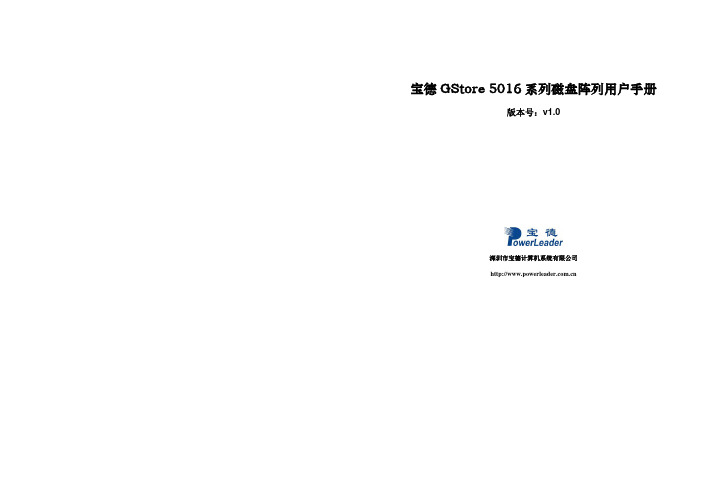
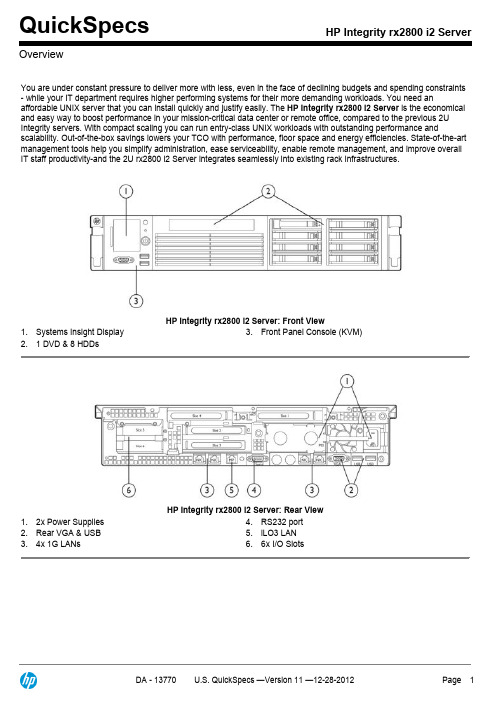
2020年黑苹果硬件配置推荐前言本文最后更新时间2020年4月27日黑苹果硬件配置推荐是一件众口难调的事情,但是为了更多的苹果Mac爱好者能够早日开心顺利的使用上macOS系统,站长还是会200%的努力做好这件事情,也请大家大家多给一些支持和鼓励!多回来看看注:本文仅针对黑苹果台式机做硬件推荐,不涉及黑苹果笔记本相关,请关注本站其他文章。
总体原则因为黑苹果是使用非官方硬件模拟的苹果环境,因此在硬件推荐上遵循以下原则:第一,系统适配性推荐的硬件将优先考虑与当前最新的macOS系统的适配性,对于历史版本的macOS会酌情考虑但不会是重点。
目前macOS最新版本为Catalina 10.15.4。
第二,硬件可靠性在系统适配性的基础上,推荐的硬件将最大限度的贴近白苹果系统的硬件,可减少调试和安装黑苹果时的难度,并且在今后的使用时也可最大程度的接近白苹果系统的使用体验,还能预防和减少后期系统崩溃带来的损失。
有报告不可靠或不兼容的硬件将一律不作推荐。
但这里也要请大家提前明白,无论我们如何接近,黑苹果都不会100%完美,总会有一些小问题;第三,硬件性能及功耗比在硬件可靠性的基础上,站长将尽量推荐一些性能更好的产品,以期在系统性能上能够达到或超越白苹果的性能。
同时站长会在性能接近或轻微的性能下降在可接受范围内的,尝试推荐一些功耗比的较佳的硬件。
第四,后期可拓展性在考虑可靠性,硬件整体性能之后,站长会尽量推荐一些有一定后期可拓展性的硬件,但由于数码硬件的快速换代特性,请不要报以太多期望。
配件盘点:CPU:虽然AMD ZEN2真的很香,但目前在黑苹果下的问题较多,暂时还是不推荐AMD cpu。
CPU还是请选择Intel的Core ix -9xxx系列(目前在Catalina及Mojave下的表现均很稳定,是否带K,根据钱包情况确定。
而Intel新出的10000系列并没有带来突破性的提升,反而功耗比大涨。
考虑9000系列的稳定表现及相对合适的价格,个人建议暂时不要入手10000系列,看看intel还会不会被AMD逼出大招。
数据手册关键任务FUJITSU PRIMEQUEST 2800B2服务器富士通(Fujitsu )关键业务服务器FUJITSU PRIMEQUEST 2800B2,采用长期积淀的、源于数代计算机系统研发的卓越技术,提供高端服务器性能。
最具经济效益的企业级服务器 富士通关键业务服务器“FUJITSU PRIMEQUEST 2800B2”是专注于成长企业需求的高端数据中心系统。
基于Fujitsu (富士通)数代高可靠大型机和Unix 服务器的技术和创新,该系统可提供关键任务级高性能、卓越的服务可用性以及x86服务器的开放性。
由于结合全球标准的Linux®和/或Microsoft®Windows®操作系统和Fujitsu (富士通)的可靠性、稳定性和易管理性技术,FUJITSU PRIMEQUEST 成为极具经济效益的关键任务开放平台。
FUJITSU PRIMEQUEST 通过以下特性,为客户投资提供全面保护: ■ 全年不间断运行; ■ 杰出性能和可靠性■ 开放式服务器的卓越灵活性和可扩展性 ■ 显著提升的性价比■ 面向未来的应用优化和可扩展性标准平台和高可用性 FUJITSU PRIMEQUEST 2800B2凭借出色的冗余性,实现了企业级平台所需的超常稳定运行时间。
从设计到生产再到质量保证——FUJITSU PRIMEQUEST 服务器都遵照了Fujitsu (富士通)生产流程的严格标准,从而能显著降低故障率。
凭借英特尔®至强®E7-8800 v3产品家族处理器和Fujitsu (富士通)的超高速I/O 技术,FUJITSU PRIMEQUEST 2800B2服务器在大型系统服务器评测中已取得骄人的性能分数。
这进一步表明Fujitsu (富士通)具备足够的实力为客户提供用于处理企业级工作负载,并遵循开放式系统标准的最佳产品。
例如,在与众多的固态硬盘产品相结合后,PRIMEQUEST 2800B2 能在现有关键任务服务器所能提供的数据吞吐量的基础上再次飞跃。
玩游戏台式机什么配置好
玩游戏台式机配置介绍一:
电脑型号 x86 兼容台式电脑
操作系统 windows xp 专业版 32位 sp3 ( directx 9.0c ) 处理器英特尔第三代酷睿 i3-3220 @ 3.30ghz
主板华硕 p8z77-v lx2 (英特尔 ivy bridge - z77 express 芯片组)
内存 4 gb ( 金士顿 ddr3 1333mhz )
主硬盘西数 wdc wd5000aakx-08erma0 ( 500 gb / 7200 转/分 )
显卡 ati radeon hd 7750 series ( 1 gb / 蓝宝石 )
显示器冠捷 aoc2251 2251w ( 21.7 英寸 )
光驱先锋 dvd-rw dvr-220l dvd刻录机
声卡瑞昱alc887 @ 英特尔panther point high definition audio controller
网卡瑞昱 rtl8168f pci-e gigabit ethernet nic / 华硕玩游戏台式机配置介绍二:
主板可以用h61或者b75 相对来说原生u3s3的b75更推荐一些
显卡7750性能也还不错大型游戏没啥问题
不过要想各种特效高开玩的超爽的话还是建议上7850之类
千元显卡
玩游戏台式机配置介绍三:
cpu----- intel 奔腾双核e5200
主板-----华硕p5kpl-am se:g31
显卡(独):盈通g9800gt-512gd3
内存——2g 金士顿
硬盘——希捷 320g
电源----酷冷至尊战斧400
显示器——16 液晶
看了“玩游戏台式机什么配置好”文章的。