cisco2950交换机中文配置手册
- 格式:doc
- 大小:249.50 KB
- 文档页数:23

2950交换机简明配置维护手册目录第1章说明 (3)第2章产品特性 (3)第3章配置端口 (3)3.1配置一组端口 (3)3.2配置二层端口 (5)3.2.1配置端口速率及双工模式 (6)3.2.2端口描述 (7)3.3监控及维护端口 (8)3.3.1监控端口和控制器的状态 (8)3.3.2刷新、重置端口及计数器 (10)3.3.3关闭和打开端口 (10)第4章配置VLAN (11)4.1理解VLAN (11)4.2可支持的VLAN (12)4.3配置正常范围的VLAN (12)4.3.1生成、修改以太网VLAN (13)4.3.2删除VLAN (15)4.3.3将端口分配给一个VLAN (15)4.4配置VLAN Trunks (16)4.4.2使用STP实现负载均衡 (19)第5章配置Cluster (23)第1章说明本手册只包括日常使用的有关命令及特性,其它未涉及的命令及特性请参考英文的详细配置手册。
第2章产品特性2950是只支持二层的交换机支持VLAN•到250 个VLAN•支持VLAN ID从1到4094(IEEE 802.1Q 标准)•支持ISL及IEEE 802.1Q封装安全•支持IOS标准的密码保护•支持标准及扩展的访问列表来定义安全策略•支持基于VLAN的访问列表监视•交换机LED指示端口状态•SPAN及远端SPAN (RSPAN) 可以监视任何端口或VLAN的流量•内置支持四组的RMON监控功能(历史、统计、告警及事件)第3章配置端口3.1 配置一组端口当使用interface range命令时有如下的规则:•有效的组范围:o vlan从1 到4094o fastethernet槽位/{first port} - {last port}, 槽位为0o gigabitethernet槽位/{first port} - {last port},槽位为0o port-channel port-channel-number - port-channel-number, port-channel号从1到64•端口号之间需要加入空格,如:interface range fastethernet 0/1 –5是有效的,而interface range fastethernet 0/1-5是无效的.•interface range命令只能配置已经存在的interface vlan•所有在同一组的端口必须是相同类别的。

2950交换机简明配置维护手册目录说明 (3)产品特性 (3)配置端口 (4)配置一组端口 (4)配置二层端口 (6)配置端口速率及双工模式 (6)端口描述 (7)监控及维护端口 (8)监控端口和控制器的状态 (8)刷新、重置端口及计数器 (10)关闭和打开端口 (10)配置VLAN (11)理解VLAN (11)可支持的VLAN (12)配置正常范围的VLAN (12)生成、修改以太网VLAN (13)删除VLAN (14)将端口分配给一个VLAN (15)配置VLAN Trunks (16)使用STP实现负载均衡 (19)配置Cluster (23)说明本手册只包括日常使用的有关命令及特性,其它未涉及的命令及特性请参考英文的详细配置手册。
产品特性2950是只支持二层的交换机支持VLAN∙到250 个VLAN∙支持VLAN ID从1到4094(IEEE 802.1Q 标准)∙支持ISL及IEEE 802.1Q封装安全∙支持IOS标准的密码保护∙支持标准及扩展的访问列表来定义安全策略∙支持基于VLAN的访问列表监视∙交换机LED指示端口状态∙SPAN及远端SPAN (RSPAN) 可以监视任何端口或VLAN的流量∙内置支持四组的RMON监控功能(历史、统计、告警及事件)配置端口配置一组端口当使用interface range命令时有如下的规则:∙有效的组范围:o vlan从1 到4094o fastethernet槽位/{first port} - {last port}, 槽位为0o gigabitethernet槽位/{first port} - {last port},槽位为0o port-channel port-channel-number - port-channel-number, port-channel号从1到64∙端口号之间需要加入空格,如:interface range fastethernet 0/1 – 5是有效的,而interface range fastethernet 0/1-5是无效的.∙interface range命令只能配置已经存在的interface vlan∙所有在同一组的端口必须是相同类别的。

2950交换机简明配置维护手册目录说明 (3)产品特性 (3)配置端口 (4)配置一组端口 (4)配置二层端口 (6)配置端口速率及双工模式 (6)端口描述 (7)监控及维护端口 (8)监控端口和控制器的状态 (8)刷新、重置端口及计数器 (10)关闭和打开端口 (10)配置VLAN (11)理解VLAN (11)可支持的VLAN (12)配置正常范围的VLAN (12)生成、修改以太网VLAN (13)删除VLAN (14)将端口分配给一个VLAN (15)配置VLAN Trunks (16)使用STP实现负载均衡 (19)配置Cluster (23)说明本手册只包括日常使用的有关命令及特性,其它未涉及的命令及特性请参考英文的详细配置手册。
产品特性2950是只支持二层的交换机支持VLAN•到250 个VLAN•支持VLAN ID从1到4094(IEEE 802.1Q 标准)•支持ISL及IEEE 802.1Q封装安全•支持IOS标准的密码保护•支持标准及扩展的访问列表来定义安全策略•支持基于VLAN的访问列表监视•交换机LED指示端口状态•SPAN及远端SPAN (RSPAN) 可以监视任何端口或VLAN的流量•内置支持四组的RMON监控功能(历史、统计、告警及事件)配置端口配置一组端口当使用interface range命令时有如下的规则:•有效的组范围:o vlan从1 到4094o fastethernet槽位/{first port} - {last port}, 槽位为0o gigabitethernet槽位/{first port} - {last port},槽位为0o port-channel port-channel-number - port-channel-number, port-channel号从1到64•端口号之间需要加入空格,如:interface range fastethernet 0/1 – 5是有效的,而interface range fastethernet 0/1-5是无效的.•interface range命令只能配置已经存在的interface vlan•所有在同一组的端口必须是相同类别的。

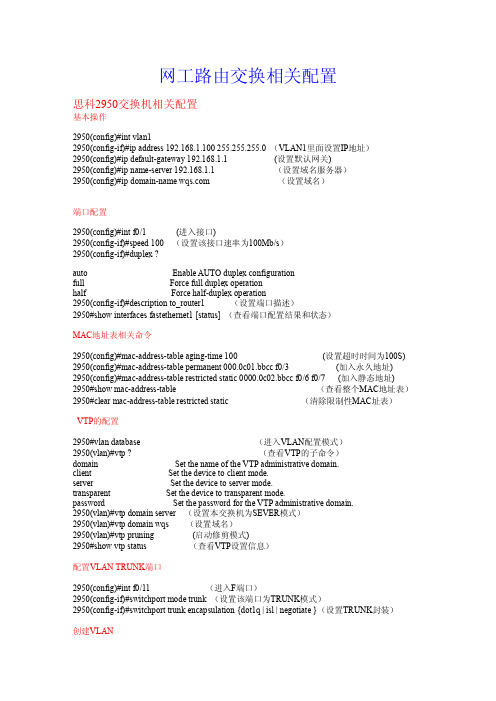
网工路由交换相关配置思科2950交换机相关配置基本操作2950(config)#int vlan12950(config-if)#ip address 192.168.1.100 255.255.255.0 (VLAN1里面设置IP地址)2950(config)#ip default-gateway 192.168.1.1 (设置默认网关)2950(config)#ip name-server 192.168.1.1 (设置域名服务器)2950(config)#ip domain-name (设置域名)端口配置2950(config)#int f0/1 (进入接口)2950(config-if)#speed 100 (设置该接口速率为100Mb/s)2950(config-if)#duplex ?auto Enable AUTO duplex configurationfull Force full duplex operationhalf Force half-duplex operation2950(config-if)#description to_router1 (设置端口描述)2950#show interfaces fastethernet1 [status] (查看端口配置结果和状态)MAC地址表相关命令2950(config)#mac-address-table aging-time 100 (设置超时时间为100S) 2950(config)#mac-address-table permanent 000.0c01.bbcc f0/3 (加入永久地址) 2950(config)#mac-address-table restricted static 0000.0c02.bbcc f0/6 f0/7 (加入静态地址) 2950#show mac-address-table (查看整个MAC地址表)2950#clear mac-address-table restricted static (清除限制性MAC址表)VTP的配置2950#vlan database (进入VLAN配置模式)2950(vlan)#vtp ? (查看VTP的子命令)domain Set the name of the VTP administrative domain.client Set the device to client mode.server Set the device to server mode.transparent Set the device to transparent mode.password Set the password for the VTP administrative domain.2950(vlan)#vtp domain server (设置本交换机为SEVER模式)2950(vlan)#vtp domain wqs (设置域名)2950(vlan)#vtp pruning (启动修剪模式)2950#show vtp status (查看VTP设置信息)配置VLAN TRUNK端口2950(config)#int f0/11 (进入F端口)2950(config-if)#switchport mode trunk (设置该端口为TRUNK模式)2950(config-if)#switchport trunk encapsulation {dot1q | isl | negotiate }(设置TRUNK封装)创建VLAN2950#vlan database (进入VLAN配置模式)2950(vlan)#vlan 2 (创建VLAN 2)VLAN 2 added:Name:VLAN0002 (系统默认名)2950(vlan)#vlan 3 name wg_bisheng (创建VLAN 3,名为网工必胜)VLAN 3 added:Name:wg_bisheng2950(config)#int f0/9 (进入接口配置模式)2950(config-if)#switchport mode access (设置该接口为ACCESS模式)2950(config-if)#switchport access vlan 2 (把端口9分配给VLAN2)2950(config-if)#int f0/82950(config-if)#switchport mode access2950(config-if)#switchport access vlan 32950(config-if)#end生成树协议的配置生成树负载均衡实现方法(感谢黑客天使提醒)1使用STP端口权值实现。
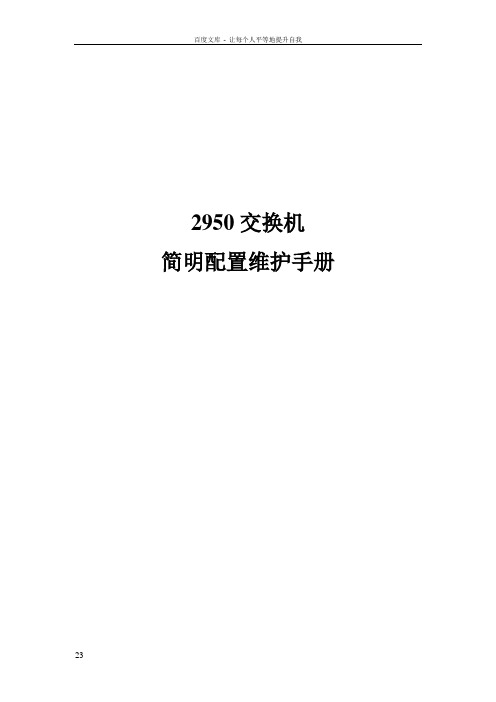
2950交换机简明配置维护手册目录第1章说明 (3)第2章产品特性 (3)第3章配置端口 (3)3.1配置一组端口 (3)3.2配置二层端口 (5)3.2.1配置端口速率及双工模式 (6)3.2.2端口描述 (7)3.3监控及维护端口 (8)3.3.1监控端口和控制器的状态 (8)3.3.2刷新、重置端口及计数器 (10)3.3.3关闭和打开端口 (10)第4章配置VLAN (11)4.1理解VLAN (11)4.2可支持的VLAN (12)4.3配置正常范围的VLAN (12)4.3.1生成、修改以太网VLAN (13)4.3.2删除VLAN (14)4.3.3将端口分配给一个VLAN (15)4.4配置VLAN Trunks (16)4.4.2使用STP实现负载均衡 (19)第5章配置Cluster (23)第1章说明本手册只包括日常使用的有关命令及特性,其它未涉及的命令及特性请参考英文的详细配置手册。
第2章产品特性2950是只支持二层的交换机支持VLAN•到250 个VLAN•支持VLAN ID从1到4094(IEEE 802.1Q 标准)•支持ISL及IEEE 802.1Q封装安全•支持IOS标准的密码保护•支持标准及扩展的访问列表来定义安全策略•支持基于VLAN的访问列表监视•交换机LED指示端口状态•SPAN及远端SPAN (RSPAN) 可以监视任何端口或VLAN的流量•内置支持四组的RMON监控功能(历史、统计、告警及事件)第3章配置端口3.1 配置一组端口当使用interface range命令时有如下的规则:•有效的组范围:o vlan从1 到4094o fastethernet槽位/{first port} - {last port}, 槽位为0o gigabitethernet槽位/{first port} - {last port},槽位为0o port-channel port-channel-number - port-channel-number, port-channel号从1到64•端口号之间需要加入空格,如:interface range fastethernet 0/1 –5是有效的,而interface range fastethernet 0/1-5是无效的.•interface range命令只能配置已经存在的interface vlan•所有在同一组的端口必须是相同类别的。
Switch命令:一、模式命令:1. 用户模式:Switch>2. 特权模式:Switch>enableSwitch#3. 全局配置模式:Switch#config terminalSwitch(config)#4. 接口配置模式:Switch(config)#interface fastethernet0/1Switch(config-if)#5. Line模式:Switch(config)#line console 0Switch(config-line)#二、特权模式下的命令:1. 查看交换机MAC地址:Switch#show mac-address-table2. Cisco发现协议(CDP):Switch#show cdpSwitch#show cdp interface fastethernet0/1Switch#show cdp neighborsSwitch#show cdp neighbors detailSwitch#show cdp entry3. 保存交换机配置:Switch#copy running-config startup-config或者Switch#write 4. 恢复交换机出厂值:Switch#erase startup-configSwitch#reload三、全局配置模式下的命令:1. 配置主机名:Switch(config)#hostname Sw1Sw1(config)#2、设置登陆台密码:Switch(config)#line console 0Switch(config-line)#password 密码 Switch(config-line)#login3. 使能口令:Switch(config)#enable Password 密码4. 加密保存的使能口令:Switch(config)#enable secret 密码5. 配置IP地址:Switch(config)#interface vlan 1Switch(config-if)#ip address IP地址网关Switch(config-if)#no shutdown6. 配置交换机网关:Switch(config)#ip default-gateway 网关四、VLAN配置命令:1. 创建vlan命令:a) 全局配置模式下:Switch(config)#vlan 2Switch(config)#name v2Switch(config)#mtu 数值Switch(config)#endb) Vlan数据库下:Switch#vlan databaseSwitch#vlan 2 name v2Switch#vlan 2 mut 数值Switch#exit2. 删除vlan命令:a) 全局配置模式下:Switch(config)#no vlan 2Switch(config)#endb) Vlan数据库下:Switch#no vlan 2 name v2Switch#exit3. 在vlan中添加端口:Switch#config terminalSwitch(config)#interface f0/1(端口)Switch(config-if)#Switchport mode accessSwitch(config-if)#switchport access vlan 2Switch(config-if)#end一次将多个端口添加到vlan中:Switch#config terminalSwitch(config)#interface range f0/1 - 5(端口) Switch(config-if)#switchport access vlan 2Switch(config-if)#end注:switch#show vlan biref(查看vlan信息)4. 配置vlan trunk:1. 配置接口为trunk命令:Switch(config)# interface f0/1(端口)Switch(config-if)#Switchport mode trunk2. 配置接口为动态协商模式的命令:Switch(config)# interface f0/1(端口)Switch(config-if)#switchport mode dynamic desirable/auto3. 从trunk中删除vlan:Switch(config)# interface f0/1(端口)Switch(config-if)#Switchport trunk allowed vlan remove 2 4. 在trunk中添加vlan:Switch(config)# interface f0/1(端口)Switch(config-if)#Switchport trunk allowed vlan add 2-----------------------------------------------------------Catalyst 2950交换机密码恢复(1)拔下交换机的电源。
cisco2950 交换机简单配置2950 是只支持二层的交换机支持VLAN 第1 步:单击“开始”按钮,在“程序”菜单的“附件”选项中单击“超级终端” 第2 步:在“名称”文本框中键入“Cisco” 第3 步:在“连接时使用”下拉列表框中选择与交换机相连的计算机的串口。
台式机为“com 1”,笔记本为“com 3 或者com 5”。
第4 步:在“波特率”下拉列表框中选择“9600”-确定. 如果通信正常的话就会出现类似于如下所示的主配置界面,并会在这个窗口中就会显示交换机的初始配置情况。
enter enter enter no!1)配置交换机姓名switch>ena switch#configure enter switch#configure terminal (进入配置状态) Switch(config)#hostname 配置的交换机姓名如:30FLoor-2960-1 30FLoor-2960-1(config)#end 30FLoor-2960-1# 2)配置交换机的ip 30FLoor-2960-1#configure terminal (进入配置状态) 30FLoor-2960-1(config)#interface vlan 1 30FLoor-2960-1(config)#ip address ip 地址子网掩码例如:30FLoor-2960-1(config)#ip address 10.11.90.10 255.255.255.0 30FLoor-2960-1(config)#no shutdown 30FLoor-2960-1(config)#end 30FLoor-2960-1# 30FLoor-2960-1# 3)配置交换机的默认网关30FLoor-2960-1(config)#ip default-gateway 网关ip 例如:30FLoor-2960-1(config)#ip default-gateway 10.11.90.254 4)设置路由30FLoor-2960-1(config)#ip route 0.0.0.0 X.X.X.X 5)设置console 口密码30FLoor-2960-1(config)#line console 0 30FLoor-2960-1(config-line)#password 输入密码30FLoor-2960-1(config-line)#login 30FLoor-2960-1(config-line)#end 6)设置telnet 的密码30FLoor-2960-1(config)#line vty 0 10 30FLoor-2960-1(config-line)#password 输入密码(yuxuan)30FLoor-2960-1(config-line)#login 30FLoor-2960-1(config-line)#end7)设置交换机的enable 密码30FLoor-2960-1(config)#enable password 输入密码(xuan)30FLoor-2960-1(config)#enable secret 输入密码(yuxuan)30FLoor-2960-1(config)#end 8)将当前配置信息保存到闪存中30FLoor-2960-1(config)#write 9)查看交换机信息30FLoor-2960-1# show version 查看交换机版本信息show ip interfaces 查看交换机的ip 地址show interface vlan 1 验证管理ip 地址已经配置并开启show ip redirect 查看交换机的网关show running-configure 查看交换机当前的配置信息show configure 查看交换机保存的配置信息switch#write ;保存配置信息switch#show vtp ;查看vtp 配置信息switch#show run ;查看当前配置信息switch#show vlan ;查看vlan 配置信息switch#show interface ;查看端口信息switch#show int f0/0 ;查看指定端口信息10)交换机基本配置步骤1.登陆到交换机2.进入特权模式命令:enable 3.进入全局配置模式命令:configure terminal 4.进入相应的配置子模式如:接口子模式命令:interface vlan 1 交换机基本状态:switch: ;ROM 状态,路由器是rommon> hostname> ;用户模式hostname# ;特权模式hostname(config)# ;全局配置模式hostname(config-if)# ;接口状态交换机口令设置:switch>enable ;进入特权模式switch#config terminal ;进入全局配置模式switch(config)#hostname ;设置交换机的主机名switch(config)#enable secret xxx ;设置特权加密口令switch(config)#enable password xxa ;设置特权非密口令switch(config)#line console 0 ;进入控制台口switch(config-line)#line vty 0 4 ;进入虚拟终端switch(config-line)#login ;允许登录switch(config-line)#password xx ;设置登录口令xx switch#exit ;返回命令交换机VLAN 设置:switch#vlan database ;进入VLAN 设置switch(vlan)#vlan 2 ;建VLAN 2 switch(vlan)#no vlan 2 ;删vlan 2 switch(config)#int f0/1 ;进入端口 1 switch(config-if)#switchport access vlan 2 ;当前端口加入vlan 2 switch(config-if)#switchport mode trunk ;设置为干线switch(config-if)#switchport trunk allowed vlan 1,2 ;设置允许的vlan switch(config-if)#switchport trunk encap dot1q ;设置vlan 中继switch(config)#vtp domain ;设置发vtp 域名switch(config)#vtp password ;设置发vtp 密码switch(config)#vtp mode server ;设置发vtp 模式switch(config)#vtp mode client ;设置发vtp 模式交换机设置IP 地址:switch(config)#interface vlan 1 ;进入vlan 1 switch(config-if)#ip address ;设置IP 地址switch(config)#ip default-gateway ;设置默认网关switch#dir flash: ;查看闪存交换机显示命令:switch#write ;保存配置信息switch#show vtp ;查看vtp 配置信息switch#show run ;查看当前配置信息switch#show vlan ;查看vlan 配置信息switch#show interface ;查看端口信息switch#show int f0/0 ;查看指定端口信息思科2950 交换机VLAN 划分cisco 首先配置一下交换机SC-2950> SC-2950>en SC-2950#conf t Enter configuration commands, one per line. End with CNTL/Z. SC-2950(config)#config-register 0x2102 SC-2950(config)#end 添加三个VLAN SC-2950#vlan data SC-2950(vlan)#vlan 10 name v1 VLAN 10 added: Name: v1 SC-2950(vlan)#vlan 20 name v2 VLAN 20 added: Name: v2 SC-2950(vlan)#vlan 30 name v3 VLAN 30 added: Name: v3 SC-2950(vlan)#exitAPPLY completed. Exiting.... SC-2950# 划分接口到各个VLAN SC-2950#conf t Enter configuration commands, one per line. End with CNTL/Z. SC-2950(config)#int fa0/1 //留给管理员SC-2950(config-if)#switchport mode access SC-2950(config-if)#sw acc vlan 10 SC-2950(config-if)#no shutdown SC-2950(config-if)#exit SC-2950(config)#int range f0/2 - 15 SC-2950(config-if-range)#sw mode acc SC-2950(config-if-range)#sw acc vlan 20 SC-2950(config-if-range)#no sh SC-2950(config-if-range)#exit SC-2950(config)#int range f0/16 - 24 SC-2950(config-if-range)#sw mode acc SC-2950(config-if-range)#sw acc vlan 30 SC-2950(config-if-range)#no sh SC-2950(config-if-range)#exit 激活VLAN,并且给VLAN 10 加个IP 以便管理SC-2950(config)#int vlan 10 SC-2950(config-if)#ip add 192.168.1.1 255.255.255.0 SC-2950(config-if)#no sh SC-2950(config-if)#exit SC-2950(config)#int vlan 20 SC-2950(config-if)#no sh SC-2950(config-if)#exit SC-2950(config)#int vlan 30 SC-2950(config-if)#no sh SC-2950(config-if)#exit 将交换机指向网关SC-2950(config)#ipdefault-gateway 192.168.1.254 SC-2950(config)#end SC-2950# 检测配置SC-2950#sh vlan brief VLAN Name Status Ports ---- -------------------------------- --------- ------------------------------1 default active 10 v1 active Fa0/1 20 v2 active Fa0/2, Fa0/3, Fa0/4,Fa0/5 Fa0/6, Fa0/7, Fa0/8,Fa0/9 Fa0/10, Fa0/11, Fa0/12,Fa0/13 Fa0/14, Fa0/1530v3activeFa0/16, Fa0/17, Fa0/18, Fa0/19 Fa0/20, Fa0/21, Fa0/22, Fa0/23 Fa0/24 Prot down down down up up downSC-2950#sh ip int b Interface IP-Address ocol FastEthernet0/23 unassigned FastEthernet0/24 unassigned Vlan1 unassigned Vlan10 192.168.1.1 Vlan20 unassigned Vlan30 unassigned SC-2950#sh run Building configuration... Current configuration : 1482 bytes ... ! interface FastEthernet0/24 switchport access vlan 30 ! interface Vlan1 no ip address ! interface Vlan10 ip address 192.168.1.1 255.255.255.0 ! interface Vlan20 no ip address ! interface Vlan30 no ip address ! ip default-gateway 192.168.1.254 ip http server ! ... 保存配置SC-2950#write Building configuration... [OK] cisco 2960 交换机安装配置基础新设备配置内容:1. interface vlan 1 的ip,gateway conf t int vlan 1 ip address xx.xx.xx.xx 255.255.255.0OK? Method Status YES unset up YES unset up YES unset up YES manual up YES unset up YES unset upip default-gateway ip-address no shutdown exit 2.en 的密码3.line vty 0-4 telnet 的密码4.wr 存盘show interface vlan 1 show run 将F0/1-10 端口加入到VLAN20 中,对应以下命令interface range f0/1 -10 switchport mode acccess switchport access vlan 20 注意,f0/1 后面有个空格,然后才是-10 cisco 2950 常用配置命令产品相关命令1、配置IP 地址交换机要能够被网管,必须给它标识一个管理IP 地址,默认情况下CISCO 交换机的VLAN 1 为管理VLAN,为该VLAN 配上IP 地址,交换机就可以被网管了。
本实验是对Cisco Catalyst 2950系列交换机的启动和基本设置的操作。
1.实验目的 通过本实验,读者可以掌握以下技能: ●熟悉2950交换机的开机界面; ●对2950交换机进行基本的设置; ●理解2950交换机的端口及其编号。
2.设备需求 本实验需要以下设备: ●Cisco Catalyst 2950系列交换机1台。
型号不限; ●PC机1台,操作系统为Windows系列,装有超级终端程序; ●Console电缆1条及相应的接口转换器。
3.线缆连接及配置说明 如图A.1所示,PC机通过串口与交换机的Console端口相连。
Cisco 2950交换机的Console端口的缺省设置如下。
●端口速率:9600bit/S。
●数据位:8。
●奇偶校验:无。
●停止位;1。
●流控:无。
把PC机超级终端程序中串行端口的属性设置成与上述参数一致后,便可以开始实验。
4.实验配置及监测结果 在超级终端正常开启的情况下,接通2950交换机的电源,开始实验。
第1部分;2950交换机的启动 监测清单A-1记录了2950交换机的启动界面和缺省配置。
监测清单A-1 Catalyst 2950交换机的启动界面及缺省配置 ! line con 0 line vty 515 ! end Switch# (1)上述第1段记录了2950交换机的启动界面,其中较为重要的内容已经在监测清单中进行了标注和讲解。
启动过程提供了丰富的信息,利用这些信息,我们可以对2950交换机的硬件结构和软件加载过程有直观的认识。
在产品验货时,有关部件号。
序列号、版本号等信息非常重要。
(2)第2段列出的2950交换机的缺省配置。
缺省配置下,历有接口处于可用状态,并且都属于VLAN1。
与1900系列交换机相比,2950交换机的缺省配置有以下两点显著不同: 有2个千兆以太网接口; 有1个Vlan1接口。
在下面的配置中将看到Vlan1的作用。
c isco2950交换机的基本环境设置及硬件组成在Cisco2950交换机中有4种存储介质,其用途如下:*RAM 。
通常指动态随机存储器(DRAM)。
CPU执行CiscoIOS软件时,在RAM中存储:运行启动配置文件(running-config*ROM。
ROM是路由器和交换机中由硬件实现的只读存储器,用于存放通电自检(POST)诊断程序、引导程序、ROM监控程序(ROM Monitor)。
路由器和交换机加电之后,运行程序如下:1、加电自检2、执行引导程序3、找到IOS映象文件则引导并运行IOS;否则运行监控程序。
*FLASH。
即闪存。
一般情况下,路由器和交换机在闪存中存放IOS 映象文件。
*NVRAM。
即非易失性存储器。
NVRAM用于存储startup-config文件Cisco2950一些基本配置命令及各种视图操作1、用户模式2、特权模式3、全局模式4、子模式一些基本配置命令及各种视图操作Switch#reload 重新启动Switch#write 保存Switch#erase 删除<Switch>en 进入特权模式<Switch>show Version查看版本信息Switch(config)#hostname 改写主机名以下为Cisco2950交换机基本配置的相关实验实验一:交换机CONSOLE口令设置与清除1、口令设置:<Switch>enSwitch#conf tSwitch(config)#line con 0Switch(config-line)#password myconsoleSwitch(config-line)#loginSwitch(config-line)#line vty0 15Switch(config-line)# password myvtySwitch(config-line)#loginSwitch(config-line)#exitSwitch(config)#enable secret myciscoSwitch(config)#enable password cisco1(如果secret密码被设置,则此密码被覆盖。
2950交换机简明配置维护手册中望商业机器公司2002-12-14目录说明 (3)产品特性 (3)配置端口 (4)配置一组端口 (4)配置二层端口 (6)配置端口速率及双工模式 (6)端口描述 (7)监控及维护端口 (8)监控端口和控制器的状态 (8)刷新、重置端口及计数器 (10)关闭和打开端口 (10)配置VLAN (11)理解VLAN (11)可支持的VLAN (12)配置正常范围的VLAN (12)生成、修改以太网VLAN (13)删除VLAN (14)将端口分配给一个VLAN (15)配置VLAN Trunks (16)使用STP实现负载均衡 (19)配置Cluster (23)说明本手册只包括日常使用的有关命令及特性,其它未涉及的命令及特性请参考英文的详细配置手册。
产品特性2950是只支持二层的交换机支持VLAN∙到250 个VLAN∙支持VLAN ID从1到4094(IEEE 802.1Q 标准)∙支持ISL及IEEE 802.1Q封装安全∙支持IOS标准的密码保护∙支持标准及扩展的访问列表来定义安全策略∙支持基于VLAN的访问列表监视∙交换机LED指示端口状态∙SPAN及远端SPAN (RSPAN) 可以监视任何端口或VLAN的流量∙内置支持四组的RMON监控功能(历史、统计、告警及事件)配置端口配置一组端口当使用interface range命令时有如下的规则:∙有效的组范围:o vlan从1 到4094o fastethernet槽位/{first port} - {last port}, 槽位为0o gigabitethernet槽位/{first port} - {last port},槽位为0o port-channel port-channel-number - port-channel-number, port-channel号从1到64∙端口号之间需要加入空格,如:interface range fastethernet 0/1 – 5是有效的,而interface range fastethernet 0/1-5是无效的.∙interface range命令只能配置已经存在的interface vlan∙所有在同一组的端口必须是相同类别的。
见以下例子:Switch# configure terminalSwitch(config)# interface range fastethernet0/1 - 5Switch(config-if-range)# no shutdownSwitch(config-if-range)#*Oct 6 08:24:35: %LINK-3-UPDOWN: Interface FastEthernet0/1, changed state to up*Oct 6 08:24:35: %LINK-3-UPDOWN: Interface FastEthernet0/2, changed state to up*Oct 6 08:24:35: %LINK-3-UPDOWN: Interface FastEthernet0/3, changed state to up*Oct 6 08:24:35: %LINK-3-UPDOWN: Interface FastEthernet0/4, changed state to up*Oct 6 08:24:35: %LINK-3-UPDOWN: Interface FastEthernet0/5, changed state to up*Oct 6 08:24:36: %LINEPROTO-5-UPDOWN: Line protocol on Interface FastEthernet0/05, changed state to up*Oct 6 08:24:36: %LINEPROTO-5-UPDOWN: Line protocol on Interface FastEthernet0/3, changedstate to up*Oct 6 08:24:36: %LINEPROTO-5-UPDOWN: Line protocol on Interface FastEthernet0/4, changedstate to up以下的例子显示使用句号来配置不同类型端口的组:Switch# configure terminalSwitch(config)# interface range fastethernet0/1 - 3, gigabitethernet0/1 - 2Switch(config-if-range)# no shutdownSwitch(config-if-range)#*Oct 6 08:29:28: %LINK-3-UPDOWN: Interface FastEthernet0/1, changed state to up*Oct 6 08:29:28: %LINK-3-UPDOWN: Interface FastEthernet0/2, changed state to up*Oct 6 08:29:28: %LINK-3-UPDOWN: Interface FastEthernet0/3, changed state to up*Oct 6 08:29:28: %LINK-3-UPDOWN: Interface GigabitEthernet0/1, changed state to up *Oct 6 08:29:28: %LINK-3-UPDOWN: Interface GigabitEthernet0/2, changed state to up *Oct 6 08:29:29: %LINEPROTO-5-UPDOWN: Line protocol on Interface GigabitEthernet0/ 1, changed state to up*Oct 6 08:29:29: %LINEPROTO-5-UPDOWN: Line protocol on Interface FastEthernet0/ 2, changed state to up*Oct 6 08:29:29: %LINEPROTO-5-UPDOWN: Line protocol on Interface FastEthernet0/ 3, changed state to up配置二层端口2950的所有端口缺省的端口都是二层口,如果此端口已经配置成三层端口的话,则需要用switchport来使其成为二层端口。
配置端口速率及双工模式可以配置快速以太口的速率为10/100Mbps及千兆以太口的速率为10/100/1000-Mbps; 但对于GBIC端口则不能配置速率及双工模式,有时可以配置nonegotiate,当需要联接不支持自适应的其它千兆端口时Switch# configure terminalSwitch(config)# interface fastethernet0/3Switch(config-if)# speed 10Switch(config-if)# duplex half端口描述Use the no description interface configuration command to delete the description.This example shows how to add a description on Fast Ethernet interface 0/4 and to verify the description:Switch# config terminalEnter configuration commands, one per line. End with CNTL/Z.Switch(config)# interface fastethernet0/4Switch(config-if)# description Connects to MarketingSwitch(config-if)# endSwitch# show interfaces fastethernet0/4 descriptionInterface Status Protocol DescriptionFa0/4 up down Connects to Marketing 监控及维护端口监控端口和控制器的状态主要命令见下表:举例如下:Switch# show interfaces statusPort Name Status Vlan Duplex Speed TypeGi0/1 connected routed a-full a-100 10/100/1000Base TXGi0/2 wce server 20.20.2 disabled routed auto auto 10/100/1000Base TX Gi0/3 ip wccp web-cache notconnect routed auto auto 10/100/1000Base TX Gi0/4 notconnect routed auto auto 10/100/1000Base TX Gi0/5 notconnect routed auto auto 10/100/1000Base TX Gi0/6 disabled routed auto auto 10/100/1000Base TX Gi0/7 disabled routed auto auto 10/100/1000Base TX Gi0/8 disabled routed auto 100 10/100/1000Base TX Gi0/9 notconnect routed auto auto 10/100/1000Base TX Gi0/10 notconnect routed auto auto 10/100/1000Base TX Gi0/11 disabled routed auto auto unknownGi0/12 notconnect routed auto auto unknownSwitch# show interfaces fastethernet 0/1 switchportName: Fa0/1Switchport: EnabledAdministrative Mode: static accessOperational Mode: downAdministrative Trunking Encapsulation: dot1qNegotiation of Trunking: OffAccess Mode VLAN: 1 (default)Trunking Native Mode VLAN: 1 (default)Trunking VLANs Enabled: ALLPruning VLANs Enabled: 2-1001Protected: falseUnknown unicast blocked: disabledUnknown multicast blocked: disabledVoice VLAN: dot1p (Inactive)Appliance trust: 5Switch# show running-config interface fastethernet0/2Building configuration...Current configuration : 131 bytesinterface FastEthernet0/2switchport mode accessswitchport protectedno ip addressmls qos cos 7mls qos cos overrideend刷新、重置端口及计数器Note clear counters 命令只清除用show interface所显示的计数,不影响用snmp得到的计数举例如下:Switch# clear counters fastethernet0/5Clear "show interface" counters on this interface [confirm] ySwitch#*Sep 30 08:42:55: %CLEAR-5-COUNTERS: Clear counter on interface FastEthernet0/5by vty1 (171.69.115.10)可使用clear line命令来清除或重置某一端口或串口,在大部分情况下并不需要这样做:Switch# clear interface fastethernet0/5关闭和打开端口使用no shutdown命令重新打开端口.举例如下:Switch# configure terminalSwitch(config)# interface fastethernet0/5Switch(config-if)# shutdownSwitch(config-if)#*Sep 30 08:33:47: %LINK-5-CHANGED: Interface FastEthernet0/5, changed state to a administratively downSwitch# configure terminalSwitch(config)# interface fastethernet0/5Switch(config-if)# no shutdownSwitch(config-if)#*Sep 30 08:36:00: %LINK-3-UPDOWN: Interface FastEthernet0/5, changed state to up 配置VLAN理解VLAN一个VLAN就是一个交换网,其逻辑上按功能、项目、应用来分而不必考虑用户的物理位置。