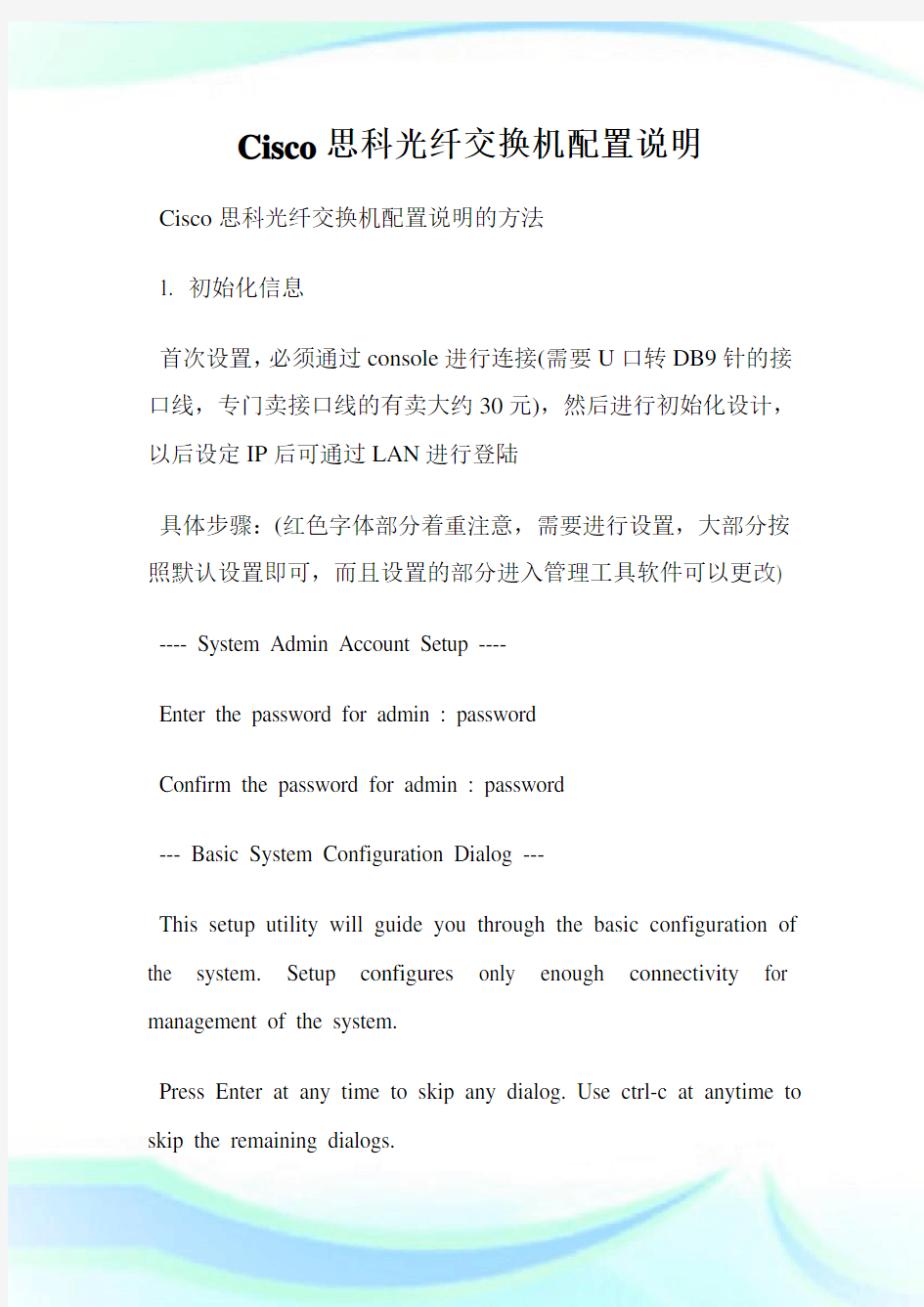
Cisco思科光纤交换机配置说明.doc
- 格式:doc
- 大小:111.50 KB
- 文档页数:20
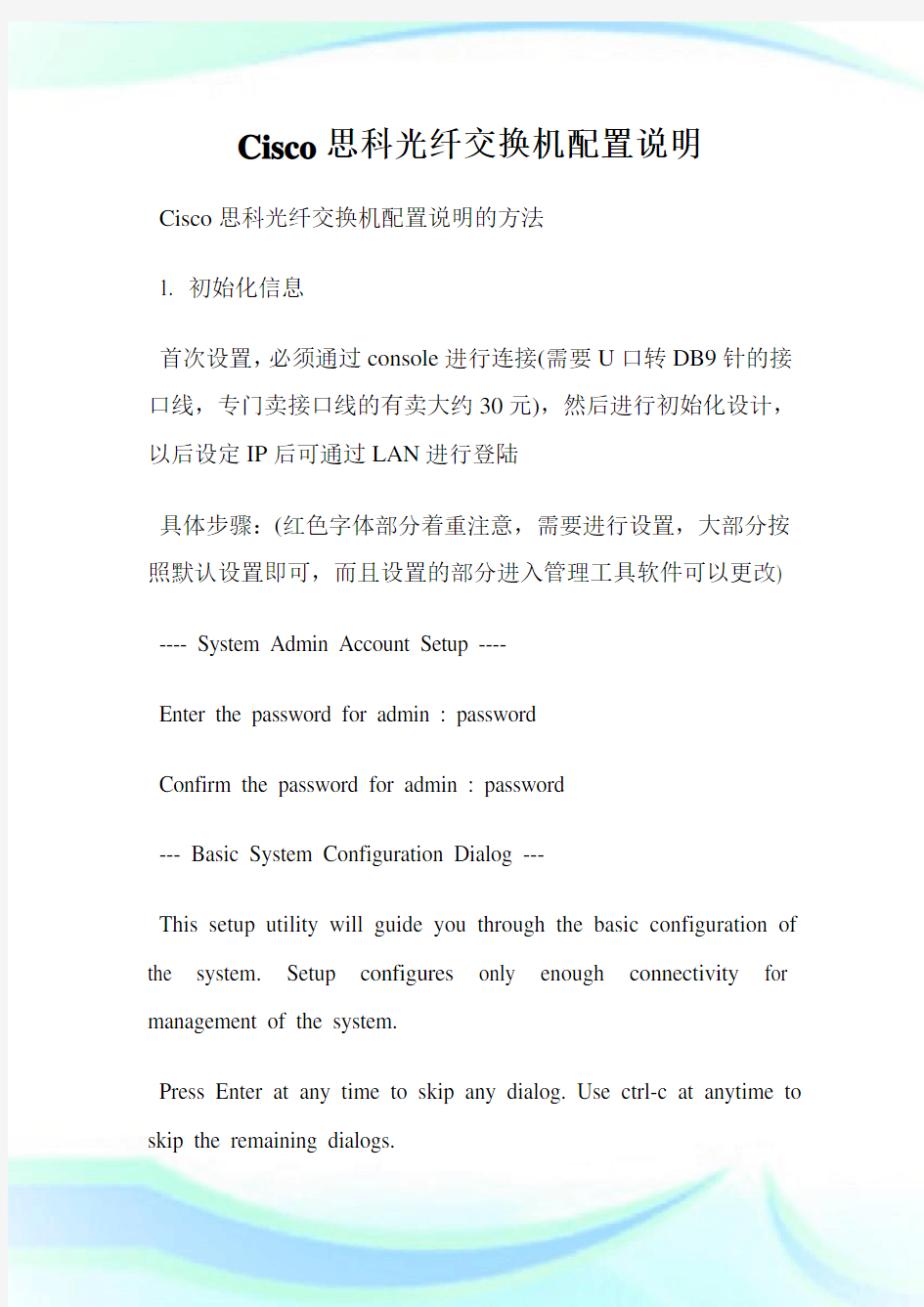
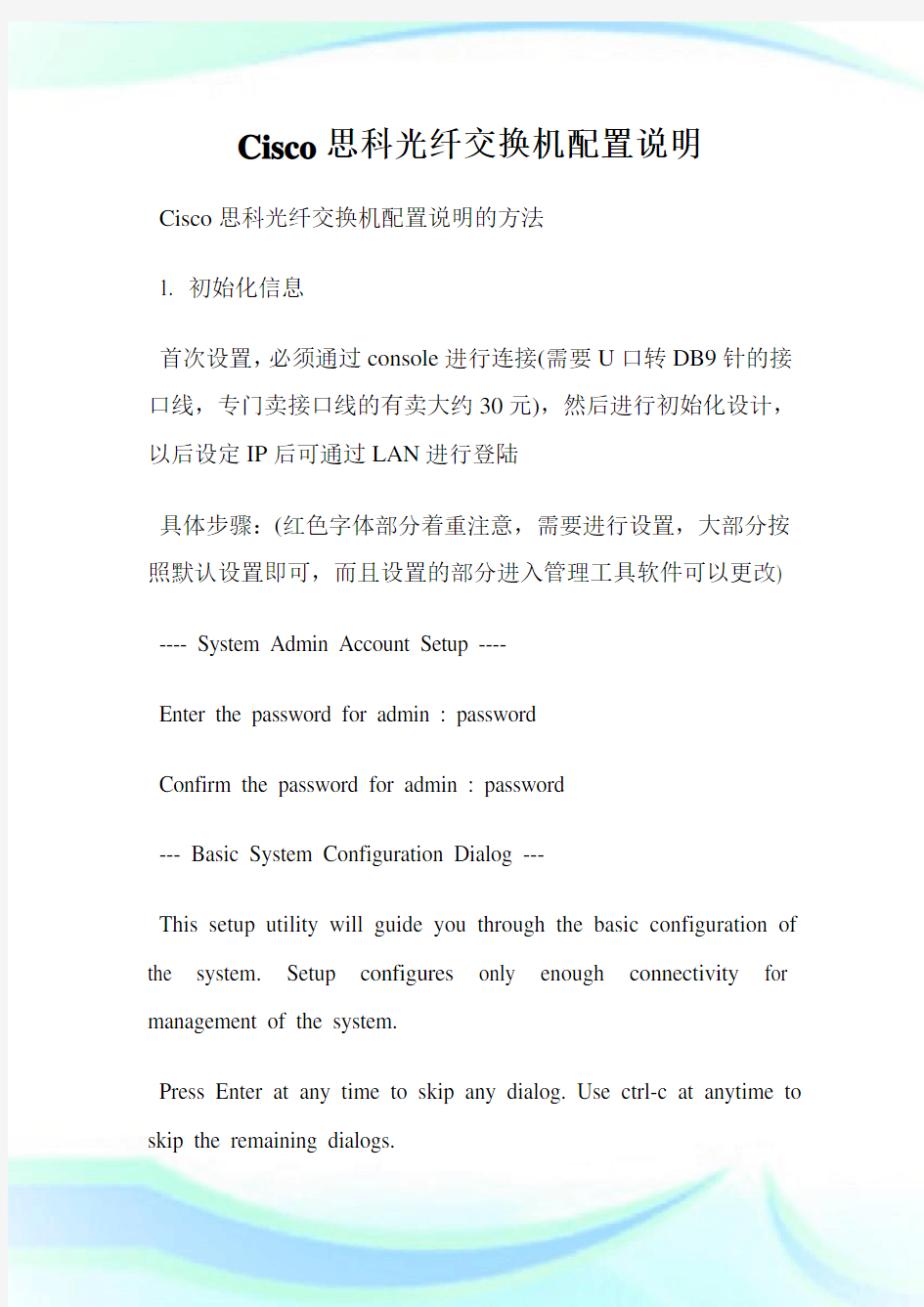
Cisco思科光纤交换机配置说明
Cisco思科光纤交换机配置说明的方法
1. 初始化信息
首次设置,必须通过console进行连接(需要U口转DB9针的接口线,专门卖接口线的有卖大约30元),然后进行初始化设计,以后设定IP后可通过LAN进行登陆
具体步骤:(红色字体部分着重注意,需要进行设置,大部分按照默认设置即可,而且设置的部分进入管理工具软件可以更改) ---- System Admin Account Setup ----
Enter the password for admin : password
Confirm the password for admin : password
--- Basic System Configuration Dialog ---
This setup utility will guide you through the basic configuration of the system. Setup configures only enough connectivity for management of the system.
Press Enter at any time to skip any dialog. Use ctrl-c at anytime to skip the remaining dialogs.
Would you like to enter the basic configuration dialog (yes/no): y Create another login account (yes/no) [n]:
Configure read-only SNMP community string (yes/no) [n]: Configure read-write SNMP community string (yes/no) [n]:
Enter the switch name: Pxx-MDS-x (where xx is your pod number and x is the switch number; for example:P01-MDS-1)
Continue with Out-of-band (mgmt0) management configuration? (yes/no) [y]:
Mgmt0 IPv4 address : 10.0.x.y (where x is your pod number and y is 5 for MDS-1 and 3 for MDS-2)(客户)0.16
Mgmt0 IPv4 netmask : 255.255.255.0
Configure the default gateway? (yes/no) [y]:
IPv4 address of the default gateway : 10.0.x.254 (where x is your pod number)
Configure advanced IP options? (yes/no) [n]:
Enable the telnet service? (yes/no) [y]:
Enable the ssh service? (yes/no) [n]:
Configure the ntp server? (yes/no) [n]:
Configure default switchport interface state (shut/noshut) [shut]: (注意一下)noshut
Configure default switchport trunk mode (on/off/auto) [on]:
Configure default zone policy (permit/deny) [deny]:
Enable full zoneset distribution (yes/no) [n]:
NOTE:初始设定的配置对新的VSAN起作用,即原始VSAN1无这些配置
解决办法:1 zone default-zone permit VSAN
2 新建NEW VSAN2 将port转移VSAN2里面
。建议创建VSAN2 把端口放置在VSAN2中
2. 交换机配置
2.1. 配置交换机管理地址
switch# config t(按tab命令可以补全的或者输入命令后空格加?
可以出来命令的使用方法)
switch (config)# switchname switchswitch(config)# switch(config)# interface mgmt 0switch(config-if)# ip adress 192.168.100.108 255.255.255.0switch(config-if)# no shutdown
interface mgmt 0 表示的是交换机的管理端口。
2.2. 配置VSAN
接下来配置VSAN
switch#config t
switch (config)#vsan database
switch(config-vsan-db)# vsan 2
switch(config-vsan-db)#end
2.3. 配置ZONESET
switch#config t
switch (config)#zoneset name set10 vsan 2
switch (config-zoneset)#member ZONE_NAME把ZONE填加到该ZONESET中
注:在交换机处于正常运行时,如果配置了新的ZONE,并且填加到了ZONESET中,此时需要Acitvate才能生效,命令如下: