Java 转PDF为Word、图片、html、XPS、SVG、PDFA
- 格式:docx
- 大小:17.48 KB
- 文档页数:3
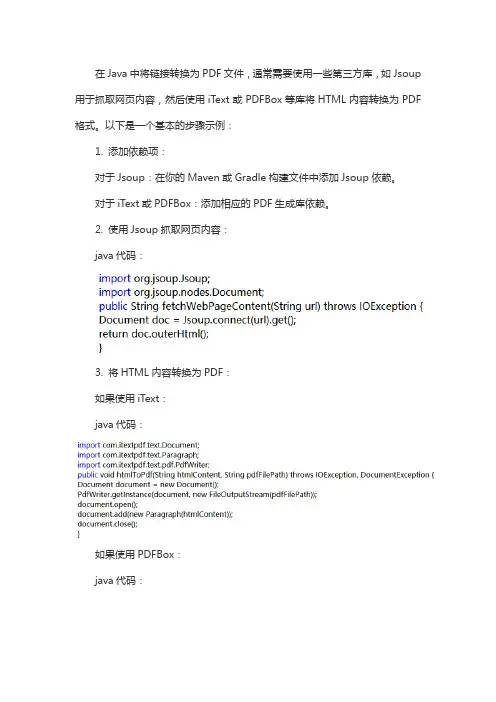
在Java中将链接转换为PDF文件,通常需要使用一些第三方库,如Jsoup 用于抓取网页内容,然后使用iText或PDFBox等库将HTML内容转换为PDF 格式。
以下是一个基本的步骤示例:
1. 添加依赖项:
对于Jsoup:在你的Maven或Gradle构建文件中添加Jsoup依赖。
对于iText或PDFBox:添加相应的PDF生成库依赖。
2. 使用Jsoup抓取网页内容:
java代码:
3. 将HTML内容转换为PDF:
如果使用iText:
java代码:
如果使用PDFBox:
java代码:
注意:上述PDFBox示例中并没有直接将HTML转换为PDF,因为PDFBox 本身并不直接支持HTML到PDF的转换。
你可能需要结合使用Flying Saucer 或Apache FOP等其他库来实现这一功能。
请根据你的具体需求和环境选择合适的库和方法进行链接转PDF的操作。
同时,由于网络抓取和PDF生成可能会涉及到版权和许可问题,确保你在进行此类操作时遵守相关法律法规和网站的使用条款。
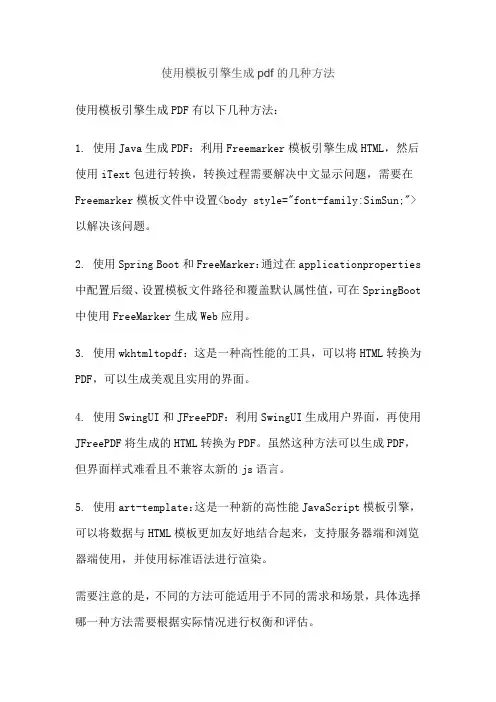
使用模板引擎生成pdf的几种方法
使用模板引擎生成PDF有以下几种方法:
1. 使用Java生成PDF:利用Freemarker模板引擎生成HTML,然后使用iText包进行转换,转换过程需要解决中文显示问题,需要在Freemarker模板文件中设置<body style="font-family:SimSun;">以解决该问题。
2. 使用Spring Boot和FreeMarker:通过在applicationproperties 中配置后缀、设置模板文件路径和覆盖默认属性值,可在SpringBoot 中使用FreeMarker生成Web应用。
3. 使用wkhtmltopdf:这是一种高性能的工具,可以将HTML转换为PDF,可以生成美观且实用的界面。
4. 使用SwingUI和JFreePDF:利用SwingUI生成用户界面,再使用JFreePDF将生成的HTML转换为PDF。
虽然这种方法可以生成PDF,但界面样式难看且不兼容太新的js语言。
5. 使用art-template:这是一种新的高性能JavaScript模板引擎,可以将数据与HTML模板更加友好地结合起来,支持服务器端和浏览器端使用,并使用标准语法进行渲染。
需要注意的是,不同的方法可能适用于不同的需求和场景,具体选择哪一种方法需要根据实际情况进行权衡和评估。
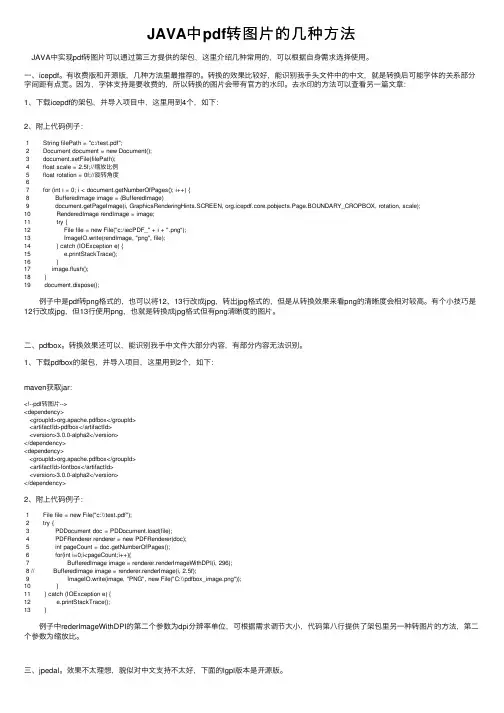
JAVA中pdf转图⽚的⼏种⽅法 JAVA中实现pdf转图⽚可以通过第三⽅提供的架包,这⾥介绍⼏种常⽤的,可以根据⾃⾝需求选择使⽤。
⼀、icepdf。
有收费版和开源版,⼏种⽅法⾥最推荐的。
转换的效果⽐较好,能识别我⼿头⽂件中的中⽂,就是转换后可能字体的关系部分字间距有点宽。
因为,字体⽀持是要收费的,所以转换的图⽚会带有官⽅的⽔印。
去⽔印的⽅法可以查看另⼀篇⽂章:1、下载icepdf的架包,并导⼊项⽬中,这⾥⽤到4个,如下:2、附上代码例⼦:1 String filePath = "c:/test.pdf";2 Document document = new Document();3 document.setFile(filePath);4 float scale = 2.5f;//缩放⽐例5 float rotation = 0f;//旋转⾓度67 for (int i = 0; i < document.getNumberOfPages(); i++) {8 BufferedImage image = (BufferedImage)9 document.getPageImage(i, GraphicsRenderingHints.SCREEN, org.icepdf.core.pobjects.Page.BOUNDARY_CROPBOX, rotation, scale);10 RenderedImage rendImage = image;11 try {12 File file = new File("c:/iecPDF_" + i + ".png");13 ImageIO.write(rendImage, "png", file);14 } catch (IOException e) {15 e.printStackTrace();16 }17 image.flush();18 }19 document.dispose(); 例⼦中是pdf转png格式的,也可以将12、13⾏改成jpg,转出jpg格式的,但是从转换效果来看png的清晰度会相对较⾼。
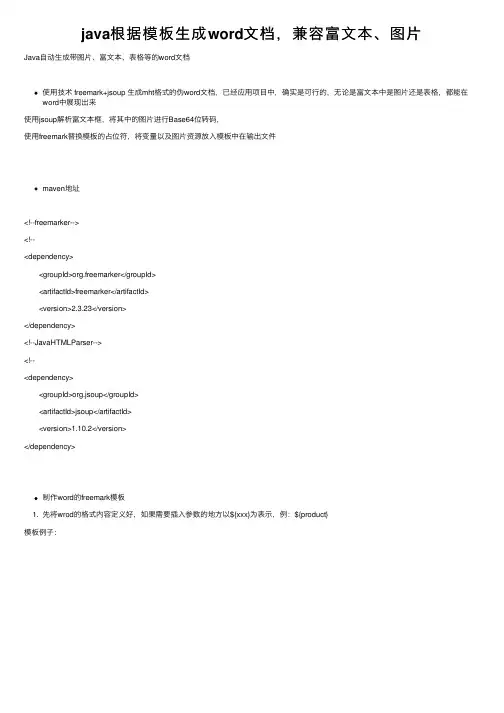
java根据模板⽣成word⽂档,兼容富⽂本、图⽚Java⾃动⽣成带图⽚、富⽂本、表格等的word⽂档使⽤技术 freemark+jsoup ⽣成mht格式的伪word⽂档,已经应⽤项⽬中,确实是可⾏的,⽆论是富⽂本中是图⽚还是表格,都能在word中展现出来使⽤jsoup解析富⽂本框,将其中的图⽚进⾏Base64位转码,使⽤freemark替换模板的占位符,将变量以及图⽚资源放⼊模板中在输出⽂件maven地址<!--freemarker--><!--<dependency> <groupId>org.freemarker</groupId> <artifactId>freemarker</artifactId> <version>2.3.23</version></dependency><!--JavaHTMLParser--><!--<dependency> <groupId>org.jsoup</groupId> <artifactId>jsoup</artifactId> <version>1.10.2</version></dependency>制作word的freemark模板1. 先将wrod的格式内容定义好,如果需要插⼊参数的地⽅以${xxx}为表⽰,例:${product}模板例⼦: 2. 将模板另存为mht格式的⽂件,打开该⽂件检查每个变量(${product})是否完整,有可能在${}中出现其他代码,需要删除。
3. 将mht⽂件变更⽂件类型,改成ftl为结尾的⽂件,引⼊到项⽬中 4. 修改ftl模板⽂件,在⽂件中加上图⽚资源占位符${imagesBase64String},${imagesXmlHrefString}具体位置如下图所⽰: 5. ftl⽂件中由⼏个关键配置需要引⼊到代码中:docSrcParent = word.filesdocSrcLocationPrex =nextPartId = 01D2C8DD.BC13AF60上⾯三个参数,在模板⽂件中可以找到,需要进⾏配置,如果配置错误,图⽚⽂件将不会显⽰下⾯这三个参数固定,切换模板也不会改变shapeidPrex = _x56fe__x7247__x0020typeid = #_x0000_t75spidPrex = _x0000_i 6. 模板引⼊之后进⾏代码编辑源码地址为:下载源码后需要进⾏调整下内容:1. 录⼊步骤5中的6个参数2. 修改freemark获取模板⽅式下⾯这种⽅式能获取模板,但是在项⽬打包之后⽆法获取jar包内的⽂件Configuration configuration=newConfiguration(Configuration.getVersion());configuration.setDefaultEncoding(StandardCharsets.UTF_8.toString());configuration.setDirectoryForTemplateLoading(newFile(templatePath));Template template=configuration.getTemplate("xxx.ftl");通过流的形式直接创建模板对象Configuration configuration=newConfiguration(Configuration.getVersion());configuration.setDefaultEncoding(StandardCharsets.UTF_8.toString());configuration.setDirectoryForTemplateLoading(newFile(templatePath));InputStream inputStream=newFileInputStream(newFile(templatePath+"/"+templateName)); InputStreamReader inputStreamReader=newInputStreamReader(inputStream,StandardCharsets.UTF_8); Template template=newTemplate(templateName,inputStreamReader,configuration);。
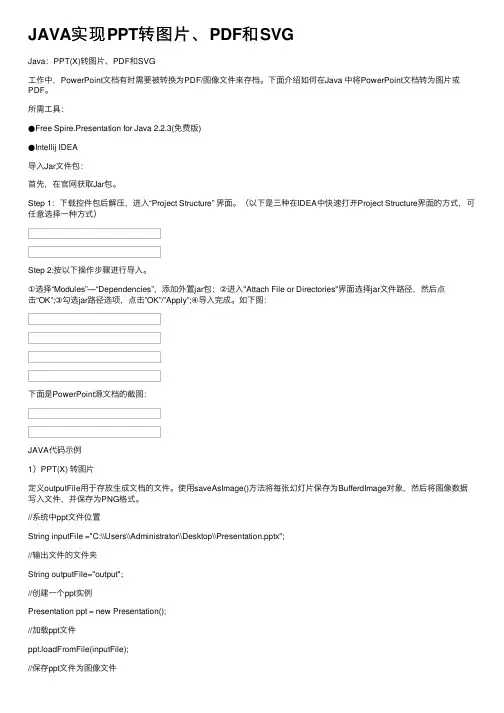
JAVA实现PPT转图⽚、PDF和SVGJava:PPT(X)转图⽚、PDF和SVG⼯作中,PowerPoint⽂档有时需要被转换为PDF/图像⽂件来存档。
下⾯介绍如何在Java 中将PowerPoint⽂档转为图⽚或PDF。
所需⼯具:●Free Spire.Presentation for Java 2.2.3(免费版)●Intellij IDEA导⼊Jar⽂件包:⾸先,在官⽹获取Jar包。
Step 1:下载控件包后解压,进⼊“Project Structure” 界⾯。
(以下是三种在IDEA中快速打开Project Structure界⾯的⽅式,可任意选择⼀种⽅式)Step 2:按以下操作步骤进⾏导⼊。
①选择“Modules”—“Dependencies”,添加外置jar包;②进⼊"Attach File or Directories"界⾯选择jar⽂件路径,然后点击“OK”;③勾选jar路径选项,点击”OK”/”Apply”;④导⼊完成。
如下图:下⾯是PowerPoint源⽂档的截图:JAVA代码⽰例1)PPT(X) 转图⽚定义outputFile⽤于存放⽣成⽂档的⽂件。
使⽤saveAsImage()⽅法将每张幻灯⽚保存为BufferdImage对象,然后将图像数据写⼊⽂件,并保存为PNG格式。
//系统中ppt⽂件位置String inputFile ="C:\\Users\\Administrator\\Desktop\\Presentation.pptx";//输出⽂件的⽂件夹String outputFile="output";//创建⼀个ppt实例Presentation ppt = new Presentation();//加载ppt⽂件ppt.loadFromFile(inputFile);//保存ppt⽂件为图像⽂件for (int i = 0; i < ppt.getSlides().getCount(); i++) {BufferedImage image = ppt.getSlides().get(i).saveAsImage();String fileName = outputFile + "/" + String.format("ToImage-%1$s.png", i);ImageIO.write(image, "PNG",new File(fileName));}转换结果:2 )PPT(X) 转PDF:创建⼀个Presentation类对象来保存要转换的PowerPoint⽂件,然后调⽤相同对象的saveToFile()⽅法将⽂档保存为PDF⽂件。
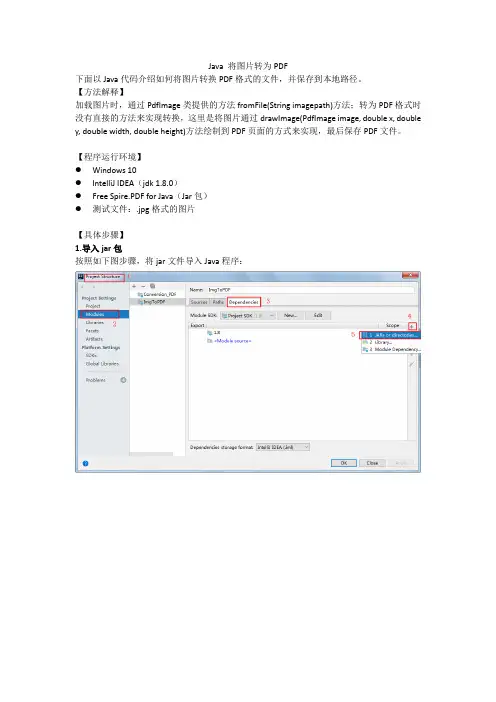
Java 将图片转为PDF下面以Java代码介绍如何将图片转换PDF格式的文件,并保存到本地路径。
【方法解释】加载图片时,通过PdfImage类提供的方法fromFile(String imagepath)方法;转为PDF格式时没有直接的方法来实现转换,这里是将图片通过drawImage(PdfImage image, double x, double y, double width, double height)方法绘制到PDF页面的方式来实现,最后保存PDF文件。
【程序运行环境】●Windows 10●IntelliJ IDEA(jdk 1.8.0)●Free Spire.PDF for Java(Jar包)●测试文件:.jpg格式的图片【具体步骤】1.导入jar包按照如下图步骤,将jar文件导入Java程序:完成导入后,如下效果:2. Java 代码import com.spire.pdf.*;import com.spire.pdf.graphics.PdfImage;public class ImgToPDF {public static void main(String[] args) {//新建Pdf 文档PdfDocument pdf = new PdfDocument();//添加一页PdfPageBase page = pdf.getPages().add();//加载图片PdfImage image = PdfImage.fromFile("logo.jpg");double widthFitRate = image.getPhysicalDimension().getWidth() / page.getCanvas().getClientSize().getWidth();double heightFitRate = image.getPhysicalDimension().getHeight() / page.getCanvas().getClientSize().getHeight();double fitRate = Math.max(widthFitRate, heightFitRate);//图片大小double fitWidth = image.getPhysicalDimension().getWidth() / fitRate;double fitHeight = image.getPhysicalDimension().getHeight() / fitRate;//绘制图片到PDFpage.getCanvas().drawImage(image, 0, 30, fitWidth, fitHeight);//保存文档pdf.saveToFile("ImgToPDF.pdf");pdf.dispose();}}注:代码中的文件路径为IDEA程序项目文件夹路径,如:F:\IDEAProject\Conversion_PDF\logo.jpg ,文件路径也可以自定义。
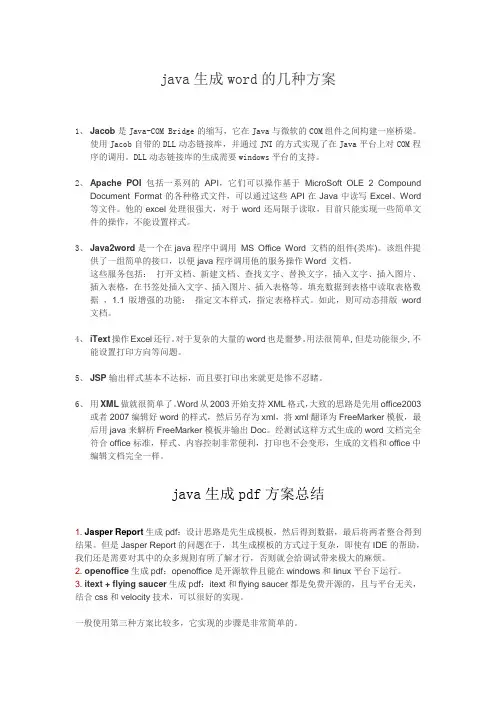
java生成word的几种方案1、Jacob是Java-COM Bridge的缩写,它在Java与微软的COM组件之间构建一座桥梁。
使用Jacob自带的DLL动态链接库,并通过JNI的方式实现了在Java平台上对COM程序的调用。
DLL动态链接库的生成需要windows平台的支持。
2、Apache POI包括一系列的API,它们可以操作基于MicroSoft OLE 2 CompoundDocument Format的各种格式文件,可以通过这些API在Java中读写Excel、Word 等文件。
他的excel处理很强大,对于word还局限于读取,目前只能实现一些简单文件的操作,不能设置样式。
3、Java2word是一个在java程序中调用MS Office Word 文档的组件(类库)。
该组件提供了一组简单的接口,以便java程序调用他的服务操作Word 文档。
这些服务包括:打开文档、新建文档、查找文字、替换文字,插入文字、插入图片、插入表格,在书签处插入文字、插入图片、插入表格等。
填充数据到表格中读取表格数据,1.1版增强的功能:指定文本样式,指定表格样式。
如此,则可动态排版word 文档。
4、iText操作Excel还行。
对于复杂的大量的word也是噩梦。
用法很简单, 但是功能很少, 不能设置打印方向等问题。
5、JSP输出样式基本不达标,而且要打印出来就更是惨不忍睹。
6、用XML做就很简单了。
Word从2003开始支持XML格式,大致的思路是先用office2003或者2007编辑好word的样式,然后另存为xml,将xml翻译为FreeMarker模板,最后用java来解析FreeMarker模板并输出Doc。
经测试这样方式生成的word文档完全符合office标准,样式、内容控制非常便利,打印也不会变形,生成的文档和office中编辑文档完全一样。
java生成pdf方案总结1. Jasper Report生成pdf:设计思路是先生成模板,然后得到数据,最后将两者整合得到结果。
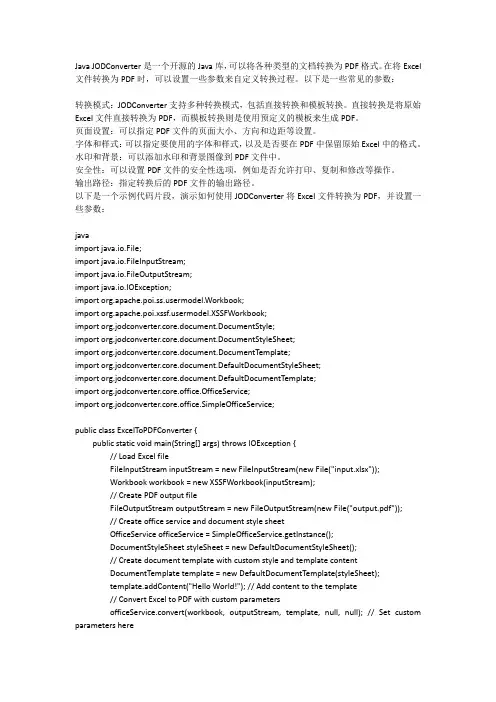
Java JODConverter是一个开源的Java库,可以将各种类型的文档转换为PDF格式。
在将Excel 文件转换为PDF时,可以设置一些参数来自定义转换过程。
以下是一些常见的参数:转换模式:JODConverter支持多种转换模式,包括直接转换和模板转换。
直接转换是将原始Excel文件直接转换为PDF,而模板转换则是使用预定义的模板来生成PDF。
页面设置:可以指定PDF文件的页面大小、方向和边距等设置。
字体和样式:可以指定要使用的字体和样式,以及是否要在PDF中保留原始Excel中的格式。
水印和背景:可以添加水印和背景图像到PDF文件中。
安全性:可以设置PDF文件的安全性选项,例如是否允许打印、复制和修改等操作。
输出路径:指定转换后的PDF文件的输出路径。
以下是一个示例代码片段,演示如何使用JODConverter将Excel文件转换为PDF,并设置一些参数:javaimport java.io.File;import java.io.FileInputStream;import java.io.FileOutputStream;import java.io.IOException;import ermodel.Workbook;import ermodel.XSSFWorkbook;import org.jodconverter.core.document.DocumentStyle;import org.jodconverter.core.document.DocumentStyleSheet;import org.jodconverter.core.document.DocumentTemplate;import org.jodconverter.core.document.DefaultDocumentStyleSheet;import org.jodconverter.core.document.DefaultDocumentTemplate;import org.jodconverter.core.office.OfficeService;import org.jodconverter.core.office.SimpleOfficeService;public class ExcelToPDFConverter {public static void main(String[] args) throws IOException {// Load Excel fileFileInputStream inputStream = new FileInputStream(new File("input.xlsx"));Workbook workbook = new XSSFWorkbook(inputStream);// Create PDF output fileFileOutputStream outputStream = new FileOutputStream(new File("output.pdf"));// Create office service and document style sheetOfficeService officeService = SimpleOfficeService.getInstance();DocumentStyleSheet styleSheet = new DefaultDocumentStyleSheet();// Create document template with custom style and template contentDocumentTemplate template = new DefaultDocumentTemplate(styleSheet);template.addContent("Hello World!"); // Add content to the template// Convert Excel to PDF with custom parametersofficeService.convert(workbook, outputStream, template, null, null); // Set custom parameters here// Close streams and exitoutputStream.close();inputStream.close();}}。
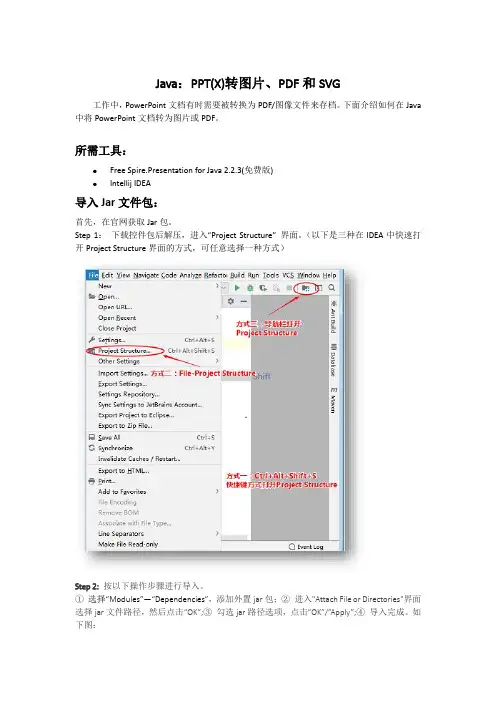
Java:PPT(X)转图片、PDF和SVG工作中,PowerPoint文档有时需要被转换为PDF/图像文件来存档。
下面介绍如何在Java 中将PowerPoint文档转为图片或PDF。
所需工具:●Free Spire.Presentation for Java 2.2.3(免费版)●Intellij IDEA导入Jar文件包:首先,在官网获取Jar包。
Step 1:下载控件包后解压,进入“Project Structure” 界面。
(以下是三种在IDEA中快速打开Project Structure界面的方式,可任意选择一种方式)Step 2:按以下操作步骤进行导入。
①选择“Modules”—“Dependencies”,添加外置jar包;②进入"Attach File or Directories"界面选择jar文件路径,然后点击“OK”;③勾选jar路径选项,点击”OK”/”Apply”;④导入完成。
如下图:下面是PowerPoint源文档的截图:JAVA代码示例1)PPT(X) 转图片定义outputFile用于存放生成文档的文件。
使用saveAsImage()方法将每张幻灯片保存为BufferdImage对象,然后将图像数据写入文件,并保存为PNG格式。
//系统中ppt文件位置String inputFile ="C:\\Users\\Administrator\\Desktop\\Presentation.pptx";//输出文件的文件夹String outputFile="output";//创建一个ppt实例Presentation ppt = new Presentation();//加载ppt文件ppt.loadFromFile(inputFile);//保存ppt文件为图像文件for (int i = 0; i < ppt.getSlides().getCount(); i++) {BufferedImage image = ppt.getSlides().get(i).saveAsImage();String fileName = outputFile + "/" + String.format("ToImage-%1$s.png", i);ImageIO.write(image, "PNG",new File(fileName));}转换结果:2 )PPT(X) 转PDF:创建一个Presentation类对象来保存要转换的PowerPoint文件,然后调用相同对象的saveToFile()方法将文档保存为PDF文件。
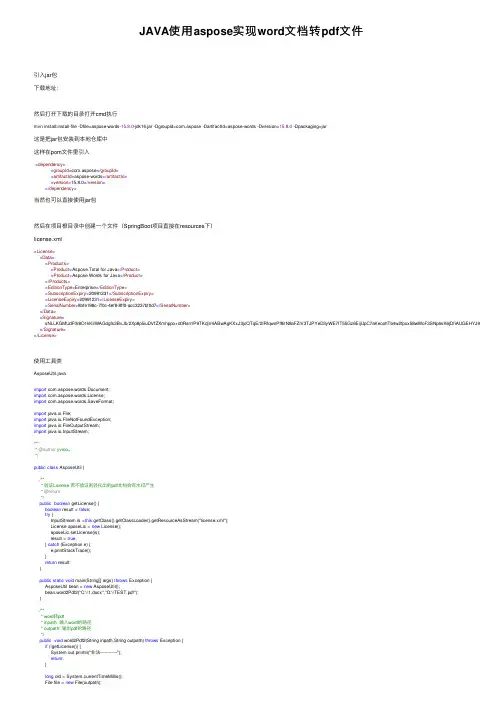
JAVA使⽤aspose实现word⽂档转pdf⽂件引⼊jar包下载地址:然后打开下载的⽬录打开cmd执⾏mvn install:install-file -Dfile=aspose-words-15.8.0-jdk16.jar -DgroupId=com.aspose -DartifactId=aspose-words -Dversion=15.8.0 -Dpackaging=jar这是把jar包安装到本地仓库中这样在pom⽂件⾥引⼊<dependency><groupId>com.aspose</groupId><artifactId>aspose-words</artifactId><version>15.8.0</version></dependency>当然也可以直接使⽤jar包然后在项⽬根⽬录中创建⼀个⽂件(SpringBoot项⽬直接在resources下)license.xml<License><Data><Products><Product>Aspose.Total for Java</Product><Product>Aspose.Words for Java</Product></Products><EditionType>Enterprise</EditionType><SubscriptionExpiry>20991231</SubscriptionExpiry><LicenseExpiry>20991231</LicenseExpiry><SerialNumber>8bfe198c-7f0c-4ef8-8ff0-acc3237bf0d7</SerialNumber></Data><Signature>sNLLKGMUdF0r8O1kKilWAGdgfs2BvJb/2Xp8p5iuDVfZXmhppo+d0Ran1P9TKdjV4ABwAgKXxJ3jcQTqE/2IRfqwnPf8itN8aFZlV3TJPYeD3yWE7IT55Gz6EijUpC7aKeoohTb4w2fpox58wWoF3SNp6sK6jDfiAUGEHYJ9pjU= </Signature></License>使⽤⼯具类AsposeUtil.javaimport com.aspose.words.Document;import com.aspose.words.License;import com.aspose.words.SaveFormat;import java.io.File;import java.io.FileNotFoundException;import java.io.FileOutputStream;import java.io.InputStream;/*** @author yvioo。
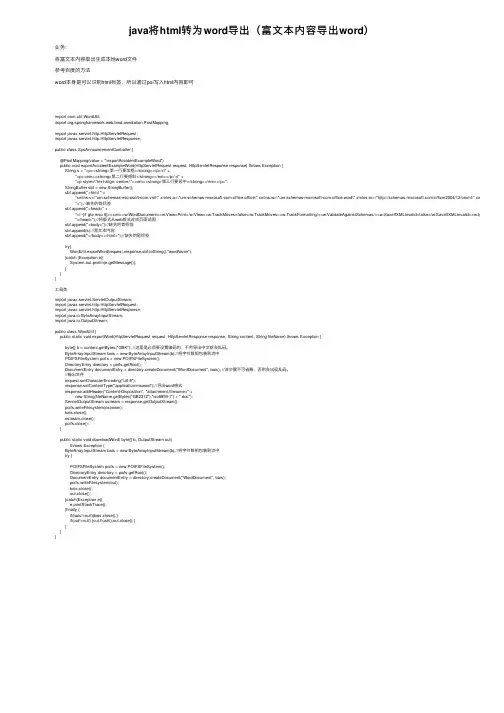
java将html转为word导出(富⽂本内容导出word)业务:将富⽂本内容取出⽣成本地word⽂件参考百度的⽅法word本⾝是可以识别html标签,所以通过poi写⼊html内容即可import com.util.WordUtil;import org.springframework.web.bind.annotation.PostMapping;import javax.servlet.http.HttpServletRequest;import javax.servlet.http.HttpServletResponse;public class SysAnnouncementController {@PostMapping(value = "/exportAccidentExampleWord")public void exportAccidentExampleWord(HttpServletRequest request, HttpServletResponse response) throws Exception {String s = "<p><strong>第⼀⾏要加粗</strong></p>\n" +"<p><em><strong>第⼆⾏要倾斜</strong></em></p>\n" +"<p style=\"text-align: center;\"><em><strong>第三⾏要居中</strong></em></p>";StringBuffer sbf = new StringBuffer();sbf.append("<html " +"xmlns:v=\"urn:schemas-microsoft-com:vml\" xmlns:o=\"urn:schemas-microsoft-com:office:office\" xmlns:w=\"urn:schemas-microsoft-com:office:word\" xmlns:m=\"/office/2004/12/omml\" xmlns=\"http://w ">");//缺失的⾸标签sbf.append("<head>" +"<!--[if gte mso 9]><xml><w:WordDocument><w:View>Print</w:View><w:TrackMoves>false</w:TrackMoves><w:TrackFormatting/><w:ValidateAgainstSchemas/><w:SaveIfXMLInvalid>false</w:SaveIfXMLInvalid><w:IgnoreMixedCo "</head>");//将版式从web版式改成页⾯试图sbf.append("<body>");//缺失的⾸标签sbf.append(s);//富⽂本内容sbf.append("</body></html>");//缺失的尾标签try{WordUtil.exportWord(request,response,sbf.toString(),"wordName");}catch (Exception e){System.out.println(e.getMessage());}}}⼯具类import javax.servlet.ServletOutputStream;import javax.servlet.http.HttpServletRequest;import javax.servlet.http.HttpServletResponse;import java.io.ByteArrayInputStream;import java.io.OutputStream;public class WordUtil {public static void exportWord(HttpServletRequest request, HttpServletResponse response, String content, String fileName) throws Exception {byte[] b = content.getBytes("GBK"); //这⾥是必须要设置编码的,不然导出中⽂就会乱码。
Javafreemarker⽣成word模板⽂件(如合同⽂件)及转pdf⽂件⽅法Java freemarker⽣成word模板⽂件(如合同⽂件)及转pdf⽂件⽅法创建模板⽂件ContractTemplate.docxContractTemplate.xml导⼊的Jar包compile("junit:junit")compile("org.springframework:spring-test")compile("org.springframework.boot:spring-boot-test")testCompile 'org.springframework.boot:spring-boot-starter-test'compile 'org.freemarker:freemarker:2.3.28'compile 'fakepath:aspose-words:19.5jdk'compile 'fakepath:aspose-cells:8.5.2'Java⼯具类 xml⽂档转换 Word XmlToDocx.javapackage com.test.docxml.utils;import java.io.File;import java.io.FileInputStream;import java.io.FileOutputStream;import java.io.InputStream;import java.util.Enumeration;import java.util.zip.ZipEntry;import java.util.zip.ZipFile;import java.util.zip.ZipOutputStream;/*** xml⽂档转换 Word*/public class XmlToDocx {/**** @param documentFile 动态⽣成数据的docunment.xml⽂件* @param docxTemplate docx的模板* @param toFilePath 需要导出的⽂件路径* @throws Exception*/public static void outDocx(File documentFile, String docxTemplate, String toFilePath,String key) throws Exception { try {File docxFile = new File(docxTemplate);ZipFile zipFile = new ZipFile(docxFile);Enumeration<? extends ZipEntry> zipEntrys = zipFile.entries();FileOutputStream fileOutputStream = new FileOutputStream(toFilePath);ZipOutputStream zipout = new ZipOutputStream(fileOutputStream);int len = -1;byte[] buffer = new byte[1024];while (zipEntrys.hasMoreElements()) {ZipEntry next = zipEntrys.nextElement();InputStream is = zipFile.getInputStream(next);// 把输⼊流的⽂件传到输出流中如果是word/document.xml由我们输⼊zipout.putNextEntry(new ZipEntry(next.toString()));if ("word/document.xml".equals(next.toString())) {InputStream in = new FileInputStream(documentFile);while ((len = in.read(buffer)) != -1) {zipout.write(buffer, 0, len);}in.close();} else {while ((len = is.read(buffer)) != -1) {zipout.write(buffer, 0, len);}is.close();}}zipout.close();} catch (Exception e) {e.printStackTrace();}}}Java⼯具类 word⽂档转换 PDF WordToPdf.javapackage com.test.docxml.utils;import com.aspose.cells.*;import com.aspose.cells.License;import com.aspose.words.*;import java.io.ByteArrayInputStream;import java.io.File;import java.io.FileOutputStream;import java.io.InputStream;/*** word⽂档转换 PDF*/public class WordToPdf {/*** 获取license许可凭证* @return*/private static boolean getLicense() {boolean result = false;try {String licenseStr = "<License>\n"+ " <Data>\n"+ " <Products>\n"+ " <Product>Aspose.Total for Java</Product>\n"+ " <Product>Aspose.Words for Java</Product>\n"+ " </Products>\n"+ " <EditionType>Enterprise</EditionType>\n"+ " <SubscriptionExpiry>20991231</SubscriptionExpiry>\n"+ " <LicenseExpiry>20991231</LicenseExpiry>\n"+ " <SerialNumber>23dcc79f-44ec-4a23-be3a-03c1632404e9</SerialNumber>\n"+ " </Data>\n"+ " <Signature>0nRuwNEddXwLfXB7pw66G71MS93gW8mNzJ7vuh3Sf4VAEOBfpxtHLCotymv1PoeukxYe31K441Ivq0Pkvx1yZZG4O1KCv3Omdbs7uqzUB4xXHlOub4VsTODzDJ5MWHqlRCB1HHcGjlyT2sVGiovLt0Grvqw5+QXBuin + "</License>";InputStream license = new ByteArrayInputStream(licenseStr.getBytes("UTF-8"));License asposeLic = new License();asposeLic.setLicense(license);result = true;} catch (Exception e) {e.printStackTrace();}return result;}/*** word⽂档转换为 PDF* @param inPath 源⽂件* @param outPath ⽬标⽂件*/public static File doc2pdf(String inPath, String outPath) {//验证License,获取许可凭证if (!getLicense()) {return null;}//新建⼀个PDF⽂档File file = new File(outPath);try {//新建⼀个IO输出流FileOutputStream os = new FileOutputStream(file);//获取将要被转化的word⽂档Document doc = new Document(inPath);// 全⾯⽀持DOC, DOCX,OOXML, RTF HTML,OpenDocument,PDF, EPUB, XPS,SWF 相互转换doc.save(os, com.aspose.words.SaveFormat.PDF);os.close();} catch (Exception e) {e.printStackTrace();}return file;}public static void main(String[] args) {doc2pdf("D:/1.doc", "D:/1.pdf");}}Java单元测试类 XmlDocTest.javapackage com.test.docxml;import com.test.docxml.utils.WordToPdf;import com.test.docxml.utils.XmlToDocx;import freemarker.template.Configuration;import freemarker.template.Template;import org.junit.Test;import org.junit.runner.RunWith;import org.springframework.boot.test.context.SpringBootTest;import org.springframework.core.io.ClassPathResource;import org.springframework.core.io.Resource;import org.springframework.test.context.junit4.SpringJUnit4ClassRunner;import org.springframework.test.context.web.WebAppConfiguration;import java.io.File;import java.io.PrintWriter;import java.io.Writer;import java.nio.charset.Charset;import java.util.HashMap;import java.util.Locale;import java.util.Map;/*** 本地单元测试*/@RunWith(SpringJUnit4ClassRunner.class)//@RunWith(SpringRunner.class)@SpringBootTest(classes= TemplateApplication.class)@WebAppConfigurationpublic class XmlDocTest {//短租@Testpublic void testContract() throws Exception{String contractNo = "1255445544";String contractCorp = "银河宇宙⽆敌测试soft";String contractDate = "2022-01-27";String contractItem = "房地产交易中⼼";String contractContent = "稳定发展中的⽂案1万字";//doc xml模板⽂件String docXml = "ContractTemplate.xml"; //使⽤替换内容//xml中间临时⽂件String xmlTemp = "tmp-ContractTemplate.xml";//⽣成⽂件的doc⽂件String toFilePath = contractNo + ".docx";//模板⽂档String docx = "ContractTemplate.docx";//⽣成pdf⽂件String toPdfFilePath = contractNo + ".pdf";;String CONTRACT_ROOT_URL = "/template";Resource contractNormalPath = new ClassPathResource(CONTRACT_ROOT_URL + File.separator + docXml);String docTemplate = contractNormalPath.getURI().getPath().replace(docXml, docx);//设置⽂件编码(注意点1)Writer writer = new PrintWriter(new File(xmlTemp),"UTF-8");Configuration configuration = new Configuration(Configuration.VERSION_2_3_28);configuration.setEncoding(Locale.CHINESE, Charset.forName("UTF-8").name());//设置配置(注意点3)configuration.setDefaultEncoding("UTF-8");String filenametest = contractNormalPath.getURI().getPath().replace(docXml, "");System.out.println("filenametest=" + filenametest);configuration.setDirectoryForTemplateLoading(new File(filenametest));// Template template = configuration.getTemplate(ContractConstants.CONTRACT_NORMAL_URL+orderType+type+".xml"); //设置模板编码(注意点2)Template template = configuration.getTemplate(docXml,"UTF-8"); //绝对地址Map paramsMap = new HashMap();paramsMap.put("contractCorp",contractCorp);paramsMap.put("contractDate",contractDate);paramsMap.put("contractNo",contractNo);paramsMap.put("contractItem",contractItem);paramsMap.put("contractContent",contractContent);template.process(paramsMap, writer);XmlToDocx.outDocx(new File(xmlTemp), docTemplate, toFilePath, null);System.out.println("do finish");//转成pdfWordToPdf.doc2pdf(toFilePath,toPdfFilePath);}}创建成功之后的⽂件如下:。
javaword转pdf的⼏种⽅法最近公司需要以word为模版,填充数据,然后转成pdf。
做了⼀点点研究1.使⽤xdocreport进⾏转(优点效率⾼,缺点对word格式要求较⼤,适合对⽣成pdf要求不⾼的情况)/*** 将word⽂档,转换成pdf* 宋体:STSong-Light** @param fontParam1 可以字体的路径,也可以是itextasian-1.5.2.jar提供的字体,⽐如宋体"STSong-Light"* @param fontParam2 和fontParam2对应,fontParam1为路径时,fontParam2=BaseFont.IDENTITY_H,为itextasian-1.5.2.jar提供的字体时,fontParam2="UniGB-UCS2-H"* @param tmp 源为word⽂档,必须为docx⽂档* @param target ⽬标输出* @throws Exception*/public void wordConverterToPdf(String tmp, String target, String fontParam1, String fontParam2) {InputStream sourceStream = null;OutputStream targetStream = null;XWPFDocument doc = null;try {sourceStream = new FileInputStream(tmp);targetStream = new FileOutputStream(target);doc = new XWPFDocument(sourceStream);PdfOptions options = PdfOptions.create();//中⽂字体处理options.fontProvider(new IFontProvider() {public Font getFont(String familyName, String encoding, float size, int style, Color color) {try {BaseFont bfChinese = BaseFont.createFont(fontParam1, fontParam2, BaseFont.NOT_EMBEDDED);Font fontChinese = new Font(bfChinese, size, style, color);if (familyName != null)fontChinese.setFamily(familyName);return fontChinese;} catch (Exception e) {e.printStackTrace();return null;}}});PdfConverter.getInstance().convert(doc, targetStream, options);File file = new File(tmp);file.delete(); //刪除word⽂件} catch (IOException e) {e.printStackTrace();} finally {IOUtils.closeQuietly(doc);IOUtils.closeQuietly(targetStream);IOUtils.closeQuietly(sourceStream);}}2.使⽤dom4j进⾏转换,试了下效率较低,⽽且转换质量还不如xdoreport,故没有继续。
Java使⽤IText(VM模版)导出PDF,IText导出word(⼆)===============action===========================//退款导出wordpublic void exportWordTk() throws IOException{Long userId=(Long)ServletActionContext.getContext().getSession().get(Constant.SESSION_USER_ID);//获取⽣成Pdf需要的⼀些路径String tmPath=ServletActionContext.getServletContext().getRealPath("download/template");//vm 模板路径String wordPath=ServletActionContext.getServletContext().getRealPath("download/file");//⽣成word路径//wordPath+"/"+userId+"_"+fk+".doc"//数据Map map=new HashMap();//velocity模板中的变量map.put("date1",this.fk);map.put("date",new SimpleDateFormat("yyyy-MM-dd HH:mm").format(new Date()));String newFile=wordPath+"/tk_word_"+userId+".doc";File file=new File(newFile);if(!file.exists()){//设置字体,⽀持中⽂显⽰new PdfUtil().addFontAbsolutePath(ServletActionContext.getServletContext().getRealPath("dzz/pdfFont/simsun.ttf"));//这个字体需要⾃⼰去下载PdfUtil.createByVelocityPdf(tmPath,"tk_word.vm", wordPath+"/tk_word_"+userId+".pdf", map);//导出PDFPdfUtil.createByVelocityDoc(tmPath,"tk_word.vm",newFile, map);//导出word}sendMsgAjax("dzz/download/file/tk_word_"+userId+".doc");}=================vm ⽂件模板(tk_word.vm)=====================<!DOCTYPE html PUBLIC "-//W3C//DTD XHTML 1.0 Transitional//EN" "/TR/xhtml1/DTD/xhtml1-transitional.dtd"><html><head><meta http-equiv="Content-Type" content="text/html; charset=utf-8" /><title></title><style type="text/css">body, button, input, select, textarea {color: color:rgb(0,0,0);font: 14px/1.5 tahoma,arial,宋体,sans-serif;}p{margin:0;padding:0;}.title{border-bottom:1px solid rgb(0,0,0);margin:0;padding:0;width:85%;height:25px;}li{list-style:none;}.li_left li{text-align:left;line-height:47px;font-size:14pt;}.li_left{width:610px;}.fnt-21{font-size:16pt;}table{width:90%;/*argin-left:25px;*/}div_cls{width:100%;text-align:center;}</style></head><body style="font-family: songti;width:100%;text-align:center;"><div style="text-align:center;"><b class="fnt-21"> 本组评审结果清单</b> </div> <table border="1" cellpadding="0" cellspacing="0" style="width:90%;margin-left:25px;"> <tr><td style="width:20%" align="center">申报单位</td><td style="width:10%" align="center">申报经费(万元)</td></tr></table><br/><div><ul style="float:right;margin-right:40px;"><li>$date</li><!--获取后天封装的数据--></ul></div></body></html>====================⼯具类======================package com.qgc.dzz.util;import java.io.File;import java.io.FileOutputStream;import java.io.IOException;import java.io.OutputStream;import java.io.PrintWriter;import .URL;import java.util.ArrayList;import java.util.List;import java.util.Map;import java.util.UUID;import org.apache.struts2.ServletActionContext;import org.apache.velocity.Template;import org.apache.velocity.VelocityContext;import org.apache.velocity.app.VelocityEngine;import org.xhtmlrenderer.pdf.ITextFontResolver;import org.xhtmlrenderer.pdf.ITextRenderer;import com.lowagie.text.Document;import com.lowagie.text.DocumentException;import com.lowagie.text.Font;import com.lowagie.text.Image;import com.lowagie.text.Rectangle;import com.lowagie.text.pdf.BaseFont;import com.lowagie.text.pdf.PdfImportedPage;import com.lowagie.text.pdf.PdfReader;import com.lowagie.text.pdf.PdfWriter;public class PdfUtil {private static List<String> fonts = new ArrayList();//字体路径/*** 使⽤vm导出word* @param localPath VM 模板路径* @param templateFileName vm 模板名称* @param docPath ⽣成⽂件的路径,包含⽂件如:d://temp.doc* @param map 参数,传递到vm* @return*/public static boolean createByVelocityDoc(String localPath, String templateFileName, String docPath, Map<String, Object> map) {try{createFile(localPath,templateFileName,docPath, map);return true;} catch (Exception e) {e.printStackTrace();}return false;}/*** 导出pdf* @param localPath VM 模板路径* @param templateFileName vm 模板名称* @param pdfPath ⽣成⽂件的路径,包含⽂件如:d://temp.pdf* @param map 参数,传递到vm* @return*/public static boolean createByVelocityPdf(String localPath, String templateFileName, String pdfPath, Map<String, Object> map) {try{String htmlPath = pdfPath + UUID.randomUUID().toString() + ".html";createFile(localPath, templateFileName, htmlPath, map);//⽣成html 临时⽂件HTML2OPDF(htmlPath, pdfPath, fonts);//html转成pdfFile file = new File(htmlPath);file.delete();return true;} catch (Exception e) {e.printStackTrace();}return false;}/*** 合并PDF* @param writer* @param document* @param reader* @throws DocumentException*/public void addToPdfUtil(PdfWriter writer, Document document,PdfReader reader) throws DocumentException {int n = reader.getNumberOfPages();Rectangle pageSize = document.getPageSize();float docHeight = pageSize.getHeight();float docWidth = pageSize.getWidth();for (int i = 1; i <= n; i++) {document.newPage();PdfImportedPage page = writer.getImportedPage(reader, i);Image image = Image.getInstance(page);float imgHeight = image.getPlainHeight();float imgWidth = image.getPlainWidth();if (imgHeight < imgWidth) {float temp = imgHeight;imgHeight = imgWidth;imgWidth = temp;image.setRotationDegrees(90.0F);}if ((imgHeight > docHeight) || (imgWidth > docWidth)) {float hc = imgHeight / docHeight;float wc = imgWidth / docHeight;float suoScale = 0.0F;if (hc > wc)suoScale = 1.0F / hc * 100.0F;else {suoScale = 1.0F / wc * 100.0F;}image.scalePercent(suoScale);}image.setAbsolutePosition(0.0F, 0.0F);document.add(image);}}/*** html 转成 pdf ⽅法* @param htmlPath html路径* @param pdfPath pdf路径* @param fontPaths 字体路径* @throws Exception*/public static void HTML2OPDF(String htmlPath, String pdfPath,List<String> fontPaths)throws Exception{String url = new File(htmlPath).toURI().toURL().toString();//获取⽣成html的路径OutputStream os = new FileOutputStream(pdfPath);//创建输出流ITextRenderer renderer = new ITextRenderer();//itext 对象ITextFontResolver fontResolver = renderer.getFontResolver();//字体// //⽀持中⽂显⽰字体// fontResolver.addFont(ServletActionContext.getServletContext().getRealPath("dzz/pdfFont/simsun_0.ttf"), // BaseFont.IDENTITY_H, BaseFont.NOT_EMBEDDED);if ((fontPaths != null) && (!fontPaths.isEmpty())) {URL classPath = PdfUtil.class.getResource("/");for (String font : fontPaths) {if (font.contains(":"))fontResolver.addFont(font, "Identity-H", false);else {fontResolver.addFont(classPath + "/" + font, "Identity-H",false);}}}renderer.setDocument(url);//设置html路径yout();renderer.createPDF(os);//html转换成pdfSystem.gc();os.close();System.gc();}public static boolean createFile(String localPath, String templateFileName,String newFilePath, Map<String, Object> map){try{VelocityEngine engine = new VelocityEngine();engine.setProperty("file.resource.loader.path", localPath);//指定vm路径Template template = engine.getTemplate(templateFileName, "UTF-8");//指定vm模板VelocityContext context = new VelocityContext();//创建上下⽂对象if (map != null){Object[] keys = map.keySet().toArray();for (Object key : keys) {String keyStr = key.toString();context.put(keyStr, map.get(keyStr));//传递参数到上下⽂对象}}PrintWriter writer = new PrintWriter(newFilePath, "UTF-8");//写⼊参数到vm template.merge(context, writer);writer.flush();writer.close();return true;} catch (Exception e) {e.printStackTrace();}return false;}public static Font FONT = getChineseFont();public static BaseFont BSAE_FONT = getBaseFont();/*** ⽀持显⽰中⽂* @return*/public static Font getChineseFont() {BaseFont bfChinese = null;try {bfChinese = BaseFont.createFont("STSongStd-Light", "UniGB-UCS2-H", false);} catch (DocumentException e) {e.printStackTrace();} catch (IOException e) {e.printStackTrace();}Font fontChinese = new Font(bfChinese);return fontChinese;}public static BaseFont getBaseFont() {BaseFont bfChinese = null;try {bfChinese = BaseFont.createFont("STSongStd-Light", "UniGB-UCS2-H", false);} catch (DocumentException e) {e.printStackTrace();} catch (IOException e) {e.printStackTrace();}return bfChinese;}public void addFontAbsolutePath(String path) {this.fonts.add(path);}public void addFontClassPath(String path) {this.fonts.add(path);}public List<String> getFonts() {return this.fonts;}public void setFonts(List<String> fonts) {this.fonts = fonts;}}。
java获取数据并转换为pdf的方法Java中可以使用第三方库iText来生成PDF文件。
下面是一个简单的示例代码,演示如何使用iText生成PDF文件并将数据写入其中:javaimport java.io.FileOutputStream;import com.itextpdf.text.Document;import com.itextpdf.text.Element;import com.itextpdf.text.Paragraph;import com.itextpdf.text.pdf.PdfWriter;public class PDFGenerator {public static void main(String[] args) throws Exception {// 创建PDF文档Document document = new Document();PdfWriter.getInstance(document, new FileOutputStream("example.pdf"));// 打开文档document.open();// 写入数据Paragraph paragraph = new Paragraph("Hello World!");document.add(paragraph);// 关闭文档document.close();}}在上面的代码中,我们首先创建了一个PDF文档对象,然后使用PdfWriter类将其写入到文件中。
接下来,我们打开文档,创建一个包含文本"Hello World!"的段落,并将其添加到文档中。
最后,我们关闭文档。
执行该程序后,将生成一个名为"example.pdf"的PDF文件,其中包含文本"Hello World!"。
需要注意的是,iText库需要单独下载并添加到Java项目中。
在Java中,有几种方法可以将Excel文件转换为PDF文件。
下面我将介绍两种常用的方法:方法一:使用Apache POI和iText库1. 首先,确保你的项目中已经导入了Apache POI和iText库的相关依赖。
2. 使用Apache POI库读取Excel文件的内容,将其转换为PDF需要的数据。
```java// 导入必要的类import ermodel.*;import ermodel.XSSFWorkbook;// 读取Excel文件Workbook workbook = new XSSFWorkbook(new FileInputStream("path/to/excel.xlsx"));// 获取第一个工作表Sheet sheet = workbook.getSheetAt(0);// 使用StringBuilder保存PDF文件内容StringBuilder pdfContent = new StringBuilder();// 遍历每一行for (Row row : sheet) {// 遍历每一列for (Cell cell : row) {// 获取单元格的值String cellValue = cell.getStringCellValue();// 将值添加到PDF内容中pdfContent.append(cellValue).append(" ");}// 换行pdfContent.append("\n");}// 关闭工作簿workbook.close();```3. 使用iText库将PDF内容写入PDF文件。
```java// 导入必要的类import com.itextpdf.kernel.pdf.PdfDocument;import com.itextpdf.kernel.pdf.PdfWriter;// 创建PDF文档对象PdfWriter writer = new PdfWriter(new FileOutputStream("path/to/pdf.pdf")); PdfDocument pdfDocument = new PdfDocument(writer);// 添加内容到PDFpdfDocument.addNewPage();pdfDocument.getDefaultPageSize().applyMargins(36, 36, 36, 36, false); pdfDocument.add(new Paragraph(pdfContent.toString()));// 关闭PDF文档pdfDocument.close();```方法二:使用第三方库jOfficeConvertjOfficeConvert是一个Java库,可以将多种文件格式转换为PDF,包括Excel文件。
openoffice java 转pdf将OpenOffice与Java结合使用以将文档转换为PDF的过程可以分为几个步骤。
以下是一个基本的指南:1.安装OpenOffice:确保已安装OpenOffice。
可以从OpenOffice官网下载最新版本。
2.配置OpenOffice服务:OpenOffice需要作为一个服务运行,以便从Java程序中访问它。
可以通过命令行启动OpenOffice服务,如下所示:3.bash复制代码path/to/openoffice/program/soffice -headless-accept="socket,host=127.0.0.1,port=8100;urp;"这将启动OpenOffice作为服务,并监听端口8100。
3. 使用Java代码连接OpenOffice:接下来,您需要使用Java代码连接到OpenOffice服务。
这可以通过Socket连接完成。
以下是一个示例代码片段:java复制代码import java.io.File;import java.io.IOException;import .Socket;import java.util.logging.Logger;public class OpenOfficeConnection {private static final Logger LOGGER =Logger.getLogger(OpenOfficeConnection.class.getName());private static final String HOST = "127.0.0.1";private static final int PORT = 8100;private Socket connection;private StringBuilder response = new StringBuilder();public OpenOfficeConnection() throws IOException {connection = new Socket(HOST, PORT);}public void executeCommand(String command) {// Send command to OpenOffice and read response}}4.执行转换命令:一旦连接到OpenOffice服务,就可以发送命令来执行文档转换。
Java 将PDF 转为Word、图片、SVG、XPS、Html、PDF/A
本文将介绍通过Java编程来实现PDF文档转换的方法。
包括:
PDF转为Word
PDF转为图片
PDF转为Html
PDF转为SVG
将PDF每一页转为单个的SVG
将一个包含多页的PDF文档转为一个SVG
PDF转为XPS
PDF转为PDF/A
使用工具:Free Spire.PDF for Java(免费版)
Jar文件获取及导入:
方法1:通过官网下载jar文件包。
下载后,解压文件,并将lib文件夹下的Spire.Pdf.jar文件导入Java程序。
方法2:可通过maven仓库安装导入。
参考导入方法。
Java代码示例
【示例1】PDF 转Word
PdfDocument pdf = new PdfDocument("test.pdf");
pdf.saveToFile("ToWord.docx",FileFormat.DOCX);
【示例2】PDF转图片
支持的图片格式包括Jpeg, Jpg, Png, Bmp, Tiff, Gif, EMF等。
这里以保存为Png格式为例。
import com.spire.pdf.*;
import javax.imageio.ImageIO;
import java.awt.image.BufferedImage;
import java.io.File;
import java.io.IOException;
public class PDFtoimage {
public static void main(String[] args) throws IOException {
PdfDocument pdf = new PdfDocument("test.pdf");
BufferedImage image;
for(int i = 0; i< pdf.getPages().getCount();i++){
image = pdf.saveAsImage(i);
File file = new File( String.format("ToImage-img-%d.png", i)); ImageIO.write(image, "PNG", file);
}
pdf.close();
}
}
【示例3】PDF转Html
PdfDocument pdf = new PdfDocument("test.pdf");
pdf.saveToFile("ToHTML.html", FileFormat.HTML);
【示例4】PDF转SVG
1.转为单个svg
PdfDocument pdf = new PdfDocument("test.pdf");
pdf.saveToFile("ToSVG.svg", FileFormat.SVG);
2.多页pdf转为一个svg
PdfDocument pdf = new PdfDocument("sampe.pdf");
pdf.getConvertOptions().setOutputToOneSvg(true);
pdf.saveToFile("ToOneSvg.svg",FileFormat.SVG);
【示例5】PDF 转XPS
PdfDocument pdf = new PdfDocument("test.pdf");
pdf.saveToFile("ToXPS.xps", FileFormat.XPS);
【示例6】PDF转PDF/A
import com.spire.pdf.*;
import com.spire.pdf.graphics.PdfMargins;
import java.awt.geom.Dimension2D;
public class PDFtoPDFA {
public static void main(String[]args){
//加载测试文档
PdfDocument pdf = new PdfDocument();
pdf.loadFromFile("test.pdf");
//转换为Pdf_A_1_B格式
PdfNewDocument newDoc = new PdfNewDocument();
newDoc.setConformance(PdfConformanceLevel.Pdf_A_1_B);
PdfPageBase page;
for ( int i=0;i< pdf.getPages().getCount();i++) {
page = pdf.getPages().get(i);
Dimension2D size = page.getSize();
PdfPageBase p = newDoc.getPages().add(size, new PdfMargins(0)); page.createTemplate().draw(p, 0, 0);
}
//保存结果文件
newDoc.save("ToPDFA.pdf");
newDoc.close();
}
}
(本文完)。