Marvell 3系列交换机说明书的术语表
- 格式:doc
- 大小:77.50 KB
- 文档页数:9
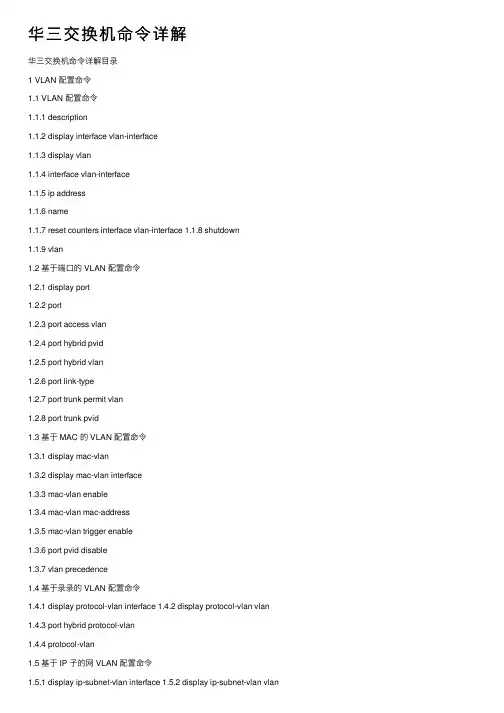
华三交换机命令详解华三交换机命令详解⽬录1 VLAN 配置命令1.1 VLAN 配置命令1.1.1 description1.1.2 display interface vlan-interface1.1.3 display vlan1.1.4 interface vlan-interface1.1.5 ip address1.1.6 name1.1.7 reset counters interface vlan-interface 1.1.8 shutdown1.1.9 vlan1.2 基于端⼝的 VLAN 配置命令1.2.1 display port1.2.2 port1.2.3 port access vlan1.2.4 port hybrid pvid1.2.5 port hybrid vlan1.2.6 port link-type1.2.7 port trunk permit vlan1.2.8 port trunk pvid1.3 基于 MAC 的 VLAN 配置命令1.3.1 display mac-vlan1.3.2 display mac-vlan interface1.3.3 mac-vlan enable1.3.4 mac-vlan mac-address1.3.5 mac-vlan trigger enable1.3.6 port pvid disable1.3.7 vlan precedence1.4 基于录录的 VLAN 配置命令1.4.1 display protocol-vlan interface 1.4.2 display protocol-vlan vlan 1.4.3 port hybrid protocol-vlan1.4.4 protocol-vlan1.5 基于 IP ⼦的⽹ VLAN 配置命令1.5.1 display ip-subnet-vlan interface 1.5.2 display ip-subnet-vlan vlan1.5.3 ip-subnet-vlan1.5.4 port hybrid ip-subnet-vlan2 Isolate-user-VLAN 配置命令2.1 Isolate-user-VLAN 配置命令2.1.1 display isolate-user-vlan2.1.2 isolate-user-vlan2.1.3 isolate-user-vlan enable2.1.4 isolated-vlan enable2.1.5 port isolate-user-vlan3 Voice VLAN 配置命令3.1 Voice VLAN 配置命令3.1.1 display voice vlan oui3.1.2 display voice vlan state3.1.3 voice vlan aging3.1.4 voice vlan enable3.1.5 voice vlan mac-address3.1.6 voice vlan mode auto3.1.7 voice vlan qos3.1.8 voice vlan qos trust3.1.9 voice vlan security enable1 VLAN配置命令1.1 VLAN配置命令1.1.1 description【命令】description textundo description【录录】VLAN录录/VLAN接⼝录录【缺省录录】2,系录录【】参数,描述VLAN或VLAN接⼝的描述字符串~可⽀持的描述字符包括英⽂可text 以包含录准字符;分⼤⼩的字母、字,、英⽂特殊字符、空格、以及符合区写数unicode录录录范的其他⽂字和符。
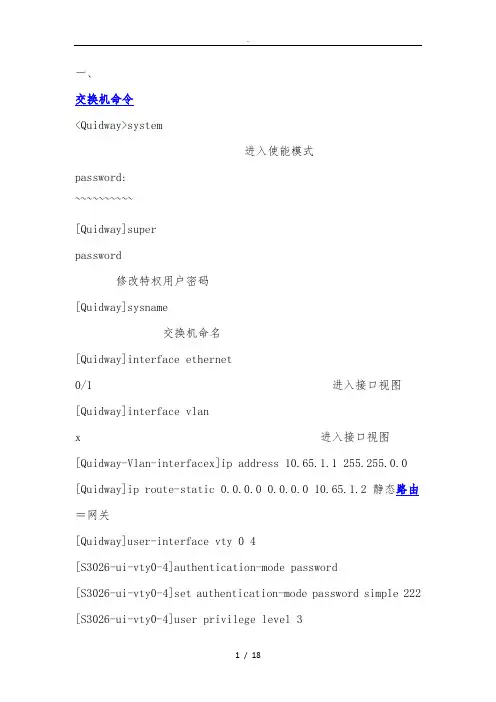
一、交换机命令<Quidway>system进入使能模式password:~~~~~~~~~~[Quidway]superpassword修改特权用户密码[Quidway]sysname交换机命名[Quidway]interface ethernet0/1 进入接口视图[Quidway]interface vlanx 进入接口视图[Quidway-Vlan-interfacex]ip address 10.65.1.1 255.255.0.0 [Quidway]ip route-static 0.0.0.0 0.0.0.0 10.65.1.2 静态路由=网关[Quidway]user-interface vty 0 4[S3026-ui-vty0-4]authentication-mode password[S3026-ui-vty0-4]set authentication-mode password simple 222 [S3026-ui-vty0-4]user privilege level 3[Quidway-Ethernet0/1]duplex{half|full|auto} 配置端口双工工作状态[Quidway-Ethernet0/1]speed {10|100|auto} 配置端口工作速率[Quidway-Ethernet0/1]flow-control配置端口流控[Quidway-Ethernet0/1]mdi{across|auto|normal} 配置端口MDI/MDIX状态平接或扭接[Quidway-Ethernet0/1]port link-type {trunk|access|hybrid} 设置接口工作模式[Quidway-Ethernet0/1]shutdown 关闭/重起接口[Quidway-Ethernet0/2]quit退出系统视图[Quidway]vlan3创建/删除一个VLAN/进入VLAN模式[Quidway-vlan3]port ethernet 0/1 to ethernet 0/4 在当前VLAN增加/删除以太网接口[Quidway-Ethernet0/2]port access vlan3 将当前接口加入到指定VLAN[Quidway-Ethernet0/2]port trunk permit vlan{ID|All} 设trunk允许的VLAN[Quidway-Ethernet0/2]port trunk pvid vlan 3 设置trunk 端口的PVID[Quidway]monitor-port <interface_typeinterface_num> 指定和清除镜像端口[Quidway]port mirror <interface_typeinterface_num> 指定和清除被镜像端口[Quidway]port mirror int_list observing-port int_type int_num 指定镜像和被镜像[Quidway]descriptionstring 指定VLAN描述字符[Quidway]description删除VLAN描述字符[Quidway]display vlan[vlan_id] 查看VLAN 设置[Quidway]stp{enable|disable}开启/关闭生成树,默认关闭[Quidway]stp priority4096 设置交换机的优先级[Quidway]stp root{primary|secondary} 设置交换机为根或根的备份[Quidway-Ethernet0/1]stp cost200 设置交换机端口的花费[SwitchA-vlanx]isolate-user-vlanenable 设置主vlan[SwitchA]Isolate-user-vlan <x> secondary <list> 设置主vlan包括的子vlan[Quidway-Ethernet0/2]port hybrid pvid vlan <id> 设置vlan的pvid[Quidway-Ethernet0/2]port hybridpvid 删除vlan的pvid [Quidway-Ethernet0/2]port hybrid vlan vlan_id_list untagged 设置无标识的vlan如果包的vlan id与PVId一致,则去掉vlan信息. 默认PVID=1。
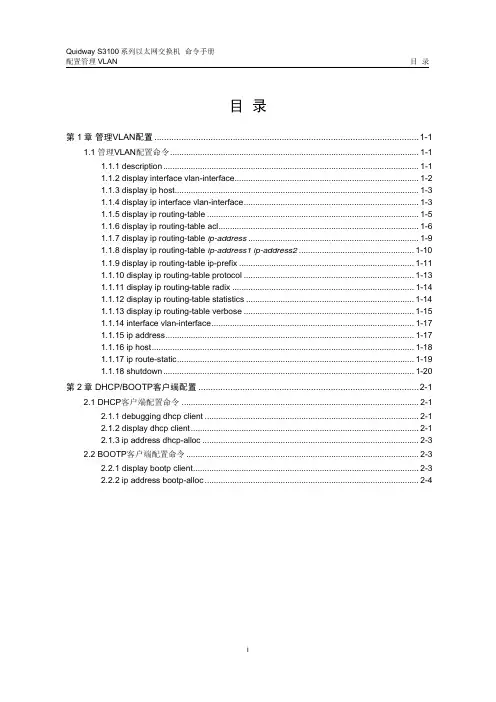
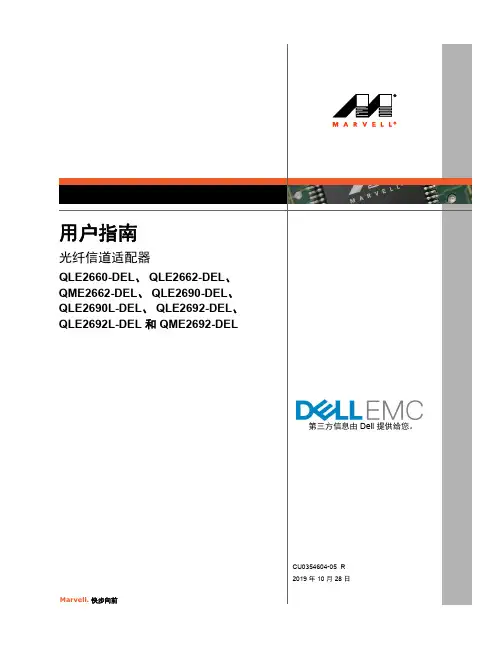
第三方信息由 Dell 提供给您。
CU0354604-05 R 2019 年 10 月 28 日用户指南光纤信道适配器QLE2660-DEL 、QLE2662-DEL 、QME2662-DEL 、QLE2690-DEL 、QLE2690L-DEL 、QLE2692-DEL 、QLE2692L-DEL 和 QME2692-DEL用户指南光纤信道适配器有关更多信息,请访问网址: 通告本文档及其中的信息“按原样”提供,不含任何保证。
MARVELL 明确否认关于产品的任何担保或保证,无论是明确、口头、隐含、法定、法律实施所引起还是商业惯例、交易过程或执行过程的结果,包括适销性、特定用途适用性和非侵权的隐含保证。
本文档中包含的信息据信是准确可靠的。
但是,Marvell 对由于这些信息的使用结果或者使用这些信息所导致的任何侵犯专利或其他第三方权利的行为不承担任何责任。
本文档未授予对任何 Marvell 知识产权的明确或隐含许可。
Marvell 产品未被授权用作医疗器械、军事系统、救生或关键支持设备或相关系统的关键组件。
Marvell 保留随时更改本文档的权利,恕不另行通知。
出口管制本文档的用户或接收者承认,本文档中包含的信息受限于法律,包括但不限于美国关于这些信息出口、再出口、传输、转移或发布的出口管制法律和法规。
用户或接收者必须始终遵守所有适用的法律和法规。
这些法律和法规包含有关禁止的目的地、最终用户和最终用途的限制。
专利/商标本文档所述的产品可能被一项或多项 Marvell 专利和/或专利申请所涵盖。
不得使用或促进使用本文档作为涉及本文档所述 Marvell 产品的任何侵权或其他法律分析相关事宜。
Marvell 和 Marvell 徽标是 Marvell 或其附属公司的注册商标。
请访问 ,以了解 Marvell 商标的完整列表以及使用这些商标的任何指导方针。
其他名称和品牌可能是其他公司的财产。
版权版权所有 © 2012–2019。
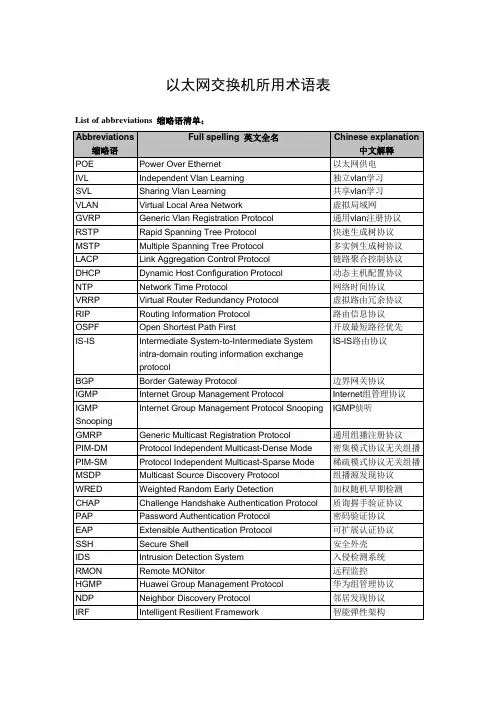
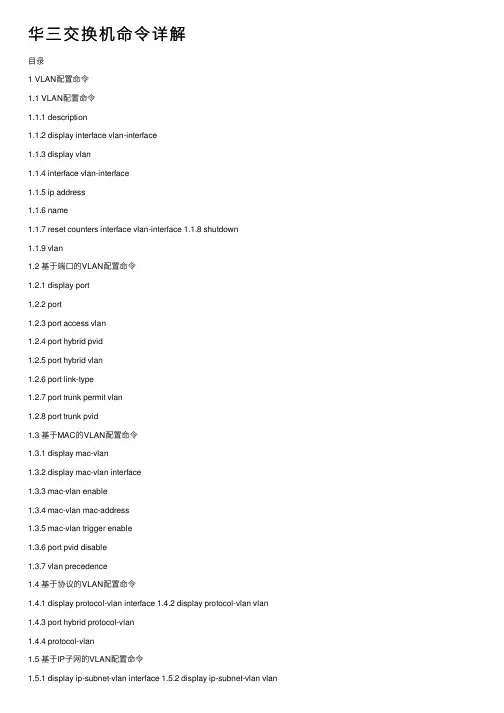
华三交换机命令详解⽬录1 VLAN配置命令1.1 VLAN配置命令1.1.1 description1.1.2 display interface vlan-interface1.1.3 display vlan1.1.4 interface vlan-interface1.1.5 ip address1.1.6 name1.1.7 reset counters interface vlan-interface 1.1.8 shutdown1.1.9 vlan1.2 基于端⼝的VLAN配置命令1.2.1 display port1.2.2 port1.2.3 port access vlan1.2.4 port hybrid pvid1.2.5 port hybrid vlan1.2.6 port link-type1.2.7 port trunk permit vlan1.2.8 port trunk pvid1.3 基于MAC的VLAN配置命令1.3.1 display mac-vlan1.3.2 display mac-vlan interface1.3.3 mac-vlan enable1.3.4 mac-vlan mac-address1.3.5 mac-vlan trigger enable1.3.6 port pvid disable1.3.7 vlan precedence1.4 基于协议的VLAN配置命令1.4.1 display protocol-vlan interface 1.4.2 display protocol-vlan vlan 1.4.3 port hybrid protocol-vlan1.4.4 protocol-vlan1.5 基于IP⼦⽹的VLAN配置命令1.5.1 display ip-subnet-vlan interface 1.5.2 display ip-subnet-vlan vlan1.5.3 ip-subnet-vlan1.5.4 port hybrid ip-subnet-vlan2 Isolate-user-VLAN配置命令2.1 Isolate-user-VLAN配置命令2.1.1 display isolate-user-vlan2.1.2 isolate-user-vlan2.1.3 isolate-user-vlan enable2.1.4 isolated-vlan enable2.1.5port isolate-user-vlan3 Voice VLAN配置命令3.1 Voice VLAN配置命令3.1.1 display voice vlan oui3.1.2 display voice vlan state 3.1.3 voice vlan aging3.1.4 voice vlan enable3.1.5 voice vlan mac-address3.1.6 voice vlan mode auto3.1.7 voice vlan qos3.1.8 voice vlan qos trust3.1.9 voice vlan security enable1 VLAN配置命令1.1 VLAN配置命令1.1.1 description【命令】description textundo description【视图】VLAN视图/VLAN接⼝视图【缺省级别】2:系统级【参数】text:描述VLAN或VLAN接⼝的描述字符串,可⽀持的描述字符包括英⽂可以包含标准字符(区分⼤⼩写的字母、数字)、英⽂特殊字符、空格、以及符合unicode 编码规范的其他⽂字和符号。
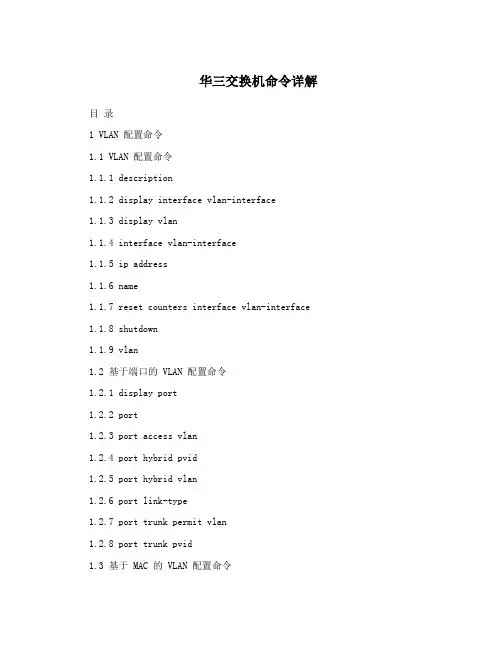
华三交换机命令详解目录1 VLAN 配置命令1.1 VLAN 配置命令1.1.1 description1.1.2 display interface vlan-interface1.1.3 display vlan1.1.4 interface vlan-interface1.1.5 ip address1.1.6 name1.1.7 reset counters interface vlan-interface 1.1.8 shutdown1.1.9 vlan1.2 基于端口的 VLAN 配置命令1.2.1 display port1.2.2 port1.2.3 port access vlan1.2.4 port hybrid pvid1.2.5 port hybrid vlan1.2.6 port link-type1.2.7 port trunk permit vlan1.2.8 port trunk pvid1.3 基于 MAC 的 VLAN 配置命令1.3.1 display mac-vlan1.3.2 display mac-vlan interface1.3.3 mac-vlan enable1.3.4 mac-vlan mac-address1.3.5 mac-vlan trigger enable1.3.6 port pvid disable1.3.7 vlan precedence1.4 基于录录的 VLAN 配置命令1.4.1 display protocol-vlan interface 1.4.2 display protocol-vlan vlan1.4.3 port hybrid protocol-vlan1.4.4 protocol-vlan1.5 基于 IP 子的网 VLAN 配置命令1.5.1 display ip-subnet-vlan interface 1.5.2 display ip-subnet-vlan vlan1.5.3 ip-subnet-vlan1.5.4 port hybrid ip-subnet-vlan2 Isolate-user-VLAN 配置命令2.1 Isolate-user-VLAN 配置命令2.1.1 display isolate-user-vlan2.1.2 isolate-user-vlan2.1.3 isolate-user-vlan enable2.1.4 isolated-vlan enable2.1.5 port isolate-user-vlan3 Voice VLAN 配置命令3.1 Voice VLAN 配置命令3.1.1 display voice vlan oui3.1.2 display voice vlan state3.1.3 voice vlan aging3.1.4 voice vlan enable3.1.5 voice vlan mac-address3.1.6 voice vlan mode auto3.1.7 voice vlan qos3.1.8 voice vlan qos trust3.1.9 voice vlan security enable1 VLAN配置命令1.1 VLAN配置命令1.1.1 description【命令】description textundo description【录录】VLAN录录/VLAN接口录录【缺省录录】2,系录录【】参数,描述VLAN或VLAN接口的描述字符串~可支持的描述字符包括英文可text 以包含录准字符;分大小的字母、字,、英文特殊字符、空格、以及符合区写数unicode录录录范的其他文字和符。
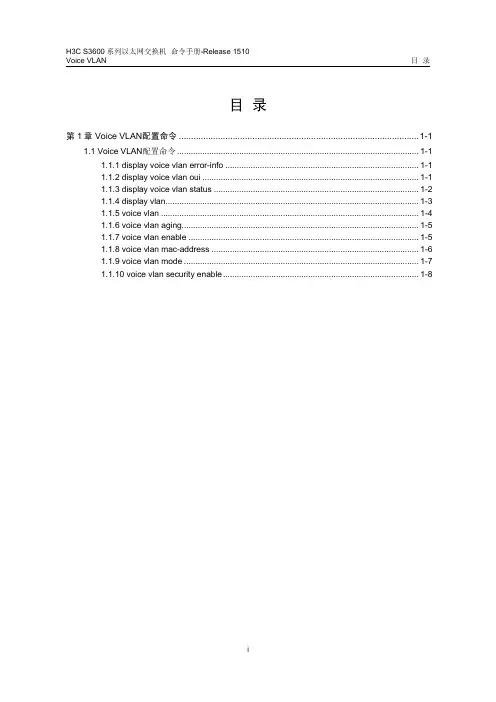
Voice VLAN 目录目录第1章 Voice VLAN配置命令..................................................................................................1-11.1 Voice VLAN配置命令.........................................................................................................1-11.1.1 display voice vlan error-info....................................................................................1-11.1.2 display voice vlan oui..............................................................................................1-11.1.3 display voice vlan status.........................................................................................1-21.1.4 display vlan..............................................................................................................1-31.1.5 voice vlan................................................................................................................1-41.1.6 voice vlan aging.......................................................................................................1-51.1.7 voice vlan enable....................................................................................................1-51.1.8 voice vlan mac-address..........................................................................................1-61.1.9 voice vlan mode......................................................................................................1-71.1.10 voice vlan security enable.....................................................................................1-8第1章 Voice VLAN配置命令1.1 Voice VLAN配置命令1.1.1 display voice vlan error-info【命令】display voice vlan error-info【视图】任意视图【参数】无【描述】display voice vlan error-info命令用来显示使能Voice VLAN特性失败的端口。
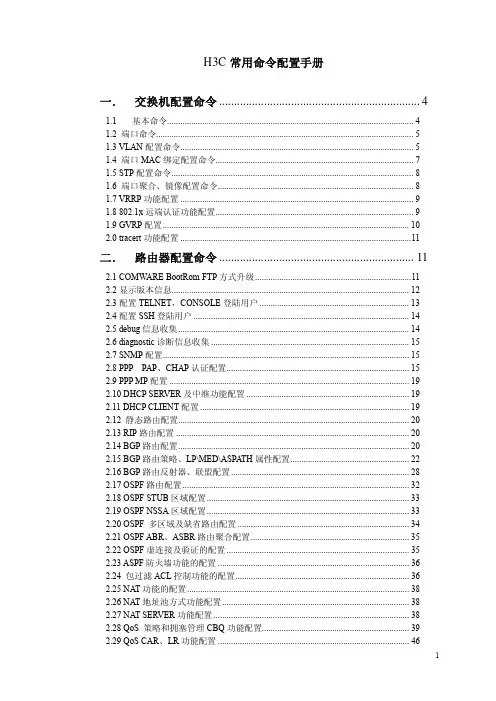

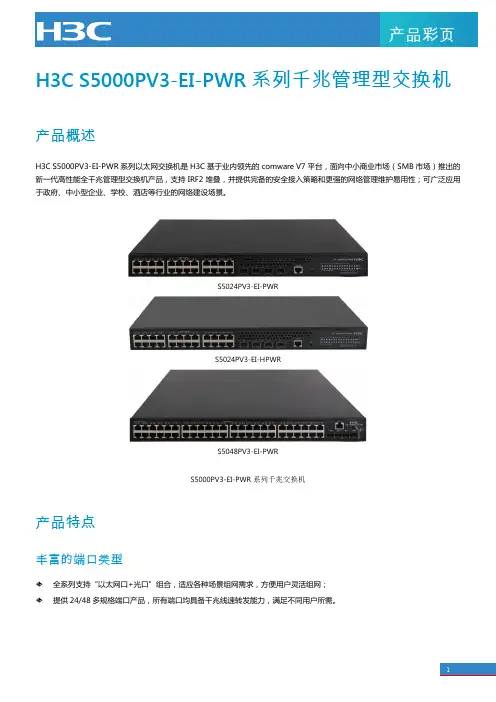
H3C S5000PV3-EI-PWR系列千兆管理型交换机产品概述H3C S5000PV3-EI-PWR系列以太网交换机是H3C基于业内领先的comware V7平台,面向中小商业市场(SMB市场)推出的新一代高性能全千兆管理型交换机产品,支持IRF2堆叠,并提供完备的安全接入策略和更强的网络管理维护易用性;可广泛应用于政府、中小型企业、学校、酒店等行业的网络建设场景。
S5024PV3-EI-PWRS5024PV3-EI-HPWRS5048PV3-EI-PWRS5000PV3-EI-PWR系列千兆交换机产品特点丰富的端口类型全系列支持“以太网口+光口”组合,适应各种场景组网需求,方便用户灵活组网;提供24/48多规格端口产品,所有端口均具备千兆线速转发能力,满足不同用户所需。
1产品彩页IRF2(第二代智能弹性架构)H3C S5000PV3系列交换机支持IRF2(第二代智能弹性架构)技术,就是把多台物理设备互相连接起来,使其虚拟为一台逻辑设备,也就是说,用户可以将这多台设备看成一台单一设备进行管理和使用。
IRF可以为用户带来以下好处:简化管理IRF架构形成之后,可以连接到任何一台设备的任何一个端口就以登录统一的逻辑设备,通过对单台设备的配置达到管理整个智能弹性系统以及系统内所有成员设备的效果,而不用物理连接到每台成员设备上分别对它们进行配置和管理。
简化业务IRF形成的逻辑设备中运行的各种控制协议也是作为单一设备统一运行的,例如路由协议会作为单一设备统一计算,而随着跨设备链路聚合技术的应用,可以替代原有的生成树协议,这样就可以省去了设备间大量协议报文的交互,简化了网络运行,缩短了网络动荡时的收敛时间。
弹性扩展可以按照用户需求实现弹性扩展,保证用户投资。
并且新增的设备加入或离开IRF架构时可以实现“热插拔”,不影响其他设备的正常运行。
高可靠IRF的高可靠性体现在链路,设备和协议三个方面。
成员设备之间物理端口支持聚合功能,IRF系统和上、下层设备之间的物理连接也支持聚合功能,这样通过多链路备份提高了链路的可靠性;IRF系统由多台成员设备组成,一旦Master设备故障,系统会迅速自动选举新的Master,以保证通过系统的业务不中断,从而实现了设备级的1:N备份;IRF系统会有实时的协议热备份功能负责将协议的配置信息备份到其他所有成员设备,从而实现1:N的协议可靠性。
基于Marvell芯片的千兆光纤以太网交换机魏然;龚焕星;苏小柳【摘要】为确保通信设备的以太网数据业务在恶劣使用环境下保持稳定和畅通,设计了一种基于Marvell芯片的千兆光纤以太网交换机,描述了交换机的整体架构和各功能模块的电路设计,并对其试验环境和测试结果进行了说明.【期刊名称】《光通信技术》【年(卷),期】2016(040)004【总页数】2页(P15-16)【关键词】Marvell;千兆以太网;以太网交换机【作者】魏然;龚焕星;苏小柳【作者单位】中国电子科技集团公司第三十四研究所,广西桂林541004;中国电子科技集团公司第三十四研究所,广西桂林541004;中国电子科技集团公司第三十四研究所,广西桂林541004【正文语种】中文【中图分类】TN915近年来,以太网已成为人们生活中不可或缺的一部分,以太网传输数据的稳定性也愈发重要。
在以太网到桌面的应用中,大多数企业采用千兆和百兆以太网交换机进行组网,交换机与交换机、交换机与终端之间距离较近时可用双绞线连接,距离较远时必须使用光纤传输[1]。
Marvell公司是世界上几大主流交换芯片的供应商之一,生产的芯片性能优越,功能强大。
为确保恶劣使用环境下以太网数据业务的稳定和畅通,本文提出一种基于Marvell芯片的千兆光纤以太网交换机。
本文设计的千兆光纤以太网交换机由2个1000Mb/s光接口、4个10/100/1000Mb/s电接口和24个10/100Mb/s电接口组成,其结构图如图1所示。
1.1 千兆交换电路千兆交换电路是本交换机的核心电路,由交换机芯片88E6185设计而成,主要完成千兆以太网数据帧的二层数据交换、地址学习、老化、端口镜像、组播和生成树等功能。
88E6185芯片集成了10个1000Mb/s高速串行收发器(SERDES)接口,在本设计中,端口0~3与四通道千兆物理层芯片88E1145通过SERDES接口互连,提供 4个 10/100/1000Mb/s以太网电接口。
华三路由器交换机配置命令————————————————————————————————作者: ————————————————————————————————日期:ﻩ路由器:1、进入SETUP模式Router#setup2、时间设置router#clock sethh:mm:ssdatemothyear3、router>show historyRouter>terminal historysize lines4、router#show version5、router#showrunning-config6、router#show starup-config7、router(config)#hostname name主机命名8、router(config)#bannermotd# message# 开机时的固定显示信息9、router(config)#enable password password 特权模式明文密码10、router(config)#no enablepassword11、router(config)#enable secret password 特权模式加密密码12、router(config)#noenable secret13、router(config)#service password-encryption特权模式把明文密码加密密码,但没enablesecret安全可以反解14、router(config)#lineconsole控制台密码15、router(config-line)#login16、router(config-line)#password password17、router(config-line)#exec-timeoutmm ss 禁止控制台会话自动退出18、router(config-line)#logging synchronous重显被打乱的控制台输入router(config)#noipdomain-lookup禁止域名解析19、router(config)#line vty04虚拟终端密码20、router(config-line)#login21、router(config-line)#password password22、router(config)#interfacetypenumber(slot/port)端口设置23、router(config-if)#ipaddress ip summast24、router(config-if)#clock rate64000(时钟频率单位为bps,只在DCE端设置)25、router(config-if)#bandwith64(带宽设置,单位为KB)26、router(config-if)#noshutdown(shutdown)27、router(config-if)#media-type type(10base) 为以太网端口选择适当的介质类型28、router(config-if )#ctrl+z保存退出到特权模式29、router#30、router>用户模式enable进入router#特权模式configterminal进入router(config)#全局配置模式31、Interface Router(config-if)#端口设置SubinterfaceRouter(config-subif)#子端口设置ControllerRouter(config-controller)# 控制口设置Line Router(config-line)# 虚拟口设置Router Router(config-router)# 路由设置IPX router Router(config-ipx-router)#IPX路由设置32、router#showinterface33、router#showinterface Ethernet 034、router#show interfaceserial035、router#show running-config36、router#show starup-config37、router#show flash38、router#show controller39、router#showcontroller interface type40、router#showrunning-configrouter#copy running-config starup-configrouter#copy running-configtftprouter#copy starup-config tftprouter#copyflash tftprouter#copy trouter#copy t--------------------------------------------------------------------------------端口状态Serial1 isup,lineprotocol is up正常工作Serial1isup,lineprotocol is down连接问题Serial1 is down, line protocolis down端口问题Serial1is administrativelydown,line protocol isdown人为关闭配置寄存器的值1、关闭路由器的电源重新启动按住ctrl+break键入进2、>3、>o/r0×2142(跳过nvarm启动恢复密码)4、>I5、当系统提示是否进入setup模式时,按N6、router>7、router>enable8、router#9、进入修改后(包括密码、寄存器的值:0×2100为rom monitor启动、0×2101为setup模式启动、0×2102为10、router#copy running-config starup-config11、router#reload12、也可以在router#setup进入setup模式静态路由协议设置router(config)#iproute networksubmask(要到达的网络号掩码)ip address (下一跳或出口ip地址)router(config)#ip route 0.0.0.0s0(出口端口或下一跳IP地址)rip设置router(config)#router riprouter(config-router)#network network-numberrouter#show ip protocol查看RIP信息router#showip route 查看路由表router#debugip rip查看RIP更新信息router(config-router)#passive-interfacee0(阻止发出作息)router(config-router)#ip rip receive version 1 2接收1、2RIP版本信息igrp设置router(config)#router igrp as numberrouter(config-router)#network networknumberrouter#show ip route 查看路由表router#debug ip igrp events 查看IGRP路由更新大概信息router#debug ipigrp transaction查看IGRP路由更新详细信息Router(config-router)#variance multiplier控制IGRP load balancingRouter(config-router)#traffic-share {balanced| min}控制load-balancedtraffic的分布eigrp设置router(config)#router eigrp as numberrouter(config-router)#network network numberrouter(config)#no auto-summry 关闭自动汇总router(config)# auto-summry打开自动汇总(默认是打开的)router#showip route eigrp显示当前的路由表里的EIGRP条目router#show ipprotocol显示活动的路由协议进程的参数和当前的状态router#show ip eigrp neighbors 显示被EIGRP发现的邻居router#showipeigrptraffic 显示发出和收到的IPEIGRP包的数量router#show ip eigrptopology显示IP EIGRP的拓扑表Router#debugipeigrpospf设置1. Router(config)#router ospf process-idRouter(config-router)#network address(可以是网络号也可以是Ip地址mask(通配掩码)areaarea-idRouter(config-if)# ip ospf priority numbe配置OSPF的优先级Router#showipprotocols 验证OSPF的配置Router#showip route 显示路由器学到的所有路由Router#show ipospf interfacetype number显示area-ID和邻接信息Router#show ip ospf neighbor 基于每接口显示OSPF邻居信息Router#debugipospfeventsRouter#debug ip ospf packet2. Router(config)# interface loopback number(lookback回路配置)Router(config-if)# ip addressip-addresssubnet-maskRouter(config-if)#ip ospf costcost-numbe 修改OSPF 的Cost数值Router(config-if)#ipospf authentication-key key配置明文口令Router(config-if)# ip ospf messge-digest-key keyid md5 key 配置MD5口令(keyid和key必须配对一致,两邻居才可以通信)Router(config-route)#area area-idauthentication [message-digest]message-digest为可选项,使用后路由器只传送口令消息的摘要(或散列)配置OSPF 区域的验证:3. Router(config-if)#ip ospf hello-interval seconds 配置hello间隔:Router(config-if)#ip ospf dead-intervalseconds配置down机判断间隔--------------------------------------------------------------------------------访问列表1.标准访问列表(standard accesslists):只使用源IP地址来做过滤决定Router(config)#access-list 10 deny 172.16.40.0 0.0.0.255Router(config)#access-list 10permit anyRouter(config)#int e1Router(config-if)#ip access-group 10out使用IP标准ACL来控制VTY线路的访问.Router(config)#access-list 50 permit 172.16.10.3Router(config)#line vty 0 4Router(config-line)#access-class50 in删除IP标准ACLRouter(config-line)#no ip access-class50inRouter(config)#no access-list502.扩展访问列表(extended access lists):它比较源IP地址和目标IP地址,层3的协议字段,层4端口号来做过滤决定Router(config)#access-list110deny tcpany host 172.16.30.5eq 21Router(config)#access-list 110deny tcp any host172.16.30.5eq 23Router(config)#access-list 110 permitip any anyRouter(config)#int e1Router(config-if)#ipaccess-group110 out3.虚拟通道访问router(config)#access-list 12permit192.89.55.00.0.0.255router(config)#line vty04outer(config-line)#access-class 12 in3.show ipinterface:只显示IP访问列表信息4.show ip interface:显示所有接口的信息和配置的ACL信息5.showip interface[接口号]:显示具体某个接口的信息和配置的ACL信息6.showrunning-config:显示DRAM信息和ACL信息,以及接口对ACL的应用信息. 交换机配置交换机上设置登陆口令Switch(config)#enable password level levelpasswordSwitch(config)# no enable password levellevelpasswordhostname1900/2900(config)#hostnamehostnameIPAddress1900(config)#ip address{ipaddress} {mask}1900(config)#ip address10.5.5.11 255.255.255.02950(config#interfacevlan 12950(config-if)#ip address{ip_address}{mask}2950(config)#interface vlan 12950(config-if)#ip address10.5.5.11 255.255.255.0default gateway1900/2950(config)#ipdefault-gateway {ip address}1900/2950(config)#ipdefault-gateway 172.20.137.1查看交换机的IP地址1900#showipIPaddress: 10.5.5.11Subnet mask:255.255.255.0Default gateway: 10.5.5.3ManagementVLAN: 12950#show interface vlan 1Vlan1 isup, line protocol isupHardwareis Cat5kVirtual Ethernet,addressis0010.f6a9.9800 (bia 0010.f6a9.9800)Internet address is 172.16.80.79/24Broadcast addressis 255.255.255.255设置双工选项1900(config)#interface e0/11900(config-if)#duplex {auto| full|full-flow-control |half}2950(config)#interface fe0/12950(config-if)#duplex {auto |full | half}设置端口速度:switch(config-if)# speed{10|100|auto}查勘双工选项Switch#show interfaces fastethernet0/3查看MAC地址表1900/2950#showmac-address-table配置永久MAC地址1900(config)#mac-address-table permanent {mac-address type module/port}1900(config)#mac-address-table permanent2222.2222.2222 ethernet 0/31900#show mac-address-table2950(config)#mac-address-table staticmac_addr {vlan vlan_id}[interfaceint1 [int2...int15]]--------------------------------------------------------------------------------配置受限静态MAC地址1900(config)#mac-address-table restricted static {mac-address type module/portsrc-if-list}1900(config)#mac-address-tablerestricted static 1111.1111.1111 e0/4 e0/1 1900#showmac-address-table2950(config)#mac-address-table securemac-addr interface [vlan vlan-id]2950(config)#mac-address-table secure 0003.3333.3333fa 0/1vlan 12950#showmac-address-table配置端口安全性1900(config-if)#port securemax-mac-count count1900(config)#interface e0/41900(config-if)#port secure1900(config-if)#port secure max-mac-count 11900(config)#address-violation{suspend| disable|ignore1900# showmac-address-table security2950(config-if)#portsecuritymax-mac-count count2950(config)#interfacefa0/12950(config-if)#port security2950(config-if)#port security max-mac-count 102950(config-if)#port security action{shutdown | trap}2950#showmac-address-table secure2950#showport-security管理配置文件1900#copy nvramt1900#copyt nvram1950#copynvram t2950#copy startup-config t清除NVRAM1900#delete nvram2950#erase startup-configvlan配置1900 VLAN建立1900下,使用vlan[vlan#]name [name] [vlan#]命令, 如下:>en#configt(config)#hostname19001900(config)#vlan 2name sales1900(config)#vlan 3 name marketing1900(config)#vlan 4 namemis1900(config)#exit端口分配1900(config)#int e0/21900(config-if)#vlan-membershipstatic 21900(config)#int e0/41900(config-if)#vlan-membershipstatic31900(config)#int e0/51900(config-if)#vlan-membership static 41900(config-if)#exit1900(config)#exitVLAN验证1900#sh vlan2900 VLAN建立在2950下创建VLAN,在特权模式下使用vlandatabase命令2950#vlandatabase2950(vlan)#vlan2name MarketingVLAN2modified:Name: Marketing2950(vlan)#vlan 3name AccountingVLAN 3added:Name: Accounting2950(vlan)#applyAPPLYcomplete2950(vlan)#Ctrl+C2950#端口分配2950下的端口配置,使用switchportaccess vlan [vlan#]命令, 2950(config-if)#int f0/22950(config-if)#switchport access vlan 22950(config-if)#int f0/32950(config-if)#switchport access vlan 32950(config-if)#int f0/42950(config-if)#switchport access vlan 42950(config-if)#exit2950(config)#exit验证配置信息,如下:2950#sh vlan或2950#sh vlan brieftrunk配置1900trunk配置1900(config)#int f0/261900(config-if)#trunk on2950下在接口配置模式,使用switchport命令,如下:2950(config)#intf0/122950(config-if)#switchport mode trunk2950(config-if)# switchporttrunk encapsulation {isl|dot1q}2950(config-if)#^Z将某VLAN从中继中删除2950(config-if)# switchporttrunk allowed vlanremove vlan-list添加某个VLAN到中继线路2950(config-if)#switchporttrunk allowed vlanaddvlan-listConfiguringInter-VLAN Routing给连接1900的trunk端口配置,使用encapsulation isl [vlan#]命令,如下: 2600Router(config)#int f0/0.12600Router(config-subif)#encapsulation isl [vlan#]2600Router(config-subif)#ip add ip add submask给连接2950的这样配置,如下:2600Router(config)#int f0/0.12600Router(config-subif)#encapsulationdot1q [vlan#]2600Router(config-subif)#ip add ipadd submask-------------------------------------------------------------------------------- VTP配置1900(config)#vtp server1900(config)#vtp domain noco1900(config)#vtp password noko在特权模式下使用show vtp命令验证,如下:1900#sh vtpVTPversion: 1Configuration revision:0Maximum VLANssupported locally:1005Number of existing VLANs: 5VTP domain name: nocoVTP password:nokoVTP operatingmode: Server2950如下:2950(config)#vtpmode server2950(config)#vtpdomain noco验证信息,如下:2950#sh vtp ?counters VTP statisticsstatus VTP domain status2950#sh vtpstatusNAT配置配置静态转换Router(config)#ip nat inside source static local-ipglobal-ipRouter(config-if)#ip natinsideRouter(config-if)#ipnatoutside配置动态地址转换Router(config)#ip nat pool name start-ipend-ip{netmask netmask | prefi x-length prefix-length}Router(config)#access-list access-list-number permit source[source-wildcard]Router(config)#ipnat inside source listaccess-list-number pool name配置OverloadingRouter(config)#access-list access-list-numberpermitsource source-wildcardRouter(config)#ip nat insidesourcelistaccess-list-number interface interface overload清除NAT TranslationTableRouter#clear ipnat translation* 清除所有的动态地址转换条目Router#clear ip nat translation inside global-iplocal-ip [outsidelocal-ipglobal-ip] 清除一个简单的动态地址转换条目(内、外) Router#clear ip nattranslationoutsidelocal-ipglobal-ip清除一个简单的动态地址转换(外)Router#clearip nat translation protocol inside global-ipglobal-portlocal-ip local-port[outside local-iplocal-port global-ip global-port]清除一个扩展动态地址转换条目Show命令输出信息Router#showip nat translations----------------------------------------------------------------------------------------------------------------------------------------------------------------------------------------------------------------------------------------------------------------------------------------------------------------------------------------------------------------------------------------------------------------------------------------------------------------------- -------------------------------------------------------------------------------------------交换机:1.在基于IOS的交换机上设置主机名/系统名:switch(config)#hostname hostname在基于CLI的交换机上设置主机名/系统名:switch(enable) set system namename-string2.在基于IOS的交换机上设置登录口令:switch(config)# enable password level 1 password在基于CLI的交换机上设置登录口令:switch(enable)set passwordswitch(enable)set enalbepass3.在基于IOS的交换机上设置远程访问:switch(config)# interface vlan 1switch(config-if)#ip address ip-address netmaskswitch(config-if)# ip default-gateway ip-address在基于CLI的交换机上设置远程访问:switch(enable) set interface sc0 ip-address netmaskbroadcast-addressswitch(enable)set interfacesc0 vlanswitch(enable)set ip route defaultgateway4.在基于IOS的交换机上启用和浏览CDP信息:switch(config-if)# cdp enableswitch(config-if)#no cdpenable为了查看Cisco邻接设备的CDP通告信息:switch# showcdpinterface[type modle/port]switch#show cdp neighbors [type module/port] [detail]在基于CLI的交换机上启用和浏览CDP信息:switch(enable) setcdp {enable|disable}module/port为了查看Cisco邻接设备的CDP通告信息:switch(enable)show cdpneighbors[module/port][vlan|duplex|capa bilities|detail]5.基于IOS的交换机的端口描述:switch(config-if)# de脚本ion de脚本ion-string基于CLI的交换机的端口描述:switch(enable)set port name module/number de脚本ion-string6.在基于IOS的交换机上设置端口速度:switch(config-if)# speed{10|100|auto}在基于CLI的交换机上设置端口速度:switch(enable) set port speedmoudle/number{10|100|auto}switch(enable)set port speedmoudle/number {4|16|auto}7.在基于IOS的交换机上设置以太网的链路模式:switch(config-if)# duplex{auto|full|half}在基于CLI的交换机上设置以太网的链路模式:switch(enable) set port duplex module/number{full|half}8.在基于IOS的交换机上配置静态VLAN:switch# vlan databaseswitch(vlan)#vlan vlan-num name vlaswitch(vlan)# exitswitch# configure teriminalswitch(config)#interface interface module/numberswitch(config-if)# switchport mode accessswitch(config-if)#switchport accessvlan vlan-numswitch(config-if)#end在基于CLI的交换机上配置静态VLAN:switch(enable)set vlan vlan-num [name name]switch(enable) set vlan vlan-num mod-num/port-list9.在基于IOS的交换机上配置VLAN中继线:switch(config)#interface interface mod/portswitch(config-if)#switchport modetrunkswitch(config-if)# switchport trunkencapsulation {isl|dotlq}switch(config-if)# switchport trunk allowed vlan removevlan-listswitch(config-if)# switchport trunk allowed vlan add vlan-list在基于CLI的交换机上配置VLAN中继线:switch(enable)settrunk module/port [on|off|desirable|auto|nonegotiate] Vlan-range [isl|dotlq|dotl0|lane|negotiate]-------------------------------------------------------------------------------- 10.在基于IOS的交换机上配置VTP管理域:switch# vlandatabaseswitch(vlan)#vtp domain domain-name在基于CLI的交换机上配置VTP管理域:switch(enable) setvtp [domain domain-name]11.在基于IOS的交换机上配置VTP 模式:switch#vlan databaseswitch(vlan)#vtpdomain domain-nameswitch(vlan)# vtp {sever|cilent|transparent}switch(vlan)#vtp passwordpassword在基于CLI的交换机上配置VTP模式:switch(enable)set vtp [domaindomain-name][mode{sever|cilent|transp arent }][passwordpassword]12. 在基于IOS的交换机上配置VTP版本:switch#vlan databaseswitch(vlan)# vtp v2-mode在基于CLI的交换机上配置VTP版本:switch(enable) set vtpv2 enable13.在基于IOS的交换机上启动VTP剪裁:switch#vlan databaseswitch(vlan)#vtp pruning在基于CLI的交换机上启动VTP剪裁:switch(enable) set vtppruningenable14.在基于IOS的交换机上配置以太信道:switch(config-if)#portgroup group-number [distribution{source|destination}]在基于CLI的交换机上配置以太信道:switch(enable) set port channel moudle/port-range mode{on|off|desirable|auto}--------------------------------------------------------------------------------15.在基于IOS的交换机上调整根路径成本:switch(config-if)#spanning-tree[vlan vlan-list]cost cost在基于CLI的交换机上调整根路径成本:switch(enable) set spantree portcost moudle/portcostswitch(enable)setspantreeportvlancostmoudle/port [cost cost][vlan-list]16.在基于IOS的交换机上调整端口ID:switch(config-if)#spanning-tree[vlanvlan-list]port-priority port-priority在基于CLI的交换机上调整端口ID:switch(enable) set spantree portpri{mldule/port}priorityswitch(enable) set spantree portvlanpri{module/port}priority [vlans]17.在基于IOS的交换机上修改STP时钟:switch(config)# spanning-tree [vlan vlan-list] hello-timesecondsswitch(config)#spanning-tree [vlan vlan-list] forward-time secondsswitch(config)#spanning-tree[vlan vlan-list] max-ageseconds在基于CLI的交换机上修改STP时钟:switch(enable) set spantree hello interval[vlan]switch(enable) setspantree fwddelay delay [vlan]switch(enable) set spantree maxage agingtiame[vlan]18. 在基于IOS的交换机端口上启用或禁用Port Fast特征:switch(config-if)#spanning-tree portfast在基于CLI的交换机端口上启用或禁用PortFast 特征:switch(enable) set spantree portfast{module/port}{enable|disable}19.在基于IOS的交换机端口上启用或禁用UplinkFast特征:switch(config)# spanning-tree uplinkfast[max-update-rate pkts -per-second]在基于CLI的交换机端口上启用或禁用UplinkFast 特征:switch(enable) setspantree uplinkfast{enable|disable}[rate update-rate] [all-protocols off|on]-------------------------------------------------------------------------------- 20.为了将交换机配置成一个集群的命令交换机,首先要给管理接口分配一个IP地址,然后使用下列命令: switch(config)# cluster enable cluster-namecv21.为了从一条中继链路上删除VLAN,可使用下列命令:switch(enable)clear trunkmodule/portvlan-range22.用showvtp domain 显示管理域的VTP参数.23. 用show vtp statistics显示管理域的VTP参数.24. 在Catalyst交换机上定义TrBRF的命令如下:switch(enable)set vlan vlan-name [name name] type trbrfbridge bridge-num[s tp{ieee|ibm}]--------------------------------------------------------------------------------25. 在Catalyst交换机上定义TrCRF的命令如下:switch (enable)set vlan vlan-num[name name]typetrcrf{ring hex-ring-num|decring decimal-ring-num}parentvlan-num26.在创建好TrBRF VLAN之后,就可以给它分配交换机端口.对于以太网交换,可以采用如下命令给VLAN分配端口:switch(enable)set vlan vlan-num mod-num/port-num27. 命令showspantree显示一个交换机端口的STP状态.28. 配置一个ELAN的LES和BUS,可以使用下列命令:ATM (config)# interface atm number.subintmultiointATM(config-subif)#lane serber-bus ethernet elan-name29. 配置LECS:ATM(config)# lane databasedatabase-nameATM(lane-config-databade)#nameelan1-nameserver-atm-address les1-nsap-addressATM(lane-config-databade)# name elan2-nameserver-atm-address les2-nsap-ad dressATM(lane-config-databade)# name …--------------------------------------------------------------------------------30. 创建完数据库后,必须在主接口上启动LECS.命令如下:ATM(config)# interfaceatmnumberATM(config-if)#lane configdatabase database-name ATM(config-if)#lane config auto-config-atm-address31.将每个LEC配置到一个不同的ATM子接口上.命令如下:ATM(config)# interfaceatmnumber.subint multipointATM(config)#lane client ethernet vlan-num elan-num 32.用show lane server 显示LES的状态.33. 用showlane bus显示bus的状态.34.用show lane database显示LECS数据库可内容.35. 用showlane client显示LEC的状态.36. 用show module显示已安装的模块列表.37.用物理接口建立与VLAN的连接:router# configure terminalrouter(config)#interfacemedia module/portrouter(config-if)#de脚本ionde脚本ion-stringrouter(config-if)# ip address ip-addr subnet-maskrouter(config-if)# no shutdown38.用中继链路来建立与VLAN的连接:router(config)#interface module/port.subinterfacerouter(config-ig)#encapsulation[isl|dotlq] vlan-numberrouter(config-if)#ip addressip-address subnet-mask 39. 用LANE 来建立与VLAN的连接:router(config)#interface atmmodule/portrouter(config-if)# no ip addressrouter(config-if)#atm pvc 105 qsaalrouter(config-if)#atmpvc2 016ilnirouter(config-if)#interfaceatm module/port.subinterfacemultipoint router(config-if)# ip addressip-address subnet-maskrouter(config-if)#lane client ethernet elan-numrouter(config-if)# interfaceatm module/port.subinterfacemultipointrouter(config-if)#ip address ip-address subnet-namerouter(config-if)# lane client ethernet elan-namerouter(config-if)# …--------------------------------------------------------------------------------40. 为了在路由处理器上进行动态路由配置,可以用下列IOS命令来进行:router(config)# ip routingrouter(config)# routerip-routing-protocolrouter(config-router)#networkip-network-numberrouter(config-router)# networkip-network-number (FengNet.Com)41. 配置默认路由:switch(enable) setip route default gateway42.为一个路由处理器分配VLANID,可在接口模式下使用下列命令:router(config)#interface interface numberrouter(config-if)# mls rpvlan-idvlan-id-num43. 在路由处理器启用MLSP:router(config)#mlsrpip44. 为了把一个外置的路由处理器接口和交换机安置在同一个VTP域中:router(config)# interface interface numberrouter(config-if)# mls rpvtp-domain domain-name45.查看指定的VTP域的信息:router# show mls rpvtp-domain vtp domain name46.要确定RSM或路由器上的管理接口,可以在接口模式下输入下列命令:router(config-if)#mls rpmanagement-interface47. 要检验MLS-RP的配置情况:router#showmlsrp48. 检验特定接口上的MLS配置:router# show mls rpinterfaceinterface number49.为了在MLS-SE上设置流掩码而又不想在任一个路由处理器接口上设置访问列表: set mls flow [destination|destination-source|full]50. 为使MLS和输入访问列表可以兼容,可以在全局模式下使用下列命令:router(config)# mlsrp ipinput-acl-------------------------------------------------------------------------------- 51.当某个交换机的第3层交换失效时,可在交换机的特权模式下输入下列命令:switch(enable) set mlsenable52. 若想改变老化时间的值,可在特权模式下输入以下命令:switch(enable) set mls agingtime agingtime53. 设置快速老化:switch(enable)setmls agingtimefast fastagingtimepkt_thresh old54.确定那些MLS-RP和MLS-SE参与了MLS,可先显示交换机引用列表中的内容再确定:switch(enable) showmls include55. 显示MLS高速缓存记录:switch(enable) show mls entry56.用命令showin arp显示ARP高速缓存区的内容。
MarVell交换芯片- -RXP:Receiver input Positive (正极).RXN:Receiver input Negative (负极)TXP:Transmitter Output PositiveTXN:Transmitter Output NegativeSDET:Signal Detect inputSERDES: use to transmit or receive frames between the 88E6091/88E6093/88E 6093F and other SERDES-Enable Device 。
The 88E6091/88E6093/88E6093F co ntains three SERDES interfaces connected to Port 8 、Port 9、Port 10.Port Control Register:Flow Control can be enabled on any particular port by setting the port’s ForceFlowControl bit in the Port Control Register RMON: Remote Monitoring is a standard monitoring specification that enables various network monitors and console systems to exchange network-monitoring data.MAC-PORT Mapping Handle:Aging and Station Move Handle.DPV:Destination Port Vector is the address search engine. It is used to searc h the Address Database to get the out put port numbers.ATU:Address Translation UnitDBNum:Database number芯片服务1.MAC(3.3 P62)模块:88E6093芯片提供8个全/半双工10/100M MAC和3个全双工 1000M MAC模块。
DS-3E0510P-E/M交换机快速指南法律声明版权所有©杭州海康威视数字技术股份有限公司2018。
保留一切权利。
本手册的任何部分,包括文字、图片、图形等均归属于本公司所有。
未经书面许可,任何单位和个人不得以任何方式摘录、复制、翻译、修改本手册的全部或部分。
除非另有约定,本公司不对本手册提供任何明示或默示的声明或保证。
关于本手册本手册描述的产品仅供中国大陆地区销售和使用。
本手册作为指导使用。
手册中所提供照片、图形、图表和插图等,仅用于解释和说明目的,与具体产品可能存在差异,请以实物为准。
因产品版本升级或其他需要,本公司可能对本手册进行更新,如您需要最新版手册,请登录公司官网查阅()。
海康威视建议您在专业人员的指导下使用本手册。
商标声明为海康威视的注册商标。
本手册涉及的其他商标由其所有人各自拥有。
责任声明●在法律允许的最大范围内,本手册所描述的产品(含其硬件、软件、固件等)均“按照现状”提供,可能存在瑕疵、错误或故障,本公司不提供任何形式的明示或默示保证,包括但不限于适销性、质量满意度、适合特定目的、不侵犯第三方权利等保证;亦不对使用本手册或使用本公司产品导致的任何特殊、附带、偶然或间接的损害进行赔偿,包括但不限于商业利润损失、数据或文档丢失产生的损失。
●若您将产品接入互联网需自担风险,包括但不限于产品可能遭受网络攻击、黑客攻击、病毒感染等,本公司不对因此造成的产品工作异常、信息泄露等问题承担责任,但本公司将及时为您提供产品相关技术支持。
●使用本产品时,请您严格遵循适用的法律。
若本产品被用于侵犯第三方权利或其他不当用途,本公司概不承担任何责任。
●如本手册内容与适用的法律相冲突,则以法律规定为准。
前言本节内容的目的是确保用户通过本手册能够正确使用产品,以避免操作中的危险或财产损失。
在使用此产品之前,请认真阅读产品手册并妥善保存以备日后参考。
概述本手册适用于以下型号的交换机:DS-3E0510P-E/M系列。
华为三层交流机设置装备摆设办法(1)之羊若含玉创作(2008-07-21 11:27:34)分类:工作报告请示标签:杂谈本文以河南平临高速所使用的华为华三通信的H3C S3600-28P-SI为例,设置装备摆设前首先要确定型号后缀是SI照样EI,EI的支持所有协议,SI的不支持OSPS动态协议,因此SI设置装备摆设路由时可以使用静态协议和RIP协议,具体设置装备摆设如下:<H3C>system-view //进入系统视图[H3C]display current-configuration //显示当前设置装备摆设//以下开端设置装备摆设//第一步:划分VLAN,并描写vlan 1description local-S3600vlan 2description link-to-wenquanvlan 3description link-to-ruzhouvlan 4description link-to-xiaotun vlan 5description link-to-baofeng vlan 6description link-to-pingxivlan 7description link-to-pingnan vlan 8description Uplink-to-Putian vlan 9description link-to-pingxicentre //第二步:给VLAN 划网关interface Vlan-interface2description link to wenquaninterface Vlan-interface3description link to ruzhouinterface Vlan-interface4description link to xiaotundescription link to baofenginterface Vlan-interface6description link to pingxiinterface Vlan-interface7description link to pingnaninterface Vlan-interface8description uplink to putianinterface Vlan-interface9description link to pingxicentre//第三步:给VLAN 指定端口interface Ethernet1/0/2description link to wenquanport access vlan 2interface Ethernet1/0/3description link to ruzhouport access vlan 3description link to xiaotunport access vlan 4interface Ethernet1/0/5description link to baofengport access vlan 5interface Ethernet1/0/6description link to pingxiport access vlan 6interface Ethernet1/0/7description link to pingnanport access vlan 7interface Ethernet1/0/8description uplink to putianport access vlan 8interface Ethernet1/0/9 to Ethernet1/0/24 description link to pingxicentreport access vlan 9//第四步:设置装备摆设路由协议//(1)用RIP配动态路由rip//(2)配静态路由(只用对远华为三层交流机设置装备摆设敕令分类:默认栏目2007.6.2 07:28 作者:weiwei2501 | 评论:1 | 阅读:0 Enable //进入私有模式Configure terminal //进入全局模式service password-encryption //对暗码进行加密hostname Catalyst 3550-12T1 //给三层交流机界说名称enable password 123456. //enable暗码Enable secret 654321 //enable的加密暗码(应该是乱码而不是654321这样)Ip subnet-zero //允许使用全0子网(默认都是打开的)Service dhcp //提供DHCP办事ip routing //启用三层交流机上的路由模块ExitVtp mode server //界说VTP工作模式为sever模式Vtp domain centervtp //界说VTP域的名称为centervtpVlan 2 name vlan2 //界说vlan并给vlan取名(如果不取名的话,vlan2的名字应该是vlan002)Vlan 3 name vlan3Vlan 4 name vlan4Vlan 5 name vlan5Vlan 6 name vlan6Vlan 7 name vlan7Vlan 8 name vlan8Vlan 9 name vlan9Exitinterface Port-channel 1 //进入虚拟的以太通道组1Interface gigabitethernet 0/1 //进入模块0上的吉比特以太口1channel-group 1 mode on //把这个接口放到快速以太通道组1中Interface gigabitethernet 0/2 //同上channel-group 1 mode onport-channel load-balance src-dst-ip //界说快速以太通道组的负载平衡方法(依靠源和目标IP的方法)interface gigabitethernet 0/3 //进入模块0上的吉比特以太口3interface gigabitethernet 0/4 //同上interface gigbitethernet 0/5 //同上interface gigbitethernet 0/6 //同上interface gigbitethernet 0/7 //进入模块0上的吉比特以太口7no shutdownspanning-tree vlan 6-9 cost 1000 //在生成树中,vlan6-9的开销界说为10000 interface range gigabitethernet 0/8 – 10 //进入模块0上的吉比特以太口8,9,10no shutdownspanning-tree portfast //在这些接口上使用portfast(使用portfast以后,在生成树的时候不介入运算,直接成为转发状态)interface gigabitethernet 0/11 //进入模块0上的吉比特以太口11interface gigabitethernet 0/12 //同上interface vlan 1 //进入vlan1的逻辑接口(不是物理接口,用来给vlan做路由用)ip address 172.16.1.7 255.255.255.0 //设置装备摆设IP地址和子网掩码no shutdownstandby 1 priority 110 preempt //界说这个三层交流机在冗余热备份组1中的优先级为110,preempt是用来开启抢占模式interface vlan 2 //同上no shutdownstandby 2 priority 110 preemptip access-group 101 in //在入偏向上使用扩大的拜访掌握列表101 interface vlan 3 //同上no shutdownstandby 3 priority 110 preemptip access-group 101 ininterface vlan 4 //同上no shutdownstandby 4 priority 110 preemptip access-group 101 ininterface vlan 5no shutdownstandby 5 priority 110 preemptip access-group 101 ininterface vlan 6no shutdownstandby 6 priority 100 preemptinterface vlan 7no shutdownstandby 7 priority 100 preemptinterface vlan 8no shutdownstandby 8 priority 100 preemptinterface vlan 9no shutdownstandby 9 priority 100 preemptaccess-list 101 deny ip any 172.16.7.0 0.0.0.255 //扩大的拜访掌握列表101access-list 101 permit ip any anyInterface vlan 1 //进入vlan1这个逻辑接口Ip helper-address 172.16.8.1 //可以转发广播(helper-address的作用就是把广播转化为单播,然后发向172.16.8.1)Interface vlan 2Interface vlan 3interface vlan 4interface vlan 5interface vlan 6interface vlan 7interface vlan 9router rip //启用路由协议RIPversion 2 //使用的是RIPv2,如果没有这句,则是使用RIPv1network 172.16.0.0 //宣告直连的网段exitline con 0line aux 0line vty 0 15 //telnet线路(路由器只有5个,是0-4)password 12345678 //login暗码loginendcopy running-config startup-config 保管设置装备摆设cisco 3550Switch# configure terminalSwitch(config)#vtp mode transparentSwitch(config)#vlan 10Switch(config-vlan)# name vlan10Switch(config)#exitSwitch(config)#vlan 11Switch(config-vlan)name vlan11Switch(config-vlan)endSwitch#configure terminalSwitch(config)#interface fastethernet0/9Switch(config-if)#switchport mode accessSwitch(config-if)#switchport access vlan 10Switch(config-if)#exitSwitch(config)#interface fastethernet0/10Switch(config-if)#switchport mode accessSwitch(config-if)#switchport access vlan 10Switch(config-if)#exitSwitch(config)#interface fastethernet0/11Switch(config-if)#switchport mode accessSwitch(config-if)#switchport access vlan 11Switch(config-if)#exitSwitch(config)#interface fastethernet0/12Switch(config-if)#switchport mode accessSwitch(config-if)#switchport access vlan 11Switch(config-if)#exitSwitch(config)#interface vlan10Switch(config-if)#ip address 192.168.0.1 255.255.255.0Switch(config-if)#no shutdownSwitch(config-if)#exitSwitch(config)#interface vlan11Switch(config-if)#ip address 192.168.1.1 255.255.255.0Switch(config-if)#no shutdownSwitch(config-if)#exitSwitch(config)#ip routingSwitch(config)#ip forward-protocol udpSwitch(config)#inter vlan 10ip helper 172.16.11.255 //这个敕令又是什么意思?是不是转发整个网段的UDP协议?为什么用到了172.16.11.255这个地址?Switch(config)#exitSwitch(config)#inter vlan 11Switch(config-if)#ip helper 172.16.10.255 //同上?Switch(config-if)#exitSwitch(config)#ip route 0.0.0.0 0.0.0.0 Vlan10Switch(config)#ip route 0.0.0.0 0.0.0.0 Vlan11Switch(config)#conf tSwitch(config)#access-list 103 permit ip 172.16.11.0 0.0.0.255 172.16.10.0 0.0.0.255Switch(config)#access-list 103 permit udp any any eq bootpcSwitch(config)#access-list 103 permit udp any any eq tftpSwitch(config)#access-list 103 permit udp any eq bootpc anySwitch(config)#access-list 103 permit udp any eq tftp anySwitch(config)#inter vlan 10Switch(config-if)#ip directed-broadcast 103 //请说明一下这个的具体寄义,自己不是太明确,懂一点意思(直接广播这个列表?是不是)Switch(config-if)#exitSwitch(config)#access-list 104 permit ip 172.16.10.0 0.0.0.255 172.16.11.0 0.0.0.255Switch(config)#access-list 104 permit udp any any eq bootpcSwitch(config)#access-list 104 permit udp any any eq tftpSwitch(config)#access-list 104 permit udp any eq bootpc anySwitch(config)#access-list 104 permit udp any eq tftp anySwitch(config)#inter vlan 11Switch(config-if)#ip directed-broadcast 104 //同上Switch(config)#endSwitch#copy run star华为三层交流机设置装备摆设实例一例网络技巧 2008-07-25 06:08:28 阅读243 评论0 字号:大中小订阅华为三层交流机设置装备摆设实例一例办事器1双网卡,内网IP:192.168.0.1,其它盘算机通过其代理上网PORT1属于VLAN1PORT2属于VLAN2PORT3属于VLAN3VLAN1的机械可以正常上网即可实现VLAN间互联如果VLAN2和VLAN3的盘算机要通过办事器1上网则需在三层交流机上设置装备摆设默认路由然后再在办事器1上设置装备摆设回程路由进入敕令提示符这个时候vlan2和vlan3中的盘算机就可以通过办事器1拜访internet了~~华为路由器与CISCO路由器在设置装备摆设上的不同"华为路由器与同档次的CISCO路由器在功效特性与设置装备摆设界面上完全一致,有些方面还依据国内用户的需求作了很好的改良.例如中英文可切换的设置装备摆设与调试界面,使中文用户再也不必面临着一大堆的英文专业单词而无从下手了.别的它的软件升级,远程设置装备摆设,备份中心,PPP回拨,路由器热备份等,对用户来说均是极有用的功效特性.在设置装备摆设方面,华为路由器以前的软件版本(VRP1.0-相当于CISCO的IOS)与CISCO有细微的不同,但今朝的版本(VRP1.1)已和CISCO兼容,下面首先介绍VRP软件的升级办法,然后给出设置装备摆设上的说明.一、 VRP软件升级操纵升级前用户应懂得自己路由器的硬件设置装备摆设以及相应的引导软件bootrom的版本,因为这关系到是否可以升级以及升级的办法,不然升级失败会导致路由器不克不及运行.在此我们以从VRP1.0升级到VRP1.1为例说明升级的办法.1.路由器设置装备摆设电缆一端与PC机的串口一端与路由器的console口衔接2.在win95/98下树立使用直连线的超等终端,参数如下:波特率9600,数据位8,停止位1,无效验,无流控,VT100终端类型3.超等终端连机后打开路由器电源,屏幕上会出现引导信息,在出现:Press Ctrl-B to enter Boot Menu.时三秒内按下Ctrl+b,会提示输入暗码Please input Bootrom password:默认暗码为空,直接回车进入引导菜单Boot Menu,在该菜单下选1,即Download application program升级VRP软件,之后屏幕提示选择下载波特率,我们一般选择38400bps,随即出现提示信息:Download speed is 38400 bps.Please change the terminal's speed to 38400 bps,and select XMODEM protocol.PressENTER key when ready.此时进入超等终端“属性”,修改波特率为38400,修改后应断开超等终端的衔接,再进入衔接状态,以使新属性起效,之后屏幕提示:Downloading…CCC这暗示路由器已进入等待吸收文件的状态,我们可以选择超等终端的文件“发送”功效,选定相应的VRP软件文件名,通讯协议选Xmodem,之后超等终端自动发送文件到路由器中,整个传送进程大约耗时8分半钟.完成后有提示信息出现,系统会将收到的VRP软件写入Flash Memory笼罩原来的系统,此时整个升级进程完成,系统提示改回超等终端的波特率:Restore the terminal's speed to 9600 bps.Press ENTER key when ready.修改完跋文住进行超等终端的断开和衔接操纵使新属性起效,之后路由器软件开端启动,用show ver敕令将看见相应的版本信息.下面是与CISCO互通时应注意的地方:二、在默认链路层封装上的区别(主要用于DDN的设置装备摆设)1.华为VRP1.0及其以前的版本,在设置装备摆设时,由于CISCO的默认链路层封装格局为HDLC,而华为路由器的默认链路层封装格局为PPP,因此为了能互通,需要将CISCO路由器的封装格局改为PPP格局,即使用敕令:encapsulation PPP2.华为VRP1.1及其以后的版本,增加了HDLC封装格局.这样,不需要修改CISCO的封装格局,而将华为路由器的封装格局改为HDLC封装格局即可,即使用敕令:encapsulation hdlc三、在设置装备摆设X.25上的区别1.华为VRP1.0及其以前的版本在设置装备摆设时,由于CISCO的 X25 默认封装格局为它自己的尺度.而华为路由器的封装格局为国际尺度IETF,因此为了能互通,需要将CISCO 路由器的封装格局改为ietf格局,即使用敕令:encapsulation x25 ietf2.华为VRP1.1及其以后的版本,特地增加了与CISCO兼容的封装格局.这样,不需要修改 CISCO 的封装格局,而将华为路由器的 X25 封装格局改为 CISCO兼容封装格局即可,即使用敕令:encapsulation x25 cisco四、在设置装备摆设帧中继(Frame-Relay)上的区别1.华为VRP1.0及其以前的版本,由于CISCO的默认 FR 封装格局为CISCO公司自己的尺度;而华为路由器的封装格局为国际尺度IETF.别的,由于在LMI(帧中继当地治理信息)类型的设置装备摆设上,CISCO默认也是使用它自己的格局,而华为路由器使用的是国际尺度的 Q.933a 格局,因此为了能互通,需要将 CISCO路由器的 FR 封装格局改为IETF,将LMI 改为 Q.933a 格局才干互通,即使用敕令:encapsulation frame-realy ietfframe-realy lmi-type q933a2.华为VRP1.1及其以后的版本,特地增加了与CISCO兼容的FR封装格局,以及LMI的格局.这样,不需要修改CISCO的封装,而只需将华为路由器的FR封装格局和LMI 类型改为CISCO兼容格局即可,即使用敕令:encapsulation frame-relay ciscoframe-relay lmi-type cisco以上各点,是在华为与 CISCO 互连时应着重注意的,如果 CISCO 用户的链路封装不是国际尺度而是它自己的格局,并且 CISCO 用户又不肯修改设置装备摆设,则在华为一端一定要作相应的转变.华为MPLS设置装备摆设指定LSR的ID2.mpls ldp激活LDP协议并进入LDP视图3.remote-peer local-ip x.x.x.x(local-ip) remote-ip (x.x.x.x)remote-ip设置装备摆设LDP Remote-peer,设置装备摆设LDP remote-peer必须设置装备摆设local-ip允许进行环路检测5.hops-count (hop-numbe)设置环路检测最大跳数,设置环路检测的最大跳数,缺省情况下没有设置装备摆设环路检测最大跳数6.path-vectors (pv-number)设置路径向量的最大值,当环路检测采取路径向量方法时,也需要划定LSP的最大值.这样,在以下条件之一时即认为出现了环路,LSP树立失败:(1) 路径向量记载表中已有本LSR的记载.(2) 路径的跳数超出这里设定的最大值.7. mpls ldp enable在接口使能LDP8.mpls ldp timer { keepalive keepalive-holdtime | hello hello-holdtime }设置接口LDP会话保持参数,Keepalive报文的缺省准时时间为60秒,Hello报文的缺省准时时间为15秒在不支持广播报文的链路层协议(如帧中继、ATM)上,必须要使用敕令map ip { ip-address [ ip-mask ] | default | inarp [ minutes ] } [ broadcast ]设置装备摆设broadcast属性,以支持广播和组播报文的传递*******************************************************************要实现BGP/MPLS VPN的功效一般需要完成以下步调:在PE、CE、P上设置装备摆设根本信息;树立PE到PE的具有IP才能的逻辑或物理的链路;宣布、更新VPN信息.BGP/MPLS VPN的设置装备摆设包含:界说BGP/MPLS VPN进入协议地址族视图PE-CE间路由交流的设置装备摆设PE-PE间路由交流的设置装备摆设1. 创建并进入VPN实例视图ip vpn-instance (vpn-instance-name)2. 为vpn-instance创建路由和转揭橥route-distinguisher (route-distinguisher)RD在与自治系统号(ASN)相关时,RD是由一个自治系统号和一个任意的数组成.RD在与IP地址相关时,RD是由一个IP地址和一个任意的数组成.RD有以下格局:(16位ASN:32位用户自界说数),例如:100:1 (32位IP地址:16位用户自界说数),例如:172.1.1.1:13. 为vpn-instance创建VPN Target扩大团体vpn-target (vpn-target-ext-community) [ import-extcommunity |export-extcommunity | both ]4. 限制一个vpn-instance中最大路由数routing-table limit (limit) { warn threshold | simply-alert }5. 将接口与vpn-instance联系关系ip binding vpn-instance (vpn-instance-name)在实施接口与vpn-instance的绑准时,需要在接口上先执行ip binding vpn-instance敕令,再设置装备摆设IP地址,不然已经设置装备摆设的IP地址会因为执行ip binding vpn-instance敕令而被删除请在BGP视图下进行下列设置装备摆设ipv4-family vpn-instance (vpn-instance-name)ipv4-family vpnv4 [ unicast ]PE-CE间路由交流的设置装备摆设1. PE和CE间通过静态路由链接的设置装备摆设ip route-static vpn-instance (vpn-instance-name) prefix mask [ next-hop-address ] [ interface { interface-number } ] [ public | preference preference | blackhole | reject ]2. PE和CE间通过EBGP交流路由信息的设置装备摆设peer (peer-address) as-number (as-number)PE-PE间路由交流的设置装备摆设1. 设置装备摆设自治系统号peer { peer-address | group-name } as-number (as-number) 2. 设置装备摆设允许内部BGP会话使用任何可操纵的TCP衔接接口peer { peer-address | group-name } connect-interface interface-type interface-name3. 设置装备摆设是否激活对等体(组)peer { group-name | peer-address } enable4. 设置装备摆设向对等体(组)发送缺省路由peer { peer-address | group-name } default-route-advertise5. 设置装备摆设在宣布路由时将自身地址作为下一跳peer { peer-address | group-name } next-hop-local6. 设置装备摆设传送BGP更新报文时不携带私有自治系统号peer { peer-address | group-name } public-as-only。
基本配置S> enable 进入特权模式S# configure terminal 进入全局配置模式S(config)# hostname name 改变交换机名称S(config)# enable password level level_# password 设置用户口令(level_#=1)或特权口令(level_#=15)S(config)# line console 0 进入控制台接口S(config-line)# password console_password 接上一条命令,设置控制台口令S(config)# line vty 0 15 进入虚拟终端S(config-line)# password telnet_password 接上一条命令,设置Telnet口令S(config-line)# login 允许Telnet登录S(config)# enable password|secret privilege_password 配置特权口令(加密或不加密)S(config)# interface ethernet|fastethernet|gigabitethernet slot_#/port_# 进入接口子配置模式S(config-if)# [no] shutdown 关闭或启用该接口(默认启用)S(config)# ip address IP_address sunbet_mask 指定IP地址S(config)# ip default-gateway router's_IP_address 指定哪台路由器地址为默认网关S# show running-config 查看当前的配置S# copy running-config startup-config 将RAM中的当前配置保存到NVRAM中S> show interface [type slot_#/port_#] 查看所有或指定接口的信息S> show ip 显示交换机的IP配置(只在1900系列上可用)S> show version 查看设备信息S# show ip interface brief 验证IP配置S(config-if)# speed 10|100|auto 设置接口速率S(config-if)# duplex auto|full|half 设置接口双工模式S> show mac-address-table 查看CAM表S# clear mac-address-table 清除CAM表中的动态条目1900(config)# mac-address-table permanent MAC_address type [slot_#/]port_# 在CAM 表中创建静态条目2950(config)# mac-address-table static MAC_address vlan VLAN_# interface type [slot_#/] port_# 在CAM表中创建静态条目1900(config)# mac-address-table restricted static MAC_address source_port list_of_allowed_interface 设置静态端口安全措施1900(config-if)# port secure 启用粘性学习1900(config-if)# port secure max-mac-count value 设置粘性学习特性能够学到的地址数量(默认132,取值范围是1-132)1900(config)# address-violation suspend|ignore|disable 改变安全选项1900> show mac-address-table security 验证端口安全措施2950(config)# switchport mode access 定义接口为主机端口而不是中继端口2950(config)# switchport port-security 启用端口安全措施2950(config)# switchport port-security maximum value 指定可与此接口相关的设备的最大数量2950(config)# switchport port-security violation protect|restrict|shutdown 指定出现安全违规时应该发生的事2950(config)# switchport port-security mac-address MAC_address 指定允许与此接口相关的确切的MAC地址2950(config)# switchport port-security mac-address sticky 启用粘性学习特性2950(config)# show port interface type [slot_#/] port_# 验证接口配置2950(config-if) description name 设置接口描述信息2950# show buffers 查看系统缓存的大小1900# copy nvram tftp:// IP_address_of_TFTP_server/ file_name 将配置文件备份到TFTP 服务器上1900# copy tftp:// IP_address_of_TFTP_server/ file_name nvram 从TFTP服务器上恢复配置到NVRAM1900# delete nvram 删除配置文件2950# erase startup-config 删除配置文件3550# show tcam qos TCAM_ID statistics 查看TCAM剩余容量4000> enable 进入特权模式4000>(enable) set password 设置用户模式密码4000>(enable) set enablepass 设置授权密码4000>(enable) set interface sc0 IP_address mask 配置IP地址4000>(enable) set port enable|disable slot_#/port_# 启用/禁用接口4000>(enable) show port [slot_#/port_#] 显示接口信息4000>(enable) set port name slot_#/port_# name 设置交换机接口描述信息4000>(enable) set port speed slot_#/port_# 4|10|16|100|auto 设置交换机接口速率4000>(enable) set port duplex slot_#/port_# full|half 设置交换机接口双工模式4000>(enable) clear config all 删除NVRAM中的配置信息4000>(enable) erase all 删除FLASH中的内容4000>(enable) show flash 显示FLASH中的内容4000>(enable) show cam [count] dynamic|static|permanent|system [vlan_#] 显示CAM 表VLAN 1900(config)# vtp domain VTP_domain_name 定义交换机域名1900(config)# vtp server|client|transparent 定义交换机VTP模式(默认服务器)1900(config)# vtp password VTP_password 配置VTP口令1900(config)# vtp pruning enable|disable 启用/禁用修剪(默认启用)1900(config)# vtp trap enable 启用SNMP陷阱(默认启用)1900# show vtp 验证VTP配置2950# vtp database 访问VLAN和VTP配置(以下均是在IOS12.1前用,12.1后全是在全局配置模式下)2950(vlan)# vtp domain VTP_domain_name 定义交换机域名2950(vlan)# vtp server|client|transparent 定义交换机VTP模式(默认服务器)2950(vlan)# vtp password VTP_password 配置VTP口令2950(vlan)# vtp pruning 启用/禁用修剪(默认启用)2950(config)# snmp-server enable traps vtp 启用SNMP陷阱(默认启用)2950# show vtp status 检查VTP配置2950# show vtp counters 显示与VTP消息发送与接收相关的VTP统计信息1900(config-if)# trunk on|off|desirable|auto 指定中继类型1900# show trunk A|B 验证接口中继(A是fa0/26,B是fa0/27)2950(config-if)# switchport mode trunk|dynamic desirable|dynamic auto|nonegotiate 指定中继类型(默认自动协商)2950(config-if)# switchport trunk native|allowed|pruning vlan VLAN_# 配置中继2950(config-if)# switchport trunk pruning vlan remove VLAN_# 清除不希望消减的VLAN 2950# show interfaces [type 0/port_#] switchport|trunk 验证接口中继1900(config)# vlan VLAN_# [name VLAN_name] 创建VLAN1900(config-if)# vlan-membership static VLAN_# 将该接口静态地分配给一个VLAN 1900# show vlan 验证VLAN1900# show vlan-membership 查看VLAN成员关系1900# show spantree [VLAN_#] 查看VLAN的STP信息2950# vlan database 进入VLAN数据库(ISO12.1前用)2950(vlan)# vlan VLAN_# [name VLAN_name] 创建VLAN2950(config)# vlan VLAN_# 进入VLAN数据库(ISO12.1后用)2950(config-vlan)# name VLAN_name 创建VLAN2950(config-if)# switchport mode access 指定连接是接入链路连接2950(config-if)# switchport access vlan VLAN_# 指定VLAN是接入链路连接4000>(enable) set vlan VLAN_# name VLAN_name 配置VLAN4000>(enable) set vlan VLAN_# slot_#/port_#-port_# 为VLAN分配端口4000>(enable) set trunk slot_#/port_# [on|off|desirable|auto|nonegotiate] [VLAN_#] [isl|dot1q|dot10|lane|negotiate] 配置中继4000>(enable) clear trunk slot_#/port_# VLAN_# 删除VLAN4000>(enable) show trunk slot_#/port_# 验证中继端口4000>(enable) set vtp v2 enable 配置VTPv24000>(enable) set vtp [domain name] [mode client|server|transparent] [passwd password] [pruning enable|disable] [v2 enable|disable] 设置VTP4000>(enable) show vtp domain 验证VTP域的信息4000>(enable) show vtp statistics 显示发出或收到的VTP通告信息的摘要内容4000>(enable) set vtp pruneeligible VLAN_# 设置VTP消减4000>(enable) clear vtp pruneeligible VLAN_# 清除不希望消减的VLANSTP 4000>(enable) set spantree enable|disable VLAN_# 启用/禁用STP(默认启用)2950(config)# [no] spanning-tree vlan VLAN_# 启用/禁用STP(默认启用)4000>(enable) show spantree [VLAN_#] 验证STP状态2950# show spanning-tree 验证STP状态4000>(enable) set spantree root [secondary] VLAN_# [dia network_diameter] [hello hello_time] 设置主根节点桥、备份节点桥、最大桥数量(2-7)、持续时间(1-10,默认2)4000>(enable) set spantree portcost slot_#/port_# cost_# 设置端口开销2950(config-if)# spanning-tree cost cost_# 设置端口开销4000>(enable) set spantree portpri slot_#/port_# priority_# 设置端口优先级4000>(enable) set spantree portvlanpri slot_#/port_# priority_# [VLAN_#] 改变VLAN 的优先级设置2950(config-if)# spanning-tree vlan VLAN_# port-priority priority_# 设置端口优先级4000>(enable) set spantree fwddelay delay_# [VLAN_#] 设置从侦听状态到学习状态再到转发状态的时间间隔(默认15秒,取值范围是4-30秒)4000>(enable) set spantree hello interval_time [VLAN_#] 设置根节点交换机发送BPDU 的时间间隔(默认2秒,取值范围是1-10秒)4000>(enable) set spantree maxage agingtime [VLAN_#] 设置交换机持有BPDU的时间(默认20秒,取值范围是6-40秒)2950(config)# spanning-tree vlan VLAN_# forward-time forward_time 设置从侦听状态到学习状态再到转发状态的时间间隔(默认15秒,取值范围是4-30秒)2950(config)# spanning-tree vlan VLAN_# hello-time hello_time 设置根节点交换机发送BPDU的时间间隔(默认2秒,取值范围是1-10秒)2950(config)# spanning-tree vlan VLAN_# max-age maxage 设置交换机持有BPDU的时间(默认20秒,取值范围是6-40秒)4000>(enable) set port channel slot_#/port_# on 建立以太通道集合4000>(enable) show port capabilities slot_#/port_# 查看端口的配置4000>(enable) show port channel 验证以太通道集合的配置2950(config-if)# channel-group group_number mode auto|desirable|on 建立以太通道集合2950# show etherchannel group_number|brief|detail|load-balance|port|port-channel|summary 验证以太通道集合的配置4000>(enable) set spantree portfast slot_#/port_# enable 配置PortFast2950(config-if)# spanning-tree portfast 配置PortFast4000>(enable) set spantree uplinkfast enable|disable [rate station_update_rate] [all-protocols off|on] 启用/禁用UplinkFast4000>(enable) show spantree uplinkfast 验证UplinkFast配置2950(config)# spanning-tree uplinkfast [max_update_rate] 启用/禁用UplinkFast 2950# show spanning-tree uplinkfast 验证UplinkFast配置4000>(enable) set spantree backbonefast enable|disable 启用/禁用BackboneFast 4000>(enable) show spantree backbonefast 验证BackboneFast配置2950(config)# spanning-tree backbonefast 启用BackboneFast虚拟网间路由2600(config)# interface type slot_#/port_#.subint_number 配置子接口2600(config-subif)# encapsulation dot1q|isl|sde|tr-isl VLAN_# 配置封装类型4000>(enable) show module 查看交换机的硬件配置4000>(enable) session module_# 访问L3SML3SM(config-if)# mac-address mac_address 分配MAC地址MLS 2600(config)# mls rp ip 启动MLS2600(config-if)# mls rp vtp-domain domain_name 分配路由器接口到VTP域中2600(config-if)# mls rp vlan-id VLAN_# 向接口分配VLAN2600(config-if)# mls rp management-interface 指定该接口为管理接口2600# show mls rp 提供全局MLS信息2600# show mls rp interface type slot_#/port_# 提供指定接口的MLS信息2600# show mls rp vtp-domain domain_name 提供VTP域的MLS信息6500>(enable) set mls enable 在MLS-SE上启动MLS6500>(enable) set mls include rp_ip_address 告诉交换机哪一个IP地址是正确的6500>(enable) show mls include 显示外部路由处理器的IP地址列表6500>(enable) set mls flow [destination|destination-source|full] 告诉MLS交换机要缓存候选数据包的哪些信息6500>(enable) show mls entry 显示第三层缓存表6500>(enable) set mls agingtime aging_time 改变缓存的衰老时间(默认256秒,取值范围是8-2032秒中的8的倍数值)6500>(enable) set mls agingtime fast fast_aging_time pkt_threshold 改变快速衰老周期和数据包门限值6500>(enable) show mls ip 验证MLS-SE的配置6500>(enable) clear mls entry [destination IP_address] [source IP_address] [flow protocol] [source_port] [destination_port] [all] 删除所有或指定MLS缓存记录3550(config)# ip routing 启动IP路由3550(config)# ip cef 启动CEF3550(config-if)# no switchport 将第二层接口转换为第三层接口3550(config-if)# ip route-cache cef 在接口上启动CEF3550# show ip cef 验证CEF组播3640(config)# ip multicast-routing 启动路由器上的组播服务3640(config-if)# ip pim dense-mode 将接口设置为PIM密集模式3640(config-if)# ip pim sparse-mode 将接口设置为PIM稀疏模式3640(config-if)# ip pim sparsed-dense-mode 将接口设置为PIM稀疏-密集模式3640(config)# ip pim rp-address IP_address group_ACL_# [override] 手工配置RP 3640(config)# ip pim send-rp-announce type slot_#/port_# scope ttl_value group-list ACL_# 通告RP组的分配3640(config)# ip pim send-rp-discovery scope ttl_value 配置RP映射代理3640(config-if)# ip multicast ttl-threshold ttl_value 设置TTL门限值3640(config-if)# ip igmp join-group group_address 加入组播组3640# show ip mroute 查看组播信息3640# ping 验证RP之间或其他组播路由器之间的连接3640# mtrace source_IP_address [destination_IP_address] [group] 组播traceroute 3640(config-if)# ip cgmp 配置CGMP路由器4000>(enable) set cgmp enable 启动CGMP4000>(enable) show cgmp statistics 查看CGMP统计信息4000>(enable) show multicast group cgmp 查看交换机了解到的组播组信息4000>(enable) set cgmp leave enable 检查由客户端产生的IGMPv2的离开信息4000>(enable) set igmp enable 启动IGMP4000>(enable) ip igmp snooping 启动IGMP探听4000>(enable) set igmp fastleave enable 启动快速离开过程4000>(enable) show igmp statistics 显示交换机上IGMP探听的状态信息QoS 2950(config)# wrr-queue cos-map queue_ID cos_value 建立队列2950(config)# wrr-queue bandwidth bandwidth_value 设置队列门限2950(config)# class-maps name 定义对信息传输分类时的匹配标准2950(config-cmap)# match access-group ACL_# 识别被分类的信息传输2950(config)# policy-map name 确定为接入信息传输所设置的分类标准2950(config-pmap)# class name2950(config-pmap-c)# set ip dscp number2950(config-if)# service-policy input name 对该接口应用策略3550(config)# mls qos 启动QoS3550(config-if)# auto qos voip 在接口上启动自动服务质量3550(config)# priority-list priority_queue_# protocol protocol high|medium|normal|low [list ACL_#] 为优先级队列定义信息流3550(config)# priority-list priority_queue_# queue-limit limit_# 定义特定优先级队列的最大队列空间3550(config-if)# priority-group priority_queue_# 向特定输出接口分配优先级队列3550(config)# queue-list queue_list_# interface type slot_#/port_# queue_number 为一个特定的定制队列定义信息流3550(config)# queue-list queue_list_# queue queue_number byte-count size_in_bytes [limit number_of_queue] 为特定的定制队列定义队列的最大空间3550(config-if)# custom-queue-list custom_queue_number 为特定的输出接口分配优先级队列4840(config)# ip slb serverfarm serverfarm_name 配置SLB冗余4840(config-slb-sfarm)# real IP_address [port_#] 指定虚拟IP地址4840(config-slb-sfarm)# inservice 启动服务器4840(config)# virtual IP_address [network_mask] tcp|udp [port_number|wsp|wsp-wtp|wsp-wtls|wsp-wtp-wtls] [service service_name] 建立虚拟服务器IP地址。
术语表翻译术语描述AAccess Mode 访问模式:定义系统授权的用户访问模式Access Profile 访问准则:允许网络管理者定义访问设备的规则和原则。
访问管理功能可以被限制到用户组。
遵行以下标准:.进入接口准则.源IP地址/源IP子网ACE 介质控制表单:在ACE中的滤波器它决定网络阻塞的提前到来,ACE 遵行以下标准:.协议.协议 ID.源端口.目的端口.通配符掩没.源IP地址.目的IP地址ACL 访问控制表单:ACL是用来授权、拒绝、限制访问设备的特性或应用Aggregated VLAN VLAN的聚合:组合几个VLAN成一个单一聚合VLAN。
聚合VLAN能使路由器响应属于相同超级VLAN网的不同子VLAN网节点的ARP请求。
路由器用他们的MAC地址来响应。
AH 授权头协议:提供源主机的授权和数据完整性ARP 地址解析协议:把IP地址转换成物理地址的TCP/IP协议的一种ASIC 特定应用的集成电路:某种特殊用应目的芯片Asset Tag 指定用户定义设备的参数Authentication profile 授权格式:设置能够登入和授权用户的规则和应用Auto-negotiation 自动协商:允许10/100Mps 或10/100/1000Mbps 以太网端口建立如下特性:全双工/半双工模式流控速度BBack pressure 背压:在半双工模式时,用来使某个端口不接收包的一种机制。
Backbone 骨干网:一个网络的主要部分,骨干网的类型包括如下部分:楼宇网校园网大城市网国际数据网通讯网Backplane 底板:在设备中传输信息的主要总线Bandwidth 带宽:定义在固定时间内通过传输数据的总量。
对数字设备而言,带宽是指每秒传输的位数或每秒传输的字节数Bandwidth Assignment 带宽分配:显示某个应用、用户或者接口被祉分配到的带宽数Buad 波特率:显示每秒中传输信号元素的数量Best Effort 显示传输被分配最低的优先队列,包传输不能被授权。
BGP 边界网关协议:使信息能够共享,在路由器组中路由信息。
Boot Version 引导版本:显示引导版本BootP 开始引导协议:使工作站能够发现它的IP地址,一个在网络上作为引导服务器或者能够把配置文件下载到引导器件的一种设备的IP地址。
BPDU 桥协议的数据单元:在包格式里提供桥接信,BPDU在交换传输中携带生成树配置的信息。
BPDU包中的信息包含端口、地址、优先级和转发开销。
Bridge 桥:连接二个网络的一种设备。
桥是特定的硬件,然而协议是独立的。
桥工作在第一层和第二层。
Broadcast Domain 广播域:在允许的设置范围内设备可以设置接收来自任何设备的广播包路由器是约束了广播域,是因为路由不转发广播包。
Broadcast Storm 广播风暴:通过一个单端口在网络上同时发送过多量广播帧。
转发信息的响应在网络中将会堆积起来,消耗过多的网络资源或者使网络连接不上。
Broadcasting 在所有端口中发送包的方法。
Burst 突发:一个包以超过正常速率传输。
突发是被限制得很及时且在一定条件下才会发生。
Burst Size 显示以超出正常速率传输包的大小。
CCBS 允许突发帧的大小。
显示在一定时间间隔里传输最大数据位的数量。
CDB 配置数据基础。
一个包括器件配置信息的文件。
CIDR 无阶级内域路由。
基于路由的聚合,几个路由器一起组合成路由组,减少核心路由器携带信息量,几个IP网络作为一个单一的更大的实体出现在组外的网络上。
CIR 允许信息速率。
显示用延时服务(FRS)传送数据的速率(Bps),这个速率是基于超过一个最小时间增量的平均。
Class Map 包含一个IP ACL或者 MAC ACL的质量服务系统的一个方面。
等级图被配置成与包标准相匹配,且匹配成最先适合风格的包。
Classless 在因特网上创建新地址。
这些新地址分配因特网服务商给他们的客户使用Inter -Domain CIDR通过合并路由器减少因特网路由的负担。
通过一个主要骨架提供商Routing 的服务一个IP地址代表成千上万的地址。
CLI 命令行接口。
一种用行命令配置系统的设置。
Client 一种需要来自另一台计算机(典型的是服务器)的服务的计算机系统或处理系统。
CLL 分类的控制表单。
被认可的设备,拒绝,或被限制访问设备,特性,或在QoS中的应用。
Collision 碰撞:二个或更多碰撞包的重叠传送。
传送的数据不能被使用,会话也将重新开始Combo Port 联合端口。
一个用两个物理连接的单个逻辑端口,包括一个RJ-45连接和一个SFP连接Community 团体。
定义一组具有相同访问权的用户组。
CPU 中央处理单元。
计算机的信息处理部分。
CPU由控制单元和运算单元组成。
DDamp 显示一个接口不能连接上相邻接口的状态DHCP 动态主机分配协议。
DHCP可以动态地在一个网络上分配IP地址。
使用动态IP地址,一个设备每次可以用不同的IP地址连接网络。
DHCP也支持混合的静态IP地址和动态IP地址。
DHCP Client 一个因特网主机,它用DHCP获得配置参数,例如网络地址。
DHCP Sever 一个返回配置参数给DHCP客户的因特网主机Domain 在网络上的一群计算机和设备,它们用通用的规则和程序结合。
DSCP 不同服务的代码点。
DSCP提供一种用质量服务系统优先信息标识IP包的方法。
DSL 数字用户线。
增加电话线的数字容量。
Duplex Mode 全双工模式。
允许同时发送和接收数据,有二种不同类型的全双工模式。
DVMRP 远距离向量的多播路由协议。
DVMRP隧道在单播包广播信息。
DVMRP在目的地址的基础上支持速率的限制和分配。
EEgress Port 在网络传输上用来发送的端口。
EIGRP 增强型的内部网关路由协议。
提供快速聚合,支持可变长度的子网掩码,及支持多层网络层协议。
End System 在网络上的终端设备EPG 外部网关协议。
在一个自动系统网络中允许相邻网关主机相互交换路由信息ESP 封装安全净核。
为IPV4和IPV6提供多种安全服务。
Etherent 使用总线型或星型拓扑且支持的传输速率达到Mbps.速率达到100 Mbps叫快速以太网。
以太网遵行IEEE 802.3标准。
以太网执行最普通的标准是局域网标准。
EWS 内嵌网页服务。
通过一个标准网页浏览器管理设备。
内嵌网页服务被当作一个附加功能使用或代替CLI或NMSFFE 快速以太网。
快速以太网是以100Mbps传输而不是10Mbps的速率。
FFT 快速转发表。
提供关于转发路由的信息。
假如包到达一个不知道路径的设备时,它经过在FFT中的路径转发包;而如果知道路径时,CPU直接转发包且更新FFT。
FIFO 先进先出。
队列处理时按照先进入队列中的包将先被传输。
Flapping 翻动。
当一个接口的状态经常改变时就会发生翻动。
例如一个STP端口经常从监听变换动学习转发状态,这个可能会引起有害传输丢失。
Flow Control 使低速设备能够和高速设备通讯。
这种流控是通过高速设备重叠发送包实现。
Fragment 少于576 bitr 以太网数据包。
Frame 一个含有物理介质层所需的头和尾信息的数据包FTP 文件传输协议。
在二个网络节点之间传输文件。
GGRAP 普通属性注册协议。
注册一个客户站到一个多点传送域里。
GBIC 千兆位接口转发器。
一个用于连接光纤传输系统里的网络连接硬件模块。
GBIC 把串行的电信号转换成串行的光信号,反之亦然。
Gigabit Ethernet 以1000Mbps传输的千兆以太网,它兼容10/100Mbps以太网标准。
GRE 类路由封装。
使隧道能够封装各种协议类型的包。
GRE创建一个和远程IP 特网路由器的点对点虚拟连接。
GVRP GARP VLAN注册协议。
把一个客户站注册到一个虚拟局域网上。
HHMP 主机监控协议。
从各种网络主机收集网络信息。
HMP监控主机遍布在因特网和单个主机的网络中。
HOL 队头。
在队列前头的包比在队列结尾的包要早发送。
Hop 一个跳跃。
二个网络设备(如路由器)之间的路径。
Host 一台扮演信息源或服务其他计算机的计算机。
Hot Swapping 执插拔。
当设备正在运行时允许特定模块被取掉或替换,且不需要重新配置设备。
HTTP 超文本传输协议。
在因特网上的服务器和客户机之间的HTML文件传输。
IIAD 整体访问设备.能够通过多元、多样的通讯技术让单一电话线来传送载波信号的设备. IC 集成电路。
由半导体材料组成的小型电子器件。
ICMP 因特网控制信息协议。
允许网关或目的主机与源主机通讯。
例如报告一个处理错误。
IDRP 内域路由协议。
定义路由器如何与其他不同域路由器的通讯。
IEEE 电气和电子工程协会.一个工程学的组织机构发展了通讯和网络标准.IEEE 802.1d 用于生成的树协议,IEEE 802.1d支持MAC桥以避免网络回路成环IEEE 802.1p 流量优先权控制标准。
在数据连接/MAC 子分层时优化网络传输。
IEEE 802.1q VLAN标准。
定义VLAN桥的操作,在桥式局域网结构中允许管理、定义和操作IGMP 因特网组管理协议。
允许主机修改本地的交换机或路由器,以使可以把收到的信息分配到一个特定广播组里。
IGP 内部网关协议。
允许路由信息在一个自治网络中的二个网关之间交换。
Image File 镜象文件。
系统镜象被保存在称为镜象1和镜象2的Flash里。
活动的镜象存储当前的备份,而另一个镜象存储第二个备份。
Ingress Port 在网络传输中用来接收的端口。
IP 因特网协议。
定义包和地址的格式,IP地址包。
把包转发到正确的端口上。
IP Address IP地址。
网络设备的唯一地址。
IPM IP 广播。
在一个网络中发送广播包。
广播路由拷贝一个包到几个端口上。
IPv6 根据IPv4产生的一个因特网协议的新版本。
IPv6把IP地址从32bit增加到 128 bit。
此外IPv6支持更多的地址层次的水准,更多地址节点且支持简单自动地址配置。
IPX 因特网包交换。
无连接的传输通信。
ISIS 内部介质系统到内部介质系统。
JJumbo Frame 越长帧。
在较少的帧里传输相同的数据。
越长帧减少了帧头,降低了处理时间,确保更少的中断。
KKey Chain MD5链路的组将分配到一个接口上。
在RIP和OSPF接口参数中主要链路将分配到一个接口上。
LL2TP 第二层通道协议。
在拨号接入空间帮助建立虚拟专用网络,并且提供第二层向前L2F协议,和点对点通道协议(PPTP)。
LAG 线路汇聚群。