LS-DYNA Damping阻尼设置
- 格式:pdf
- 大小:152.96 KB
- 文档页数:5

LS-DYNA常见问题汇总1.0资料来源:网络和自己的总结yuminhust2005Copyright of original English version owned by relative author. Chinese version owned by /Kevin目录1.Consistent system of units 单位制度 (2)2.Mass Scaling 质量缩放 (4)3.Long run times 长分析时间 (9)4.Quasi-static 准静态 (11)5.Instability 计算不稳定 (14)6.Negative Volume 负体积 (17)7.Energy balance 能量平衡 (20)8.Hourglass control 沙漏控制 (27)9.Damping 阻尼 (32)10.ASCII output for MPP via binout (37)11.Contact Overview 接触概述 (41)12.Contact Soft 1 接触Soft=1 (45)13.LS-DYNA中夹层板(sandwich)的模拟 (47)14. 怎样进行二次开发 (50)1.Consistent system of units 单位制度相信做仿真分析的人第一个需要明确的就是一致单位系统(Consistent Units)。
计算机只认识0&1、只懂得玩数字,它才不管你用的数字的物理意义。
而工程师自己负责单位制的统一,否则计算出来的结果没有意义,不幸的是大多数老师在教有限元数值计算时似乎没有提到这一点。
见下面LS-DYNA FAQ中的定义:Definition of a consistent system of units (required for LS-DYNA):1 force unit = 1 mass unit * 1 acceleration unit1 力单位=1 质量单位× 1 加速度单位1 acceleration unit = 1 length unit / (1 time unit)^21 加速度单位= 1 长度单位/1 时间单位的平方The following table provides examples of consistent systems of units.As points of reference, the mass density and Young’s Modulus of steel are provided in each system of units. “GRA VITY” is gravitational acceleration.2.Mass Scaling 质量缩放质量缩放指的是通过增加非物理的质量到结构上从而获得大的显式时间步的技术。


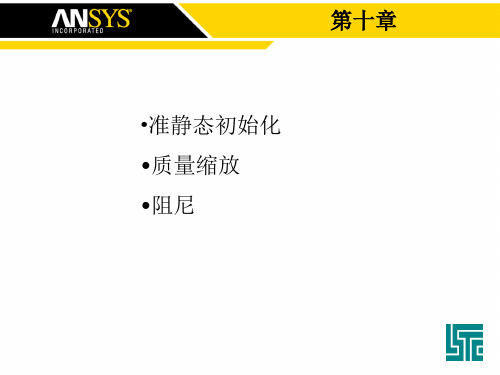

关于LSDYNA中离散梁(discretebeam)使用的一些说明一个离散梁(6号梁单元)最多有6 个自由度,而弹簧单元(*element_discrete)只有一个自由度,离散梁单元的内力在局部坐标系(r,s,t)中输出,包括在d3plot,d3thdt和elout文件中。
离散量单元可以是0长的也可以是非0长的。
必须指定一个非0值的体积(通过*SECTION_DISCRETE中的VOL参数),离散量的重量和它的长度没有关系,而只是体积VOL和材料密度的乘积。
INER是梁关于它三个轴的质量矩,如果它的任意一个旋转自由度被激活就必须指定一个非0的INER值。
CA和OFFSET仅针对索(使用材料*MAT_CABLE_DISCRETE_BEAM)。
当使用970v6763(或者后继版本)时,索的体积在VOL 设置为0的时候会自动计算为长度与*CABLE 面积的乘积。
可使用的材料类型为:*MAT_USER_DEFINED_MATERIAL_MODELS*MAT_66 (*MAT_LINEAR_ELASTIC_DISCRETE_BEAM)*MAT_67 (*MAT_NONLINEAR_ELASTIC_DISCRETE_BEAM)*MAT_68 (*MAT_NONLINEAR_PLASTIC_DISCRETE_BEAM)*MAT_69 (*MAT_SID_DAMPER_DISCRETE_BEAM)*MAT_70(*MAT_HYDRAULIC_GAS_DAMPER_DISCRETE_BEAM)*MAT_71 (*MAT_CABLE_DISCRETE_BEAM)最新添加的类型有:*MAT_74 (*MAT_ELASTIC_SPRING_DISCRETE_BEAM)(注)*MAT_93(*MAT_ELASTIC_6DOF_SPRING_DISCRETE_BEAM)<-- 同时需要*MAT_74*MAT_94 (*MAT_INELASTIC_SPRING_DISCRETE_BEAM)*MAT_95 (*MAT_INELASTIC_6DOF_SPRING_DISCRETE_BEAM)<-- 同时需要o*MAT_94*MAT_97 (*MAT_GENERAL_JOINT_DISCRETE_BEAM) <--同时需要任意6 DOF类型*MAT_119(*MAT_GENERAL_NONLINEAR_6DOF_DISCRETE_BEAM) *MAT_121(*MAT_GENERAL_NONLINEAR_1DOF_DISCRETE_BEAM) *MAT_146 (*MAT_1DOF_GENERALIZED_SPRING) <-- 使用*ELEMENT_BEAM中的SCALAR 或者SCALR 选项*MAT_196 (*MAT_general_spring_discrete_beam) <-- 也可选*MAT_74,93,94,95中任一种,包含单独的拉伸和压缩失效准则。

ANSYS/LS-DYNA将显式有限元程序LS-DYNA和ANSYS程序强大的前后处理结合起来。
用LS-DYNA的显式算法能快速求解瞬时大变形动力学、大变形和多重非线性准静态问题以及复杂的接触碰撞问题。
使用本程序,可以用ANSYS建立模型,用LS-DYNA做显式求解,然后用标准的ANSYS后处理来观看结果。
也可以在ANSYS和ANSYS-LS-DYNA之间传递几何信息和结果信息以执行连续的隐式-显式/显式-隐式分析,如坠落实验、回弹、及其它需要此类分析的应用。
显式动态分析求解步骤概述显式动态分析求解过程与ANSYS程序中其他分析过程类似,主要由三个步骤组成:1:建立模型(用PREP7前处理器)2:加载并求解(用SOLUTION处理器)3:查看结果(用POST1和POST26后处理器)本手册主要讲述了ANSYS/LS-DYNA显式动态分析过程的独特过程和概念。
没有详细论述上面的三个步骤。
如果熟悉ANSYS程序,已经知道怎样执行这些步骤,那么本手册将提供执行显式动态分析所需的其他信息。
如果从未用过ANSYS,就需通过以下两本手册了解基本的分析求解过程:·ANSYS Basic Analysis Guide·ANSYS Modeling and Meshing Guide使用ANSYS/LS-DYNA时,我们建议用户使用程序提供的缺省设置。
多数情况下,这些设置适合于所要求解的问题。
显式动态分析采用的命令在显式动态分析中,可以使用与其它ANSYS分析相同的命令来建立模型、执行求解。
同样,也可以采用ANSYS图形用户界面(GUI)中类似的选项来建模和求解。
然而,在显式动态分析中有一些独特的命令,如下:EDADAPT:激活自适应网格EDASMP:创建部件集合EDBOUND:定义一个滑移或循环对称界面EDBVIS:指定体积粘性系数EDBX:创建接触定义中使用的箱形体EDCADAPT:指定自适应网格控制EDCGEN:指定接触参数EDCLIST:列出接触实体定义EDCMORE:为给定的接触指定附加接触参数EDCNSTR:定义各种约束EDCONTACT:指定接触面控制EDCPU:指定CPU时间限制EDCRB:合并两个刚体EDCSC:定义是否使用子循环EDCTS:定义质量缩放因子EDCURVE:定义数据曲线EDDAMP:定义系统阻尼EDDC:删除或杀死/重激活接触实体定义EDDRELAX:进行有预载荷几何模型的初始化或显式分析的动力松弛EDDUMP:指定重启动文件的输出频率(d3dump)EDENERGY:定义能耗控制EDFPLOT:指定载荷标记绘图EDHGLS:定义沙漏系数EDHIST:定义时间历程输出EDHTIME:定义时间历程输出间隔EDINT:定义输出积分点的数目EDIS:定义完全重启动分析的应力初始化EDIPART:定义刚体惯性EDLCS:定义局部坐标系EDLOAD:定义载荷EDMP:定义材料特性EDNB:定义无反射边界EDNDTSD:清除噪声数据提供数据的图形化表示EDNROT:应用旋转坐标节点约束EDOPT:定义输出类型,ANSYS或LS-DYNA EDOUT:定义LS-DYNA ASCII输出文件EDPART:创建,更新,列出部件EDPC:选择、显示接触实体EDPL:绘制时间载荷曲线EDPVEL:在部件或部件集合上施加初始速度EDRC:指定刚体/变形体转换开关控制EDRD:刚体和变形体之间的相互转换EDREAD:把LS-DYNA的ASCII输出文件读入到POST26的变量中EDRI:为变形体转换成刚体时产生的刚体定义惯性特性EDRST:定义输出RST文件的时间间隔EDSHELL:定义壳单元的计算控制EDSOLV:把“显式动态分析”作为下一个状态主题EDSP:定义接触实体的小穿透检查EDSTART:定义分析状态(新分析或是重启动分析)EDTERM:定义中断标准EDTP:按照时间步长大小绘制单元EDVEL:给节点或节点组元施加初始速度EDWELD:定义无质量焊点或一般焊点EDWRITE:将显式动态输入写成LS-DYNA输入文件PARTSEL:选择部件集合RIMPORT:把一个显式分析得到的初始应力输入到ANSYSREXPORT:把一个隐式分析得到的位移输出到ANSYS/LS-DYNAUPGEOM:相加以前分析得到的位移,更新几何模型为变形构型关于ANSYS命令按字母顺序排列的详细资料(包括每条命令的特定路径),请参阅《ANSYS Commands Reference》。
Lsdyna中正确施加质量阻尼的方法及仿真验证LS-DYNA中的质量阻尼(Mass damping)包括damping_global & damping_part_ mass,是用于抑止低频的结构振动模式,这个是比较常用的,因为工程上大多数产品、结构的前几阶模态频率相对较低(一般是几百赫兹以内),所以进行刚度阻尼的设置在一般的冲击动力学中基本上不起阻尼作用,也就是说施加或不施加刚度阻尼,产品、结构的冲击响应结果基本没有变化。
尤其对于有缓冲性能的材料、结构,施加质量阻尼就显得十分必要了。
算例验证:对带有缓冲泡棉的装配体模型施加Y向冲击加速度曲线进行计算,模型见图1。
图1 计算模型缓冲泡棉材料参数及材料模型注:①EPE材料作为一种非线性材料,具有超弹性的特点。
本计算参考已有的关于EPE材料力学性能的研究文献,引用文献中相关参数及材料模型(MAT98)。
MAT98卡片参数设置如下:[1] 雷鹏等. 基于Johnson-cook本构模型的EPE包装跌落冲击模拟[J].包装工程, 2018[2] 路冰琳. 发泡聚乙烯缓冲材料的静态压缩缓冲曲线研究[J].包装工程, 2007对缓冲泡棉施加一定的质量阻尼,如图2所示,阻尼系数值约为0.13,该值是根据ls-dyna用户手册中推荐值4πf计算得到,f为装配体中该零件的最低阶固有频率(约为0.01kHz)。
(注:重点来了,计算时一定要注意lsdyna中频率的默认单位:kHz,其他物理量量纲是:mm,ms,kg,kN)进行冲击仿真计算,得到缓冲泡棉的动能时程曲线,见图3,动能峰值存在衰减趋势(衰减幅度约为5.5%)。
如果施加了刚度阻尼,就会发现动能不会衰减,图略。
上述参数设置经过本人计算验证,读者可自行验证。
阻尼卡片设置阻尼作用的时间曲线图2 质量阻尼加载方式图3 缓冲泡棉动能时程曲线。
GLSTAT(参见*database_glstat)文件中报告的总能量是下面几种能量的和内能internal energy动能kinetic energy接触(滑移)能contact (sliding) energy沙漏能hourglass energy系统阻尼能system damping energy刚性墙能量rigidwall energyGLSTAT中报告的弹簧阻尼能“Spring and damper energy”是离散单元(discrete elements)、安全带单元(seatbelt elements)内能及和铰链刚度相关的内能(*constrained_joint_stiffness…)的总和。
而内能“Internal Energy”包含弹簧阻尼能“Spring and damper energy”和所有其它单元的内能。
因此弹簧阻尼能“Spring and damper energy”是内能“Internal energy”的子集。
由SMP 5434a版输出到glstat文件中的铰链内能“joint internal energy”跟*constrained_joing_stiffness不相关。
它似乎与*constrained_joint_revolute(_spherical,etc)的罚值刚度相关。
这是SMP 5434a之前版本都存在的缺失的能量项,对MPP 5434a也一样。
这种现象在用拉格朗日乘子(Lagrange Multiplier)方程时不会出现。
与*constrained_joint_stiffness相关的能量出现在jntforc文件中,也包含在glstat文件中的弹簧和阻尼能和内能中。
回想弹簧阻尼能“spring and damper energy”,不管是从铰链刚度还是从离散单元而来,总是包含在内能里面。
在MATSUM文件中能量值是按一个part一个part输出的(参见*database_matsum)。
ANSYS/LS-DYNA中阻尼的设置ANSYS/LS-DYNA中阻尼的设置总结如下:EDDAMP, PART, LCID, VALDMP (用此命令流来定义阻尼)Defines mass weighted (Alpha) or stiffness weighted (Beta) damping for an explicit dynamics model.(默认有质量阻尼与刚度阻尼两种)图1 LS-DYNA中的阻尼选项PARTPART number [EDPART] identifying the group of elements to which damping should be applied. If PART = ALL (default), damping is applied to the entire model.(定义施加阻尼的Part 号,如果Part =ALL (or blank),整体质量阻尼将被应用于整个模型。
)LCIDLoad curve ID (previously defined with the EDCURVE command) identifying the damping coefficient versus time curve. If time-dependent damping is defined, an LCID is required.(用来指定相对于时间的质量阻尼)VALDMPConstant system damping coefficient or a scale factor applied to the curve defining damping coefficient versus time.(可以用来代替对时间的质量阻尼曲线,或者使用LCID命令中的比例系数)注意:Mass-weighted (Alpha) or stiffness-weighted (Beta) damping can be defined with the EDDAMP command. Generally, stiffness proportional or beta damping is effective foroscillatory motion at high frequencies. This type of damping is orthogonal to rigid body motion and so will not damp out rigid body motion. On the other hand, mass proportional or alpha damping is more effective for low frequencies and will damp out rigid body motion. The different possibilities are described below:1.Global DampingMass-weighted or Alpha damping (质量阻尼)When PART = (blank) or ALL (default), mass-weighted global damping can be defined in the following 2 ways. In this case, the same damping is applied for the entire structure.1.When the damping coefficient versus time curve (LCID) is specified usingthe EDCURVE command, VALDMP is ignored by LS-DYNA (although it iswritten in the LS-DYNA input file Jobname.K). The damping force appliedto each node in the model is given by f d= d(t)mv, where d(t) is thedamping coefficient as a function of time defined by the EDCURVEcommand, m is the mass, and v is the velocity.2.When the LCID is 0 or blank (default), a constant mass-weighted systemdamping coefficient can be specified using VALDMP.The constant and time-dependent damping, described above, cannot be defined simultaneously. The last defined global damping will overwrite any previously defined global damping.2.Damping defined for a PART(1)Mass-weighted or Alpha damping (质量阻尼)When both a valid PART number is specified and the damping coefficient versus time curve (LCID) is specified using the EDCURVE command, mass-weighted time-dependent damping will be defined for the particular PART. In this case, VALDMP will act as a scaling factor for the damping versus time curve (if VALDMP is not specified, it will default to 1). A valid PART number must be specified to define this type of damping. For example, use PART=1 (and not blank) when the entire model consists of only one PART. Issue the command repeatedly with different PART numbers in order to specify alpha damping for different PARTS.(2)Stiffness-weighted or Beta damping (刚度阻尼)When a valid PART number is specified with LCID= 0 or (blank) (default), a stiffness-weighted (Beta) constant damping coefficient for this particular PART canbe defined by VALDMP. The stiffness-weighted value corresponds to the percentage of damping in the high frequency domain. For example, 0.1 roughly corresponds to 10% damping in the high frequency domain. Recommended values range from 0.01 to 0.25. Values lower than 0.01 may have little effect. If a value larger than 0.25 is used, it may be necessary to lower the time step size significantly. Issue the command repeatedly with different PART numbers in order to specify beta damping for different PARTS. Time-dependent stiffness-weighted damping is not available in ANSYS LS-DYNA.The mass-weighted and stiffness-weighted damping, described above, cannot be defined simultaneously for a particular PART number. The last defined damping for the particular PART number will overwrite any previously defined mass-weighted or stiffness-weighted damping for this PART.In order to define the mass-weighted and stiffness-weighted damping simultaneously, you can use the MP,DAMP command to define stiffness-weighted (Beta) constant damping coefficient. However, do not use both of these commands together to define stiffness-weighted (Beta) constant damping coefficient for a particular PART. If you do, duplicate stiffness-weighted (Beta) constant damping coefficients for this PART will be written to the LS-DYNA input file Jobname.K. The last defined value will be used by LS-DYNA. Also, note that the MP,DAMP command is applied on the MAT number, and not on the PART number. Since a group of elements having the same MAT ID may belong to more than one PART (the opposite is not true), you need to issue the MP,DAMP command only once for this MAT ID and the stiffness-weighted (Beta) damping coefficients will be automatically defined for all the PART s with that MAT ID.Mass-weighted and stiffness-weighted damping can be defined simultaneously using the EDDAMP command only when mass-weighted damping (constant or time-dependent) is defined as global damping (EDDAMP, ALL, LCID, VALDMP) and stiffness-weighted damping is defined for all necessary PARTs (EDDAMP,PART, ,VALDMP).To remove defined global damping, reissue the EDDAMP, ALL command with LCID and VALDMP set to 0. To remove damping defined for a particular PART, reissue EDDAMP, PART, where PART is the PART number, with LCID and VALDMP set to 0. There is no default for the EDDAMP command, i.e., issuing the EDDAMP command with PART = LCID = VALDMP = 0 will result in an error. Stiffness-weighted damping defined by the MP,DAMP command can be deleted using MPDELE, DAMP, MAT.In an explicit dynamic small restart (EDSTART,2) or full restart analysis (EDSTART,3), you can only specify global alpha damping. This damping will overwrite any alpha damping input in the original analysis. If you do not input global alpha damping in the restart, the damping properties input in the original analysis will carry over to the restart.Damping specified by the EDDAMP command can be listed, along with other explicit dynamics specifications, by typing the command string EDSOLV$STAT into the ANSYS input window. Beta damping specified by the MP,DAMP command can be listed by MPLIST, MAT command.Menu PathsMain Menu>Preprocessor>Loads>Load Step Opts>Other>Change MatProps>DampingMain Menu>Preprocessor>Material Props>DampingMain Menu>Solution>Load Step Opts>Other>Change Mat Props>DampingK文件,Eg.1 $$$$$$$$$$$$$$$$$$$$$$$$$$$$$$$$$$$$$$$$$$$$$$$$$$$$$$$$$$$$$$$$$$$$$$$$$$$ $ SYSTEM DAMPING $ $$$$$$$$$$$$$$$$$$$$$$$$$$$$$$$$$$$$$$$$$$$$$$$$$$$$$$$$$$$$$$$$$$$$$$$$$$$ $*DAMPING_PART_STIFFNESS2 1.000$K文件,Eg.2 $$$$$$$$$$$$$$$$$$$$$$$$$$$$$$$$$$$$$$$$$$$$$$$$$$$$$$$$$$$$$$$$$$$$$$$$$$$$ $ SYSTEM DAMPING $ $$$$$$$$$$$$$$$$$$$$$$$$$$$$$$$$$$$$$$$$$$$$$$$$$$$$$$$$$$$$$$$$$$$$$$$$$$$$ $*DAMPING_GLOBAL00.5000E+02$。
LS-DYNA Damping在LS-DYNA中阻尼完全是可选的,通过使用一个*DAMPING卡片来调用。
应该知道能量可以通过其它的非*DAMPING的方式耗散,比如,因为沙漏力产生的能量,刚性墙的力产生的能量,接触摩擦力产生的能量,离散阻尼产生的内能等。
有时候,接触力可能将噪声引入到响应里。
在这种情况下,通过*CONTACT卡第二张卡的VDC参数来增加粘性阻尼,从而帮助减小噪声。
VDC以临界阻尼的百分比输入,典型的值是10到20。
___________________________________________________________*DAMPING卡片概览:LS-DYNA中的质量阻尼(Mass damping)包括*damping_global &*damping_part_mass,是用于抑止低频的结构振动模式,但此外它有抑制刚体模式的效应。
因此对经受明显刚体运动的部件,应该要么从质量阻尼中排除或者在部件经历大的刚体运动期间关掉质量阻尼;或者使用*damping_relative来替代。
通过使用*damping_relative,仅仅相对指定刚体的运动/振动被抑制。
在质量阻尼情况下临界阻尼系数是4*pi/T,其中T是要抑制的模态的周期(通常是最低阶(基频)模态)。
周期可以通过特征值分析(eigenvalue)或者从一个无阻尼的瞬态分析结果来估计。
如果选择使用质量阻尼,建议使用小于临界阻尼系数的阻尼值。
取10%的临界阻尼的值,即输入0.4*pi/T,是相当典型的值。
可以选择用同样的阻尼系数抑制所有的部件(*damping_global)或者对每一个部件指定不同的阻尼系数(*damping_part_mass)。
在任何一种情况下,阻尼系数可能会随时间变化(在仿真中间关掉或打开阻尼时会有用)。
*damping_part_stiffness是为了抑制高频振动和数值振荡,通常对结构振动没有明显的影响。
这种情况下阻尼系数COEF近似表示临界阻尼的一个系数。
典型的COEF值是0.1。
如果使用刚性阻尼产生不稳定,消除阻尼或者减小COEF的值来使回复稳定(也许降低一个数量级或者在某些情况下更多)。
质量和刚性阻尼在隐式瞬态分析中都实现了。
在版本970中另一个可选的阻尼是频率不相关的阻尼选项,它的目标是抑制一个范围的频率和一批部件(*damping_frequency_range)。
Damping_frequency_range是由Arup的Richard Sturt开发的,它的理论细节是私有的。
它开发的意图是帮助LS-DYNA来适当地处理振动预测问题中的阻尼--包括车辆NVH时间历程分析,某些地震问题和土木结构的振动问题。
*damping_frequency_range的关键点在于:-仅使用很小的阻尼,例如1%到2%-处理阻尼将轻微的减小了响应的刚度,那是因为阻尼力的应力滞后于理论上正确的阻尼力,由于需要估计频率内容。
-用户指定的频率范围最理想情况是不要超过最高值和最低值之间30%。
在这个范围之外同样可以获得阻尼,但阻尼值会减小。
这种阻尼是基于节点速度的,所以可能会由于结构模态或者刚体转动而有振荡。
在Rayleigh阻尼里,阻尼矩阵表达为质量和刚度矩阵的线性组合C = alpah*M + beta*KLS-DYNA为标准的非线性分析在单元级实现Rayleigh阻尼。
这是为了数值上的方便,因为在显式方法里不需要生成刚度矩阵K。
取而代之,通过简单的将应力在单元面积上积分得到内力。
Rayleigh阻尼作为这个应力的一个修正而实现。
版本960中的刚性阻尼(stiffness damping)完全重新实现,即使这样可以在960中提供COEF值,这个值与950中的BETA值是相符的,其中:COEF=BETA*(w/2)版本950和960中的刚性阻尼不完全相同。
在960中刚性阻尼方程在高频域提供一个近似的临界阻尼分数。
方程的详细信息是不公开的。
这个方程中的变化是因为使用旧版本方程时产生不稳定的频率而促使的。
在版本970的3510子版本(或者更高)中,旧的950版本的刚性阻尼方程作为一个选项提供,通过设置COEF值为负值来调用。
这个参数之后被解释成V950用户手册中所指的BETA值。
English Version:Damping is completely optional in LS-DYNA and is invoked using one the*DAMPING commands. Be aware that energy dissipation can occur through means other than *DAMPING, e.g., energy due to hourglass forces,energy due to rigidwall forces, energy due to contact friction forces,internal energy from discrete dampers, etc.Sometimes, contact forces can introduce noise into the response. In such cases, adding viscous damping via the VDC parameter on Card 2 of *contact may help reduce th e noise. VDC is input as a percentage of critical damping … a typical value is 10 to 20.___________________________________________________________Overview of *DAMPING commands:Mass damping in LS-DYNA, which includes *damping_global and*damping_part_mass, is intended to damp low-frequency structural modes but it has the added effect of damping rigid body modes.Thus parts that undergo significant rigid body motion should EITHER be excluded from mass damping OR the mass damping should be turned off during the time the part undergoes rigid body motion OR *damping_relative should instead be used. By using *damping_relative, only motion/vibration that is relative to the motion of a particular rigid body is damped.The critical damping coefficient in the case of mass damping is 4*pi/T where T is the period of the mode targeted for damping (usually the lowest frequency (fundamental) mode).The period can be determined from an eigenvalue analysis or estimated from results of an undamped transient analysis. If the user elects to use mass damping, a damping value less than the critical damping coefficient is suggested.A value of 10% of critical damping, input as 0.4*pi/T, is fairly typical. You can choose to damp all parts using the same damping coefficient (*damping_global) or, to tailor the damping to the individual response characteristics of each part, you can assign a different damping coefficient to each part (*damping_part_mass). In either case, the damping coefficient can vary with time (useful to turn damping off oron in the middle of a simulation).*damping_part_stiffness is intended to damp high frequency, numerical oscillation and generally won’t have much affect on structural vibration/oscillation. The damping coefficient COEF in this case appproximately represents a fraction of critical damping. A typical value of COEF is 0.1. If an instability results from using stiffness damping, eliminate the damping or reduce COEF (by perhaps an order of magnitude or more in some cases)so that stability is restored.Both mass and stiffness damping are implemented for implicit transient analysis.Another damping alternative in version 970 is a frequency-independent damping option which targets a range of frequencies and a set of parts(*damping_frequency_range).Damping_frequency_range was developed by Richard Sturt of Arup and its theoretical details are proprietary. It was developed with the intent of helping LS-DYNA to handle damping in vibration prediction problems properly - including vehicle NVH time-history analysis as well as certain classes of seismic problems and civil/structural vibration problems.The key points of *damping_frequency_range are:- Use for low amounts of damping only, e.g. up to 1% or 2%- The damping treatment slightly reduces the stiffness of the response -that’s because the applied damping force lags slightly behind the “theoretically correct” damping force, due to the need to evaluate frequency content.- The frequency range specified by the user should ideally be no more than a factor of 30 between highest and lowest. Damping is still achieved outside the frequency range but the amount of damping reduces.This damping is based on the nodal velocities; these might oscillate due to structure modes or due to rigid body rotation._____________________________________________________________Additional commentary on damping …In Rayleigh damping, the damping matrix is expressed as a linear combination of the mass and stiffness matricies:C = alpha*M + beta*KThe LS-DYNA implementation of Rayleigh damping for standard, nonlinear analysis is done at the element level, as you stated. This is done for numerical convenience, since in the explicit method we don’t need to form the stiffness matrix K.Instead, we compute internal forces by simply integrating stresses over the element area. The Rayleigh damping terms are implemented as corrections to these stresses.The stiffness damping in version 960 is completely reformulated.Even though you may provide a 960 COEF value which is consistent with the 950 BETA value, , that is,…COEF = BETA * (w/2)…the 950 stiffness damping and the 960 stiffness damping will not be exactly equivalent. The 960 formulation of stiffness damping provides an APPROXIMATE fraction of critical damping in the high frequency domain. The details of the formulation are proprietary. The change in formulation was prompted by the frequent occurences of instability when using the old formulation.In rev. 3510 (or higher) of v. 970, the old 950-style stiffness damping formulation is available as an option and is invoked by setting the COEF parameter to a negative value. The parameter is then interpreted as a BETA value as documented in the v. 950 User’s Manual.。