爱维达逆变器,电力单机说明书(市电优先)
- 格式:doc
- 大小:1.74 MB
- 文档页数:23

逆变器操作说明范文逆变器是一种电力变换设备,可以将直流电转换为交流电,广泛应用于太阳能电池板、风力发电机等直流能源发电系统中。
逆变器的使用方法和操作说明如下:1.安装前准备:a.确保逆变器工作环境清洁、通风良好,不受高温、潮湿、灰尘等不利因素影响。
b.阅读逆变器的用户手册和安装指南,熟悉逆变器的特性、接线要求和安装方法。
c.确保逆变器的输入电压与电源电压匹配,且输入电流符合逆变器额定输入电流要求。
2.接线:a.根据逆变器的接线图和指示,正确接线逆变器的直流输入端和交流输出端。
b.使用标准电缆和连接器,确保接触良好,并进行充分的绝缘处理。
c.对于多台逆变器的并联使用,应根据指示正确接线,确保相应的连接稳固可靠。
3.开机操作:a.确保逆变器的输入电源已接通,并检查连接是否牢固可靠。
b.将直流输入电源连接到逆变器的直流输入端,并确保极性正确。
c.打开逆变器的开关,并观察指示灯是否亮起表示操作正常。
4.设置参数:a.使用逆变器的控制面板或遥控器设置逆变器的运行参数,如输出功率、频率、电压等。
b.根据实际需要,进行电压、频率、输出波形等参数的调节。
c.熟悉逆变器的各种保护功能和报警指示,根据需要设置相应的保护参数和报警阈值。
5.监控运行状态:a.使用逆变器配套的监控系统或软件,实时监控逆变器的运行状态和性能指标。
b.观察逆变器的指示灯状态,及时发现并处理任何异常情况。
c.定期检查逆变器的散热系统、风扇、接线等部分,确保工作正常并保持清洁。
6.关机和维护:a.在断电前,先关闭逆变器的开关,断开逆变器与电源的连接。
b.根据逆变器的维护手册,定期进行逆变器的清洁和检查工作,包括散热片、风扇、接线等部分。
总结:逆变器的操作相对简单,但需要按照指南和手册进行正确操作和设置。
在使用过程中,要随时监控逆变器的运行状态,及时处理异常情况,并进行适当的维护和保养,以保证逆变器的安全可靠运行。
此外,为了避免发生意外,操作逆变器时应保持注意力集中,防止和金属物、水、湿手等接触,避免触电和其他安全隐患。


逆变器规格书或技术手册逆变器规格书及技术手册第一章:引言1.1 逆变器概述逆变器是一种能够将直流电能转化为交流电能的电子设备,常用于太阳能发电、风能发电等可再生能源发电领域。
1.2 目的和范围本规格书及技术手册旨在定义逆变器的规格和性能要求,以及提供操作指南和故障排除方法。
第二章:产品描述2.1 产品结构逆变器主要包括直流输入端、交流输出端、控制电路和故障保护系统等部分。
2.2 产品类型根据应用场景和功率要求,逆变器可以分为多种类型,如太阳能逆变器、风能逆变器等。
2.3 产品规格逆变器的规格包括输入电压范围、输出功率、额定频率、效率等要素。
第三章:性能要求3.1 输入电压范围逆变器应支持广泛的输入电压范围,以适应不同的发电设备。
3.2 输出功率逆变器在额定输入条件下应能提供稳定、可靠的输出功率。
3.3 额定频率逆变器的输出频率应与电网频率相匹配,以确保交流电能的正常供应。
3.4 效率逆变器的转换效率应尽可能高,以最大限度地减小能源损耗。
3.5 波形畸变逆变器的输出波形应接近理想正弦波,并保持低畸变水平,以避免对电器设备的损坏。
3.6 过载和瞬态响应逆变器应具有过载保护功能,并能对电网电压和负载变化快速响应,以提供稳定的电能输出。
第四章:操作指南4.1 连接逆变器应按照说明书的要求正确连接输入和输出设备,并确保连接稳定可靠。
4.2 开启和关闭逆变器的开启和关闭应按照操作指南执行,以确保设备正常运行,并保护设备免受损坏。
4.3 故障诊断和排除逆变器应具备故障自诊断和故障报警功能,并提供故障排除指南,以便用户能够及时发现和解决问题。
第五章:维护保养5.1 清洁逆变器应定期清洁表面和散热器,以保持散热效果,确保设备正常工作。
5.2 检修和更换零部件逆变器在出现故障或性能下降时,应按照说明书提供的方法进行检修和更换零部件。
第六章:安全注意事项6.1 电流保护逆变器应具备电流保护功能,能够防止电流过大造成设备和人员伤害。

电力电源系统使用手册厦门爱维达电子有限公司目录一、简介 (1)二、外型结构与功能说明 (2)三、配线表 (5)四、安置注意事项 (6)五、操作程序 (6)六、状况处理 (9)七、动作原理 (15)八、通讯接口说明 (16)八、特性表 (18)一、简介(一)前言:本产品针对国内电网的实际情况,同时根据客户办公自动化的趋势,以精致的品质、优异的性能及人性化操作为设计导向。
安置空间的大小及位置,以及所产生的噪音对办公人员造成的干扰问题,我们已考虑在内,所以本产品是办公最佳的供电伙伴,使获得最佳的纯净电源品质,不再是一大负担。
(二)注意事项:本说明书能让你很轻易的操作及维护本系统。
为使本系统能正常发挥所有的功能,请注意下列事项:1.在使用前务必详细阅读此说明书。
2.遵照指示步骤,依法操作。
3.机器搬运时应小心轻放。
4.电源请依照说明施工。
5.为避免触电造成人员伤害及机器损坏,请勿打开机盖。
6.避免超负载使用,以免造成UPS故障。
7.妥善保存说明书,作为日后参考。
8.机器若有异常现象,请依据『异常处理程序』处理。
9.请保持UPS的干净与清洁。
二、 外型结构与功能说明 (A)操作面板说明1. 输入指示灯 : 市电供电输入指示。
2. 旁路指示灯: 市电供电输出指示。
3. 输出指示灯: 逆变器供电输出指示。
4. 电池能量指示灯: 电池能量即将耗尽指示。
5.用户用电量超载指示。
6.: UPS 故障指示。
7. LCD 液晶显示器: 数据信号显示。
8. LCD 显示循环切换按钮: 数据信号显示项目切换按钮。
9. UPS 开关机循环按键: UPS 日常开关机循环按键。
操作面板(B) 整机外型结构与功能说明2kVA,3kVA 外型结构与功能1、RS232通讯接口插座:UPS 与计算机通讯的标准接口。
2、电池输入接口3、风扇排风孔4、UPS 输入输出配电端子排:UPS 输入输出电力配线端 及接地端子。
N N LL OUTPUTINPUTGNDN N L L OUTPUTINPUTGNDBYPASSL N5、输入输出空气开关。

DC TO AC POWER INVERTER PWRINV10KW12VInstruction ManualIntroductionThe AIMS Power 10,000 watt inverter is the most technology advanced mobile DC to AC power inverter available. AIMS also offers the 8,000 Watt 12V or 12,000 Watt 24V.This inverter is used in a wide range of applications including back up power for remotehomes, off-grid systems, RVs, boats, commercial vehicles and mobile businesses. The10,000 watt inverter will operate most pumps, motors, lights, heaters, compressorbased appliances and hand tools.To get the most out of the power inverter, it must be installed and used properly. Readthe instructions in this manual before installing and using this product. Follow all safetyprecautions.FUNCTIONSFRONT VIEWA. On/Off switch: Leave in the OFF position during installation.B. Over temperature indicator: Lights when inverter protects itself against overheating. Invertershuts down while indicator is on. Inverter will restart automatically and indicator will turn off when the inverter cools.C. Over load indicator: Lights when inverter shuts down because of overload. Indicator will turn offand inverter will restart when overload is removed.D. Bar meters: Displays battery voltage and current. Current should be in the green zone forcontinuous operation. The inverter will operate for several minutes when the current is in the yellow zone. Operation with battery voltage or current in the red zone of a meter will result in protective shutdown of inverter.E. AC outlets: Maximum recommended output per outlet is 1500W.F. Remote port: Used with remote switch to turn inverter ON/OFF (sold separately).G. AC terminal block: Hard wire block providing inverter's full power.E: AC outletsD: Bar metersB: Over temperature indicatorA: On/Off switch C: Over load indicatorG: AC terminal Block F: Remote portREAR VIEWA: Fan: Do not obstruct, allow at least 12 inches for air flow.B: Battery terminals: Connect to 12V, or 24V, or 36V, or 48V (depending on inverter model) battery(s) or other DC power source. "+" is positive & " - " is negative. Reverse polarity connection will blow internal fuse and may damage inverter permanently. Make sure you check your input voltage and do not REVERSE POLARITY! This will void the warranty.C: Chassis ground lug: Connect to earth ground or to vehicle chassis using #8 AWG wire. Warning! Operation of the inverter without a proper ground connection may result in an electrical safety hazard.QUICK HOOK-UP AND TESTINGIf you would like to quickly hook-up the power inverter and check its performance before moving forward with your installation, please follow these guidelines:1. Unpack and inspect the power inverter, check to see that the power switch is in the OFF position.2. Before you connect the battery cables, make sure the power switch is in the off position. Connect Red (+) battery cable to Red (+) inverter terminal. Connect Black (-) battery cable to Black (-) inverter terminal. Connect Red (+) battery cable to Red (+) battery terminal. Connect Black (-) battery cable to Black (-) battery terminal. Alligator clamp cables may be used but only to connect to the battery. Do not use clamps on inverter terminals. Alligator clamps are not a permanent solution. You may see a spark during connection. Do not reverse the polarity. This may damage the inverter and void warranty. Caution! Loosely tightened connectors result in excessive voltage drop and may cause overheated wires and melted insulation. Reverse polarity connection will blow a fuse in inverter and may permanently damage the inverter. Damage caused by reverse polarity connection is not covered by our warranty. Warning! You may observe a spark when you make this connection since current may flow to charge capacitors in the power inverter. Do not make this connection in the presence of flammable fumes, as explosion or fire may result.A: FanB: Battery terminal (+)B: Battery terminal (-)C: Chassis grounding3. Set the power switch to the on position. Check the meters and indicators on the front panelof the inverter. The voltage bar graph should indicate 11 to 14 volts depending on the voltageof the power source. If it does not, check your power source and the connections to inverter.The other indicators should be off.4. Set power inverter switch to the OFF position, the indicator l ights may blink and theinternal alarm may sound momentarily. This is normal. Plug the test load into the ACreceptacle on the front panel of the inverter. Leave the test load switch off.5. Set power inverter switch to the ON position and turn the test load on, the inverter shouldsupply power to the load. If you plan to measure the true output R.M.S. voltage of inverter, ameter such as FLUKE 87A, BACKMAN 4410 or TRIPLETT 4200 must be used.INSTALLATION1. Where to installThe power inverter should be installed in a location that meets the following requirements:a. Dry - Do not allow water to drip or splash onto the inverter.b. Cool - Ambient air temperature should be between 0°C and 40°C, the cooler the better when operating in this rangec. Ventilation - Allow at least one inch of clearance around the inverter for air flow. Ensure the ventilation openings on the rear and bottom of the unit are not obstructed.d. Safety - Do not install the inverter in the same compartment as batteries or in any compartment capable of storing flammable liquids such as gasoline.2. CablesDC to AC inverters require high amperage/low voltage DC power to low amperage/high voltage AC power. To operate properly, connect inverter DC input terminals direct to battery with heaviest wire available see below:12 Volt Model: 2x set of 4/0 AWG (2 red + 2 black) and quantity 2- ANL500KIT-500 Amp fuse kits for positive (red) cablesBattery Cables InstallationWhen connecting the AC inverter to the battery terminals, it is important to connect the "+" wire to the "+" terminal and the wire to the "-" wire to the “-“ terminal. Do NOT reverse the polarity. It will void the warranty. Make sure you connect negative to negative and positive to positive.Red (+) * 2Black (-) * 2REDBLACKCaution!DO NOT allow the wires to cross or touch each other. Install the cables facing away from each other and screw tightly. When connecting the battery cables to the terminals of the inverter, make sure they do not touch the case.3. GroundingThe power inverter has a lug on the rear panel marked "chassis ground" This is to connect the chassis of the power inverter to the ground.The ground terminals in the AC outlets on the front panel of the inverter are also connected to the ground lug.The chassis ground lug must be connected to a grounding point, which will vary depending on where the power inverter is installed. In a vehicle, connect the chassis ground to the chassis of the vehicle. In a boat, connect to the boat's grounding systems in a fixed location, connect the chassis ground lug to an earth point, which will vary depending on where the power inverter is installed.The neutral (common)conductor of the power inverter AC output circuit is connected to the chassis ground. Therefore, when the chassis is connected to ground, the neutral conductor will also be grounded.This conforms to national electrical code requirements that separately derived AC sources (such as inverters and generators) have their neutral tied to ground in the same way that the neutral conductor from the utility line is tied to ground at the AC breaker panel.Caution! The Negative DC input of the power inverter is connected to the chassis. DO not install the power inverter in a positive ground DC system. A positive ground DC system has the positive terminal of the battery connected to the chassis of the vehicle or to the grounding point.Warning! Do not operate the power inverter without connecting it to ground. Electrical shock hazard may result.OPERATIONTo operate the power inverter, turn it on using the ON/OFF switch on the front panel. The power inverter is now ready to deliver AC power to your loads. If you are operating several loads from the power inverter, turn on separately after the inverter has been turned on. This will ensure that the power inverter does not deliver starting currents to all of the loads at once.1. Controls and indicatorsThe ON/OFF switch turns the control circuit in the power inverter on and off. It does not disconnect power from the power inverter.When the switch is in the OFF position, the power inverter draws no current from battery. When the switch is in the ON position but with no load, the power inverter draws less than 450 mA.2. Battery voltage indicatorThe battery voltage bar graph indicates the voltage at the input terminals of the power inverter. At low input current, this voltage is very close to the battery voltage. At high input current, this voltage will be lower than the battery voltage because of the voltage drop across the cable and connections.Ideally, the voltage should remain in the green area of the bar graph. If the voltage goes into the red area at top or bottom of the graph, inverter may shut-down.3. Battery current indicatorThe battery current bar graph indicates the current drawn from the battery by the power inverter, it will not indicate current by other loads also connected to the battery. The indicator only displays DC volts and amps.For long term operation, the current should be in the green area of the bar graph. Short term operation is possible with current in the orange area. If the current rises to the red area, the inverter will reduce its output voltage to protect itself.To measure AC current, use a TRUE RMS MULTI METER.4. Over temp indicatorThe over temp indicator indicates that the power inverter has shut itself down because it has become overheated. The power inverter may overheat because it has been operated at power levels above its rating, or because it has been installed in a location which does not allow it to dissipate heat properly.5. Over load indicatorThe over load indicator indicates that the power inverter has shut itself down because its output circuit has been short circuited or drastically overloaded. Switch the ON/OFF to OFF, correct the fault condition, and then switch the ON/OFF back to ON.THINGS TO CONSIDER REGARDING THE LOADThe 10,000W inverter will operate most AC loads within its power rating. When determining whether a microwave oven can be operated by the 10,000W inverter, remember that the power commonly advertised for microwave ovens is the cooking power (the power delivered to the food) not the power actually consumed by the microwave oven. The microwave oven will consume 40% to 100% more than its advertised cooking power. Check the rating sticker on the back of the oven to determine its actual power draw. The 10,000W inverter will operate small microwave ovens (0.2 to 0.3 cubic foot capacity) that draw is about 1700 watts.Some induction motors used in refrigerators, freezers, pumps, and other motor operated equipment require very high surge currents to start. The power inverter may not be able to start some of these appliances even though their rated current draw is within the rating of the power inverter.If a motor refuses to start, observe the battery voltage indicator while trying to start the motor. If the battery voltage indicator drops below 10.5V DC while inverter is attempting to start the motor, this may be why the motor won't start.Make sure that the battery connections are good and that the battery is fully charged. If the connections are good and the battery to is charged, but the voltage still drops below 11 volts, you may need a larger battery or larger battery bank.(*2 for 24V *3 for 36V *4 for 48V)INPUT VOLTAGEThe power inverter will operate from input voltage ranging from 10V-16V. If the voltage drops below input range, an audible low battery warning will sound and the voltage indicator will be in the lower red zone. The power inverter will shut down if the input voltage drops below 10V +/- .5V. This protects your battery from being over discharged.The power inverter will also shut down if the input voltage exceeds 17V +\-.5V. This protects the inverter against excessive input voltage.The voltage indicator will be in the upper red zone. Although the power inverter incorporates protection against over voltage, the inverter is at risk of permanent damage if the input voltage is allowed to exceed 17V +\-.5V.TROUBLESHOOTINGmon problemsa. Buzz in audio systems:Some inexpensive stereo systems and radios will emit a buzzing noise from their loudspeakers when operated from the power inverter. This is because the power supply in the device does not adequately filter the modified sine wave produced by the power inverter. The only solution is to use a sound system that incorporates a higher quality power supply.b. Television interference:Operation of the power inverter can interfere with television reception on some channels. If this situation occurs, the following steps may help to alleviate the problem.-Make sure that the chassis ground lug on the back of the power inverter is solidly connected to the ground system of your vehicle, boat or home.-Do not operate high power loads with the power inverter while watching television.-Move the television as far away from the power inverter as possible.-Keep the cables between the battery and the power inverter as short as possible and twist them together with about 2 to 3 twists per foot. This minimizes radiated interference from the cables.SPECIFICATIONSAIMS Corp., Inc. dba AIMS Power Warranty Instructions:This product is designed using the most modern digital technology and under very strict quality control and testing guidelines. If, however you feel this product is not performing as it should, please contact us:**************************(775)359-6703We will do our best to resolve your concerns. If the product needs repair or replacement, make sure to keep your receipt/invoice, as that will need to be sent back along with the package and RMA# prepaid to AIMS. You have a full 1 year warranty from date of purchase.This warranty is valid worldwide with the exception that freight and duty charges incurred outside the contiguous 48 United States will be prepaid by customer.Except as provided above, AIMS Power makes no warranty of any kind, express or implied, including without limitation the implied warranties of merchantability and fitness for a particular purpose. In no event shall AIMS be liable for indirect, special or consequential damages. This warranty only applies to AIMS Power branded products. All other name brand products are warranted by and according to their respective manufacturer. Please do not attempt to return non-AIMS Power branded products to AIMS Power.For additional products such as:-Modified sine wave inverters-Pure sine wave inverters-Low Frequency Inverters-Solar Charge Controllers-Micro Grid Tied Inverters-Inverter Chargers and Automatic transfer switches-Converters DC-DC-Custom cut cables-Batteries-Solar Panels & RacksPlease visit our web site: Tofindoutwheretobuyanyofourproducts,youmayalsoe-mail:************************ (775)359-6703.。
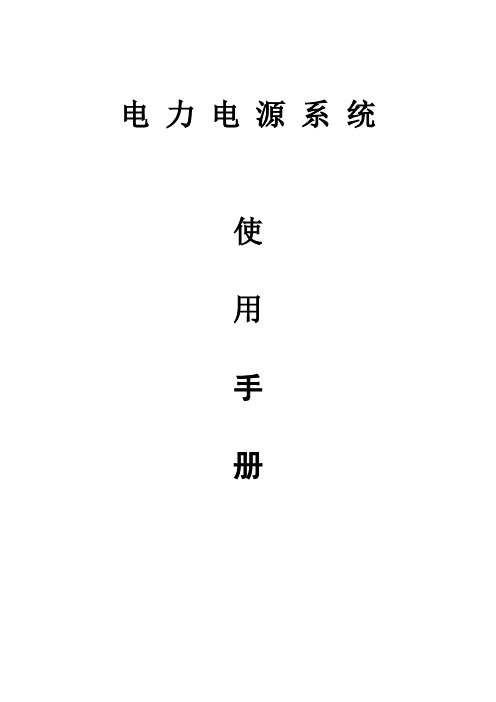
电力电源系统使用手册注意事项为使本系统能正常发挥作用,请注意下列事项:请依照使用手册说明进行操作。
机器搬运时应小心轻放。
电源请依照说明施工。
为避免触电造成人员伤害及机器损坏,请勿打开机盖。
避免超负载使用,以免造成主机故障。
妥善保存说明书,作为日后参考。
机器若有异常现象,请依据『异常处理程序』处理。
请保持主机的干净与清洁。
目录一、简介…………………………………………………………………错误!未定义书签。
二、外型结构与功能说明………………………………………………错误!未定义书签。
三、配线表………………………………………………………………错误!未定义书签。
四、安置注意事项………………………………………………………错误!未定义书签。
五、操作程序……………………………………………………………错误!未定义书签。
六、状况处理……………………………………………………………错误!未定义书签。
七、动作原理 (18)八、通讯接口 (19)九、特性表 (21)一、简介(一)前言:本产品针对国内电网的实际情况,同时根据客户办公自动化的趋势,以精致的品质、优异的性能及人性化操作为设计导向。
安置空间的大小及位置,以及所产生的噪音对办公人员造成的干扰问题,我们已考虑在内,所以本产品是办公最佳的供电伙伴,使获得最佳的纯净电源品质,不再是一大负担。
(二)注意事项:本说明书能让你很容易的操作及维护本系统。
为使本系统能正常发挥所有的功能,请注意下列事项:1.在使用前务必详细阅读此说明书。
2.遵照指示步骤,依法操作。
3.机器搬运时应小心轻放。
4.电源连接请依照说明进行施工。
5.为避免触电造成人员伤害及机器损坏,请勿打开机盖。
6.避免超负荷使用,以免造成UPS故障。
7.妥善保存说明书,作为日后参考。
8.机器若有异常现象,请依据『异常处理程序』处理。
9.请保持UPS的干净与清洁。
二、 外型结构与功能说明 (A)操作面板说明1. 输入指示灯 : 市电供电输入指示。
ELS系列储能逆变器用户手册1.重要的安全说明 (2)1.1安全指示 (2)1.2无线电干扰声明 (2)1.3通信免责申明 (2)2.储能系统介绍 (3)2.1尺寸图 (3)2.2系统接线图 (4)2.3LED (5)2.4逆变器端口介绍 (6)3.安装 (7)3.1包装清单 (7)3.2选择安装位置 (8)3.3逆变器安装步骤 (9)3.4逆变器接线 (9)3.4.1DC接线 (11)3.4.2AC接线 (11)3.4.3通讯接线 (12)3.4.4CT(电流互感器)接线 (13)3.5安装下面板 (14)3.6光伏系统与APstorage配对 (14)3.7接线图 (15)3.8并联接线图 (16)3.9PCS并联操作步骤 (17)3.10启动顺序 (18)4.用户界面 (19)4.1手机连接储能逆变器 (19)4.2主页 (21)4.3组件 (23)4.4数据 (24)4.4.1概览 (25)4.4.2储能数据 (27)4.5工作台 (29)4.5.1自检 (30)4.5.2工作模式 (31)4.5.3ECU网络配置 (34)4.5.4ECU热点配置 (37)4.5.5ECU时间配置 (38)4.5.6PCS (39)4.5.7防逆流 (40)4.5.8设备信息 (41)4.5.9关联光伏系统 (42)4.5.10节电 (43)4.5.11唤醒设置 (44)4.6设置 (46)5.技术参数 (47)6.联系我们 (48)本手册包含在安装和维护储能系统期间需要遵循的重要说明。
为降低触电风险并确保储能系统的安全安装和操作,本文档中出现以下符号以指示危险情况和重要安全说明。
1.1安全指示本指南包含您在安装和维护储能系统期间必须遵循的重要说明。
不遵守任何这些说明可能会使保修失效。
请遵循本手册中的所有说明。
这些说明是储能系统安装和维护的关键。
所有安装都必须符合国家和地方电气规范和标准。
1.2无线电干扰声明该设备可能会辐射射频能量,如果在安装和使用设备时不遵循说明,可能会对无线电通信造成有害干扰。
EVADA6K /10K在线式不间断电源请遵守本手册所述的所有警告事项和操作指示。
请将本手册存放在适当的位置,以便在进行安装之前详阅以下注意事项。
在操作本产品之前,请务必详阅所有安全事项和操作指示。
目录1. 安全性和电磁兼容性(EMC)相关注意事项 (1)1-1.运输和贮存 (1)1-2.准备 (1)1-3.安装 (1)1-4.操作 (1)1-5.标准 (2)2. 安装和设置 (3)2-1.拆封及检查 (3)2-2.背板视图 (3)2-3.单机安装 (5)2-4.软件安装 (6)3. 使用操作 (7)3-1.按键 (7)3-2.LED指示灯和LCD显示屏 (7)3-3.告警 (9)3-4.单机操作 (9)3-5.LCD显示缩写 (12)3-6.LCD设定 (13)3-8.运行模式/状态说明 (18)3-9.故障代码 (19)3-10.告警指示 (19)4. 故障排除 (20)5. 存放和保养 (21)5-1.存放 (21)5-2.保养 (21)6. 产品规格 (22)1. 安全性和电磁兼容性(EMC)相关注意事项请先详阅使用手册和安全指示后,再安装及使用本产品!1-1. 运输和贮存在需要搬运本台UPS 系统时,务必先以原包装材料包好,以防止并减缓意外的冲撞。
此UPS产品存放的场所必须是干燥且通风良好。
1-2. 准备本UPS系统在由寒冷环境直接送入室内等温暖环境时,可能会有结露情形。
此时,务必等到完全干燥后,才可进行安装。
为此,在移至安装场所后,请至少放置2小时,让UPS适应该环境后,再行安装。
本UPS系统绝不可安装在附近有水或充满湿气的环境。
本UPS系统绝不可安装在阳光直晒或附近有加热器类设备的场所。
绝不可阻塞或遮蔽本UPS外壳上的通风孔。
1-3. 安装绝不可将可导致本UPS过载的设备(如大功率电机类设备)连接到本UPS的输出端。
电源线等线路在布线时应避开会遭到踩踏或发生绊倒的地方。
不可阻塞或遮蔽此UPS外壳上的通风孔。
EspecificacionesInversor de 150W ultra-compacto PowerVerter con 1 tomacorrientesNÚMERO DE MODELO: PV150GeneralUtilice la batería de su vehículo para alimentar en forma eficiente sus equipos de oficina mientras viaja.Suministra hasta 150 Watts de 120V CA en forma continua a una única salida de CA desde cualquier batería de 12V o una fuente automotriz de CD. Conveniente enchufe de entrada CD para el encendedor de cigarrillos con cable de 91 cm [3 pies] proporciona una instalación en 1 paso. Portátil y compacto, el diseño del inversor se encuentra entre los más resistentes disponibles gracias a su carcasa metálica liviana.CaracterísticasPermite a los usuarios ejecutar dispositivos pequeños de CA desde cualquier enchufe del encendedor de cigarrillos de 12VqConvierte la alimentación de 12 V de CC de la batería a 120 V CAq Potencia continua de salida de 150 watts; potencia máxima de salida de 300 watts (instantánea)q 1 tomacorrientesq Cable de 3 pies con enchufe del encendedor de cigarrillos q Diseño supercompacto y liviano con gabinete de metalq La alarma de batería baja con apagado automático evita la descarga profunda de la batería.q Un fusible de 20 amperios protege al inversor de sobrecargas q Interruptor de encendido iluminado.q Garantía de 1 años del fabricante sobre el producto.qDestacadoEntrada de 12V CC; salida de 120V CA; 1 tomacorrientes.q150 vatios de salida continua.q 300 vatios de salida máxima (instantánea).qConveniente enchufe para encendedor de cigarrillos.qEl Paquete IncluyeInversor PV150.q Información sobre la garantía.q Manual de instrucciones.q© 2023 Eaton. All Rights Reserved. Eaton is a registered trademark. All other trademarks are the property of their respective owners.。
逆变器用户手册正弦波系列目录一、操作说明 (2)二、产品功能特点 (2)三、适用范围 (3)四、安装指导 (3)五、状态说明 (3)六、技术规格表 (4)*在使用本机前,请仔细阅读本手册所要求的操作方法以及注意事项,否则会造成逆变器的损坏。
请妥善保管好本手册!一.操作说明*本产品在设计和生产时已充分考虑到操作者的安全以及产品的安全使用,避免造成伤害或事故,请严格依照以下说明使用或安装。
(1)安装逆变器时要由专业人士操作,或由当地经销商协助完成。
(2)确认供应直流电源电压范围是否附合要求即+15%,电压极性是否正确。
确认负载电压输入范围是否符合要求即单相220VAC,负载不大于额定功率。
(3)勿将液体流入逆变器内部,或用湿布擦除机器外壳。
机器运行时人体不能直接触及逆变器端子,尤其湿手,否则会造成触电伤害。
(4)正常运行的逆变器如需变动其工作环境,不可自行改变其连线,应由专业人士或经销商确认、操作。
(5)逆变器运行环境应在通风良好、温度范围0至45度环境使用,应远离火源以及日光直射的位置。
不能在结露,灰尘环境下运行。
(6)未成年人不得使用本产品。
(7)确认逆变器地线可靠连接,线径应符合安全使用条件,连接线尽可能缩短。
二.产品功能特点(1)该逆变器使用CPU控制,低成本高品质,智能化正弦波输出,属本产品特有的特点。
(2)本产品逆变输出可负载各类型单相设备,比如马达、空调、电钻、日光灯、气体灯等等家电设备,通信设备,工业设备。
(3)单键智能开关机设计方便操作。
(4)优异的输出短路保护设计,可以抗拒大电流启动负载冲击。
(5)完善的过载保护设计可有效的保护逆变器的安全运行,当负载大于100%~120%时逆变器将于30秒左右自动关机,当负载大于150%逆变器会立即自动关机。
(6)直流供电电路下限保护设计,当直流电源小于标称值的15%,逆变器将自动关闭。
注意:a.未经许可本产品不可以用于维持生命的设备。
b.本逆变器不适宜用于高精密电子设备,需经专业技术人员确认方可投入运行。
电力电源系统使用手册厦门爱维达电子有限公司目录一、简介 (1)二、外型结构与功能说明 (2)三、配线表 (5)四、安置注意事项 (6)五、操作程序 (6)六、状况处理 (9)七、动作原理 (15)八、通讯接口说明 (16)八、特性表 (18)一、简介(一)前言:本产品针对国内电网的实际情况,同时根据客户办公自动化的趋势,以精致的品质、优异的性能及人性化操作为设计导向。
安置空间的大小及位置,以及所产生的噪音对办公人员造成的干扰问题,我们已考虑在内,所以本产品是办公最佳的供电伙伴,使获得最佳的纯净电源品质,不再是一大负担。
(二)注意事项:本说明书能让你很轻易的操作及维护本系统。
为使本系统能正常发挥所有的功能,请注意下列事项:1.在使用前务必详细阅读此说明书。
2.遵照指示步骤,依法操作。
3.机器搬运时应小心轻放。
4.电源请依照说明施工。
5.为避免触电造成人员伤害及机器损坏,请勿打开机盖。
6.避免超负载使用,以免造成UPS故障。
7.妥善保存说明书,作为日后参考。
8.机器若有异常现象,请依据『异常处理程序』处理。
9.请保持UPS的干净与清洁。
二、 外型结构与功能说明 (A)操作面板说明1. 输入指示灯 : 市电供电输入指示。
2. 旁路指示灯: 市电供电输出指示。
3. 输出指示灯: 逆变器供电输出指示。
4. 电池能量指示灯: 电池能量即将耗尽指示。
5.用户用电量超载指示。
6.: UPS 故障指示。
7. LCD 液晶显示器: 数据信号显示。
8. LCD 显示循环切换按钮: 数据信号显示项目切换按钮。
9. UPS 开关机循环按键: UPS 日常开关机循环按键。
操作面板(B) 整机外型结构与功能说明2kVA,3kVA 外型结构与功能1、RS232通讯接口插座:UPS 与计算机通讯的标准接口。
2、电池输入接口3、风扇排风孔4、UPS 输入输出配电端子排:UPS 输入输出电力配线端 及接地端子。
N N LL OUTPUTINPUTGNDN N L L OUTPUTINPUTGNDBYPASSL N5、输入输出空气开关。
6、干接点接线端子7、直流源输入接口(4-6)kVA 外型结构与功能:立式与机架1、RS232通讯接口插座:UPS 与计算机通讯的标准接口。
2、风扇排风孔3、输入输出空气开关。
4、UPS 输入输出配电端子排:UPS 输入输出电力配线端及接地端子。
N L L INPUT +-N BATTERYOUTPUTBYPASSL N N L L INPUT +-N BATTERYOUTPUT2kVA-3kVA 外型结12 3456 五点接线排七点接线排五点接线排七点接线排5、干接点接线端子10kVA 外形结构与功能1、RS232通讯接口插座:UPS 与计算机通讯的标准接口。
2、风扇排风孔。
3、UPS 输入输出配电端子排:UPS 输入输出电力配线端及接地端子。
N L L INPUT +-N BATTERYOUTPUTBYPASSL N N L L INPUT +-N BATTERYOUTPUT4、输入输出空气开关。
5、干接点接线端子12 3 4 51245 4kVA-6kVA 外型结五点接线排七点接线排三、 配线表1、输入电流额定值与输入电线线径对照如下表:2、输出电流额定值与输出电线线径对照如下表:1 2 345210kVA 外型结构四、安置注意事项(一)搬运或移动:1.请先将所有驳接电线拆除(关机后实施)。
2.小心轻放,严禁碰撞。
3.请勿倒置移动。
(二)摆置:1、请勿置于不平或倾斜之处。
2、将UPS置于通风良好的地方,背面离壁10公分以上,使进排气孔保持通畅。
3、免放置阳光直射,雨淋或潮湿之处。
4、请远离火源及高温,以防温度过高。
5、避免置于含腐蚀性气体之处。
6、运转环境温度:(0~40)℃。
五、操作程序(一)开机前准备工作:为使UPS能正常无误运转开机前请确认下列事项。
1.确认后板上电力开关置于OFF处,前面板开关机循环按键置于OFF处。
2.确认是否安装了地点。
3.用手摇动输入电源线,看看是否有松动情形,如有松动则再锁紧。
4.负载不接。
5.用电表检查输入电压是否合乎UPS所需(220V 15% )。
(二)第一次开机操作程序:LED灯符号代表意义如下:点亮熄灭在确认上列事项无误后,请依下列方法开机:请参考下图。
1.请先将后板上电力开关往上扳为ON 。
主机操作面板输入指示灯与旁路指示灯同时亮起,如下图。
2.将其中一台主机操作面板开关机循环按键开关按下,如下图。
操作面板输入指示灯与旁路指示灯持续明亮,LCD显示市电正常,电池正常,由市电经旁路供电输出。
3.切断UPS市电输入电源,市电指示灯、旁路指示灯熄灭,LCD显示市电(AC)断电(LOSS),电池(BAT)正常(OK),由UPS逆变器(INVERTER)供电输出(OUTPUT),如下图。
UPS每隔4秒发出鸣叫声,表示UPS目前是使用直流源供电运转。
(UPS鸣叫声约90秒后,自动停止鸣叫,等到直流源电力即将耗尽,会每隔1秒再发出鸣叫警告声。
)4.恢复UPS输入电源,市电指示灯、旁路灯亮起,按下LCD显示循环切换按钮切换显示项目,检查显示值是否正常,即完成第一次开机程序。
5.按下LCD显示循环切换按钮切换显示各项目运行参数是否正常。
(三)日常开关机操作程序:日常使用中如欲开机或关机,请依下列方法操作:1.UPS日常关机时,按下位于操作面板UPS开关机按键,将电力空开置于OFF状态即可关机。
2.UPS日常开机时,合上电力空开(ON),按下UPS开关机循环按键即可激活。
(四)长时间不用开关机操作程序:1.如超过10天不使用UPS时,请先按下位于操作面板UPS开关机循环按键关机后,再将位于屏柜正面板上电力开关SWIN、SWBAT、SWBY、SWOUT置于OFF处。
2.如超过3个月以上不使用时,请依照第一次开机方法,让UPS运转。
六、状况处理(一)UPS运转状况显示及不正常时的处理方式:请对UPS面板的指示灯、LCD显示值及蜂鸣器的鸣叫声,即可得知UPS运转是否异常,若UPS异常运转,请依面板指示状况对应的处理方式处理。
1.面板显示状况如下:(1)UPS运转状况:市电正常供电,UPS正常运转,负载满载使用。
(2)处理方式: 不需处理。
2.面板显示状况如下: (面板电池电压显示220±2V)(1)UPS运转状况:市电正常供电,UPS正常运转,直流源电力充足。
(2)处理方式: 不需处理。
3.面板显示状况如下:(1)U PS运转状况:市电以220Vac正常供电,UPS正常运转。
(2)处理方式: 不需处理。
4.面板显示状况如下:(面板显示201V)(1)UPS运转状况:市电正常供电,UPS正常运转,直流源电力不足。
(2)处理方式:充电板故障,请更换充电板。
5.面板显示状况如下:(1)U PS运转状况:市电正常供电,且转由市电供电。
操作面板UPS开关机循环按键未按下,UPS未启动。
(2)处理方式:请依状况处理流程图一B处理。
6.面板显示状况如下:(1)UPS运转状况:市电供电,UPS过载125%运转,负载超载指示灯明亮,蜂鸣器长鸣叫警告。
(2)处理方式:请减少负载,使LCD输出功率显示值<100%。
若减轻负载后状况依然不变,请依状况处理流程图二处理。
7.面板显示状况如下:(1)U PS运转状况:市电正常供电,由市电直接给负载供电。
(2)处理方式: 不需处理。
8.面板显示状况如下:(1)UPS运转状况:市电断电,由直流源供电,负载满载使用。
蜂鸣器每隔4秒鸣叫警告。
(90秒后蜂鸣器及指示灯停止鸣叫)。
(2)处理方式:若市电确实停电,请减少不必要的负载以增加使用时间。
若不正常断电请依状况处理流程图一A处理。
9.面板显示状况如下:(1)UPS运转状况:市电断电,由直流源供电,蜂鸣器每隔1秒鸣叫警告。
直流源能量指示灯点亮。
(2)处理方式: UPS即将自动关机,请立即完成手边工作,计算机资料请存盘后结束。
10.面板显示状况如下:(1)UPS运转状况:可能市电断电且电池电力用尽,UPS自动关机。
(2)处理方式:等待市电供电后,UPS会自动再启动运转。
(六小时以上图二 状况处理流程图图三 状况处理流程图七、动作原理(一)UPS 系统架构方块图:如图所示。
输 出市 电 输 入(直 流 合 闸 母 线)静 态 开 关逆 变 器UPS系统架构方块图(二)UPS正常运转时的运作方法:当UPS初始上电,开机后,市电送至静态开关输出,送至用户设备使用。
(三)市电断电时,UPS的运作方法:1.如图所示,当市电断电时,由直流源迅速供电给逆变器经由静态开关,送至用户设备使用。
八、通讯接口说明(一)大部份的计算机系统都装有UPS 以避免因停电而造成系统故障及资料损毁,使用通讯接口就可与计算机联机,监控用电情形。
(二)透过UPS背板上DB9 通讯接口与计算机联机,可以得知UPS的状况。
使用者依据所使用的操作系统为DOS,WINDOWS3.1, WINDOWS95, WINDOWS NT,NOVELL....等等,另外购买相应的软件,才能使计算机与UPS连线,将UPS运转状况实时显示在计算机屏幕上。
当市电断电时,系统会发出警告讯息,当预设时间一到,会自动依正常关机程序,将资料存盘后关闭系统,然后自动切断UPS电源。
当市电恢复时,UPS会自动开始运作,系统也自动恢复运作。
(三)本机UPS计算机界面,提供两种界面可供使用,第一种只提供UPS 状态,适合个人计算机使用。
第二种提供UPS详细数据,适合网络服务器,工作站,监控系统等使用,标准机只提供第一种界面,软件需另外购买。
1、第一种计算机界面:只提供市电停电警告,电池低电压警告及将UPS 关机。
2、第二种计算机界面:使用RS232通讯串行口与计算机联机持续传输资料。
UPS所提供的数据包含输入电压值,输出电压值,输出频率,输入频率,电池电压值,负载使用百分比%,UPS内部温度...等等。
(具体详见PC同步监控软件)(四)干接点说明用户可根据自己的需要选择合理的通讯接点,系统在正常状态下,发生电池低压、市电断电、系统故障、系统旁路、市电输入波形与系统输出波形不同步,及过载六种状态时,各个对应点和公共点之间处于通路状态。
用户可根据需要连接任意声光告警。
八、特性表型。