Oracle BP checklist 1.0
- 格式:xlsx
- 大小:39.96 KB
- 文档页数:9


Initial Setup Guide Oracle Banking Branch Release 14.6.1.0.0Part Number F61366-01 August 2022Table of Contents1.PREFACE ........................................................................................................................................................ 1-1 1.1I NTRODUCTION ......................................................................................................................................... 1-1 1.2A UDIENCE................................................................................................................................................. 1-1 1.3D OCUMENTATION A CCESSIBILITY ............................................................................................................ 1-11.4R ELATED DOCUMENTS.............................................................................................................................. 1-12.REPLICATING MINI CORE TO COMMON CORE ................................................................................ 2-1 2.1I NTRODUCTION ......................................................................................................................................... 2-12.1.1Database Link Creation ....................................................................................................................... 2-12.1.2Compiling of the DB Objects .............................................................................................................. 2-12.1.3Execute the Replication Scripts ........................................................................................................... 2-11. Preface 1.1 IntroductionThis guide helps you to perform the Initial Setup for the Oracle Banking Branch application. Theprocedures given in this document has to be completed for the Oracle Banking Branchapplication to run.1.2 AudienceThis document is intended for WebLogic admin or ops-web team who are responsible forinstalling the banking products of Oracle Financial Services Software Limited.1.3 Documentation AccessibilityFor information about Oracle's commitment to accessibility, visit the Oracle Accessibility Program website at /us/corporate/accessibility/index.html.1.4 Related documentsFor more information, refer to the following documents:•Installation Guide•Common Core Services Installation Guide2. Replicating Mini Core to Common Core 2.1 IntroductionThis section provides the approach to replicate Core data of FLEXCUBE Universal Banking toOracle Banking Micro services Architecture application Common Core.The list of files required for the replication is available in the OSDC are:2.1.1 Database Link CreationA database link is required to be created from the Common Core Schema to the FLEXCUBEUniversal Banking Schema.Refer to Common Core Services Installation Guide for more details on the Common Coreschema of the Oracle Banking Branch Application.Sample script: ubs_minicore_dblink.sqlSample DB Link name: UBS144_MINICOREDB Link name used in package: UBS144Once the database link is created, execute a simple query:SQL > Select sysdate from dual@dblinkname;The value of MAINTENANCE_COUNTRY will be prompted while executing the script. User need to specify the details to execute the script:For example, MAINTENANCE_COUNTRY = GB.2.1.2 Compiling of the DB ObjectsCompile ubs_minicore_replication_obbrn.spc and ubs_minicore_replication_obbrn.sql in thecommon core schema of Oracle Banking Branch Application.2.1.3 Execute the Replication ScriptsMake sure that the Common Core services are installed first. This will ensure the requiredcommon core entities are created in the Oracle Banking Branch Application.Refer to the Common Core Services Installation Guide.Execute the following commands in SQLPLUS or any other sql client connecting to the common core schema. The script populates the common core tables from the host FLEXCUBE Universal Banking. In case if the data already exists in the common core tables, it updates.exec ubs_minicore_replication.replicate_minicoreaccount;exec ubs_minicore_replication.replicate_minicorebank;exec ubs_minicore_replication.replicate_minicorebranch;exec ubs_minicore_replication.replicate_minicoreccydefn;exec ubs_minicore_replication.replicate_minicoreccyholidays;exec ubs_minicore_replication.replicate_minicorecountry;exec ubs_minicore_replication.replicate_minicorecustomer;exec ubs_minicore_replication.replicate_minihostcodes;exec ubs_minicore_replication.replicate_ccyratemaster;exec ubs_minicore_replication.replicate_miniglcode;exec ubs_minicore_replication.replicate_ccypairdef;exec ubs_minicore_replication.replicate_minitrncode;exec ubs_minicore_replication.replicate_ccyratetype;exec ubs_minicore_replication.replicate_bicdirectory;NOTE: Automation of these scripts execution and running periodically is out of scope of this guide.Initial Setup GuideOracle Financial Services Software LimitedOracle ParkOff Western Express HighwayGoregaon (East)Mumbai, Maharashtra 400 063IndiaWorldwide Inquiries:Phone: +91 22 6718 3000Fax: +91 22 6718 3001https:///industries/financial-services/index.htmlCopyright © 2021,2022, Oracle and/or its affiliates. All rights reserved.Oracle and Java are registered trademarks of Oracle and/or its affiliates. Other names may be trademarks of their respective owners.U.S. GOVERNMENT END USERS: Oracle programs, including any operating system, integrated software, any programs installed on the hardware, and/or documentation, delivered to U.S. Government end users are "commercial computer software" pursuant to the applicable Federal Acquisition Regulation and agency-specific supplemental regulations. As such, use, duplication, disclosure, modification, and adaptation of the programs, including any operating system, integrated software, any programs installed on the hardware, and/or documentation, shall be subject to license terms and license restrictions applicable to the programs. No other rights are granted to the U.S. Government.This software or hardware is developed for general use in a variety of information management applications. It is not developed or intended for use in any inherently dangerous applications, including applications that may create a risk of personal injury. If you use this software or hardware in dangerous applications, then you shall be responsible to take all appropriate failsafe, backup, redundancy, and other measures to ensure its safe use. Oracle Corporation and its affiliates disclaim any liability for any damages caused by use of this software or hardware in dangerous applications.This software and related documentation are provided under a license agreement containing restrictions on use and disclosure and are protected by intellectual property laws. Except as expressly permitted in your license agreement or allowed by law, you may not use, copy, reproduce, translate, broadcast, modify, license, transmit, distribute, exhibit, perform, publish or display any part, in any form, or by any means. Reverse engineering, disassembly, or decompilation of this software, unless required by law for interoperability, is prohibited.The information contained herein is subject to change without notice and is not warranted to be error-free. If you find any errors, please report them to us in writing.This software or hardware and documentation may provide access to or information on content, products and services from third parties. Oracle Corporation and its affiliates are not responsible for and expressly disclaim all warranties of any kind with respect to third-party content, products, and services. Oracle Corporation and its affiliates will not be responsible for any loss, costs, or damages incurred due to your access to or use of third-party content, products, or services.。
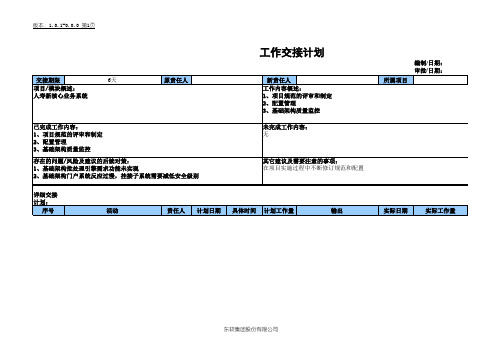

Oracle® SL150 Modular Tape Library Security GuideE35113-10March 2019Oracle SL150 Modular Tape Library Security Guide,E35113-10Copyright © 2012, 2019, Oracle and/or its affiliates. All rights reserved.This software and related documentation are provided under a license agreement containing restrictions on use and disclosure and are protected by intellectual property laws. Except as expressly permitted in your license agreement or allowed by law, you may not use, copy, reproduce, translate, broadcast, modify, license, transmit, distribute, exhibit, perform, publish, or display any part, in any form, or by any means. Reverse engineering, disassembly, or decompilation of this software, unless required by law for interoperability, is prohibited.The information contained herein is subject to change without notice and is not warranted to be error-free. If you find any errors, please report them to us in writing.If this is software or related documentation that is delivered to the U.S. Government or anyone licensing it on behalf of the U.S. Government, then the following notice is applicable:U.S. GOVERNMENT END USERS: Oracle programs, including any operating system, integrated software, any programs installed on the hardware, and/or documentation, delivered to U.S. Government end users are "commercial computer software" pursuant to the applicable Federal Acquisition Regulation and agency-specific supplemental regulations. As such, use, duplication, disclosure, modification, and adaptation of the programs, including any operating system, integrated software, any programs installed on the hardware,and/or documentation, shall be subject to license terms and license restrictions applicable to the programs. No other rights are granted to the U.S. Government.This software or hardware is developed for general use in a variety of information management applications. It is not developed or intended for use in any inherently dangerous applications, including applications that may create a risk of personal injury. If you use this software or hardware in dangerous applications, then you shall be responsible to take all appropriate fail-safe, backup, redundancy, and other measures to ensure its safe use. Oracle Corporation and its affiliates disclaim any liability for any damages caused by use of this software or hardware in dangerous applications.Oracle and Java are registered trademarks of Oracle and/or its affiliates. Other names may be trademarks of their respective owners.Intel and Intel Xeon are trademarks or registered trademarks of Intel Corporation. All SPARC trademarks are used under license and are trademarks or registered trademarks of SPARC International, Inc. AMD, Opteron, the AMD logo, and the AMD Opteron logo are trademarks or registered trademarks of Advanced Micro Devices. UNIX is a registered trademark of The Open Group.This software or hardware and documentation may provide access to or information about content, products, and services from third parties. Oracle Corporation and its affiliates are not responsible for and expressly disclaim all warranties of any kind with respect to third-party content, products, and services unless otherwise set forth in an applicable agreement between you and Oracle. Oracle Corporation and its affiliates will not be responsible for any loss, costs, or damages incurred due to your access to or use of third-party content, products, or services, except as set forth in an applicable agreement between you and Oracle.ContentsPrefaceDocumentation Accessibility v Related Documentation v1 General Security Principles When Using the SL1502 Secure Installation of the SL150SL150 Network Ports2-2 Clearing Customer Data on the Library2-3 Checklist for Secure Deployment of the SL1502-3List of Tables2-1SL150 Network Ports2-2PrefaceThis document describes the security features of Oracle's StorageTek SL150 ModularTape Library. This guide is intended for anyone involved with secure installation andconfiguration of the library and using its security features. Documentation AccessibilityFor information about Oracle's commitment to accessibility, visit the OracleAccessibility Program website at /pls/topic/lookup?ctx=acc&id=docacc.Access to Oracle SupportOracle customers that have purchased support have access to electronic supportthrough My Oracle Support. For information, visit /pls/topic/lookup?ctx=acc&id=info or visit /pls/topic/lookup?ctx=acc&id=trs if you are hearing impaired.Related DocumentationGo to the Tape Storage section of the Oracle Help Center (http:///en/storage/) for additional SL150 documentation.1General Security Principles When Using the SL150These principles are fundamental to using the SL150 securely.Keep Software Up To DateOne of the principles of good security practice is to keep all software versions andpatches up to date. The SL150 Firmware versions released since June 2012 are asfollows:•June 2012 v1.00 (RTA 0.1.0.0.0)•September 2012 v1.03 (RTA 0.1.0.3.0)•October 2012 v1.50 (RTA 0.1.5.0.0)•January 2013 v1.82 (RTA 0.1.8.2.0)•August 2013 v2.0 (RTA 0.2.0.0.0)•October 2013 v2.01(RTA 0.2.0.1.0)•April 2014 v2.25 (RTA 0.2.2.5.0)•June 2015 v2.50 (RTA 0.2.5.0.0)•March 2016 v2.60 (RA 0.2.6.0.0)With the v2.60 release, the Java and Weblogic components were updated toversions JDK1.6_105 and WLS 10.3.6 PSU 12 to reduce the securityvulnerabilities.•June 2017 v3.00 (RA 0.3.0.0.0)•November 2018 v3.20 (RA 0.3.2.0.0)•July 2018 v3.50 (RA 0.3.5.0.0)With the v3.50 release, the Java and Weblogic components were updated toversions JDK 1.6_181 and WLS 10.3.6 PSU 12 to reduce security vulnerabilities.Weblogic now internally uses TLS 1.2.•December 2018 v3.52 (RA 0.3.5.2.0)Limit the browser settings used to access the remote user interface to remain at TLS1.0 or higher to mitigate CVE-2014-3566 for firmware levels below version2.50. Thelibrary firmware will not auto-negotiate down to SSLv3 in version 2.50.Restrict Network AccessKeep the library behind a data center firewall. The firewall provides assurance thataccess to these systems is restricted to a known network route, which can bemonitored and restricted, if necessary. As an alternative, a firewall router substitutesfor multiple, independent firewalls. Identifying the hosts allowed to attach to the libraryand blocking all other hosts is recommended where possible.Chapter 1Keep Up to Date on Latest Security InformationOracle continually improves its software and documentation. Check this document every release for revisions.Understand Your EnvironmentYou should ask the following questions to better understand your security needs:•Which resources need to be protected?Many resources in the production environment can be protected. Consider theresources needing protection when deciding the level of security that you must provide•From whom are the resources being protected?The library must be protected from everyone on the Internet and unauthorizedintranet users.•What will happen if the protections on strategic resources fail?In some cases, a fault in a security scheme is easily detected and considerednothing more than an inconvenience. In other cases, a fault might cause greatdamage to companies or individual clients that use the library. Understanding the security ramifications of each resource will help protect it properly.Related Topics•Secure Installation of the SL150Make key configuration changes during installation to secure the library.2Secure Installation of the SL150Make key configuration changes during installation to secure the library.Set User Roles and Assign the Admin PasswordUser accounts should be limited to operator role level instead of granting all users theAdmin role level. Proper use of the service user role should be practiced. Create,enable, or disable the service user role accounts as needed. Service roles havegreater privilege than operator to the point of nearly the same authorization as theadmin role.At first power-on, a setup wizard automatically runs on the local operator panel toobtain basic configuration information. The installer uses a standard login account inthe first step of the setup wizard routine. Initial setup includes administrator accountusername and password, network settings, and other basic settings. The library willnot become operational until you complete the setup wizard and enter a new passwordfor the admin account.After completing the setup wizard powering on the library, you can make additionalmodifications to the library configuration through the browser user interface (BUI) forall library settings. Refer to the SL150 Library Guide for more information.If a history of user activity is needed for investigative purposes, the "Activity Log" maybe reviewed and exported for further analysis. The Activity Log on the user interfacecan show user logins, Host or UI initiated actions for traceability.Configure the Firewall and Place the Library on a Secure NetworkYou should configure the firewall to allow traffic on ports used by the SL150 library(see SL150 Network Ports). Block any unused ports.Although the library provides an internal firewall to protect itself, this should not be theonly line of security to protect the library. It is recommended the library is in aphysically secured data center on a secured network only allowing access fromservers utilizing its functionality. These servers and applications running on themshould also be secured.All tape library products are designed and documented for use within a controlledserver environment with no general network or user access. This provides the bestfunctionality and protection from compromise, both from the internet in general andfrom the internal entity operating the library.Enforce Password ManagementBasic password management rules, such as password length, history, and complexitymust be applied to all passwords. SL150 passwords must be between 8 to 128characters and contain at least one numeric or special character. The defaultpassword must be changed during installation and may not be reused.Chapter 2SL150 Network PortsRelated Topics•General Security Principles When Using the SL150These principles are fundamental to using the SL150 securely.SL150 Network PortsConfigure the firewall to allow traffic on these ports and block any unused ports.Table 2-1 SL150 Network PortsPort Type Description22TCP SSH CLI access –inbound statefulFor development test and debug only, not available in thefield25TCP SMTP without authentication67DHCP client - outbound68DHCP client - inbound80HTTP WebLogic port for remote user interface123NTP Network Time Protocol (if enabled)161UDP SNMP library agent requests - inbound stateful162UDP SNMP library traps and inform notifications - outboundstateless for traps, outbound stateful for inform465TCP SMTP with SSL or TLS authentication443HTTPS WebLogic port for remote user interface for HTTPS546DHCPv6IPv6 DHCP client - outbound547DHCPv6IPv6 DHCP client - inbound33200-33500TRACEROUTE Software development useValid port number selection for library use are either reserved or recommended per theabove table list. Legitimate port numbers commence at the numeric number 1, as zerois not a legitimate port number.When configuring SNMP, using SNMPv3 is strongly recommended over SNMPv2c forits confidentiality, integrity, and authentication capabilities.From within the library User Interface, disable SNMP when not using this feature tofurther increase security robustness. By default, SNMP is disabled.When configuring SMTP, using TLS authentication is strongly recommended over bothSSL or the no-authentication option.Clearing Customer Data on the LibraryYou can return the library to factory default state to clear any customer data.If the customer needs to decommission a library, a procedure is provided whichremoves all customer configuration information and all log files, and returns the library to a factory default state. See the SL150 Library Guide for instructions.Checklist for Secure Deployment of the SL150Use this security checklist to help secure the library.1.Enforce password management for all user accounts.2.Enforce access controls, both physical proximity and through interfaces such as SCSI, UI, SNMP and so on.3.Restrict network access.a.A firewall should be implemented.b.The firewall must not be compromised.c.System access should be monitored.d.Network IP addresses should be checked.e.Services may have tools that need proper password or access controlsmonitored (for example, SDP-2 to allow automatic downloading of loginformation or other access)4.Contact your Oracle Services, Oracle Tape Library Engineering, or account representative if you come across vulnerability in Oracle Tape Libraries.5.SMTP should use TLS instead of lesser protocols like SSL or none.6.SNMP, when enabled, should be set up with V3 level instead of V2C or lesser capabilities.7.With version 3.50 firmware the library managed encryption (LME) port 2 may beconfigured to allow a private network to the OKM cluster. Refer to the user documentation for more information on the LME feature.Chapter 2Clearing Customer Data on the Library。

This guide describes how to quickly power on and boot Oracle’s SPARC T4-4server for the first time using the preinstalled Oracle Solaris Operating System (Oracle Solaris OS).Detailed installation information can be found in the SPARC T4-4Server Installation Guide ,which is available at the Oracle documentation web site:/docs/cd/E23411_01Shipping ContentsSafety and Compliance InformationBefore performing an installation,refer to the following documents for safety information regarding the SPARC T4-4server:QuantityItem1Server4AC power cords1RJ-45to DB-9crossover adapter 1RJ-45to DB-25crossover adapter 1Antistatic wrist strap 1Rackmountkit1Cable management assembly VariousdocumentsSPARC T4-4 ServerGetting Started Guide■Important Safety Information for Sun Hardware Systems-Printed document included in the shipping kit.■SPARC T4-4Server Safety and Compliance Manual-Available online at the Oracle documentation web site.▼Install Optional ComponentsBefore installing the server into the rack,you must first install any optional components that you ordered with the server,such as DIMMs and PCIe cards.Refer to the SPARC T4-4Server Service Manual for instructions on installing optional components.▼Prepare to Install the ServerSetting up the server for the first time takes about45to75minutes.Plan for additional time if you are also installing optional hardware and rackmounting kits.Caution–Do not apply power until instructed to do so.–This system includes a service processor (SP)that is used to configure and boot the host server.To properly configure the host server and view SP messages,do not apply AC power to the server until the SP and host networking connections are made,as described in this guide.1.Choose the best way to set up the server for your environment.The instructions in this guide work for any networking environment and require a terminal device for connecting to a serial port.If you have a networking environment running DHCP,you can configure your system using the Ethernet management port by following the instructions in the installation guide.2.Obtain a terminal device.You configure the server through the SP using the built-in serial and network management ports,not through a graphical interface and keyboard.To communicate with the SP,you need a terminal device,which can be a terminal,a terminal server,or a laptop running terminal emulation software.3.Gather your configuration information.Refer to the installation guide for a checklist.▼Install the ServerFor quick installation and configuration,follow these steps.For more detailed information,refer to the complete online product documentation set.1.Confirm that you received all the parts needed for setting up the server.See“Shipping Contents”for details.2.Place the server in its intended location.For rackmounting instructions,refer to the installation guide.3.Connect a serial cable between the server’s SER MGT port and a terminal device.This connection provides the initial communication with the SP.Set up the server to communicate using9600baud,8bit,no parity,1stop bit.For DTE-to-DTEcommunication,use the supplied RJ-45crossover adapters with a standard RJ-45cable to set up a null modem configuration so that the transmit and receive signals are crossed over.FIGURE1Server Connections4.(Optional)Connect an Ethernet cable between the server’s NET MGT port and the network to whichfuture connections to the SP and host will be made.Configure the system for the first time through the SER MGT port.After the initial configuration,you can set up communication between the SP and host through this Ethernet interface.5.Connect an Ethernet cable between one of the server’s NET ports and the network to which the serverwill communicate.6.Connect the power cords to the power supplies and to separate power sources.Your server is equipped with four power supplies.Connect them to two separate power sources to provide power redundancy.The system can operate with two power connections,but having only one power source reduces the redundancy.When the power cords are connected,the SP initializes and the power supply LEDs illuminate.After a few minutes,the SP login prompt displays on the terminal device.At this time,the host is not initialized or powered on.7.At the terminal device,log in to the SP as root with a password of changeme .After a brief delay,the Oracle Integrated Lights Out Manager (Oracle ILOM)prompt (->)is displayed.For optimal security,change the root password.Refer to the Oracle ILOM documentation for more information about administration tasks such as changing passwords,adding accounts,and setting account privileges.Note –By default,the SP is configured to use DHCP to obtain an IP address.If instead you plan to assign astatic IP address to the SP,refer to the online SPARC T4-4Server Installation Guide for instructions.8.Power on the server and redirect the host output to display on the serial terminal device.The server initialization takes approximately 20minutes to complete.9.When prompted,follow the onscreen instructions and type the configuration information for your system.If you are not sure how to respond,accept the default and make changes later when the Oracle Solaris OS is running.After you confirm the configuration information,the server reboots and displays the Oracle Solaris login prompt.10.Log in to the server.Use the following commands to display information about the system:■showrev –Displays the host name and system architecture e the -a option to display the patches that are installed.■psrinfo –Displays information about the number and status of the processors and cores in the host.Refer to the Oracle Solaris OS man pages and documentation for more details about these commands.▼Check for Latest Patches and FirmwareLater versions of OS patches and server firmware might be available for your server.Some server features are enabled only when certain versions of patches or firmware are installed.Refer to the SPARC T4-4Server Product Notes for details about required versions and patches.For updates,go to the My Oracle Support web site:https://SUNSP00144FAC732F login:root Password:changeme . . .->->start /SYSAre you sure you want to start /SYS (y/n)?y ->start /HOST/consoleAre you sure you want to start /HOST/CONSOLE (y/n)?y Serial console started.. . .Related DocumentationFeedbackProvide feedback on this document at:/goto/docfeedbackSupport and AccessibilityDocumentationLinksAll Oracle products /documentationSPARC T4-4server /docs/cd/E23411_01Oracle ILOM/docs/cd/E19860-01Oracle Solaris and other system software/technetwork/indexes/documentation/index.html#sys_swDescriptionLinksAccess electronic support through My Oracle Support.https:// For hearing impaired:/accessibility/support.html Learn about Oracle’s commitment to accessibility./us/corporate/accessibilityCopyright©2011,Oracle and/or its affiliates.All rights reserved. Copyright©2011,Oracle et/ou ses affiliés.Tous droits réservés.Part Number: E23416-01Mfg. Number: 702559October 2011。

Best Practices for Quick Deployment of Lead Scoring Oracle EloquaLeverage Lead Scoring to systematically nurture customers with automated marketing campaigns and automatically route purchase ready customers tosales.Oracle Eloqua has a predictive ranking methodology called Lead Scoring to identify where a prospect is in the buying cycle. Leverage the lead scoring technology to systematically score and rank leads based on their interests, buying intentions, and campaign interactions.You can automate the appropriate follow-up for each lead, whether that is to quickly send the lead to sales for a timely sales conversation or to nurture that lead with automated marketing campaigns.After implementing a lead scoring model, Oracle Eloqua will continuously re-score leads over time based on a contact’s (or account’s) actions and current behaviors.Considerations Before Implementing Lead ScoringStart with a clear definition of what a good lead means to the marketing and sales teams. The marketing and sales teams must work together to define the:Definition of a qualified leadAppropriate next steps for any qualified leads in the pipelineThese definitions will be used to create your company’s unique Lead Scoring models.Once a Lead Scoring model is created in Oracle Eloqua, your marketing team can systematically generate qualified leads, while the sales team works to close them.Target audienceMarketing LeaderMarketing TeamMore kit componentsVideoDo you know about Lead Scoring?Quick link to resourcesMy Oracle Support (MOS)Oracle Help CenterEloqua HubOracle UniversityOther Helpful LinksSupported EnvironmentsOracle Cloud ReadinessEloqua System StatusConnect with UsTopliners Eloqua InsidersCloud Customer Connect for CXPre-planning Checklist☐Set up a Qualification and CRM Routing Process FirstIf you are new to Eloqua or you do not already have a qualification process in place, set up a lead qualification and CRM routing process first. Lead scoring should come after this step. See CRM Integration for more information.☐Standardize Fields and Ensure Field Normalization Across Your DatabaseFor lead scoring to work properly, you must make sure your field values are consistent across the database. If required, change fields with different values to show the same value.For example, if region is one of the scoring criteria, ensure the region value is standard throughout the database and there are no variations, spelling mistakes, or abbreviations used for the same intended information (for example, UnitedKingdom/UK/Great Britain). See Fields and views for more information.Use picklists wherever possible to help standardize data. And make use of Contact Washing Machine app in programs to ensure field normalization. See implementing Contact Washing Machine App for more information.☐Have Enough Data on Your CustomersYou need enough data for each customer to rank one customer over another. Make sure you have an account and profile data collection process in place, along with multiple touchpoints for each customer to continually track engagement and new behaviors. See Creating multi-step campaigns for more information.☐Involve Sales in The ProcessIdentify key stakeholders in your sales team and ask them to provide insight on their ideal customer. Use their input to help create a lead scoring model. Use this training presentation to present to your marketing team and sales leaders.☐Determine How Many Lead Scoring Models Are RequiredYour company may have different business units, product lines, or geographies that require their own lead definitions and scoring criteria. For example, the North American team might have a different set of criteria than the European team.Determine how many lead scoring models are needed to fit your company’s specific needs.Support for multiple active lead score models is included in the Standard and Enterprise trims or as an add-on to the Basic package. See Multiple lead scoring models for more information.☐Roll Out Multiple Lead Scoring Models in a Phased ApproachIf your company requires multiple lead score models, plan to rollout each one in separate phases. Designate one model to be the first, set it up, and activate and optimize it. Then apply your learnings to define and implement additional lead scoring models.How Oracle Eloqua Lead Scoring Set Up WorksAt a high level, there are six steps to configure a new lead scoring model in Oracle Eloqua.1.Define your lead score model.2.Define the profile scoring criteria.3.Define the profile value rules and weighting.4.Define the engagement scoring criteria.5.Define the engagement recency and frequency.6.Configure your thresholds.7.Activate in Oracle Eloqua.Before you create your lead scoring model in Oracle Eloqua, define your profile criteria, rules, weightings, and engagement frequencies that fit your company’s specific needs. Be sure to work with your sales team for this process.1.Define your Lead Scoring ModelEffective lead scoring combines prospect demographic and behavioral data to prioritize and route leads. Lead scores in Oracle Eloqua will include a combination of profile and engagement criteria. For more information, see How Oracle Eloqua Evaluates Leads.☐Download the Lead Scoring Matrix WorkbookLeverage the Lead Scoring Matrix Workbook to guide you through the planning process. The matrix workbook will help you map out your lead scoring model and define your specific lead scoring criteria. See Lead Scoring Matrix to download the workbook.2.Define the Profile Scoring CriteriaProfile Criteria is explicit data about your lead, such as title, industry, or company revenue. This type of demographic data helps to identify the prospect and the prospect's fit.Based on the profile criteria, the lead is given a profile score of:ABCDA represents the best fit and D represents a poor fit.☐List Your Profile Criteria AttributesUse the Lead Scoring Matrix Workbook to list the profile criteria attributes that matter most to your company. SeeConfiguring profile criteria for more information.☐Start Out with Five or Less Categories for Profile CriteriaIt is recommended to start out with no more than five categories for the profile criteria. This keeps your matrix and lead scoring model simpler in the beginning. You can always add more categories and/or additional models in the future. See this Lead Scoring Training Course from Oracle University for more information.☐Ensure Close to 100% Field Completeness for The Field Chosen in The CriteriaIt is recommended to specify values for the fields chosen as the criteria for each contact in your database. Incompletefields for contacts can cause incorrect scoring. Create campaigns specifically to gather profile data for every lead.3.Define the Profile Values and WeightingAlong with defining the categories of leads that fit your organization, you will assign points and weights to each profile value to define the lead score.☐Use the Lead Scoring Matrix Workbook to prioritize the profile criteria attributes that matter the most to your company.See Configuring profile criteria for more information.☐Do Not Score On Open-Text FieldsField standardization ensures no mismatch between the contact field value and the value against which it is matched and measured. Using open-text fields means that it can hold a nonstandardized value or even one with a typing error, for example, matching US (in open text field) against Unites States of America (in lead scoring criterion).4.Define the Engagement Scoring CriteriaEngagement Criteria is implicit data, such as visits to your website and responsiveness to emails. This type of data helps to determine a lead's online behavior and indicates how interested the lead is.Based on the engagement criteria, the lead is given an engagement score of:12341 represents the most suitable and 4 represents the least suitable.See Configuring engagement data for more information.5.Define the engagement recency and frequencyAlong with defining the types of engagements that matter most to your organization, you will assign frequency and timeframes to each engagement category to define the lead score.6.Configure your thresholdsOracle Eloqua will evaluate a lead against the profile and engagement criteria. It will then combine the profile score and the engagement score to assign a lead score.A1 represents the most qualified lead and D4 represents the least qualified.You will configure the thresholds used to determine the profile score (A, B, C, or D) and engagement score (1, 2, 3, or 4).See Configuring thresholds for more information.7.Activate in Oracle EloquaOnce you have defined your first lead scoring model, you are ready to set it up in Oracle Eloqua. Follow the Steps To Create A Lead Scoring Model for step by step instructions.For C1 line – need to change ‘idea’ to ‘ideal’After ImplementationOnce you have activated your lead score model in Oracle Eloqua, use the following steps to maximize success with your lead scoring model.☐Define Appropriate Follow-UpsAfter defining a lead scoring model, map lead scores with the appropriate follow-up action.For example, you can map the specific lead to be sent to your CRM system for sales outreach or other lead scores to be sent to a nurturing program.☐Integrate Your Lead Scores with Your CRMOnce you have activated your lead model in Oracle Eloqua, you can send qualified ranked leads to your CRM. SeeIntegrating Lead Scores with Your CRM for more information.☐Segment Based on Lead ScoresYou can also start segmenting your contacts based on their lead score. See Segmenting Based on Lead Scores for more information.☐Monitor Your Lead Scoring ModelContinually re-evaluate your scoring system. It is important to monitor the impact on sales, each lead type and conversion rate. Assess the results every quarter and optimize as needed.Here are some metrics that you can track to evaluate your lead scoring model’s performance.☐Track status of leads by lead score:o What % of A leads are closing?o What % of B leads are converting from MQL (Marketing Qualified Lead) to SAL (Sales Accepted Lead)?☐Measure the impact on sales due to:o Increased sales acceptance rateo Decreased average number of days in the sales cycleo Increased revenue per dealSee Viewing the Performance of Your Leads Score Model for more information.☐Addressing Common Concerns with Lead ScoringHere are a few common issues you may run into with Lead Scoring and how to address them.☐I Don’t Have Any Highly Scored Leads ( ‘Hot Leads’)o Increase engagement through increased marketing activityo Ensure criteria are not too tight on the engagement scoring sideo Ensure criteria are not too tight on the profile scoring side☐I Have a ‘Trough’ of Engagemento Engagement criteria may be ‘all or none’ geared☐Evolvement Over Timeo The buyer and their journey will evolve, so should your Lead Scoring matrix. ResourcesOracle Eloqua Help Center for Lead ScoringGet a 90 Day Start Guide with Oracle Eloqua HubOracle University Oracle Eloqua Lead Scoring Training CourseConnect with usCall +1.800.ORACLE1 or visit . Outside North America, find your local office at: /contact. /oracle /oracle /cx/resourcesCopyright © 2021, Oracle and/or its affiliates. All rights reserved. This document is provided for information purposes only, and the contents hereof are subject to change without notice. This document is not warranted to be error-free, nor subject to any other warranties or conditions, whether expressed orally or implied in law, including implied warranties and conditions of merchantability or fitness for a particular purpose. We specifically disclaim any liability with respect to this document, and no contractual obligations are formed either directly or indirectly by this document. This document may not be reproduced or transmitted in any form or by any means, electronic or mechanical, for any purpose, without our prior written permission.Oracle and Java are registered trademarks of Oracle and/or its affiliates. Other names may be trademarks of their respective owners.Intel and Intel Xeon are trademarks or registered trademarks of Intel Corporation. All SPARC trademarks are used under license and are trademarks or registered trademarks of SPARC International, Inc. AMD, Opteron, the AMD logo, and the AMD Opteron logo are trademarks or registered trademarks of Advanced Micro Devices. UNIX is a registered trademark of The Open Group. 0120 Disclaimer: This document is for informational purposes. It is not a commitment to deliver any material, code, or functionality, and should not be relied upon in making purchasing decisions. The development, release, timing, and pricing of any features or functionality described in this document may change and remains at the sole discretion of Oracle Corporation.。
目录一、产品安装之前应注意的事项 (2)1、部署前的规划要点 (2)2、部署前的注意事项 (2)3、操作系统方面的注意事项 (2)4、网络配置方面的注意事项 (5)二、软、硬件建议配置 (5)1.软件建议配置 (5)2.硬件建议配置 (5)ESM 6.0实施注意事项一、产品安装之前应注意的事项1、部署前的规划要点在部署ESM系统之前,需要建立一个Checklist,用于确定:-哪些服务器需要单独监控(需要安装ESM agent)-服务器的配置清单-硬件配置-操作系统-应用系统-服务器需要评估的内容和程度-代理的逻辑域管理划分-任何策略(特别是自定义策略)的实施都应尽量地先测试pilot rollout)2、部署前的注意事项1)、ESM Manager、Administrator应安装在专门的机器上,且要设置在内部网段以保证ESM系统管理的安全性、稳定性。
建议将ESM Manager和Administrator安装在同一台机器上。
2)、先安装ESM Manager ,再安装ESM agent。
3)、ESM Manager本身需要安装一个ESM agent。
4)、ESM 各组件需要静态IP地址及正常的DNS 解析。
5)、不要将ESM 安装在防火墙上。
6)、不要将ESM 安装在mounted NFS 分区。
3、操作系统方面的注意事项ESM控制台操作系统要求:Microsoft Windows NT 4.0 Server/Workstation with Service Pack 5.0 or higherWindows 2000 Professional, Server or Advanced Server with Service Pack 1.0 andhigher; Windows XP Professional;Windows ME/98ESM 管理器操作系统要求:Microsoft WindowsWindows NT 4.0 Server/Workstation with Service Pack 5.0 or higher;Windows 2000 Professional, Server or Advanced Server with Service Pack 1.0 and higher; Windows 2003 ServerUNIXHP-UX 10.20 – 11i;Sun Solaris 2.5.1 - 2.8;IBM AIX 4.3.1 - 5.2Server OS 代理操作系统要求:Servers running Microsoft WindowsWindows NT 4.0 Server/Workstation with Service Pack 5.0 or higher;Windows 2000 Professional, Server or Advanced Server with Service Pack 1.0 and higher; Windows XP Professional, Windows 2003 ServerServers running UNIX / LinuxHP-UX 10.20 - 11i;Sun Solaris 2.5.1 - 2.9;IBM AIX 4.3.1- 5.2;Red Hat Linux 7.1 – 7.3;Compaq Tru64 4.0 - 5.1A ;SGI Irix 6.3+Servers running Novell NetWareNetWare 4.x - 6.xDigital VMS MidrangeOpenVMS (Alpha processor) 7.2, 7.3IBM AS/400 MidrangeIBM iSeries (OS/400) V5R1M0, V5R2M0Web Server Applications操作系统及应用系统要求:IIS on Windows;iPlanet on Solaris;Apache on Red Hat LinuxDatabase Applications操作系统及应用系统要求:Oracle 7Oracle 7.3.4 on Solaris 2.6 – 8Oracle 7.3.4 on HP-UX 10.20 - 11iOracle 7.3.4 on AIX 4.33+Oracle 8, 8iOracle 8.0.x on Solaris 2.6 - 8,Oracle 8.0.x on HP-UX 10.20 - 11iOracle 8.0.x on AIX 4.33+Oracle 8i on Solaris 2.6 – 8Oracle 8i on HP-UX 10.20 - 11iOracle 8i on AIX 4.33+Oracle 9i, 9.2Oracle 9i on Solaris 2.6 – 8Oracle 9i on HP-UX 10.20 - 11iOracle 9i on AIX 4.33+Oracle 9.2 on Solaris 2.6 – 8Oracle 9.2 on HP-UX 10.20 - 11iOracle 9.2 on AIX 4.33+IBM DB2IBM DB2 UDB 7.2 (Remote agent runs on Windows. See supported Windows versions under “Servers Running Microsoft Windows”)Standards and Regulations Policies要求:ISO/IEC 17799;HIPAA;SANS Top 20 for Windows, UNIX and Linux;CIS Benchmark for Solaris对于运行在Windows平台上的ESM管理器,还需满足如下的硬件需求:●至少128 MB 内存●50 MB 磁盘空间●Intel Pentium 120 处理器(建议使用Pentium II 或更高级别)4、网络配置方面的注意事项a)检查所要安装的机器是否能够连到网络上,如果没有应首先该计算机和网络中其他计算机在网络上是通的。
节点网卡名字不重名导致ORACLE RAC异常的解决方法一、概述:在安装ORACLE RAC的官方checklist文档里面关于网卡名字有一个如下的规定:The public interface names associated with the network adapters for each network must be the same on all nodes, and the private interface names associated with the network adaptors should be the same on all nodes。
意思就是在RAC的所有节点中,使用的public和private的网卡必须保持一样的instance名字。
如果RAC的两个节点主机系统不一样(但是操作系统必须同一版本),比如ORACLE系统的T4-4和T5-4,那么系统的网卡分别为igb和ixgbe,那么在RAC整个系统中规定就不被满足了。
二、修改成同一网卡名字的方法在实际的RAC安装过程中,如果网卡实例名在各个节点上不一样,可以通过使用*号符来进行通配,而且RAC也能安装成功,root.sh脚本可以成功执行,但是VIP必须手工才能起来。
这说明,checklist的规定必须遵循。
即使这样,RAC的CRS也能够正常运行,但是,在安装ORACLE数据库软件的时候runinstaller仍然会报错,报错的大致意思是说,系统获取的IP地址的格式不正确。
到此为止,说明CRS未能够正常运行,而且在安装过程中发现,runinstaller程序未能完完整整进行到最后,导致数据库安装未能发现其所处于的RAC cluster状态,Inventory文件中也缺少了CRS=”true”的字样。
Solaris系统的网卡名字是无法更换的,这是因为在Solaris系统中,只能是以网卡驱动的名字来命名,比如说igb网卡的驱动,系统Plumb起来的网卡名字就是igb,后面根据驱动在系统中发现的网卡个数,赋予每个网卡一个实例号,比如0,1,2等。
oracle中begin end用法**Oracle中BEGIN - END用法****一、基本用法**1. In Oracle, the `BEGIN - END` block is like a little world of its own in the SQL universe. It's used to group a set of statements together. For example, if you want to perform multiple operations like updating a table and then inserting a new record, you can put them in a `BEGIN - END` block. Just think of it as packing your SQL commands into a box.- 例如:`BEGIN UPDATE employees SET salary = salary * 1.1 WHERE department = 'Sales'; INSERT INTO new_employees (name, department) VALUES ('John', 'IT'); END;`- 在这个例子中,我们在`BEGIN - END`块里先给销售部门的员工涨薪,然后插入一个新员工的记录。
就像我们先做一件事,接着做另一件事,而这个块把这两件事整齐地打包在一起。
2. The `BEGIN - END` block can be used in PL/SQL, which is Oracle's procedural language extension for SQL. It's super handy when you need to write more complex logic. It's not just about simple SQL statements anymore; it's like building a small program within your database.- 比如:`BEGIN DECLARE num_orders INTEGER; SELECT COUNT(*) INTO num_orders FROM orders;DBMS_OUTPUT.PUT_LINE('The number of orders is: ' ||num_orders); END;`- 这里我们在`BEGIN - END`块中声明了一个变量`num_orders`,然后查询订单数量并输出。