RAPTOR流程图编程
- 格式:ppt
- 大小:4.84 MB
- 文档页数:51
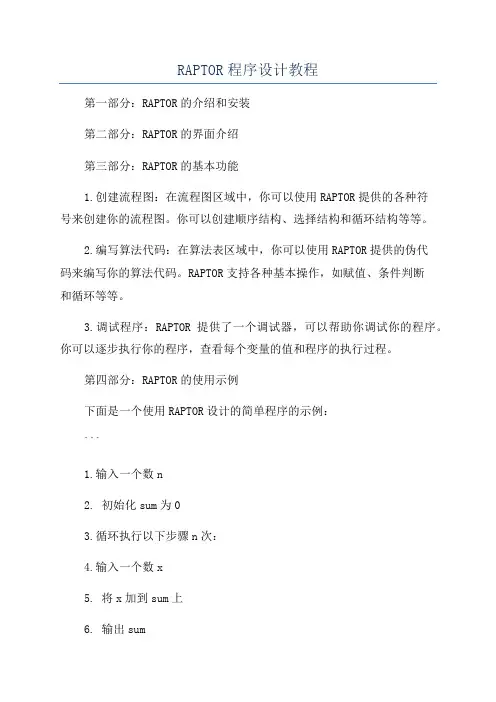
RAPTOR程序设计教程第一部分:RAPTOR的介绍和安装第二部分:RAPTOR的界面介绍第三部分:RAPTOR的基本功能1.创建流程图:在流程图区域中,你可以使用RAPTOR提供的各种符号来创建你的流程图。
你可以创建顺序结构、选择结构和循环结构等等。
2.编写算法代码:在算法表区域中,你可以使用RAPTOR提供的伪代码来编写你的算法代码。
RAPTOR支持各种基本操作,如赋值、条件判断和循环等等。
3.调试程序:RAPTOR提供了一个调试器,可以帮助你调试你的程序。
你可以逐步执行你的程序,查看每个变量的值和程序的执行过程。
第四部分:RAPTOR的使用示例下面是一个使用RAPTOR设计的简单程序的示例:```1.输入一个数n2. 初始化sum为03.循环执行以下步骤n次:4.输入一个数x5. 将x加到sum上6. 输出sum```你可以使用RAPTOR创建一个顺序结构来实现这个程序。
首先,在流程图区域中添加一个"输入"符号,标记为"输入一个数n"。
然后,添加一个"赋值"符号,将sum初始化为0。
接着,添加一个循环结构,表示循环执行下面的步骤n次。
在循环结构中,添加一个"输入"符号,标记为"输入一个数x"。
然后,添加一个"赋值"符号,将x加到sum上。
最后,添加一个"输出"符号,输出sum。
第五部分:RAPTOR的进阶使用除了基本功能外,RAPTOR还提供了一些进阶功能,如函数和数组等。
你可以使用RAPTOR设计更复杂的程序。
例如,你可以使用RAPTOR的函数功能来设计一个求斐波那契数列的程序。
你可以创建一个函数,传入一个参数n,返回第n个斐波那契数。
然后,在主程序中调用这个函数,输出前10个斐波那契数。
另外,你还可以使用RAPTOR的数组功能来设计一个查找最大值的程序。
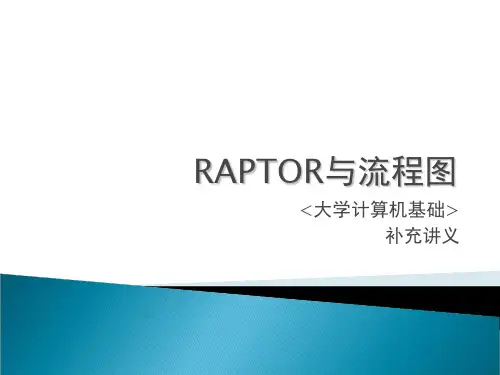
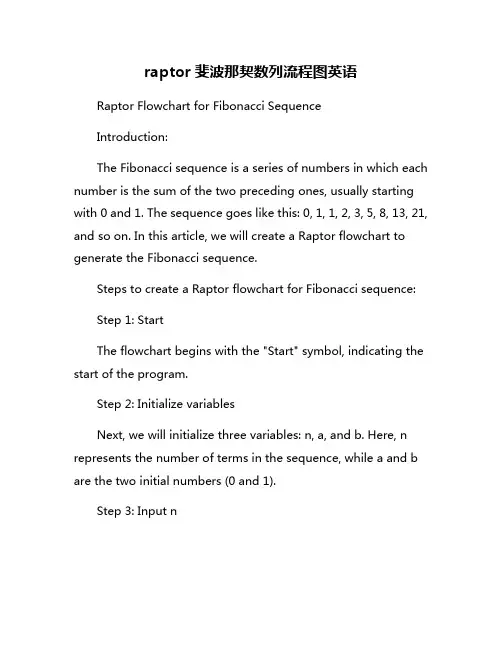
raptor斐波那契数列流程图英语Raptor Flowchart for Fibonacci SequenceIntroduction:The Fibonacci sequence is a series of numbers in which each number is the sum of the two preceding ones, usually starting with 0 and 1. The sequence goes like this: 0, 1, 1, 2, 3, 5, 8, 13, 21, and so on. In this article, we will create a Raptor flowchart to generate the Fibonacci sequence.Steps to create a Raptor flowchart for Fibonacci sequence:Step 1: StartThe flowchart begins with the "Start" symbol, indicating the start of the program.Step 2: Initialize variablesNext, we will initialize three variables: n, a, and b. Here, n represents the number of terms in the sequence, while a and b are the two initial numbers (0 and 1).Step 3: Input nThe program will then prompt the user to enter the number of terms they want in the Fibonacci sequence. This input will be stored in the variable n.Step 4: Set a and b to 0 and 1Since the first two numbers in the Fibonacci sequence are always 0 and 1, we set the variables a and b to these values.Step 5: Display a and bThe flowchart will display the values of a and b to start off the sequence.Step 6: Fibonacci sequence calculationNext, we will calculate the Fibonacci sequence by using a loop. For each term in the sequence (starting from the third term), we will calculate the sum of the previous two terms and store it in a new variable, c.Step 7: Update valuesAfter calculating the new term, we update the values of a, b, and c for the next iteration. The value of b becomes the value of a, and the value of c becomes the value of b.Step 8: Display the new termThe flowchart will display the newly calculated term before continuing the loop.Step 9: Check loop conditionWe check if the number of terms calculated so far is less than the total number of terms requested by the user.Step 10: EndIf the loop condition is met, the flowchart will go back to the Fibonacci sequence calculation step. Otherwise, the program will end.Conclusion:Creating a Raptor flowchart for the Fibonacci sequence is a simple yet effective way to visually represent the logic behind generating this famous sequence of numbers. By following the steps outlined in this article, you can easily create a Raptor flowchart that calculates the Fibonacci sequence for any number of terms.。
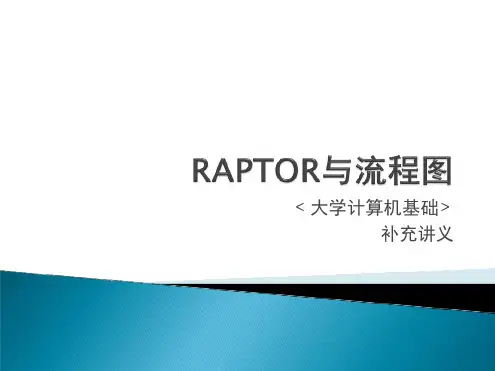
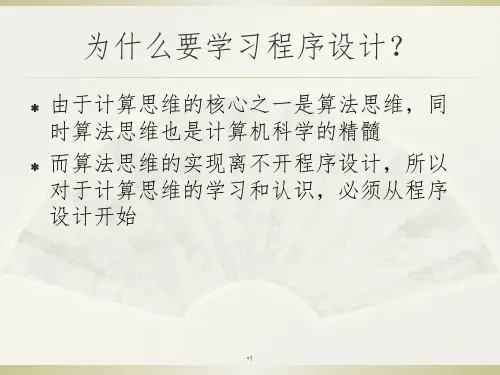
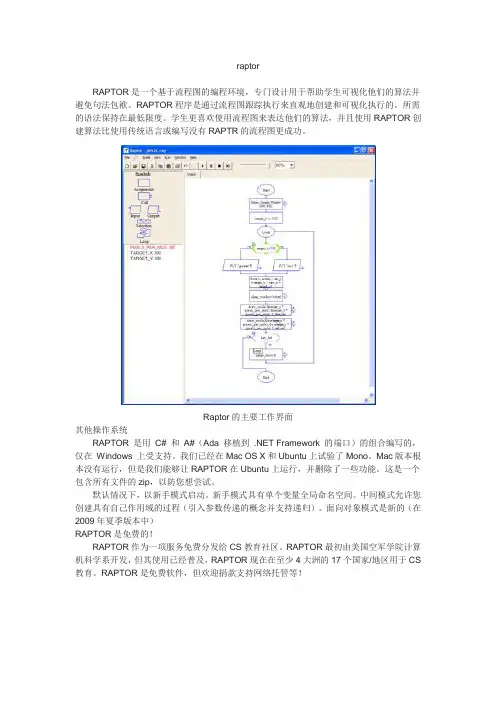
raptor
RAPTOR是一个基于流程图的编程环境,专门设计用于帮助学生可视化他们的算法并避免句法包袱。
RAPTOR程序是通过流程图跟踪执行来直观地创建和可视化执行的。
所需的语法保持在最低限度。
学生更喜欢使用流程图来表达他们的算法,并且使用RAPTOR创建算法比使用传统语言或编写没有RAPTR的流程图更成功。
Raptor的主要工作界面
其他操作系统
RAPTOR 是用C# 和A#(Ada 移植到 .NET Framework 的端口)的组合编写的,仅在Windows 上受支持。
我们已经在Mac OS X和Ubuntu上试验了Mono。
Mac版本根本没有运行,但是我们能够让RAPTOR在Ubuntu上运行,并删除了一些功能。
这是一个包含所有文件的zip,以防您想尝试。
默认情况下,以新手模式启动。
新手模式具有单个变量全局命名空间。
中间模式允许您创建具有自己作用域的过程(引入参数传递的概念并支持递归)。
面向对象模式是新的(在2009年夏季版本中)
RAPTOR是免费的!
RAPTOR作为一项服务免费分发给CS教育社区。
RAPTOR最初由美国空军学院计算机科学系开发,但其使用已经普及,RAPTOR现在在至少4大洲的17个国家/地区用于CS 教育。
RAPTOR是免费软件,但欢迎捐款支持网络托管等!。

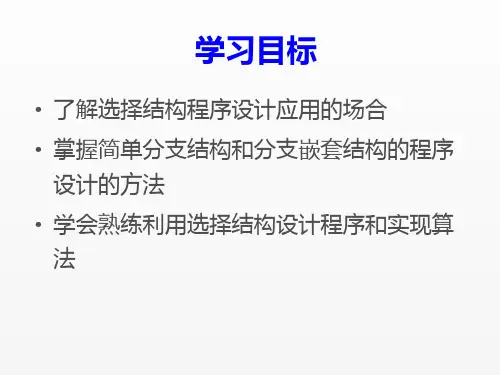
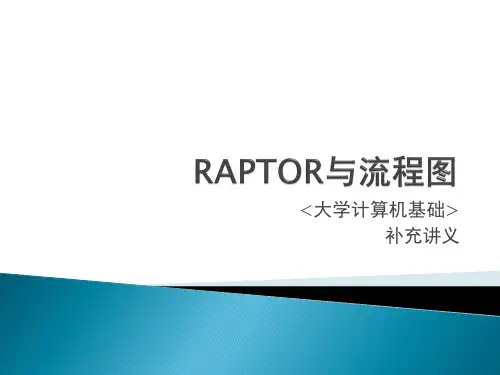
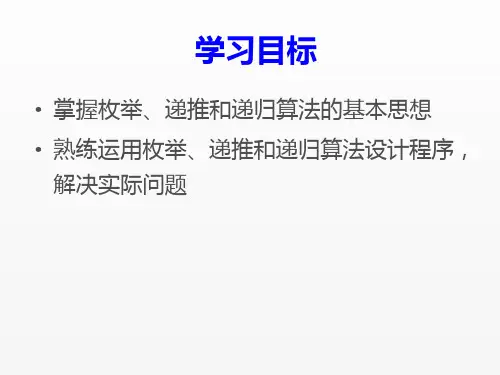
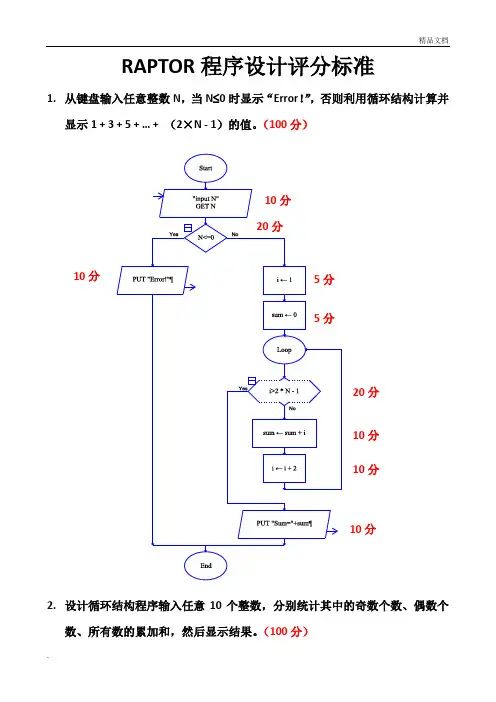
RAPTOR程序设计评分标准1.从键盘输入任意整数N,当N 0时显示“Error!”,否则利用循环结构计算并显示1 + 3 + 5 + … + (2×N - 1)的值。
(100分)2.设计循环结构程序输入任意10个整数,分别统计其中的奇数个数、偶数个数、所有数的累加和,然后显示结果。
(100分)3.设计循环结构程序输入任意10个数,然后求这批数的最大值、最小值、平均值,显示结果。
(100分)4.设计循环结构程序输入任意10个学生某门课程考试成绩X,如果X≥90,则显示“A”;如果75≤X<90,则显示“B”;如果60≤X<75,则显示“C”;如果X<60,则显示“D”。
(100分)5分5. 设计循环结构程序输入任意10个学生某门课程考试成绩,然后分别计算并显示成绩在80分(含80分)以上的学生人数、不及格学生人数、全班平均分。
(100分)5分6. 设计循环结构程序输入某商场10个顾客的消费金额X ,当X ≥5000元,折扣率为10%;当3000≤X <5000,折扣率为5%;当1000≤X <3000,折扣率为3%;否则,折扣率为0;计算并显示每位顾客的实际支付金额。
(100分)7. 输入任意数X ,当X=0时显示“Error!”, 否则利用循环结构计算并显示表达式1/X + 2/X + 3/X + … + 10/X 的值。
(100分)5分8.设计循环结构程序输入任意10个整数,分别统计其中的正数和、负数和以及总和,然后显示结果。
(100分)9.从键盘输入任意整数N,当N 0时显示“Error!”,否则利用循环结构计算并显示N 的阶乘值(1 × 2 × 3 ×…×N)。
(100分)10.输入任意整数N值,当N 0时显示“Error!”,否则利用循环结构计算并显示1/2 + 1/4 + 1/6 + …. + 1/(2 ×N)的值。