LLMNR
- 格式:pdf
- 大小:937.18 KB
- 文档页数:28

HL-2150NCompact and professional, network-ready mono laser printer•Up to 22ppm mono print speed •Network ready •HQ1200dpi print resolution •Full-Speed USB 2.0 connectivity•Up to 250 sheet paper tray •Cost effective consumables •One year on-site warrantyWorking in a small office or running a small business from home, it’s always wise to have the option of low-cost mono laser printing.Think about your daily print requirements.Do all of your business documents really need to be printed in colour? Financial statements, letters and business stationery would all be more cost-efficient to print on a high speed mono laser printer .By multiplying this by the number of users on your existing network the cost saving effect on your business could be substantial.The Brother HL-2150N mono laser printer delivers fast, high quality print results quickly and efficiently.Network-ready as standard, the HL-2150N can easily handle the demands of multiple users. Using the quick start guide you can be up and running in no time, printing highStylish and compact,the Brother HL-2150N delivers fast, high quality output. With network connectivity built-in as standard, the HL-2150N is a great addition to your business.HL-2150Nquality documents at speeds of up to 22ppm. The slick, neat design means your printer requires the minimum amount of space.It’s compatible with Windows ®, Mac ®and Linux and its full-speed USB interface allows for easy connection with most modern devices, including laptops. The 250 sheet paper tray can cope with large print runs without the need to be regularly re-filled, andmedia types such as envelopes, can be handled through its manual feed slot.Add to this its low purchase price, together with a separate toner and drum, which means you only replace the toner or drum when necessary, and the HL-2150DN makes real business sense for your organisation.Brother UK Ltd.,Audenshaw, Manchester M34 5JDT el:***********(Nationalratecall)Fax:***********Web-site: All specifications correct at time of printing. Brother is a registered trademark of Brother Industries Ltd.Brand product names are registered trademarks or trademarks of their respective companies.Contact:Technology Electrophotographic Print Speed A4Up to 22ppmFirst Print Out Time Less than 10 secondsResolution HQ1200 (2400 x 600), 600dpi, 300dpi Processor181MHz Memory Capacity 16MBInterface Full-Speed USB 2.0NetworkEthernet 10/100BASE-TXIPv4 Supported TCP/IP , ARP , RARP , BOOTP , DHCP , APIPA(Auto ProtocolsIP), WINS/NetBIOS, DNS resolver, mDN, LLMNR responder, LPR/LPD, Port9100, IPP , FTP Server, POP before SMTP , SMTP AUTH, APOP , TELNET , SNMP , HTTP , TFTP , SMTP Client, ICMP , Web Services IPv6 Supported TCP/IP , NDP , RA, DNS resolver, mDNS, LLMNRProtocols responder, LPR/LPD, Port9100, IPP , FTP Server, POP before SMTP , SMTP AUTH, APOP , TELNET , SNMP , HTTP , TFTP , SMTP Client, ICMPv6, Web Services Emulation PCL ®6Resident Fonts PCL ®6-49ScalableFonts,12BitmapFonts,11 Barcodes Display 4 LEDToner(Yellow),Drum(Yellow),Error(Red),Go (Blue)Paper Input 250 Sheets Standard Paper Tray 1 Sheet Manual Paper Feed Slot Paper Output 100 Sheets (Face Down)Media TypesStandard Paper Tray - Plain Paper, Bond Paper, Recycled Paper, Transparencies (up to 10 pages)Manual Feed Slot - Plain Paper, Bond Paper, Recycled Paper, Envelopes, Labels, Transparencies Media Weights Standard Paper Tray - 60 - 105 g/m2 (16 - 28 lb)Manual Feed Slot - 60 - 163 g/m2 (16 - 43 lb) Media SizesStandard Paper Tray - A4, Letter, B5 (ISO/JIS), A5, B6 (ISO), A6, ExeManual Feed Slot - Width 76.2 to 220 mm,Length 116 to 406.4 mmWindows ®Windows Vista™, Windows ®XP Professional (32 & 64 bit editions) / XP Home Edition, Windows Server 2003®(32 & 64 bit editions), Windows ®2000 ProfessionalMacintosh ®Brother Laser Driver for Mac OS ®X 10.2.4 or greater LinuxGDI Printer Driver for LinuxPrinter Driver Features N-up Printing - Reduce up to 2, 4, 9, 16 or 25 A4pages to 1 A4 pagePoster Printing - Enlarge 1 A4 page into a poster using 4, 9, 16 or 25 A4 pagesWatermark Printing - Print documents with predefined text or user-defined messages Quick Print Set-up - Select print options in the driver quicklyManual Duplex - Manually print on both sides of the paperStatus Monitor - A function for showing printer errors on your PCUtilities Web Based Management - Web browser printserver managementDriver Deployment Wizard - A quick and easy way to deploy Brother printer drivers on a Networked Windows ®PCBR Admin Light - Print Server Management for Windows ®and Mac OS ®X 10.2.4 or greaterWeb Download Utilities BRAdmin Professional - For LAN management Web BRAdmin Professional - Server basedmanagement Utility / Windows ®IIS(4.0/5.0) mode only In-box Toner Approx. 1,500 pages *Standard Toner TN-2110 - Approx. 1,500 pages *High Yield Toner TN-2120 - Approx. 2,600 pages *DrumDR-2100 - Approx.12,000 pagesDimensions (W x D x H)With carton 475x454x360mmWithout carton 368x361x170.5mmWeights With carton 8.4kg, without carton 6.8kg Power Consumption 460W printing80W standby 7W sleepNoise LevelSound Pressure (Printing) LpAm= 51 dB (A)(Standby) LpAm= 30 dB (A)Sound Power (Printing) LWAd= 6.7 B (A)(Standby) LWAd= 4.5 B (A)EcologyPower Save - Consume less energy when not in use Toner Save - Reduces toner usageLaser ClassificationClass 1 Laser Product (IEC 60825-1:2001)*Declared yield values in accordance with ISO/IEC 19752/originalsAll Brother mono colour laser printers come complete with 12 months on-site warranty, upon registration.For best results always use original Brother consumables to guarantee the best in high performance colour laser printing for your business.lÑÑáÅÉ=qÉÅÜåçäçÖó=fêäK=iíÇKIråáí=dV=oáîÉêîáÉï=_ìëáåÉëë=m~êâI k~åÖçê=oç~ÇI aìÄäáå=NOKqÉäW=MN=QSM=QQ=QQ c~ñW=MN=QSM=PP=PPbã~áäW=áåÑç]çÑÑáÅÉíÉÅÜåçäçÖóKáÉtÉÄëáíÉW=ïïïKçÑÑáÅÉíÉÅÜåçäçÖóKáÉ。
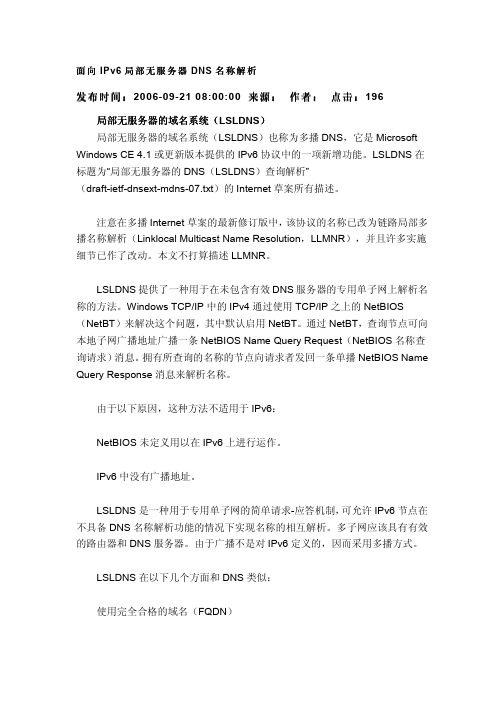
面向IPv6局部无服务器DNS 名称解析发布时间:2006-09-21 08:00:00 来源: 作者: 点击:196 局部无服务器的域名系统局部无服务器的域名系统((LSLDNS )局部无服务器的域名系统(LSLDNS )也称为多播DNS ,它是Microsoft Windows CE 4.1或更新版本提供的IPv6协议中的一项新增功能。
LSLDNS 在标题为“局部无服务器的DNS (LSLDNS )查询解析”(draft-ietf-dnsext-mdns-07.txt )的Internet 草案所有描述。
注意在多播Internet 草案的最新修订版中,该协议的名称已改为链路局部多播名称解析(Linklocal Multicast Name Resolution ,LLMNR ),并且许多实施细节已作了改动。
本文不打算描述LLMNR 。
LSLDNS 提供了一种用于在未包含有效DNS 服务器的专用单子网上解析名称的方法。
Windows TCP/IP 中的IPv4通过使用TCP/IP 之上的NetBIOS(NetBT )来解决这个问题,其中默认启用NetBT 。
通过NetBT ,查询节点可向本地子网广播地址广播一条NetBIOS Name Query Request (NetBIOS 名称查询请求)消息。
拥有所查询的名称的节点向请求者发回一条单播NetBIOS Name Query Response 消息来解析名称。
由于以下原因,这种方法不适用于IPv6:NetBIOS 未定义用以在IPv6上进行运作。
IPv6中没有广播地址。
LSLDNS 是一种用于专用单子网的简单请求-应答机制,可允许IPv6节点在不具备DNS 名称解析功能的情况下实现名称的相互解析。
多子网应该具有有效的路由器和DNS 服务器。
由于广播不是对IPv6定义的,因而采用多播方式。
LSLDNS 在以下几个方面和DNS 类似:使用完全合格的域名(FQDN )根据RFC 1035中的定义,它和DNS使用相同的消息和消息结构LSLDNS在以下几个方面有别于DNS:LSLDNS消息发送到TCP和UDP端口5353,而不是发送到TCP和UDP 端口53LSLDNS消息查询发送到多播地址,而不是发送到DNS服务器的单播地址LSLDNS名称缓存独立于DNS名称缓存当DNS服务器处于以下情况时使用LSLDNS:未经配置未对查询返回响应含返回代码的响应(RCODE)被设为0,但无任何应答记录含RCODE的响应被设为3(不存在域名)DNS Name Query Request(DNS名称查询请求)消息的多播地址称为请求的名称多播地址,它是根据以下几个部分进行构造的:前缀:FF02::2:0:0/Array6。


DCP-L2530DW Compact 3-in-1 mono laser printerWIRELESSPerformance designed for businesses of tomorrowDesigned to be set up and ready to use in minutes, the DCP-L2530DW comes with fast print speeds of up to 30 pages per minute, and wireless connectivity to print from your mobile phone or tablet.Maximum value for moneyWith cost being a key factor for many small businesses, we’ve ensured that the DCP-L2530DW gives you the best value for money. Using our high-yield toner cartridges, together with automatic 2-sided print, can seriously reduce the cost of each print job.Quiet without compromisePrint quietly without compromising on speed or quality, operating at the lowest decibel in class (under 50dB). The compact DCP-L2530DW, is designed to sit on your desk, quietly printing at full speed, while you work without interruption.Designed to go the distanceBuilt to perform for longer. The DCP-L2530DW, has been designed with you in mind. Made from robust and hardwearing materials and supported by outstanding service as standard,providing the peace of mind that your printer will keep on going.of up to 30pages per minute print input tonerGeneral TechnologyElectrophotographiclaser printerLaser classificationClass 1 laser product(IEC60825-1:2014)Processor600MHzMemory64MBWireless network interfaceIEEE802.11b/g/nControl panel2 line, 16characterLCD displayLocal interfaceHi-speed USB2.0Print Print speed standard(A4)Up to 30ppm(pages perminute)Print speed 2-sided(A4)Up to 15 sides per minute(7.5 sheets per minute)ResolutionUp to 1,200 x 1,200dpi Automatic 2-sided printing Print on to both sides of the paperFPOT (First Print Out Time) Less than 8.5 seconds from ready modeWarm up timeLess than 9 seconds from sleep modePrint languagesGDIPrinter functions N-up printing3Reduce up to2,4,9,16or25A4pages into justone A4page(Mac, up to 2, 4, 6, 9, or16)Watermark printing4Watermark your documentswith predefined text or withyour own user-definedmessages Booklet printing4Print documents in A5booklet format using automatic or manual 2-sided printSkip blank page4Ignores any blank pages in your documents by not printing themStandard Paper Handling1 Approx declared yield value in accordance with ISO/IEC19752.2 Calculated with 80g/m²paper.3 Windows® & Mac® only.4 Windows®only.All specifications correct at the timeof printing and are subject tochange.Brother is a registered trademark of BrotherPaper Input2Standard Tray -250 sheets Manual feed slot -1sheet Paper Output2Face Down -120sheets Face Up(Straight Paper Path) -1sheetsPrinter Driver Windows®Windows®10(32 & 64 bit editions)Windows®8(32 & 64 bit editions)Windows®7(32 & 64 bit editions)Windows® Server2016(32 & 64 bit editions)Windows® Server 2012,2012R2 &2008R2Windows® Server2008(32 & 64 bit editions)Macintosh5 macOS 10.8.x or greaterLinux5CUPS,LPD/LPRng (32 & 64 bit editions)Media specification1 Approx declared yield value in accordance with ISO/IEC19752.2 Calculated with 80g/m²paper.3 Windows® & Mac® only.4 Windows®only.All specifications correct at the timeof printing and are subject tochange.Brother is a registered trademark of BrotherMedia types&weights StandardPlain & recycled paper (between 60 -163g/m2) Manual feed slot Plain, recycled, bond, label, envelope, (between 60 -230g/m2) 2-sided printPlain & recycled paper (between 60 -105g/m2)Envelope & label printingYes, from the Manual feelslot: support for 1 envelope /sheetMedia sizesStandard trayA4, letter, A5, A5 (long edge),A6,executiveManual feed slotWidth: 76.2mm to 215.9mm xLength: 127mm to 355.6mm2-sided printA4Mobile / web based printing&scanning Brother iPrint&Scan(Android/ iPad / iPhone /iPod/ Windows®Phone/8,10 & RT)Print from, scan to, preview copiesand check the machine status froma mobile/ tablet/ laptop deviceGoogle Cloud print2.0Print most common file typesfrom any Google Cloud printenabled applicationAirPrintPrint from and scan to mostcommon file types from anyAirPrint enabled applicationBrother print service pluginPrint from Android deviceswithout a dedicated AppMopriaPrint most common file typesfrom Mopria supportedAndroid devicesCopy Speed -(A4)Up to 30cpm(copies perminute)FCOT (First Copy Time Out)Less than 10 seconds fromready modeResolutionUp to 600 x600dpiScan Scanner typeCIS (Contact ImageSensor)Colour & mono scanningYesScan resolution fromscanner glassUp to 1,200 x1,200dpiInterpolated scanresolutionUp to 19,200 x19,200dpi Standard functions7Scan to e-mail, OCR,image&fileScan featuresRemove background,skipblank page4, ID s can4,1 to2 Scan4, Split PDFScan to SharePoint7Scan documents directlyinto SharePointWindows® web servicesscanningScan direct into Windows®(from Windows® 7 &onwards) without needing toinstall a scanner driverScanner driver Windows®Windows®10(32 & 64 bit editions)Windows®8(32 & 64 bit editions)Windows®8(32 & 64 bit editions)Macintosh5 macOS 10.8.x or greaterLinux5SANE(32 & 64 bit editions)Network and security Wireless networkIEEE 802.11b/g/n(infrastructure mode/ adhoc mode)Wi-Fi direct TMPrint wirelessly withouthaving to go through awireless access point (bothautomatic and manualmethods supported)Wireless set-up supportWi-Fi protected setup(WPS)Wireless applicationsVertical pairingNetwork protocolsTCP/IP (IPv4 and IPv6)Wired network securitySMTP-AUTH, SNMPv3,SSL/TLS(SMTP,HTTP,IPP)Wireless network securityWEP 64/128 bit, WPA-PSK(TKIP/AES), WPA2-PSK(TKIP/ AES), SMTP-AUTH,SNMPv3,SSL/TLS(SMTP,HTTP,IPP)E-mail notificationsAutomatically have the devicesend e-mail alerts when itrequires attention, such aswhen the toner is low orneeds replacingIP filterRestrict which network userscan or cannot access thedevice over the network(IPv4only)IPv4ARP, RARP, BOOTP, DHCP,APIPA(Auto IP),WINS/NetBIOSname resolution, DNSResolver, mDNS, LLMNRresponder, LPR/LPD, CustomRaw Port/Port9100, SMTPClient, IPP/IPPS, FTP Server,SNMPv1/v2c/v3,HTTP/HTTPSserver, TFTP client and server,ICMP, Web Services(Print)IPv6NDP, RA, DNS resolver,mDNS,LLMNR responder, LPR/LPD,Custom Raw Port/Port9100,IPP/IPPS, SMTP Client,FTPServer, SNMPv1/v2c/v3,HTTP/HTTPS server, TFTP client andserver, ICMPv6, SNTP Client,Web Services(Print)Fleet management tools1 Approx declared yield value in accordance with ISO/IEC19752.2 Calculated with 80g/m²paper.3 Windows® & Mac® only.4 Windows®only.All specifications correct at the timeof printing and are subject tochange.Brother is a registered trademark of BrotherBRAdmin light4&5LAN/WAN management software Embedded web serverWeb based print management software embedded onto the device Driver deployment wizard4 Easily create print drivers for hassle free deployment over your networkDimensions and Weights With Carton(WxDxH)410 x 398.5 x 272 mm -10.3kgWithout Carton(WxDxH)580 x 517 x 434 mm -13.1kgDuty cycles Recommended monthlyUp to 2,000 pages monthlyprint volume Maximum monthly6Up to 15,000 pages monthly print volumeEnvironment Power consumptionPrinting -440W (260W inquiet mode),Ready -42W,Sleep -6.2W,Deep sleep -0.6W,Off -0.03WTEC value1.232kWh /WeekSound pressure levelPrinting48dbA,Quiet mode printing44dbA,ReadyUp to30dbA Power savingThis enables the printer toconsume less energy when notin useToner savingThis reduces the toner usageand helps to reduce the totalcost of printer ownershipEnergy StarYesEco-modeYesSupplies Inbox Toner700pages1Standard Yield Toner1,200 pages1(TN-2410)High Yield Toner3,000 pages1(TN-2420)Drum(DR-2400)Approx 12,000pagesCarton ContentsToner cartridge, drum,power supply cord, driversoftware for Windows®,Quick Set-Up Guide (PCinterface cable NOTincluded)The frequency of replacementconsumables will varydepending on the complexityof the prints, the percentageof coverage, paper size, pageper job, and the type ofmedia.PrintSmart Solutions (optional)PrintSmart Cost Control Monitor and control printing costs for all Brother and3rd party devices。

A4 wireless 4-in-1colour inkjet printerMFC-J890DWwww.brother.euWIRELESSA range of connectivity options for the entire houseSleek and cleverly compact, the MFC-J890DW brings affordable, high-quality printing to your home. With a range of connectivity options to suit, connecting from multiple devices is quick and easy and you don’t even have to be in the same room either thanks to wireless printing.Easy to use with minimal interventionDesigned to make tasks easier, the MFC-J890DW comes with an intuitive 6.8cmcolour touchscreen for easy user control and a 20 sheet Automatic Document Feeder that allows you to scan and copy multi-page documents... perfect for multi-tasking!* Approx declared yield value in accordance with ISO/IEC 19798A4 Print. Copy. Scan.Fax. Cleverly compact.Space saving all-in-one A4 inkjet with touchscreen, 2-sided print, automatic feeding, NFC and wired/wireless connectivity.MFC-J890DW1 Approx declared yield value in accordance with ISO/IEC 247112 Calculated with 80g/m² paper3 Windows ® & Mac ® only4 Windows ® only5 Optional free download from the Brother Solutions Centre 6 Must be web connected7 Vertical x horizontal8 Requires Brother software9 M aximum number of printed pages per month can be used to compare designed durability between like Brother products. Formaximum printer life, it is best to choose a printer with a duty cycle that far exceeds your print requirements10 ESAT (based on ISO/IEC 24735). This spec is for ADF models onlyGeneralEngine InkjetInput Paper Capacity 150 sheets 2 standard tray, single sheet manual feed slot ADF20 sheets 2Max. Flatbed Paper Input Width / Height 215.9/297mmControl Panel6.8cm colour Touchscreen LCD On-Screen Programming YesMemory Capacity 128MBSimultaneous Operation YesLocal Interface Hi-Speed USB 2.0Colour PrinterSpeed12ipm mono & 10ipm colour based on ISO/IEC 24734Speed (Fast Mode)Up to 27 pages per minute mono & up to 23 pages per minute colour First Print Out Time 12 seconds Mono 14 seconds Colour Warm-up Time InstantResolution 7Up to 6,000 x 1,200dpi 2-Sided Print YesPaper Handling Size A4, LTR, EXE, A5, A6, Photo (10x15cm), Indexcard (13x20cm),Photo-2L (13x18cm), Com-10, DL Envelope, Monarch, C5, Photo-L (89x127mm)Media weights: Standard & photo Paper Tray 64-220g/m 2(260g/m 2 with Brother BP71 glossy paper only)Media weights Manual Feed Slot64-300g/m 2Media Weights Auto Duplex 64-105g/m 2 Media Weights ADF 64-90g/m 2Paper OutputFace Up – 50 sheets 2Media TypePlain / Inkjet / GlossyBorderless PrintingBorderless printing is available for A4, LTR, A6, Photo, Indexcard, Photo-2L Droplet SizeMinimum droplet size of 1.5pl Colour EnhancementBrother Image Enhancement allows the user to customise colour outputPrinter DriverCompatible with Windows ® 7/8/8.1/10Server 2008/2008R2/2012/2012 R2/ 2016 (Windows Server ® print only), OS X 10.10.x or laterAll specifications correct at time of printingand are subject to change. Brother is a registered trademark of Brother Industries Ltd. Brand product names are registered trademarks or trademarks of their respective companies.Ink Gauge Indication Ink levels can easily bedisplayed on the LCD using the ink management menu Power Save ButtonThis model has an On/Off button on the control panel Wired Network Interface 10/100BASE-TXWireless Network Interface 802.11b/g/nColour Copier Copy Speed6 mono/6 colour ipm ESAT(based on ISO/IEC 24735)10Resolutionup to 1,200 x 1,200dpi(Colour & Mono)Enlargement/Reduction RatioReduce or enlarge document sizes from 25% to 400% in 1% incrementsColour Scanner TechnologyCIS (Contact Image Sensor)Resolution (Optical)Up to 1,200 x 2,400dpiResolution (Interpolated)Up to 19,200 x 19,200dpi8Speed103.35 seconds Mono/4.38seconds ColourA4 @100 DPIGrey Scale256 shades of grey are availablefor copying or scanningScanner DriverThis model is TWAIN and WIAcompliant for Windows®(WIA is Windows® 7/8/10 only)‘Scan To’Allows the user to scan toE-mail, Image, File, USB FlashDrive and Media Cards,SharePoint8 & Web services6SupportingJPEG, BMP, PDF, TIFF, PNGColour DepthThis model has a 30 bit internaland 24 bit external processingcolour scannerMobile / Web Based Printing & Scanning iPrint&Scan(Android)Print directly from or scandirectly to a smart phone ortablet running the AndroidOperating SystemiPrint&Scan(iPad / iPhone / iPod)Print directly from or scandirectly to an iPad / iPhone /iPodiPrint&Scan(Windows® Phone)Print files directly from or scandirectly to a smart phonerunning the Windows® Phone7/8 Operating SystemGoogle Cloud Print 2.06Print most common file typesfrom any Google Cloud Printenabled application.Brother print service pluginPrint directly from Androiddevices without dedicated appAirPrintPrint most common file typesfrom any Apple AirPrint enabledapplicationMopriaPrint using the Mopriaprint serviceCloud Services6Scan to & print from thefollowing cloud services directfrom the control panelGoogle Drive, Dropbox,Evernote, Box and OneDriveMulti CopyUp to 99 copies of the original1 Approx declared yield value in accordance with ISO/IEC 247112 Calculated with 80g/m² paper3 Windows® & Mac® only4 Windows® only5 Optional free download from the Brother Solutions Centre 6 Must be web connected7 Vertical x horizontal8 Requires Brother software9M aximum number of printed pages per month can be used to compare designed durability between like Brother products. For maximum printer life, it is best to choose a printer with a duty cycle that far exceeds your print requirements10 ESAT (based on ISO/IEC 24735). This spec is for ADF models only All specifications correct at time of printing and are subject to change. Brother is a registered trademark of Brother Industries Ltd. Brand product names are registered trademarks or trademarks of their respective companies.Interface Network functionsPrinting, ScanningNetwork ProtocolsTCP/IP, IPv4(IPv6 turned off as default)IPv4ARP, RARP, BOOTP, DHCP,APIPA(Auto IP), WINS/NetBIOSname resolution,DNS Resolver,mDNS, LLMNR responder,LPR/LPD, Custom Raw Port/Port9100,FTP Server, SNMPv1/v2c, TFTP server, ICMP, WebServices (Print/Scan),SNTP Client IPv6NDP, RA, mDNS,LLMNR Responder, DNS Resolver, LPR/LPD,Custom Raw Port/ Port9100, FTP Server, SNMPv1/v2c, TFTP server, Web Services (Print/Scan), SNTP Client, ICMPv6 Wireless SetupWi-Fi Protected Setup™ (WPS) Wireless SecuritySSID (32 chr), WEP 64/128bit, WPA-PSK(TKIP/AES),WPA2-PSK(AES)Network Management Utilities Embedded Web ServerYesBRAdmin Light4&5Setup and LAN managementsoftwareLocal InterfaceHi-Speed USB 2.0Wired NetworkEthernet 10/100BASE-TX AutoNegotiationWireless Network InterfaceBuilt-in 802.11b/g/n Wirelessnetwork interface(Infrastructure Mode)NFC ConnectivityYes, for printing and scanningby the iPrint&Scan AppWi-Fi Direct TMPrint & scan wirelessly withouthaving to go through a wirelessaccess point or networkBrother Apps6Scan to searchable PDFOCR a document and make asearchable PDF fileWired Network InterfaceEthernet 10/100BASE-TXFax forward to CloudForward your incoming faxes tocloud storage service Enlarge text copy Enlarges only the text in a copied documentEasy Scan to Mobile Easy scan to your mobile devices without being connected to a Wi-Fi networkOffice Doc Creator Converts your scanned document into an editable Microsoft Office document Easy Scan to Email Scan directly to an email address without1 Approx declared yield value in accordance with ISO/IEC 247112 Calculated with 80g/m² paper3 Windows® & Mac® only4 Windows® only5 Optional free download from the Brother Solutions Centre 6 Must be web connected7 Vertical x horizontal8 Requires Brother software9M aximum number of printed pages per month can be used to compare designed durability between like Brother products. For maximum printer life, it is best to choose a printer with a duty cycle that far exceeds your print requirements10 ESAT (based on ISO/IEC 24735). This spec is for ADF models only All specifications correct at time of printing and are subject to change. Brother is a registered trademark of Brother Industries Ltd. Brand product names are registered trademarks or trademarks of their respective companies.Direct Printing Print From USB Flash DiveYes, USB Flash Drives Up to256GB Print From Media CardYes, SD/SDHC/SDXC,Multimedia Card/Plus/MobileDriver Deployment Wizard4Easily create print drivers forhassle free deployment overyour networkImage formatJPEGDimensions and Weights With Carton (WxDxH)477 x 294 x 457mm - 9.9KgWithout Carton (WxDxH)400 x 341 x 172mm - 7.7KgDuty Cycles Recommended Monthly50 to 1,000 pages monthlyprint volume Maximum Monthly9Up to 2,500 pages monthly print volumeEnvironment Power ConsumptionOperating - 17WRead Mode - 3.5WSleep Mode - 1.2WOff Mode - 0.2WSound Pressure Level50 dBA (Maximum)Ink Save ModeThis enables the printer toconsume less energy whennot in useEnergy StarYesBlue AngelBlue Angel expected afterinitial productionNordic SwanNordic Swan expected afterinitial ProductionSupplies Ink Cartridges1Black:LC3211BK 200 pages,LC3213BK 400 pagesCyan:LC-3211C 200 pages,LC3213C 400 pagesMagenta:LC-3211M 200 pages,LC3213M 400 pagesYellow:LC-3211Y 200 pages,LC3213Y 400 pages Carton ContentsInk Cartridges, Power SupplyCord, Driver Software, QuickSet-Up Guide, PC InterfaceCable NOT IncludedThe frequency of replacementconsumables will varydepending on the complexityof the prints, the percentage ofcoverage, paper size, page perjob, and the type of media. Forexample glossy coated paperwill result in a shortened life ofsuch supplies.1 Approx declared yield value in accordance with ISO/IEC 247112 Calculated with 80g/m² paper3 Windows® & Mac® only4 Windows® only5 Optional free download from the Brother Solutions Centre 6 Must be web connected7 Vertical x horizontal8 Requires Brother software9M aximum number of printed pages per month can be used to compare designed durability between like Brother products.For maximum printer life, it is best to choose a printer with a duty cycle that far exceeds your print requirements10 ESAT (based on ISO/IEC 24735). This spec is for ADF models only All specifications correct at time of printing and are subject to change. Brother is a registered trademark of Brother Industries Ltd. Brand product names are registered trademarks or trademarks of their respective companies.Colour FaxFax Modem 14,400bpsPC Fax send & receive 8Sends & receives faxes direct from / to your PC(Receiving is for Windows ® only)Automatic RedialAutomatic redialling if the recipient fax is busyDistinctive Ring Detection A service purchased from a telephone company that allows two or more telephone numbers to share a single fixed line, the function enables the machine to provide a different ring tone for each number(UK and Denmark only)Fax/Tel SwitchAutomatic recognition of fax and telephone reception Super FineEnables quality transmission of very small print and line drawings (B&W only)Enhanced Remote Activate Transfer a fax call, answered on an extension phone, to the fax machineMemory Transmission up to 200 pages(ITU-T Test Chart #1/MMR)Out of Paper Reception up to 200 pages(ITU-T Test Chart #1/MMR)Dual AccessAllows the operator to perform 2 different tasks on the machine at the same time (mono only)BroadcastingSend the same fax message to up to 50 locationsAuto ReductionWhen receiving a single page document more than 297mm long the fax machine will automatically reduce the message to fit onto a single A4 sheetECM(Error Correction Mode)Detects line errors during fax transmission and resends the page(s) of the document that had an error (recipient machines must share this feature for it to work)Remote Set-upAllows the user to set-up the MFC from their PC (Windows ® & Macintosh)Grey Scale256 shades of grey are available for faxing Group DialA combination of up to 6 groups can be stored for broadcasting Caller ID YesDelayed Timer No Polling NoBatch Transmission NoFax Forwarding NoRemote Access NoFax Retrieval NoAddress Book Locations 100 Address Book Locations, each location can store 2 fax numbers1Approx declared yield value in accordance with ISO/IEC 247112 Calculated with 80g/m² paper 3 Windows ® & Mac ® only 4 Windows ® only5 Optional free download from the Brother Solutions Centre 6 Must be web connected7 Vertical x horizontal8 Requires Brother software9 M aximum number of printed pages per month can be used to compare designed durability between like Brother products.For maximum printer life, it is best to choose a printer with a duty cycle that far exceeds your print requirements10 ESAT (based on ISO/IEC 24735). This spec is for ADF models onlyAll specifications correct at time of printingand are subject to change. Brother is a registered trademark of Brother Industries Ltd. Brand product names are registered trademarks or trademarks of theirrespective companies.N ORD IC E C O L AB EL315025Working with you for a better environmentAt Brother, our green initiative is simple. We strive to take responsibility, act respectfully and try to make a positive difference to help build a society where sustainable development can be achieved. We call this approach Brother Earth. All specifications correct at time of printing and are subject to change. Brother is a registered trademark of Brother Industries Ltd. Brand product names are registered trademarks or trademarks of their respective companies.。
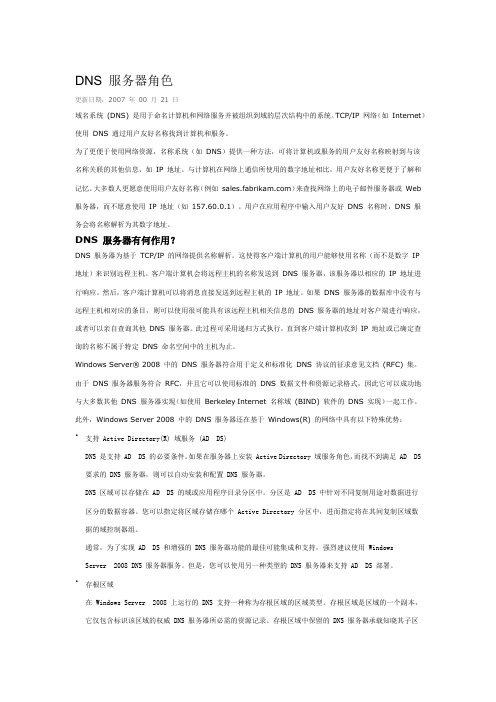
DNS 服务器角色更新日期:2007 年00 月21 日域名系统(DNS) 是用于命名计算机和网络服务并被组织到域的层次结构中的系统。
TCP/IP 网络(如Internet)使用DNS 通过用户友好名称找到计算机和服务。
为了更便于使用网络资源,名称系统(如DNS)提供一种方法,可将计算机或服务的用户友好名称映射到与该名称关联的其他信息,如IP 地址。
与计算机在网络上通信所使用的数字地址相比,用户友好名称更便于了解和记忆。
大多数人更愿意使用用户友好名称(例如)来查找网络上的电子邮件服务器或Web 服务器,而不愿意使用IP 地址(如157.60.0.1)。
用户在应用程序中输入用户友好DNS 名称时,DNS 服务会将名称解析为其数字地址。
DNS 服务器有何作用?DNS 服务器为基于TCP/IP 的网络提供名称解析。
这使得客户端计算机的用户能够使用名称(而不是数字IP 地址)来识别远程主机。
客户端计算机会将远程主机的名称发送到DNS 服务器,该服务器以相应的IP 地址进行响应。
然后,客户端计算机可以将消息直接发送到远程主机的IP 地址。
如果DNS 服务器的数据库中没有与远程主机相对应的条目,则可以使用很可能具有该远程主机相关信息的DNS 服务器的地址对客户端进行响应,或者可以亲自查询其他DNS 服务器。
此过程可采用递归方式执行,直到客户端计算机收到IP 地址或已确定查询的名称不属于特定DNS 命名空间中的主机为止。
Windows Server® 2008 中的DNS 服务器符合用于定义和标准化DNS 协议的征求意见文档(RFC) 集。
由于DNS 服务器服务符合RFC,并且它可以使用标准的DNS 数据文件和资源记录格式,因此它可以成功地与大多数其他DNS 服务器实现(如使用Berkeley Internet 名称域(BIND) 软件的DNS 实现)一起工作。
此外,Windows Server 2008 中的DNS 服务器还在基于Windows(R) 的网络中具有以下特殊优势:•支持 Active Directory(R) 域服务 (AD DS)DNS 是支持 AD DS 的必要条件。
Eaton Cybersecurity Center of Excellence Cybersecurity RecommendationsEaton Green Motion Building EV charger has been designed with cybersecurity as an important consideration. A number of features are offered in the product to address cybersecurity risks. These Cybersecurity recommendations provide information to help users to deploy and maintain the product in a manner that minimizes the cybersecurity risks. These Cybersecurity recommendations are not intended to provide a comprehensive guide to cybersecurity, but rather to complement customers’ existing cybersecurity programs.Eaton is committed to minimizing the cybersecurity risk in its products and deploying cybersecurity best practices in its products and solutions, making them more secure, reliable and competitive for customers.Documentation to securely deploy and configure Eaton productsThe following whitepapers are available for more information on general cybersecurity best practices and guidelines:Cybersecurity Considerations for Electrical Distribution Systems (WP152002EN):/ecm/groups/public/@pub/@eaton/@corp/documents/content/pct_1603172.pdfCybersecurity Best Practices Checklist Reminder (WP910003EN):https:///content/dam/eaton/company/news-insights/cybersecurity/white-papers/WP910003EN.pdfCybersecurity Best Practices for Modern Vehicles - NHTSAhttps:///staticfiles/nvs/pdf/812333_CybersecurityForModernVehicles.pdf2EATON Cybersecurity recommendations - Green Motion Building EV charger3 EATON Cybersecurity recommendations - Green Motion Building EV charger4EATON Cybersecurity recommendations - Green Motion Building EV charger5 EATON Cybersecurity recommendations - Green Motion Building EV charger6EATON Cybersecurity recommendations - Green Motion Building EV chargerReferences[R1] Cybersecurity Considerations for Electrical Distribution Systems (WP152002EN):/ecm/groups/public/@pub/@eaton/@corp/documents/content/pct_1603172.pdf[R2] Cybersecurity Best Practices Checklist Reminder (WP910003EN):https:///content/dam/eaton/company/news-insights/cybersecurity/white-papers/WP910003EN.pdf[R3] NIST SP 800-82 Rev 2, Guide to Industrial Control Systems (ICS) Security, May 2015:https:///nistpubs/SpecialPublications/NIST.SP.800-82r2.pdf[R4] National Institute of T echnology (NIST) Interagency “Guidelines on Firewalls and Firewall Policy, NIST Special Publication 800-41”, October 2009:/nistpubs/Legacy/SP/nistspecialpublication800-41r1.pdf[R5] NIST SP 800-88, Guidelines for Media Sanitization, September 2006:/publication/get_pdf.cfm?pub_id=50819[R6] Cybersecurity Best Practices for Modern Vehicles - NHTSAhttps:///staticfiles/nvs/pdf/812333_CybersecurityForModernVehicles.pdf[R7] A Summary of Cybersecurity Best Practices - Homeland Securityhttps:///?view&did=806518[R8] Characterization of Potential Security Threats in Modern Automobiles - NHTSAhttps:///DOT/NHTSA/NVS/Crash%20Avoidance/Technical%20Publications/2014/812074_Characterization_ PotentialThreatsAutos(1).pdf[R9] Threat Modeling for Automotive Security Analysis/nistpubs/Legacy/SP/nistspecialpublication800-41r1.pdf7EATON Cybersecurity recommendations - Green Motion Building EV chargerFollow us on social media to get the latest product and support information.Eaton Industries Manufacturing GmbH Place de la Gare 21345 Le Lieu, Switzerland© 2023 Eaton All Rights Reserved Publication No. MZ191002EN March 2023Eaton is a registered trademark.All other trademarks are property of their respective owners.。
⾳乐术语⼤全h-jhautement〔法〕⾼傲地,⾃负地。
haute-taille〔法〕同countertenor.head register〔英〕头声区,见register.head tone〔英〕同voce di testa.head voice〔英〕同上。
heavily〔英〕沉重地;有分量地;印象深刻地。
heftig〔德〕(1)激烈的,强烈的,性急的(2)很,⼗分。
hefitig belebend〔德〕变得⼗分活跃的。
heftig beschleunigend〔德〕同上。
heftiger〔德〕更加激烈的,更加强烈的。
heilig〔德〕神圣的,宗教的。
heimlich〔德〕陷秘的,悄悄的;亲切的。
Heimlich langsam〔德〕稳重,缓慢的。
heiser〔德〕嘶哑的,沙哑的。
heiB〔德〕热烈的,热情的。
heiter〔德〕快活的;明朗的。
heldenm?Big〔德〕同上。
heldenmüthig〔德〕同上。
Heldentenor〔德〕英雄男⾼⾳。
扮演⽡格纳式歌剧中英雄⾓⾊的男⾼⾳,声⾳饱满、有⼒,⾳⾊漂亮,富有光泽,近似强⼒男⾼⾳(tenore robusto),如歌剧《齐格弗⾥德》(Siegfried)中的英雄齐格弗⾥德。
hell〔德〕明亮的,明朗的,清澈的。
helle Stimme〔德〕明亮的嗓⾳。
Herabstrich〔德〕同down bow.herantrippelnd〔德〕轻快向前的。
Heraufstrich〔德〕同up bow.herausheben〔德〕突出。
hernach〔德〕此后,后来。
heroic〔英〕英雄的,英勇的。
heroic tenor〔英〕同Heldentenor。
héroique〔法〕英雄的,英勇的。
heroisch〔德〕同上。
herrisch〔德〕傲慢的,专横的。
Herstrich〔德〕拉⼸。
演奏⼤提琴、倍⼤提琴时右⼿向远离琴弦的⽅向运⼸,与⼩提琴的下⼸(down bow)相似。
山东建筑大学计算机学院实验报告班级:______ 姓名:______ 学号:实验成绩:__________课程:______________________________ 同组者:__________ 实验日期:__________ 实验一利用WireShark分析HTTP和DNS一、实验目的及任务1、熟悉并掌握Wireshark的基本操作,了解网络协议实体间的交互以及报文交换。
2、分析HTTP协议3、分析DNS协议二、实验环境与因特网连接的计算机网络系统;主机操作系统为Windows2000或Windows XP;Wireshark等软件。
三、实验预习1、Internet协议栈分为哪几层?每一层的功能、典型协议各是什么?并给出典型协议的英文全称。
应用层运输层网络层链路层物理层应用层:网络应用程序及他们的应用层协议保存的地方HTTP SMTP FTP 运输层:在应用程序端点之间传送应用层报文TCP UDP网络层:负责将数据包的网络层分组从一台主机移动到另一台主机IP协议链路层:主要为网络层提供传输服务物理层:将帧中的一个一个比特从一个节点移动到下一个节点2、HTTP请求报文的基本格式是什么?列举四种常见的首部字段名,并解释其后“值”字段的含义。
Accept:用于高速服务器,客户机支持的数据类型Accept-Charset:用于告诉服务器,客户机采用的编码格式Accept-Encoding:用于告诉服务器,客户机支持的数据压缩格式Accept-Language:客户机的语言环境3、HTTP响应报文的基本格式是什么?列举五种常见的首部字段名,并解释其后“值”字段的含义。
4、应用“条件Get”方法的基本目的是什么?该方法所用到的典型的首部字段名是什么?当客户端要从服务器中读取文档时,使用GET方法。
GET方法要求服务器将URL定位的资源放在响应报文的数据部分,回送给客户端。
5、DNS有哪两层基本含义?DNS层次结构中包含哪三类DNS服务器?分布式数据库层次数据库根DNS服务器顶级域名服务器权威DNS服务器6、DNS报文的基本格式是什么?7、列举三种常见的DNS记录,并解释记录中每个字段的含义。
llmnr协议本文旨在介绍LLMNR协议,其中介绍了LLMNR协议的主要特点、工作原理和典型应用场景。
LLMNR(Link-Local Multicast Name Resolution)协议是一种新型的域名解析协议,它允许使用相同的限定名称解析在多种设备上建立的组播名称。
最初,LLMNR协议作为Windows Vista的一部分推出,它允许两个支持这一协议的客户端在局域网内通过组播方式解析限定名称。
LLMNR协议支持IPv4和IPv6,也支持32位和64位的Windows操作系统。
LLMNR协议的主要特点是能够灵活地解析局域网中的主机名称。
它使用224.0.0.252组播地址以及UDP协议,这意味着客户端之间可以进行通信,而没有必要在每个网络节点之间建立传统的服务器/客户端模型。
另外,它是一种轻量级的协议,所以传输的速度也非常快,并且可以减少潜在的网络拥塞问题。
LLMNR协议的工作原理非常简单,当客户端发起查询时,它会将信息发送给LLMNR域控制器,该控制器会在网络中查找匹配的主机名称,如果找到,则将对应的IP地址发回给客户端。
典型的应用场景有:在局域网环境中,如果在设置DNS服务器或通过它查找计算机的IP地址遇到问题时,可以使用LLMNR协议来进行域名解析;企业网络中,LLMNR协议可以用于跨网段的内部服务查询;在家庭网络中,LLMNR协议可以用于访问内部设备,比如无线打印机。
此外,LLMNR协议还有一些缺点。
首先,由于它是一种基于UDP的协议,因此它更容易受到恶意攻击,比如DNS欺骗等;其次,它只能在IPv4环境下工作,如果要在IPv6环境中使用,则必须使用另一种协议;最后,LLMNR协议可能无法在大网络环境中正常工作,比如跨网段环境。
总之,LLMNR协议是一种新型的域名解析协议,它使客户端之间可以灵活地进行通信,具有良好的传输速度、轻量级的协议等优点。
但是,需要注意的是,LLMNR协议也存在一定的缺点,我们需要注意,以免被恶意攻击等。
第20章TCP/IP网络TCP/IP是由传输控制协议(TCP)和Internet协议(IP)组合成的协议套件,TCP是一种以传输为目的的协议,主要用于可靠的端到端通信;IP是一种网络互联协议,主要用于将称为数据报的数据封包通过网络进行路由。
每个IP数据报都包含报头和载体,报头中包含了用于路由该数据报的信息,例如来源和目标IP地址,载体则包含了实际需要通过网络发送的数据。
TCP/IP是Windows网络的骨干,所有网络互联通信以及到Internet的访问都需要该协议。
在实施TCP/IP网络之前,必须熟悉IP地址约定、子网选项和名称解析技术,这些便是本章的主要内容。
20.1 在Windows Server 2008中浏览网络Windows Server 2008中的网络功能和老版本Windows有很大不同,Windows Server 2008中提供了一套新的网络工具,具体如下。
●网络浏览器为浏览网络上的计算机和设备提供的一个集中的控制台界面。
●网络和共享中心为查看和管理计算机的网络和共享配置提供的集中的控制台。
●网络映射图为描述计算机和设备的连接情况提供的可视化网络拓扑图。
●网络诊断提供的用于诊断和解决网络问题的自动化诊断工具。
在讨论这些网络工具的使用方法之前,必须首先了解这些工具所依赖的Windows Server 2008的新功能,具体如下。
●网络发现Windows Server 2008中的功能,用于控制查看其他计算机和设备的能力。
●网络感知Windows Server 2008中的功能,用于报告有关网络连接和配置的变化信息。
计算机的网络发现设置决定了可以在Windows Server 2008的网络工具中看到的计算机和设备。
网络发现设置会和计算机的Windows防火墙配合工作,以便允许或拒绝:●发现网络上的计算机和设备。
●被网络上的其他计算机发现。
网络发现设置的主要目的是为了给计算机可以连接的不同网络提供级别的安全设置。
在这方面,主要定义了以下三个不同的网络类别。
●域网络专指计算机加入的本机所在的企业域网络。
默认情况下,在域网络上会启用发现功能,这样可以降低对域网络上的计算机发现其他网络计算机和设备的限制。
●专用网络专指被配置为工作组成员的计算机所连接的网络,或者没有直接连接到Internet的网络。
默认情况下,在专用网络上会启用发现功能,这样可以降低对专用网络上的计算机发现其他网络计算机和设备的限制。
●公用网络专指处于公共场所的非内部网络,例如咖啡馆或机场的网络。
默认情况下,在公用网络上会禁用发现功能,这样可以通过防止公用网络上的计算机发现其他网络计算机或设备而增强安全性。
因为计算机可为每种类别的网络分别保存设置,因此每个网络类别都可应用不同的允许或拒绝设置。
当第一次连接到一个网络时,系统会显示一个对话框让我们指定网络的类型为专用或者公用。
如果选择专用,而计算机检测到已经连接到了自己加入的域所在的网络,那么网络类型就会被设置为域网络。
取决于网络类别,Windows Server 2008会自动配置设置以启用或禁用发现功能。
启用(打开)状态意味着以下两点。
●计算机可以发现网络上的其他计算机和设备。
●网络上的其他计算机可以发现本机。
关闭(禁用)状态意味着以下两点。
●计算机无法发现网络上的其他计算机和设备。
●网络上的其他计算机无法发现本机。
图20-1所示的网络浏览器显示了在网络上发现的计算机和设备列表。
单击“开始”,然后单击“网络”即可打开网络浏览器,而在网络浏览器中列出的计算机和设备则取决于本机的网络发现设置。
如果发现功能被禁用,那么将看到有关该情况的通知。
如果单击这条警告信息,然后选择“打开网络发现”,就可以启用网络发现。
这个操作可以打开Windows 防火墙中的端口,从而启用网络发现功能。
如果除了网络发现不再修改其他设置,那么计算机将处于“仅发现”状态,还需要手工设置打印机、文件以及媒体文件的共享。
这些信息请参考第17章。
图20-1 使用网络浏览器浏览网络资源图20-2所示的“网络和共享中心”则提供了当前的网络状态信息和当前网络配置信息的摘要。
可以单击“开始”,然后单击“网络”,并单击网络浏览器窗口工具栏上的“网络和共享中心”按钮打开网络和共享中心程序。
图20-2 通过网络和共享中心查看与管理网络设置“网络和共享中心”窗口中包括以下三个主要部分。
●网络映射摘要图对网络的配置和连接信息提供可视化的描述。
正常状态下,不同的网络设备之间会用线条连接在一起,如果网络的配置或连接存在问题,那么对应的位置就会用代表相应警告的记号标示出来。
如果在配置上可能存在问题,那么会显示黄色的警告图标;如果到特定网络设备的连接出现故障,那么会显示红色的叉。
单击“查看完整映射”链接可以打开完整的网络映射图,其中包含更详细的网络视图信息。
●网络详细信息列出当前网络的名称,并提供网络的信息概览。
网络名称后面括号中的内容代表当前网络的网络类型,可用的值包括“域网络”、“专用网络”和“公用网络”。
“访问”一栏显示当前网络的连接情况,例如是否只连接到本地、只连接到Internet,还是可以连接到本地和Internet。
“连接”一栏显示被用于连接到当前网络的本地网络连接的名称。
如果单击“自定义”链接,还可以更改网络名称、网络类别(仅适用于公用或专用网络)和网络图标。
如果单击“查看状态”链接,则可以在本地网络连接状态对话框中看到当前的连接状态。
●共享和发现提供用于配置计算机的共享和发现设置功能的选项,并列出每类选项当前的状态。
要管理这些选项,可以单击对应选项右侧的展开按钮(显示为向下的箭头)打开选项的视图窗格,单击选中希望使用的设置,然后单击“应用”按钮。
例如,要打开或关闭网络发现,可以展开“网络发现”节点,按照需要选择“启用网络发现”或“关闭网络发现”选项,然后单击“应用”按钮。
在网络和共享中心,我们还可以尝试诊断警告状态。
为此,请单击出现的警告图标,启动Windows网络诊断工具。
随后,Windows网络诊断工具会尝试是否有网络问题并提供相应的解决方案。
注意在网络和共享中心中,可以单击左侧“任务”列表下的“诊断和修复”链接手工进行诊断。
20.2 使用TCP/IP通过TCP和IP协议,计算机便可使用网络适配器,例如网卡、USB接口的网卡、PC Card网卡以及主板集成网卡,通过不同网络甚至Internet进行通信。
Windows Server 2008包含了双重IP层架构,可以同时为Internet协议版本4(IPv4)和Internet协议版本6(IPv6)提供支持,并可以共用通用的传输和框架层。
IPv4和IPv6在使用上有很多不同的方式。
IPv4使用32位地址,并且目前还是大部分网络,包括Internet使用的主要协议。
IPv6使用128位地址,是下一代IP协议。
如果在操作系统的安装过程中检测到网络硬件,那么在Windows Server 2008和Windows Vista中,都会默认启用IPv4和IPv6功能,我们不需要安装额外的组件来启用对IPv6的支持。
这种改进的IP架构被称作下一代TCP/IP协议栈。
表20-1总结了在下一代TCP/IP协议栈中提供的最主要的改进,表20-2则总结了专门用于IPv6的重要TCP/IP改进。
表20-1 下一代TCP/IP协议栈中TCP/IP的重要改进支持的功能描述黑洞路由器自动检测防止TCP连接因为中间路由器暗自丢弃过大的TCP数据包而导致终止、重传或错误信息失效网关自动重试确保定期检查失效网关,以判断该网关什么时候可用复合TCP 通过增大一个连接中发送的数据量,但确保不影响其他TCP连接的方式为发送端优化TCP传输扩展的选择性应答扩展了选择性应答(SACK)的使用方式,使得接收端可以指明接收最多四个非邻接块,并可以接收数据包的副本。
这样可以让接收端判断什么时候重传了不需要的内容,并调整自己的行为以防止更多的重传改善的快速恢复机制如果一个窗口中的多个数据包都丢失了,而发送端收到的回应表示只有一部分数据包被成功接收,则通过改变发送端增加发送率的方式提供更高吞吐率IPv4的邻居不可达检测判断临近的节点和路由器何时不可达,并报告这一情况支持的功能描述网络诊断框架提供可扩展的框架,帮助用户从网络连接故障中恢复或解决连接问题接收窗口自动调节根据当前网络情况,通过自动管理用于存储传入数据的内存缓冲(接收窗口)的大小,为接收端优化TCP传输路由隔间将拥有路由表的登录会话与一个或一组接口进行组合,以防止接口之间产生不必要的转发通信基于SACK的丢失恢复收到重复的通告时可以用SACK信息进行丢失恢复,同时使目标在没有收到多个数据段时更快恢复伪重传超时检测为突发、临时性的重发超时增加提供纠正,并防止不必要的数据段重传TCP扩展状态帮助判断连接的性能瓶颈是位于发送程序、接收程序,还是网络上Windows 筛选平台为扩展的TCP/IP 筛选架构提供应用程序编程接口(API),以便支持更多功能表20-2 用于IPv6的TCP/IP重要改进支持的功能描述DHCP客户端的DHCPv6支持扩展了DHCP客户端以支持IPv6,并让DHCPv6服务器可以实现状态地址自动配置功能IP安全旨在可以针对IPv6使用Internet密钥交换(IKE)和数据加密PPP协议上的IPv6(PPPv6) 旨在可以通过基于PPP的连接发送原生IPv6通信,这样可以让远程访问客户端通过基于IPv6的Internet服务提供商(ISP)的拨号或PPP over Ethernet(PPPoE)连接创建连接链路局部多播名称解析(LLMNR)旨在使同一子网上的IPv6主机可以不用DNS服务器就接续相互的名称多播侦听发现版本2(MLDv2) 为特定源的多播通信提供支持,类似于针对IPv4的Internet组管理协议第三版(IGMPv3)随机接口ID 防止根据网络适配器制造商的已知公司ID 进行IPv6 地址扫描。
默认情况下,Windows Vista会为自动配置的非临时IPv6地址(例如公共或链路本地地址)生成随机接口ID。
对称网络地址转换取决于外部目标地址,将内部(专用)网络的地址和端口号映射为不同的外部(公用)地址和端口20.3 理解IPv4寻址IPv4带给我们最重要的资产就是IPv4地址,正是因为有了IPv4地址的存在,信息才能通过网络从A点路由到B点。
IPv4地址是32位的逻辑地址,包含两个组件:网络地址和节点地址。
通常来说,IPv4地址可以分为四个称为“octet”的8位值,书写的时候则可以写成四段由小数点(读作“Dot”)分隔的十进制数值。
二进制数值可以通过添加用数字“1”代表的表示位数的数字的方法转换为十进制等价值,通常我们可以把这样的值写成“w.x.y.z”的形式,其中每个字母都代表四个octet之一。