海康DS-2DF1-77277A智能球形摄像机说明书
- 格式:pdf
- 大小:342.57 KB
- 文档页数:3

扫描下方二维码,获取更多设备资讯网络摄像机快速入门指南版权所有©杭州海康威视数字技术股份有限公司2021。
保留一切权利。
本手册的任何部分,包括文字、图片、图形等均归属于杭州海康威视数字技术股份有限公司或其关联公司(以下简称“海康威视”)。
未经书面许可,任何单位或个人不得以任何方式摘录、复制、翻译、修改本手册的全部或部分。
除非另有约定,海康威视不对本手册提供任何明示或默示的声明或保证。
关于本产品本手册描述的产品仅供中国大陆地区销售和使用。
本产品只能在购买地所在国家或地区享受售后服务及维保方案。
关于本手册本手册仅作为相关产品的指导说明,可能与实际产品存在差异,请以实物为准。
因产品版本升级或其他需要,海康威视可能对本手册进行更新,如您需要最新版手册,请您登录海康威视官网查阅()。
海康威视建议您在专业人员的指导下使用本手册。
商标声明●为海康威视的注册商标。
●本手册涉及的其他商标由其所有人各自拥有。
责任声明●在法律允许的最大范围内,本手册以及所描述的产品(包含其硬件、软件、固件等)均“按照现状”提供,可能存在瑕疵或错误。
海康威视不提供任何形式的明示或默示保证,包括但不限于适销性、质量满意度、适合特定目的等保证;亦不对使用本手册或使用海康威视产品导致的任何特殊、附带、偶然或间接的损害进行赔偿,包括但不限于商业利润损失、系统故障、数据或文档丢失产生的损失。
●您知悉互联网的开放性特点,您将产品接入互联网可能存在网络攻击、黑客攻击、病毒感染等风险,海康威视不对因此造成的产品工作异常、信息泄露等问题承担责任,但海康威视将及时为您提供产品相关技术支持。
●使用本产品时,请您严格遵循适用的法律法规,避免侵犯第三方权利,包括但不限于公开权、知识产权、数据权利或其他隐私权。
您亦不得将本产品用于大规模杀伤性武器、生化武器、核爆炸或任何不安全的核能利用或侵犯人权的用途。
●如本手册内容与适用的法律相冲突,则以法律规定为准。
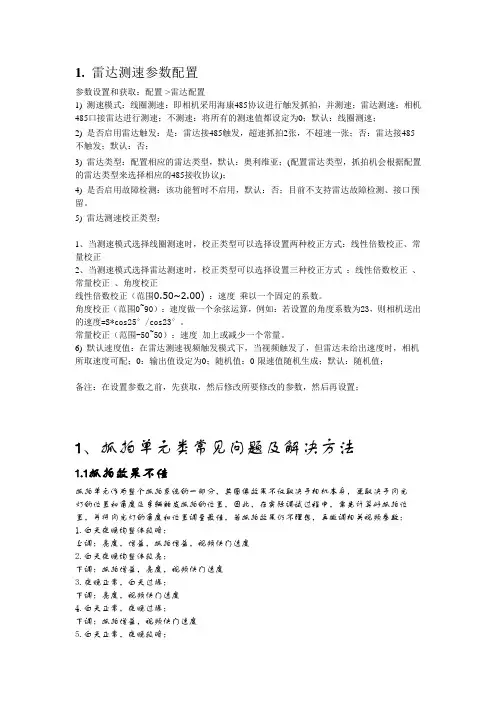
1. 雷达测速参数配置参数设置和获取:配置->雷达配置1) 测速模式:线圈测速:即相机采用海康485协议进行触发抓拍,并测速;雷达测速:相机485口接雷达进行测速;不测速:将所有的测速值都设定为0;默认:线圈测速;2) 是否启用雷达触发:是:雷达接485触发,超速抓拍2张,不超速一张;否:雷达接485不触发;默认:否;3) 雷达类型:配置相应的雷达类型,默认:奥利维亚;(配置雷达类型,抓拍机会根据配置的雷达类型来选择相应的485接收协议);4) 是否启用故障检测:该功能暂时不启用,默认:否;目前不支持雷达故障检测、接口预留。
5) 雷达测速校正类型:1、当测速模式选择线圈测速时,校正类型可以选择设置两种校正方式:线性倍数校正、常量校正2、当测速模式选择雷达测速时,校正类型可以选择设置三种校正方式:线性倍数校正、常量校正、角度校正线性倍数校正(范围0.50~2.00) :速度乘以一个固定的系数。
角度校正(范围0~90):速度做一个余弦运算,例如:若设置的角度系数为23,则相机送出的速度=S*cos25°/cos23°。
常量校正(范围-50~50):速度加上或减少一个常量。
6) 默认速度值:在雷达测速视频触发模式下,当视频触发了,但雷达未给出速度时,相机所取速度可配;0:输出值设定为0;随机值:0-限速值随机生成;默认:随机值;备注:在设置参数之前,先获取,然后修改所要修改的参数,然后再设置;1、抓拍单元类常见问题及解决方法1.1抓拍效果不佳抓拍单元作为整个抓拍系统的一部分,其图像效果不仅取决于相机本身,更取决于闪光灯的位置和角度及车辆触发抓拍的位置,因此,在实际调试过程中,需先计算好抓拍位置,并将闪光灯的角度和位置调至最佳,若抓拍效果仍不理想,再微调相关视频参数:1.白天夜晚均整体较暗:上调:亮度,增益,抓拍增益,视频快门速度2.白天夜晚均整体较亮:下调:抓拍增益,亮度,视频快门速度3.夜晚正常,白天过爆:下调:亮度,视频快门速度4.白天正常,夜晚过爆:下调:抓拍增益,视频快门速度5.白天正常,夜晚较暗:上调:抓拍增益,增益,视频快门速度6.晴天正常,清晨、傍晚或阴天较暗:上调:视频快门速度,增益,抓拍快门速度,抓拍增益7.有拖影:下调:抓拍快门速度1.2相机不抓拍在确保车检器正常运行的情况下,可能相机程序与车检器不对应,升级为基线版本110112(相机程序不是定制的)后,更改相机里相应的车道号后即可;如果相机程序没问题,只要设对车道号即可。
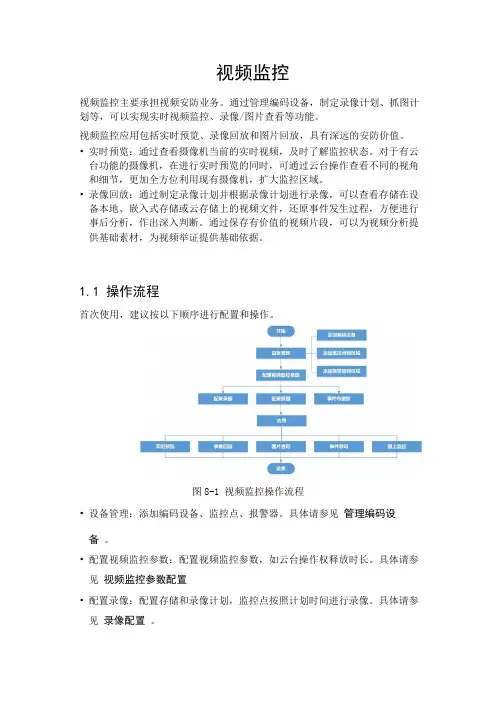
视频监控视频监控主要承担视频安防业务。
通过管理编码设备,制定录像计划、抓图计划等,可以实现实时视频监控、录像/图片查看等功能。
视频监控应用包括实时预览、录像回放和图片回放,具有深远的安防价值。
•实时预览:通过查看摄像机当前的实时视频,及时了解监控状态。
对于有云台功能的摄像机,在进行实时预览的同时,可通过云台操作查看不同的视角和细节,更加全方位利用现有摄像机,扩大监控区域。
•录像回放:通过制定录像计划并根据录像计划进行录像,可以查看存储在设备本地、嵌入式存储或云存储上的视频文件,还原事件发生过程,方便进行事后分析,作出深入判断。
通过保存有价值的视频片段,可以为视频分析提供基础素材,为视频举证提供基础依据。
1.1 操作流程首次使用,建议按以下顺序进行配置和操作。
图8-1 视频监控操作流程•设备管理:添加编码设备、监控点、报警器。
具体请参见管理编码设备。
•配置视频监控参数:配置视频监控参数,如云台操作权释放时长。
具体请参见视频监控参数配置•配置录像:配置存储和录像计划,监控点按照计划时间进行录像。
具体请参见录像配置。
•配置抓图:配置图片存储服务器和抓图计划,监控点按照计划时间进行抓拍。
具体请参见。
抓图配置。
•事件布撤防:配置布防或撤防,决定是否上传视频设备上报的报警事件。
具体请参见事件布撤防。
•实时预览:实时查看网络摄像机的视频画面,具体请参见实时预览。
•录像回放:回放存储的视频文件,具体请参见远程回放。
•图片查询:查询并下载通过抓图计划抓拍的历史图片,具体请参见图片查询。
•事件联动:为视频监控事件配置联动操作。
当发生视频监控事件时,平台接收实时事件,并进行相应的联动。
•图上监控:将视频监控资源添加到地图。
当发生视频监控事件时,可以在地图上快速定位事件发生位置,同时支持预览、回放等操作。
1.2 管理编码设备为实现视频监控,您可以添加网络摄像机、NVR、DVR和HDVR等编码设备到系统上。
支持通过如下协议添加编码设备:•海康设备网络SDK协议:仅支持海康自主研发的编码设备。
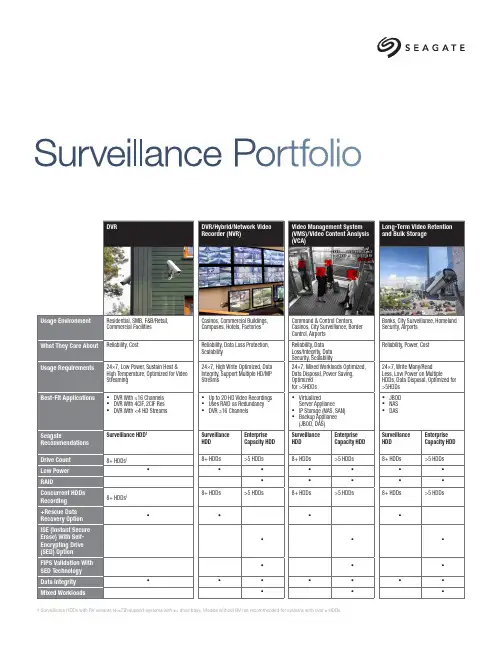
Residential, SMB, F&B/Retail, Commercial Facilities Casinos, Commercial Buildings,Campuses, Hotels, FactoriesCommand & Control Centers,Casinos, City Surveillance, BorderControl, AirportsReliability, Cost Reliability, Data Loss Protection,Scalability Reliability, Data Loss/Integrity, Data Security, Scalability24×7, Low Power, Sustain Heat & High Temperature, Optimized for Video Streaming 24×7, High Write Optimized, DataIntegrity, Support Multiple HD/MPStreams24×7, Mixed Workloads Optimized,Data Disposal, Power Saving,Optimizedfor >5HDDs• DVR With ≤16 Channels • DVR With 4CIF, 2CIF Res • DVR With <4 HD Streams • Up to 20 HD Video Recordings• Uses RAID as Redundancy• DVR ≥16 Channels• VirtualizedServer Appliance• IP Storage (NAS, SAN)• Backup Appliance(JBOD, DAS)Surveillance HDD1SurveillanceHDD EnterpriseCapacity HDDSurveillance Enterprise1 Surveillance HDDs with RV sensors (4-6TB) support systems with 8+ drive bays. Models without RV not recommended for systems with over 8 HDDs.AMERICAS Seagate Technology LLC 10200 South De Anza Boulevard, Cupertino, California 95014, United States, 408-658-1000 ASIA/PACIFIC Seagate Singapore International Headquarters Pte. Ltd. 7000 Ang Mo Kio Avenue 5, Singapore 569877, 65-6485-3888 EUROPE, MIDDLE EAST AND AFRICASeagate Technology SAS 16–18, rue du Dôme, 92100 Boulogne-Billancourt, France, 33 1-4186 10 00© 2015 Seagate Technology LLC. All rights reserved. Seagate, Seagate Technology and the Spiral logo are registered trademarks of Seagate Technology LLC in the United States and/or other countries. PowerChoice is either a trademark or registered trademark of Seagate Technology LLC or one of its affiliated companies in the United States and/or other countries. All other trademarks or registered trademarks are the property of their respective owners. When referring to drive capacity, one gigabyte, or GB, equals one billion bytes and one terabyte, or TB, equals one trillion bytes. Your computer’s operating system may use a different standard of measurement and report a lower capacity. In addition, some of the listed capacity is used for formatting and other functions, and thus will not be available for data storage. The export or re-export of hardware or software containing encryption may be regulated by the U.S. Department of Commerce, Bureau of Industry and Security (for more information, visit ), and controlled for import and useoutside of the U.S. Seagate reserves the right to change, without notice, product offerings or specifications. SC553.4-1509US, September 20151 One gigabyte, or GB, equals one billion bytes and one terabyte, or TB, equals one thousand billion bytes when referring to drive capacity.Surveillance-Optimized Drives。

DS-2DE7A232IW-AEB(T5)2 MP 32× IR Network Speed DomeHikvision DS-2DE7A232IW-AEB(T5) 2 MP 32× IR Network Speed Dome adopts 1/2.8" progressive scan CMOS chip. With the 32× optical zoom lens, the camera offers more details over expansive areas.This series of cameras can be widely used for wide ranges of high-definition, such as the rivers, roads, railways, airports, squares, parks, scenic spots, and venues, etc. Empowered by deep learning algorithms, Hikvision AcuSense technology brings human and vehicle targets classification alarms to front- and back-end devices. The system focuses on human and vehicle targets, vastly improving alarm efficiency and effectiveness.⏹1/2.8" progressive scan CMOS⏹High quality imaging with 2 MP resolution⏹Excellent low-light performance withpowered-by-DarkFighter technology⏹Audio visual alarm: The white flashing light and audible warning can be triggered by certain events⏹32× optical zoom and 16× digital zoom provide close up views over expansive areas⏹Expansive night view with up to 200 m IR distance⏹Focuses on human and vehicle targets classification based on deep learning⏹Face capture: Up to 5 faces captured at the same time⏹DORIThe DORI (detect, observe, recognize, identify) distance gives the general idea of the camera ability to distinguish persons or objects within its field of view. It is calculated based on the camera sensor specification and the criteria given by EN 62676-4: 2015.DORI Detect Observe Recognize IdentifyDefinition25 px/m63 px/m125 px/m250 px/m Distance (Tele)2200 m (7217.8 ft)873 m (2864.2 ft) 440 m (1443.6 ft)220 m (721.8 ft)⏹SpecificationCameraImage Sensor 1/2.8" progressive scan CMOSMax. Resolution 1920 × 1080Min. Illumination Color: 0.005 Lux @ (F1.6, AGC ON), B/W: 0.001 Lux@(F1.6, AGC ON), 0 Lux with IR Shutter Speed 1/1 s to 1/30000 sSlow Shutter YesDay & Night IR cut filterZoom 32x optical, 16x digitalLensFocal Length 4.8 mm to 153 mmZoom Speed Approx. 4.8 sFOV Horizontal field of view: 50.8° to 2.6° (wide-tele), Vertical field of view: 29.4° to 1.5° (wide-tele), Diagonal field of view:57.4° to 3° (wide-tele)Aperture Max. F1.6Focus Auto, semi-auto, manualIlluminatorSupplement Light Type IRSupplement Light Range IR Distance: up to 200 mPTZMovement Range (Pan) 360°Movement Range (Tilt) -15° to 90° (auto flip)Pan Speed Pan speed: configurable from 0.1° to 160°/s; preset speed: 240°/sTilt Speed Tilt speed: configurable from 0.1° to 120°/s, preset speed 200°/sProportional Pan YesPresets 300Patrol Scan 8 patrols, up to 32 presets for each patrolPattern Scan 4 pattern scansPower-off Memory YesPark Action Preset, pattern scan, auto scan, tilt scan, random scan, frame scan, panorama scan 3D Positioning YesPTZ Status Display YesPreset Freezing YesScheduled Task Preset, pattern scan, patrol scan, auto scan, tilt scan, random scan, frame scan, panorama scan, dome reboot, dome adjust, aux outputVideoMain Stream 50 Hz: 25 fps (1920 × 1080, 1280 × 960, 1280 × 720);60 Hz: 30 fps (1920 × 1080, 1280 × 960, 1280 × 720)Sub-Stream 50 Hz: 25 fps (704 × 576, 640 × 480, 352 × 288);60 Hz: 30 fps (704 × 480, 640 × 480, 352 × 240)Third Stream 50 Hz: 25 fps (1920 × 1080, 1280 × 960, 1280 × 720, 704 × 576, 640 × 480, 352 × 288);60 Hz: 30 fps (1920 × 1080, 1280 × 960, 1280 × 720, 704 × 480, 640 × 480, 352 × 240)Video Compression Main stream: H.265+/H.265/H.264+/H.264 Sub-stream: H.265/H.264/MJPEGThird stream: H.265/H.264/MJPEGVideo Bit Rate 32 kbps to 16384 kbpsH.264 Type Baseline Profile/Main Profile/High ProfileH.265 Type Main ProfileScalable Video Coding (SVC) H.264 and H.265 encodingRegion of Interest (ROI) 8 fixed regions for each streamAudioAudio Compression G.711alaw, G.711ulaw, G.722.1, G.726, MP2L2, AAC, PCMAudio Bit Rate 64 Kbps (G.711)/16 Kbps (G.722.1)/16 Kbps (G.726)/32-192 Kbps (MP2L2)/16-64 Kbps (AAC)Audio Sampling Rate 8 kHz/16 kHz/32 kHz/48 kHzEnvironment Noise Filtering YesNetworkNetwork Storage NAS (NFS, SMB/CIFS), auto network replenishment (ANR)Protocols IPv4/IPv6, HTTP, HTTPS, 802.1x, QoS, FTP, SMTP, UPnP, SNMP, DNS, DDNS, NTP, RTSP, RTCP, RTP, TCP/IP, UDP, IGMP, ICMP, DHCP, PPPoE, Bonjour, Websocket, WebsocketsAPI Open Network Video Interface (Version 19.12, Profile S, Profile G, Profile T), ISAPI, SDK, ISUPSimultaneous Live View Up to 20 channelsUser/Host Up to 32 users, 3 user levels: administrator, operator, and userSecurity Password protection, complicated password, HTTPS encryption, 802.1X authentication (EAP-TLS, EAP-LEAP, EAP-MD5), watermark, IP address filter, basic and digest authentication for HTTP/HTTPS, RTP/RTSP over HTTPS, control timeout settings, security audit log, TLS 1.2, TLS 1.3, host authentication (MAC address)Client iVMS-4200, HikCentral Pro, Hik-Connect Web Browser IE11, Chrome 57+, Firefox 52+, Safari 11+ ImageDay/Night Switch Day, Night, Auto, ScheduleImage Enhancement BLC, HLC, 3D DNRWide Dynamic Range (WDR) 120 dBDefog Digital defogImage Stabilization EISRegional Exposure YesRegional Focus YesImage Settings Saturation, brightness, contrast, sharpness, gain, and white balance adjustable by client software or web browserPrivacy Mask 24 programmable polygon privacy masks, mask color or mosaic configurable SNR > 52 dBInterfaceEthernet Interface 1 RJ45 10M/100M self-adaptive Ethernet portOn-board Storage Built-in memory card slot, support microSD/SDHC/SDXC card, up to 256 GB Alarm 2 inputs, 1 outputAudio 1 input (line in), max. input amplitude: 2-2.4 vpp, input impedance: 1 kΩ ± 10%;1 output (line out), line level, output impedance: 600 ΩReset YesBuilt-in Speaker 1 built-in speaker with effective distance reaching max. 30 metersEventBasic Event Motion detection, video tampering alarm, exception, alarm input and outputSmart Event Line crossing detection, intrusion detection, region entrance detection, region exiting detection, unattended baggage detection, object removal detection, audio exception detectionSmart Tracking Manual tracking, auto-trackingAlarm Linkage Upload to FTP/NAS/memory card, notify surveillance center, send email, trigger alarm output, trigger recording, audible warning, white light flashing, and PTZ actions (such as preset, patrol scan, pattern scan)Deep Learning FunctionFace Capture Detects up to 5 faces simultaneously.Supports detecting, capturing, grading, selecting of face in motion, and output the best face picture of the facePerimeter Protection Line crossing, intrusion, region entrance, region exitingSupport alarm triggering by specified target types (human and vehicle)GeneralPower 24 VAC, max. 42 W (including max. 18 W for IR and max. 10 W for heater); Hi-PoEOperating Condition -30 °C to 65 °C (-22 °F to 149 °F). Humidity 90% or less (non-condensing) Demist YesMaterial ADC12Dimension Ø 220 mm × 363.3 mm (Ø 8.66" × 13.91")Weight Approx. 5 kg (11.03 lb.)ApprovalProtection IP66 (IEC 60529-2013), IK10 (excluding glass window), TVS 6000V lightning protection, surge protection and voltage transient protectionEMC FCC SDoC (47 CFR Part 15, Subpart B);CE-EMC (EN 55032: 2015, EN 61000-3-2: 2019, EN 61000-3-3: 2013, EN 50130-4: 2011 +A1: 2014);RCM (AS/NZS CISPR 32: 2015);IC VoC (ICES-003: Issue 6, 2019);KC (KN 32: 2015, KN 35: 2015)SafetyUL (UL 62368-1);CB (IEC 60950-1:2005 + Am 1:2009 + Am 2:2013, IEC 62368-1:2014);CE-LVD (EN 62368-1:2014+A11:2017); BIS (IS 13252(Part 1):2010+A1:2013+A2:2015); LOA (SANS IEC60950-1)EnvironmentCE-RoHS (2011/65/EU); WEEE (2012/19/EU); Reach (Regulation (EC) No 1907/2006)⏹Typical ApplicationHikvision products are classified into three levels according to their anti-corrosion performance. Refer to the following description to choose for your using environment.This model has NO SPECIFIC PROTECTION.LevelDescriptionTop-level protectionHikvision products at this level are equipped for use in areas where professional anti-corrosion protection is a must. Typical application scenarios include coastlines, docks, chemical plants, and more.Moderate protectionHikvision products at this level are equipped for use in areas with moderate anti-corrosion demands. Typical application scenarios include coastal areas about 2 kilometers (1.24 miles) away from coastlines, as well as areas affected by acid rain.No specific protectionHikvision products at this level are equipped for use in areas where no specific anti-corrosion protection is needed.⏹Available Model DS-2DE7A232IW-AEB(T5)⏹Dimension⏹Accessory⏹IncludedDS-1602ZJ ⏹OptionalDS-1681ZJ DS-1667ZJ DS-1660ZJ DS-1604ZJ-BOX-POLEDS-1661ZJDS-1663ZJ DS-1673ZJ DS-1619ZJ DS-1682ZJ DS-1604ZJDS-1662ZJ DS-1604ZJ-BOX-CORNERDS-1604ZJ-box*DS-1673ZJ should be used with DS-1661ZJ or DS-1662ZJ.。

ICIP-PANO-A0073-in-1 2 Megapixel Indoor/Outdoor Bullet IR Network Camera●Three 1/2.8” 2 Megapixel progressive scan STARVIS™ CMOS●H.265+ & H.265 dual-stream encoding ●Max 25/30fps@4096x832●Support 180-degree panoramic view●Day/Night(ICR), 3DNR, AWB, AGC, BLC,WDR ●Max. IR LEDs length 30m●Micro SD memory, IP67, IK10,PoE+True Day/NightA day/night mechanical IR cut filter makes this camera ideal for applications with fluctuating lighting conditions, delivering color images during the day and automatically switching to monochrome as the scene darkens.Starlight TechnologyFeatured with Starlight Technology, the camera is ideal for applications with challenging light conditions. Its low light performance delivers usable video with minimal ambient light. Even in extreme low light conditions, Starlight Technology is capable of delivering color images in nearly complete darkness.Wide Dynamic RangeEmbedded with industry leading wide dynamic range (WDR) technology, vivid pictures are achieved even in the most intense contrast lighting conditions. For applications with both bright and low lighting conditions that change quickly, True WDR (120dB) optimizes both the bright and dark areas of a scene at the same time to provide usable video.IC Realtime's unique 3 lens camera provides added flexibility for capturing wide area surveillance. Meet theICIP-PANO-A007. With three 2MP I-Sniper sensors working in unison, this camera creates a panoramic, 180° overview, allowing the camera to replace multiple single sensor cameras at a lower overall cost. Each sensor is the latest I-Sniper gen2 chipset which provides vibrant color at the lowest levels of illumination, and strong WDR capabilities.Beyond this, the camera also supports the line of Advanced Intelligence notifications, including Tripwire, Intrusion, Missing and Added object. Future proof as well, this camera supports 3 video streams as well as H.264 and H.265 compressioncapabilities. Ideal applications for this camera include parking lots, schools, resorts and hotels.Intelligent Video System (IVS)With built-in intelligent video analytics, the camera has the ability to detect and analyze moving objects for improved videosurveillance. The camera provides optional standard intelligence at the edge allowing detection of multiple object behaviors such as abandoned or missing objects. IVS also supports Tripwireanalytics, allowing the camera to detect when a predetermined line has been crossed, ideal for business intelligence, workforce optimization, and actionable intelligence.Smart IRWith IR illumination, detailed images can be captured in low light or total darkness. The camera's Smart IR technology adjusts the intensity of camera's infrared LEDs to compensate the distance of an object. Smart IR technology prevents IR LEDs from whitening out images as they come closer to the camera. The camera's integrated infrared illumination provides high performance in extreme low-light environments up to 30m (98ft).Protection (IP67, IK10, wide voltage)The camera's outstanding reliability, unsurpassed due to its rugged design. The camera is protected against water and dust with IP67 rating, making it suitable for indoor or outdoor environments. The camera complies with an IK10 vandalresistance rating making it capable of withstanding the equivalent of 5 kg (11.02 lbs) of force dropped from a height of 40 cm (15.75 in). It also features ±25% input voltage tolerance, allowing it to operate under unstable power supply conditions. Its 6KV lightning rating provides protection from the effects of a lightning strike.System OverviewFunctionsTechnical SpecificationImage Sensor Three 1/2.8” 2 Megapixel progressive scan CMOS Effective Pixels 4096(H)x832(V)RAM/ROM 1024MB/128MB Scanning System ProgressiveElectronic Shutter Speed Auto/Manual, 1/3~1/100000s Minimum Illumination 0.007Lux/F1.8( Color,1/3s,30IRE)0.05Lux/F1.8( Color,1/30s,30IRE)0Lux/F1.8(IR on)S/N Ratio More than 50dBIR Distance Distance up to 30m(98ft)IR On/Off Control Auto/ Manual IR LEDs8Lens Type Fixed Mount Type Board-in Focal Length 3.6mm Max. Aperture F1.8Angle of View H: 180˚, V:44˚ Optical Zoom N/A Focus Control Fixed Close Focus Distance N/A DORI DistanceLens Detect Observe Recognize Identify W171ft69ft33ft16ftLensCameraPan/Tilt/Rotation RangePan:0˚~360˚; Tilt:0˚~90˚; Rotation:0˚~360˚Pan/Tilt/RotationIVSTripwire, Intrusion, Object Abandoned/Missing Advanced Intelligent FunctionsHeat Map, E-PTZIntelligenceCompression H.265+/H.265/H.264+/H.264Streaming Capability 3 StreamsResolution4096×832/3840×780/2560×520/1280x260/1024X208Frame RateMain Stream: 4096x832(1~25/30fps)Sub Stream: 1024X208 (1 ~ 25/30fps)Third Stream: 1280x260 (1 ~ 25/30fps)Bit Rate Control CBR/VBRBit Rate H.265: 4Kbps~ 10Mbps H.264: 8Kbps~ 16Mbps Day/Night Auto(ICR) / Color / B/W BLC Mode BLC / HLC / WDR(120dB)White Balance Auto/Natural/Street Lamp/Outdoor/Manual Gain Control Auto/Manual Noise Reduction 3D DNRMotion Detection Off / On (4 Zone, Rectangle)Region of InterestOff / On (4 Zone)VideoElectronic Image Stabilization (EIS)N/A Smart IR Support Defog N/A Digital Zoom 16xFlip 0° / 90° / 180° / 270°MirrorOff / OnPrivacy MaskingOff / On (4 Area, Rectangle)CompressionN/AAudioEthernet RJ-45 (10/100Base-T)Protocol HTTP;HTTPs;TCP;ARP;RTSP;RTP;UDP;SMTP;FTP;DHC P;DNS;DDNS;PPPOE;IPv4/v6;QoS;UPnP;NTP;Bonjour ;802.1x;Multicast;ICMP;IGMP;SNMP InteroperabilityONVIF, PSIA, CGI Streaming Method Unicast / Multicast Max. User Access 10 Users/20 UsersEdge Storage NAS(Network Attached Storage) Local PC for instant recording Micro SD Card 128GB Web ViewerIE, Chrome, Firefox, Safari Management Software SmartICRSS, DSS Smart PhoneIOS, AndroidNetworkCertificationsCE: (EN 60950:2000); UL:UL60950-1; FCC: FCC Part 15 Subpart BCertificationsVideo Interface 1 Port(For adjustment only)Audio Interface1/1 channel In/Out RS485N/AAlarm2 channel In: 5mA 5VDC1 channel Out: 1A 30VDC / 0.5A 50VACInterfacePower Supply AC24V, PoE+ (802.3at)(Class 4)Power Consumption<23WElectricalOperating Conditions -40° C ~ +60° C (-40° F ~ +140° F) / Less than 95% RH Storage Conditions -40° C ~ +60° C (-40° F ~ +140° F) / Less than 95% RH Ingress Protection IP67Vandal ResistanceIK10EnvironmentalCasing MetalDimensions 298.3mm×172.5mm×120.5mm Net Weight 2.60kg(5.73lb)Gross Weight3.41 kg(7.52lb)ConstructionAccessories Dimensions (mm/in)。
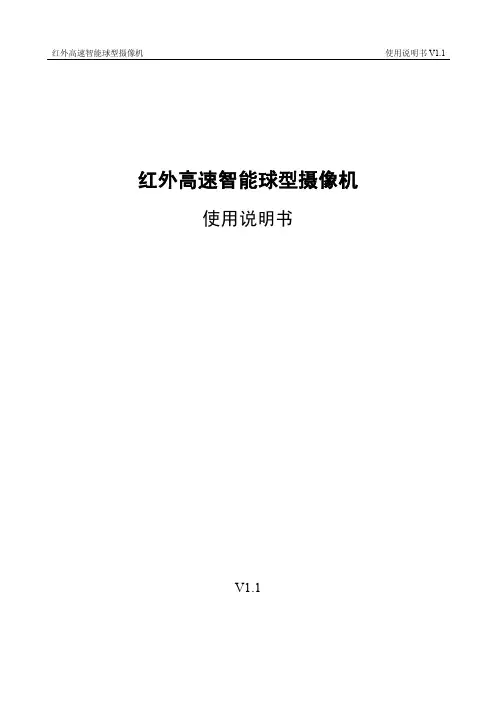
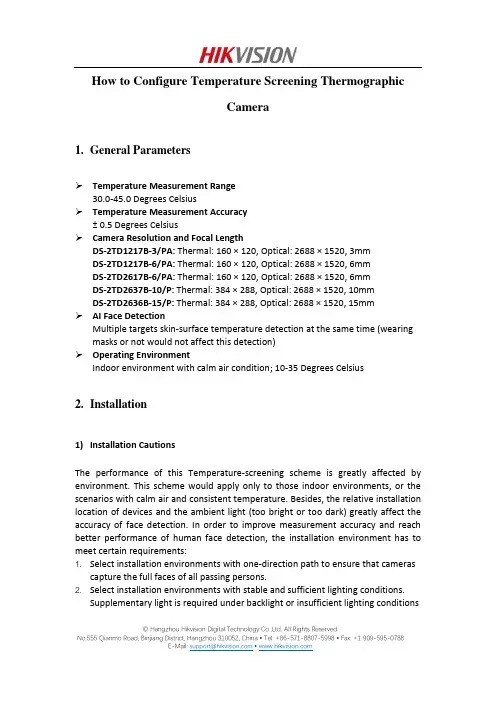
How to Configure Temperature Screening ThermographicCamera1.General ParametersTemperature Measurement Range30.0-45.0 Degrees CelsiusTemperature Measurement Accuracy± 0.5 Degrees CelsiusCamera Resolution and Focal LengthDS-2TD1217B-3/PA: Thermal: 160 × 120, Optical: 2688 × 1520, 3mmDS-2TD1217B-6/PA: Thermal: 160 × 120, Optical: 2688 × 1520, 6mmDS-2TD2617B-6/PA: Thermal: 160 × 120, Optical: 2688 × 1520, 6mmDS-2TD2637B-10/P: Thermal: 384 × 288, Optical: 2688 × 1520, 10mmDS-2TD2636B-15/P: Thermal: 384 × 288, Optical: 2688 × 1520, 15mmAI Face DetectionMultiple targets skin-surface temperature detection at the same time (wearing masks or not would not affect this detection)Operating EnvironmentIndoor environment with calm air condition; 10-35 Degrees Celsius2.Installation1)Installation CautionsThe performance of this Temperature-screening scheme is greatly affected by environment. This scheme would apply only to those indoor environments, or the scenarios with calm air and consistent temperature. Besides, the relative installation location of devices and the ambient light (too bright or too dark) greatly affect the accuracy of face detection. In order to improve measurement accuracy and reach better performance of human face detection, the installation environment has to meet certain requirements:1. Select installation environments with one-direction path to ensure that camerascapture the full faces of all passing persons.2. Select installation environments with stable and sufficient lighting conditions.Supplementary light is required under backlight or insufficient lighting conditions © Hangzhou Hikvision Digital Technology Co.,Ltd. All Rights Reserved.to ensure the clear visibility of facial features.3. Select indoor environments with calm air and consistent temperature condition.Outdoor environments with rapid temperature changes are not recommended.4. If this scheme is used in entrance scenes that connect indoors and outdoorsenvironments, It is suggested that the installation location should be kept at a certain distance from the entrance (such as customs or security checkpoints).5. Avoid objects with high or low temperature placed in the scene.6. The devices should be installed firmly, thereby avoiding face detection andtemperature measurement errors caused by shaking.7. Skin-surface temperature can be affected by environment temperature, if it’s toohot and cold in outdoor environment, we recommend people to stay indoor for more than 3 minutes before temperature measurement.2)Camera InstallationThe camera should be set right in front of the one-direction path, capturing the full faces of passing persons. The installation height and the distance between the camera and measured objects is depended on the resolution and focallength of thermographic camera, as shown in the following table.There are tripods, tripod adapters, wall mount offered by HIKVISION for flexible or fixed placement, but these items require additional purchase. Only device with resolution of 384*288 is recommended to be installed on the wall.© Hangzhou Hikvision Digital Technology Co.,Ltd. All Rights Reserved.© Hangzhou Hikvision Digital Technology Co.,Ltd. All Rights Reserved.3. Configuration1) Select VCA Resource TypeSteps:1. Enter VCA Resource Type interface: Configuration > System>Maintenance>VCA Resource Type .2. Select Temperature Screening as VCA Resource Type.3. Click Save and wait for device restart.© Hangzhou Hikvision Digital Technology Co.,Ltd. All Rights Reserved.2) Set Local ConfigurationSteps:1. Go to the Local Configuration interface: Configuration > Local .2. Click to enable the following settings:Rules: It refers to the rules on your local browser; select Enable to displaybounding boxes and temperature information when the face target is detected. Display Rules Info. on Capture: Select Yes Display rules information on thecapture.Display Temperature Info.: Select Yes to display temperature information withtemperature measurement rule configured.Display Temperature Info. on Capture: Select Yes to display temperatureinformation on the capture. 3. Click Save .© Hangzhou Hikvision Digital Technology Co.,Ltd. All Rights Reserved.3) Settings of Temperature ScreeningSteps:1. Go to the Temperature Screening Settings interface: Temperature Screening > Basic Settings.2. Configure the following settings:Enable Temperature Measurement: Check this box to enable temperaturemeasurement.Display Temperature Info. on Stream: Check this box to display temperatureinformation on stream.Emissivity: The relative ability of material surface to emit energy by radiation.For human skin, this value is normally set as 0.98. Distance Mode:Set mode as ‘Self Adaption’.Distance: The actual distance between the camera and measured object. 3. Click Save .4.Go to the Temperature Screening Settings interface: Temperature Screening >Temperature Screening Configuration5.Select the optical camera channel (normally as Camera 01).6.Configure the following settings:Enable Face Detection: Check this box to enable face detection function.Display Temperature: Check this box to display measured temperature.Upload Captured Face Image: Check this box to upload captured face image.Display Face Temperature Position: Check this box to display the point with highest temperature in target frame.Configuration: Select as Targeting.Face Detection Parameters:●Set Generation Speed and Sensitivity both as 5 for best detectionperformance.●It is suggested to set Alarm When Temperature is above as 37.5 degreesCelsius and Pre-Alarm Temperature as 37 degrees Celsius, or it could beadjusted to meet other requirements.Draw Area: Draw a rectangular area; only objects in this area would be detected as targets for temperature measurement.Press Max. Pupil Distance and Min. Pupil Distance to draw width filter frame, thereby preventing false alarm caused by people’s being too close or too far. This pupil filter is actually based on the pixel width of target frame.7.Click Save.© Hangzhou Hikvision Digital Technology Co.,Ltd. All Rights Reserved.8.Select the thermal camera channel (normally as Camera 02).9.Configure the following settings:Black Body Parameters: If no blackbody is used in this scheme, uncheck this box. Body Temperature Compensation: Compensate the measured value according to the real-time environment temperature.●Enable:Check this box to enable body temperature compensation●Compensation Type: Setting as Auto is suggested; in this way, autocompensation and manual calibration value would both added to themeasured value.●Manual Calibration: The set value would be added to the measured value.(If this value is set as 2 degrees Celsius and the measured value is 35 degreesCelsius, the displayed value would be 37 degrees Celsius). See ManualCalibration part in below for details.●Environment Temperature: Setting as Auto is suggested; in this way, theenvironment temperature would be automatically measured.10.Click Save.4)Manual CalibrationPurpose:© Hangzhou Hikvision Digital Technology Co.,Ltd. All Rights Reserved.The performance of this body thermography scheme offered by HIKVISION would be affected by different actual working environments, and the affect factors in most stable environments could be regarded as a kind of system error. If needed, it is suggested to make a compensation through the manual calibration, the steps are as following.Steps:1.Device start-up; wait a period of time (more than 60 minutes) for preheating.2.For 5 to 10 individuals, complete the following 3 steps one by one:Use the ear thermometer or other specialized thermometer to get the real body temperature, and record.Use the thermographic camera to get the body temperature of the same individual, and record.Subtract these two numbers, and record the difference value.3.Set Manual Calibration with the average value of these difference values in BodyTemperature Compensation.For example:If data recorded during the calibration process are as the following table,thereby setting the Manual Calibration as 0.5 degrees Celsius.4.Other Notes for UseBefore the device is used in actual body temperature measurement, it should run for more than 60 minutes for preheating.This product is used for preliminary screening of people with Temperature. After alarm happens, specialized medical thermometer should be used in further body temperature check.© Hangzhou Hikvision Digital Technology Co.,Ltd. All Rights Reserved.First Choice for Security Professionals HIK VISION Technical Support© Hangzhou Hikvision Digital Technology Co.,Ltd. All Rights Reserved.。
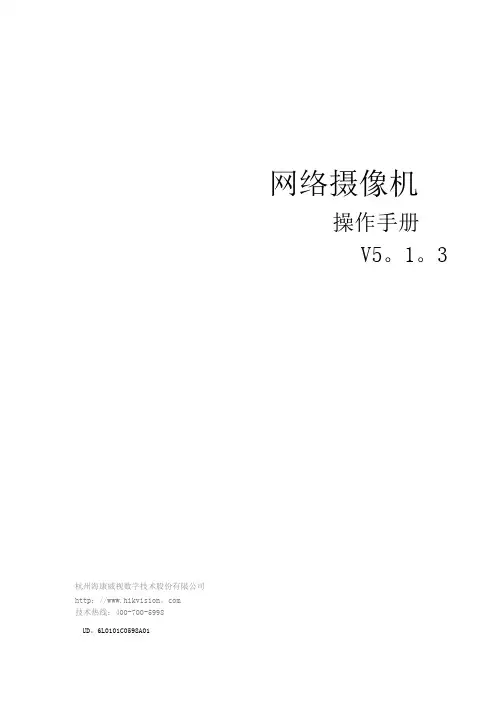
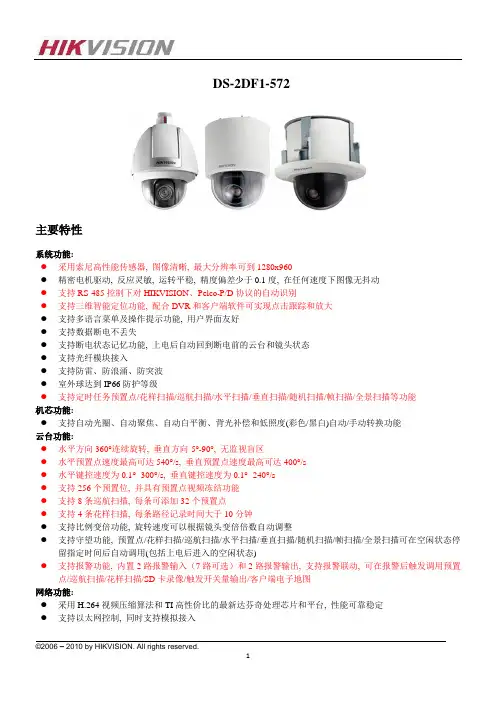
DS-2DF1-572主要特性系统功能:●采用索尼高性能传感器, 图像清晰, 最大分辨率可到1280x960●精密电机驱动, 反应灵敏, 运转平稳, 精度偏差少于0.1度, 在任何速度下图像无抖动●支持RS-485控制下对HIKVISION、Pelco-P/D协议的自动识别●支持三维智能定位功能, 配合DVR和客户端软件可实现点击跟踪和放大●支持多语言菜单及操作提示功能, 用户界面友好●支持数据断电不丢失●支持断电状态记忆功能, 上电后自动回到断电前的云台和镜头状态●支持光纤模块接入●支持防雷、防浪涌、防突波●室外球达到IP66防护等级●支持定时任务预置点/花样扫描/巡航扫描/水平扫描/垂直扫描/随机扫描/帧扫描/全景扫描等功能机芯功能:●支持自动光圈、自动聚焦、自动白平衡、背光补偿和低照度(彩色/黑白)自动/手动转换功能云台功能:●水平方向360°连续旋转, 垂直方向-5°-90°, 无监视盲区●水平预置点速度最高可达540°/s, 垂直预置点速度最高可达400°/s●水平键控速度为0.1° -300°/s, 垂直键控速度为0.1° -240°/s●支持256个预置位, 并具有预置点视频冻结功能●支持8条巡航扫描, 每条可添加32个预置点●支持4条花样扫描, 每条路径记录时间大于10分钟●支持比例变倍功能, 旋转速度可以根据镜头变倍倍数自动调整●支持守望功能, 预置点/花样扫描/巡航扫描/水平扫描/垂直扫描/随机扫描/帧扫描/全景扫描可在空闲状态停留指定时间后自动调用(包括上电后进入的空闲状态)●支持报警功能, 内置2路报警输入(7路可选)和2路报警输出, 支持报警联动, 可在报警后触发调用预置点/巡航扫描/花样扫描/SD卡录像/触发开关量输出/客户端电子地图网络功能:●采用H.264视频压缩算法和TI高性价比的最新达芬奇处理芯片和平台, 性能可靠稳定●支持以太网控制, 同时支持模拟接入●可通过IE浏览器和客户端软件观看图像并实现控制●支持SDHC卡和标准的SD卡存储●支持三级用户权限管理●支持双码流技术●支持多种网络协议, TCP/IP,HTTP,DHCP,DNS,RTP/RTCP,RTSP,PPPoE,SMTP,NTP(FTP, SNMP 可添加)●支持1路音频输入和1路音频输出应用场景可广泛应用于需要大范围高清画质监控的场所, 如:河流、森林、公路、铁路、机场、港口、岗哨、广场、公园、景区、街道、车站、大型场馆、小区外围等场所。
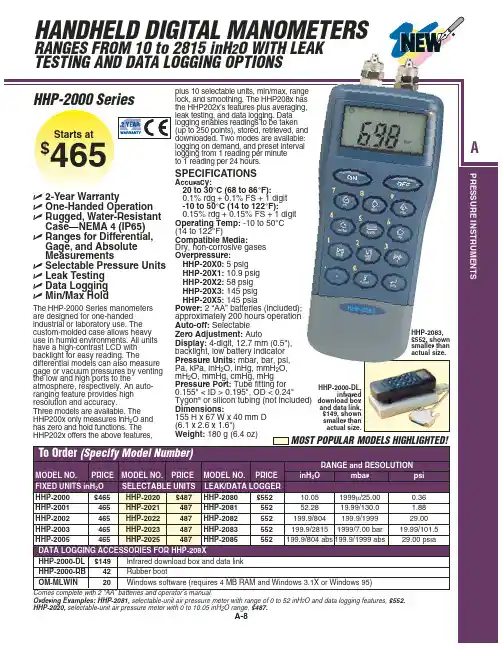
高速球形一体化摄像机用户手册目录第一章产品概述 (5)第二章安全及注意事项 (6)第三章技术参数 (7)3.1电器规格 (7)3.2工作环境 (7)3.3机械运动技术参数 (7)3.4控制通讯方式 (8)3.5外型尺寸 (9)第四章球机的设置安装及连接 (10)4.1球机的设置 (10)4.1.1球机开关位址设置 (11)4.1.2球机通讯协议设置 (11)4.1.3球机通讯速率(标准)设置 (12)4.2球机的安装 (13)4.2.1壁架支架式安装 (13)4.2.2嵌顶式安装 (16)4.3球机的连接 (17)4.3.1球机内部的连接 (17)4.3.2球机外部的连接 (18)4.3.2.1带报警功能球机的连接 (18)4.3.2.2不带报警功能球机连接 (19)4.3.2.3球机485通讯线的连接 (19)4.4球机的试机 (20)第五章主要功能介绍 (21)5.1名词解释 (21)5.2操作功能 (21)5.3机械及安装功能 (22)5.4内置数码摄像机 (22)5.5其他功能 (23)5.6监视器屏幕提示符介绍 (25)第六章OS D菜单设置 (26)6.1O S D菜单结构 (26)6.2O S D菜单设置操作 (27)6.2.1用F O RE A D Y或V TC协议操作 (27)6.2.2用P E LC O协议操作 (27)6.3设置操作 (28)6.3.1系统设置 (28)6.3.1.1语言设置 (28)6.3.1.2显示开关位址 (28)6.3.1.3操控位址(控制位址)设置 (28)6.3.1.4防区位址设置 (28)6.3.1.5其它设置 (28)6.3.1.5.1日期设置 (28)6.3.1.5.2星期设置 (28)6.3.1.5.3时间设置 (28)6.3.1.5.4显示位置设置 (28)6.3.1.5.5显示方式设置 (29)6.3.1.5.6运行提示设置 (29)6.3.1.5.7时间排程设置 (29)6.3.2影像设置 (29)6.3.2.1曝光设置 (29)6.3.2.2效果设置 (29)6.3.2.3镜头功能设置 (29)6.3.2.4影像补偿设置 (29)6.3.2.5遮蔽设置 (29)6.3.2.6图像设置保存 (29)6.3.3报警设置 (29)6.3.3.1报警位址设置 (29)6.3.3.2状态设置(报警工作状态) (30)6.3.3.3布防方式设置 (30)6.3.3.4定时布防设置 (30)6.3.3.5报警联动设置 (30)6.3.3.6视频异动报警的工作模式设置 (30)6.3.3.7视频异动报警的联动设置 (32)6.3.3.8查询报警记录 (32)6.3.4运行设置 (32)6.3.4.1预置位设置 (32)6.3.4.2巡视组设置 (32)6.3.4.3扫描设置 (32)6.3.4.4模式设置 (33)6.3.4.5守望位设置 (33)6.3.4.6自动追踪设置 (33)6.3.5系统测试 (34)6.3.5.1启用坐标设置 (34)6.3.5.2停用坐标设置 (34)6.3.5.3系统测试 (34)6.3.5.4控制限速 (34)6.3.5.5镜头限速 (34)6.3.6出厂设置 (34)6.3.6.1恢复出厂设置 (34)6.3.6.2恢复开关位址 (34)第七章故障及排除方法 (35)第八章保养及服务 (36)第九章声明 (37)第一章产品概述高速球形一体化摄像机(简称球机,高速球)是集一体化摄像机与万向变速云台于一体的高科技监控产品,可任意迅速定位及连续追踪扫描,实现全方位,无死角的监视,可以自动适应环境明暗和焦距远近的变化,被广泛用于机场码头、银行金库、场馆会所、治安防范,军事禁区等场所的24小时全天候监控。
hikvision使用说明Hey小伙伴们,今天咱们来聊聊安防界的明星产品——Hikvision(海康威视)!是不是一听名字就觉得超级专业、超级靠谱呢? 没错,作为数码科技界的博主,我可是亲身体验过Hikvision的魅力,现在就来给大家奉上一份详尽的使用说明书,保证让你轻松上手,享受高清监控带来的安心与便捷!首先,咱们得明确一点:Hikvision的魅力何在?那就是它的高清画质、稳定性能以及智能功能! 想象一下,当你出门在外,只需一键查看,家中的一切尽在掌握,是不是超有安全感?那么,话不多说,咱们这就开始今天的教程之旅吧!1️⃣ 开箱验货,初见真容当你拿到Hikvision摄像头时,第一步当然是开箱验货啦! 看看包装是否完好无损,配件是否齐全(一般包括摄像头、电源线、网线、安装支架等)。
别急,这时候你还可以拿出手机,扫一扫包装上的二维码,关注Hikvision的官方公众号,里面可是有超多实用教程和干货等着你呢!2️⃣ 安装步骤,轻松get接下来,咱们就来聊聊安装。
别担心,Hikvision的安装过程可是超级简单的!首先,找到合适的位置,用安装支架固定好摄像头。
记得哦,位置要选对,既要保证监控范围,又要避免阳光直射或雨水侵袭。
然后,连接电源线和网线。
电源线就不用说了,插上就能用;网线呢,要连接到你的路由器或者交换机上,这样才能实现远程监控。
最后,打开手机或电脑的浏览器,输入摄像头的IP地址(这个在摄像头底部或者说明书上都有),就可以进入设置界面啦!在这里,你可以设置摄像头的名称、密码、分辨率等参数,还可以开启移动侦测、报警推送等智能功能。
3️⃣ 智能操作,尽在掌握设置好之后,你就可以开始享受Hikvision带来的智能监控体验了!通过手机APP,你可以随时随地查看监控画面,还能进行回放、截图等操作。
更重要的是,Hikvision的智能算法能够自动识别异常行为,比如有人闯入、物品丢失等,并立即向你发送报警信息。
网络摄像机快速操作手册V4.0.4杭州海康威视数字技术股份有限公司技术热线:400-700-5998非常感谢您购买我公司的产品,如果您有什么疑问或需要请随时联系我们。
本手册适用于以下型号的的网络摄像机:枪型Ⅰ:DS-2CD852MF-E、DS-2CD862MF-E枪型Ⅱ:DS-2CD886BF-E、DS-2CD886MF-E、DS-2CD877BF、DS-2CD876BF、DS-2CD876MF枪型Ⅲ:DS-2CD883F-E(W)、DS-2CD855F-E、DS-2CD854F-E(W)、DS-2CD854FWD-E(W)、DS-2CD853F-E(W)、DS-2CD864FWD-E(W)、DS-2CD864F-E(W)、iDS-2CD864FWD-E(W)/F、iDS-2CD864FWD-E(W)/B、DS-2CD863PF(NF)-E(W)、iDS-2CD893PF(NF)-E (W)、DS-2CD893PF(NF)-E (W)、DS-2CD893PFWD(NFWD)-E(W)、DS-2CD833F-E(W)半球型Ⅰ:DS-2CD752MF-E半球型Ⅱ:DS-2CD752MF-FB(H)、DS-2CD752MF-IFB(H)、DS-2CD762MF-FB(H)、DS-2CD762MF-IFB(H)半球型Ⅲ:DS-2CD783F-E(I) (Z)、DS-2CD764FWD-E(I) (Z)、DS-2CD764F-E(I) (Z)、DS-2CD755F-E(I) (Z)、DS-2CD754F-E(I) (Z)、DS-2CD754FWD-E(I) (Z)、DS-2CD753F-E(I) (Z)、DS-2CD763PF(NF)-E(I) (Z)、DS-2CD793PF(NF)-E(I) (Z)、DS-2CD793PFWD(NFWD)-E(I) (Z) 、DS-2CD733F-E(I)(Z) 半球型IV:DS-2CD7233F-E(I)Z(H)(S)、DS-2CD7253F-E(I)Z(H)(S)、DS-2CD7254F-E(I)Z(H)(S)、DS-2CD7254FWD-E(I)Z(H)(S)、DS-2CD7255F-E(I)Z(H)(S)、DS-2CD7263PF(NF)-E(I)Z(H)(S)、DS-2CD7264FWD-E(I)Z(H)(S)、DS-2CD7264F-E(I)Z(H)(S)、DS-2CD7283F-E(I)Z(H)(S)、DS-2CD7293PF(NF)-E(I)Z(H)(S)、DS-2CD7293PFWD(NFWD)-E(I)Z(H)(S)筒型Ⅰ:DS-2CD8283F- E(I)(Z)(S)、DS-2CD8264FWD-E(I)(Z)(S)、DS-2CD8264F-E(I)(Z)(S)、DS-2CD8254F- E(I)(Z)(S)、DS-2CD8254FWD- E(I)(Z)(S)、DS-2CD8255F- E(I)(Z)(S)、DS-2CD8253F-E(I)(Z)(S)、DS-2CD8233F-E(I)(Z)(S)筒型Ⅱ:DS-2CD833-EI3、DS-2CD864-EI3、DS-2CD855-EI3卡片型Ⅰ:DS-2CD8153F-E (I) (W)、DS-2CD8133F-E (I) (W)卡片型Ⅱ:DS-2CD8433F-E(I)、DS-2CD8464F-E(I)迷你半球型:DS-2CD7164-E、DS-2CD7153-E、DS-2CD7133-E本手册可能包含技术上不准确的地方、或与产品功能及操作不相符的地方、或印刷错误。
DNR / DWDR / IR NVD Bullet Camerawith 4-Axis Mounting ArmInstallation Manual3 Cameras in 1:1/3” Sony Super HAD II CCD 12VDC/24VACOSD with service monitor port 600 TV linesNVD Bullet Cameras have an ultra-low Lux rating of 0.00006 allowing the camera to see in almost total darkness.Note: Products with model numbers that end with “Q” or that have a round green “Q” sticker are RoHS compliant.ENFORCER DNR / DWDR / IR NVD Bullet Camera with 4-Axis Mounting Arm Specifications:2SECO-LARM U.S.A., Inc.ENFORCER DNR / DWDR / IR NVD Bullet Camera with 4-Axis Mounting ArmSECO-LARM U.S.A., Inc. 31. Please read this manual carefully and keep it for future reference.2. Use the camera within given temperature and electrical limits.3. Do not aim the LEDs directly at the eyes when the LEDs are on.4. Do not point the camera at the sun. Heat could damage the camera, even when not in use.5. Do not mount the camera in areas exposed to radiation, strong magnetic fields, or strong electrical signals.6. Do not open or disassemble the camera. There are no field-serviceable parts inside.7. Do not drop the camera or subject it to strong vibrations.1. Run a 12VDC or 24VAC power supply wire and a video cable with a male BNC connector through the wall to where the camera is to be mounted.2. Temporarily connect the camera to the powersupply. Do not cut the DC jack or the female BNC connector as the warranty will be voided. If needed, use the included SECO-LARM DC plug with terminal block.3. Connect the included service monitor port connector to the service monitor port.4. Connect the service monitor port connector’s BNC to a test monitor.5. While watching the monitor, hold the camera against the wall or ceiling by hand where it is to be mounted, then turn the camera until it is certain that this mounting location is correct. Use a pencil to mark the location of the four screw holes in the mounting plate.6. Mount the mounting plate and rubber grommet to the wall or ceiling using the four included mounting screws. If the wall is made of drywall, brick, or similar material, it may be necessary to use screw anchors (not included).7. Mount the camera base to the mounting plate using the four included hex screws.8. Adjust the camera angle. See “4-Axis Mounting Arm” on page 2.9. Adjust zoom and focus by moving the zoom and focus knobs on the side of the camera. Then use the OSD control joystick to adjust camera settings. (See OSD manual).10. Disconnect the power supply and service monitor connector.11. Put the sunshield on the camera.12. Do a final test of the video camera and monitor.Installation:Before Starting:Overview:ENFORCER DNR / DWDR / IR NVD Bullet Camera with 4-Axis Mounting Arm4 SECO-LARM U.S.A., Inc.IMPORTANTUsers and installers of this product are responsible for ensuring this product complies with all national, state, and local laws and statutes related to monitoring and recording audio and video signals. SECO-LARM will not be held responsible for the use of this product in violation of any current laws or statutes.WARNINGStop using the camera if you see a malfunction such as smoke or unusual heat, as it could cause fire or electric shock. Do not open the case of this device, as there are no field-serviceable components inside.FCC COMPLIANCE STATEMENTInformation to the user: This equipment has been tested and found to comply with the limits for a class B digital device, pursuant to part 15 of the FCC rules. These limits are designed to provide reasonable protection against harmful interference when the equipment is operated in a commercial environment. This equipment generates, uses, and can radiate radio frequency energy and, if not installed and used in accordance with the instruction manual, may cause harmful interference to radio communications. Operation of this equipment in a residential area is likely to cause harmful interference in which case the user will be required to correct the interference at his own expense.WARRANTY: This SECO-LARM product is warranted against defects in material and workmanship while used in normal servicefor a period of three (3) years from the date of sale to the original consumer customer. SECO-LARM’s obligation is limited to the repair or replacement of any defective part if the unit is returned, transportation prepaid, to SECO-LARM.This Warranty is void if damage is caused by or attributed to acts of God, physical or electrical misuse or abuse, neglect, repair, or alteration, improper or abnormal usage, or faulty installation, or if for any other reason SECO-LARM determines that such equipment is not operating properly as a result of causes other than defects in material and workmanship.The sole obligation of SECO-LARM, and the purchaser’s exclusive remedy, shall be limited to replacement or repair only, atSECO-LARM’s option. In no event shall SECO -LARM be liable for any special, collateral, incidental, or consequential personal or property damages of any kind to the purchaser or anyone else.NOTICEThe information and specifications printed in this manual are current at the time of publication. However, the SECO-LARM policy is one of continual development and improvement. For this reason, SECO-LARM reserves the right to change specifications without notice. SECO-LARM is also not responsible for misprints or typographical errors.Copyright © 2011 SECO-LARM U.S.A., Inc. All rights reserved. This material may not be reproduced or copied, in whole or in part, without the written permission of SECO-LARM.U.S.A., Inc .16842 Millikan Avenue, Irvine, CA 92606 Website: Tel: 800-662-0800 / 949-261-2999 Fax: 949-261-7326 E-mail:*******************MiEV-1726-xxGQ_1110.docxP IKHR1Made in KoreaTroubleshootingThe screen is blank.Check that the camera is powered up.Check that the power supply’s polarity is correct. Check that the monitor is powered up.Check that the video cable connecting the camera to the monitor is connected properly.The screen image is dim.Clean the lens using a soft, clean cloth. Check that the light source is adequate. The screen image has poor contrast. Adjust the monitor’s contrast knob. Change the position of the camera. The screen image flickers. Change the position of the camera. The screen image is distorted. Change the position of the camera. The camera case is hot. Check that the correct power supply is in use. IR LEDs do not turn on. Check that the correct power supply is in use.®。