CCS编译错误和警告信息
- 格式:pdf
- 大小:127.66 KB
- 文档页数:7
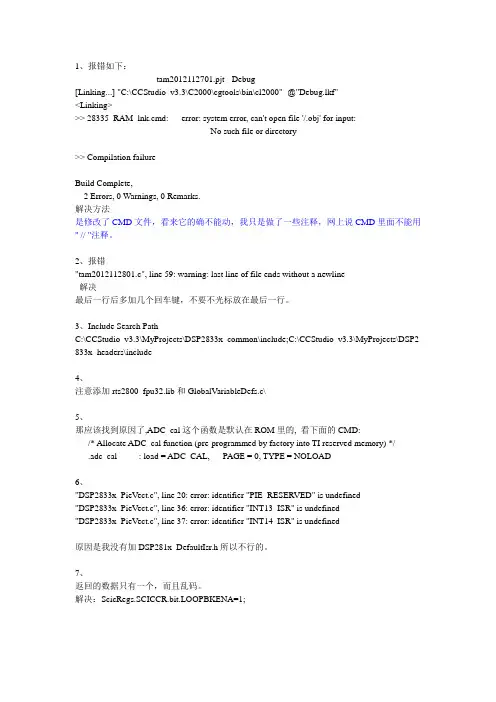
1、报错如下:------------------------- tam2012112701.pjt - Debug -------------------------[Linking...] "C:\CCStudio_v3.3\C2000\cgtools\bin\cl2000" -@"Debug.lkf"<Linking>>> 28335_RAM_lnk.cmd: error: system error, can't open file '/.obj' for input:No such file or directory>> Compilation failureBuild Complete,2 Errors, 0 Warnings, 0 Remarks.解决方法是修改了CMD文件,看来它的确不能动,我只是做了一些注释,网上说CMD里面不能用" // "注释。
2、报错"tam2012112801.c", line 59: warning: last line of file ends without a newline解决最后一行后多加几个回车键,不要不光标放在最后一行。
3、Include Search PathC:\CCStudio_v3.3\MyProjects\DSP2833x_common\include;C:\CCStudio_v3.3\MyProjects\DSP2 833x_headers\include4、注意添加rts2800_fpu32.lib和GlobalVariableDefs.c\5、那应该找到原因了,ADC_cal这个函数是默认在ROM里的, 看下面的CMD: /* Allocate ADC_cal function (pre-programmed by factory into TI reserved memory) */.adc_cal : load = ADC_CAL, PAGE = 0, TYPE = NOLOAD6、"DSP2833x_PieVect.c", line 20: error: identifier "PIE_RESERVED" is undefined"DSP2833x_PieVect.c", line 36: error: identifier "INT13_ISR" is undefined"DSP2833x_PieVect.c", line 37: error: identifier "INT14_ISR" is undefined原因是我没有加DSP281x_DefaultIsr.h所以不行的。
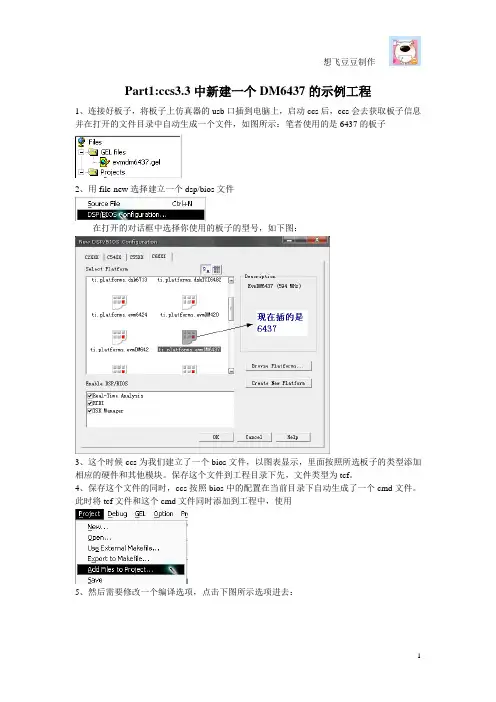
Part1:ccs3.3中新建一个DM6437的示例工程1、连接好板子,将板子上仿真器的usb口插到电脑上,启动ccs后,ccs会去获取板子信息并在打开的文件目录中自动生成一个文件,如图所示:笔者使用的是6437的板子2、用file-new选择建立一个dsp/bios文件在打开的对话框中选择你使用的板子的型号,如下图:3、这个时候ccs为我们建立了一个bios文件,以图表显示,里面按照所选板子的类型添加相应的硬件和其他模块。
保存这个文件到工程目录下先,文件类型为tcf。
4、保存这个文件的同时,ccs按照bios中的配置在当前目录下自动生成了一个cmd文件。
此时将tcf文件和这个cmd文件同时添加到工程中,使用5、然后需要修改一个编译选项,点击下图所示选项进去:6、打开后在编译选项对话框总会看到一个命令行,其中最后一句是-mv6400,因为用的是6467的板子,所以这个选项要修改成-mv64+;否则编译会报错:编译选项不正确;但并非所有类型的板子都要改,这个只针对型号为64+的板子。
7、file-new-source file建立一个c源文件,保存并加入到工程中。
以下是示例程序:#include <std.h>#include <string.h>#include <stdio.h>Int main(Int argc, String argv[])//main函数的类型必须这样写{unsigned int i;unsigned int sum=0;for(i = 0; i<=100; i++ ){sum += i;}printf("the sum = %d .\n",sum);printf("the program run over!\n");printf("the program run over!\n");}注意:1)如果想要printf正确输出信息,需要添加对应平台的rts64plus.lib文件。
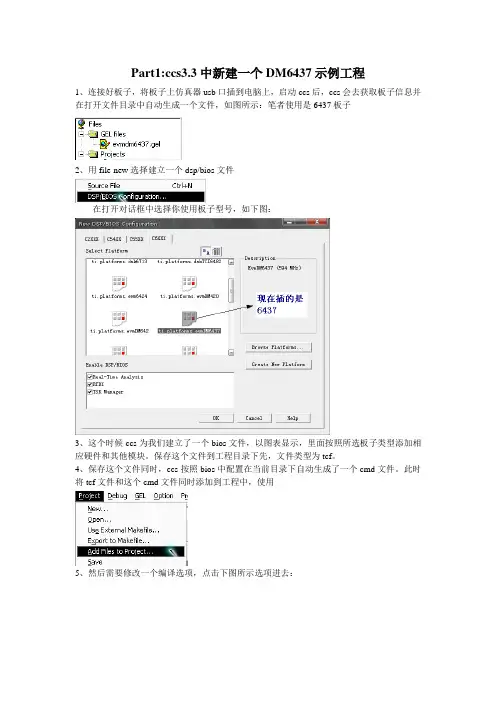
Part1:ccs3.3中新建一个DM6437示例工程1、连接好板子,将板子上仿真器usb口插到电脑上,启动ccs后,ccs会去获取板子信息并在打开文件目录中自动生成一个文件,如图所示:笔者使用是6437板子2、用file-new选择建立一个dsp/bios文件在打开对话框中选择你使用板子型号,如下图:3、这个时候ccs为我们建立了一个bios文件,以图表显示,里面按照所选板子类型添加相应硬件和其他模块。
保存这个文件到工程目录下先,文件类型为tcf。
4、保存这个文件同时,ccs按照bios中配置在当前目录下自动生成了一个cmd文件。
此时将tcf文件和这个cmd文件同时添加到工程中,使用5、然后需要修改一个编译选项,点击下图所示选项进去:6、打开后在编译选项对话框总会看到一个命令行,其中最后一句是-mv6400,因为用是6467板子,所以这个选项要修改成-mv64+;否则编译会报错:编译选项不正确;但并非所有类型板子都要改,这个只针对型号为64+板子。
7、file-new-source file建立一个c源文件,保存并加入到工程中。
以下是示例程序:#include <std.h>#include <string.h>#include <stdio.h>Int main(Int argc, String argv[])//main函数类型必须这样写{unsigned int i;unsigned int sum=0;for(i = 0; i<=100; i++ ){sum += i;}printf("the sum = %d .\n",sum);printf("the program run over!\n");printf("the program run over!\n");}注意:1)如果想要printf正确输出信息,需要添加对应平台rts64plus.lib文件。
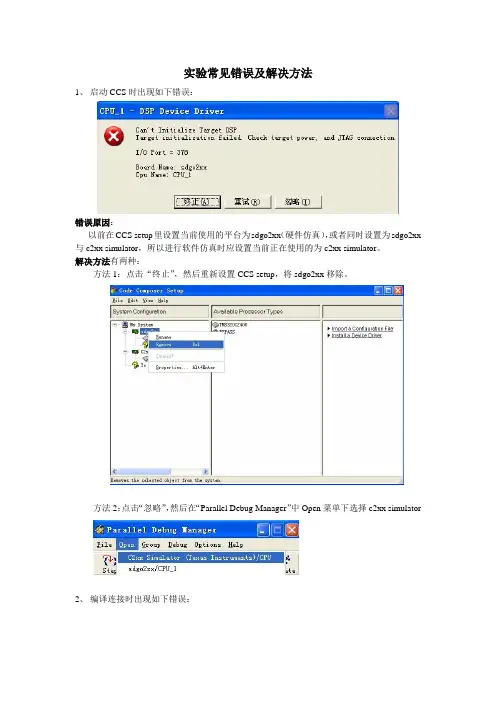
实验常见错误及解决方法1、启动CCS时出现如下错误:错误原因:以前在CCS setup里设置当前使用的平台为sdgo2xx(硬件仿真),或者同时设置为sdgo2xx 与c2xx simulator,所以进行软件仿真时应设置当前正在使用的为c2xx simulator。
解决方法有两种:方法1:点击“终止”,然后重新设置CCS setup,将sdgo2xx移除。
方法2:点击“忽略”,然后在“Parallel Debug Manager”中Open菜单下选择c2xx simulator2、编译连接时出现如下错误:错误原因是:文件命名、文件夹命名或保存位置不正确。
文件命名:不能以数字开头(包括mak文件的名字)文件夹命名:不能为中文保存位置:项目文件(mak文件)存储的位置一定要与其它文件(C文件、asm文件、h文件、cmd文件、等)放在同一目录下,且最好放在“x:\tic2xx\myprojects”目录下。
3、编译连接时出现如下错误提示:warning: entry point symbol _C_int0 undefined错误原因:用C语言开发的DSP程序在向工程文件添加文件时没有添加运行支持库文件rts2xx.lib注意rts2xx.lib的路径:在C:\tic2000\c2000\cgtools\lib目录下4、CCS与CCS setup均不能启动,提示:不能正确初始化程序或者CCS运行到某个地方后(例如编译连接后)不能停止,观察任务管理器,发现cc_app.exe占用CPU为100%,即CCS已经死了。
错误原因:CCS被病毒感染或破坏,或者多个版本CCS共存,相互干扰。
解决方法:方法1:重新启动电脑方法2:用运行正确的cc_app.exe程序替换被破坏的cc_app.exe程序。
5、编译连接通过,加载程序后,在运行时出现如下错误提示:错误可能原因:第一种可能:没有加载CMD文件第二种可能:CMD文件已加载,但CMD文件编写有问题,存储器配置、定位不正确第三种可能:用C语言编写的DSP程序,C初始化设置错误,已修改C Initialization 设置,方法:Project ——> Option——> Linker6、探测点设置不成功注意:①在设置探测点时应先加载程序②如下图所示,应先点击Probe Point中的选择框,使volume.c line 63——> No Connection被选中,然后在选Connect下拉菜单,找到相关联的数据文件,再点击Replace ,最后点“确定”。
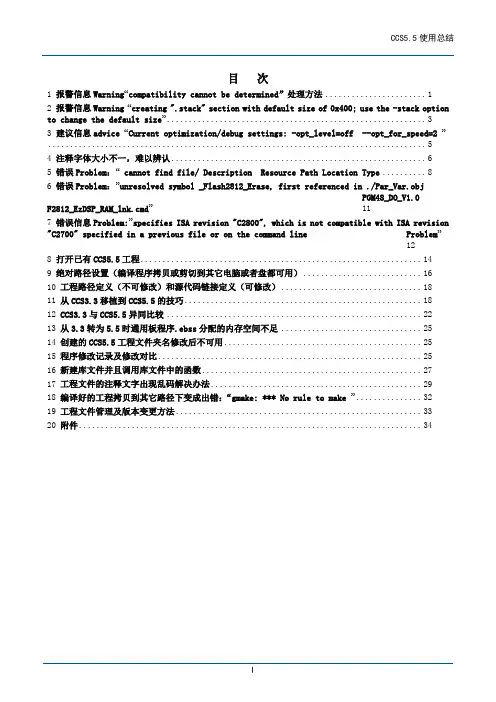
目次1报警信息Warning“compatibility cannot be determined”处理方法 (1)2报警信息Warning “creating ".stack" section with default size of 0x400; use the -stack option to change the default size” (3)3建议信息advice “Current optimization/debug settings: -opt_level=off --opt_for_speed=2 ” (5)4注释字体大小不一,难以辨认 (6)5错误Problem:“ cannot find file/Description Resource Path Location Type (8)6错误Problem:”unresolved symbol _Flash2812_Erase, first referenced in ./Par_Var.objPGM48_DO_V1.0F2812_EzDSP_RAM_lnk.cmd”117错误信息Problem:”specifies ISA revision "C2800", which is not compatible with ISA revision "C2700" specified in a previous file or on the command line Problem”128打开已有CCS5.5工程 (14)9绝对路径设置(编译程序拷贝或剪切到其它电脑或者盘都可用) (16)10工程路径定义(不可修改)和源代码链接定义(可修改) (18)11从CCS3.3移植到CCS5.5的技巧 (18)12 CCS3.3与CCS5.5异同比较 (22)13从3.3转为5.5时通用板程序.ebss分配的内存空间不足 (25)14创建的CCS5.5工程文件夹名修改后不可用 (25)15程序修改记录及修改对比 (25)16新建库文件并且调用库文件中的函数 (27)17工程文件的注释文字出现乱码解决办法 (29)18编译好的工程拷贝到其它路径下变成出错:“gmake: *** No rule to make ” (32)19工程文件管理及版本变更方法 (33)20附件 (34)1 报警信息Warning“compatibility cannot be determined”处理方法具体报警信息如下:此信息代表编译obj所用编译器的版本与当前工程的编译器版本不一致(原来是3.3工程编译器与5.5编译器版本是不一样的),但不影响编译生成的结果,可忽略,也可以在属性中使用--diag_suppress=16002 来消除此警告信息处理步骤:1)点开工程属性:2)打开build/C2000linker/Advancd Option/Diagnose:3)在suppress diagnostic下设置:Diag_suppress=16002再次编译,问题解决:2 报警信息Warning “creating ".stack" section with default size of 0x400; use the -stack option to change the default size”具体如下:根据报警提示,需修改堆栈默认大小=0x400,具体路径如下:再次编译,报警消除:3 建议信息advice “Current optimization/debug settings: -opt_level=off --opt_for_speed=2 ”具体信息:按提示属性修改成如下设置:opt_level=offopt_for_speed=2再次编译,问题消除,编译通过:4 注释字体大小不一,难以辨认发现CCS3.3移植到CCS5.5后,注释部分尤其是汉字明显变小,修改字体大小及颜色方法:进入Preference下:通过Colors and Fonts来设置!5 错误Problem:“ cannot find file/Description Resource PathLocation Type具体错误:错误原因:找不到Flash2812_API_V210库函数,需要添加该库函数。
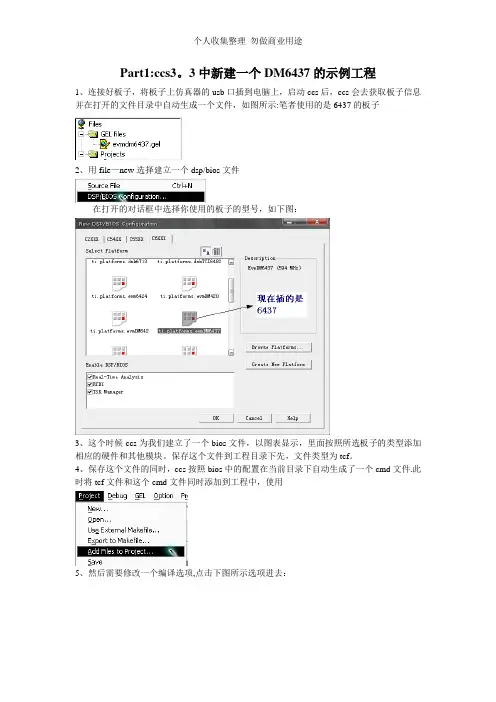
Part1:ccs3。
3中新建一个DM6437的示例工程1、连接好板子,将板子上仿真器的usb口插到电脑上,启动ccs后,ccs会去获取板子信息并在打开的文件目录中自动生成一个文件,如图所示:笔者使用的是6437的板子2、用file—new选择建立一个dsp/bios文件在打开的对话框中选择你使用的板子的型号,如下图:3、这个时候ccs为我们建立了一个bios文件,以图表显示,里面按照所选板子的类型添加相应的硬件和其他模块。
保存这个文件到工程目录下先,文件类型为tcf。
4、保存这个文件的同时,ccs按照bios中的配置在当前目录下自动生成了一个cmd文件.此时将tcf文件和这个cmd文件同时添加到工程中,使用5、然后需要修改一个编译选项,点击下图所示选项进去:6、打开后在编译选项对话框总会看到一个命令行,其中最后一句是-mv6400,因为用的是6467的板子,所以这个选项要修改成-mv64+;否则编译会报错:编译选项不正确;但并非所有类型的板子都要改,这个只针对型号为64+的板子。
7、file-new—source file建立一个c源文件,保存并加入到工程中。
以下是示例程序:#include 〈std。
h>#include <string.h〉#include 〈stdio。
h〉Int main(Int argc, String argv[])//main函数的类型必须这样写{unsigned int i;unsigned int sum=0;for(i = 0;i<=100; i++ ){sum += i;}printf("the sum = %d 。
\n”,sum);printf("the program run over!\n");printf(”the program run over!\n");}注意:1)如果想要printf正确输出信息,需要添加对应平台的rts64plus。

ccs导入工程步骤以及编译报错解决方法如何进行CCS导入工程以及解决编译报错在进行嵌入式软件开发时,使用一个高效的集成开发环境(IDE)是至关重要的。
而针对德州仪器(Texas Instruments)公司的系列DSP和微控制器的软件开发,Code Composer Studio(CCS)是一个很受欢迎的选择。
在本文中,我们将探讨CCS导入工程的步骤,以及在编译过程中可能遇到的一些常见报错的解决方法。
为了顺利使用CCS进行软件开发,首先需要正确导入我们的工程。
下面列出了CCS导入工程的步骤:1. 打开CCS IDE,并选择“File”->“Import”。
2. 在弹出的对话框中,选择“Code Composer Studio”->“CCS Project”。
3. 点击“Next”按钮,并浏览到我们的工程文件所在的目录。
4. 选择工程文件,并点击“Finish”按钮。
5. CCS将会自动导入我们的工程,并生成相应的项目文件和目录结构。
在成功导入工程后,我们可以进行编译和调试。
然而,由于项目的复杂性和软件开发的特殊性,我们在编译过程中很有可能会遇到一些常见的报错。
下面是一些常见报错及解决方法:1. “Error: undefined reference to XXX”这个错误通常意味着我们在代码中引用了一个未定义的符号或函数。
解决方法是检查代码中是否正确包含了相应的头文件,并在代码中正确地定义了所需的符号或函数。
2. “Error: could not open source file XXX”当编译器无法找到所需的源文件时,这个错误会出现。
解决方法是确保源文件存在于正确的目录,并且在我们的工程中正确地指定了源文件的路径和名称。
3. “Error: conflicting types for XXX”这个错误意味着我们在不同的地方对同一个标识符进行了不一致的声明或定义。
解决方法是检查代码中对该标识符的所有声明和定义,并确保它们是一致的。
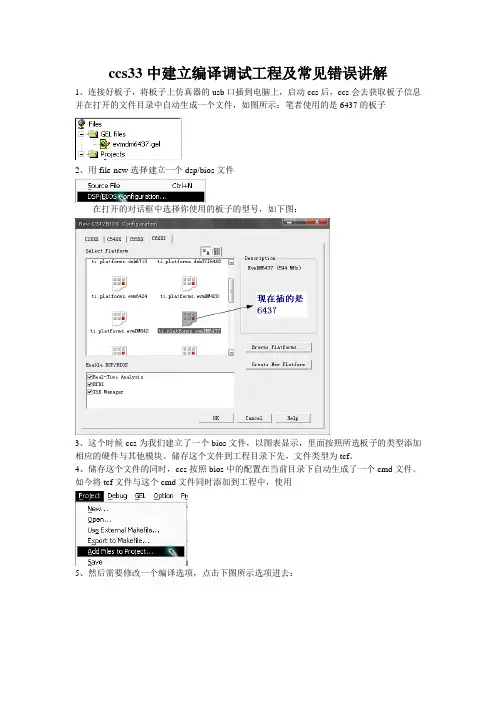
ccs33中建立编译调试工程及常见错误讲解1、连接好板子,将板子上仿真器的usb口插到电脑上,启动ccs后,ccs会去获取板子信息并在打开的文件目录中自动生成一个文件,如图所示:笔者使用的是6437的板子2、用file-new选择建立一个dsp/bios文件在打开的对话框中选择你使用的板子的型号,如下图:3、这个时候ccs为我们建立了一个bios文件,以图表显示,里面按照所选板子的类型添加相应的硬件与其他模块。
储存这个文件到工程目录下先,文件类型为tcf。
4、储存这个文件的同时,ccs按照bios中的配置在当前目录下自动生成了一个cmd文件。
如今将tcf文件与这个cmd文件同时添加到工程中,使用5、然后需要修改一个编译选项,点击下图所示选项进去:6、打开后在编译选项对话框总会看到一个命令行,其中最后一句是-mv6400,由于用的是6467的板子,因此这个选项要修改成-mv64+;否则编译会报错:编译选项不正确;但并非所有类型的板子都要改,这个只针对型号为64+的板子。
7、file-new-source file建立一个c源文件,储存并加入到工程中。
下列是示例程序:#include <std.h>#include <string.h>#include <stdio.h>Int main(Int argc, String argv[])//main函数的类型务必这样写{unsigned int i;unsigned int sum=0;for(i = 0; i<=100; i++ ){sum += i;}printf("the sum = %d .\n",sum);printf("the program run over!\n");printf("the program run over!\n");}注意:1)假如想要printf正确输出信息,需要添加对应平台的rts64plus.lib文件。
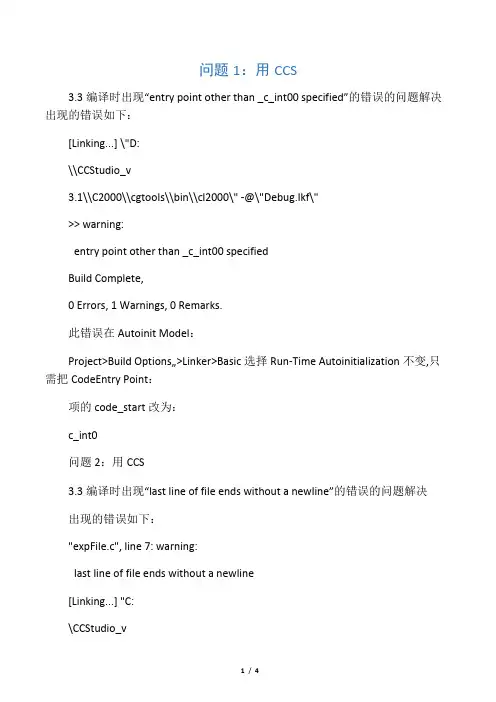
问题1:用CCS3.3编译时出现“entry point other than _c_int00 specified”的错误的问题解决出现的错误如下:[Linking...] \"D:\\CCStudio_v3.1\\C2000\\cgtools\\bin\\cl2000\" -@\"Debug.lkf\">> warning:entry point other than _c_int00 specifiedBuild Complete,0 Errors, 1 Warnings, 0 Remarks.此错误在Autoinit Model:Project>Build Options…>Linker>Basic选择Run-Time Autoinitialization不变,只需把CodeEntry Point:项的code_start改为:c_int0问题2:用CCS3.3编译时出现“last line of file ends without a newline”的错误的问题解决出现的错误如下:"expFile.c", line 7: warning:last line of file ends without a newline[Linking...] "C:\CCStudio_v3.3\C2000\cgtools\bin\cl2000" -@"Debug.lkf"Build Complete,0 Errors, 1 Warnings, 0 Remarks.此错误在程序.C代码的最后一行打几个回车问题3:用CCS2800.lib',member'args_main.obj')”的错误的问题解决出现的错误如下:>>error:\\CCStudio_v3.3\\C2000\\cgtools\\lib\\rts2800.lib',member 'args_main.obj')>> Compilation failureBuild Complete,n Errors, 0 Warnings, 0 Remarks.此错误将库文件rts2800.lib移除(右击rts2800.lib>Remove from projet),然后添加rts2800_ml.lib库(右击Libraries>AddFiles to project...>CCstdio_v3.3\C2000\cgtools\librts2800_ml.lib)。
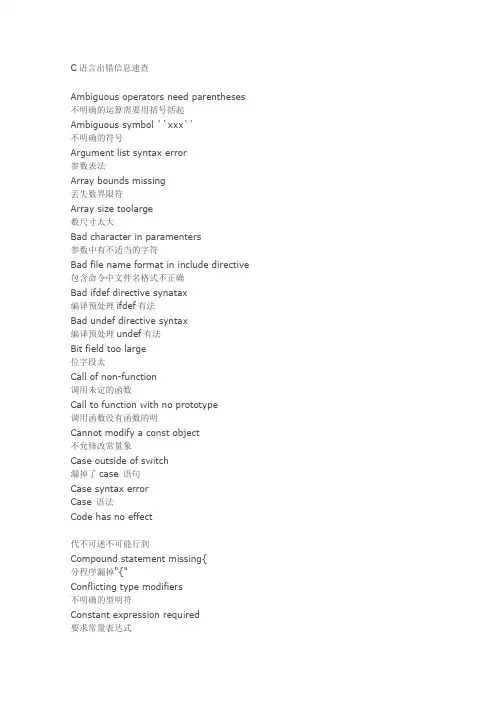
C语言出错信息速查Ambiguous operators need parentheses 不明确的运算需要用括号括起Ambiguous symbol ``xxx``不明确的符号Argument list syntax error参数表法Array bounds missing丢失数界限符Array size toolarge数尺寸太大Bad character in paramenters参数中有不适当的字符Bad file name format in include directive 包含命令中文件名格式不正确Bad ifdef directive synatax编译预处理ifdef有法Bad undef directive syntax编译预处理undef有法Bit field too large位字段太Call of non-function调用未定的函数Call to function with no prototype调用函数没有函数的明Cannot modify a const object不允修改常量象Case outside of switch漏掉了case 语句Case syntax errorCase 语法Code has no effect代不可述不可能行到Compound statement missing{分程序漏掉"{"Conflicting type modifiers不明确的型明符Constant expression required要求常量表达式Constant out of range in comparison 在比中常量超出范Conversion may lose significant digits 转换时会失意的数字Conversion of near pointer not allowed 不允近指Could not find file ``xxx``找不到XXX文件Declaration missing ;说明缺少";"Declaration syntax error说明中出法Default outside of switchDefault 出在switch语句之外Define directive needs an identifier定理需要符Division by zero用零作除数Do statement must have whileDo-while语句中缺少while部分Enum syntax error枚型法Enumeration constant syntax error枚常数法Error directive :xxx错误的理命令Error writing output file写出文件Expression syntax error表达式法Extra parameter in call调用出多余File name too long文件名太Function call missing )函数用缺少右括号Fuction definition out of place函数定位置Fuction should return a value函数必需返回一个Goto statement missing labelGoto语句没有号Hexadecimal or octal constant too large 16进制或8进制常数太大Illegal character ``x``非法字符xIllegal initialization非法的初始化Illegal octal digit非法的8进制数字Illegal pointer subtraction非法的指相减Illegal structure operation非法的构体操作Illegal use of floating point非法的浮点运算Illegal use of pointer指使用非法Improper use of a typedefsymbol类型定符号使用不恰当In-line assembly not allowed不允使用行Incompatible storage class存不相容Incompatible type conversion不相容的型Incorrect number format错误的数据格式Incorrect use of defaultDefault使用不当Invalid indirection无效的接运算Invalid pointer addition指相加无效Irreducible expression tree无法行的表达式运算Lvalue required需要0或非0值Macro argument syntax error宏参数法Macro expansion too long宏的展以后太Mismatched number of parameters in definition 定中参数个数不匹配Misplaced break此不出break语句Misplaced continue此不出continue语句Misplaced decimal point此不出小数点Misplaced elif directive不理elifMisplaced else此不出elseMisplaced else directive此不出理elseMisplaced endif directive此不出理endifMust be addressable必是可以址的Must take address of memory location必存定位的地址No declaration for function ``xxx``没有函数xxx的明No stack缺少堆No type information没有型信息Non-portable pointer assignment不可移的指(地址常数)Non-portable pointer comparison不可移的指(地址常数)比Non-portable pointer conversion不可移的指(地址常数)Not a valid expression format type不合法的表达式格式Not an allowed type不允使用的型Numeric constant too large数常太大Out of memory内存不用Parameter ``xxx`` is never used能数xxx没有用到Pointer required on left side of ->符号->的左必是指Possible use of ``xxx`` before definition 在定之前就使用了xxx(警告)Possibly incorrect assignment赋值可能不正确Redeclaration of ``xxx``重定了xxxRedefinition of ``xxx`` is not identical xxx的两次定不一致Register allocation failure寄存器定址失Repeat count needs an lvalue重数需要Size of structure or array not known结构体或数大小不确定Statement missing ;语句后缺少";"Structure or union syntax error结构体或合体法Structure size too large结构体尺寸太大Sub scripting missing ]下缺少右方括号Superfluous & with function or array函数或数中有多余的"&"Suspicious pointer conversion可疑的指Symbol limit exceeded符号超限Too few parameters in call函数用的参少于函数的参数不Too many default casesDefault太多(switch语句中一个)Too many error or warning messages错误或警告信息太多Too many type in declaration说明中型太多Too much auto memory in function函数用到的局部存太多Too much global data defined in file文件中全局数据太多Two consecutive dots两个的句点Type mismatch in parameter xxx参数xxx类型不匹配Type mismatch in redeclaration of ``xxx``xxx重定的型不匹配Unable to create output file ``xxx``无法建立出文件xxxUnable to open include file ``xxx``无法打被包含的文件xxxUnable to open input file ``xxx``无法打入文件xxxUndefined label ``xxx``没有定的号xxxUndefined structure ``xxx``没有定的构xxxUndefined symbol ``xxx``没有定的符号xxxUnexpected end of file in comment started on line xxx 从xxx行始的注解尚未束文件不能束Unexpected end of file in conditional started on line xxx 从xxx 开始的条件句尚未束文件不能束Unknown assemble instruction未知的构Unknown option未知的操作Unknown preprocessor directive: ``xxx``不的理命令xxxUnreachable code无路可达的代Unterminated string or character constant字符串缺少引号User break用强行中断了程序Void functions may not return a valueVoid类型的函数不有返回Wrong number of arguments调用函数的参数数目``xxx`` not an argumentxxx不是参数``xxx`` not part of structurexxx不是构体的一部分xxx statement missing (xxx语句缺少左括号xxx statement missing )xxx语句缺少右括号xxx statement missing ;xxx缺少分号xxx`` declared but never used说明了xxx但没有使用xxx`` is assigned a value which is never used 给xxx赋了但未用Zero length structure结构体的度零。

CCS v3.3开发环境Step by stepCCS v3.3开发环境Step by step (1)Step 1: 创建一个工程,同时增加一个c文件,消除所有的编译、链接错误和警告。
1、创建一个项目工程:通过菜单:Project>New,然后在Project Creation对话框中输入:Project Name: helloLocation: C:\test\hello\Project Type: Executable (.out)Target: TMS320C55XX点击Finish完成工程创建。
这时在C:\test\hello\ 目录下得到二个基本的文件:hello.pjt - 工程文件hello.sblhello.pjt文件的内容如下:; Code Composer Project File, Version 2.0 (do not modify or remove this line)=》文件头,用于CCS识别文件版本等信息,注意不能被手工修改!!![Project Settings] =》项目信息ProjectDir="C:\test\hello\" =》指向项目文件的绝对路径。
而项目文件中的相对路径都是基于该路径而然ProjectType=Executable =》项目类型,指项目工程用于生成一个可执行的文件还是库文件CPUFamily=TMS320C55XX =》CPU家族Tool="Compiler"Tool="CustomBuilder"Tool="DspBiosBuilder"Tool="Linker"Config="Debug"Config="Release"["Compiler" Settings: "Debug"] =》编译器选项Options=-g -fr"$(Proj_dir)\Debug" -d"_DEBUG"["Compiler" Settings: "Release"]Options=-o2 -fr"$(Proj_dir)\Release"["Linker" Settings: "Debug"] =》链接器选项Options=-c -m".\Debug\hello.map" -o".\Debug\hello.out" -w -x["Linker" Settings: "Release"]Options=-c -m".\Release\hello.map" -o".\Release\hello.out" -w -x2、增加文件鼠标右键,点击“Add Files to Project...”,增加一个hello.c文件到项目工程中hello.c文件内容如下:#include <stdio.h>void main(void){printf("Hello word!\n");}3、编译、修改错误编译得到错误信息如下(这些也可以直接从文件cc_build_Debug.log中得到):----------------------------- hello.pjt - Debug -----------------------------[hello.c] "C:\CCStudio_v3.3\C5500\cgtools\bin\cl55" -g -fr"C:/test/hello/Debug" -d"_DEBUG" -@"Debug.lkf" "hello.c"Warning: The project has no cmd file while the Text Linker is selected[Linking...] "C:\CCStudio_v3.3\C5500\cgtools\bin\cl55" -@"Debug.lkf"<Linking>>> warning: creating output section .const without SECTIONS specification>> warning: entry point symbol _c_int00 undefinedundefined first referencedsymbol in file--------- ----------------_printf C:\\test\\hello\\Debug\\hello.obj>> error: symbol referencing errors - './Debug/hello.out' not built>> Compilation failureBuild Complete,2 Errors, 4 Warnings, 0 Remarks.这是没有为工程指定选用具体的rts库文件所致;两种方法可以用来进行修正,方案一、直接将所需要的库文件加到项目工程中,譬如:鼠标右键,点击“Add Files to Project...”,选中:C:\CCStudio_v3.3\C5500\cgtools\lib\rts2800.lib;方案二、修改链接器的链接参数即可;譬如:鼠标右键,点击“Build Options...”,选Linker Tab,Category中选Libraries, 设置Inc. Libraries (-l): 为rts2800.lib;一般来说,方案二为推荐使用,便于项目工程文件的移动、拷贝,特别组内多人开发使用!!重新编译,其结果如下:----------------------------- hello.pjt - Debug -----------------------------[hello.c] "C:\CCStudio_v3.3\C5500\cgtools\bin\cl55" -g -fr"C:/test/hello/Debug" -d"_DEBUG" -@"Debug.lkf" "hello.c"Warning: The project has no cmd file while the Text Linker is selected[Linking...] "C:\CCStudio_v3.3\C5500\cgtools\bin\cl55" -@"Debug.lkf"<Linking>>> warning: creating output section vectors without SECTIONS specification>> warning: creating output section .const without SECTIONS specification>> warning: creating output section .cio without SECTIONS specification>> warning: creating .stack section with default size of 500 words.Use-stack option to change the default size.>> warning: creating .sysstack section with default size of 500 words.Use-sysstack option to change the default size.>> warning: creating .sysmem section with default size of 1000 words.Use-heap option to change the default size.Build Complete,0 Errors, 7 Warnings, 0 Remarks.Ok, 成功,消除了所有的编译错误,但还是有一些Warning;怎么办?呵呵,咱们接着看4、消除编译警告增加一个.cmd 配置文件将C:\CCStudio_v3.3\C5500\cgtools\lib\lnk.cmd 文件拷贝到c:\test\hello\hello.cmd同时将hello.cmd文件加入到项目工程当中即可。
CCS4.2编译出错提示与修改方法CCS4.2编译出错提示与修改方法可能需要的其他步骤有时在迁移过程中向导并不会冒险去改动一些具体的内容,这时可能就需要您多加留意并解决这类问题。
在大多数情况下,需要执行的更改位于内部的源文件或链接器命令文件中;由于向导在迁移过程中采用了保守的做法,因此不会直接修改这些类型的文件。
1. 例如,将会显示如下的消息框,文件位于项目目录下。
强烈建议打开此日志文件检查是否存在任何问题。
图6:迁移警告2. CCSv3.3 中有些项目拥有自动导入的隐式包含目录,会引发生成错误。
如果遇到这种情况,请务必转到菜单“Project ->Properties(项目-> 属性)”移除这些路径,并在“Compiler -> Include Options(编译器-> 包含选项)”或“Linker -> File Search Path(链接器-> 文件搜索路径)”下检查包含目录。
在下面的例子中,编译器的包含目录拥有两个版本的芯片支持库(CSL)。
3. “No rule to make target(不存在创建目标的规则)”错误某些导入项目可能会发生以下生成错误:C:\Program Files\Texas Instruments\ccsv4\utils\gmake\gmake -k allC:\Program Files\Texas Instruments\ccsv4\utils\gmake\gmake: *** No rule to make target `myFile.obj', needed by `myApp.out'....在这种情况下,右键单击出错的项目,然后从菜单中选择“Build Properties(生成属性)”。
在“C2000 Compiler -> Directory Specifier:(C2000 编译器-> 目录指定器:)”下,检查“Object file directory (default is .)(--obj_directory, -fr)(对象文件目录(默认值为.)(--obj_directory, -fr))”的内容。
CCS4.2编译出错提示与修改方法可能需要的其他步骤有时在迁移过程中向导并不会冒险去改动一些具体的内容,这时可能就需要您多加留意并解决这类问题。
在大多数情况下,需要执行的更改位于内部的源文件或链接器命令文件中;由于向导在迁移过程中采用了保守的做法,因此不会直接修改这些类型的文件。
1. 例如,将会显示如下的消息框,<migration.log> 文件位于项目目录下。
强烈建议打开此日志文件检查是否存在任何问题。
图6:迁移警告2. CCSv3.3 中有些项目拥有自动导入的隐式包含目录,会引发生成错误。
如果遇到这种情况,请务必转到菜单“Project ->Properties(项目-> 属性)”移除这些路径,并在“Compiler -> Include Options(编译器-> 包含选项)”或“Linker -> File Search Path(链接器-> 文件搜索路径)”下检查包含目录。
在下面的例子中,编译器的包含目录拥有两个版本的芯片支持库(CSL)。
3. “No rule to make target(不存在创建目标的规则)”错误某些导入项目可能会发生以下生成错误:C:\Program Files\Texas Instruments\ccsv4\utils\gmake\gmake -k allC:\Program Files\Texas Instruments\ccsv4\utils\gmake\gmake: *** No rule to make target `myFile.obj', needed by `myApp.out'....在这种情况下,右键单击出错的项目,然后从菜单中选择“Build Properties(生成属性)”。
在“C2000 Compiler -> Directory Specifier:(C2000 编译器-> 目录指定器:)”下,检查“Object file directory (default is .)(--obj_directory, -fr)(对象文件目录(默认值为.)(--obj_directory, -fr))”的内容。
标题:深度解析CCS导入工程步骤及编译报错解决方法在软件开发领域,CCS(Code Composer Studio)是一款非常重要的集成开发环境,常用于嵌入式系统的软件开发。
在本文中,我们将深入探讨CCS导入工程的步骤,并针对可能出现的编译报错,提供解决方法。
通过本文的阅读,读者可以更全面、深刻地理解CCS的使用方式,对软件开发也会有更深入的了解。
一、CCS导入工程步骤1.下载CCS软件并进行安装需要从TI官网下载最新版本的CCS软件,并按照官方指引进行安装。
安装完成后,打开CCS软件,我们可以开始导入工程了。
2.导入工程文件在CCS软件界面中,选择“File”->“Import”,然后选择“CCS Project”进行导入。
在弹出的窗口中,选择工程文件所在的路径,然后点击“Finish”按钮即可成功导入工程。
3.配置工程属性在导入工程后,需要根据具体的硬件评台和编译器配置工程属性。
选择合适的目标芯片型号、编译器版本、调试器类型等。
这些属性的设置需要根据实际情况进行调整,以确保后续的编译和调试顺利进行。
4.检查工程文件结构在导入工程后,需要仔细检查工程文件的结构,包括源文件、头文件、库文件等是否正确导入。
有时候在导入工程时,可能会出现一些文件漏导致编译报错,因此及时检查并修复这些问题非常重要。
二、编译报错解决方法在进行CCS工程编译时,可能会出现各种报错信息。
以下是常见的编译报错及相应的解决方法:1.error: #20: identifier “xxx” is undefined这种报错通常是由于未包含对应的头文件引起的。
解决方法是确认相关头文件是否正确导入,并在源文件中正确引用。
2.error: #10234-D: unrecognized pragma这种报错通常是由于编译器不支持或不识别的编译指令引起的。
解决方法是查阅编译器手册,确认该编译指令的使用方法是否正确。
3.error: #10099-D: program will not fit intoavailable memory …这种报错通常是由于代码大小超出了目标芯片的可用空间引起的。
1.M D:/Program Files/CCS/C55OO/csl/include/csLchiphal.h M, line 201: fatal error: #crror NO CHIP DEHNED ?芯片型号没有确定解决方法:Build option> complier> 添加:・<TCHIP_5509” -ml2.Error: WARNING: PAGE BOUNDARY CROSSING DETECTED AT PROGRAM COUNTER 0x1797 ?3. undefinedsymbolfirst referenced in file_mpyd_sin -puts _divd _fltid D:\\cs\\PROJECT\\DSP\\55()9\\ok\\sinewavc\\Dcbug\\sinc.obj D:\\cs\\PROJECT\\DSP\\5509\\ok\\sinewave\\Debug\\sine.obj D:\\cs\\PROJECT\\DSP\\5509\\ok\\sinewave\\Debug\\sine.obj D:\\cs\\PROJECT\\DSP\\5509\\ok\\sincwave\\Debug\\sine.obj D:\\cs\\PROJECT\\DSP\\5509\\ok\\sinewave\\Debug\\sine.obj» error: symbol referencing errors ・'.ZDebug/sinewave.out1 not built 解决方法:变量为泄义。
添加运行时库rts55.1ib4.H main.c*\ line 12: fatal error: could not open source file H evmdm6437.h H ? 当工程转移时,有的.h 或者.c文件的路径变了,编译时报错。
CCS v3.3开发环境Step by step (2)使用DSP/BIOS2011-08-23 8:00继续使用(1)中的工程文件菜单File>New>New DSP/BIOS Configuration,对话框中选择相应的Platform,譬如:C55XX中的ti.platform.evm5509A,然后点击OK,系统将打开一个Configuration 1*的配置文件,将其保存为hello.tcf。
弹出错误信息如下:js: "./hello.tcf", line 11: Heaps are enabled, but the segment for DSP/BIOS Objects (MEM.BIOSOBJSEG) is not set correctly. Please create a heap in one of your data segments and set MEM.BIOSOBJSEG to it."./<stdin>", line 3Correct any script errors in C:/test/hello/hello.tcfusing the Configuration Tool or a text editor, if necessary.TConf initialization arguments:-eenvironment['config.importPath']='D:/CCStudio_v3.3/bios_5_31_02/packages;D:/CCStudio_v3.3/b ios_5_31_02/packages;' -e environment['config.scriptName']='6E8.tcf'选中MEM的General属性中No Dynamic Memory Heaps,再次保存,告警消失,OK。
C28x编译器错误和警告消息From Texas Instruments Wiki从德州仪器维基Jump to:跳转到:navigation导航,search搜索Translate this page to TranslateShow originalC28x Compiler Error and Warning MessagesC28x编译器错误和警告消息Contents内容[hide]∙11Introduction介绍∙22Possible Errors,Warnings and Remarks可能的错误、警告和言论∙33Common Errors and Warnings常见的错误和警告o 3.13.1Warning:build attribute vendor section TI missing in "<library or object>:compatibility cannot be determined警告:构建属性供应商部分TI失踪”<图书馆或对象>:兼容性不能确定o 3.23.2fatal error:file.....rts2800_fpu32.lib<boot.致命错误:文件.....rts2800_fpu32.lib<引导。
obj>"specifies ISArevision"C28FPU32",which is not compatible with ISArevision"C2800"specified in a previous file or on thecommand lineobj>“指定ISA修订“C28FPU32”,这不是兼容ISA修订“C2800”之前的文件中指定或在命令行上o 3.33.3Warning:entry-point symbol other than"_c_int00"specified:"code_start"警告:入口点符号除了“_c_int00”规定:“code_start”o 3.43.4Error:unresolved symbols remain....错误:未解决符号保持....o 3.53.5Error:Tag_ISA attribute value of"2"that is different than one previously seen("1");combiningincompatible files错误:Tag_ISA属性值的“2”是不同于一个以前见过(“1”);结合不兼容的文件o 3.63.6Error:Tag_Memory_Model attribute value of"1"that is different than one previously seen("2");combiningincompatible files错误:Tag_Memory_Model属性值“1”,是不同于一个以前见过(“2”);结合不兼容的文件o 3.73.7Error:placement fails for object"csmpasswds"错误:放置失败对象“csmpasswds”o 3.83.8Warning:function declared implicitly警告:数的隐式声明o 3.93.9Error:placement fails for object错误:放置失败的对象o 3.103.10Error:placement fails for object".text错误:对象放置失败”text。
设置o 3.113.11extern cregister volatile unsigned int IFR;"../include/DSP2802x_Device.走读生cregister波动unsignedint仪表;“../include/DSP2802x_Device。
h",line51:error:omission of explicit type is nonstandard("int"assumed)h”,51行:错误:遗漏显式类型的非标准(“int”假设) o 3.123.12typedef interrupt void(*PINT)(void);"..\include\DSP2802x_PieVect.typedef中断无效(*品脱)(空白);“..\\DSP2802x_PieVect包括。
h",line26:error:omission of explicit type is nonstandard("int"assumed)h”第26行:错误:遗漏显式类型的非标准(“int”假设) Introduction介绍Often it is helpful to know what errors and warnings can be generated as well as the source of common errors.通常它有助于知道错误和警告可以生成以及常见错误的来源。
This article includes a list of the error,warning and remark messages generated as well as a list of common errors and their resolution.本文包含的错误、警告和备注信息生成以及常见错误的列表和他们的决议。
Possible Errors,Warnings and Remarks可能的错误、警告和言论The following file lists the error/warning/remark messages generated by the Texas Instruments C/C++parser.以下文件列出了错误/警告/备注信息由德州仪器C/c++生成解析器。
The purpose of this list to provide some indication as to which error/warning id#corresponds to whicherror/warning message.这个列表的目的提供一些指示哪个错误/警告id号对应哪个错误/警告信息。
C28x Compiler Error List:C28x编译器错误列表:TICompiler_C28_ErrorList.pdfTICompiler_C28_ErrorList.pdfCommon Errors and Warnings常见的错误和警告Warning:build attribute vendor section TI missing in"<library or object>:compatibility cannot be determined警告:构建属性供应商部分TI失踪”<图书馆或对象>:兼容性不能确定The library was built with an older tool set than the application it is being linked into.与一个较年长的工具集图书馆建于不是被链接到应用程序。
Older tools did not define this attribution.旧的工具没有定义这个属性。
Build attributes have existed for quitesometime so this warning is the exception.构建属性已经存在了很长时间内所以这个警告是例外。
Previously the tools interpreted files with no build attributes as having0values,but this is incorrect.以前没有构建的工具解释文件属性为0值,但这是不正确的。
They are now treated as compatible with everything,but warn the user that they are on their ow n.他们现在视为兼容一切,但警告用户,他们在他们自己的。
Examples:例子:∙The IQmath Library which is built with an older compiler but is compatible with current compilers.IQmath库构建一个老的编译器,但当前编译器兼容。
∙Flash API which is built with older compilers due totesting.Flash API构建与老的编译器测试。
∙SFO library used for the HRPWM module.SFO库用于HRPWM模块。
NOTE:注意:To suppress the warning you can use the linker option --diag_suppress=16002which can be placed in the linker commandfile抑制警告你可以使用链接器选项——diag_suppress=16002,可以放置在链接器命令文件fatal error:file.....rts2800_fpu32.lib<boot.致命错误:文件.....rts2800_fpu32.lib<引导。
obj>"specifies ISA revision"C28FPU32",which is not compatible with ISA revision"C2800"specified in a previous file or on the command lineobj>“指定ISA修订“C28FPU32”,这不是兼容ISA 修订“C2800”之前的文件中指定或在命令行上This is an attempt to link source compiled with--float_support=FPU32with a non-FPU32object file.这是一个试图编译链接来源与——float_support=FPU32non-FPU32对象文件。