IPOD接口
- 格式:doc
- 大小:505.00 KB
- 文档页数:21
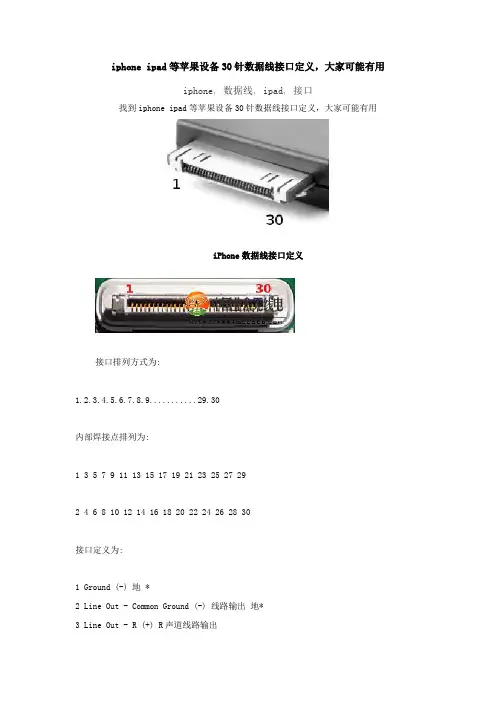
iphone ipad等苹果设备30针数据线接口定义,大家可能有用iphone, 数据线, ipad, 接口找到iphone ipad等苹果设备30针数据线接口定义,大家可能有用iPhone数据线接口定义接口排列方式为:1.2.3.4.5.6.7.8.9...........29.30内部焊接点排列为:1 3 5 7 9 11 13 15 17 19 21 23 25 27 292 4 6 8 10 12 14 16 18 20 22 24 26 28 30接口定义为:1 Ground (-) 地 *2 Line Out - Common Ground (-) 线路输出地*3 Line Out - R (+) R声道线路输出4 Line Out - L (+)L声道线路输出5 Line In - R (+) R声道线路输入6 Line In - L (+) L声道线路输入78 复合视频输出 (只有彩屏的ipod有效)******9S-Video 色度输出 (只有彩屏的ipod有效)10 S-Video亮度输出 (只有彩屏的ipod有效)11 Serial GNDRS-232串口地12 Serial TxD RS-232串口 TxD13 Serial RxD RS-232串口 RxD1415 Ground (-) 地 **16 USB GND (-) USB电源负极 **1718 3.3V Power (+) 3.3V电源正极19 Firewire Power 12 VDC (+) 1394火线12V电源正极 ***20 Firewire Power 12 VDC (+)1394火线12V电源正极***21 Accessory Indicator 附件识别接口 ****22 FireWire Data TPA (-) 1394火线数据 TPA(-)23 USB Power 5 VDC (+)USB 5V 电源正极24 FireWire Data TPA (+) 1394火线数据 TPA(+)25 USB Data (-)USB 数据(-)26 FireWire Data TPB (-)1394火线数据 TPA(-)27 USB Data (+) USB 数据(+)28 FireWire Data TPB (+) 1394火线数据 TPB(+)29 FireWire Ground (-) 1394火线12V电源负极*****30 FireWire Ground (-) 1394火线12V电源负极***** iphone接口定义英文版的:30 pin connector used on the dock station for iPod and iPhone.Available in all Apple iPod MP3 player (iPod 1G, 2G, 3G, 4G, 5G and Nano).This connector is used on iPod (starting from 3rd generation) and iPhone. It is used to connect the iPod or iPhone to various devices: PC (via USB or FireWire IEEE1394), audio amplifier, serial device (controlled via the Apple Accessory Protocol).Pin Signal Description1 GND Ground (-), internaly connected with Pin2 on iPod motherboard2 GND Audio and Video ground (-), internaly connected with Pin 2 on iPod motherboard3 Right Line Out - R (+) (Audio output, right channel)4 Left Line Out - L(+) (Audio output, left channel)5 Right In Line In - R (+)6 Left In Line In - L (+)8 Video Out Composite video output (only when the slideshow mode is active on iPod Photo)9 S-Video Chrominance output for iPod Color, Photo only10 S-Video Luminance output for iPod Color, Photo only11 GND Serial GND12 Tx ipod sending line, Serial TxD13 Rx ipod receiving line, Serial RxD14 NC15 GND Ground (-), internaly connected with pin 16 on iPod motherboard16 GND USB GND (-), internaly connected with pin 15 on iPod motherboard17 NC18 3.3V 3.3V Power (+)Stepped up to provide +5 VDC to USB on iPod Camera Connector.If iPod is put to sleep while Camera Connector is present, +5 VDC at this pin slowly drains back to 0 VDC.19,20 +12V Firewire Power 12 VDC (+)21 Accessory Indicator/Serial enable Different resistances indicate accessory type:1KOhm - iPod docking station, beeps when connected10KOhm - Takes some iPods into photo import mode500KOhm - related to serial communication / used to enable serial communications Used in Dension Ice Link Plus car interface1MOhm - Belkin auto adaptor, iPod shuts down automatically when power disconnected Connecting pin 21 to ground with a 1MOhm resistor does stop the ipod when power (i.e. Firewire-12V) is cut. Looks to be that when this pin is grounded it closesa switch so that on loss of power the Ipod shuts off. Dock has the same Resistor.22 TPA (-) FireWire Data TPA (-)23 5 VDC (+) USB Power 5 VDC (+)24 TPA (+) FireWire Data TPA (+)25 Data (-) USB Data (-)26 TPB (-) FireWire Data TPB (-)27 Data (+) USB Data (+)Pins 25 and 27 may be used in different manner. To force the iPod 5G to charge in any case, when "USB Power 5 VDC'' (pin 23) is fed, 25 must be connected to 5V through a 10KOhm resistor, and 27 must be connected to the Ground (for example: pin 1) witha 10KOhm resistor.28 TPB (+) FireWire Data TPB (+)29,30 GND FireWire Ground (-)NotesSignals with grey background may not exist on some docking stations.Apple serial devices (i.e. iTalk and remote control) communicate with iPod (3rd generation or more) using the Apple Accessory Protocol.The serial connection uses a standard 19200 baud 8N1 protocol (the speed can be increased up to 57600 but tends to become unstable).。
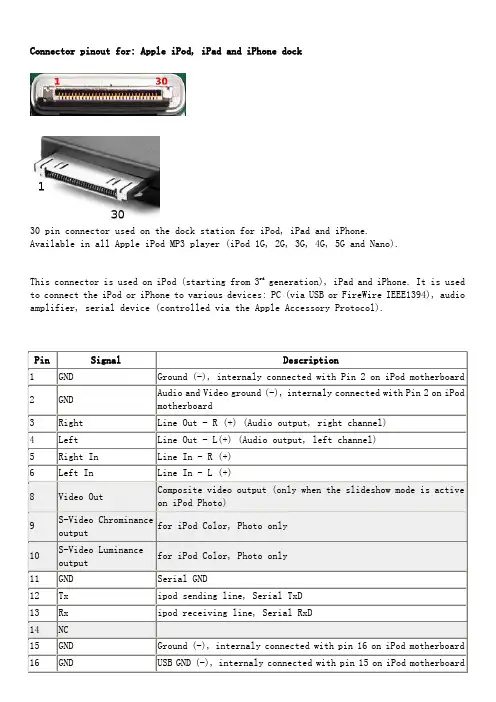
Connector pinout for: Apple iPod, iPad and iPhone dock30 pin connector used on the dock station for iPod, iPad and iPhone.Available in all Apple iPod MP3 player (iPod 1G, 2G, 3G, 4G, 5G and Nano).This connector is used on iPod (starting from 3rd generation), iPad and iPhone. It is used to connect the iPod or iPhone to various devices: PC (via USB or FireWire IEEE1394), audio amplifier, serial device (controlled via the Apple Accessory Protocol).Pin Signal Description1 GND Ground (-), internaly connected with Pin2 on iPod motherboard2 GND Audio and Video ground (-), internaly connected with Pin 2 on iPod motherboard3 Right Line Out - R (+) (Audio output, right channel)4 Left Line Out - L(+) (Audio output, left channel)5 Right In Line In - R (+)6 Left In Line In - L (+)8 Video Out Composite video output (only when the slideshow mode is active on iPod Photo)9 S-Video Chrominanceoutputfor iPod Color, Photo only10 S-Video Luminanceoutputfor iPod Color, Photo only11 GND Serial GND12 Tx ipod sending line, Serial TxD13 Rx ipod receiving line, Serial RxD14 NC15 GND Ground (-), internaly connected with pin 16 on iPod motherboard16 GND USB GND (-), internaly connected with pin 15 on iPod motherboardNotes•Signals with grey background may not exist on some docking stations.•Apple serial devices (i.e. iTalk and remote control) communicate with iPod(3rd generation or more) using the Apple Accessory Protocol.•The serial connection uses a standard 19200 baud 8N1 protocol (the speed canbe increased up to 57600 but tends to become unstable).。
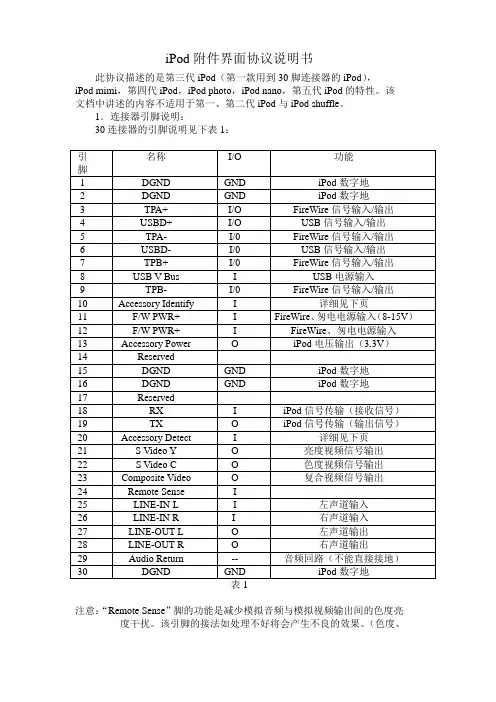
iPod附件界面协议说明书此协议描述的是第三代iPod(第一款用到30脚连接器的iPod),iPod mimi,第四代iPod,iPod photo,iPod nano,第五代iPod的特性。
该文档中讲述的内容不适用于第一、第二代iPod与iPod shuffle。
1.连接器引脚说明:30连接器的引脚说明见下表1:注意:“Remote Sense”脚的功能是减少模拟音频与模拟视频输出间的色度亮度干扰。
该引脚的接法如处理不好将会产生不良的效果。
(色度、亮度干扰)9脚(音频/遥控)连接器(略)2.功能描述该节描述30脚连接器与9脚连接器的功能特性。
不同iPod型号实际功一、30脚连接器该节讲述30脚连接器的性能及物理特性。
1.FireWire 充电对于新开发的iPod附件,我们强烈建议通过USB线进行充电代替FireWire充电。
对于30脚连接器中的FireWire充电脚,需要8到15伏的电压,8W的功率。
2. USB2.0如果只用USB线进行充电而不用来进行数据传输,D+、D-脚不能悬空具体接法如下。
如果某一装置的USB输出提供500mA的电流,接法如图1。
如果提供1000mA的电流,接法如图2。
(图中电阻误差均为1%)图1图23.附件检测与识别总的来说,我们可以将iPod附件分为两类:一类是利用iPod协议的附件,可以与iPod进行通信的。
另一类是基于电阻的附件,需要达到特定的功能。
基于电阻的附件使用一个“识别电阻”去达到特定的功能,该电阻的接法如图3,不同的电阻相应的功能如表3。
图3注意:当使用导线去连接连接器时,应考虑导线的长度,确保第十脚的电压在你想要的电压范围内。
4.用iPod本身的电源检测如果一个附件需要检测iPod是否已插入(即使在iPod没电或睡眠时),则需在供电电源与30脚接一电阻来检测信号的状态,如图4。
图4注意:在这种情况下,用15,16脚做为数字地。
5.音频输出iPod nano的输出信号幅值为0.7Vrms,其它的iPod为0.9Vrms,它们是固定的,不可调整的。
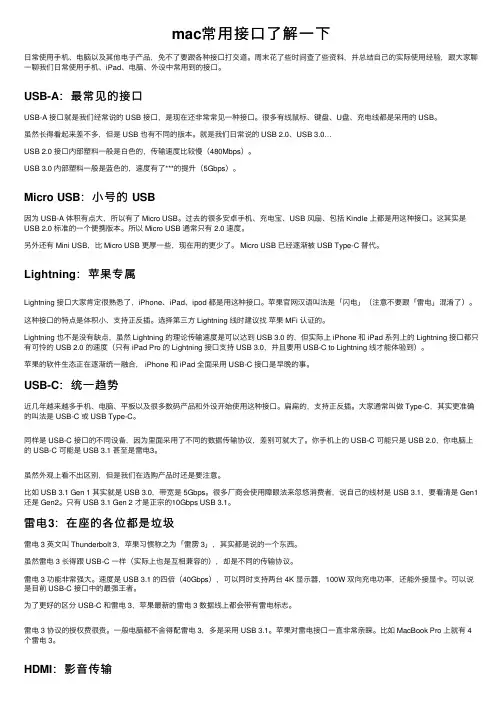
mac常⽤接⼝了解⼀下⽇常使⽤⼿机、电脑以及其他电⼦产品,免不了要跟各种接⼝打交道。
周末花了些时间查了些资料,并总结⾃⼰的实际使⽤经验,跟⼤家聊⼀聊我们⽇常使⽤⼿机、iPad、电脑、外设中常⽤到的接⼝。
USB-A:最常见的接⼝USB-A 接⼝就是我们经常说的 USB 接⼝,是现在还⾮常常见⼀种接⼝。
很多有线⿏标、键盘、U盘、充电线都是采⽤的 USB。
虽然长得看起来差不多,但是 USB 也有不同的版本。
就是我们⽇常说的 USB 2.0、USB 3.0…USB 2.0 接⼝内部塑料⼀般是⽩⾊的,传输速度⽐较慢(480Mbps)。
USB 3.0 内部塑料⼀般是蓝⾊的,速度有了***的提升(5Gbps)。
Micro USB:⼩号的 USB因为 USB-A 体积有点⼤,所以有了 Micro USB。
过去的很多安卓⼿机、充电宝、USB 风扇、包括 Kindle 上都是⽤这种接⼝。
这其实是USB 2.0 标准的⼀个便携版本。
所以 Micro USB 通常只有 2.0 速度。
另外还有 Mini USB,⽐ Micro USB 更厚⼀些,现在⽤的更少了。
Micro USB 已经逐渐被 USB Type-C 替代。
Lightning:苹果专属Lightning 接⼝⼤家肯定很熟悉了,iPhone、iPad、ipod 都是⽤这种接⼝。
苹果官⽹汉语叫法是「闪电」(注意不要跟「雷电」混淆了)。
这种接⼝的特点是体积⼩、⽀持正反插。
选择第三⽅ Lightning 线时建议找苹果 MFi 认证的。
Lightning 也不是没有缺点,虽然 Lightning 的理论传输速度是可以达到 USB 3.0 的,但实际上 iPhone 和 iPad 系列上的 Lightning 接⼝都只有可怜的 USB 2.0 的速度(只有 iPad Pro 的 Lightning 接⼝⽀持 USB 3.0,并且要⽤ USB-C to Lightning 线才能体验到)。
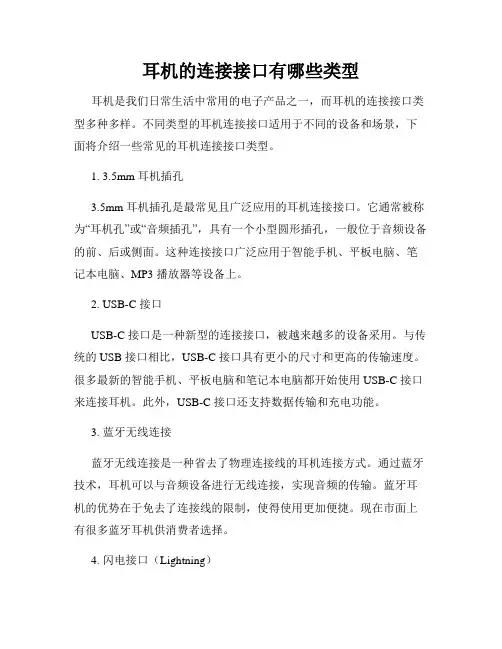
耳机的连接接口有哪些类型耳机是我们日常生活中常用的电子产品之一,而耳机的连接接口类型多种多样。
不同类型的耳机连接接口适用于不同的设备和场景,下面将介绍一些常见的耳机连接接口类型。
1. 3.5mm 耳机插孔3.5mm 耳机插孔是最常见且广泛应用的耳机连接接口。
它通常被称为“耳机孔”或“音频插孔”,具有一个小型圆形插孔,一般位于音频设备的前、后或侧面。
这种连接接口广泛应用于智能手机、平板电脑、笔记本电脑、MP3 播放器等设备上。
2. USB-C 接口USB-C 接口是一种新型的连接接口,被越来越多的设备采用。
与传统的 USB 接口相比,USB-C 接口具有更小的尺寸和更高的传输速度。
很多最新的智能手机、平板电脑和笔记本电脑都开始使用 USB-C 接口来连接耳机。
此外,USB-C 接口还支持数据传输和充电功能。
3. 蓝牙无线连接蓝牙无线连接是一种省去了物理连接线的耳机连接方式。
通过蓝牙技术,耳机可以与音频设备进行无线连接,实现音频的传输。
蓝牙耳机的优势在于免去了连接线的限制,使得使用更加便捷。
现在市面上有很多蓝牙耳机供消费者选择。
4. 闪电接口(Lightning)闪电接口是苹果公司独有的耳机连接接口,用于连接苹果的移动设备,如 iPhone、iPad 和 iPod Touch。
闪电接口兼具耳机连接和数据传输充电功能,可以通过一个接口实现多种功能。
由于是专属接口,使用闪电接口的耳机需要专门为苹果设备设计。
5. 传统音频接口除了3.5mm 耳机插孔之外,还有一些传统的音频接口类型,如6.35mm 大插孔和 RCA 接口。
这些接口通常用于高端音频设备,如专业音响、音频调音台等。
对于一般用户而言,不常见于日常使用场景。
需要注意的是,由于不同设备和品牌的耳机连接接口存在差异,所以在购买耳机时需要确认设备的连接接口类型,以确保耳机能够正常连接和使用。
总结:耳机的连接接口类型多种多样,常见的包括:3.5mm 耳机插孔、USB-C 接口、蓝牙无线连接、闪电接口和传统音频接口。
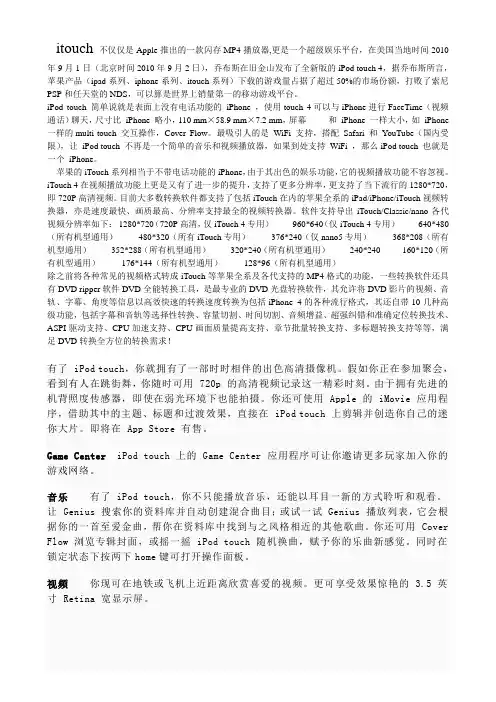
itouch不仅仅是Apple推出的一款闪存MP4播放器,更是一个超级娱乐平台,在美国当地时间2010年9月1日(北京时间2010年9月2日),乔布斯在旧金山发布了全新版的iPod touch 4,据乔布斯所言,苹果产品(ipad系列、iphone系列、itouch系列)下载的游戏量占据了超过50%的市场份额,打败了索尼PSP和任天堂的NDS,可以算是世界上销量第一的移动游戏平台。
iPod touch 简单说就是表面上没有电话功能的iPhone ,使用touch 4可以与iPhone进行FaceTime(视频通话)聊天,尺寸比iPhone 略小,110 mm×58.9 mm×7.2 mm,屏幕和iPhone 一样大小,如iPhone 一样的multi-touch 交互操作,Cover Flow。
最吸引人的是WiFi 支持,搭配Safari 和YouTube(国内受限),让iPod touch 不再是一个简单的音乐和视频播放器,如果到处支持WiFi ,那么iPod touch 也就是一个iPhone。
苹果的iTouch系列相当于不带电话功能的iPhone,由于其出色的娱乐功能,它的视频播放功能不容忽视。
iTouch 4在视频播放功能上更是又有了进一步的提升,支持了更多分辨率,更支持了当下流行的1280*720,即720P高清视频。
目前大多数转换软件都支持了包括iTouch在内的苹果全系的iPad/iPhone/iTouch视频转换器,亦是速度最快、画质最高、分辨率支持最全的视频转换器。
软件支持导出iTouch/Classic/nano各代视频分辨率如下:1280*720(720P高清,仅iTouch 4专用)960*640(仅iTouch 4专用)640*480(所有机型通用)480*320(所有iTouch专用)376*240(仅nano5专用)368*208(所有机型通用)352*288(所有机型通用)320*240(所有机型通用)240*240 160*120(所有机型通用)176*144(所有机型通用)128*96(所有机型通用)除之前将各种常见的视频格式转成iTouch等苹果全系及各代支持的MP4格式的功能,一些转换软件还具有DVD ripper软件DVD全能转换工具,是最专业的DVD光盘转换软件,其允许将DVD影片的视频、音轨、字幕、角度等信息以高效快速的转换速度转换为包括iPhone 4的各种流行格式,其还自带10几种高级功能,包括字幕和音轨等选择性转换、容量切割、时间切割、音频增益、超强纠错和准确定位转换技术、ASPI驱动支持、CPU加速支持、CPU画面质量提高支持、章节批量转换支持、多标题转换支持等等,满足DVD转换全方位的转换需求!有了 iPod touch,你就拥有了一部时时相伴的出色高清摄像机。
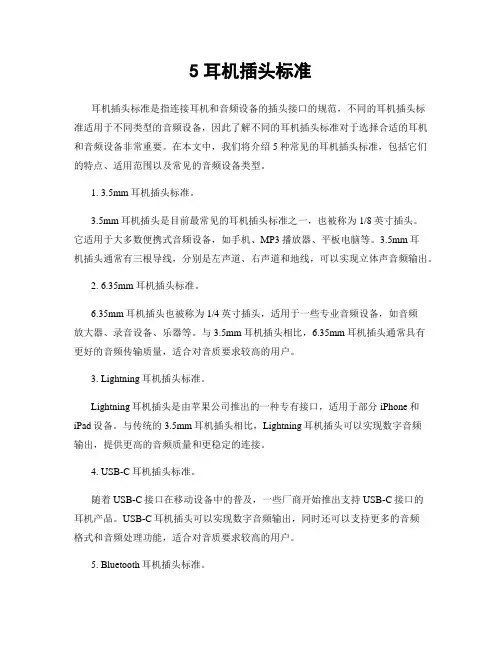
5耳机插头标准耳机插头标准是指连接耳机和音频设备的插头接口的规范,不同的耳机插头标准适用于不同类型的音频设备,因此了解不同的耳机插头标准对于选择合适的耳机和音频设备非常重要。
在本文中,我们将介绍5种常见的耳机插头标准,包括它们的特点、适用范围以及常见的音频设备类型。
1. 3.5mm耳机插头标准。
3.5mm耳机插头是目前最常见的耳机插头标准之一,也被称为1/8英寸插头。
它适用于大多数便携式音频设备,如手机、MP3播放器、平板电脑等。
3.5mm耳机插头通常有三根导线,分别是左声道、右声道和地线,可以实现立体声音频输出。
2. 6.35mm耳机插头标准。
6.35mm耳机插头也被称为1/4英寸插头,适用于一些专业音频设备,如音频放大器、录音设备、乐器等。
与3.5mm耳机插头相比,6.35mm耳机插头通常具有更好的音频传输质量,适合对音质要求较高的用户。
3. Lightning耳机插头标准。
Lightning耳机插头是由苹果公司推出的一种专有接口,适用于部分iPhone和iPad设备。
与传统的3.5mm耳机插头相比,Lightning耳机插头可以实现数字音频输出,提供更高的音频质量和更稳定的连接。
4. USB-C耳机插头标准。
随着USB-C接口在移动设备中的普及,一些厂商开始推出支持USB-C接口的耳机产品。
USB-C耳机插头可以实现数字音频输出,同时还可以支持更多的音频格式和音频处理功能,适合对音质要求较高的用户。
5. Bluetooth耳机插头标准。
Bluetooth耳机插头不需要物理连接,通过蓝牙技术与音频设备进行无线连接。
它适用于各种支持蓝牙连接的音频设备,如手机、平板电脑、电脑等。
由于无需插头连接,Bluetooth耳机具有更大的灵活性和便利性,适合运动、出行等场景使用。
总结。
不同的耳机插头标准适用于不同类型的音频设备,用户在选择耳机和音频设备时需要根据实际需求和设备兼容性进行选择。
在购买耳机时,除了关注音质、舒适度等因素外,也需要注意耳机插头标准是否与自己的音频设备兼容,以确保正常使用。
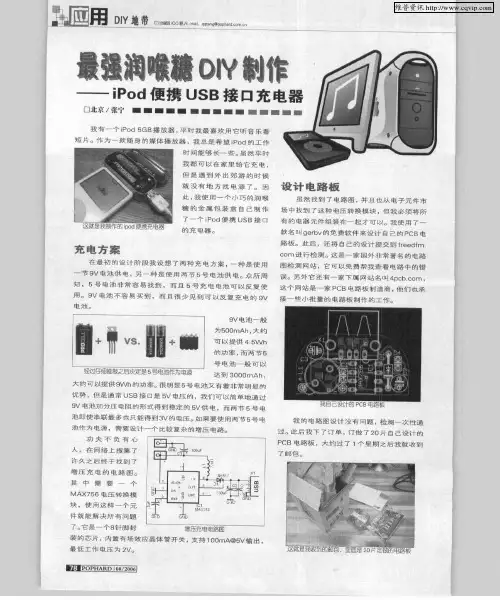
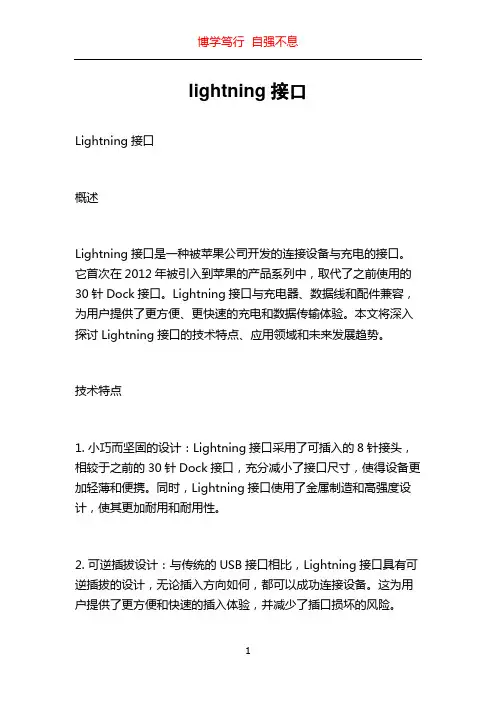
lightning接口Lightning接口概述Lightning接口是一种被苹果公司开发的连接设备与充电的接口。
它首次在2012年被引入到苹果的产品系列中,取代了之前使用的30针Dock接口。
Lightning接口与充电器、数据线和配件兼容,为用户提供了更方便、更快速的充电和数据传输体验。
本文将深入探讨Lightning接口的技术特点、应用领域和未来发展趋势。
技术特点1. 小巧而坚固的设计:Lightning接口采用了可插入的8针接头,相较于之前的30针Dock接口,充分减小了接口尺寸,使得设备更加轻薄和便携。
同时,Lightning接口使用了金属制造和高强度设计,使其更加耐用和耐用性。
2. 可逆插拔设计:与传统的USB接口相比,Lightning接口具有可逆插拔的设计,无论插入方向如何,都可以成功连接设备。
这为用户提供了更方便和快速的插入体验,并减少了插口损坏的风险。
3. 高速数据传输:Lightning接口支持高速数据传输,最高可以达到USB 3.0的传输速度。
这使得用户可以更快地传输大文件、观看高清视频和进行高质量音频通信。
此外,Lightning接口还支持音频输出和MIDI音乐设备的连接。
4. 强大的充电能力:Lightning接口支持高功率快速充电,为苹果设备提供了更快速的充电速度。
根据不同设备的需求,Lightning接口能够根据充电器的输出功率做出恰当的调整,确保最佳的充电效果。
应用领域1. 移动设备:Lightning接口被广泛应用于苹果的移动设备,如iPhone、iPad和iPod Touch。
它们可以通过Lightning接口进行充电、数据传输和连接配件,满足用户对移动设备的多样化需求。
2. 外设配件:由于Lightning接口具有强大的数据传输和充电能力,很多外设配件都采用了Lightning接口。
例如,用户可以使用Lightning耳机、音频接口和数码相机连接器等来扩展其设备的功能和体验。
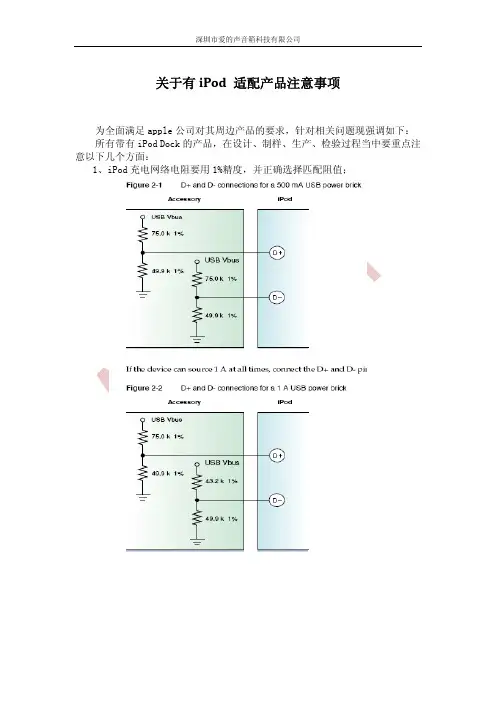
关于有iPod 适配产品注意事项
为全面满足apple公司对其周边产品的要求,针对相关问题现强调如下: 所有带有iPod Dock的产品,在设计、制样、生产、检验过程当中要重点注意以下几个方面:
1、iPod充电网络电阻要用1%精度,并正确选择匹配阻值;
2、ID电阻(UART模式,549.0K)使用正确,精度为1%。
3、提供给iPod的充电电压要求5V±5%,同时要提供满足需要的电流。
4、UART通讯波特率不低于19200bps。
参见
“iPod_Accessory_Protocol_Std_Spec_R31”第38页。
摘录如下:
5、有USB通讯功能的产品要注意充电匹配网络的隔离。
6、iPod的串行通讯电压范围 2.5V~ 3.465V。
参见
“iPod_Accessory_Protocol_Std_Spec_R31”第37页。
摘录如下:
7、注意30pin接口的正确使用以及标号顺序的正确性。
针对以上要求,请工程师在设计时加以注意,并作相应处理,如:MCU采用3.3V稳压供电,既可以提高整机抗干扰能力又满足第6条要求。
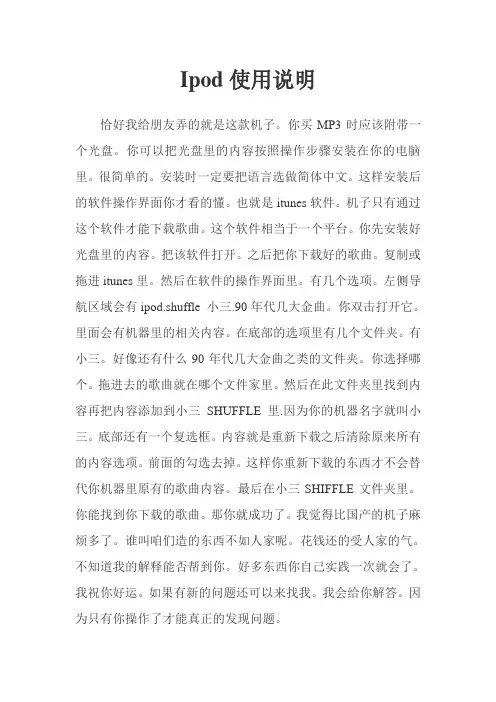
Ipod使用说明恰好我给朋友弄的就是这款机子。
你买MP3时应该附带一个光盘。
你可以把光盘里的内容按照操作步骤安装在你的电脑里。
很简单的。
安装时一定要把语言选做简体中文。
这样安装后的软件操作界面你才看的懂。
也就是itunes软件。
机子只有通过这个软件才能下载歌曲。
这个软件相当于一个平台。
你先安装好光盘里的内容。
把该软件打开。
之后把你下载好的歌曲。
复制或拖进itunes里。
然后在软件的操作界面里。
有几个选项。
左侧导航区域会有ipod.shuffle 小三.90年代几大金曲。
你双击打开它。
里面会有机器里的相关内容。
在底部的选项里有几个文件夹。
有小三。
好像还有什么90年代几大金曲之类的文件夹。
你选择哪个。
拖进去的歌曲就在哪个文件家里。
然后在此文件夹里找到内容再把内容添加到小三SHUFFLE里.因为你的机器名字就叫小三。
底部还有一个复选框。
内容就是重新下载之后清除原来所有的内容选项。
前面的勾选去掉。
这样你重新下载的东西才不会替代你机器里原有的歌曲内容。
最后在小三SHIFFLE文件夹里。
你能找到你下载的歌曲。
那你就成功了。
我觉得比国产的机子麻烦多了。
谁叫咱们造的东西不如人家呢。
花钱还的受人家的气。
不知道我的解释能否帮到你。
好多东西你自己实践一次就会了。
我祝你好运。
如果有新的问题还可以来找我。
我会给你解答。
因为只有你操作了才能真正的发现问题。
先下载itunes软件,下载地址如下:http://dl.pconline.co /html_2/1/123/id=8432&pn=0.html,下载的这个比光盘带的版本高,但是光盘的那个也可以使用,随你。
安完后打开软件,插上你的shuffle,左边就会有显示,A dministrator就是你的shuffle。
先把歌曲导入到软件的曲库里,点击导入(用于已经是mp3格式的文件)或将文件添加到资料库(用于wma等其他歌曲格式,会提示你转换成shuffle可以接受的格式)如果是从CD导入,插入CD就自动开始导入,但是没有歌曲信息,歌曲名处只显示轨道1,轨道2等,在歌曲上点右键--显示简介,即可编辑歌曲信息编辑完后,就可以把歌曲装到shuffle里了,点文件--同步iPod,或在窗口下面有提示同步,shuffle里的歌曲就和曲库里的一样了,以曲库里的歌曲为准,如果再添加个别歌曲担心吧shuffle里有而曲库里没有的歌同步没了,就可以从曲库把歌拖动到Administrator处还有专用于iTunes的同步歌词,需要安装一个软件Mini Lyrics,就是下面那个,安装的时候选择iTunes做播放器就行了还有啊,建议你申请个iTunes账号,可以免费获取专辑封面的,一页页翻着看特别过瘾MiniLyrics文件太大了传不上去,你去我的分享里下载吧iPod有很大潜力的,好好珍惜她!就是用ITUNES啦,ITUNES能在ipod上的添加删除歌曲。
iPod附件界面协议说明书此协议描述的是第三代iPod(第一款用到30脚连接器的iPod),iPod mimi,第四代iPod,iPod photo,iPod nano,第五代iPod的特性。
该文档中讲述的内容不适用于第一、第二代iPod与iPod shuffle。
1.连接器引脚说明:30连接器的引脚说明见下表1:注意:“Remote Sense”脚的功能是减少模拟音频与模拟视频输出间的色度亮度干扰。
该引脚的接法如处理不好将会产生不良的效果。
(色度、亮度干扰)9脚(音频/遥控)连接器(略)2.功能描述该节描述30脚连接器与9脚连接器的功能特性。
不同iPod型号实际功一、30脚连接器该节讲述30脚连接器的性能及物理特性。
1.FireWire 充电对于新开发的iPod附件,我们强烈建议通过USB线进行充电代替FireWire充电。
对于30脚连接器中的FireWire充电脚,需要8到15伏的电压,8W的功率。
2. USB2.0如果只用USB线进行充电而不用来进行数据传输,D+、D-脚不能悬空具体接法如下。
如果某一装置的USB输出提供500mA的电流,接法如图1。
如果提供1000mA的电流,接法如图2。
(图中电阻误差均为1%)图1图23.附件检测与识别总的来说,我们可以将iPod附件分为两类:一类是利用iPod协议的附件,可以与iPod进行通信的。
另一类是基于电阻的附件,需要达到特定的功能。
基于电阻的附件使用一个“识别电阻”去达到特定的功能,该电阻的接法如图3,不同的电阻相应的功能如表3。
图3R阻值附件功能异常现象3.01K 简单的第三、四代iPodDOCK 当连接时,第三、四代iPod,iPodmini会哗哗响191K 通过USB进行通信使USB通信变成默认设置255K 电池塞满附件不能对iPod充电,iPod会显示电池已满549K 同步通信没异常现象1M 汽车充电器当USB或FireWire移开时,iPod会暂停注意:当使用导线去连接连接器时,应考虑导线的长度,确保第十脚的电压在你想要的电压范围内。
笔记本电脑的各种常用外置接口笔记本电脑的外接设备越来越丰富,诸如闪存、移动硬盘、外置软驱、外置光驱、数码相机、数码摄像机、打印机,扫描仪等等。
我们在使用笔记本电脑的时候,不仅会关注它的配置、品牌和外观,接口的作用也成为很重要的一点。
下面为大家简略地介绍一下当前主流笔记本电脑的各种常用外置接口。
USB接口USB是英文UniversalSerialBus的缩写,中文含义是“通用串行总线”。
USB使用一个4针插头作为标准插头通过这个标准插头,采用菊花链形式可以把所有的外设连接起来,并且不会损失带宽。
通常笔记本电脑配备的一两个USB接口早已经不够用了新推出的一些本本已经设计了三四个USB接口,这不用说,当然是越多越好了。
不过本本的体积有限,因此接口如何布局也是一个不大不小的问题。
排列的位置、顺序、间距都是考查的对象。
市面上常见的笔记本电脑有的接口放在侧面,有的放在后面。
使用USB接口的设备中,键盘、鼠标和摄像头是最常见的,扫描仪、打印机现在也多了起来,ModemUSBHub、软驱、CD-ROM、CDRW、移动硬盘,甚至声卡、音箱、手机充电器、手写电子板、网络卡都已经出现。
如果你的本本上只有一两个USB接口而你又需要同时使用多个USB接口的设备时,也没必要着急,可以用一个USBHub,它可以为笔记本扩充USB接口。
PS/2接口:一小部分笔记本会提供这个6针的接口,可以连接外部的键盘或鼠标。
IEEE1394接口IEEE1394是苹果公司开发的串行标准,又称FIREWIRE接口,中文译名为火线接口。
大家称其为火线,一方面是因为速度快(接口最快传输速率达到了400Mbps,而且最新推出的IEEE1394B标准更是将速度提升到了800Mbps甚至1.6Gbps的标准上,无可争议地坐在了外设接口速度第一的宝座上)。
IEEE1394接口有6针和4针两种类型。
6角形的接口为6针,小型四角形接口则为4针。
最早苹果公司开发的IEEE1394接口是6针的,后来,SONY看中了它数据传输速率快的特点,将早期的6针接口进行改良,重新设计成为现在大家所常见的4针接口,并且命名为i.LINK(这也是IEEE1394的另外一种叫法)。
iphone ipad等苹果设备30针数据线接口定义,大家可能有用iphone,数据线,ipad,接口找到iphone ipad等苹果设备30针数据线接口定义,大家可能有用iPhone 数据线接口定义接口排列方式为:1.2."3.4."5.6."7.8."9...........29."30内部焊接点排列为:1 3 5 7 9 11 13 15 17 19 21 23 25 27 292 4 6 8 10 12 14 16 18 20 22 24 26 28 30接口定义为:1 Ground (-)地*2 Line Out - Common Ground (-)线路输出地*3 Line Out - R (+) R声道线路输出4 Line Out - L (+)L声道线路输出5 Line In - R (+) R声道线路输入6 Line In - L (+) L声道线路输入78复合视频输出(只有彩屏的ipod有效)******9S-Video色度输出(只有彩屏的ipod有效)10 S-Video亮度输出(只有彩屏的ipod有效)11 Serial GNDRS-232串口地12 Serial TxD RS-232串口TxD13 Serial RxD RS-232串口RxD1415 Ground (-)地**16 USB GND (-) USB电源负极**17183."3V Power (+)3."3V电源正极19 Firewire Power 12 VDC (+) 1394火线12V电源正极***20 Firewire Power 12 VDC (+)1394火线12V电源正极***21 Accessory Indicator附件识别接口****22 FireWire Data TPA (-) 1394火线数据TPA(-)23 USB Power 5 VDC (+)USB 5V电源正极24 FireWire Data TPA (+) 1394火线数据TPA(+)25 USB Data (-)USB数据(-)26 FireWire Data TPB (-)1394火线数据TPA(-)27 USB Data (+) USB数据(+)28 FireWire Data TPB (+) 1394火线数据TPB(+)29 FireWire Ground (-) 1394火线12V电源负极*****30 FireWire Ground (-) 1394火线12V电源负极*****iphone接口定义英文版的:30 pin connector used on the dock station for iPod and iPhone.Available in all Apple iPod MP3 player (iPod 1G, 2G, 3G, 4G, 5G and Nano).This connector is used on iPod (starting from 3rd generation) and iPhone. It isused to connect the iPod or iPhone to various devices:PC (via USB or FireWireIEEE1394), audio amplifier, serial device (controlled via the Apple AccessoryProtocol).Pin Signal Description1 GND Ground (-), internaly connected with Pin2 on iPod motherboard2 GND Audio and Video ground (-), internaly connected with Pin 2 on iPodmotherboard3 Right Line Out - R (+) (Audio output, right channel)4 Left Line Out - L(+) (Audio output, left channel)5 Right In Line In - R (+)6 Left In Line In - L (+)8 Video Out Composite video output (only when the slideshow mode is active oniPod Photo)9 S-Video Chrominance output for iPod Color, Photo only10 S-Video Luminance output for iPod Color, Photo only11 GND Serial GND12 Tx ipod sending line, Serial TxD13 Rx ipod receiving line, Serial RxD14 NC15 GND Ground (-), internaly connected with pin 16 on iPod motherboard16 GND USB GND (-), internaly connected with pin 15 on iPod motherboard17 NC183."3V3."3V Power (+)Stepped up to provide +5 VDC to USB on iPod Camera Connector.IfiPodisputtosleepwhileCameraConnectorispresent,+5VDCatthispinslowlydrains back to 0 VDC.19,20 +12V Firewire Power 12 VDC (+)21 Accessory Indicator/Serial enable Different resistances indicate accessorytype:1KOhm - iPod docking station, beeps when connected10KOhm - Takes some iPods into photo import mode1MOhm-Belkinautoadaptor,iPodshutsdownautomaticallywhenpowerdisconnectedConnecting pin 21 to ground with a 1MOhm resistor does stop the ipod when power(i.e. Firewire-12V) is cut. Looks to be that when this pin is grounded it closesa switch so that on loss of power the Ipod shuts off. Dock has the same Resistor.22 TPA (-) FireWire Data TPA (-)23 5 VDC (+) USB Power 5 VDC (+)24 TPA (+) FireWire Data TPA (+)25 Data (-) USB Data (-)26 TPB (-) FireWire Data TPB (-)27 Data (+) USB Data (+)Pins 25 and 27 may be used in different manner. To force the iPod 5G to charge inanycase,when"USBPower5VDC''(pin23)isfed,25mustbeconnectedto5Vthrougha10K Ohmresistor,and27mustbeconnectedtotheGround(forexample:pin1)witha 10KOhm resistor.28 TPB (+) FireWire Data TPB (+)29,30 GND FireWire Ground (-)NotesSignals with grey background may not exist on some docking stations.。
苹果平板换耳机插孔教程
苹果平板的最新型号是iPad Pro 2020,该款平板没有耳机插孔。
苹果在2016年推出的iPhone 7开始取消了耳机插孔,之后其
他设备也陆续取消了这一功能。
苹果推崇使用无线耳机,比如AirPods、AirPods Pro等,用户
可以通过蓝牙连接这些无线耳机来享受音乐和通话。
如果你有传统的有线耳机,你需要使用一个转接器来连接耳机和iPad Pro。
这个转接器是Lightning转3.5mm耳机插孔,你
可以通过这个转接器将有线耳机连接到iPad Pro的Lightning
接口上进行使用。
请注意,这个转接器是额外购买的,不会随iPad Pro一同提供。
你可以在苹果官方的网上商店或者其他电子产品零售商处购买到这个转接器。
使用的时候,你只需要将转接器的Lightning接口插入iPad
Pro的Lightning插口上,然后将耳机的3.5mm插头插入转接
器的3.5mm耳机插孔中即可。
这样就能够使用传统有线耳机
来听音乐或者通话了。
总结来说,苹果平板的耳机插孔在最新的型号(iPad Pro 2020)中已经取消了,但是你可以使用一个转接器来连接有线耳机和平板的Lightning接口。
iPod 接口定义接口排列方式为:1.2.3.4.5.6.7.8.9.10.11............29.30内部焊接点排列:1 3 5 7 9 11 13 15 17 19 21 23 25 27 292 4 6 8 10 12 14 16 18 20 22 24 26 28 30接口定义:1 Ground(-) 地(主板内与2端短接)2 Audio and Video Ground(-) 音/视频线路输出地(主板内与1端短接)3 Line Out - R(+) R 声道线路输出4 Line Out - L(+) L 声道线路输出5 Line In - R(+) R 声道线路输入6 Line In - L(+) L 声道线路输入7 Nc8 Composite Video Output 复合视频输出(仅彩屏的ipod 有效)9 S-Video Chrominance Output S-视频色度输出(仅彩屏的ipod 有效)10 S-Video Luminance Opuput S-视频亮度输出(仅彩屏的ipod 有效)11 Serial GND RS-232串口地12 Serial TxD RS-232串口发送13 Serial RxD RS-232串口接收14 Nc15 Ground(-) 地(主板内部与16端短接)16 USB GND(-) USB 电源负极(主板内与15端短接)17 Nc18 3.3V Power(+) 3.3V 电源正极19/20 FireWire Power 12 VDC(+) 1394火线12V 电源正极21 Accessory Indicator 附件识别(有一个电阻接地,通过不同阻抗来识别附件) 1k - iPod 基座;10k - 照相机适配器;500k - RS-232通信;1M - Belkin 自动适配器,当力量分开iPod 自动关闭 22 FireWire Data TPA(-) 1394火线数据TPA(-)23 USB Power 5 VDC(+) USB 5V 电源正极24 FireWire Data TPA(+) 1394火线数据TPA(+)25 USB Data(-) USB 数据(-)26 FireWire Data TPB(-) 1394火线数据TPB(-)27 USB Data(+) USB 数据(+)28 FireWire Data TPB(+) 1394火线数据TPB(+)29/30 FireWire Ground(-) 1394火线12V 电源负极。
Apple iPod,iPad and iPhone dock Connector Pinout 30pin connector used on the dock station for iPod,iPad and iPhone.Nano).This connector is used on iPod(starting from3rd generation),iPad andiPhone.It is used to connect the iPod or iPhone to various devices:PC(via USB or FireWire IEEE1394),audio amplifier,serial deviceNotes•Signals with grey background may not exist on some docking stations.•Apple serial devices(i.e.iTalk and remote control)communicate with iPod(3rd generation or more) using the Apple Accessory Protocol.•The serial connection uses a standard19200baud8N1protocol(the speed can be increased up to 57600but tends to become unstable).Back side of dock connector;246810121416182022242628301357911131517192123252729Pins1,2connected on motherboard.Pins15,16connected on motherboard.Pins19,20connected on motherboard.Pins29,30connected on motherboard.If you disassemble the original apple-ipod-dock-connector-cable and look at the connector itself,on the back side,where it is soldered,you can see the number1and30(e.g.pin1and30).In this description NUMBERING is INVERSED:pin1is pin30and pin29is pin2,so,don't look at numbers on connector.The remote control,iTalk and other serial devices use Apple Accessory Protocol for communication with iPod.This protocol was introduced with the3rd generation iPods,and is also compatible with the4th generation iPods and mini iPods.The connections uses a standard8N1(one startbit8data bits1Stopbit) serial protocol,19200baud(higher rates up to57600also possible,but speed faster than38400may cause problems with large amounts of data),delay of12microseconds inserted between end of the stopbit and the beginning of the next startbit(also working without this delay).Electrical:high+3,3V low0Vdefault line state:high.Codes used for communication with peripherals are hereThis device may be connected to the firewire computer port by straight cable(TPB+/-,TPA+/-should be twisted pairs in cable)iPod Nano4th Genno longer will charge from12volts on the firewire pins.If you tie pins25and27 together and then connect a10kΩresistor to+/-5volts to pins23and15(or16)then it will charge.If you don't tie25and27together,it won't charge.iPod Touch3G:may also require for pins1and2(GND and audio out GND)to be connected in order to output audio(pin11to GND).Works with appr.500kΩbetween pin21and GND.iPod Touch2G requires pin11connected to15/16,then connect that to pin21with a68kΩresistor to use the audio line out.This is because the device needs to be told to redirect the signal to the Line Out pins rather than to the built-in speaker.This explains why certain accessories won't work with the iPod Touch 2G and maybe even the iPod Touch3G.The Nano5G will require the pin11connection but not the68kΩresistor for redirecting audio.Nano5G:connecting the68kΩresistor to ground will disable the audio redirection accomplished by connecting pin11to ground.You may need to ensure1and2are connected to GND for proper charging to occur.。
IPOD接口定义_老叶_百度空间2010-05-18 00:46:33| 分类:默认分类| 标签:|字号大中小订阅[转贴]IPOD接口定义2008年04月25日星期五05:59今天有个朋友要做这样一个产品,就是一个产品能过USB线和电脑相连,这个产品有三个模块,1、包含一个4口的USB HUB,2、一个读卡器,能读MS,XD,SD(三合一的卡座)。
另外一个单独的CF卡座,3、通过一个30PIN的连接座,和IPOD产品相连,然后再通过USB线和电脑实现通讯。
于是上网查找,终于查到IPOD接口的定义,和大家一起分亨。
阿锦文章来源:中国汽车影音网接口排列方式为:1.2.3.4.5.6.7.8.9...........29.30内部焊接点排列为:1 3 5 7 9 11 13 15 17 19 21 23 25 27 292 4 6 8 10 12 14 16 18 20 22 24 26 28 30接口定义为:1 Ground (-) 地*2 Line Out - Common Ground (-) 线路输出地*3 Line Out - R (+) R声道线路输出4 Line Out - L (+) L声道线路输出5 Line In - R (+) R声道线路输入6 Line In - L (+) L声道线路输入78 Video Out - Composite Video (for ipod colour when slideshow activated) 复合视频输出(只有彩屏的ipod有效)******91011 Serial GND RS-232串口地12 Serial TxD RS-232串口TxD13 Serial RxD RS-232串口RxD1415 Ground (-) 地**16 USB GND (-) USB电源负极**1718 3.3V Power (+) 3.3V电源正极19 Firewire Power 12 VDC (+) 1394火线12V电源正极***20 Firewire Power 12 VDC (+) 1394火线12V电源正极***21 Accessory Indicator 附件识别接口****22 FireWire Data TPA (-) 1394火线数据TPA(-)23 USB Power 5 VDC (+) USB 5V 电源正极24 FireWire Data TPA (+) 1394火线数据TPA(+)25 USB Data (-) USB 数据(-)26 FireWire Data TPB (-) 1394火线数据TPA(-)27 USB Data (+) USB 数据(+)28 FireWire Data TPB (+) 1394火线数据TPB(+)29 FireWire Ground (-) 1394火线12V电源负极*****30 FireWire Ground (-) 1394火线12V电源负极*****特殊定义:* 1,2 与电路板连接** 15,16 与电路板连接*** 19,20 与电路板连接**** 21 通过一个电阻连接到地。
不同的阻抗表明不同的辅助部件被连接。
已知的resistances/functions (欧姆) 是如下:1k0 - iPod 基座10k - 照相机适配器500k - RS-232通信1M0 - Belkin 自动适配器, iPod 自动地关闭了当力量分开了***** 29,30 与电路板连接****** 全部连接在公共地/Apple_Accessory_ProtocolApple Accessory ProtocolFrom wikiPodLinuxThe Apple Accessory Protocol is used for communication between the iPod and serially connected accessories (such as the Remote, iTalk etc). The protocol was introduced with the 3rd generation iPods, and at present it is assumed is also compatible with the 4th generation iPods and mini iPods. (The Dock Connector provides access to this communication channel as well.)The connections uses a standard 8N1 serial protocol. The original speed rate is 19200 baud - higher rates (up to 57600 baud) work properly (tested the 5G) but make trouble sending large amounts of data (picture blocks) faster than 38400 baud.Table of contentsRequest/Response StructureThe request and response messages follow this general form.Request/Response Message checksum10xXX - (8 bit additive checksum) ( (sum of alllength/mode/command/parameter bytes) & 0xFF)The mode in the message indicates which mode the command belongs to, these same mode values are used in the mode switching command below.Mode ListList of ModesMode Switching (Mode 0)Mode 0 Commands0x01 0x01Switch to Voice Recorder mode (not working on 5G)0x01 0x02Switch to iPod Remote mode0x01 0x04Switch to AiR mode0x04 0xXX(response) the current mode number (0xXX is the mode returned by the iPod), 0x04 0x01 could also be an indicator that the iPod is currently busy - I frequently get this skipping tracks very fast --- this info is not 100% correct, I´m getting different responses. Will try to work this out later.0x06Switch to iPod Remote mode (same as 0x01 0x02?)Clearly there's stuff here waiting to be figured out.Voice Memo (Mode 1)The mode 1 commands are used for the voice recording functions. To initiate the recording mode on the iPod the send the switch to mode 0x01 command - this will switch the iPod display to the "Voice Memo" screen. When the record button is pressed the iPod will send the command "0x00 0x00", sending the command to switch to mode 0x01 will start the actual recording.Mode 1 CommandsiPod Remote (Mode 2)The mode 2 commands are used by the remote control to signal button presses. When a button is pressed the appropriate code is send 66 times per second until the button is released at which point the button released command is sent.Note that the 3 and 4 byte commands may not work for older (tested on a 3g) iPods. They are valid for newer (tested on an iPod Nano) iPods however.Mode 2 CommandsAdvanced Remote (Mode 4)The mode 4 commands are used for the Advanced iPod Remote (AiR) functions. The commands can be used to remotely control much of the iPod functions. Unfortunately when switched to this mode the iPod display changes to "OK to disconnect".Commands you send to the iPod are in bold, responses to those commands from the iPod are not. The response is always the command + 1.Mode 4 Commands 0x00 0x00Result(1) Command(2)think that the result 0x04 means that the command wasn´t understood0x00 0x01Result(1) Command(2)Gives you feedback on the command you just executed. Result:0=success, 2=failure, 4=you exceeded the limit of whatever you were requesting/wrong parameter-count, 5=sent an iPod-Answere-Cmd(?). The Command is the command that this is in response to.0x00 0x02noneperhaps a simple ping-request ?!0x00 0x09none? returns flag set with 0x00 0x0b, don´t know, what this means (perhaps an indicator for track-change - if you set this flag to 0x01 it turns to 0x00 again after changing the track)0x00 0x0b1 byteparameter0x00 & 0x01 result in a success-answere (copare 0x00 0x01), don´t know what happens - seems to be a flag which can be read with 0x00 0x090x00 0x0c?(1) (4)position ?(2)the 2-5 bytes of the parameters is the position in the play list. ?? results in a answer 0x0d0x00 0x0d11 bytes or 1 bytetried some parameters - result seems to dependent on current playlistparameters 0x00 0x00 0x00 0x00 0x00 0x00 0x00 give (on my Ipod) 11 bytes(0x00 0x00 0x00 0x00 0x00 0x00 0x02 0xf0 0xdb 0x00 0x00 in main-Playlist - *not* the playlist-number and *not* the count of tracks in this playlist)This command can also inform the accessory when there is a track change (one song ends and another begins). So it is a "subscription" - some previous query caused the ipod to send this every time the track changes. Probably the parameter bytes are a kind of track ID, maybe based on some filesystem attribute, such as actual position on the hard disk.0x00 0x12none? Get iPod Type Size ?0x00 0x132 bytesGen3 20GB: 0x01 0x02 (0x01 = Gen3 iPod, 0x02 = 20GB ??) Gen4 30GB: 0x01 0x09Gen5 30GB: 0x01 0x090x00 0x14noneGet iPod Name0x00 0x16noneSwitch to the main library playlist (playlist0)0x00 0x17type(1) number(4)Switch to item identified by the number and type given.0x00 0x18type(1)Get Count of the given types (count of playlists, etc)0x00 0x1A type(1) number(4) number(4)Get Names for a range of items, first number is starting item offset (0 for the first item), second number is number of items to retrieve. The iPod will send back an entire message for each item requested.0x00 0x1Bnumber(4) stringoffset, name of the item (note that playlist 0 is the "main library" and will contain all the songs on the iPod and have the same name as the iPod itself as in command 0x00 0x14).0x00 0x1C noneGet time and status info0x00 0x1Dlength(4) time(4) status(1)Track length in milliseconds, elapsed time in milliseconds, status=0x0 stop, 0x01 playing, 0x02 paused0x00 0x1E noneGet current position in playlist0x00 0x20number(4)Get title of a song number0x00 0x22number(4)Get artist of a songnumber0x00 0x24number(4)Get album of a song number0x00 0x26pollingmode(1)Start Polling Mode = 0x01, Stop Polling Mode = 0x00. Polling mode causes the iPod to return the time elapsed (0x00 0x27) every 500 milliseconds.0x00 0x28number(4)Execute Playlist switch specified in command 0x00 0x17, and jump to specified songnumber in the playlist (0xFFFFFFFF = start at the beginning of the playlist, even when shuffled... probably what you want to use)0x00 0x29command(1)AiR Playback Control. Play/Pause=0x01, Stop=0x02, Skip++=0x03,Skip--=0x04, FFwd=0x05, FRwd=0x06, StopFF/RW=0x070x00 0x2C noneGet Shuffle Mode0x000x2Dshufflemode(1)Returns current Shuffle mode: Off = 0x00, Songs = 0x01, Albums = 0x020x000x2E shufflemode(1)Sets the shuffle mode. Off = 0x00, Songs = 0x01, Albums = 0x02.0x00 0x2F noneGet Repeat Mode0x00 0x30repeatmode(1)Returns current Repeat mode: Off = 0x00, One song = 0x01, All songs = 0x020x000x31repeatmode(1)Sets the repeat mode. Off = 0x00, One song = 0x01, All songs = 0x020x00 0x32Picture BlocksUpload Picture for AiR mode (see picture block description below)0x00 0x33none? Get Max Screen Size for Picture Upload ?0x00 0x342+2+1 bytesGen3 20GB: 0x00 0x78 0x00 0x41 0x01 => 120 x 65 ?Gen5 30GB: 0x01 0x36 0x00 0xa8 0x01 => 310 x 168 ?what means the 0x01 at the end? - perhaps the supported resolution for 1bit bitmaps0x00 0x35noneGet number of songs in current playlist0x00 0x37number(4)Jump to specified Songnumber in the current playlist0x00 0x392*(2+2+1) = 10 bytes?? Gen5 30GB: 0x01 0x36 0x00 0xa8 0x02 0x01 0x36 0x00 0xa80x03 ... some similarities to 0x00 0x34perhaps different solutions for different colordepth?Picture BlocksTransferring a picture to the iPod's screen is done using picture blocks. A picture block is basically the picture command (0x00 0x32). It's complicated enough to deserve its own section.The parameter bytes of a picture block look like the following:Picture Block Parameters bytes per line4number of bytes you will send for each line. Divisible by 4, and only in the first blockpicture bytesN3 lines? of pixels to be displayed, every 2 bits represents a pixel (4 color greyscale)An example would look something like the following:First block:0xFF 0x55 (standard header) 0x6E (length of data in this block) 0x04 (mode of the command) 0x00 0x32 (command for picture display) 0x00 0x00 (indicates the first block (block zero)) 0x01 (damned if I know.. perhaps indicates that the size info for the picture is here) 0x00 0x78 (width of picture to be displayed) 0x00 0x40 (height of picture to be displayed) 0x00 0x00 0x00 0x20 (number of bytes you're sending for each line of the display - must be a multiple of 8 and has to fit the needed bits!) The rest is a 4 color picture, with every two bits representing a pixel. Checksum. Second block and every block thereafter:0xFF 0x55 (standard header) 0x65 (length of data in this block) 0x04 (mode of the command) 0x00 0x32 (command for picture display) 0x00 0x01 (indicates the second block (increment as you go)) The rest is a 4 color picture, with every two bits representing a pixel. Checksum.Any extra pixels you send outside the range of the picture size on the right or bottom of the picture then get cut off. You can see if the command was valid when you watch the response string for each block.Good response is 0xFF 0x55 0x06 0x04 0x00 0x01 0x00 0x00 0x32 0xC3.Bad response 0xFF 0x55 0x06 0x04 0x00 0x01 0x04 0x00 0x32 0xBF.Below a width of 0x10 fillbits are used (only every 4th nibble of the picturedata is taken for the picture).Nike+ (Mode 9)Mode 9 is apparently used to transmit information and commands associated with the Nike+ product line. Commands can be transmitted to or from the ipod. All data is at 57600 with 8N1 formating.Two types of commands have been observed; those which are commands to/from the receiver, and data from the wireless sensor. Packets containing data from the wireless sensor have additional structure inside their payload.Mode 9 Commands unknown To receiverExit linking mode, use this sensor (based on WU paper)unknown To receiver"I am ipod serial number" (based on WU paper)unknown To ipod"I am receiver serial number" (based on WU paper)unknown To ipod"I am listening for sensor serial number" (based on WU paper)The received wireless data payload is formated as4 bytes, unique sensor id 22 bytes, data (structure unknown at this time)CreditsThe bulk of this information is due to the hard work by Christoph, you can find his results at . Generalisation of the results was the work of Otto, see /forums/viewtopic.php?p=3362#3362.网友评论:2朋友,你数反了吧,你的30脚应该是一脚©2010 Baidu苹果公司使用了一家名叫JAE公司的接插件,型号为DD1.这个接口有30针,接口排列方式为:1.2.3.4.5.6.7.8.9...........29.30 内部焊接点排列为:1 3 5 7 9 11 13 15 17 19 21 23 25 27 292 4 6 8 10 12 14 16 18 20 22 24 26 28 30接口定义为:1 Ground (-) 地*2 Line Out - Common Ground (-) 线路输出地*3 Line Out - R (+) R声道线路输出4 Line Out - L (+) L声道线路输出5 Line In - R (+) R声道线路输入6 Line In - L (+) L声道线路输入78 Video Out - Composite Video (for ipod colour when slideshow activated) 复合视频输出(只有彩屏的ipod有效)******91011 Serial GND RS-232串口地12 Serial TxD RS-232串口TxD13 Serial RxD RS-232串口RxD1415 Ground (-) 地**16 USB GND (-) USB电源负极**1718 3.3V Power (+) 3.3V电源正极19 Firewire Power 12 VDC (+) 1394火线12V电源正极***20 Firewire Power 12 VDC (+) 1394火线12V电源正极***21 A CC essory In DIC ator 附件识别接口****22 FireWire Data TPA (-) 1394火线数据TPA(-)23 USB Power 5 VDC (+) USB 5V 电源正极24 FireWire Data TPA (+) 1394火线数据TPA(+)25 USB Data (-) USB 数据(-)26 FireWire Data TPB (-) 1394火线数据TPA(-)27 USB Data (+) USB 数据(+)28 FireWire Data TPB (+) 1394火线数据TPB(+)29 FireWire Ground (-) 1394火线12V电源负极*****30 FireWire Ground (-) 1394火线12V电源负极*****特殊定义:* 1,2 与电路板连接** 15,16 与电路板连接*** 19,20 与电路板连接**** 21 通过一个电阻连接到地。