nokia 数据线型号大全
- 格式:xls
- 大小:48.00 KB
- 文档页数:8
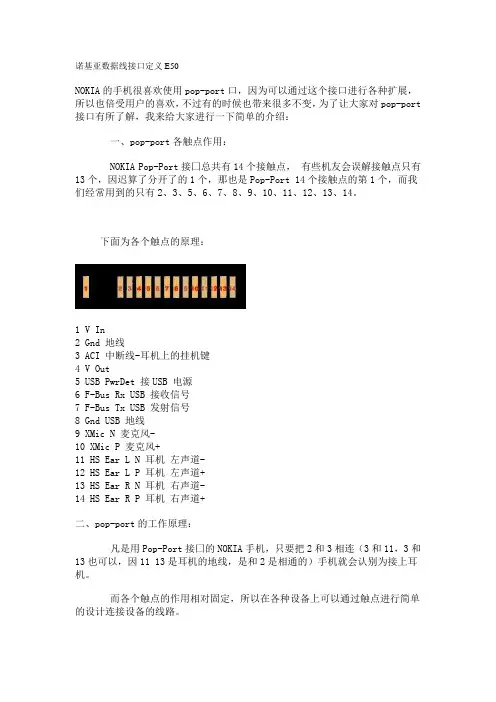
诺基亚数据线接口定义E50NOKIA的手机很喜欢使用pop-port口,因为可以通过这个接口进行各种扩展,所以也倍受用户的喜欢,不过有的时候也带来很多不变,为了让大家对pop-port 接口有所了解,我来给大家进行一下简单的介绍:一、pop-port各触点作用:NOKIA Pop-Port接囗总共有14个接触点,有些机友会误解接触点只有13个,因迟算了分开了的1个,那也是Pop-Port 14个接触点的第1个,而我们经常用到的只有2、3、5、6、7、8、9、10、11、12、13、14。
下面为各个触点的原理:1 V In2 Gnd 地线3 ACI 中断线-耳机上的挂机键4 V Out5 USB PwrDet 接USB 电源6 F-Bus Rx USB 接收信号7 F-Bus Tx USB 发射信号8 Gnd USB 地线9 XMic N 麦克风-10 XMic P 麦克风+11 HS Ear L N 耳机左声道-12 HS Ear L P 耳机左声道+13 HS Ear R N 耳机右声道-14 HS Ear R P 耳机右声道+二、pop-port的工作原理:凡是用Pop-Port接囗的NOKIA手机,只要把2和3相连(3和11,3和13也可以,因11 13是耳机的地线,是和2是相通的)手机就会认别为接上耳机。
而各个触点的作用相对固定,所以在各种设备上可以通过触点进行简单的设计连接设备的线路。
三、利用pop-port可以实现那些事情:1.自制耳机转接线:现在动辄几十元的耳机转接线的确让我们很是头痛,那么能不能利用现有的东西来制作转接器。
找一个pop-port插口和一个耳机母头,就可以连接成一个转接器。
2.自制USB连接线根据5、6、7、8的功能及顺序,用pop-port连接上一个USB头,就自治了一条USB连接线。
3.自制调频收音机现在购买一个小型收音机的价格并不贵,但是如果购买NOKIA的HS-2R收音耳机可不便宜!实际上你用一个小的收音设备(可以不带液晶显示屏),利用pop-port供电,根据耳机的连接特点就可以制作一款收音耳机!4.车载系统NOKIA的车载系统也价格不菲,几百元的投入也不一定很完美。
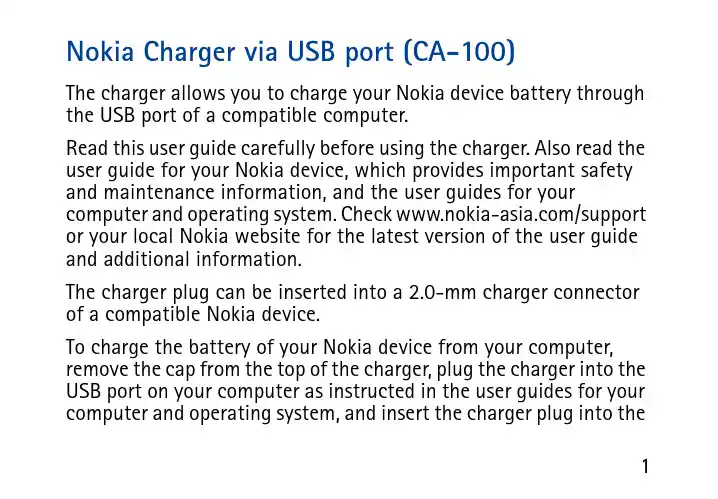
Nokia Charger via USB port (CA-100)The charger allows you to charge your Nokia device battery through the USB port of a compatible computer.Read this user guide carefully before using the charger. Also read the user guide for your Nokia device, which provides important safety and maintenance information, and the user guides for your computer and operating system. Check /support or your local Nokia website for the latest version of the user guide and additional information.The charger plug can be inserted into a 2.0-mm charger connector of a compatible Nokia device.To charge the battery of your Nokia device from your computer, remove the cap from the top of the charger, plug the charger into the USB port on your computer as instructed in the user guides for your computer and operating system, and insert the charger plug into thecharger connector on the Nokia device. Ensure that the computer is turned on. If the battery of the Nokia device is empty, it may take several minutes before charging starts. If the computer enters the stand-by or hibernation mode during charging, charging may stop. After charging, unplug the charger plug from the Nokia device. Charging the device battery from the computer increases the demand on computer battery power and reduces the battery life. To unplug the charger from the computer, proceed as instructed in the user guides for your computer and operating system.Care and maintenanceYour device is a product of superior design and craftsmanship and should be treated with care. The following suggestions will help you protect your warranty coverage.•Keep all accessories and enhancements out of the reach of small children.•Keep the device dry. Precipitation, humidity, and all types of liquids or moisture can contain minerals that will corrodeelectronic circuits. If your device does get wet, allow it to dry completely.•Do not use or store the device in dusty, dirty areas. Its electronic components can be damaged.•Do not store the device in hot areas. High temperatures can shorten the life of electronic devices and warp or melt certain plastics.•Do not store the device in cold areas. When the device returns to its normal temperature, moisture can form inside the device and damage electronic circuit boards.•Do not drop, knock, or shake the device. Rough handling can break internal circuit boards and fine mechanics.•Do not use harsh chemicals, cleaning solvents, or strong detergents to clean the device.•Do not paint the device. Paint can prevent proper operation.If the product is not working properly, take it to the nearest authorized service facility for service.© 2006 Nokia. All rights reserved.Issue 1。
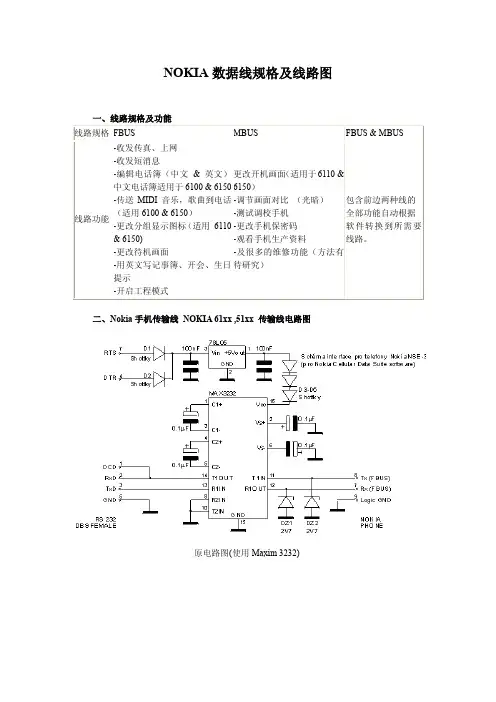
NOKIA数据线规格及线路图一、线路规格及功能二、Nokia手机传输线NOKIA 61xx ,51xx 传输线电路图原电路图(使用Maxim 3232)原电路layout图(使用Maxim 3232)修改后电路图(使用Maxim 232CPE,或Hin232CP)手机接脚图1 - VIN CHARGER INPUT VOLTAGE 8.4V 0.8A2 - CHRG CTRL CHARGER CONTROL PWM 32Khz3 - XMIC MIC INPUT 60mV - 1V4 - SGND SIGNAL GROUND5 - XEAR EAR OUTPUT 80mV - 1V6 - MBUS 9600 bps7 - FBUS_RX 115.2 Kbps8 - FBUS_TX 115.2 Kbps9 - L_GND CHARGER / LOGIC GND三、NOKIA 8110 传输线电路图手机接脚图注:1.市面上一般可以买到的Maxim232大都是232CPE(C表工作范围,PE表16Pin DIP包装),所以若要比较高的速度,就要使用1uF的电容,速度可达120Kbps,若使用0.1uF速度就只有64Kbps,若您买到的是Maxim 232ACPE则只要使用0.1uF即可以有200Kbps的速度.2.Maxim 232的耗电流比较大,大约二对通信埠全用上的话要15ma的电流,因我们只用到一对通信埠所以会小一点,但目前有些电脑及NOTEBOOK的com port都设计成低电压,所以有人用Maxim 232来做就无法正常工作,可改用Hirris HIN232CP (16Pin DIP包装)耗电流比较小,只要5ma,若再不行可把稳压IC 78L05一起拿掉,接法看下面做法.五、自制电路例子(使用Hirris HIN232CB SMT IC)。
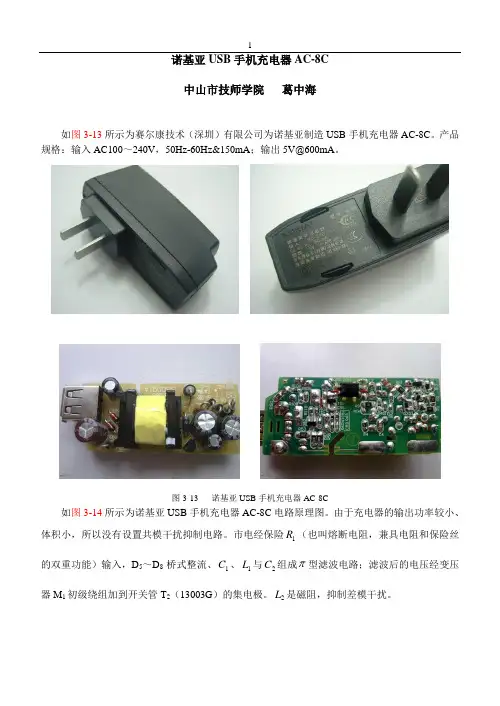
诺基亚USB 手机充电器AC-8C中山市技师学院 葛中海如图3-13所示为赛尔康技术(深圳)有限公司为诺基亚制造USB 手机充电器AC-8C 。
产品规格:输入AC100~240V ,50Hz-60Hz&150mA ;输出5V@600mA 。
图3-13 诺基亚USB 手机充电器AC-8C 如图3-14所示为诺基亚USB 手机充电器AC-8C 电路原理图。
由于充电器的输出功率较小、体积小,所以没有设置共模干扰抑制电路。
市电经保险1R (也叫熔断电阻,兼具电阻和保险丝的双重功能)输入,D 5~D 8桥式整流、1C 、1L 与2C 组成 型滤波电路;滤波后的电压经变压器M 1初级绕组加到开关管T 2(13003G )的集电极。
2L 是磁阻,抑制差模干扰。
图3-14 诺基亚USB 手机充电器AC-8C 电路原理图 满载时,AC110V 输入整流滤波后的直流平均电压约为160V ,如图3-15所示。
若是AC220V 输入,则整流滤波后的直流平均电压为AC110V 输入的2倍。
图3-15 AC110V 输入整流滤波电压波形 1.工作原理 初始上电时,电阻2R 和3R 给T 2提供启动电流,一旦启动工作,断开2R 和3R 系统仍能自激振荡,但断电后不能重新启动,故2R 和3R 称启动电阻。
T 2导通时,集电极电流C i 由零开始上升,主绕组(1-4)电感励磁储能,感应电压“上正下整流滤波电压 近似于锯齿波 直流电压平均值 基准电平 CH 1档位负”。
根据变压器同名端可知,辅助绕组(2-3)感应正极性电压,经阻容振荡电路(9R 、3C )加到T 2基极、加速其导通饱和;次级侧,二极管D 51截止。
T 2截止时,变压器绕组极性反转,辅助绕组形成使T 2基极电流减小的正反馈、加速其截止,3C 放电以准备进入下一个振荡周期;次级侧,二极管D 51导通,变压器次级释放能量供给负载。
在图3-14中,3C 充电时间设定了T 2导通的最大脉冲宽度。

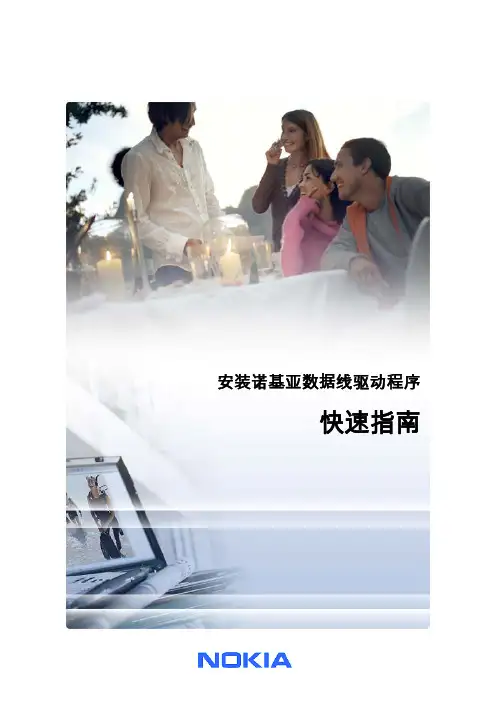
安装诺基亚数据线驱动程序快速指南目录1.介绍 (1)2.必备条件 (1)3.安装诺基亚数据线驱动程序 (2)3.1安装前的准备工作 (2)3.2安装诺基亚数据线驱动程序 (2)4.故障排除 (3)5.安全说明 (6)1. 介绍本指南主要说明如何安装用于 USB 数据线 DKU-2、CA-53、CA-70 和 DKE-2 以及用于串行数据线 CA-42 的诺基亚数据线驱动程序。
如果您要将诺基亚手机连接到 PC,择需要安装驱动程序。
有关您的手机型号适用数据线的信息,请参见手机的用户指南,或 Web 页/pcsuite > Features Supported by Your Phone(手机支持的功能)。
注意:驱动程序始终都是针对手机型号安装的,而不考虑数据线问题。
因此,较早版本的数据线驱动程序可能不支持最新的手机型号。
注意:如果已安装了诺基亚 PC 套件 6.41或更高版本,则不需要安装诺基亚数据线驱动程序,因为他们已随诺基亚 PC 套件一起安装。
如果您换了新型号的诺基亚手机,而 Windows 操作系统找不到适用于该型号的驱动程序,则请安装较高版本的数据线驱动程序或诺基亚 PC 套件,然后再试一次。
注意:在您使用诺基亚 PC 套件时,请务必使用原装的诺基亚数据线,以确保 PC套件应用程序的可靠运行。
请检查数据线上的标签。
2. 必备条件要在计算机上安装诺基亚数据线驱动程序,必须做好以下准备:•至少 30 MB 可用磁盘空间•以下一种操作系统:•装有 Microsoft SP (Service Pack) 3 或 SP 4 的 Windows 2000•装有 Microsoft SP 1 或 SP 2 的 Windows XP(专业版或家庭版,非 Media Center 版)•用于连接数据线的可用 USB 端口1/6可从下列 Microsoft 网站下载 Windows SP:• Windows 2000:/windows2000/downloads/servicepacks/sp4/default.mspx • Windows XP:/windowsXP/downloads/default.mspx3. 安装诺基亚数据线驱动程序3.1 安装前的准备工作如果以前曾在 PC 上安装过诺基亚数据线驱动程序,请手动将其卸载。
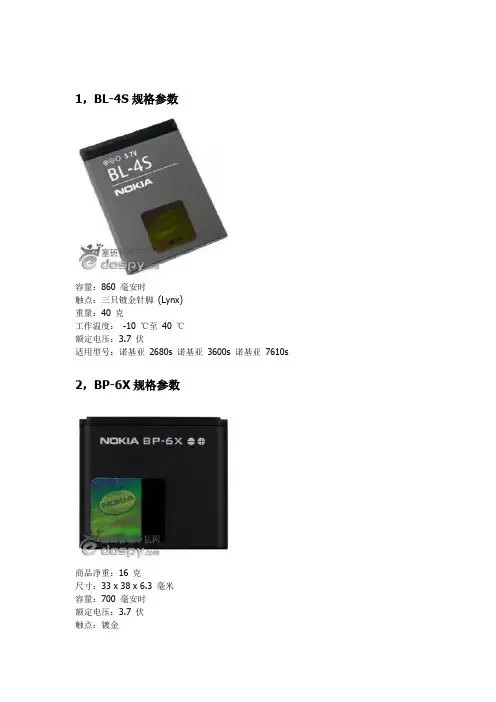
1,BL-4S规格参数容量:860 毫安时触点:三只镀金针脚(Lynx)重量:40 克工作温度:-10 ℃至40 ℃额定电压:3.7 伏适用型号:诺基亚2680s 诺基亚3600s 诺基亚7610s 2,BP-6X规格参数商品净重:16 克尺寸:33 x 38 x 6.3 毫米容量:700 毫安时额定电压:3.7 伏触点:镀金工作温度:-10℃至40℃适用型号:诺基亚8800 Sirocco3,BL-4C规格参数容量:860 毫安时(以前是820 毫安时)触点:Lynx尺寸:53 x 34 x 5 毫米重量:19.5 克(以前是18.5 克)工作温度:-10 ℃至40 ℃适用型号:诺基亚2650、2652、5100、6100、6101、6103、6125、6131、6136、6170、6230、6230i、6260、6600、6670、7270、76104,BL-5C规格参数容量:1020 毫安时(以前是970 毫安时)触点:三只镀金针脚(Lynx)尺寸:53 x 34 x 5.8 毫米重量:22.9 克(以前是21 克)工作温度:-10 ℃至40 ℃额定电压:3.7 伏适用型号:诺基亚2270 (美洲)、2285 (美洲)、3100、3650、N91、N72、N71、N70、E60、E50、7610、6822、6820、6681、6680、6670、6630、6600、6270、6230i、6230、6030、3660、3120、3100、2610、2600、2310、2300、1101、1110i、1112、1100、N-Gage 手机、LD-1W、LD-3W5,BL-5CT规格参数商品净重:23 克商品包装:原厂尺寸:34 x 54 x 5.73 毫米容量:1050 毫安时额定电压:3.7 伏触点:镀金工作温度:+5℃至25℃适用型号:诺基亚5220 XpressMusic6,BP-5M规格参数容量:900mAh触点:三只镀金针脚(Lynx)尺寸:40 x 41 x6 毫米重量:20 克工作温度:-10 ℃至40 ℃额定电压:3.7 伏适用型号:诺基亚7390, 8600, 65007,BL-5B规格参数容量:890 毫安时触点:三只镀金针脚(Lynx)尺寸:38 x 62 x 4.9 毫米(宽x 长x 高)重量:20 克工作温度:-10 ℃至40 ℃额定电压:3.7 伏适用型号:诺基亚3220、3230、5070、5140、5140i、5200、5300 XpressMusic、5500 Sport、6020、6021、6060、6070、6080、6120 classic、6121 classic、7260、7360、N80、N80 移动互联网版、N908,BL-5K规格参数商品净重:25.3 克尺寸:44 x 47 x 5.7 毫米容量:1200 毫安时额定电压:3.7 伏触点:镀金工作温度:+5℃至25℃适用型号:诺基亚N859,BP-6M规格参数商品净重:25 克尺寸:40 x 41 x 6.5 毫米容量:1100 毫安时额定电压:3.7 伏触点:镀金工作温度:-10℃至40℃适用型号:诺基亚3250、6233、6280、9300、9300i、N73、N93 10,BL-5F规格参数容量:950 毫安时触点:三只镀金针脚(Lynx)尺寸:46.2 x 40 x 5.4 毫米重量:21.5 克工作温度:-10 ℃至40 ℃额定电压:3.7 伏适用型号:诺基亚N95、N93i、6290 11,BL-4U规格参数容量:1000 毫安时触点:Lynx重量:60 克电压:3.7V通话时间:上限约为3 小时20 分钟(GSM)待机时间:上限约为300 小时工作温度:-10 ℃至40 ℃适用型号:诺基亚8800a12,BP-4L规格参数容量:1500 毫安时重量:32 克尺寸:66 x 44 x 5 毫米额定电压:3.7 伏触点:三个镀金触点(BLADE 颜色:浅灰色工作温度:-10 ℃至40 ℃适用型号:E61 iE9013,BL-5J规格参数商品净重:27.5 克尺寸:38 x 60 x 5.6 毫米容量:1320 毫安时额定电压:3.7 伏触点:镀金工作温度:+5℃至25℃适用型号:诺基亚5800 Xpress Music 14,BL-6P规格参数容量:830 毫安时触点:三只镀金针脚(Lynx)尺寸:38 x 38 x 5.85 毫米重量:18.7 克工作温度:-10 ℃至40 ℃额定电压:3.7 伏适用型号:诺基亚6500 ClassicBL-6F容量:1200 毫安时触点:三只镀金针脚(Lynx)尺寸:46.2 x 40 x 6.6 毫米重量:26.5 克工作温度:-10 ℃至40 ℃额定电压:3.7 伏适用型号:诺基亚N95i 15,BL-6C规格参数容量:1150 毫安时触点:三只镀金针脚(Lynx)重量:40 克工作温度:-10 ℃至40 ℃额定电压:3.7 伏适用型号:诺基亚6275i CDMA16,BL-5BT规格参数容量:870 毫安时触点:三只镀金针脚(Lynx)尺寸:38 x 62 x 4.9 毫米(宽x 长x 高) 重量:20 克工作温度:-10 ℃至40 ℃额定电压:3.7 伏适用型号:诺基亚7510a17,BL-4B规格参数容量:700 毫安时触点:Lynx尺寸:15.2 x 62 x 12 毫米重量:42 克工作温度:-10 ℃至40 ℃适用型号:诺基亚7370, 6111, 7373, N76, 2505, 7088, 7500。

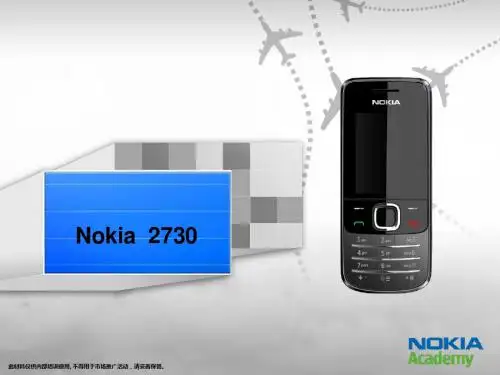
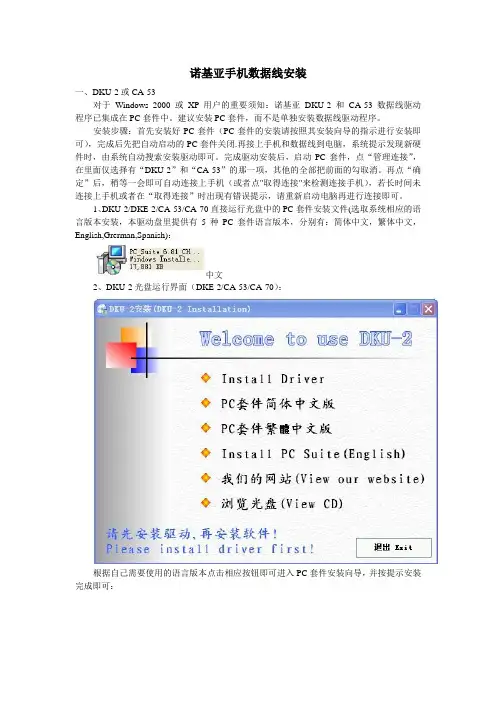
诺基亚手机数据线安装一、DKU-2或CA-53对于Windows 2000 或XP用户的重要须知:诺基亚DKU-2 和CA-53 数据线驱动程序已集成在PC套件中。
建议安装PC套件,而不是单独安装数据线驱动程序。
安装步骤:首先安装好PC套件(PC套件的安装请按照其安装向导的指示进行安装即可),完成后先把自动启动的PC套件关闭.再接上手机和数据线到电脑,系统提示发现新硬件时,由系统自动搜索安装驱动即可。
完成驱动安装后,启动PC套件,点“管理连接”,在里面仅选择有“DKU-2”和“CA-53”的那一项,其他的全部把前面的勾取消。
再点“确定”后,稍等一会即可自动连接上手机(或者点"取得连接"来检测连接手机),若长时间未连接上手机或者在“取得连接”时出现有错误提示,请重新启动电脑再进行连接即可。
1、DKU-2/DKE-2/CA-53/CA-70直接运行光盘中的PC套件安装文件(选取系统相应的语言版本安装,本驱动盘里提供有5种PC套件语言版本,分别有:简体中文,繁体中文,English,Grerman,Spanish):中文2、DKU-2光盘运行界面(DKE-2/CA-53/CA-70):根据自己需要使用的语言版本点击相应按钮即可进入PC套件安装向导,并按提示安装完成即可:二、DKU-5或DKU-50/CA-42需要先安装好数据线驱动和PC套件,再用数据线连接手机和电脑。
1、DKU-5(也适用于DKU-50/CA-42)光盘运行界面Windows 2000/XP点击进入安装驱动,Windows Vista 点击进入安装驱动。
然后选择其中的任何一个即可安装相应语言版本的PC套件。
2、CA-42光盘运行界面(安装方式同DKU-5),PC套件具体设置安装方法详见《诺基亚PC套件安装与设置说明.doc》三、CA-45:6030/6060/2610/2626/1112/1110/1600….(接口适用都可以通用),另一款:N1200/2630/2660/2670…接口适用的型号都可以通用。

注:本文加了别人和自己的一些东西,希望对各位有用破解权限,删除系统文件,刷机教程第一章破解权限准备工作,先下载好以下三样东西1.凤凰软件(下完之后装好)2.Nokia数据线驱动(下完之后装好)如果你的电脑里面之前装过PC套件可能这个就不要装了,PC套件里面有数据线驱动,另外有些版本的凤凰自带了数据线驱动(群里的那个就是这样),做完上面第一步可能就不用进行下一步了,如果不确定,你可以打开电脑的控制面板,在添加和删除程序列表中看一下有没有Nokia Connectivity Cable Driver这一项,有点话就表示已经有了数据线驱动了3.RM-578.ppu(这是2730型号专用,如果你的手机版本太低的话可能要用[font=Times New Roman]RM-561.ppu,不同的手机的PPU会不一样哦,这是等下要用的,[/font]不是用来点击安装的)一个都不能少哦。
手机连上电脑,这时候电脑应该可以识别手机了,如果还不行,重启一下机器,再装,再不行你换台电脑,在网吧的电脑可能因为权限不够,可能装不好,尽量别用网吧电脑。
如果行的话手机也会有反应,选择PC套件选项OK 那么准备工作就做完了!!!4.点击运行桌面快捷图标phoenix运行凤凰有些版本可能操作不一样,有的直接点击setting 添加USB连接(群里的那个版本就是这样),学会灵活应变扫描完后,凤凰底部会显示相关信息如果没扫描到就会显示NO Product这是另外一个版本的操作大同小异[font=宋体][/font]再点击下一步然后点击完成就行了再点击apply2730的手机会显示RM-578没扫到的话会显示No product2730选择群里下载的RM-578.PPU,(7.X以下的版本可能要用561.PPU),不要选错哦注意一定要点击Read 不然很有可能出问题COMM ONlY 只破解后台JSR75 R&W 破解后台和读写JSR75 R0后台和读JSR75 W0后台和写你确定选择一种后,点击write写入手机再次按READ查看是否已修改成功,若按READ后,依旧显示JAVA TCK-OFF,则没有成功,重新按照以上方法修改,直至按READ后显示JAVA TCK-ON(JSR75R&W)或者其他选择(这要看你之前选的哪种)注意:1.按照以上方法选择JAVA TCK-ON(JSR75R&W)破解后,手机拥有最高权限,(注意:网络连接询问,这个是不能破的,破了的话很不安全,很不安全)天天动听,anyview等软件不用证书也能使用,但开机会出现Test in RNDIS USB mode英文提示,并提示确认还是取消,切记按取消!否则USB无法使用!另外每次软件关闭时也会有英文警告,但会很快消失。
诺基亚7原装充电器详解
诺基亚是一家总部位于北欧芬兰的移动通信业务跨国公司,在功能机时代,诺基亚手机曾横扫千军万马独霸全球,市场占有率稳居第一,当之无愧的通讯行业的一代巨人!
可世界变化太快,随着以水果为代表的智能机的悄然来临并受到热烈追捧,诺基亚技术决策的频频失误导致手机市场被一众后起之秀蚕食殆尽,也着实是令人扼腕叹息。
几经波折之后,诺基亚终于在2017年重返中国市场,推出安卓系统手机诺基亚6,之后又陆续推出诺基亚7、诺基亚8,使用高通芯片,配备QC2.0/3.0快速充电器。
我们拿到了诺基亚7的两款原装18W QC3.0充电器。
诺基亚充电头通体黑色,淡黄色镭雕铭牌,造型朴实。
充电头型号:左为AD18-WU(美版)、AD18-WE(欧版)。
AD18-WE(欧版)受制于外壳面积,并没有标注制造商信息,右侧的AD18-WU(美版)的铭牌信息更详细一些,造型有似曾相识之感。
英文、繁体中文双语:“帝闻企业股份有限公司制造”。
没错,跟早期小米手机的充电头是同一家代工厂:DVE帝闻,台系。
与一只魅族18W充电头比较一下大小,略高一点。
三围尺寸:
称重:。
NOKIA 系列基带平台产品列表Nokia Legacy PhonesNokia DCT-1Nokia 1011 Nokia 1610 Nokia 1611 Nokia 1620 Nokia 1630 Nokia 1631 Nokia 2010 Nokia 2040 Nokia 2110 Nokia 2110i Nokia 2114 Nokia 2140 Nokia 2148 Nokia 2148i Nokia 2160 Nokia 2160i Nokia 2170 Nokia 2180 Nokia 2190 Nokia 9000 Nokia 9000iNokia DCT-2Nokia 3110 Nokia 3110 PlusNokia 8110 Nokia 8110i Nokia 8146 Nokia 8148 Nokia 8148 (nk502)Nokia 8148i Nokia nk502Nokia DCT-3Nokia 2100 Nokia 3210 Nokia 3210 Nokia 3310 Nokia 3315 Nokia 3330 Nokia 3350 Nokia 3390 Nokia 3390 Nokia 3391 Nokia 3395 Nokia 3410 Nokia 3610 Nokia 5110 Nokia 5110i Nokia 5110i APACNokia 5120 Nokia 5125 Nokia 5130 Nokia 5160 Nokia 5170 Nokia 5170i Nokia 5180 Nokia 5180i Nokia 5185 Nokia 5185i Nokia 5190 Nokia 5210 Nokia 5510 Nokia 6080 Nokia 6081 Nokia 6090 Nokia 6091 Nokia 6110 Nokia 6120 Nokia 6120i Nokia 6130 Nokia 6138 Nokia 6150 Nokia 6160 Nokia 6161 Nokia 6162 Nokia 6180Nokia 6185 Nokia 6185i Nokia 6188 Nokia 6190 Nokia 6210 Nokia 6250 Nokia 7110 Nokia 7160 Nokia 7190 Nokia 8210 Nokia 8250 Nokia 8260 Nokia 8265 Nokia 8265i Nokia 8270 Nokia 8280 Nokia 8280i Nokia 8290 Nokia 8810 Nokia 8850 Nokia 8855 Nokia 8860 Nokia 8890 Nokia 9110 Nokia 9110iNokia DCT-L(inda) [Communicator] DCT-L系列采用S80操作系统常见的有9210 9300 9500 (9500大*陆未上市)不支持USB 单线刷写程序操作。
数据线无线连接NCC NPS NPBNAINMMDKU-5, CA-42x x DKU-5, CA-42xx Bluetooth x x/n x x Bluetooth x x/n x x Bluetooth x x/n x x CA-53IrDA,Bluetoothx x x x xCA-42x x x x DKE-2IrDA,Bluetoothx x/n x x x DKU-5, CA-42xx x x DKU-5, CA-42IrDAx x x x CA-42x x/n x x DKU-2, CA-53IrDA,Bluetooth x x/n x x/i x CA-53Bluetooth*x x/n x x/i x DKE-2Bluetooth x x/n x xx CA-42IrDA x x/n x x CA-42IrDA x x x x CA-42IrDA x x x x CA-42IrDA x x/n x x DKE-2IrDA,Bluetooth x x/n x x x DKE-2IrDA,Bluetooth x x/n x x x CA-53IrDA,Bluetooth x x/n x x/i x DKE-2IrDA,Bluetooth x x/n x x/i xCA-42IrDA x x/n x x CA-42IrDA,Bluetooth x x/n x x CA-42IrDA x x/n x x CA-42IrDA,Bluetooth x x/n x x x CA-53, CA-70Bluetooth x x/n x x x CA-42IrDA x x x x CA-42IrDA x x/n x x CA-42IrDA x x/n x x DKE-2Bluetooth x x/n x x/i x DKU-2, CA-53IrDA,Bluetooth xxxxx 手机型号Nokia 2112Nokia 2660Nokia 2760Nokia 2280Nokia 2630Nokia 3110c Nokia 3120Nokia 2865Nokia 3100Nokia 3230Nokia 3250Nokia 3200Nokia 3220Nokia 5100Nokia 5140Nokia 3500c Nokia 5070Nokia 5300Nokia 5500 Sport Nokia 5140i Nokia 5200Nokia 6021Nokia 6070Nokia 5700Nokia 6020Nokia 6100Nokia 6101Nokia 6080Nokia 6085Nokia 6111Nokia 6102Nokia 6110 NavigatorNokia 数据线型号大全(从诺基亚官网复制)DKE-2Bluetooth x x/n x x/i x CA-53IrDA,Bluetooth x x/n x x x CA-53IrDA,Bluetooth x x/n x x x CA-53IrDA,Bluetoothx x/n x x xCA-53xx/n x x DKU-2, CA-53IrDA x x/n x x DKU-5, CA-42IrDA x x/n x x DKU-2, CA-53IrDA,Bluetooth x x/n x x x DKU-2, CA-53IrDA,Bluetooth x x/n x x xDKU-2 CA-53IrDA x x x x DKU-2, CA-53IrDA,Bluetooth x x x x/i x CA-53x x/n x x x DKU-2, CA-53IrDA,Bluetooth x x x x x DKU-2, CA-53IrDA,Bluetooth x x x x x CA-53, CA-70IrDA,Bluetooth x x/n xxxDLR-3P IrDA,Bluetooth x*x CA-101Bluetooth x x/n x x x CA-101Bluetooth x x/nxxxIrDA x*DKU-5, CA-42IrDA x x x x DKU-5, CA-42IrDA x x x x DKU-2, CA-53Bluetooth x x/n x x/i xDKU-2, CA-53IrDA,Bluetooth x x x x DKU-2, CA-53Bluetooth x x x x/i x DKU-2, CA-53Bluetooth x x/n x x/i x DKU-2, CA-53Bluetooth x x/n x x/i x DKU-5, CA-42IrDA x x/n x x CA-42IrDA,Bluetooth x x/n x x CA-42IrDA,Bluetooth x x/n x x CA-42IrDA,Bluetoothxx/nxxNokia 6120c Nokia 6131i Nokia 6152Nokia 6125Nokia 6131Nokia 6230Nokia 6230i Nokia 6170Nokia 6220Nokia 6268Nokia 6270Nokia 6235Nokia 6260Nokia 6310i Nokia 6500c Nokia 6280Nokia 6288Nokia 6610Nokia 6610i Nokia 6500s Nokia 6510Nokia 6670Nokia 6680Nokia 6630Nokia 6650Nokia 6810Nokia 6820Nokia 6681Nokia 6800Nokia 6822DKU-5, CA-42IrDA x x/n x x DKU-5, CA-42IrDA x x x x DKU-5, CA-42IrDA x x x x DKU-5, CA-42IrDA x x x x CA-42IrDA x x/n x x DKU-2, CA-53IrDA x x/n x xIrDA,Bluetoothx x/n x CA-42IrDA x x/n x x CA-53Bluetooth x x/n x x CA-53, CA-70Bluetooth x x/n x x x Bluetooth x x/n x x x DKU-2, CA-53IrDA,Bluetooth x x x x x DKU-2, CA-53Bluetooth x x/n x x/i x DKU-2, CA-53Bluetooth x xxx/ixIrDA x*CA-101Bluetooth x x/n x x x Bluetooth x x x x x Bluetooth x x xx xIrDA,Bluetooth x x x/iDKU-2, CA-53IrDA,Bluetooth x x/c x x/i x DKU-2, CA-53Bluetooth x x/n x x/i x CA-53IrDA,Bluetooth*x x/n x x/i x CA-53Bluetooth*x x/n x x/i x CA-53IrDA,Bluetooth*x x/n x x/i x DKE-2Bluetooth x x/n x x/i x CA-101Bluetooth x x/n x x/i x CA-101Bluetooth x x/n x x/i x CA-101Bluetooth x x/n x x/i x DKE-2Bluetooth*x x/n x x/i x DKE-2Bluetooth*x x/n x x/i x CA-53IrDA,Bluetooth*x x/n x x/i x CA-53IrDA,Bluetooth*x x/n x x/i x DKE-2IrDA,Bluetoothxx/nxx/ixNokia 7210Nokia 7250Nokia 7200Nokia 7270Nokia 7280Nokia 7250i Nokia 7260Nokia 7373Nokia 7380Nokia 7360Nokia 7370Nokia 7710Nokia 8310Nokia 7600Nokia 7610Nokia 8800 SiroccoNokia 8910i Nokia 8600 Luna Nokia 8800Nokia 9300Nokia 9500Communicator DKU-2, CA-53IrDA,Bluetooth x x/c x x/i Nokia N70Nokia N71x Nokia N76Nokia N81Nokia N72Nokia N73Nokia N91Nokia N91 8GB Nokia N81 8GB Nokia N82Nokia N95Nokia N93Nokia N93iCA-53IrDA,Bluetooth*x x/n x x/i x CA-53, CA-70IrDA,Bluetooth*xx/nxx/ix*由于诺基亚内容复制器只支持pc套件6.0或以上版本,如想查询完整的pc套件兼容列表,请点击请注意:此处仅列出与最新版本 PC 套件相兼容的手机型号。
要指向适用于早期手机型号的 PC 套件信Nokia E50DKU-5诺基亚数据适配线 DKU-5DKE-2诺基亚数据线 DKE-2Nokia E62DKU-2诺基亚数据线 DKU-2DLR-3P 诺基亚数据线 DLR-3P CA-42诺基亚数据线CA-42CA-53诺基亚数据线 CA-53NCC 内容复制器=备份IrDA 红外BluetoothMicrosoft Windows XP Bluetooth, WIDCOMM Bluetooth for Windows 第 1.4, 3.0, 4.0, 5.0 版, Toshiba Blue Windows XP/2000, 驱动版本1.6.1.4诺基亚应用程序安装器=安装应用程序NMM 诺基亚音乐管理员=传送音乐NPS 诺基亚PC 数据同步软件 = 同步 (日历 和 联系人, x/n = 包括便签同步, x/c = 包括email 同步)NPB 诺基亚手机浏览器=文件管理器IS 图像存储=存储图像OTA一键接入=连接互联网NCE 诺基亚联系人编辑器=添加联系人NTE 诺基亚信息编辑器=发送文本信息NAINCE NTE IS xx x x x x x x x xxx x x x x x x x x x x x x xx x x x x x x x x x x x x x x x x x x x x x x xx x x x x x x x x x x x x x x x x x x x x x x xx x x x x x x x x x x xx x x OTAx x x xx xx x x x x x xxx x x x x x xx x x xx x x x x x x x x x x x x x x x x x x x x x x x x x x x x x x x x x x x x x x x x xx x x x x xx x x x x x x x x x x x x x x x x x x x x x x x x x x x x x x x x x x xx x x xx x xx x x x xxx x x x xx x x x x x x x x x x x x x x x x x x x x x x x x x x x x xx x x x x xxxx x x x x x x x xx x x x x x x x x x x x x x x x x x x x x x x x x x x x x x x x x x x x x x x x x xxxx x x x x x x x x x x xxx x xx x x x x x x x x x x x x x x xx xx x x请点击这里手机型号的 PC 套件信息,请查看兼容性列表。