[ZA]iDirectXmodem029
- 格式:doc
- 大小:2.35 MB
- 文档页数:11

AN-DISPATCH-010 Rev B11 FEB 2011MotorolaXTL-5000 Radios to 223 Series Adapter PanelsTable of Contents1.0 General (3)2.0 Interconnect Cable Assembly (3)3.0 223 Series Panels (4)3.1 TRA-223 Setup (4)3.1.1 TRA-223 Dip Switch Settings (4)3.2 DSP-223 Setup (5)3.2.1 DSP-223 Jumper Settings (5)3.3 IP-223 Setup (5)3.3.1 IP-223 Jumper Settings (5)2AN-DISPATCH-010AN-DISPATCH-010 31.0GeneralThis application note is intended to assist technical staff with cable assembly and hardware setup of different Telex 223 series adapters (TRA-223, DSP-223 and IP-223) to a Motorola**1 XTL-5000 series mobile radio.2.0Interconnect Cable AssemblyA cable assembly is required to connect to the 26-pin accessory connector of the XTL to the various 223 series adaptor e Table 1 to build the specified cable assembly.1.See “Copyright Notice” on page 7.TABLE 1. Cable Assembly PinoutsTRA-223DB-25 Pin DSP-223DB-25 Pin IP-223DB-25 Pin XTL 26-PinSignal25252523MIC +24242421RX +14141416PTT 77714 & 15GNDMotorolaXTL-5000 Radios to 223 Series Adapter PanelsMotorola XTL-5000 Radios to 223 Series Adapter Panels4 AN-DISPATCH-0103.0223 Series Panels3.1TRA-223 Setup 3.1.1TRA-223 Dip Switch SettingsTo set front panel dip switches , do the following:1. Set to on :•position 4•position 6•position 72. Select 2- or 4-wire operation using:•position 1•position 2•position 3REFERENCE:For more information, see the TRA-223 Technical ManualP/N 803570, Line Connection section. This document is available for download at /.FIGURE 1.XLT Cable Assembly DiagramMotorola XTL-5000 Radios to 223 Series Adapter PanelsAN-DISPATCH-010 53.2DSP-223 SetupNo DSP-223 software programming is required. 3.2.1DSP-223 Jumper SettingsTo set the DSP223 Jumpers, do the following:1. Set to the A position :•J14, J15, J22, J23, J24, J25, J27.2. Set to the B position:•J12 and J13 3. Solder close JP2.To set the operating mode , do the following > Select 2- or 4- wire operation:•J19, J20 and J21.REFERENCE:For more information, see the DSP-223 Technical Manual (P/N 803274), DSP to Console Line Connection section. Thisdocument is available for download at /.3.3IP-223 SetupSetup the desired IP-223 line’s jumpers for Local radio control.3.3.1IP-223 Jumper SettingsTABLE 2. Jumper SettingsLine 1Jumper SettingsLine 2J33, J34 B = 4-WireJ5, J6J16, J21 A = Singled EndedJ19, J20J14Hanging on center pin = 10K Ohm J24J3, J9, J11 A = Single Ended J25, J28, J29J13 B = HighJ27J17, J22 B = 600 OhmsJ10, J15R377Solder bridge the pads together R381Motorola XTL-5000 Radios to 223 Series Adapter Panels 6 AN-DISPATCH-010P ROPRIETARY N OTICEThe product information and design disclosed herein were originated by and are the property of Bosch Security Systems, Inc. Bosch reserves all patent, proprietary design, manufacturing, reproduction, use and sales rights thereto, and to any article disclosed therein, except to the extent rights are expressly granted to others.C OPYRIGHT N OTICECopyright 2011 by Bosch Security Systems, Inc. All rights reserved. Reproduction, in whole or in part, without prior written permission from Bosch is prohibited.*All other trademarks are property of their respective owners.**MOTOROLA and the Stylized M logo are registered in the U.S. Patent and Trademark Office.W ARRANTY AND S ERVICE I NFORMATIONFor warranty and service information, refer to / warranty.F ACTORY S ERVICE C ENTERFactory Service CenterBosch Security Systems, Inc.Radio Dispatch Products8601 East Cornhusker HighwayLincoln, Nebraska, 68507C ONTACT I NFORMATIONSales:Phone...............................................(800) 752-7560Fax ..................................................(402) 467-3279E-mail.......................**********************.com Customer Service:Repair...............................................(800) 553-5992 Technical Support:Phone ..............................................(800) 898-6723********************************************.comWeb C LAIMSNo liability will be accepted for damages directly or indirectly arising from the use of our materials or from any other causes. Our liability shall be expressly limited to replacement or repair of defective materials.AN-DISPATCH-010 7Revision HistoryDocument Title: Motorola XTL-5000 Radios to 223 Series Adapter PanelsDocument Number: AN-DISPATCH-010Revision Change Description DateA Update brand, format and new document number. (Reference rev B)01-OCT-2009B Update Telex website url. Table 2 correction to row 7 column 1.11-FEB-2011。
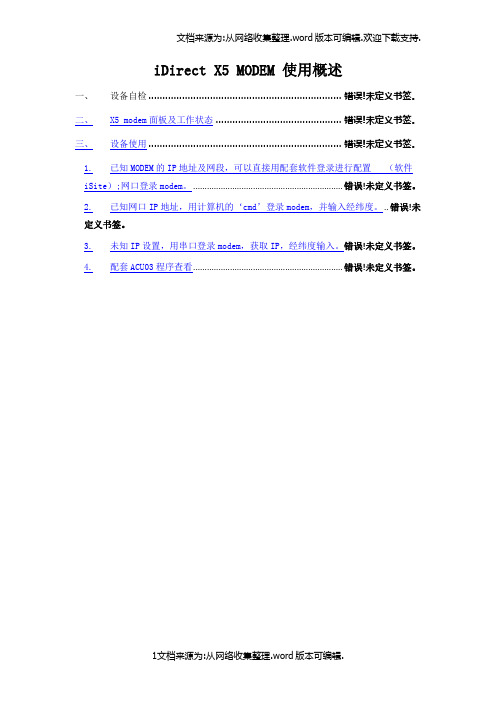
iDirect X5 MODEM 使用概述一、设备自检..................................................................... 错误!未定义书签。
二、X5 modem面板及工作状态 ............................................. 错误!未定义书签。
三、设备使用..................................................................... 错误!未定义书签。
1.已知MODEM的IP地址及网段,可以直接用配套软件登录进行配置(软件iSite);网口登录modem。
................................................................. 错误!未定义书签。
2.已知网口IP地址,用计算机的‘cmd’登录modem,并输入经纬度。
.. 错误!未定义书签。
3.未知IP设置,用串口登录modem,获取IP,经纬度输入。
错误!未定义书签。
4.配套ACU03程序查看................................................................. 错误!未定义书签。
一、设备自检上电之前,请连接好设备线缆。
IDirect X5的modem开机有一个自检过程,时间为1分多钟,在自检过程中,通过串口可以看到modem自检信息,波特率9600。
当自检完成后,串口输出数据末尾有“iDirect login:”输出,波特率4800。
二、 X5 modem面板及工作状态Modem上电后连接卫星天线后,power灯绿色常亮;Rx灯在天线寻星过程中为橘红色,锁定卫星信号后为绿色;Tx灯为绿色时,发射开关打开;天线入网后,NET灯为绿色;STATUS为状态灯,自检过程中亮起绿色。
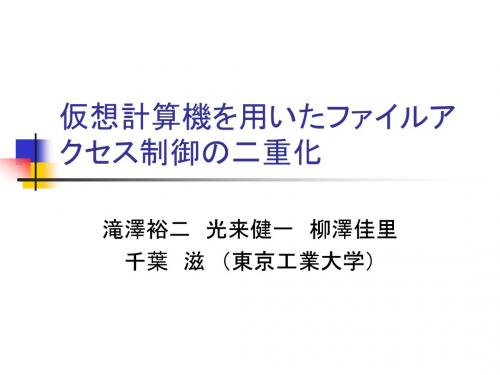



Japan Aviation Electronics Industry,Ltd.Connector DivisionNo.JAHL-1594-E Page 1/15Title:Handling Manual forMX19/MX19A series connectorRev.DATEDCN No.ByCHKDAPRVD115Feb.00-J.Miyamoto M.ShinmyoT.Totani1229Jan.19028264Y.Obata ―H.Obikane 136Mar.19028707Y.Obata―H.ObikaneHandling Manual Originating Dept.:Connector Div.3rd Engineering Dept.Contents table;1.Purpose2.Applicable items3.Crimping3-1.Applicable wires3-2.Stripping length of wire insulators 3-3.Part description3-4.Criteria for crimping items3-5.Other cautions for crimping process4.How to insert4-1.Contacts 4-2.Dummy plug5.How to withdraw contact6.How to engage/separate connector7.Cautionary statement△72019/03/071.PurposeThis document provides the handling on MX19/MX19A series connectors.2.Applicable items2.1HousingTable2-1MX19/MX19A Connector HousingTerminals No.Type Product Name Body Color Matseal color2 (Fig.2-1)Pin housingMX19002P51BlackBrown(Fig.2-4)MX19002P52GraySocket housingMX19002S51BlackMX19002S52Gray4(Fig.2-2)Pin housingMX19004P51BlackMX19004P52GraySocket housingMX19004S51BlackMX19004S52Gray2(Fig.2-1)Pin housing MX19A002P53GrayGreen(Fig.2-4)Socket housingMX19A002S53GrayMX19A002S54Black3(Fig.2-3)Socket housingMX19A003S51BlackGreen(Fig.2-4)MX19A003S52Light BlueMX19A003S53Gray2.2Contacts and Dummy plugTable2-2MX19Contacts and Dummy plugType Product Name NOTEPin contact MX19P10K451Sn platting Fig.2-5Socket contact MX19S10K451Sn platting Fig.2-6Dummy plug MX19000XD1Color:white Fig.2-7Pin housing Socket housing Pin housing Socket housing Fig.2-1MX192-terminals type Fig.2-2MX194-terminals typeMX19A003S51MX19A003S52(Key type A)MX19A003S53(Key type B)Fig.2-3MX193-terminals type△2△3△4△7△8△9△11△7△9911Fig.2-4Matseal color confirmationFig.2-5Pin contact Fig.2-6Socket contact Fig.2-7Dummy plug3.CrimpingJAE’s applicator is described on the following table.Table3-1JAE Crimping ApplicatorType Automatic applicator Semi-automatic applicatorProduct name350-MX19-3B350-MX19-23.1Applicable wire typeTable3-2Applicable wire for MX19/MX19A connector Wire type Conductor construction (No./Shape or size)Calc.Conductor of cross-section [mm 2]Wire insulator [mm]ApplicablehousingCAVS 0.3mm 27/Round compressed0.3717φ1.4 ~1.5MX19002P5*MX19002S5*MX19004P5*MX19004S5*MX19A002P5*MX19A002S5*MX19A003S5*CPTL 227 / φ0.13 0.3717φ1.57 (Ref.) CAVS 0.5mm 27/Round compressed0.563φ1.6 ~1.7AVSS 0.3mm 27 / φ0.260.3717φ1.4 ~1.5AVSS 0.5mm 27 / φ0.13 0.563φ1.6 ~1.7FLRY-B 0.5mm 216 / φ0.196 0.4536φ1.4 ~1.7FLRY-A 0.35mm 27 / φ0.245 0.33φ1.2 ~1.3MX19A002P5*MX19A002S5*MX19A003S5*FLRY-B 0.35mm 212 / φ0.1910.3402φ1.2 ~1.4Check the matseal color from a housing back side.△7△9△7△9△7△9△7△9△5△5△7△8△9△103.2Stripping length of wire insulatorsCheck the stripping length of wire insulators (refer to Fig.3-2.)On the wire treatment,must check the damaged insulator,damaged,missing and/or disordered conductor (refer to Fig.3-1.)Fig.3-1Defective wire treatment for crimplingFig.3-2Stripping length for MX19contact crimping3.3Part description 3.3.1Pin contactFig.3-3Part description of pin contactContact Length A [mm]MX19P10K4512~2.5mmMX19S10K451M19P09K3F2M19S09K3F2FailFail Fail Fail△73.3.2Socket contactFig.3-4Part description of Socket contact3.4Criteria for crimping items "Properly crimped contact"is as follows:1.Meet the crimp height shown in Table 3-3.2.The bell-mouth (no crimping on conductor)is attached.3.The tip of conductor sticks out 0.5mm (or less)from the conductor barrel.4.All conductor of wire is within the conductor barrel.5.Any wire insulator is NOT crimped into the conductor barrel.6.No cracks and/or burrs etc.is in crimping area.Table3-3Appropriate crimp heightWire type Crimp height [mm]Crimp wide [mm](Ref.)Crimp height of wire insulator [mm]CAVS0.3mm 20.73~0.831.48~1.54 1.6~1.7CPTL 220.73~0.83 1.48~1.54 1.7~1.9CAVS 0.5mm 20.75~0.85 1.52~1.58 1.7~1.9AVSS 0.3mm 20.73~0.83 1.48~1.54 1.55AVSS 0.5mm 20.75~0.85 1.52~1.58 1.7~1.9FLRY-A 0.35mm 20.73~0.83 1.48~1.54 1.55FLRY-B 0.35mm 20.73~0.83 1.48~1.54 1.4FLRY-B 0.5mm 20.75~0.851.52~1.581.6NOTE 1:Crimp height dimension is formed by JAE's applicator.NOTE 2:Crimp width/height and crimp height of wire insulators are reference valuesonly.△3△4△7△10△4△53.4Criteria for crimping itemsIf a crimped MX19contact has any following defective item,the crimping work is failure.DON’T usethe failure crimping contact.4.Contact and dummy plug insertion 4.1Contact insertion1.Visual inspection,the connector has no breakage,deformation,discoloration,and/or damage etc.2.Aligned the axis and direction between a contact and a cavity.3.Handling the wire of the near position of contact for not to be occurred bending.4.Contact insertion is completely done until the contact locking part sounded.(Check the terminal insertion by pulling the wire with little force.)NOTE:If the contactinsertion is tight or incapable,DON’T force to insert,check the direction of contact.Tight (or incapable)insertion will cause a contact deformation,crack and/or disconnection.Fig.4-1Contact insertionFig.4-2Example of contact deformation by wrong contact insertionRight wayWrongway△2△34.2Dummy plug insertion1.Check by visual inspection,the connector has no breakage,deformation,discoloration,and/or damage etc.2.Aligned the axis between a dummy plug and acavity.3.Inserting a dummy pluginto cavity,insertion is the end-face of dummy-plug by connector's.Acceptance Criteria:Base on the housing end-face,Dummy plug’s end-face is within 0+0.5/-0.5mm.NOTE:DON’T apply unnecessary force toon inserting dummy plug.Fig.4-3Dummy plug insertiona.Absence insertionb.over insertionFig.4-4Failure dummy plug insertion△45.Contact withdraw 1.Visual inspection,the connector has no breakage,deformation,discoloration,and/or damage etc.2.Push lightly the wire with crimpling contact.3.Insert a withdrawing tool into a tool cavity,as following Fig.6-2and Fig.6-3.4.When the toe of withdrawing tool met the molding lance,release contact locking.5.Withdraw the wire on straight axis.Fig.5-1Pin contact withdrawFig.5-2Socket contact withdrawNOTE:Suitable dimension for withdrawing tool (JAE’s withdrawing tool is “ET-MX19.”)NOTE:DON’T snag a contact on grommet by forcedly withdrawing.NOTE:The limitation frequency for withdrawing at one cavity is 3times.If you find any damage anddeformation,DON’T use it,change to the new one.NOTE:DON’T apply unnecessary force on withdrawing.NOTE:Withdrawing tool insertion is only a “tool cavity,”never inserting the contactcavity.±0.03△26.How to engage connector6.1Engaging1.Check the contact insertion.2.Check by visual inspection,the connector has no breakage,deformation,discoloration,and/or damage etc.in contacts and housing.3.Aligned the direction with the engagement aperture.4.Insert the connector into the housing until the lock parts sounded.NOTE:DON’T apply unnecessary force to connector on inserting/separating connector.NOTE:If housings insertion is tight or incapable,DON’T force to insert,check the direction of contact.Tight (or incapable)insertion will cause a connector deformation,crack and/or disconnection.Fig.6-1Connectorinsertion6.2Connector separation methodHold socket housing,and pull out the connector straightly;1:Depressing the lock arm of socket housing.2:Releasing the engagement lock.NOTE:On separating the connector,DON’T pulling only wires and prying the connector.NOTE:In case of incapable of separation,DON’T force it to pull out.Check the engagement lock is released.NOTE:DON’T apply unnecessary force to connector on inserting/separating connector.Fig.6-2Connectorseparation7.Cautionary Statements7.1Sealing rubber set Care must be taken when handling MX19and MX19A series connector body to avoid rotation of the seal.Once the seal has been rotated,twisted,turned or displaced,JAE cannot take liability for loss or displacement of seal in any post-JAE operations,and can offer noguaranteeon the performance of theconnector.”NOTE.Extreme care is tobeexercised when using rubber,latex or rubber coat fabric gloves.These gloves are designed to havehigh tactileadhesion &will cause displacement of thesealifmis-handled.(a)Rotated (b)Twisted /Turned(c)DisplacedFig.7-1Examples for failure state of seal ring△12△137.Cautionary Statements 7.2Caution。
-1 不是所有者。
一个具有上述意义的操作系统错误代码,不可预料地返回到数据库服务器。
检查在当前操作中所使用的文件和目录的所有关系和许可权。
查找操作系统的错误信息,它会给出更详细的信息。
-2 没有这样的文件或目录。
一个具有上述意义的操作系统错误代码,不可预料地返回到数据库服务器。
查找其它操作系统错误信息,它会给出更详细的信息。
-3 没有这样的进程。
一个具有上述意义的操作系统错误代码,不可预料地返回到数据库服务器。
查找其它操作系统错误信息,它会给出更详细的信息。
如果错误重复出现,请记录下所有细节,并与 Informix 技术支持部联系。
-4 中断系统调用。
一个具有所示意义的操作系统错误代码,不可预料地返回到数据库服务器。
你可能在关键时刻按下中断键,或者可能软件生成中断信号,比如UNIX 命令 kill。
如果错误重复出现,请记录下所有细节,并与 Informix 技术支持部联系。
-5 输入/输出错误。
一个具有所示意义的操作系统错误代码,不可预料地返回到数据库服务器。
查找操作系统的错误信息,它会给出更详细的信息。
特别地,应该想办法决定是什么设备产生的错误,以及错误是否阻塞数据库或其它种类的文件。
-6 没有这样的设备或地址。
一个具有所示意义的操作系统错误代码,不可预料地返回到数据库服务器。
这可能反映在配置数据库软件中的一些错误,或者可能是在报表的 REPORT TO 子句中有错误。
查找其它操作系统的错误信息,它会给出更详细的信息。
-7 参数表太长。
一个具有所示意义的操作系统错误代码,不可预料地返回到数据库服务器。
查找其它操作系统错误信息,它可能会给出更详细的信息。
如果错误重复出现,请参考“Informix-OnLine管理员指南附录B "的“陷井错误”以得到进一步诊断。
请就诊断信息与 Informix 技术支持部联系。
-8 执行格式错误。
一个具有所示意义的操作系统错误代码,不可预料地返回到数据库服务器。
P/N: 1802041310011 *1802041310011*AWK-4131Quick Installation GuideMoxa AirWorksEdition 2.0, July 2016Technical Support Contact Information/supportMoxa Americas:Toll-free: 1-888-669-2872 Tel: 1-714-528-6777 Fax: 1-714-528-6778 Moxa China (Shanghai office): Toll-free: 800-820-5036 Tel: +86-21-5258-9955 Fax: +86-21-5258-5505 Moxa Europe:Tel: +49-89-3 70 03 99-0 Fax: +49-89-3 70 03 99-99 Moxa Asia-Pacific:Tel: +886-2-8919-1230 Fax: +886-2-8919-1231 Moxa India:Tel: +91-80-4172-9088 Fax: +91-80-4132-10452016 Moxa Inc. All rights reserved.Notes for the ReaderNOTE Highlights important information related to this product.Package ChecklistMoxa’s AWK-4131 is shipped with the following items. If any of these items is missing or damaged, please contact your customer service representative for assistance.•AWK-4131• 2 omni-directional antennas (5/2 dBi, N-type male, 2.4/5 GHz) •Wall-mounting kit (includes 2 supports)•Field-installable power plug•Field-installable M12 8-pin male plug for Ethernet•Metal cap to cover M12 male DI/O connector•Metal cap to cover RJ45 connector•Meta cap to cover M30 SFP connector•Documentation and software CD•Quick installation guide (printed)•Warranty cardRecommended SFP AccessoriesSFP-1G series•SFP-1GSXLC:Small form factor pluggable transceiver with 1000BaseSX, LC, 0.5 km,0 to 60°C.•SFP-1GSXLC-T:Small form factor pluggable transceiver with 1000BaseSX, LC, 0.5 km, -20 to 75°C.•SFP-1GLSXLC:Small form factor pluggable transceiver with 1000BaseLSX, LC, 2 km,0 to 60°C.•SFP-1GLSXLC-T:Small form factor pluggable transceiver with 1000BaseLSX, LC, 2 km, -40 to 85°C.•SFP-1GLXLC:Small form factor pluggable transceiver with 1000BaseLX, LC, 10 km,0 to 60°C.•SFP-1GLXLC-T:Small form factor pluggable transceiver with 1000BaseLX, LC, 10 km, -40 to 85°C.•SFP-1GLHLC:Small form factor pluggable transceiver with 1000BaseLH, LC, 30 km,0 to 60°C.•SFP-1GLHLC-T:Small form factor pluggable transceiver with 1000BaseLH, LC, 30 km, -40 to 85°C.•SFP-1GLHXLC:Small form factor pluggable transceiver with 1000BaseLHX, LC, 40 km, 0 to 60°C.•SFP-1GLHXLC-T:Small form factor pluggable transceiver with 1000BaseLHX, LC, 40 km, -40 to 85°C.•SFP-1GZXLC:Small form factor pluggable transceiver with 1000BaseZX, LC, 80 km,0 to 60°C.•SFP-1GZXLC-T:Small form factor pluggable transceiver with 1000BaseZX, LC, 80 km, -40 to 85°C.•SFP-1GEZXLC:Small form factor pluggable transceiver with 1000BaseEZX, LC, 110 km, 0 to 60°C.•SFP-1GEZXLC-120:Small form factor pluggable transceiver with 1000BaseEZX, LC, 120 km, 0 to 60°C.NOTE The above items come with the AWK-4131 standard version. The package contents for customized versions may be different.Panel Layout of the AWK-41311.Main antenna A.2.Main antenna B.3.LEDs for PWR, FAULT,STATE, WLAN and LAN.4.M12 A-coding connectorfor PWR1 and PWR2.5.M12 8-pin male connectorfor DI/DO6.M12 8-pin femaleconnector for Ethernetport7.SFP port8.RS-232 console port.9.Reset button10.Screw holes for wallmounting11.Waterproof vent12.Grounding screw (M8)13.Screw holes for DIN-railmountingDimensionsAttaching AntennasThe AWK-4131 includes two dual-band omni-directional antennas by default. Attach the antennas as illustrated below:Step 1: Use your fingers and hold the antenna metal N-type connector. Step 2: Screw the antenna N-type connector (male) onto the AWK-4131 device’s N-type connector (female)Antenna Metal N-typeRubber plateWall MountingIn most applications, wall mount provides an easier installation. You will find it quite easy to mount AWK-4131 on the wall, as illustrated below. STEP 1:Attach the wall-mounting kit with M4 screws, as shown in the diagram below.STEP 2:Mounting the AWK-4131 on the wall requires 4 screws. Use the AWK-4131 device, with wall-mounting kitattached, as a guide to mark the correct locations of the 4 screws. The heads of the screws are recommended to be between 5.5mm and 8.5 mm indiameter, and the shafts should not be more than 5.0 mm in diameter, asshown in the figure.Do not drive the screws in all the way in to the wall—leave a space of about 2 mm to allow room for sliding the wall-mounting kit between the wall and the screws.STEP 3:Once the screws are fixed into the wall, insert the four screw heads through the large opening of the keyhole-shaped apertures, and then slide the AWK-4131 downwards, as indicated to the right. Tighten the four screws for added stability.DIN-Rail Mounting (Optional)The DK-DC50131 die-cast metal kit, whichcan be bought separately, can enable easyand robust installation for the AWK-4131. Apair of DK-DC50131s is needed for DIN-railmounting.To install the DIN-rail mounting kits, tightlyattach the two DIN-rail mounting kits on therear panel of AWK-4131 with 12 screws. (6screws for each kit)To InstallSTEP 1:Use the recessed button on the spring-loaded bracket to lock it in position. STEP 2:Insert the top of the DIN rail into the slot just below the upper hook of the DIN-rail mounting kit. Push the AWK-4131 toward the DIN rail until the DIN-rail attachment bracket snaps into place.To ReleaseSTEP 1:Pull out the two spring-loaded brackets from the bottom until they are fixed in the “release” position. STEP 2:Pull the AWK-4131 out and upward.Wiring RequirementsYou should also pay attention to the following items:•Use separate paths to route wiring for power and devices. If power wiring and device wiring paths must cross, make sure the wires are perpendicular at the intersection point.NOTE Do not run signal or communications wiring and power wiring in the same wire conduit. To avoid interference, wires with differentsignal characteristics should be routed separately.•You can use the type of signal transmitted through a wire to determine which wires should be kept separate. The rule of thumb is that wiring with similar electrical characteristics can be bundledtogether.•Keep input wiring and output wiring separate.•It is strongly advised that you label wiring to all devices in the system for easy identification.Grounding Moxa AWK-4131Grounding and wire routing help limit the effects of noise due to electromagnetic interference (EMI). Run the ground connection from the ground screw to the grounding surface prior to connecting devices.Installations with Unstable Power InputsThere are cases where the device has to be wired to the same power source as other equipment. In such cases, if equipment such as motors that are connected in the circuit draw a large amount of current during operation, the transient voltage drop could potentially cause the AWK to become unstable. Installing a DC/DC power isolator in between the two equipment is recommended to isolate the transient effect and to ensure a stable power input for the AWK.Installations with Cable Extended Antennas for Outdoor ApplicationsIf the antenna or the AWK device is installed outdoors or in an open-air setting, proper lightning protection is required to prevent direct lightning strikes on the AWK device. In order to prevent coupling currents from nearby lightning strikes, a lightning arrester should be installed as part of your antenna system. Ground the device, antenna, as well as the arresterproperly to provide maximum outdoor protection for the device.Arrester Accessories•SA-NMNF-01: Surge arrester, N-type (male) to N-type (female)•SA-NFNF-01: Surge arrester, N-type (female) to N-type (female)Wiring the Redundant Power InputsThe AWK-4131 must be connected to a power-over-Ethernet (PoE) IEEE 802.3af compliant power source or an IEC60950 compliant limited power source. When AWK-4131 is powered via DC power, the M12 A-coding connector on the bottom panel is used for the AWK-4131’s two redundant inputs. The pin assignment is shown below:Pin Power Input1 V1+ 2V2+ 3 V1- 4 V2- 5GNDWiring the Digital Inputs and Relay Contact (Digital Output)The AWK-4131 has two sets of digital input—DI1 and DI2. Each DIcomprises two contacts of the 8-pin M12 connector on the AWK-4131’s bottom panel. These two digital inputs can be connected to digital-output-enabled sensors for on-site status monitoring.The AWK-4131 also has one relay output, which consists of the twocontacts. These relay contacts are used to detect user-configured events. The two wires attached to the Relay contacts form an open circuit when a user-configured event is triggered. If a user-configured event does not occur, the Relay circuit will be closed.A field-installable plug, M12A-8PF-IP67, is recommended for connecting the AWK-4131’s DIs and relay.Communication ConnectionsConnecting the Data Lines10/100/1000BaseT(X) Ethernet Port ConnectionAWK-4131 has 10/100/1000BaseT(X) Ethernet ports (8-pin shielded M12 connector with A coding). The 10/100/1000BaseT(X) ports located on the AWK-4131’s bottom panel are used to connect to Ethernet-enableddevices. Below we show pinouts for both MDI (NIC-type) ports and MDI-X (HUB/Switch-type) ports.Pinouts for the 10/100/1000BaseT(X) M12 (8-pin) PortPinSignal 1Relay 23DI1 I1 4DI1 COM_1 5DI2 I2 6DI2 COM_2 7Reserved8Ethernet M12 PlugDimensions (unit: mm)Installation1. Refer to the pin assignment and solder wires with ①;2. Then assemble ②, ③, ④, and ⑤ in order;3. Test the plug to ensure the quality.RS-232 ConnectionThe AWK-4131 has one RS-232 (8-pin RJ45) console port located on the bottom panel. Use either an RJ45-to-DB9 or RJ45-to-DB25 cable to connect the Moxa AWK-4131’s console port to your PC’s COM port. You may then use a console terminal program to access the AWK-4131 for console configuration.Console Pinouts for 10-pin or 8-pin RJ45 10-PinDescription8-Pin 1– 2DSR 1 3RTS 2 4GND 3 5TxD 4 6RxD 5 7DCD 6 8CTS 7 9DTR 8 10 –NOTE 1.The pin numbers for the DB9 and DB25 male connectors, and hole numbers for the DB9 and DB25 female connectorsare labeled on the connector strip. However, the numbersare typically quite small, so you may need to use amagnifying glass to see the numbers clearly.2.The pin numbers for both 8-pin and 10-pin RJ45 connectors(and ports) are typically not labeled on the connector (orports). Refer to the pinout diagram above for details.LED IndicatorsThe front panel of the Moxa AWK-4131 contains several LED indicators. The function of each LED is described in the table below:LED Color State DescriptionPWR Green OnPower is being supplied (from powerinput 1 or 2, or PoE).Off Power is not being supplied.FAULT RedBlinking(slow at1-secondintervals)Cannot get an IP address from the DHCPserver.Blinking(fast at0.5-secondintervals)IP address conflict.Off No error condition exists.WLAN GreenOn WLAN function is in client/slave mode.BlinkingWLAN’s data communication is runningin client/slave mode.OffWLAN is not in use or not workingproperly.AmberOn WLAN function is in AP/bridge mode.BlinkingWLAN’s data communication is runningin AP/master mode.OffWLAN is not in use or not workingproperly.LAN GreenOn LAN port’s 1000 Mbps link is active.Blinking Data is being transmitted at 1000 MbpsOff LAN port’s 1000 Mbps link is inactive. AmberOn LAN port’s 10/100 Mbps link is active.BlinkData is being transmitted at 10/100MbpsOff LAN port’s 10/100 Mbps link is inactive.SpecificationsWLAN InterfaceStandards IEEE 802.11a/b/g/n for Wireless LANIEEE 802.11i for Wireless SecurityIEEE 802.3 for 10BaseTIEEE 802.3u for 100BaseTXIEEE 802.3ab for 1000BaseTIEEE 802.3af for Power-over-EthernetIEEE 802.1D for Spanning Tree ProtocolIEEE 802.1w for Rapid STPIEEE 802.1Q VLANSpread Spectrum and Modulation (typical) DSSS with DBPSK, DQPSK, CCKOFDM with BPSK, QPSK, 16QAM, 64QAM802.11b:CCK @ 11/5.5 Mbps, DQPSK @ 2 MbpsDBPSK @ 1 Mbps802.11a/g:64QAM @ 54/48 Mbps, 16QAM @ 36/24 Mbps QPSK @ 18/12 Mbps, BPSK @ 9/6 Mbps 802.11n:64QAM@********************(multiple rates supported)Operating Channels (central frequency) US:2.412 to 2.462 GHz (11 channels)5.18 to 5.24 GHz (4 channels)EU:2.412 to 2.472 GHz (13 channels)5.18 to 5.24 GHz (4 channels)JP:2.412 to 2.472 GHZ (13 channels, OFDM)2.412 to 2.484 GHz (14 channels, DSSS)5.18 to 5.24 GHz (4 channels for W52)Security SSID broadcast enable/disableFirewall for MAC/IP/Protocol/Port-based filtering64-bit and 128-bit WEP encryption,WPA/WPA2-Personal and Enterprise (IEEE802.1X/RADIUS、TKIP, and AES) Transmission Rates 802.11b: 1, 2, 5.5, 11 Mbps802.11a/g: 6, 9, 12, 18, 24, 36, 48, 54 Mbps802.11n: 6 to 300 Mbps (multiple ratessupported)TX Transmit Power 802.11b:1 to 11 Mbps: Typ. 18 dBm (± 1.5 dBm)802.11g:6 to 24 Mbps: Typ. 18 dBm (± 1.5 dBm)36 to 48 Mbps: Typ. 17 dBm (± 1.5 dBm)54 Mbps: Typ. 15 dBm (± 1.5 dBm)802.11a:6 to 24 Mbps: Typ. 17 dBm (± 1.5 dBm)36 to 48 Mbps: Typ. 16 dBm (± 1.5 dBm)54 Mbps: Typ. 14 dBm (± 1.5 dBm)RX Sensitivity 802.11b:-92 dBm @ 1 Mbps,-90 dBm @ 2 Mbps,**************,-84 dBm @ 11 Mbps802.11g:-87 dBm @ 6 Mbps,-86 dBm @ 9 Mbps,-85 dBm @ 12 Mbps,-82 dBm @ 18 Mbps,-80 dBm @ 24 Mbps,-76 dBm @ 36 Mbps,-72 dBm @ 48 Mbps,-70 dBm @ 54 Mbps802.11a:-87 dBm @ 6 Mbps,-86 dBm @ 9 Mbps,-85 dBm @ 12 Mbps,-82 dBm @ 18 Mbps,-80 dBm @ 24 Mbps,-76 dBm @ 36 Mbps,-72 dBm @ 48 Mbps,-70 dBm @ 54 MbpsTX Transmit Power MIMO (per connector):802.11a/n (20/40 MHz):MCS15 20 MHz: Typ. 13 dBm (± 1.5 dBm) MCS15 40 MHz: Typ. 12 dBm (± 1.5 dBm) 802.11g/n (20 MHz):MCS15 20 MHz: Typ. 14 dBm (± 1.5 dBm)RX Sensitivity MIMO: 802.11a/n:-68 dBm @ MCS15 40 MHz, -69 dBm @ MCS15 20 MHz, -70 dBm @ MCS7 40 MHz, -71 dBm @ MCS7 20 MHz 802.11g/n:-69 dBm @ MCS15 20 MHz, -71 dBm @ MCS7 20 MHzProtocol SupportGeneral Protocols Proxy ARP, DNS, HTTP, HTTPS, IP, ICMP, SNTP,TCP, UDP, RADIUS, SNMP, PPPoE, DHCPAP-only Protocols ARP, BOOTP, DHCP, dynamic VLAN-Tags for802.1X-Clients, STP/RSTP (IEEE 802.1D/w) InterfaceDefault Antennas 2 dual-band omni-directional antennas, 5 dBi at2.4 GHz, 2 dBi at 5 GHz, N-type (male) Connector for ExternalAntennasN-type (female)M12 Ports 1, 10/100/1000BaseT(X), auto negotiationspeed, F/H duplex mode, and auto MDI/MDI-Xconnection (M12 female type)Fiber Ports 1, 1000Base SFP slotConsole Port RS-232 (waterproof RJ45-type)Reset PresentLED Indicators PWR, FAULT, STATE, WLAN, LANAlarm Contact (digital output, M12 male 1 relay output with current carrying capacity of 1A @ 24 VDCconnector)Digital Inputs (M12connector, male): 2 electrically isolated inputs • +13 to +30 V for state “1”• +3 to -30 V for state “0”• Max. input current: 8 mAPhysical CharacteristicsHousingMetal, IP68 protectionWeight 1.8 kg (3.97 lb)Dimensions 224 x 147.7 x 64.5 mm (8.82 x 5.82 x 2.54 in) Installation Wall mounting (standard), DIN-rail mounting(optional), pole mounting (optional)Environmental LimitsOperating Temperature-40 to 75°C (-40 to 167°F)Storage Temperature -40 to 85°C (-40 to 185°F)Ambient Relative Humidity5% to 100% (non-condensing)Power RequirementsInput Voltage 12 to 48 VDC, redundant dual DC power inputs or48 VDC Power-over-Ethernet (IEEE 802.3afcompliant)Connector M12 connector with A-codingPower Consumption 12 to 48 VDC, 890mA (max.)Reverse Polarity ProtectionPresentStandards and CertificationsSafety UL 60950-1, EN 60950-1EMC EN 301 489-1/17, FCC Part 15 Subpart B,EN 55022/55024Radio EN 300 328, EN 301 893, TELEC, FCC IDSLE-WAPN001Note: Check Moxa’s website for the most up-to-date certification status. ReliabilityMTBF 367,406 hrs.WarrantyWarranty Period 5 yearsDetails See /support/warrantyNOTE For installation flexibility, either the A antenna or the B antenna may be selected for use. Make sure the antenna connectionmatches the antenna configured in the AWK-4131 web interface.To protect the connectors and RF module, all radio ports shouldbe terminated by either an antenna or a terminator. We stronglyrecommend using resistive terminators for terminating theunused antenna ports.。
Power Distribution ControllersISL6115, ISL6116, ISL6117, ISL6120This family of fully featured hot swap power controllers targets applications in the +2.5V to +12V range. The ISL6115 is for +12V control, the ISL6116 for +5V , the ISL6117 for +3.3V and the ISL6120 for +2.5V control applications. Each has a hard wired undervoltage (UV) monitoring and reporting threshold level approximately 80% of the aforementioned voltage.The ISL6115 has an integrated charge pump allowing control of up to +16V rails using an external N-Channel MOSFET whereas the other devices utilize the +12V bias voltage to fully enhance the N-Channel pass FET . All ICs feature programmable overcurrent (OC)detection, current regulation (CR) with time delay to latch-off and soft-start.The current regulation level is set by 2 externalresistors; R ISET sets the CR Vth and the other is a low ohmic sense element across, which the CR Vth is developed. The CR duration is set by an external capacitor on the CTIM pin, which is charged with a 20µA current once the CR Vth level is reached. If the voltage on the CTIM capacitor reaches 1.9V the IC then quickly pulls down the GATE output latching off the pass FET .This family although designed for high side switch control the ISL6116, ISL6117, ISL6120 can also be used in a low side configuration for control of much higher voltage potentials.Features•HOT SWAP Single Power Distribution Control(ISL6115 for +12V , ISL6116 for +5V , ISL6117 for +3.3V and ISL6120 for +2.5V)•Overcurrent Fault Isolation•Programmable Current Regulation Level •Programmable Current Regulation Time to Latch-Off •Rail-to-Rail Common Mode Input Voltage Range (ISL6115)•Internal Charge Pump Allows the Use of N-Channel MOSFET for +12V Control (ISL6115)•Undervoltage and Overcurrent Latch Indicators •Adjustable Turn-On Ramp •Protection During Turn-On•Two Levels of Overcurrent Detection Provide Fast Response to Varying Fault Conditions •1µs Response Time to Dead Short •Pb-Free Available (RoHS Compliant)Applications•Power Distribution Control •Hot Plug Components and CircuitApplication Circuits- High Side ControllerApplication Two - Low Side Controller+12V-+PWRONLOADPGOODOC12348765ISL6115+V SUPPLY TO BE CONTROLLEDISL6116ISL6117ISL6120LOAD12V REG+VBUSOC12348765PWRONISL6116ISL6117ISL6120Simplified Block DiagramPin ConfigurationISL6115, ISL6116, ISL6117, ISL6120(8 LD SOIC)TOP VIEW+-I SETI SENGATEV SSV DDCTIMPGOODPWRONCLIMWOCLIMENABLEOC10µAFALLING EDGE DELAY18V+- V REF+- 1.86V12V+-RR SQN QENABLEPORV DD 8VRISING EDGE PULSE+-+- UV18V20µA7.5k+-+-20µAUV DISABLEISL61xx ISET ISEN GATE VSS12348765PWRON PGOOD CTIM VDDOrdering InformationPART NUMBERPART MARKINGTEMP. RANGE (°C)PACKAGE PKG.DWG. #ISL6115CB (Note 1)ISL61 15CB 0 to +858 Ld SOICM8.15ISL6115CBZA (Notes 1, 2)6115 CBZ 0 to +858 Ld SOIC (Pb-free)M8.15ISL6116CBZA (Notes 1, 2)6116 CBZ 0 to +858 Ld SOIC (Pb-free)M8.15ISL6117CBZA (Notes 1, 2)6117 CBZ 0 to +858 Ld SOIC (Pb-free)M8.15ISL6120CBZA (Notes 1, 2)6120 CBZ0 to +858 Ld SOIC (Pb-free)M8.15ISL6115EVAL1Z Evaluation PlatformNOTES:1.Please refer to TB347 for details on reel specifications. Add “-T” suffix for tape and reel.2.These Intersil Pb-free plastic packaged products employ special Pb-free material sets, molding compounds/die attachmaterials, and 100% matte tin plate plus anneal (e3 termination finish, which is RoHS compliant and compatible with both SnPb and Pb-free soldering operations). Intersil Pb-free products are MSL classified at Pb-free peak reflow temperatures that meet or exceed the Pb-free requirements of IPC/JEDEC J STD-020.3.For Moisture Sensitivity Level (MSL), please see device information page for ISL6115. For more information on MSL please see techbrief TB363.Pin DescriptionsPIN #SYMBOL FUNCTION DESCRIPTION1ISET Current Set Connect to the low side of the current sense resistor through the current limiting set resistor.This pin functions as the current limit programming pin.2ISEN Current Sense Connect to the more positive end of sense resistor to measure the voltage drop across thisresistor.3GATE External FET GateDrive Pin Connect to the gate of the external N-Channel MOSFET. A capacitor from this node to ground sets the turn-on ramp. At turn-on this capacitor will be charged to V DD +5V (ISL6115) and to V DD (ISL6116, ISL6117, ISL6120) by a 10µA current source.4 VSS ChipReturn5VDD Chip Supply12V chip supply. This can be either connected directly to the +12V rail supplying theswitched load voltage or to a dedicated V SS +12V supply.6CTIM Current Limit TimingCapacitor Connect a capacitor from this pin to ground. This capacitor determines the time delay between an overcurrent event and chip output shutdown (current limit time-out). The duration of current limit time-out is equal to 93kΩ x C TIM.7 PGOOD Power Good Indicator Indicates that the voltage on the ISEN pin is satisfactory. PGOOD is driven by an opendrain N-Channel MOSFET and is pulled low when the output voltage (VISEN) is less thanthe UV level for the particular IC.8 PWRON Power-ON PWRON is used to control and reset the chip. The chip is enabled when PWRON pin isdriven high to a maximum of 5V or is left open. Do not drive this input >5V. After acurrent limit time-out, the chip is reset by a low level signal applied to this pin. This inputhas 20µA pull-up capability.Absolute Maximum Ratings T A = +25°C Thermal InformationV DD . . . . . . . . . . . . . . . . . . . . . . . . . . . . . -0.3V to +16V GATE . . . . . . . . . . . . . . . . . . . . . . . . . .-0.3V to V DD + 8V ISEN, PGOOD, PWRON, CTIM, ISET . . . -0.3V to V DD + 0.3V ESD RatingHuman Body Model . . . . . . . . . . . . . . . . . . . . . . . . . 5kV Operating ConditionsV DD Supply Voltage Range (ISL6115). . . . . . . . +12V ±15% V DD Supply Voltage Range (ISL6116, 17, 20) . . +12V ±25% Temperature Range (T A). . . . . . . . . . . . . . . . 0°C to +85°C Thermal Resistance (Typical, Note 4)θJA (°C/W) 8 Ld SOIC Package. . . . . . . . . . . . . . . . . . .98 Maximum Junction Temperature (Plastic Package) . .+150°C Maximum Storage Temperature Range . . . -65°C to +150°C Pb-Free Reflow Profile . . . . . . . . . . . . . . . . . .see link below /pbfree/Pb-FreeReflow.aspCAUTION: Do not operate at or near the maximum ratings listed for extended periods of time. Exposure to such conditions may adversely impact product reliability and result in failures not covered by warranty.NOTES:4.θJA is measured with the component mounted on a high effective thermal conductivity test board in free air. See Tech BriefTB379 for details.5.All voltages are relative to GND, unless otherwise specified.Electrical Specifications V DD = 12V, T A = T J = 0°C to +85°C, Unless Otherwise Specified. Temperature limitsestablished by characterization and are not production tested. Boldface limits apply over theoperating temperature range, -40°C to +85°C.PARAMETER SYMBOL TEST CONDITIONSMIN(Note 7)TYPMAX(Note 7)UNITSCURRENT CONTROLISET Current Source I ISET_ft18.52021.5µA ISET Current Source I ISET_pt T J = +15°C to +55°C192021µA Current Limit Amp Offset Voltage Vio_ft V ISET - V ISEN-606mV Current Limit Amp Offset Voltage Vio_pt V ISET - V ISEN, T J = +15°C to+55°C-202mV GATE DRIVEGATE Response Time to Severe OC pd_woc_amp V GATE to 10.8V-100-ns GATE Response Time to Overcurrent pd_oc_amp V GATE to 10.8V-600-ns GATE Turn-On Current I GATE V GATE to = 6V8.41011.6µA GATE Pull-Down Current OC_GATE_I_4V Overcurrent4575-mA GATE Pull-Down Current (Note 6)WOC_GATE_I_4V Severe Overcurrent0.50.8-A ISL6115 Undervoltage Threshold12V UV_VTH9.29.610V ISL6115 GATE High Voltage12VG GATE Voltage V DD + 4.5V V DD + 5V-V ISL6116 Undervoltage Threshold5V UV_VTH 4.0 4.35 4.5V ISL6117 Undervoltage Threshold3V UV_VTH 2.4 2.6 2.8V ISL6120 Undervoltage Threshold2V UV_VTH 1.8 1.85 1.9V ISL6116, ISL6117, ISL6120 GATEHigh VoltageVG GATE Voltage V DD - 1.5V V DD-V BIASV DD Supply Current I VDD-35mA V DD POR Rising Threshold V DD_POR_L2H VDD Low to High7.88.49V V DD POR Falling Threshold V DD_POR_H2L VDD High to Low7.58.18.7V V DD POR Threshold Hysteresis V DD_POR_HYS V DD_POR_L2H - V DD_POR_H2L0.10.30.6V Maximum PWRON Pull-Up Voltage PWRN_PUV Maximum External Pull-upVoltage-5-VDescription and OperationThe members of this IC family are single power supply distribution controllers for generic hot swapapplications across the +2.5V to +12V supply range. The ISL6115 is targeted for +12V switchingapplications whereas the ISL6116 is targeted for +5V , the ISL6117 for +3.3V and the ISL6120 for +2.5V applications. Each IC has a hardwired undervoltage (UV) threshold level approximately 17% lower than the stated voltages.These ICs feature a highly accurate programmable current regulation (CR) level with programmable time delay to latch-off, and programmable soft-start turnHon ramp all set with a minimum of external passive components. The ICs also include severe OC protection that immediately shuts down the MOSFET switch should a rapid load current transient such as with a dead short cause the CR Vth to exceed the programmed level by 150mV . Additionally, the ICs have a UV indicator and an OC latch indicator . The functionality of the PGOOD feature is enabled once the IC is biased, monitoring and reporting any UV condition on the ISEN pin.Upon initial power-up, the IC can either isolate the voltage supply from the load by holding the external N-Channel MOSFET switch off or apply the supply rail voltage directly to the load for true hot swap capability. The PWRON pin must be pulled low for the device to isolate the power supply from the load by holding the external N-Channel MOSFET off. With the PWRON pin held high or floating the IC will be in true hot swap mode. In both cases the IC turns on in a soft-start mode protecting the supply rail from sudden in-rush current.At turn-on, the external gate capacitor of the N-Channel MOSFET is charged with a 10µA current source resulting in a programmable ramp (soft-start turn-on). The internal ISL6115 charge pump supplies the gate drive for the 12V supply switch driving that gate to ~V DD +5V , for the other three ICs the gate drive voltage is limited to the chip bias voltage, VDD.Load current passes through the external current sense resistor . When the voltage across the sense resistor exceeds the user programmed CR voltage threshold value, (see T able 1 for R ISET programming resistor value and resulting nominal currentregulation threshold voltage, V CR ) the controller enters its current regulation mode. At this time, the time-out capacitor , on CTIM pin is charged with a 20µA current source and the controller enters the current limit time to latch-off period. The length of the current limit time to latch-off duration is set by the value of a single external capacitor (see T able 2) for C TIM capacitor value and resulting nominal current limited time-out to latch-off duration placed from the CTIM pin (pin 6) to ground. The programmed current level is held until either the OC event passes or the time-out period expires. If the former is the case then the N-Channel MOSFET is fully enhanced and the C TIM capacitor is discharged. Once C TIM charges to 1.87V signaling that the time-out period has expired, an internal latch is set whereby the FET gate is quickly pulled to 0V turning off the N-Channel MOSFET switch, isolating the faulty load.PWRON Pull-Up Voltage PWRN_V PWRON Pin Open2.73.2-V PWRON Rising Threshold PWR_Vth 1.4 1.7 2.0V PWRON Hysteresis PWR_hys 130170250mV PWRON Pull-Up CurrentPWRN_I91725µACURRENT REGULATION DURATION/POWER GOOD C TIM Charging CurrentC TIM _ichg0V CTIM = 0V162023µA C TIM Fault Pull-Up Current (Note 6)-20-mA Current Limit Time-Out Threshold VoltageC TIM _Vth CTIM Voltage 1.3 1.8 2.3V Power Good Pull Down Current PG_IpdV OUT = 0.5V-8-mANOTES:6.Limits established by characterization and are not production tested.7.Parameters with MIN and/or MAX limits are 100% tested at +25°C, unless otherwise specified.Electrical SpecificationsV DD = 12V , T A = T J = 0°C to +85°C, Unless Otherwise Specified. Temperature limitsestablished by characterization and are not production tested. Boldface limits apply over the operating temperature range, -40°C to +85°C. (Continued)PARAMETERSYMBOL TEST CONDITIONS MIN (Note 7)TYP MAX(Note 7)UNITSThis IC responds to a severe overcurrent load (defined as a voltage across the sense resistor >150mV over the OC Vth set point) by immediately driving theN-Channel MOSFET gate to 0V in about 10µs. The gate voltage is then slowly ramped up turning on theN-Channel MOSFET to the programmed current regulation level; this is the start of the time-out period. Upon a UV condition, the PGOOD signal will pull low when tied high through a resistor to the logic or VDD supply. This pin is a UV fault indicator. For an OC latch-off indication, monitor CTIM, pin 6. This pin will rise rapidly from 1.9V to VDD once the time-out period expires.See Figures 12 through 16 for waveforms relevant to text.The IC is reset after an OC latch-off condition by a low level on the PWRON pin and is turned on by the PWRON pin being driven high.Application Considerations Design applications where the CR Vth is set extremely low (25mV or less), there is a two-fold risk to consider.•There is the susceptibility to noise influencing the absolute CR Vth value. This can be addressed with a 100pF capacitor across the R SENSE resistor.•Due to common mode limitations of the overcurrent comparator, the voltage on the ISET pin must be 20mV above the IC ground either initially (from I SET*R SET) or before C TIM reaches time-out (from gate charge-up). If this does not happen, the IC may incorrectly report overcurrent fault at start-up when there is no fault. Circuits with high load capacitance and initially low load current are susceptible to this type of unexpected behavior.Do not signal nor pull-up the PWRON input to > 5V. Exceeding 6V on this pin will cause the internal charge pump to malfunction.During the soft-start and the time-out delay duration with the IC in its current limit mode, the V GS of the external N-Channel MOSFET is reduced driving the MOSFET switch into a (linear region) high r DS(ON) state. Strike a balance between the CR limit and the timing requirements to avoid periods when the external N-Channel MOSFETs may be damaged or destroyed due to excessive internal power dissipation. Refer to the MOSFET SOA information in the manufacturer’s data sheet.When driving particularly large capacitive loads a longer soft-start time to prevent current regulation upon charging and a short CR time may offer the best application solution relative to reliability and FET MTF. Physical layout of R SENSE resistor is critical to avoid the possibility of false overcurrent occurrences. Ideally, trace routing between the R SENSE resistors and the IC is as direct and as short as possible with zero current in the sense lines (see Figure 1).. Using the ISL6116 as a -48V Low Side Hot Swap Power ControllerT o supply the required V DD, it is necessary to maintain the chip supply 10V to 16V above the -48V bus. This may be accomplished with a suitable regulator between the voltage rail and pin 5 (VDD). By using a regulator, the designer may ignore the bus voltage variations. However, a low-cost alternative is to use a Zener diode (see Figure 2 for typical 5A load control); this option is detailed in the following.Note that in this configuration the PGOOD feature (pin7) is not operational as the I SEN pin voltage is always < UV threshold.See Figures 17 through 20 for waveforms relevant to -48V and other high voltage applications.TABLE 1.R ISET PROGRAMMING RESISTOR VALUER ISET RESISTOR NOMINAL CR VTH10kΩ200mV4.99kΩ100mV2.5kΩ50mV750Ω15mV NOTE:Nominal Vth = R ISET x 20µA.TABLE 2.C TIM CAPACITOR VALUEC TIM CAPACITOR NOMINAL CURRENT LIMITEDPERIOD0.022µF2ms0.047µF 4.4ms0.1µF9.3msNOTE:Nominal time-out period = C TIM x 93kΩ.CORRECTTO ISEN ANDCURRENTSENSE RESISTORINCORRECTFIGURE 1.SENSE RESISTOR PCB LAYOUTR ISETBiasing the ISL6116T able 3 gives typical component values for biasing the ISL6116 in a ±48V application. The formulas andcalculations deriving these values are also shown in the following equations.When using the ISL6116 to control -48V , a Zener diode may be used to provide the +12V bias to the chip. If a Zener is used then a current limit resistor should also be used. Several items must be taken into account when choosing values for the current limit resistor (R CL ) and Zener Diode (DD1):•The variation of the V BUS (in this case, -48V nominal)•The chip supply current needs for all functional conditions •The power rating of R CL .•The current rating of DD1FormulasSizing R CL is expressed in Equation 1:Power Rating of R CL is expressed in Equation 2:DD1 current rating is expressed in Equation 3:Example:A typical -48V supply may vary from -36 to -72V . Therefore:V BUS,MAX = -72V V BUS,MIN = -36V I CHIP = 15mA (Max)Sizing R CL is expressed in Equation 4:Power rating of R CL is expressed in Equation 5:DD1 current rating is expressed in Equation 6:TABLE 3.TYPICAL VALUES FOR A -48V HOT SWAPAPPLICATION SYMBOL PARAMETERR CL 1.58k Ω, 1WDD112V Zener Diode, 50mA Reverse CurrentV BUSLOAD12348765ISL6116PWRONNCFIGURE 2.TYPICAL 5A LOAD CONTROL-48VR CL DD112V1.58k Ω1W0.01µF0.047µF1.47k Ω0.0051%0.001µF2k Ω1%R CL V BUS MIN ()12–I CHIP------------------------------------------=(EQ. 1)(EQ. 2)P RCL I C V BUS MAX ()12–()=(EQ. 3)I DD1V BUS MAX ()12–()R CL-------------------------------------------------=(EQ. 4)R CL V BUS MIN ()12–()I C-----------------------------------------------=R CL 3612–0.015------------------=R CL 16k ΩTypicalValue 1.58k Ω=[]=(EQ. 5)P RCL I C V BUS MAX ()12–()=P RCL 0.015()7212–()=P RCL 0.9W TypicalValue 1W =[]=(EQ. 6)I DD1V BUS MAX ()12–()R CL -------------------------------------------------=I DD17212–()1.58k Ω-----------------------=I DD138mA TypicalValue 12Vrating, 50mA reverse current =[]=Typical Performance CurvesFIGURE 3.V DD BIAS CURRENT FIGURE 4.I SET SOURCE CURRENTFIGURE 5.C TIM CURRENT SOURCEFIGURE 6.C TIM OC VOLTAGE THRESHOLDFIGURE 7.ISL6115, ISL6116 UV THRESHOLDFIGURE 8.ISL6117, ISL6120 UV THRESHOLD4.54.03.53.02.52.020305080100TEMPERATURE (°C)5.0S U P P L Y C U R R E N T (m A )104060709020.2TEMPERATURE (°C)I S E T C U R R E N T (µA )020305080100104060709020.019.019.219.419.619.820.5020.3220.0019.66C T I M = 0V , C U R R E N T S O U R C E (µA )TEMPERATURE (°C)20305080100104060709019.5020.1619.82CTIM - 0V1.891.881.871.861.851.83C T I M O C V O L T A G E T H R E S H O LD (V )TEMPERATURE (°C)2030508010010406070901.84TEMPERATURE (°C)I S L 6115, 12V U V T H R E S H O L D (V )203050801001040607090I S L 6116, 5V U V T H R E S H O L D (V )9.769.749.754.374.354.36ISL6116ISL6115TEMPERATURE (°C)I S L 6117, 3.3V U V T H R E S H O L D (V )203050801001040607090I S L 6120, 2.5V U V T H R E S H O L D (V )2.702.651.8601.8501.855ISL61172.60ISL6120FIGURE 9.GATE CHARGE CURRENT FIGURE 10.GATE DRIVE VOLTAGE, V DD = 12VFIGURE 11.POWER-ON RESET VOLTAGE THRESHOLD FIGURE 12.ISL6115 +12V TURN-ONFIGURE 13.ISL6116 +5V TURN-ON FIGURE 14.ISL6115 ‘LOW’ OVERCURRENT RESPONSETEMPERATURE (°C)203050801001040607090G A T E C H A R G E C U R R E N T (µA )9.69.79.89.910.010.110.217.20017.18317.16617.15017.13317.10012.0011.9911.9811.9711.9611.9511.94TEMPERATURE (°C)I S L 6116,17,20 G A T E D R I V E (V )I S L 6115, G A T E D R I V E (V )20305080100104060709017.116P O W E R O N R E S E T (V )TEMPERATURE (°C)2030508010010406070908.08.58.18.28.38.4VDD LO TO HIVDD HI TO LO5V/DIV 0.5A/DIV 1ms/DIVGATE VOUTPWRONIOUTPGOOD2V/DIV 0.5A/DIV 1ms/DIVGATEVOUTPWRONIOUTPGOOD5V/DIV 0.5A/DIV 1ms/DIVCTIMIOUTPGOODVOUTGATEFIGURE 15.ISL6115 ‘HIGH’ OVERCURRENT RESPONSE FIGURE 16.ISL6116 ‘HIGH’ OVERCURRENT RESPONSEFIGURE 17.+50V LOW SIDE SWITCHINGCGATE =100pF FIGURE 18.-50V LOW SIDE SWITCHINGCGATE =1000pFFIGURE 19.+350V LOW SIDE SWITCHINGCGATE =100pF FIGURE 20.+350V LOW SIDE SWITCHINGCGATE =1000pF5V/DIV 0.5A/DIV 1ms/DIVI OUTGATEC TIMPGOODV OUT I OUTC TIMGATE V OUT PGOOD2V/DIV 0.5A/DIV 1ms/DIV5ms/DIVVDRAIN 10V/DIV +50VPWRON 5V/DIV0V 0VVGATE 5V/DIVI OUT 1A/DIV5ms/DIVI OUT 1A/DIV0V0VVGATE 5V/DIVEN 5V/DIV-50VVDRAIN 10V/DIV 2ms/DIV+350V0VI OUT 1A/DIVVDRAIN 50V/DIVVGATE 5V/DIVPWRON 5V/DIV2ms/DIV+350V0VI OUT 1A/DIVPWRON 5V/DIVVGATE 5V/DIVVDRAIN 50V/DIVISL6115EVAL1Z BoardThe ISL6115EVAL1Z is default provided as a +12V high side switch controller with the CR level set at ~1.5A. See Figure 21 for ISL6115EVAL1Z schematic and T able 4 for BOM. Bias and load connection points are provided along with test points for each IC pin. With J1 installed the ISL6115 will be biased from the +12V supply (V IN ) being switched. Connect the load to VLOAD+. PWRON pin pulls high internally enabling the ISL6115 if not driven low via PWRON test point or J2.With R 3 = 750Ω the CR Vth is set to 15mV and with the 10m Ω sense resistor (R 1) the ISL6115EVAL1Z has a nominal CR level of 1.5A. The 0.01µF delay time to latch-off capacitor results in a nominal 1ms before latch-off of output after an OC event.Also included with the ISL6115EVAL1Z board are one each of the ISL6116, ISL6117 and ISL6120 for evaluation of those ICs in a high side application.Remove J1 and provide a separate +12V IC bias supply via V BIAS test point.Reconfiguring the ISL6115EVAL1Z board for a higher CR level can be done by changing the R SENSE and/or R ISET resistor values as the provided FET is rated for a much higher current.ISL6116EVAL1 BoardThe ISL6116EVAL1 is default configured as a negative voltage low side switch controller with a ~2.4A CR level. See Figure 22 for ISL6116EVAL1 schematic and T able 4 for BOM and component description. This basic configuration is capable of controlling both larger positive or negative potential voltages with minimal changes.Bias and load connection points are provided inaddition to test points, TP1 to TP8 for each IC pin. The terminals, J1 and J4 are for the bus voltage and return, respectively, with the more negative potential being connected to J4. With the load between terminals J2 and J3 the board is now configured for evaluation. The device is enabled through LOGIN, TP9 with a TTL signal. ISL6116EVAL1 includes a level shifting circuit with an opto-coupling device for the PWRON input so that standard TTL logic can be translated to the -V reference for chip control.When controlling a positive voltage, PWRON can be accessed at TP8.The ISL6116EVAL1 is provided with a high voltage linear regulator for convenience to provide chip bias from ±24V to ±350V . This can be removed andreplaced with the zener and resistor bias scheme as discussed earlier . High voltage regulators and power discrete devices are no longer available from Intersil but can be purchased from other semiconductor manufacturers.Reconfiguring the ISL6116EVAL1 board for a higher CR level can be done by changing the R SENSE and R ISET resistor values as the provided FET is 75A rated. If evaluation at >60V , an alternate FET must be chosen with an adequate BV DSS .FIGURE 21.ISL6115EVAL1Z HIGH SIDE SWITCHAPPLICATION FIGURE 22.ISL6116EVAL1 NEGATIVE VOLTAGE LOWSIDE CONTROLLER56874321ISL6115U1R3R2C1C3R4J1V BIASVIN+12V C2R1PWRON V BIASAGNDVLOAD+U2VOUTC TIMJ2PGOOD56874321ISL6116Q2R2R7C1R5D2C3R1LOADDD13.3V+VBUS-VBUSOT1R9R8HI J2J3 LOR6R11R10ONOFF 0V to U1J1J4PWRONTP8LOGIN TP9R G 15VTABLE 4.BILL OF MATERIALS, ISL6115EVAL1Z, ISL6116EVAL1COMPONENTDESIGNATOR COMPONENT NAME COMPONENT DESCRIPTIONISL6115EVAL1ZU1N-FET11.5mΩ, 30V, 11.5A Logic Level N-Channel Power MOSFET or equivalent R1Load Current Sense Resistor WSL-2512 10mΩ 1W Metal Strip ResistorR2Gate Stability Resistor20Ω 0603 Chip Resistor750Ω 0603 Chip Resistor (Vth = 15mV)R3Overcurrent Voltage Threshold SetResistorR4PGOOD Pull up Resistor10kΩ 0603 Chip ResistorC1Gate Timing Capacitor0.001µF 0402 Chip Capacitor (<2ms)C2IC Decoupling Capacitor0.1µF 0402 Chip CapacitorC3Time Delay Set Capacitor0.01µF 0402 Chip Capacitor (1ms)J1Bias Voltage Selection Jumper Install if switched rail voltage is = +12V. Remove and provide separate+12V bias voltage to U2 via V BIAS if ISL6116, ISL6117 or ISL6120 isbeing evaluated.J2PWRON Disable Install J2 to disable U2. Connects PWRON to GND.ISL6116EVAL1Q2N-FET10mΩ, 80V, 75A N-Channel Power MOSFET or equivalentR1Load Current Sense Resistor WSL-2512 10mΩ 1W Metal Strip Resistor1.21kΩ 805 Chip Resistor (Vth = 24mV)R2Overcurrent Voltage Threshold SetResistorR7Gate to Drain Resistor2kΩ 805 Chip ResistorC1Gate Timing Capacitor0.001µF 805 Chip Capacitor (<2ms)C3IC Decoupling Capacitor0.1µF 805 Chip CapacitorR5LED Series Resistors 2.32kΩ 805 Chip ResistorD2Fault Indicating LEDs Low Current Red SMD LEDDD1Fault Voltage Dropping Diode 3.3V Zener Diode, SOT-23 SMD 350mWOT1PWRON Level Shifting Opto-Coupler PS2801-1 NECR8Level Shifting Bias Resistor 2.32kΩ 805 Chip ResistorR9Level Shifting Bias Resistor 1.18kΩ 805 Chip ResistorR10Level Shifting Bias Resistor200Ω 805 Chip ResistorRG1HIP5600IS High Voltage Linear RegulatorR6Linear Regulator RF1 1.78kΩ 805 Chip ResistorR11Linear Regulator RF215kΩ 805 Chip ResistorIntersil products are manufactured, assembled and tested utilizing ISO9000 quality systems as notedin the quality certifications found at /design/qualityIntersil products are sold by description only. Intersil Corporation reserves the right to make changes in circuit design, software and/or specifications at any time without notice. Accordingly, the reader is cautioned to verify that data sheets are current before placing orders. Information furnished by Intersil is believed to be accurate and reliable. However, no responsibility is assumed by Intersil or its subsidiaries for its use; nor for any infringements of patents or other rights of third parties which may result from its use. No license is granted by implication or otherwise under any patent or patent rights of Intersil or its subsidiaries.For information regarding Intersil Corporation and its products, see For additional products, see /product_treeSmall Outline Plastic Packages (SOIC)NOTES:1.Symbols are defined in the “MO Series Symbol List” in Sec-tion2.2 of Publication Number 95.2.Dimensioning and tolerancing per ANSI Y14.5M -1982.3.Dimension “D” does not include mold flash, protrusions orgate burrs. Mold flash, protrusion and gate burrs shall not exceed 0.15mm (0.006 inch) per side.4.Dimension “E” does not include interlead flash or protrusions. Interlead flash and protrusions shall not exceed 0.25mm (0.010 inch) per side.5.The chamfer on the body is optional. If it is not present, a vi-sual index feature must be located within the crosshatched area.6.“L” is the length of terminal for soldering to a substrate.7.“N” is the number of terminal positions.8.Terminal numbers are shown for reference only.9.The lead width “B”, as measured 0.36mm (0.014 inch) or greater above the seating plane, shall not exceed a maxi-mum value of 0.61mm (0.024 inch).10.Controlling dimension:MILLIMETER. Converted inch dimen-sions are not necessarily exact.M8.15 (JEDEC MS-012-AA ISSUE C)8 LEAD NARROW BODY SMALL OUTLINE PLASTIC PACKAGESYMBOLINCHESMILLIMETERS NOTESMIN MAX MIN MAX A0.05320.0688 1.35 1.75-A10.00400.00980.100.25-B 0.0130.0200.330.519C 0.00750.00980.190.25-D 0.18900.1968 4.80 5.003E 0.14970.1574 3.80 4.004e 0.050 BSC 1.27 BSC-H0.22840.2440 5.80 6.20-h 0.00990.01960.250.505L 0.0160.0500.401.276N887a0°8°0°8°-Rev. 1 6/05。
iDirect X5 MODEM 使用概述
一、设备自检2
二、X5 modem面板及工作状态2
三、设备使用2
1.已知MODEM的IP地址及网段,可以直接用配套软件登录进行配置(软件 iSite);网口登录modem。
3
2.已知网口IP地址,用计算机的‘cmd’登录modem,并输入经纬度。
7
3.未知IP设置,用串口登录modem,获取IP,经纬度输入。
9
4.配套ACU03程序查看12
一、设备自检
上电之前,请连接好设备线缆。
IDirect X5的modem开机有一个自检过程,进度为1分多钟,在自检过程中,通过串口可以看到modem自检信息,波特率9600。
当自检完成后,串口输出数据末尾有“iDirect login:”输出,波特率4800。
二、 X5 modem面板及工作状态
Modem上电后连接卫星天线后,power灯绿色常亮。
Rx灯在天线寻星过程中为橘红色,锁定卫星信号后为绿色。
Tx灯为绿色时,发射开关打开。
天线入网后,NET灯为绿色。
STATUS为状态灯,自检过程中亮起绿色。
Modem后面板从左到右依次是:24V电源接口、发射输出端、接收输入端,232串口,网口和接地端子。
三、设备使用
IDirect X5的modem发射端口需要当地经纬度才能工作,需要登录modem的网口或者串口进行配置。
1.已知MODEM的IP地址及网段,可以直接用配套软件登录进行配置(软件 iSite);网
口登录modem。
a)打开电脑和modem电源。
b)把电脑的IP地址设置与modem相同网段,连接网线。
c)当modem自检完成后,打开(iSite)软件,因为是在同一网段,软件可以检测出modem
的地址。
d)双击登录(login)。
e)输入登录密码“P@55w0rd!”(为初始密码)。
f)登陆后有5页信息显示:[Information]、[IP Configuration]、[QoS]、[Geo
Location]、[Custom]。
g)Information是modem的发射接收等信息。
Geo Location需要配置经纬度信息。
h)注意检查modem接收Rx端LNB的供电和10M本振是否打开。
发射Tx端功放的10M本振是
否开启。
i)在[Geo Location]页面单击‘Edit’键,在表格中输入当地经纬度,单击‘Apply’应
用。
j)这样modem发射端可以工作了。
2.已知网口IP地址,用计算机的‘cmd’登录modem,并输入经纬度。
a)打开电脑和modem电源。
b)把电脑的IP地址设置与modem相同网段,连接网线。
c)当modem自检完成后,电脑运行“cmd”指令。
d)电脑ping modem的ip地址,‘ping ip’。
e)有通讯后,访问IP,‘telnet ip’。
f)登录后依次输入指令。
g)输入经纬度指令‘latlong 纬度 N/S 经度 W/E’。
3.未知IP设置,用串口登录modem,获取IP,经纬度输入。
a)打开电脑和modem电源。
b)把电脑的串口与modem相连接,打开串口软件‘COMCenter.exe’。
c)打开串口,波特率4800,当modem自检完成后,输出“iDirect login:”时。
d)登录modem,串口输入指令‘root↲’。
注意回车。
e)依次指令为‘Password: P@55w0rd!↲’、‘访问指令:telnet 0↲’、
‘ Username:admin↲’、‘Password: P@55w0rd!↲’。
f)发送指令,获取IP地址,‘ laninfo↲’。
g)得到IP地址为:
h)登陆后,可以输入经纬度,开启modem发射端,‘ latlong 39 N 113 E
↲’。
4.配套ACU03程序查看
a)在ACU03的远控口,有经纬度输出。
b)登录ACU可以查看。
c)ACU开启后,串口连接远控口,打开串口,波特率4800。
d)依次发送指令可登陆ACU,‘ login:↲’、‘Password:↲’、“#‘空格换行’#
↲”、‘Username:↲’、‘Password:↲’。
e)ACU输出经纬度。
CTGS--资料文件
f)ACU远控口与X5的modem串口连接后,可以自动给modem发送经纬度。
11 / 11。