30软件部署和维护手册(模板)
- 格式:doc
- 大小:193.50 KB
- 文档页数:10
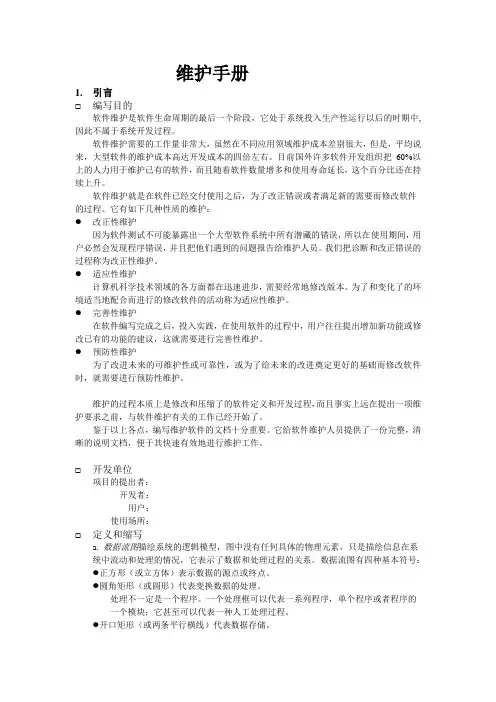
维护手册1.引言☐编写目的软件维护是软件生命周期的最后一个阶段,它处于系统投入生产性运行以后的时期中,因此不属于系统开发过程。
软件维护需要的工作量非常大,虽然在不同应用领域维护成本差别很大,但是,平均说来,大型软件的维护成本高达开发成本的四倍左右。
目前国外许多软件开发组织把60%以上的人力用于维护已有的软件,而且随着软件数量增多和使用寿命延长,这个百分比还在持续上升。
软件维护就是在软件已经交付使用之后,为了改正错误或者满足新的需要而修改软件的过程。
它有如下几种性质的维护:●改正性维护因为软件测试不可能暴露出一个大型软件系统中所有潜藏的错误,所以在使用期间,用户必然会发现程序错误,并且把他们遇到的问题报告给维护人员。
我们把诊断和改正错误的过程称为改正性维护。
●适应性维护计算机科学技术领域的各方面都在迅速进步,需要经常地修改版本。
为了和变化了的环境适当地配合而进行的修改软件的活动称为适应性维护。
●完善性维护在软件编写完成之后,投入实践,在使用软件的过程中,用户往往提出增加新功能或修改已有的功能的建议,这就需要进行完善性维护。
●预防性维护为了改进未来的可维护性或可靠性,或为了给未来的改进奠定更好的基础而修改软件时,就需要进行预防性维护。
维护的过程本质上是修改和压缩了的软件定义和开发过程,而且事实上远在提出一项维护要求之前,与软件维护有关的工作已经开始了。
鉴于以上各点,编写维护软件的文档十分重要。
它给软件维护人员提供了一份完整,清晰的说明文档,便于其快速有效地进行维护工作。
☐开发单位项目的提出者:开发者:用户:使用场所:☐定义和缩写a. 数据流图描绘系统的逻辑模型,图中没有任何具体的物理元素,只是描绘信息在系统中流动和处理的情况,它表示了数据和处理过程的关系。
数据流图有四种基本符号:●正方形(或立方体)表示数据的源点或终点。
●圆角矩形(或圆形)代表变换数据的处理。
处理不一定是一个程序。
一个处理框可以代表一系列程序,单个程序或者程序的一个模块;它甚至可以代表一种人工处理过程。
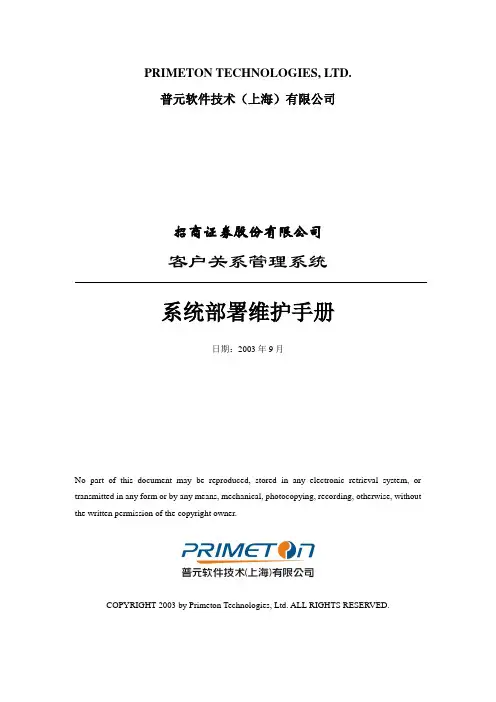
PRIMETON TECHNOLOGIES, LTD.普元软件技术(上海)有限公司招商证券股份有限公司客户关系管理系统系统部署维护手册日期:2003年9月No part of this document may be reproduced, stored in any electronic retrieval system, or transmitted in any form or by any means, mechanical, photocopying, recording, otherwise, without the written permission of the copyright owner.COPYRIGHT 2003 by Primeton Technologies, Ltd. ALL RIGHTS RESERVED.目录1引言 (4)1.1目的 (4)1.2预期的读者和阅读建议 (4)1.3参考文献 (4)2系统说明 (4)2.1系统用途 (4)2.2功能列表 (4)3系统运行环境 (13)4安装 (14)5系统参数配置 (17)5.1功能点击日志配置文件 (17)5.2数据库配置文件 (18)5.3系统资源文件 (18)5.4系统日志 (18)5.5文件服务器的配置 (20)6系统维护 (20)6.1客户分群方式建立 (20)6.2后台批处理 (23)6.2.1 跑批 (23)6.2.2 客户分群后台周期更新 (23)6.2.3 业绩考核处理 (24)7FAQ (24)8源文件清单 (25)8.1CRM系统的文件目录结构 (25)8.2JA V A文件清单 (25)8.3JSP文件清单 (55)9附录 (79)9.1联系方式 (79)1引言1.1 目的为了便于对运行中的系统进行日常维护和故障处理,特此编写本文档。
1.2 预期的读者和阅读建议本文档的读者包括系统维护人员、普元软件的客户服务和技术支持人员,上述读者可以通过阅读本文档对招商证券crm系统护和故障处理。
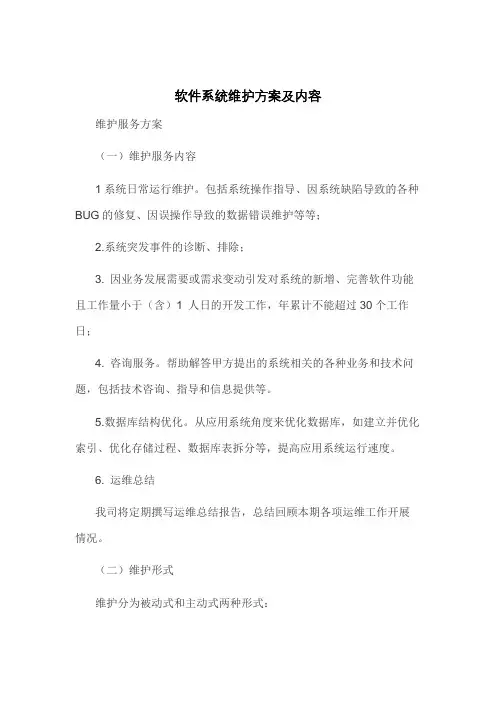
软件系统维护方案及内容维护服务方案(一)维护服务内容1系统日常运行维护。
包括系统操作指导、因系统缺陷导致的各种BUG的修复、因误操作导致的数据错误维护等等;2.系统突发事件的诊断、排除;3. 因业务发展需要或需求变动引发对系统的新增、完善软件功能且工作量小于(含)1 人日的开发工作,年累计不能超过30个工作日;4. 咨询服务。
帮助解答甲方提出的系统相关的各种业务和技术问题,包括技术咨询、指导和信息提供等。
5.数据库结构优化。
从应用系统角度来优化数据库,如建立并优化索引、优化存储过程、数据库表拆分等,提高应用系统运行速度。
6. 运维总结我司将定期撰写运维总结报告,总结回顾本期各项运维工作开展情况。
(二)维护形式维护分为被动式和主动式两种形式:1.被动式服务包括:1)现场技术服务方式,指因应用软件系统出现重大故障导致业务中止时,我司将派技术人员运程协助甲方技术、业务人员一起对故障进行分析,提出解决方案,在征得甲方同意后对故障进行处理和排除;2)远程维护方式,通过电话、电子邮件、传真或远程访问等方式进行系统故障的处理、技术支持、咨询服务等工作。
2. 主动式服务:定期巡检:我司定期(1周内一次或多次)对系统数据进行检查,做好各类系统运行情况以及异常记录。
对可能出现的故障提出解决预案及系统功能改进等方面的技术咨询工作,并提供必要的远程指导。
另外,我司还可根据需要,对甲方的技术、业务人员进行系统运行管理、日常维护、使用操作等方面的培训;3.对于任何运行维护任务,我司服务人员需严格填写维护记录单,并由甲方签字认可。
4.我司指派经验丰富的运维工程师来具体承担的维护服务工作。
服务人员相对固定,如有变动,我司将提前一周通知甲方并征得甲方同意。
运维人员在现场运维,如需加班,要得到甲方的签字确认。
5.我司为甲方提供电话技术支持服务要求:5X8小时。
6.运维响应:工作时间运维响应时间应在2 小时以内,非工作时间运维响应时间在1小时以内;如果需到现场进行服务,我司将在接到运维请求后的4个小时以内赶到用户现场。
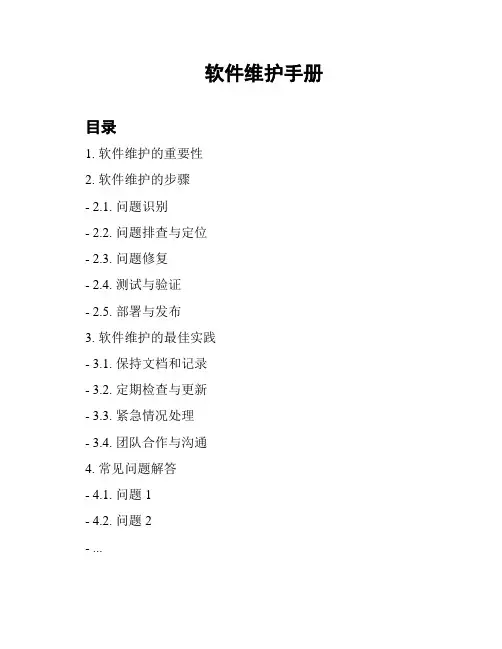
软件维护手册目录1. 软件维护的重要性2. 软件维护的步骤- 2.1. 问题识别- 2.2. 问题排查与定位- 2.3. 问题修复- 2.4. 测试与验证- 2.5. 部署与发布3. 软件维护的最佳实践- 3.1. 保持文档和记录- 3.2. 定期检查与更新- 3.3. 紧急情况处理- 3.4. 团队合作与沟通4. 常见问题解答- 4.1. 问题1- 4.2. 问题2- ...1. 软件维护的重要性软件维护是保证软件系统稳定运行和持续可用的关键活动。
通过对软件进行及时的维护,可以修复错误、增强功能、提高性能,并保证系统的安全性。
2. 软件维护的步骤2.1. 问题识别在软件维护过程中,首先需要识别出存在的问题。
这可以通过进行用户反馈、系统巡检和日志分析等方式来发现。
2.2. 问题排查与定位一旦发现问题,需要进行排查和定位。
通过分析相关日志和跟踪执行流程,可以找出问题的根本原因。
2.3. 问题修复在确定了问题原因后,需要采取相应的措施进行问题修复。
这可以包括修复代码、优化配置、更新依赖等操作。
2.4. 测试与验证修复问题后,需要进行测试和验证以确保问题得到彻底解决。
这可以通过单元测试、集成测试和用户验收测试等方式来进行。
2.5. 部署与发布最后,将修复后的软件部署和发布到生产环境中,确保用户能够使用到修复后的系统。
3. 软件维护的最佳实践3.1. 保持文档和记录在进行软件维护时,需要及时记录问题、修复过程和测试结果等信息。
这有助于日后的参考和回顾,提高维护效率。
3.2. 定期检查与更新为了保障软件的安全性和稳定性,需要定期进行巡检和更新。
包括检查系统依赖的版本是否过期,更新补丁和安全更新等。
3.3. 紧急情况处理对于紧急情况,需要及时响应和处理。
建立应急响应机制,并且确保团队成员掌握相应流程和联系方式。
3.4. 团队合作与沟通软件维护是一个团队合作的过程,需要各个角色之间的密切合作和有效沟通。
建立良好的团队文化和流程,可以提高维护效率。
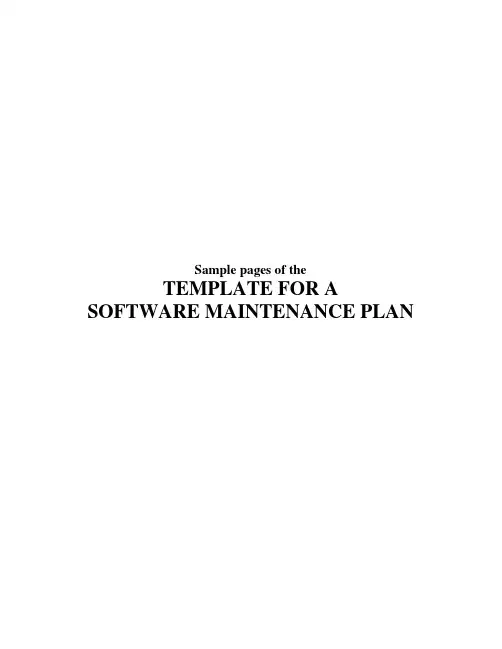
Sample pages of theTEMPLATE FOR A SOFTWARE MAINTENANCE PLANIntroductionBackgroundThe hype surrounding the Year 2000 (Y2K) software crisis identified the need for solid software maintenance policies and practices. Many organizations were forced to deal with significant changes to their software inventory and expended considerable funds accomplishing the needed tasks. Software systems are developed and evolve; they are not static. The last phase of the software engineering lifecycle, operation and maintenance, often takes the majority of life cycle funds. It is therefore prudent to possess software maintenance plans and procedures to contain life cycle costs, and to operate an efficient organization.Software Engineering Process Technology (SEPT) in conjunction with the noted Software Maintenance expert Thomas Pigoski has developed this template for a Software Maintenance Plan to aid the software engineer in implementing software maintenance requirements. This template is easy to use, self-explanatory, and does not require expensive training or extensive experience.About Software MaintenanceSoftware maintenance is the totality of activities required to provide cost-effective support to a software system. Activities are performed during the pre-delivery stage as well as the post-delivery stage. Pre-delivery activities include planning for post-delivery operations, supportability, and logistics determination. Post-delivery activities include software modification, training, and operating a help desk.How to use this DocumentThis document is designed to aid a person with limited knowledge of software maintenance requirements and methods to plan for software maintenance of a project or system. This template may be applied to manual or automated (computer processes) methods and can be easily implemented by one or more persons. It is applicable to small, highly critical 10-line software programs and to programs over 1 million lines of code. Organizational RequirementsMaintenance is performed by the developer, a separate maintainer, or by a third-party organization. It is important that the organization responsible for maintenance be identified in writing with full responsibilities. The Maintenance Plan accomplishes this. The maintainer should develop the Maintenance Plan as well as the supporting procedures. Since software maintenance activities invoke the use of organizational resources, it is recommended that the highest level of management in the organization approves of this undertaking and approves the final version of the plan and the procedures. Other functions that should also review and approve this plan include Software Quality Assurance, Software Engineering, Software Testing, Project Management (when applicable), the organization’s Software Configuration Management Function (when applicable), and the customer (when applicable).This template’s illustrative text is designed for use as is, by stripping the tutorial notations underlined in the text. The text can also be modified for requirements and guidance to meet organizational needs, and unique environments. It is not a requirement to use the paragraph numbers contained in this document and additional comments are encouraged whenever appropriate to fully comply with an organizations’ specific requirements. This template is applicable to all types of software from information technology, commercial, scientific, and other non-business applications (such as creating a complex web site). The user of this template should spell out all of the issues that are prevailing regarding the need for software maintenance prior to tailoring the template to ascertain that all such organizational issues are addressed.Reference Software Configuration Management Standards International Standards• ISO/IEC 12207 – 1995. Software Engineering - Software Life Cycle Processes. • ISO/IEC 14764 – 1999. Software Engineering -Software MaintenanceUSA Standards – (International application)• IEEE/EIA 12207.0 – 1996, 12207.1, 12207.2,• IEEE 1219 - 1998. Software MaintenanceDefense Standards (USA)• J-STD-16-1998 (30 Sept 95), Standard for Information Technology, Software Life Cycle Processes.Standards and Specifications may be procured through SEPT at . Reference BooksPractical Software Maintenance: Best Practices for Managing Your Software Investment, Thomas M. Pigoski, John Wiley and Sons, New York, 1997. To order this book click on to .Guide to Software Engineering Standards and Specifications, S. Magee and L Tripp. Artech House, 1997. To order this book click on to .Warranties and LiabilitySEPT makes no warranties, implied or stated with respect to this template and it is provided on an “as is basis”. SEPT will have no liability for any indirect, incidental, special or consequential damages or any loss of revenue or profits arising under, or with respect to the use of this document.5.0 General RequirementsThis section should describe the policies and responsibilities of the program/project team as it plans for software maintenance. Policies and responsibilities are usually spelled out in an organization policy/directives manual and may be referenced here. It is highly recommended, however, that such doctrine be summarized in the plan as illustrated below.5.1 IntroductionThis section describes the system to be supported and identifies the initial status of the system. Complete identification of the system should include formal and common names, nomenclature, identification number and system abbreviations. Subsystems and interfacing systems should be identified.This plan describes the processes and procedures necessary to provide software maintenance for the XYZ system. System XYZ, Version 1.0 is being developed by the Software Development of Company ABC and the Software Maintenance Department of Company ABC will perform all software maintenance functions. NOTE: If the developer will perform maintenance, the following would be used. The Software Development Department of Company ABC is developing SYSTEM XYZ Version 1.0. Software maintenance will also be performed by the Software Development Department. NOTE: If maintenance were outsourced to another company, the following would be used. System XYZ, Version 1.0 is being developed by Company ABC and will transition to Company DEF for software maintenance support. System XYZ contains subsystems COLLECTION, PROCESSING, and REPORTING. System XYZ interfaces with systems QRS and STU. This plan details the activities required and specifies the various responsibilities in order to provide software maintenance for System XYZ.5.1.1. System. Describe the mission of the system to include mission need and employment. Identify interoperability requirements. Describe system functions. Describe the system to include descriptions of: system architecture, components and interfaces; hardware and software. Use separate subparagraphs to describe each subsystem and major hardware/software component.System XYZ provides payroll processing for a small business. It provides input to a third party payroll company called ADP Inc. The data provided must be in a format compatible with ADP Inc. requirements. System XYZ takes input from timecards, aggregates them, and formats the data to be forwarded to ADP Inc.5.1.2. Status. Identify the initial status of the system. System XYZ is under development and replaces System XY. System XY is a semi-automated system that is not integrated into corporate operations. System XYZ will provide that integration and additional functionality.5.1.3. Support. Describe why support is needed. System XYZ has a projected life of 3 years. During that period, corrections and enhancements will be required. Corrective maintenance will accommodate latent defects as reported by users. Enhancements, orimprovements will be submitted in order to improve performance and provide additional functionality for the users. As a result, maintenance support is required.5.1.4. Maintainer. Identify the maintainer. The maintainer for System XYZ is the Software Maintenance Department of the ABC Company. (NOTE: or the Software Maintenance Department of the DEF company if maintenance is provided by an outside source. Or the Software Development Department if there is no transition to a separate maintenance organization.)5.1.5. Contracts. Describe any contractual protocols between customer and supplier. The Software Development Department of Company ABC has a signed Memorandum of Agreement with the Software Maintenance Department of Company ABC to provide software maintenance for system XYZ. Through a Configuration Control Board (CCB), agreement will be reached on what corrections and enhancements will be provided in the next release. Emergency support is on an hourly basis. NOTE: For outside support use the following: Company ABC has a signed Memorandum of Agreement with Company DEF to provide software maintenance for system XYZ. Through a Configuration Control Board, agreement will be reached on which corrections and enhancements will be provided in the next release. Emergency support is on an hourly basis.5.2 Maintenance ConceptDescribe the concept. The maintenance concept addresses: The scope of software maintenance; the tailoring of the post-delivery process; the designation of who will provide maintenance; and an estimate of life-cycle costs. The customer should develop it early in the development effort with help from the maintainer. Defining the scope of maintenance helps the customer determine exactly how much support the maintainer will give to the customer. Scope relates to how responsive the maintainer will be to the users. The maintenance concept also addresses the activities of post-delivery software maintenance. Different organizations often perform different activities in the post-delivery process. An early attempt should be made to identify these organizations and to document them in the maintenance concept. In many cases, a separate maintenance organization performs the maintenance functions.Figuring out who or which maintenance organization should perform maintenance for a particular system involves many factors. If the system only has a lifespan of two years, perhaps the developer should maintain it.5.2.1. Concept. Responsiveness to the user community is the primary consideration in determining the scope of software maintenance. The scope of software maintenance should be tailored to satisfy operational response requirements. Scope relates to how responsive the Maintainer will be to proposed changes. For example, a full scope software maintenance concept suggests that the Maintainer will provide full support for the entire deployment phase. This includes responding to all approved software change categories (i.e., corrections and enhancements) within a reasonable period. Software maintenance concepts that limit the scope of software maintenance are referred to as“limited scope concepts.” Limited scope concepts limit the support period, the support level, or both.The Software Maintenance objective for System XYZ is to release two operational versions during each year. The Configuration Control Board will determine the target dates and the content of each release. Support for Version 1.0 will be limited to priority one (cannot operate the system) corrective actions. All other problems will be saved and included in the next release. All enhancements will be held until a scheduled release. 5.2.2. Level of support. Describe the level of support for the system. Support will be provided for 3 years and will include support for two major releases each year. All corrective and enhancements approved by the Configuration Control Board will be included in releases. Tracking of all change requests is required. A Help Desk will be maintained and technical support will be provided as needed.5.2.3 Support period. Describe the support period from pre-delivery to post-delivery support. The maintainer will provide support during the development phase. This support will be on an on-call basis to review requirements, plans, etc. The post-delivery support period will be 3 years.5.2.4 Tailoring the maintenance process. Tailor the maintenance process by referring to the maintainer’s software maintenance process manual. Any activities and/or task in the process manual that will not be performed for System XYZ must be specifically tailored out, i.e., deleted. In this section, identify the specific sections of the process manual that will be deleted. Software Maintenance for System XYZ will be performed in accordance with Company ABC’s “Organization Software Maintenance Process Manual.” Or, for outside support, in accordance with Company DEF’s “Software Maintenance Process Manual.” As an example, System XYZ may not require sections 3.3, 3.4 and 3.5 of the Process Manual. Thus, the following might be used. Specific activities tailored out for System XYZ are items: 3.3, 3.4, and 3.5 of the “Organization Software Maintenance Process Manual.”5.3 Organization and Maintenance ActivitiesOnce the maintenance organization, i.e., the maintainer, is identified, the specific maintenance activities are specified. General software engineering activities are performed during pre-delivery and post-delivery. The role of the user is defined as well as any interfaces with other organizations.Modification Request。

软件用户手册模板(带实例)本用户手册旨在向用户提供使用软件的详细指导,以帮助他们快速上手并解决常见问题。
请用户在使用软件之前仔细阅读本手册。
目录- [1. 安装](#1-安装)- [2. 登录](#2-登录)- [3. 主界面](#3-主界面)- [4. 功能介绍](#4-功能介绍)- [5. 常见问题](#5-常见问题)- [6. 联系我们](#6-联系我们)1. 安装在这一部分,我们将提供安装软件的步骤和要求。
请用户确保满足以下系统要求,并按照以下步骤进行安装:2. 双击安装程序并按照提示完成安装。
3. 启动软件。
2. 登录在这一部分,我们将向用户介绍如何登录软件账户。
1. 打开软件。
2. 点击“登录”按钮。
3. 输入您的用户名和密码。
4. 点击“登录”按钮。
5. 如果用户名和密码正确,您将成功登录。
3. 主界面在这一部分,我们将向用户介绍软件的主界面和各个功能区块。
1. 菜单栏:位于顶部,包含各种菜单选项,如文件、编辑、帮助等。
菜单栏:位于顶部,包含各种菜单选项,如文件、编辑、帮助等。
2. 工具栏:位于菜单栏下方,包含一些常用的操作按钮,如新建、保存、打印等。
工具栏:位于菜单栏下方,包含一些常用的操作按钮,如新建、保存、打印等。
3. 侧边栏:位于左侧或右侧,包含软件的不同功能模块的导航菜单。
侧边栏:位于左侧或右侧,包含软件的不同功能模块的导航菜单。
4. 内容区域:位于主界面中央,显示当前选中功能模块的内容。
内容区域:位于主界面中央,显示当前选中功能模块的内容。
5. 状态栏:位于底部,显示软件的当前状态和其他信息。
状态栏:位于底部,显示软件的当前状态和其他信息。
4. 功能介绍在这一部分,我们将逐一介绍软件的各项功能。
4.1 功能一功能一的介绍。
步骤1. 第一步2. 第二步3. ...4.2 功能二功能二的介绍。
步骤1. 第一步2. 第二步3. ...5. 常见问题在这一部分,我们将回答一些用户常见的问题。
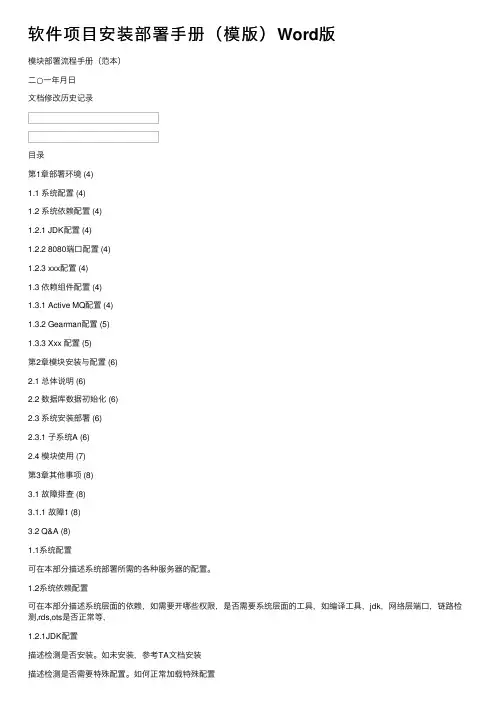
软件项⽬安装部署⼿册(模版)Word版模块部署流程⼿册(范本)⼆○⼀年⽉⽇⽂档修改历史记录⽬录第1章部署环境 (4)1.1 系统配置 (4)1.2 系统依赖配置 (4)1.2.1 JDK配置 (4)1.2.2 8080端⼝配置 (4)1.2.3 xxx配置 (4)1.3 依赖组件配置 (4)1.3.1 Active MQ配置 (4)1.3.2 Gearman配置 (5)1.3.3 Xxx 配置 (5)第2章模块安装与配置 (6)2.1 总体说明 (6)2.2 数据库数据初始化 (6)2.3 系统安装部署 (6)2.3.1 ⼦系统A (6)2.4 模块使⽤ (7)第3章其他事项 (8)3.1 故障排查 (8)3.1.1 故障1 (8)3.2 Q&A (8)1.1系统配置可在本部分描述系统部署所需的各种服务器的配置。
1.2系统依赖配置可在本部分描述系统层⾯的依赖,如需要开哪些权限,是否需要系统层⾯的⼯具,如编译⼯具,jdk,⽹络层端⼝,链路检测,rds,ots是否正常等,1.2.1JDK配置描述检测是否安装。
如未安装,参考TA⽂档安装描述检测是否需要特殊配置。
如何正常加载特殊配置1.2.28080端⼝配置描述检测组件是否安装。
如未安装,参考TA⽂档安装1.2.3xxx配置。
1.3依赖组件配置可在本部分描述系统部署所需的各种组件。
1.3.1Active MQ配置描述检测组件是否安装。
如未安装,参考TA⽂档安装。
描述检测组件是否正常运⾏。
如未运⾏或运⾏异常,参考TA⽂档起停组件。
描述检测组件是否特殊配置。
如何让组件正常加载特殊配置1.3.2Gearman配置描述检测组件是否安装。
如未安装,参考TA⽂档安装。
描述检测组件是否正常运⾏。
如未运⾏或运⾏异常,参考TA⽂档起停组件。
描述检测组件是否特殊配置。
如何让组件正常加载特殊配置1.3.3 Xxx 配置。
2.1总体说明总体说明模块包含哪些⼦模块,安装启动的依赖顺序。

密级:内部公开文档编号:LANDUNTEC_SD_TEMP_08版本号:V1.0分册名称:第1册/共1册系统维护手册中国普天信息产业股份有限公司--------------------------------------------------------------------- 中国普天信息产业股份有限公司对本文件资料享受著作权及其它专属权利,未经书面许可,不得将该等文件资料(其全部或任何部分)披露予任何第三方,或进行修改后使用。
文件更改摘要:目录1. 适用范围................................................................. 四2. 系统运行环境............................................................ 四2.1. 数据库环境........................................................ 四2.2. Web环境.......................................................... 四3. 系统运维计划............................................................. 五3.1. 运维目标........................................................... 五3.2. 运维内容.......................................................... 五3.3. 运维服务.......................................................... 五4. 各个设备工作状态判断标准及疑问........................................... 六4.1. 慧瑞通楼宇呼叫单元机,对讲分机状态监控............................. 六4.2. Ipc广播设备状态监控............................................... 六4.3. 电梯运行状态监控................................................... 六4.4. 摄像头运行状态监控................................................. 七4.5. 停车场系统系统实时控制及监控....................................... 七1.适用范围该手册适用于系统管理员及系统维护人员适用。
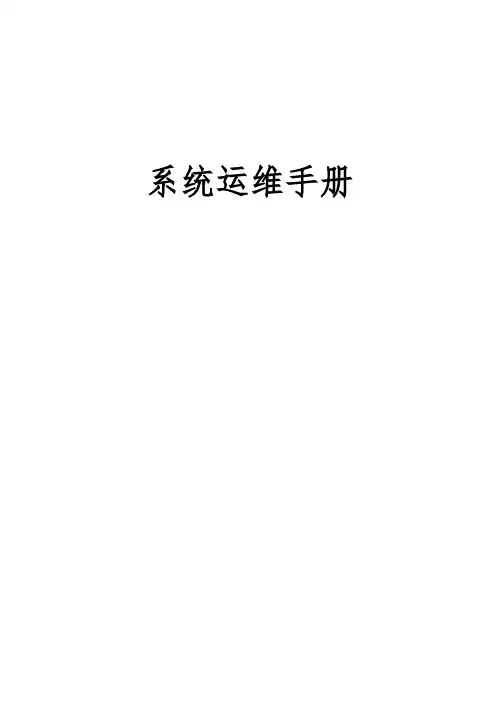
系统运维手册1、目的 (3)2、适用围 (3)3、服务器及数据库概述 (3)3.1 服务器概述 (3)3.2 数据库概述 (3)4、系统服务程序的详细说明 (3)4.1系统服务程序的构成 (3)4.2 系统服务程序的启动、关闭及维护管理 (4)4.2.1 dhcp主服务 (4)4.2.2 dhcp从服务 (5)4.2.3 web管理模块 (5)5、服务器硬件维护(略) (6)6、windows 2003系统的日常维护 (6)6.1 定期检查磁盘空间 (6)6.2 维护系统注册表 (7)6.3 定期备份系统注册表 (7)6.4清理system路径下的无用的dll文件 (7)7、备份策略 (8)7.1 备份方式 (8)7.2 备份计划 (8)7.3 常见故障恢复 (8)9、数据库的日常维护 (11)9.1 检查数据库的基本状况 (11)9.2 检查数据库日志文件 (11)9.4监控数据库表空间的使用情况(字典管理表空间) (11)9.4.1 判断是否需要碎片整理 (11)10、命令解释 (12)1、目的楚天行消费卡管理系统运营支撑系统使用的服务器中,服务器均采用windows xp操作系统,数据库版本为:sql server 2000,随着业务的开展, sql server 数据库中存储的数据量也不断增大,这样操作系统和数据库的日常维护就显得十分重要。
本手册详细描述了程序模块,windows xp操作系统,负载平衡及sql server 数据库等日常检查的主要步骤,指导现场工程师对其进行监控和维护。
2、适用围使用者为网e通宽带网络运营支撑系统维护工程师3、服务器及数据库概述3.1 服务器概述3.2 数据库概述数据库软件分别安装在主服务器上。
4、系统服务程序的详细说明4.1系统服务程序的构成DHCP从程序:4.2 系统服务程序的启动、关闭及维护管理4.2.1 dhcp主服务4.2.1.1 dhcp主服务说明4.2.1.2 dhcp启动、关闭及进程查看方法1、启动方法:输入:cd /opt/dpcp./dhcpd即可注意:请首先确认数据库服务正常,数据库监听正常。
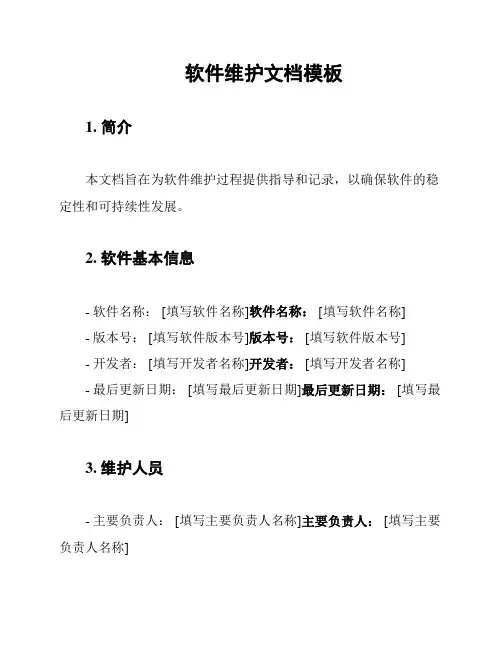
软件维护文档模板1. 简介本文档旨在为软件维护过程提供指导和记录,以确保软件的稳定性和可持续性发展。
2. 软件基本信息- 软件名称: [填写软件名称]软件名称: [填写软件名称]- 版本号: [填写软件版本号]版本号: [填写软件版本号]- 开发者: [填写开发者名称]开发者: [填写开发者名称]- 最后更新日期: [填写最后更新日期]最后更新日期: [填写最后更新日期]3. 维护人员- 主要负责人: [填写主要负责人名称]主要负责人: [填写主要负责人名称]- 其他维护人员: [填写其他维护人员名称]其他维护人员: [填写其他维护人员名称]4. 维护目标本次软件维护的主要目标是:- 确保软件的稳定性和安全性确保软件的稳定性和安全性- 修复已知的软件缺陷和漏洞修复已知的软件缺陷和漏洞- 增加新功能或改进现有功能增加新功能或改进现有功能- 优化软件的性能和用户体验优化软件的性能和用户体验5. 维护计划本次软件维护的主要计划如下:- 收集用户反馈和bug报告收集用户反馈和bug报告- [描述收集用户反馈和bug报告的方式和渠道,例如通过电子邮件、在线反馈表等]- 分析和确认问题分析和确认问题- [描述对用户反馈和bug报告进行分析和确认的具体步骤和流程]- 修复软件缺陷和漏洞修复软件缺陷和漏洞- [描述修复软件缺陷和漏洞的具体步骤和流程]- 新增功能或改进现有功能新增功能或改进现有功能- [描述新增功能或改进现有功能的具体步骤和流程]- 性能优化和用户体验改进性能优化和用户体验改进- [描述对软件性能和用户体验进行优化的具体步骤和流程]- 测试和验证测试和验证- [描述测试和验证修复和改进后的软件的具体步骤和流程]- 发布更新发布更新- [描述发布软件更新的具体步骤和流程]6. 维护记录本节记录软件维护的具体内容和过程,包括但不限于:- 日期和时间日期和时间- 维护内容和目标维护内容和目标- 实施步骤和结果实施步骤和结果- 维护人员和参与人员维护人员和参与人员7. 维护注意事项在进行软件维护过程中,请注意以下事项:- 备份重要数据备份重要数据- 测试和验证修复和改进的软件测试和验证修复和改进的软件- 及时沟通和反馈维护进展及时沟通和反馈维护进展- 遵循软件开发和维护的最佳实践遵循软件开发和维护的最佳实践8. 其他事项如果遇到其他重要事项或需要特别关注的问题,请在本节记录并进行说明。
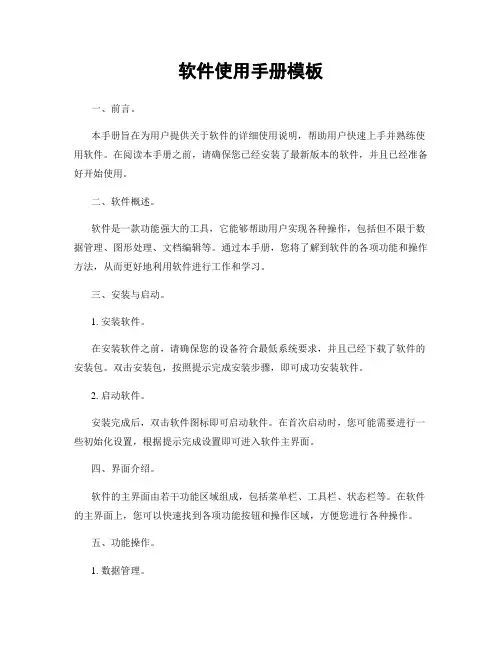
软件使用手册模板一、前言。
本手册旨在为用户提供关于软件的详细使用说明,帮助用户快速上手并熟练使用软件。
在阅读本手册之前,请确保您已经安装了最新版本的软件,并且已经准备好开始使用。
二、软件概述。
软件是一款功能强大的工具,它能够帮助用户实现各种操作,包括但不限于数据管理、图形处理、文档编辑等。
通过本手册,您将了解到软件的各项功能和操作方法,从而更好地利用软件进行工作和学习。
三、安装与启动。
1. 安装软件。
在安装软件之前,请确保您的设备符合最低系统要求,并且已经下载了软件的安装包。
双击安装包,按照提示完成安装步骤,即可成功安装软件。
2. 启动软件。
安装完成后,双击软件图标即可启动软件。
在首次启动时,您可能需要进行一些初始化设置,根据提示完成设置即可进入软件主界面。
四、界面介绍。
软件的主界面由若干功能区域组成,包括菜单栏、工具栏、状态栏等。
在软件的主界面上,您可以快速找到各项功能按钮和操作区域,方便您进行各种操作。
五、功能操作。
1. 数据管理。
软件提供了数据管理功能,您可以通过该功能进行数据的导入、导出、整理和分析。
在数据管理界面,您可以进行数据的查看、编辑和删除操作。
2. 图形处理。
软件支持各种图形处理功能,包括但不限于图片编辑、绘图、图表制作等。
您可以通过图形处理功能,实现对图形的各种操作和处理。
3. 文档编辑。
软件提供了文档编辑功能,您可以通过该功能进行文档的创建、编辑、格式设置等操作。
在文档编辑界面,您可以使用各种工具和功能,编辑出符合您需求的文档。
六、常见问题解答。
1. 如何导入数据?在数据管理界面,点击“导入数据”按钮,选择需要导入的数据文件,按照提示完成导入操作即可。
2. 如何进行图片编辑?在图形处理界面,选择需要编辑的图片,点击“编辑”按钮,即可进入图片编辑界面进行编辑操作。
3. 如何创建新文档?在文档编辑界面,点击“新建文档”按钮,选择文档类型和格式,即可创建新文档并进行编辑。
七、结束语。
***软件V*.*用户手册**公司****年**月**日【系统名称要与上报的委托书一致,并自动生成相应目录】目录第一章概述 (3)第二章软件运行的软硬件环境 (4)2.1硬件环境 (4)2.2软件环境 (4)第三章安装说明 (5)3.1相关配置软件的安装 (5)3.2软件的安装 (5)第四章软件功能的操作说明 (6)4.1一级功能1 (6)4.1.1二级功能 (6)4.2一级功能2 (6)第五章业务流程 (7)第六章系统功能列表 (8)第一章概述【介绍软件的来源、意义、前景以及主要特点等相关的信息,本手册正文部分使用宋体小四号撰写】第二章软硬件环境2.1硬件环境【应至少包括软件运行的硬件最低配置,包括处理器、内存、硬盘等信息。
如果是服务器-客户端结构,要分别列出它们的硬件最低配置】2.2软件环境【应至少包括软件运行的软件最低配置,包括操作系统、数据库等信息。
如果是服务器-客户端结构,要分别列出它们的软件最低配置】第三章安装说明【应注明软件的安装过程是由用户完成还是由开发单位的技术人员完成,并描述详细的安装步骤说明】3.1相关配置软件的安装【介绍支持软件运行的相关配置软件的安装过程,例如数据库、网络服务器、中间件等,同时需说明它们的配置方法】3.2软件的安装【介绍申报软件产品的安装过程,包括每个步骤的详细截图】第四章操作说明【即详细的用户操作手册,应详尽地说明软件能够完成的所有功能,及如何在系统中操作才能完成相应的功能(应配以软件实图加以说明)。
该部分为手册的重点部分】4.1一级功能14.1.1二级功能4.1.1.1 三级功能4.2一级功能2……第五章业务流程【软件产品所完成业务的详细流程,可用文字、图片或者流程图描述。
如无此部分,可删除】第六章功能列表【按照用户手册中的功能项来形成功能列表,用表格的形式按照层次关系列出系统中的功能。
该表中的功能项名称需与第四章的功能保持一致,包括名称及前后位置都需一一对应】。
软件维护方案模板1. 引言本文档旨在为软件维护方案提供一个模板,以确保软件的正常运行和持续维护。
软件维护是保持软件质量和可靠性的重要措施,可以提高用户满意度,并确保软件始终处于最新和可用状态。
2. 维护目标- 确保软件的稳定性和可用性。
- 提供及时的技术支持和故障修复。
- 添加新的功能和改进以满足用户需求。
- 更新软件以适应新的操作系统和环境。
- 优化性能,提升软件的效率和响应能力。
3. 维护流程软件维护可以分为以下几个步骤:3.1 问题识别与报告用户或系统管理员可通过指定渠道向技术支持团队报告问题。
技术支持团队将收集有关问题的详细信息,例如错误日志、截图,以便更好地识别和解决问题。
3.2 问题分析与解决技术支持团队将分析报告的问题,并尽快提供解决方案或修复程序。
对于较复杂的问题,可能需要进一步的调查和测试。
解决方案应经过充分验证,确保其有效性。
3.3 维护发布与更新修复程序和升级版本将在软件发布前经过严格的测试和验证。
发布前应制定合理的测试计划,以确保软件在各种环境和平台下运行正常。
维护发布应及时通知用户,以便他们根据需要进行更新。
3.4 用户培训与支持为了提高软件的使用效果,可以提供相关的用户培训和技术支持。
用户培训可以通过在线教程、文档或远程培训等形式进行。
技术支持应提供多种联系方式,以便用户及时获得帮助。
4. 维护资源为了有效执行软件维护方案,需要合理配置以下资源:- 技术支持团队:人员应具有相关专业知识和经验,并能够提供及时的支持和解决方案。
- 基础设施:包括硬件、软件和网络设备,以支持维护工作的进行。
- 维护文档:包括用户手册、故障排除指南等,以便用户了解软件的使用和维护要点。
5. 维护计划制定详细的维护计划可以确保维护工作有条不紊地进行。
计划应包括以下内容:- 维护任务清单:列出需要定期执行的维护任务,例如备份数据、定期更新等。
- 维护时间表:确定每个任务的执行时间,以及计划内突发问题的处理方式。
XXXXXXXXXXXXXXXXX项目XXXXXX系统部署手册作者:xxxxxxxXXXX股份有限公司XXXX年XX月目录一、环境 (3)1。
系统环境: (3)2.软件环境: (3)3。
硬件环境 (3)二、系统部署 (3)1.Jdk安装 (3)1.1 安装jdk (3)1.2 jdk环境变量配置 (5)2.oracle安装 (6)2。
1 oracle安装 (6)3。
apache-tomcat安装 (14)4.XXXXXXXXXX系统需要修改的地方 (15)5. 启动、停止Tomcat服务器 (15)一、环境1。
系统环境:Windows2003 32位2。
软件环境:Java JDK版本:jdk1.6 以上版本oracle版本:Oracle 11g 或oracle 10gtomcat 版本: tomcat 6.33.硬件环境二、系统部署1.Jdk安装1。
1 安装jdk运行下载好的jdk-6u10—beta-windows—i586-p.exe,按提示进行操作。
在设置JDK安装路径时,建议放在C:\jdk1.6或D:\jdk1.6这种没有空格字符的目录文件夹下,避免在以后编译、运行时因文件路径而出错。
这里我们将它安装到D:\jdk1.6目录下.安装好JDK后,会自动安装JRE。
这样JDK的安装即完成。
1.2 jdk环境变量配置新建系统变量Classpath和Path,详细设置如下图所示。
2.oracle安装2。
1 oracle安装1. 解压缩文件,将两个压缩包一起选择,鼠标右击 -> 解压文件如图2.两者解压到相同的路径中,如图:3. 到相应的解压路径上面,找到可执行安装文件【 setup.exe 】双击安装.如图:4。
安装第一步:配置安全更新,这步可将自己的电子邮件地址填写进去(也可以不填写,只是收到一些没什么用的邮件而已).取消下面的“我希望通过My Oracle Support接受安全更新(W)”。
第一部分项目背景等级考试在线辅导系统是取代传统考试的应用型软件,完全实现电脑自动化。
传统考试从出题、组卷、印刷,到试卷的分发,答题、收卷,再到判卷,公布成绩,统计分析考试结果整个过程都需要人工参与,周期长,工作量大,容易出错,还要有适当的工作,使得整个学习考试成本较大。
等级考试在线辅导系统可以完全实现无纸化、网络化、自动化的计算机在线学习考试,对单位的信息化建设具有深远的现实意义和实用价值。
等级考试在线辅导系统是基于B/S模式架构运行于微软平台上的应用软件,采用开放性结构,具有良好的兼容性。
在许多细节方面均表现得更加人性、更加成熟、更加完善,同时结合用户需求,满足等级考试的考生用于网上考试、网上学习,实现无纸网络考试和学习。
本系统界面友好而美观,使用者易于上手使用,可以在Internet及局域网使用,在客户机上只要安装了IE浏览器,就可以使用本系统,并可在IE环境下直接使用本系统进行考试和学习操作。
同时系统采用了MD5加密技术,保证了客户数据的安全、高效。
第二部分运行环境一、硬件需求平台Windows 2003 Server是个功能强大的网络操作系统,要实现其强大的功能,一台性能强大的服务器是必不可少的,确定你使用的机器是专业服务器,以下是硬件配置比较低标准(经济充许的条件可配置更高的硬件):▲处理器━ PIII 800▲存━ 1 G▲硬盘━ 4 0 G▲网卡━ 100 M二、软件需求平台考试系统运行于Windows 2003 Server以上操作平台,使用Microsoft公司的SQL Server 2000以上数据库软件,系统运行于IIS5.0上,.NET框架1.1版本,所有用到软件的安装步骤,这里不作详细介绍。
第三部分系统安装操作一、配置IIS和.net框架(1)安装好IIS。
首先从“开始”---->“控制面板”----->“添加/删除程序”此时,系统弹出一对话框,用户单击“添加/删除windows组件”,然后从系统弹出的对话框中选择“应用程序服务器”单击“详细信息”按钮,选择“”、“Internet信息服务(IIS)”等等,再单击“确定”按钮,然后单击“下一步”。
软件项目安装部署手册(模版)
XXX
管理信息系统安装部署手册
第1章部署环境
1.1 系统部署结构
本部分应描述系统部署图、拓扑图等内容。
1.2 服务器配置
本部分应描述系统部署所需的各种服务器的配置。
1.3 客户端配置
本部分应描述系统部署所需的各种客户端的配置。
1.3.1 客户端机器配置要求
本部分应描述硬件方面的配置要求。
1.3.2 客户端机器系统软件环境
本部分应描述软件方面的配置要求。
第2章系统软硬件安装与配置参考
2.1 服务器操作系统和组件安装要点
本部分应描述系统部署所需的各服务器(除数据库服务器外)的操作系统、应用软件及各类组建,如IIS、XXX客户端、MQ等。
2.2 数据库服务器安装与配置
本部分应描述数据库服务器的安装和配置,如Oracle数
据库。
2.3 客户端用户权限设置
本部分应描述数据库服务器的安装和配置,如Oracle数
据库。
第3章系统安装与配置
3.1 总体说明
本部分应描述公司发布的系统的安装及启动顺序,不同系统可不同。
3.2 数据库数据初始化
本部分应提供详细的数据库升级方式及脚本说明,可附件。
3.3 系统安装部署
本部分应描述系统本身的安装部署,可分不同的子系统或者服务器来描述。
3.4 自动更新服务部署
本部分应描述自动更新的相关部署内容,可按照服务端、客户端、数据库等内容来描述。
3.5 自动服务部署
本部分应描述需要部署成服务来运行的内容。
软件维护⼿册模板软件维护⼿册1 引⾔1.1 编写⽬的:阐明编写⼿册的⽬的并指明读者对象。
1.2 项⽬背景:说明项⽬的提出者、开发者、⽤户和使⽤场所。
1.3 定义:列出报告中所⽤到的专门术语的定义和缩写词的原意。
1.4 参考资料:列出有关资料的作者、标题、编号、发表⽇期、出版单位或资料来源,及保密级别,可包括:⽤户操作⼿册;与本项⽬有关的其他⽂档。
2 系统说明2.1 系统⽤途:说明系统具备的功能,输⼊和输出。
2.2 安全保密:说明系统安全保密⽅⾯的考虑。
2.3总体说明:说明系统的总体功能,对系统、⼦系统和作业做出综合性的介绍,并⽤图表的⽅式给出系统主要部分的内部关系。
2.4 程序说明:说明系统中每⼀程序、分程序的细节和特性。
2.4.1 程序1的说明 ● 功能:说明程序的功能。
● ⽅法:说明实现⽅法。
●输⼊:说明程序的输⼊、媒体、运⾏数据记录、运⾏开始时使⽤的输⼊数据的类型和存放单元、与程序初始化有关的⼊⼝要求。
●处理:处理特点和⽬的,如:⽤图表说明程序的运⾏的逻辑流程;程序主要转移条件;对程序的约束条件;程序结束时的出⼝要求;与下⼀个程序的通信与联结(运⾏、控制);由该程序产⽣并茶馆处理程序段使⽤的输出数据类型和存放单元;程序运⾏存储量、类型及存储位置等。
● 输出:程序的输出。
● 接⼝:本程序与本系统其他部分的接⼝。
●表格:说明程序内部的各种表、项的细节和特性。
对每张表的说明⾄少包括:表的标识符;使⽤⽬的;使⽤此表的其他程序;逻辑划分,如块或部,不包括表项;表的基本结构;设计安排,包括表的控制信息。
表⽬结构细节、使⽤中的特有性质及各表项的标识、位置、⽤途、类型、编码表⽰。
●特有的运⾏性质:说明在⽤户操作⼿册中没有提到的运⾏性质。
2.4.2程序2的说明 与程序1的说明相同。
以后的其他各程序的说明相同。
3 操作环境3.1 设备:逐项说明系统的设备配置及其特性。
3.2⽀持软件:列出系统使⽤的⽀持软件,包括它们的名称和版本号。
编制日期 ****年**月**日审核日期 ****年**月**日批准日期 ****年**月**日
软件部署和维护说明书
北京炎黄新星网络科技有限公司
****年**月
本报告修改记录:
__________________________________________________________________________________
目录
1前言 (4)
1.1目的范围 (4)
1.2本手册为谁而写 (4)
1.3前提和假设 (4)
1.4注意事项 (4)
1.5特别标志 (4)
2系统概述 (1)
2.1系统功能结构图 (1)
2.2系统结构说明 (1)
2.2.1WEB服务器 (1)
2.2.2应用服务器WEBLOGIC (1)
3常规系统监控流程 (4)
3.1系统正常 (4)
3.2业务正常性检查流程: (4)
4问题解决流程 (5)
4.1各部门联系人信息: (5)
4.2问题解决流程 (5)
4.3问题分级 (5)
4.3.1系统问题 (5)
4.3.2应用问题 (5)
4.3.3客户FAQ (5)
5已经发生问题CHECKLIST (6)
5.1人员 (6)
__________________________________________________________________________________
1前言
1.1目的范围
作为用户系统维护的依据
1.2本手册为谁而写
系统维护人员
1.3前提和假设
本手册作为基础性教程,对用户没有特别的要求
1.4注意事项
1.5特别标志
为了直截了当地提供您需要的操作指南,节省您的宝贵时间,在文中的必要位置采用下列特殊标志,为您提供一些捷径。
【警告】
【举例】列举实例,以便用户加深理解
【定义】定义内容中出现的业务或计算机术语
【注意事项】提供一些应用关键的描述
【专家指点】操作小技巧提示
☞【下一步操作】指明多个操作步骤的下一步
【快速浏览】对那些在后面要详细解释、循序渐进且简明扼要的操作
【目标】章节介绍所要达到的目标
__________________________________________________________________________________
2系统概述
2.1系统功能结构图
基本系统:
[说明基本的功能系统和网络结构图]
2.2系统结构说明
2.2.1WEB服务器
●客户终端
【对操作系统等的说明】
●WEB服务器
[服务器ip地址、操作系统、中间件、apache配置项等;以及相关的操作命令]
●软件对系统配置要求
2.2.2应用服务器WEBLOGIC
2.2.2.1基本信息
[服务器ip地址、操作系统、中间件、中间件配置项等;以及相关的操作命令]
主机IP(内网)为:
操作系统:
应用服务器采用WEBLOGIC,目前版本为:
WEBLOGIC的安装目录为:[目录]
2.2.2.2***应用配置说明
应用部署目录:
① JSP和html文件目录:
【说明各个目录的功能】
② LOG 文件目录
【说明日志的位置】
注意:不要放到本应用下面。
统一放到/app/log/应用名称/info
/app/log/应用名称/error
/app/log/应用名称/debug
/app/log/应用名称/*****(特殊应用)
③ action/Servlet文件目录
④加载Java Class库的目录:
⑤配置文件目录说明
__________________________________________________________________________________
【列出配置文件和每个配置文件中配置项的说明】
【文件名称】
⑦定时脚本说明
⑧与其他系统的说明
部署通用技术的内容(公共模块管理):防止sql攻击软件;URL访问时长监控模块;内存监控软件;
【列出与其他系统对接相关中系统及其配置项的说明】
__________________________________________________________________________________
【对接系统】
3常规系统监控流程
3.1系统正常
3.2业务正常性检查流程:
1.weblogic 应用服务器主机 top 查看 weblogic 所占CPU 约在
x%(x<10),bdf查看磁盘空间占用应不超过 80%。
2.准备工具:
a)SSH 工具
i.登录到【ip】应用服务器。
ii.tail –f weblogic YYYYMMMDDmmss.log
文件名称为 weblogic YYYYMMMDDmmss.log ;其中
YYYYMMMDDmmss表示本次weblogic启动时间。
如果为此种格
式LOG文件,则以最近创建的文件为准。
b)浏览器
输入网址【域名】。
3.测试帐号名:【登陆用户名称】业务密码:【业务密码】其他
4.【下面是对检查业务具体的流程说明】
__________________________________________________________________________________
4问题解决流程
4.1各部门联系人信息:
4.2问题解决流程
问题解决流程:
1、开始
2、发现问题、报告问题
3、问题处理
4、管理人员确认
5、完成
4.3问题分级
4.3.1系统问题
4.3.2应用问题
4.3.3客户FAQ
__________________________________________________________________________________
5已经发生问题CheckList
5.1人员
部署与开发不能是一个人;
功能开发人员与打包人员不能是一人
以上特殊情况,必须是一个人的需要经过部门经理和执行中心经理同意。
5.2
定时脚本注意:如果程序件使用了不同的设备的时间,要注意定时的设置覆盖设备间时间差
__________________________________________________________________________________。