参数化建模
- 格式:ppt
- 大小:1.11 MB
- 文档页数:35
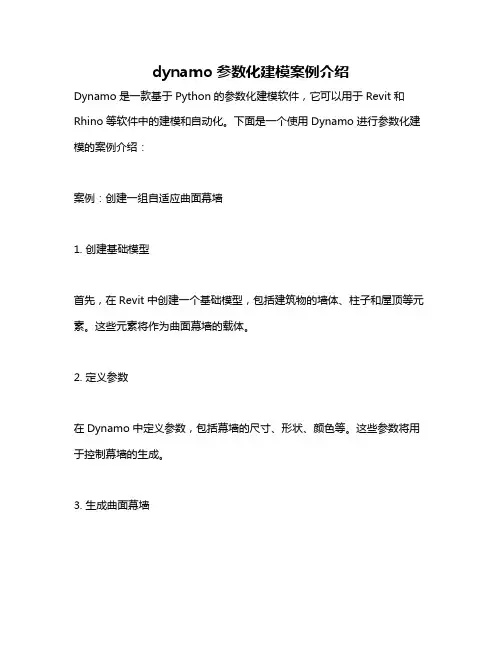
dynamo参数化建模案例介绍
Dynamo是一款基于Python的参数化建模软件,它可以用于Revit和Rhino等软件中的建模和自动化。
下面是一个使用Dynamo进行参数化建模的案例介绍:
案例:创建一组自适应曲面幕墙
1. 创建基础模型
首先,在Revit中创建一个基础模型,包括建筑物的墙体、柱子和屋顶等元素。
这些元素将作为曲面幕墙的载体。
2. 定义参数
在Dynamo中定义参数,包括幕墙的尺寸、形状、颜色等。
这些参数将用于控制幕墙的生成。
3. 生成曲面幕墙
使用Dynamo中的算法和节点,根据定义的参数自动生成曲面幕墙。
这个过程可以通过调整参数来改变幕墙的形状、尺寸和位置等。
4. 调整细节
在生成的曲面幕墙基础上,使用Dynamo中的节点和工具进行细节调整,包括幕墙的分段、连接和装饰等。
5. 渲染效果图
最后,使用Dynamo中的渲染工具,对生成的曲面幕墙进行渲染,生成效果图。
总结:
通过这个案例,我们可以看到Dynamo参数化建模的强大之处。
它可以通过定义参数和控制逻辑,实现模型的自动化生成和调整,大大提高了建模效率和精度。
同时,Dynamo还支持与其他软件的集成,可以方便地将模型导入到其他软件中进行渲染、分析和优化等操作。
因此,Dynamo参数化建模在建筑、景观和工业设计等领域都有着广泛的应用前景。
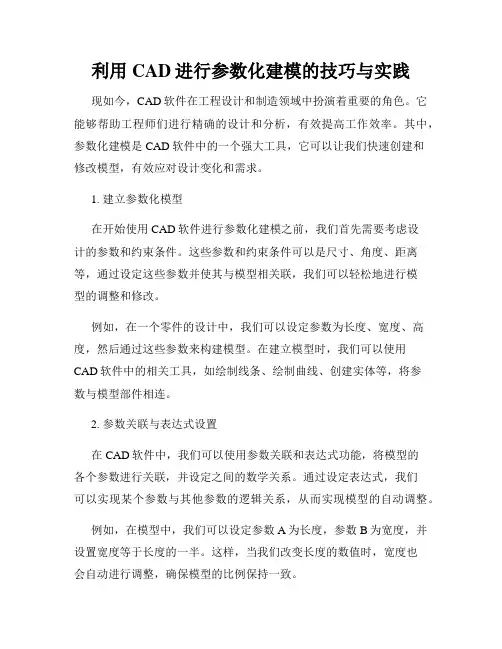
利用CAD进行参数化建模的技巧与实践现如今,CAD软件在工程设计和制造领域中扮演着重要的角色。
它能够帮助工程师们进行精确的设计和分析,有效提高工作效率。
其中,参数化建模是CAD软件中的一个强大工具,它可以让我们快速创建和修改模型,有效应对设计变化和需求。
1. 建立参数化模型在开始使用CAD软件进行参数化建模之前,我们首先需要考虑设计的参数和约束条件。
这些参数和约束条件可以是尺寸、角度、距离等,通过设定这些参数并使其与模型相关联,我们可以轻松地进行模型的调整和修改。
例如,在一个零件的设计中,我们可以设定参数为长度、宽度、高度,然后通过这些参数来构建模型。
在建立模型时,我们可以使用CAD软件中的相关工具,如绘制线条、绘制曲线、创建实体等,将参数与模型部件相连。
2. 参数关联与表达式设置在CAD软件中,我们可以使用参数关联和表达式功能,将模型的各个参数进行关联,并设定之间的数学关系。
通过设定表达式,我们可以实现某个参数与其他参数的逻辑关系,从而实现模型的自动调整。
例如,在模型中,我们可以设定参数A为长度,参数B为宽度,并设置宽度等于长度的一半。
这样,当我们改变长度的数值时,宽度也会自动进行调整,确保模型的比例保持一致。
3. 使用数据链接功能CAD软件通常还具备数据链接的功能,我们可以将模型中的参数与外部数据表格或数据库相链接,实现参数值的实时更新。
这对于大型工程项目的设计和管理非常有帮助。
例如,在一个楼宇设计项目中,我们可以将每个房间的面积与功能、使用率等相关的参数进行链接。
这样,当我们在数据表格中修改了某个房间的功能或使用率时,对应的面积数值也会自动更新,大大提高了工作的效率。
4. 优化参数设置和命名规范在进行参数化建模时,我们需要合理设置参数的名称和默认值,以及定义参数的单位和范围。
这样可以让我们更清晰地理解模型的结构和特性,便于后续的维护和修改。
同时,我们还需要遵循一定的命名规范,确保参数和模型部件的命名清晰易懂。
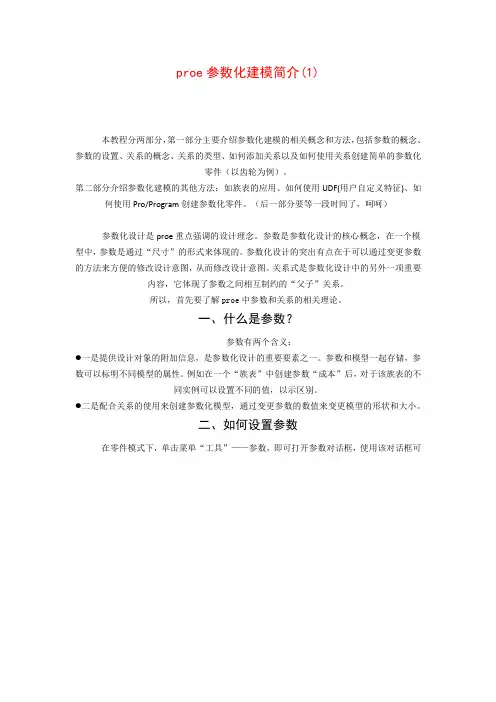
proe参数化建模简介(1)本教程分两部分,第一部分主要介绍参数化建模的相关概念和方法,包括参数的概念、参数的设置、关系的概念、关系的类型、如何添加关系以及如何使用关系创建简单的参数化零件(以齿轮为例)。
第二部分介绍参数化建模的其他方法:如族表的应用、如何使用UDF(用户自定义特征)、如何使用Pro/Program创建参数化零件。
(后一部分要等一段时间了,呵呵)参数化设计是proe重点强调的设计理念。
参数是参数化设计的核心概念,在一个模型中,参数是通过“尺寸”的形式来体现的。
参数化设计的突出有点在于可以通过变更参数的方法来方便的修改设计意图,从而修改设计意图。
关系式是参数化设计中的另外一项重要内容,它体现了参数之间相互制约的“父子”关系。
所以,首先要了解proe中参数和关系的相关理论。
一、什么是参数?参数有两个含义:●一是提供设计对象的附加信息,是参数化设计的重要要素之一。
参数和模型一起存储,参数可以标明不同模型的属性。
例如在一个“族表”中创建参数“成本”后,对于该族表的不同实例可以设置不同的值,以示区别。
●二是配合关系的使用来创建参数化模型,通过变更参数的数值来变更模型的形状和大小。
二、如何设置参数在零件模式下,单击菜单“工具”——参数,即可打开参数对话框,使用该对话框可添加或编辑一些参数。
1.参数的组成(1)名称:参数的名称和标识,用于区分不同的参数,是引用参数的依据。
注意:用于关系的参数必须以字母开头,不区分大小写,参数名不能包含如下非法字符:!、”、@和#等。
(2)类型:指定参数的类型∙a)整数:整型数据∙b)实数:实数型数据∙c)字符型:字符型数据∙d)是否:布尔型数据。
(3)数值:为参数设置一个初始值,该值可以在随后的设计中修改(4)指定:选中该复选框可以使参数在PDM(Product Data Management,产品数据管理)系统中可见(5)访问:为参数设置访问权限。
∙a)完全:无限制的访问权,用户可以随意访问参数∙b)限制:具有限制权限的参数∙c)锁定:锁定的参数,这些参数不能随意更改,通常由关系式确定。

2:参数化建模介绍UG标准件开发都是基于标驱动参数化的标准件UG模板部件,因此UG标准件开发的实现,最重要的环节是建立参数化的标准件UG模板部件。
在建立参数化标准件UG模板部件过程中要大量地应用到草图、参数化建模、表达式及装配建模等技术。
2.1参数化草图技术在UG标准件开发中的应用在此部分不再详述草图的功能,介绍一些技巧:1. 合理地设置草图的放置面,以达到标准件在调用时能够实现自动地装配定位。
在此我们一般先建立绝对基准坐标系(Absolute CSYS,位于绝对位置的基准坐标系)或位于绝对工作坐标原点的固定基准面和固定基准轴,然后建立与绝对基准坐标系或过顶基准面呈一定偏置关系的相关基准面,并以此相关基准面作为草图的放置面。
2. 合理运用相关参数点、基准轴和相关基准面,建立标准件的草图定位原点。
例如当我们使用相关参数点作为标准件的草图定位原点,只要在标准件管理器中,将相关参数点的坐标值设置为理想的目标值,标准件就能自动装配定位到指定位置。
2.2参数化建模技术在UG标准件开发中的应用UG虽然支持非参数的标准件开发,但是,如果开发非参数的标准件就失去了其本质意义,因为它不能建立系列规格的零件尺寸标准,不能控制零件的几何及尺寸的变更。
在真正意义上的UG标准件开发中,我们必然要使用全参数建模技术,用参数去驱动和控制标准件的结构和尺寸规格,因此在UG标准件开发过程中要具有参数化建模的观点和思想。
要实现UG标准件的参数化建模,注意一下细节和技巧。
1. 前期要吃透标准件的特点,根据标准件的特点定义好设计意图、规划好结构设计实现方法、规划主控参数。
2. UG支持在一个部件文件中有多个主体结构体,我们在标准件的开发中一般按之建立两个主体结构,即标准件本体和建腔实体。
每个主体结构体都要尽可能地使用草图功能来建立其外形轮廓,要避免使用体素特征如长方体、圆柱体、圆锥体或球。
详细结构设计如孔、腔、凸台灯要使用成型特征来设计,而不要使用没有位置关联性的体素特征如长方体、圆柱体、圆锥体或球来做布尔运算建立,其他的细节结构设计相应的要应用到特征操作功能如倒圆角、倒斜角灯。
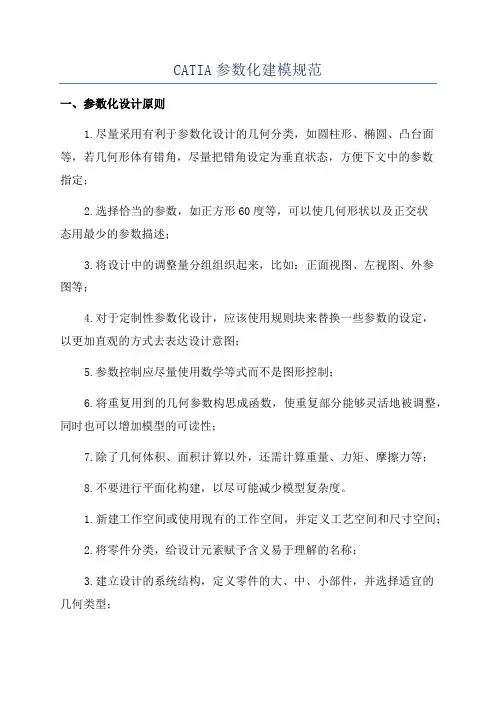
CATIA参数化建模规范
一、参数化设计原则
1.尽量采用有利于参数化设计的几何分类,如圆柱形、椭圆、凸台面等,若几何形体有错角,尽量把错角设定为垂直状态,方便下文中的参数
指定;
2.选择恰当的参数,如正方形60度等,可以使几何形状以及正交状
态用最少的参数描述;
3.将设计中的调整量分组组织起来,比如:正面视图、左视图、外参
图等;
4.对于定制性参数化设计,应该使用规则块来替换一些参数的设定,
以更加直观的方式去表达设计意图;
5.参数控制应尽量使用数学等式而不是图形控制;
6.将重复用到的几何参数构思成函数,使重复部分能够灵活地被调整,同时也可以增加模型的可读性;
7.除了几何体积、面积计算以外,还需计算重量、力矩、摩擦力等;
8.不要进行平面化构建,以尽可能减少模型复杂度。
1.新建工作空间或使用现有的工作空间,并定义工艺空间和尺寸空间;
2.将零件分类,给设计元素赋予含义易于理解的名称;
3.建立设计的系统结构,定义零件的大、中、小部件,并选择适宜的
几何类型;
4.定义基准面、轴线、几何边缘等基准线。
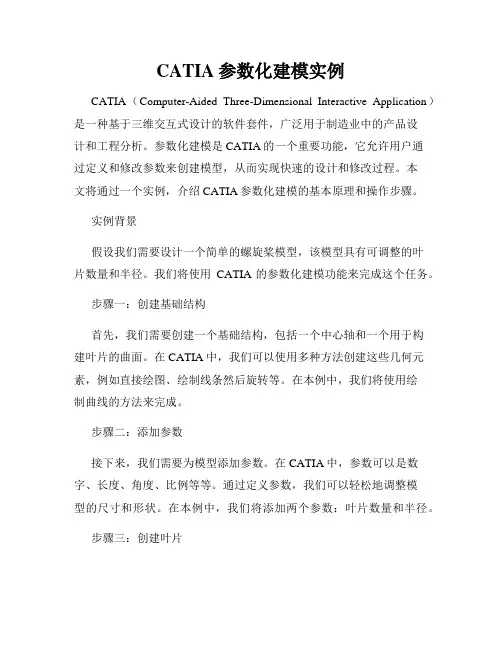
CATIA参数化建模实例CATIA(Computer-Aided Three-Dimensional Interactive Application)是一种基于三维交互式设计的软件套件,广泛用于制造业中的产品设计和工程分析。
参数化建模是CATIA的一个重要功能,它允许用户通过定义和修改参数来创建模型,从而实现快速的设计和修改过程。
本文将通过一个实例,介绍CATIA参数化建模的基本原理和操作步骤。
实例背景假设我们需要设计一个简单的螺旋桨模型,该模型具有可调整的叶片数量和半径。
我们将使用CATIA的参数化建模功能来完成这个任务。
步骤一:创建基础结构首先,我们需要创建一个基础结构,包括一个中心轴和一个用于构建叶片的曲面。
在CATIA中,我们可以使用多种方法创建这些几何元素,例如直接绘图、绘制线条然后旋转等。
在本例中,我们将使用绘制曲线的方法来完成。
步骤二:添加参数接下来,我们需要为模型添加参数。
在CATIA中,参数可以是数字、长度、角度、比例等等。
通过定义参数,我们可以轻松地调整模型的尺寸和形状。
在本例中,我们将添加两个参数:叶片数量和半径。
步骤三:创建叶片有了基础结构和参数,我们可以开始创建叶片了。
通过在曲面上绘制轮廓曲线,然后沿着曲线拉伸,我们可以创建出一个叶片。
使用参数化建模的优势是,我们可以通过修改参数的值来调整叶片的数量和半径,而无需手动重新设计每个叶片。
步骤四:模型调整和优化在创建叶片后,我们可以根据需要进行模型的调整和优化。
通过修改参数的值,我们可以快速地对叶片数量和半径进行调整,以实现不同的设计要求。
我们还可以添加其他参数,例如叶片的倾角和旋转角度等,以进一步丰富模型的功能。
步骤五:导出和应用完成模型的设计后,我们可以将其导出为其他格式,例如STL或IGES,以进行后续的分析和制造。
CATIA提供了丰富的导出选项,可以满足不同需求的要求。
同时,我们还可以将该模型应用于其他设计中,例如飞机、船舶或风力发电机等。
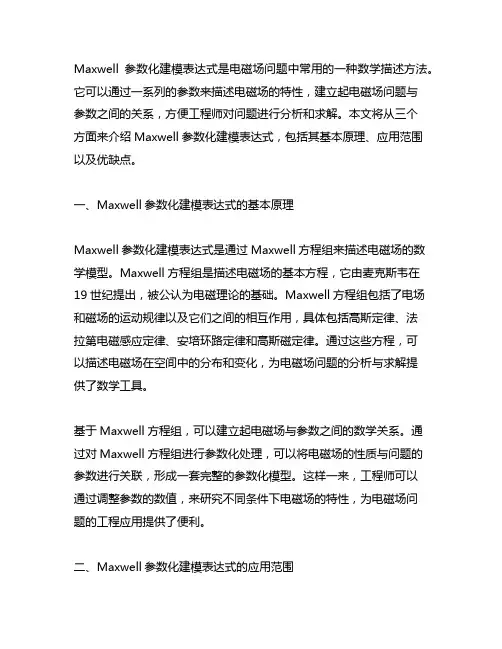
Maxwell参数化建模表达式是电磁场问题中常用的一种数学描述方法。
它可以通过一系列的参数来描述电磁场的特性,建立起电磁场问题与参数之间的关系,方便工程师对问题进行分析和求解。
本文将从三个方面来介绍Maxwell参数化建模表达式,包括其基本原理、应用范围以及优缺点。
一、Maxwell参数化建模表达式的基本原理Maxwell参数化建模表达式是通过Maxwell方程组来描述电磁场的数学模型。
Maxwell方程组是描述电磁场的基本方程,它由麦克斯韦在19世纪提出,被公认为电磁理论的基础。
Maxwell方程组包括了电场和磁场的运动规律以及它们之间的相互作用,具体包括高斯定律、法拉第电磁感应定律、安培环路定律和高斯磁定律。
通过这些方程,可以描述电磁场在空间中的分布和变化,为电磁场问题的分析与求解提供了数学工具。
基于Maxwell方程组,可以建立起电磁场与参数之间的数学关系。
通过对Maxwell方程组进行参数化处理,可以将电磁场的性质与问题的参数进行关联,形成一套完整的参数化模型。
这样一来,工程师可以通过调整参数的数值,来研究不同条件下电磁场的特性,为电磁场问题的工程应用提供了便利。
二、Maxwell参数化建模表达式的应用范围Maxwell参数化建模表达式广泛应用于电磁场问题的分析与求解。
在电磁场问题的工程应用中,经常需要研究电磁场在各种条件下的特性。
通过建立参数化的数学模型,工程师可以对电磁场进行定量分析,探究其在不同条件下的行为规律。
在电磁场的设计与优化中,Maxwell参数化建模表达式也发挥着重要的作用。
通过对参数进行优化,可以实现电磁场设计的最优化,提高电磁场的性能和效率。
Maxwell参数化建模表达式还在电磁场仿真和计算领域得到广泛应用。
通过建立参数化模型,可以实现对电磁场问题的数值求解,为工程问题的决策提供科学依据。
在电磁场的教学与研究领域,Maxwell参数化建模表达式也被用于探讨电磁场理论与实践问题,推动电磁场科学的发展与进步。
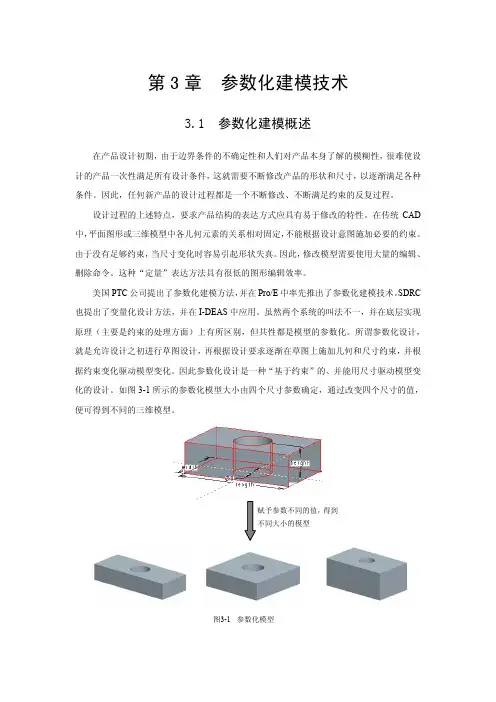
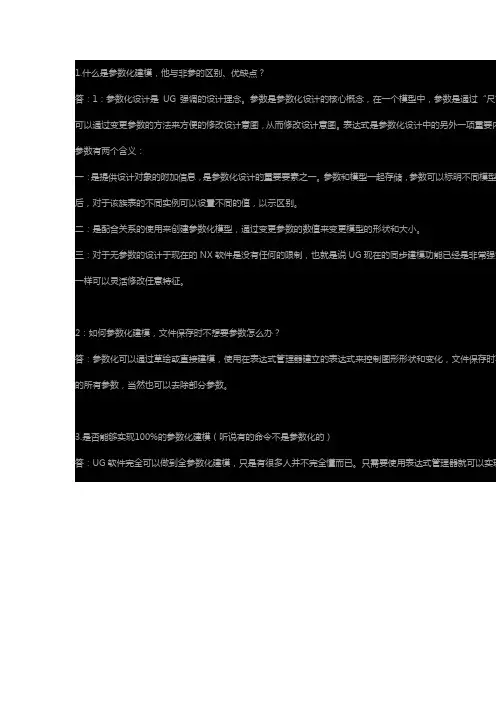
1.什么是参数化建模,他与非参的区别、优缺点?
答:1:参数化设计是UG强调的设计理念。
参数是参数化设计的核心概念,在一个模型中,参数是通过“尺寸可以通过变更参数的方法来方便的修改设计意图,从而修改设计意图。
表达式是参数化设计中的另外一项重要内参数有两个含义:
一:是提供设计对象的附加信息,是参数化设计的重要要素之一。
参数和模型一起存储,参数可以标明不同模型后,对于该族表的不同实例可以设置不同的值,以示区别。
二:是配合关系的使用来创建参数化模型,通过变更参数的数值来变更模型的形状和大小。
三:对于无参数的设计于现在的NX软件是没有任何的限制,也就是说UG现在的同步建模功能已经是非常强势一样可以灵活修改任意特征。
2:如何参数化建模,文件保存时不想要参数怎么办?
答:参数化可以通过草绘或直接建模,使用在表达式管理器建立的表达式来控制图形形状和变化,文件保存时不的所有参数,当然也可以去除部分参数。
3.是否能够实现100%的参数化建模(听说有的命令不是参数化的)
答:UG软件完全可以做到全参数化建模,只是有很多人并不完全懂而已。
只需要使用表达式管理器就可以实现。
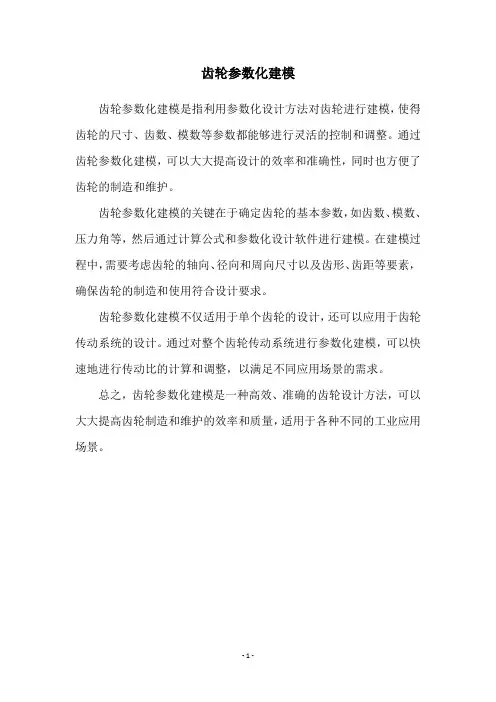
齿轮参数化建模
齿轮参数化建模是指利用参数化设计方法对齿轮进行建模,使得齿轮的尺寸、齿数、模数等参数都能够进行灵活的控制和调整。
通过齿轮参数化建模,可以大大提高设计的效率和准确性,同时也方便了齿轮的制造和维护。
齿轮参数化建模的关键在于确定齿轮的基本参数,如齿数、模数、压力角等,然后通过计算公式和参数化设计软件进行建模。
在建模过程中,需要考虑齿轮的轴向、径向和周向尺寸以及齿形、齿距等要素,确保齿轮的制造和使用符合设计要求。
齿轮参数化建模不仅适用于单个齿轮的设计,还可以应用于齿轮传动系统的设计。
通过对整个齿轮传动系统进行参数化建模,可以快速地进行传动比的计算和调整,以满足不同应用场景的需求。
总之,齿轮参数化建模是一种高效、准确的齿轮设计方法,可以大大提高齿轮制造和维护的效率和质量,适用于各种不同的工业应用场景。
- 1 -。
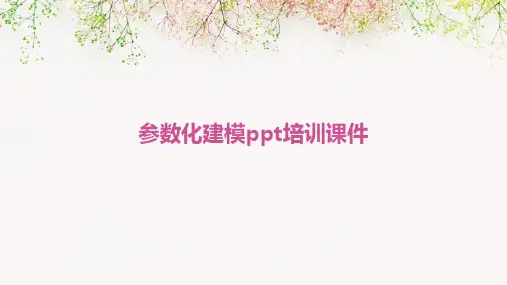
参数化建模开发流程## Parametric Modeling Development Process.Parametric modeling is a powerful technique used in computer-aided design (CAD) to create and modify 3D models. It involves creating a model based on a set of parameters, which can be easily adjusted to change the shape, size, and appearance of the model. This process offers several advantages, including flexibility, efficiency, and the ability to generate a wide range of design variations.The development process for parametric modeling typically involves the following steps:1. Define the Design Intent:The first step is to clearly define the overall design intent and the specific requirements for the model. This includes identifying the desired functionality, aesthetics, and any constraints or limitations.2. Create a Base Model:Using a CAD software, create a basic model that represents the initial form of the design. This model may be simple and incomplete, but it should serve as a foundation for further refinement.3. Establish Parameters:Identify the key dimensions, relationships, and constraints that will define the shape and behavior of the model. These parameters can be geometric (e.g., length, width, height), functional (e.g., motion range, force limits), or aesthetic (e.g., color, texture).4. Develop Parameter Relationships:Define the equations or rules that connect the parameters to each other and to the model geometry. These relationships ensure that the model updates consistently when any parameter is modified.5. Build the Parametric Model:Using the CAD software, implement the parameter relationships and create a parametric model that incorporates all the defined parameters. This model should be able to generate a range of design variations by simply adjusting the parameter values.6. Test and Iterate:Thoroughly test the parametric model to ensure it meets the design requirements and functions as expected. Make necessary adjustments to the parameters or model structure based on the test results. Iterate through this process until the desired design is achieved.7. Documentation and Communication:Document the parametric model, including the design intent, parameter definitions, and relationships. Communicate the model to stakeholders, team members, orclients as necessary to ensure clear understanding and collaboration.中文回答:参数化建模开发流程。
参数化建模在建筑领域的应用参数化建模在建筑领域的应用主要体现在以下几个方面:1.空间布局和优化:参数化建模可以帮助设计师更好地优化建筑内部的空间布局。
设计师可以轻松地调整房间的大小、形状和位置,以满足不同的功能需求。
同时,参数化建模还可以帮助优化采光、通风和视野等方面,提高室内舒适度。
2.结构设计:在建筑的结构设计中,参数化建模可以帮助设计师探索不同的结构方案。
通过调整结构参数,设计师可以优化建筑的强度、稳定性和材料利用率,有助于降低建筑的成本并提高其可持续性。
3.性能协调:参数化建模技术不仅可以帮助建筑师创造出独特且富有挑战性的建筑设计,而且还可以将其性能的方方面面进行完美协调,例如从听觉效果到能量效率等。
这种应用技术不仅性感,而且对建筑本身更具价值,使得生活和工作的方式都变得不同凡响。
4.建筑信息模型(BIM):参数化建模是建筑信息模型的基础,它为建筑、结构和机电等不同专业的设计师提供一个统一的模型平台,实现信息的共享和协同工作。
通过参数化建模,各专业设计师可以更好地协调设计,避免碰撞和冲突,提高设计效率。
5.可持续设计:参数化建模可以帮助设计师更好地实现可持续设计。
通过模拟和分析建筑的环境影响,如能源消耗、自然采光、热量传导等,设计师可以优化建筑的可持续性性能,提高建筑的能效和环境友好性。
6.复杂结构设计和施工:对于一些复杂的建筑设计,如不规则的形态或复杂的结构体系,参数化建模可以帮助设计师更好地进行设计和施工。
通过参数化建模,设计师可以更好地模拟和分析结构的受力性能,优化结构设计,提高施工的精度和质量。
综上所述,参数化建模在建筑领域的应用非常广泛,为建筑设计、施工和性能优化提供了强有力的支持。
proe全参数化建模教程Pro/E(现在称为PTC Creo)是一款广泛使用的三维建模软件,特别适合用于机械设计和工程建模。
在Pro/E中,通过参数化建模可以轻松地创建和管理模型的参数,从而实现模型的自定义和修改。
本教程将介绍如何使用Pro/E进行全参数化建模。
步骤1:启动Pro/E软件并创建一个新的模型文件。
步骤2:在创建模型之前,首先要定义一些参数。
点击菜单栏中的“文件”,然后选择“设置”从下拉列表中选择“参数管理器”。
步骤3:在参数管理器窗口中,点击“添加”按钮创建一个新的参数。
输入参数的名称、单位和初始值,然后点击“确定”。
步骤4:创建完参数后,可以开始绘制模型。
选择适当的草图工具(如直线、圆等)来创建所需的几何形状。
步骤5:在创建几何形状的过程中,可以使用之前定义的参数来确定形状的尺寸和位置。
在输入尺寸的对话框中,选择之前定义的参数作为尺寸的值。
步骤6:完成草图后,可以使用草图工具和特征工具来创建更复杂的几何形状和特征。
同样,可以使用之前定义的参数来控制这些形状和特征的尺寸和位置。
步骤7:在模型创建完成后,可以继续添加特征,如孔、倒角等。
同样,可以使用之前定义的参数来确定这些特征的尺寸和位置。
步骤8:完成模型建模后,可以通过修改参数的值来自定义模型的尺寸。
在参数管理器中找到之前定义的参数,并修改它们的值。
模型将根据参数的更改自动更新。
步骤10:完成自定义和修改后,可以保存模型并导出到其他文件格式中使用。
通过以上步骤,您可以在Pro/E(PTC Creo)中创建全参数化的建模,并轻松地自定义和修改模型。
这种参数化建模的方法可以使您的设计过程更加灵活和高效,让您更好地控制模型的尺寸和形状。
希望这个教程可以对您在Pro/E中进行参数化建模提供帮助。
参数化建模参数化建模(Parameterizing Model)是将样机的建模参数设置为可以改变的变量、表达式和函数,在分设为改变的变量表达式数在分析过程中,只需改变样机模型中有关参数值,程序就可以自动地更新整个样机模型,获得新的样机模型。
目的:预先设置可变参数,自动地进行一系列的仿真分析,研究一个或多个参数变化对样机性能的影响,获得最危险的操作工况以及最优化的设计结果。
直接利用ADAMS/View提供了参数化建模和分析功能,可大大地提高样机建模和分析的效率。
参数化建模方法(1) 使用参数表达式参数化的表达式是使用最广泛的一种参数化方式,在建模过程中,许多要求输入参数值的场合,都可以使用参数表达式。
(2)(2) 参数化点坐标在建模过程中,点坐标主要用于定位几何形体、约束点和载荷作用点。
将点坐标参数化,可以自动修改与数点有关有关对象地修改与参数点有关联的有关对象。
(3) 关联移动通过指定参考对象和参数化对象建立关联表达式,可以方便地改变参数化对象的位置和方向。
达式可以方便地改变参数化对象的位置和方向(4) 使用设计变量通过使用设计变量,可以方便地改变样机的任何对象。
例如:将连杆构件的宽度设置为设计变量,机的任何对象例如将连杆构件的宽度设置为设计变量将弹簧的刚度设置为设计变量等。
当设计变量值改变时,所有同设计变量相关联的对象都随之改变。
有同设计变量相关联的对象都随之改变参数化建模方法一:使用参数表达式ADAMS/View中的绝大多数模型对象(例如:构件特性、力、运动、变量、传感器、测量等的定义)都可以用常数或力运动变量传感器测量等的定义)都可以用表达式两种方式来表示,例如:用表达式(3*.model_1.part_1.mass)表示构件2的质量, 如果part_1构件的质量发生变化,构件2的质量也随之变化。
其part1中.model_1.part_1.mass是引用样机中的参数,每当引用数据发生变化时,ADAMS自动计算并更新表达式的值。