华为路由器配置命令大全
- 格式:docx
- 大小:14.83 KB
- 文档页数:4
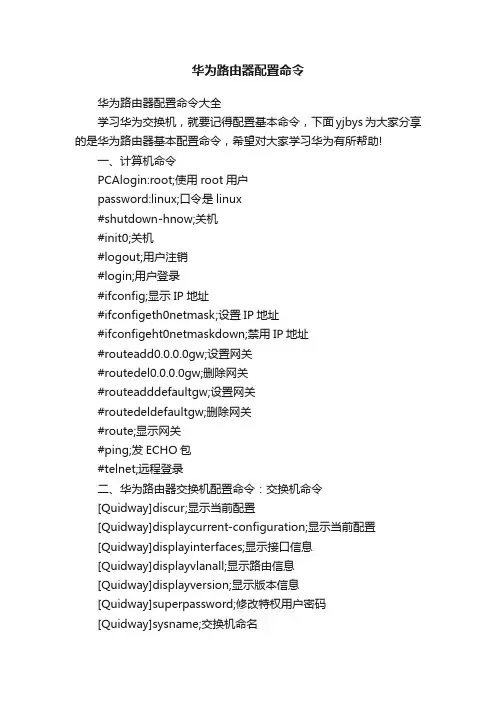
华为路由器配置命令华为路由器配置命令大全学习华为交换机,就要记得配置基本命令,下面yjbys为大家分享的是华为路由器基本配置命令,希望对大家学习华为有所帮助!一、计算机命令PCAlogin:root;使用root用户password:linux;口令是linux#shutdown-hnow;关机#init0;关机#logout;用户注销#login;用户登录#ifconfig;显示IP地址#ifconfigeth0netmask;设置IP地址#ifconfigeht0netmaskdown;禁用IP地址#routeadd0.0.0.0gw;设置网关#routedel0.0.0.0gw;删除网关#routeadddefaultgw;设置网关#routedeldefaultgw;删除网关#route;显示网关#ping;发ECHO包#telnet;远程登录二、华为路由器交换机配置命令:交换机命令[Quidway]discur;显示当前配置[Quidway]displaycurrent-configuration;显示当前配置[Quidway]displayinterfaces;显示接口信息[Quidway]displayvlanall;显示路由信息[Quidway]displayversion;显示版本信息[Quidway]superpassword;修改特权用户密码[Quidway]sysname;交换机命名[Quidway]interfaceethernet0/1;进入接口视图[Quidway]interfacevlanx;进入接口视图[Quidway-Vlan-interfacex]ipaddress10.65.1.1255.255.0.0;配置VLAN的IP地址[Quidway]iproute-static0.0.0.00.0.0.010.65.1.2;静态路由=网关[Quidway]rip;三层交换支持[Quidway]local-userftp[Quidway]user-interfacevty04;进入虚拟终端[S3026-ui-vty0-4]authentication-modepassword;设置口令模式[S3026-ui-vty0-4]setauthentication-modepasswordsimple222;设置口令[S3026-ui-vty0-4]userprivilegelevel3;用户级别[Quidway]interfaceethernet0/1;进入端口模式[Quidway]inte0/1;进入端口模式[Quidway-Ethernet0/1]duplex{half|full|auto};配置端口工作状态[Quidway-Ethernet0/1]speed{10|100|auto};配置端口工作速率[Quidway-Ethernet0/1]flow-control;配置端口流控[Quidway-Ethernet0/1]mdi{across|auto|normal};配置端口平接扭接[Quidway-Ethernet0/1]portlink-type{trunk|access|hybrid};设置端口工作模式[Quidway-Ethernet0/1]portaccessvlan3;当前端口加入到VLAN [Quidway-Ethernet0/2]porttrunkpermitvlan{ID|All};设trunk 允许的VLAN[Quidway-Ethernet0/3]porttrunkpvidvlan3;设置trunk端口的PVID[Quidway-Ethernet0/1]undoshutdown;激活端口[Quidway-Ethernet0/1]shutdown;关闭端口[Quidway-Ethernet0/1]quit;返回[Quidway]vlan3;创建VLAN[Quidway-vlan3]portethernet0/1;在VLAN中增加端口[Quidway-vlan3]porte0/1;简写方式[Quidway-vlan3]portethernet0/1toethernet0/4;在VLAN中增加端口[Quidway-vlan3]porte0/1toe0/4;简写方式[Quidway]monitor-port;指定镜像端口[Quidway]portmirror;指定被镜像端口[Quidway]portmirrorint_listobserving-portint_typeint_num;指定镜像和被镜像[Quidway]descriptionstring;指定VLAN描述字符[Quidway]description;删除VLAN描述字符[Quidway]displayvlan[vlan_id];查看VLAN设置[Quidway]stp{enable|disable};设置生成树,默认关闭[Quidway]stppriority4096;设置交换机的优先级[Quidway]stproot{primary|secondary};设置为根或根的备份[Quidway-Ethernet0/1]stpcost200;设置交换机端口的花费[Quidway]link-aggregatione0/1toe0/4ingress|both;端口的`聚合[Quidway]undolink-aggregatione0/1|all;始端口为通道号[SwitchA-vlanx]isolate-user-vlanenable;设置主vlan[SwitchA]isolate-user-vlansecondary;设置主vlan包括的子vlan[Quidway-Ethernet0/2]porthybridpvidvlan;设置vlan的pvid [Quidway-Ethernet0/2]porthybridpvid;删除vlan的pvid[Quidway-Ethernet0/2]porthybridvlanvlan_id_listuntagged;设置无标识的vlan如果包的vlanid与PVId一致,则去掉vlan信息.默认PVID=1。
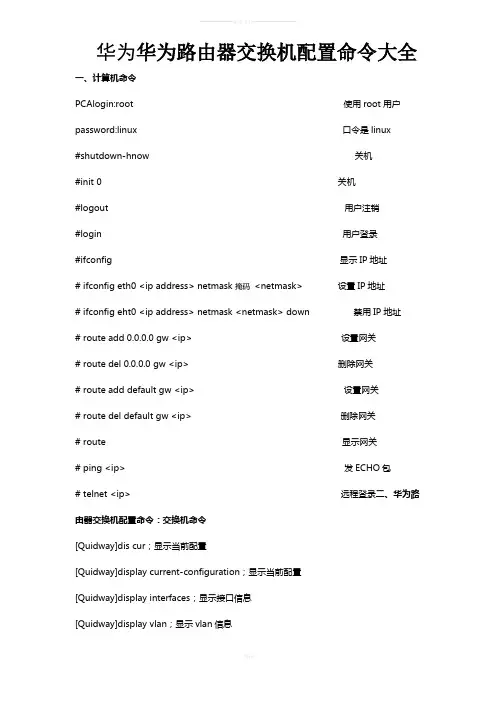
华为华为路由器交换机配置命令大全一、计算机命令PCAlogin:root 使用root用户password:linux 口令是linux#shutdown-hnow 关机#init 0 关机#logout 用户注销#login 用户登录#ifconfig 显示IP地址# ifconfig eth0 <ip address> netmask掩码<netmask> 设置IP地址# ifconfig eht0 <ip address> netmask <netmask> down 禁用IP地址# route add 0.0.0.0 gw <ip> 设置网关# route del 0.0.0.0 gw <ip> 删除网关# route add default gw <ip> 设置网关# route del default gw <ip> 删除网关# route 显示网关# ping <ip> 发ECHO包# telnet <ip> 远程登录二、华为路由器交换机配置命令:交换机命令[Quidway]dis cur;显示当前配置[Quidway]display current-configuration;显示当前配置[Quidway]display interfaces;显示接口信息[Quidway]display vlan;显示vlan信息[Quidway]display version;显示版本信息[Quidway]super password;修改特权用户密码[Quidway]sysname;交换机命名[Quidway]interface ethernet0/1;进入接口视图[Quidway]interface vlan x;进入接口视图[Quidway-Vlan-interfacex]ip address 10.65.1.1 255.255.0.0;配置VLAN的IP地址[Quidway]Ip route-static 0.0.0.0 0.0.0.0 10.65.1.2;静态路由=网关[Quidway]rip;rip协议[Quidway]local-user ftp[Quidway]user-interface vty 0 4;进入虚拟终端[S3026-ui-vty0-4]authentication-mode password;设置口令模式[S3026-ui-vty0-4]set authentication-mode password simple 222;设置口令[S3026-ui-vty0-4]user privilege level 3;用户级别[Quidway]interface ethernet0/1;进入端口模式[Quidway]int e0/1;进入端口模式[Quidway-Ethernet0/1]duplex{half|full|auto};配置端口工作状态[Quidway-Ethernet0/1]speed{10|100|auto};配置端口工作速率[Quidway-Ethernet0/1]flow-control;配置端口流控[Quidway-Ethernet0/1]mdi{across|auto|normal};配置端口平接扭接[Quidway-Ethernet0/1]portlink-type{trunk|access|hybrid};设置端口工作模式[Quidway-Ethernet0/1]port access vlan 3;当前端口加入到VLAN[Quidway-Ethernet0/2]port trunk permit vlan{ID|All};设trunk允许的VLAN [Quidway-Ethernet0/3]port trunk pvid vlan 3;设置trunk端口的PVID[Quidway-Ethernet0/1]undo shutdown;激活端口[Quidway-Ethernet0/1]shutdown;关闭端口[Quidway-Ethernet0/1]quit;返回[Quidway]vlan3;创建VLAN[Quidway-vlan3]port ethernet0/1;在VLAN中增加端口[Quidway-vlan3]port e0/1;简写方式[Quidway-vlan3]port ethernet0/1 to ethernet0/4;在VLAN中增加端口[Quidway-vlan3]port e0/1 to e0/4;简写方式[Quidway]monitor-port;指定镜像端口[Quidway]port mirror;指定被镜像端口[Quidway]port mirror int_list observing-port int_type int_num;指定镜像和被镜像[Quidway]description string;指定VLAN描述字符[Quidway]description;删除VLAN描述字符[Quidway]display vlan[vlan_id];查看VLAN设置[Quidway]stp{enable|disable};设置生成树,默认关闭[Quidway]stp priority 4096;设置交换机的优先级[Quidway]stp root{primary|secondary};设置为根或根的备份[Quidway-Ethernet0/1]stp cost 200;设置交换机端口的花费[Quidway]link-aggregation e0/1 to e0/4 ingress|both;端口的聚合[Quidway]undo link-aggregation e0/1|all;始端口为通道号[SwitchA-vlanx]isolate-user-vlan enable;设置主vlan[SwitchA]isolate-user-vlan secondary;设置主vlan包括的子vlan[Quidway-Ethernet0/2]port hybrid pvid vlan;设置vlan的pvid[Quidway-Ethernet0/2]port hybrid pvid;删除vlan的pvid[Quidway-Ethernet0/2]port hybrid vlan vlan_id_list untagged;设置无标识的vlan 如果包的vlanid与PVId一致,则去掉vlan信息.默认PVID=1。
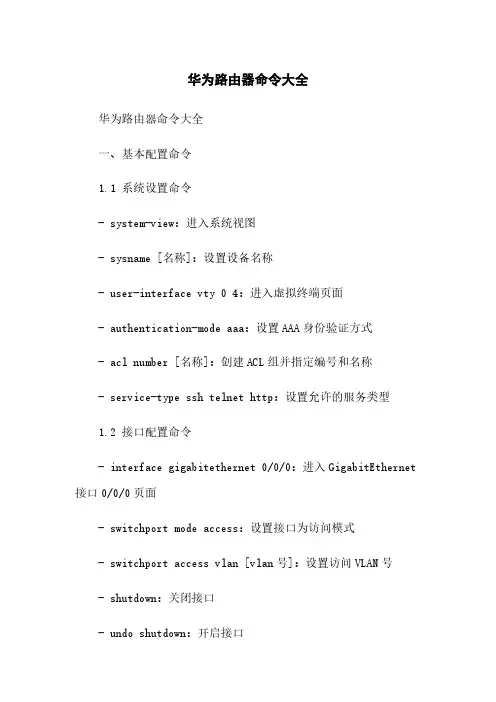
华为路由器命令大全华为路由器命令大全一、基本配置命令1.1 系统设置命令- system-view:进入系统视图- sysname [名称]:设置设备名称- user-interface vty 0 4:进入虚拟终端页面- authentication-mode aaa:设置AAA身份验证方式- acl number [名称]:创建ACL组并指定编号和名称- service-type ssh telnet http:设置允许的服务类型1.2 接口配置命令- interface gigabitethernet 0/0/0:进入GigabitEthernet 接口0/0/0页面- switchport mode access:设置接口为访问模式- switchport access vlan [vlan号]:设置访问VLAN号- shutdown:关闭接口- undo shutdown:开启接口- description [描述信息]:给接口添加描述信息- ip address [IP地质] [子网掩码]:配置接口IP地质和子网掩码二、路由配置命令2.1 静态路由命令- ip route-static [目的网络] [目的子网掩码] [下一跳地质]:配置静态路由- undo ip route-static [目的网络] [目的子网掩码] [下一跳地质]:删除静态路由2.2 动态路由命令- bgp [自治系统号]:进入BGP视图- network [网络地质] [子网掩码]:将网络加入BGP路由表- peer [对端地质] as-number [对端AS号]:指定对端地质和AS号- undo peer [对端地质] as-number [对端AS号]:删除对端地质和AS号三、ACL配置命令3.1 标准ACL命令- acl number [名称]:创建标准ACL组并指定编号和名称- rule [规则编号] permit----deny [源地质] [源地质掩码]:设置允许或拒绝的源地质- undo rule [规则编号] permit----deny [源地质] [源地质掩码]:删除源地质规则3.2 扩展ACL命令- acl number [名称]:创建扩展ACL组并指定编号和名称- rule [规则编号] permit----deny [协议] [源地质] [源地质掩码] [目的地质] [目的地质掩码] [源端口号] [源端口号范围] [目的端口号] [目的端口号范围]:设置允许或拒绝的规则- undo rule [规则编号] permit----deny [协议] [源地质] [源地质掩码] [目的地质] [目的地质掩码] [源端口号] [源端口号范围] [目的端口号] [目的端口号范围]:删除规则附件:- 附件1:华为路由器常用命令速查表- 附件2:华为路由器配置示例文件法律名词及注释:- AAA:认证、授权和计费(Authentication, Authorization, and Accounting)的缩写,用于提供用户身份验证、访问控制和计费功能。
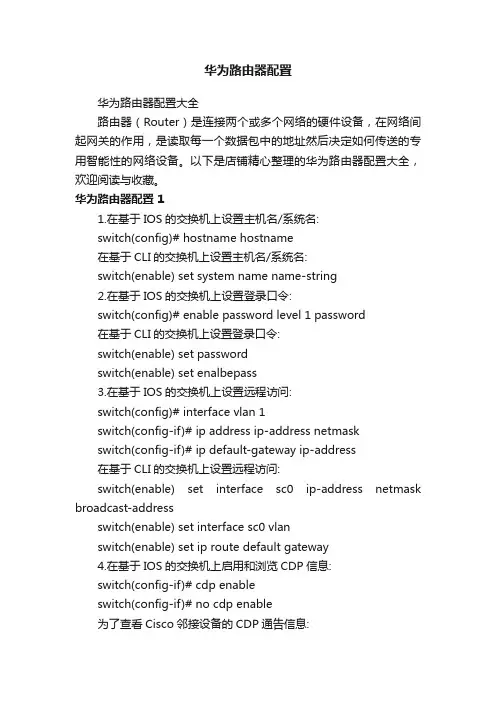
华为路由器配置华为路由器配置大全路由器(Router)是连接两个或多个网络的硬件设备,在网络间起网关的作用,是读取每一个数据包中的地址然后决定如何传送的专用智能性的网络设备。
以下是店铺精心整理的华为路由器配置大全,欢迎阅读与收藏。
华为路由器配置 11.在基于IOS的交换机上设置主机名/系统名:switch(config)# hostname hostname在基于CLI的交换机上设置主机名/系统名:switch(enable) set system name name-string2.在基于IOS的交换机上设置登录口令:switch(config)# enable password level 1 password在基于CLI的交换机上设置登录口令:switch(enable) set passwordswitch(enable) set enalbepass3.在基于IOS的交换机上设置远程访问:switch(config)# interface vlan 1switch(config-if)# ip address ip-address netmaskswitch(config-if)# ip default-gateway ip-address在基于CLI的交换机上设置远程访问:switch(enable) set interface sc0 ip-address netmask broadcast-addressswitch(enable) set interface sc0 vlanswitch(enable) set ip route default gateway4.在基于IOS的交换机上启用和浏览CDP信息:switch(config-if)# cdp enableswitch(config-if)# no cdp enable为了查看Cisco邻接设备的CDP通告信息:switch# show cdp interface [type modle/port]switch# show cdp neighbors [type module/port] [detail]在基于CLI的交换机上启用和浏览CDP信息:switch(enable) set cdp {enable|disable} module/port为了查看Cisco邻接设备的CDP通告信息:switch(enable) show cdp neighbors[module/port] [vlan|duplex|capabilities|detail]5.基于IOS的交换机的端口描述:switch(config-if)# descripqion descripqion-string基于CLI的交换机的端口描述:switch(enable)set port name module/number descripqion-string6.在基于IOS的交换机上设置端口速度:switch(config-if)# speed{10|100|auto}在基于CLI的交换机上设置端口速度:switch(enable) set port speed moudle/number {10|100|auto} switch(enable) set port speed moudle/number {4|16|auto}7.在基于IOS的交换机上设置以太网的链路模式:switch(config-if)# duplex {auto|full|half}在基于CLI的交换机上设置以太网的链路模式:switch(enable) set port duplex module/number {full|half}8.在基于IOS的交换机上配置静态VLAN:switch# vlan databbseswitch(vlan)# vlan vlan-num name vlaswitch(vlan)# exitswitch# configure teriminalswitch(config)# interface interface module/numberswitch(config-if)# switchport mode accessswitch(config-if)# switchport access vlan vlan-numswitch(config-if)# endswitch(enable) set vlan vlan-num [name name]switch(enable) set vlan vlan-num mod-num/port-list9. 在基于IOS的交换机上配置VLAN中继线:switch(config)# interface interface mod/portswitch(config-if)# switchport mode trunkswitch(config-if)# switchport trunk encapsulation {isl|dotlq} switch(config-if)# switchport trunk allowed vlan remove vlan-listswitch(config-if)# switchport trunk allowed vlan add vlan-list 在基于CLI的交换机上配置VLAN中继线:switch(enable) set trunk module/port [on|off|desirable|auto|nonegotiate]Vlan-range [isl|dotlq|dotl0|lane|negotiate]10.在基于IOS的交换机上配置VTP管理域:switch# vlan databbseswitch(vlan)# vtp domain domain-name在基于CLI的交换机上配置VTP管理域:switch(enable) set vtp [domain domain-name]11.在基于IOS的交换机上配置VTP 模式:switch# vlan databbseswitch(vlan)# vtp domain domain-nameswitch(vlan)# vtp {sever|cilent|transparent}switch(vlan)# vtp password password在基于CLI的交换机上配置VTP 模式:switch(enable) set vtp [domain domain-name] [mode{ sever|cilent|transparent }][password password]12. 在基于IOS的交换机上配置VTP版本:switch# vlan databbseswitch(vlan)# vtp v2-modeswitch(enable) set vtp v2 enable13. 在基于IOS的交换机上启动VTP剪裁:switch# vlan databbseswitch(vlan)# vtp pruning在基于CL I 的交换机上启动VTP剪裁:switch(enable) set vtp pruning enable14.在基于IOS的交换机上配置以太信道:switch(config-if)# port group group-number [distribution {source|destination}]在基于CLI的交换机上配置以太信道:switch(enable) set port channel moudle/port-range mode{on|off|desirable|auto}15.在基于IOS的交换机上调整根路径成本:switch(config-if)# spanning-tree [vlan vlan-list] cost cost在基于CLI的交换机上调整根路径成本:switch(enable) set spantree portcost moudle/port costswitch(enable) set spantree portvlancost moudle/port [cost cost][vlan-list]16.在基于IOS的交换机上调整端口ID:switch(config-if)# spanning-tree[vlan vlan-list]port-priority port-priority在基于CLI的交换机上调整端口ID:switch(enable) set spantree portpri {mldule/port}priorityswitch(enable) set spantree portvlanpri {module/port}priority [vlans]17. 在基于IOS的交换机上修改STP时钟:switch(config)# spanning-tree [vlan vlan-list] hello-time secondsswitch(config)# spanning-tree [vlan vlan-list] forward-timeseconds` switch(config)# spanning-tree [vlan vlan-list] max-age seconds在基于CLI的交换机上修改STP时钟:switch(enable) set spantree hello interval[vlan]switch(enable) set spantree fwddelay delay [vlan]switch(enable) set spantree maxage agingtiame[vlan]18. 在基于IOS的交换机端口上启用或禁用Port Fast 特征:switch(config-if)#spanning-tree portfast在基于CLI的交换机端口上启用或禁用Port Fast 特征:switch(enable) set spantree portfast {module/port}{enable|disable}19. 在基于IOS的交换机端口上启用或禁用UplinkFast 特征:switch(config)# spanning-tree uplinkfast [max-update-rate pkts-per-second]在基于CLI的交换机端口上启用或禁用UplinkFast 特征:switch(enable) set spantree uplinkfast {enable|disable}[rate update-rate] [all-protocols off|on]20. 为了将交换机配置成一个集群的命令交换机,首先要给管理接口分配一个IP地址,然后使用下列命令: switch(config)# cluster enable cluster-name21. 为了从一条中继链路上删除VLAN,可使用下列命令:switch(enable) clear trunk module/port vlan-range22. 用show vtp domain 显示管理域的VTP参数.23. 用show vtp statistics显示管理域的VTP参数.24. 在Catalyst交换机上定义TrBRF的命令如下:switch(enable) set vlan vlan-name [name name] type trbrf bridge bridge-num[stp {ieee|ibm}]25. 在Catalyst交换机上定义TrCRF的命令如下:switch (enable) set vlan vlan-num [name name] type trcrf{ring hex-ring-num|decring decimal-ring-num} parent vlan-num26. 在创建好TrBRF VLAN之后,就可以给它分配交换机端口.对于以太网交换,可以采用如下命令给VLAN分配端口:switch(enable) set vlan vlan-num mod-num/port-num27. 命令show spantree显示一个交换机端口的STP状态.28. 配置一个ELAN的LES和BUS,可以使用下列命令:ATM (config)# interface atm number.subint multiointATM(config-subif)# lane serber-bus ethernet elan-name29. 配置LECS:ATM(config)# lane databbse databbse-nameATM(lane-config-databade)# name elan1-name server-atm-address les1-nsap-addressATM(lane-config-databade)# name elan2-name server-atm-address les2-nsap-addressATM(lane-config-databade)# name …30. 创建完数据库后,必须在主接口上启动LECS.命令如下:ATM(config)# interface atm numberATM(config-if)# lane config databbse databbse-nameATM(config-if)# lane config auto-config-atm-address31. 将每个LEC配置到一个不同的ATM子接口上.命令如下:ATM(config)# interface atm number.subint multipointATM(config)# lane client ethernet vlan-num elan-num32. 用show lane server 显示LES的状态.33. 用show lane bus显示bus的状态.34. 用show lane databbse显示LECS数据库可内容.35. 用show lane client显示LEC的状态.36. 用show module显示已安装的模块列表.37. 用物理接口建立与VLAN的连接:router# configure terminalrouter(config)# interface media module/portrouter(config-if)# descripqion descripqion-stringrouter(config-if)# ip address ip-addr subnet-maskrouter(config-if)# no shutdown38. 用中继链路来建立与VLAN的连接:router(config)# interface module/port.subinterfacerouter(config-ig)# encapsulation[isl|dotlq] vlan-numberrouter(config-if)# ip address ip-address subnet-mask39. 用LANE 来建立与VLAN的连接:router(config)# interface atm module/portrouter(config-if)# no ip addressrouter(config-if)# atm pvc 1 0 5 qsaalrouter(config-if)# atm pvc 2 0 16 ilnirouter(config-if)# interface atm module/port.subinterface multipointrouter(config-if)# ip address ip-address subnet-maskrouter(config-if)# lane client ethernet elan-numrouter(config-if)# interface atm module/port.subinterface multipointrouter(config-if)# ip address ip-address subnet-namerouter(config-if)# lane client ethernet elan-namerouter(config-if)# …40. 为了在路由处理器上进行动态路由配置,可以用下列IOS命令来进行:router(config)# ip routingrouter(config)# router ip-routing-protocolrouter(config-router)# network ip-network-numberrouter(config-router)# network ip-network-number41. 配置默认路由:switch(enable) set ip route default gateway42. 为一个路由处理器分配VLANID,可在接口模式下使用下列命令:router(config)# interface interface numberrouter(config-if)# mls rp vlan-id vlan-id-num43. 在路由处理器启用MLSP:router(config)# mls rp ip44. 为了把一个外置的路由处理器接口和交换机安置在同一个VTP 域中:router(config)# interface interface numberrouter(config-if)# mls rp vtp-domain domain-name45. 查看指定的VTP域的信息:router# show mls rp vtp-domain vtp domain name46. 要确定RSM或路由器上的管理接口,可以在接口模式下输入下列命令:router(config-if)#mls rp management-interface47. 要检验MLS-RP的配置情况:router# show mls rp48. 检验特定接口上的MLS配置:router# show mls rp interface interface number49. 为了在MLS-SE上设置流掩码而又不想在任一个路由处理器接口上设置访问列表:set mls flow [destination|destination-source|full]50. 为使MLS和输入访问列表可以兼容,可以在全局模式下使用下列命令:router(config)# mls rp ip input-acl51. 当某个交换机的第3层交换失效时,可在交换机的特权模式下输入下列命令:switch(enable) set mls enable52. 若想改变老化时间的值,可在特权模式下输入以下命令:switch(enable) set mls agingtime agingtime53. 设置快速老化:switch(enable) set mls agingtime fast fastagingtime pkt_threshold54. 确定那些MLS-RP和MLS-SE参与了MLS,可先显示交换机引用列表中的内容再确定:switch(enable) show mls include55. 显示MLS高速缓存记录:switch(enable) show mls entry56. 用命令show in arp显示ARP高速缓存区的内容。
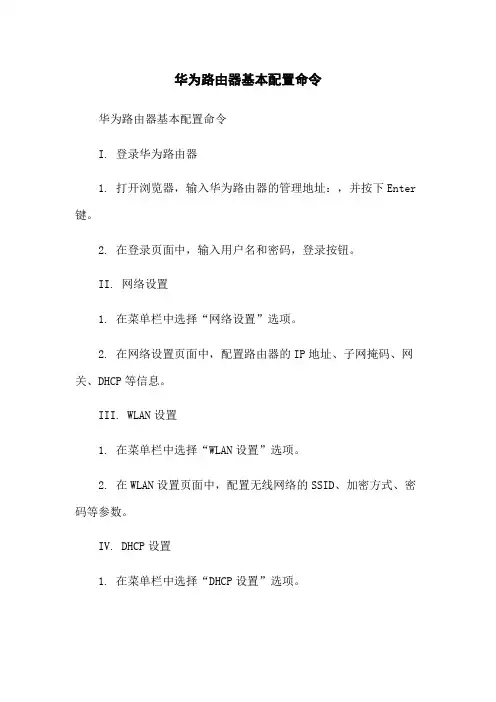
华为路由器基本配置命令华为路由器基本配置命令I. 登录华为路由器1. 打开浏览器,输入华为路由器的管理地址:,并按下Enter 键。
2. 在登录页面中,输入用户名和密码,登录按钮。
II. 网络设置1. 在菜单栏中选择“网络设置”选项。
2. 在网络设置页面中,配置路由器的IP地址、子网掩码、网关、DHCP等信息。
III. WLAN设置1. 在菜单栏中选择“WLAN设置”选项。
2. 在WLAN设置页面中,配置无线网络的SSID、加密方式、密码等参数。
IV. DHCP设置1. 在菜单栏中选择“DHCP设置”选项。
2. 在DHCP设置页面中,配置DHCP服务器的起始IP地址、终止IP地址、租期等参数。
V. 防火墙设置1. 在菜单栏中选择“防火墙设置”选项。
2. 在防火墙设置页面中,配置入站规则、出站规则、端口转发等防火墙规则。
VI. 路由设置1. 在菜单栏中选择“路由设置”选项。
2. 在路由设置页面中,配置静态路由、动态路由等路由表信息。
VII. 安全设置1. 在菜单栏中选择“安全设置”选项。
2. 在安全设置页面中,配置访问控制、端口映射、VPN等安全策略。
附件:本文档无附件。
法律名词及注释:1. IP地址:Internet Protocol Address,互联网协议地址的简称,是用于识别和定位计算机设备的数字标识。
2. 子网掩码:Subnet Mask,用于划分IP地址中网络地址和主机地址的一个掩码。
3. 网关:Gateway,是一个网络通信设备,用于连接不同网络之间的数据通信。
4. DHCP:Dynamic Host Configuration Protocol,动态主机配置协议,用于自动分配IP地址和其他网络配置参数。
5. WLAN:Wireless Local Area Network,无线局域网,用于在局域网范围内实现无线数据通信。
6. SSID:Service Set Identifier,服务集标识,是无线网络的名称。
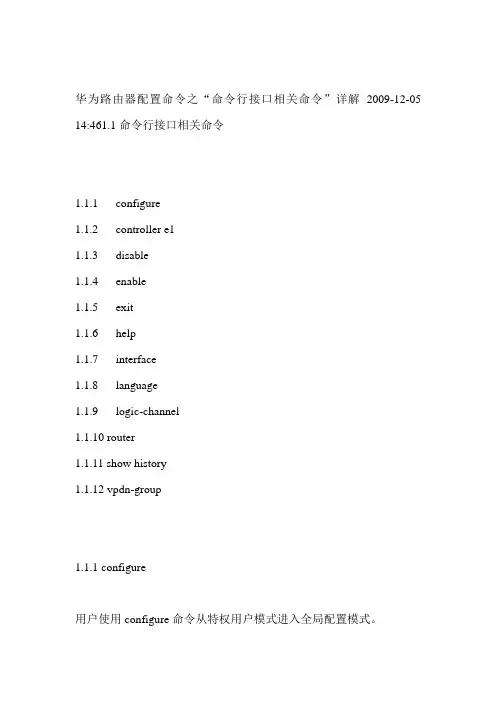
华为路由器配置命令之“命令行接口相关命令”详解2009-12-05 14:461.1命令行接口相关命令1.1.1 configure1.1.2 controller e11.1.3 disable1.1.4 enable1.1.5 exit1.1.6 help1.1.7 interface1.1.8 language1.1.9 logic-channel1.1.10 router1.1.11 show history1.1.12 vpdn-group1.1.1 configure用户使用configure命令从特权用户模式进入全局配置模式。
configure【命令模式】特权用户模式【举例】Quidway#configureEnter configuration commands, one per line. End with command exit! Quidway(config)#【相关命令】exit1.1.2. controller e1用户使用controller e1命令从全局配置模式进入CE1/PRI接口配置模式。
controller e1 number【参数说明】number 表示CE1/PRI接口编号,从0开始顺序递增。
【命令模式】全局配置模式【举例】Quidway(config)#controller e1 0Quidway(config-if-e0)#【相关命令】exit1.1.3 disable用户使用disable命令从特权用户模式退回到普通用户模式。
disable【命令模式】特权用户模式【使用指南】当特权用户长时间离开终端时,应该执行disable命令退回到普通用户模式,或执行exit命令退出配置,以防止未授权用户的非法侵入。
出于同样考虑,如果用户在十分钟之内没有键盘输入,系统会自动断开与用户的连接。
【举例】Quidway#disableQuidway>【相关命令】enable,exit1.1.4 enable用户使用enable命令从普通用户模式进入到特权用户模式。
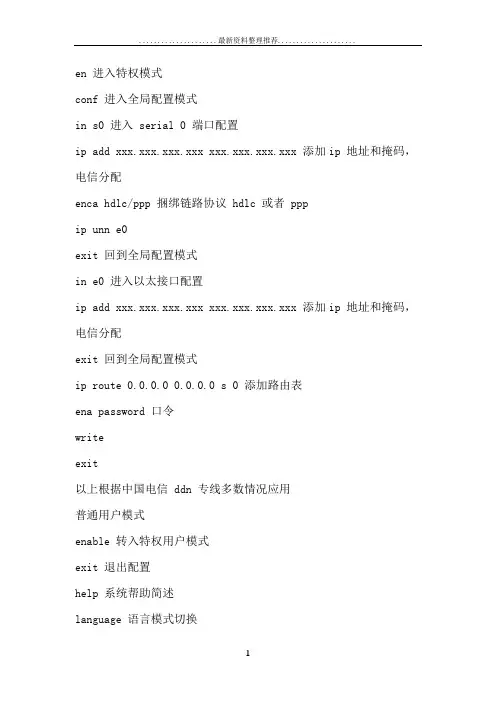
en 进入特权模式conf 进入全局配置模式in s0 进入 serial 0 端口配置ip add xxx.xxx.xxx.xxx xxx.xxx.xxx.xxx 添加ip 地址和掩码,电信分配enca hdlc/ppp 捆绑链路协议 hdlc 或者 pppip unn e0exit 回到全局配置模式in e0 进入以太接口配置ip add xxx.xxx.xxx.xxx xxx.xxx.xxx.xxx 添加ip 地址和掩码,电信分配exit 回到全局配置模式ip route 0.0.0.0 0.0.0.0 s 0 添加路由表ena password 口令writeexit以上根据中国电信 ddn 专线多数情况应用普通用户模式enable 转入特权用户模式exit 退出配置help 系统帮助简述language 语言模式切换ping 检查网络主机连接及主机是否可达show 显示系统运行信息telnet 远程登录功能tracert 跟踪到目的地经过了哪些路由器特权用户模式#?clear 清除各项统计信息clock 管理系统时钟configure 进入全局配置模式debug 开启调试开关disable 返回普通用户模式download 下载新版本软件和配置文件erase 擦除FLASH中的配置exec-timeout 打开EXEC超时退出开关exit 退出配置first-config 设置或清除初次配置标志help 系统帮助简述language 语言模式切换monitor 打开用户屏幕调试信息输出开关no 关闭调试开关ping 检查网络主机连接及主机是否可达reboot 路由器重启setup 配置路由器参数show 显示系统运行信息telnet 远程登录功能tracert 跟踪到目的地经过了哪些路由器unmonitor 关闭用户屏幕调试信息输出开关write 将当前配置参数保存至FLASH MEM中全局配置模式aaa-enable 使能配置AAA(认证,授权和计费) access-list 配置标准访问表arp 设置静态ARP人口chat-script 生成一个用在modem上的执行脚本custom-list 创建定制队列列表dialer-list 创建dialer-listdram-wait 设置DRAM等待状态enable 修改ENABLE口令exit 退出全局配置模式firewall 配置防火墙状态flow-interval 设置流量控制时间间隔frame-relay 帧中继全局配置命令集ftp-server FTP 服务器help 系统帮助命令简述host 添加主机名称和其IP地址hostname 修改主机名ifquelen 更改接口队列长度interface 选择配置接口ip 全局IP配置命令子集ipx 全局IPX配置命令子集loghost 设置日志主机IP地址logic-channel 配置逻辑通道login 启动EXEC登录验证modem-timeout 设置 modem 超时时间multilink 配置multilink 用户使用的接口multilink-user 配置multilink 用户使用的接口natserver 设置FTP,TELNET,WWW服务的IP地址no 关闭某些参数开关priority-list 创建优先级队列列表router 启动路由处理settr 设置时间范围snmp-server 修改SNMP参数tcp 配置全局TCP参数timerange 启动或关闭时间区域user 为PPP验证向系统中加入用户vpdn 设置VPDNvpdn-group 设置VPDN组x25 X.25协议分组层路由器以太网口配置命令2.1.1 description设置以太网口描述。
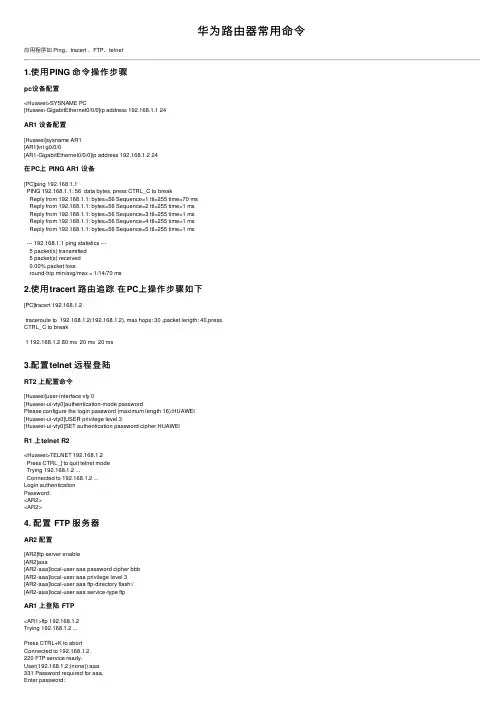
华为路由器常⽤命令应⽤程序如 Ping、tracert 、FTP、telnet1.使⽤PING 命令操作步骤pc设备配置<Huawei>SYSNAME PC[Huawei-GigabitEthernet0/0/0]ip address 192.168.1.1 24AR1 设备配置[Huawei]sysname AR1[AR1]int g0/0/0[AR1-GigabitEthernet0/0/0]ip address 192.168.1.2 24在PC上 PING AR1 设备[PC]ping 192.168.1.1PING 192.168.1.1: 56 data bytes, press CTRL_C to breakReply from 192.168.1.1: bytes=56 Sequence=1 ttl=255 time=70 msReply from 192.168.1.1: bytes=56 Sequence=2 ttl=255 time=1 msReply from 192.168.1.1: bytes=56 Sequence=3 ttl=255 time=1 msReply from 192.168.1.1: bytes=56 Sequence=4 ttl=255 time=1 msReply from 192.168.1.1: bytes=56 Sequence=5 ttl=255 time=1 ms--- 192.168.1.1 ping statistics ---5 packet(s) transmitted5 packet(s) received0.00% packet lossround-trip min/avg/max = 1/14/70 ms2.使⽤tracert 路由追踪在PC上操作步骤如下[PC]tracert 192.168.1.2traceroute to 192.168.1.2(192.168.1.2), max hops: 30 ,packet length: 40,pressCTRL_C to break1 192.168.1.2 80 ms 20 ms 20 ms3.配置telnet 远程登陆RT2 上配置命令[Huawei]user-interface vty 0[Huawei-ui-vty0]authentication-mode passwordPlease configure the login password (maximum length 16):HUAWEI[Huawei-ui-vty0]USER privilege level 3[Huawei-ui-vty0]SET authentication password cipher HUAWEIR1 上telnet R2<Huawei>TELNET 192.168.1.2Press CTRL_] to quit telnet modeTrying 192.168.1.2 ...Connected to 192.168.1.2 ...Login authenticationPassword:<AR2><AR2>4. 配置 FTP 服务器AR2 配置[AR2]ftp server enable[AR2]aaa[AR2-aaa]local-user aaa password cipher bbb[AR2-aaa]local-user aaa privilege level 3[AR2-aaa]local-user aaa ftp-directory flash:/[AR2-aaa]local-user aaa service-type ftpAR1 上登陆 FTP<AR1>ftp 192.168.1.2Trying 192.168.1.2 ...Press CTRL+K to abortConnected to 192.168.1.2.220 FTP service ready.User(192.168.1.2:(none)):aaa331 Password required for aaa.Enter password:230 User logged in.[AR1-ftp]在AR1 上查看AR2 FTP ⽂件[AR1-ftp]dir200 Port command okay.150 Opening ASCII mode data connection for *.drwxrwxrwx 1 noone nogroup 0 Jul 12 01:25 dhcp-rwxrwxrwx 1 noone nogroup 121802 May 26 2014 portalpage.zip-rwxrwxrwx 1 noone nogroup 2263 Jul 12 01:25 statemach.efs-rwxrwxrwx 1 noone nogroup 828482 May 26 2014 sslvpn.zipdrwxrwxrwx 1 noone nogroup 0 Jul 12 01:25 .226 Transfer complete.FTP: 327 byte(s) received in 0.060 second(s) 5.45Kbyte(s)/sec.下载⽂件[AR1-ftp]get sslvpn.zipWarning: The file sslvpn.zip already exists. Overwrite it? (y/n)[n]:y200 Port command okay.150 Opening ASCII mode data connection for sslvpn.zip.1% 2% 3% 4% 5% 6% 7% 8% 9%10%11%12%13%14%15%16%17%18%19%20%21%22%23%24%25%26%27%28%29%30%31%32%33%34%35%36%37%38%39%40% 41%42%43%44%45%46%47%48%49%50%51%52%53%54%55%56%57%58%59%60% 61%62%63%64%65%66%67%68%69%70%71%72%73%74%75%76%77%78%79%80% 81%82%83%84%85%86%87%88%89%90%91%92%93%94%95%96%97%98%99%226 Transfer complete.FTP: 828482 byte(s) received in 3.050 second(s) 271.63Kbyte(s)/sec.。
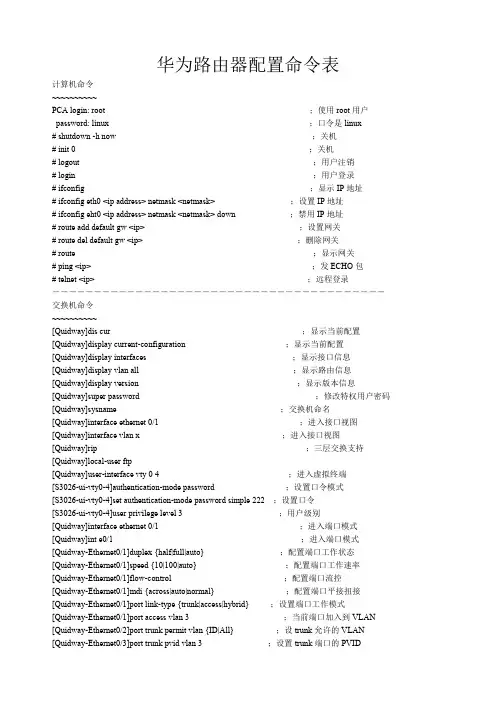
华为路由器配置命令表计算机命令~~~~~~~~~~PCA login: root ;使用root用户password: linux ;口令是linux# shutdown -h now ;关机# init 0 ;关机# logout ;用户注销# login ;用户登录# ifconfig ;显示IP地址# ifconfig eth0 <ip address> netmask <netmask> ;设置IP地址# ifconfig eht0 <ip address> netmask <netmask> down ;禁用IP地址# route add default gw <ip> ;设置网关# route del default gw <ip> ;删除网关# route ;显示网关# ping <ip> ;发ECHO包# telnet <ip> ;远程登录----------------------------------------交换机命令~~~~~~~~~~[Quidway]dis cur ;显示当前配置[Quidway]display current-configuration ;显示当前配置[Quidway]display interfaces ;显示接口信息[Quidway]display vlan all ;显示路由信息[Quidway]display version ;显示版本信息[Quidway]super password ;修改特权用户密码[Quidway]sysname ;交换机命名[Quidway]interface ethernet 0/1 ;进入接口视图[Quidway]interface vlan x ;进入接口视图[Quidway]rip ;三层交换支持[Quidway]local-user ftp[Quidway]user-interface vty 0 4 ;进入虚拟终端[S3026-ui-vty0-4]authentication-mode password ;设置口令模式[S3026-ui-vty0-4]set authentication-mode password simple 222 ;设置口令[S3026-ui-vty0-4]user privilege level 3 ;用户级别[Quidway]interface ethernet 0/1 ;进入端口模式[Quidway]int e0/1 ;进入端口模式[Quidway-Ethernet0/1]duplex {half|full|auto} ;配置端口工作状态[Quidway-Ethernet0/1]speed {10|100|auto} ;配置端口工作速率[Quidway-Ethernet0/1]flow-control ;配置端口流控[Quidway-Ethernet0/1]mdi {across|auto|normal} ;配置端口平接扭接[Quidway-Ethernet0/1]port link-type {trunk|access|hybrid} ;设置端口工作模式[Quidway-Ethernet0/1]port access vlan 3 ;当前端口加入到VLAN [Quidway-Ethernet0/2]port trunk permit vlan {ID|All} ;设trunk允许的VLAN [Quidway-Ethernet0/3]port trunk pvid vlan 3 ;设置trunk端口的PVID[Quidway-Ethernet0/1]undo shutdown ;激活端口[Quidway-Ethernet0/1]shutdown ;关闭端口[Quidway-Ethernet0/1]quit ;返回[Quidway]vlan 3 ;创建VLAN [Quidway-vlan3]port ethernet 0/1 ;在VLAN中增加端口[Quidway-vlan3]port e0/1 ;简写方式[Quidway-vlan3]port ethernet 0/1 to ethernet 0/4 ;在VLAN中增加端口[Quidway-vlan3]port e0/1 to e0/4 ;简写方式[Quidway]monitor-port <interface_type interface_num> ;指定镜像端口[Quidway]port mirror <interface_type interface_num> ;指定被镜像端口[Quidway]port mirror int_list observing-port int_type int_num ;指定镜像和被镜像[Quidway]description string ;指定VLAN描述字符[Quidway]description ;删除VLAN描述字符[Quidway]display vlan [vlan_id] ;查看VLAN设置[Quidway]stp {enable|disable} ;设置生成树,默认关闭[Quidway]stp priority 4096 ;设置交换机的优先级[Quidway]stp root {primary|secondary} ;设置为根或根的备份[Quidway-Ethernet0/1]stp cost 200 ;设置交换机端口的花费[Quidway]link-aggregation e0/1 to e0/4 ingress|both ;端口的聚合[Quidway]undo link-aggregation e0/1|all ; 始端口为通道号[SwitchA-vlanx]isolate-user-vlan enable ;设置主vlan [SwitchA]isolate-user-vlan <x> secondary <list> ;设置主vlan包括的子vlan [Quidway-Ethernet0/2]port hybrid pvid vlan <id> ;设置vlan的pvid [Quidway-Ethernet0/2]port hybrid pvid ;删除vlan的pvid [Quidway-Ethernet0/2]port hybrid vlan vlan_id_list untagged ;设置无标识的vlan如果包的vlan id与PVId一致,则去掉vlan信息. 默认PVID=1。


目录实验一以太网交换机基本配置 (1)实验二以太网端口配置实验 (7)实验三利用TFTP管理交换机配置 (13)实验四虚拟局域网VLAN (16)实验五生成树配置 (25)实验六802.1x和AAA配置 (38)实验七路由器基本配置 (445)实验八PPP配置 (51)实验九FR配置 (56)实验十静态路由协议配置 (64)实验十一RIP协议配置 (68)实验十二OSPF协议配置 (74)实验十三访问控制列表配置 (88)实验十四地址转换配置 (95)实验十五DHCP配置 (101)实验十六升级路由器或交换机的操作系统 (116)实验一以太网交换机基本配置【实验目的】掌握以太网交换机基本配置【实验学时】建议2学时【实验原理】一、交换机常用命令配置模式1 业务描述(1)Quidway系列产品的系统命令采用分级保护方式,命令被划分为参观级、监控级、配置级、管理级4个级别,简介如下:✧参观级:网络诊断工具命令(ping、tracert)、从本设备出发访问外部设备的命令(包括:Telnet客户端、RLogin)等,该级别命令不允许进行配置文件保存的操作。
✧监控级:用于系统维护、业务故障诊断等,包括display、debugging命令,该级别命令不允许进行配置文件保存的操作。
✧配置级:业务配置命令,包括路由、各个网络层次的命令,这些用于向用户提供直接网络服务。
✧管理级:关系到系统基本运行,系统支撑模块的命令,这些命令对业务提供支撑作用,包括文件系统、FTP、TFTP、XModem下载、配置文件切换命令、电源控制命令、备板控制命令、用户管理命令、命令级别设置命令、系统内部参数设置命令等。
(2)命令视图:系统将命令行接口划分为若干个命令视图,系统的所有命令都注册在某个(或某些)命令视图下,只有在相应的视图下才能执行该视图下的命令:各命令视图的功能特性、进入各视图的命令等的细则:◆命令视图功能特性列表2 配置参考(1)命令行在线帮助在任一命令视图下,键入“?”获取该命令视图下所有的命令及其简单描述。
华为路由器命令华为路由器命令大全华为路由器命令类似于cisco,用好他可以大大方便我们日常工作,下面就让yjbys店铺为大家提供以下华为路由器命令,希望对大家工作有所帮助!华为路由器命令一1.删除设备配置:reset saved-configuration2.重启:reboot3.看当前配置文件:display current-configuration4.改设备名:sysname5.保存配置:save6.进入特权模式:sysview注:华为只有2层模式,不像cisco enale之后还要conf t。
7.定义acl:acl nubmere XXXX(3000以上)进入以后rule permit/deny IP/TCP/UDP等 sourceXXX.XXX.XXX.XXX XXX.XXX.XXX.XXX(反向) destination XXX.XXX.XXX.XXXXXX.XXX.XXX.XXX(反向) eq 注意:华为默认没有deny any any8.防火墙上端口加载ACL:[Quidway-Ethernet0/0]firewall packet-filter 3000 inbound9.防火墙上新增加用户:local-user XXX(用户名) password simple XXX(密码)local-user XXXservice-type ppp10.删除某条命令:undo(类似与cisco的'no)华为路由器命令二1.在主vrrp设备上要指定:stp instance 0 root primary stp TC-protection enable stp enable2.在从vrrp设备上要指定:stp instance 0 root secondary stp TC-protection enable stp enable3.交换机下面绑acl:首先进入接口模式,输入qos命令:[shzb-crsw-s6506-1-GigabitEthernet1/0/1]qos在输入如下命令:[shzb-crsw-s6506-1-qoss-GigabitEthernet1/0/1]packet-filter inboundip-group 3000注:华为交换机只能指定inbound方向4.启用ospf:[shzb-crsw-s6506-1]ospf 100[shzb-crsw-s6506-1-ospf-100]area 0[shzb-crsw-s6506-1-ospf-100-area-0.0.0.0]networkXXX.XXX.XXX.XXXXXX.XXX.XXX.XXX5.配置ospf重发布:[shzb-crsw-s6506-1-ospf-100-area-0.0.0.0]quit[shzb-crsw-s6506-1-ospf-100]import-route static建立link-group(类似与cisco的channel-group):link-aggregation group 1 modemanual,然后进入接口:port link-aggregation group 1注:启用VRRP之前必须输入:vrrp ping-enable,使得客户能ping网关。
.华为路由器配置命令[Quidway]display version ;显示版本信息[Quidway]display current-configuration ;显示当前配置[Quidway]display interfaces ;显示接口信息[Quidway]display ip route ;显示路由信息[Quidway]sysname aabbcc ;更改主机名[Quidway]super passwrod 123456 ;设置口令[Quidway]interface serial0 ;进入接口[Quidway-serial0]ip address <ip> <mask|mask_len> ;配置端口IP地址[Quidway-serial0]undo shutdown ;激活端口[Quidway]link-protocol hdlc ;绑定hdlc协议[Quidway]user-interface vty 0 4[Quidway-ui-vty0-4]authentication-mode password[Quidway-ui-vty0-4]set authentication-mode password simple 222 [Quidway-ui-vty0-4]user privilege level 3[Quidway-ui-vty0-4]quit[Quidway]debugging hdlc all serial0 ;显示所有信息[Quidway]debugging hdlc event serial0 ;调试事件信息[Quidway]debugging hdlc packet serial0 ;显示包的信息静态路由:[Quidway]ip route-static <ip><mask>{interface number|nexthop}[value][reject|blackhole]例如:[Quidway]ip route-static 129.1.0.0 16 10.0.0.2[Quidway]ip route-static 129.1.0.0 255.255.0.0 10.0.0.2[Quidway]ip route-static 129.1.0.0 16 Serial 2[Quidway]ip route-static 0.0.0.0 0.0.0.0 10.0.0.2动态路由:[Quidway]rip ;设置动态路由[Quidway]rip work ;设置工作允许[Quidway]rip input ;设置入口允许[Quidway]rip output ;设置出口允许[Quidway-rip]network 1.0.0.0 ;设置交换路由网络[Quidway-rip]network all ;设置与所有网络交换[Quidway-rip]peer ip-address ;[Quidway-rip]summary ;路由聚合[Quidway]rip version 1 ;设置工作在版本1[Quidway]rip version 2 multicast ;设置工作在版本2,多播方式[Quidway-Ethernet0]rip split-horizon ;水平分隔[Quidway]router id A.B.C.D ;配置路由器的ID[Quidway]ospf enable ;启动OSPF协议[Quidway-ospf]import-route direct ;引入直联路由[Quidway-Serial0]ospf enable area <area_id> ;配置OSPF区域标准访问列表命令格式如下:acl <acl-number> [match-order config|auto] ;默认前者顺序匹配。
华为路由器配置命令大全华为路由器配置命令大全基本命令en 进入特权模式conf 进入全局配置模式in s0 进入serial 0 端口配置ip add xxx.xxx.xxx.xxx xxx.xxx.xxx.xxx 添加ip 地址和掩码,电信分配enca hdlc/ppp 捆绑链路协议hdlc 或者pppip unn e0 exit 回到全局配置模式in e0 进入基本命令en 进入特权模式conf 进入全局配置模式in s0 进入serial 0 端口配置ip add xxx.xxx.xxx.xxx xxx.xxx.xxx.xxx 添加ip 地址和掩码,电信分配enca hdlc/ppp 捆绑链路协议hdlc 或者pppip unn e0exit 回到全局配置模式in e0 进入以太接口配置ip add xxx.xxx.xxx.xxx xxx.xxx.xxx.xxx 添加ip 地址和掩码,电信分配exit 回到全局配置模式ip route 0.0.0.0 0.0.0.0 s 0 添加路由表ena password 口令writeexit以上根据中国电信ddn 专线多数情况应用普通用户模式enable 转入特权用户模式exit 退出配置help 系统帮助简述language 语言模式切换ping 检查网络主机连接及主机是否可达show 显示系统运行信息telnet 远程登录功能tracert 跟踪到目的地经过了哪些路由器特权用户模式#clear 清除各项统计信息clock 管理系统时钟configure 进入全局配置模式debug 开启调试开关disable 返回普通用户模式download 下载新版本软件和配置文件erase 擦除FLASH中的配置exec-timeout 打开EXEC超时退出开关exit 退出配置first-config 设置或清除初次配置标志help 系统帮助简述language 语言模式切换monitor 打开用户屏幕调试信息输出开关no 关闭调试开关ping 检查网络主机连接及主机是否可达reboot 路由器重启setup 配置路由器参数show 显示系统运行信息telnet 远程登录功能tracert 跟踪到目的地经过了哪些路由器unmonitor 关闭用户屏幕调试信息输出开关write 将当前配置参数保存至FLASH MEM中全局配置模式aaa-enable 使能配置AAA(认证,授权和计费)access-list 配置标准访问表arp 设置静态ARP人口附件关于对失信被执行人实施联合惩戒的合作备忘录为深入贯彻党的十八届三中、四中、五中全会精神,落实《中央政法委关于切实解决人民法院执行难问题的通知》(政法〔2005〕52号)、《国务院关于促进市场公平竞争维护市场正常秩序的若干意见》(国发〔2014〕20号)、《国务院关于印发社会信用体系建设规划纲要(2014-2020年)的通知》(国发〔2014〕21号)等文件精神及“褒扬诚信、惩戒失信”的总体要求,促进大数据信息共享融合,创新驱动健全社会信用体系,国家发展改革委、最高人民法院、人民银行、中央组织部、中央宣传部、中央编办、中央文明办、最高人民检察院、教育部、工业和信息化部、公安部、安全部、民政部、司法部、财政部、人力资源社会保障部、国土资源部、环境保护部、住房城乡建设部、交通运输部、农业部、商务部、文化部、卫生计生委、国资委、海关总署、税务总局、工商总局、质检总局、安全监管总局、食品药品监管总局、林业局、知识产权局、旅游局、法制办、国家网信办、银监会、证监会、保监会、公务员局、外汇局、共青团中央、全国工商联、中国铁路总公司等部门就针对违法失信的被执行人实施联合惩戒措施达成如下一致意见:一、联合惩戒对象联合惩戒对象为最高人民法院公布的失信被执行人(包括自然人和单位)。
华为路由命令大全华为路由常用命令大全display ip statisticsdisp process cpu 查看CPU使用频率dis ip routing-table (dis ip rou)dis curdisplay current-configuration ;显示当前配置display interfaces ;显示接口display vlan all ;显示路由信息display version ;显示版本信息super password ;修改特权用户密码sysname ;交换机命名interface ethernet 0/1 ;进入接口视图interface vlan x ;进入接口视图route-static 0.0.0]rip ;三层交换支持local-user ftpuser-interface vty 0 4 ;进入虚拟终端authentication-mode password ;设置口令模式set authentication-mode password simple 222 ;设置口令(simple简单的)ser privilege level 3 ;用户级别(当用户远程登陆时,其默认级别为1,不能作任何设置,3为最高级别,可以作修改)interface ethernet 0/1 ;进入端口模式int e0/1 ;进入端口模式duplex {half|full|auto} ;配置端口工作状态(端口聚合时是全双工,而CISCO的为半双工)speed {10|100|auto} ;配置端口工作速率flow-control ;配置端口流控mdi {across|auto|normal} ;配置端口平接扭接port link-type {trunk|access|hybrid} ;设置端口工作模式port access vlan 3 ;当前端口加入到VLAN port trunk permit vlan {ID|All} ;设trunk允许的VLAN port trunk pvid vlan 3 ;设置trunk端口的PVID undo shutdown ;激活端口shutdown ;关闭端口quit ;返回vlan 3 ;创建VLAN port ethernet 0/1 ;在VLAN中增加端口port e0/1 ;简写方式port ethernet 0/1 to ethernet 0/4 ;在VLAN中增加端口port e0/1 to e0/4 ;简写方式description string ;指定VLAN描述字符description ;删除VLAN描述字符display vlan [vlan_id] ;查看VLAN设置stp {enable|disable} ;设置生成树,默认关闭(思科是打开的)stp priority 4096 ;设置交换机的优先级stp root {primary|secondary} ;设置为根或根的备份stp cost 200 ;设置交换机端口的花费link-aggregation e0/1 to e0/4 ingress|both ; 端口的聚合undo link-aggregation e0/1|all ; 始端口为通道号[SwitchA-vlanx]isolate-user-vlan enable ;设置主vlan[SwitchA]isolate-user-vlan secondary ;设置主vlan包括的子vlan 作用为隔离主子VLAN间的主机访问,在同一网段下,主子VLAN可以访问,但是子VLAN间是不能访问的,这是华为的一个突色[switcha]port-iaolate enable 这是隔离同一VLAN下的主机相互访问,isolate(隔离)port hybrid pvid vlan ;设置vlan的pvidport hybrid pvid ;删除vlan的pvidport hybrid vlan vlan_id_list untagged ;设置无标识的vlan如果包的vlan id与PVId一致,则去掉vlan信息. 默认PVID=1。
华为路由器配置命令大全华为路由器是世界一流的品牌,很多人都不太明白里面的一些命令,下文是店铺为大家提供的华为路由器配置命令大全,欢迎大家阅读。
华为路由器配置命令大全基本命令en 进入特权模式conf 进入全局配置模式in s0 进入serial 0 端口配置ip add xxx.xxx.xxx.xxx xxx.xxx.xxx.xxx 添加ip 地址和掩码,电信分配enca hdlc/ppp 捆绑链路协议 hdlc 或者 pppip unn e0 exit 回到全局配置模式in e0 进入基本命令en 进入特权模式conf 进入全局配置模式in s0 进入 serial 0 端口配置ip add xxx.xxx.xxx.xxx xxx.xxx.xxx.xxx 添加ip 地址和掩码,电信分配enca hdlc/ppp 捆绑链路协议 hdlc 或者 pppip unn e0exit 回到全局配置模式in e0 进入以太接口配置ip add xxx.xxx.xxx.xxx xxx.xxx.xxx.xxx 添加ip 地址和掩码,电信分配exit 回到全局配置模式ip route 0.0.0.0 0.0.0.0 s 0 添加路由表ena password 口令writeexit以上根据中国电信 ddn 专线多数情况应用普通用户模式enable 转入特权用户模式exit 退出配置help 系统帮助简述language 语言模式切换ping 检查网络主机连接及主机是否可达show 显示系统运行信息telnet 远程登录功能tracert 跟踪到目的地经过了哪些路由器特权用户模式#clear 清除各项统计信息clock 管理系统时钟configure 进入全局配置模式debug 开启调试开关disable 返回普通用户模式download 下载新版本软件和配置文件erase 擦除FLASH中的配置exec-timeout 打开EXEC超时退出开关exit 退出配置first-config 设置或清除初次配置标志help 系统帮助简述language 语言模式切换monitor 打开用户屏幕调试信息输出开关no 关闭调试开关ping 检查网络主机连接及主机是否可达reboot 路由器重启setup 配置路由器参数show 显示系统运行信息telnet 远程登录功能tracert 跟踪到目的地经过了哪些路由器unmonitor 关闭用户屏幕调试信息输出开关write 将当前配置参数保存至FLASH MEM中全局配置模式aaa-enable 使能配置AAA(认证,授权和计费) access-list 配置标准访问表arp 设置静态ARP人口。
基本命令en 进入特权模式
conf 进入全局配置模式
in s0 进入 serial 0 端口配置
ip add xxx.xxx.xxx.xxx xxx.xxx.xxx.xxx 添加ip 地址和掩码,电信分配
enca hdlc/ppp 捆绑链路协议 hdlc 或者ip unn e0 exit 回到全局配置模式
in e0 进入以太接口配置
ip add xxx.xxx.xxx.xxx xxx.xxx.xxx.xxx 添加ip 地址和掩码,电信分配
exit 回到全局配置模式
ip route 0.0.0.0 0.0.0.0 s 0 添加路由表
ena passWord 口令
write
exit
以上根据中国电信 ddn 专线多数情况应用
普通用户模式
enable 转入特权用户模式
exit 退出配置
help 系统帮助简述
language 语言模式切换
ping 检查网络主机连接及主机是否可达
show 显示系统运行信息
telnet 远程登录功能
tracert 跟踪到目的地经过了哪些路由器特权用户模式 推出各大专业服务器评测 Linux服务器的安全性能 SUN服务器 HP服务器 DELL服务器 IBM服务器联想服务器浪潮服务器曙光服务器同方服务器华硕服务器宝德服务器#
clear 清除各项统计信息
clock 管理系统时钟
configure 进入全局配置模式
debug 开启调试开关
disable 返回普通用户模式
download 下载新版本软件和配置文件
erase 擦除FLASH中的配置
exec-timeout 打开EXEC超时退出开关
exit 退出配置
first-config 设置或清除初次配置标志
help 系统帮助简述
language 语言模式切换
monitor 打开用户屏幕调试信息输出开关
no 关闭调试开关
ping 检查网络主机连接及主机是否可达
reboot 路由器重启
setup 配置路由器参数
show 显示系统运行信息
telnet 远程登录功能
tracert 跟踪到目的地经过了哪些路由器
unmonitor 关闭用户屏幕调试信息输出开关
write 将当前配置参数保存至FLASH MEM中
全局配置模式aaa-enable 使能配置AAA(认证,授权和计费) Access-list 配置标准访问表
arp 设置静态ARP人口 推出各大专业服务器评测 Linux服务器的安全性能 SUN服务器 HP服务器 DELL服务器 IBM服务器联想服务器浪潮服务器曙光服务器同方服务器华硕服务器宝德服务器chat-script 生成一个用在modem上的执行脚本
custom-list 创建定制队列列表
dialer-list 创建dialer-list
dram-wait 设置DRAM等待状态
enable 修改ENABLE口令
exit 退出全局配置模式
firewall 配置防火墙状态
flow-interval 设置流量控制时间间隔
frame-relay 帧中继全局配置命令集
FTP-server FTP 服务器
help 系统帮助命令简述
host 添加主机名称和其IP地址
hostname 修改主机名
ifquelen 更改接口队列长度
interface 选择配置接口
ip 全局IP配置命令子集
ipx 全局IPX配置命令子集
loGhost 设置日志主机IP地址
logic-channel 配置逻辑通道login 启动EXEC登录验证
modem-timeout 设置 modem 超时时间
multilink 配置multilink 用户使用的接口
multilink-user 配置multilink 用户使用的接口
natserver 设置FTP,TELNET,WWW服务的IP地址
no 关闭某些参数开关
priority-list 创建优先级队列列表router 启动路由处理
settr 设置时间范围
snmp-server 修改SNMP参数
tcp 配置全局TCP参数
timerange 启动或关闭时间区域user 为PPP验证向系统中加入用户vpdn 设置VPDN
vpdn-group 设置VPDN组
x25 X.25协议分组层。