java 等比例缩放算法公式
- 格式:docx
- 大小:3.35 KB
- 文档页数:2

2010-02-02java 实现对图片进行指定的缩小或放大文章分类:Java编程package common.util;import java.awt.Color;import java.awt.Graphics;import java.awt.Graphics2D;import java.awt.Rectangle;import java.awt.RenderingHints;import java.awt.geom.AffineTransform;import java.awt.image.BufferedImage;import java.awt.image.ColorModel;import java.awt.image.WritableRaster;import java.io.File;import java.io.FileInputStream;import java.io.FileOutputStream;import java.io.IOException;import java.io.InputStream;import javax.imageio.ImageIO;import com.sun.image.codec.jpeg.JPEGCodec;import com.sun.image.codec.jpeg.JPEGImageEncoder;/*** 图片工具类,完成图片的截取** @author inc062977**/public class AlterUploadImage {/*** 实现图像的等比缩放* @param source* @param targetW* @param targetH* @return*/private static BufferedImage resize(BufferedImage source, int targetW,int targetH) {// targetW,targetH分别表示目标长和宽int type = source.getType();BufferedImage target = null;double sx = (double) targetW / source.getWidth();double sy = (double) targetH / source.getHeight();// 这里想实现在targetW,targetH范围内实现等比缩放。

java项⽬实现图⽚等⽐缩放本⽂实例为⼤家分享了java项⽬实现图⽚等⽐缩放的具体代码,供⼤家参考,具体内容如下package common;import java.awt.Image;import java.awt.image.BufferedImage;import java.io.FileOutputStream;import java.io.IOException;import java.io.InputStream;import javax.imageio.ImageIO;public class ImageCompressionTask implements Runnable{private InputStream is;private String fileName;private int width;private int height;/*** 初始化参数* @param is 图⽚输⼊流* @param file 图⽚* @param fileName 图⽚名称* @param width ⾼* @param height 宽*/public ImageCompressionTask(InputStream is,String fileName,int width,int height) {this.is=is;this.fileName=fileName;this.width=width;this.height=height;}public void run() {// TODO Auto-generated method stubtry{pressPic();}catch(Exception e){System.out.println("⽂件压缩失败"+e);}}private String compressPic() throws Exception{String path = "E:\ ie\\";//新图⽚存放路径String urlPath = path + fileName;BufferedImage buffImage;FileOutputStream output=null;BufferedImage compressPic=null;try {String imagetype = "";if(stIndexOf(".") != -1){imagetype = fileName.substring(stIndexOf(".") + 1).toLowerCase();}imagetype = imagetype.toLowerCase(); //⽂件后缀名output=new FileOutputStream(urlPath);buffImage=ImageIO.read(is);//图⽚缩放compressPic=compressPicMin(buffImage,width,height);//输出图⽚ImageIO.write(compressPic, imagetype, output);} finally {if(output!=null){try{output.close();}catch(IOException e){e.getStackTrace();}}if(is!=null){is.close();}}return fileName;}/*** 图⽚等⽐缩放*@param image 图⽚输⼊缓存流*@param outputWidth 图⽚压缩到的宽*@param outputHeight 图⽚压缩到的⾼*@return BufferedImage* */private BufferedImage compressPicMin(BufferedImage image,int outputWidth, int outputHeight) {// TODO Auto-generated method stubif(image==null){return null;}//如果图⽚本⾝的宽和⾼均⼩于要压缩到的宽和⾼,则不压缩直接返回if(outputWidth>image.getWidth(null)&&outputHeight>image.getHeight(null)){return image;}int newWidth;int newHeight;//宽和⾼等⽐缩放的率double rate1=(double)image.getWidth(null)/(double)outputWidth;double rate2=(double)image.getHeight(null)/(double)outputHeight;//控制缩放⼤⼩double rate=rate1<rate2 ? rate1:rate2;newWidth=(int) (image.getWidth(null)/rate);newHeight=(int) (image.getHeight(null)/rate);BufferedImage newImage=new BufferedImage(newWidth, newHeight,BufferedImage.TYPE_INT_RGB);newImage.createGraphics().drawImage(image.getScaledInstance(newWidth, outputHeight, Image.SCALE_SMOOTH), 0, 0, null); return newImage;}public int getWidth() {return width;}public void setWidth(int width) {this.width = width;}public int getHeight() {return height;}public void setHeight(int height) {this.height = height;}}创建ImageTest写⼀个main()package test1;import java.io.File;import java.io.FileInputStream;import java.io.InputStream;import java.util.concurrent.ArrayBlockingQueue;import java.util.concurrent.ExecutorService;import java.util.concurrent.Executors;import java.util.concurrent.LinkedBlockingQueue;import java.util.concurrent.SynchronousQueue;import java.util.concurrent.ThreadPoolExecutor;import java.util.concurrent.TimeUnit;import common.ImageCompressionTask;public class ImageTest {public static void main(String[] args){String imgName = System.currentTimeMillis() + "_" + ((int) (Math.random() * 900) + 100) + "." + "jpg";File f=new File("E:\ ie\ xx.jpg");try {InputStream input = new FileInputStream(f);ImageCompressionTask r=new ImageCompressionTask(input, imgName, 520, 320);/** ⽅法⼀:*Thread thread1 = new Thread(r);thread1.start(); // 启动线程*//** ⽅法⼆:使⽤ThreadPoolExecutor创建线程池,并不提倡我们直接使⽤ThreadPoolExecutor**//* ThreadPoolExecutor executor = new ThreadPoolExecutor(5, //核⼼池的⼤⼩(即线程池中的线程数⽬⼤于这个参数时,提交的任务会被放进任务缓存队列)10, //线程池最⼤能容忍的线程数200, //线程存活时间LISECONDS, //参数keepAliveTime的时间单位new ArrayBlockingQueue<Runnable>(5) //任务缓存队列,⽤来存放等待执⾏的任务);executor.execute(r);*//** ⽅法三:并不提倡我们直接使⽤ThreadPoolExecutor,⽽是使⽤Executors类中提供的⼏个静态⽅法来创建线程池 * 以下是三个静态⽅法* Executors.newCachedThreadPool(); //创建⼀个缓冲池,缓冲池容量⼤⼩为Integer.MAX_VALUE* Executors.newSingleThreadExecutor(); //创建容量为1的缓冲池* Executors.newFixedThreadPool(int); //创建固定容量⼤⼩的缓冲池*/newCachedThreadPool().execute(r);//newSingleThreadExecutor().execute(r);//newFixedThreadPool(10).execute(r);System.out.println("图⽚上传成功");} catch (Exception e) {// TODO Auto-generated catch blocke.printStackTrace();}}/*静态⽅法的具体实现* Executors.newCachedThreadPool()* 创建⼀个缓冲池,缓冲池容量⼤⼩为Integer.MAX_VALUE*/public static ExecutorService newCachedThreadPool() {return new ThreadPoolExecutor(0, Integer.MAX_VALUE,60L, TimeUnit.SECONDS,new SynchronousQueue<Runnable>());}/*静态⽅法的具体实现* Executors.newSingleThreadExecutor()* 创建容量为1的缓冲池*/public static ExecutorService newSingleThreadExecutor() {return new ThreadPoolExecutor(1, 1,0L, LISECONDS,new LinkedBlockingQueue<Runnable>());}/*静态⽅法的具体实现* Executors.newFixedThreadPool(int)* 创建固定容量⼤⼩的缓冲池*/public static ExecutorService newFixedThreadPool(int nThreads) {return new ThreadPoolExecutor(nThreads, nThreads,0L, LISECONDS,new LinkedBlockingQueue<Runnable>());}}以上就是本⽂的全部内容,希望对⼤家的学习有所帮助,也希望⼤家多多⽀持。

图片等比例缩放算法
在许多语言中,都希望图片可以等比例缩小或者放大,但是仅仅依靠语言本身的方法,大多差强人意,所以在此提供一个所有语言通用的图片等比例缩小方法的算法。
这里以java 语言为例子
1.给两个值,设置你想要设置图片的宽和高;定义两个真正的宽和高;这里定义为double 类型
double setWidth,setHeight;
double width,height;
2.获取图片的宽和高
double imageWidth=image.getIconWidth();
double imageHeight=image.getIconHeight();
3.写出算法
if(setWidth/imageWidth<=setHeight/imageHeight){
width=imageWidth*(setWidth/imageWidth);
height=imageHeight*(setWidth/imageWidth);
}else{
width=imageWidth*(setHeight/imageHeight);
height=y*(setHeight/imageHeight);
}
(1)如果设置为int,上面的if就会变成(0<=0)了
(2)算法确实很简单,我们一般取比例值较小的
4,将上面的所得的width,height转化为int型。

把下面的函数放在页面中(任意位置都可以):function resizeimg(ImgD,iwidth,iheight) {var image=new Image();image.src=ImgD.src;if(image.width>0 && image.height>0){if(image.width/image.height>= iwidth/iheight){if(image.width>iwidth){ImgD.width=iwidth;ImgD.height=(image.height*iwidth)/image.width;}else{ImgD.width=image.width;ImgD.height=image.height;}ImgD.alt=image.width+"×"+image.height;}else{if(image.height>iheight){ImgD.height=iheight;ImgD.width=(image.width*iheight)/image.height;}else{ImgD.width=image.width;ImgD.height=image.height;}ImgD.alt=image.width+"×"+image.height;}ImgD.style.cursor= "pointer"; //改变鼠标指针ImgD.onclick = function() { window.open(this.src);} //点击打开大图片if (erAgent.toLowerCase().indexOf("ie") > -1) { //判断浏览器,如果是IE ImgD.title = "请使用鼠标滚轮缩放图片,点击图片可在新窗口打开";ImgD.onmousewheel = function img_zoom() //滚轮缩放{var zoom = parseInt(this.style.zoom, 10) || 100;zoom += event.wheelDelta / 12;if (zoom> 0)this.style.zoom = zoom + "%";return false;}} else { //如果不是IEImgD.title = "点击图片可在新窗口打开";}}}在需要实现等比缩放的图片上加上onload语句,图片装载时初始化大小。

缩放图像的基本原理是创建一个目标大小的画布,然后读取源图像,并将该图像绘制这个画布上。
为了使程序通用,源图像和缩放后的目标图像应用分别使用InputStream和OutputStream来表示,代码如下:public static void scaleImage(InputStream imgInputStream, OutputStream imgOutputStream, int scale){try{Image src = javax.imageio.ImageIO.read(imgInputStream);int width = ( int ) (src.getWidth( null ) * scale / 100.0 );int height = ( int ) (src.getHeight( null ) * scale / 100.0 );BufferedImage bufferedImage = new BufferedImage(width, height, BufferedImage.TYPE_INT_RGB);bufferedImage.getGraphics().drawImage(src.getScaledInstance(width, height, Image.SCALE_SMOOTH), 0 , 0 , null );JPEGImageEncoderencoder = JPEGCodec.createJPEGEncoder(imgOutputStream);encoder.encode( bufferedImage);}catch (IOException e){e.printStackTrace();}}其中scale参数表示缩放比例,1至100,当然,也可以大于100,那就是放大图像了。
但要注意,放得太大会失真的。
当然,也可以重构scaleImage方法,使其可以接收图像文件名,代码如下:public static void scaleImage(String imgSrc, String imgDist, int scale){try{File file = new File(imgSrc);if( ! file.exists()){return}InputStream is = new FileInputStream(file);OutputStream os = new FileOutputStream(imgDist);scaleImage(is, os, scale);is.close();os.close();}catch(Exception e){e.printStackTrace();}}下面的代码按15%缩放scaleImage( " E:\\pictures\\test.jpg " , " e:\\test1.jpg " , 15 );。

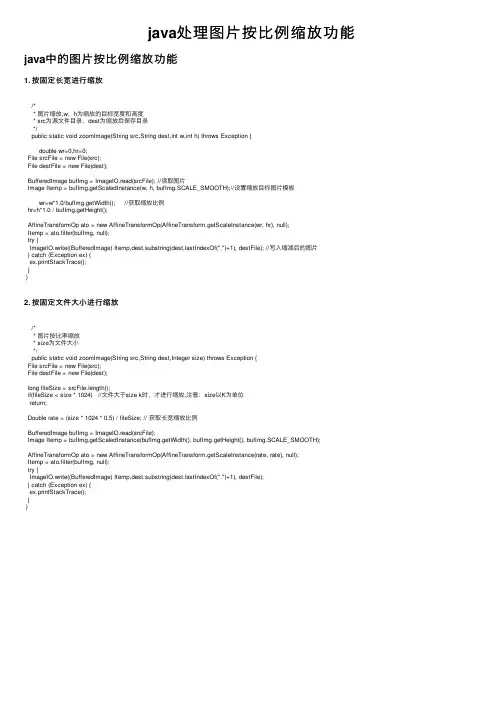
java处理图⽚按⽐例缩放功能java中的图⽚按⽐例缩放功能1. 按固定长宽进⾏缩放/** 图⽚缩放,w,h为缩放的⽬标宽度和⾼度* src为源⽂件⽬录,dest为缩放后保存⽬录*/public static void zoomImage(String src,String dest,int w,int h) throws Exception {double wr=0,hr=0;File srcFile = new File(src);File destFile = new File(dest);BufferedImage bufImg = ImageIO.read(srcFile); //读取图⽚Image Itemp = bufImg.getScaledInstance(w, h, bufImg.SCALE_SMOOTH);//设置缩放⽬标图⽚模板wr=w*1.0/bufImg.getWidth(); //获取缩放⽐例hr=h*1.0 / bufImg.getHeight();AffineTransformOp ato = new AffineTransformOp(AffineTransform.getScaleInstance(wr, hr), null);Itemp = ato.filter(bufImg, null);try {ImageIO.write((BufferedImage) Itemp,dest.substring(stIndexOf(".")+1), destFile); //写⼊缩减后的图⽚} catch (Exception ex) {ex.printStackTrace();}}2. 按固定⽂件⼤⼩进⾏缩放/** 图⽚按⽐率缩放* size为⽂件⼤⼩*/public static void zoomImage(String src,String dest,Integer size) throws Exception {File srcFile = new File(src);File destFile = new File(dest);long fileSize = srcFile.length();if(fileSize < size * 1024) //⽂件⼤于size k时,才进⾏缩放,注意:size以K为单位return;Double rate = (size * 1024 * 0.5) / fileSize; // 获取长宽缩放⽐例BufferedImage bufImg = ImageIO.read(srcFile);Image Itemp = bufImg.getScaledInstance(bufImg.getWidth(), bufImg.getHeight(), bufImg.SCALE_SMOOTH);AffineTransformOp ato = new AffineTransformOp(AffineTransform.getScaleInstance(rate, rate), null);Itemp = ato.filter(bufImg, null);try {ImageIO.write((BufferedImage) Itemp,dest.substring(stIndexOf(".")+1), destFile);} catch (Exception ex) {ex.printStackTrace();}}。

getscaledinstance方法的用法getscaledinstance是Java中Image类的一个方法,用于获取按比例缩放后的图像实例。
该方法可以根据指定的宽度和高度,自动调整图像的大小,保持原始图像的宽高比。
方法原型public static Image getScaledInstance(Image img, int width, int height, int hi nts)参数说明•img:要缩放的图像实例。
•width:目标图像的宽度。
•height:目标图像的高度。
•hints:缩放算法选项,可选值有:–Image.SCALE_DEFAULT:默认缩放算法。
–Image.SCALE_FAST:速度较快但质量较低的缩放算法。
–Image.SCALE_SMOOTH:速度较慢但质量较高的缩放算法。
–Image.SCALE_REPLICATE:使用复制像素的方式进行缩放。
–Image.SCALE_AREA_AVERAGING:使用平均区域值进行缩放。
返回值返回按比例缩放后的新图像实例。
使用示例下面是一个使用getscaledinstance方法进行图片缩放的示例代码:import java.awt.*;import java.awt.image.BufferedImage;import java.io.File;import java.io.IOException;import javax.imageio.ImageIO;public class ImageScaler {public static void main(String[] args) {try {// 读取原始图像BufferedImage originalImage = ImageIO.read(new File("original.jpg "));// 调整图像大小int newWidth = 200;int newHeight = 200;Image scaledImage = originalImage.getScaledInstance(newWidth, newH eight, Image.SCALE_SMOOTH);// 创建缩放后的新图像实例BufferedImage scaledBufferedImage = new BufferedImage(newWidth, ne wHeight, BufferedImage.TYPE_INT_RGB);Graphics2D graphics2D = scaledBufferedImage.createGraphics();graphics2D.drawImage(scaledImage, 0, 0, null);graphics2D.dispose();// 将缩放后的图像保存到文件ImageIO.write(scaledBufferedImage, "jpg", new File("scaled.jpg")); } catch (IOException e) {e.printStackTrace();}}}在上述示例中,我们首先使用ImageIO.read方法读取原始图像文件,并将其存储在BufferedImage对象中。

java 按比例分配的公式按比例分配的问题在日常生活中非常常见,比如分蛋糕、分奖金等。
在数学和编程中,我们可以使用简单的比例计算公式来解决这些问题。
按比例分配的公式如下:假设我们有一个总量,比如100,然后我们有几个部分或者几个参与者,比如3个。
我们想按照2:1:1的比例来分配这100。
那么,我们可以这样计算:1. 首先,我们需要确定每个比例的权重。
在这个例子中,2+1+1=4。
2. 然后,我们将总量(100)除以权重(4)来得到每个比例的基准值:100/4 = 25。
3. 最后,我们根据每个比例的权重来计算每个部分的实际值:第一部分:2 25 = 50第二部分:1 25 = 25第三部分:1 25 = 25用Java代码实现这个计算非常简单:```javapublic class ProportionalDistribution {public static void main(String[] args) {int total = 100;int[] ratios = {2, 1, 1}; // 代表2:1:1的比例int sumOfRatios = ; // 计算权重总和int baseValue = total / sumOfRatios; // 计算基准值for (int i = 0; i < ; i++) {int ratio = ratios[i];int value = baseValue ratio; // 根据比例计算实际值 ("Part " + (i + 1) + ": " + value);}}}```运行上面的代码,你会得到以下输出:```makefile Part 1: 50 Part 2: 25 Part 3: 25 ```。

在Java中,可以使用各种数学和算术操作符来构建公式。
以下是一些常见的Java公式示例:简单运算:int result = 2 + 3; // 加法int result = 5 -2; // 减法int result = 4 * 6; // 乘法int result = 8 / 2; // 除法int result = 10 % 3; // 取模(求余)指数运算:double result = Math.pow(2, 3); // 2的3次方平方根和立方根:double result = Math.sqrt(25); // 平方根double result = Math.cbrt(27); // 立方根三角函数:double result = Math.sin(Math.PI / 2); // 正弦函数double result = Math.cos(Math.PI / 4); // 余弦函数double result = Math.tan(Math.PI / 6); // 正切函数对数和指数函数:double result = Math.log(10); // 自然对数double result = Math.log10(100); // 以10为底的对数double result = Math.exp(2); // e的指数函数绝对值和取整:int result = Math.abs(-10); // 绝对值double result = Math.ceil(3.14); // 向上取整double result = Math.floor(3.14); // 向下取整这只是一些常见的Java公式示例,Java还提供了许多其他数学函数和运算符,可以根据具体的需求和数学计算来选择适合的方法。
同时,还可以使用数学库或第三方库来扩展和增强Java中的数学功能。

宽⾼等⽐缩放容器宽⾼等⽐,就是根据容器的宽度,按照宽⾼⽐例⾃动计算出容器的⼤⼩。
并且让图⽚,视频之类能⾃适应容器。
实现⽅式:垂直⽅向的padding基于容器的width给padding⼀个百分⽐。
主要的原理是基于元素的padding-top或padding-bottom是根据元素的width进⾏计算的。
假设你有⼀个div容器,它的宽度是400px,⾼度为200px。
这个时候借助padding-top或者padding-bottom的值为50%。
根据容器的宽度和padding就可以计算出容器div的⾼度是200px。
1.HTML结构1<div class="container">2<div class="content" data-ratio="16:9">3<div class="center">4<input type="text" placeholder="⽤户名">5<input type="text" placeholder="密码">6</div>7</div>8</div>上⾯的HTML结构中,只要的核⼼内容是content和center。
外⾯的container主要是铺满整个页⾯的,她没有进⾏宽⾼的等⽐<div class="content" data-ratio="16:9"> <div class="center"></div></div>详解:1.content⾥⾯必须包含⼀个⼦标签center2.所有其他内容放在⼦标签内,不能直接放在content中2.CSS代码1 .container{2 height: 100%;3 width: 100%;4 background: url("imgs/login_bg.png") center no-repeat;5 background-size: cover;6 padding: 4.93% 0;7 }8 .content{9 position: relative;10 margin: 0 auto;11 height: 0;12 width: 30%;13 padding-top: calc(30% * 512 / 428); /*//⾃⾝⾼度/⾃⾝宽度*/14 background: url("imgs/account_bg.png") center no-repeat;15 background-size: contain;16 text-align: center;17 }18 .content>*{19 position: absolute;20 left: 0;21 top: 0;22 width: 100%;23 height: 100%2425 }26 .center{27 padding: 40% 0;2829 }30 .content input{31 padding: 0;32 margin: 0;33 width: 50%; /*⾃⾝宽度⽐上⽗亲宽度*/34 height: 6.25%; /*⾃⾝⾼度⽐上⽗亲⾼度*/35 padding-left: 10%; /*⾃⾝宽度⽐上⽗亲宽度*/36 margin-top: 10%; /*⾃⾝⾼度⽐上⽗亲宽度*/37 color:#fff;38 border: none;39 border-radius: 2px;40 background-color: rgba(255,255,255,0.3);41 margin-bottom: 1.168%42 }上⾯的CSS代码核⼼部分如下1 .content {2 position: relative; /*因为容器所有⼦元素需要绝对定位*/3 height: 0; /*容器⾼度是由padding来控制,盒模型原理告诉你⼀切*/4 width: 100%;5 }6 .content[data-ratio="16:9"] {7 padding-top: cal(200/400)*100%;8 }9 /*通过通配符*选择器,让其⼦元素的宽⾼和容器.content⼀样⼤⼩ */10 .content > * {11 position: absolute;12 left: 0;13 top: 0;14 width: 100%;15 height: 100%;16 }详解:1.容器相对定位,宽度100%,⾼度为0 ,通过padding-top来显⽰⾼度。
坐标系缩放的算法
坐标系缩放的算法是比较简单的,可以通过如下步骤实现:
1. 确定缩放比例,即将原坐标系中的点坐标缩放到目标坐标系的比例。
2. 以原坐标系中的一个固定点为原点,建立新的坐标系。
3. 将原坐标系中的点坐标通过缩放比例缩放,得到新坐标系中的点坐标。
4. 将新坐标系中的点坐标转换为目标坐标系中的点坐标,即为最终结果。
实现步骤具体可参考以下代码:
缩放比例
double ratio = 2.0;
原坐标系中的点
double x1 = 1.0;
double y1 = 2.0;
建立新坐标系,以(x1, y1)为原点
double x0 = x1;
double y0 = y1;
原坐标系中的点转换为新坐标系中的点
double x2 = (x1 - x0) * ratio + x0;
double y2 = (y1 - y0) * ratio + y0;
新坐标系中的点转换为目标坐标系中的点
double x3 = x2;
double y3 = y2;
在实际使用中,需要考虑到精度问题和坐标系方向问题。
如果坐标系方向不同,则需要对坐标系进行旋转。
java实现图⽚缩放、旋转和马赛克化本⽂是作者结合⽹上的⼀些资料封装的java图⽚处理类,⽀持图⽚的缩放,旋转,马赛克化。
不多说,上代码:package deal;import java.awt.Color;import java.awt.Graphics;import java.awt.Graphics2D;import java.awt.Image;import java.awt.geom.AffineTransform;import java.awt.image.AffineTransformOp;import java.awt.image.BufferedImage;import java.io.File;import javax.imageio.ImageIO;/*** 图像处理类.** @author nagsh**/public class ImageDeal {String openUrl; // 原始图⽚打开路径String saveUrl; // 新图保存路径String saveName; // 新图名称String suffix; // 新图类型只⽀持gif,jpg,pngpublic ImageDeal(String openUrl, String saveUrl, String saveName,String suffix) {this.openUrl = openUrl;this.saveName = saveName;this.saveUrl = saveUrl;this.suffix = suffix;}/*** 图⽚缩放.** @param width* 需要的宽度* @param height* 需要的⾼度* @throws Exception*/public void zoom(int width, int height) throws Exception {double sx = 0.0;double sy = 0.0;File file = new File(openUrl);if (!file.isFile()) {throw new Exception("ImageDeal>>>" + file + " 不是⼀个图⽚⽂件!");}BufferedImage bi = ImageIO.read(file); // 读取该图⽚// 计算x轴y轴缩放⽐例--如需等⽐例缩放,在调⽤之前确保参数width和height是等⽐例变化的sx = (double) width / bi.getWidth();sy = (double) height / bi.getHeight();AffineTransformOp op = new AffineTransformOp(AffineTransform.getScaleInstance(sx, sy), null);File sf = new File(saveUrl, saveName + "." + suffix);Image zoomImage = op.filter(bi, null);try {ImageIO.write((BufferedImage) zoomImage, suffix, sf); // 保存图⽚} catch (Exception e) {e.printStackTrace();}/*** 旋转** @param degree* 旋转⾓度* @throws Exception*/public void spin(int degree) throws Exception {int swidth = 0; // 旋转后的宽度int sheight = 0; // 旋转后的⾼度int x; // 原点横坐标int y; // 原点纵坐标File file = new File(openUrl);if (!file.isFile()) {throw new Exception("ImageDeal>>>" + file + " 不是⼀个图⽚⽂件!");}BufferedImage bi = ImageIO.read(file); // 读取该图⽚// 处理⾓度--确定旋转弧度degree = degree % 360;if (degree < 0)degree = 360 + degree;// 将⾓度转换到0-360度之间double theta = Math.toRadians(degree);// 将⾓度转为弧度// 确定旋转后的宽和⾼if (degree == 180 || degree == 0 || degree == 360) {swidth = bi.getWidth();sheight = bi.getHeight();} else if (degree == 90 || degree == 270) {sheight = bi.getWidth();swidth = bi.getHeight();} else {swidth = (int) (Math.sqrt(bi.getWidth() * bi.getWidth()+ bi.getHeight() * bi.getHeight()));sheight = (int) (Math.sqrt(bi.getWidth() * bi.getWidth()+ bi.getHeight() * bi.getHeight()));}x = (swidth / 2) - (bi.getWidth() / 2);// 确定原点坐标y = (sheight / 2) - (bi.getHeight() / 2);BufferedImage spinImage = new BufferedImage(swidth, sheight,bi.getType());// 设置图⽚背景颜⾊Graphics2D gs = (Graphics2D) spinImage.getGraphics();gs.setColor(Color.white);gs.fillRect(0, 0, swidth, sheight);// 以给定颜⾊绘制旋转后图⽚的背景AffineTransform at = new AffineTransform();at.rotate(theta, swidth / 2, sheight / 2);// 旋转图象at.translate(x, y);AffineTransformOp op = new AffineTransformOp(at,AffineTransformOp.TYPE_BICUBIC);spinImage = op.filter(bi, spinImage);File sf = new File(saveUrl, saveName + "." + suffix);ImageIO.write(spinImage, suffix, sf); // 保存图⽚}/*** 马赛克化.* @param size 马赛克尺⼨,即每个矩形的长宽* @return* @throws Exception*/public boolean mosaic(int size) throws Exception {File file = new File(openUrl);if (!file.isFile()) {throw new Exception("ImageDeal>>>" + file + " 不是⼀个图⽚⽂件!");}BufferedImage bi = ImageIO.read(file); // 读取该图⽚BufferedImage spinImage = new BufferedImage(bi.getWidth(),bi.getHeight(), bi.TYPE_INT_RGB);if (bi.getWidth() < size || bi.getHeight() < size || size <= 0) { // 马赛克格尺⼨太⼤或太⼩ return false;int xcount = 0; // ⽅向绘制个数int ycount = 0; // y⽅向绘制个数if (bi.getWidth() % size == 0) {xcount = bi.getWidth() / size;} else {xcount = bi.getWidth() / size + 1;}if (bi.getHeight() % size == 0) {ycount = bi.getHeight() / size;} else {ycount = bi.getHeight() / size + 1;}int x = 0; //坐标int y = 0;// 绘制马赛克(绘制矩形并填充颜⾊)Graphics gs = spinImage.getGraphics();for (int i = 0; i < xcount; i++) {for (int j = 0; j < ycount; j++) {//马赛克矩形格⼤⼩int mwidth = size;int mheight = size;if(i==xcount-1){ //横向最后⼀个⽐较特殊,可能不够⼀个sizemwidth = bi.getWidth()-x;}if(j == ycount-1){ //同理mheight =bi.getHeight()-y;}// 矩形颜⾊取中⼼像素点RGB值int centerX = x;int centerY = y;if (mwidth % 2 == 0) {centerX += mwidth / 2;} else {centerX += (mwidth - 1) / 2;}if (mheight % 2 == 0) {centerY += mheight / 2;} else {centerY += (mheight - 1) / 2;}Color color = new Color(bi.getRGB(centerX, centerY));gs.setColor(color);gs.fillRect(x, y, mwidth, mheight);y = y + size;// 计算下⼀个矩形的y坐标}y = 0;// 还原y坐标x = x + size;// 计算x坐标}gs.dispose();File sf = new File(saveUrl, saveName + "." + suffix);ImageIO.write(spinImage, suffix, sf); // 保存图⽚return true;}public static void main(String[] args) throws Exception {ImageDeal imageDeal = new ImageDeal("e://1.jpg", "e://", "2", "jpg");// 测试缩放/* imageDeal.zoom(200, 300); */// 测试旋转/* imageDeal.spin(90); *///测试马赛克/*imageDeal.mosaic(4);*/}}以上就是本⽂的全部内容,希望对⼤家的学习有所帮助,也希望⼤家多多⽀持。
在GIS中,地图的缩放比例的正确计算非常重要,下面给出计算原理和方法:
设定最大比例为max,最小比例为min,地图分辨率由小到大按b倍等比例缩放,计算缩放级别数N和各级别的分辨率resolutions[i]的方法如下:
1,计算最大最小分辨率比率
ratio = max / min -----(1)
2,计算缩放级别数N
可建立关系式:
min * pow(b, (N-1)) = max
代入(1)得到,pow(b, (N-1)) = ratio
推算出N = (ln(ratio) / ln(b)) + 1
因为实际需要的N为整数,我们用向下取整函数进行取整,舍弃小数部分:
N = floor((ln(ratio) / ln(b)) + 1)
3,根据第2步计算出来的N,可以创建分辨率数组resolutions[N],则各级别分辨率计算如下:
for (inti = 0; i < N; i++)
{
resolutions[i] = max / pow(b, i);
}
由于在第2步中,对N取整的原因,上面计算出来的第N个级别的分辨率与之前设定的min不一定相等,所以需要对min重新赋值:
min = resolution[N-1];
这样就完成了缩放级别和各级别分辨率的计算,为后面地图的正确缩放奠定了基础。
数据等比例缩小的方法
数据等比例缩小是一种常见的数据处理方法,它可以将原始数据缩小到合适的比例,并且不会改变数据的相对大小关系。
以下是一些数据等比例缩小的方法:
1.使用百分数表示法:将原始数据除以一个常数,然后将结果乘以100,即可得到百分数表示的缩小数据。
2.使用比例尺:比例尺是一种常见的地图等比例缩小的方法,也可以用来缩小其他类型的数据。
比例尺的表示方法为1:n,表示原始数据与缩小数据之间的比例关系。
例如,1:10的比例尺表示将原始数据缩小10倍。
3.使用log函数:log函数可以将大数据缩小到合适的比例,同时保持数据之间的相对大小关系。
log函数的基数可以根据数据的范围和分布情况选择,常用的基数有10和e。
4.使用图表:将数据绘制成图表,然后通过调整图表的比例和尺寸,可以实现数据的等比例缩小。
常用的图表包括柱状图、折线图、散点图等。
5.使用计算机软件:现在大部分的计算机软件都提供了数据处理和图表绘制的功能,可以通过这些软件实现数据的等比例缩小。
常用的软件包括Excel、SPSS、MATLAB等。
总之,数据等比例缩小是一种重要的数据处理方法,可以帮助我们理解数据之间的关系,从而更好地进行数据分析和决策。
- 1 -。
java 等比例缩放算法公式
等比例缩放是一种常用的图像处理算法,它可以将图像按照一定比例进行缩放,保持图像的形状不变。
在Java中,可以使用一些数学公式来实现等比例缩放算法。
等比例缩放算法的原理是通过对图像的每个像素进行计算,将其坐标按照一定比例进行缩放。
具体而言,对于原图像中的每个像素,我们可以通过以下公式来计算其在缩放后图像中的坐标:
新坐标 = 原坐标 * 缩放比例
其中,原坐标是原图像中的像素坐标,新坐标是缩放后图像中的像素坐标,缩放比例是缩放的比例。
在Java中,可以使用循环遍历的方式对图像的每个像素进行计算,然后将其放置在缩放后图像的对应位置上。
具体步骤如下:
1. 首先,读取原图像的宽度和高度,以及缩放比例。
2. 根据缩放比例,计算缩放后图像的宽度和高度。
3. 创建一个新的图像对象,用于存储缩放后的图像。
4. 使用嵌套循环遍历原图像的每个像素。
5. 对于每个像素,根据公式计算其在缩放后图像中的坐标。
6. 将原图像中的像素复制到缩放后图像的对应位置上。
7. 将缩放后的图像保存到指定的文件或内存中。
通过以上步骤,我们可以实现对图像的等比例缩放。
需要注意的是,在进行缩放时,为了保持图像的质量,可以使用一些插值算法对像素进行补充计算,以获得更加平滑的缩放效果。
常见的插值算法有最近邻插值、双线性插值和双三次插值等。
除了使用Java自带的图像处理库外,还可以使用一些第三方库来实现等比例缩放算法。
比如,可以使用OpenCV库来对图像进行缩放处理。
OpenCV是一个开源的计算机视觉库,提供了丰富的图像处理功能,包括图像缩放、旋转、滤波等。
等比例缩放是一种常用的图像处理算法,可以在保持图像形状不变的情况下对图像进行缩放。
在Java中,可以使用数学公式和图像处理库来实现等比例缩放算法。
通过对图像的每个像素进行计算,可以将图像按照一定比例进行缩放,从而获得更加满意的图像效果。