外研版初中英语八年级下册Unit 4 New technology说课稿
- 格式:doc
- 大小:107.00 KB
- 文档页数:4
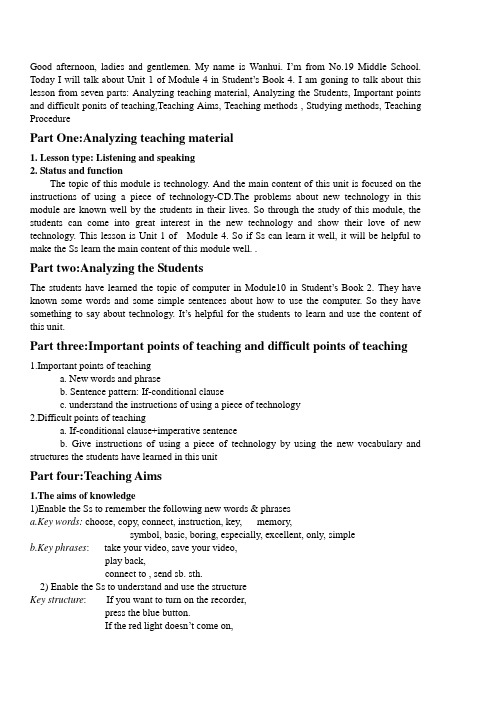
Good afternoon, ladies and gentlemen. My name is Wanhui. I’m from No.19 Middle School. Today I will talk about Unit 1 of Module 4 in Student’s Book 4. I am goning to talk about this lesson from seven parts: Analyzing teaching material, Analyzing the Students, Important points and difficult ponits of teaching,Teaching Aims, Teaching methods , Studying methods, Teaching ProcedurePart One:Analyzing teaching material1. Lesson type: Listening and speaking2. Status and functionThe topic of this module is technology. And the main content of this unit is focused on the instructions of using a piece of technology-CD.The problems about new technology in this module are known well by the students in their lives. So through the study of this module, the students can come into great interest in the new technology and show their love of new technology. This lesson is Unit 1 of Module 4. So if Ss can learn it well, it will be helpful to make the Ss learn the main content of this module well. .Part two:Analyzing the StudentsThe students have learned the topic of computer in Module10 in Student’s Book 2. They have known some words and some simple sentences about how to use the computer. So they have something to say about technology. It’s helpful for the students to learn and use the content of this unit.Part three:Important points of teaching and difficult points of teaching1.Important points of teachinga. New words and phraseb. Sentence pattern: If-conditional clausec. understand the instructions of using a piece of technology2.Difficult points of teachinga. If-conditional clause+imperative sentenceb. Give instructions of using a piece of technology by using the new vocabulary and structures the students have learned in this unitPart four:Teaching Aims1.The aims of knowledge1)Enable the Ss to remember the following new words & phrasesa.Key words: choose, copy, connect, instruction, key, memory,symbol, basic, boring, especially, excellent, only, simpleb.Key phrases: take your video, save your video,play back,connect to , send sb. sth.2) Enable the Ss to understand and use the structureKey structure: If you want to turn on the recorder,press the blue button.If the red light doesn’t come on,wait for thirty seconds.3) Help the Ss to engage the grammarGrammar: If-conditional clause2.The aims of abilitiesListening : The students can undrestand the instructions of using a piece of technologySpeaking: The students can use the key words in this unit in new situation to say the instructions of a simple equipment.3.The aims of emotiona. Make the Ss know more about the new technology and encourage them to try the new techonlogyb. Cultivate their ablities of life and improve their quality of livingc. Cultivate their love of science and technology and their spirit of explorationPart five:Teaching methodstask-based teachingNew English Lesson Standards says that during the Foundation Education period ,the total goalfor English lesson is to improve the students’ ability of compr ehensive using language. So I thinkthe Ss must play the principle role in each class. That is student-centered teaching , task-based learning and activity-based teaching. I think if I want to improve the students’ oral English,I should give them enough chances to practice and I will use pair work,group work to let the students take an active part in all kinds of activities.That is “Learning by doing,learning by using”.Let the students be the masters of the class teaching. Make the Ss the real masters in classwhile the teacher himself acts as the director and bring their ability into full play.Pre-task:The students can learn some background in their lives.Task-cycle:Through the training of listening and speaking, the students can improve their abilityof explanation and get ready for finishing the finial task.post-task:The students finish the task and show their achievement.Part six: Studying methods1. Teach Ss how to be successful language learners2. Teach Ss how to develop the listening and speaking skills;how to communicate with others; how to learn new words; how to learn independently;3. Get the Ss to form good learning habits.Part seven: Teaching procedureStep 1 BrainstormingLet the students say some words about the technology according to their knowedge. The more, the better. Then lead in some new words, such as video, recorder, video camare and so on.Purpose: The teacher starts with the new technology to attract their attention. And then in order to arouse their interest,the students will have a brainstorming of the words about technology. It’s easy to lead in some new words and get ready for the next step of teaching.Step 2 Which suggestion do you give?According to the pictures, let the students do the practices like the following model. First, I will give an example.A: Which suggestion do you give if I want to listen to music?B: If you want to listen to music, choose the tape recorder.Purpose:Through the simple answers, the teacher begin to use the sentences including if . Let the students have an understanding of if-clause. The students do some exercises according to the models in order to widen their ways to think about problems.Step 3 Lead –in: instructions of computerLet the students talk about the instructions of computer.Purpose: Copmuters belong to new technology. The students have learned the use of computers. So it’s easier for the students to learn this unit from the revision of the instructions of computers.Step 4 PresentationShow the tape recorder to the students. Ask a student to use it and introduce in English.Key words: turn on the recorder, play back, record, red light,send recording by email, green light;press the blue / green / red button, wait for thirty seconds, connect the recorder to your computer, choose the “copy” symbol.Purpose: The tape recoder is very intuitive. It is very easy to operate in the classroom. Leading in some phraese can make the effect perfect.Step5 Listen and answerListen to the dialogue and answer the questions(Activity3 and 4)Purpose:Through listening to the text, students can improve their ability of listening. And it’s helpful for them to practic e the language and understand the text better. It’s easier for them to learn this unit.Step6 listen and read1.Listen to the tape and read in characters2.Listen again and finish Activity 5.Purpose: Train their ability of listening and read. Train their ability of getting some information from the listening material.Step 7 work in pairsDescribe the tasks or problems in Activity 5 and give instructions.Eg: -How do I turn on the recorder?-If you want to turn on the recorder, press the blue button.Purpose: in order to train the ability of using the language, the students should use the knowledge again and again. This can make a foundation for the next teaching and strenghten the new vocabulary and key structure.Step 8 Work in pairsI will give them a question like this, “I have bought some new technology, could you help me to give instructions on how to use it?” let the students c hoose a piece of technology and talk about how to use it. Purpose: Through this part, the students practise the comprehensive ability of using the language. The students can practise the key structure and it provides a chance for the students to show themselves. Step 9 Homework1. Copy the new words.2. Read the dialogue three times.3. Talk about how to use a mobile phonePurpose: revise the knowledge.说课稿New stardard English Studentent’s Book 4 for Grade Eight Module 4 New technology Unit 1 If you want to record,press the red button.瓦房店市第十九初级中学万慧。
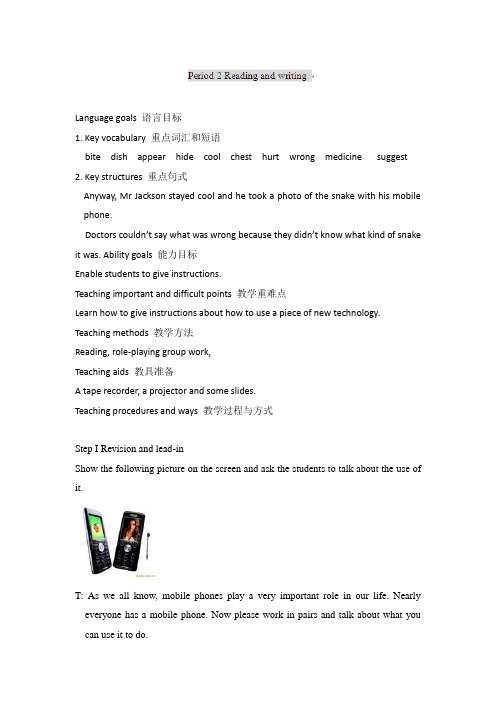
Language goals 语言目标1. Key vocabulary 重点词汇和短语bite dish appear hide cool chest hurt wrong medicine suggest 2. Key structures 重点句式Anyway, Mr Jackson stayed cool and he took a photo of the snake with his mobile phone.Doctors couldn’t say what was wrong because they didn’t know what kind of snake it was. Ability goals 能力目标Enable students to give instructions.Teaching important and difficult points 教学重难点Learn how to give instructions about how to use a piece of new technology. Teaching methods 教学方法Reading, role-playing group work,Teaching aids 教具准备A tape recorder, a projector and some slides.Teaching procedures and ways 教学过程与方式Step I Revision and lead-inShow the following picture on the screen and ask the students to talk about the use of it.T: As we all know, mobile phones play a very important role in our life. Nearly everyone has a mobile phone. Now please work in pairs and talk about what you can use it to do.Sample dialogue:A: Mobile phones are really useful. I find I can’t do anything without a mobile at hand.B: What do you use a mobile to do?A: I use it to connect with my friends and parents.B: I use it to communicate people and play music.A: I bought a new one the day before yesterday. It can record films. Now I use it to see films.B: It has more use now. If we want to take some photos when we visit certain places without a camera at hand, we can use a mobile phone to take photos.…Step II ReadingFirst ask students to talk about the picture on page 28.T: At the right bottom of the page we can see a picture. Now please look and say what is happening in the picture.Ask students to work in pairs and talk about it.A: A cook is taking photos of the snake in the fridge using a mobile.B: Why does he do that?A: Maybe he is doing some research on the snakes.B: One of his fingers is wrapped. Maybe he is bitten by the snake.A: You are right. Perhaps he is taking photos of the snake to show the doctors.…Ask students to read the passage to check their guesses.T: What would you do if a snake bites you?S: I would wash the bite with clean water first and then go to the doctor’s.S: I would go to see the doctor right away.S: I would kill the snake first and then go to see the doctor.…T: Which of you is right? Now look at the title of the passage. What can we learn from the title of the passage?S: We often use these words when we take a photo.S: So the man in the picture must be taking a photo of the snake.T: But why does the man take photo for a snake? Is he doing it for a research or anything else? Now read the passage quickly and find out.After reading, ask some students to answer the questions.Then ask them to read the passage again and try to finish activities 5 and 6 on their own.Step III WritingAsk students to write a short story.T: As we can see from the passage, it is very important to make good use of the new technology. If you are in danger, for example, if a snake bites you, you can take a photo of the snake quickly and show it to the doctor. In fact, we have many examples of using new technology to help us get away, or even save us from trouble or danger. Next please write a short story how a mobile phone saved someone’s life.Sample version:A jeweler shot at by a thief was saved by his mobile phone.One bullet missed but a second struck Darren Prior in the chest. Unbelievably, Mr Prior's mobile phone saved his life.He was fired at as he chased a criminal across the square and into an alleyway called Pump Alley.He carried on the chase even though the bullet had missed him by inches.He was then shot at again. The second bullet run through the breast pocket of Mr Prior's suit, hit his mobile phone and broke the battery.Mr Prior told one officer it was a miracle he was not hurt. Detective Inspector Jo Wainwright, leading the inquiry, said: “There is no doubt the phone has saved him from serious injury.”Mr Prior was interviewed yesterday at Horsham police station to help detectives trace the gunman.Step IV HomeworkAsk students to finish activities 11 & 12 on pages 110-111 in the workbook.。
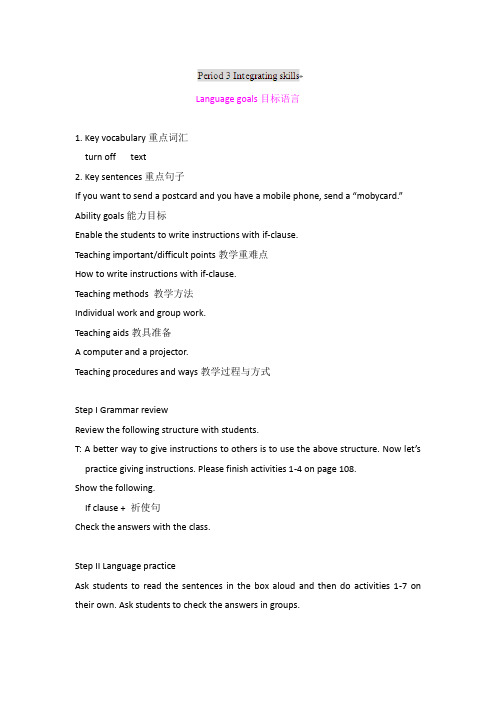
Language goals目标语言1. Key vocabulary重点词汇turn off text2. Key sentences重点句子If you want to send a postcard and you have a mobile phone, send a “mobycard.”Ability goals能力目标Enable the students to write instructions with if-clause.Teaching important/difficult points教学重难点How to write instructions with if-clause.Teaching methods 教学方法Individual work and group work.Teaching aids教具准备A computer and a projector.Teaching procedures and ways教学过程与方式Step I Grammar reviewReview the following structure with students.T: A better way to give instructions to others is to use the above structure. Now let’s practice giving instructions. Please finish activities 1-4 on page 108.Show the following.If clause + 祈使句Check the answers with the class.Step II Language practiceAsk students to read the sentences in the box aloud and then do activities 1-7 on their own. Ask students to check the answers in groups.Step III Module taskAsk students to work in groups and write instructions.Sample instructions for making and sending an e-card:1. Open up your Adobe Photoshop program.2. Choose your desired picture for the E-card. For example,3. Using Layers. Here’s how it works, to apply proper Text, you have to Duplicate the Layer first.4. Adding Text.5. Select the color of the text you want by clicking the upper box located at the bottom Toolbar.6. Click the picture where the text will be placed. Begin typing. If you are finished, you can highlight the text then choose the font style, size, etc., of your choice.7. Adding Special Effects to Text.8. Add the effects you want, and make sure to click Preview to see what you’re doing. After you finish, select OK.9. Picture Effects. Now, go back to Back Ground copy, to add the picture effects you want.10. Do what you did on Steps 7 to 8. Then, save it.Step Ⅳ HomeworkAsk student to finish the rest activities in the workbook and preview the next module.。
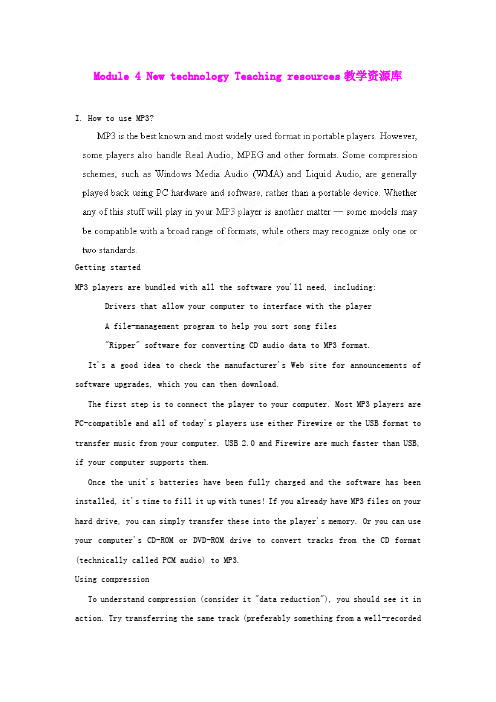
Module 4 New technology Teaching resources教学资源库I. How to use MP3?Getting startedMP3 players are bundled with all the software you'll need, including: Drivers that allow your computer to interface with the playerA file-management program to help you sort song files"Ripper" software for converting CD audio data to MP3 format.It's a good idea to check the manufacturer's Web site for announcements of software upgrades, which you can then download.The first step is to connect the player to your computer. Most MP3 players are PC-compatible and all of today's players use either Firewire or the USB format to transfer music from your computer. USB 2.0 and Firewire are much faster than USB, if your computer supports them.Once the unit's batteries have been fully charged and the software has been installed, it's time to fill it up with tunes! If you already have MP3 files on your hard drive, you can simply transfer these into the player's memory. Or you can use your computer's CD-ROM or DVD-ROM drive to convert tracks from the CD format (technically called PCM audio) to MP3.Using compressionTo understand compression (consider it "data reduction"), you should see it in action. Try transferring the same track (preferably something from a well-recordedCD with voices and recognizable acoustic instruments) at different rates of compression. The more compression you use, the more music you can fit into your player. Note, however, that increasing the compression level also means more sonic degradation. How noticeable this degradation is will vary depending on the music type, the headphones or speakers you're using, the amount of background noise, and — of course — on the sensitivity of your ears. A little experimentation can help to determine which level of compression works best for you.Upgrading your MP3 playerThe headphones supplied with your player are usually subpar, so upgrading them may help the sound. The little preamps built in to MP3 players, however, can be even weaker than those built in to portable CD players so be sure to check how much volume the new headphones can muster with your unit before buying. Also, the inherent limits of the format — especially at more extreme compression rates — will become more apparent through better headphones. This, in turn, might drive you toward an MP3 player with more memory so you can get away with less compression.You're set! Start enjoying your digital tunes.So there you have it —all you need to know to get started with your skip-free, portable MP3 player. Go out and enjoy the great sound and convenience of digital music.II. Teens and technologiesToday’s American teens live in a world enveloped by communications technologies; theinternet and cell phones have become a central force that fuels the rhythm of daily life.The number of teenagers using the internet has grown 24% in the past four years and 87% ofthose between the ages of 12 and 17 are online. Compared to four years ago, teens’ use of the internet has intensified and broadened as they log on more often and do more things when they are online.Among other things, there has been significant growth over the past four years in the number of teens who play games on the internet, get news, shop online, and get health information.Not only has the number of users increased, but also the variety of technologies that teens use to support their communication, research, and entertainment desires has grown.These technologies enable a variety of methods and channels by which youth can communicate with one another as well as with their parents and other authorities. Email, once the cutting edge “killer app,” is losing its privileged place among many teens as they express preferences for instant messaging (IM) and text messaging as ways to connect with their friends.In focus groups, teens described their new environment. To them, email is increasingly seen as a tool for communicating with “adults” such as teachers, institutions like schools, and as a way to convey lengthy and detailed information to large groups. Meanwhile, IM is used for everyday conversations with multiple friends that range from casual to more serious and private exchanges.It is also used as a place of personal expression. Through buddy icons or other customization of the look and feel of IM communications, teens can express and differentiate themselves. Other instant messaging tools allow for the posting of personal profiles, or even “away” messages, durable signals posted when a user is away from the computer but wishes to remain connected totheir IM network.。

Module 4 New technologyClass types and periods 课型设计与课时分配Period 1 Listening and speaking (Unit 1)Period 2 Reading and writing (Unit 2)Period 3 Language in use (Unit 3)Teaching plans for each period分课时教案Period 1 Listening and speaking2. Key sentences重点句子How does it work?Is it working?Come on…Hooray!If you want to record, press the red key.It’s important for you.Ability goals 能力目标Enable students to listen to the instructions.Teaching importantdifficult points 教学重难点Learn to write instructions.Teaching method教学方法Task-based activities.Teaching aids教具准备A projector or some pictures, a tape recorderTeaching procedures and ways教学过程与方式Step I Lead-inShow students pictures of camera and video and ask “Do you :S1: Do you this procedure, students will listen to the passage. Ask them to listen to the conversation and answer “What is carefully. And then answer the questions. Play the tape again and go through answers with the students. Then ask some pairsto make up a conversation with what do you do before you…?, How do you…? They can use any words.Step III Listening and readingIn this procedure, students will listen to and read a dialogue, then they will answer some questions and do some exercises to further understand the dialogue. At the same time, they will learn some new words and expressions.Lend“借入”是borrow,其常用句型结构是borrow something from somebody,例如:The students want to borrow some books from the library."借出"用lend,即借给别人东西。

Module 4 New technology一、教学目的本模块的中心话题是技术。
通过本话题的学习,要求能理解简单的科技产品说明书,能简单说明操作步骤。
并掌握以下知识:1.单词:press, button, video, instruction, copy, memory, lend, recorder, second, lady, gentleman, bite, dish, appear, hide, cool, chest, hurt, wrong, medicine, suggest, text等。
2.短语:turn on, come on, save one’s life, turn off, connect to, send sb. sth., pick up, bite sb. on the hand, stay + adj., the next day, on holiday, text a message等。
3.语法:if引导的条件状语从句(Ⅰ)二、重难点知识讲解1.If you want to play back, press the green button.如果你想重播的话,按绿色的键。
play back指的是“播放(已录制的录音带、录像带等)”。
e.g.I recorded Mike’s voice, then played it back to him. 我把迈克的声音录下来,然后放给他听。
2.You’ve done that. 你做对了。
这句话字面的意思是“你做过了。
”在本文中表示说话者的肯定,意思是“你做对了/你的操作是正确的。
”3.If the red light doesn’t come on, wait for thirty seconds. 如果红灯没亮,等待30秒。
come on在这里的意思是starts working or functioning“(灯或机器)打开,开动”。
Module 4 New technologyUnit 2 If a snake bites you ,take a photo.说课稿各位评委,老师下午好!今天我说课的内容是外延版初中英语第二册下第四模块第二单元。
这是一篇阅读课文,阅读课教学是英语教学重要一环,如何培养学生良好阅读习惯和阅读方法,提高阅读能力,这正是素质教育中对英语教学的要求。
即要求学生尽可能的获取大量信息,开阔视野,提高兴趣,扩大词汇量,在丰富知识的同时提高应用语言的能力。
下面我将从以下几个方面阐述说课内容。
一.说教材。
教材是说课的重要内容,主要说以下几个方面:1.说教材的位置和课题,本节课的教学内容是外研版的义务教育课程标准实验教科书,初中二年级下册,第四模块中的第二单元,课题是If a snake bites you ,take a photo.2.说教材的编排意图和前后联系,当今的世界是一个日新月异的世界,随着科学技术的不断发展,科技新产品层出不穷,极大的提高了人们的生活水平。
本模块就是以新技术为话题,讲了“手机”的一些功能使用,具有很强的实用性,通过本课的学习,可以激发学生们对现有设备的好奇心,引发对科学技术的热爱和探究兴趣。
我们在第四模块的第一单元中接触了if(如果)引导的条件状语从句(1),另外第五模块中还要学习if从句(2)。
今天我们学习的第二单元主要是与第一单元对话主题一致的阅读篇章,一方面通过阅读课文呈现相关主题的语言结构与词汇,进行基础语言知识和语言技能的训练,另一方面训练学生阅读能力。
3.说教材的教学目标,根据教学内容和学生的基本情况,以及英语教学的规律,确定本节课的教学内容,其中认知目标有:(1)正确使用下列单词和词组bite, save one’s life, 等.( 2 )熟读课文,理解大意。
能用if引导的条件状语从句,组织对话,提高语言表达能力。
情感目标有:观察画面,思考问题,鼓励学生积极参加教学活动,培养学生联想的能力、和对科学技术的热爱及探索精神。
英语八下外研版Module4:全模块说课稿【参赛精品】Module 4 New technology各位领导、老师们:大家好!我来自嘉兴市秀洲区油车港中学,很荣幸跟大家一起分享和交流教学设计和体会。
我要交流的是英语(新标准)初中八年级下册Module 4 New technology的内容,我从六个方面展开:教材内容分析、学情分析、教学目标、重点难点、教材处理、教学设计。
一教材内容分析本模块以新的科技产品为话题,把焦点放在对科技产品的如何使用上,话题贴近学生生活,学生对科技工艺产品的介绍比较感兴趣,比较容易开展活动。
教学中应结合学生实际情况,灵活调整教学内容(或增加,或删除,或前后调整),合理设置课时。
适当进行拓展,以丰富学生知识,拓展学生视野,进行理想、人生规划的教育。
二学情分析七年级(下)Module10已经学习过对电脑相关情况的介绍,本单元可以在七年级此模块的基础上引进科技产品的说明这个话题,这是学生很熟悉也是较感兴趣的话题。
在教师预设的任务中,引导学生在交际中动态生成,学生有话可说,乐于合作分享。
这样就有利于他们更好的运用课本知识,达到提高综合运用语言能力的目的。
三教学目标1语言知识目标:我列出本模块相应的这些词组、短语和句型;本模块的语法是“If从句+祈使句”的句子;功能介绍手机、照相机、电话等科技用品;话题以学生为中心,以介绍手机、数码相机、电话等科技用品为话题。
2技能目标语言技能目标听:懂有关学习介绍的简短对话,提高学生实际应用能力。
说:能利用if 句型介绍产品的使用说明;流利地说出本模块的生词、短语。
读:能阅读包含if句型的有关使用说明的简单文章。
进行简单的阅读技能训练。
写: (1)能用if句型写出简短的介绍科技产品的使用说明的句子; (2)能用参考词造句。
语言运用能:向全班做有关产品使用说明的介绍,并模仿做一个产品的推销员生活技能目标:能妥善处理突发事件,冷静、沉着。
具体自我保护意识。
Good afternoon, ladies and gentlemen. My name is Wanhui. I ’ m from No.19 Middle School. Today I will talk about Unit 1 of Module 4 in Student’ s Book 4. I am goning to talk about this lesson from seven parts: Analyzing teaching material, Analyzing the Students, Important points and difficult ponits of teaching,Teaching Aims, Teaching methods , Studying methods, Teaching ProcedurePart One:Analyzing teaching material1. Lesson type: Listening and speaking2. Status and functionThe topic of this module is technology. And the main content of this unit is focused on the instructions of using a piece of technology-CD.The problems about new technology in this module are known well by the students in their lives. So through the study of this module, the students can come into great interest in the new technology and show their love of new technology . This lesson is Unit 1 of Module 4. So if Ss can learn it well, it will be helpful to make the Ss learn the main content of this module well. .Part two:Analyzing the StudentsThe students have learned the topic of computer in Module10 in Student’s Book 2. They have known some words and some simple sentences about how to use the computer. So they have something to say about technology . It’s helpful for the students to learn and use the content of this unit.Part three:Important points of teaching and difficult points of teaching 1.Important points of teachinga. New words and phraseb. Sentence pattern: If-conditional clausec. understand the instructions of using a piece of technology2.Difficult points of teachinga. If-conditional clause+imperative sentenceb. Give instructions of using a piece of technology by using the new vocabulary and structures the students have learned in this unitPart four:Teaching Aims1.The aims of knowledge1Enable the Ss to remember the following new words & phrasesa.Key words: choose, copy, connect, instruction, key, memory ,symbol, basic, boring, especially, excellent, only, simpleb.Key phrases: take your video, save your video,play back,connect to , send sb. sth.2 Enable the Ss to understand and use the structureKey structure: If you want to turn on the recorder,press the blue button.If the red light doesn’t come on,wait for thirty seconds.3 Help the Ss to engage the grammarGrammar : If-conditional clause2.The aims of abilitiesListening : The students can undrestand the instructions of using a piece of technologySpeaking: The students can use the key words in this unit in new situation to say the instructions of a simple equipment.3.The aims of emotiona. Make the Ss know more about the new technology and encourage them to try the new techonlogyb. Cultivate their ablities of life and improve their quality of livingc. Cultivate their love of science and technology and their spirit of explorationPart five:Teaching methodstask-based teachingNew English Lesson Standards says that during the Foundation Educationperiod ,the total goal for English lesson is to improve the students’ ability of comprehensive using language. So I think the Ss must play the principle role in each class. That is student-centered teaching , task-based learning and activity-based teaching. I think if I want to improve the students’ oral English,I should give them enough chancesto practice and I will use pair work,group work to let the students take an active part in all kinds of activities.That is “Learning by doing,learning by using”.Let the students be the masters of the class teaching. Make the Ss the real masters in class while the teacher himself acts as the director and bring their ability into full play.Pre-task :The students can learn some background in their lives.Task-cycle :Through the training of listening and speaking, the students can improve their ability of explanation and get ready for finishing the finial task.post-task :The students finish the task and show their achievement.Part six: Studying methods1. Teach Ss how to be successful language learners2. Teach Ss how to develop the listening and speaking skills;how to communicate with others; how to learn new words; how to learn independently;3. Get the Ss to form good learning habits.Part seven: Teaching procedureStep 1 BrainstormingLet the students say some words about the technology according to their knowedge. The more, the better. Then lead in some new words, such as video, recorder, video camare and so on.Purpose : The teacher starts with the new technology to attract their attention. And then in order to arouse their interest,the students will have a brainstorming of the words about technology. It’s easy to lead in some new words and get ready for the next step of teaching.Step 2 Which suggestion do you give?According to the pictures, let the students do the practices like the following model. First, I will give an example.A: Which suggestion do you give if I want to listen to music?B: If you want to listen to music, choose the tape recorder.Purpose :Through the simple answers, the teacher begin to use the sentences including if . Let the students have an understanding of if-clause. The students do some exercises according to the models in order to widen their ways to think about problems.Step 3 Lead – in: instructions of computerLet the students talk about the instructions of computer.Purpose : Copmuters belong to new technology. The students have learned the use of computers. So it’s easier for the students to learn this unit from the revision of the instructions of computers.Step 4 PresentationShow the tape recorder to the students. Ask a student to use it and introduce in English.Key words: turn on the recorder, play back, record, red light,send recording by email, green light;press the blue / green / red button, wait for thirty seconds, connect the recorder to your computer, choose the “copy” symbol.Purpose : The tape recoder is very intuitive. It is very easy to operate in the classroom. Leading in some phraese can make the effect perfect.Step5 Listen and answerListen to the dialogue and answer the questions(Activity3 and 4Purpose:Through listening to the text, students can improve their ability of listening. And it’s helpful for them to practice the language and understand the text better. It’s easier for them to learn this unit.Step6 listen and read1.Listen to the tape and read in characters2.Listen again and finish Activity 5.Purpose : Train their ability of listening and read. Train their ability of getting some information from the listening material.Step 7 work in pairsDescribe the tasks or problems in Activity 5 and give instructions.Eg: -How do I turn on the recorder?-If you want to turn on the recorder, press the blue button.Purpose : in order to train the ability of using the language, the students should use the knowledge again and again. This can make a foundation for the next teaching and strenghten the new vocabulary and key structure.Step 8 Work in pairsI will give them a question like this, “ I have bought some new technology, could you help me to give instructions on how to use it?” let the students choose a piece of technology and talk about how to use it. Purpose : Through this part, the students practisethe comprehensive ability of using the language. The students can practise the key structure and it provides a chance for the students to show themselves. Step 9 Homework1. Copy the new words.2. Read the dialogue three times.3. Talk about how to use a mobile phonePurpose: revise the knowledge.说课稿New stardard English Studentent ’s Book 4 for Grade Eight Module 4 New technology Unit 1 If you want to record, press the red button.瓦房店市第十九初级中学万慧。
外研版八年级英语下册Unit 4各位领导、老师们:大家好!我来自嘉兴市秀洲区油车港中学,很荣幸跟大家一起分享和交流教学设计和体会。
我要交流的是英语(新标准)初中八年级下册Module4 New technology的内容,我从六个方面展开:教材内容分析、学情分析、教学目标、重点难点、教材处理、教学设计。
一教材内容分析本模块以新的科技产品为话题,把焦点放在对科技产品的如何使用上,话题贴近学生生活,学生对科技工艺产品的介绍比较感兴趣,比较容易开展活动。
教学中应结合学生实际情况,灵活调整教学内容(或增加,或删除,或前后调整),合理设置课时。
适当进行拓展,以丰富学生知识,拓展学生视野,进行理想、人生规划的教育。
二学情分析七年级(下)Module10已经学习过对电脑相关情况的介绍,本单元可以在七年级此模块的基础上引进科技产品的说明这个话题,这是学生很熟悉也是较感兴趣的话题。
在教师预设的任务中,引导学生在交际中动态生成,学生有话可说,乐于合作分享。
这样就有利于他们更好的运用课本知识,达到提高综合运用语言能力的目的。
三教学目标1语言知识目标:我列出本模块相应的这些词组、短语和句型;本模块的语法是“If从句+祈使句”的句子;功能介绍手机、照相机、电话等科技用品;话题以学生为中心,以介绍手机、数码相机、电话等科技用品为话题。
2技能目标语言技能目标听:懂有关学习介绍的简短对话,提高学生实际应用能力。
说:能利用if 句型介绍产品的使用说明;流利地说出本模块的生词、短语。
读:能阅读包含if句型的有关使用说明的简单文章。
进行简单的阅读技能训练。
写: (1)能用if句型写出简短的介绍科技产品的使用说明的句子; (2)能用参考词造句。
语言运用能:向全班做有关产品使用说明的介绍,并模仿做一个产品的推销员生活技能目标:能妥善处理突发事件,冷静、沉着。
具体自我保护意识。
3学习策略目标不断提升自主学习能力,加强交际、信息处理、英语思维能力。
认知策略: 联系,归纳,推测等技能。
调控策略: 从同伴处得到反馈,对自己在叙述及作文中的错误进行修改。
交际策略: 学习运用恰当词语介绍有关产品使用说明资源策略: 通过其他资源获取更多产品介绍的信息。
自学策略: 借助词汇图掌握单词,形成话题联想的习惯。
合作学习策略: 关心身边的生活环境,能互相介绍有关生活中的用品。
其他:培养联想能力,如场所与功能的联系。
4文化意识目标:在中外对比中,了解Internet café 情况,了解Internet café 在国际的使用情况。
5情感态度目标培养学生热爱生活,细心观察生活的细节。
参加各种英语活动,克服困难,在新环境中进一步树立正确的语言学习观。
四、重点和难点1 教学重点(1)重点句型:“If从句+祈使句”的句子(2)重点话题:Introduce new technologies;Learn to how to protect themselves when they are in danger.2 教学难点(1)掌握if句型。
(2)能用英语介绍生活中的科技用品。
3 突破途径以话题为核心,通过个人思考、小组及班级活动等不同途径,在听、说、读、写中使单词及句型以不同的形式反复出现,在足够的输入中,达成有效的语言输出。
五、教材处理1 核心任务:能够运用所学知识介绍生活中的科技用品。
三个环节如下:pre-task:学生联系生活实际,激活背景知识。
Task-cycle:通过整个模块的听说读写的训练,强化“介绍科技产品”的表达能力,为完成核心任务做好铺垫。
post-task:达成任务,展示成果,自我评价,反馈学习情况。
2 课时安排第一课时:Unit 1: Vocabulary and listening第二课时:Unit 2: Vocabulary and reading第三课时:Unit 3: Language in use1-7第四课时:Writing, Speaking, Around the world, Module task第五课时:Self-assessment,analysis of Ex.第一课时:Vocabulary and listening (Unit 1 Activity 1~8)Step 1 Brainstorming:从本单元的题目new technology 入手,利用学生已有的认知水平进行头脑风暴,并引入新单词(video, video, recorder etc)主要为下一步教学做好准备。
Step 2 Which suggestion do you give?通过简单问答,从听开始介入if的从句,让学生有一个比较的直观的认识。
引入new words(press, button, copy, memory, turn on, play recorder).通过model训练学生的发散性思维.Step 3 Lead –in: instructions of computerComputer属于new technology,温故知新,对本单元能过起到过渡的作用。
1Step 4 Presentation实物的教具非常直观,它具有可操作性,可以在教里直接进行演示,可以引入相应的instructions,另外,并不是每个学校的每个班级都有多媒体,使用实物教具可以取得事半功倍的效果。
Step5 Listen and read在常规听力练习中进一步提高学生听的能力,充足的输入,更有利于学生进行目标语言的输出。
如果可能的话,把不同的按键涂成相应的颜色,让学生更好的理解课文。
Step6 Answer the question 学生可以根据问题的回答充分的熟悉课文,通过学生的个别回答,可以提高学生的口头表达能力和语言的组织能力,这是语言的有效输出。
Step7 Reading and speaking让学生听磁带,增强他们的语感,培养学生良好的语音,语调。
还要培养学生良好的朗读习惯(默读、集体朗读、个别朗读)。
还可以培养学生的表演能力。
Step 8 To be a salesman使用mobile phone 是Unit2 的相关环节,学习它,能够起到承上启下的作用。
Step 9 Homework 适当的抄写和阅读是必需的,作文在课堂里已经进行过讨论,所以大部分学生有能力掌握,他们并不会感到困难。
To be a good salesman,跟学生的生活实际相结合。
第二课时:Vocabulary and reading Step1 check the homework这部分既是check the homework,同时也是Unit 2 第一部分的内容。
如果学生在课前预习过该部分内容,那完全可以利用好这个环节,节减上课的时间,提高上课的效率,教与学双赢。
Step2 Lead -in利用学生生活身边可能发生的事情,比如狗咬人的,如果该狗是狂犬病,他们应该如何处理?加强学生对突发事情的反应和处理的能力。
Step 3 Making up a story可以充分地发挥学生的想象力,自主学习和合作学习相结合。
这些图片跟课文有密切的联系,学生熟悉他们。
对理解课文有很大的帮助。
让学生对具体的文章内容不觉得陌生。
Step 4 Reading1 Herry Jackson meets the same situation as you. Let’s see how he does? Read the passage and answer the questions.根据故事的时间、人物、地点、起因、经过、结果等进行提问,让同学们掌握相应的阅读技巧和策略。
2 Read the passage again, choose the best answer.加大问题的难度,进一步地理解课文,加强学生的推理和归纳能力。
3 Retell the story in English.学生根据图片Key words或进行复述,可以降低难度,故事的复述更具有流畅性,针对性和目的性。
通过复述,学生能够熟悉课文,锻炼学生的口语表达能力,考虑到学生的个别差异性比较大,水平参差不齐,适当的话可以参考课文,充分展示他们的成果,这是有效的语言输出。
4 Expand“学以致用”是我们的学习目的。
学生要学会处理生活中的突发事件,具有应变的能力,并采取妥善的措施。
学生要学会如何的保护自己和他人,遇事要保持冷静的头脑。
Step 5 Homework要多阅读课文,联系学生生活实际,引导学生关注生活环境, 用中学。
第三课时:Language in use 1-7Step 1 Investigate what your response is.多说if 的句型,熟练生巧。
提高学生说的能力。
Step 2 Complete the sentences下个单元讲的是If 条件状语从句的主从句的时态,这里讲的起到铺垫的作用。
Step 3 write instructions要学生多写,落实好“双基”。
Step 4 Group competition以小组竞赛方式进行归纳和小结,易于启发学生的学习。
能够很好复习和巩固课文,让学生没有重复感。
Step 8 Homework要学生知道新的技术给我们带来了什么好处,科学技术是第一生产力。
同时为第五课时的辩论赛作好准备。
学生的学习也要反馈,做到查漏补缺。
第四课时:Writing, speaking, around the world, Module taskStep 1 Listen and repeat进一步进行听力的训练,增加学生的语感。
Step2 Writing要培养学生良好的写作习惯。
有些学生很怕写作,因为他们觉得太难,要消除学生对写作的恐惧感,应该由易到难,层层深入,循序渐进,培养他们的写作兴趣,能够取得事半功倍的效果。
3Step 3 Work in groups把学生分成四组,每两组的学生具有不同的任务,让学生进行小组讨论,充分的交流与合作,让每位同学都知道如何去写。
能够资源共享,在课堂上完成写作,单位时间里提高了教学和学习的效益。
Step 4 Around the world4 Step5 Homework学生的学习要及时的反馈,新的技术有他好的一面,也有坏的一面,学生要客观地分析问题,不能够一刀切。
同时为第五课时的辩论赛作好准备。
学生的学习也要反馈,做到查漏补缺。
第五课时:Self-assessment, Exercises Step1 Sharing the story让学生充分分享他们自己在课外收集起来的资料,满足学生表现的欲望,加强同学们之间的感情交流。
Step 2 Making a debate辩论赛的形式能激起学生的学习热情。