爱信电话使用说明书
- 格式:docx
- 大小:12.97 KB
- 文档页数:1
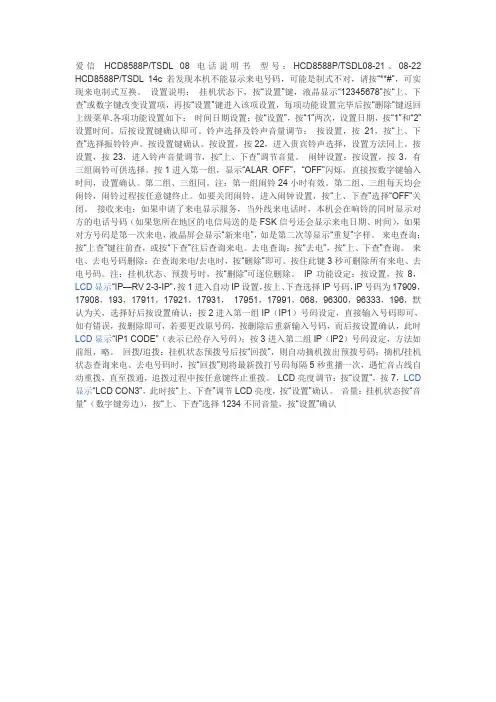
爱信HCD8588P/TSDL 08 电话说明书型号:HCD8588P/TSDL08-21、08-22 HCD8588P/TSDL 14c 若发现本机不能显示来电号码,可能是制式不对,请按“**#”,可实现来电制式互换。
设置说明:挂机状态下,按“设置”键,液晶显示“12345678”按“上、下查”或数字键改变设置项,再按“设置”键进入该项设置,每项功能设置完毕后按“删除”键返回上级菜单.各项功能设置如下:时间日期设置:按“设置”,按“1”两次,设置日期,按“1”和“2”设置时间。
后按设置键确认即可。
铃声选择及铃声音量调节:按设置,按21,按“上、下查”选择振铃铃声。
按设置键确认。
按设置,按22,进入贵宾铃声选择,设置方法同上。
按设置,按23,进入铃声音量调节,按“上、下查”调节音量。
闹钟设置:按设置,按3,有三组闹铃可供选择。
按1进入第一组,显示“ALAR OFF”,“OFF”闪烁,直接按数字键输入时间,设置确认。
第二组、三组同。
注:第一组闹铃24小时有效。
第二组、三组每天均会闹铃,闹铃过程按任意键终止。
如要关闭闹铃,进入闹钟设置,按“上、下查”选择“OFF”关闭。
接收来电:如果申请了来电显示服务,当外线来电话时,本机会在响铃的同时显示对方的电话号码(如果您所在地区的电信局送的是FSK信号还会显示来电日期、时间),如果对方号码是第一次来电,液晶屏会显示“新来电”,如是第二次等显示“重复”字样。
来电查询:按“上查”键往前查,或按“下查”往后查询来电。
去电查询:按“去电”,按“上、下查”查询。
来电、去电号码删除:在查询来电/去电时,按“删除”即可。
按住此键3秒可删除所有来电、去电号码。
注:挂机状态、预拨号时,按“删除”可逐位删除。
IP功能设定:按设置,按8,LCD显示“IP—RV 2-3-I P”,按1进入自动IP设置,按上、下查选择IP号码,IP号码为17909,17908,193,17911,17921,17931,17951,17991,068,96300,96333,196,默认为关,选择好后按设置确认;按2进入第一组IP(IP1)号码设定,直接输入号码即可,如有错误,按删除即可,若要更改原号码,按删除后重新输入号码,而后按设置确认,此时LCD显示“IP1 CODE”(表示已经存入号码);按3进入第二组IP(IP2)号码设定,方法如前组,略。
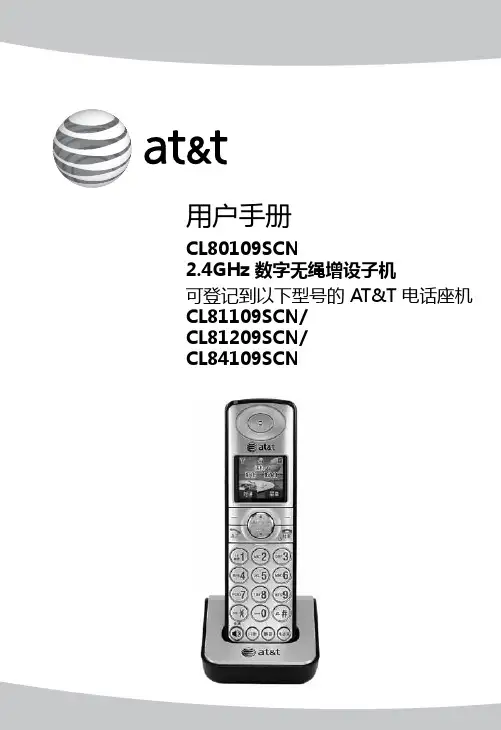
用户手册CL80109SCN2.4GHz 数字无绳增设子机可登记到以下型号的 AT&T 电话座机CL81109SCN/CL81209SCN/CL84109SCN欢迎欢迎购买 AT&T 产品。
在使用此 AT&T 产品前,请仔细阅读使用手册中第 15 至 16 页的重要安全信息。
为了更好地安装和使用您的电话,也请仔细阅读使用手册中所有操作说明和常见问题的帮助信息。
您也可以访问我们的网站:或者拨打我们的服务热线:400-022-9929产品型号: CL80109SCN产品类别: 2.4GHz 数字无绳增设子机序列号:购买日期:购买地点:产品型号和序列号标记在充电座的底部。
© 2011 伟易达通讯设备有限公司保留所有权利。
此使用手冊上所载述的 AT&T 商标及 AT&T 图标为 AT&T 拥有的商号,并在 AT&T 的品牌许可协议下授权予香港伟易达通讯设备有限公司使用。
中国印刷。
部件清单请保管好销货收据和原始包装,以便在享受质保服务时作为相关 证明。
CL80109的包装盒中包括以下物品:用户手册子机电池仓盖专用镍氢电池包带电源适配器的充电座保修卡[用户手册CL80109SCN2.4GHz 数字无绳增设子机可登记到以下型号的 AT&T 电话座机CL81109SCN/CL81209SCN/CL84109SCN初始安装电话概览 – 子机 .............................................................................................1安装您的电话 ..................................................................................................6安装充电座 .................................................................................................6安装电池并充电 ........................................................................................6增设子机增设子机 ..........................................................................................................8登记子机 .....................................................................................................8解除已登记子机 ........................................................................................9附录 A 常见问题 ........................................................................................................10附录 B维护 ................................................................................................................14附录 C重要安全信息 ................................................................................................15安全信息 ...................................................................................................15特别注意 ...................................................................................................16附录 D产品中有毒有害物质或元素的名称及含量表 ..........................................17附录 E产品技术参数 (18)目录1.向上键(来电显示)待机状态:按下进入来电显示清单。
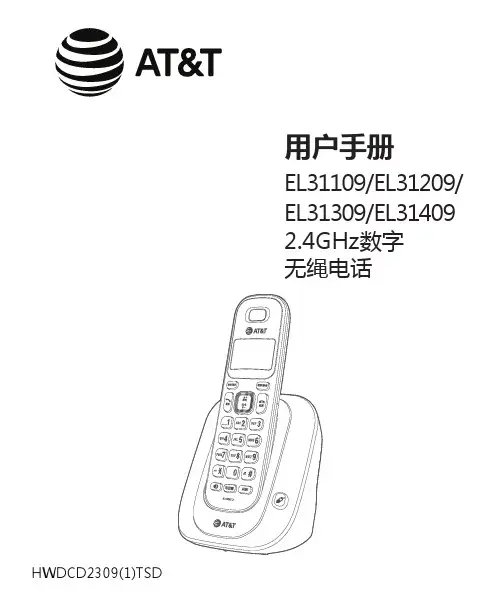
用户手册EL31109/EL31209/ EL31309/EL31409 2.4GHz数字无绳电话欢迎欢迎购买 AT&T 产品。
在使用此 AT&T 产品前,请仔细阅读用户手册中第 37 至 38 页的重要安全信息。
为了更好地安装和使用您的电话,也请仔细阅读用户手册中所有操作说明和常见问题的帮助信息。
您也可以访问我们的网站:或者拨打我们的服务热线:400-022-9929企业型号: EL31109 MKII产品名称:2.4GHz数字无绳电话中国专用型号:HWDCD2309(1)TSD序列号:购买日期:购买地点:产品型号和序列号标记在座机的底部。
请保管好销货收据和 和原始包装,以便在享受质保服务时作为相关证明。
© 2012-2019 伟易达通讯设备有限公司保留所有权利。
此使用手冊上所载述的AT&T 商标及 AT&T 图标为 AT&T 拥有的商号,并在 AT&T 的品牌许可协议下授权予香请保管好销货收据和原始包装,以便在享受质保服务时作为相关证明。
EL31109/EL31209/EL31309/EL31409的包装盒中包括以下物品:用户手册座机子机电池仓盖座机电源适配器电话线保修卡专用镍氢电池 X 2部件清单无绳子机充电器及电源适配器(EL31109不含此充电器用户手册EL31109/EL31209/ EL31309/EL31409 2.4GHz数字无绳电话目录初始安装电话概览 - 子机 (2)电话概览 - 充电插座 (4)安装您的电话 (5)安装座机 (5)安装电池并充电 (6)设置菜单结构 (7)使用菜单 (8)日期及时间设置 (8)设置日期格式 (8)设置时间格式 (8)设置时间 (9)设置日期 (9)闹钟设置 (10)开启/ 关闭闹钟 (10)设定闹钟时间(如果闹钟已设定为ON ) (10)子机设置 (11)设置内部呼叫铃声 (11)设置外部呼叫铃声 (11)设置铃声音量 (12)设置提示音 (12)重命名子机 (13)选择待机状态下的屏幕显示 (13)座机设置 (14)更改系统密码 (14)电话操作拨打、接听电话和结束通话 (15)拨打外部电话 (15)通话时间 (15)接听电话 (16)结束通话 (16)通话状态下的操作 (16)调节耳机和免提通话声音音量 (16)麦克风静音 (16)电话操作 (17)设置安静模式 (17)键盘锁定/解锁 (17)寻找子机 (17)重拨清单 (17)从重拨清单中重拨号码 .........17将重拨号码存储到电话簿中 (18)删除一个重拨号码 (18)删除所有重拨号码 (18)进行内部呼叫 (19)内部呼叫另一子机 (19)进行内部呼叫 (20)转移外部通话 (20)进行内部呼叫 (21)进行三方通话 (21)电话簿电话簿 (22)新增电话簿记录 (22)查看电话簿记录 (22)呼叫电话簿记录号码 (23)编辑电话簿记录 (23)删除一个电话簿记录 (24)删除所有电话簿记录 (24)查看电话簿状态 (24)来电显示来电显示(需网络支持) (25)查看来电显示清单 (25)拨打来电显示清单中的号码 (25)储存来电显示清单号码至电话簿 (26)删除来电显示清单中的一个记录 (26)删除来电显示清单中的所有记录 (26)查看来电者记录明细 (26)附录增加及登记新子机 (27)登记子机到座机 (27)解除子机登记 (28)将子机从座机解除登记 (28)重设子机 (29)恢复子机到默认设置状态 (29)子机屏幕显示 (30)子机提示音 (31)常见问题 (32)维护 (36)重要安全信息 (37)安全信息 (37)特别注意 (38)产品中有毒有害物质或元素的 名称及含量表 (39)产品技术参数 (40)在电话线墙壁插口和非开关控制的电源插座附近安装您的座机。
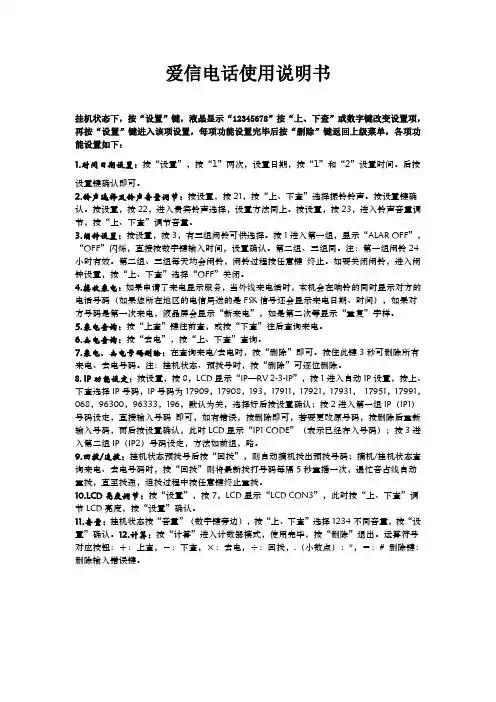
爱信电话使用说明书挂机状态下,按“设置”键,液晶显示“12345678”按“上、下查”或数字键改变设置项,再按“设置”键进入该项设置,每项功能设置完毕后按“删除”键返回上级菜单,各项功能设置如下:1.时间日期设置:按“设置”,按“1”两次,设置日期,按“1”和“2”设置时间。
后按设置键确认即可。
2.铃声选择及铃声音量调节:按设置,按21,按“上、下查”选择振铃铃声。
按设置键确认。
按设置,按22,进入贵宾铃声选择,设置方法同上。
按设置,按23,进入铃声音量调节,按“上、下查”调节音量。
3.闹钟设置:按设置,按3,有三组闹铃可供选择。
按1进入第一组,显示“ALAR OFF”,“OFF”闪烁,直接按数字键输入时间,设置确认。
第二组、三组同。
注:第一组闹铃24小时有效。
第二组、三组每天均会闹铃,闹铃过程按任意键终止。
如要关闭闹铃,进入闹钟设置,按“上、下查”选择“OFF”关闭。
4.接收来电:如果申请了来电显示服务,当外线来电话时,本机会在响铃的同时显示对方的电话号码(如果您所在地区的电信局送的是FSK信号还会显示来电日期、时间),如果对方号码是第一次来电,液晶屏会显示“新来电”,如是第二次等显示“重复”字样。
5.来电查询:按“上查”键往前查,或按“下查”往后查询来电。
6.去电查询:按“去电”,按“上、下查”查询。
7.来电、去电号码删除:在查询来电/去电时,按“删除”即可。
按住此键3秒可删除所有来电、去电号码。
注:挂机状态、预拨号时,按“删除”可逐位删除。
8.IP功能设定:按设置,按8,LCD显示“IP—RV 2-3-IP”,按1进入自动IP设置,按上、下查选择IP号码,IP号码为17909,17908,193,17911,17921,17931,17951,17991,068,96300,96333,196,默认为关,选择好后按设置确认;按2进入第一组IP(IP1)号码设定,直接输入号码即可,如有错误,按删除即可,若要更改原号码,按删除后重新输入号码,而后按设置确认,此时LCD显示“IP1 CODE”(表示已经存入号码);按3进入第二组IP(IP2)号码设定,方法如前组,略。
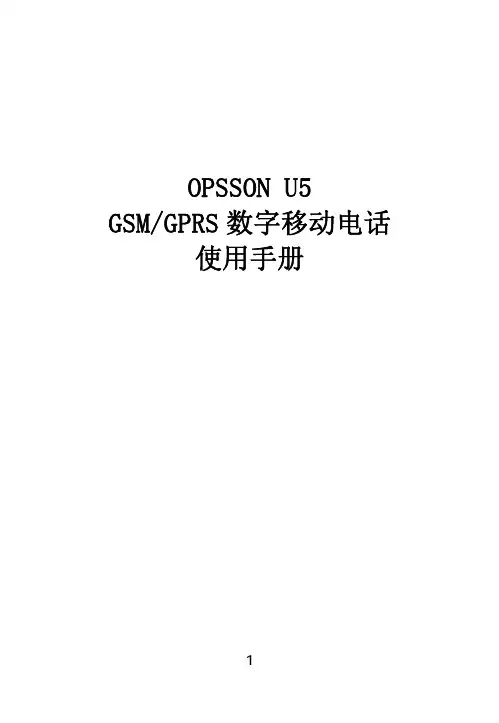
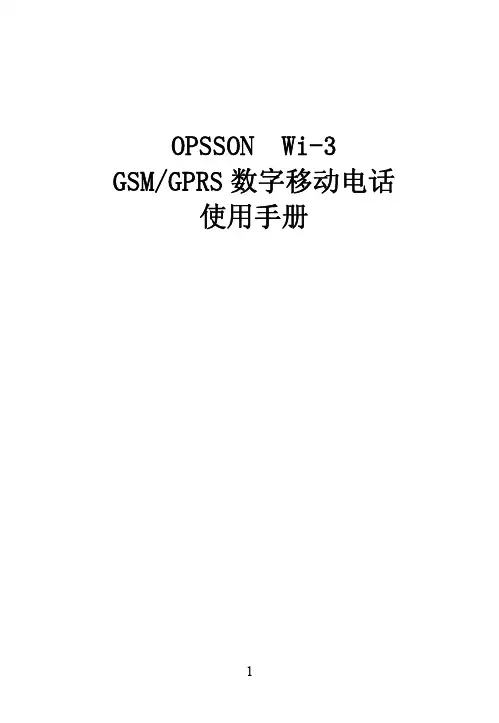
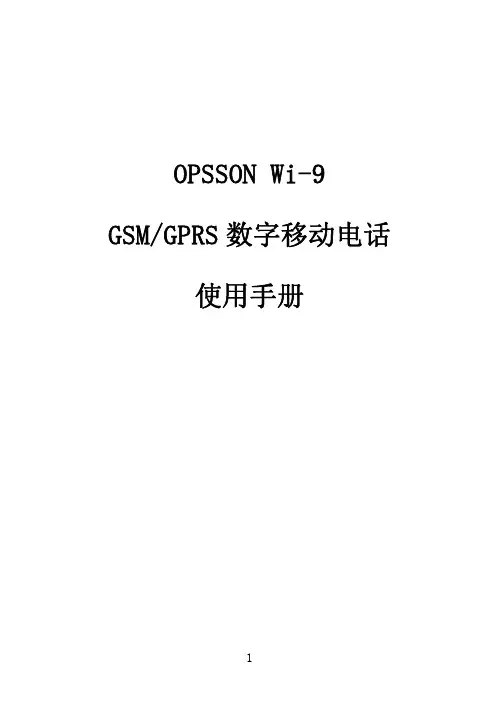
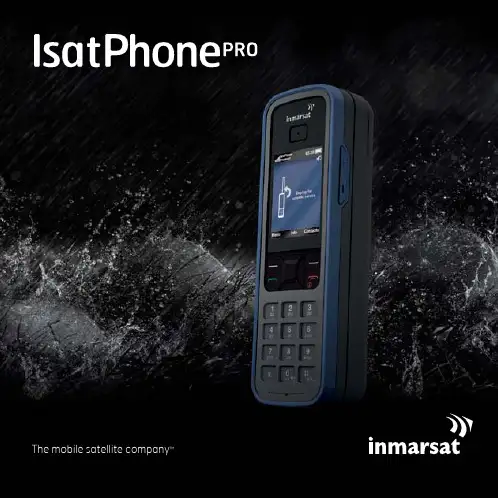
the ultimate combinationWhen it comes to what you really need in a satellite phone, IsatPhone Pro delivers. This is the first global handheld from Inmarsat – purpose-built for the most reliable satellite communications network in the world. With clear voice quality that you’d expect from the market leader.IsatPhone Pro. Now there’s a real choice.Robust handsetClear voice qualityReliable network connectionLong battery lifeEasy to useFrom the world’s leading providerof mobile satellite communicationsThe essential services: satellite telephony, voicemail, text and email messaging, GPS location dataThe longest battery life: up to 8 hours talk time and up to 100 hours standby timeThe most robust handset: operates at -20°C to +55°C;dust, splash and shock resistant (IP54); humidity tolerance from 0 to 95 per centThe only global handheld satellite phone to supportBluetooth: place the handset on its side, with full manoeuvrability of the antenna, for easy handsfree useEasy to use: intuitive GSM-style interface;high-visibility colour screen; larger keypad for easy dialling with gloves onReliable network connection: operates over globalgeostationary satellites that will be operational into the 2020s; significantly less possibility of call droppingThe ultimate value: highly competitive handset,accessories and airtime pricingthe headlinesthe details Dimensions Length: 170mm (6.7”)Width: 54mm (2.1”)Depth: 39mm (1.5”)Weight 279g (9.8oz) – including battery Display High visibility colour screen Interfaces Micro USB Audio socket Antenna port Bluetooth 2.0Water and dust ingress protection IP54Operating range -20ºC to +55ºC (-4ºF to +131ºF)Storage range -20ºC to +70ºC (-4ºF to +158ºF) (with battery) Charging range 0ºC to 45ºC (32ºF to 113ºF)Humidity tolerance 0 to 95 per centType Lithium-ion, 3.7 voltsTalk time Up to 8 hoursStandby time Up to 100 hoursI-4 Asia-PacificI-4 Americas I-4 EMEA This map depicts Inmarsat’s expectations of coverage, but does notrepresent a guarantee of service. The availability of service at the edgeof coverage areas fluctuates depending on various conditions.IsatPhone Pro operates globally over the Inmarsat-4 satellites. coverageSatellite telephony 2.4kbps voice codec Speakerphone optionVoicemail Speed dial 1Supplementary voice services Call historyCaller IDCall waitingCall divertCall holding ConferencingCall barringSpeed dialling Fixed number diallingText-to-text160 Latin / ~74 non-Latin charactersUp to 10 concatenationsStandard and predictive textText-to-email160 Latin / ~74 non-Latin charactersUp to 10 concatenationsIncoming email – 160 Latin characters /~74 non-Latin charactersWeb message-to-IsatPhone Pro Free fromGPS location data View positionSend as text/email Features CalendarAlarmCalculatorMinute minder – in-call alertMicrophone mutingContactsynchronisationWith MS Outlook 2007 (PC)O/S compatibility: Windows XP ProSP3 and Windows Vista SP1 LanguagessupportedArabic, Chinese, English, French,Japanese, Portuguese, Russian, Spanish Security At keypad, phone, SIM and network levelsIn the box BatteryChargers:• Mains universal AC charger(4 adaptors)• Car charger – 10-30 volts• PC charger – micro USB cableWired handsfree headsetWrist strapQuick start guide (8 languages)Warranty documentationSupport CDAlso available Carry caseDocking unitsBluetooth headsetSolar chargerhow to buy /isatphone。
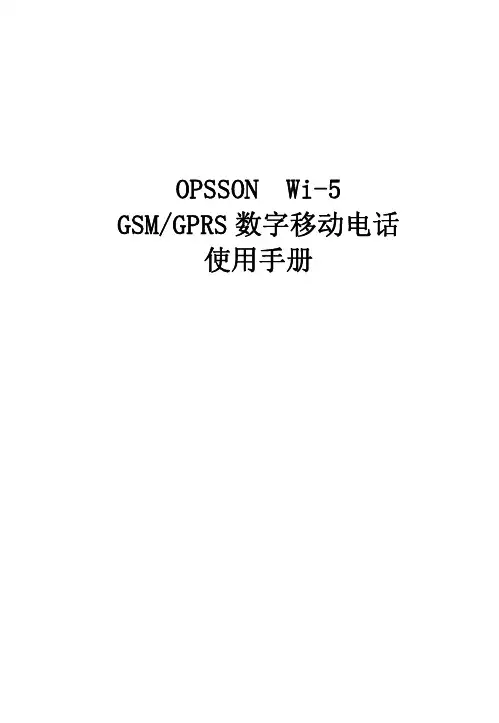
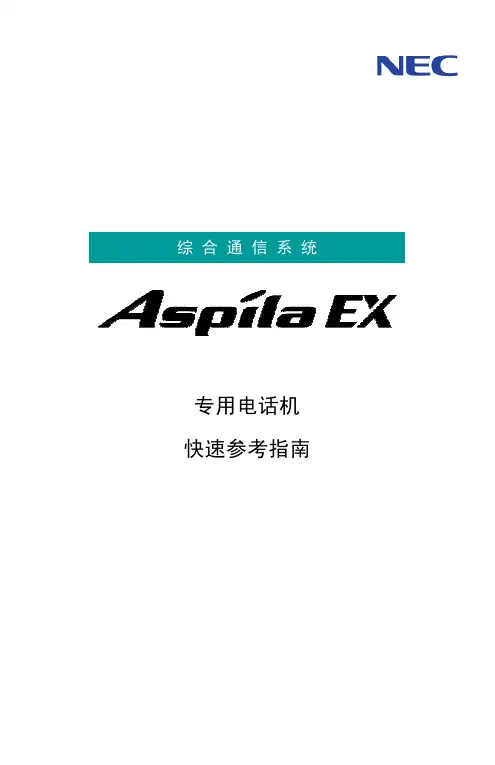
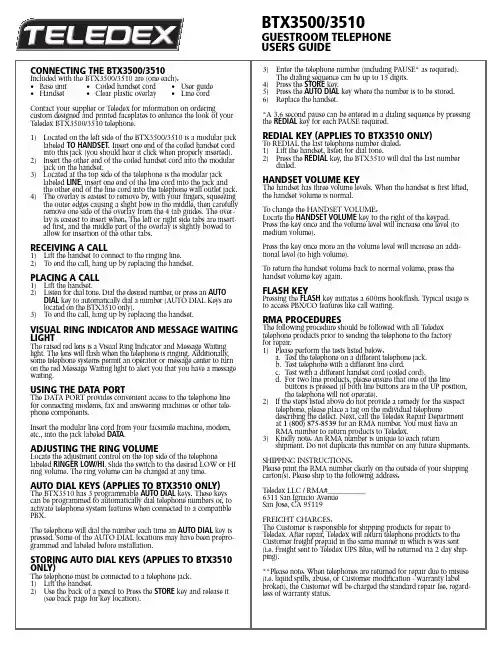
CONNECTING THE BTX3500/3510Included with the BTX3500/3510 are (one each):•Base unit•Coiled handset cord•User guide •Handset•Clear plastic overlay•Line cord Contact your supplier or Teledex for information on ordering custom designed and printed faceplates to enhance the look of your Teledex BTX3500/3510 telephone.1)Located on the left side of the BTX3500/3510 is a modular jacklabeled TO HANDSET.Insert one end of the coiled handset cord into this jack (you should hear it click when properly inserted).2)Insert the other end of the coiled handset cord into the modularjack on the handset.3)Located at the top side of the telephone is the modular jacklabeled LINE, insert one end of the line cord into the jack andthe other end of the line cord into the telephone wall outlet jack.4)The overlay is easiest to remove by, with your fingers, squeezingthe outer edges causing a slight bow in the middle, then carefully remove one side of the overlay from the 4 tab guides. The over-lay is easiest to insert when; The left or right side tabs are insert-ed first, and the middle part of the overlay is slightly bowed to allow for insertion of the other tabs.RECEIVING A CALL1)Lift the handset to connect to the ringing line.2)T o end the call, hang up by replacing the handset. PLACING A CALL1)Lift the handset.2)Listen for dial tone. Dial the desired number, or press an AUTODIAL key to automatically dial a number (AUTO DIAL Keys are located on the BTX3510 only).3)T o end the call, hang up by replacing the handset.VISUAL RING INDICATOR AND MESSAGE WAITING LIGHTThe raised red lens is a Visual Ring Indicator and Message W aiting light. The lens will flash when the telephone is ringing. Additionally, some telephone systems permit an operator or message center to turn on the red Message W aiting light to alert you that you have a message waiting.USING THE DATA PORTThe DATA PORT provides convenient access to the telephone line for connecting modems, fax and answering machines or other tele-phone components.Insert the modular line cord from your facsimile machine, modem, etc., into the jack labeled DATA.ADJUSTING THE RING VOLUMELocate the adjustment control on the top side of the telephone labeled RINGER LOW/HI. Slide the switch to the desired LOW or HI ring volume. The ring volume can be changed at any time. AUTO DIAL KEYS (APPLIES TO BTX3510 ONLY) The BTX3510 has 3 programmable AUTO DIAL keys. These keys can be programmed to automatically dial telephone numbers or, to activate telephone system features when connected to a compatible PBX.The telephone will dial the number each time an AUTO DIAL key is pressed. Some of the AUTO DIAL locations may have been prepro-grammed and labeled before installation.STORING AUTO DIAL KEYS (APPLIES TO BTX3510 ONLY)The telephone must be connected to a telephone jack.1)Lift the handset.2)Use the back of a pencil to Press the STORE key and release it(see back page for key location).3)Enter the telephone number (including PAUSE* as required).The dialing sequence can be up to 15 digits.4)Press the STORE key.5)Press the AUTO DIAL key where the number is to be stored.6)Replace the handset.*A 3.6 second pause can be entered in a dialing sequence by pressing the REDIAL key for each PAUSE required.REDIAL KEY (APPLIES TO BTX3510 ONLY)T o REDIAL the last telephone number dialed:1)Lift the handset, listen for dial tone.2)Press the REDIAL key, the BTX3510 will dial the last numberdialed.HANDSET VOLUME KEYThe handset has three volume levels. When the handset is first lifted, the handset volume is normal.T o change the HANDSET VOLUME:Locate the HANDSET VOLUME key to the right of the keypad. Press the key once and the volume level will increase one level (to medium volume).Press the key once more an the volume level will increase an addi-tional level (to high volume).T o return the handset volume back to normal volume, press the handset volume key again.FLASH KEYPressing the FLASH key initiates a 600ms hookflash. Typical usage is to access PBX/CO features like call waiting.RMA PROCEDURESThe following procedure should be followed with all Teledex telephone products prior to sending the telephone to the factoryfor repair.1)Please perform the tests listed below:a. Test the telephone on a different telephone jack.b. Test telephone with a different line cord.c. Test with a different handset cord (coiled cord).d. For two line products, please ensure that one of the linebuttons is pressed (if both line buttons are in the UP position,the telephone will not operate).2)If the steps listed above do not provide a remedy for the suspecttelephone, please place a tag on the individual telephonedescribing the defect. Next, call the Teledex Repair Department at 1 (800) 875-8539for an RMA number. You must have anRMA number to return products to Teledex.3)Kindly note: An RMA number is unique to each returnshipment. Do not duplicate this number on any future shipments. SHIPPING INSTRUCTIONS:Please print the RMA number clearly on the outside of your shipping carton(s). Please ship to the following address:Teledex LLC / RMA#___________6311 San Ignacio AvenueSan Jose, CA 95119FREIGHT CHARGES:The Customer is responsible for shipping products for repair to Teledex. After repair, Teledex will return telephone products to the Customer freight prepaid in the same manner in which is was sent (i.e. Freight sent to Teledex UPS Blue, will be returned via 2 day ship-ping).**Please note: When telephones are returned for repair due to misuse (i.e. liquid spills, abuse, or Customer modification - warranty label broken), the Customer will be charged the standard repair fee, regard-less of warranty status.BTX3500/3510GUESTROOM TELEPHONEUSERS GUIDEFOR CUSTOMER SERVICE CALL1-800-783-8353Teledex,LLC6311 San Ignacio Avenue San Jose,CA 95119Telephone:(408) 363-3100Fax:(408) 363-3136email:*****************Internet:Part Number 606-3510-00A*Applies to the BTX3510 only.。
A1X(W) IP电话用户手册Version: 2.02017-02-16目录联系 ATCOM (5)1、A1X(W)简介 (6)1.1、接口 (7)1.2、硬件 (7)1.3、软件 (7)1.4、网络 (8)1.5、管理和维护 (9)1.6、协议 (9)1.7、兼容和认证标准 (10)1.8、产品包装 (10)1.9、安装 (11)2、通话功能 (19)2.1、接听电话 (19)2.2、拨打电话 (19)2.3、预拨号 (21)2.4、多线通话 (21)2.5、通话保持 (21)2.6、通话转移 (21)2.7、静音 (22)2.8、三方会议 (22)2.9、结束通话 (24)2.10、语音邮件 (24)3、话机界面 (25)3.1、话机面板 (25)3.2、启动界面 (27)3.3、待机界面 (28)3.4、话机配置 (30)3.4.1、状态信息 (31)3.4.2 、呼叫功能 (33)3.4.3、电话簿 (43)3.4.4、远程电话簿 (48)3.4.5、LDAP (48)3.4.6、历史记录 (50)3.4.7、信息 (53)3.4.8、设置 (54)3.4.9、显示 (75)4、高级功能 (76)4.1、选用编解码 (76)4.2、抓包、升级 (77)4.3、自动更新 (79)4.4、导入、导入配置文件 (81)4.4.1、导出配置文件 (81)4.4.2、导入配置文件 (82)4.5、导入、导出CFG文件 (83)4.6、导出系统日志 (83)4.7、拨号规则 (84)4.7.1、替换规则 (84)4.7.2、立即呼出 (85)4.7.3、地区代码 (86)4.7.4、呼出限制 (87)4.8、TR069 (83)4.9、Action URL (83)4.10、远程控制 (83)5、WI-FI(仅A10W) (88)5.1、 LCD配置 (92)5.2、 WEB界面中配置WIFI (92)5.3、企业WIFI (92)6、常见问题 (94)6.1、如何恢复出厂设置 (94)6.2、在安全模式下升级软件 (95)6.3、如何进行IP拨号 (96)7、故障排除 (97)7.1、话机不能注册到SIP服务器 (97)7.2、话机不能获得IP地址 (97)7.3、通话中只有一方听到声音 (97)8、话机缩略词说明 (98)联系ATCOM公司简介ATCOM是全球领先的VOIP解决方案供应商。
Descripción del aparatoTecla SetEs una tecla de programación de memorias, sonido, modo de selección y tiempo de Flash (Tecla Plustel) u horquilleo.Tecla MEMTecla para la activación y programación de las 10 memorias. Esta tecla le permite almacenar 10 números telefónicos de hasta 16 dígitos de uso frecuente.Para efectuar las siguientes operaciones descuelgue el teléfono. Al finalizar, cuelgue.Grabación de Memorias Pulse:. SET + MEM. N ° de memoria de 0 a 9. N ° telefónico (máximo 16 dígitos) . SETLlamando con Memorias Pulse: . MEM. N ° de memoriaPara recordar el número grabado en cada posición de memoria puede utilizar el Directorio, que se encuentra arriba del teclado.TELEFONO TELECOMMANUAL DE USOTecla de memorias directas 1, 2, 3 y 4 o funciones especialesEstas teclas le permiten acceder en forma rápida a los siguientes servicios de Telecom:1 Señal de llamada*.2 Acceso a tarjeta Telecom.3 Acceso a CALL* (contestación automática de llamadas).4 Acceso al 112.Las teclas 1, 2 y 3 de las memorias directas son reprogramables efectuando las siguientesoperaciones. Siempre descuelgue el teléfono, y al finalizar, cuelgue.Grabación de Memorias Pulse: . SET + 1, 2, ó 3 . N ° telefónico (máximo 16 dígitos) . SETLlamando con Memorias Pulse: . 1, 2 ó 3La tecla 4 de las memorias directas es fija y permite acceder al servicio de Atención al Cliente de Telecom, 112.*Para hacer uso de los servicios Señal de llamada y CALL debe solicitarlos llamando previamente al 112.Tecla PlustelEsta tecla tiene por finalidad accionar dos de los servicios PLUSTEL de Telecom Argentina. Para ello, usted previamente debe solicitarlos llamando al 112.Servicios Plustel Señal de llamadaSi mientras usted está manteniendo unacomunicación recibe una señal corta, significa que alguien lo está llamando. Para dejar en espera al primer interlocutor y tomar la segunda llamada, pulse las teclas: PLUSTEL + 2, o la tecla 1 de las memorias directas. Para alternar entre las dos conversaciones, pulse: PLUSTEL + 2.Para cortar la comunicación en curso y continuar con la conversación retenida pulse: PLUSTEL + 1.Llamada en ConferenciaSi usted está manteniendo una conversación y desea incluir un tercer interlocutor, pulse:PLUSTEL (recibe tono de discar) + N ° del teléfono a incluir + PLUSTEL + 3.Si quiere alternar entre las dos conversaciones, pulse: PLUSTEL + 2.Si desea cortar la comunicación en curso y continuar con la conversación retenida, pulse: PLUSTEL + 1.Para hacer uso de este servicio debe solicitarlo llamando previamente al 112.Tecla rellamaRepite el último número marcado. Esta tecla es útil cuando se recibe tono de ocupado o no contesta, para luego repetir rápidamente el número marcado.Directorio de números importantesUsted podrá colocar en el papel preimpreso sus números usuales y los que pueda grabar en las memorias .Regulador de volumen de la audiciónAl establecerse una comunicación, usted podrá presionar SET 3 y luego SET para aumentar el volumen de audición. Al presionar SET 1 y luego SET, vuelve a su estado original finalizando la comunicación.Regulador de volumen de la campanillaSe regula en 3 pasos, por medio de la llave que se encuentra en la base:Paso 1: volumen mínimo Paso 2: volumen medio Paso 3: volumen máximo¡Felicitaciones!Usted ha adquirido un aparato telefónico modelo exclusivo de Telecom Argentina.Diseñado cuidadosamente, es un productodurable, con innovaciones tecnológicas y elegante estilo.Para familiarizarse con las prestaciones de su aparato, lea detalladamente las instrucciones y recomendaciones enumeradas en este manual. Gracias por su elección.Base del aparato:1. Zócalo conector cable de líneaUna vez insertado el cable en el zócalo, puede sacarse hacia delante o hacia atrás, a través de las guías en la base del aparato.2. Zócalo conector cable del microteléfono Una vez insertado el cable en el zócalo, debe sacarse hacia el lateral, a través de la guía en la base del aparato.GARANTIATelecom Argentina Stet-France Telecom S.A.(Telecom) garantiza el correcto funcionamiento del terminal entregado, por doce meses contados a partir de la fecha de venta, período durante el cual reparará o en su caso reemplazará por otro de similares características, sin cargo alguno para el Cliente, el terminal o aquella parte del mismo que no obstante su normal utilización, resultaradeficiente en razón de material vicioso o defectos de fabricación.Quedan expresamente excluidas de la cobertura las fallas y/o roturas del terminal, atribuibles a su incorrecta instalación, inadecuada manipulación, quita de componentes, o las debidas a cualquier causa ajena al producto y todo supuesto de caso fortuito o fuerza mayor. Esta garantía se extinguirá anticipada y automáticamente si Telecomcomprobara a su único criterio, que el terminal fue desarmado y/o reparado por personas no autorizadas.Las reparaciones y/o reemplazos de aparatos y/o piezas realizadas en cumplimiento de la garantía no interrumpirán ni extenderán de modo alguno el período de vigencia de la misma.Para hacer uso de la garantía, además de éste documento es imprescindible presentar elrespectivo terminal con su identificación y número de serie original y sin enmiendas así como el original de recibo o factura correspondiente. Para realizar consultas, llame sin cargo al 112.Nombre y Apellido: ……………….........…………… Dirección: ……………………….........……………… N° de serie del aparato: …….........………………… N° de teléfono: …………………..….......……………Regulador de melodías de la campanillaAntes de realizar cualquiera de estas operaciones, descuelgue el teléfono. Al finalizar, cuelgue.Tecla silenciarPermite cancelar la recepción y emisión de la voz durante una conversación.Teclas especialesLa mayoría de las centrales públicas y privadas modernas (con selección por multifrecuencias) ofrecen facilidades adicionales que pueden activarse pulsando la tecla Plustel, la teclaasterisco (*) o la tecla numeral (#). Para mayores detalles llame al 112.Cambio en el modo de selecciónEl uso de esta función está reservado al técnico instalador de su teléfono. Antes de realizarcualquiera de estas operaciones, descuelgue el teléfono. Al finalizar, cuelgue.Es recomendable utilizar el discado por tonos.SET SET SET 6 5 4 SET SET SET Pulse: Pulse: Pulse: Sonido 3 Sonido 2 Sonido 1 Sonido SET SET 1 1 8 7 SET SET Pulse: Pulse: Discado por pulso Discado por tonos Conectando su aparato telefónico1. Enchufe la ficha terminal del cordón del microteléfono dentro del mismo.2. Enchufe la ficha terminal del cordón del microteléfono en la base del aparato.3. Enchufe la ficha terminal del cordón de entrada de línea dentro de la base del aparato.4. Enchufe la ficha terminal del cordón de entrada de línea en el conector ubicado en la pared.5. Controle el nivel de volumen del tono decampanilla de llamada marcando 115 y cuelgue. 6. Para fijar parámetros por defecto (volumen del tono de llamada alto, sonido 1, discado por tonos y velocidad de FLASH de 300 ms.), descuelgue y pulse: SET + * + SET. Cuelgue. Para fijar los mismos parámetros y borrar la memoria, descuelgue y pulse: SET + # + SET.Consejos útilesLa siguiente información le será útil para que su aparato telefónico funcione y luzca correctamente durante la vida útil del mismo. Lea detalladamente y conserve este manual y certificado de garantía para su futura consulta:No instale o sitúe su aparato cerca de fuentes de calor o dispositivos que puedan producir ruido eléctrico (Ej. Motores, lámparas fluorescentes). No exponga su aparato en forma directa a los rayos solares.Evite caídas de su aparato telefónico y no lo golpee. Para limpiar su aparato telefónico proceda solamente con un trapo humedecido con agua (recuerde desconectar la ficha de conexión de la ficha de la pared).Nunca utilice agentes químicos o abrasivos que puedan dañar el acabado superficial del aparato. No lo sumerja y evite que chorros de agua se introduzcan en su aparato, pues lo dañarán seriamente.No obstruya las aberturas provistas en el aparato para su ventilación.Coloque siempre su aparato sobre una superficie segura y regular.No enchufe ni introduzca las fichas terminales de los cordones de conexión en otras fuentes de poder que no sean las específicas de la línea de servicio telefónico.No instale su aparato donde los cordones de conexión puedan ser afectados por el paso de personas sobre ellos.No deposite sobre el teléfono lámparas eléctricas, velas, cigarrillos encendidos, etc.En caso de detectar pérdidas de gas, evite utilizar el aparato hasta ventilar correctamente el ambiente afectado.No modifique o instale los cables de conexión de su aparato durante una tormenta eléctrica. Siempre consulte a su Centro de Reparaciones (disque 114) en los siguientes casos: Si el equipo se encuentra dentro del período de garantía.Cuando los cordones o fichas de conexión estén dañados.Si el aparato fue expuesto a líquidos (agua, lluvia, café, etc.).Si el aparto no funciona correctamente, de ser posible desconéctelo y pruebe con otro aparato, o conéctelo en otra boca de la línea para comprobar si la falla está en el mismo.Si con esta verificación usted comprueba que la dificultad está en su aparato, controle la lista de solución de desperfectos sencillos enumerados en este manual. Si no encontró solución al mismo, consulte al Servicio de Reparaciones llamando al 114.No proceda nunca a la apertura, desarme o reemplazo de piezas del aparato.Lista de chequeo de ServiceProblema: 1) No hay tono de discar.Solución: Controle los cordones. ¿Están correctamente conectados? ¿Están dañados? Conecte bien cada cordón. Solicite reemplazo.2) La campanilla no funciona. Solución: Verifique correctamente el procedimiento de control de llave de volumen de la campanilla. Verifique que los aparatos conectados sobre la misma línea no excedan la cantidad de tres, aconsejada por Telecom Argentina. ¿Estáncorrectamente conectados?Verifique el regulador de campanilla.。
OMEGAPHONE ® Eight Channel Alarm DialersModel OMA-VM606 monitors up to eight switch closures (dry contacts) which allows you to connect a wide variety of sensors such as magnetic door or window switches, thermostats, fluid level switches and motion sensors. The OMA-VM606 allows you to program a “normal” state and a time delay for each dry contact input. A five-second message can be recorded to define each input. An additional local identification message can be recorded to identify the OMA-VM606 dialer. When an input is different from the programmed “normal” state for longer than the time delay, or the power is out for longer than five minutes (default is 5 minutes however this is user selectable) the unit will dial up to eight phone or pager numbers. If contact has not been made after dialing all phone numbers, the OMA-VM606 will wait 20 minutes and begin calling again. This sequence is repeated until contact is made. The integrated voice tells you which input is in alarm and the current status. Y ou can call the unit at any time to hear a status report including power status. All programming is accomplished over the phone following simple voice instructions.When the OMA-VM606 goes into an emergency state it will energize the alarm relay, activate the alarm buzzer and begin making emergency calls. When the unit dials a voice number it will first play the local identification message and the current status of any inputs which caused the emergency state. The unit ceases to be in the emergency state once contact is made with the unit. Contact is made by the user entering a personal identification number (PIN) after receiving a call from the unit, by entering the PIN number when calling in to the unit or by pressing the pushbutton located on the top of the dialer. If the input(s) return to theprogrammed “normal” states, the unit will also cease to be in the emergency state. If the OMA-VM606 calls an answering machine or voice mail, the warning message will be left and the unit will continue to call. When the OMA-VM606 calls a pager number, it will transmit the local identification number, any inputs which have caused an alarm and the power status.U M onitors Power Statusand Up to Eight Switch Closures (Dry Contacts)U P rogram Up to Eight 20-Digit Phone Numbers U W orks with Telephone Pagers U E asy-to-Follow Menu Driven Programming Done Over the Phone U W all Mount Enclosure U 4-Line LCD DisplayOMA-VM606OMA-VM606E shown smaller than actual size.2Range of Incoming Rings Before Answer: 1 to 20up to a 5-second identification message for each input Operation: Operates with answering machine on the same phone lineAlarm Notification:relay closes if any input(s) go into an alert condition Alarm Cancellation:silences the alarm and cancels emergency telephone callsAlarm Relay Output:Alarm Relay Operation:automatically energized during an emergency state (turn off from top button) or to be remotely controlled (turn on or off) via touch tone phone Alarm Buzzer:Display:Power:transformer power supplyBattery Backup:Operating Ambient:Electrical Connections:terminal blocksDimensions: 127 H x 191 W x 45 mm D (5.0 x 7.5 x 1.75")Material:Weight: 1.4 kg (3 lb)Ethernet Data Collection (OMA-VM606E Only)LAN: Ethernet 10Base-T or 100Base-TX (auto-sensing)Transport Protocol: TCP/IP , UDP Connector: RJ45LED Indicators: 10Base-T connection, 100Base-TX connectionfor free from ) you can view real time SM a total of 2 years.DescriptionEight channel alarm dialerOMA-VM606EEight channel alarm dialer with ethernetBottom view of OMA-VM606E showing ports.OMEGACARE SM extended warranty program is available for models shown on this page. Ask your sales representative for full details when placing an order. OMEGACARE SM labor and equivalent loaners.Extended Warranty。
2011-10-28 08:37爱信 HCD8588P/TSDL 08 电话说明书型号:HCD8588P/TSDL08-21、08-22 HCD8588P/TSDL 14c若发现本机不能显示来电号码,可能是制式不对,请按“**#”,可实现来电制式互换。
设置说明:挂机状态下,按“设置”键,液晶显示“12345678”按“上、下查”或数字键改变设置项,再按“设置”键进入该项设置,每项功能设置完毕后按“删除”键返回上级菜单,各项功能设置如下:时间日期设置:按“设置”,按“1”两次,设置日期,按“1”和“2”设置时间。
后按设置键确认即可。
铃声选择及铃声音量调节:按设置,按21,按“上、下查”选择振铃铃声。
按设置键确认。
按设置,按22,进入贵宾铃声选择,设置方法同上。
按设置,按23,进入铃声音量调节,按“上、下查”调节音量。
闹钟设置:按设置,按3,有三组闹铃可供选择。
按1进入第一组,显示“ALAR OFF”,“OFF”闪烁,直接按数字键输入时间,设置确认。
第二组、三组同。
注:第一组闹铃24小时有效。
第二组、三组每天均会闹铃,闹铃过程按任意键终止。
如要关闭闹铃,进入闹钟设置,按“上、下查”选择“OFF”关闭。
接收来电:如果申请了来电显示服务,当外线来电话时,本机会在响铃的同时显示对方的电话号码(如果您所在地区的电信局送的是FSK信号还会显示来电日期、时间),如果对方号码是第一次来电,液晶屏会显示“新来电”,如是第二次等显示“重复”字样。
来电查询:按“上查”键往前查,或按“下查”往后查询来电。
去电查询:按“去电”,按“上、下查”查询。
来电、去电号码删除:在查询来电/去电时,按“删除”即可。
按住此键3秒可删除所有来电、去电号码。
注:挂机状态、预拨号时,按“删除”可逐位删除。
IP功能设定:按设置,按8,LCD显示“IP—RV 2-3-IP”,按1进入自动IP设置,按上、下查选择IP号码,IP号码为17909,17908,193,17911,17921,17931, 17951,17991,068,96300,96333,196,默认为关,选择好后按设置确认;按2进入第一组IP(IP1)号码设定,直接输入号码即可,如有错误,按删除即可,若要更改原号码,按删除后重新输入号码,而后按设置确认,此时LCD显示“IP1 CODE”(表示已经存入号码);按3进入第二组IP(IP2)号码设定,方法如前组,略。
美国CelTel 2.4G数字无绳电话使用说明书注1、有些是电话方面术语不知道翻的准不准。
如果有看不懂的再讨论。
2、很多时候我把handset翻成手机、移动电话、听筒、分机等不同词;base unit翻成主机、支架等词。
要是哪读着不通顺,就试着在几个词间换一下3、“陆线”大概就是固定电话的意思封面:大意是恭喜购入S4200型celtel(cel应该是手机缩写,tel是固定电话缩写)docking Station(插接站,底座),可以使用多年,物超所值,很少需要维护,设置及使用方便。
第3页:重要服务信息安装及使用产品前阅读本手册。
手册内容包括相关的安全安装、使用的重要信息。
请保存好此手册,用作参考。
同时请保留包装、购买证明等物品,以备不时之需。
▲!警告为防止火灾雷击等危险,请勿将此产品暴露于雨中及任何过湿的环境下。
若不慎入水,需立即将适配器(电源)及电话线从墙上拔出。
▲!这个符号是用来提醒用户此处有重要的使用和维护(服务)方面的指导。
第4页:1、底座部分2、电话听筒部分3、交换底座适配器4、交流电适配器(插头吧?)5、镍氢充电电池6、电话线7、带子的夹子第5页:▲!重要安全指导为防止使用时出现火灾电击及对人的伤害,请遵循以下的基本安全预防措施:1、阅读和了解所有指导。
2、遵循标记在产品上的所有警告和指导(要是有需要可以把标在电话机上的英文也拍给我翻,要是单词不多可以用有道查)3、清洗之前将插头从墙上拔出。
不要用液体或喷雾的清洁器。
用湿抹布进行清洁。
4、请勿在水附近使用话机,例如,浴缸,洗脸盆,厨房水槽,洗衣盆,湿润的地下室中或游泳池边。
5、勿将话机放置于不稳的车子、台子、桌子上。
以防产品掉落并对其造成损害。
6、背部和底部的槽与开口是通风散热用的。
不要塞住或盖住。
也注意不要摆在床、沙发、地毯等地方而塞住了通风口。
不要放在散热器等物品上或旁边,不要放在封闭的设施(我想有点像一楼的电话机盒子)里面,除非通风良好。
爱信电话使用说明书挂机状态下按‘吸置”键液晶显示“12345678"按“上、下查”或数字键改变设置项再按‘吸置”键进入该项设置每项功能设置完毕后按“删除”键返回上级菜单各项功能设置如下1.时间日期设置按“设置”按,"1”两次设置日期按“1”和“2”设置时间。
后按设置键确认即可。
2.铃声选择及铃声音量调竹按设置按21按“上、下查”选择振铃铃声。
按设置键确认。
按设置按22进入贵宾铃声选择设置方法同上。
按设置按23进入铃声音量调i-i按“上、‘下查”调竹音量。
3闹钟设置按设置按3有三组闹铃可供选择。
按1进入第一组显示“ALAR OFF''WF"闪烁直接按数字键输入时间设置确认。
第咒组、三组同。
注第一组闹铃24小时有效.第二组、三组每天均会闹铃闹铃过程按任意键终止.如要关闭闹铃进入闹钟设置按‘上、下查”选择"OFF" 关闭。
4.接收来电如果申请了来电显示服务当外线来电话时本机会在响铃的同时显示对方的电话号码如果您所在地区的电信局送的是FS K信号还会显示来电日期、时间如果对方号码是第一次来电液晶屏会显示“新来电,匆是第二次等显示“重复”字样。
5.来电查询按“上查’键往前查或按“下查”往后查询来电。
6.去电查询按“去电”按‘上、下查”查询。
7.来电、去电号码删除在查询来电2去电时按“删除”即可。
按住此键3秒可删除所有来电、去电号码。
注挂机状态、预拨号时按‘删除”可逐位删除.8.IP功能设定按设置按8LCD显示,"IP-RV 2-3-IP'’按1进入自动IP设置按上、下查选择IP号码IP号码为1790917908193179111792117931 17951179910689630096333196默认为关选择好后按设置确认按2进入第一组IPIP1号码设定直接输入号码即可如有错误按删除即可若要更改原号码按删除后重新输入号码而后按设置确认此时LCD显示“IP1 CODE”表示已经存入号码按3进入第二组IPIP2号码设定方法如前组略。
爱信HCD8588P/TSDL 08 电话说明书型号:HCD8588P/TSDL08-21、08-22 HCD8588P/TSDL 14c 若发现本机不能显示来电号码,可能是制式不对,请按“**#”,可实现来电制式互换。
设置说明:挂机状态下,按“设置”键,液晶显示“12345678”按“上、下查”或数字键改变设置项,再按“设置”键进入该项设置,每项功能设置完毕后按“删除”键返回上级菜单.各项功能设置如下:时间日期设置:按“设置”,按“1”两次,设置日期,按“1”和“2”设置时间。
后按设置键确认即可。
铃声选择及铃声音量调节:按设置,按21,按“上、下查”选择振铃铃声。
按设置键确认。
按设置,按22,进入贵宾铃声选择,设置方法同上。
按设置,按23,进入铃声音量调节,按“上、下查”调节音量。
闹钟设置:按设置,按3,有三组闹铃可供选择。
按1进入第一组,显示“ALAR OFF”,“OFF”闪烁,直接按数字键输入时间,设置确认。
第二组、三组同。
注:第一组闹铃24小时有效。
第二组、三组每天均会闹铃,闹铃过程按任意键终止。
如要关闭闹铃,进入闹钟设置,按“上、下查”选择“OFF”关闭。
接收来电:如果申请了来电显示服务,当外线来电话时,本机会在响铃的同时显示对方的电话号码(如果您所在地区的电信局送的是FSK信号还会显示来电日期、时间),如果对方号码是第一次来电,液晶屏会显示“新来电”,如是第二次等显示“重复”字样。
来电查询:按“上查”键往前查,或按“下查”往后查询来电。
去电查询:按“去电”,按“上、下查”查询。
来电、去电号码删除:在查询来电/去电时,按“删除”即可。
按住此键3秒可删除所有来电、去电号码。
注:挂机状态、预拨号时,按“删除”可逐位删除。
IP功能设定:按设置,按8,LCD显示“IP—RV 2-3-IP”,按1进入自动IP设置,按上、下查选择IP号码,IP号码为17909,17908,193,17911,17921,17931,17951,17991,068,96300,96333,196,默认为关,选择好后按设置确认;按2进入第一组IP(IP1)号码设定,直接输入号码即可,如有错误,按删除即可,若要更改原号码,按删除后重新输入号码,而后按设置确认,此时LCD显示“IP1 CODE”(表示已经存入号码);按3进入第二组IP(IP2)号码设定,方法如前组,略。
回拨/追拨:挂机状态预拨号后按“回拨”,则自动摘机拨出预拨号码;摘机/挂机状态查询来电、去电号码时,按“回拨”则将最新拨打号码每隔5秒重播一次,遇忙音占线自动重拨,直至拨通,追拨过程中按任意键终止重拨。
LCD亮度调节:按“设置”,按7,LCD显示“LCD CON3”,此时按“上、下查”调节LCD亮度,按“设置”确认。
音量:挂机状态按“音量”(数字键旁边),按“上、下查”选择1234不同音量,按“设置”确认。