Alteon设备用户使用手册
- 格式:doc
- 大小:180.50 KB
- 文档页数:14

Alteon中文配置手册版本V1版本V2二、连接Alteon (5)三、设备维护配置 (6)四、物理层配置 (8)五、链路层配置 (8)VLAN划分 (8)端口汇聚 (8)802.1q Trunk端口配置 (9)六、网络层配置 (9)IP接口地址配置 (9)网关配置 (9)静态路由配置 (10)动态路由配置 (10)冗余配置 (10)Active-standby传统模式 (11)新的floating IP的配置方式 (11)冗余状态检测 (12)七、负载均衡配置 (12)配置服务器 (12)服务器组Group配置 (14)配置虚拟服务器virtual service (15)配置源地址翻译 (15)会话保持配置 (16)Delay binding (19)八、基本四层负载均衡配置 (20)案例网络场景 (20)配置步骤 (20)九、HTTP服务器负载均衡 (22)十、FTP负载均衡 (22)十一、基于URL的7层负载均衡 (22)十三、链路负载均衡 (27)出向流量链路负载均衡配置 (28)入向流量负载均衡配置 (32)DNS解析相关配置 (33)十四、全局负载均衡 (35)独立模式的全局负载均衡配置 (35) (35)多站点协同的负载均衡算法配置 (36)A站点配置 (37)B站点配置 (38)C站点配置 (40)其他全局负载均衡优化配置 (42)十五、排错纠错 (42)系统信息 (43)网络层排错 (44)负载均衡相关排错纠错 (44)一、Alteon设备简单介绍目前市场上主要销售的Alteon产品包括了,Alteon 4408、Alteon 5208、Alteon 6024、Alteon6420。
当然还有基于各种虚拟化平台的Alteon VA。
Alteon 4408Alteon 4408提供了8个接口,其中2个是SFP插槽,用户可以根据自己的需要选择插入千兆光口或者千兆电口。
其中固化在上面的第六个电口已经被设置为管理口,所以实际可用的业务口为7个。
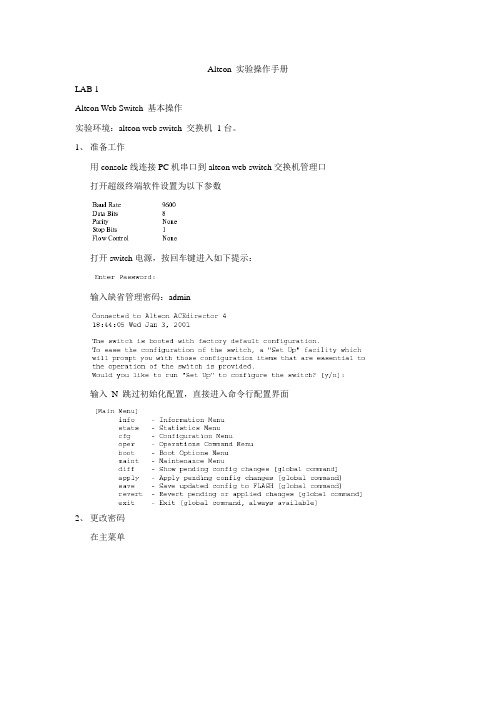
Alteon 实验操作手册LAB 1Alteon Web Switch 基本操作实验环境:alteon web switch 交换机1台。
1、准备工作用console线连接PC机串口到alteon web switch交换机管理口打开超级终端软件设置为以下参数打开switch电源,按回车键进入如下提示:输入缺省管理密码:admin输入N 跳过初始化配置,直接进入命令行配置界面2、更改密码在主菜单输入:Main#/cfg 进入配置菜单输入:>> Configuration#sys 进入系统菜单输入:System# user/admpw 更改系统密码Changing ADMINISTRATOR password; validation required... Enter current administrator password:输入当前密码Enter new administrator password:输入新密码Re-enter new administrator password:重复密码System# apply 应用配置System# save 保存配置3、配置VLAN,端口等L2信息。
创建VLAN进入配置菜单输入:>> Configuration#vlan (2-1024)进入vlan配置菜单>> vlan 2# ena (打开vlan 2)>> vlan 2# add 2 (把端口2加到 vlan 2)4、配置IP 接口地址、路由、网关等L3信息。
配置Interface 信息在配置菜单输入:>> Configuration#ip进入ip选项菜单输入:>> IP#if 1进入interface配置输入:>> IP Interface 1#addr 192.168.0.252>> IP Interface 1#mask 255.255.255.0>> IP Interface 1#ena>> IP Interface 1#..(返回IP配置菜单)配置路由信息输入:>> IP#route 进入路由配置>> IP Static Route#add (添加静态路由记录)>> IP Static Route#..(返回IP配置菜单)配置缺省网关输入:>> IP#gw 配置网关信息>> Default gateway 1#addr 192.168.0.254 (网关地址) >> Default gateway 1#ena>> Default gateway 1#apply>> Default gateway 1#save5、升级image系统软件、boot image 、bin文件。

Eaton 183029Eaton xEffect - XNH circuit protection. NH fuse-switch 3p flange connection M8 max. 95 mm², mounting plate, electronic fuse monitoring, NH000 & NH00General specificationsEaton xEffect XNH device for mounting plate183029XNH00-FCE-A1604015081779567204 mm 117 mm 106 mm 0.725 kg RoHS conformIEC/EN 60947-3Product NameCatalog NumberModel Code EANProduct Length/Depth Product Height Product Width Product Weight Compliances Certifications160 AIs the panel builder's responsibility. The specifications for the switchgear must be observed.CTI 6009 mm x 0.8 mm (6x) at box terminalFront sideIs the panel builder's responsibility.Is the panel builder's responsibility. The specifications for the switchgear must be observed.Mounting plateDIN railNH00Does not apply, since the entire switchgear needs to be evaluated.Yes, optional9 mm x 0.8 mm (9x) at box terminalMeets the product standard's requirements.ConnectorsError protection50 - 60 Hz eaton-xeffect-xnh-fuse-switch-disconnector-brochure-br019002en-en-us.pdfeaton-panel-building-accessories-catalog-ca008008en-en-us.pdfeaton-xeffect-xnh-fuse-switch-disconnector-declaration-of-conformity-en-us.pdfeaton-circuit-breaker-xeffect-xeffect-xnh-circuit-protection-dimensions-002.epsIL0131109ZUeaton-switch-xeffect-xeffect-xnh-circuit-protection-wiring-diagram-002.epseaton-switch-xeffect-xeffect-xnh-circuit-protection-wiring-diagram.epsRated operational current for specified heat dissipation (In) 10.11 Short-circuit ratingCreepage resistanceTerminal capacity (copper band)Actuator position10.4 Clearances and creepage distances10.12 Electromagnetic compatibilityMounting methodSuitable for fuses10.2.5 LiftingLocking facilityTerminal capacity (copper strip)10.2.3.1 Verification of thermal stability of enclosures Fitted with:Frequency rating (electronic fuse monitoring)Degree of protection (front side)Brochures Catalogues Certification reports DrawingsInstallation instructions Wiring diagramsOtherFrequency rating40 Hz - 60 HzVoltage testYes, sliding inspection windowsTerminal capacity (copper busbar)Bolt diameter at flange connection: M820 mm x 10 mmMax. 25 mm cable lug width at flange connection10.8 Connections for external conductorsIs the panel builder's responsibility.Cable entry typeOtherRated conditional short-circuit current (Iq)120 kAActuator typeCover gripSwitching current of electronic fuse monitoring - max 1 ASpecial featuresPermanent operation (ratedoperating mode)Current paths of electrolyticcopper, silver-platedWith electronic monitoring offuse-linksRated operation current (Ie)160 AElectronic fuse monitoring1 NOSelf-supplied1.5 VANH with live handle straps> 1 kOhm/V1 NC3 LEDs (F1, F2, F3) red1 LED greenTest button for relay + LEDsHeat dissipation per pole, current-dependent3 WRated operation power at AC-23, 400 V0 kWColorGrayPower rating at AC-23, 400 V0 kWFeaturesStandard sealableElectronic fuse monitoring and EMC (Electromagnetic compatibility) as of IEC 61000-4-4Electronic fuse monitoring and EMC (Electromagnetic compatibility) as of IEC 61000-4-5Halogen freeLifespan, electrical300 operationsElectrical connection type of main circuitScrew connection10.9.3 Impulse withstand voltageIs the panel builder's responsibility.Number of polesThree-poleHeat dissipation at 80% without fuses5.8 W10.6 Incorporation of switching devices and componentsDoes not apply, since the entire switchgear needs to be evaluated.10.5 Protection against electric shockDoes not apply, since the entire switchgear needs to be evaluated.Rated uninterrupted current (Iu)160 AMounting positionVertical or horizontalEquipment heat dissipation, current-dependent9 W10.13 Mechanical functionThe device meets the requirements, provided the information in the instruction leaflet (IL) is observed.10.2.6 Mechanical impactDoes not apply, since the entire switchgear needs to be evaluated.10.9.4 Testing of enclosures made of insulating materialIs the panel builder's responsibility.Rated operational current160 A160 A (AC-22B)160 A (AC-21B)160 A (AC-23B)Operating altitude without derating - max2000 mm10.3 Degree of protection of assembliesDoes not apply, since the entire switchgear needs to be evaluated.Terminal capacity (stranded cable)1.5 mm² - 50 mm² at box terminal10 mm² - 70 mm² at clamp-type terminal1.5 mm² - 95 mm² at box terminalHeat deflection temperature125 °CRated operating voltage (Ue) at AC - max500 VFlammability characteristics (UL)Self-extinguishing (UL 94)Rated conditional short-circuit rating100 kA (690 V)120 kA (500 V)Suitable forGround mountingVoltage rating at AC400 V (AC-23B)500 V (AC-22B)690 V (AC-21B)Frequency rating of contacts40 Hz - 60 Hz10.2.3.2 Verification of resistance of insulating materials to normal heatMeets the product standard's requirements.10.2.3.3 Resist. of insul. mat. to abnormal heat/fire by internal elect. effectsMeets the product standard's requirements.Connection typeFlat connectionLifespan, mechanical1400 operations10.9.2 Power-frequency electric strengthUi = 800 V ACDegree of protectionIP3XIP2XC (contact protection, XNH installed)IP20 (operating status, XNH installed)IP10 (handle cover open, XNH installed)Overvoltage categoryII (500 V)III (230/400 V)IIIConditioned rated short-circuit current Iq120 kARated short-time withstand current (Icw)7 kAVoltage rating at DC - max24 VDCPermitted power loss per fuse link - max12 WPollution degree310.7 Internal electrical circuits and connectionsIs the panel builder's responsibility.Rated impulse withstand voltage (Uimp)8 kV10.10 Temperature riseThe panel builder is responsible for the temperature rise calculation. Eaton will provide heat dissipation data for the devices.Voltage rating at DC250 V DC at DC-22B440 V DC at DC-21BSizeNH000 / NH00 fuseMaterialPolyamideAmbient operating temperature detailsAmbient temperature range:-25 °C - 55 °COperating temperaturerange: -5 °C - 55 °CTypeFuse control - electronic10.2.2 Corrosion resistanceMeets the product standard's requirements.10.2.4 Resistance to ultra-violet (UV) radiation Meets the product standard's requirements.10.2.7 InscriptionsMeets the product standard's requirements.Total heat dissipation without fuses at ith9 WVoltage inputs400 V AC - 500 V AC (+/-10%)Voltage rating at AC - max250 VACDirection of incoming supplyAs requiredActivation typeDependent manual activationRated insulation voltage (Ui)800 VACEaton Corporation plc Eaton House30 Pembroke Road Dublin 4, Ireland © 2023 Eaton. All rights reserved. Eaton is a registered trademark.All other trademarks areproperty of their respectiveowners./socialmedia。
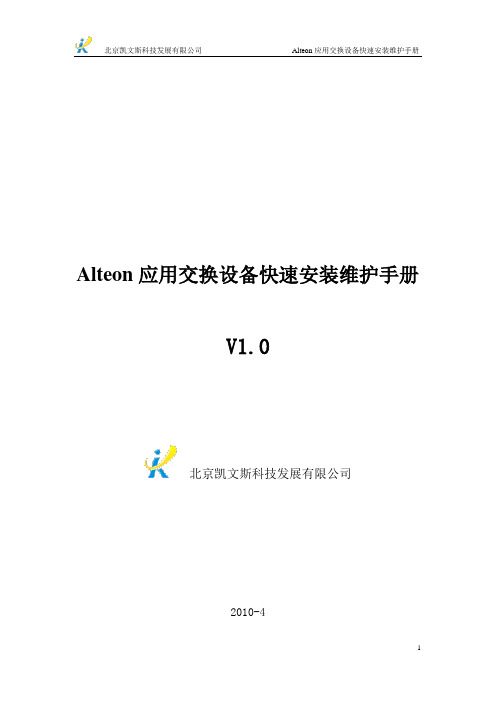
Alteon应用交换设备快速安装维护手册V1.0北京凯文斯科技发展有限公司2010-4文档控制修改记录审阅姓名职位 屈宪法技术经理分发拷贝No.姓名 单位 部门 2010-04-15李娜 北京凯文斯科技发展有限公司 技术中心服务部策 划 北京凯文斯技术支持中心编 著 quxianfa技术审核 quxianfa* * * *Beijing KVS Science & Tech Development Co. LtdRoom 2206-2208,22nd/ F YinKe Mansion,No.38,HaiDian Street,HaiDian district,Beijing,China 100080 P.R.C.网址:邮编:100080日期 作者版本 修改记录 2010-04-15 屈宪法;张卫涛;周才云;陈杰V1.0目录第一章前言 (5).使用说明: (5).使用对象: (5).相关说明 (5)1.1A LTEON应用交换机配置概述 (5)1.2A LTEON应用交换机管理配置的基本信息 (6)1.2.1管理端口方式登陆 (6)1.2.2Console口方式登陆 (6)1.2.3 Telnet方式登陆 (7)1.2.4 HTTP方式登陆 (7)1.2.5 HTTPS 方式登陆 (7)1.2.6 EMS软件方式登陆 (8)1.2.7 Alteon应用交换机缺省登录帐号 (9)1.3A LTEON应用交换机的常用功能 (9)第二章软件操作(APPLICATION SWITCH 2000/3000平台) (9)2.1.软件文件简介 (10)2.2升级前的准备工作 (10)2.3软件升级方法 (11)2.4 主菜单操作及详细信息 (13)第三章ALTEON 3000 架构 (27)3.1.A LTEON 3408外观结构 (27)3.1.3设备外观LED指示正面背面面板图: (28)3.2.A LTEON四层应用交换机物理状态检测 (28)3.3.硬件组件故障检查 (29)3.3.1.检查前面板的LED 指示灯显示状况 (29)3.3.2.检查接口指示灯显示状况 (29)4.备组件更换 (29)5.A LTEON交换机基本配置 (29)6.A LTEON交换机在实际部署中的配置 (34)第六章ALTEON的高级特性 (40)6.1VMA(V IRTUAL M ATRIX A RCHITECTURE)参数介绍 (42)6.2DAM模式(D IRECT A CCESS M ODE)参数介绍 (42)6.3D IRECT S ERVER R ETURN(S UBMAC 参数介绍) (42)6.4G RACE参数介绍 (43)6.5A LTEON的负载均衡方式 (44)6.6A LTEON的健康检查方式 (46)6.7A LTEON VRRP的部署方式 (47)第七章 ALTEON应用交换机的维护命令 (48)7.1登录A LTEON应用交换机的方式 (48)7.2查看设备相关日志和工作状态 (49)7.2.1初始信息查看 (49)7.2.2查看软件版本:/boot/cur (49)7.2.3查看配置信息:/cfg/dump (50)7.2.4查看注册信息:/info/swkey (50)7.2.5查看性能:/info/sys/capacity (51)7.2.6查看日志信息:/info/sys/slog (51)7.2.7清除日志信息:/oper/clrlog (51)7.2.8查看业务CPU信息:/stat/sp <SP number>/cpu (52)7.2.9查看会话数:/stat/slb/maint (53)7.3检查设备CPU的占有率 (62)7.3.1 原因分析 (62)7.3.2采取的措施 (62)7.4检查内存占有率 (62)7.4.1 原因分析 (62)7.4.2 采取的措施 (63)7.5双机异常 (63)7.5.1原因分析 (63)7.5.2采取的措施 (63)7.6故障处理工具 (63)7.6.1 Debug (63)第一章前言·使用说明:1、手册更多的从实际使用的角度编写制成,如果涉及到一些理论概念知识表达不够透彻、清晰;请使用者参考相应型号的产品手册。

Application Matrix -Construction Equipment Platform Array The listed product families are general proposals by Eaton and should be confirmed based on pressure and size requirements for the specific application. Refer to the appropriateEaton product line catalog for the complete line of Eaton fluid conveyance product offering or contact Eaton technical support for additional product information.Hyd. Steering• Hose - H280• Adapters - SAE ORB/STC• H ose Fittings - SAE ORFS/STC Hyd. Brake Valve• Hose - H280, H290• Adapters - SAE ORB/STC• H ose Fittings - SAE ORFS/STCImplement Valve Supply• Hose - H280, H290• Adapters - SAE ORB/STC• H ose Fittings - SAE ORFS/STCOutriggers• Hose - H290• Adapters - SAE ORB• H ose Fittings - SAE ORFS• Protective Sleeve - A39 Series/A49 Series Backhoe Knuckle • Hose - H290, H430• Adapters - SAE ORB • H ose Fittings - SAE ORFS • P rotective Sleeve - A39 Series/A49 Series Attachments & Accessories • Hose - H290, H430• Quick Disconnect Couplings - FD89, FD99• Hose F ittings - SAE ORFS • Protective Sleeve - A39 Series/A49 Series• H ose Fittings - SAE ORFS/Code 61/62 Flange• Hose - H280• Adapters - SAE ORB/STC• H ose Fittings - SAE ORFS/STC Boom, Bucket, Dipper Stick • H ose - H290. H430• A dapters - SAE ORB • H ose Fittings - SAE ORFS • P rotective Sleeve - A39 Series/A49 SeriesHydrostatic Drivedapters - SAE ORB/Code 61/62 Flangeittings - SAE ORFS/Code 61/62 Flangerotective Sleeve - A39 Series/• Adapters - SAE ORB/STC• Hose F ittings - SAE ORFS/STC Cooler Supply and Return/Fuel • Hose - H190, H069• Adapters - SAE ORB/STC • H ose F ittings - SAE ORFS/STCImplement Valve Supply• Hose - H290, H280• Adapters - SAE ORB/STC• H ose F ittings - SAE ORFS/STCHyd. Pump Supply/Suction • H ose - Pressure H464, H290• Hose - Suction H039• A dapters - SAE ORB/Code Attachments & Accessories • Quick Disconnect Couplings - FD89, FD99EatonHydraulics Business USA 14615 Lone Oak Road Eden Prairie, MN 55344 USATel: 952-937-9800Fax: 952-294-7722 /hydraulics EatonHydraulics Business EuropeRoute de la Longeraie 71110 MorgesSwitzerlandTel: +41 (0) 21 811 4600Fax: +41 (0) 21 811 4601EatonHydraulics Group Asia PacificEaton BuildingNo.7 Lane 280 Linhong RoadChangning District,Shanghai 200335ChinaTel: (+86 21) 5200 0099Fax: (+86 21) 2230 7240© 2013 EatonAll Rights ReservedPrinted in USADocument No. W-ACOV-MC001-E1 October 2013。

DescriptionAltronix NetWay4EX Indoor PoE+ Hardened Switch provides a 1Gb SFP port and four (4) PoE+ (30W) ports or up to two (2) Hi-PoE (60W) ports. Cameras/edge devices may be located up to 100m from the unit. Embedded LINQ Technology allows you to monitor, control, and report power and diagnostics from anywhere.NetWay4EX4-Port PoE+ Hardened SwitchRev. NetWay4EX-06302017NetWay4EX®SPECTRUM- Four (4) PoE/PoE+ (up to 30W) ports or two (2) Hi-PoE (60W) ports.- IEEE 802.3af (15W) and IEEE 802.3at (30W) compliant.- 120W total power.- One (1) Gigabit SFP port.- Built-in charger for sealed lead acid or gel type batteries.- Automatic switch over to stand-by battery when AC fails.- PoE activity LED indicators.- UL Listed in the U.S. and Canada.- CE Approved.- Lifetime Warranty / Made in the U.S.A.Key FeaturesTypical ApplicationsAltronix Corporation | 140 58th St | Brooklyn, NY 11220 USAphone:+1718.567.8181|fax:+1718.567.9056|email:*****************|NetWay4EX4-Port PoE+ Hardened Switch®SPECTRUMInputVoltage115VAC, 60Hz, 2.5A or230VAC, 50/60Hz, 1.3A.Fusing5A/250V.Power OutputMaximum Power Four (4) PoE+ (30W) ports or two (2) Hi-PoE (60W) ports. IEEE 802.3af (15W) andIEEE 802.3at (30W) compliant. 120W total power.Integral surge protection. Fiber Port:One (1) Gigabit SFP port.Back-up Battery (not included) Type Sealed lead acid or gel type. Failover Upon AC loss, instantaneous.Indicators (LED) Individual PoE On LEDs for each port. Individual IP Link status, 10/100Base-T/active LEDs for each port. ALOS LED indicates fiber connection for SFP port. Heartbeat LED indicates proper operation of the unit.LINQ TechnologyRemote network management allows for camera/device reset and monitoring.Provides local and/or remote access to critical information via LAN/WAN. Email and Windows Dashboard Alert notifications report real-time diagnostics. Event log tracks history. Agency Listings UL/cUL UL60950-1(Information Technology Equipment). UL60950-22(Information Technology Equipment to be installed Outdoors). CEEuropean Conformity.Physical and EnvironmentalEnclosure Dimensions (H x W x D approx.): 13.5” x 13” x 3.25” (342.9mm x 330.2mm x 82.55mm) Product Weight / Shipping (approx.) Pro d uct Weight: 6.65 lbs. (3.02 kg). Shipping Weight: 7.55 lbs. (3.42 kg). Temperature Operating (120W): -40ºC to 50ºC (-40ºF to 122ºF). Storage: -30ºC to 85ºC (-22ºF to 185ºF). Relative Humi d ity: 85% +/-5% BTU/Hr. (approx.): 61 BTU/Hr. Operating Altitude: -304.8 to 2,000m.SpecificationsAccessoriesNetWaySP1A - Ethernet over Fiber Media Converter/RepeaterFor Applications requiring an additional SFP (Fiber) PortNetWaySP1A PoE powered media converter/repeater converts 10/100/1000 Mbps to Fiber (1000Base-X/SX/LX).P1MM and P1SM10 - SFP ModulesAltronix P1MM and P1SM10 are hot-pluggable SFP fiber transceiver modules and are readily usable with all AltronixSpectrum fiber optic equipment for 1G transmission rates. The P1MM is to be used with Multi-Mode Fiber for distances up to 550m. The P1SM10 is to be used with Single-Mode Fiber for distances up to 10Km.。
Eaton 198984Eaton Moeller® series Rapid Link - Speed controllers, 4.3 A, 1.5 kW, Sensor input 4, Actuator output 2, PROFINET, HAN Q4/2, with manual override switch, with braking resistanceGeneral specificationsEaton Moeller® series Rapid Link Speed controller198984RASP5-4420PNT-412R100S14015081970421157 mm 270 mm 220 mm 3.62 kgIEC/EN 61800-5-1 UL 61800-5-1 CE RoHS UL approvalProduct NameCatalog NumberModel CodeEANProduct Length/Depth Product Height Product Width Product Weight Certifications Catalog Notes 3 fixed speeds and 1 potentiometer speedcan be switched over from U/f to (vector) speed control Connection of supply voltage via adapter480 VIs the panel builder's responsibility. The specifications for the switchgear must be observed.480 V AC, 3-phase400 V AC, 3-phaseMeets the product standard's requirements.1.5 kW500 VMeets the product standard's requirements.-40 °C380 VInternal DC linkControl unitBraking resistanceKey switch position OFF/RESETPTC thermistor monitoringBreaking resistanceIGBT inverterManual override switchKey switch position HANDSelector switch (Positions: REV - OFF - FWD)PC connectionTwo sensor inputs through M12 sockets (max. 150 mA) for quick stop and interlocked manual operation2 Actuator outputsKey switch position AUTOThermo-click with safe isolation0 Hz Generation Change RASP4 to RASP5Configuration to Rockwell PLC for Rapid LinkGeneration change from RA-SP to RASP 4.0Connecting drives to generator suppliesGeneration change from RA-MO to RAMO 4.0Generation change RAMO4 to RAMO5Electromagnetic compatibility (EMC)Generation Change RA-SP to RASP5Rapid Link 5 - brochureDA-SW-drivesConnect - installation helpDA-SW-Driver DX-CBL-PC-3M0DA-SW-drivesConnect - InstallationshilfeDA-SW-USB Driver PC Cable DX-CBL-PC-1M5DA-SW-drivesConnect USB Driver DX-COM-PCKITDA-SW-drivesConnectDA-SW-USB Driver DX-COM-STICK3-KITMaterial handling applications - airports, warehouses and intra-logisticsProduct Range Catalog Drives Engineering-ENProduct Range Catalog Drives EngineeringDA-DC-00004508.pdfDA-DC-00003964.pdfDA-DC-00004514.pdfDA-DC-00004184.pdfeaton-bus-adapter-rapidlink-speed-controller-dimensions-002.eps eaton-bus-adapter-rapidlink-speed-controller-dimensions-004.eps eaton-bus-adapter-rapidlink-speed-controller-dimensions-003.eps eaton-bus-adapter-rapidlink-speed-controller-dimensions-005.epsETN.RASP5-4420PNT-412R100S1.edzIL034093ZUMains voltage - max10.11 Short-circuit ratingRated operational voltage10.4 Clearances and creepage distancesOutput at quadratic load at rated output voltage - max Output voltage - max10.2.3.1 Verification of thermal stability of enclosures Ambient storage temperature - minMains voltage - minFitted with:Output frequency - min Application notes BrochuresCatalogs Certification reports DrawingseCAD model Installation instructions200 %, IH, max. starting current (High Overload), For 2 seconds every 20 seconds, Power section10 kA40 °CPROFINET, optional2 HP500 Hz8 kHz, 4 - 32 kHz adjustable, fPWM, Power section, Main circuitParameterization: drivesConnectParameterization: FieldbusParameterization: drivesConnect mobile (App) Parameterization: Keypad-10 °C≤ 0.6 A (max. 6 A for 120 ms), Actuator for external motor brakeDoes not apply, since the entire switchgear needs to be evaluated.4.3 ADoes not apply, since the entire switchgear needs to be evaluated.Does not apply, since the entire switchgear needs to be evaluated.Rapid Link 5DA-MN-MZ040045EN MZ040046_ENMN040003_ENMN034004ENrasp5_v31.stpramo5_v31.dwgStarting current - maxRated conditional short-circuit current (Iq)Ambient operating temperature - maxCommunication interfaceAssigned motor power at 115/120 V, 60 Hz, 1-phase Output frequency - maxSwitching frequencyFeaturesAmbient operating temperature - minBraking currentNumber of HW-interfaces (serial TTY)10.6 Incorporation of switching devices and components Nominal output current I2N10.2.6 Mechanical impact10.3 Degree of protection of assembliesProduct category Installation videos Manuals and user guidesmCAD modelSpeed controllerRadio interference classC1: for conducted emissions onlyC2, C3: depending on the motor cable length, the connected load, and ambient conditions. External radio interference suppression filters (optional) may be necessary.Heat dissipation capacity Pdiss0 WRated control voltage (Uc)24 V DC (-15 %/+20 %, external via AS-Interface® plug)Assigned motor power at 460/480 V, 60 Hz, 3-phase2 HPNumber of HW-interfaces (RS-422)Mains current distortion120 %ProtocolPROFINET IO10.9.2 Power-frequency electric strengthIs the panel builder's responsibility.Overvoltage categoryIIIDegree of protectionIP65NEMA 12Ambient storage temperature - max70 °CRated impulse withstand voltage (Uimp)2000 VConnectionPlug type: HAN Q4/2Overload currentFor 60 s every 600 sAt 40 °CFunctions3 fixed speeds4-quadrant operation possible1 potentiometer speedBrake chopper with braking resistance for dynamic brakingOutput at linear load at rated output voltage - max1.5 kWMains voltage tolerance380 - 480 V (-10 %/+10 %, at 50/60 Hz)Leakage current at ground IPE - max3.5 mAConverter typeU converter10.2.2 Corrosion resistanceMeets the product standard's requirements.Supply frequency50/60 Hz10.2.4 Resistance to ultra-violet (UV) radiationMeets the product standard's requirements.10.2.7 InscriptionsMeets the product standard's requirements.Shock resistance15 g, Mechanical, According to IEC/EN 60068-2-27, 11 ms, Half-sinusoidal shock 11 ms, 1000 shocks per shaftApplication in domestic and commercial area permittedYesNumber of inputs (analog)Number of phases (output)310.12 Electromagnetic compatibilityIs the panel builder's responsibility. The specifications for the switchgear must be observed.10.2.5 LiftingDoes not apply, since the entire switchgear needs to be evaluated.Number of HW-interfaces (RS-485)1Number of HW-interfaces (industrial ethernet)Efficiency98 % (η)System configuration typeCenter-point earthed star network (TN-S network)AC voltagePhase-earthed AC supply systems are not permitted.10.8 Connections for external conductorsIs the panel builder's responsibility.Switch-on threshold for the braking transistor765 VDCProtectionFinger and back-of-hand proof, Protection against direct contact (BGV A3, VBG4)Application in industrial area permittedYesClimatic proofingIn accordance with IEC/EN 50178< 95 %, no condensation10.9.3 Impulse withstand voltageIs the panel builder's responsibility.Overload current IL at 150% overload6.5 AInput current ILN at 150% overload4.1 ANumber of HW-interfaces (RS-232)Number of inputs (digital)4Current limitationAdjustable, motor, main circuit0.4 - 4.3 A, motor, main circuitCable lengthC2 ≤ 5 m, maximum motor cable lengthC3 ≤ 25 m, maximum motor cable lengthC1 ≤ 1 m, maximum motor cable length10.5 Protection against electric shockDoes not apply, since the entire switchgear needs to be evaluated.Mounting positionVerticalMains switch-on frequencyMaximum of one time every 60 seconds10.13 Mechanical functionThe device meets the requirements, provided the information in the instruction leaflet (IL) is observed.10.9.4 Testing of enclosures made of insulating materialIs the panel builder's responsibility.Heat dissipation per pole, current-dependent Pvid0 WElectromagnetic compatibility1st and 2nd environments (according to EN 61800-3)Resolution0.1 Hz (Frequency resolution, setpoint value)Assigned motor power at 460/480 V, 60 Hz2 HPRelative symmetric net voltage tolerance10 %Rated operational current (Ie)4.3 A at 150% overload (at an operating frequency of 8 kHz and an ambient air temperature of +40 °C)Number of outputs (analog)Rated operational power at 380/400 V, 50 Hz, 3-phase1.5 kWNumber of HW-interfaces (USB)Operating modeSensorless vector control (SLV)PM and LSPM motorsBLDC motorsSynchronous reluctance motorsU/f controlRated frequency - min45 HzDelay time< 10 ms, On-delay< 10 ms, Off-delayNumber of outputs (digital)2Power consumption46 W10.2.3.2 Verification of resistance of insulating materials to normal heatMeets the product standard's requirements.10.2.3.3 Resist. of insul. mat. to abnormal heat/fire by internal elect. effectsMeets the product standard's requirements.Number of HW-interfaces (other)Rated frequency - max66 HzVibrationResistance: 57 Hz, Amplitude transition frequency on accelerationResistance: 10 - 150 Hz, Oscillation frequencyResistance: 6 Hz, Amplitude 0.15 mmResistance: According to IEC/EN 60068-2-6Short-circuit protection (external output circuits)Type 1 coordination via the power bus' feeder unit, Main circuit10.7 Internal electrical circuits and connectionsIs the panel builder's responsibility.Braking torqueAdjustable to 100 % (I/Ie), DC - Main circuitRelative symmetric net frequency tolerance10 %10.10 Temperature riseThe panel builder is responsible for the temperature rise calculation. Eaton will provide heat dissipation data for the devices.Number of HW-interfaces (parallel)Assigned motor power at 230/240 V, 60 Hz, 1-phase2 HPInterfacesMax. total power consumption from AS-Interface® power supply unit (30 V): 250 mASpecification: S-7.4 (AS-Interface®)Number of slave addresses: 31 (AS-Interface®)Number of phases (input)Eaton Corporation plc Eaton House30 Pembroke Road Dublin 4, Ireland © 2023 Eaton. All Rights Reserved. Eaton is a registered trademark.All other trademarks areproperty of their respectiveowners./socialmedia332.3 W at 25% current and 0% speed 33.2 W at 25% current and 50% speed 35.2 W at 50% current and 90% speed 36.2 W at 50% current and 0% speed 37.6 W at 50% current and 50% speed 46.3 W at 100% current and 90% speed 48.7 W at 100% current and 0% speed 48.7 W at 100% current and 50% speed 2Max. 2000 mAbove 1000 m with 1 % performance reduction per 100 mHeat dissipation at current/speed Number of interfaces (PROFINET)Altitude。
Technical environment solutionsThe Profile Storyq 16" high slatwallq 12" high slatwall p Rackmount moduleu Decorativeend trimsolutions u Profile modular walls provide anintegrated raceway for power supply,electrical and data cable management.These walls arevertically stackableand allow forvarious modularcomponents tomeet technologyneeds or aestheticenhancements.Core offering: 24",30", 36", 42", 48",60", and 72" widths.p Fabric panelsp Whiteboardp Aluminum extruded slatwall inserts allow mounting of flat panel displays and various filing accessories. The slatwall insert includes an easily removable panel to access interior cabling.p CPU caddy p 20" deep CPU/rackmountdouble dockerp 28" deep CPU/rackmountdouble dockerp Single CPU dockerp Structural uprightp StationaryworksurfaceDesign philosophyRevolutionary in designand construction, theProfile console is an ultra-durable steel frame systemconsisting of a structuralfoundation and stackable,modular walls.4EATON CORPORATION Technical environment solutionsp Stationary worksurface with integrated keyboardp Single electronic monitor lift with integrated keyboardp Dual electronicmonitor and keyboard liftp Acoustic and decorative laminate panels allow for an aesthetically pleasing, external finishing touch.p Removable vented, steel core skins allow servicing and cablemanagement access from both sides of the core.p The 29" H core isProfile’s structural foundation and allows for attachment of adjustable or fixed height worksurfaces and CPU storage.t Fixed 15" deep top mount corner and linear shelving allows for reception-type applications or storage of smaller peripherals.t Removable dome shaped, vented steel top trim allows for quick access to the interior of the modular wall.q Shape-building connectors allow for 15º, 45º, 60º, 90º and 120º configurations.Load capacity: 750 pounds (single-sided) and 1,200 pounds (double-sided).Y ou can specify the level of privacy and storage capacity of each workstation. Then, define the appearance and functionality of your workstation by selecting finishes and integratedcomponentry from a series of modular wall components and dedicated storage devices.5EATON CORPORATION Technical environment solutionsElectronic liftsIn this 9-1-1/emergency operations application, consoles are outfitted with electronic, height-adjustable sit-to-stand worksurfaces allowing team members to change posture without leaving the workstation.Manual liftsIntegrated keyboard platforms can be used with stationary worksurfaces for manual height adjustability where electronic lifts are not required.Profile command and control consoles enable clients to create the highest level ergonomic work environments. Eaton provides both manual height-adjustable keyboard platforms as well as sit-to-stand height-adjustable workstations in multiple configurations to meet the most current ergonomic standards. Single and dual lift platforms allow users to adjust their working postures to comply with the most current ergonomic recommendations.Current research suggests changing work postures a minimum of every 45 minutes and/or taking short breaks. In mission critical operations, breaks are not always possible. Using height-adjustable workstations can facilitate micro-breaks which help increase blood flow to muscles, help reduce fatigue and help prevent repetitive stress injuries. Eaton’s height-adjustable electronic lift workstations prove the best solution to meet ergonomic requirements and provide employee comfort, which in turn can helpincrease productivity.6EATON CORPORATION Technical environment solutionsSit-to-stand liftsSit-to-stand lifts are quiet, quick and exceed most ergonomic industry standards. Dual electronic lift surfaces offer full sit-to-stand height adjustment for both surfaces.Linear liftsOur current sit-to-stand technology is carried over to linear surface models in 48", 60" and 72" widths. The adjustable worksurface, with lift actuators, is tied intothe Profile core for structural integrity.7 EATON CORPORATION Technical environment solutionsEaton’s worksurfaces meet ANSI ergonomic standardsand its lift models and styles are designed to comply withstrict Human Factors Standards. Benefits to an ergonomicsystem include the following:Helps reduce injuriesThe proliferation of technology in the workplace hascome with an unintended consequence: musculoskeletaldisorders and repetitive strain injuries (RSIs). Lost timedue to medical leave can be staggering. Profile helpsto minimize these occurrences with true ergonomicworkstations.Appropriate viewing anglesMonitors should be arranged in a parabolic, or cockpit-viewing configuration for a more comfortable andergonomically advanced work environment. Utilizingarticulating FPD arm mounting solutions provides the userwith the flexibility to adjust and adapt monitor positionsprecisely for his/her specific needs.Can help improve moraleIn high-paced, mission-critical environments, whereProfile is often used, it is important that careful attentionbe paid to ergonomic considerations. Workstation designsthat integrate appropriate accessories maximize usercomfort, safety and efficiency.Control padThe control pad is a compact unitwhich mounts under the keyboardplatform and offers up to four memorypositions. Actual height of the surfaceis shown on the display.8EATON CORPORATION Technical environment solutionsThe Profile console can be outfitted with Personal Environment Zone — a control system that allows an individual to create an ideal work environment. Each operator can maintain personal settings for temperature, airflow, lighting and worksurface height. The self-contained unit is mounted into a worksurface; attaching to the underside of the desktop. A central location for all controls reduces the amount of wiring and decreases clutter on the desktop.Adjustable louvers allow filtered air to be directed per the user’s preference. A forced heated air vent for legs and feet is located under the worksurface. Circulated ambient and heated air, light dimming and worksurface lift controls are operated from a full color touchscreen right at the operators’ fingertips.Cool airflow Home Clock Settings Product information EscapeHeated airflow Light dimming Worksurface lift controlControls:Circulated ambient and heated air, as well as light dimming and worksurface lift control are operated from a full color touchscreen control panel. A motion sensor that detects if the user is sitting at the desk is linked to the controller. If no activity is detected after a preset user-defined period of time, the controller shuts down the fans, heater and task light and the display goes into sleep mode. Once motion is detected, the unit powers up the fans, heater and task lights to the last known settings.9EATON CORPORATION Technical environment solutionsCreated specifically for flat panel displays (FPDs), the Profile console is perfect for high-density monitoring applications. A series of articulating arm mounts free upvaluable desk space, allow for appropriate viewing angles and neatly integrate cabling and wiring within the Profile system.FPD display heightIn ergonomic lift applications, freestandingdesktop FPD mounts allow you to set the height of your displays for comfortable viewing.Tiered monitor arraysThis linear stacked modular wall configuration provides ample room for tiered monitor arrays in this 9-1-1 communications center.Cantilevered FPD arrayIn this network operations center, the Profile system’s stackable modular wall construction allows for a cantilevered array of FPD monitors.10EATON CORPORATION Technical environment solutionsCentris ™ technologyExclusive technology using center of gravity to balance monitors, providing effortless, smooth fingertip tilt with +/– 15º of movement.Aluminum slatwallThe Profile system’s modular extruded aluminumslatwall eases installation of FPD mounts and accepts a number of other accessories.LCD LiftWith Eaton’s LCD Lift ™ your LCD monitors electronically elevate to an optimal viewing position with the push of a button. When not in use, LCDs retract into a locked enclosure underneath the desktop.Parabolic positioningParabolically view three FPDs. Easily adjust the height and position of screens to a comfortable, ergonomically appropriate position.Dual monitor armDual monitor arm features top-down desk clamps for fast, simple installation and self-supporting monitor adjustment.Pole mounted FPDsConserve desk space by suspendingmultiple FPDs on a single base.All other trademarks are property of their respective owners.11EATON CORPORATION Technical environment solutionsRackmount moduleDesigned to rackmount 19" communication gear, therackmount module includes two front mounting rails with 10-32 tapped holes and allows for 6U, 9U, 12U and 15U of vertical space. 6U rackmount module shown here.Rackmount dockerThe 24" wide rackmount docker is structured with four vertical EIA rails, adjustable without special tools and is available in 20" and 28" depths. 24"W x 20"D rackmount docker shown.CPU CaddyThe retractable CPU Caddy swings out beneath the worksurface on low profile casters. Appropriate for a tower server or mini-CPU, its storage capacity is 7.5"W x 17.5"D x 20"H.CPU dockerThe CPU docker is structured with a fully retractable CPU shelf for maximum accessibility. This lockable docker is available in 14", 24" and 36" wide footprints and 20" and 28" depths. 24"W x 28"D CPU docker shown.The Profile system offers one of the most advanced technology access and integrated cable management solutions in the industry.From its design conception, the Profile system was engineered to maximize the ability to service and store your technology while maintaining a progressive, state-of-the-art console appearance.12EATON CORPORATION Technical environment solutionsLateral racewayVented top trim panels are easily removed to gain access to integrated lateral raceway. Not only does this raceway provide mounting capabilities for power strips, transformers and optional fan assemblies, but it also offers the ability to segregate and manage data and power cabling.CPU dockerThe 36"W x 20"D CPU docker is designed with center meeting doors.Removable panelsRemovable external wall skins and user-facing cable access panels structured with the Profile slatwall component allow servicing and cable management access.Cable access portalsProfile cores and walls are designed with horizontal and vertical cable access portals, allowing for continuous cable/data feeds throughout your configuration. Portals are finished off with a smooth, plastic trim ring to protect your cables.Service and cable management accessibilityRemovable core skins allow servicing and cable management access from both the user-facing and external sides of the configuration. Steel panels are designed with a bottomperforation pattern for heat dissipation.13EATON CORPORATION Technical environment solutions9-1-1 Emergency communications The Profile system’s versatiledesign allows custom configurationto meet the varied needs of ourcustomers. Our expert designerswill help create a system that willaddress your unique challenges.Our skilled CAD engineerswill create three-dimensionalconfiguration drawings andwhen appropriate, colorrenderings, to give you a betterfeel of your proposed systembefore it’s installed.The examples included hereare just a sampling of thedifferent applications whichinclude 9-1-1/PSAP, ProcessControl, Security andTransportation.Centre County, PAProcess controlInvensys14EATON CORPORATION Technical environment solutionsTransportationSecurityGeorgia Department of TransportationTallahassee Regional Airport15EATON CORPORATION Technical environment solutionsEaton’s ergonomic seating portfolio includessomething for every working environment.From 24/7 continuous shift and big and tallaccommodation, to executive office and taskintensive selections, we have a wide rangeof options for seated workers.24/7 SeatingGeneral office seatingProcess control / lab seating16EATON CORPORATION Technical environment solutionsReference materials and resource centersAs vital as your technology is to an emergency operation center, your conventional records, binder and reference materials are either mandatory or back-up information to which you need to have immediate access. Eaton offers turnkey solutions for a variety of modular storage cabinets, mobile filing pedestals, open shelving, personal wardrobes and sophisticated rotating retrieval systems.Optimedia cabinetsOptimedia ™ is an advanced line of media-support cabinets to house vital magnetic, electronic and optical formats and conventional paper media.Rotating resource centersRotating resource centers are extremely popular for shared information access. Available in 30" and 36" diameter models, units include a cable port in the worksurface that remains stationary while lower levels offer full rotation.Filing CompanionsFiling Companions is a series of wardrobe towers and general storage cabinets to accommodate shift personnel.Mobile pedestalsOur mobile pedestal line features all-steel constructedhousing and drawer fronts for lifetime use.17EATON CORPORATION Technical environment solutionsFabrics and LaminatesT riple file sorterPaper trayCD holder Binder bin Accessory tray Laminate shelf18" steel shelf Phone holder Drink holderPen cup In addition to accommodating a host of LCDmounting solutions, the Profile system slatwallalso accepts various accessories to organizeyour personal materials and work-in-process.Fabric wallsWe offer a large array of fabric choices for our optional fabricpanel walls. The fabric is 100% post-consumer polyester,and complements Profile’s color palette. For accurate colorrepresentations please contact your local Eaton salesrepresentative for a fabric card.Laminate panelsOptional laminate panels are available to matchprimary worksurface colors or to bring a soft woodlook to your facility.18EATON CORPORATION Technical environment solutions19Eaton, Optimedia, LCD Lift and Profile aretrade names, trademarks and/or service marks of Eaton Corporation or its subsidiaries and affiliates. All other trademarks are property of their respective owners.EatonElectrical Sector1000 Eaton Boulevard Cleveland, OH 44122 USA © 2019 EatonAll Rights Reserved Printed in the USAPublication No. BR211005EN November 2019Eaton160 Gold Star Boulevard Worcester, MA 01606United States 800-225-7348508-852-4300/furniture。
Alteon基本配置示例目录1. 设备基本配置 (2)设备连接示意图 (2)配置步骤 (3)2. 设备配置备份及升级 (5)设备连接示意图 (5)配置步骤 (6)3. SLB/RSTP SLB配置 (10)设备连接示意图 (10)配置步骤 (10)4. SYN Attack Detection (13)设备连接示意图 (13)配置步骤 (14)5. TCP Rate Limiting (16)此功能需要license (16)设备连接示意图 (17)配置步骤 (17)6. WAN Link Load Balancing (21)设备连接示意图 (21)配置步骤 (21)出线路负载均衡 (21)入线路负载均衡 (25)7. Alteon双机模式Active/Standby (31)设备连接示意图 (31)配置步骤 (31)1. 设备基本配置设备连接示意图Client #1I P=10.1.11.31/24Clien t #2I P=10.1.11.35/24I F 1=10.1.11.1/24I F 2=10.1.1.1/24I P=10.1.1.32/24I P=10.1.1.33/24配置要求:端口1、2配置为外部client 端,端口7、8配置为内部服务器端,地址如上图所示。
配置步骤1、配置超级终端:Baud rate = 9600Data bits = 8Parity = noneStop bits = 12、登录到设备上:缺省密码为:admin3、恢复配置成出厂默认值a、 /boot/conf factory:Boot Options# confCurrently set to use active config block on next boot.Specify new block to use ["active"/"backup"/"factory"]: facNext boot will use factory default config block instead of active. Confirm : Do you want to keep management port connectivity? [y/n]: y (如果选n的话,网管端口的配置也会被清空)Nov 3 11:22:05 NOTICE mgmt: boot config block changedb、 /boot/reset重启设备c、按Enter确认重启4、配置IP接口a、/cfg/L3/if 1b、mask 255.255.255.0c、addr 10.1.11.1d、en 将此ip接口激活e、同上可以配置第二个IP接口:/cfg/l3/if 2/mask 255.255.255.0/addr 10.1.1.1/en5、将IP转发打开,如果是关闭的,也就是不能做IP转发a、/cfg/L3/frwdb、on6、将端口关联到具体的VLAN/cfg/L2Layer 2# vlan 1 创建VLAN 1VLAN 1# name vlan-1 命名为:vlan-1VLAN 1# add 1 将端口1加到VLAN 1上VLAN 1# en 将该VLAN激活/cfg/L2Layer 2# vlan 2 创建VLAN 2VLAN 2# name vlan-1 命名为:vlan-2VLAN 2# add 8 将端口8加到VLAN 2上VLAN 2# en 将该VLAN激活7、将VLAN关联到具体的interface上/cfg/l3/if 1Vlan 1 将VLAN 1关联到interface 1上/cfg/l3/if 2Vlan 2 将VLAN 2关联到interface 2上8、配置VLAN的缺省网关Alteon可以配置最多255个缺省网关,每个VLAN都可以有单独的缺省网关,其中1-4编号是系统自用的,配置每个VLAN的网关是,gateway编号不一定是与vlan id 相对应的。
Atlona HDMI 4 by 2 SwitcherAT-HD4-V42User ManualTable of Contents3 Introduction --------------------------------------------------------------------1.2. Package Contents -------------------------------------------------------------------- 33 3.-------------------------------------------------------------------- Features--------------------------------------------------------------------3 Specifications4.FunctionsandControls5.4a.Front --------------------------------------------------------------------4b.Back --------------------------------------------------------------------6. Infrared Remote Control -------------------------------------------------------------------- 57. Installations and Connection instructionsa. Wiring Diagram -------------------------------------------------------------------- 5b. Step by Step guide -------------------------------------------------------------------- 67. RS-232--------------------------------------------------------------------7 Hyperterminala.7 Connection -------------------------------------------------------------------- a.8 Command -------------------------------------------------------------------- b.8 EDID --------------------------------------------------------------------8.9. Safety Information -------------------------------------------------------------------- 910 10.Warranty --------------------------------------------------------------------11 -------------------------------------------------------------------- Registration11.• Four HDMI inputs and two HDMI outputs• Smart switching feature with auto-detect for inputs (activated through RS-232)• Allows for two bidirectional HDMI Ethernet Channel pass through• HDMI Audio Return Channel capable• Supports HDCP• Supports Deep colors up to 36-bit colors at 1080p 60Hz• Supports Dolby TrueHD and DTS-HD Master Audio pass through ability over HDMI • Digital audio de-embedding through the S/PDIF outputsIR Receiver ModuleIntroductionFeaturesPackage ContentThe Atlona HDMI 4 by 2 Switcher is wonderful for watching media on multiple displayswithout the need to move devices. Great for home theatres with two mirrored video outputs, such as: flat panel display and video movie projector. The Atlona switcher supports two HDMI 100Mbps Ethernet ports for HDMI Ethernet Channel (HEC) and two Audio Return Channels, reducing the amount of wires necessary for compatible systems. This AT-HD4-V42 gives you high digital performance connection, between four sources and two video displays, without signal loss.• HDMI 4 by 2 switcher• 5v DC power supply adaptor• IR receiver module• Remote control• User Manual Bandwidth Frequency 6.75GbpsInput ports 4 HDMI (female type)Output ports 2 HDMI (female type)2 Ethernet port2 S/PDIF port1 IR 3.5m portResolution outputs Video: up to 1080pVesa: up to 1600x1200Dimensions - WxDxH 9.5x4.35x2(in) or 240x110x50(mm)Weight 1.8 lbs or .81kgTemperature Operating: 32°F to 104°F or 0°C to 40°CStorage: -4°F to 140°F or -20°C to 60°CSpecifications1. Infrared Sensor for the remote control2. Green LED indicators will light up when receiving a signal status3. Blue LED input source buttons will light up when selecting a source or on auto-detect4. Green LED Extended Display Identification Data (EDID) control which will light up when the option is chosen. When pressed longer than 3 seconds a red LED will light up to indicate that the EDID was copied.5. Red LED will light up when the power is on.12345Examples:345Panel DescriptionsFront Panel1. RS-232 serial port for PC or 3rd party control.2. Infrared control in port for included infrared receiver module.3. Ethernet ports for HDMI Ethernet Channel (HEC) capable devices.4. Digital (S/PDIF) outputs for digital audio.5. HDMI outputs to displays.6. HDMI inputs for source components such as: DVD, PS3, Xbox360, or computer.7. Power supply input.1234567Back PanelRemote ControlB AA. On and Off ButtonB. Source selection. Press the number that matchesthe source you wish to use Camera CameraConnections and InstallationComputerA/V ReceiverA/V ReceiverInternet Router Satellite Receiver Blu-Ray PlayerPS3XBox360HDTV HDTVARC Optional ARC OptionalStep by Step Guide1. Place your switcher within 60 feet (18.29 meters) of your displays.Note: If using the supplied IR remote control, remember you need to be within 23 feet (7 meters) and within a 60° angle of the infrared receiver.2. Connect the HDMI cables to your sources and the switcher’s inputs labelled HDMI IN.a. If the auto switching feature is turned on (through RS-232) the AT-HD4-V42 willchange inputs to the source that was powered on last. The source will switch to thepreviously turned on device when the current input is turned off.Note: The Ethernet Channel will not pass to your devices if the HEC feature is not supported or you are not using the correct HDMI cables.3. (Optional) Plug the supplied Infrared module into the IR IN port and place the receiver end somewhere that is within 23 feet (7 meters) of where you will be using remote.Note: The supplied infrared module will allow you to control the Atlona AT-HD4-V42 when placed in a cabinet.4. Plug the power cord into the DC 5V labelled port and then plug the other end into the wall.5. (Optional) Plug the Ethernet cables into the Ethernet ports. If your devices and cables areHDMI Ethernet Channel compatible you will be able to pass the internet signal through the HDMI cables.Note: Please verify that your devices are HDMI Ethernet Channel compatible, most ports will be labelled HEC for easy identification.6. (Optional) Plug the Digital (S/PDIF) cable into the S/PDIF port. If you have an audio systemthis will allow for 2 channel and multichannel support.Note: If the Digital Audio is plugged in it will take first priority over the HDMI audio connection. Neither Dolby TrueHD or DTS-HD Master Audio will work with this option.a. (Optional) ARC Mode – The Audio Return Channel can be accessed through theswitcher, by reselecting the source you currently have selected (all source lights willgo off). The switcher will then pass through the audio from your video display toyour A/V Receiver as an ARC signal (this will only work with ARC capable displays).Your video display will pass through audio from either its internal tuner or from any device plugged into it.7. Connect the ends of the HDMI cables into the video displays and the other ends into theports labelled HDMI OUT on the switcher.8. Press the power button (on either the remote or the switcher) to turn on theAT-HD4-V42.9. (Optional) If using the RS-232 connection, plug the cable into the switcher, then yourcomputer or third party control.Note: You can purchase the RS-232 cable at: /a. PC control will need a hyperterminal program. If you do not have one then you willneed to download or purchase one and follow their instructions for the program’sinstallation.RS-232To set up the RS-232 hyperterminal the first thing needed is to find the RS-232 communications port under the computer’s device manager. Once there right click the port and select properties. Under the properties menu select the port settings tab and update the menu to the switcher default: Bits Per Second: 9600, Data Bits: 8, Parity: None, Stop Bits: 1 and Flow Control: None.ConnectionRS-232 is connected through a 9-pin female D connector. The pins will have functions associated with them, some will be unassigned.9876HyperterminalThe command codes are very sensitive, do not change capitalization, spacing, or lettering.Each command or feedback is terminated with a carriage return.Note: If the command fails or is incorrect the feedback should be “Command FAILED”EDID (Extended Display Identification Data)EDID is the exchange of capabilities between a source and display. This handshake ensures the audio and video signals sent are supported by both source and display.The AT-HD4-V42 has 3 EDID modes. Internal picks the highest common audio/visual signal between the devices and the available EDIDs within the switcher. External selects the highest commonresolution between the current input and the display connected to output 1. Learned saves the EDID from the current output 1 display and locks it to the output.Internal EDIDThe Internally loaded EDID settings are the most common A/V signals that come standard in most TV displays and computer monitors. The AT-HD4-V42 will pick the highest common resolution between the devices.External EDIDExternal EDID is the highest common audio/video signal between the current source device and display. It is useful for devices with uncommon resolutions that are not stored internally.Learned EDIDLearned EDID allows for a display’s EDID to be saved to the switcher. The saved EDID will not reset when power cycled or the display is replaced.NOTE: Hold the EDID button for 5 seconds to save a new EDID to memory.Safety InformationSafeguardsPrecautionsFCC regulations state that any unauthorized changes or modifications to this equipment, notexpressly approved by the manufacturer, could void the user’s authority to operate this equipment.Operate this product using only the included external power supply. Use of other power supplies could impair performance, damage the product, or cause fires.In the event of an electrostatic discharge this device may automatically turn off. If this occurs, unplug the device and plug it back in.Protect and route power cords so they will not be stepped on or pinched by anything placed on or against them. Be especially careful of plug-ins or cord exit points from this product.Avoid excessive humidity, sudden temperature changes or temperature extremes.Keep this product away from wet locations such as bathtubs, sinks, laundries, wet basements, fish tanks, and swimming pools.Use only accessories recommended by Atlona to avoid fire, shock, or other hazards.Unplug the product before cleaning. Use a damp cloth for cleaning and not cleaning fluid or aerosols. Such products could enter the unit and cause damage, fire, or electric shock. Some substances may also mar the finish of the product.Never open, remove unit panels, or make any adjustments not described in this manual. Attempting to do so could expose you to dangerous electrical shock or other hazards. It may also cause damage to your AT-HD4-V42. Opening the product will void the warranty.Do not attempt to service the unit. Disconnect the product and contact your authorized Atlona reseller or contact Atlona directly.To reduce the risk of electric shock, do notexpose this product to rain or moistureIf the wall plug does not fit into your localpower socket, hire an electrician to replaceyour obsolete socket.Do not modify the wall plug. Doing so will void the warranty and safety features.This equipment should be installed near the socket outlet and the device should be easily accessible in the case it requiresdisconnection.WarrantyLimited WarrantyAtlona Technologies warrants that (a) its products (the AT-HD4-V42) will perform substantially in accordance with the accompanying written materials for a period of 3 years from the date of receipt and (b) that the product will be free from defects in materials and workmanship under normal use and service for a period of 3 years. In the event applicable law imposes any implied warranties, the implied warranty period is limited to 3 years from the date of receipt. Some jurisdictions do not allow such limitations on duration of an implied warranty, so the above limitation may not apply to customers that fall within those areas.Customer RemediesAtlona Technologies’ and its suppliers’ entire liability and Customer’s exclusive remedy shall be, at Atlona Technologies’ decision, either return of the price paid for the product, repair, orreplacement of the product that does not meet this Limited Warranty and which is returned to Atlona Technologies with a copy of the Customer’s receipt. This Limited Warranty is void if failure of the product has resulted from accident, abuse, misapplication, or natural occurrence. In example but not limited to: power surges (electrical storms, local power outage), dropping the product (or items on the product), contact with fluids, and physical misconduct (i.e. kicking or punching). Any replacement product will be warranted for the remainder of the original warranty period.No other warrantiesTo the maximum extent permitted by applicable law, Atlona Technologies and its suppliers disclaim all other warranties, either expressed or implied, including, but not limited to, impliedwarranties of merchantability and fitness for a particular purpose, with regard to the product and any related written materials. This Limited Warranty gives customer specific legal rights. Customers may have other rights depending on the jurisdiction.No liability for damagesTo the maximum extent permitted by applicable law, in no event shall Atlona Technologies or its suppliers be liable for any damages arising out of the use of or inability to use this product, even if Atlona Technologies has been advised of the possibility of such damages. Such damages include but are not limited to: special, incidental, consequential, or indirect damages for personal injury, loss of business profits, business interruption, loss of business information, or any other pecuniary loss.Atlona Technologies’ and its suppliers’ entire liability under any provision of this agreement shall be limited to the amount actually paid by you for the product. Some Jurisdictions do not allow the exclusion or limitation of liability for consequential or incidental damage. The above limitations may not apply to you in such jurisdictional cases.Toll free: 1-877-536-3976 Local: Atlona Product RegistrationThank you for purchasing this Atlona product. - We hope you enjoy it and will take an extra few moments to register your new purchase.Registration creates an ownership record if your product is lost or stolen and helps ensure you’ll receive notification of performance issues and firmware updates.At Atlona, we respect and protect your privacy, assuring you that your registration information is completely secure. Atlona product registration is completely voluntary and failure to register will not diminish your limited warranty rights.To register go to:/registration。
Alteon设备调试管理使用手册目录目录 (2)Alten四层交换机的配置 (3)一、网络拓扑 (3)二、登录设备 (4)2.1 使用console连接设备 (4)2.2 远程telnet (4)三、设备配置及说明 (5)3.1 系统配置 (5)3.2 二层配置 (6)3.2 三层配置 (7)3.3 VRRP配置 (7)3.4 Server LB配置 (9)Alten四层交换机的维护 (11)一. 检查设备运行的状态的方法. (11)二. 检查设备硬件是否有故障或是否起作用的方法. (13)三. 出现故障时的处理流程. (14)Alten四层交换机的配置一、网络拓扑网络拓扑图如下:(标准架构)整个网络由防火墙、路由交换机、二层交换机和两台负载均衡交换机组成。
路由交换机连接防火墙的DMZ区,负载均衡交换机通过二层交换机连接路由交换机。
Alteon交换机划分两个Vlan,分别连接服务器和交换机。
两台alteon交换机工作于主备模式,平时一台设备为active状态,另一台为backup状态,当active设备出现故障的时候,backup设备会变为active状态。
二、登录设备2.1 使用console连接设备按照如下连接参数配置ternimal终端:Baud rate = 9600Data bits = 8Parity = noneStop bits = 1Flow control = none输入密码就可以登录管理界面默认的密码是admin2.2 远程telnettelnet <设备ip地址>输入密码,就可以登录管理界面三、设备配置及说明Alteon交换机的管理分为命令行和图形界面两种方式,图形界面需要EMS 软件或者Optivity网管软件实现,命令行则可以通过超级终端、telnet等方式,最常用的就是超级终端的方式本说明主要针对命令行的方式来说明实现对Alteon交换机的管理维护,命令行方式是推荐的使用方式。
Alteon交换机的命令分为全局命令和目录命令,全局命令可以在任何一级目录下使用,常用的有ping、traceroute、apply、save、diff等;目录命令则是按照对交换机的管理功能角度划分,分为sys目录、info目录、cfg目录、oper 目录、boot、stats目录等;在这些目录当中又包含若干子目录,最常用的目录及就是sys、info和cfg,sys目录主要是针对对交换机的管理方面,比如是否允许telnet、snmp、管理端口的属性等进行设置;info目录则是对交换机的各种信息进行查看的目录,就类似于其他交换机的show命令;cfg目录是对交换机进行配置的目录,包含端口、二层、三层、负载均衡等。
Alteon应用交换机的命令书写方很像Dos命令,/代表回到根目录,..代表回到上一级目录。
3.1 系统配置Alteon设备允许telnet和交换机名称修改/c/sys/accesstnet ena/c/syshprompt ena/c/sys/access/user/uid 1name "yanglong"pswd "7e3bf5402010a000b676b6a3e3a003f215a910f55231df339e5559d7ea95d684"cos admin/c/sys/ssnmpname "CNC-Alteon-1"3.2 二层配置设置端口名称、创建Trunk和划分vlan。
划分两个Vlan,15和16,分别连接DMZ区的交换机Vlan和后台服务器Vlan;将15号和16号端口设置为tag端口并作Trunk进行端口捆绑,并加入到Vlan15和Vlan16,允许接受和发送15和16两个Vlan的信息;将18号端口设置到Vlan16,1-4号端口设置到Vlan15;同时关闭Alteon交换机的STG,由华为交换机作为根节点来维持生成树。
/c/port 1name "Tox336-1"pvid 15/c/port 2name "Tox336-2"pvid 15/c/port 3name "Tox336-3"pvid 15/c/port 4name "Tox336-4"pvid 15/c/port 15name "ToAlteon-2"tag ena/c/port 16name "ToAlteon-2"tag ena/c/port 18name "ToDMZSwitch"pvid 16/c/l2/vlan 1learn enadef 5 6 7 8 9 10 11 12 13 14 15 16 17/c/l2/vlan 15enaname "ServerVlan"learn enadef 1 2 3 4 15 16/c/l2/vlan 16enaname "UplinkVlan"learn enadef 15 16 18/c/l2/stg 1/clear/c/l2/stg 1/add 1 15/c/l2/stg 2/clear/c/l2/stg 2/add 16/c/l2/trunk 1enaadd 15add 163.2 三层配置配置vlan15和vlan160的三层端口ip地址,配置网关,配置快速路由转发缓存区域,/c/l3/if 15enaipver v4addr 10.64.62.69mask 255.255.255.224broad 10.64.62.95vlan 15/c/l3/if 16enaipver v4addr 10.64.62.124mask 255.255.255.224broad 10.64.62.127/c/l3/gw 1 **********设置默认网关enaipver v4addr 10.64.62.123arp enabled ********设置默认网关的检测方式/c/l3/frwd/local/add 10.64.62.64.0 255.255.255.224/c/l3/frwd/local/add 10.64.62.126.0 255.255.255.2243.3 VRRP配置配置各个虚拟路由冗余端口和冗余服务端口包括:优先级和虚拟ip地址等,同时启动VIR的tracking功能,实现主备的动态切换/c/l3/vrrp/on ******全局模式打开VRRP功能/c/l3/vrrp/vr 1 ******创建VIR 1enavrid 1if 16prio 101 ******设置优先级为101addr 10.64.62.126 ******设置VIR地址share distrack *******打开基于端口的Tracking ports e/c/l3/vrrp/vr 2enavrid 2if 15prio 101addr 10.64.62.71share distrackports e/c/l3/vrrp/vr 3enavrid 3if 16prio 101addr 10.64.62.100share distrackports e/c/l3/vrrp/vr 4enavrid 4if 16prio 101addr 10.64.62.101share distrackports e/c/l3/vrrp/vr 5enavrid 5if 16prio 101addr 10.64.62.102share dis3.4 Server LB配置SLB的配置包含RIP(real server ip address)、VIP(virtual server ip address)、group以及group的service。
Real server编号说明:我们按照服务器的功能不同,将服务器分为3组,组号分别是1,2,3。
4台Real Server的编号则是1-4,分别放入不同的Group 里面,具体请参考下表:配置虚拟服务和虚拟ip/c/slb ******启用slb功能On/c/slb/adv ******允许直接访问服务器direct ena/c/slb/real 1 ******创建Real server 1Ena ******enable real server 1rip 10.64.62.65 ******设置Real server的IP地址/c/slb/real 2enarip 10.64.62.66/c/slb/real 3enarip 10.64.62.67/c/slb/real 4enarip 10.64.62.68/c/slb/group 1 创建服务器组group 1metric hash 选择group 1的均衡算法(hash算法)add 1 将real server1-4加入到group 1里面add 2add 3add 4name "SLB-1"/c/slb/group 2metric hashadd 1add 2name "SLB-2"/c/slb/group 3metric hashadd 3add 4/c/slb/port 1 在4层端口1上启动client和server处理程序client enaserver ena/c/slb/port 2client enaserver ena/c/slb/port 3client enaserver ena/c/slb/port 4client enaserver ena/c/slb/port 15client enaserver ena/c/slb/port 16client enaserver ena/c/slb/port 18client ena/c/slb/virt 1 创建virt server1Ena enable virt server 1ipver v4vip 10.64.62.100 设置virt server IP地址/c/slb/virt 1/service http 设置virt server 1的服务为Httpgroup 1 将virt server1绑定到Group 1/c/slb/virt 1/service httpsgroup 1/c/slb/virt 1/service pop3group 1/c/slb/virt 2enaipver v4vip 10.64.62.101/c/slb/virt 2/service smtpgroup 2/c/slb/virt 3enaipver v4vip 10.64.62.102/c/slb/virt 3/service smtpgroup 3Alten四层交换机的维护一. 检查设备运行的状态的方法.作为Alteon Web Switch的维护人员,在日常维护过程中需要经常检查设备的运行的状态.一般需要检查log信息、3层的状态、slb的状态信息,具体检查的方法如下:1.维护人员平时可登录到Alteon Web Switch查看相应的LOG信息.具体方法如下:输入相应的Password进入Alteon Web Switch.输入MAIN#/INFO/LOG在Alteon Web Switch上可看到最近的10条信息.Alteon 会记录下最近的一些异常信息.如果在所列的内容中有Alert字样,请特别注意,并将其摘录下来,E-Mail给设备供应商进行相应的处理.如果在其记录中有Notice字样,我们不需惊慌,这可能是由于某台设备由于某种原因原先没有连接上,现在连接上了.所以系统给出一些提示信息.2.三层检测,检查Alteon Web Switch 双机备份情况,我们可用以下指令在主设备的信息如下:Main#/info/L3/vrrpVRRP information:1: vrid 10, 192.168.10.5, if 1, renter, prio 101, master,2: vrid 50, 192.168.50.5, if 1, renter, prio 101, master, server备设备的信息如下:Main#/info/L3/vrrpVRRP information:1: vrid 10, 192.168.10.5, if 1, renter, prio 100, backup,2: vrid 50, 192.168.50.5, if 1, renter, prio 100, backup, server3.SLB的状态检测,slb的状态检测包含Vir tserver的信息,realserver 的信息、sess会话表等Virt server的检测命令/info/slb/virt 1,显示如下:>> Server Load Balancing Information# virt 11: 192.168.10.8, 00:0e:62:f8:37:0evirtual ports:http: rport http, group 1, web, backup nonereal servers:11: 192.168.50.14, backup none, 1 ms, group ena, up12: 192.168.50.17, backup none, 1 ms, group ena, up通过检测Virt server,可以列出Virt server的状态信息以及相关联的realserver的状态信息Real server的检测命令/info/slb/real 2,显示如下:>> Main# info/slb/real 22: 192.168.50.17, 00:16:35:5a:bd:c1, vlan 50, port 10, health 4, uprport 80, up, currentsess会话表的检测命令/info/slb/sess/dump,显示如下:2,07: 124.42.124.107 8410, 192.168.10.8 http -> 3838 192.168.50.14 http age 10 2,07: 124.42.124.107 7656, 192.168.10.8 http -> 4176 192.168.50.14 http age 10 2,07: 222.129.221.25 2539, 192.168.10.8 http -> 12916 192.168.50.17 http age 10二. 检查设备硬件是否有故障或是否起作用的方法.Alteon Web Switchz在检查设备硬件是否故障或是否起作用方面有一系列的方法,具体方法.1. Main#/stats/slb/group 1具体内容可参照以下内容:>> Main# /stats/slb/gr 1------------------------------------------------------------------Real server group 1 statsW:Current Total HighestReal IP address Sessions Sessions Sessions Octets---- --------------- -------- ---------- -------- ---------------1 192.168.50.14 69 19802 96 02 192.168.50.17 57 22171 69 0---- --------------- -------- ---------- -------- ---------------126 41973 165 0如上图所示,Alteon Web Switch在FLB功能配置中,将与设备相对的Alteon Web Switch上的浮动IP 地址作为Real Server来看待,并将其划入到一组内,通过HASH 算法来决定将客户的流量分到具体的一台上去.如果当查看Group 1的内容时,group内只有一个IP地址,所以表明目前只有一台realserver是通的.同时可参照session数来了解session 的分配情况.2.在检查硬件是否出故障方法上也可通过检查端口指示灯是否出现黄灯来进行判断.同时可通过检查/info/log来检查是否出现异常情况或看目前系统是否提供错误提示信息.三. 出现故障时的处理流程.在Alteon Web Switch运行中出现故障时可按照以下流程来进行处理.1.观察交换机的指示灯状态,判断交换机是否出于工作状态2.如果交换机处于工作状态,及时查看/info/log中的内容信息.并急时将有关信息copy下来,同时将有关的现象记录下来.3.通过Console口进入Alteon设备中,急时记录下屏幕上所显示的有关内容进行相应的处理.依次检查三层的状态(确定网络是否正常通讯)、Virt server的状态、real server的状态等检查三层的状态包含在Alteon交换机内部Ping Alteon交换机的网关(ping 192.168.10.2);检查VRRP的状态(两台都要检查);ping 所有的Real server,检查能否Ping通real server。