黑金动力II代用户手册v3.0
- 格式:pdf
- 大小:1.84 MB
- 文档页数:43
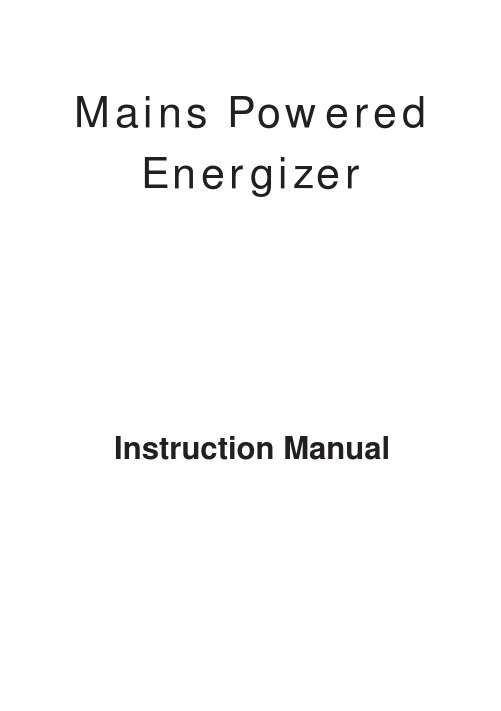


Thank you for purchasing our products! For the high power of this brushless system, failure to use may result in injury yourself and damage of the whole device. So we highly recommend you to read carefully and abide by the operating procedures of this manual before the first flight. SunRise is not responsible for your misuse of this product or any damage including incidental losses or indirect losses you may cause. Moreover, we have not any responsibility for the modification of our products without authorization. We have the right to change the design, features, functions and operating requirements of our products without any advanced notice!IMPORTANT PRECAUTIONS:● Read the manual correctly before your operating.● Do not connect oppositely the polarity between the battery pack and the Electronic Speed Controller(for short ESC). Wrong connecting of polarity will damage the ESC.● The working range of ESC should not exceed the corresponding voltage and current.● Do not disassemble any electronic components of ESC, or else it will cause permanent damage or information losses.● Do not allow any unqualified battery pack.● Do not connect a degaussed motors.● Do not use any substandard cable connector.● Do not allow chemical agent and water onto the ESC.● Do not take the battery away when the motor is rotating, or else it may cause high burst current to damage the ESC.● The ESC should be in a position which allows good airflow and heat dissipation.● Always disconnect the battery from the ESC when not in use.Features:●Super fine and smooth touch of speed controlling, first-rate accurate linearity and quick-respond speed of throttle.●With High Performance CPU of 24MHZ, Separate voltage regulator IC for MCU (Micro Controller Unit), high capability of anti-interference to decrease the possibility out of control.●Low-voltage cut-off protection of battery, blocked rotation protection and throttle signal lose protection, etc. All these functions can prolong the service life of ESC effectively.●Good and safe performance of power-on. The motor won’t be started no matter which position the throttle stick is on when the battery is connected.●Low torque "soft start," protecting gear box●LED status indicator (LED keep shine under full throttle)●Easy Installation, can change motor rotation direction by Prog-card●Compatible for fixed wing airplane and helicopter; perfect governor mode for helicopter●BEC circuit,SBEC output 6A●With new generation MOSFET, lower internal resistance, stronger resistance to impulse current ●MOSFET in independent PCB, the thickness of copper plate reaches 800μm, the thickness of high current ESC copper plate reaches 1200μm). Super low impedance and strongest resistance to high current which could effectively reduce the temperature rise, improve the quality and make the ESC work at optimal efficiency●It can be compatible with a programming card (optional component), which has a simple and visual surface so as to change the parameters conveniently at any time anywhere (reference to the manual for programming card).Page 1 Connection:Use a good quality battery plug to connect cable, make sure right polarity.Connect the 3 cables of ESC to motor. If the motor rotation direction is wrong, please exchange connection for any 2 of the 3 cables, or use programming card to change the direction.Plug the JR connector into the throttle control channel of the receiver. (HV ESC needs a separate BEC or battery to supply power for the receiver).Switch “on” the transmitter and move the stick of throttle to the lowest position. Only at the lowest position, can the ESC work and will have buzzing sound to confirm working.Connect the main power pack to ESC (pay attention to the polarity). There are different beep sounds to recognize the cells of battery (2 beeps for 2 cells battery, 3 beeps for 3 cells battery, and so on ). Please make sure that every battery is with full power, or the ESC may mistakenly recognize the cells of battery.Enter into Programming by transmitter:Connect ESC to motor, switch on transmitter, move the stick of throttle to the highest position (including throttle fine adjustment)2.Connect ESC to the power, there will be a short tone.3.Move the stick of throttle to the middle position, there will be another short tone.4.Move the stick of throttle to the highest position, there will be repeated short tones, then move again the stick of throttle to the middle position to make repeated tones, ESC enter into programming mode. Successfully enter into the first setting (voltage option) .5. You should only answer YES or NO for setting. If answer NO, none of any setting would be stored but enter into the next setting. If answer YES, the setting would be stored and go to the next setting.6. The stick of throttle must be in the middle position to answer options. If answer NO, please move the stick of throttle to lowest position and hold for 2 seconds. When ESC receives your answer, LED will fast twinkle and send out Beep sound. If answer YES, please move the stick of throttle to highest position and hold for 2 seconds. When ESC receives your answer, LED will fast twinkle and send out Beep sound. When LED fast twinkle, please move the stick of throttle to middle position to confirm ready for next option.7. If you don’t want to answer all options, you could disconnect the power from ESC after you set the parameters you need.Page 2Following with * are Factory Default SettingsProgramming Setting 1: Cut-off Voltage*Option 1: Auto-Lipo Option 2: 4.0V cut-off Option 3: 5.0V cut-off Option 4: 6.0V cut-off Option 5: 9.0V cut-off Option 6: 12 V cut-offAcousto-optic Indicator Question Answer YES- move the stick of throttle to highest position. Enter to next settingTwinkle (Bi)1 time-short pause -Twinkle (Bi)1 time-long pauseSetting 1(cut-off voltage ) Option 1 (Auto-Lipo )NO- move the stick of throttle to lowest position. Enter to next settingYES- move the stick of throttle to highest position. Enter to next settingTwinkle (Bi) 1 time-short pause-Twinkle (Bi)2 times-long pauseSetting 1(cut-off voltage ) Option 2 (4.0V ) NO- move the stick of throttle to lowest position. Enter to next settingYES- move the stick of throttle to highest position. Enter to next settingTwinkle (Bi) 1 time-short pause-Twinkle (Bi)3 times-long pauseSetting 1(cut-off voltage ) Option 3 (5.0V ) NO- move the stick of throttle to lowest position. Enter to next settingYES- move the stick of throttle to highest position. Enter to next settingTwinkle (Bi) 1 time-short pause-Twinkle (Bi)4 times-long pauseSetting 1(cut-off voltage ) Option 4 (6.0V ) NO- move the stick of throttle to lowest position. Enter to next settingYES- move the stick of throttle to highest position. Enter to next settingTwinkle (Bi) 1 time-short pause-Twinkle (Bi)5 times-long pauseSetting 1(cut-off voltage ) Option 5 (9.0V ) NO- move the stick of throttle to lowest position. Enter to next settingYES- move the stick of throttle to highest position. Enter to next settingTwinkle (Bi) 1 time-short pause-Twinkle (Bi)6 times-long pauseSetting 1(cut-off voltage ) Option 6 (12.0V ) NO- move the stick of throttle to lowest position. Enter to next settingProgramming Setting 2: Reservation (for future use)Programming Setting 3: Brake Type4 seconds can be delayed before brake. Soft Brake is 50% of full brake, Hard Brake is 100% of full brake.* Option 1:Soft brake 、delayed: for airplane with fixed paddle or folded paddle Option 2:Hard brake 、delayed: for direct drive needs hard brake Option 3:Soft brake, no delay: in the race, request very short delayOption 4:Hard brake, no delay: in the race, request fast brake with very short delayPage 3Option 5:No brake: for helicopterAcousto-optic Indicator Question AnswerYES- move the stick of throttle to highest position. Enter to next settingTwinkle (Bi)3 times-short pause -Twinkle (Bi)1 time-long pauseSetting 3(Brake Type )Option 1 (Soft brake 、4s delayed)NO- move the stick of throttle to lowest position. Enter to next settingYES- move the stick of throttle to highest position. Enter to next settingTwinkle (Bi)3 times-short pause -Twinkle (Bi)2 times-long pauseSetting 3(Brake Type )Option 2 (Hard brake 、4s delayed)NO- move the stick of throttle to lowest position. Enter to next settingYES- move the stick of throttle to highest position. Enter to next settingTwinkle (Bi)3 times-short pause -Twinkle (Bi)3 times-long pauseSetting 3(Brake Type )Option 3 (Soft brake 、no delay)NO- move the stick of throttle to lowest position. Enter to next settingYES- move the stick of throttle to highest position. Enter to next settingTwinkle (Bi)3 times-short pause -Twinkle (Bi)4 times-long pauseSetting 3(Brake Type )Option 4 (Hard brake 、no delay)NO- move the stick of throttle to lowest position. Enter to next settingYES- move the stick of throttle to highest position. Enter to next settingTwinkle (Bi)3 times-short pause -Twinkle (Bi)5 times-long pauseSetting 3(Brake Type ) Option 45(No brake)NO- move the stick of throttle to lowest position. Enter to next settingPage 4Programming Setting 4: Throttle Type* Option 1:Auto throttle: recommendedOption 2:Fixed throttle: for fixed pitch helicopterOption 3:Governor mode, low RPM (see notes): for collective pitch helicopter (brake keep shuttingin Governor mode)Option 4:Governor mode, high RPM (see note): for collective pitch helicopter (brake keep shuttingin Governor mode)Acousto-optic Indicator Question AnswerYES- move the stick of throttle to highest position. Enter to next settingTwinkle (Bi)4 times-short pause -Twinkle (Bi)1 time-long pauseSetting 4(Throttle Type ) Option 1 (Auto throttle) NO- move the stick of throttle to lowest position. Enter to next settingYES- move the stick of throttle to highest position. Enter to next settingTwinkle (Bi)4 times-short pause -Twinkle (Bi)2 times-long pauseSetting 4(Throttle Type ) Option 2 (Fixed throttle) NO- move the stick of throttle to lowest position. Enter to next settingYES- move the stick of throttle to highest position. Enter to next settingTwinkle (Bi)4 times-short pause -Twinkle (Bi)3 times-long pauseSetting 4(Throttle Type ) Option 3 (Governor mode, low RPM) NO- move the stick of throttle to lowest position. Enter to next settingYES- move the stick of throttle to highest position. Enter to next settingTwinkle (Bi)4 times-short pause -Twinkle (Bi)4 times-long pauseSetting 4(Throttle Type ) Option 4 (Governor mode, high RPM)NO- move the stick of throttle to lowest position. Enter to next settingNote :Governor mode acts as an RPM control, not a throttle control. Throttle stick position determines the RPM that the motor will run and the controller will attempt to hold that RPM regardless of how the load (collective) changes.The low RPM range has finer RPM control at lower RPMs. The high RPM range has finer RPM control at higher RPMs.The low RPM range is useful for low pole count motors (Hacker etc.) and low RPMs on higher pole count motors. The high RPM range is useful for higher pole count motors and higher RPMs. Brake is usually been used under governor mode.Page 5Programming Setting 5: TimingOption 1:High timing, improve the rotation speed, consume more current, increase heat in working * Option 2:Standard timing, reach at good balance between power and efficiencyOption 3:Low timing, select this option when considering efficiency and flying time as first choice, lesspower consumption, better efficiencyAcousto-optic Indicator Question Answer YES- move the stick of throttle to highest position. Enter to next settingTwinkle (Bi) 5 times-short pause -Twinkle (Bi) 1 time-long pauseSetting 5(Timing ) Option 1 (High timing) NO- move the stick of throttle to lowest position. Enter to next setting YES- move the stick of throttle to highest position. Enter to next settingTwinkle (Bi) 5 times-short pause -Twinkle (Bi) 2 times-long pauseSetting 5(Timing ) Option 2 (Standard timing) NO- move the stick of throttle to lowest position. Enter to next setting YES- move the stick of throttle to highest position. Enter to next settingTwinkle (Bi) 5 times-short pause -Twinkle (Bi) 3 times-long pauseSetting 5(Timing ) Option 3 (Low timing) NO- move the stick of throttle to lowest position. Enter to next settingProgramming Setting 6: Cut-off Type* Option 1:Hard Cut-off (Motor shut off instantly at low voltage) Option 2:Soft Cut-off (Throttle reduces at low voltage)Acousto-optic Indicator Question Answer YES- move the stick of throttle to highest position. Enter to next settingTwinkle (Bi) 6 times-short pause-Twinkle (Bi) 1 time-long pauseSetting 6(Cut-off Type ) Option 1 (Hard Cut-off) NO- move the stick of throttle to lowest position. Enter to next settingYES- move the stick of throttle to highest position. Enter to next settingTwinkle (Bi) 6 times-short pause-Twinkle (Bi) 2 times-long pauseSetting 6(Cut-off Type ) Option 2 (Soft Cut-off) NO- move the stick of throttle to lowest position. Enter to next settingPage 6Programming Setting 7: Soft Start-upOption 1:Very soft start-up: for fragile gear box; or very slow and very soft start-up in governormode, very slow rotor* Option 2:Soft start-up: recommend for most settings, soft start-up, slow rotorOption 3:Fast start-up: for very fast start-up, the fastest start-up under Governor mode, fast rotorAcousto-optic Indicator Question Answer YES- move the stick of throttle to highest position. Enter to next setting Twinkle (Bi)7 times-short pause -Twinkle (Bi)1 time-long pauseSetting 7(Soft Start-up ) Option 1 (Very soft start-up) NO- move the stick of throttle to lowest position. Enter to next settingYES- move the stick of throttle to highest position. Enter to next setting Twinkle (Bi)7 times-short pause -Twinkle (Bi)2 times-long pauseSetting 7(Soft Start-up ) Option 2 (Soft start-up) NO- move the stick of throttle to lowestposition. Enter to next settingYES- move the stick of throttle to highest position. Enter to next setting Twinkle (Bi)7 times-short pause -Twinkle (Bi)3 times-long pauseSetting 7(Soft Start-up ) Option 3 (Fast start-up) NO- move the stick of throttle to lowestposition. Enter to next settingProgramming Setting 8: PWM Adjustment (No this function for ESC below 44A)Option 1:12KHz ,recommend for most brushless motor Option 2:16KHz ,recommend for low sensing motorOption 3:24KHz ,recommend for very low sensing motor*Option 4:Outrunner motor mode, recommend for all kinds of outrunner motorsPage 7Acousto-optic Indicator Question AnswerYES- move the stick of throttle to highest position. Finish setting. Twinkle (Bi)8 times-short pause -Twinkle (Bi) 1 time-long pauseSetting 8(PWM )Option 1 (12KHz)NO- move the stick of throttle to lowest position. Finish setting.YES- move the stick of throttle to highestposition. Finish setting. Twinkle (Bi)8 times-short pause -Twinkle (Bi) 2 times-long pause Setting 8(PWM )Option 2 (16KHz)NO- move the stick of throttle to lowest position. Finish setting.YES- move the stick of throttle to highestposition. Finish setting. Twinkle (Bi)8 times-short pause -Twinkle (Bi) 3 times-long pause Setting 8(PWM )Option 3 (24KHz)NO- move the stick of throttle to lowest position. Finish setting.YES- move the stick of throttle to highestposition. Finish setting.Twinkle (Bi)8 times-short pause -Twinkle (Bi) 4 times-long pauseSetting 8(PWM )Option 4 (Outrunner motormode)NO- move the stick of throttle to lowestposition. Finish setting.User Manual for COOL Series Prog-Card IIIThank you for purchasing our products! This Programming Card is especially designed for COOL series brushless ESC, which could help you easily set the parameters of ESC. With it, you don’t have to move the stick of throttle up-and-down with hearing the sounds from ESC to set the parameters. Small and light to bring makes the Prog-Card capable to use outdoors.Operating instructions:-Connect the ESC signal cables to the relevant positions of Prog-card (orange cable-signal, brown cable- negative pole ( -), red cable- positive pole ( +)). - HV (OPTO series ESC ) need extra 4-7V voltage. - Connect ESC power- Longitudinal and latitudinal LED indicators light up to show the present settings of ESC.- Longitudinal LED light up to show the menu options of ESC, while latitudinal LED light up to show the parameter of menu options.- Short gentle press on the switch to change menu options (from up to down), long gentle press on the switch to change the parameter of menu options (from left to right).Notice: There would be no prompting sound when using Prog-card to set parameters if the ESC connected to the motor . LED indicators show the present settings of ESC.Page 8。

NIOS II常遇问题以及解决方法前段时间接触NIOS II开发中遇到一些问题,记录下来供备忘。
首先,我使用的开发板是黑金动力的飓风四代(FPGA - EP4CE15F17C8N)操作系统是win8-32bit,提几点初学时的心得和体会:1、视频演示用的是win7-64bit,视频教程中提到了部分32位系统和64位系统的一些区别;在Quartus 11.0 sp1 / Modelsim SE 10.0c使用中,目前没有发现相关的问题,但是在论坛上查找资料时,发现有人提出使用64位系统开发NIOS II会遇到一些诡异的问题,这点在配套教程中没有描述。
关于具体事宜,我也没有遇到,也不会关注。
2、教程申明了必须使用Administrator账户。
说到这个问题,必须要提到操作系统版本的问题,以win7为例,分为家庭普通版、家庭高级版、专业版、旗舰版,不同的版本通过设置,能够拿到的最高权限是不同的,越靠后的能够得到的权限或者功能就越多,如果读者遇到一些权限问题,可考虑下是否是因为操作系统版本的问题。
另外,因为种种原因决定使用了非Administrator账户做开发,也是可以的,需要将对应的账户提升到完全的Administrator权限(不仅仅是属于Administrator组就够了),我之前在win8上非Administrator账户是使用Quartus 和Modelsim没有问题。
3、在软件安装路径问题中,视频教程中来了句“使用默认的安装地址,不然可能会出现问题”(非原话,大体意思如上),在这点上就显得极其不负责任了。
很多人C盘空间并不充裕,无法将这几套软件安装在C盘——那么就是需要更改安装路径了,而该软件的安装路径中不得有中文、空格等,只要注意这些问题,更改安装路径是没问题的。
4、使用NIOS II时,win8下一直编译不成功,最后忍痛换成win7(32位专业版),问题就可以解决。
现在回头想想,有可能是win8系统本身的问题;有可能是我本身额外安装了cygwin,和Quartus配套的cygwin工具冲突了也很有可能,当时换系统前应该先卸载掉cygwin试试的;也有可能是非Administrator账户导致的;NIOS II开发问题集锦---------------------------------------------------------------------------------------- 问题1:如何使用Nios II Software Tools for Eclipse导入已有工程?解答:File>Import>General>Exsiting Projects into Workspace各位同学可不要小看这个步骤,这个步骤将指定路径所有的Eclipse工程(当然包括Nios II工程)全部找出来。

Maximum Power at Minimum SizeHardware User ManualCM-BF537E V1.1 (V1.2)Maximum Power at Minimum SizeContactBluetechnix Mechatronische Systeme GmbHWaidhausenstr. 3/19A-1140 ViennaAUSTRIA/EUROPE*********************Document No.: 100-1221-1.1Version 8Date: 2007-09-11Maximum Power at Minimum SizeTable of Contents1Introduction (1)1.1Overview (1)1.2Benefits (2)1.3Applications (2)2Specification (3)2.1Functional Specification (3)2.2Boot Mode (3)2.3Memory MAP (4)2.4Electrical Specification (4)2.4.1Supply Voltage (4)2.4.2Supply Voltage Ripple (4)2.4.3External Oscillator Frequency (4)2.4.4Real Time Clock Crystal (4)2.4.5Supply Current (4)2.5Environmental Specification (4)2.5.1Temperature (4)2.5.2Humidity (5)3CM-BF537E (Connector Version) (6)3.1Mechanical Outline (6)3.2Footprint - Connector Version (7)3.3Top Mounted Components (8)3.4Schematic Symbol (Signals of P1 and P2) (9)3.5Connectors Pin Assignment (10)3.5.1Connector P1 – (1-60) (10)3.5.2Connector P2 – (61-120) (11)3.5.3Pin out Description (12)3.6RJ45 schematic (12)4Test Points (14)4.1Footprint – Test Points (14)5Software Support (15)5.1BLACKSheep (15)5.2uClinux (15)6Application Examples (16)Maximum Power at Minimum Size 6.1Sample Schematic (16)6.2Stand-alone Ethernet based MPEG Webcam (17)6.3Design Services (18)7Known Bugs (19)8Product Changes (20)9Document Revision History (21)A List of Figures and Tables (22)Edition 2007-02© Bluetechnix Mechatronische Systeme GmbH 2007All Rights Reserved.The information herein is given to describe certain components and shall not be considered as a guarantee of characteristics.Terms of delivery and rights of technical change reserved.We hereby disclaim any warranties, including but not limited to warranties of non-infringement, regarding circuits, descriptions and charts stated herein.Bluetechnix makes and you receive no warranties or conditions, express, implied, statutory or in any communication with you. Bluetechnix specifically disclaims any implied warranty of merchantability or fitness for a particular purpose.Bluetechnix takes no liability for any damages and errors causing of the usage of this board. The user of this board is responsible by himself for the functionality of his application. He is allowed to use the board only if he has the qualification. More information is found in the General Terms and Conditions (AGB).InformationFor further information on technology, delivery terms and conditions and prices please contact Bluetechnix ().WarningsDue to technical requirements components may contain dangerous substances.BLACKFIN ProductsCore Modules:CM-BF533: Blackfin Processor Module powered by Analog Devices single coreADSP-BF533 processor; up to 600MHz, 32MB RAM, 2MB Flash,120 pin expansion connector and a size of 36.5x31.5mmCM-BF537E: Blackfin Processor Module powered by Analog Devices single coreADSP-BF537 processor; up to 600MHz, 32MB RAM, 4MB Flash,integrated TP10/100 Ethernet physical transceiver, 120 pin expansionconnector and a size of 36.5x31.5mmCM-BF537U: Blackfin Processor Module powered by Analog Devices single coreADSP-BF537 processor; up to 600MHz, 32MB RAM, 4MB Flash,integrated USB 2.0 Device, 120 pin expansion connector and a size of36.5x31.5mmTCM-BF537: Blackfin Processor Module powered by Analog Devices single coreADSP-BF537 processor; up to 500MHz, 32MB RAM, 8MB Flash,28x28mm, 120 pin expansion connector, Ball Grid Array or BorderPads for reflow soldering, industrial temperature range -40°C to+85°C.CM-BF561: Blackfin Processor Module powered by Analog Devices dual coreADSP-BF561 processor; up to 2x 600MHz, 64MB RAM, 8MBFlash, 120 pin expansion connector and a size of 36.5x31.5mmCM-BF527: From Q1 '08 a new Blackfin Processor Module powered by AnalogDevices single core ADSP-BF527 processor will be available; keyfeatures are USB OTG 2.0 and Ethernet. 2x120pin expansionconnectors are backwards compatible to other Core Modules.CM-BF548: From Q1 '08 a new Blackfin Processor Module powered by AnalogDevices single core ADSP-BF548 processor will be available; keyfeatures are 64MB DDR SD-RAM 2x100pin expansion connectors.Development Boards:EVAL-BF5xx: Low cost Blackfin processor Evaluation Board with one socket forany Bluetechnix Blackfin Core Module. Additional periphery isavailable, such as a SD-Card.DEV-BF5xxDA-Lite: Get ready to program and debug Bluetechnix Core Modules with thistiny development platform including a USB Based Debug Agent. TheDEV-BF5xxDA-Lite is a low cost starter development systemincluding VDSP++ Evaluation Software License.DEV-BF5xx-FPGA: Backfin Development Board with two sockets for any combination ofBlackfin Core Modules. Additional periphery is available, such asSD-Card, Ethernet, USB host, multi-port JTAG including a USBbased Debug Agent, connector for a LCD-TFT Display and connectorfor a digital camera system. A large on-board SPARTAN-3 FPGAand Soft IPs make this board the most flexible Blackfin developmentplatforms ever developed.Available Q3 '07EXT-Boards: The following Extender Boards are available: EXT-BF5xx-Audio,EXT-BF5xx-Video, EXT-BF5xx-Camera, EXT-BF5xx-Exp, *EXT-BF5xx-LVDS, *EXT-BF5xx-ETH-USB, *EXT-BF5xx-AD/DA.Additional boards based on customer request*Available Q3 '07Software Support:BLACKSheep: The BLACKSheep VDK is a multithreaded framework for theAnalog Devices Blackfin processor family that includes driversupport for a variety of hardware extensions. It is based on the real-time VDK kernel included within the VDSP++ developmentenvironment.LabVIEW: LabVIEW embedded support for the CM-BF537E, CM-BF537U andTCM-BF537 Core Modules based on the BLACKSheep VDK driverFramework.uClinux: All the Core Modules are supported by uClinux. The required bootloader and uClinux can be downloaded at .BLACKFIN Design ServiceBased on over three years Blackfin experience Bluetechnix offers development assistance as well as custom design services and software development.1 IntroductionThe CM-BF537E is a tiny, high performance and low power DSP/RISC Core Module incorporating Analog Devices Blackfin family of processors. The special feature of this module is the on-board 10/100Mbit Ethernet interface which includes the physical transceiver chip. The module allows easy integration into high demanding very space and power limited applications.1.1 OverviewThe Core Module CM-BF537E consists of the following components:Figure 1-1: Main components of the CM-BF537E Core Module▪Analog Devices Blackfin Processor BF537o Supported Chips :▪ADSP-BF537SBBC1500 (-40°-85°C) Option upon request▪ADSP-BF537SKBC1600 (0°-70°C) Standard Mount▪32 MB SDRAMo SDRAM Clock up to 133MHzo MT48LC16M16A2BG-7 (16Mx16, 256Mbit at 3.3 V)▪ 4 MB of Addressable Flasho ITLRC28F320J3C110 (2Mx16 32Mbit at 3.3 V; all 4 MByte addressable)o Additional flash memory can be connected through the expansion board as parallel flash using asynchronous chip select lines or as a SPI flash.Maximum Power at Minimum Size ▪Low Voltage Reset Circuito Resets module if power supply goes below 2.93 V for at least 140 ms▪Dynamic Core Voltage Controlo Allows to adjust core voltage by setting software registers at the Blackfin processoro Core voltage range: 0.8 – 1.32V▪Expansion Connector Ao Data Buso Address Buso Control Signalso Power Supplyo Ethernet Pins▪Expansion Connector Bo SPORT0o JTAGo UART0/UART1o CANo TWI (I2C compatible)o SPIo PPI (Parallel Port Interface)o GPIO’s1.2 Benefits▪The CM-BF537E is very compact and measures only 36.5x31.5mm▪Allows quick prototyping of product that comes very close to the final design▪Reduces development costs, faster time to market▪Very cost effective for small and medium volumes1.3 Applications▪Generic high performance signal processor module▪Internet Connected Embedded System▪High performance web camera▪Robotics: Tiny processor module for mobile robotsMaximum Power at Minimum Size 2 Specification2.1 Functional SpecificationFigure 2-1: Detailed Block DiagramFigure 2-1 shows a detailed block diagram of the CM-BF537E module. Beside the SDRAM control pins the CM-BF537E has all other pins of the Blackfin processor at its two main 60 pin connectors.A special feature of the CM-BF537E Core Module is the on-board physical Ethernet transceiver from Micrel (KSZ8721BL).Dynamic voltage control allows reducing power consumption to a minimum adjusting the core voltage and the clock frequency dynamically in accordance to the required processing power. A low voltage reset circuit guarantees a power on reset and resets the system when the input voltage drops below 2.93V.2.2 Boot ModeBy default the boot mode = 000 (BMODE2 = low, BMODE1 = low, BMODE0 = low). All BMODE pins have internal pull down resistors.Connect BMODE0 to Vcc and leave BMODE1, BMODE2 pins open for boot mode 001 equals to 8 or 16 bit PROM/FLASH boot mode, this is the default boot mode of the Blacksheep software. See Blackfin Datasheets or Eval/DevBoard manuals for more details.Maximum Power at Minimum Size 2.3 Memory MAPTable 2-1: Memory Map2.4 Electrical Specification2.4.1 Supply Voltage▪ 3.3V DC +/-10%2.4.2 Supply Voltage Ripple▪100mV peak to peak 0-20 MHz2.4.3 External Oscillator Frequency▪25 MHz2.4.4 Real Time Clock Crystal▪32.768kHz2.4.5 Supply Current▪Maximumcurrent:**********▪Typical operating conditions:o Processor running at 600MHz, Core Voltage 1.2V, SDRAM 20% bandwidth utilizationat130MHz;Ethernetidle:**********o Processor running at 300MHz, Core Voltage 0.8V SDRAM 20% bandwidth utilizationat130MHz;Ethernetidle:**********o Processor running at 600MHz, Core Voltage 1.2V, SDRAM 20% bandwidth utilization at 130MHz, Ethernet TX/RX active: 250mA2.5 Environmental Specification2.5.1 Temperature▪Operating at full 600MHz: 0 to + 70° CMaximum Power at Minimum Size 2.5.2 HumidityOperating: 10% to 90% (non condensing)3 CM-BF537E (Connector Version)3.1 Mechanical OutlineTOP VIEWAll dimensions are given in millimeters!P336.59.2529.056.8526.7528.0531.522.450.60.35Ø0.652.551.77.759.053.45P1P2Figure 3-1: Mechanical outline and Bottom Connectors (top view)The mechanical outline represents a top view of the connectors placed at the bottom of the core board.The module is shiped with two 60pin connectors.1Figure 3-2: Side View with Connector mountedThe total minimum mounting height including receptacle at the motherboard is 6.1mm.3.2 Footprint - Connector VersionIf the connector version (2x Hirose 0.6mm pitch) is used, the footprint for the baseboard may look as shown in Figure 3-3.For the baseboard the following connectors have to be used.Table 3-1: Baseboard connector typesThe Connectors on the CM-BF537E are of the following type:Table 3-2: Module connector types36.526.7531.57.756.85Figure 3-3: Connector footprint for the Core Module (top view)3.3 Top Mounted ComponentsFigure 3-4: Core Module (component side)NOTE: R16 is standard mount, hence PF4 is used as upper 2MB chip select for the flash, PF4 is not on the connector. If R15 is mounted instead, then PF4 is GPIO on PIN 7.3.4 Schematic Symbol (Signals of P1 and P2)SPORT0PPIUARTsSPIJTAGDataBusAddr.BusControlSignalsEthernet CANTWISPORT1PowerFigure 3-5: Schematic Symbol of ModuleNote: For compatibility, 3 pins appear twice at the connector: CLK_out, PF5 and PPISy13.5 Connectors Pin Assignment3.5.1 Connector P1 – (1-60)Table 3-3: Connector P1 pin assignment* Pin 7 (PF4) is by default internally connected to the address A21 of the flash memory (for addressing the upper 2MB of the 4MB Flash). If PF4 is needed and 2 MB flash are sufficient move resistor R16 to the position of R15 as shown in Figure 3-4.Hint: Pin 8 and 53 as well as pin 20 and 21 are identical.Maximum Power at Minimum Size 3.5.2 Connector P2 – (61-120)Table 3-4: Connector P2 pin assignmentMaximum Power at Minimum Size 3.5.3 Pin out DescriptionAll pin names except those in Table 2-5 of the connectors are processor pins and correspond closely to the names found in the Blackfin BF537 datasheet from Analog Devices.Table 3-5: Pin description of all non Processor Pins on the CM-BF537EAll other pins are connected directly to the ADSP-BF537 processor.3.6 RJ45 schematicMaximum Power at Minimum Size Figure 3-6: Schematic for RJ45 ConnectionTable 3-6: Parts List RJ454 Test Points4.1 Footprint – Test Points9.859.251.25.057.4510.751.7524.0526.4529.7520.751233031322960596162909192119120Ø0.6531.536.5Figure 4-1: Test Points of the Core Module (top view)5 Software Support5.1 BLACKSheepThe Core Module is delivered with a pre-flashed basic version of the BLACKSheep VDK multithreaded framework. It contains a boot-loader for flashing the Core Module via the serial port.The BLACKSheep for the CM-BF537E contains also a web server. By typing http://192.168.0.10 you can see a standard web page installed on the Core Module.Please mind the software development documents.5.2 uClinuxThe Core Module is supported by the open source platform at . Since the Core Modules are pre-flashed with BLACKSheep you have to flash uBoot first. For flashing the uBoot you can use the BLACKSheep boot-loader.6 Application Examples6.1 Sample SchematicIn this minimum configuration the CM-BF537E is used as a high performance network connected processor module.Figure 6-1: Configuration with Ethernet and JTAG ConnectorMaximum Power at Minimum SizeTable 6-1: Bill of Material of Sample Schematic6.2 Stand-alone Ethernet based MPEG WebcamThe CM-BF537E module can be used as a stand-alone module for a camera system requiring only power supply and the direct attachment of a compatible video camera. A camera kit including drivers can be purchased form Bluetechnix: KIT-CAM-OV (O.Nr 100-9901)Figure 6-2: Stand-alone Ethernet based MPEG WebcamMaximum Power at Minimum SizeTable 6-2: Bill of Material of a Stand-alone Ethernet based MPEG Webcam6.3 Design ServicesBluetechnix offers custom design services and software development.7 Known BugsTable 7-1: Known Bugs8 Product ChangesTable 8-1: Product Changes9 Document Revision HistoryTable 9-1: Revision HistoryA List of Figures and TablesFiguresFigure 1-1: Main components of the CM-BF537E Core Module (1)Figure 2-1: Detailed Block Diagram (3)Figure 3-1: Mechanical outline and Bottom Connectors (top view) (6)Figure 3-2: Side View with Connector mounted (6)Figure 3-3: Connector footprint for the Core Module (top view) (7)Figure 3-4: Core Module (component side) (8)Figure 3-5: Schematic Symbol of Module (9)Figure 3-6: Schematic for RJ45 Connection (13)Figure 4-1: Test Points of the Core Module (top view) (14)Figure 6-1: Configuration with Ethernet and JTAG Connector (16)Figure 6-2: Stand-alone Ethernet based MPEG Webcam (17)TablesTable 2-1: Memory Map (4)Table 3-1: Baseboard connector types (7)Table 3-2: Module connector types (7)Table 3-3: Connector P1 pin assignment (10)Table 3-4: Connector P2 pin assignment (11)Table 3-5: Pin description of all non Processor Pins on the CM-BF537E (12)Table 3-6: Parts List RJ45 (13)Table 6-1: Bill of Material of Sample Schematic (17)Table 6-2: Bill of Material of a Stand-alone Ethernet based MPEG Webcam (18)Table 7-1: Known Bugs (19)Table 8-1: Product Changes (20)Table 9-1: Revision History (21)。

FPGA黑金开发板AX301使用指南Rev 3.0黑金动力社区编1技术支持我们技术支持是通过论坛进行的,如果您有任何与小黑有关的技术问题,请发帖到黑金动力社区的FPGA黑金开发板专栏,我们有工程师负责为您解决相关问题。
同时,教程、视频、资料等更新,全部通过黑金动力社区网站来进行发布,敬请关注。
网址:常见问题解答在论坛中,我们建立了一个归纳贴,将常见的问题都收集在了这个贴下面,如遇到问题,请大家先去里面查看,如果没有解决,再在相应的板块提问。
网址:/forum.php?mod=viewthread&tid=9470官方博客黑金动力社区官方博客负责发布相关技术博文,产品信息,及各种资料的更新,地址:/官方淘宝店黑金官方淘宝店负责销售有黑金动力社区设计研发的各种产品,如有需要请登录黑金动力社区官方淘宝店,地址:一、产品图片2二、致谢感谢您选购了由黑金动力社区研发设计的FPGA黑金开发板。
从此以后,FPGA黑金开发板(以后简称小黑)将陪伴您一起走进FPGA的世界,希望小黑能够成为您在FPGA学习路途中的好伙伴、好助手、好兄弟。
三、内容简介小黑是由黑金动力社区的黑金研发团队精心设计出来的。
为了让小黑能在您的学习过程中助您一臂之力,我们的工程师为小黑配备了很多的资料。
下面我们就给您介绍一下我们的这些资料。
我们为小黑配套了三张DVD光盘(光盘A、光盘B,还有一张软件光盘C),光盘A中主要包含配套的原理图、教程、源代码、脚本文件以及试验用的软件,光盘B中主要包含视频教程等内容,软件光盘C装的是Quartus,NIOS,Modelsim软件。
3光盘A的根目录如下表所示:合两张光盘的内容来带领大家一步一步的来了解开发FPGA的前期工作,让大家可以尽快上手使用小黑。
4 四、收货与检测当您收到小黑以后,第一件事当然是好好观摩一下小黑的“容颜”了。
如果发现小黑由于运输过程中被“毁容”了,请立刻跟我们的客服联系。
小黑出厂前通过封装机进行封装,收到以后,请查看是否是原装没拆封的,如果发现有拆封秦光,请与我们客服联系。
FPGA黑金开发平台用户手册AX301REV 4.0芯驿电子科技(上海)有限公司黑金动力社区文档版本控制目录一、简介 (4)二、电源 (7)三、FPGA (8)1)JTAG接口 (9)2)配置芯片:M25P16 (9)3)FPGA供电引脚 (10)4)FPGA时钟输入引脚 (11)四、50M有源晶振 (12)五、SDRAM (12)六、EEPROM 24LC04 (15)七、PS/2接口 (16)八、实时时钟DS1302 (17)九、数码管 (18)十、USB转串口 (20)十一、VGA接口 (21)十二、蜂鸣器 (24)十三、SD卡槽 (25)十四、扩展口 (26)十五、LED (28)十六、按键 (29)十七、摄像头接口 (30)十八、7寸TFT接口 (31)FPGA黑金开发平台学生版2014款正式发布了,此款开发平台是在前两款学生版的基础上升级而来,型号为:AX301。
虽然是一款入门级的FPGA开发平台,但是我们不管是在PCB设计上,还是在整个构造上都花费了很多的心思,真可谓“简约而不简单”。
一、简介在这里,对这款FPGA开发平台进行简单的功能介绍。
此款开发板使用的是ALERA公司的CYCLONE IV系列FPGA,型号为EP4CE6F17C8,256个引脚的FBGA封装。
根据ALTERA官方的数据,CYCLONE IV相对CYCLONE III来说,功耗减少25%,如下图所示此款FPGA的资源如下图所示:其中,主要的参数,逻辑单元LE:6272;乘法器LAB:392;RAM:276480bit;IO数量:179个;内核电压:1.15V-1.25V(推荐1.2V); 工作温度:0-85℃图为整个系统的结构示意图:通过这个示意图,我们可以看到,我们这个开发平台所能实现的功能。
●USB接口供电方式,只需要一根USB线就可以完成对开发板的供电。
同时,USB接口也实现了USB转串口的功能。
连上USB线,可以跟电脑实现串口通信。
FPGA黑金开发平台用户手册AX301REV 3.0芯驿电子科技(上海)有限公司黑金动力社区文档版本控制目录一、简介 (4)二、电源 (7)三、FPGA (8)1)JTAG接口 (9)2)配置芯片:M25P16 (9)3)FPGA供电引脚 (10)4)FPGA时钟输入引脚 (11)四、50M有源晶振 (12)五、SDRAM (12)六、EEPROM 24LC04 (15)七、PS/2接口 (16)八、实时时钟DS1302 (17)九、数码管 (18)十、USB转串口 (20)十一、VGA接口 (21)十二、蜂鸣器 (24)十三、SD卡槽 (25)十四、扩展口 (26)十五、LED (28)十六、按键 (29)十七、摄像头接口 (30)十八、7寸TFT接口 (31)FPGA黑金开发平台学生版2014款正式发布了,此款开发平台是在前两款学生版的基础上升级而来,型号为:AX301。
虽然是一款入门级的FPGA开发平台,但是我们不管是在PCB设计上,还是在整个构造上都花费了很多的心思,真可谓“简约而不简单”。
一、简介在这里,对这款FPGA开发平台进行简单的功能介绍。
此款开发板使用的是ALERA公司的CYCLONE IV系列FPGA,型号为EP4CE6F17C8,256个引脚的FBGA封装。
根据ALTERA官方的数据,CYCLONE IV相对CYCLONE III来说,功耗减少25%,如下图所示此款FPGA的资源如下图所示:其中,主要的参数,逻辑单元LE:6272;乘法器LAB:392;RAM:276480bit;IO数量:179个;内核电压:1.15V-1.25V(推荐1.2V); 工作温度:0-85℃图为整个系统的结构示意图:通过这个示意图,我们可以看到,我们这个开发平台所能实现的功能。
●USB接口供电方式,只需要一根USB线就可以完成对开发板的供电。
同时,USB接口也实现了USB转串口的功能。
连上USB线,可以跟电脑实现串口通信。
Black Gold 黑金动力II代用户手册v1.0修订历史目录内容介绍:本手册包括以下部分第一部分, 主要器件及特性第二部分, 开关,按键及数码管第三部分, VGA接口Chapter 1 主要器件及特性本手册中描述了”黑金动力”系列开发板的设计原理和使用方法,作为开发板的配套说明材料.这套开发板主要是面向FPGA的初级,中级开发人员,或者对FPGA感兴趣的爱好者,偏向个人用户.这套开发板采用核心板与扩展板分离的方式,简单实用,扩展性好,特别适合爱好者的快速入门和开发人员的产品开发验证,也适合做更深入的IC前端设计.在这套开发板上,一切皆有可能.同时,这套开发板也提供了一个SOPC平台,可以实现嵌入式的软核,如NIOSII,Open RISC等,为嵌入式电子产品的设计开发提供了又一种选择.主要元器件介绍●Altera Cyclone Ⅱ系列 FPGA核心板配置的FPGA芯片是Cyclone Ⅱ系列的EP2C8Q208C更详细可到:/literature/lit-cyc2.jsp下载官方手册●64Mbit的SDRAM核心板同时配备了高达64Mbit的SDRAM,对于运行NIOS的软核提供了有力的保障,这款芯片的时钟频率有143MHz,实验证明,NIOSⅡ可以稳定地运行120MHz,速度还是相当快的.●16Mbit的配置芯片核心板还配备了16Mbit的配置芯片,不仅可以储存配置信息,同时可以实现NIOSⅡ软件程序存储.●20MHz的有源晶振20M的有源晶振为整个系统提供了时钟源泉.●ENC28J60网口芯片实现开发板与以太网之间的通信实验.●USB 2.0高速数据接口采用应用广泛,性能稳定的CH376芯片,实现了开发板USB接口的扩展,便于与计算机进行高速数据通信.●板载128*64的点阵LCD采用ST7565P控制芯片,内置DC/DC电路,可以通过串行,并行进行通信.●实时时钟芯片(RTC)配置DS1302芯片,增加了主电源/后背电源双电源引脚,同时提供了对后背电源进行涓细电流充电的能力.●EEPROM配置24LC04芯片,24LC04是512*8bit的EEPROM,支持IIC接口.●PS/2鼠标,键盘接口标准的鼠标,键盘接口,支持3.3V和5V设备,可以用来验证PS/2接口协议.●9针RS-232串口实现与计算机的数据通信,辅助调试.●VGA接口标准VGA接口,可直接与显示器连接,用于验证VGA时序.●5个独立按键可以与液晶配合,实现完美的人机界面.开发板示意图核心板扩展板-Chapter 2 开关,按键与数码管按键在绝大多数电子电气设备中都存在身影,可以说,如果说显示屏是人与机器之间沟通的窗户的话,按键就是沟通的桥梁,通过按键,可以方便快捷地对机器进行操作控制.在黑金开发板中,我们设置了5个按键,分别为上,下,左,右,确认,用户可以自行设定按键的功能.电源开关电源接口及开关位于核心板左上方,如图其中F1为限流1.1A的F110保险管,在电源的保护上起到了很大的作用按键核心板上的复位电路该复位电路可以实现对开发板的初始化作用,防止程序陷入死循环.扩展板上的按键扩展板上搭配有5个按键,可以满足大多数场合的设计需要,采用低电平闭合电路.按键开关管脚映射表LEDs在核心板上设置了4个LED,可以作为测试使用,电路如图LED管脚映射表数码管在扩展板上并设有6位独立共阳数码管,实验证明数码管在诸多设计开发中起到了不可代替的作用.数码管的电路如图该电路图为第一位数码管的电路,其他的电路与之类似.其中,每个数码管都通过一个9012三极管放大电流,保证其亮度均匀.数码管管脚映射表Chapter 3 点阵型液晶显示器(LCD)在扩展板的右方包括了一块128*64像素的液晶显示器,带有少见的白色背光.常见的LCD模块有LCM(玻璃),背光,PCB板,三种之中LCM(玻璃)模块必不可少,有无背光,有无PCB用户可以根据需要自行选择.点阵的LCD模块按驱动控制器的集成方式分成两种:COB和COG,COG是将驱动控制芯片集成到了玻璃里面,用户只需在电路板上加上无法集成的电阻电容即可实现对LCD的控制;而COB则需要将驱动芯片焊接在LCD模块后面的PCB板上.黑金开发板上提供的LCD使用的是COG液晶,它将驱动控制IC集成到了LCM上,这样就省去了PCB底板,节省了很大的空间.该LCD的驱动芯片为ST7565P,支持三种接口方式,通常采用串行时序方式,接口简单,使用方便.LCD的原理图LCD的管脚映射表LCD参数注意:该LCD的显存存在8(page)*8+1行,即65行,s0-s131列,即132列,与标准的128*64液晶有的差异,该LCD的最后一行(page8的D0)和最后三列(ADC为正常时,s129,s130,s131;ADC为反向时,s0,s1,s2)是不能显示的,而显存上其他数据与LCD上的点一一对应,具体如下图红圈所示显示屏上的每个点都对应控制器片内显示缓存RAM中的一个位,显示屏上的64*128个点分别对应显示RAM的8个Page,每个Page有128 Byte的空间对应,如图所示用户如果要点亮LCD屏幕上的某一个点时,实际上就是对该点所对应的显示RAM区中的某一个位进行置1操作;所以就要确定该点所在的行地址,列地址.由上图可以看出,液晶的行地址实际上就是Page的信息,每个Page应有8行;而列地址表示该点的横坐标,在屏上为从左到右排列,Page中的一个Byte对应的是一列(8行,即8个点),一共128列.可以根据这样的关系在程序中控制LCD屏幕的显示.在LCD上显示字符,不管是中文还是英文,都需要字库的支持,在有些LCD模块中,已经将字库烧写在芯片当中,这样的字库有优点也有缺点.优点是操作简单,而缺点是不灵活,显示效果不好,扩展性差,而且性价比不高.黑金开发板所选用的COG屏幕是不带字库的.Chapter 4 VGA接口VGA(Video Graphics Array)接口,也叫D-Sub接口,是显示卡上输出模拟信号的接口,显卡所处理的信息最终都要输出到显示屏上显示,显卡的输出接口就是电脑与显示屏之间桥梁,它负责向显示器输出相应的图像信号.CRT显示器因为设计制造上的原因,只能接受模拟信号,这就需要显卡能够输入模拟信号,于是就有了VGA接口.虽然液晶显示器可以直接接接收数字信号,但是为了兼容性,大多数液晶显示器也配备了VGA接口模块.VGA是IBM在1987年随PS/2机一起推出的一种视频传输标准,具有分辨率高,显示速率快,颜色丰富等优点,在彩色显示器领域得到了广泛的应用.目前VGA技术的应用还主要基亍VGA显示卡的计算机,笔记本等设备.根据分辨率不同,VGA分为VGA (640x480),SVGA(800x600),XGA(1024x768),SXGA(1280x1024)等.虽然说VGA的标准对于现在的个人计算机市场十分过时,但是VGA仍然是所有制造商所支持的最低标准,例如不管所有厂商的显卡,在不安装自己驱动的情况下,都是支持VGA 标准显示的.VGA接口是一种D型接口(D-SUB),上面共有15个针孔,分成三排,每排五个,如图所示.VGA引脚定义引脚1,2,3分别为红绿蓝三基色模拟电压,为0~0.714V peak-peak(峰-峰值),0V代表无色,0.714V代表满色.一些非标准显示器使用的是 1Vpp的满色电平.HSYNC与VSYNC 分别为行数据同步与帧数据同步,为TTL电平.黑金开发板的扩展板上配备了一个VGA接口,其电路为VGA管脚映射表VGA的时序介绍VGA的时序如图所示,它分为行数据时序和帧数据时序行数据时序为显示一行数据的时序,由上图可看出,显示一行数据需要处理两件事情:第一,产生行同步HSYNC.不难看出HSYNC是一个脉冲信号,该信号周期为:e=a+b+c+d,低电平时间为a.其中a,b,c,d均为时间信号,这些信号根据需要显示的分辨率的不同而不同.第二,产生显示的数据(DATA)信号,此信号为模拟信号,当在显示有效数据(Active Video)内,DATA信号为0~0.714Vpp的模拟电压(R,G,B),根据分辨率的不同,DATA的采样率,点数也不同.帧数据时序与行数据时序类似,是显示一个屏数据的时序.只是这里的基本单位为每行数据,而行数据里面的最基本单位为每个点.下表列出常用分辨率及时间参数Chapter 5 PS/2 鼠标键盘接口PS/2 原是“Personal System 2”的意思,“个人系统2”,是IBM公司在上个世纪80年代推出的一种个人电脑。
FPGA黑金开发板用户手册v3.0黑金动力社区 修订历史说明:本文档是针对黑金动力Ⅱ开发板的用户手册,Ⅰ版硬件和Ⅱ版硬件的差别请参考文档末尾附录B的“硬件特殊说明”.官方网站发布的教程主要针对新版开发板.- 2 -FPGA黑金开发板用户手册学习建议本产品教程专注于NIOS Ⅱ嵌入式开发,主要由C语言开发,因此,打好C语言的基础很重要,在此推荐一本《C程序设计语言》(第2版),英文名为《The C Programming Language》(Second Edition),该书是由C语言的设计者Brian W.Kernighan和Dennis M.Ritchie编写的一部介绍标准C语言及其程序设计方法的权威性经典著作。
全面、系统地讲述了C语言的各个特性及程序设计的基本方法,包括基本概念,类型和表达式、控制流、函数与程序结构、指针与数组、结构、输入与输出、UNIX系统接口、标准库等内容。
当然,结合《NIOS Ⅱ那些事儿》也是一个不错的选择,本教程紧密结合黑金开发板,由简入深,循序渐进,针对各个模块进行实例分析教学.- 3 -黑金动力社区目录Chapter 1 主要器件及特性 ............................................................................ - 5 - Chapter 2 开关,按键与数码管 ....................................................................... - 8 - Chapter 3 点阵型液晶显示器(LCD)........................................................... - 11 - Chapter 4 VGA接口 ..................................................................................... - 15 - Chapter 5 PS/2 鼠标键盘接口................................................................... - 19 - Chapter 6 RS-232 串行接口 ...................................................................... - 22 - Chapter 7 USB接口及芯片 ......................................................................... - 24 - Chapter 8 LAN接口与芯片......................................................................... - 27 - Chapter 9 RTC时钟芯片.............................................................................. - 30 - Chapter 10 高速同步SDRAM ................................................................... - 31 - Chapter 11 扩展板接口 ............................................................................... - 33 - Chapter 12 JTAG/AS下载与调试接口...................................................... - 35 - 附录A ................................................................................................................ - 37 - 附录B ................................................................................................................ - 41 - 附录C ................................................................................................................ - 42 -- 4 -FPGA黑金开发板用户手册Chapter 1 主要器件及特性本手册中描述了”黑金动力”系列开发板的设计原理和使用方法,作为开发板的配套说明材料.这套开发板主要是面向FPGA的初级,中级开发人员,或者对FPGA感兴趣的爱好者,偏向个人用户.这套开发板采用核心板与扩展板分离的方式,简单实用,扩展性好,特别适合爱好者的快速入门和开发人员的产品开发验证,也适合做更深入的IC前端设计.在这套开发板上,一切皆有可能.同时,这套开发板也提供了一个SOPC平台,可以实现嵌入式的软核,如NIOSII,Open RISC等,为嵌入式电子产品的设计开发提供了又一种选择.主要元器件介绍Altera Cyclone Ⅱ系列FPGA核心板配置的FPGA芯片是Cyclone Ⅱ系列的EP2C8Q208C更详细可到:/literature/lit-cyc2.jsp下载官方手册- 5 -黑金动力社区 - 6 -● 64Mbit 的SDRAM核心板同时配备了高达64Mbit 的SDRAM,对于运行NIOS Ⅱ的软核提供了有力的保障,这款芯片的时钟频率有143MHz,实验证明,NIOS Ⅱ可以稳定地运行120MHz,速度还是相当快的. ● 16Mbit 的配置芯片核心板还配备了16Mbit 的配置芯片,不仅可以储存配置信息,同时可以实现NIOS Ⅱ软件程序存储.● 20MHz 的有源晶振20M 的有源晶振为整个系统提供了时钟源泉.● ENC28J60网口芯片实现开发板与以太网之间的通信实验. ● USB 2.0高速数据接口采用应用广泛,性能稳定的CH376芯片,实现了开发板USB 接口的扩展,便于与计算机进行高速数据通信. ● 板载128*64的点阵LCD采用ST7565P 控制芯片,内置DC/DC 电路,可以通过串行,并行进行通信. ● 实时时钟芯片(RTC)配置DS1302芯片,增加了主电源/后背电源双电源引脚,同时提供了对后背电源进行涓细电流充电的能力. ● EEPROM配置24LC04芯片,24LC04是512*8bit 的EEPROM,支持IIC 接口. ● PS/2鼠标,键盘接口标准的鼠标,键盘接口,支持3.3V 和5V 设备,可以 用来验证PS/2接口协议. ● 9针RS-232串口实现与计算机的数据通信,辅助调试. ● VGA 接口标准VGA 接口,可直接与显示器连接,用于验证VGA 时序. ● 5个独立按键可以与液晶配合,实现完美的人机界面.FPGA黑金开发板用户手册开发板示意图核心板扩展板- 7 -黑金动力社区 Chapter 2 开关,按键与数码管按键在绝大多数电子电气设备中都存在身影,可以说,如果说显示屏是人与机器之间沟通的窗户的话,按键就是沟通的桥梁,通过按键,可以方便快捷地对机器进行操作控制.在黑金开发板中,我们设置了5个按键,分别为上,下,左,右,确认,用户可以自行设定按键的功能.电源开关电源接口及开关位于核心板左上方,如图其中F1为限流1.1A的F110保险管,在电源的保护上起到了很大的作用按键核心板上的复位电路- 8 -FPGA黑金开发板用户手册该复位电路可以实现对开发板的初始化作用,防止程序陷入死循环.扩展板上的按键扩展板上搭配有5个按键,可以满足大多数场合的设计需要,采用低电平闭合电路.按键开关管脚映射表LEDs在核心板上设置了4个LED,可以作为测试使用,电路如图- 9 -黑金动力社区LED管脚映射表数码管在扩展板上设有6位独立共阳数码管,实验证明数码管在诸多设计开发中起到了不可代替的作用.数码管的电路如图该电路图为第一位数码管的电路,其他的电路与之类似.其中,每个数码管都通过一个9012三极管放大电流,保证其亮度均匀.数码管管脚映射表- 10 -Chapter 3 点阵型液晶显示器(LCD)在扩展板的右方包括了一块128*64像素的液晶显示器,带有少见的白色背光.常见的LCD模块有LCM(玻璃),背光,PCB板,三种之中LCM(玻璃)模块必不可少,有无背光,有无PCB用户可以根据需要自行选择.点阵的LCD模块按驱动控制器的集成方式分成两种:COB和COG,COG是将驱动控制芯片集成到了玻璃里面,用户只需在电路板上加上无法集成的电阻电容即可实现对LCD的控制;而COB则需要将驱动芯片焊接在LCD 模块后面的PCB板上.黑金开发板上提供的LCD使用的是COG液晶,它将驱动控制IC集成到了LCM上,这样就省去了PCB底板,节省了很大的空间.该LCD的驱动芯片为ST7565P,支持三种接口方式,通常采用串行时序方式,接口简单,使用方便.LCD的原理图LCD的管脚映射表LCD参数注意:该LCD的显存存在8(page)*8+1行,即65行,s0-s131列,即132列,与标准的128*64液晶有的差异,该LCD的最后一行(page8的D0)和最后三列(ADC为正常时,s129,s130,s131;ADC为反向时,s0,s1,s2)是不能显示的,而显存上其他数据与LCD 上的点一一对应,具体如下图红圈所示显示屏上的每个点都对应控制器片内显示缓存RAM中的一个位,显示屏上的64*128个点分别对应显示RAM的8个Page,每个Page有128 Byte的空间对应,如图所示用户如果要点亮LCD屏幕上的某一个点时,实际上就是对该点所对应的显示RAM 区中的某一个位进行置1操作;所以就要确定该点所在的行地址,列地址.由上图可以看出,液晶的行地址实际上就是Page的信息,每个Page应有8行;而列地址表示该点的横坐标,在屏上为从左到右排列,Page中的一个Byte对应的是一列(8行,即8个点),一共128列.可以根据这样的关系在程序中控制LCD屏幕的显示.在LCD上显示字符,不管是中文还是英文,都需要字库的支持,在有些LCD模块中,已经将字库烧写在芯片当中,这样的字库有优点也有缺点.优点是操作简单,而缺点是不灵活,显示效果不好,扩展性差,而且性价比不高.黑金开发板所选用的COG屏幕是不带字库的.Chapter 4VGA接口VGA(Video Graphics Array)接口,也叫D-Sub接口,是显示卡上输出模拟信号的接口,显卡所处理的信息最终都要输出到显示屏上显示,显卡的输出接口就是电脑与显示屏之间桥梁,它负责向显示器输出相应的图像信号.CRT显示器因为设计制造上的原因,只能接受模拟信号,这就需要显卡能够输入模拟信号,于是就有了VGA接口.虽然液晶显示器可以直接接接收数字信号,但是为了兼容性,大多数液晶显示器也配备了VGA接口模块.VGA是IBM在1987年随PS/2机一起推出的一种视频传输标准,具有分辨率高,显示速率快,颜色丰富等优点,在彩色显示器领域得到了广泛的应用.目前VGA技术的应用还主要基亍VGA显示卡的计算机,笔记本等设备.根据分辨率不同,VGA分为VGA (640x480),SVGA(800x600),XGA(1024x768),SXGA(1280x1024)等.虽然说VGA的标准对于现在的个人计算机市场十分过时,但是VGA仍然是所有制造商所支持的最低标准,例如不管所有厂商的显卡,在不安装自己驱动的情况下,都是支持VGA 标准显示的.VGA接口是一种D型接口(D-SUB),上面共有15个针孔,分成三排,每排五个,如图所示.VGA引脚定义引脚1,2,3分别为红绿蓝三基色模拟电压,为0~0.714V peak-peak(峰-峰值),0V代表无色,0.714V代表满色.一些非标准显示器使用的是1Vpp的满色电平.HSYNC与VSYNC分别为行数据同步与帧数据同步,为TTL电平.黑金开发板的扩展板上配备了一个VGA接口,其电路为VGA管脚映射表VGA的时序介绍VGA的时序如图所示,它分为行数据时序和帧数据时序行数据时序为显示一行数据的时序,由上图可看出,显示一行数据需要处理两件事情:第一,产生行同步HSYNC.不难看出HSYNC是一个脉冲信号,该信号周期为:e=a+b+c+d,低电平时间为a.其中a,b,c,d均为时间信号,这些信号根据需要显示的分辨率的不同而不同.第二,产生显示的数据(DATA)信号,此信号为模拟信号,当在显示有效数据(Active Video)内,DATA信号为0~0.714Vpp的模拟电压(R,G,B),根据分辨率的不同,DATA的采样率,点数也不同.帧数据时序与行数据时序类似,是显示一个屏数据的时序.只是这里的基本单位为每行数据,而行数据里面的最基本单位为每个点.下表列出常用分辨率及时间参数Chapter 5 PS/2鼠标键盘接口PS/2 原是“Personal System 2”的意思,“个人系统2”,是IBM公司在上个世纪80年代推出的一种个人电脑。