MX系列网关配置手册
- 格式:pdf
- 大小:457.47 KB
- 文档页数:9

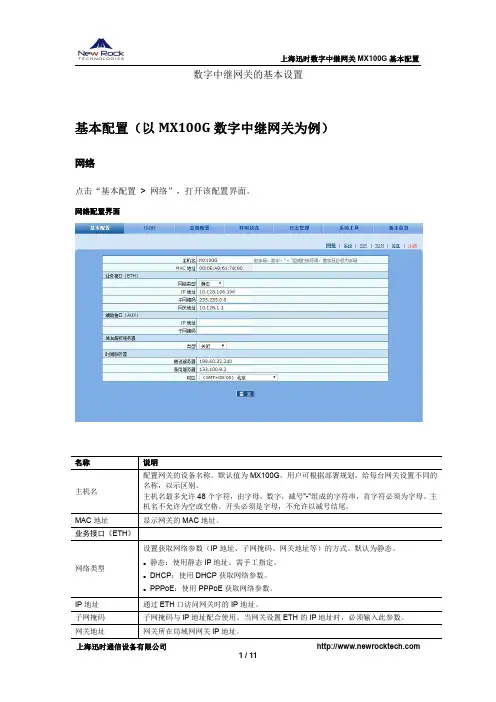
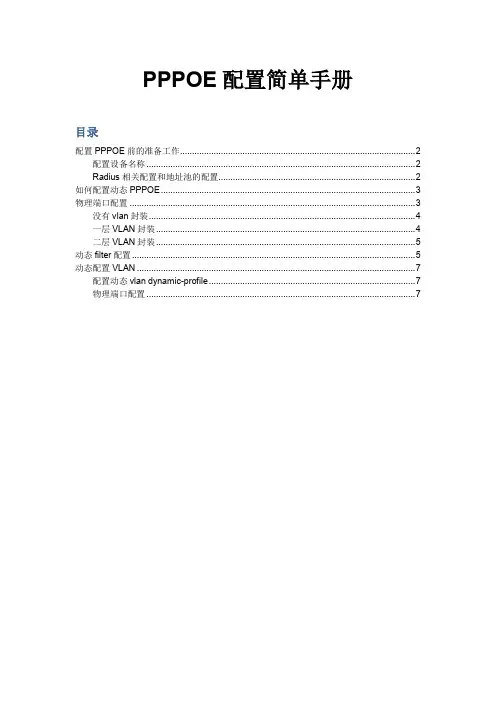

MX网关FXO口对接OM设备IP外线1.MX网关FXO口对接OM设备IP外线组网连接图1MX网关FXO口对接OM设备IP外线组网连接示意图区域设备IP地址规划模拟分机号规划IP分机号规划外线号码A地OM20192.168.1.1:5060200-203212-231—B地HX4E192.168.1.2:5060——61202700-612027032.登录到OM设备配置界面1)打开电脑浏览器,输入OM设备IP地址,登录到OM设备配置界面;2)在用户栏下拉框中选择管理员,在密码栏输入密码(默认密码admin)。
图2OM设备登录界面3.登录到MX网关配置界面1)打开电脑浏览器,输入查询到的MX网关IP地址,登录到MX网关配置界面;2)以HX4E网关为例,在用户栏下拉框中选择管理员,在密码栏输入密码(默认密码hx4)。
图3MX网关登录界面4.MX网关配置1)在MX网关配置界面中选择【中继线设置-中继线功能】,设置FXO-1端口绑定虚拟IP外线号码999,并保存;(FXO-2/3/4同理)图4MX网关FXO口绑定虚拟IP外线号码2)在配置界面中选择【拨号及路由-路由表】,编写路由,并保存;图5编写MX网关路由5.OM设备配置1)在OM设备配置界面中选择【外线设置-SIP外线】,点击新增,添加线路,并保存;图6OM设备SIP外线配置2)在OM设备配置界面中选择【基本设置-拨号规则】,外呼拨号方式选择“外线加拨前缀,内线直拨”,按照规划MX网关模拟外线(PSTN)加拨前缀9,并保存;图7OM设备SIP外线拨号规则配置6.验证MX网关FXO口对接OM设备IP外线是否成功1)分机互拨;2)分机加拨前缀9通过PSTN外线呼出;3)外线通过PSTN呼入总机,转分机;注:如上述验证中存在问题,请检查:(1)MX网关与OM设备之间的链路是否能够Ping通;(2)OM设备的拨号规则是否设置;(3)OM设备的SIP外线设置过程中不勾选注册;(4)MX网关路由编写是否正确。
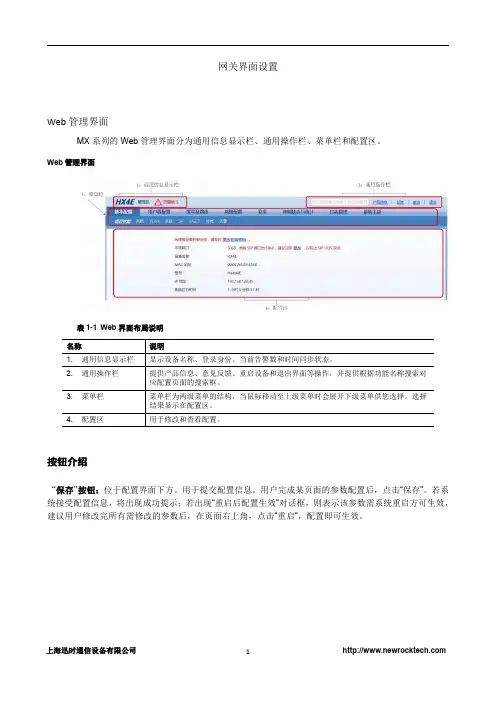
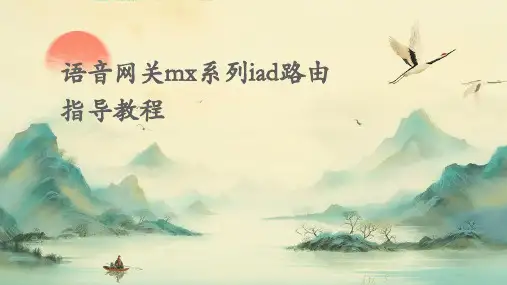
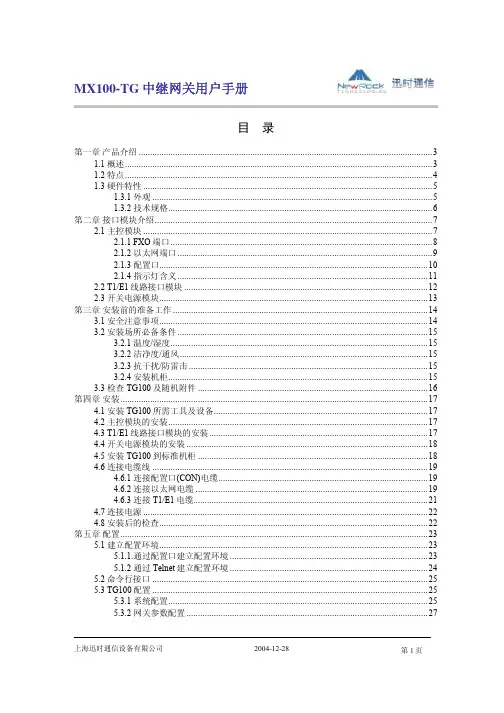

MX8VOIP语音网关用户手册Version:2.1上海迅时通信设备有限公司MX8 VOIP语音网关用户手册目录第一章产品介绍 (4)1.1 概述 (4)1.2 特点 (5)1.3 硬件特性 (6)1.3.1 外观 (6)1.3.2 系统说明 (8)第二章安装前的准备工作 (9)2.1 安全注意事项 (9)2.2 安装场所必备条件 (9)2.2.1 温度/湿度 (9)2.2.2 洁净度/通风 (9)2.2.3 抗干扰/防雷击 (9)2.2.4 安装工作台 (10)2.3 检查MX8及随机附件 (10)第三章安装 (11)3.1 安装MX8到工作台 (11)3.2 连接电缆线 (11)3.2.1 连接以太网电缆 (11)3.2.2 连接FXS电缆 (13)3.2.3 连接FXO电缆 (13)3.3 连接电源 (14)3.4 安装后的检查 (14)第四章功能说明 (15)4.1 登录 (15)4.2 系统配置 (16)4.3 电话号码配置 (18)4.4 MGCP配置 (20)4.5 SIP配置 (22)4.6 网络参数配置 (23)4.7 补充业务 (25)4.7.1 设置功能键 (25)4.7.2 设置无条件转移 (28)4.7.3 设置遇忙转移 (29)4.7.4 设置无应答转移 (30)4.7.5 设置彩铃 (31)4.7.6 设置热线 (32)4.8 拨号规则及路由 (33)4.8.1 配置拨号规则 (33)4.8.2 路由表配置 (34)MX8 VOIP语音网关用户手册4.9 配置用户线 (37)4.10 配置中继线 (39)4.11 高级选项 (41)4.11.1 系统高级选项 (41)4.11.2 中继线高级选项 (44)4.11.3 用户线高级选项 (45)4.11.4 IP高级选项 (46)4.11.5 SIP高级选项 (47)4.11.6 MGCP高级选项 (49)4.11.7 MGCP高级选项 (50)4.12 日志信息 (51)4.12.1 呼叫状态信息 (51)4.12.2 资源信息 (52)4.12.3 呼叫信息日志 (52)4.12.4 错误信息日志 (53)4.12.5 启动信息日志 (53)4.12.6 清除呼叫信息 (54)4.13 系统工具 (54)4.13.1 恢复出厂配置 (54)4.13.2 软件升级 (60)4.13.3 修改密码 (61)4.13.4 网关重启 (61)4.13.5 帮助 (62)4.14 退出 (62)第五章附录 (63)5.1复位键使用说明 (63)MX8 VOIP语音网关用户手册第一章产品介绍1.1 概述MX8 VOIP语音网关系列是高智能、多用途的VoIP接入网关。
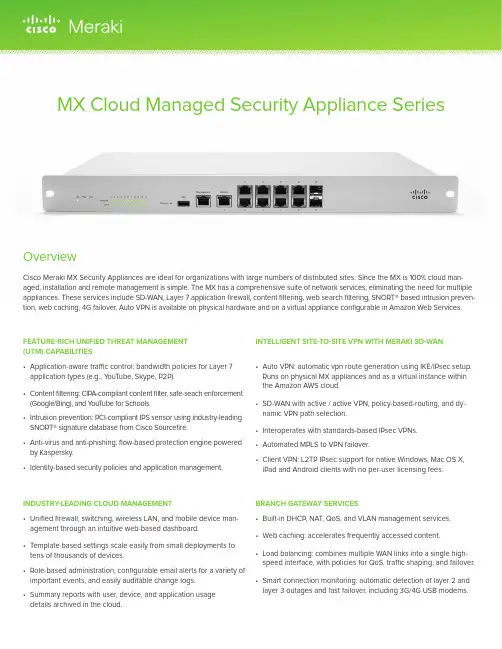
INDUSTRY-LEADING CLOUD MANAGEMENT• Unified firewall, switching, wireless LAN, and mobile device man-agement through an intuitive web-based dashboard.• Template based settings scale easily from small deployments to tens of thousands of devices.• Role-based administration, configurable email alerts for a variety of important events, and easily auditable change logs.• Summary reports with user, device, and application usagedetails archived in the cloud.BRANCH GATEWAY SERVICES• Built-in DHCP, NAT, QoS, and VLAN management services.• Web caching: accelerates frequently accessed content.• Load balancing: combines multiple WAN links into a single high-speed interface, with policies for QoS, traffic shaping, and failover.• Smart connection monitoring: automatic detection of layer 2 and layer 3 outages and fast failover, including 3G/4G USB modems.FEATURE-RICH UNIFIED THREAT MANAGEMENT(UTM) CAPABILITIES• Application-aware traffic control: bandwidth policies for Layer 7 application types (e.g., Y ouTube, Skype, P2P).• Content filtering: CIPA-compliant content filter, safe-seach enforcement (Google/Bing), and Y ouTube for Schools.• Intrusion prevention: PCI-compliant IPS sensor using industry-leading SNORT® signature database from Cisco Sourcefire.• Anti-virus and anti-phishing: flow-based protection engine powered by Kaspersky.• Identity-based security policies and application management.INTELLIGENT SITE-TO-SITE VPN WITH MERAKI SD-WAN• Auto VPN: automatic vpn route generation using IKE/IPsec setup. Runs on physical MX appliances and as a virtual instance within the Amazon AWS cloud.• SD-WAN with active / active VPN, policy-based-routing, and dy-namic VPN path selection.• Interoperates with standards-based IPsec VPNs.• Automated MPLS to VPN failover.• Client VPN: L2TP IPsec support for native Windows, Mac OS X, iPad and Android clients with no per-user licensing fees.OverviewCisco Meraki MX Security Appliances are ideal for organizations with large numbers of distributed sites. Since the MX is 100% cloud man-aged, installation and remote management is simple. The MX has a comprehensive suite of network services, eliminating the need for multiple appliances. These services include SD-WAN, Layer 7 application firewall, content filtering, web search filtering, SNORT® based intrusion preven-tion, web caching, 4G failover. Auto VPN is available on physical hardware and on a virtual appliance configurable in Amazon Web Services.MX Cloud Managed Security Appliance SeriesCloud Managed ArchitectureBuilt on Cisco Meraki’s award-winning cloud architecture, the MX is the industry’s only 100% cloud-managed solution for Unified Threat Management and SD-WAN in a single appliance. MX appliances self-provision, automatically pulling policies and configuration settings from the cloud. Powerful remote management tools provide network-wide visibility and control, and enable administration without the need for on-site networking expertise.Cloud services deliver seamless firmware and security signature updates, automatically establish site-to-site VPN tunnels, and provide 24x7 network monitoring. Moreover, the MX’s intuitive browser-based management interface removes the need for expensive and time-consuming training.For customers moving IT services to a public cloud service, Meraki offers a Virtual MX for use in an Amazon Web Services Virtual Private Cloud, enabling Auto VPN peering and SD-WAN for dynamic path selection.Redundant Power Reliable, energy efficient design Web Caching 1TB SATA diskMultiple Uplink Ports Link bonding/failover3G/4G Modem Support Automatic wireless failover10Gb Ethernet/SFP+ Ports For switch connectivityEnhanced CPU Layer 3-7 firewall and traffic shaping Additional Memory For content filteringINSIDE THE CISCO MERAKI MXMX400 shown, features vary by modelIronclad SecurityThe MX platform has an extensive suite of security features including IDS/IPS, content filtering, web search filtering, anti-virus / anti-phishing, geo-IP based firewalling, IPsec VPN connectivity and Cisco Advanced Malware Protection, while providing the performance required for modern, bandwidth-intensive networks.Layer 7 fingerprinting technology lets administrators identifyunwanted content and applications and prevent recreational apps like BitT orrent from wasting precious bandwidth.The integrated Sourcefire SNORT® engine delivers superior intrusion prevention coverage, a key requirement for PCI 3.0 compliance. The MX also uses the Webroot BrightCloud® URL categorization database for CIPA / IWF compliant content-filtering, Kaspersky Safestream II® engine for anti-virus / anti-phishing, and MaxMind for geo-IP based security rules.Best of all, these industry-leading Layer 7 security engines and signatures are always kept up-to-date via the cloud, simplifying network security management and providing peace of mind to IT administrators.Organization Level Threat AssessmentCisco Meraki Cloud Management ArchitectureSD-WAN Made SimpleTransport independenceDual WAN ports with load balancing and failover enable the use of MPLS and/or redundant, commodity Internet connections, providing ad-ditional bandwidth and higher reliability.3G / 4G failoverThe Cisco Meraki MX supports 3G/4G service providers globally for WAN connection failover. Web caching temporarily stores video, media, and web documents, lowering bandwidth usage and accelerating the download speed of Internet content.Application optimizationLayer 7 traffic shaping and application prioritization optimize the traffic for mission-critical applications and user experience.Intelligent path controlThe MX uses dynamic VPN path selection to choose the best VPN uplink based on packet loss, latency, and jitter. Define policies for sending the right traffic through the appropriate path (e.g., send voice via MPLS, http via VPN over broadband).Secure connectivityCisco Meraki’s unique auto provisioning site-to-site VPN (Auto VPN) connects sites, and optionally Amazon Web Services, securely with un-matched simplicity. MX Security Appliances automatically learn VPN parameters needed to establish and maintain VPN sessions using 128-bit AES encryption. A unique cloud-enabled discovery mechanism enables automatic interconnection of VPN peers and routes across the WAN,and keeps them updated in dynamic IP environments.Auto Configuring Site-to-Site VPNNext Gen Application Firewall and Traffic VisibilityIdentity Based Policy ManagementEnd-to-End Network Visibility and TroubleshootingThe MX64W and MX65W integrate Cisco Meraki’s award-winning wireless technology with the powerful MX network security features in a compact form factor ideal for branch offices or small enterprises.• Dual-band 802.11n/ac, 2x2 MIMO with 2 spatial streams • Unified management of network security and wireless • Integrated enterprise security and guest accessIntegrated 802.11ac WirelessMX65W Security ApplianceThe MX65 and MX65W include two ports with 802.3at (PoE+). This built-in power capability removes the need for additional hardware to power critical branch devices.• 2 802.at (PoE+) ports capable of providing a total of 60W • APs, phones, cameras, and other PoE enabled devices can be powered without the need for AC adapters, PoE converters, or unmanaged PoE switches.Built-in PoE+MX65 Port ConfigurationThe Z1 Telecommuter Gateway extends the power of the Cisco Meraki dashboard and cloud-based centralized management to employees, IT staff and executives working from home.Using the patented Cisco Meraki Auto VPN, administrators can extend network services including VoIP and remote desktop (RDP) to remote employees with a single-click, provide wired and wireless access, and increase end-user productivity through Layer 7 traffic shaping and prioritization.• 1 x 802.11b/g/n radio, 1 x 802.11a/n radio, 2x2 MIMO with 2 spatial streams• Site-to-site (IPsec) VPN using Cisco Meraki Auto VPN • Layer 7 application visibility and traffic shapingZ1 T elecommuter GatewayZ1 Telecommuter GatewayLifetime Warranty with Next-day Advanced ReplacementCisco Meraki MX appliances include a limited lifetime hardware warranty that provides next-day advance hardware replacement. Cisco Meraki’s simplified software and support licensing model also combines all software upgrades, centralized systems management, and phone support under a single, easy-to-understand model. For complete details, please visit /support.Rack mount modelsMedium sized branch Large branch Campus /VPN concentratorCampus /VPN concentrator200Desktop and virtual modelsSmall retail branch T eleworkerGateway505SpecificationsManagementManaged via the web using the Cisco Meraki dashboardSingle pane-of-glass into managing wired and wireless networksZero-touch remote deployment (no staging needed)Automatic firmware upgrades and security patchesTemplates based multi-network managementOrg-level two-factor authentication and single sign-onRole based administration with change logging and alertsMonitoring and ReportingThroughput, connectivity monitoring and email alertsDetailed historical per-port and per-client usage statisticsApplication usage statisticsOrg-level change logs for compliance and change managementVPN tunnel and latency monitoringNetwork asset discovery and user identificationPeriodic emails with key utilization metricsSyslog integrationRemote DiagnosticsLive remote packet captureReal-time diagnostic and troubleshooting toolsAggregated event logs with instant searchNetwork and Security ServicesStateful firewall, 1:1 NAT, DMZIdentity-based policiesAuto VPN: Automated site-to-site (IPsec) VPN, for hub-and-spoke or mesh topologies Client (IPsec L2TP) VPNMultiple WAN IP, PPPoE, NATVLAN support and DHCP servicesStatic routingUser and device quarantineWAN Performance ManagementWeb caching (not available on the MX64/MX64W and MX65/MX65W)WAN link aggregationAutomatic Layer 3 failover (including VPN connections)3G / 4G USB modem failoverApplication level (Layer 7) traffic analysis and shapingAbility to choose WAN uplink based on traffic typeSD-WAN: Dual active VPN with policy based routing and dynamic path selection Advanced Security ServicesContent filtering (Webroot BrightCloud CIPA compliant URL database)Web search filtering (including Google / Bing SafeSearch)Y ouTube for SchoolsIntrusion-prevention sensor (Sourcefire SNORT® based)Anti-virus engine and anti-phishing filtering (Kaspersky SafeStream II engine) Geography based firewall rules (MaxMind Geo-IP database)Note: Advanced security services require Advanced Security license.Integrated Wireless (MX64W and MX65W only)1 x 802.11a/n/ac (5 GHz) radio1 x 802.11b/g/n (2.4 GHz) radioMax data rate 1.2 Gbit/s (aggregate)2 x 2 MIMO with two spatial streams2 external dual-band dipole antennas (connector type: RP-SMA)Antennagain:*************,3.5dBi@5GHzWEP, WPA, WPA2-PSK, WPA2-Enterprise with 802.1X authenticationFCC (US): 2.412-2.462 GHz, 5.150-5.250 GHz (UNII-1), 5.250-5.350 GHZ (UNII-2), 5.470-5.725 GHz (UNII-2e), 5.725 -5.825 GHz (UNII-3)CE (Europe): 2.412-2.484 GHz, 5.150-5.250 GHz (UNII-1), 5.250-5.350 GHZ (UNII-2)5.470-5.600 GHz, 5.660-5.725 GHz (UNII-2e)Additional regulatory information: IC (Canada), C-Tick (Australia/New Zealand), RoHSPower over Ethernet (MX65 and MX65W only)2 x PoE+ (802.3at) LAN ports30W maximum per portRegulatoryFCC (US)CB (IEC)CISPR (Australia/New Zealand)WarrantyFull lifetime hardware warranty with next-day advanced replacement included.Ordering GuideT o place an order for an MX appliance, pair a specific hardware model with a single license (which includes cloud services, software upgrades and support). For example, to order an MX64 with 3 years of Advanced Security license, order an MX64-HW with LIC-MX64-SEC-3YR. Lifetime warranty with advanced replacement is included on all hardware at no additional cost.*Note: For each MX product, additional 7 or 10 year Enterprise or Advanced Security licensing options are also available (ex: LIC-MX100-SEC-7YR).ACCESSORIES / OPTICSSupported Cisco Meraki accessory modules.Note: Please refer to for additional single-mode and multi-mode fiber transceiver modulesInterface Modules for MX400 and MX600The Cisco Meraki MX84, MX100, MX400, and MX600 models support pluggable optics for high-speed backbone connections between wiring closets or to aggregation switches. Cisco Meraki offers several standards-based Gigabit and 10 Gigabit pluggable modules. Each appliance has also been tested for compatibility with several third-party modules.Pluggable (SFP) Optics for MX84, MX100, MX400, and MX600AccessoriesPOWER CABLES1 power cable required for each MX. Customers outside the US are required to order power cords separately.SKUMA-PWR-CORD-AU。
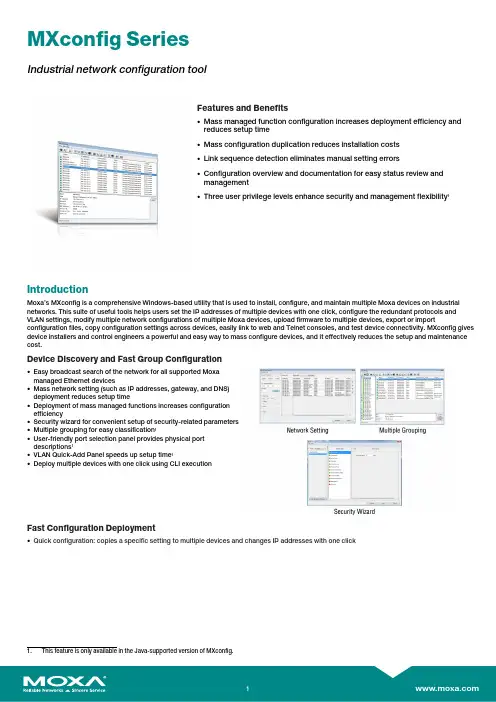
MXconfig SeriesIndustrial network configuration toolFeatures and Benefits•Mass managed function configuration increases deployment efficiency andreduces setup time•Mass configuration duplication reduces installation costs•Link sequence detection eliminates manual setting errors•Configuration overview and documentation for easy status review andmanagement•Three user privilege levels enhance security and management flexibility1IntroductionMoxa’s MXconfig is a comprehensive Windows-based utility that is used to install,configure,and maintain multiple Moxa devices on industrial networks.This suite of useful tools helps users set the IP addresses of multiple devices with one click,configure the redundant protocols and VLAN settings,modify multiple network configurations of multiple Moxa devices,upload firmware to multiple devices,export or import configuration files,copy configuration settings across devices,easily link to web and Telnet consoles,and test device connectivity.MXconfig gives device installers and control engineers a powerful and easy way to mass configure devices,and it effectively reduces the setup and maintenance cost.Device Discovery and Fast Group Configuration•Easy broadcast search of the network for all supported Moxamanaged Ethernet devices•Mass network setting(such as IP addresses,gateway,and DNS)deployment reduces setup time•Deployment of mass managed functions increases configurationefficiency•Security wizard for convenient setup of security-related parameters•Multiple grouping for easy classification1•User-friendly port selection panel provides physical portdescriptions1•VLAN Quick-Add Panel speeds up setup time1•Deploy multiple devices with one click using CLI executionFast Configuration Deployment•Quick configuration:copies a specific setting to multiple devices and changes IP addresses with one clickLink Sequence Detection•Link sequence detection eliminates manual configuration errorsand avoids disconnections,especially when configuringredundancy protocols,VLAN settings,or firmware upgrades for anetwork in a daisy-chain topology (line topology).•Link Sequence IP setting (LSIP)prioritizes devices and configuresIP addresses by link sequence to enhance deployment efficiency,especially in a daisy-chain topology (linetopology).Unlock Devices and User Privileges•Mass device unlocking and password file export for quick unlocks.•Three user privilege levels to enhance management flexibility and security:Admin,Supervisor,and Operator.2Configuration Overview and Documentation•Useful mass status overview and configuration check for eachmanaged function.•Generate reports on each managed function for multiple devices inthe network.2•Export multiple configuration files with flexible filenames and import multiple configuration files to multiple devices.•Export device list for easy backup,and import device list for quick searching2SpecificationsHardware RequirementsRAM2GB Hardware Disk Space10GB OSWindows 7(32/64-bit),Windows 10(32-64-bit),Windows Server 2012(32/64-bit)CPU 2GHz or faster dual-core CPUSupported DevicesAWK Products MXconfig Java Version:AWK-1121Series(v1.4or higher)AWK-1127Series(v1.4or higher)AWK-1131A Series(v1.11or higher)AWK-1137C Series(v1.3or higher)AWK-3121Series(v1.10or higher)AWK-3121-SSC-RTG Series(v1.4or higher)AWK-3121-M12-RTG Series(v1.4or higher)AWK-3131Series(v1.2or higher)AWK-3131-M12-RCC Series(v1.0or higher)AWK-3131A Series(v1.3or higher)AWK-3131A-RTG Series(v1.8or higher)AWK-4121Series(v1.10or higher)AWK-4131Series(v1.2or higher)AWK-4131A Series(v1.3or higher)AWK-5222Series(v1.7or higher)AWK-5232Series(v1.3or higher)AWK-6222Series(v1.7or higher)AWK-6232Series(v1.3or higher)EDR Products MXconfig Java Version:EDR-810Series(v3.2or higher)EDR-G902Series(v4.2or higher)EDR-G903Series(v4.2or higher)MXconfig Non-Java Version:EDR-810Series(v3.2or higher)EDR-G902Series(v4.2or higher)EDR-G903Series(v4.2or higher)EDR-G9010Series(v1.0or higher)EDS Products MXconfig Java Version:EDS-405A/408A Series(v3.1or higher)EDS-405A/408A-EIP Series(v3.1or higher)EDS-405A/408A-PN Series(v3.1or higher)EDS-405A-PTP Series(v3.3or higher)EDS-505A/508A/516A Series(v3.1or higher)EDS-510A Series(v3.1or higher)EDS-518A Series(v3.1or higher)EDS-510E/518E Series(v4.0or higher)EDS-528E Series(v5.0or higher)EDS-G508E/G512E/G516E Series(v4.0or higher)EDS-G512E-8PoE Series(v4.0or higher)EDS-608/611/616/619Series(v3.1or higher)EDS-728Series(v3.1or higher)EDS-828Series(v3.1or higher)EDS-G509Series(v3.1or higher)EDS-P510Series(v3.1or higher)EDS-P510A-8PoE Series(v3.1or higher)EDS-P506A-4PoE Series(v3.1or higher)EDS-P506E-4PoE Series(v5.5or higher)MXconfig Non-Java Version:EDS-405A/408A Series(v3.1or higher)EDS-405A/408A-EIP Series(v3.1or higher)EDS-405A/408A-PN Series(v3.1or higher)EDS-405A-PTP Series(v3.3or higher)EDS-505A/508A/516A Series(v3.1or higher)EDS-510A Series(v3.1or higher)EDS-518A Series(v3.1or higher)EDS-510E/518E Series(v4.0or higher)EDS-528E Series(v5.0or higher)EDS-G508E/G512E/G516E Series(v4.0or higher)EDS-G512E-8PoE Series(v4.0or higher)EDS-608/611/616/619Series(v3.1or higher)EDS-728Series(v3.1or higher)EDS-828Series(v3.1or higher)EDS-G509Series(v3.1or higher)EDS-P510Series(v3.1or higher)EDS-P510A-8PoE Series(v3.1or higher)EDS-P506A-4PoE Series(v3.1or higher)EDS-P506E-4PoE Series(v5.5or higher)ICS Products MXconfig Java Version:ICS-G7526/G7528Series(v3.1or higher)ICS-G7826/G7828Series(v3.1or higher)ICS-G7748/G7750/G7752Series(v3.1or higher)ICS-G7848/G7850/G7852Series(v3.1or higher)ICS-G7526A/G7528A Series(v4.0or higher)ICS-G7826A/G7828A Series(v4.0or higher)ICS-G7748A/G7750A/G7752A Series(v4.0or higher)ICS-G7848A/G7850A/G7852A Series(v4.0or higher)MXconfig Non-Java Version:ICS-G7826/G7828Series(v3.1or higher)ICS-G7748/G7750/G7752Series(v3.1or higher)ICS-G7848/G7850/G7852Series(v3.1or higher)ICS-G7526A/G7528A Series(v4.0or higher)ICS-G7826A/G7828A Series(v4.0or higher)ICS-G7748A/G7750A/G7752A Series(v4.0or higher)ICS-G7848A/G7850A/G7852A Series(v4.0or higher) IEX Products MXconfig Java Version:IEX-402Series(v1.0or higher)IEX-408E Series(v4.0or higher)MXconfig Non-Java Version:IEX-402Series(v1.0or higher)IEX-408E Series(v4.0or higher)IKS Products MXconfig Java Version:IKS-6726/6728Series(v3.1or higher)IKS-G6524Series(v3.1or higher)IKS-G6824Series(v3.1or higher)IKS-6728-8PoE Series(v3.1or higher)IKS-6726A/6728A Series(v4.0or higher)IKS-G6524A Series(v4.0or higher)IKS-G6824A Series(v4.0or higher)IKS-6728A-8PoE Series(v4.0or higher)MXconfig Non-Java Version:IKS-6726/6728Series(v3.1or higher)IKS-G6524Series(v3.1or higher)IKS-G6824Series(v3.1or higher)IKS-6728-8PoE Series(v3.1or higher)IKS-6726A/6728A Series(v4.0or higher)IKS-G6524A Series(v4.0or higher)IKS-G6824A Series(v4.0or higher)IKS-6728A-8PoE Series(v4.0or higher)ioLogik Products MXconfig Java Version:ioLogik E1200Series(v3.2or higher)ioThinx Products MXconfig Java Version:ioThinx4510Series(v1.3or higher)MDS Products MXconfig Java Version:MDS-G4012Series(v1.1or higher)MDS-G4020Series(v1.1or higher)MDS-G4028Series(v1.1or higher)MXconfig Non-Java Version:MDS-G4012Series(v1.1or higher)MDS-G4020Series(v1.1or higher)MDS-G4028Series(v1.1or higher)MDS-G4012-L3Series(v2.0or higher)MDS-G4020-L3Series(v2.0or higher)MDS-G4028-L3Series(v2.0or higher)MGate Products MXconfig Java Version:MGate MB3170/MB3270Series(v4.2or higher)MGate MB3180Series(v2.2or higher)MGate MB3280Series(v4.1or higher)MGate MB3480Series(v3.2or higher)MGate MB3660Series(v2.5or higher)MGate EIP3270Series(v2.0or higher)MGate5101-PBM-MN Series(v2.2or higher)MGate5102-PBM-PN Series(v2.3or higher)MGate5103Series(v2.2or higher)MGate5105-MB-EIP Series(v4.3or higher)MGate5108Series(v2.4or higher)MGate5208Series(v2.4or higher)MGate5109Series(v2.3or higher)MGate5111Series(v1.3or higher)MGate5114Series(v1.3or higher)MGate5118Series(v2.2or higher)MGate5217Series(v1.0or higher)NPort Products MXconfig Java Version:NPort S8000Series(v1.3or higher)NPort S9000Series(v1.0or higher)NPort5110Series(v3.8or higher)NPort5130/5150Series(v3.8or higher)NPort5000AI-M12Series(v1.4or higher)NPort5200Series(v2.10or higher)NPort5400Series(v3.13or higher)NPort5600Series(v3.9or higher)NPort5100A Series(v1.5or higher)NPort5200A Series(v1.5or higher)NPort5610-8-DT/5610-8-DT-J/5650-8-DT/5650I-8-DT/5650-8-DT-J Series(v2.6orhigher)NPort5610-8-DTL/5650-8-DTL/5650I-8-DTL Series(v1.5or higher)NPort IA5000Series(v1.6or higher)NPort IA5150A/IA5150AI/IA5250A/IA5250AI Series(v1.4or higher)NPort IA5450A/IA5450AI Series(v1.6or higher)NPort6000Series(v1.21or higher)PT Products MXconfig Java Version:PT-7528Series(v3.1or higher)PT-7710Series(v3.1or higher)PT-7728Series(v3.1or higher)PT-7828/7828-PTP Series(v3.1or higher)PT-G7509Series(v3.1or higher)PT-508/510Series(v3.1or higher)PT-G7728Series(v5.4or higher)PT-G7828Series(v5.4or higher)MXconfig Non-Java Version:PT-7528Series(v3.1or higher)PT-7710Series(v3.1or higher)PT-7728Series(v3.1or higher)PT-7828/7828-PTP Series(v3.1or higher)PT-G7509Series(v3.1or higher)PT-508/510Series(v3.1or higher)PT-G7728Series(v5.4or higher)PT-G7828Series(v5.4or higher)SDS Products MXconfig Non-Java Version:SDS-3008Series(v2.1or higher)SDS-3016Series(v2.1or higher)TAP Products MXconfig Java Version:TAP-213Series(v1.2or higher)TAP-323Series(v1.8or higher)TN Products MXconfig Java Version:TN-4500A Series(v3.5or higher)TN-5508/5510Series(v3.1or higher)TN-5516/5518Series(v3.1or higher)TN-5916Series(v1.2or higher)MXconfig Non-Java Version:TN-4500A Series(v3.5or higher)TN-4908Series(v1.0or higher)TN-5508/5510Series(v3.1or higher)TN-5516/5518Series(v3.1or higher)TN-5916Series(v1.2or higher)VPort Products MXconfig Java Version:VPort26A-1MP Series(v1.2or higher)VPort36-1MP Series(v1.1or higher)VPort P06-1MP-M12Series(v2.2or higher)WAC Products MXconfig Java Version:WAC-1001Series(v2.1or higher)WAC-2004Series(v1.6or higher)©Moxa Inc.All rights reserved.Updated Jan04,2022.This document and any portion thereof may not be reproduced or used in any manner whatsoever without the express written permission of Moxa Inc.Product specifications subject to change without notice.Visit our website for the most up-to-date product information.。
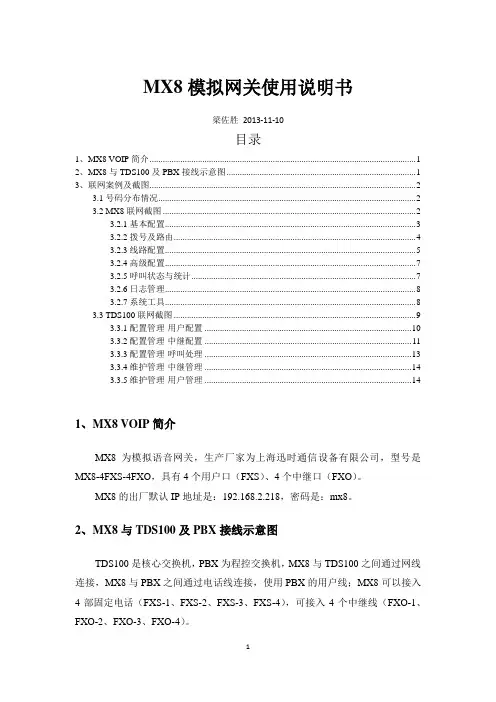
MX8模拟网关使用说明书梁佐胜2013-11-10目录1、MX8 VOIP简介 (1)2、MX8与TDS100及PBX接线示意图 (1)3、联网案例及截图 (2)3.1号码分布情况 (2)3.2 MX8联网截图 (2)3.2.1基本配置 (3)3.2.2拨号及路由 (4)3.2.3线路配置 (5)3.2.4高级配置 (7)3.2.5呼叫状态与统计 (7)3.2.6日志管理 (8)3.2.7系统工具 (8)3.3 TDS100联网截图 (9)3.3.1配置管理-用户配置 (10)3.3.2配置管理-中继配置 (11)3.3.3配置管理-呼叫处理 (13)3.3.4维护管理-中继管理 (14)3.3.5维护管理-用户管理 (14)1、MX8 VOIP简介MX8为模拟语音网关,生产厂家为上海迅时通信设备有限公司,型号是MX8-4FXS-4FXO,具有4个用户口(FXS)、4个中继口(FXO)。
MX8的出厂默认IP地址是:192.168.2.218,密码是:mx8。
2、MX8与TDS100及PBX接线示意图TDS100是核心交换机,PBX为程控交换机,MX8与TDS100之间通过网线连接,MX8与PBX之间通过电话线连接,使用PBX的用户线;MX8可以接入4部固定电话(FXS-1、FXS-2、FXS-3、FXS-4),可接入4个中继线(FXO-1、FXO-2、FXO-3、FXO-4)。
接线示意图如图1所示:TDS100MX8程控交换机PBX图1 MX8与TDS100及PBX接线示意图3、联网案例及截图3.1号码分布情况MX8侧FXS用户号码:5000、5001、5002、5003;PBX侧用户号码:8385、8386、8387、8388;TDS100侧用户号码:5008、5009。
3.2 MX8联网截图如图2-1所示,MX8的IP地址为181.168.0.10,密码为:mx8。
图2-1 MX8登录界面3.2.1基本配置如图2-2所示,在“静态”的网络类型下可修改MX8的IP,如果登录时间不正确,可将时间服务器中的首选服务器改为打开网关WEB页面的电脑IP地址。
上海迅时通信设备有限公司HX4E/MX8A系列语音网关用户手册网址:论坛:电话:************传真:************修改记录文档版本01 (2015-04-02)全文版权所有©上海迅时通信设备有限公司2015,保留一切权利。
非经本公司书面许可,任何单位和个人不得擅自摘抄、复制本文档内容的部分或全部,并不得以任何形式传播。
文档说明本文适用于迅时HX4E/MX8A系列语音网关340版本。
目录1概述 (1)1.1产品介绍 (1)1.2功能和特性 (1)1.3设备结构 (2)1.3.1 HX4E (2)1.3.2 MX8A (1)2 参数设置 (3)2.1登录 (3)2.1.1获取网关IP地址 (3)2.1.2登录网关 (4)2.1.3网关管理者权限 (4)2.2网关管理界面按钮介绍 (5)2.3基本配置 (5)2.3.1运行状态 (5)2.3.2网络 (5)2.3.3 VLAN (7)2.3.4系统 (8)2.3.5 SIP (10)2.3.6容灾 (11)2.3.7 MGCP (12)2.3.8传真 (14)2.4用户线配置 (16)2.4.1用户线号码 (16)2.4.2用户线功能 (17)2.4.3用户线批量(HX4E无此页面) (19)2.4.4用户线特性 (20)2.5中继线配置 (22)2.5.1中继线号码 (22)2.5.2中继线功能 (22)2.5.3中继线批量(HX4E无此页面) (24)2.5.4中继线特性 (24)2.6拨号及路由 (26)2.6.1号码位图 (26)2.6.2路由表 (28)2.6.3路由表应用举例 (32)2.6.4 IP过滤 (33)2.7高级配置 (34)2.7.1系统 (34)2.7.2 自动管理 (36)2.7.3 网管平台 (36)2.7.4安全配置 (38)2.7.5 Web和Telnet访问白名单 (39)2.7.6媒体流 (40)2.7.7 SIP兼容性 (41)2.7.8 RADIUS(HX4E无此页面) (45)2.7.9加密 (46)2.7.10语音文件 (47)2.7.11呼叫音 (48)2.7.12功能键 (50)2.7.13时钟服务 (52)2.8呼叫状态与统计 (54)2.8.1呼叫状态 (54)2.8.2 FXS呼叫统计 (54)2.8.3 FXO呼叫统计 (54)2.8.4 SIP消息统计 (55)2.9日志管理 (55)2.9.1系统状态 (55)2.9.2呼叫消息 (56)2.9.3系统启动日志 (57)2.9.4日志下载 (57)2.10系统工具 (60)2.10.1修改密码 (60)2.10.2配置管理 (60)2.10.3软件升级 (60)2.10.4恢复出厂配置 (62)2.10.5端口抓录 (62)2.10.6数据抓包 (63)2.10.7网络诊断 (63)2.11产品信息 (64)2.12重启 (65)2.13退出 (65)3 附录:VLAN配置 (66)3.1手动配置VLAN (66)3.1.1全局VLAN (66)3.1.2多业务VLAN (67)3.2自动配置VLAN (72)3.2.1功能说明 (72)3.3抓包文件 (74)4 附录:容灾配置 (76)5 附录:自动管理配置 (77)插图目录图1-1 HX4E前面板 (3)图1-2 HX4E后面板 (3)图1-3 MX8A前面板 (1)图1-4 MX8A后面板 (2)图1-5 RJ45 -RS232串口连接电缆 (2)图1-6 USB-RS232串口连接电缆 (2)图2-1网关配置登录界面 (4)图2-2运行状态界面 (5)图2-3网络配置界面 (6)图2-4 VLAN配置界面 (7)图2-5系统配置界面 (9)图2-6 SIP配置界面 (10)图2-7容灾配置界面 (12)图2-8 MGCP配置界面 (13)图2-9传真配置界面 (15)图2-10用户线号码配置界面 (16)图2-11用户线功能配置界面 (17)图2-12用户线批量配置界面 (19)图2-13用户线特性配置界面 (20)图2-14中继线号码配置界面 (22)图2-15中继线功能配置界面 (23)图2-16中继线批量配置界面 (24)图2-17中继线特性配置界面 (25)图2-18拨号规则配置界面 (27)图2-19路由表配置界面 (29)图2-20 IP过滤配置界面 (34)图2-21系统高级配置界面 (35)图2-22系统高级配置界面(远程管理) (36)图2-23 SNMP配置界面 (37)图2-24 TR069配置界面 (38)图2-25安全配置界面 (39)图2-26白名单配置界面 (40)图2-27媒体流配置界面 (41)图2-28 SIP兼容性配置界面 (43)图2-30加密配置界面 (46)图2-31语音文件界面 (48)图2-32呼叫音配置界面 (49)图2-33功能键配置界面 (50)图2-34时钟服务界面 (52)图2-35呼叫状态界面 (54)图2-36 FXS呼叫统计界面 (54)图2-37 FXO呼叫统计界面 (55)图2-38 SIP消息统计界面 (55)图2-39系统状态界面 (56)图2-40呼叫消息界面 (57)图2-41系统启动日志界面 (57)图2-42日志下载界面 (58)图2-43保存日志界面 (59)图2-44保存路径界面 (59)图2-45修改密码界面 (60)图2-46配置管理界面 (60)图2-47软件升级界面 (61)图2-48选择升级文件界面 (61)图2-49升级界面 (61)图2-50升级过程提示界面 (61)图2-51升级成功后设备重启完成界面 (62)图2-52恢复出厂配置界面 (62)图2-53端口抓录界面 (63)图2-54数据抓包界面 (63)图2-55自动诊断界面 (64)图2-56 Ping诊断界面 (64)图2-57版本信息界面 (65)图3-1配置全局VLAN (67)图3-2全局VLAN模式下的数据包带上对应的VLAN标签 (67)图3-3配置语音VLAN工作在Mode1 (68)图3-4配置语音VLAN工作在Mode2 (68)图3-5配置管理VLAN (69)图3-6网络环境 (70)图3-7配置多业务VLAN (70)图3-8设备在多业务VLAN下的IP地址 (71)图3-9多业务VLAN模式下的SIP数据包中携带语音VLAN的VLAN标签 (71)图3-10多业务VLAN模式下的RTP数据包中携带语音VLAN的VLAN标签 (71)图3-11多业务VLAN模式下的HTTP数据包中携带管理VLAN的标签 (72)图3-12系统构成图 (72)图3-13 LLDP消息中有VLAN ID的处理流程 (73)图3-14 LLDP中无VLAN ID的处理流程 (73)图3-15 LLDP消息 (74)图3-16在发送消息中插入 (74)表格目录表1-1 MX系列网关硬件规格表 (1)表1-2 HX4E型号表 (2)表1-3 HX4E前面板说明 (3)表1-4 HX4E后面板说明 (3)表1-5 HX4E指示灯含义说明 (3)表1-6 MX8A产品型号表 (1)表1-7 MX8A支持的语音接口卡型号表 (1)表1-8 MX8A前面板说明 (1)表1-9 MX8A后面板说明 (2)表1-10 MX8A指示灯含义说明 (2)表2-1网关默认IP地址对应表 (4)表2-2网关默认密码对应表 (4)表2-3网络配置参数 (6)表2-4 VLAN配置参数 (7)表2-5系统配置参数 (9)表2-6网关支持的编解码方式 (10)表2-7 SIP配置参数 (10)表2-8容灾配置参数 (12)表2-9 MGCP配置参数 (13)表2-10传真配置参数 (15)表2-11用户线电话号码配置参数 (16)表2-12用户线功能配置参数 (17)表2-13用户线特性配置参数 (20)表2-14中继线电话号码配置参数 (22)表2-15中继线功能配置参数 (23)表2-16中继线特性配置参数 (25)表2-17常用号码位图规则说明 (27)表2-18路由表格式 (30)表2-19号码替换处理方式 (30)表2-20路由目的端类型 (32)表2-21 NAT配置参数 (35)表2-22远程管理配置参数 (36)表2-23 SNMP配置参数 (37)表2-24 TR069配置参数 (38)表2-25安全配置参数 (39)表2-26媒体流配置参数 (41)表2-27 SIP兼容性配置参数 (44)表2-29加密配置参数 (46)表2-31呼叫音配置参数 (49)表2-32功能键配置参数 (50)表2-33时钟服务参数 (53)表2-34呼叫状态参数 (54)表2-35系统状态参数 (56)表2-36日志管理配置参数 (58)HX4E/MX8A系列语音网关用户手册1 概述1.1 产品介绍MX8A和HX4E系列智能型语音网关(以下简称“MX网关”),通过SIP或MGCP协议将传统的电话终端设备接入到IP网。
MX系列文档高可靠性配置手册HX4EMX8AMX60MX120修改记录文档版本 01 (2014-1-10 )全文。
文档版本 02 (2014-3-6 )增加负载均衡功能。
文档版本 03 (2014-3-20 )增加配置REGISTER设定对应章节说明。
文档版本 04 (2014-10-27 )增加配置主备切换对应章节说明。
文档版本 05 (2015-09-30 )配套343版本刷新。
版权所有© 上海迅时通信设备有限公司2015。
保留一切权利。
非经本公司书面许可,任何单位和个人不得擅自摘抄、复制本文档内容的部分或全部,并不得以任何形式传播。
目录1 概述............................................................................... 1-11.1 功能定义....................................................................... 1-11.2 组网说明....................................................................... 1-22 配置............................................................................... 2-32.1 主备切换....................................................................... 2-32.2 多机热备....................................................................... 2-42.3 负载均衡....................................................................... 2-6插图目录图1-1 高可靠性配置组网说明 ........................................................ 1-2 图2-1 主备切换配置界面 ............................................................ 2-3 图2-2 DNS配置界面................................................................. 2-4 图2-3 多机热备配置界面 ............................................................ 2-5 图2-4 关闭断网逃生 ................................................................ 2-6 图2-5 负载均衡配置界面 ............................................................ 2-71 概述1.1 功能定义MX系列语音网关能配合SIP服务器群提供高可靠性部署解决方案,支持主备切换、多机热备和负载均衡三种模式。