SAPMM采购合同
- 格式:doc
- 大小:245.50 KB
- 文档页数:3
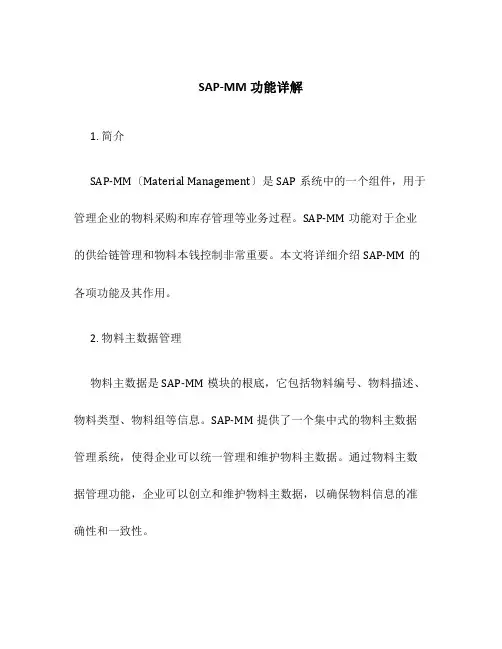
SAP-MM功能详解1. 简介SAP-MM〔Material Management〕是SAP系统中的一个组件,用于管理企业的物料采购和库存管理等业务过程。
SAP-MM功能对于企业的供给链管理和物料本钱控制非常重要。
本文将详细介绍SAP-MM的各项功能及其作用。
2. 物料主数据管理物料主数据是SAP-MM模块的根底,它包括物料编号、物料描述、物料类型、物料组等信息。
SAP-MM提供了一个集中式的物料主数据管理系统,使得企业可以统一管理和维护物料主数据。
通过物料主数据管理功能,企业可以创立和维护物料主数据,以确保物料信息的准确性和一致性。
3. 采购管理SAP-MM提供了全面的采购管理功能,包括供给商管理、采购申请、采购订单、采购审批、采购合同等。
企业可以通过SAP-MM模块实现从物料需求确认到采购订单的生成和供给商付款的全过程自动化管理。
采购管理功能可以提高采购流程的效率,减少采购本钱。
4. 库存管理SAP-MM的库存管理功能可以帮助企业实时掌握物料库存情况,并通过库存差异分析等功能进行库存盘点和调整。
库存管理功能还支持批次管理、序列号跟踪和质量检验等特殊需求。
通过SAP-MM的库存管理功能,企业可以确保库存数据的准确性和可靠性,提高库存周转率和客户满意度。
5. 物料需求方案SAP-MM的物料需求方案功能可以帮助企业根据销售订单、预测需求和库存情况等因素,生成物料的需求方案。
物料需求方案功能可以帮助企业准确预测物料需求,合理安排采购方案,防止物料的过剩或短缺,降低库存本钱和销售风险。
6. 物料价格管理SAP-MM的物料价格管理功能可以帮助企业管理物料的价格变化和价风格整。
企业可以通过物料价格管理功能,灵巧调整物料的采购价格和销售价格,并实时掌握物料价格的变化情况。
物料价格管理功能可以帮助企业控制物料本钱,提高盈利能力。
7. 报表和分析SAP-MM提供了丰富的报表和分析功能,帮助企业全面了解物料采购和库存管理的情况,包括物料库存报表、采购订单报表、供给商报表等。
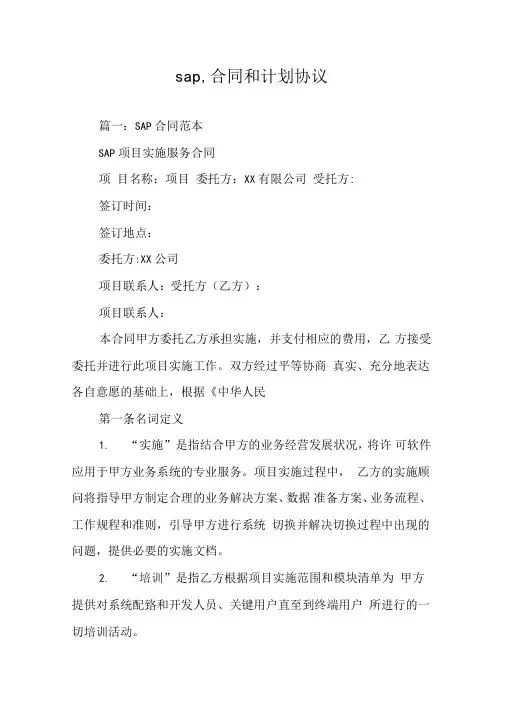
sap,合同和计划协议篇一:SAP合同范本SAP项目实施服务合同项目名称:项目委托方:XX有限公司受托方:签订时间:签订地点:委托方:XX公司项目联系人:受托方(乙方):项目联系人:本合同甲方委托乙方承担实施,并支付相应的费用,乙方接受委托并进行此项目实施工作。
双方经过平等协商真实、充分地表达各自意愿的基础上,根据《中华人民第一条名词定义1.“实施”是指结合甲方的业务经营发展状况,将许可软件应用于甲方业务系统的专业服务。
项目实施过程中,乙方的实施顾问将指导甲方制定合理的业务解决方案、数据准备方案、业务流程、工作规程和准则,引导甲方进行系统切换并解决切换过程中出现的问题,提供必要的实施文档。
2.“培训”是指乙方根据项目实施范围和模块清单为甲方提供对系统配臵和开发人员、关键用户直至到终端用户所进行的一切培训活动。
3.“项目实施计划书”是指甲乙双方共同签署的有关本项目的实施范围、实施目标、实施计划、实施阶段成果及项目组成员的工作任务等内容将在项目实施计划书中具体规定。
4.“顾问”是指乙方指派的根据本合同的约定向甲方提供管理咨询和实施服务的工作人员。
5.“交付成果”是指乙方根据本合同约定,在完成项目实施计划书中确定的阶段目标任务或最终目标任务后,将实施产生的成果交付给甲方的行为。
6.“保密信息”指双方签订的本合同及其所有附件和补充文件,所有软件、软件目录、文件、信息、数据、图纸、基准测试、技术规格、商业秘密,以及其他由甲、乙方各自专有的、且提供给对方的并明确标有“保密”字样的信息,包括由甲、乙方于本合同之前或之后签订的其他合同中规定为“保密信息”的所有项目。
第二条合同文件组成1.本合同协议书-1 -以上所列顺序在前的为先。
第三条乙方应在本合同生效后7个工作日内向甲方提供《项目工作说明书》,《项目工作说 1.2. 3. 4. 5. 项目各阶段可交付的工作成果。
第四条乙方应按下列进度完成实施、开发工作:合同签订生效后,从项目启动到项目结束共3个月,经双方协商确定项目启动时间为:20XX年12月1日,项目结束时间为20XX年2月28日。

篇一:4.sap-mm-采购合同sap秀才-mm学习指南-4.采购合同contract and release order为了降低采购成本、维护与供应商的长期合作关系、简化采购中间环节控制(例如反复的询价报价),企业可以与供应商签订长期采购合同contract。
在产生了实际的物料需求时,可以根据采购合同issue release order(即create release order against contact)。
1.创建采购合同(tcode: me31k)path: logistics->material management->purchasing->outline agreement->contract->create创建contract有很多的方式:manual、copy document、reference to preq、reference to rfq。
agreement type:数量合同:目标数量已知,系统强制要求输入target quantity。
价值合同:目标价值已知,系统强制要求输入target value。
? quantity contractsuse this type of contract if the total quantity to be ordered during the validity period of thecontract is known in advance. the contract is regarded as fulfilled when release orders totaling a given quantity have been issued.? value contractsuse this type of contract if the total value of all release orders issued against the contract is not to exceed a certain predefined value. the contract is regarded as fulfilled when release orders totaling a given value have been issued.输入采购组织和采购组,enter,意思是设置阶段我们没有指定采购组织和公司代码的关系,在这里输入公司代码,enter,在这里主要输入validity end=2009-12-30,通常采购合同都是一年一签。
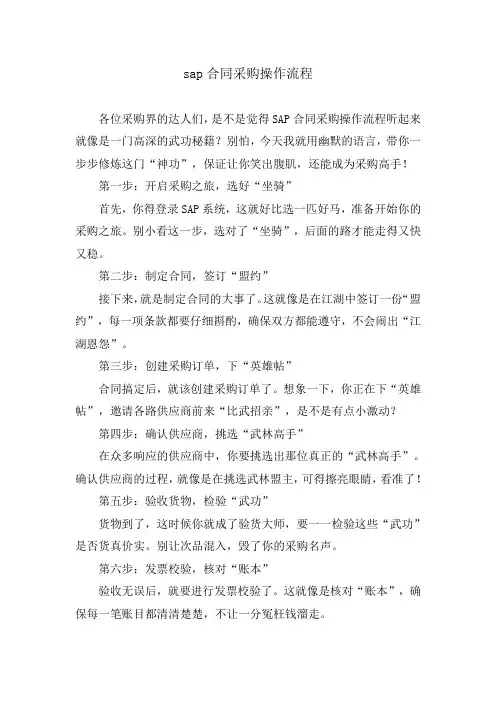
sap合同采购操作流程
各位采购界的达人们,是不是觉得SAP合同采购操作流程听起来就像是一门高深的武功秘籍?别怕,今天我就用幽默的语言,带你一步步修炼这门“神功”,保证让你笑出腹肌,还能成为采购高手!
第一步:开启采购之旅,选好“坐骑”
首先,你得登录SAP系统,这就好比选一匹好马,准备开始你的采购之旅。
别小看这一步,选对了“坐骑”,后面的路才能走得又快又稳。
第二步:制定合同,签订“盟约”
接下来,就是制定合同的大事了。
这就像是在江湖中签订一份“盟约”,每一项条款都要仔细斟酌,确保双方都能遵守,不会闹出“江湖恩怨”。
第三步:创建采购订单,下“英雄帖”
合同搞定后,就该创建采购订单了。
想象一下,你正在下“英雄帖”,邀请各路供应商前来“比武招亲”,是不是有点小激动?
第四步:确认供应商,挑选“武林高手”
在众多响应的供应商中,你要挑选出那位真正的“武林高手”。
确认供应商的过程,就像是在挑选武林盟主,可得擦亮眼睛,看准了!
第五步:验收货物,检验“武功”
货物到了,这时候你就成了验货大师,要一一检验这些“武功”是否货真价实。
别让次品混入,毁了你的采购名声。
第六步:发票校验,核对“账本”
验收无误后,就要进行发票校验了。
这就像是核对“账本”,确保每一笔账目都清清楚楚,不让一分冤枉钱溜走。
第七步:付款结算,完成“交易”
最后一步,付款结算。
这就像是在江湖中完成一次“交易”,一手交钱一手交货,双方满意,交易圆满成功。
看吧,SAP合同采购操作流程其实也没那么复杂,只要跟着这个流程走,你也能成为采购界的武林高手!加油,未来的采购大侠!。
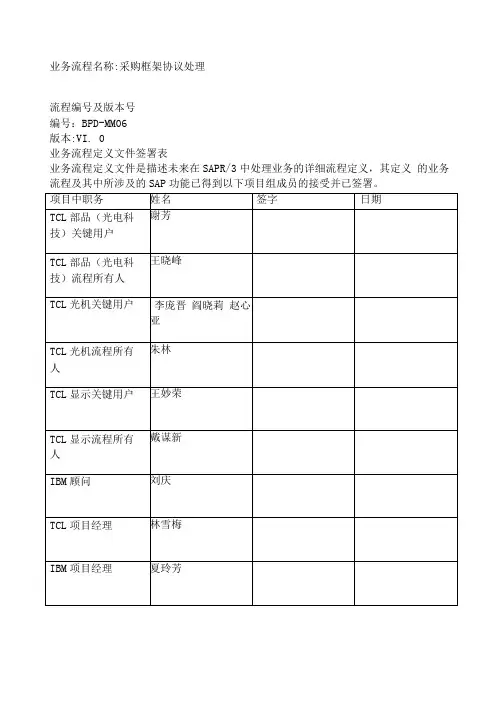
业务流程名称:采购框架协议处理流程编号及版本号编号:BPD-MM06版本:VI. 0业务流程定义文件签署表业务流程定义文件是描述未来在SAPR/3中处理业务的详细流程定义,其定义的业务流程及其中所涉及的SAP功能已得到以下项目组成员的接受并已签署。
1.业务流程目的:采购框架协议流程主要包括了框架协议的谈判与系统处理。
2.业务流程的相关原则:2.1公司供应管理部门根据对物料的长期需求预测情况,市场与供应商的情况,制定出粗采购计划。
基于该粗采购计划,与供应商之间就物料在一定期间(如一年)内的采购情况达成的框架性的协议或者合同。
根据谈判的情况,该协议可以是约定在某期间的总的采购数量或者总采购金额。
2.2框架协议签订完毕并在系统中维护后,在其有效期间内,系统中的采购订单都为该框架协议的具体执行凭证。
采购人员可以在系统中定期检查执行情况。
2.3采购框架协议的注意事项:1)系统中框架协议维护好后,必须在货源清单中对该物料把框架协议作为一种货源维护进去。
这样,系统中生成的采购订单就是框架协议的具体执行凭证,以确保采购按照框架协议执行;2)采购人员需要定期在系统中检查框架协议的执行情况。
3.业务流程所带来的相关规则和政策改变3.1相关的规则和政策改变无3.2对组织结构调整的要求无4.版本控制:5.业务流程图例解释本段主要描述流程图的符号。
6•业务流程图(在VISIO中画流程图)7.业务流程的详细步骤:7. 1物料管理模块采购框架协议处理流程步骤:8.业务流程中所用到的报表:9.业务流程中所用到的表单:10-接口需求(SAP与其它系统的接口):11.数据转换需求:12.权限设置需求。
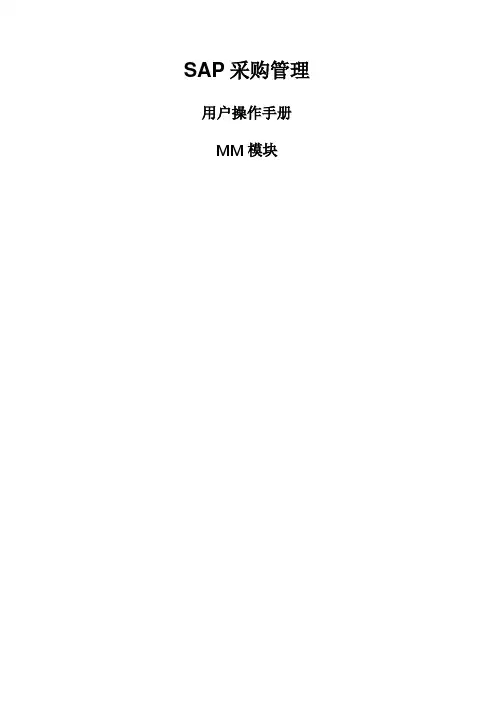
SAP采购管理用户操作手册MM模块版本管理目录1.:非集成采购申请流程1.1流程说明本流程描述了除生产部门运行MRP产生的采购申请外的生产物资、固定资产、低值易耗品、成本中心物资采购等需求提报及采购申请创建流程。
1.2流程图1.3系统操作—创建采购申请1.3.1操作范例:创建采购申请系统内的采购申请按照其创建方式可分为两种:系统自动创建采购申请和非集成采购申请。
系统自动创建的采购申请是指项目和生产提报的,通过系统运行MPR(物料需求计划)产生的采购申请。
非集成采购申请主要包括计划为生产物资采购、固定资产采购、卡片类低值易耗采购、成本中心物资采购过程中由需求人员手工在系统内创建的采购申请。
这里我们将以计划外的生产物资采购申请创建为例。
1.3.2系统菜单及交易代码ERP菜单(创建)后勤物料管理采购采购申请创建事务代码ME51N1.3.3操作步骤(1)双击事务代码ME51N,出现如下界面:(2)在如上图的界面输入如下数据:栏位名称说明用户操作和值注释采购申请类型选择采购申请类型ZPBSGEPRI生产物资采生产物资采购申请购申请物料编码输入物料编码硒鼓申请数量输入申请物料的数量 1 必填交货日期申请物料的需要日期2010-11-7 必填工厂创建采购申请所属的工厂0801 国电南瑞公司(3)点击,检查采购申请填写完整性,如果没有报错,点击(保存),采购申请已创建:1.3.4结论:采购申请创建成功1.4系统操作—更改采购申请1.4.1操作范例:更改采购申请1.4.2系统菜单及交易代码ERP菜单(创建)后勤物料管理采购采购申请更改事务代码ME52N1.4.3操作步骤(1)双击事务代码ME52N,出现如下界面:(2)点击出现如下界面(3)在如上图的界面输入如下数据:栏位名称说明用户操作和值注释采购申请输入需要更改的采购申请编号,回车或点击10002507 必填(4)选择回车,系统调出采购申请详细信息:可以对物料、采购组、工厂、申请数量、交货日期等进行更改。
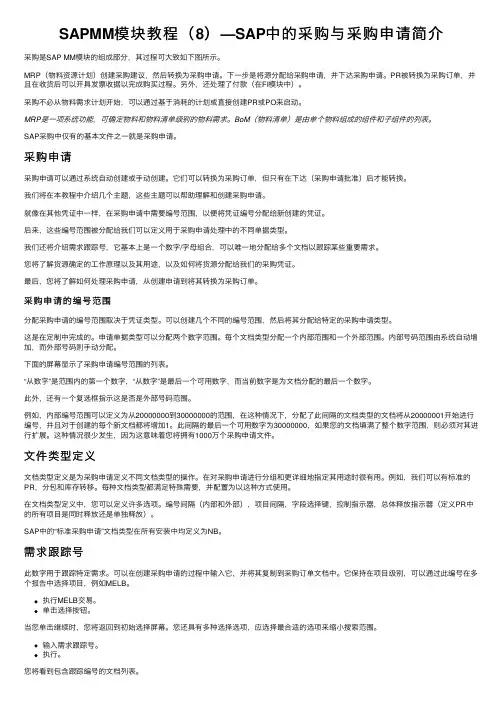
SAPMM模块教程(8)—SAP中的采购与采购申请简介采购是SAP MM模块的组成部分,其过程可⼤致如下图所⽰。
MRP(物料资源计划)创建采购建议,然后转换为采购申请。
下⼀步是将源分配给采购申请,并下达采购申请。
PR被转换为采购订单,并且在收货后可以开具发票收据以完成购买过程。
另外,还处理了付款(在FI模块中)。
采购不必从物料需求计划开始,可以通过基于消耗的计划或直接创建PR或PO来启动。
MRP是⼀项系统功能,可确定物料和物料清单级别的物料需求。
BoM(物料清单)是由单个物料组成的组件和⼦组件的列表。
SAP采购中仅有的基本⽂件之⼀就是采购申请。
采购申请采购申请可以通过系统⾃动创建或⼿动创建。
它们可以转换为采购订单,但只有在下达(采购申请批准)后才能转换。
我们将在本教程中介绍⼏个主题,这些主题可以帮助理解和创建采购申请。
就像在其他凭证中⼀样,在采购申请中需要编号范围,以便将凭证编号分配给新创建的凭证。
后来,这些编号范围被分配给我们可以定义⽤于采购申请处理中的不同单据类型。
我们还将介绍需求跟踪号,它基本上是⼀个数字/字母组合,可以唯⼀地分配给多个⽂档以跟踪某些重要需求。
您将了解货源确定的⼯作原理以及其⽤途,以及如何将货源分配给我们的采购凭证。
最后,您将了解如何处理采购申请,从创建申请到将其转换为采购订单。
采购申请的编号范围分配采购申请的编号范围取决于凭证类型。
可以创建⼏个不同的编号范围,然后将其分配给特定的采购申请类型。
这是在定制中完成的。
申请单据类型可以分配两个数字范围。
每个⽂档类型分配⼀个内部范围和⼀个外部范围。
内部号码范围由系统⾃动增加,⽽外部号码则⼿动分配。
下⾯的屏幕显⽰了采购申请编号范围的列表。
“从数字”是范围内的第⼀个数字,“从数字”是最后⼀个可⽤数字,⽽当前数字是为⽂档分配的最后⼀个数字。
此外,还有⼀个复选框指⽰这是否是外部号码范围。
例如,内部编号范围可以定义为从20000000到30000000的范围,在这种情况下,分配了此间隔的⽂档类型的⽂档将从20000001开始进⾏编号,并且对于创建的每个新⽂档都将增加1。
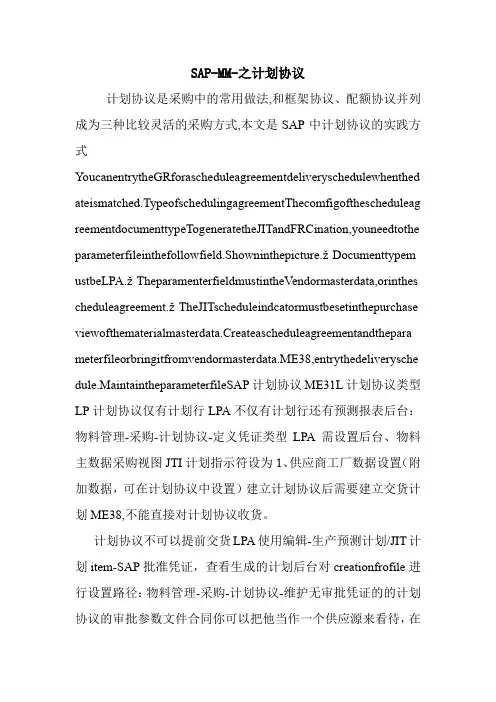
SAP-MM-之计划协议计划协议是采购中的常用做法,和框架协议、配额协议并列成为三种比较灵活的采购方式,本文是SAP中计划协议的实践方式YoucanentrytheGRforascheduleagreementdeliveryschedulewhenthed ateismatched.TypeofschedulingagreementThecomfigofthescheduleag reementdocumenttypeTogeneratetheJITandFRCination,youneedtothe parameterfileinthefollowfield.Showninthepicture.žDocumenttypem ustbeLPA.žTheparamenterfieldmustintheVendormasterdata,orinthes cheduleagreement.žTheJITscheduleindcatormustbesetinthepurchase viewofthematerialmasterdata.Createascheduleagreementandthepara meterfileorbringitfromvendormasterdata.ME38,entrythedeliverysche dule.MaintaintheparameterfileSAP计划协议ME31L计划协议类型LP计划协议仅有计划行LPA不仅有计划行还有预测报表后台:物料管理-采购-计划协议-定义凭证类型LPA需设置后台、物料主数据采购视图JTI计划指示符设为1、供应商工厂数据设置(附加数据,可在计划协议中设置)建立计划协议后需要建立交货计划ME38,不能直接对计划协议收货。
计划协议不可以提前交货LPA使用编辑-生产预测计划/JIT计划item-SAP批准凭证,查看生成的计划后台对creationfrofile进行设置路径:物料管理-采购-计划协议-维护无审批凭证的的计划协议的审批参数文件合同你可以把他当作一个供应源来看待,在采购申请分配供应源的时候,可以把这个采购申请分配给合同,然后再转成采购订单。
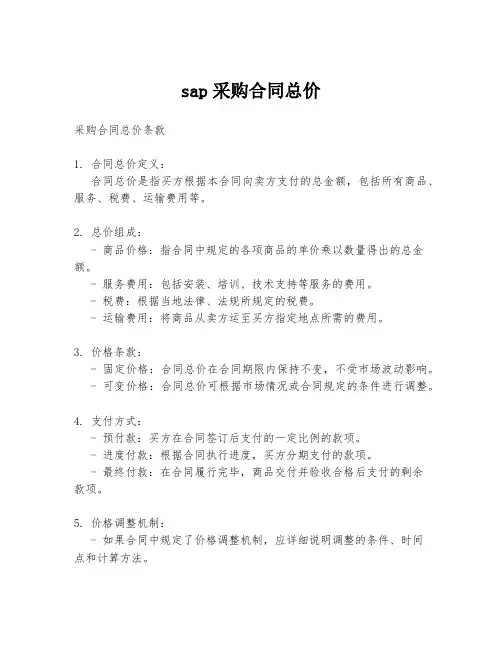
sap采购合同总价采购合同总价条款1. 合同总价定义:合同总价是指买方根据本合同向卖方支付的总金额,包括所有商品、服务、税费、运输费用等。
2. 总价组成:- 商品价格:指合同中规定的各项商品的单价乘以数量得出的总金额。
- 服务费用:包括安装、培训、技术支持等服务的费用。
- 税费:根据当地法律、法规所规定的税费。
- 运输费用:将商品从卖方运至买方指定地点所需的费用。
3. 价格条款:- 固定价格:合同总价在合同期限内保持不变,不受市场波动影响。
- 可变价格:合同总价可根据市场情况或合同规定的条件进行调整。
4. 支付方式:- 预付款:买方在合同签订后支付的一定比例的款项。
- 进度付款:根据合同执行进度,买方分期支付的款项。
- 最终付款:在合同履行完毕,商品交付并验收合格后支付的剩余款项。
5. 价格调整机制:- 如果合同中规定了价格调整机制,应详细说明调整的条件、时间点和计算方法。
6. 货币和汇率:- 明确合同总价使用的货币单位。
- 如涉及外币交易,应规定汇率的确定方式和汇率变动的风险承担。
7. 价格保护:- 如果合同中包含价格保护条款,应明确保护的条件、期限和范围。
8. 违约责任:- 明确因卖方原因导致合同总价增加时的责任承担。
- 明确因买方原因导致合同总价减少时的责任承担。
9. 总价变更通知:- 任何一方需变更合同总价时,应提前通知对方,并得到对方书面同意。
10. 审计和审查:- 买方有权在合同执行期间对合同总价进行审计和审查。
11. 总价争议解决:- 双方应通过协商解决合同总价的争议。
- 如协商不成,可提交至合同指定的仲裁机构或法院解决。
请注意,以上条款仅为示例,具体合同内容应根据实际情况和双方协商确定,并建议在签订合同前由法律专业人士进行审核。
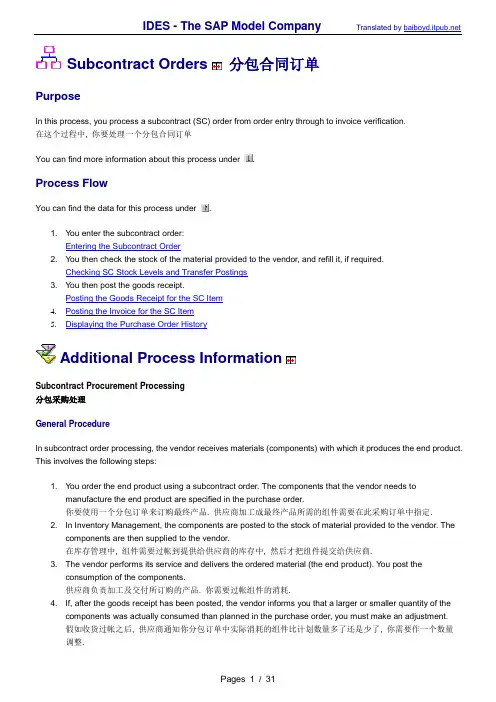
Subcontract Orders 分包合同订单PurposeIn this process, you process a subcontract (SC) order from order entry through to invoice verification.在这个过程中, 你要处理一个分包合同订单You can find more information about this process under .Process FlowYou can find the data for this process under .1. You enter the subcontract order:Entering the Subcontract Order2. You then check the stock of the material provided to the vendor, and refill it, if required.Checking SC Stock Levels and Transfer Postings3. You then post the goods receipt.Posting the Goods Receipt for the SC Item4.Posting the Invoice for the SC Item5.Displaying the Purchase Order HistoryAdditional Process InformationSubcontract Procurement Processing分包采购处理General ProcedureIn subcontract order processing, the vendor receives materials (components) with which it produces the end product. This involves the following steps:1. You order the end product using a subcontract order. The components that the vendor needs tomanufacture the end product are specified in the purchase order.你要使用一个分包订单来订购最终产品. 供应商加工成最终产品所需的组件需要在此采购订单中指定.2. In Inventory Management, the components are posted to the stock of material provided to the vendor. Thecomponents are then supplied to the vendor.在库存管理中, 组件需要过帐到提供给供应商的库存中, 然后才把组件提交给供应商.3. The vendor performs its service and delivers the ordered material (the end product). You post theconsumption of the components.供应商负责加工及交付所订购的产品. 你需要过帐组件的消耗.4. If, after the goods receipt has been posted, the vendor informs you that a larger or smaller quantity of thecomponents was actually consumed than planned in the purchase order, you must make an adjustment.假如收货过帐之后, 供应商通知你分包订单中实际消耗的组件比计划数量多了还是少了, 你需要作一个数量调整.5. The vendor issues an invoice for the service provided. This invoice is then checked in Invoice Verification.对供应商提供的发票进行发票校验.Stock of Material Provided to the Vendor提供给供应商的库存The quantities of the components to be provided to the vendor are entered into the stock of material to be provided to vendor. This stock has the following features:∙It is managed as part of your total valuated stock, and is available for MRP.它属于总评估库存中管理的一部分, 且为MRP可用库存.∙This is managed only at plant level, since it is not stored at your own company but on the vendor's site.它只是在工厂级别管理, 因为它不是存放在你自己公司而是在供应商处.∙Two stock types are possible:-- Unrestricted stock 非限制库存-- Stock in quality inspection 质量检验库存The stock can be transferred between the two stock types. Material withdrawals, however, can onlybe posted from unrestricted stock.库存可以在这两种库存类型之间转储, 但是, 对于物料提取, 仅仅能从非限制库存中作发货过帐.∙You can take a physical inventory of the stock of material to be provided to vendor.你可以对提供给供应商的库存进行实际盘点.Data Used During This ProcessEntering the Subcontract Order1. Call up the transaction as follows:2. On the Create Purchase Order screen, enter the following data:3. Choose .4. If required, you can expand the header data area, by choosing Header.5. On the Org. Data tab page of the header data area, use the F4 input help to enter the following data:6. If required, you can expand the item overview area, by choosing Item overview.7. Enter the following data:8. Choose .9. If required, you can expand the item detail area, by choosing Item detail.10. On the Delivery schedule tab page, select your item.11. Choose .The Processing Components: Item Overview screen appears.On this screen, you see a list of material components (defined by bill of materials) and the quantities required to fulfill the order.If no material components are listed, choose . Check your entries to see if they are correct, then choose. Repeat step 11.On the Processing Components: Item Overview screen, you can check whether the required material isavailable in a sufficient quantity. Choose . At the bottom of the screen, choose AvailCheck. On the Confirmation Proposal screen, you see the Open quantity and the Confirmed quantity. If the stock has been consumed you have to procure new material. To do this, use the IDES scenario Order Entry and Follow-onFunctions. To return to the Process Component xxx-xxx; Storage Location Item screen, choose .Tocheck the stocks for the other materials, choose .12. Choose .The Create Purchase Order screen appears.13. Choose .The system confirms the posting and assigns a purchase order document number. Make a note of this number.14. Choose until the overview tree appears.Checking SC Stock and Transfer Postings检查分包库存及转储过帐1. Call up the transaction as follows:2. On the SC Stock Monitoring for Vendor screen, enter the following data:3. Choose .On the SC Stock Monitoring for Vendor screen, you see whether there is enough stock at the vendor site for each of the materials. If there is not enough material (shortages are highlighted in red), then carry out the following transfer posting:在”提供给供应商的SC库存监视”屏幕中, 你可以查看在供应商处是否有足够的物料. 如果不够(突显为红色), 需要执行以下转储单过帐:Select the item, then choose Post goods issue. In the Post goods issue dialog box enter Storage Location0001, then choose . The system informs you that the item has been posted. When no shortages exist, continue with the next process step.选择项目, 然后点击. 在弹出的”发货过帐”对话框中输入库存地点0001, 然后回车. 系统提示你项目已经过帐. 如果不存在材料短缺, 继续下一处理.4. Choose until the overview tree appears.Posting the Goods Receipt for the SC Order对分包订单收货过帐1. Call up the transaction as follows:The Goods Receipt <User> screen appears.2. Enter the following data:3. Choose .The system copies the header data of the purchase order into the header data area of the GR document.The purchase order items appear in the GR item overview.The PO number you entered appears in the Current purchase order field, and the PO number field is once again ready to accept input.If you click on individual items, the system displays an item data screen (allowing you to change theincoming quantity, for example).4. In the header data area of the General tab page, enter the following data:5. Select your item, then choose the Where tab page at the bottom of the screen to check your organizationaldata.6. If required, enter the following data:7. Select Item OK, then choose .The system confirms the posting and assigns a material document number. Make a note of this number.T-CODE: OBYCT-CODE: FS00T-CODE: KA028. Choose until the overview tree appears.其中770.00EUR为采购信息记录及采购订单中的价格, 即用于加工支付给供应商的费用. 其它项目中的价格为物料主数据中的基本单价乘以数量所得的金额.库存地点0001: 3274+100=3374PCPosting the Invoice for the SC Item1. Call up the transaction as follows:2. Choose Switch company code.In the Enter Company Code dialog box, the system displays the company code that is currently active for invoice verification. This refers to the company code last used by the user.3. If necessary, enter the following data:4. Choose .5. In the field directly above and to the left of the item overview, use the input help to choose Purchaseorder/scheduling agreement (if it does not already appear as the default text) .You can also use this activity to enter invoices with reference to a delivery note, for example. The system proposes the value last entered by the user in each case.6. On the Basic Data tab page, in the header data area, enter the following data:7. Choose .In the item overview, the system displays the purchase order data, as well as the net amount in the balance field that is required to calculate the gross amount. The traffic light for the Balance field is red.The value of the goods delivered plus VAT is normally entered on the invoice sent to you by the vendor. In this process, we simulate this procedure and determine the invoice amount ourselves.8. Choose the Tax tab page.9. Enter the following data:When you activate Calculate tax the system displays the gross amount in the balance field. Thecorresponding tax portion appears in the Tax amount field.If you have selected the tax code No tax procedure, or A/P Sales tax exempt, the Tax amount field contains the value 0. In this case, the Balance field contains the net amount.10. On the Basic Data tab page, enter the following:(on the item line)11. Choose .When you confirm your entries, the traffic light to the left of the Balance field changes to green.In this scenario, we assume that the invoiced amount equals the calculated amount.12. Choose .The system confirms with the message Document no. ### created.The invoice is initially blocked for payment. Possible reasons include variances (settlement date too early, for example), or sporadic "control blocks". From a logistical perspective, the procurement process has been successfully completed. To display blocking reasons on the Post Invoice Document: Initial Screen choose Invoice document Display. The Invoice/ Credit Memo XXX, Display Item List screen appears, showingthe invoice items. Click twice. The blocking reasons are now listed in the line item.Possible reasons for blocking an invoice include:13. Choose until the overview tree appears.Displaying the Purchase Order History1. Call up the transaction as follows:If your purchase order is not displayed on the Standard PO ### Created by <User> screen, choose. In the Select Purchase Order dialog box, enter your PO number, then choose Other purchase order.2. Choose Print preview.The Print Preview for ### Page ### of ### screen appears. The system displays your print form. Chooseto display additional pages of your purchase order. Choose to return to the previous page.3. Choose .You return to the Standard PO ### Created by <User> screen.4. If necessary, choose Item detail to expand the item detail area.5. Choose the Purchase order history tab page.On the History tab, the system displays a history of the goods receipts and invoice receipts. If youdouble-click on a document number, you can display the material document or the accounting document.The GR document contains the goods receipts for the material and the outward movements for the POs.The invoice document shows that the subcontracting work has been calculated. The available components, however, have not been calculated.6. Choose (Change view).7. Choose SC Consumption.The system displays the quantity and value of the displayed components.8. Choose until the overview tree appears.附1: 分包材料的后续调整T-CODE: MB04543: 组件短交, 继续补货544: 组件超交, 余料回收附2: 分包库存与非限制自有库存间的转储541: 非限制自有库存→分包库存542: 分包库存→非限制自有库存IDES - The SAP Model CompanyTranslated byPages 31 / 31。
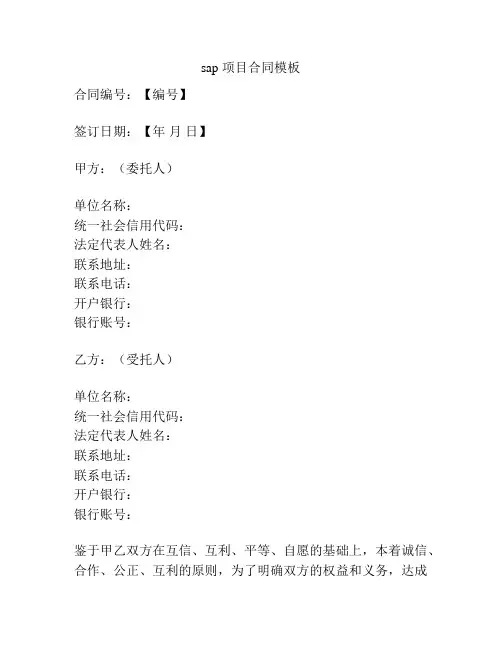
sap 项目合同模板合同编号:【编号】签订日期:【年月日】甲方:(委托人)单位名称:统一社会信用代码:法定代表人姓名:联系地址:联系电话:开户银行:银行账号:乙方:(受托人)单位名称:统一社会信用代码:法定代表人姓名:联系地址:联系电话:开户银行:银行账号:鉴于甲乙双方在互信、互利、平等、自愿的基础上,本着诚信、合作、公正、互利的原则,为了明确双方的权益和义务,达成如下合作协议。
第一条合同目的本合同的目的是为了甲方委托乙方完成SAP(System Analysis Programming)项目,并明确双方在项目执行中的权利义务及相关约定。
第二条项目内容和工作安排1. 甲方委托乙方完成SAP项目的开发、实施、测试和交付工作。
2. 甲方和乙方商定项目开始日期、结束日期,具体工作安排如下:【具体工作安排】第三条项目费用及付款方式1. 甲方向乙方支付项目费用【具体金额】人民币(大写:【具体金额大写】)。
2. 付款方式:2.1 甲方应按以下方式支付项目费用:2.1.1 第一阶段:在项目启动后的【具体天数】内支付XX%(即【具体金额】人民币)。
2.1.2 第二阶段:在项目进展到【具体阶段】时支付YY%(即【具体金额】人民币)。
2.1.3 第三阶段:在项目完成并交付后的【具体天数】内支付ZZ%(即【具体金额】人民币)。
2.2 付款账户:开户银行:【具体开户银行】银行账号:【具体银行账号】开户名称:【具体开户名称】3. 本项目费用不包括各种税费,如发生应由甲方承担。
第四条项目的知识产权归属及保密条款1. 甲方对SAP项目的所有知识产权享有所有权。
2. 乙方对项目中独立完成的技术成果享有著作权。
3. 双方在项目执行过程中应严格遵守保密义务,不得向第三方透露、泄露项目的商业机密、技术方案及其他保密信息。
第五条违约责任1. 若甲方或乙方发生违约行为,应承担相应的民事责任,并赔偿对方因此遭受的损失。
2. 若违约方给对方造成重大损失的,因违约方的违约行为给对方造成了特定的损失的,对方有权要求违约方支付违约金。
计划协议是采购中的常用做法,和框架协议、配额协议并列成为三种比较灵活的采购方式,本文是SAP中计划协议的实践方式You can entry the GR for a schedule agreement delivery schedule when the date is matched.Type of scheduling agreementThe comfig of the schedule agreement document typeTo generate the JIT and FRC information, you need to input the parameter file in the follow field. Shown in the picture.∙Document type must be LPA.∙The paramenter field must input in the Vendor master data, or in the schedule agreement.∙The JIT schedule indcator must be set in the purchase view of the material master data.Create a schedule agreement and input the parameter file or bring it from vendor master data.ME38, entry the delivery schedule.Maintain the parameter fileSAP 计划协议ME31L计划协议类型LP计划协议仅有计划行LPA不仅有计划行还有预测报表后台:物料管理-采购-计划协议-定义凭证类型LPA需设置后台、物料主数据采购视图JTI计划指示符设为1、供应商工厂数据设置(附加数据,可在计划协议中设置)建立计划协议后需要建立交货计划ME38,不能直接对计划协议收货。
Sap自学系列(03)MM——采购寄售业务[1]1.寄售业务寄售业务是供应商提供物料,寄存在企业仓库中,现在物料的所有权依旧属于供应商;企业依照生产需要,从寄存仓库中移走部分物料,月末或固定期间依照移走〔消耗〕的库存与供应商结算。
寄售业务优点:1)降低企业库存积压,减少资金占用;2)企业把要紧精力放到制定服务水平;2.寄售业务流程3.寄售业务配置3.1.寄售业务——财务配置〔OBYR〕路径:IMG→物料治理→评估和科目设置→科目确定→无向导的科目确定→配置自动记账应对托付款,事务KON,科目:材料采购-GR/IR库存调拨损益,事务AKO,科目:库存调拨损益〔材料成本差异〕3.2.寄售业务——信息记录〔ME11〕路径:前台→后勤→物料治理→采购→主数据→信息记录→创建3.3.寄售业务——寄售合同〔ME31K〕路径:前台→后勤→物料治理→采购→框架协议→合同→创建3.4.寄售业务——货源清单〔ME31K〕路径:前台→后勤→物料治理→采购→主数据→货源清单→创建3.5.寄售业务——请购单〔ME51N〕3.6.寄售业务——采购订单〔ME51N〕3.7.寄售业务——收货〔ME51N〕收货产生的物料凭证3.8.寄售业务——库存调拨〔ME51N〕3.9.寄售业务——寄售结算〔ME51N〕3.10.寄售业务——消息配置〔ME51N〕4.寄售业务说明材料以寄售方式供应,是制造业实现零库存治理的一种方式。
东西放在我那个地点,不用的时候,东西依旧供应商的,用的时候,按〝装机〞数量进行付款。
这种业务模式,关于竞争日趋白热化的家电行业,专门重要。
库存量为零,库存占用资金为零,库存周转率百分之百,企业的现金能够流淌得更快,这应该是所有企业的心愿。
公司创立于92年,98年正式使用Oracle 10.7版ERP系统,当时公司规模尚小,没有寄售业务,也没有供应商情愿搞寄售,关于供方来说,材料发货了,就期望收到货款,谁也不情愿承担资金被占而货款回收无期的风险。
sap系统中采购定单与合同的区别篇一:SAP采购合同篇一:采购合同sap秀才-mm学习指南-4.采购合同contract and release order为了降低采购成本、维护与供应商的长期合作关系、简化采购中间环节控制(例如反复的询价报价),企业可以与供应商签订长期采购合同contract。
在产生了实际的物料需求时,可以根据采购合同issue release order(即create release order against contact)。
1.创建采购合同(tcode: me31k)path: logistics->material management->purchasing->outline agreement->contract->create创建contract有很多的方式:manual、copy document、reference to preq、reference to rfq。
agreement type:数量合同:目标数量已知,系统强制要求输入target quantity。
价值合同:目标价值已知,系统强制要求输入target value。
quantity contractsuse this type of contract if the total quantity tobe ordered during the validity period of the contract is known in advance. the contract is regarded as fulfilled when release orders totaling a given quantity have been issued.value contractsuse this type of contract if the total value of all release orders issued against the contract is not to exceed a certain predefined value. the contract is regarded as fulfilled when release orders totaling a given value have been issued.输入采购组织和采购组,enter,意思是设置阶段我们没有指定采购组织和公司代码的关系,在这里输入公司代码,enter。
竭诚为您提供优质文档/双击可除sap采购合同查询篇一:sap采购员常用命令sap:采购员常用命令:1zp1mmrp124打印退库单2mmbe库存概览3mb51物料凭证清单(可以根据物料查询所有的物料凭证)4mb52显示物料的仓库库存价值,和各种物料的名称,个数5zp1mmdg137设备安装调试6zp1mmdg132设备质量反馈7me2n每个凭证号码的采购凭证8Zp1mmRp107打印入库物料凭证Zp1mmRp109打印出库物料凭证9mb5b过账日期的库存10zp1mmrp120收发库存明细表11me11创建寄售信息记录12Zp1mmDg114A进口采购订单追加各种费用Zp1mmDg114b查看13mb5b过账日期的库存14mbsT冲销物料凭证14mbsm查找冲销凭证16mIR7采购发票预制17mIRo采购发票过账18mR8m采购发票冲销19mIR5发票清单采购仓库常用事务代码so01sApoffice:收件箱Ac01服务主数据mm01扩展物料主数据mm02修改物料主数据mm03显示物料主数据根据不同搜索帮助mm04查询物料修改历史mm06给物料作删除标识mm17批量维护mm50列出可扩展物料mm60集中查看物料主数据(输入工厂)cL24n类分配cL20n对象分配msc2n更改批量cL02创建分类cT04维护特性xK01扩展供应商主数据xK02修改供应商主数据xK03查看供应商主数据xK04查询供应商修改历史xK05冻结供应商主数据mKVZ供应商清单:采购me11创建信息记录me12更改信息记录me13显示信息记录me1L每个供应商的信息记录me21n创建采购订单(委外加工采购订单:项目类别-L,物料数据-添加组件即原材料)(寄售采购订单:项目类别-K)me22n更改采购订单me23n显示采购订单me2n按采购订单号的采购订单me29n批准采购订单me28审批采购订单msc5n批次的批量处理mIR7预制发票mR8m取消发票凭证KKF3co订单查询mIgo采购入库(A01收货、R01采购订单、采购订单号)mIgo生产入库(A01收货、R08,co订单)在交货单选项要手工输入交货部门mb1c无采购订单收货(移动类型:501)mL81n服务验收mb51物料凭证清单mb02修改物料凭证mb21创建预留mb25预留清单mb1A出库(主要是移动类型的选择)mb1b委外加工发原材料(移动类型:541)mb1A寄售发货(移动类型:201;特殊库存:K)mbsm显示取消的物料凭证对应关系mb1b两步法-仓库间调拨出库(移动类型:313)mb1b两步法-仓库间调拨入库(移动类型:315)在交货单选项要手工输入出库仓库名称mb1b一步法-仓库间调拨出入库(移动类型:311)mb1b物料间转换-移动类型:309;库存状态转换-移动类型:321Zp1mmRp147库存金属统计表Zp1mmRp152库存特征统计表Zp1mmRp116库龄分析报表Zp1mmDg114b进口费用查询Zp1mmDg114A进口费用维护Zp1mmDg113未清采购订单导入Zp1mmFm148交货单打印Zp1mmDg118盘点结果导入程序Zp1mmDg138质保期验收报告Zp1mmDg132物资质量跟踪表Zp1mmDg135物资到货检验报告Zp1mmDg145采购订单复制Zp1mmRp111矿产品结算单Zp1mmRp141矿产品出库单Zp1mmRp105矿产品采购订单Zp1mmFm104采购订单(打印,打印预览)Zp1mmRp139矿产品入库单Zp1mmRp109出库单可连续打印Zp1mmRp107入库单(也可以打印服务验收单) Zp1mmRp107A采购入库单打印可连续打印Zp1mmFm112领料单Zp1mmRp147库存金属统计表Zp1mmRp115订单执行情况汇总表Zp1mmRp119收发存汇总表Zp1mmRp120收发存明细表Zp1mmRp124退货单Zp1mmRp125退货情况汇总表mb51查询所有物料凭证mIgo物料凭证冲销A03取消R02物料凭证物料凭证号可冲销部分行项目,不能改数量mbsT取消物料凭证(物料凭证号可冲销部分行项目,不能改数量)mbsm显示取消的物料凭证mI31批量输入:创建实际盘点凭证mI01单个物料建立库存盘点凭证mI02更改库存盘点凭证(可删除盘点凭证)mI04录入实际盘点数量mI20查询盘点差异mI07盘点过账mI22查询盘点凭证mmbe库存总览mb52现有仓库库存清单(可以查库存总价值)mc$4采购:供应商采购值选择mc$g采购:物料采购值选择meK1建立条件(采购)o3I2维护市场价格me21n创建采购订单msc2n更改批量me22n更改采购订单(更新财务及行政)mb5b过帐日期时的库存mb5s显示收货/发货余额清单mc40InVco:消耗值的Abc分析mc.9InVco:物料分析选择,库存mc.AInVco:物料分析选择,收货/发货mc.bInVco:物料分析选择,周转率mIDo库存盘点总览mc.LInVco:物料组分析选择库存mIgo冲销收货凭证A02返回交货R02物料凭证物料凭证号,可以查看物料凭证me21n创建采购订单Z001供应商、机构数据、物料、数量、单价、时间*打退货标识*mIgo根据采购订单收货入库A01收货R01采购订单采购订单号(移动类型101实际移动类型为161)VL06iF查询内向交货清单me2m物料的采购凭证(通过物料,搜索订单,供应商等,用途广泛的命令)显示物料mm03显示库存mmbe显示供应商mK03显示信息记录me13显示合同me33K显示询价me43显示报价me48显示采购申请me53n显示采购订单me23n采购订单收货mIgo物料凭证查询mb03篇二:sApR3mm操作指南Kum-mm-006采购合同操作手册赫克力士天普化工有限公司sAp用户操作手册名称:采购合同操作手册文档号:Kum-mm-006定稿日期:20XX-10-25版本号:V1.011.目的:在系统中创建、修改、删除采购申请和采购订单,指导相关业务人员在系统中的实际操作2.适用范围:采购。
sap 合同条件记录有效期间采购
订单
SAP 合同条件记录(CCR)是 SAP ERP 系统中的一项重要功能,从法律和经济
的角度来看,其有效期间对购买方和提供方有着重大的影响。
在决定 SAP 合同条件记录有效期间时,必须考虑到购买方和供应方在 SAP 条
件记录交易中的各自权利和义务。
SAP 合同条件记录有效期间也决定着采购订单的有效周期,从现在起至 SAP ERP 系统的有效期范围以内,采购订单必须且仅能按
照 SAP 合同条件记录的条款执行。
SAP 合同条件记录的有效期间受到许多因素影响。
这些因素包括市场趋势、供
应商需求、商定条款、信用风险、贸易障碍等。
有效期间的确定,最终取决于特定销售交易的实际情况,并应当结合 SAP ERP 系统中关于合同条件记录的专门规定
进行调整。
此外,在 SAP ERP 中还有其他一些功能,如销售订单,这些功能可以与 SAP
合同条件记录的有效期间相结合,以确保采购订单的及时履行。
例如,在 SAP 销
售订单中,可以为购买方添加货物可用日期、折扣日期或者发票有效期等相关信息,这些信息可以为采购订单提供重要参考。
总之,SAP 合同条件记录的有效期间对确保采购订单及时、准确地执行十分重要。
正确甄别记录的有效期间,并基于这些有效期间建立相应的采购订单,将有助于企业构建良好的供应链管理,实现商业活动的可持续发展。
sap, 采购合同管理篇一:采购合同SAP秀才-MM学习指南-4.采购合同Contract and Release Order 为了降低采购成本、维护与供应商的长期合作关系、简化采购中间环节控制(例如反复的询价报价) ,企业可以与供应商签订长期采购合同Contract 。
在产生了实际的物料需求时,可以根据采购合同issue Release Order (即Create Release Order against Contact )。
1. 创建采购合同( Tcode: ME31K)Path: Logistics->Material Management->Purchasing->Outline Agreement->Contract->Create 创建Contract 有很多的方式:M anual 、Copy Document、Reference to PReq、Reference to RFQ。
Agreement Type:数量合同:目标数量已知,系统强制要求输入Target Quantity 。
价值合同:目标价值已知,系统强制要求输入Target Value 。
Quantity contractsUse this type of contract if the total quantity tobe ordered during the validity period of the contract is known in advance. The contract is regarded as fulfilled when release orders totaling a given quantity have been issued.Value contractsUse this type of contract if the total value of all release orders issued against the contract is not to exceed a certain predefined value. The contract is regarded as fulfilled when release orders totaling a given value have been issued.输入采购组织和采购组,Enter ,意思是设置阶段我们没有指定采购组织和公司代码的关系,在这里输入公司代码,Enter ,在这里主要输入Validity End=XX-12-30 ,通常采购合同都是一年一签。
SAP秀才-MM学习指南-4.采购合同
Contract and Release Order
为了降低采购成本、维护与供应商的长期合作关系、简化采购中间环节控制(例如反复的询价报价),企业可以与供应商签订长期采购合同Contract。
在产生了实际的物料需求时,可以根据采购合同issue Release Order(即Create Release Order against Contact)。
1.创建采购合同(Tcode: ME31K)
Path: Logistics->Material Management->Purchasing->Outline Agreement->Contract->Create
创建Contract有很多的方式:Manual、Copy Document、Reference to PReq、Reference to RFQ。
Agreement Type:
数量合同:目标数量已知,系统强制要求输入Target Quantity。
价值合同:目标价值已知,系统强制要求输入Target Value。
•Quantity contracts
Use this type of contract if the total quantity to be ordered during the validity period of the contract is known in advance. The contract is regarded as fulfilled when release orders totaling a given quantity have been issued.
•Value contracts
Use this type of contract if the total value of all release orders issued against the contract is not to exceed a certain predefined value. The contract is regarded as fulfilled when release orders totaling a given value have been issued.
输入采购组织和采购组,Enter,
意思是设置阶段我们没有指定采购组织和公司代码的关系,在这里输入公司代码,Enter,
在这里主要输入Validity End=2009-12-30,通常采购合同都是一年一签。
Enter,
输入物料B-16MNR-12,Target Qty = 20000KG ,Net Price = 6.6(价格上当然要比前面的6.7RMB/KG 优惠一点)。
Save,
系统提示创建了数量合同4600000004。
执行ME35K来Release Contact,
点击Release + Save动作,批准采购合同。
2.创建Release Order(Tcode: ME21N)
Path: Logistics->Material Management->Purchasing->Purchase Order->Create->ME21N
参照Contract创建的Purchase Order都叫做Contact Release Order,简称Release Order,也可以叫做Call-off Order。
Over the contract validity period, certain quantities of the materials or services covered are released (called off) against the contract as and when required through the issue of purchase orders referencing the latter. Such purchase orders are thus termed "contract release orders" or simply "release orders". (Outside SAP, particularly in the UK; they may also be referred to as "call-off orders".)
在左边查询出之前创建的采购合同4600000004,拖放到Header上方的小车内,系统将自动创建出一张采购订单,输入本次采购数量120KG,当然价格6.60可以根据需要进行二次调整(默认带出的是采购合同的Net Price)。
从这里也可以看出对于数量采购合同,Target Quantity是一定的,但是Value可能会有所变化。
后续的操作在之前的例子中已经做过详细的介绍,这里就不再重复了。
Over。