Crestron编程讲解教学文稿
- 格式:pptx
- 大小:618.20 KB
- 文档页数:9

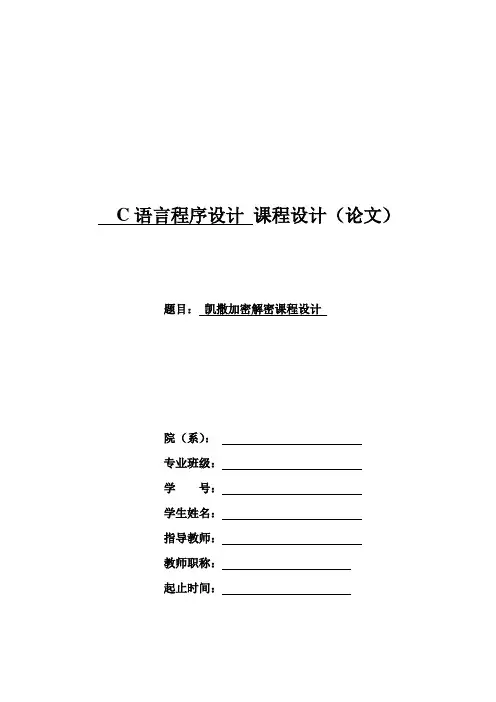
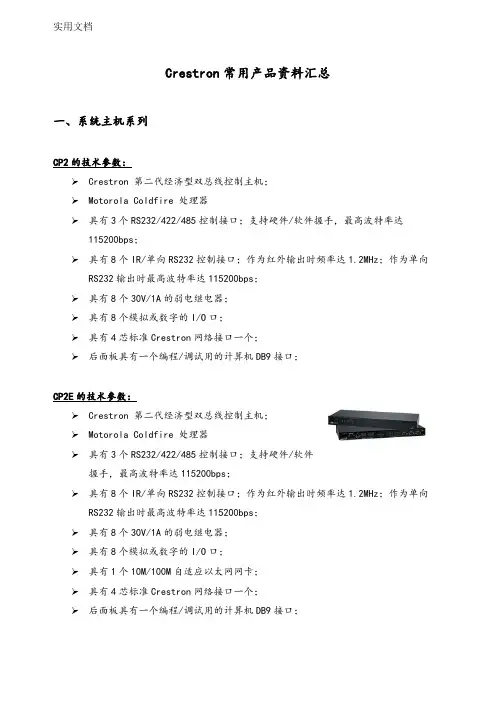
Crestron常用产品资料汇总一、系统主机系列CP2的技术参数:➢Crestron 第二代经济型双总线控制主机;➢Motorola Coldfire 处理器➢具有3个RS232/422/485控制接口;支持硬件/软件握手,最高波特率达115200bps;➢具有8个IR/单向RS232控制接口;作为红外输出时频率达1.2MHz;作为单向RS232输出时最高波特率达115200bps;➢具有8个30V/1A的弱电继电器;➢具有8个模拟或数字的I/O口;➢具有4芯标准Crestron网络接口一个;➢后面板具有一个编程/调试用的计算机DB9接口;CP2E的技术参数:➢Crestron 第二代经济型双总线控制主机;➢Motorola Coldfire 处理器➢具有3个RS232/422/485控制接口;支持硬件/软件握手,最高波特率达115200bps;➢具有8个IR/单向RS232控制接口;作为红外输出时频率达1.2MHz;作为单向RS232输出时最高波特率达115200bps;➢具有8个30V/1A的弱电继电器;➢具有8个模拟或数字的I/O口;➢具有1个10M/100M自适应以太网网卡;➢具有4芯标准Crestron网络接口一个;➢后面板具有一个编程/调试用的计算机DB9接口;MP2的技术参数:➢Crestron 第二代经济型双总线控制主机;➢Motorola Coldfire 处理器➢具有2个RS232/422/485控制接口;支持硬件/软件握手,最高波特率达115200bps;➢具有4个IR/单向RS232控制接口;作为红外输出时频率达1.2MHz;作为单向RS232输出时最高波特率达115200bps;➢具有4个30V/1A的弱电继电器;➢具有4个模拟或数字的I/O口;➢具有4芯标准Crestron网络接口一个;➢后面板具有一个编程/调试用的计算机DB9接口;➢4×2视频转换,7×1音频转换,置音量控制和参数均衡器MP2E的技术参数:➢Crestron 第二代经济型双总线控制主机;➢Motorola Coldfire 处理器➢具有2个RS232/422/485控制接口;支持硬件/软件握手,最高波特率达115200bps;➢具有4个IR/单向RS232控制接口;作为红外输出时频率达1.2MHz;作为单向RS232输出时最高波特率达115200bps;➢具有4个30V/1A的弱电继电器;➢具有4个模拟或数字的I/O口;➢具有1个10M/100M自适应以太网网卡;➢具有4芯标准Crestron网络接口一个;➢后面板具有一个编程/调试用的计算机DB9接口;➢4×2视频转换,7×1音频转换,置音量控制和参数均衡器AV2的技术参数:➢Crestron 第二代专业双总线控制主机;➢Motorola Coldfire 处理器➢具有6个RS232/422/485控制接口;支持硬件/软件握手,最高波特率达115200bps;➢具有8个IR/单向RS232控制接口;作为红外输出时频率达1.2MHz;作为单向RS232输出时最高波特率达115200bps;➢具有8个30V/1A的弱电继电器;➢具有8个模拟或数字的I/O口;➢具有1个Z BUS插槽,可安装C2ENET-1/C2ENET-2卡,连接到LAN/WAN;➢具有1个闪存插槽;➢具有4芯标准Crestron网络接口一个;➢前/后面板具有一个编程/调试用的计算机DB9接口;PRO2的技术参数:➢Crestron 第二代专业双总线控制主机;➢Motorola Coldfire 处理器➢具有6个RS232/422/485控制接口;支持硬件/软件握手,最高波特率达115200bps;➢具有8个IR/单向RS232控制接口;作为红外输出时频率达1.2MHz;作为单向RS232输出时最高波特率达115200bps;➢具有8个30V/1A的弱电继电器;➢具有8个模拟或数字的I/O口;➢具有1个Z BUS插槽,可安装C2ENET-1/C2ENET-2卡,连接到LAN/WAN;➢具有3个Y BUS插槽,可插入红外卡、弱电继电器卡、RS232卡等,从而增加控制接口;➢具有1个闪存插槽;➢具有4芯标准Crestron网络接口一个;➢前/后面板具有一个编程/调试用的计算机DB9接口;➢LCD前显示/操作面板;MPS-200多媒体控制主机MPS-200是会议室和教室报告演讲系统完整的解决方案,在2U机柜的空间中同时集成了控制系统,多媒体切换器,音频处理器以及功放的功能。
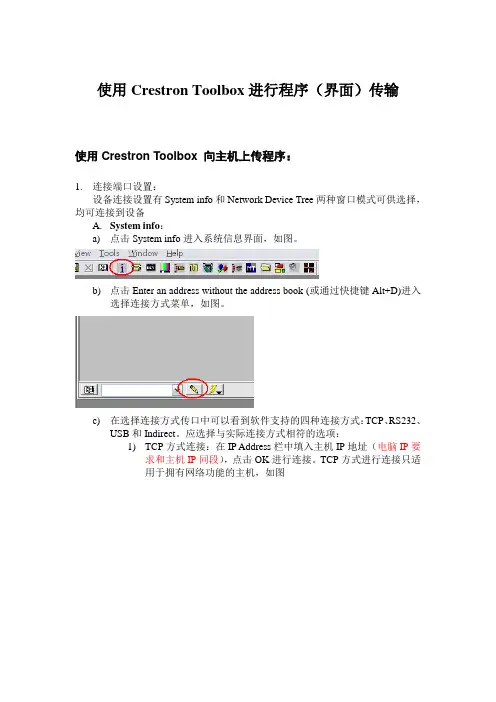
使用Crestron Toolbox进行程序(界面)传输使用Crestron Toolbox 向主机上传程序:1.连接端口设置:设备连接设置有System info和Network Device Tree两种窗口模式可供选择,均可连接到设备A.System info:a)点击System info进入系统信息界面,如图。
b)点击Enter an address without the address book (或通过快捷键Alt+D)进入选择连接方式菜单,如图。
c)在选择连接方式传口中可以看到软件支持的四种连接方式:TCP、RS232、USB和Indirect。
应选择与实际连接方式相符的选项:1)TCP方式连接:在IP Address栏中填入主机IP地址(电脑IP要求和主机IP同段),点击OK进行连接。
TCP方式进行连接只适用于拥有网络功能的主机,如图2)RS232方式连接:在窗口中选择COM端口、波特率、奇偶校验、数据位、停止位、异步通信协议、RTS/CTS,点击OK进行连接。
如图。
3)USB方式连接:通过USB线将主机和电脑连接既可自动识别。
4)Indirect方式连接:这种连接方式主要用于连接级联中的从机或其他Cresnet设备,需要选择所需要传程设备的Cresnet IDwork Device Tree:点击Network Device Tree进入Network Device Tree窗口Network Device Tree同样拥有TCP、RS232、USB和Indirect四种连接方式可选,具体设置方式请参见System info窗口各连接方式的设置方法。
2.上传程序:A.System info:1)当主机与电脑通过以上四种方法中任意一种方式连接后,窗口中将会显示出主机信息。
窗口右下角会显示连接状态。
2)点击Program栏中的,进入传程界面通过Browse选择所要上传的程序,Erase可以擦去主机中的现有程序,Retrieve可将主机中的现有程序进行备份(备份文件为压缩后的文件,不能进行编辑,上传文件不能存在中文目录等资源),点击Send即可向主机上传程序。

2023-11-07CATALOGUE目录•培训目标与计划•培训内容与教材•培训形式与师资•培训效果评估与证书•培训费用与报名方式•相关资料与联系方式01培训目标与计划掌握Crestron设备的配置、操作及维护技能熟悉Crestron设备在智能建筑中的应用及管理了解Crestron设备的系统架构及工作原理培训目标培训计划Crestron设备概述与系统架构Crestron设备的维护与保养Crestron设备的配置与操作Crestron设备在智能建筑中的应用与管理培训课程安排Crestron设备的发展历程与特点Crestron设备的系统组成与架构第一阶段:Crestron设备概述与系统架构(20小时)培训课程安排Crestron设备的安装与调试第二阶段:Crestron设备的配置与操作(30小时)Crestron设备的控制面板及操作方法培训课程安排Crestron设备的配置流程及参数设置Crestron设备的联动控制及编程实现第三阶段:Crestron设备的维护与保养(20小时)培训课程安排Crestron设备的日常保养与维护Crestron设备的故障排查与维修Crestron设备的预防性维护计划制定培训课程安排第四阶段:Crestron设备在智能建筑中的应用与管理(30小时)Crestron设备在智能建筑中的部署与应用智能建筑概述及系统构成Crestron设备的管理平台及使用方法介绍02培训内容与教材包括电路图、电压、电流、电阻、电容等基本概念。
电子基础知识电子设备电路分析介绍各种电子设备及其工作原理,如变压器、稳压器、继电器等。
学会分析简单电路,掌握欧姆定律和基尔霍夫定律。
03电子基础020103Crestron产品的安装与调试掌握Crestron产品的基本安装与调试技巧。
crestron产品概述01Crestron的历史与发展介绍Crestron成立背景、发展历程及在智能家居行业的地位。
02Crestron产品线详细介绍Crestron的各种产品及其特点,如中控系统、照明系统、安防系统等。


Coding and Game DesignFacilitator GuideOverviewThe goal of this experience is to develop a STEM mindset while learning the concepts of video game design. Students will learn the basic constructs of a video game using the Scratch interface. Students use Scratch to learn about algorithms and event-driven programming. Object-oriented concepts are introduced through the use of sprites and the stage. Students use critical thinking and creativity to build and enhance Hungry Mouse, a game that they develop using Scratch.MaterialsStudents will need a computer or tablet with a web browser installed.Preparation1. Read through the teacher and student resources.2. Ensure that your students’computers or tablets have internet connectivi ty.3. Decide whether you will have your students use Scratch accounts.Note: Scratch accounts are optional. However, working without them has limitations.a. If students have a Scratch account, they can log in to their Scratch account and savetheir work under their account. It will always be available for them to update in the future.b. If they do not have a Scratch account, then:a. If they are working on a computer, they will have to download the project to theircomputer in order to save their work, and they upload the project from theircomputer back to Scratch whenever they are ready to work on it again.b. If they are working on a tablet, they may be able to download and save filesdepending on the file storage of the tablet. If they are unable to download theproject onto the tablet, they will need to complete their work in Scratch over thecourse of one session only. If they want to save their project; they will need to login with an account.If you decide to have your students use Scratch accounts, you can choose one of the two methods, based on your school’s account creation policies:a. Students can join Scratch independently at https:///join, as long as theyhave an email address.b. You can create student accounts, as long as you sign up as an educator. To do so,request a Scratch Teacher Account at https:///educators#teacher-accounts. Once approved (which takes about a day or so), you can use your TeacherAccount to create classes, add student accounts, and manage student projects. For moreinformation, please refer to the Scratch FAQ page athttps:///educators/faq.Essential Questions•How do you overcome challenges and persist when solving problems?•at are ways you can use programming skills to help yourself and others?Session Length90-120 minutes.Note:1. Set workable time limits. It is so easy for students to spend too much time working on spritecostumes that they run out of time to completely develop the game!2. The Extension Challenges section will add time based on how many extensions the students chooseto complete.Facilitation NotesBegin this experience by watching the Coding and Game Design video with your students to learn more about the day in a life of a game developer.Communicate with your students how they will work on and save their projects. If you have created a Scratch class or student accounts, make sure to share that information with your students.ExploreGo over the contents of Table 1 with your students to make sure they understand the game requirements presented to them.Decide whether you want your students to collaborate using pair programming. In this paradigm, one student will be the driver (the one doing the programming) and the other will be the navigator (the one helping by reviewing code and helping catch errors and making suggestions for improvement). Pair programming’s use in industry has shown that it improves collaboration and communication skills. Moreover, it enhances the quality of the software produced. If you use it in your classroom, make sure to have students switch roles regularly. It can either be every time they complete a task or every set number of minutes (like 15 minutes or so.)CreateEnsure students understand how to access and save their work, whether when logged in or working as guest users.Check i n with students to make sure they understand the pseudocode provided for the Mouse’s behavior. Encourage students to test their code repeatedly. This helps catch any bugs in the code early on. Remind students that solutions rarely work on the first attempt. Solving problems takes patience and perseverance. Testing code often and fixing errors is one aspect of iteration that is common to design and development. The STEM Mindset section focuses further on perseverance.You can view and download the completed code for this game to use as a reference, HungryMouseCompleted, at https:///projects/365616252.STEM MindsetAllow students to follow the directions in the Student Guide to learn how to work in Scratch. Stress that this is a new learning experience. Let students know that evaluation does not solely rely on how the game works, but—more importantly—on how each one participates in the learning process. You will need to model a STEM mindset by stressing the idea that effort builds talent.The following are some phrases to use with students who struggle despite their strong effort: •Mistakes are normal. This is new material.•You are not there, yet.•You might be struggling, but you are making progress.•Don’t give up until you feel proud.•You can do it. It can be tough or confusing, but you are making progress.•I admire your persistence.When students need help with solutions, give them strategies to help themselves (do not always just tell them how to solve the situation):•Which part is not working as expected? What was the expected behavior and how is it different from what is happening right now? What can be causing the issue?•What part is difficult for you? Let’s look at it.•Let’s think together about ways to improve this.•Let me add this new bit of information to help you solve this.•Here is a strategy to try so that you can begin to figure this out.•Let’s ask__________for advice. S/He may have some ideas.Answer KeyExplore5. Make Observationsa. What do you see?Answer: I see two costumes: Mouse and Mouse-hurt.b. What do you think these are used for?Answer: Mouse is used to show a healthy mouse (before it is caught by the cat), andMouse-hurt is used to show the mouse has been hurt by the cat.7. Make ObservationsWhat do you think are the Events blocks used for?Answer: They capture an event that happens, such as when a button is pressed or a sprite (or character) is clicked, and contain code that will run as a response to that event.8. Make ObservationsHow do you predict how each of the following will behave when the game starts?Student answers may vary. The correct predictions are:a. Mouse:Answer: The mouse will count down“get ready,get set,go!”then will spin in placefollowing the direction of the mouse-pointer.b. Cat1:Answer: The cat will move side to side on the screen indefinitely.c. Corn Bread:Answer: Nothing will happen to the corn bread, until touched by the mouse. Then itchanges its look or disappear.d. Stage:Answer: It sets the score to 0 and the stage to the Woods backdrop.Create14. Make Observationsa. What happens when the mouse collides with the corn bread?Answer: The corn bread changes to half eaten the first time, and to completely gone thesecond time.b. What happens when the mouse collides with the cats?Answer: Nothing.c. Do these behaviors match the behavior described in the pseudocode above?Answer: The behavior of the corn bread is accurate, but the behavior of the mouse whenit collides with the cats is incorrect. The mouse should change to a hurt mouse and thegame should stop.23. Make Observationsa. Do the cats stop moving?Answer: No, they keep moving.b. Do all sprites disappear?Answer: Only the mouse disappears.c. Why or why not?Answer: The code for the mouse has the hide block. But the other sprites do not haveany code that tells them to hide when game is over.Extension ChallengesA. Add other pieces of food that the mouse can collect and score more points.Solutions will vary. Students will need to add new sprites that will have event blockssimilar to corn bread.B. Add other predators that can catch the mouse.Solutions will vary. Students will need to add new sprites that will have code that is similarto the cats.C. Change the behavior of the cats to be random across the screen.Refer to the sample solution, HungryMouseWithExtensions, athttps:///projects/367513306.4. Add a“You lose!”backdrop that wil l appear when the mouse is caught by its predators.Refer to the sample solution, HungryMouseWithExtensions, athttps:///projects/367513306.5. Add another level for the game.Solutions will vary.StandardsNext Generation Science Standards (NGSS)MS-ETS1-3 Engineering DesignEvaluate competing design solutions using a systematic process to determine how well they meet the criteria and constraints of the problem.ELA Common Core StandardsCCSS.ELA-LITERACY.RI.6.7Integrate information presented in different media or formats (e.g., visually, quantitatively) as well as in words to develop a coherent understanding of a topic or issue.CCSS.ELA-LITERACY.W.6.1, 7.1 and 8.1Write arguments to support claims with clear reasons and relevant evidence.CCSS.ELA-LITERACY.W.6.2, 7.2 and 8.2Write informative/explanatory texts to examine a topic and convey ideas, concepts, and information through the selection, organization, and analysis of relevant content.CCSS.ELA-LITERACY.SL.6.2Interpret information presented in diverse media and formats (e.g., visually, quantitatively, orally) and explain how it contributes to a topic, text, or issue under study.CCSS.ELA-LITERACY.RST.6-8.1Cite specific textual evidence to support analysis of science and technical texts.CCSS.ELA-LITERACY.RST.6-8.3Follow precisely a multistep procedure when carrying out experiments, taking measurements, or performing technical taskCCSS.ELA-LITERACY.RST.6-8.4Determine the meaning of symbols, key terms, and other domain-specific words and phrases as they are used in a specific scientific or technical context relevant to grades 6-8 texts and topic.CCSS.ELA-LITERACY.RST.6-8.7Integrate quantitative or technical information expressed in words in a text with a version of that information expressed visually (e.g., in a flowchart, diagram, model, graph, or table).CCSS.ELA-LITERACY.RST.6-8.9Compare and contrast the information gained from experiments, simulations, video, or multimedia sources with that gained from reading a text on the same topic.CSS.ELA-LITERACY.WHAT.6-8.2Write informative/explanatory texts, including the narration of historical events, scientific procedures/ experiments, or technical processes.Computer Science Teachers Association K-122-AP-10Use flowcharts and/or pseudocode to address complex problems as algorithms.2-AP-12Design and iteratively develop programs that combine control structures, including nested loops and compound conditionals.2-AP-13Decompose problems and subproblems into parts to facilitate the design, implementation, and review of programs.2-AP-17Systematically test and refine programs using a range of test cases.。

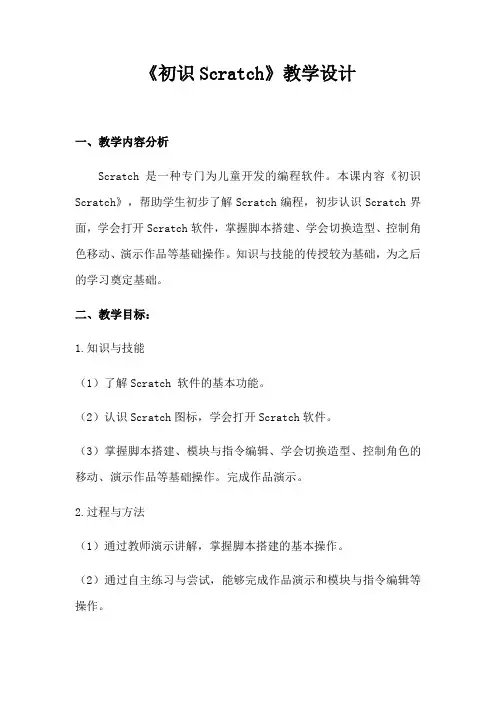
《初识Scratch》教学设计一、教学内容分析Scratch是一种专门为儿童开发的编程软件。
本课内容《初识Scratch》,帮助学生初步了解Scratch编程,初步认识Scratch界面,学会打开Scratch软件,掌握脚本搭建、学会切换造型、控制角色移动、演示作品等基础操作。
知识与技能的传授较为基础,为之后的学习奠定基础。
二、教学目标:1.知识与技能(1)了解Scratch 软件的基本功能。
(2)认识Scratch图标,学会打开Scratch软件。
(3)掌握脚本搭建、模块与指令编辑、学会切换造型、控制角色的移动、演示作品等基础操作。
完成作品演示。
2.过程与方法(1)通过教师演示讲解,掌握脚本搭建的基本操作。
(2)通过自主练习与尝试,能够完成作品演示和模块与指令编辑等操作。
(3)通过课堂分享与交流,能够对本课所学内容进行总结与拓展。
(4)通过完成小游戏的制作,培养学生对Scratch编程学习的兴趣,激发学生的求知欲。
三、学情分析:1、三年级的学生好奇心较强,对新鲜事物Scratch很感兴趣,但由于成长环境不同,学生对编程语言的学习能力也有所不同,动手操作能力也会有一定差距。
2、而我校本届三年级信息技术课是平板教学,没系统学习对台式电脑的操作。
部分学生不能灵活操作鼠标操作,在实践操作中可能会因为动作缓慢而完成不了本课任务。
四、教学准备:PPT课件、多媒体网络教室、教学控制软件、小游戏五、教学策略选择与设计演示教学法、探究学习法、任务驱动法六、教学重点及难点重点:Scratch界面的认识及脚本搭建的基本操作。
难点:Scratch简单程序的编写和执行,对编程思维的基本培养。
七、教学过程:。
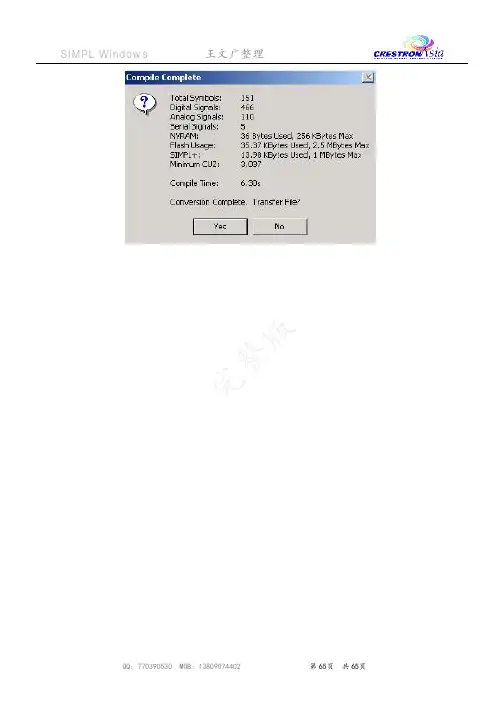
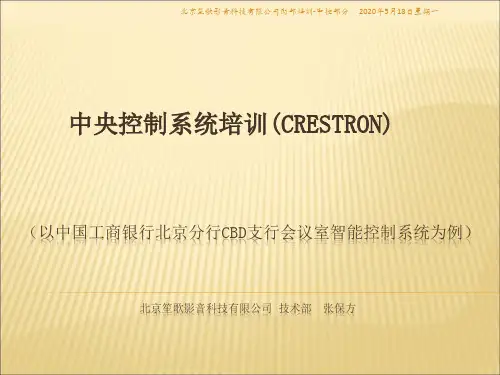
大连理工版信息技术五下《初识Scratch》教案 (3)一. 教材分析《初识Scratch》这一章节主要让学生了解Scratch编程软件的基本功能和操作方法。
通过学习,学生能够掌握Scratch的界面布局,了解各种积木的功能,并能够运用Scratch制作简单的动画和游戏。
本章节为后续深入学习Scratch编程打下基础。
二. 学情分析学生在学习本章节之前,已经掌握了基本的计算机操作技能,对编程有一定的认知。
但部分学生可能对动画和游戏的制作较为感兴趣,而对编程的学习积极性不高。
因此,在教学过程中,需要激发学生的学习兴趣,让他们感受到编程的乐趣。
三. 教学目标1.让学生了解Scratch编程软件的基本功能和操作方法。
2.培养学生运用Scratch编程解决问题的能力。
3.激发学生对编程学习的兴趣,培养学生的创新精神和团队合作意识。
四. 教学重难点1.重点:掌握Scratch的界面布局,了解各种积木的功能。
2.难点:运用Scratch制作简单的动画和游戏。
五. 教学方法1.任务驱动法:通过设置具有趣味性的任务,引导学生主动探究Scratch的功能和操作方法。
2.合作学习法:学生进行小组合作,共同完成任务,培养学生的团队协作能力。
3.示范教学法:教师演示操作,学生跟随操作,确保学生掌握Scratch的基本操作。
六. 教学准备1.准备Scratch软件的安装包,确保学生能够顺利安装和使用。
2.准备教学PPT,展示Scratch的基本功能和操作方法。
3.准备实例素材,用于教学演示和让学生动手实践。
4.准备投影仪和计算机,用于展示和操作Scratch软件。
七. 教学过程1.导入(5分钟)利用趣味动画或游戏引入Scratch编程软件,激发学生的学习兴趣。
2.呈现(10分钟)教师通过PPT展示Scratch的界面布局,讲解各种积木的功能和作用。
3.操练(10分钟)教师演示如何使用Scratch制作简单的动画,学生跟随操作,巩固所学知识。
Toggle快捷键:toggle信号:数字输入:[set]、[reset]、<clock>数字输出:<out>、[out*]描述:在<clock>有上升沿触发信号是,反转<out>的状态。
[set]强制<out>为高,[reset]强制<out>为低。
[out*]为<out>相反状态。
Interlock快捷键:ilock、il信号:数字输入:[clear]、[set all]、<i1>~<i999>数字输出:<o1>~<o999>描述:将最后一个有上升沿触发信号的<i>相对应的<o>置高。
[clear]将所有输出置低,[set all]将所有输出置高。
Buffer快捷键:buf、buffer信号:数字输入:<enable>数字输入:<i1>~<i4000>数字输出:<o1>~<o4000>描述:当<enable>为高电平,输出与输入相同;当<enable>为低电平,输出全为低。
Delay快捷键:delay信号:数字输入:<trig>、<reset>数字输出:<o1>~<o999>参数:<delay1>~<delay999>描述:将<trig>上的脉冲信号延迟<delay>的时间后输出。
所有输出的延迟时间都是从<trig>上的第一个上升沿脉冲信号开始计时。
当<reset>为高电平时,立即将<trig>的输入输出。
快捷键:stepper信号:数字输入:<trig>数字输出:<busy>、<o1>~<o999>参数:<delay1>~<delay999>、<len1>~<len999>描述:在<trig>出现上升沿触发信号时,在<delay>所指定的时间后驱动输出<o>保持<len>长时间为高电平,然后再计算下一个。
开才创客教育Scratch-教学设计(全10课)《初识Scratch》教材分析Scratch是一门全新的程序设计语言,用其可以很容易的去创造交互式故事情节,动画,游戏,可以大大增加学生的学习兴趣。
本课作为cratch的第一课,主要介绍cratch的界面和功能的介绍让学生初步了解cratch软件,并且用生动有趣的动画实例,让学生在实践中了解cratch 界面,提高学生的学习兴趣。
学情分析学生在以往的课程中已经具有一定的编程能力,而且对程序设计中的顺序结构,分支结构和循环结构有一定的了解,但是对于cratch还是头一回接触。
因此本课在重点介绍cratch这款软件的功能和界面,在任务设计方面体现学生的编程思维的历练,让学生懂得如何用程序化思维解决问题。
预设教学目标1.初步了解Scratch的界面;能打开Scratch自带的作品;2.初步尝试播放按钮;3.初步尝试角色的选择、舞台的选择;4.了解每个角色需要设定相应的脚本,才能在舞台中运动;5.尝试简单脚本的编写。
教学重点认识Scratch软件操作界面,体验创作乐趣。
教学难点掌握Scratch的基本工作方式,自己体验创作Scratch作品。
课时安排:1课时预设教学过程:一、激发兴趣,导入新课打开cratch软件,演示两个例子。
例子1:MuicandDance——》6BreakDance例子2:Game——》3FihChomp在演示例子的过程中,学生掌握“开始执行绿旗控制”、“全部停止”等5个按钮。
学生自由操作10分钟时间,根据兴趣导入作品,欣赏作品。
介绍Scratch的功能:除了创作动画还可以创作什么呢?二、初识Scratch1.打开软件2.介绍界面(1)舞台:角色演出的地方,随机介绍(2)角色列表区:所有演员都会在这个地方休息(5)程序指令区:在这里选择程序命令,只要用拖拉的方式,把命令积木堆叠起来,轻轻松松就可以创作出很棒的作品来。
三、尝试创作介绍“程序指令分类”和“脚本”。
少儿编程教学资料,仅供参考,需要可下载并修改后使用!教案式少儿编程教程中级第15课:法老王的宝石【本课说明】今天我们一个探寻法老宝石的游戏。
埃及金字塔相传是古埃及法老王的陵墓,金字塔主要流行于埃及古王国时期,陵墓基座为正方形,四面则是四个相等的三角形(即四锥体),是古代世界八大奇迹之一。
小猫闯进了金子塔,它要取埃及法老王的宝石,你来操作它去绕过机关智取宝石吧。
当按下键盘上的“上移键”、“下移键”、“左移键”、“右移键”来控制埃及猫躲避障碍物和卫士。
碰到障碍物和卫士,埃及猫回到开始位置,继续游戏。
埃及猫拿到钥匙打开锁,法老密室的门就打开了,埃及猫盗走宝石,触发机关,埃及猫必须穿过障碍物,到达“export(出口)”游戏就胜利了。
【知识技能】(1)循环及其嵌套控制的应用。
(2)新建变量及其应用。
(3)条件判断指令及其应用。
(4)侦测指令的应用。
(5)数字和逻辑运算指令的应用。
(6)角色的大小和位置设定。
(7)如何阅读程序?分析程序?【课程引入】埃及,全称为阿拉伯埃及共和国。
埃及位于北非东部,领土还包括苏伊士运河以东、亚洲西南端的西奈半岛。
埃及既是亚、非之间的陆地交通要冲,也是大西洋于印度洋之间海上航线的捷径,战略位置十分重要。
埃及是中东人口最多的国家,也是非洲人口第二大国,在经济、科技领域方面长期处于非洲领先态势。
埃及金字塔,相传是古埃及法老王的陵墓,但是考古学家从没有在金字塔中找到过法老的木乃伊。
金字塔主要流行于埃及古王国时期,陵墓基座为正方形,四面则是四个相等的三角形(即四锥体),是古代世界八大奇迹之一。
【问题分析】(1)准备相关素材,如:模拟金字塔里法老的陵墓、埃及猫、旋转门、宝石、石头、卫士、钥匙、锁孔、门、墙等图片,以及音乐音效等文件。
(2)用键盘上的“上移键”、“下移键”、“左移键”、“右移键”控制埃及猫的行走,碰到旋转门、石头、卫士、墙等,埃及猫回到开始位置,继续游戏。
(3)埃及猫碰到陵墓墙壁如何处理?(4)埃及猫盗取宝石的路径是:避开旋转门、躲开卫士、拿到钥匙、开门、进门、取宝石、避开左右门、躲开石头、进入出口、成功。