CPU history
- 格式:ppt
- 大小:867.50 KB
- 文档页数:32

cpu的历史英语作文The history of the CPU, or central processing unit, is a fascinating journey that has revolutionized the world of technology and computing. From its humble beginnings to the powerful processors of today, the evolution of the CPU has been a testament to human innovation and ingenuity.In the early days of computing, the concept of a CPU was virtually non-existent. Instead, early computers relied on complex arrangements of vacuum tubes and other primitive components to perform calculations and process data. These early machines were massive, slow, and incrediblyinefficient by today's standards. However, they laid the groundwork for the development of the modern CPU.One of the most significant milestones in the history of the CPU was the invention of the transistor. This small but revolutionary device, developed in the late 1940s, replaced the bulky and unreliable vacuum tubes that had previously been used in computers. The transistor paved theway for the development of smaller, faster, and more reliable computers, and it marked the beginning of the modern era of computing.As the demand for more powerful and efficient computers grew, so too did the need for more advanced CPUs. This led to the development of integrated circuits, or microchips, which allowed for the creation of increasingly complex and powerful CPUs. These advancements in CPU technology enabled the development of personal computers, which brought computing power out of the hands of only the most elite institutions and into the homes of everyday people.The 1980s and 1990s saw a rapid acceleration in CPU development, with companies like Intel and AMD competing to create the fastest and most powerful processors. This era saw the birth of the x86 architecture, which remains the foundation of most modern CPUs. The introduction of multi-core processors further increased the speed and efficiency of CPUs, allowing for more complex and demanding tasks to be performed simultaneously.In recent years, the focus of CPU development has shifted towards power efficiency and parallel processing. With the rise of mobile devices and the increasing demand for energy-efficient computing, manufacturers have been working to create CPUs that deliver high performance while consuming minimal power. This has led to the development of advanced manufacturing processes and new materials, as well as the integration of specialized co-processors for tasks such as graphics rendering and artificial intelligence.Looking to the future, the evolution of the CPU shows no signs of slowing down. As the demands of computing continue to grow, so too will the need for more powerful and efficient processors. The development of quantum computing and other cutting-edge technologies promises to push the boundaries of what is possible with CPUs, opening up new frontiers in science, medicine, and beyond.In conclusion, the history of the CPU is a testament to the power of human innovation and the relentless pursuit of progress. From the early days of vacuum tubes to the multi-core processors of today, the evolution of the CPU hastransformed the world of computing and paved the way for the digital age. As we look to the future, the possibilities for CPU technology are limitless, and the impact of these advancements will continue to shape the world for generations to come.。
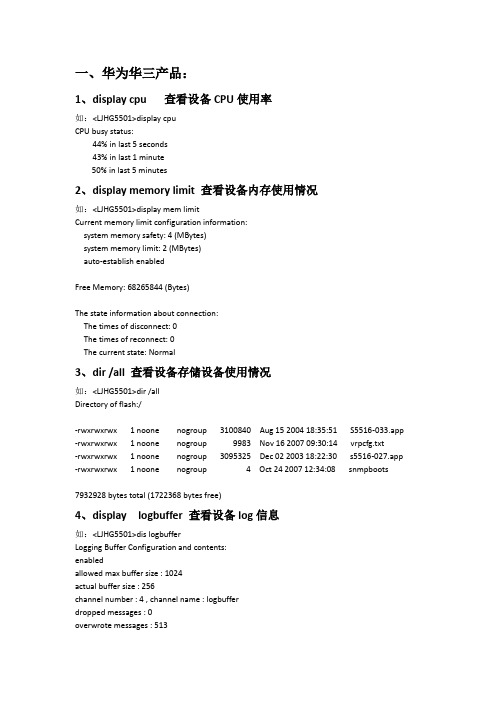
一、华为华三产品:1、display cpu 查看设备CPU使用率如:<LJHG5501>display cpuCPU busy status:44% in last 5 seconds43% in last 1 minute50% in last 5 minutes2、display memory limit 查看设备内存使用情况如:<LJHG5501>display mem limitCurrent memory limit configuration information:system memory safety: 4 (MBytes)system memory limit: 2 (MBytes)auto-establish enabledFree Memory: 68265844 (Bytes)The state information about connection:The times of disconnect: 0The times of reconnect: 0The current state: Normal3、dir /all 查看设备存储设备使用情况如:<LJHG5501>dir /allDirectory of flash:/-rwxrwxrwx 1 noone nogroup 3100840 Aug 15 2004 18:35:51 S5516-033.app -rwxrwxrwx 1 noone nogroup 9983 Nov 16 2007 09:30:14 vrpcfg.txt-rwxrwxrwx 1 noone nogroup 3095325 Dec 02 2003 18:22:30 s5516-027.app -rwxrwxrwx 1 noone nogroup 4 Oct 24 2007 12:34:08 snmpboots7932928 bytes total (1722368 bytes free)4、display logbuffer 查看设备log信息如:<LJHG5501>dis logbufferLogging Buffer Configuration and contents:enabledallowed max buffer size : 1024actual buffer size : 256channel number : 4 , channel name : logbufferdropped messages : 0overwrote messages : 513current messages : 256%Nov 9 20:04:11 2007 LJHG5501 L2INF/5/PORT LINK STATUS CHANGE:GigabitEthernet2/1: turns into DOWN state%Nov 9 20:04:11 2007 LJHG5501 RSTP/2/PDISC:GigabitEthernet2/3 has been set to discarding state!%Nov 9 20:04:11 2007 LJHG5501 RSTP/2/PDISC:GigabitEthernet2/1 has been set to discarding state!%Nov 10 00:36:36 2007 LJHG5501 SHELL/5/LOGIN: netm.lj login from 92.1.115.220%Nov 10 00:36:37 2007 LJHG5501 SHELL/5/LOGOUT: netm.lj logout from 92.1.115.220%Nov 10 08:02:36 2007 LJHG5501 L2INF/5/PORT LINK STATUS CHANGE:GigabitEthernet2/1: turns into UP state%Nov 10 08:02:45 2007 LJHG5501 L2INF/5/PORT LINK STATUS CHANGE:GigabitEthernet2/3: turns into UP state5、display version 查看设备版本信息如:<LJHG5501>dis versionHuawei Versatile Routing Platform SoftwareVRP (R) Software, Version 3.10, RELEASE 0033Copyright (c) 2000-2003 HUAWEI TECH CO., LTD.Quidway S5516 uptime is 4 weeks,0 day,0 hour,51 minutesQuidway S5516 with 1 MPC 860 Processor128M bytes SDRAM8M bytes Flash MemoryConfig Register points to FLASHHardware Version : REV.0Logic Version : (U11)001(U25)001Bootrom Version : 610[Subslot 0] MAIN Hardware Version is REV.0, Bootrom Version is 610[Subslot 1] 4 GT4U Hardware Version is REV.0, Bootrom Version is NULL[Subslot 2] 4 GT4U Hardware Version is REV.0, Bootrom Version is NULL[Subslot 3] 4 GT4U Hardware Version is REV.0, Bootrom Version is NULL6、display device 查看设备硬件信息如:<LJHG5501>display deviceSlotNo SubSNo PortNum PCBVer FPGAVer CPLDVer BootRomVer AddrLM Type0 0 0 REV.0 NULL 001 610 IVL LS71SWHU0 1 4 REV.0 NULL 001 NULL IVL GT4U0 2 4 REV.0 NULL 001 NULL IVL GT4U0 3 4 REV.0 NULL 001 NULL IVL GT4U7、display diagnostic-informationdisplay diagnostic-information命令一次性收集了很多设备信息。
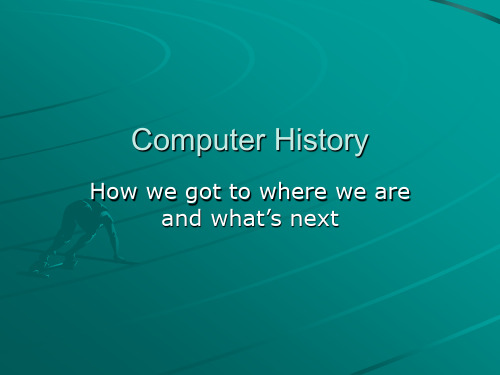
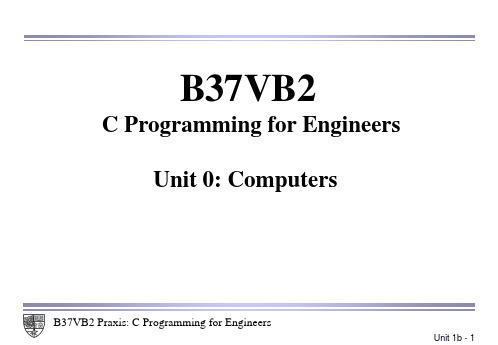

linux中history用法在Linux系统中,history是一个非常重要的命令行工具,它记录了用户在终端中执行的所有命令,方便用户回顾和查找。
本文将介绍Linux中history的用法,帮助您更好地掌握这个强大的工具。
一、history命令概述history命令用于显示终端中已执行的命令列表,以及每个命令的执行时间。
它通常位于终端的命令行提示符下(如bashshell中的“$”符号后面),可以通过按下“Ctrl+R”组合键快速检索历史命令。
1.查看历史命令列表:默认情况下,history命令会显示终端中已执行的命令列表。
可以使用以下格式来查看历史命令:```history[数字]```其中数字表示要查看的历史命令的序号。
如果要查看全部历史命令,可以使用“-n”选项,例如:```bashhistory-n```2.执行历史命令:可以通过直接输入历史命令的编号来执行已记录的命令。
例如,要执行在列表中的第一个命令,可以输入“1”并按回车键。
如果要执行的命令不在列表中,则需要重新输入该命令。
3.修改历史命令列表的长度:可以通过设置HISTSIZE变量来修改历史命令列表的长度。
默认情况下,HISTSIZE的值通常为1000。
可以通过编辑shell配置文件(如~/.bashrc或~/.bash_profile)来修改该变量的值。
例如,将HISTSIZE设置为2000将允许存储更多的历史命令。
4.搜索历史命令:可以使用“Ctrl+R”组合键来快速搜索历史命令列表。
该功能非常方便,可以帮助您快速找到之前执行过的命令。
可以使用方向键和回车键来缩小或放大搜索结果。
5.记录和查看会话中的所有命令:可以使用history-c命令清除历史记录,或者使用history-r命令查看当前会话中的所有历史命令。
这些命令可以帮助您回顾和管理终端会话中的所有命令。
6.添加注释到历史命令:可以使用history-w命令将注释添加到历史命令列表中。

Linux终端命令小技巧使用history命令查看历史命令在Linux终端中,使用命令行是我们经常进行操作的一种方式。
为了提高我们在终端中的效率,掌握一些Linux终端命令的小技巧是非常有用的。
其中,使用`history`命令查看历史命令是一个非常实用的功能。
下面我们将介绍一些常用的`history`命令的使用技巧。
一、查看历史命令在终端中,输入`history`命令可以查看之前执行过的命令历史记录。
通常,该命令会显示最近使用的命令,但我们也可以通过参数来自定义显示的命令数量。
例如,使用`history 10`命令可以显示最近的10条命令记录。
二、执行历史命令除了查看历史命令,我们还可以通过`!n`的方式来执行历史命令,其中n表示命令在历史记录中的序号。
例如,输入`!10`可以执行第10条命令。
此外,还可以使用`!!`来执行上一条命令。
这在我们需要重新执行上一条命令时非常方便。
三、搜索历史命令当我们的命令历史记录非常长时,需要查找特定的命令可能会变得困难。
幸运的是,`history`命令也提供了搜索功能。
使用`history | grep keyword`命令可以搜索包含特定关键词的历史命令。
例如,`history | grep ls`可以搜索包含"ls"关键词的命令,并显示符合条件的命令记录。
四、清除历史命令有时候,我们可能希望清除一部分或全部的命令历史记录。
`history`命令也提供了清除历史记录的选项。
使用`history -c`命令可以清除所有的历史记录。
而使用`history -d n`命令可以删除特定序号的命令记录,其中n为要删除的命令的序号。
另外,我们还可以编辑`~/.bash_history`文件来手动清除或修改历史命令记录。
该文件保存了我们所有的命令历史记录,通过编辑该文件,我们可以删除或修改其中的内容。
综上所述,`history`命令是Linux终端中非常实用的一个命令,它能帮助我们查看历史命令、执行历史命令、搜索历史命令以及清除历史命令记录。
华为路由器配置命令基本配置命令clock datetime【命令】clock datetime time date【视图】用户视图【参数】time:当前时钟,格式为HH:MM:SS,即时/分/秒,HH范围为0~23,MM和SS范围为0~59。
date:当前日期,格式为MM/DD/YYYY(月/日/年)或YYYY/MM/DD(年/月/日),MM范围为1~12,DD范围为1~31,YYYY范围为2000~2099。
【描述】clock datetime命令用来设置路由器当前日期和时钟。
在需要严格获取绝对时间的应用环境中,必须设定路由器当前日期和时钟。
您在输入设定的时间参数时,可以不输入秒。
相关配置可参考命令display clock。
【举例】# 设置路由器当前日期为2006年1月1日0时0分0秒。
<H3C> clock datetime 0:0:0 01/01/2006clock summer-time【命令】clock summer-time zone_name { one-off | repeating } start-time start-date end-time end-date add-timeundo clock summer-time【视图】系统视图【参数】zone_name:夏令时名称,字符长度范围<1~32>。
one-off:表示仅对某一年的夏令时时间进行设置。
repeating:表示对从某一年开始的以后每年的夏令时时间的设置。
start-time:起始时间,格式为HH:MM:SS(时/分/秒)。
start-date:起始日期,格式为MM/DD/YYYY(月/日/年)、YYYY/MM/DD(年/月/日)或YYYY MM week-of-month day-of-week,YYYY的取值范围为2000~2099。
end-time:终止时间,格式为HH:MM:SS(时/分/秒)。
通过history命令查看Linux系统操作记录前言大家好,这里是浩道(Linux),主要给大家分享Linux、(Python)、(网络通信)、(网络)安全等相关的IT知识平台。
大家都知道,IT运维工作,除了让系统稳定运行之外,还要确保你服务器系统是安全的。
而安全绝对不是一两天的工作就可以做好的,它需要长期去积累经验,去改进完善的。
本文浩道跟大家分享一个安全小技巧,也让大家涨涨见识。
这样一个小操作,可以让你在某些时候找到甩锅的人!本文将从Linux用户操作记录去开展。
熟悉Linux系统的朋友应该都知道,Linux系统的操作记录可以通过hist(or)y命令去查看。
但是那仅仅是支持查看系统用户执行过的一些命令记录,没有精确到时间及对应用户等更细化的一些(信息)。
本文就稍微修改一些环境变量(参数),让history命令记录信息更加细致,可以确保是何用户在什么时候做过什么操作,确保关键时刻可以找出想甩锅,不承认他执行过的一些操作。
1、编辑/etc/profile配置文件;2、/etc/profile配置文件中添加以下信息;export HIST(TI)MEFORMAT="%Y-%m-%d %H:%M:%S `who am i | awk '{print $1,$5}'` "修改好的/etc/profile内容如下图所示:3、执行source /etc/profile命令使配置生效;4、验证添加后的效果,如下图所示:由上图可知,此时history命令记录信息有了序号、日期时间、用户、登录IP及对应执行的命令。
当然,以上针对信息安全所做的一些防范措施仅仅是针对内部,并且是针对还不太熟悉Linux的一些新手,在某些及时时刻,未等操作人员反应过来,找出甩锅的人。
针对(黑客)是远远不够的,毕竟history 命令信息是可以删除。
所以不知道大家有没有更好更可靠的安全措施呢!在此浩道看看评论区留言,如果留言多的话,浩道后面再分享一期针对这个弊端的一些更好的措施。
linux查看cpu信息Linux查看CPU信息在Linux系统中,我们可以通过一些命令和工具来查看CPU相关的信息。
本文将介绍一些常用的方法来获取CPU信息,包括CPU型号、核心数、频率等。
1. /proc/cpuinfo文件在Linux系统中,/proc目录是一个虚拟文件系统,里面包含了许多与系统硬件相关的文件。
其中,/proc/cpuinfo文件包含了CPU的详细信息。
我们可以使用cat命令来查看该文件的内容。
打开终端,输入以下命令:```cat /proc/cpuinfo```执行命令后,你将看到一系列关于CPU的信息。
包括CPU型号、频率、核心数等。
该命令会将系统中所有的CPU信息列出来,如果你的系统有多颗CPU,可能会看到多段输出。
2. lscpu命令lscpu是一个用于显示CPU架构信息的命令行工具。
它可以提供更为详细的CPU信息,包括架构、核心数、线程数等。
在终端输入以下命令来安装lscpu:```sudo apt-get install lscpu```安装完成后,输入以下命令来查看CPU信息:```lscpu```执行命令后,你将看到更为清晰明了的CPU信息,包括架构、CPU型号、核心数、线程数等。
3. dmidecode命令dmidecode是一个用于获取系统硬件信息的命令行工具。
它可以显示关于主板、内存、BIOS等各个硬件组件的详细信息,其中也包括了CPU信息。
在终端输入以下命令来安装dmidecode:```sudo apt-get install dmidecode```安装完成后,输入以下命令来查看CPU信息:```sudo dmidecode -t processor```执行命令后,你将看到关于CPU的详细信息,包括制造商、型号、核心数、线程数等。
4. top命令top是一个用于实时查看系统资源使用情况的命令行工具。
它可以显示当前CPU的使用情况,并提供一些有关CPU的基本信息。
计算机维护技术结课论文学院:信息科学与工程学院专业:计算机网络技术班级:0601班姓名:学号:CPU发展历史综述摘要:英特尔为进一步抢占低端市场,于1998年4月推出了一款廉价的CPU—Celeron (中文名叫赛扬)。
最初推出的Celeron有266MHz、300MHz两个版本,且都采用Covington核心,0.35微米工艺制造,内部集成1900万个晶体管和32KB一级缓存,工作电压为2.0V,外频66MHz。
Celeron与PentiumⅡ相比,去掉了片上的L2 Cache,此举虽然大大降低了成本,但也正因为没有二级缓存,该微处理器在性能上大打折扣,其整数性能甚至不如Pentium MMX。
引言:中央处理器(英文Central Processing Unit,CPU)是一台计算机的运算核心和控制核心。
CPU、内部存储器和输入/输出设备是电子计算机三大核心部件。
其发展速度飞快。
正文:CPU是Central Processing Unit(中央微处理器)的缩写,它是计算机中最重要的一个部分,由运算器和控制器组成。
如果把计算机比作人,那么CPU就是人的大脑。
CPU的发展非常迅速,个人电脑从8088(XT)发展到现在的Pentium 4时代,只经过了不到二十年的时间。
从生产技术来说,最初的8088集成了29000个晶体管,而PentiumⅢ的集成度超过了2810万个晶体管;CPU 的运行速度,以MIPS(百万个指令每秒)为单位,8088是0.75MIPS,到高能奔腾时已超过了1000MIPS。
不管什么样的CPU,其内部结构归纳起来都可以分为控制单元、逻辑单元和存储单元三大部分,这三个部分相互协调,对命令和数据进行分析、判断、运算并控制计算机各部分协调工作。
CPU从最初发展至今已经有二十多年的历史了,这期间,按照其处理信息的字长,CPU可以分为:4位微处理器、8位微处理器、16位微处理器、32位微处理器以及正在酝酿构建的64位微处理器,可以说个人电脑的发展是随着CPU的发展而前进的。