Specification for primary active lithium batteries for usein aircraft.
- 格式:pdf
- 大小:3.05 MB
- 文档页数:22


303540SpecificationForApproval英中文电池规格书SHENZHEN HHS ELECTRONICS CO.,LTD.SHENZHEN HHS ELECTRONICS CO.,LTD.SHENZHEN HHS ELECTRONICS CO.,LTD.SHENZHEN HHS ELECTRONICS CO.,LTD.SHENZHEN HHS ELECTRONICS CO.,LTD.SHENZHEN HHS ELECTRONICS CO.,LTD.SHENZHEN HHS ELECTRONICS CO.,LTD.6、Visual inspection/产品外观要求There shall be no such defect as scratch, flaw, crack and leakage, which may adversely affect commercial value of the cell.成品电池不可出现划伤、污迹、变形、褪色、漏液等不良现象。
7、The warranty period/保修期12 Month from the factory shipment.从出厂代码日起12个月保修。
8、 Storage 储存8.1 The Li-ion battery pack should be stored in a cool, dry and well-ventilated area, and should befar from the fire and the high temperature.锂电池需保存在阴凉,干燥,通风的环境中,避免接触火源与热源。
8.2 The battery should store in the product specification book stipulation temperature range, the beststorage temp. is 0 to 25℃. The best humidity is 60±25%.电池需按规格书规定温度范围进行储存,最佳储存温度0-25℃,最佳湿度为60±25%。

MultiparameterHanna Instruments HI9819XMultiparameter serieswww.makab.seHI98194Multiparameter Waterproof MeterpH / mV, ORP , EC, TDS,Resistivity, Salinity, Seawater σ, Dissolved Oxygen, Atmospheric Pressure and Temperature• Waterproof·IP67 rated waterproof, rugged enclosure for meter, IP68 for probe • Digital probe·Digital probe with three connections for pH (ORP), EC and DO sensors and integral temperature sensor • Color coded, field replaceable sensors • Auto-sensor recognition • Quick calibration feature• Automatic temperature compensation • Automatic logging·Store up to 45,000 samples• Log-on-demand·Store measurement data at the press of a button • GLP·GLP data provides data from previous five calibrations to ensure Good Laboratory Practices are met • Dedicated help key·On-screen context specific help isreadily available at the press of a button • Backlit LCD display with multifunction virtual keys• Intuitive keypad·Hard and virtual soft keys • Connectivity·PC connectivity via opto-isolated micro-USB with Hanna software • Up to 360 hours of battery life·Powered by (4) 1.5V AA batteries• Quick Connect Probe·Built in barometer for DOconcentration in meterMultiparameterpH Specific Features• Calibration·Up to a three point calibration withfive standard buffers and one custombuffer availableEC/TDS/Resistivity Specific Features• Calibration·Single point calibration from six standards(84 µS/cm, 1.413 µS/cm, 5.00 mS/cm,12.88 mS/cm, 80 mS/cm, 111.8 mS/cmor custom point)• Temperature compensation ·Automatic Temperature Compensation ·Configurable temperature coefficientrange from 0.00 to 6.00%/°C ·Choice of reference temperaturesat 20 or 25°C·Absolute conductivity can bedisplayed along with the temperaturecompensated value• Autoranging• Salinity readings·Practical Salinity Scale (PSU) basedon conductivity calibration Dissolved OxygenSpecific Features• Choice of units·Display units in % saturationor mg/L (ppm)• Salinity compensation forconcentration• Pressure compensation forconcentration·Built-in barometer with user-selectableunits (mmHg, inHg, atm, psi, kPa, mbar)• Temperature compensation• Polarization·Automatic polarization of probeat startup• Membrane caps·Ready-to-use HDPE pre-tensionedmembrane caps are easy to replaceFor Universal ApplicationsHI98184 provides multiparameter measurement in a compact and rugged, IP67 waterproof enclosure. Ideal for demanding applications, each meter features our rugged, quick connect multi-function probe with field replaceable sensors.A backlit, graphic LCD provides easy toread resolution even in low-lit areas. A combination of dedicated and soft keys allows easy, intuitive operation in a choice of languages.Data LoggingThe HI98194 allows users to store up to 45,000 continuous or log-on-demand samples with logging intervals from one second to three hours. Logged data can be later transferred to a PC with the HI920015 micro USB cable and Hanna software. Dedicated help buttonThe contextual Help Menu can be accesssedto obtain on-screen information andassistance about each feature at the touchof a button.Quick connect probeThe HI7698194 probe features a quickconnect DIN connector to make attachingand removing the probe simple and easy.• Field Ready with quick calibration solution·Standardize pH and conductivity withone calibration solution·Simply screw the calibration beakerfilled with HI 9828-25 (500 mL) orHI9828-27 (1 gallon) solution ontothe probe, select “Quick calibration”from the menu and press OK. Individualcalibration may also be performed usingmultiple calibration pointsHI9828-25 “QuickCalibration” solution• rugged carrying case with customthermoformed insert included• Setup·Extensive setup screen features• Guides·On screen guides are displayed to helpyou while performing procedures suchas calibrationwww.makab.sewww.makab.seSensor SpecificationsHI7698194-0HI7698194-1HI7698194-3HI7698194-2Description pH sensor pH/ORP sensor EC sensor DO sensorMeasurement Type pH, mV (pH)pH, mV (pH/ORP)ECDO (% saturation and concentration Measurement Range 0.00 to 13.00 pH ; ±600.0 mV 0.00 to 13.00 pH; ±600.0 mV; ±2000.0 mV 0.0 to 200.0 mS/cm;0.0 to 400 mS/cm (absolute)0.0 to 500.0 %; 0.00 to 50.00 mg/L Temperature Range -5 to 55°C -5 to 55°C -5 to 55°C -5 to 55°C Color Codered redbluewhite MaterialsTip glass (pH)glass (pH); Pt (ORP)Stainless steel electrodes AISI 316Cat/An: Ag/Zn Junction ceramic ceramic Membrane: HDPEBody PEI PEI ABS/epoxy white top ABSElectrolyte gel gel ReferencedoubledoubleMaintenance solution HI70300 (storage solution)HI70300 (storage solution)none HI7042S (DO electrolyte)Dimensions 118 x 15 mm 118 x 15 mm 111 x 17 mm 99 x 17 mm Depth20 m (65’)20 m (65’)20 m (65’)20 m (65’)orProbe SpecificationsHI7698194Sensor inputs 3 (pH, DO, EC)Sample Environment Fresh, brackish, seawater waterproof Protection IP68Operating Temperature -5 to 55°C Storage Temperature -20 to 70°C Maximum Depth20 m (66’)Dimensions (without cable)342 mm (13.5”); 46 mm (1.8”) dia Weight (without batteries and sensors)570 g (20.1 oz.)Cable specificationMultistrand-multiconductor shielded cable with internal strength member rated for 68 kg (150 lb.) intermittent use.Wetted Materials Body ABS ThreadsNylon ShieldABS / 316 SS Temperature Probe 316 SS O-ringsEPDMMulti-function Sensor• Quick sensor replacement·Sensor replacement is quick and easy with field replaceable, screw typeconnectors and are color coded for easy identification. The these meters automatically recognize sensorsSpecifications HI98194pH / mV Range0.00 to 14.00 pH / ±600.0 mVResolution0.01 pH / 0.1 mVAccuracy±0.02 pH / ±0.5 mVCalibration automatic one, two, or three points with automatic recognition of five standard buffers (pH 4.01, 6.86, 7.01, 9.18, 10.01) or one custom bufferORP Range±2000.0 mVResolution0.1 mVAccuracy±1.0 mVCalibration automatic at one custom point (relative mV)EC Range0 to 200 mS/cm (absolute EC up to 400 mS/cm)Resolutionmanual: 1 µS/cm; 0.001 mS/cm; 0.01 mS/cm; 0.1 mS/cm; 1 mS/cm; automatic: 1 µS/cm from 0 to 9999 µS/cm; 0.01 mS/cm from10.00 to 99.99 mS/cm; 0.1 mS/cm from 100.0 to 400.0 mS/cm; automatic mS/cm: 0.001 mS/cm from 0.000 to 9.999 mS/cm;0.01 mS/cm from 10.00 to 99.99 mS/cm; 0.1 mS/cm from 100.0 to 400.0 mS/cmAccuracy±1% of reading or ±1 µS/cm whichever is greaterCalibration automatic single point, with six standard solutions (84 µS/cm, 1413 µS/cm,5.00 mS/cm, 12.88 mS/cm, 80.0 mS/cm, 111.8 mS/cm) or custom pointTDS Range0 to 400000 ppm (mg/L) (the maximum value depends on the TDS factor)Resolutionmanual: 1 ppm (mg/L); 0.001 ppt (g/L); 0.01 ppt (g/L); 0.1 ppt (g/L); 1 ppt (g/L); automatic: 1 ppm (mg/L) from 0 to 9999 ppm (mg/L);0.01 ppt (g/L) from 10.00 to 99.99 ppt (g/L); 0.1 ppt (g/L) from 100.0 to 400.0 ppt (g/L); automatic ppt (g/L):0.001 ppt (g/L) from 0.000 to 9.999 ppt (g/L); 0.01 ppt (g/L) from 10.00 to 99.99 ppt (g/L); 0.1 ppt (g/L) from 100.0 to 400.0 ppt (g/L) Accuracy±1% of reading or ±1 ppm (mg/L) whichever is greaterCalibration based on conductivity or salinity calibrationResistivity Range0 to 999999 Ω•cm; 0 to 1000.0 kΩ•cm; 0 to 1.0000 MΩ•cm Resolution dependent on resistivity readingCalibration Based on conductivity or salinity calibrationSalinity Range0.00 to 70.00 PSUResolution0.01 PSUAccuracy±2% of reading or ±0.01 PSU whichever is greater Calibration based on conductivity calibrationSeawater σRange0.0 to 50.0 σt, σ₀, σ₁₅Resolution0.1 σt, σ₀, σ₁₅Accuracy±1 σt, σ₀, σ₁₅Calibration based on conductivity or salinity calibrationDissolved Oxygen Range0.0 to 500.0%; 0.00 to 50.00 ppm (mg/L)Resolution0.1%; 0.01 ppm (mg/L)Accuracy0.0 to 300.0%: ±1.5% of reading or ±1.0% whichever is greater; 300.0 to 500.0%: ±3% of reading;0.00 to 30.00 ppm (mg/L): ±1.5% of reading or ±0.10 ppm (mg/L), whichever is greater;30.00 ppm (mg/L) to 50.00 ppm (mg/L): ±3% of readingCalibration automatic one or two points at 0, 100% or one custom pointAtmospheric Pressure Range450 to 850 mm Hg; 17.72 to 33.46 in Hg; 600.0 to 1133.2 mbar; 8.702 to 16.436 psi; 0.5921 to 1.1184 atm; 60.00 to 113.32 kPa Resolution0.1 mm Hg; 0.01 in Hg; 0.1 mbar; 0.001 psi; 0.0001 atm; 0.01 kPaAccuracy±3 mm Hg within ±15°C from the temperature during calibrationCalibration automatic at one custom pointTemperature Range-5.00 to 55.00°C; 23.00 to 131.00°F; 268.15 to 328.15K Resolution0.01°C; 0.01°F; 0.01KAccuracy±0.15°C; ±0.27°F; ±0.15KCalibration Automatic at one custom pointAdditional Specifications TemperatureCompensation automatic from -5 to 55°C (23 to 131°F)Logging Memory45,000 records (continuous logging or log-on-demand of all parameters)Logging Interval one second to three hoursPC Connectivity via USB (with Hanna PC software)Environment0 to 50°C (32 to 122°F); RH 100% IP67Battery Type / Life 1.5V AA batteries (4) / approximately 360 hours of continuous use without backlight (50 hours with backlight) Dimensions / Weight 185 x 93 x 35.2 mm (7.3 x 3.6 x 1.4”) / 400 g (14.2 oz.)Ordering Information HI98194 is supplied with HI7698194 probe, HI7698194-0 pH sensor, HI7698194-3 EC sensor and HI7698194-2 DO sensor, Hanna PC software, HI920015 micro USB cable, 1.5V AA batteries (4), instruction manual, quick start guide, quality certificate and rugged carrying case with custom thermoformed insert.www.makab.sewww.makab.seHI98195Multiparameter Waterproof MeterpH / mV, ORP , EC, TDS,Resistivity, Salinity, Seawater σ and Temperature• Waterproof·IP67 rated waterproof, rugged enclosure for meter, IP68 for probe • Digital probe·Digital probe with two connections for pH (ORP) and EC sensors and integral temperature sensor • Color coded, field replaceable sensors • Auto-sensor recognition • Quick calibration feature• Automatic temperature compensation • Automatic logging·Store up to 45,000 samples• Log-on-demand·Store measurement data at the press of a button • GLP·GLP data provides data from previous five calibrations to ensure Good Laboratory Practices are met • Dedicated help key·On-screen context specific help isreadily available at the press of a button • Backlit LCD display with multifunction virtual keys• Intuitive keypad·Hard and virtual soft keys • Connectivity·PC connectivity via opto-isolated micro-USB with Hanna software • Up to 360 hours of battery life·Powered by (4) 1.5V AA batteries•Quick Connect Probewww.makab.seMultiparameterFor Universal ApplicationsHI98195 provides multiparametermeasurement in a compact and rugged, IP67 waterproof enclosure. Ideal for demanding applications, each meter features our rugged, quick connect multi-function probe with field replaceable sensors.A backlit, graphic LCD provides easy to read resolution even in low-lit areas. A combination of dedicated and soft keys allows easy, intuitive operation in a choice of languages.Data LoggingThe HI98195 allows users to store up to 45,000 continuous or log-on-demand samples with logging intervals from one second to three hours. Logged data can be later transferred to a PC with the HI920015 micro USB cable and Hanna software.GLP and On-Screen HelpComprehensive GLP data includes data from last five calibrations. The contextual Help Menu can be accesssed to obtain on-screen information and assistance about each feature at the touch of a button.Quick connect probeThe HI7698195 probe features a quick connect DIN connector to make attaching and removing the probe simple and easy.pH Specific Features• Calibration·Up to a three point calibration with five standard buffers and one custom buffer availableEC/TDS/Resistivity Specific Features• Calibration·Single point calibration from six standards (84 µS/cm, 1.413 µS/cm, 5.00 mS/cm, 12.88 mS/cm, 80 mS/cm, 111.8 mS/cm or custom point)• Temperature compensation·Automatic Temperature Compensation ·Configurable temperature coefficient range from 0.00 to 6.00%/°C·Choice of reference temperatures at 20 or 25°C·Absolute conductivity can bedisplayed along with the temperature compensated value • Autoranging• Salinity readings·Practical Salinity Scale (PSU) based on conductivity calibration• Setup·Extensive setup screen features• Guides·On screen guides are displayed to help you while performing procedures suchas calibration• Field Ready with quick calibration solution ·Standardize pH and conductivity with one calibration solution·Simply screw the calibration beaker filled with HI 9828-25 (500 mL) or HI9828-27 (1 gallon) solution onto the probe, select “Quick calibration” from the menu and press OK. Individual calibration may also be performed using multiple calibration pointsHI9828-25 “Quick Calibration” solution• rugged carrying case with customthermoformed insert includedwww.makab.seSpecificationsHI7698195Sensor inputs two (pH/ORP, EC)Sample Environment Fresh, brackish, seawater waterproof Protection IP68Operating Temperature -5 to 55°C Storage Temperature -20 to 70°C Maximum Depth20 m (66’)Dimensions (without cable)342 mm (13.5”); 46 mm (1.8”) dia Weight (without batteries and sensors)570 g (20.1 oz.)Cable specificationMultistrand-multiconductor shielded cable with internal strength member rated for 68 kg (150 lb.) intermittent use.Wetted Materials Body ABS ThreadsNylon ShieldABS / 316 SS Temperature Probe 316 SS O-ringsEPDMSensor SpecificationsHI7698194-0HI7698194-1HI7698194-3Description pH sensor pH/ORP sensor EC sensor Measurement Type pH, mV (pH)pH, mV (pH/ORP)ECMeasurement Range 0.00 to 13.00 pH ; ±600.0 mV 0.00 to 13.00 pH; ±600.0 mV; ±2000.0 mV 0.0 to 200.0 mS/cm;0.0 to 400 mS/cm (absolute)Temperature Range -5 to 55°C -5 to 55°C -5 to 55°C Color Codered redblueMaterialsTip glass (pH)glass (pH); Pt (ORP)Stainless steel electrodes AISI 316Junction ceramic ceramic Body PEI PEI ABS/epoxyElectrolyte gel gel ReferencedoubledoubleMaintenance solution HI70300 (storage solution)HI70300 (storage solution)none Dimensions 118 x 15 mm 118 x 15 mm 111 x 17 mm Depth20 m (65’)20 m (65’)20 m (65’)orMulti-function Sensor• Quick sensor replacement·Sensor replacement is quick and easy with field replaceable, screw typeconnectors and are color coded for easy identification. The these meters automatically recognize sensorsSpecifications HI98195pH / mV Range0.00 to 14.00 pH / ±600.0 mVResolution0.01 pH / 0.1 mVAccuracy±0.02 pH / ±0.5 mVCalibration automatic one, two, or three points with automatic recognition of five standard buffers (pH 4.01, 6.86, 7.01, 9.18, 10.01) or one custom bufferORP Range±2000.0 mVResolution0.1 mVAccuracy±1.0 mVCalibration automatic at one custom point (relative mV)EC Range0 to 200 mS/cm (absolute EC up to 400 mS/cm)Resolutionmanual: 1 µS/cm; 0.001 mS/cm; 0.01 mS/cm; 0.1 mS/cm; 1 mS/cm; automatic: 1 µS/cm from 0 to 9999 µS/cm; 0.01 mS/cm from10.00 to 99.99 mS/cm; 0.1 mS/cm from 100.0 to 400.0 mS/cm; automatic mS/cm: 0.001 mS/cm from 0.000 to 9.999 mS/cm;0.01 mS/cm from 10.00 to 99.99 mS/cm; 0.1 mS/cm from 100.0 to 400.0 mS/cmAccuracy±1% of reading or ±1 µS/cm whichever is greaterCalibration automatic single point, with six standard solutions (84 µS/cm, 1413 µS/cm,5.00 mS/cm, 12.88 mS/cm, 80.0 mS/cm, 111.8 mS/cm) or custom pointTDS Range0 to 400000 ppm (mg/L) (the maximum value depends on the TDS factor)Resolutionmanual: 1 ppm (mg/L); 0.001 ppt (g/L); 0.01 ppt (g/L); 0.1 ppt (g/L); 1 ppt (g/L); automatic: 1 ppm (mg/L) from 0 to 9999 ppm (mg/L);0.01 ppt (g/L) from 10.00 to 99.99 ppt (g/L); 0.1 ppt (g/L) from 100.0 to 400.0 ppt (g/L); automatic ppt (g/L):0.001 ppt (g/L) from 0.000 to 9.999 ppt (g/L); 0.01 ppt (g/L) from 10.00 to 99.99 ppt (g/L); 0.1 ppt (g/L) from 100.0 to 400.0 ppt (g/L) Accuracy±1% of reading or ±1 ppm (mg/L) whichever is greaterCalibration based on conductivity or salinity calibrationResistivity Range0 to 999999 Ω•cm; 0 to 1000.0 kΩ•cm; 0 to 1.0000 MΩ•cm Resolution dependent on resistivity readingCalibration Based on conductivity or salinity calibrationSalinity Range0.00 to 70.00 PSUResolution0.01 PSUAccuracy±2% of reading or ±0.01 PSU whichever is greater Calibration based on conductivity calibrationSeawater σRange0.0 to 50.0 σt, σ₀, σ₁₅Resolution0.1 σt, σ₀, σ₁₅Accuracy±1 σt, σ₀, σ₁₅Calibration based on conductivity or salinity calibrationTemperature Range-5.00 to 55.00°C; 23.00 to 131.00°F; 268.15 to 328.15K Resolution0.01°C; 0.01°F; 0.01KAccuracy±0.15°C; ±0.27°F; ±0.15KCalibration Automatic at one custom pointAdditional Specifications TemperatureCompensation automatic from -5 to 55°C (23 to 131°F)Logging Memory45,000 records (continuous logging or log-on-demand of all parameters)Logging Interval one second to three hoursPC Connectivity via USB (with Hanna PC software)Environment0 to 50°C (32 to 122°F); RH 100% IP67Battery Type / Life 1.5V AA batteries (4) / approximately 360 hours of continuous use without backlight (50 hours with backlight) Dimensions / Weight 185 x 93 x 35.2 mm (7.3 x 3.6 x 1.4”) / 400 g (14.2 oz.)Ordering Information HI98195 is supplied with HI7698195 probe, HI7698194-0 pH sensor, HI7698194-3 EC sensor, Hanna PC software, HI920015 micro USB cable, 1.5V AA batteries (4), instruction manual, quick start guide, quality certificate and rugged carrying case with custom thermoformed insert.www.makab.seHI98196 Multiparameter Waterproof Meter pH / mV, ORP, Dissolved Oxygen, Atmospheric Pressure and Temperature• Waterproof·IP67 rated waterproof, ruggedenclosure for meter, IP68 for probe • Digital probe·Digital probe with two connectionsfor pH (ORP) and DO sensors andintegral temperature sensor• Color coded, field replaceable sensors • Auto-sensor recognition• Quick calibration feature• Automatic temperature compensation • Automatic logging·Store up to 45,000 samples• GLP·GLP data provides data from previousfive calibrations to ensure GoodLaboratory Practices are met• Dedicated help key·On-screen context specific help isreadily available at the press of a button • Backlit LCD display with multifunction virtual keys• Intuitive keypad·Hard and virtual soft keys• Connectivity·PC connectivity via opto-isolatedmicro-USB with Hanna software• Up to 360 hours of battery life ·Powered by (4) 1.5V AA batteries• Quick Connect Probe·Built in barometer for DOconcentration in meterFor Universal ApplicationsHI98196 provides multiparameter measurement in a compact and rugged, IP67 waterproof enclosure. Ideal for demanding applications, each meter features our rugged, quick connect multi-function probe with field replaceable sensors.A backlit, graphic LCD provides easy toread resolution even in low-lit areas. A combination of dedicated and soft keys allows easy, intuitive operation in a choice of languages.Data LoggingTheHI98196 allows users to store up to 45,000 continuous or log-on-demand samples with logging intervals from one second to three hours. Logged data can be later transferred to a PC with the HI920015 micro USB cable and HI929828 software. GLP and On-Screen Help Comprehensive GLP data includes data fromlast five calibrations. The contextual Help Menu can be accesssed to obtain on-screen information and assistance about each feature at the touch of a button.Quick connect probeThe HI7698196 probe features a quick connect DIN connector to make attaching and removing the probe simple and easy.pH Specific Features• Calibration·Up to a three point calibration withfive standard buffers and one custombuffer available Dissolved OxygenSpecific Features• Choice of units·Display units in % saturationor mg/L (ppm)• Salinity compensation forconcentration• Pressure compensation forconcentration·Built-in barometer with user-selectableunits (mmHg, inHg, atm, psi, kPa, mbar)• Temperature compensation• Polarization·Automatic polarization of probeat startup• Membrane caps·Ready-to-use HDPE pre-tensionedmembrane caps are easy to replace• rugged carrying case with customthermoformed insert included• Setup·Extensive setup screen featureswww.makab.sewww.makab.seSensor SpecificationsHI7698194-0HI7698194-1HI7698194-2Description pH sensor pH/ORP sensor DO sensorMeasurement Type pH, mV (pH)pH, mV (pH/ORP)DO (% saturation and concentration Measurement Range 0.00 to 13.00 pH ; ±600.0 mV 0.00 to 13.00 pH; ±600.0 mV; ±2000.0 mV 0.0 to 500.0 %; 0.00 to 50.00 mg/L Temperature Range -5 to 55°C -5 to 55°C -5 to 55°C Color Codered redwhite MaterialsTip glass (pH)glass (pH); Pt (ORP)Cat/An: Ag/Zn Junction ceramic ceramic Membrane: HDPE Body PEI PEI white top ABSElectrolyte gel gel ReferencedoubledoubleMaintenance solution HI70300 (storage solution)HI70300 (storage solution)HI7042S (DO electrolyte)Dimensions 118 x 15 mm 118 x 15 mm 99 x 17 mm Depth20 m (65’)20 m (65’)20 m (65’)orMulti-function Sensor• Quick sensor replacement·Sensor replacement is quick and easy with field replaceable, screw typeconnectors and are color coded for easy identification. The these meters automatically recognize sensorsSpecificationsHI7698196Sensor inputs two (pH/ORP, DO)Sample Environment Fresh, brackish, seawater waterproof Protection IP68Operating Temperature -5 to 55°C Storage Temperature -20 to 70°C Maximum Depth20 m (66’)Dimensions (without cable)342 mm (13.5”); 46 mm (1.8”) dia Weight (without batteries and sensors)570 g (20.1 oz.)Cable specificationMultistrand-multiconductor shielded cable with internal strength member rated for 68 kg (150 lb.) intermittent use.Wetted Materials Body ABS ThreadsNylon ShieldABS / 316 SS Temperature Probe 316 SS O-ringsEPDMMultiparameter Specifications HI98196pH / mV Range0.00 to 14.00 pH / ±600.0 mVResolution0.01 pH / 0.1 mVAccuracy±0.02 pH / ±0.5 mVCalibration automatic one, two, or three points with automatic recognition of five standard buffers (pH 4.01, 6.86, 7.01, 9.18, 10.01) or one custom bufferORP Range±2000.0 mVResolution0.1 mVAccuracy±1.0 mVCalibration automatic at one custom point (relative mV)Dissolved Oxygen Range0.0 to 500.0%; 0.00 to 50.00 ppm (mg/L)Resolution0.1%; 0.01 ppm (mg/L)Accuracy0.0 to 300.0%: ±1.5% of reading or ±1.0% whichever is greater; 300.0 to 500.0%: ±3% of reading;0.00 to 30.00 ppm (mg/L): ±1.5% of reading or ±0.10 ppm (mg/L), whichever is greater;30.00 ppm (mg/L) to 50.00 ppm (mg/L): ±3% of readingCalibration automatic one or two points at 0, 100% or one custom pointAtmospheric Pressure Range450 to 850 mm Hg; 17.72 to 33.46 in Hg; 600.0 to 1133.2 mbar; 8.702 to 16.436 psi; 0.5921 to 1.1184 atm; 60.00 to 113.32 kPa Resolution0.1 mm Hg; 0.01 in Hg; 0.1 mbar; 0.001 psi; 0.0001 atm; 0.01 kPaAccuracy±3 mm Hg within ±15°C from the temperature during calibrationCalibration automatic at one custom pointTemperature Range-5.00 to 55.00°C; 23.00 to 131.00°F; 268.15 to 328.15K Resolution0.01°C; 0.01°F; 0.01KAccuracy±0.15°C; ±0.27°F; ±0.15KCalibration Automatic at one custom pointAdditional Specifications TemperatureCompensation automatic from -5 to 55°C (23 to 131°F)Logging Memory45,000 records (continuous logging or log-on-demand of all parameters)Logging Interval one second to three hoursPC Connectivity via USB (with Hanna PC software)Environment0 to 50°C (32 to 122°F); RH 100% IP67Battery Type / Life 1.5V AA batteries (4) / approximately 360 hours of continuous use without backlight (50 hours with backlight) Dimensions / Weight 185 x 93 x 35.2 mm (7.3 x 3.6 x 1.4”) / 400 g (14.2 oz.)Ordering Information HI98196 is supplied with HI7698196 probe, HI7698194-0 pH sensor, HI7698194-2 DO sensor, Hanna PC software, HI920015 micro USB cable,1.5V AA batteries (4), instruction manual, quick start guide, quality certificate and rugged carrying case with custom thermoformed insert.。

BRC標準條文Senior Management Commitment and Continual ImprovementFundamental ClauseThe company's senior management shall demonstrate that they are fully committed to the implementation of the requirements of the Global Standard forConsumer Products (referred to as The Standard).This shall include provision of adequate resources,effective communication, systems of review, and actions taken to identify and effect opportunities for improvement.條款產品類別要求1.1所有公司的高層管理須確保產品的安全性和質量目標得以建立,記錄,監測,并每年至少評審一次。
The company’s senior management shall ensure that product safety and quality objectives are established,documented, monitored, and reviewed at least annually.1.2所有評審過程需被文件化并須包括評價以下內容:•內部審核,客戶審核和外部審核•以往管理評審的記錄,糾正措施和時間框架•客戶業績指標,投訴和反饋•事故,不符合物料和糾正措施•針對過程績效的評估•針對產品風險評估體系的評審•針對監視和測試結果的評審•與產品範圍內有關的法律要求或科技信息的進展•資源要求The senior management review process shall bedocumented and shall include an evaluation of: Internal,customer, and external (third party) audits;previous management review documents, corrective action plans, and timeframes;customer performance indicators, complaints, and feedback;incidents, non-conforming materials and corrective actions;an assessment of process performance;a review of the product risk assessment system;a review of the results of monitoring and testing;developments in legal requirements or scientific information associated with the products in scope;resource requirements.1.3所有需將商定的決定和措施有效地通知有關員工,並且在商定的時間期限內執行該措施。

MUL TI-SOURCEOPERATOR’S MANUALFor use with machines Code 10668October, 2000IM692Safety Depends on YouLinco ln arc welding equipment is designed and built with safety in mind. However, your overall safety can be increased by proper instal-latio n ... and tho ughtful o peratio n on your part.DO NOT INSTALL,OPERATE OR REPAIR THIS EQUIPMENT WITHOUT READ-ING THIS MANUAL AND THE SAFETY PRECAUTIONS CON-TAINED THROUGHOUT.And,most importantly, think before you act and be careful.Copyright © 2000 Lincoln Global Inc.This manual covers equipment which is nolonger in production by The Lincoln Electric Co. Speci cations and availability of optional features may have changed.Mar ‘95Mar ‘95Mar. ‘93for selecting a QUALITY product by Lincoln Electric. We want you to take pride in operating this Lincoln Electric Company product ••• as much pride as we have in bringing this product to you!Read this Operators Manual completely before attempting to use this equipment. Save this manual and keep it handy for quick reference. Pay particular attention to the safety instructions we have provided for your protection.The level of seriousness to be applied to each is explained below:vvOther indicator lights include the amber Thermal light that signals when the long term output current limit has been exceeded. This limit is determined by a ther-mostat sensing the temperature of the negative output lead from the secondary coils. The white Power light indicates when the Control board is energized. The three lights are high intensity LEDs for improved visi-bility in daylight.The Output Power display uses high intensity LEDs to indicate the percentage of full rated output the machine is supplying.Two additional thermostats protect the machine in the case of fan failure or blocked air flow. The SCR heat sink thermostat responds first to loss of air flow at nor-mal output loads. This thermostat will disable the machine output. The transformer iron rear thermostat senses that the lamination (and thus the coil insula-tion) is over heating (which can happen even if the output is disabled). This thermostat will interrupt power to the Control board causing the input contactor to open until the iron cools.The only user controls are an on-off toggle Power switch that energizes the machine and a 10 A circuit breaker protecting the fan auxiliary against short cir-cuits.DESIGN FEATURES - ALL MODELSSPECIFICATIONS,DESIG N FEATURES AND ADVANTAGESCase parts are predominantly stainless steel, the PC boards are potted in trays, the controls are sealed, all machine coils are copper and the whole transformer is varnish dipped to maximize environmental withstand capability. The coils are all conservatively rated for long life.The Multi-Source output regulates against wide changes in output loading and input line voltage varia-tions to supply a consistently stable voltage high enough to allow the Multi-Welds to provide good man-ual electrode capability.SAFETY PRECAUTIONSGENERAL DESCRIPTIONThe Multi-Source is designed to supply power to the Multi-Weld welders. It has a wide range three phase AC input and can be operated on 50 or 60 Hz. The Multi-Source output peak voltage regulates against wide changes in output loading and input line voltage variations to supply a consistently stable voltage high enough to allow the Multi-Welds to provide good man-ual electrode capability.Primary input voltage taps are selected by a single movable link on the reconnect panel. Main trans-former auxiliary windings power the firing circuit and fan motor. The control auxiliary transformer has a sin-gle, wide range primary and is not reconnectable.The Fan As Needed feature is activated by an output current of 20 Adc or a thermostat on the main trans-former iron.An independent safety circuit on the Control board monitors the voltage peaks and opens the input con-tactor if the limit is exceeded. The green Safe Output light indicates when the machine output voltage isFACTORY INSTALLED OPTIONS / ACCESSORIESThere are no factory installed options.FIELD INSTALLED OPTIONS / ACCESSORIESK1735-1 Multi-Weld 350, Multi-process controller.K857, K857-1 Remote Control, Control Multi-Weldremotely (25 or 100 ft.).K1736-1 Distribution Box, Connects up to 10 Multi-Welds.K449 LN-25, Across the arc wire feeder.K1788-1 Roll Cage, Protect power source, facilitate moving, store cable.K1806-1 Multi-Weld Four Pack, Mounting / lift rack for M-S and four M-Ws.K1807-1 Multi-Weld Eight Pack, Mounting / lift rack for M-S and eight M-Ws.S20428Paralleling Kit,Allows two machines toequally share double load.MACHINE CALIBRATION SPECIFICATIONThe Multi-Source digital display is controlled by a cur-rent sensing circuit on the Control board. The display reads 100 when machine output is a little over 40 kW. To recalibrate the display, the machine output may loaded with Multi-Weld welders or resistive grids or a combination of both to obtain an output of 533 Adc as read by a calibrated standard ammeter. Trimmer resistor R49 may be adjusted to cause the display to read 100.This Troubleshooting Guide is provided to help you locate and repair possible machine malfunctions.Simply follow the three-step procedure listed below.Step 1.LOCATE PROBLEM (SYMPTOM).Look under the column labeled “PROBLEM (SYMP-TOMS)”. This column describes possible symptoms that the machine may exhibit. Find the listing that best describes the symptom that the machine is exhibiting.Step 2.POSSIBLE CAUSE.The second column labeled “POSSIBLE CAUSE” liststhe obvious external possibilities that may contribute to the machine symptom.Step 3.RECOMMENDED COURSE OF ACTIONThis column provides a course of action for the Possible Cause, generally it states to contact your local Lincoln Authorized Field Service Facility.If you do not understand or are unable to perform the Recommended Course of Action safely, contact your local Lincoln Authorized Field Service Facility.HOW TO USE TROUBLESHOOTING GUIDEService and Repair should only be performed by Lincoln Electric Factory Trained Personnel.Unauthorized repairs performed on this equipment may result in danger to the technician and machine operator and will invalidate your factory warranty. For your safety and to avoid Electrical Shock, please observe all safety notes and precautions detailed throughout this manual.__________________________________________________________________________5. LEDs 1 through 6 indicate gate signals are being sent to the main SCRs 1 through 6 respectively. If LED2 on the Control board is bright, along with LEDs 7, 8, and 9 on Firing board, and LEDs 1through 6 are unequal in brightness, check to make sure lead 231 between Control board and Firing board is not broken. (If lead 231 is removed while the machine output is at open circuit, the output voltage peaks may be unregulated and cause the over-voltage protection circuit to open the input contactor. The over-voltage protection circuit may disabled by disconnecting lead 222D at the nega-tive output stud or at pin 1 of P2. NOTE: Themachine may not be used for welding with the pro-tection circuit disabled.6. If one or more of LEDs 1 through 6 are off, LEDs 7,8, and 9 are on and the voltage on lead 231 from the Control board (pin 13, P5 to pin 12, P5) is 3 to 13Vdc replace the Firing PCB.PC BOARD TROUBLESHOOTING GUIDE - FIRING P .C.BOARD1. LEDs 1 through 9 must be lit when the Multi-Source is turned on and the Control board is sending an enable signal to the Firing board (pin 7 in P8 is low in reference to common at pin 12 in P5).2. LEDs 7, 8, and 9 indicate AC power being supplied to the P.C. board from auxiliary windings on the main transformer (T1). If a LED is not on, turn the machine off and unplug P8 from the firing board.Turn the machine back on and check the following voltages:3. If all voltages are present, turn power off, and plug P5 back into J5. Turn power back on. If LEDs 7, 8or 9 are still not lit, replace Firing PCB.4. If voltages were not present, check the circuit back through the external dropping resistors to the auxil-iary windings for a possible open resistor or wire.PC BOARD TROUBLESHOOTING GUIDE - CONTROL P .C.BOARD1. The white Power light on the machine control panel indicates that the Control board power supply is being supplied by rectified secondary voltage from the Control transformer (T2) by way of the Power switch and transformer iron rear thermostat.2. LED1 indicates machine output voltage. At normal output voltages, LED1 will be brightly lit.3. LED2 indicates the level of the control signal to the Firing board. The brightness of LED2 is inversely proportional to machine output because the control signal increases as the machine output decreases.4. LED3 lights when the current amplifier senses an output current over about 10 amps and sends a sig-nal to turn the cooling fan on. If LED3 is on but the fan is not , there could be a problem with the fan motor or the fan motor drive circuit (see LED6).5. LED4 says that some signal, either thermostat, out-put current or output over-current is calling for the fan to operate.6. LED5 tells us that the current signal from the shunt is too high. If LED5 is lit for 5-8 seconds, the enable signal to the Firing board is made high to shut off the output SCRs. In the case of a short duration current overload, LED5 may only be briefly litbecause, in normal operation, the machine output immediately goes to zero. Once disabled, the out-put will remain off for about 75 seconds.7. LED6 indicates that the input to the fan motor opto triac driver has been energized. LED6 should be on as long as the fan motor runs. LED6 and the fan motor will be on for about 5 minutes after LED4goes off.8. LED7 will light when the shorted SCR circuit acti-vates. A positive voltage on the negative output stud (AC instead of DC on the output studs) will activate a circuit causing the input contactor to open. This circuit is active only when the enable signal to the Firing board is high (the output is off).The contactor will remain open (and the whitePower light will remain on) until the Power switch is turned off (or the input power to the machine is oth-erwise removed) for about 1 second and then turned on again.9. The green Safe Output light on the control panel when the machine output voltage is present and safe. It lights when the machine output is between 40 Vdc and 113 volts peak. 10. The yellow Thermal light on the front panel lightswhen the open thermostat signal is sent to the fan control and output disable circuits.Now Available...12th EditionThe Procedure Handbook of Arc WeldingWith over 500,000 copies of previous editions published since 1933, the Procedure Handbook is considered by many to be the “Bible” of the arc welding industry.This printing will go fast so don’t delay. Place your order now using the coupon below.The hardbound book contains over 750 pages of welding information, techniques and procedures. Much of this material has never been included in any other book.A must for all welders, supervisors, engineers and designers. Many welding instructors will want to use the book as a reference for all students by taking advantage of the low quantity discount prices which include shipping by 4th class parcel post.$15.00postage paid U.S.A. MainlandHow To Read Shop DrawingsThe book contains the latest information and application data on the American Welding Society Standard Welding Symbols. D etailed discussion tells how engineers and draftsmen use the “short-cut” language of symbols to pass on assembly and welding information to shop personnel.Practical exercises and examples develop the reader’s ability to visualize mechanically drawn objects as they will appear in their assembled form.187 pages with more than 100 illustrations. Size 8-1/2” x 11”Durable, cloth-covered board binding.$4.50postage paid U.S.A. MainlandNew Lessons in Arc WeldingLessons, simply written, cover manipulatory techniques;machine and electrode characteristics; related subjects,such as distortion; and supplemental information on arc welding applications, speeds and costs. Practice materials,exercises, questions and answers are suggested for each lesson.528 pages, well illustrated, 6” x 9” size, bound in simulated,gold embossed leather.$5.00postage paid U.S.A. MainlandNeed Welding Training?The Lincoln Electric Company operates the oldest and most respected Arc Welding School in the United States at its corporate headquarters in Cleveland, Ohio. Over 100,000stu-dents have graduated. Tuition is low and the training is “hands on”For details write:Lincoln Welding School 22801 St. Clair Ave.Cleveland, Ohio 44117-1199.and ask for bulletin ED-80 or call 216-383-2259 and ask for the Welding School Registrar.Lincoln Welding SchoolBASIC COURSE $700.005 weeks of fundamentalsThere is a 10%discount on all orders of $50.00 or more for shipment at one time to one location.Orders of $50 or less before discount or orders outside of North America must be prepaid with charge, check or money order in U.S. Funds Only.Prices include shipment by 4th Class Book Rate for U.S.A. Mainland Only.Please allow up to 4 weeks for delivery.UPS Shipping for North America Only.All prepaid orders that request UPS shipment please add:$5.00For order value up to $49.99$10.00For order value between $50.00 & $99.99$15.00For order value between $100.00 & $149.00For North America invoiced orders over $50.00 & credit card orders, if UPS is requested, it will be invoiced or charged to you at cost.Outside U.S.A. Mainland order must be prepaid in U.S. Funds. Please add $2.00 per book for surface mail or $15.00 per book for air parcel post shipment.METHOD OF PAYMENT:(Sorry, No C.O.D. Orders)CHECK ONE:Name:_______________________________________________Please Invoice (only if order is over $50.00)Address:_______________________________________________Check or Money Order Enclosed, U.S. Funds only _______________________________________________Credit Card - Telephone:_______________________________________________Signature as it appears on Charge Card:Account No.Exp Date|_|_||_|_|______________________Month YearUSE THIS FORM TO ORDER:Order from:BOOK DIVISION, The Lincoln Electric Company, 22801 St. Clair Avenue, Cleveland, Ohio 44117-1199BOOKS OR FREE INFORMATIVE CATALOGS Telephone: 216-383-2211 or, for fastest service, FAX this completed form to: 216-361-5901.Lincoln Welding School Titles:Price Code QuantityCost(ED-80)New Lessons in Arc Welding $5.00L Seminar Information Procedure Handbook “Twelfth Edition”$15.00PH (ED-45)How to Read Shop Drawings $4.50H Educational Video Information Incentive Management $5.00IM (ED-93) A New Approach to Industrial Economics $5.00NA James F. Lincoln Arc Welding The American Century of John C. Lincoln $5.00AC Foundation Book Information Welding Preheat Calculator $3.00WC-8(JFLF-515)Pipe Welding Charts $4.50ED-89SUB TOTALAdditional Shipping Costs if anyJapaneseChineseKoreanArabicREAD AND UNDERSTAND THE MANUFACTURER’S INSTRUCTION FOR THIS EQUIPMENT AND THE CONSUMABLES TO BE USED AND FOLLOW YOUR EMPLOYER’S SAFETY PRACTICES.SE RECOMIENDA LEER Y ENTENDER LAS INSTRUCCIONES DEL FABRICANTE PARA EL USO DE ESTE EQUIPO Y LOS CONSUMIBLES QUE VA A UTILIZAR, SIGA LAS MEDIDAS DE SEGURIDAD DE SU SUPERVISOR.LISEZ ET COMPRENEZ LES INSTRUCTIONS DU FABRICANT EN CE QUI REGARDE CET EQUIPMENT ET LES PRODUITS A ETRE EMPLOYES ET SUIVEZ LES PROCEDURES DE SECURITE DE VOTRE EMPLOYEUR.LESEN SIE UND BEFOLGEN SIE DIE BETRIEBSANLEITUNG DER ANLAGE UND DEN ELEKTRODENEINSATZ DES HER-STELLERS. DIE UNFALLVERHÜTUNGSVORSCHRIFTEN DES ARBEITGEBERS SIND EBENFALLS ZU BEACHTEN.JapaneseChineseKoreanArabicLEIA E COMPREENDA AS INSTRUÇÕES DO FABRICANTE PARA ESTE EQUIPAMENTO E AS PARTES DE USO, E SIGA AS PRÁTICAS DE SEGURANÇA DO EMPREGADOR.。
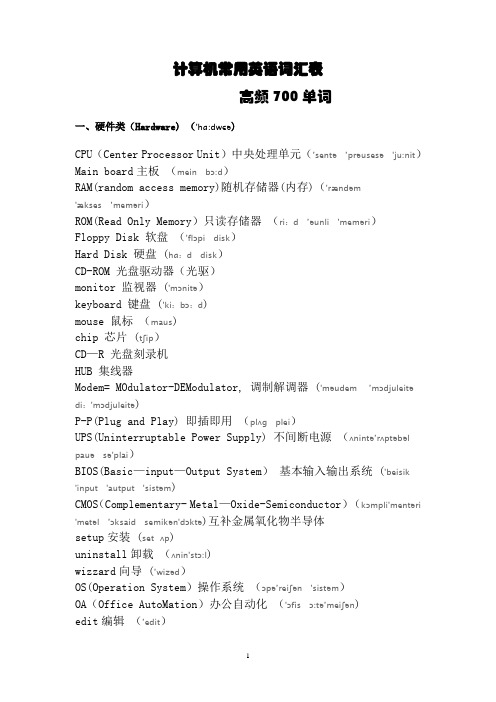
计算机常用英语词汇表高频700单词一、硬件类(Hardware) ('hɑ:dwεə)CPU(Center Processor Unit)中央处理单元(’sentə’prəusesə'ju:nit)Main board主板(mein bɔ:d)RAM(random access memory)随机存储器(内存)('rændəm'ækses ’meməri)ROM(Read Only Memory)只读存储器(ri:d ’əunli 'meməri)Floppy Disk 软盘('flɔpi disk)Hard Disk 硬盘 (hɑ:d disk)CD-ROM 光盘驱动器(光驱)monitor 监视器 ('mɔnitə)keyboard 键盘 ('ki:bɔ:d)mouse 鼠标(maus)chip 芯片 (tʃip)CD—R 光盘刻录机HUB 集线器Modem= MOdulator-DEModulator, 调制解调器 ('məudem’mɔdjuleitədi:'mɔdjuleitə)P-P(Plug and Play) 即插即用(plʌɡplei)UPS(Uninterruptable Power Supply) 不间断电源(ʌnintə’rʌptəbəl pauəsə'plai)BIOS(Basic—input—Output System)基本输入输出系统 ('beisik 'input 'autput 'sistəm)CMOS(Complementary- Metal—Oxide-Semiconductor)(kɔmpli'mentəri 'metəl ’ɔksaid semikən'dɔktə)互补金属氧化物半导体setup安装 (setʌp)uninstall卸载(ʌnin'stɔ:l)wizzard向导 (’wizəd)OS(Operation System)操作系统(ɔpə’reiʃən 'sistəm)OA(Office AutoMation)办公自动化('ɔfis ɔ:tə’meiʃən)edit编辑(’edit)copy复制 ('kɔpi)cut剪切(kʌt)paste粘贴 (peist)delete删除(di’li:t)select选择 (si'lekt)find查找 (faind)select all全选 (si'lekt ɔ:l)replace替换(ri’pleis)undo撤消(ʌn’du:)redo重做([ ri:’du:)program程序(’prəuɡræm)license许可(证)(’laisəns)back前一步 ('bæk)next下一步(’nekst)finish结束('finiʃ)folder文件夹('fəuldə)Destination Folder目的文件夹(des ti’neiʃən 'fəuldə)user用户 (’juzə)click点击 (klik)double click双击('dʌbl klik)right click右击 (rait klik)settings设置(’setiŋ)update更新(ʌp’deit)release发布(ri’li:s)data数据('deitə)data base数据库('deitəbeis)DBMS(Data Base ManageSystem)数据库管理系统 (’deitəbeis 'mænidʒ’sistəm)view视图(vju:)insert插入 (in'sə:t)object对象('ɔbdʒikt)configuration配置 (kən,fiɡju’reiʃən)command命令 (kə'mɑ:nd)document文档 (’dɔkjumənt)POST(power-on-self—test)电源自检程序 (power ɔn self test) cursor光标 (’kə:sə)attribute属性('ætribju:t)icon图标('aikɔn)service pack服务补丁(’sə:vis pæk)option pack功能补丁(’ɔpʃən pæk)Demo演示('deməu)short cut快捷方式(ʃɔ:t kʌt)exception异常(ik'sepʃən)debug调试(di:’bʌɡ)previous前一个(’pri:vjəs)column行(’kɔləm)row列(rəu)restart重新启动 (ri:’stɑ:t)text文本(tekst)font字体 (fɔnt)size大小(saiz)scale比例 (skeil)interface界面('intəfeis)function函数(’fʌŋkʃən)access访问(’ækses)manual指南 ('mænjuəl)active激活 (’æktiv)computer language计算机语言(kəm’pju:tə’læŋɡwidʒ)menu菜单(’menju)GUI(graphical user interfaces )图形用户界面(’ɡræfikəl juzə'intəfeis)template模版('templit)page setup页面设置 (peidʒ'setʌp)password口令('pɑ:swə:d)code密码(kəud)print preview打印预览(print pri:'vju:)zoom in放大 (zu:m in)zoom out缩小(zu:m aut)pan漫游(pæn)cruise漫游(kru:z)full screen全屏(ful skri:n)tool bar工具条(tu:l bɑ:)status bar状态条(’steitəs bɑ:)ruler标尺(’ru:lə)table表('teibl)paragraph段落 ('pærəɡrɑ:f)symbol符号(’simbəl)style风格(stail)execute执行 (’eksikju:t)graphics图形('ɡræfiks)image图像('imidʒ)Unix用于服务器的一种操作系统 (’ju:niks)Mac OS苹果公司开发的操作系统OO(Object—Oriented)面向对象(’ɔbdʒikt’ɔ:rientid)virus病毒('vaiərəs)file文件 (’fail)open打开('əupən)close关闭(kləuz)new新建 (nju:)save保存(seiv)exit退出 ('eksit)clear清除 (kliə)default默认 (di'fɔ:lt)LAN(Local Area Network)局域网('ləukəl ’εəriə’netwə:k)WAN(Wide Area Network)广域网(waid’εəriə'netwə:k) Client/Server客户机/服务器('klaiənt ’sə:və)ATM( AsynchronousTransfer Mode)异步传输模式 (ei'siŋkrənəs trʌnsfəməud)Windows NT微软公司的网络操作系统Internet互联网(’intənet)WWW(World Wide Web)万维网(wə:ld waid web)protocol协议('prəutəkɔl)HTTP (Hyper Text Transfer Protocol)超文本传输协议(’haipətekst trʌnsfə'prəutəkɔl)FTP (File Transfer Protocol)文件传输协议(’fail trʌnsfə’prəutəkɔl)Browser浏览器 (’brauzə)homepage主页 (’həumpeidʒ)Webpage网页('webpeidʒ)website网站('websait)URL 在Internet的WWW服务程序上用于指定信息位置的表示方法(Uniform Resource Locator)('ju:nifɔ:m ri'sɔ:s ləu’keitə)Online在线(’ɔnlain)Email电子邮件('i:'meil)ICQ网上寻呼Firewall防火墙(’faiəwɔ:l)Gateway网关('ɡeitwei)HTML(Hypertext Markup Language)超文本标识语言(’haipətekst ’mɑ:kʌp 'læŋɡwidʒ)hypertext超文本('haipətekst)hyperlink超级链接 (’haipəliŋk)IP(Address)互联网协议(地址)(Internet Protocol)('intənet ’prəutəkɔl ə’dres)Search Engine搜索引擎(sə:tʃ’endʒin)TCP/IP用于网络的一组通讯协议 (Transmission Control Protocol)(trænz’miʃən kən’trəul 'prəutəkɔl)Telnet远程登录('telnet)IE(Internet Explorer)探索者(微软公司的网络浏览器) ('intənet ik'splɔ:rə)Navigator引航者(网景公司的浏览器) (’næviɡeitə)multimedia多媒体 (mʌlti'mi:diə)ISO国际标准化组织(International Standardization Organization)(intə'næʃənəl stændədai’zeiʃən ɔ:ɡənai’zeiʃən)二、软件类(Software)ANSI (American National Standards Institute) 美国国家标准协会(ə’merikən ’næʃənəl ’stændədz 'institjut)able 能 (’eibl)active file 活动文件('æktiv 'fail)add watch 添加监视点(æd wɔtʃ)all files 所有文件(ɔ:l 'fails)all rights reserved 所有的权力保留(ɔ:l rights ri'zə:vd)altdirlst切换目录格式()and other information 以及其它的信息(ænd ’ʌðəinfə'meiʃən)archive file attribute 归档文件属性('ɑ:kaiv fail ə'tribju:t)assign to 指定到 (ə’sain tu:)autoanswer 自动应答(’ɔ:təu ’ɑ:nsə)autodetect 自动检测('ɔ:təu di’tekt )autoindent 自动缩进('ɔ:təu in’dent)autosave 自动存储('ɔ:təu seiv)available on volume 该盘剩余空间 (ə’veiləbl ɔn 'vɔlju:m)bad command 命令错(bæd kə’mɑ:nd)bad command or filename 命令或文件名错(bæd kə’mɑ:nd ɔ:’fail,neim)batch parameters 批处理参数(bætʃpə’ræmitəz)binary file 二进制文件 (’bainəri ’fail)Borland international borland国际公司 ('bɔlənd intə'næʃənəl)bottom margin 页下空白(’bɔtəm ’mɑ:dʒin)by date 按日期 (bai deit)by extension 按扩展名(bai ik'stenʃən)by name 按名称 (bai neim)bytes free 字节空闲 (baits fri:)callstack 调用栈 (kɔ:l stæk)casesensitive 区分大小写(keis'sensitiv)central point software inc(incorporated) central point 软件股份公司 ('sensitiv pɔint ’sɔftwεəiŋk'sentrəl pɔint)change directory 更换目录 (tʃeindʒdi'rektəri )change drive 改变驱动器(tʃeindʒdraiv)change name 更改名称(tʃeindʒneim)character set 字符集('kærəktəset)checking for 正在检查 (’tʃekiŋfɔ:)change drive path 改变盘/路径(tʃeindʒdraiv pɑ:θ)choose one of the following 从下列中选一项 (tʃu:z wʌn əvðə’fɔləuiŋ)clear all 全部清除(kliəɔ:l)clear all break points 清除所有断点 (kliəɔ:l breik pɔints)clear attribute 清除属性 (kliəə’tribju:t)clear command history 清除命令历史(kliəkə’mɑ:nd’histəri)clear screen 清除屏幕(kliəskri:n)close all 关闭所有文件 (kləuz ɔ:l)code generation 代码生成(kəud dʒenə’reiʃən)color palette 彩色调色板('kʌlə'pælit)command line 命令行(kə’mɑ:nd lain)command prompt 命令提示符(kə’mɑ:nd prɔmpt)compressed file 压缩文件([ kəm'prest ’fail)conventional memory 常规内存(kən'venʃənəl ’meməri)copy diskette 复制磁盘(’kɔpi ’disket)copyright 版权(’kɔpi,rait)create dos(Disk Operating System) partition or logical dos drive 创建DOS分区或逻辑DOS驱动器(kri’eit du:z pɑ:'tiʃən ɔ:’lɔdʒikəl du:z draiv)create extended dos partition 创建扩展DOS分区(kri’eit ik’stendid du:z pɑ:’tiʃən)create primary dos partition 创建DOS主分区(kri'eit ’praiməri du:z pɑ:’tiʃən)create a directory 创建一个目录(kri’eitədi'rektəri)current file 当前文件('kʌrənt 'fail)defrag 整理碎片(di’fræɡ)dele 删去('di:li:)deltree 删除树 (’d eltri:)device driver 设备驱动程序(di’vais draivə)dialog box 对话栏 (’daiəlɔɡbɔks)direction keys 方向键 (di'rekʃən ki:z)directly 直接地(di’rektli)directory list argument 目录显示变量 (di'rektəri list 'ɑ:ɡjumənt)directory listing 目录清单(di'rektəri ’listiŋ)directory structure 目录结构(di’rektəri ’strʌktʃə)disk access 磁盘存取 ](disk ’ækses)disk copy 磁盘拷贝(disk ’kɔpi)disk space 磁盘空间(disk speis)display file 显示文件(dis'plei ’fail)display options 显示选项(dis'plei ’ɔpʃənz)display partition information 显示分区信息 (dis’plei pɑ:’tiʃəninfə’meiʃən)dos shell DOS 外壳 (du:z ʃel)double click 双击 (’dʌbl klik)drive letter 驱动器名(draiv 'letə)edit menu 编辑选单(’edit'menju:)ems(Enhanced Message Service) memory ems内存end of file 文件尾(end əv 'fail)end of line 行尾(end əv lain)enter choice 输入选择(’entətʃɔis)entire disk 转换磁盘(’entədisk)environment variable 环境变量 (in'vaiərənmənt 'vεəriəbl)every file and subdirectory 所有的文件和子目录('evri 'fail ænd sʌbdi'rektəri)existing destination file 已存在的目录文件时(iɡ'zistiŋdesti'neiʃən file)expanded memory 扩充内存(ik'spendid 'meməri)expand tabs 扩充标签(ik'spendid tæbz)explicitly 明确地 (ik’splisitli)fastest 最快的(fɑ:st ist)fat file system fat 文件系统 (fæt 'fail )fdisk options fdisk选项('ɔpʃənz)file attributes 文件属性(’failə’tribju:t)file format 文件格式(’fail'fɔ:mæt)file functions 文件功能(’fail'fʌŋkʃənz)file selection 文件选择('fail si’lekʃən)file selection argument 文件选择变元(’fail si'lekʃən 'ɑ:ɡjumənt) files in 文件在('failz in)files in subdirectory 子目录中文件('failz in sʌbdi’rektəri)files listed 列出文件('failz 'listid)file spec (specification)文件说明 (’fail z spesifi’keiʃən)files selected 选中文件 (’fail z si'lektid)find file 文件查寻 (faind ’fail)fixed disk 硬盘(fikst disk)fixed disk setup program 硬盘安装程序 (fikst disk'setʌp ’prəuɡræm)fixes errors on the disk 解决磁盘错误(fiksis ’erərz ɔn ðədisk) floppy disk 软盘('flɔpi disk)format diskette 格式化磁盘('fɔ:mæt 'disket)formats a disk for use with msdos 格式化用于MS—DOS的磁盘('fɔ:mæts ədisk fɔ: )form feed 进纸(fɔ:m fi:d)free memory 闲置内存(fri:'meməri)full screen 全屏幕(ful skri:n)function procedure 函数过程(’fʌŋkʃən prə’si:dʒə)graphical 图解的('ɡræfikəl)graphics library 图形库(’ɡræfiks'laibrəri)group directories first 先显示目录组(ɡru:p di’rektəriz fə:st)hang up 挂断('hæŋʌp)hard disk 硬盘 (hɑ:d disk)hardware detection 硬件检测(’hɑ:dwεədi’tekʃən)hasbeen 已经 (hæz bi:n)help file 帮助文件 (help 'fail)help index 帮助索引(help ’indeks)help in formation 帮助信息(help in fɔ:'meiʃən)help path 帮助路径(help pɑ:θ)help screen 帮助屏(help skri:n)help text 帮助说明 (help tekst)help topics 帮助主题(help ’tɔpiks)help window 帮助窗口 (help ’windəu)hidden file 隐含文件('hidən 'fail)hidden file attribute 隐含文件属性('hidən 'fail ə’tribju:t)howto 操作方式(hau tu:)ignore case 忽略大小写(iɡ’nɔ:keis)incorrect dos 不正确的DOS (inkə’rekt du:z)incorrect dos version DOS 版本不正确(inkə'rekt du:z 'və:ʃən)indicates a binary file 表示是一个二进制文件('indikeits ə’bainəri 'fail)indicates an ascii text file 表示是一个ascii文本文件(’indikeit s æn 'æski tekst 'fail)insert mode 插入方式(in'sə:t məud)instead of using chkdsktry using scandisk 请用scandisk,不要用chkdskinuse 在使用(in ju:z)invalid directory 无效的目录 ('invəli:d di’rektəri)kbytes 千字节(keibaits)keyboard type 键盘类型 ('ki:bɔ:d taip)label disk 标注磁盘('leibl disk)laptop 膝上('læptɔp)largest executable program 最大可执行程序('la:dʒist 'eksikju:təbl 'prəuɡræm)largest memory block available 最大内存块可用(’la:dʒist ’meməri blɔk ə’veiləbl)left handed 左手习惯(left'hændid)left margin 左边界(left ’mɑ:dʒin)line number 行号(lain 'nʌmbə)line spacing 行间距(lain ’speisiŋ)list by files in sorted order 按指定顺序显示文件(list bai 'fails in 'sɔ:tid 'ɔ:də)listfile 列表文件(list ’fail)listof 清单(list əv)locatefile 文件定位 (ləu'keit ’fail)look at 查看 (luk æt)look up 查找 (luk ʌp)macroname 宏名字('mækrəu neim)make directory 创建目录 (meik di’rektəri)memory information 内存信息 ('meməri infə'meiʃən)memory model 内存模式(’meməri ’mɔdəl)menu bar 菜单条(’menju:bɑ:)menu command 菜单命令 (’menju:kə'mɑ:nd)message window 信息窗口('mesidʒ’windəu)microsoft 微软('maikrəusɔft)microsoft antivirus 微软反病毒软件(’maikrəusɔft ænti'vaiərəs)microsoft corporation 微软公司 ('maikrəusɔft kɔ:pə’reiʃən) modem setup 调制解调器安装(’məudem ’setʌp)module name 模块名 ('mɔdju:l neim)monitor mode 监控状态 (’mɔnitəməud)monochrome monitor 单色监视器 (’mɔnəkrəum ’mɔnitə)moveto 移至(mu:v tu:)multi 多 (’mʌlti)new data 新建数据 (nju:'deitə)newer 更新的(njuə)new file 新文件(nju:’fail)new name 新名称 (nju:neim)new window 新建窗口(nju: 'windəu)note use deltree cautiously 注意:小心使用deltreeonline help 联机求助(’ɔnlain help)optionally 可选择地(’ɔpʃənəli)page frame 页面(peidʒfreim)pagelength 页长(peidʒleŋθ)pc tools pc工具(pi:'si: tu:lz)postscript 附言(pəust skript)print all 全部打印(print ɔ:l)print device 打印设备(print di'vais)printer port 打印机端口('printəpɔ:t)program file 程序文件('prəuɡræm'fail)pull down 下拉(pul daun)pull down menus 下拉式选单(pul daun menjuz)quick format 快速格式化 (kwik ’fɔ:mæt)quick view 快速查看 (kwik vju:)read only file 只读文件(ri:d ’əunli 'fail)read only file attribute 只读文件属性(ri:d 'əunli ’failə'tribju:t)read only mode 只读方式 (ri:d ’əunli məud)redial 重拨 (ri:’daiəl)repeat last find 重复上次查找(ri’pi:t lɑ:st faind)report file 报表文件(ri’pɔ:t ’fail)resize 调整大小 (ri'saiz)respectively 分别地 (ri’spektivli)right margin 右边距(rait 'mɑ:dʒin)root directory 根目录(ru:t di'rektəri)runtime error 运行时出错(rʌn’taim'erə)save all 全部保存 (seiv ɔ:l)save as 另存为(seiv æz)scan disk 磁盘扫描程序(skæn disk)screen colors 屏幕色彩 (skri:n ’kʌləz)screen options 屏幕任选项(skri:n 'ɔpʃənz)screen saver(屏幕保护程序)屏幕暂存器(skri:n ’seivə)screen size 屏幕大小(skri:n saiz)scroll bars 翻卷栏(skrəul)scroll lock off 滚屏已锁定(skrəul lɔk ɔ:f)search for 搜索 (sə:tʃfɔ:)sectors per track 每道扇区数 ('sektəz pə: træk)select group 选定组(si’lektɡru:p)selection bar 选择栏(si'lekʃən bɑ:)set active partition 设置活动分区(set'æktiv pɑ:’tiʃən)set up options 安装选项 (set ʌp ’ɔpʃənz)short cut keys 快捷键 (ʃɔ:t kʌt ki:z)show clipboard 显示剪贴板(ʃəu 'klipbɔ:d)singles ide 单面('siŋɡl z aid)size move 大小/移动(saiz mu:v)sorthelp S排序H帮助 (sɔ:t help)sortorder 顺序 (sɔ:t ’ɔ:də)stack over flow 栈溢出(stæk 'əuvəfləu)stand alone 独立的(stænd ə'ləun)start up options 启动选项(stɑ:t ʌp ’ɔpʃənz)status line 状态行(’steitəs lain)step over 单步 (step 'əuvə)summary of 摘要信息('sʌməri əv)swap file 交换文件(swɔp 'fail)switch to 切换到(switʃtu:)sync 同步 (siŋk)system file 系统文件('sistəm ’fail)system files 系统文件('sistəm 'failz)system information 系统信息 (’sistəm infə'meiʃən)table of contents 目录('teibl əv ’kɔntents)terminal emulation 终端仿真 ('tə:minəl emju'leiʃən)terminal settings 终端设置(’tə:minəl ’setiŋz)test file 测试文件(test ’fail)test file parameters 测试文件参数 (test ’fail pə’ræmitəz)the active window 激活窗口(ðə’æktiv'windəu)toggle break point 切换断点(’tɔɡl breik pɔint)to msdos 转到MS—DOStop margin 页面顶栏(tɔp ’mɑ:dʒin)turn off 关闭 (tə:n ɔ:f)unmark 取消标记(æn mɑ:k)unselect 取消选择(æn si'lekt)use bare format 使用简洁方式(ju:z bεə'fɔ:mæt)use lower case 使用小写(ju:z 'ləuəkeis)use wide list format 使用宽行显示(ju:z waid list 'fɔ:mæt)use help 使用帮助(ju:z help)verbosely 冗长地(və:’bəusli)video mode 显示方式('vidiəu məud)view window 内容浏览 (vju: ’windəu)viruses 病毒('vaiərəsiz)vision 景象 ('viʒən)vollabel 卷标 ()volume label 卷标 (’vɔlju:m 'leibl)volume serial number is 卷序号是 ('vɔlju:m ’siəriəl 'nʌmbəiz)windows help windows 帮助(’windəuz help)word wrap 整字换行(wə:d ræp)working directory 正在工作的目录(’wə:kiŋdi’rektəri)worm 蠕虫(wə:m)write mode 写方式(rait məud)write to 写到 (rait tu:)expanded memory 扩充内存 (ik'spendid ’meməri)三、网络类(Network)网络安全方面的专业词汇Access Control List(ACL)访问控制列表(’ækses kən'trəul list)access token 访问令牌('ækses ’təukən)account lockout 帐号封锁(ə'kaunt 'lɔkaut)account policies 记帐策略(ə'kaunt ’pɔlisiz)accounts 帐号(ə'kaunts)adapter 适配器 (ə'dæptə)adaptive speed leveling 自适应速率等级调整(ə'dæptiv spi:d'levəliŋ)Address Resolution Protocol(ARP) 地址解析协议 (ə'dres rezə'lu:ʃən 'prəutəkɔl)Administrator account 管理员帐号(əd’ministreitəə'kaunt)ARPANET 阿帕网(internet的前身)algorithm 算法 ('ælɡəriðəm)alias 别名小应用程序('eiliæs)allocation 分配、定位 (æləu'keiʃən)allocation layer 应用层(æləu'keiʃən ’leiə)API 应用程序编程接口anlpasswd 一种与Passwd+相似的代理密码检查器()applications 应用程序(æpli’keiʃənz)ATM 异步传递模式attack 攻击([ ə'tæk)audio policy 审记策略 (’ɔ:diəu ’pɔlisi)auditing 审记、监察(’ɔ:ditiŋ)back—end 后端 ('bækend)border 边界(’bɔ:də)border gateway 边界网关 (’bɔ:də'ɡeitwei)breakable 可破密的(’breikəbl)breach 攻破、违反(bri:tʃ)cipher 密码 ('saifə)ciphertext 密文('saifətekst)CAlass A domain A类域(dəu’mein)CAlass B domain B类域CAlass C domain C类域classless addressing 无类地址分配 (’klɑ:slisə'drəsiŋ) cleartext 明文 ([ kliətekst )CSNW (Cusmmer Service for Netware)Netware客户服务client/server 客户、客户机/服务器 ('klaiənt sə:və)code 代码(kəud)COM port COM通信端口(pɔ:t)CIX 服务提供者computer name 计算机名(kəm’pju:təneim)crack 闯入(kræk)cryptanalysis 密码分析(kriptə’nælisis)DLC (data link control)数据链路控制('deitəliŋk kən’trəul)decryption 解密(di:'kripʃən)database 数据库 ('deitəbeis)default route 缺省路由(di’fɔ:lt ru:t)default share 缺省共享(di’fɔ:lt ʃεə)denial of service 拒绝服务(di’naiəl əv ’sə:vis)dictionary attack 字典式攻击 (’dikʃənəri ə'tæk)directory 目录(di'rektəri)directory replication 目录复制(di’rektəri repli’keiʃən)domain 域(dəu'mein)domain controller 域名控制器 (dəu'mein kən’trəulə)domain name 域名域名其实就是入网计算机的名字,它的作用就象寄信需要写明人们的名字、地址一样重要.域名结构如下:计算机主机名。

计算机常用英语词汇表高频700单词一、硬件类Hardware 'hɑ:dwεCPUCenter Processor Unit中央处理单元'sent 'pr uses 'ju:nitMain board主板mein b :dRAMrandom access memory随机存储器内存'r nd m ' kses 'mem riROMRead Only Memory只读存储器ri:d ' unli 'mem riFloppy Disk 软盘'fl pi diskHard Disk 硬盘hɑ:d diskCD-ROM 光盘驱动器光驱monitor 监视器'm nitkeyboard 键盘'ki:b :dmouse 鼠标mauschip 芯片t ipCD-R 光盘刻录机HUB 集线器Modem= MOdulator-DEModulator; 调制解调器'm udem'm djuleit di:'m djuleitP-PPlug and Play 即插即用pl ɡ pleiUPSUninterruptable Power Supply 不间断电源 nint 'r pt b l pau s 'plaiBIOSBasic-input-Output System 基本输入输出系统'beisik 'input 'autput 'sist mCMOSComplementary- Metal-Oxide-Semiconductor k mpli'ment ri 'met l ' ksaid semik n'd kt 互补金属氧化物半导体setup安装set puninstall卸载 nin'st :lwizzard向导'wiz dOSOperation System操作系统 p 'rei n 'sist mOAOffice AutoMation办公自动化' fis :t 'mei nedit编辑'editcopy复制'k picut剪切k tpaste粘贴peistdelete删除di'li:tselect选择si'lektfind查找faindselect all全选si'lekt :lreplace替换ri'pleisundo撤消 n'du:redo重做 ri:'du:program程序'pr uɡr mlicense许可证'lais nsback前一步'b knext下一步'nekstfinish结束'finifolder文件夹'f uldDestination Folder目的文件夹desti'nei n 'f uld user用户'juzclick点击klikdouble click双击'd bl klikright click右击rait kliksettings设置'setiupdate更新 p'deitrelease发布ri'li:sdata数据'deitdata base数据库'deit beisDBMSData Base ManageSystem数据库管理系统'deit beis 'm nid 'sist m view视图vju:insert插入in's :tobject对象' bd iktconfiguration配置k n;fiɡju'rei ncommand命令k 'mɑ:nddocument文档'd kjum ntPOSTpower-on-self-test电源自检程序 power n self test cursor光标'k :sattribute属性' tribju:ticon图标'aik nservice pack服务补丁's :vis p koption pack功能补丁' p n p kDemo演示'dem ushort cut快捷方式 :t k texception异常ik'sep ndebug调试di:'b ɡprevious前一个'pri:vj scolumn行'k l mrow列r urestart重新启动ri:'stɑ:ttext文本tekstfont字体 f ntsize大小saizscale比例skeilinterface界面'int feisfunction函数'f k naccess访问' ksesmanual指南'm nju lactive激活' ktivcomputer language计算机语言k m'pju:t 'l ɡwidmenu菜单'menjuGUIgraphical user interfaces 图形用户界面'ɡr fik l juz 'int feistemplate模版'templitpage setup页面设置peid 'set ppassword口令'pɑ:sw :dcode密码k udprint preview打印预览print pri:'vju:zoom in放大zu:m inzoom out缩小zu:m autpan漫游p ncruise漫游kru:zfull screen全屏ful skri:ntool bar工具条tu:l bɑ:status bar状态条'steit s bɑ:ruler标尺'ru:ltable表'teiblparagraph段落'p r ɡrɑ:fsymbol符号'simb lstyle风格stailexecute执行'eksikju:tgraphics图形'ɡr fiksimage图像'imidUnix用于服务器的一种操作系统'ju:niksMac OS苹果公司开发的操作系统OOObject-Oriented面向对象' bd ikt' :rientid virus病毒'vai r sfile文件'failopen打开' up nclose关闭kl uznew新建nju:save保存seivexit退出'eksitclear清除klidefault默认di'f :ltLAN Local Area Network局域网'l uk l 'ε ri 'netw :kWAN Wide Area Network广域网waid'ε ri 'netw :kClient/Server客户机/服务器'klai nt 's :vATM AsynchronousTransfer Mode异步传输模式ei'si kr n s tr nsf m udWindows NT微软公司的网络操作系统Internet互联网'int netWorld Wide Web万维网w :ld waid webprotocol协议'pr ut k lHTTP Hyper Text Transfer Protocol超文本传输协议'haip tekst tr nsf 'pr ut k lFTP File Transfer Protocol文件传输协议'fail tr nsf 'pr ut k lBrowser浏览器'brauzhomepage主页'h umpeidWebpage网页'webpeidwebsite网站'websaitURL 在Internet的服务程序上用于指定信息位置的表示方法Uniform Resource Locator'ju:nif :m ri's :s l u'keitOnline在线' nlainEmail电子邮件'i:'meilICQ网上寻呼Firewall防火墙'fai w :lGateway网关'ɡeitweiHTML Hypertext Markup Language超文本标识语言'haip tekst 'mɑ:k p 'l ɡwidhypertext超文本'haip teksthyperlink超级链接'haip li kIPAddress互联网协议地址Internet Protocol'int net 'pr ut k l 'dresSearch Engine搜索引擎s :t 'end inTCP/IP用于网络的一组通讯协议Transmission Control Protocol trnz'mi n k n'tr ul 'pr ut k lTelnet远程登录'telnetIEInternet Explorer探索者微软公司的网络浏览器'int net ik'spl :rNavigator引航者网景公司的浏览器'n viɡeitmultimedia多媒体m lti'mi:diISO国际标准化组织International Standardization Organization int 'n n l st nd dai'zei n :ɡ nai'zei n二、软件类SoftwareANSI American National Standards Institute美国国家标准协会'merik n 'n n l 'st nd dz 'institjutable 能'eiblactive file 活动文件' ktiv 'failadd watch 添加监视点 d w tall files 所有文件 :l 'failsall rights reserved 所有的权力保留 :l rights ri'z :vd altdirlst切换目录格式and other information 以及其它的信息 nd ' e inf 'mei n archive file attribute 归档文件属性'ɑ:kaiv fail 'tribju:t assign to 指定到 'sain tu:autoanswer 自动应答' :t u 'ɑ:nsautodetect 自动检测' :t u di'tektautoindent 自动缩进' :t u in'dentautosave 自动存储' :t u seivavailable on volume 该盘剩余空间 'veil bl n 'v lju:mbad command 命令错b d k 'mɑ:ndbad command or filename 命令或文件名错 b d k 'mɑ:nd :'fail;neimbatch parameters 批处理参数 b t p 'r mit zbinary file 二进制文件'bain ri 'failBorland international borland国际公司'b l nd int 'n n l bottom margin 页下空白'b t m 'mɑ:d inby date 按日期bai deitby extension 按扩展名bai ik'sten nby name 按名称bai neimbytes free 字节空闲baits fri:callstack 调用栈k :l st kcasesensitive 区分大小写keis'sensitivcentral point software inc incorporated central point 软件股份公司'sensitiv p int 's ftwε i k 'sentr l p intchange directory 更换目录t eind di'rekt richange drive 改变驱动器t eind draivchange name 更改名称t eind neimcharacter set 字符集'k r kt setchecking for 正在检查't eki f :change drive path 改变盘/路径t eind draiv pɑ:θchoose one of the following 从下列中选一项t u:z w n v e 'f l uiclear all 全部清除kli :lclear all break points 清除所有断点kli :l breik p intsclear attribute 清除属性kli 'tribju:tclear command history 清除命令历史kli k 'mɑ:nd 'hist riclear screen 清除屏幕kli skri:nclose all 关闭所有文件kl uz :lcode generation 代码生成k ud d en 'rei ncolor palette 彩色调色板'k l 'p litcommand line 命令行k 'mɑ:nd laincommand prompt 命令提示符k 'mɑ:nd pr mptcompressed file 压缩文件 k m'prest 'failconventional memory 常规内存k n'ven n l 'mem ricopy diskette 复制磁盘'k pi 'disketcopyright 版权'k pi;raitcreate dos Disk Operating System partition or logical dos drive 创建DOS分区或逻辑DOS驱动器kri'eit du:z pɑ:'ti n : 'l d ik l du:z draivcreate extended dos partition 创建扩展DOS分区kri'eitik'stendid du:z pɑ:'ti ncreate primary dos partition 创建DOS主分区kri'eit 'praim ri du:z pɑ:'ti ncreate a directory 创建一个目录kri'eit di'rekt ricurrent file 当前文件'k r nt 'faildefrag 整理碎片di'fr ɡdele 删去'di:li:deltree 删除树'deltri:device driver 设备驱动程序di'vais draivdialog box 对话栏'dai l ɡ b ksdirection keys 方向键di'rek n ki:zdirectly 直接地di'rektlidirectory list argument 目录显示变量di'rekt ri list 'ɑ:ɡjum ntdirectory listing 目录清单di'rekt ri 'listidirectory structure 目录结构di'rekt ri 'str ktdisk access 磁盘存取disk ' ksesdisk copy 磁盘拷贝disk 'k pidisk space 磁盘空间disk speisdisplay file 显示文件dis'plei 'faildisplay options 显示选项dis'plei ' p nzdisplay partition information 显示分区信息dis'plei pɑ:'ti n inf 'mei ndos shell DOS 外壳du:z eldouble click 双击'd bl klikdrive letter 驱动器名draiv 'letedit menu 编辑选单'edit 'menju:ems Enhanced Message Service memory ems内存end of file 文件尾end v 'failend of line 行尾end v lainenter choice 输入选择'ent t isentire disk 转换磁盘'ent diskenvironment variable 环境变量in'vai r nm nt 'vε ri blevery file and subdirectory 所有的文件和子目录'evri 'fail nd s bdi'rekt riexisting destination file 已存在的目录文件时iɡ'zistidesti'nei n fileexpanded memory 扩充内存ik'spendid 'mem riexpand tabs 扩充标签ik'spendid t bzexplicitly 明确地ik'splisitlifastest 最快的fɑ:st istfat file system fat 文件系统 f t 'failfdisk options fdisk选项' p nzfile attributes 文件属性'fail 'tribju:tfile format 文件格式'fail 'f :m tfile functions 文件功能'fail 'f k nzfile selection 文件选择'fail si'lek nfile selection argument 文件选择变元'fail si'lek n 'ɑ:ɡjum ntfiles in 文件在'failz infiles in subdirectory 子目录中文件'failz in s bdi'rekt rifiles listed 列出文件'failz 'listidfile spec specification文件说明'failz spesifi'kei nfiles selected 选中文件'failz si'lektidfind file 文件查寻faind 'failfixed disk 硬盘fikst diskfixed disk setup program 硬盘安装程序fikst disk 'set p 'pr uɡrmfixes errors on the disk 解决磁盘错误fiksis 'er rz n e diskfloppy disk 软盘'fl pi diskformat diskette 格式化磁盘'f :m t 'disketformats a disk for use with msdos 格式化用于MS-DOS的磁盘'f :m ts disk f :form feed 进纸 f :m fi:dfree memory 闲置内存fri: 'mem rifull screen 全屏幕ful skri:nfunction procedure 函数过程'f k n pr 'si:dgraphical 图解的'ɡr fik lgraphics library 图形库'ɡr fiks 'laibr rigroup directories first 先显示目录组ɡru:p di'rekt riz f :sthang up 挂断'h phard disk 硬盘hɑ:d diskhardware detection 硬件检测'hɑ:dwε di'tek nhasbeen 已经h z bi:nhelp file 帮助文件help 'failhelp index 帮助索引help 'indekshelp in formation 帮助信息help in f :'mei nhelp path 帮助路径help pɑ:θhelp screen 帮助屏help skri:nhelp text 帮助说明help teksthelp topics 帮助主题help 't pikshelp window 帮助窗口help 'wind uhidden file 隐含文件'hid n 'failhidden file attribute 隐含文件属性'hid n 'fail 'tribju:thowto 操作方式hau tu:ignore case 忽略大小写iɡ'n : keisincorrect dos 不正确的DOS ink 'rekt du:zincorrect dos version DOS 版本不正确ink 'rekt du:z 'v : nindicates a binary file 表示是一个二进制文件'indikeits 'bain ri 'failindicates an ascii text file 表示是一个ascii文本文件'indikeits n ' ski tekst 'failinsert mode 插入方式in's :t m udinstead of using chkdsktry using scandisk 请用scandisk;不要用chkdskinuse 在使用in ju:zinvalid directory 无效的目录'inv li:d di'rekt rikbytes 千字节keibaitskeyboard type 键盘类型'ki:b :d taiplabel disk 标注磁盘'leibl disklaptop 膝上'l pt plargest executable program 最大可执行程序'la:d ist 'eksikju:t bl 'pr uɡr mlargest memory block available 最大内存块可用'la:d ist 'mem ri bl k 'veil blleft handed 左手习惯left'h ndidleft margin 左边界left 'mɑ:d inline number 行号lain 'n mbline spacing 行间距lain 'speisilist by files in sorted order 按指定顺序显示文件list bai 'fails in 's :tid ' :dlistfile 列表文件list 'faillistof 清单list vlocatefile 文件定位l u'keit 'faillook at 查看luk tlook up 查找luk pmacroname 宏名字'm kr u neimmake directory 创建目录meik di'rekt rimemory information 内存信息'mem ri inf 'mei nmemory model 内存模式'mem ri 'm d lmenu bar 菜单条'menju: bɑ:menu command 菜单命令'menju: k 'mɑ:ndmessage window 信息窗口'mesid 'wind umicrosoft 微软'maikr us ftmicrosoft antivirus 微软反病毒软件'maikr us ft nti'vai r s microsoft corporation 微软公司'maikr us ft k :p 'rei n modem setup 调制解调器安装'm udem 'set pmodule name 模块名'm dju:l neimmonitor mode 监控状态'm nit m udmonochrome monitor 单色监视器'm n kr um 'm nitmoveto 移至mu:v tu:multi 多'm ltinew data 新建数据nju: 'deitnewer 更新的njunew file 新文件nju: 'failnew name 新名称nju: neimnew window 新建窗口nju: 'wind unote use deltree cautiously 注意:小心使用deltreeonline help 联机求助' nlain helpoptionally 可选择地' p n lipage frame 页面peid freimpagelength 页长peid le θpc tools pc工具pi: 'si: tu:lzpostscript 附言p ust skriptprint all 全部打印print :lprint device 打印设备print di'vaisprinter port 打印机端口'print p :tprogram file 程序文件'pr uɡr m 'failpull down 下拉pul daunpull down menus 下拉式选单pul daun menjuzquick format 快速格式化kwik 'f :m tquick view 快速查看kwik vju:read only file 只读文件ri:d ' unli 'failread only file attribute 只读文件属性ri:d ' unli 'fail 'tribju:tread only mode 只读方式ri:d ' unli m udredial 重拨ri:'dai lrepeat last find 重复上次查找ri'pi:t lɑ:st faindreport file 报表文件ri'p :t 'failresize 调整大小ri'saizrespectively 分别地ri'spektivliright margin 右边距rait 'mɑ:d inroot directory 根目录ru:t di'rekt riruntime error 运行时出错r n'taim 'ersave all 全部保存seiv :lsave as 另存为seiv zscan disk 磁盘扫描程序sk n diskscreen colors 屏幕色彩skri:n 'k l zscreen options 屏幕任选项skri:n ' p nzscreen saver屏幕保护程序屏幕暂存器skri:n 'seiv screen size 屏幕大小skri:n saizscroll bars 翻卷栏skr ulscroll lock off 滚屏已锁定skr ul l k :fsearch for 搜索s :t f :sectors per track 每道扇区数'sekt z p : tr kselect group 选定组si'lekt ɡru:pselection bar 选择栏si'lek n bɑ:set active partition 设置活动分区set' ktiv pɑ:'ti n set up options 安装选项set p ' p nzshort cut keys 快捷键 :t k t ki:zshow clipboard 显示剪贴板 u 'klipb :dsingles ide 单面'si ɡl z aidsize move 大小/移动saiz mu:vsorthelp S排序H帮助s :t helpsortorder 顺序s :t ' :dstack over flow 栈溢出st k ' uv fl ustand alone 独立的st nd 'l unstart up options 启动选项stɑ:t p ' p nz status line 状态行'steit s lainstep over 单步step ' uvsummary of 摘要信息's m ri vswap file 交换文件sw p 'failswitch to 切换到swit tu:sync 同步si ksystem file 系统文件'sist m 'failsystem files 系统文件'sist m 'failzsystem information 系统信息'sist m inf 'mei n table of contents 目录'teibl v 'k ntents terminal emulation 终端仿真't :min l emju'lei n terminal settings 终端设置't :min l 'seti ztest file 测试文件test 'failtest file parameters 测试文件参数test 'fail p 'r mit z the active window 激活窗口e ' ktiv 'wind utoggle break point 切换断点't ɡl breik p intto msdos 转到MS-DOStop margin 页面顶栏t p 'mɑ:d inturn off 关闭t :n :funmark 取消标记 n mɑ:kunselect 取消选择 n si'lektuse bare format 使用简洁方式ju:z bε 'f :m tuse lower case 使用小写ju:z 'l u keisuse wide list format 使用宽行显示ju:z waid list 'f :m t use help 使用帮助ju:z helpverbosely 冗长地v :'b uslivideo mode 显示方式'vidi u m udview window 内容浏览vju: 'wind uviruses 病毒'vai r sizvision 景象'vi nvollabel 卷标volume label 卷标'v lju:m 'leiblvolume serial number is 卷序号是'v lju:m 'si ri l 'n mb izwindows help windows 帮助'wind uz helpword wrap 整字换行w :d r pworking directory 正在工作的目录'w :ki di'rekt riworm 蠕虫w :mwrite mode 写方式rait m udwrite to 写到rait tu:expanded memory 扩充内存ik'spendid 'mem ri三、网络类Network网络安全方面的专业词汇Access Control ListACL 访问控制列表' kses k n'tr ul listaccess token 访问令牌' kses 't uk naccount lockout 帐号封锁 'kaunt 'l kautaccount policies 记帐策略 'kaunt 'p lisizaccounts 帐号 'kauntsadapter 适配器 'd ptadaptive speed leveling 自适应速率等级调整 'd ptiv spi:d 'lev liAddress Resolution ProtocolARP 地址解析协议 'dres rez 'lu: n 'pr ut k lAdministrator account 管理员帐号 d'ministreit 'kauntARPANET 阿帕网internet的前身algorithm 算法' lɡ rie malias 别名小应用程序'eili sallocation 分配、定位 l u'kei nallocation layer 应用层 l u'kei n 'lei API 应用程序编程接口anlpasswd 一种与Passwd+相似的代理密码检查器applications 应用程序 pli'kei nzATM 异步传递模式attack 攻击 't kaudio policy 审记策略' :di u 'p lisi auditing 审记、监察' :ditiback-end 后端'b kendborder 边界'b :dborder gateway 边界网关'b :d 'ɡeitwei breakable 可破密的'breik blbreach 攻破、违反bri:tcipher 密码'saifciphertext 密文'saif tekstCAlass A domain A类域 d u'meinCAlass B domain B类域CAlass C domain C类域classless addressing 无类地址分配'klɑ:slis 'dr si cleartext 明文 kli tekstCSNW Cusmmer Service for NetwareNetware客户服务client/server 客户、客户机/服务器'klai nt s :vcode 代码k udCOM port COM通信端口p :tCIX 服务提供者computer name 计算机名k m'pju:t neimcrack 闯入kr kcryptanalysis 密码分析kript 'n lisisDLC data link control数据链路控制'deit li k k n'tr ul decryption 解密di:'krip ndatabase 数据库'deit beisdefault route 缺省路由di'f :lt ru:tdefault share 缺省共享di'f :lt εdenial of service 拒绝服务di'nai l v 's :vis dictionary attack 字典式攻击'dik n ri 't kdirectory 目录di'rekt ridirectory replication 目录复制di'rekt ri repli'kei ndomain 域 d u'meindomain controller 域名控制器 d u'mein k n'tr uldomain name 域名域名其实就是入网计算机的名字;它的作用就象寄信需要写明人们的名字、地址一样重要..域名结构如下:计算机主机名.机构名.网络名.最高层域名..域名用文字表达;比用数字表达的IP地址容易记忆..加入Internet的各级网络依照DNS的命名规则对本网内的计算机命名;并负责完成通讯时域名到IP地址的转换 ..DNS 域名服务器DNSDomain Name System;域名系统是指在 Internet上查询域名或IP地址的目录服务系统..在接收到请求时;它可将另一台主机的域名翻译为IP地址;或反之..大部分域名系统都维护着一个大型的数据库;它描述了域名与 IP地址的对应关系;并且这个数据库被定期地更新..翻译请求通常来自网络上的另一台计算机;它需要IP地址以便进行路由选择..DDE Domain Name Exchange动态数据交换 d u'mein neim iks't eindDHCP Dynamic Host Configuration Protocol动态主机配置协议dai'n mik h ust k nfiɡju'rei n 'pr ut k lencryption 加密in'krip nEGP Exterior Gateway Protocol外部网关协议ik'sti ri 'ɡeitwei 'pr ut k lFDDI Fiber Distributed Data Interface光纤分布式数据接口'faib di'stribjutid 'deit 'int feisFAT File Allocation Table文件分配表'fail l u'kei n 'teiblFTPFile Transfer Protocol 文件传送协议'fail 'tr nsf 'pr ut k lfilter 过滤器filtfirmware 固件'f :mwεflooding 淹没'fl diGSNW Gateway Service for Network NetWare网关服务'ɡeitwei 's :vis f : 'netw :kGDIGraphical Device Interface 图形设备界面'ɡr fik l di'vais'int feisGUI Graphical User Interface图形用户界面'ɡr fik l 'ju:z 'ju:zHTML Hyper Text Markup Language超文本标记语言'haip tekst'mɑ:k p 'l ɡwidHTTP Hypertext Transfer Protocol超文本传送协议'haip tekst 'tr ns'f 'pr ut k lIGP Interior Gateway Protocol内部网关协议in'ti ri 'ɡeitwei 'pr ut k lICMPInternet Control Message Protocol 网际控制报文协议'int net k n'tr ul 'mesid 'pr ut k lICMP用来发送关于IP数据报传输的控制和错误信息的TCP/IP协议..当一个IP数据报不能传送到目的地时;可能是因为目的地的机器暂停服务或者信息交通阻塞;路由器可能使用ICMP将失败信息通知发送者..IGMPInternet Group Management Protocol'int net ɡru:p 'm nid m nt 'pr ut k Internet群组管理协议这种TCP/IP协议允许Internet主机参加多点播送multicasting----一种向计算机群广播信息的有效手段IIS Internet Information Server信息服务器'int net inf 'mei n s :vIPInternet Protocol 网际协议'int net 'pr ut k lIRC Internet Relay Chat网上交谈'int net 'ri:lei t tISP Internet Service Provider网络服务提供者'int net 's :vis pr u'vaidIPX Internet Packet eXchange互连网分组协议'int net 'p kit iks't eindIPC Internet Process Connection进程间通信'int net 'pr uses k 'nek nIRQ Interrupt Request中断请求int 'r pt ri'kwestIP address IP地址 'dresIP地址称作网络协议地址;是分配给主机的一个32位地址;由4个字节组成;分为动态IP地址和静态IP地址两种..动态IP地址指的是每次连线所取得的地址不同;而静态IP地址是指每次连线均为同样固定的地址..一般情况下;以电话拨号所取得的地址均为动态的;也就是每次所取得的地址不同..IP masquerade IP伪装m sk 'reidIP spoofing IP欺骗'spu:fiLAN Local Area Network局域网'l uk l 'ε ri 'netw :kLPC local procedure call局部过程调用'l uk l pr 'si:d k :lNNTP Network News Transfer Protocol网络新闻传送协议'netw :k nju:z 'tr ns'f 'pr ut k lPPP Point-to-Point Protocol点到点协议p int 'pr ut k l称为点对点通信协议Point to Point Protocol;是为适应那些不能在网络线上的使用者;通过电话线的连接而彼此通信所制定的协议..PDC Primary Domain Controller主域控制器'praim ri d u'mein k n'tr ulTelnet 远程登陆'telnetTCP Transmission Control Protocol传输控制协议/网际协议tr nz'mi n k n'tr ul 'pr ut k lTCP/IP通信协议主要包含了在Internet上网络通信细节的标准;以及一组网络互连的协议和路径选择算法..TCP是传输控制协议;相当于物品装箱单;保证数据在传输过程中不会丢失..IP是网间协议;相当于收发货人的地址和姓名;保证数据到达指定的地点..TFTP Trivial File Transfer Protocol普通文件传送协议'trivi l'fail 'tr ns'f 'pr ut k lTFTP是无盘计算机用来传输信息的一种简化的FTP协议..它非常之简单;所以可固化在硬盘上;而且支持无认证操作..TFTP是一种非常不安全的协议..Trojan Horse 特洛伊木马'tr ud n h :sURL Uniform Resource Locator统一资源定位器'ju:nif :m ri's :s l u'keitUDP User Datagram Protocol用户数据报协议'ju:z 'deit ɡr m 'pr ut k lVDM 虚拟DOS机UUCP Unix to Unix Copy Protocol'ju:niks 'k pi 'pr ut k l是一种基于猫的使用已经很久的文件传输协议;有时候还使用它在Internet上传输Usenet新闻和E-mail;尤其是在那些间断性联网的站点上..现在很少站提供匿名的UUCP来存取文件..而它做为一种文件传输协议;只有那些没有入网而使用猫的用户使用此方法..World Wide Web w :ld waid web万维网;是Internet最新的一种信息服务..它是一种基于超文本文件的交互式浏览检索工具..用户可用在Internet网上浏览、传递、编辑超文本格式的文件..WAN Wide Area Network广域网waid 'ε ri 'netw :kvirtual server 虚拟服务器'v :t u l s :vUsenet ju:znet用户交流网Usenet是网络新闻服务器的主要信息来源enet完全是一个民间自发建立的;使用Internet交换信息但又不完全依赖Internet进行通讯的用户交流网络..使用Usenet的自愿者共同遵守一些约定的网络使用规则..USER name 用户名'ju:z neimUSER account 用户帐号'ju:z 'kauntWeb page 网页web peidOpenGL Open Graphic Language开放图形语言' up n 'ɡr fik 'l ɡwidODBC open database connection开放数据库连接' up n deit beis k 'nek nPCI peripheral Component Interconnect 外设连接接口p 'rif r l k m'p un nt int k 'nekt四、其它authentication 认证、鉴别:;θenti'kei nauthorization 授权:θ rai'zei nBack Office Microsoft公司的一种软件包 b k ' fisBack up 备份b k pbackup browser 后备浏览器'b k p 'brauzBDC backup domain controller备份域控制器'b k p d u'mein k n'tr ulbaseline 基线'beislainBIOS basic input/output system基本输入/输出系统'beisik 'input 'sist mBinding 联编、汇集'baindibit 比特、二进制位bitBOOTP bootstrap protocol引导协议'bu:tstr p 'pr ut k lBGP Border Gateway Protocol引导网关协议'b :d 'ɡeitwei 'pr ut k lBottleneck 瓶径'b tlnekbridge 网桥、桥接器bridbrowser 浏览器'brauzbrowsing 浏览'brauzichannel 信道、通路't n lCSU/DSU channel Service Unit/ Data Service Unit信道服务单元/数字服务单元't n l 's :vis 'ju:nit 'deitChecksum 校验和't eks mCluster 簇、群集'kl stCGI Common gateway interface公共网关接口'k m n 'ɡeitwei 'int feisCGICommon Gateway Interface公用网关接口是一个可以产生相同结果或结果随用户输入而变化的程序..它可以用一种解释性的界面语言编写;也可以用一种编译方式的编程语言编写..CGI规定了Web服务器调用其它可执行程序的接口协议标准..Web服务器通过调用CGI程序实现和Web浏览器的交互;也就是CGI程序接受Web浏览器发送给Web服务器的信息;进行处理;并将响应结果再回送给Web服务器和Web浏览器..CGI程序一般完成Web网页中表单数据的处理、数据库查询和实现与传统应用系统的集成等工作..CGI程序虽然可以用任何程序设计语言编写;但是用C语言编写的CGI程序具有执行速度快、安全性高等特点..CGI-based attack beist 't k基于CGI攻击它利用公共网关接口的脆弱点进行攻击;通常借助站点进行crash崩溃系统突然失效;需要从新引导krCD-ROM 只读型光盘Component 组件k m'p un ntdata link 数据链路'deit li kdatagram 数据报'deit ɡr mdefault document 缺省文档di'f :lt 'd kjum ntdigital key system 数字键控系统'did it l ki: 'sist mdisk mirroring 磁盘镜像disk 'mir ridistributed file system 分布式文件系统di'stribjutid 'fail'sist mdata-driven attack'deit driv n 't k数据驱动攻击依靠隐藏或者封装数据进行的攻击;那些数据可不被察觉的通过防火墙..DNS spoofing域名服务器电子欺骗攻击者用来损害域名服务器的方法;可通过欺骗DNS的高速缓存或者内应攻击来实现的一种方式通常为攻击者假扮合法的DNS服务器角色DoS不是DOS;这个是denial of service;为服务拒绝di'nai l v's :vis用户恶意使用网络信息服务器时;将拒绝为合法的用户提供服务..eavesdropping 窃听、窃取'i:vz;dr piencrypted tunnel 加密通道in'kriptidenterprise network 企业网'ent praiz 'netw :kEthernet 以太网'i:θ ;netExternal security 外部安全性ik'st :n l si'kju ritienvironment variable 环境变量in'vai r nm nt 'vε ri blfax modem 传真猫 f ks 'm udemfile attribute 文件属性'fail 'tribju:tfile system 文件系统'fail 'sist mFORM 格式f :mfragment 分段'fr ɡm ntframe relay 桢中继freim 'ri:leifirewall 防火墙'fai w :lFirework防火墙是加强加 Internet 与 Intranetp内部网之间安全防范的一个或一组系统..防火墙可以确定哪些内部服务允许外部访问;哪些外人被许可访问所允许的内部服务;那些外部服务可由内部人员访问..为了使防火墙发挥效力;来自和发往 Internet 的所有信息都必须经由防火墙出入.. 防火墙只允许授权信息通过;而防火墙本身不能被渗透..gated daemon gated进程是一种早期的UNIX寻径服务'ɡeitid 'di:m nglobal account 全局帐号'ɡl ub l 'kauntglobal group 全局组'ɡl ub lɡru:pgroup account 组帐号ɡru:p 'kauntgroup identifier 组标识符ɡru:p ai'dentifaiHCL Hardware Compatibility List硬件兼容性表'hɑ:dwε k m;p t 'bil ti listhash 散表hHPFS High Performance File System高性能文件系统hai p 'f :m ns 'fail 'sist mHome directory 主目录h um di'rekt rihome page 主页h um peidhop 驿站、中继段h phost 主机h usthyperlink 超文本链接'haip li khighjacking 'haid ki 劫持终端;即为攻击者捕获另一个用户会话的控制..这是很少发生的;一旦发生就表明目标的安全性已经被破坏.. 其实NetXRay 在这一点就做的很好..HTPASSWD 一种用密码来保护UNIX上的站点的系统icon 图标'aik nimpersonation attack 伪装攻击im;p :s 'nei n 't kindex server 索引服务器'indeks s :vISA Industry Standard Architecture工业标准结构'ind stri 'st nd d 'ɑ:kitektInherited Rights Filter 继承权限过滤器in'heritid raits filtISDN Integrated Services Digital Network综合业务数字网'intiɡreitid 's :visis 'did it l 'netw :kinteractive user 交互性用户int r' ktiv ju:zintermediate system 中介系统int 'mi:dj t 'sist minternal security 内部安全性in't :n l si'kju ritiInternet ExplorerIE IBM的万维网浏览器'int net ik'spl :rInternet server 因特网服务器'int net s :vInterpreter 解释程序in't :pritintranet 内联网;企业内部网'intr netintruder 入侵者in'tru:dIMAP Internet Message Access Protocol一种邮件协议'int net 'mesid ' kses 'pr ut k l是Internet Message Access Protocal 的缩写..IMAP 提供了一个在远程服务器上管理邮件的手段;它与POP 协议相似;但功能比POP 要多;功能包括:只下载邮件的标题、建立多个邮箱和在服务器上建立保存邮件的文件夹..Java Virtual Machine Java虚拟机'v :t u l m ' i:njava script skript基于Java语言的一种脚本语言jack in 一句黑客常用的口语;意思为破坏服务器安全的行为 d k inkernel 内核'k :n lkeys 密钥ki:zkeyspace 密钥空间ki: speisKeystroke Recorder按键记录器一些用语窃取他人用户名和密码的工具'ki:str uk ri'k :dLAN Server 局域网服务器Local security 局部安全性'l uk l si'kju ritilog 日志、记录l ɡlogging 登录'l ɡilogoff 退出、注销l ɡ :flogical port 逻辑端口'l d ik l p :tlogon 注册'l ug nlogon script 登录脚本'l ug n skriptLFN Long File Name长文件名l 'fail neimlogic bomb逻辑炸弹'l d ik b m一种可导致系统加锁或者故障的程序或代码..mass browser 主浏览器m s 'brauzMAPI 是Messaging Application Programming Interface 'mesid i pli'kei n 'pr uɡr mi 'int feis的缩写..微软和其它一些公司开发了MAPI;可使Windows 应用程序接入到从Microsoft Mail 到Novell MHS 的多种消息系统..但是; MAPI 仅限于在日常工作的水平上工作;即感知邮件的应用程序;它可在网络上交换邮件与数据..member server 成员服务器'memb s :vmenu 菜单'menju:message 消息'mesidmultilink 多链接'm ltili kMIME Multipurpose Internet Mail Extensions多媒体Internet邮件扩展m lti'p :p s 'int net meil ik'sten nzMPR Multi Protocol Router多协议路由器'm lti 'pr ut k l 'rautmultiprocessing 多重处理m lti'pr usesiModule 模块'm dju:lmultihomed host 多穴主机'm ltih umd h ustnamed pipes 命名管道neimd paipsNDS NetWare Directory Service NetWare目录服务net di'rekt ri's :visNetBEUI NetBIOS扩展用户接口NetBIOS gateway NetBIOS网关NDIS Network Driver Interface Specification网络驱动程序接口规范'netw :k draiv 'int feis spesifi'kei nNetDDE Network Dynamic Data Exchange网络动态数据交换'netw :k dai'n mik 'deit iks't eindNIC Network Interface Card网络接口卡'netw :k 'int feis kɑ:dnetwork layer 网络层'netw :k 'leiNetwork Monitor 一个网络监控程序'netw :k 'm nitnetwork operating system 网络操作系统'netw :k ' p reiti 'sist mnetwork printer 网络打印机'netw :k 'printnetwork security 网络安全'netw :k si'kju ritinetwork user 网络用户'netw :k ju:zNFS Network File System网络文件系统'netw :k 'fail 'sist m。

人用药品注册技术要求国际协调会ICH三方指导文件新原料药和制剂的稳定性试验Q1A(R2)现第四版2003年2月6日制定Q1A(R2) 文件历程现第四版新原料药和制剂的稳定性试验Q1A(R)修订说明本修订的目的为了明确由于采用了ICH Q1F“在气候带Ⅲ和Ⅳ注册申请的稳定性数据包”而使Q1A(R)而产生的变更。
这些变更如下:1. 在下面章节中将中间储存条件从温度30℃±2℃/相对湿度60%±5%修改为温度30℃±2℃/相对湿度65%±5%:2.1.7.1 原料药-储存条件-一般情况2.2.7.1 制剂-储存条件-一般情况2.2.7.3 在半渗透性容器中包装的制剂3 术语-“中间试验”2. 在下面章节中可以使用温度30℃±2℃/相对湿度65%±5%替代温度25℃±2℃/相对湿度60%±5%作为长期稳定性试验的条件:2.1.7.1 原料药-储存条件-一般情况2.2.7.1 制剂-储存条件-一般情况3. 在温度25℃±2℃/相对湿度40%±5%的基础上增加了温度30℃±2℃/相对湿度35%±5%作为长期稳定性试验条件,并且在后面的章节中包括了失水比率相关举例的相关情况:2.2.7.3 在半透性容器中包装的制剂在试验阶段中间将中间将储存条件从温度30℃±2℃/相对湿度60%±5%调整为温度30℃±2℃/相对湿度65%±5%是可以的,但相应的储存条件和调整的日期要在注册申报资料中清楚地说明和列出。
如果适用的话建议ICH三方在公布和执行此修订指南三年后,注册申请资料中完整的试验能够包含在中间储存条件,即温度30℃±2℃/相对湿度65%±5%下的实验资料。
S TABILITY T ESTING OF N EW D RUGS UBSTANCES AND P RODUCTS1. INTRODUCTION1.1. Objectives of the GuidelineThe following guideline is a revised version of the ICH Q1A guideline and defines the stability data package for a new drug substance or drug product that is sufficient for a registration application within the three regions of the EC, Japan, and the United States. It does not seek necessarily to cover the testing for registration in or export to other areas of the world.The guideline seeks to exemplify the core stability data package for new drug substances and products, but leaves sufficient flexibility to encompass the variety of different practical situations that may be encountered due to specific scientific considerations and characteristics of the materials being evaluated. Alternative approaches can be used when there are scientifically justifiable reasons.1.2. Scope of the GuidelineThe guideline addresses the information to be submitted in registration applications for new molecular entities and associated drug products. This guideline does not currently seek to cover the information to be submitted for abbreviated or abridged applications, variations, clinical trial applications, etc.Specific details of the sampling and testing for particular dosage forms in their proposed container closures are not covered in this guideline.新原料药和制剂稳定性试验1. 导言1.1. 目的下述的指导原则是ICH Q1A的修订版本,并且它为新原料药和制剂在欧洲、日本、美国三个地区注册所需要的稳定性资料做出规定要求。

峰值亮度英语Peak luminancePeak luminance refers to the maximum brightness that a display or light source can achieve. It is an important specification for displays, especially for high dynamic range (HDR) content, as it directly impacts the perceived contrast and vividness of the images.In the context of displays, peak luminance is usually measured in units of nits, which is a measure of light output per unit area. A higher peak luminance means that the display can produce brighter highlights and more dazzling visuals, which is particularly important for HDR content that contains a wide range of brightness levels.In practical terms, a higher peak luminance allows for better representation of bright outdoor scenes, highlights in reflections, and other high-contrast elements in the image. This results in a more lifelike and immersive viewing experience, as the display can more accurately reproduce the dynamic range of the original content.For example, a display with a peak luminance of 1000nits will be able to render brighter highlights and more details in the brightest parts of the image compared to a display with a peak luminance of 500 nits. This can make a significant difference in the perceived image quality, especially when viewing HDR content with a wide range of brightness levels.In addition to displays, peak luminance is also acrucial factor for other light sources, such as projectors and LED lights. For projectors, a higher peak luminance allows for better visibility in well-lit environments and more impactful presentations or movie screenings. For LED lights, a higher peak luminance can enhance the overall brightness and clarity of the illuminated space.In summary, peak luminance is an important specification for displays, projectors, and other light sources, as it directly impacts the perceived brightness and contrast of the visuals. A higher peak luminance allows for better representation of highlights and a more immersive viewing experience, especially for HDR content.峰值亮度峰值亮度是指显示器或光源可以达到的最大亮度。

ANSI C18.1M, Part 1-2001Revision ofANSI C18.1M, Part 1-1999American National StandardFor Portable Primary Cells and BatteriesWith Aqueous Electrolyte—General and SpecificationsSecretariat:National Electrical Manufacturers AssociationApproved April 20, 2001American National Standards Institute, Inc.ANSI C18.1M, Part 1-2001This page intentionally left blank.ANSI C18.1M, Part 1-2001iAmerican National StandardApproval of an American National Standard requires verification by ANSI that the requirements for due process, consensus, and other criteria for approval have been met by the standards developer.Consensus is established when, in the judgment of the ANSI Board of Standards Review, substantial agreement has been reached by directly and materially affected interests. Substantial agreement means much more than a simple majority, but not necessarily unanimity. Consensus requires that all views and objections be considered, and that a concerted effort be made toward their resolution.The use of American National Standards is completely voluntary; their existence does not, in any respect, preclude anyone, whether he has approved the standards or not, from manufacturing, marketing,purchasing, or using products, processes, or procedures not conforming to the standards.The American National Standards Institute does not develop standards and will in no circumstances give an interpretation of any AmericanNational Standard. Moreover, no person shall have the right or authority to issue an interpretation of an American National Standard in the name of the American National Standards Institute. Requests forinterpretations should be addressed to the secretariat or sponsor whose name appears on the title page of this standard.Caution Notice: This American National Standard may be revised or withdrawn at any time. The procedures of the American NationalStandards Institute require that action be taken periodically to reaffirm, revise, or withdraw this standard. Purchasers of American National Standards may receive current information on all standards by calling or writing the American National Standards Institute, 11 West 42nd Street, New York, NY, 10036, phone 212-642-4900.Published byNational Electrical Manufacturers Association 1300 N. 17th Street, Rosslyn, VA 22209© Copyright 2001 by National Electrical Manufacturers AssociationAll rights including translation into other languages, reserved under the Universal Copyright Convention, the Berne Convention for the Protection of Literary and Artistic Works, and the International and Pan American Copyright Conventions.No part of this publication may be reproduced in any form, in an electronic retrieval system or otherwise, without the prior written permission of the publisher.Printed in the United States of AmericaDISCLAIMERThe standards or guidelines presented in a NEMA standards publication are considered technically sound at the time they are approved for publication. They are not a substitute for a product seller's or user's own judgment with respect to the particular product referenced in the standard or guideline, and NEMA does not undertake to guarantee the performance of any individual manufacturer's products by virtue of this standard or guide. Thus, NEMA expressly disclaims any responsibility for damages arising from the use, application, or reliance by others on the information contained in these standards or guidelines.ANSI C18.1M, Part 1-2001This page intentionally left blank. iiANSI C18.1M, Part 1-2001ContentsPageForeword (v)1 General (1)1.1 Scope and purpose (1)1.2 Normative references (1)1.3 Definitions (2)1.4 Requirements (3)1.4.1 Designations, chemical systems, and voltages (3)1.4.2 Battery dimensions (4)1.4.3 Terminals (5)1.4.4 General design considerations (8)1.4.5 Test conditions (8)1.4.6 Test requirements (9)1.4.7 Procedures to check conformance to a specified minimumaverage duration (10)1.4.8 Marking (10)2 Specifications (11)2.1 Specification sheet reference (11)2.2 Battery specification sheets (13)Table1 Chemical systems and voltages (4)iiiANSI C18.1M, Part 1-2001Figures1 Small cell or battery gauge (inner dimensions) (3)2A Round battery (protruding negative) (6)2B Round battery (recessed negative) (6)3 Button battery (7)AnnexesA Methods of determining load and test conditions (49)B Guidance for packaging, handling, storage, and transportation (51)C Reliability guidelines (53)D Bibliography (55)ivANSI C18.1M, Part 1-2001 Foreword(This Foreword is not part of American National Standard C18.1M, Part 1-2001.)This edition of an American National Standard for Portable Primary Cells and Batteries with Aqueous Electrolyte is based in part on the previous American National Standard for Dry Cells and Batteries—Specifications, ANSI C18.1M-1999, and recognizes the work of the International Electrotechnical Commission (refer to IEC Publication 60086-1 and 60086-2) in establishing world-wide standard requirements for portable primary batteries. As with the previous edition, this edition includes four chemistries:Carbon zinc (LeClanche and zinc chloride types)Alkaline manganese dioxideSilver oxideZinc airWith new products coming on the market, new test schemes have been included in this edition for ANSI 13 (D), 14 (C), 15 (AA), 24 (AAA), 25 (AAAA), and 1604 (9-volt) battery types. There is also the addition of a new specification sheet for the ANSI 1176/1196 battery.In April 1996, the then ANSI Accredited Standards Committee C18 on Specifications for Dry Cells and Batteries established a new general format for the publication of its standards, dividing this standard into two parts. Part 1 of this American National Standard for Portable Primary Cells and Batteries with Aqueous Electrolyte contains two basic sections. The first section has general requirements and information, such as the scope, applicable definitions, general descriptions of battery dimensions, terminal requirements, marking requirements, general design conditions, test conditions, etc. Section 2 of Part 1 is comprised of specification sheets for various types of cells and batteries. Part 2 of the standard, a separate document, contains safety requirements.Suggestions for the improvement of this standard are welcome. They should be sent to the National Electrical Manufacturers Association, 1300 North 17th Street, Suite 1847, Rosslyn, VA 22209, Attention: Secretary, ANSI ASC C18.This standard was processed and approved for submittal to ANSI by the American National Standards Committee C18 on Portable Cells and Batteries. Committee approval of this standard does not necessarily imply that all committee members voted for its approval. At the time Committee C18 approved this standard, it had the following members:Michael H. Babiak, ChairpersonRonald R. Runkles, SecretaryvANSI C18.1M, Part 1-2001Organization Represented: Name of Representative:Consultant David LindenConsultant, U.S. Navy Albert HimyDuracell S. Keel KellySteven Wicelinski (Alt.)Eastman Kodak Company James C. DeJagerEnergizer Michael H. BabiakMarc K. Boolish (Alt.)Moltech Power Systems Nate M. BanesRamesh Shah (Alt.)Photographic & Imaging Association John GignacRayovac Corp. John HadleyDenis Carpenter (Alt.)U.S. Navy, Crane Division, Naval Surface James A. GucinskiWarfare Center John InmanWilson Greatbatch Limited Paul W. KrehlThe members of Subcommittee C18-1 for Portable Primary Cells and Batteries who contributed to the development of this standard are:Steven Wicelinski, ChairpersonMichael H. Babiak, Vice-chairpersonRonald R. Runkles, SecretaryMarc Boolish Albert HimyDenis Carpenter John InmanJames DeJager Thomas JonesMichael Firshein Keel KellyJames Gucinski Paul KrehlJohn Hadley David LindenviAMERICAN NATIONAL STANDARD ANSI C18.1M, Part 1-2001 For Portable Primary Cells and Batteries with Aqueous Electrolyte—General and Specifications1 GeneralNOTE—Part 1 does not include safety requirements. Safety requirements can be found in Part 2. 1.1 Scope and purpose1.1.1 ScopeThis standard applies to portable primary cells and batteries with aqueous electrolyte and a zinc anode (non-lithium). This edition includes the following electrochemical systems:a) Carbon zinc (LeClanche and zinc chloride types);b) Alkaline manganese dioxide;c) Silver oxide;d) Zinc air.1.1.2 PurposeThe purpose of this publication is:a) To ensure the electrical and physical interchangeability of productsfrom different manufacturers;b) To minimize proliferation of cell and battery types;c) To define a standard of performance and provide guidance for its assessment;d) To provide guidance to consumers, manufacturers, and designers.This is achieved by specifying nomenclature, dimensions, polarity, terminals, marking, test conditions, and procedures.1.2 Normative referencesThe following standards contain provisions which, through reference in this text, constitute provisions ofthis American National Standard. At the time of publication, the editions indicated were valid. Allstandards are subject to revision, and parties to agreements based on this American National Standardare encouraged to investigate the possibility of applying the most recent editions of the standardsindicated below.ANSI/ASME Y14.5-1994, Dimensioning and tolerancingANSI C18.1M-1999, Part 2, Portable primary cells and batteries with aqueous electrolyte—safety standard1ANSI C18.1M, Part 1-20011.3 Definitions1.3.1 anode: Electrode at which an electrochemical oxidation reaction occurs.1.3.2 application test: A test which simulates the actual use of a battery in a specific application.1.3.3 battery: One or more cells, including case, terminals, and markings.1.3.4 battery, button: Small round battery, in which the overall height is less than the diameter.1.3.5 battery, portable: A battery that is easily carried.1.3.6 battery, primary: A battery that is not designed to be recharged.1.3.7 battery, prismatic: A battery with non-round geometry.1.3.8 battery, round: Cylindrical battery, the overall height of which is greater than or equal to its diameter.1.3.9 capacity: Quantity of electricity, usually expressed in Ampere-hours (Ah), which a battery can deliver under specified discharge conditions.1.3.10 cathode: Electrode at which an electrochemical reduction reaction occurs.1.3.11 cell: Basic functional unit providing a source of electrical energy by direct conversion of chemical energy. The cell consists of an assembly of electrodes, separators, electrolyte, container, and terminals.1.3.12 cell, primary: A cell that is not designed to be recharged electrically.1.3.13 discharge: An operation during which a battery delivers power (current and voltage) by the conversion of chemical energy into electrical energy to an external circuit.1.3.14 electrode: Conductive part, electrically connected to one terminal of a cell, forming an interface with the electrolyte and on which the electrode reaction occurs.1.3.15 electrolyte: Medium containing mobile ions which render it ionically conductive.1.3.16 leakage: The escape of electrolyte from a cell or battery.1.3.17 minimum average duration: The required average value of service output under specified test conditions.1.3.18 polarity: The electrical convention used to describe the direction in which current flows on discharge.1.3.19 rating test: A discharge test used to measure the service output of a battery.1.3.20 resistance, internal: Apparent opposition to current flow within a battery that manifests itself asa drop in voltage proportional to the discharge current. Its value depends on battery design, state of charge, temperature, and age.1.3.21 service output: Capacity or energy output of a cell or battery under specified conditions of discharge. It may be expressed as duration, number of pulses, ampere-hours, or in watt-hours.2in Figure 1.is terminated.1.3.26 voltage, nominal: Suitable approximate value used to designate or identify the voltage of a cell, battery, or electrochemical system.1.3.27 voltage, open circuit (OCV): The voltage of a battery when no external current is flowing.1.4 Requirements1.4.1 Designations, chemical systems, and voltages1.4.1.1 DesignationsBatteries are listed by their ANSI numbers and letter suffixes. Definitions of the letters are:A AlkalineAC Alkaline industrialAP Alkaline photographicNo suffix Carbon zincC Carbon zinc industrialCD Carbon zinc industrial, heavy dutyD Carbon zinc heavy dutyF Carbon zinc general purposeSO Silver oxideSOP Silver oxide photographicZ Zinc airZD Zinc air heavy duty1.4.1.2 Chemical systems and voltagesTable 1 – Chemical systems and voltagesChemical systemPositiveelectrode ElectrolyteNegativeelectrodeNominalvoltageMax opencircuitvoltageAlkalinemanganeseManganesedioxideAlkali metalhydroxideZinc 1.5 1.65Carbon zinc ManganesedioxideAmmoniumchloride and/orzinc chlorideZinc 1.5 1.80Silver oxide Silver oxide Alkali metalhydroxideZinc 1.5 1.63Zinc air Oxygen Alkali metalhydroxideZinc 1.4 1.681.4.2 Battery dimensionsIn some cases, a battery is adequately defined by two or three linear dimensions. For some batteries, it is necessary to describe the battery in greater detail by specifying additional battery dimensions. Asymmetry of battery shape or terminals enable the compartment to be designed so that batteries can be inserted only with the correct orientation.1.4.2.1 Dimension symbolsSymbols denoting various dimensions are as follows (note that some of the symbols and terms are defined in 1.4.2.2):A maximum overall height of the batteryB minimum distance between the flats of the positive and negative terminalsC minimum outer diameter of the flat surface of the negative terminalE maximum recess of the flat surface of the negative terminalF maximum diameter of the positive terminal within the specified projection heightG minimum projection height of the flat surface of the positive terminalK minimum projection of the flat surface of the negative terminalL maximum diameter of the negative terminal within the specified projection height∅ maximum and minimum diameters of the battery⊕ true positionP datum featureT positional tolerance of the positive terminal1.4.2.2 Dimension definitions1.4.2.2.1 DatumA datum is a theoretically exact point, axis, or plane derived from the true geometric counterpart of a specified datum feature. It is the origin from which the location or geometric characteristics of features ofa part are established.1.4.2.2.2 Datum featureA datum feature is an actual feature of a part that is used to establish a datum.1.4.2.2.3 Datum feature symbolA datum feature symbol is used to identify an actual part feature serving as a datum feature. An example of a datum feature symbol is “ P .”1.4.2.2.4 Maximum material conditionThe maximum material condition is the condition in which a feature of size contains the maximum amount of material within the stated limits of size (e.g., minimum hole diameter, maximum shaft diameter).1.4.2.2.5 Positional toleranceA positional tolerance defines a zone within which the center, axis, or center plane of a feature of given size is permitted to vary from a true position.1.4.2.2.6 True positionA true position is the theoretically exact location of a feature established by basic dimensions.1.4.2.3 Positional tolerancing of the positive terminalThe positive terminal shall be located within the allowed tolerance T with respect to the diameter of the cell. The diameter of the cell is specified to be the datum feature. The tolerance is indicated at the maximum material condition, or when the terminal is actually at its largest diameter. Additional tolerance is obtained by making the positive terminal smaller in diameter, subject to passing the N dimension for positive terminal minimum flatness diameter.1.4.2.4 Basic shapes of batteriesBasic battery shapes, including dimension symbols, are illustrated in Figures 2 and 3.1.4.3 Terminals1.4.3.1 GeneralEach cell or battery shall be supplied with terminals as specified in the appropriate specification sheet and according to the following general comments.This type of terminal is used for batteries that have specified dimensions according to Figure 2 and have the cylindrical side insulated from the terminals. The metal cap on the center electrode and the bottom of the battery serve as the terminals.1.4.3.2.1 Protruding negative terminal (Figure 2A, solid line)The bottom construction shall ensure good electrical contact when the battery is placed on a flat metal surface.1.4.3.2.2 Recessed negative terminal (Figure 2B, dashed line)The recessed terminal shall be such that when two or more batteries are placed in series, the cap of one battery will not project within the recess in the bottom of the adjacent battery to a degree that will cause the height of the stacked batteries, measured terminal to terminal, to be less than the number of batteries multiplied by their B dimension.1.4.3.3 Cap and caseThis type of terminal is used for batteries that have specified dimensions according to Figure 3. The cylindrical side of the battery forms part of the positive terminal.1.4.3.4 SnapThis type of terminal consists of a stud for the positive terminal and a socket for the negative terminal. These shall be made from nickel-plated steel or other suitable material. They shall be designed to provide a secure physical and electrical connection, when fitted with similar corresponding parts, for connection to an electrical circuit.1.4.3.5 Knurled-nut and screw terminalsThese terminals shall be made of brass or other suitable material.1.4.3.6 Spiral-spring terminalsThese terminals shall consist of spirally wound wire in a form suitable to provide a pressure contact. They shall be made of spring brass or other suitable metal.1.4.3.7 “Plug-in” socketsThis type of terminal shall consist of a suitable assembly of metal contacts, mounted in an insulated housing or holder and adapted to receive corresponding pins of a mating plug to ensure good electrical contact. The metal contacts shall be made of tinned brass or other suitable metal.1.4.4 General design considerations1.4.4.1 Dimensional stabilityThe dimensions of batteries shall remain within specified dimensional tolerances under conditions of storage and discharge, specified herein.1.4.4.2 LeakageBatteries shall not leak during discharge when tested under the conditions given in 2.2.1.4.5 Test conditions1.4.5.1 Environmental conditions1.4.5.1.1 Standard temperatureThe ambient temperature surrounding the battery shall be 21°± 2°C. During short periods only, the temperature may deviate from these limits without exceeding 21°± 5°C.1.4.5.1.2 Standard relative humidityThe relative humidity shall be between 35% and 65%, unless otherwise specified.1.4.5.2 Discharge conditions1.4.5.2.1 Environmental conditionsUnless otherwise specified, discharge tests are to be carried out at standard temperature and standard relative humidity.All minimum average duration values given in this specification refer to batteries stored and discharged under standard conditions of temperature and relative humidity.1.4.5.2.2 Storage before discharge1.4.5.2.2.1 Initial testsInitial tests intended to show the conditions of fresh batteries shall be started within 30 days after shipment by the manufacturer.1.4.5.2.2.2 Twelve-month testsTwelve-month tests are intended to assess the one year storage performance of batteries. Batteries subjected to this test shall be stored on open circuit at the standard temperature and relative humidity (refer to 1.4.5.1.1 and 1.4.5.1.2) for a period of 12 months. Zinc air cells shall be stored with air access holes sealed until tested. The 12 month storage time shall be measured from the time of shipment by the manufacturer.1.4.6 Test requirements1.4.6.1 Resistive loadThe value of the resistive load (which includes all parts of the external circuit) shall be accurate to within 0.5%.The load in ohms shall appear in the individual specification sheets and shall be one of the following, along with their multiples:1.00 1.10 1.20 1.30 1.50 1.60 1.802.002.20 2.40 2.703.00 3.30 3.60 3.904.304.705.10 5.606.20 6.807.508.209.10The value of any other non-resistive loads shall be specified in the individual specification sheet and shall be accurate to within 1%.1.4.6.2 Time periodsThe closed circuit and open circuit periods shall be as specified in the individual specification sheets.1.4.6.3 Determination of service outputTo determine the service output, batteries shall be discharged on each test as specified in the individual specification sheet until the closed circuit voltage drops for the first time below the specified end point voltage.When a specification sheet designates more than one service output test, batteries shall meet the requirements of all these tests to be in compliance with this standard.1.4.6.4 Voltage measurementThe accuracy of voltage measurements shall be within 0.01 V for each 1.5 V. The resistance of the measuring instrument shall be at least ten times the discharge resistance, but with a minimum of 20,000 ohms per volt of scale.1.4.6.5 Leakage and deformation determinationAfter the service output has been determined using the criteria on the individual specification sheets, the discharge shall be continued in the same way until the closed circuit voltage drops for the first time below 40% of the nominal voltage of the battery. The requirements of 1.4.4.1 and 1.4.4.2 shall be met, except that an increase in battery height of 0.25 mm over the maximum specified value is allowed for button cells of the A, SO, and Z systems.1.4.6.6 Methods of determining discharge test conditionsThe discharge tests in this standard are divided into two categories:a) Applicationb) Rating or capacityIn both categories of tests, loads are specified in accordance with 1.4.6.1.1.4.6.7 Activation of zinc air batteriesA period of at least ten minutes shall elapse between activation and the commencement of electrical measurement.1.4.7 Procedures to check conformance to a specified minimum average durationa) Test nine batteries.b) Calculate the average without the exclusion of any results.c) If this average is equal to or greater than the specified value and no more than one battery has aservice output of less than 80% of the specified value, the batteries are considered to conform for service output.d) If this average is less than the specified value and/or more than one battery has a service output ofless than 80% of the specified value, repeat the test on another sample of nine batteries andcalculate the average as previously described.e) If the average of this second test is equal to or greater than the specified value and no more thanone battery has a service output of less than 80% of the specified value, the batteries areconsidered to conform for service output.f) If the average of the second test is less than the specified value and/or more than one battery hasa service output of less than 80% of the specified value, the batteries are considered not toconform and no further testing is permitted.1.4.8 Marking1.4.8.1 GeneralAt least the following items shall be marked on the battery or package:a) Battery system—except carbon zincb) Designationc) Polarity of terminal (when applicable)d) Nominal voltagee) Year and month or week of manufacture, which may be in code, or the expiration datef) Name or trade mark of the manufacturer or supplierg) Warnings or cautionary notes, where applicableh) Caution for ingestion (small batteries only)1.4.8.2 Small size batteriesWhen this subclause is invoked on the individual specifications sheet, items b) and c) shall be marked on the battery. Items a), d), e), f), g), and h) may be given on the immediate packing instead of on the battery.NOTE—Batteries that are considered “small” are so noted on the individual battery specification sheets in 2.2.For zinc air batteries, b) and c) may be marked on the sealing tab of the battery or on the battery; d), e), and f) may be given on the immediate packaging, instead of on the battery.2 SPECIFICATIONS2.1 Specification sheet referenceANSI NumberIECDesignationCommonDesignation Volts Chemistry Page13A LR20 D 1.5 Alkaline manganese 14-15 13AC LR20 D 1.5 Alkaline manganese 14-15 13C R20S D 1.5 Carbon zinc 14-15 13CD R20C D 1.5 Carbon zinc 14-15 13D R20C D 1.5 Carbon zinc 14-15 14A LR14 C 1.5 Alkaline manganese 16-17 14AC LR14 C 1.5 Alkaline manganese 16-17 14C R14S C 1.5 Carbon zinc 16-17 14CD R14C C 1.5 Carbon zinc 16-17 14D R14C C 1.5 Carbon zinc 16-17 15A LR6 AA 1.5 Alkaline manganese 18-19 15AC LR6 AA 1.5 Alkaline manganese 18-19 15AP LR6 AA 1.5 Alkaline manganese 18-19 15C R6S AA 1.5 Carbon zinc 18-19 15CD R6C AA 1.5 Carbon zinc 18-19 15D R6C AA 1.5 Carbon zinc 18-19 24A LR03 AAA 1.5 Alkaline manganese 20-21 24AC LR03 AAA 1.5 Alkaline manganese 20-21 24AP LR03 AAA 1.5 Alkaline manganese 20-21 24D R03 AAA 1.5 Carbon zinc 20-21 25A LR8D425 AAAA 1.5 Alkaline manganese 22 903 - - 7.50 Carbon zinc 23 904 - - 9.00 Carbon zinc 24 908 4R25X - 6.00 Carbon zinc 25 908A 4LR25X - 6.00 Alkaline manganese 25 908AC 4LR25X - 6.00 Alkaline manganese 25 908C 4R25X - 6.00 Carbon zinc 25 908CD 4R25X - 6.00 Carbon zinc 25 908D 4R25X - 6.00 Carbon zinc 25 910A LR1 L20 1.5 Alkaline manganese 26 915 4R25Y - 6.00 Carbon zinc 27 915A 4LR25Y - 6.00 Alkaline manganese 27 915AC 4LR25Y - 6.00 Alkaline manganese 27 915C 4R25Y - 6.00 Carbon zinc 27 915D 4R25Y - 6.00 Carbon zinc 27 918 4R25-2 - 6.00 Carbon zinc 28 918A - - 6.00 Alkaline manganese 28 918AC - - 6.00 Alkaline manganese 28 918D 4R25-2 - 6.00 Carbon zinc 28 926 - - 12.0 Carbon zinc 29 926AC - - 12.0 Alkaline manganese 29 1107SOP SR44 S15 1.5 Silver oxide 30ANSI NumberIECDesignationCommonDesignation Volts Chemistry Page1131SO SR44 - 1.5 Silver oxide 30 1132SO SR43 - 1.5 Silver oxide 31 1133SO SR43 - 1.5 Silver oxide 31 1134SO SR41 - 1.5 Silver oxide 32 1135SO SR41 - 1.5 Silver oxide 32 1136SO SR48 - 1.5 Silver oxide 33 1137SO SR48 - 1.5 Silver oxide 33 1138SO SR54 - 1.5 Silver oxide 34 1139SO SR42 - 1.5 Silver oxide 35 1158SO SR58 - 1.5 Silver oxide 36 1160SO SR55 - 1.5 Silver oxide 37 1162SO SR57 - 1.5 Silver oxide 38 1163SO SR59 - 1.5 Silver oxide 39 1164SO SR59 - 1.5 Silver oxide 39 1165SO SR57 - 1.5 Silver oxide 38 1166A LR44 - 1.5 Alkaline manganese 30 1170SO SR55 - 1.5 Silver oxide 37 1175SO SR60 - 1.5 Silver oxide 40 1176SO SR66 - 1.5 Silver oxide 41 1177SO - - 1.5 Silver oxide 42 1179SO SR41 - 1.5 Silver oxide 32 1181SO SR48 - 1.5 Silver oxide 33 1184SO SR44 - 1.5 Silver oxide 30 1191SO - - 1.5 Silver oxide 43 1196SO SR66 - 1.5 Silver oxide 41 1406SOP 4SR44 - 6.00 Silver oxide 44 1412AP 4LR61 - 6.00 Alkaline manganese 45 1414A 4LR44 - 6.00 Alkaline manganese 44 1604 6F22 - 9.00 Carbon zinc 46 1604A 6LR61 - 9.00 Alkaline manganese 46 1604AC 6LR61 - 9.00 Alkaline manganese 46 1604C 6F22 - 9.00 Carbon zinc 46 1604CD 6F22 - 9.00 Carbon zinc 46 1604D 6F22 - 9.00 Carbon zinc 46 7000ZD PR48 - 1.40 Zinc air 33 7002ZD PR41 - 1.40 Zinc air 32 7003ZD PR44 - 1.40 Zinc air 30 7004Z - - 8.40 Zinc air 46 7005ZD PR70 - 1.40 Zinc air 47 7007Z - - 1.40 Zinc air 48 7012Z - - 1.40 Zinc air 43。


Q2(R1)中英⽂对照REQUIREMENTS FOR REGISTRATION OF PHARMACEUTICALS FORHUMAN USE⼈⽤药品的注册要求ICH HARMONISED TRIPARTITE GUIDELINEICH协调的三⽅指导原则VALIDATION OF ANALYTICAL PROCEDURES: TEXT ANDMETHODOLOGY分析⽅法验证:正⽂和⽅法学Q2(R1)Current Step 4 version现⾏第4阶段版本Parent Guideline dated 27 October 1994最初指导原则起于1994年10⽉27⽇(Complementary Guideline on Methodology dated 6 November 1996incorporated in November 2005)(⽅法学补充指导原则完成于1996年11⽉6⽇,于2005年11⽉合并)This Guideline has been developed by the appropriate ICH Expert Working Group and has been subject to consultation by the regulatory parties, in accordance with the ICH Process. At Step 4 of the Process the final draft is recommended for adoption to the regulatory bodies of the European Union, Japan and USA.此指导原则由适当的ICH专家⼯作组起草,经调整团磋商,于ICH过程⼀致。
在第四阶段,最终的草案推荐给欧盟,⽇本和美国的监管机构采⽤。
Q2(R1) Document Historydeveloped to complement the Parent GuidelinePART I:TEXT ON VALIDATION OF ANALYTICAL PROCEDURES分析⽅法验证⽂件ICH Harmonised Tripartite GuidelineICH协调三⽅指导原则Having reached Step 4 of the ICH Process at the ICH Steering Committee meeting on 27 October 1994, this guideline is recommended for adoption tothe three regulatory parties to ICH1994年10⽉27⽇的ICH策划委员会会议已经进⼊了ICH进程的第4阶段,此指导原则推荐给ICH三个监管部门采纳1. IntroductionThis document presents a discussion of the characteristics for consideration during the validation of the analytical procedures included as part of registration applications submitted within the EC, Japan and USA. This document does not necessarily seek to cover the testing that may be required for registration in, or export to, other areas of the world. Furthermore, this text presentation serves as a collection of terms, and their definitions, and is not intended to provide direction on how to accomplish validation. These terms and definitions are meant to bridge the differences that often exist between various compendia and regulators of the EC, Japan and USA.1.介绍作为递交给欧共体,⽇本和美国新药注册申请资料的⼀部分,对分析⽅法验证需考虑事项的特征的讨论在此⽂件呈现出来。

术语表Acceptance Criteria–接受标准:接受测试结果的数字限度、范围或其他合适的量度标准。
Active Pharmaceutical Ingredient(API)(or Drug Substance)-活性要用成分(原料药)旨在用于药品制造中的任何一种物质或物质的混合物,而且在用于制药时,成为药品的一种活性成分。
此种物质在疾病的诊断,治疗,症状缓解,处理或疾病的预防中有药理活性或其他直接作用,或者能影响机体的功能和结构。
API Starting Material–原料药的起始物料:用在原料药生产中的,以主要结构单元被并入该原料药的原料、中间体或原料药。
原料药的起始物料可能是在市场上有售,能够根据合同或商业协议从一个或多个供应商处购得,或者自己生产。
原料药的起始物料通常有特定的化学特性和结构。
Batch(or Lot)-批:有一个或一系列工艺过程生产的一定数量的物料,因此在规定的限度内是均一的。
在连续生产中,一批可能对应与生产的某以特定部分。
其批量可规定为一个固定数量,或在固定时间间隔内生产的数量。
Batch Number(or Lot Number)-批号用于标识一批的一个数字、字母和/或符号的唯一组合,从中可确定生产和销售的历史。
Bioburden–生物负载:可能存在与原料、原料药的起始物料、中间体或原料药中的微生物的水平和种类(例如,治病的或不治病的)。
生物负载不应当当作污染,除非含量超标,或者测得治病生物。
Calibration–校验:证明某个仪器或装置在一适当的量程范围内测得的结果与一参照物,或可追溯的标准相比在规定限度内。
Computer System–计算机系统:设计安装用于执行某一项或一组功能的一组硬件元件和关联的软件。
Computerized System–计算机化系统与计算机系统整合的一个工艺或操作。
Contamination–污染:在生产、取样、包装或重新包装、贮存或运输过程中,具化学或微生物性质的杂质或外来物质进入或沾染原料、中间体或原料药。

Troubleshooting guideWill my APC Back-UPS Automatically restart following the return of utility power?Issue:Will my APC Back-UPS Automatically restart following the return of utility power?Product Line:All APC Back-UPSEnvironment:All APC Back-UPSCause:When the UPS runs on battery operation and the battery becomes discharged, the UPS automatically switches off.Resolution:Note: The UPS will continue to recharge its battery in the Off state, as long as there is some voltage present on the electrical circuit.When adequate power is restored to the UPS (and is within the operating voltage range of the UPS) it will restart in online operation.This is independent of PowerChute software being installed or not. An attached computer may also be configured to restart following a complete discharge of the UPS, which has resulted in the UPS turning off.The computer must have the option for powering on when power is available, chosen in the systems BIOS for this work.Why might the LEDs on my Back-UPS or Smart-UPS SC be flashing? Issue:Flashing LED lights on Back-UPS Pro, Back-UPS Pro USB, Back-UPS LS, and Smart-UPS SC: causes and definitionsProduct Line:Back-UPS Pro, Back-UPS USB, Back-UPS LS, Back-UPS CS, Back-UPS NS/XS/RS, Smart-UPS SC 620VA and underEnvironment:BP280X, BP420X, BP650X, BP1000, BP1100, BP1400, BK350, BK500,BR/BX SKUs, SC420, SC620, SC250RM1U, SC450RM1UCause / Resolution:Green On Line LED: flashing Yellow On Battery LED: on solidThis indicates that the UPS is performing a Self-Test of the battery. If the Self-Test passes, the green On-Line LED will go on solid while the yellow On Battery LED will go off. If it fails the test, the red Replace Battery LED will illuminate. This LED will remain illuminated until the unit passes a Self-Test.Green On Line and Red Overload LEDs: ALTERNATELY flashingThis indicates that the UPS has entered ""sleep mode"" where the UPS will turn off its output power in an effort to conserve battery power. The UPS is put into ""sleep mode"" by the optional PowerChute shutdown software included with your Back-UPS Pro after it has performed a graceful shutdown of your operating system. Depending on how the PowerChute software is configured (see PowerChute User's Guide) your ups may ""wake up"" when normal power is restored, wake up after a user-defined delay, or may not wake up at all. Once AC power is present, to manually ""wake up"" your UPS, press theOn/Test button.Green On Line LED: on solidThis indicates that the UPS is operating normally on utility power from your wall socket. The battery is not being used at this time.Yellow On Battery LED: on solidThis indicates that your UPS is operating on battery power. The UPS can only provide power from the battery for a limited time before needing to be recharged. If your UPS is operating on battery power, you should save all open files and shutdown your PC and wait until normal power has been restored. Keep in mind that the UPS will run on battery whenever UPS deems the power is unsafe for your computer equipment.Red Overload LED: on solidThis indicator is lit whenever equipment connected to the Battery Backup outlets is drawing more power than the UPS can provide. This symptom is also accompanied by a shrill constant tone. If the overload is strong enough, the UPS may shut down and turn off its output power in order to protect its internal circuitry from damage. Each model of Back-UPS Pro is capable of handling a predetermined amount of power draw. For example, the BP350U is rated for 350 Volt Amps (or 220 Watts) and the BP500UC is rated for 500 Volt Amps (or 315 Watts). Verify that the wattage draw from your equipment plugged into the ""battery backed up outlets"" does not exceed the Watt rating (listed in the specification section of the user manual) by using the APC UPS Selector tool. Try moving one or more pieces of equipment to the ""Surge Protection Only"" outlets.If the Overload LED remains lit at this point, try turning the unit off then on again. If you have verifiedthat the power draw of your connected equipment does not exceed the watt ratings of the unit, please contact APC's Technical Support. Note: It is normal for the Overload LED to briefly illuminate when turning the UPS on with the equipment connected. When using the UPS as a ""master on/off"" switch, the Overload LED may illuminate briefly when the connected equipment powers up at the same time that the UPS does. This is usually caused by a quick power draw at start up called ""inrush current"". Red Replace Battery LED: On solidThis indicator is lit whenever the automatic diagnostic test has determined the battery is near the end of its useful life. It is a warning that the battery needs to be replaced within 4 weeks. It does not necessarily mean that the battery is dead. The typical life span of the battery is 2-4 years depending on use and environment (temperature). Before replacing the battery, however, you should let the UPS charge overnight (leave it plugged in, turned on, and with no load attached). Then, perform a self-test manually by pressing and holding the On/Test button until you hear two ""chirps"". You may now release the button.After pressing the button, you will observe the following events:1. The green On Line indicator will flash.2. The yellow On Battery indicator will light while the battery test is performed.If the UPS passes the Self-Test, the green On Line indicator will be lit and solid. If it fails the test, the red Replace Battery indicator will be lit as well as the green On Line LED. If the UPS fails the test and the unit is still in warranty (3 years from date of purchase), contact APC's Technical Support for further troubleshooting. If the unit is out of warranty, a replacement battery should be ordered from local retailers, APC, or the APC website ().ALL LEDs: flashing simultaneouslyThis signifies an internal fault in the UPS please contact APC's Technical Support and have your model number and serial number ready.On Line and On Battery LEDs: flashing simultaneouslyThis signifies that there may be an internal fault in the UPS, please contact APC's Technical Support and have your model and serial number ready.Overload and Replace Battery: flash simultaneously.This signifies an internal fault in the UPS, please contact APC's Technical Support and have your model and serial number ready.Contacting APC Technical Support: Please refer to the APC Support Contact page to identify the nearest support location.BR/BX Back-UPS "LCD" display function - Full Time Display ModeIssue:What are the steps for placing the BR/BX Back-UPS "LCD" unit into full time display mode?Product Line:BR/BX Back-UPS "LCD"Environment:BR/BX Back-UPS "LCD"Cause:N/AResolution:1. Ensure the unit is connected to utility input power, and the power on/off switchis turned OFF (no power is supplied to the output connectors).2. Press the DISPLAY/HOLD TO MUTE pushbutton, and hold it in for 10seconds. All five blocks in the Battery Capacity bar will flash OFF and ON, whichindicates the unit is in pushbutton programming mode.Note: A rotating selection method is used that allows you to step through thedisplay modes using the DISPLAY/HOLD TO MUTE button until youselect the display mode you want. For example, in Power Save modenone of the blocks are lit. If all five of the blocks are lit, it indicatesthe LCD is in full time mode, and will remain on full time.3. When you rotate through the selections and reach the display mode you want,press and release the DISPLAY/HOLD TO MUTE button to select the displaymode.Note: If no buttons are pushed, and no operations occur for five seconds, theunit automatically exits pushbutton programming mode.4. Once you have selected the desired display mode, continue with normaloperationsWhat are the differences between the Back-UPS RS and the Back-UPS XS models (Does not Include BX/BR LCD Models)Issue:What are the primary differences between the Back-UPS RS and the Back-UPS XS models (Does notInclude BX/BR "LCD" or BX/BR "G" Models)Product Line:BACK-UPS NS/XS/RSEnvironment:BX1000, BX1500, BR1000, BR1500, BR1500BP, BT1500Cause / Resolution:There are basically 2 differences between the Back-UPS RS and the Back-UPS XS models besides their names.1. The Back-UPS RS models have both 1-line 2-wire phone/fax/modem data-line protection and10/100base-T ethernet protection, where as the Back-UPS XS models only has 1-line 2-wirephone/fax/modem protection.2. The Back-UPS RS models have both Boost* and Trim** as features of Automatic Voltage Regulation (AVR), where as the Back-UPS XS only has Boost. When the input voltage increases above the high transfer point of a Back-UPS XS model it will only go to battery.*AVR Boost: The UPS is compensating for a low utility voltage. While the UPS can run in this mode indefinitely without any negative impact on the UPS, the circuit should be checked by a qualified electrician if the utility voltage is consistently low.**AVR Trim: The UPS is compensating for a high utility voltage. While the UPS can run in this mode indefinitely without any negative impact on the UPS, the circuit should be checked by a qualified electrician if the utility voltage is consistently high.When connected to the wall, my Back-UPS product will not power on. Issue:When connected to the wall, my Back-UPS product will not power on.* There are many possible scenarios in which a Back-UPS product will not turn on, below are potential problems order by commonality.Product Line:All APC Back-UPS branded product families.∙Back-UPS ES∙Back-UPS CS∙Back-UPS BN∙Back-UPS LS∙Back-UPS Pro∙Back-UPS BX/BREnvironment:All APC Back-UPS branded product families.Cause:∙Problem #1: Battery is disconnected∙Problem #2: There is a problem with the power coming from the wall∙Problem #3: The Circuit Breaker trippedResolution:Problem #1: Battery is disconnectedSolution:Check the battery Connection. Per Department of Transportation regulations, we ship all of our UPS products with one battery lead disconnected.(See Battery Replacement section of the User's Manual, or refer to the large yellow sticker which should also inform you of how to connect the battery for further instructions.Problem #2: There is a problem with the power coming from the wallInvestigation:Verify that there is normal AC utility power to the outlet that you are plugging the UPS into. Check for wall outlets controlled by light switches or tripped circuit breakers in Main Electrical Panel.- If the utility voltage is outside of the acceptable voltage range listed in the technical specifications in the manual, the UPS will not power on.- If voltage is okay and UPS still will not power up, it may be that the Total Harmonic Distortion(THD)of the input power is not acceptable. input power cannot be measured with a voltmeter. An oscilloscope or a multi-meter will be needed to sample the actual shape of the wave.- If you are not certified to own equipment mentioned oscilloscope or is a simple test you can do to confirm or deny that the unit does above there the input power.Follow these steps:Step 1. Disconnect all equipment power cords from the Back-UPS product that might be plugged into any of not like receptacles, and unplug the Back-UPS product from the wall.Step 2. Confirm that the Back-UPS product’s battery is connected. Please see the user’s manual for the output connecting the battery.Step 3. Attempt to start the Back-UPS product off it’s battery by cold starting it. There are 2 ways different ways to do this depending on which Back-UPS product you may have. First try to turn it on while its unplugged from instructions on. If the Led does not come on then Hold the on power button in until you here a long beep and let it got before the beep finishes (usually about 4 seconds). When the unit is started off its battery it will indicate it is the wall battery to power the unit. (This indication may vary depending on which Back-UPS product is being used. Please refer to you user’s manual for on battery indications, may be audible and visual or audible only)Solution:Now that the Back-UPS product is operating on battery power, plug it’s power cord into the wall. If the On battery indication does not go away then you will need to either desensitize the Back-UPS product or get an electrician to come in and correct the issue with the outlet. Most Back-UPS products can be Desensitized via either the front switch (If this is possible the instructions will be stated in the Back-UPS product’s user manual) and/or through the using its management software that the Back-UPS product shipped with. An example of the management software is input power Personal Edition. Please note that not every Back-ups product can be desensitized. Desensitizing involves either adjusting what the input oscilloscope or voltage range, and/or Setting the input power sensitivity to High medium or low. High being the most sensitive.Problem #3: The Circuit Breaker trippedInvestigation:Check the circuit breaker located on the rear of the UPS or near the input sensitivity circuit breaker is labeled ""Press to Reset"" The circuit breaker will ""trip"" or pop out if there is a severe overload on the output side of the UPS (i.e., too much equipment is plugged into the UPS).Solution:Reducing the load, then press the ""Reset"" button in. The circuit breaker is tripped if it protrudes approximately1/4"" out from the unit. Once pushed back in, try to power the unit up again. If breaker will NOT stay in, contact using its at Technical Support and have the Model and serial number available.Will my APC Back-UPS Automatically restart following the return of utility power?Issue:Will my APC Back-UPS Automatically restart following the return of utility power?Product Line:All APC Back-UPSEnvironment:All APC Back-UPSCause:When the UPS runs on battery operation and the battery becomes discharged, the UPS automatically switches off.Resolution:Note: The UPS will continue to recharge its battery in the Off state, as long as there is some voltage present on the electrical circuit.When adequate power is restored to the UPS (and is within the operating voltage range of the UPS) it will restart in online operation.This is independent of PowerChute software being installed or not. An attached computer may also be configured to restart following a complete discharge of the UPS, which has resulted in the UPS turning off.The computer must have the option for powering on when power is available, chosen in the systems BIOS for this work. See Kbase FA159550 for information concerning BIOS settings.Was this helpful?APC Recall for the Back-UPS CS (120V and 230V); How do I know if my unit is one of the affected units?Issue:The affected CS 350 and CS 500 models were manufactured between November 2000 and December 2002 and sold primarily through distributors, catalog and retail outlets in North America. The primary buyers of these models were consumers with home offices and business users.Product Line:BK350, BK500, BK500BLKEnvironment:Only units with serial numbers having the first six characters that fall between the following ranges are affected; excluding any unit with "R" at the end of the serial number.- AB0048 through AB0251- BB0104 through BB0251- JB0125 through JB0251Resolution:Customers and business users with affected units can identify them by the model markings on the front of the unit and by the serial numbers located on the bottom of the unit.NOTE: any unit with an "R" at the end of the serial number IS NOT part of the voluntary recall initiative.。

Certification of Substances Division Address: 7, allée Kastner, CS 30026 F - 67081 Strasbourg (France)Telephone: 33 (0) 3 88 41 30 30 - Fax: 33 (0) 3 88 41 27 71 - e-mail: cep@edqm.euPUBLIC DOCUMENT(L EVEL 1)English onlyPA/PH/CEP (04) 1, 5R Strasbourg, August 2015Certification of suitability to Monographs of the European PharmacopoeiaCERTIFICATION POLICY DOCUMENTContent of the dossier for chemical purity and microbiological qualityCONTENT OF THE DOSSIER FOR A SUBSTANCE FORCHEMICAL PURITY AND MICROBIOLOGICAL QUALITYEVALUATIONThis document is intended for applicants as a guide for compiling a dossier that is suitable for evaluation for a Certificate of Suitability (CEP).A new CEP application should contain three modules (Modules 1 – 3). Module 1 should contain a cover letter, correctly filled application form including relevant declarations and information on the expert (i.e. CV). Module 2 (Quality Overall Summary (QOS)) should be prepared preferably by using EDQM template for QOS. Module 3 should be structured according to CTD as defined by ICH guidance documentation (ICH M4 Organisation of the common technical document for the registration of pharmaceutical for human use). For further details please use the EDQM Guidance for electronic and paper submissions for Certificates of Suitability (CEP) applications (PA/PH/CEP (09) 108).The application form, relevant annexes and the QOS template can be downloaded from the EDQM website (http://www.edqm.eu).In this policy document references to guidelines are inserted to assist applicants. It remains the applicant’s responsibility to ensure that all relevant legislation and guidelines, as revised or maintained, are respected in the application when applicable. The guidelines referenced in each section provide useful information on the content expected in that section. However, this list should not be regarded as comprehensive. The requirements of the general monographs Substances for Pharmaceutical Use(GM2034), Products of Fermentation(GM1468) and Products with risk of transmitting agents of animal spongiform encephalopathies (GM1483) should be respected in the application, when applicable.This policy document applies to all substances described in the Ph.Eur and that are suitable for a certificate of suitability. This includes substances where the manufacturing process is developed on the bases of a traditional approach,an enhanced approach or combination of both. In situations where Quality by Design has been utilised and a design space has been claimed the information in sections 3.2.S.2.2-2.6 should be prepared and organized according to ICH Q11 Development and Manufacture of Drug Substances(and ICH Q8Pharmaceutical Development, ICH Q9 Quality Risk Management and ICH Q10Pharmaceutical Quality System as applicable) and the related EMA/ICH questions and answers documents which give additional guidance as needed.Module 1Commercialisation history of the substance:Applicants for a CEP should summarise the licensing history for medicinal products licensed in Europe that contain the substance made by the applicant (or manufacturer if different) in accordance with the currently proposed method of manufacture, naming the countries, productsand commercialisation dates. It should be made clear if the products are for veterinary use only. Information on the Active Substance Master Files (ASMF) submitted to the EMA and/or National Licensing authorities should be supplied. This information should be given in the relevant sections of the application form.Declarations:The application form provides details and a template for each declaration to be submitted.Each manufacturer involved in the manufacturing process from the introduction of starting material(s) to the final substance should be listed and appropriate declarations should be submitted. If the manufacturer is different to the holder then it is the address of the manufacturer that should be recorded on the declaration(s).The following declarations should be provided:A)For each manufacturing site (intermediate and final substance manufacturers):A signed declaration from the manufacturer that manufacture is conducted in∙accordance with the presented dossier and that GMP which complies with Vol. 4 ofthe Rules Governing Medicinal Products in EU is applied for each manufacturing stepfrom the introduction of the starting materials. If available, a copy of a GMPcertificate should be supplied. For excipients, other approaches to GMP areacceptable, if justified.A signed declaration that the manufacturer is willing to be inspected, in accordance∙with the relevant legislation, before and/or after being granted a certificate ofsuitability. When the proposed holder is not the manufacturer this declaration shouldalso be provided by the proposed holder, together with a declaration from the finalsubstance manufacturer committing them to keep the proposed holder informed ofany changes to the documentation so that this may be declared to the EDQM.B) For the holder:A declaration on the use/non-use of material of animal or human origin during∙manufacture. Where materials of animal or human origin are used in the process,this will be mentioned on the certificate. In this case, CEP holders and marketingauthorisation holders should be aware that viral safety data are to be submitted inthe marketing authorisation application for the finished medicinal product. If materialof animal origin which may be susceptible to TSE contamination is used, compliancewith the European Pharmacopoeia GM1483 should be demonstrated as described inthe document Content of the dossier for a substance for TSE risk assessment(PA/PH/CEP (06) 2).The applicant should also provide a commitment to provide samples of the final ∙substance and/or its impurities to the EDQM if requested.The applicant should declare that they accept the administrative provisionsassociated with the Certification procedure and that they accept that the EDQMshares assessment reports for their application with national competent authorities ofthe Ph. Eur Member States and the European Medicines Agency experts.Module 2Quality Overall Summary (QOS) (2.3)A summary of the content of the dossier should be given in the form of a Quality Overall Summary (QOS)-(see Eudralex – Notice to applicants and regulatory guidelines medicinal products for human use, Presentation and format of the dossier, Volume 2B). It is expected that the Quality Overall Summary (QOS) discusses the ability of the European Pharmacopoeia monograph to control the quality of the final substance, and in particular the potential in-house impurities, and the necessity for alternative or additional methods if appropriate. Particular attention should be given to justifying cases where testing for possible impurities is omitted, for example due to the fact that the impurity has not been detected in any batches or will not potentially be present due to a particular method of production.Module 3Nomenclature (3.2.S.1.1):The European Pharmacopoeia monograph name, the INN, and other chemical name(s) should be stated together with any laboratory code used in the dossier.General properties (3.2.S.1.3):In case more than one grade, in respect of physical characteristics, is produced, the manufacturer may wish to submit one or more dossiers depending on whether or not separate certificates are applied for. Examples are: special particle size, particular polymorphic form (where the monograph does not restrict to one single polymorph). In any case, the different qualities shall comply with the general level of quality defined in the monograph. It is optional to have different grades in the sub-title of the certificate and if several grades are claimed this should be made clear on the application form. The possibility for one certificate to cover different grades cannot be accepted when these different grades require different limits and/or methods for the control of impurities; in which case separate certificates will be needed and the relevant grades will be mentioned in the sub-title of the certificate. For grades not described in the European Pharmacopoeia the specification describing the determination of the physical grade should be given with the analytical method used as well as the characterisation of the physical properties. If more than one grade is described in the same dossier the batch analysis results, in respect of impurity profiles, should be given for all grades.In other cases the manufacturer may want to present individual dossiers for each grade with a view to obtaining separate certificates for each grade, which will also be mentioned in the sub-title of the certificate (this should be made clear on the application form).It should be noted that:The use of additives (antioxidants etc.) is allowed if specifically foreseen by the relevant ∙monograph. If an additive is used then a suitable test method should be provided and validated, and any relevant limits for additive should be included in the specification and should be justified. If a monograph is available then it is expected that the additive complies with its respective monograph.Acceptable claims regarding sterility/freedom from pyrogens and/or bacterial endotoxins ∙should be indicated and reference given to the relevant test of the monograph (sterility/LAL/pyrogens). It is only possible to introduce grades for freedom from pyrogens and/or bacterial endotoxins on the CEP when the monograph foresees this.Separate applications will be needed if both grades are produced;e.g. non-sterile and sterile, or pyrogenic/bacterial endotoxin-free and non-pyrogenic/endotoxin free substances.It is possible to apply for a certificate of suitability for a sterile active substance and the ∙conditions to be met can be found in the documents Certificates of suitability for sterile active substances (PA/PH/CEP/T0 (6) 13) and Clarification on the acceptability of CEP applications for sterile grade material (PA/PH/CEP (08) 60). When granted, the CEP will include the relevant subtitle (“sterile”), it will specify the sterilisation method used and will refer to the test for sterility. It will also be mentioned that the sterilisation process has been assessed and approved.In the particular case where the monograph covers different grades of the substance it is possible to mention these different grades in the sub-title of the CEP if the specification is within the range of the monograph and also if the monograph states that the label should mention the particular grade.Grades mentioned in functionality related characteristics are not mandatory unless specifically mentioned in the respective monograph. It is possible to add a sub-title for those characteristics. If a sub-title is requested then a validated method should be provided along with an appropriate limit(s).Manufacture (3.2.S.2)Manufacturer(s) (3.2.S.2.1):Names and addresses of each manufacturer involved in the manufacturing process from the introduction of starting material(s) to the final substance should be listed in the application and their role explained.Description of manufacturing process and Process Controls (3.2.S.2.2):Applicants are reminded that the requirements of the general monographs GM1468 and GM1483 should be respected when applicable.The following information should be supplied:— An outline or flow diagram, including the structural formula for the starting materials and all intermediates, accompanied by all solvents, reagents and catalysts used in the process,The description of the manufacturing method should include all the steps of the process, —proceeding from the starting materials(s) to any isolated intermediates, and ultimately to the final substance.Detailed description of each stage of the manufacture, including information on solvents and —reagents, catalysts, conditions of reactions, information on intermediates, which are isolated and purified, quantities of all materials used in the process to produce a batch of the typical commercial size and yields for isolated intermediates should be indicated for each process step. Special emphasis should be given to the final steps including purification procedures.The maximum batch size (or range) for which the manufacturer has acquired experience —with the defined method, and which should correspond to batches referred to in the dossier, should be stated. Where the substance has yet to be produced in commercial quantities (only pilot scale batches manufactured) the certificate can be granted provided scale-up is reported to the EDQM. For a sterile product, an application for a variable and/or alternative batch size should be justified.Different manufacturing sites and different manufacturing methods or alternative steps could —be described in a single application provided that the quality of late stage key intermediates and final substance are not affected in terms of specification and impurity content. Other approaches are evaluated on case-by-case basis and an additional separate CEP covering the same substance with a difference explained in a sub-title may need to be submitted.Whatever type of manufacturing process is used, alternatives within the same dossier are —allowed within the conditions/provisions described in the above paragraph and if they are clearly defined and detailed as part of 2nd, 3rd etc. processes. Batch analyses results corresponding to the substance manufactured according to the different alternatives must be provided to demonstrate that there are no significant differences in impurity profiles, which may affect the specification. If this provision is not met, separate applications have to be submitted.If re-processing (i.e. re-application of a step already described in the process) is necessary for some batches, and based on experience, it should be clearly described and it should be treated as a procedural option.Normally re-working (application of steps different from those of the process) is not acceptable since this implies the use of different solvents, which leads to a change in the specification, and /or impurity profile of the substance.Recovery (e.g. from mother liquors or filtrates) of reactants, intermediates or the final substance is considered acceptable provided that approved procedures exist for the recovery and the recovered materials meet specification suitable for their intended use. It should be described where recycled materials are re-introduced in the process. Justified specification should be described for recovered material(s).Blending of production batches of final substance to obtain a larger size is acceptable provided that each batch is individually tested prior to blending and complies with the specifications of the final substance.Control of materials (3.2.S.2.3):Starting materialsApplicants should propose and justify which substance(s) should be considered as the starting material(s) and this should follow the principles and guidance described in ICH Q11 and EMA reflection paper on the requirements for selection and justification of starting materials for the manufacture of chemical active substances (EMA/448443/2014).In general one step syntheses are not accepted unless the starting materials are covered by a CEP (see below). The most critical steps for safety and efficacy of the substance should be included in the manufacturing process under GMP, e.g. steps that will influence formation, fate and purge of impurities, including mutagenic impurities. For convergent or branched syntheses it is expected that each branch begins with a suitable starting material(s).The route of synthesis of the starting material(s) should be provided, including the solvents, reagents, catalysts etc. The starting materials should be fully characterised and a complete and justified specification should be provided including limits for impurities such as specified, unspecified and total impurities, solvents, metals and reagents as needed. Descriptions of analytical methods or a reference to a pharmacopoeial method should be provided.For starting materials described in the European Pharmacopoeia, certificates of suitability can be provided. If the starting material is covered by a CEP, the EDQM policy document Use of a CEP to describe a starting material in an application(PA/PH/CEP (14)06) gives details of the information needed at the time of submission of the application.Control and absence of carry-over of potential impurities (unchanged or as derivatives) from the starting material to the final substance (including solvents, catalyst, reagents) should be discussed and demonstrated as appropriate.The manufacturer(s) of the starting materials(s) should be declared and where more than one supplier is used then batch analyses results from the final substance manufactured from the different sources of starting material should be given.If any animal derived material is used during the manufacture of the starting material (including fermented starting materials), this should be declared, and if applicable the risk of transmitting agents of animal spongiform encephalopathies should be addressed.For semi-synthetic drug substances (where starting material is obtained from fermentation or by extraction from botanical material), the fermented or extracted starting material should be well characterised, and in addition to typical impurity discussion (as mentioned above) the possibility of fermentation specific impurities (e.g. DNA, proteins etc.) from the fermentation process to the final substance should be discussed and similarly, carry-over of herbal related impurities such as pesticides, fumigants, heavy metals, aflatoxins etc. should be discussed, and, where applicable, demonstrated absent. The EMA Q&A on Starting materials of herbal origin and the Ph.Eur monograph on Herbal Drugs (1433) should be consulted as needed.Final substances obtained only by purification or salification of a fermented starting material cannot be considered as semi-synthetic substances and should therefore be subject to the same requirements as true products of fermentation, and consequently the declared starting material should be the producer strain.Other raw materialsAn appropriate specification and description of the analytical methods should be provided for each raw material and solvent used in the production. For solvents and key reagents it is expected that the specification contain at minimum identification, assay, and control of impurities. The closer to the final substance the more detailed impurity control should be considered.Control of class 1 solvents as potential contaminants in relevant solvents should be taken into considerations, especially for solvents used in the purification steps.If materials are recycled then justified specification for the recycled materials should be suppliedControls of critical steps and intermediates (3.2.S.2.4);Any critical steps should be identified. Tests and acceptance criteria performed at the critical steps should be provided. In-process controls should be described.A suitable and detailed specification is expected for each isolated intermediate, along with analytical methods descriptions. The specification should generally be justified and information on the impurities found in isolated intermediates during manufacture should be included (e.g. specified, unspecified or total impurities) as necessary.Process validation and/or evaluation (3.2.S.2.5);Process validation and/or evaluation studies shall be provided in applications for sterile substances. The full description of the sterilisation process together with full validation data (protocols and reports) should be presented in the dossier.The EU GMP Part II is applicable to the manufacture of a final substance (API) till the point immediately prior to the sterilisation of the API. Sterilisation and aseptic processing should be performed according to EU GMP Annex I (Volume 4 of Eudralex).CEP holders and Marketing Authorisation holders should be aware that when the final substance is used after sterilisation as a medicinal finished product e.g. sterile powder distributed in sterile packaging, the sterilisation of the final substance will be considered as an intrinsic part of the manufacturing process of the medicinal product. Consequently, in addition to the CEP, full data must be provided in the marketing application for a medicinal product, even if these data have been submitted in the CEP application.Production section in the Ph. Eur. monograph:When the monograph indicates specific requirements for the manufacturing process in the production section of the monograph, compliance to this aspect should be demonstrated when reference to a specific test(s) is given.If the requirement is chemical in nature, e.g. control of enantiomeric purity then compliance is expected at the time of submission and the requirementis part of the evaluation procedure. However, no data are expected from the applicant if the production statement for a particular substance refers to specific biological requirement e.g. the substance is produced by methods of manufacture designed to eliminate or minimise substances lowering blood pressure,but this will be mentioned on the certificate as this requirement is addressed by national authorities during evaluation of marketing authorisation application and not the EDQM.Where substances are manufactured by enhanced approach (Quality by design) then appropriate data should be provided and presented under relevant sections including 3.2.S.2.5.Elucidation of Structure and other Characteristics ((3.2.S.3.1)As stated in the Ph.Eur General Notices (10000) and Summary of requirements for active substances in the quality part of the dossier (CHMP/QWP/297/97) if a suitable identification test (e.g. IR) is described in a Ph. Eur.monograph with an appropriate reference standard other structural evidences may not be needed. If suitable reference standard is not available then appropriate characterisation should be submitted.Impurities (3.2.S.3.2)It is expected that a detailed impurity discussion is provided, and this concerns not only related substances but all potential impurities stemming from the manufacturing process such as reagents, solvents, catalysts, by-products and other raw materials. If the monograph does not contain a suitable test to control these potential impurities then it is expected that discussion and demonstration of absence or control are given with specific attention to materials used in the last steps of synthesis. The analytical methods and minimum validation data should be provided, including suitability and LOD/LOQs (reported in ppm with regards the final substance where possible).Related substances:The requirements of the related substances section of the Ph. Eur.General Monograph (GM) 2034should be met. It should be demonstrated that all applied methods are suitable to control impurities at the applicable levels set by the general monograph. Furthermore the provisions of the general chapter 5.10Control of impurities in substances for pharmaceutical use are to be taken into consideration.Possible impurities originating from the route of synthesis or from degradation should be listed and discussed with an indication of their origin (starting material, reagent, solvent, catalyst, intermediate, degradation product). The impurities that are controlled should be presented together with details of the analytical methods used, and a list of the related substances found in the substance. The related substances found in batches of the final substance should be compared with the related substances listed in the transparency statement of the monograph (where one exists) together with their typical levels and the proposed limits.The suitability of the method(s) of the monograph to control the quality of the substance must be discussed and demonstrated. In particular, where additional impurities (i.e. those not listed in the transparency statement of the monograph) are found above the relevant reporting threshold or the disregard limit of the monograph it must be demonstrated whether the monographcontrols them and where applicable retention times, correction factors and limits of detection and quantification should be provided. If the monograph does not control the additional impurities, suitably validated additional test(s) should be proposed. Evidence should be given of the absence of impurities not routinely tested for in the final substance or its intermediates.Example chromatograms for production batches of the substance suitably zoomed and annotated and with peak area results should be supplied.Where additional related substances are present (those not already mentioned in the monograph) their limits should be established according to the related substances section in the Ph. Eur.GM2034. Impurities found above the relevant identification threshold should be identified and for impurities present above the relevant qualification threshold, these should be qualified and where necessary toxicological data should be supplied. Alternatively, and where appropriate, it may be demonstrated by other means that the impurity profile (number, nature, amount) of the substance is comparable to that of products already on the market.For substances out of scope of the Ph. Eur.GM2034 and which contain impurities that cannot be controlled by the monograph’s criteria for related substances then suitable limits should be proposed and where necessary toxicological data should be supplied. Particular emphasis is given to antibiotics and the provisions laid out in the Guideline on setting specifications for related impurities in antibiotics (EMA/CHMP/CVMP/QWP/199250/2009).In line with current EU guidance on potential mutagenic impurities a specific discussion as part of the overall discussion on impurities should be provided with regard to impurities with potential /mutagenicity. If a mutagenic impurity is liable to be present in the substance then the control strategy should be demonstrated to be in compliance with current EU guidance. Justified control limit should be proposed together with a validated method for determining the content of the mutagenic impurity.In discussing possible degradation products, reference to data from real time stability studies or from stress testing or reference to the literature may be helpful. However, results from formal stability studies are not a requirement when there is no request to mention a retest period on the certificate.If alternative routes of synthesis are described the possible impurities are discussed separately for each route.Other impurities:Residues of residual toxic reagents should also be discussed and where applicable a suitable limit and test method should be proposed if the monograph does not provide a suitable test.Residues of acids or bases that are not mentioned in the ICH guideline for residual solvents (e.g. HCl, organic acids) should also be discussed if the monograph does not provide a suitable test (pH, acidity or alkalinity).Residual solvents:The Ph. Eur. general chapter 5.4 Residual Solvents is to be applied. In addition, the Annexes to: Impurities: Guideline for Residual Solvents(CPMP/ICH/283/95)and Guideline on Impurities: Residual Solvents(CVMP/VICH/502/99)Annex I: Specifications for class 1 and class 2 residual solvents in active substances (CPMP/QWP/450/03, EMEA/CVMP/511/03) should be taken into consideration when setting specifications.If class 2 solvents are used in a step of the manufacturing process prior to the final purification, the absence of such solvents in the final substance should be demonstrated to justify the exemption of a test. Otherwise a suitable test should be introduced. In general,the solvents to be controlled in the final substance specification are all the solvents used in the last purification steps and any class 2 and class 3 solvents found above 10% of their respective ICH limit (as described in Annex I: Specifications for class 1 and class 2 residual solvents in active substances).As indicated in the general chapter, class 1 solvents should not be employed in the manufacture of active substances or excipients. If used,there needs to be a clear benefit/risk justification provided. The justification should in general demonstrate the need for class 1 solvent as a solvent (not applicable when it is a reagent) in the manufacturing process by comparing the relative substance(s) manufactured with and without the class 1 solvent. The final decision on the acceptability of the use of a class 1 solvent during manufacture will be taken by the Technical Advisory Board.Any limit higher than the ICH option 1 limit should be justified by batch data and according to an option 2 calculation, i.e. based on the maximum daily dose (for class 2 solvents only).Low toxic solvents (Class 3) can be limited by a test for Loss on drying with a limit of not more than 0.5%. If the limit in the loss on drying test of the monograph is more than 0.5% then generally a specific test for residual solvents should be introduced.A toxicological justification should be supplied for any proposed limits for solvents that are not listed in the general chapter or listed in table 4 of the general chapter and which need to be introduced in the specification of the final substance.Residual catalysts:Where metal catalysts are used in the manufacture of drug substance satisfactory information on the control of that metal catalyst(s) should be supplied. Where needed, justified control limit should be proposed together with a validated method for determining the content of the residual catalyst.The control strategy should follow current EU guidance on control of metal impurities.Control of Drug substance (3.2.S.4)Specification (3.2.S.4.1):The specification should be in accordance with the current general and specific European Pharmacopoeia monographs. Where the monograph has been shown not suitable to control the。

Data Sheet Cogent® μScale TFF SystemEasy-to-use, semi-automated benchtopTFF system for both micro-scale processdevelopment and everyday low-volumeultrafiltration/diafiltration workThe Cogent® µScale tangential flow filtration (TFF)system is an easy-to-use, semi-automated benchtopsolution that has been designed to fully support TFFprocess development at the “micro-scale” using up tothree Pellicon® 3 88 cm2 cassettes (264 cm2). It is alsoan excellent tool for streamlining everyday low volumeultrafiltration/concentration and diafiltration (UF/DF)work in the biopharmaceutical research environment.With a low minimum working volume (16 mL*),the ability to operate at feed pressures up to 80 psi(5.5 bar) and low pulsation (≤ 3 psi), the Cogent®µScale TFF system enables both scaling studies andlow volume UF/DF work using Pellicon® 3 88 cm2TFF cassettes. It is ideally suited for purifying andconcentrating your monoclonal antibodies, recombinantproteins, vaccines, gene therapy constructs, bloodserum products, and other cell-derived components.• Versatile system — Ideally suited for bothscaling studies and low volume UF/DF work• Enhanced productivity — User-configurablealarm set points and automateddata acquisition• Easy-to-use — Intuitive, multilingualdisplay and touchscreen interface*Reference minimum working volume specification.The life science business of Merckoperates as MilliporeSigma in theU.S. and Canada.Designed for Everyday UseAn intuitive, multilingual display and touchscreen interface makes the Cogent® µScale TFF system easy to operate, and the user-configurable alarm set-points and automated data acquisition enable you to be more productive. Time-stamped data for all operational parameters, including alarm and event history are automatically captured by the system and can be easily uploaded in a tab delimited/CSV file format directly to your PC, and imported into standard spreadsheet programs such as Microsoft®Excel® software.The semi-automated system can be run at either a fixed pump speed or at a set DeltaP via an automated control loop. Alarm set-points for feed and retentate pressure, DeltaP, TMP, and filtrate flow/weight (present only with filtrate weight scale option) include four settings that either “alert” you to changing conditions (Hi/Lo settings), or “shut down” the process (HiHi/ LoLo settings) if desired. When an alarm conditionis triggered, a message appears on the touchscreen display. An audible alarm can also be activated. The system also includes an E-stop that will immediately shut down the process if needed.With the optional filtrate weight scale, you can measure filtrate flow and weight. You also have the ability to automatically shut down your process when a target weight/product concentration has been achieved. The P&ID screen monitors all active parameters, including: pump speed, mixer speed, feed and retentate pressures, temperature, calculated feed flow rate, DeltaP, TMP, and calculated filtrate flow and weight (only with weight scale option), providing an easy way to monitor your process in real time. And through a separate trend screen you can quickly see how key process parameters have changed over the courseof a run, facilitating process development.The Cogent® µScale TFF system includes a 1L polypropylene tank with a removable vacuum seallid that enables vacuum diafiltration/buffer exchange and/or fed batch processing of samples up to 5L or more. Also included with the system is a filter holder for the Pellicon® 3 88 cm2 cassettes, and a complete high-pressure tubing assembly capable of running up to 80 psi (5.5 bar), enabling you to run at higher DeltaP and TMP settings.Real-World TFF Operations1. Easily create accurate scale-down models forprocess development, membrane screeningand process characterization at the micro-scale– Enables you to do more with less product2. Feed pressures up to 80 psi– Allows higher DeltaP and TMP processing3. Robust design with minimalmaintenance requirement1L polypropylene tankDual-channel pump head for low pulsation® holder for Pellicon® 3 88 cm2 cassettes2Optimized for Process Developmentand Research ApplicationsThe Cogent® µScale TFF system is designed to meet your real-world process development and low volume sample preparation requirements. This system will support all your TFF operations including fed batch, diafiltration and concentration. System set-up is quick and easy, and the user interface and user-defined control parameters enable you to execute development work quickly, safely, reliably and reproducibly. The robust flow path supports flow rates from 17 mL/min to 330 mL/min at operating pressures up to 80 psig (5.5 bar) with very low pulsation. The system also has an extremely low minimum recirculation andhold-up volume for low volume processing and maximum product recovery, and with a compact footprint, it is easy to use in any research orlab environment.CleanabilityThe fluid path is drainable and designed forClean-in-Place (CIP) using industry standard cleaning agents. If cross-contamination is a concern, the tubing assembly and one-liter polypropylene tank assembly can be easily replaced in just a few minutes.Automated Data Capture and ExportThe Cogent® µScale TFF system automatically captures time-stamped data for the following operational paramaters: Feed Pressure, Retentate Pressure, DeltaP, TMP, Feed Flow, Pump Speed, and Temperature. With the Weight Scale option, Filtrate Flow Rate and Filtrate Weight are captured as well.In addition, alarm history and event history (e.g., user login, calibration changes) are captured in separate time-stamped files. These tab delimited/CSV files can then be manually or automatically uploaded directly to a PC for import into standard spreadsheet programs.Figure 1. Cogent® µScale system P&ID screen provides real-time monitoring of your TFF process.SpecificationsSupported TFFDevicesPellicon® 388 cm2 cassettes(88 cm2 to 264 cm2)Pellicon® XL 50 device(50 cm2 to 150 cm2) Pellicon® CassetteHolder includedwith systemHolds Pellicon® 388 cm2 cassettesFiltration Area0.005 – 0.0264 m2Tank Volume1LMinimumWorking Volume16 mLHold-up Volume< 3 mL (excluding cassette)Process Temperature 4 to 50°CPump Flow Rate17 – 330 mL/minSensors Feed andretentate pressure0 – 5.5 bar(0 – 80 psig)Temperature0 – 50°C (32 – 122°F) Retentate Controland Isolation ValvesManualWeight Scale 6 kg maximum capacityLanguagesSupportedEnglish, French, German, Spanish, Italian,Chinese, and JapaneseDimensions Width41 cm (16.14 in.)Depth48 cm (18.89 in.)Height62 cm (24.40 in.)Weight with holder30 kg (66 lbs.) Power Supply100-240 VAC, 50-60Hz, 4 / 2AWetted Materialsof ConstructionFilter holder316L stainless steelTubing Silicone (platinum-cured) and GORESTA-PURE®(platinum-curedsilicone expandedPTFE) plasticLuer fittings PolypropylenePressure sensors TitaniumFlow cells PolysulfoneStir bar PTFEO-rings SiliconeVent valve Polycarbonate Wetted Materials All wetted polymers and gaskets areproduced with FDA Title 21 CFR, paragraph177RegulatoryInformationThe Cogent® µScale system meets therequirements of the Low Voltage Directive(LVD) (2014/35/EU) and Directive 2014/30/EU for Electromagnetic compatibility (EMC)along with the RoHS 2, Directive 2011/65/EU. Please review the product's Declaration ofConformity for the most up to date list of alllaws, regulations and directives in which theproduct meets and/or is evaluated too.3Lit. No. DS0003EN00 Ver. 4.02018-0419310/2018Ordering InformationTubing subassembly(includes all fittings and pinch valves)CUP0302Pump tubing kitCUP0311Dual-channel peristaltic pump head CUP0303Temperature/pressure sensor subassembly CUP0304Pressure sensor subassemblyCUP0305Retentate valve/manifold subassembly CUP0306Set of fuses for main switchCUP0307Annual maintenance spare parts kit (PLC battery & O-rings)CUP0310PLC battery & media memory card CMP1415Vent filtersSLFG025LS Pellicon ® 3 88 cm 2 cassette filter holder XX42PMICRO Pellicon ® XL 50 standXXPXLSTND Zone 1 (Travel of less than 50 miles from a service office)SVCTB783K7Z1Zone 2 (Travel of more than 50 milesbut less than 200 miles from a service office)SVCTB783K7Z2Zone 3 (Travel of more than 200 miles from a service office)SVCTB783K7Z3*Contact your sales representative for specific zone information.© 2018 Merck KGaA, Darmstadt, Germany and/or its affiliates. All Rights Reserved. Merck, the vibrant M, Millipore, Cogent and Pellicon are trademarks of Merck KGaA, Darmstadt, Germany or its affiliates. All other trademarks are the property of their respective owners. Detailed information on trademarks is available via publicly accessible resources.Merck KGaAFrankfurter Strasse 250 64293 Darmstadt, GermanyTo Place an Order or Receive Technical AssistancePlease visit/contactPS For additional information, please visit 。

ONSIP O2T6Revision HistoryContents (4)1.Introduction (5)1.1. Overview (5)1.2. Specification (6)1.3. Applications of ONSIP O2T6 (8)2.Product Description (9)2.1. Contents (9)2.2. Product Preview (10)2.3. Physical description (11)2.4. Functional Description (12)3.On Site Installation (16)3.1. Stand Bracket (16)4.Getting Started (17)4.1. PC Requirement (17)4.2. Quick Installation Guide (18)5.Trouble Shooting (24)5.1. No power is applied (24)5.2. Cannot connect to the Video (25)5.3. Windows Vista or Windows 7 (26)5.4. Technical Assistance (29)1.1. OverviewThe ONSIP O2T6 is a state-of-the-art (Megapixel), dual-codec (H.264, MJPEG) IP/network camera built with embedded software and hardware technology. It enables real time transmission of synchronized video of up to 2 Megapixels and audio data. Remote clients can connect to ONSIP O2T6 for the real time video/audio data through various client solutions running on PC, PDA or mobile phones. Real time 2-way communication is available through bidirectional audio communication feature.Designed to be a stand-alone streaming audio & video transmission device, ONSIP O2T6 can be applied to various application area such as video security, remote video monitoring, distance education, video conference or internet broadcasting system.Embedded PoE (Power over Ethernet, IEEE 802.3af) will enable the owner to reduce TCO (Total Cost of Ownership) by reducing on-site wiring works for the installation.1.3. Applications of ONSIP O2T6•Security surveillance (buildings, stores, manufacturing facilities, parking lots, banks, government facilities, military, etc.)•Remote monitoring (hospitals, kindergartens, traffic, public areas, etc.)•Teleconference (Bi-directional audio conference). Remote Learning, Internet broadcasting•Weather and environmental observation2.1. ContentsThe product package contains followings:2.2. Product PreviewPC software to allocate an IP address to the IP CameraPC software to view and record the A/V streaming data transmitted2.3. Physical description2.3.1. External ViewFigure 2-1. External view of ONSIP O2T6 2.3.2. Rear panelFigure 2-2. Rear panel of ONSIP O2T62.4. Functional Description•DC 12V: Power input for supplying 12V DC power.Caution: If ONSIP O2T6 is powered by PoE, do not plug in DC Jack with active DC power into DC power connector.• MIC/LINE INConnect external audio source or microphone.• Line OutConnect speakers with built in amplifier. Audio from remote site is output through Line out in bi-directional audio mode.• 100Base-T100Mbps Ethernet connector (RJ-45) with PoE standard (802.3af). 2 LEDs on the Ethernet connector show the status of ONSIP O2T6 as the following:- Status LED (Dual Color - Red/Green): It will be lit in green or red depending on the status.Green: Green color indicates that the camera is in normal operation mode. Continuous greenindicates that data transmission is possible. Blinking green means that someone is connected to ONSIP O2T6.Red: Continuous or blinking red indicates that hardware is in abnormal condition.- LINK/LAN LED (Orange)It will be lit with orange color when network cabling is connected correctly. Blinking orange color indicates that normal data transmission is under way. Off state indicates that there is trouble with the network connection.• RS-232C3 Pins on the right of the connector are assigned for RS-232 port.Please note that leftmost pin is numbered as 1.Red/Green LED will be lit with red momentarily and it will be lit with green after a while when power is applied into ONSIP O2T6ALARM IN/OUT and Composite Video OutputFigure 2-3 Terminal block for the I/O Connection of ONSIP O2T6 Used for connecting P/T device, sensor, and composite video output. Pin assignments are as follows.⏹RS-485Used for connecting Pan/Tilt devices having RS-485 interface standard.⏹SNS INExamples of sensing devices are infrared sensors, motion sensors, heat/smoke sensors, magnetic sensor, etc. Connect the two wires of the sensors to “SNS In”. The sensor type (NC/NO) can be set in Administrative mode. Multiple sensor devices can be connected in parallel.Figure 2-4. SENSOR Input connection⏹RLY OUTIt is used for connecting external alarm generators such as sirens, flashing light, etc. When activated, relay output configures a closed circuit.A Relay output is provided for connecting alarm devices or for remote on/off devices such as light.Relay is normal open and it will be closed upon alarm annunciation or remote on. The relay is capable of switching 30V AC/DC, 2A.Figure 2-5. RELAY Output connectionFactory Default SwitchA switch provided for returning the IP camera to factory default state. Press the switch for a fewseconds while power is applied.Figure 2-6 Factory Default switch of ONSIP O2T6Restoring the factory default will erase all settings.3.1. S t a n d B r a c k e tPlease follow through the following procedures for the installation on the wall or ceiling.1. Fix the mounting bracket and bracketholder on the wall or the ceiling usingscrews.2. Insert the bolt on the bracket into thebracket hole and rotate the boltclockwise to install the IP camera onthe bracket3. Rotate the nut and lever clockwise to tighten.Brief information for first time operation of ONSIP O2T6 is provided in this chapter.4.1. PC RequirementAudio/Video streaming data received from ONSIP O2T6 can be displayed or stored in a PC running client programs. Minimum requirement of the PC is described below:* Operating Systems supported: Windows 2000 Professional, Windows XP / Vista / 74.2. Quick Installation Guide1. Connect PC and ONSIP O2T6 to network.1) Prepare a PC to run programs for the installation and video connection(PC is needed to assign IP address to ONSIP O2T6)2) In case of using PoE, connect the PC and ONSIP O2T6 to the network using one of the following ways.If your LAN Switch does not support standard PoE, connect ONSIP O2T6 as shown in dotted line in Figure 4-1. The DC power is applied through DC adapter.LAN switchLAN switch withstandard POE(802.3af)Figure 4-1. Power and network connection2. Install Speco-NVRSpeco-NVR is a multi-channel VMS program for to IP camera or Video server. Install Speco-NVR on remote PC to connect to these products. It is needed to assign connection information to Speco-NVR program before connection.Insert the CD provided with product into the PC and install the Speco-NVR.IP installerFigure 4-2. Speco-NVRFollow the sequence below for setting the IP parameteri) Run IP installerii) Click (1) in ONSIP installer window.> Double click on (2) > Fill in (4) > make a selection in (5) > Fill the parameters in (6)iii) Click on (9) to apply the settings.iv) You can connect to admin page by clicking on (10).Click on the field in ③for sorting and rearranging the list.Select network mode that best suits from the drop down list in ⑤. You can choose either Static or ADSL and Auto(DHCP), respectively. If ADSL and Auto are selected, the fields in ⑥ is deactivated.In case of ADSL, fill the User Name and Password in ⑧ with the values provided by your ISP .If DDNS service is needed, Check at the box and fill the empty field with hostname you want in ⑦.3. Remote video connection to ONSIP O2T61) Connection through Web ViewerWeb Viewer offers the simplest way of video connection to ONSIP O2T6. For video connection, enter the IP address of ONSIP O2T6 in the URL window of Internet Explorer as:Note: Active-X module should be installed on your PC before actual connection. If your PC isnot connected to the internet, you cannot download Active-X module. Most convenient way ofinstalling the Active-X module is installing Speco-NVR which is available from the CD or ourweb site.Figure 4-3. Web ViewerDefault ID and password of Admin Page are admin,1234. For more detailed information, please refer to the [Configuration_Guide] Guide.Connection to Admin PageBasic Control ButtonsVideo Crop Control[e.g.] Port 8080[e.g.] Port 80Port 80 (default) can beomitted2) Connection through Speco-NVRSpeco-NVR is a multi-channel VMS program for to IP camera or Video server. Install Speco-NVR on remote PC to connect to these products. It is needed to assign connection information to Speco-NVR program before connection. Details for the Speco-NVR can be found in [Speco-NVR Us er’s Guide].Camera AssignmentLive viewExit ProgramDefault ID/PW: admin/1234Camera AssignmentExampleSaveFigure 4-4. Speco-NVR4. Additional settings through connection to the Admin PageAll the parameters of the camera are factory default out of the box. For a more sophisticated target application, parameters need to be changed through the admin page. The admin page can be connected through”http://IP_address:HTTP_port_number”/admin.htmID and password of the administrator are required. Default ID and password are admin,1234.It is highly recommended to change the ID and password to prevent illegal access to the IP camera. For more detailed information, please refer to the [Configuration_Guide] Guide.5.1. No power is applied●In case of Standard PoE (Power over Ethernet)Power supply through standard PoE is possible only when the following conditions are met.1. Standard PoE is supported on the product.2. The LAN switch supports standard PoE.Make sure that both the IP camera and the LAN switch support standard PoE (IEEE 802.3af)●In case of DC adapterIf PoE is not applied, the power and network connection should be made through separate cables.It is recommended to use DC adapter supplied by Speco Technology for the feeding of the power.In case of replacing the DC power supply, make sure that the power supply meets with the powerrequirement of the IP camera to prevent damage or malfunction.5.2. Cannot connect to the VideoCheck the status of the network connection through PING test. Try the following on your PC:- Start > Run > Cmd > Ping IP address (Ex : Ping 172.16.42.51)- If “Reply from ~” message is returned ( in the figure below), the network connection is in normalstate. Try connection to the video again. If the problem persists, or refer to other trouble shooting notes. -If “Request timed out” message is returned ( in the figure below), the network connection ornetwork setting is not in normal state. Check the network cable and settings.1 25.3. Windows Vista or Windows 7Windows Vista and Windows 7 users need to configure UAC (User Access Control) and Privilege Level for proper recording and still video capture in Speco-NVR and Web Viewer.<Windows Vista>1. UAC (User Access Control) configuration1) Double-click “User Accounts” in control panel2) Double-click “Turn User Account Control on or off”3) Uncheck “Use UAC to help protect your computer”2. Privilege Level Control1) Select “NVR” icon on the desktop2) Click right mouse button and select “Properties”3) Check “Privilege Level” in “Compatibility” tab<Windows 7>1. UAC (User Access Control) configuration1) Double-click “User Accounts” in control panel2) Double-click “Change User Account Control setting”3) Set to “Never notify”2. Privilege Level Control1) Select “NVR” icon on the desktop2) Click right mouse button and select “properties”3) Check “Privilege Level” in “Compatibility” tab5.4. Technical AssistanceIf you need any technical assistance, please contact your dealer. For immediate service please provide thefollowing information.1. Model name2. MAC address and Registration number3. Purchase date4. Description of the problem5. Error message。


204457CELLEVIA BATTERIES LP204457Specification Approval SheetName :Polymer Lithium-Ion Battery Model : SPEC :3.7V/ 420mAh Number:Specification Modification RecordsContent1.Scope:This specification describes the Product Specification of chargeable Polymer Lithium-Ion Battery produced by CELLEVIA BATTERIESAny copies are invalid without our company’s approvalCELLEVIA BATTERIES LP2044572.Model :3.Cell parameters Index:3.2 Parameters of batterythe temperature.4.Electronic Characteristics test and inspection:4.1 Standard testing environmentUnless special stated, tests should be done within one month of delivery and thecharging-recharging times is less than 5 times. The following is test conditions: Ambient Temperature: 25℃±0.5℃Ambient Humidity: 65 ±20%4.2 The requirement of measure instrument(1) The measure instrument is passed tested by qualified institute.(2) The accuracy of the size instrument is not more than 0.01mm.(3) The accuracy of multimeter is not less than 0.5%. while measure the voltage, theinternal resistance mustn’t less than 10KΩ.(4) The principal of the internal resistance is 1KHz LCR, the accuracy is 0.2%.(5) The internal resistance is changeable, it varies according to the temperature and thecharging mode. And it is relevant to the PTC and the length and the Capacity of the drawing line.(6) The current accuracy of the battery test system is more than ±0.1%,is obaricallyaccuracy is ±0.5%, timer accuracy is less than ±0.1%.(7) The accuracy of the temperature meter is less than ±0.5℃.4.3 Visual inspectionAny visual inspection defects will affect the electronic characteristics, such as cracks,leakage, and flaw, are not inexistence.Page 3 of 9Notes: The Max. voltage while charging is not more than 4.25V.The Max.protective voltage designed on PCB board should not more than4.3V.5. Storage and others5.1 Long Period StorageIf the cell has been stored for 3 month, it should be transfer to a dry and cool environment. Storage Voltage is between 3.6V and 3.9V and the storage conditions as Item 4.1.5.2Any matters that this specification does not cover should be conferred between thecustomer and CELLEVIA204457Specification Approval sheet6.Drawing6.1 Assembly diagram(not in scale)Model :LP30adhesive wire black AWG2660wire red (+)AWG265070connector! Danger●Strictly prohibits heat or throw cell into fire.●Strictly prohibits throw and wet cell in liquid such as water, gasoline or drink etc.●Strictly prohibits use leave cell close to fire or inside of a car where temperature may be above60°C. Also do not charge / discharge in such conditions.●Strictly prohibits put batteries in your pockets or a bag together with metal objects such asnecklaces. Hairpins,coins, or screws. Do not store or transportation batteries with such objects.●Strictly prohibits short circuit the (+) and (-) terminals with other metals.●Do not place Cell in a device with the (+) and (-) in the wrong way around.●Strictly prohibits pierce Cell with a sharp object such as a needle.●Strictly prohibits disassemble or modify the cell.●Strictly prohibits welding a cell directly.●Do not use a Cell with serious scar or deformation.●Thoroughly read the user’s manual before use, inaccurate handling of lithium ion rechargeablecell may cause leakage, heat, smoke, an explosion, or fire, capacity decreasing.! Warning●Strictly prohibits put cell into a microwave oven, dryer, or high-pressure container.●Strictly prohibits use cell with dry cells and other primary batteries, or new and old battery orbatteries of a different package, type, or brand.●Stop charging the Cell if charging is not completed within the specified time.●Stop using the Cell if abnormal heat, odor, discoloration, deformation or abnormal condition isdetected during use, charge, or storage.●Keep away from fire immediately when leakage or foul odor is detected.●If liquid leaks onto your skin or clothes, wash well with fresh water immediately.●If liquid leaking from the Cell gets into your eyes, do not rub your eyes. Wash them well with cleanedible oil and go to see a doctor immediately.! Caution●Before using the Cell, be sure to read the user’s manual and cautions on handling thoroughly.●Charging with specific charger according to product specification. Charge with CC/CVmethod. Strictly prohibits revered charging. Connect cell reverse will not charge the cel. Atthe same time, it will reduce the charge-discharge characteristics and safety characteristics,this will lead to product heat and leakage.●Store batteries out of reach of children so that they are not accidentally swallowed.●If younger children use the Cell, their guardians should explain the proper handling.●Before using the Cell, be sure to read the user’s manual and cautions on handling thoroughly.●Batteries have life cycles. If the time that the Cell powers equipment becomes much shorter thanusual, the Cell life is at an end. Replace the Cell with a new same one.●When not using Cell for an extended period, remove it from the equipment and store in aplace with low humidity and low temperature.●While the Cell pack is charged, used and stored, keep it away from objects or materials with staticelectric charges.●If the terminals of the Cell become dirty, wipe with a dry clothe before using the Cell.●Storage the cells in storage temperature range as the specifications, After full discharged, wesuggest that charging to 3.9~4.0V with no using for a long time.●Do not exceed these ranges of the following temperature ranges.Charge temperature range : 0 °C to 45 °C;Discharge temperature range : -20 °C to 60 °C.(When using equipment)Handling Precaution and GuidelineFor LIP (Lithium-Ion Polymer) Rechargeable BatteriesPrefaceThis document of ‘Handling Precautions and Guideline LIP Rechargeable Batteries’shall be applied to the battery cells manufactured by Cellevia.Note (1): The customer is requested to contact Cellevia in advance, if and when the customer needs other applications of operating conditions than those described in this document. Additional experimentation may be required to verify performance and safety under such condition.Note (2): Cellevia will take no responsibility for any accident when the cell is used under other condition.Note (3): Cellevia will inform, in a written form, the customer of improvement(s) regarding proper use and handling of the cell, if it is deemed necessary.1. Charging 1.1ChargingCurrent:Charging current should be less than maximum charge current specified in theSpecification Approval Sheet.1.2 Charging Voltage:Charging voltage should be less than the maximum nominal voltage 4.2V, andthe charging voltage upper limited is 4.30V(single pack).1.3 Charging Temperature:The cell should be charged within the range specified in this SpecificationApproval Sheet.1.4 Notes:Since charging with constant current or constant voltage, reverse charging isprohibited. In case of the cell is connected improperly, the cell cannot be charged.Simultaneously, the reverse charging may cause damaging to the cell whichmay lead to degradation of cell performance and damage the cell safety, andcould cause heat generation or leakage.2. Discharging Current:The cell shall be discharged at less than the maximum discharge current specified in the Specification Approval Sheet. High discharging current may reduce the discharging capacity significantly or cause over-heat.3. Discharging TemperatureDischarging Temperature should be within the range specified in this Specification Approval Sheet.4.Over-DischargeOver-discharging will cause cell low-performance and function loss. The cell would be in a over-discharged state by its self-discharge characteristic. In order to prevent over-discharging, the cell shall be charged periodically to maintain between 3.6V and 3.9V.5. Protective Circuit Module5.1 The cell / battery pack shall be with a PCM that can protect cell / battery packproperly. PCM shall have functions of(1) Overcharging prevention(2) Over-discharging prevention(3) Over current prevention to maintain safety and prevent significant deteriorationof cell performance. The over current can occur by external short circuit.5.2 Overcharging ProtectionOvercharging prevention function shall stop charging if any cell of the battery packreaches 4.30V.5.3 Over-discharging protectionOver-discharging protection function shall monitor the voltage of every cell in the pack, and work to avoid further drop in the cell voltage of 2.5V or less.6. StorageCells should be stored in proper temperature specified in Specification ApprovalSheet.7. AppearanceIt shall be free from any defects such as remarkable scratches, breaks, cracks,discoloration, leakage or deformation .8. Notice△!8.1 Handling of cells:Avoid any short-circuit, it will caused the pole hot and lost electronic functions.Soft packing is very damaged by sharp edge parts such as needles and knives.Avoid cells touch with sharp edge part, when handling and storage.Beside the poles is the sealed edge. Don’t bend or fold dealing edge, for it is a sensitive part.Don’t open the folding edge on both sides of the cells.Don’t bend the tabs, for the tabs are not so stubborn.Avoid mechanical shock to the cells.Don’t put the cells into the heater, washing machine or high-voltage container.Don’t use the charger without any safety guarantee, and recommend you use specified charger.You should immediately stop charging, as cell is overheating, delivery any smell, changed color, distortion etc.Before Children use batteries, adults should explain the usage first.Before use batteries, please read the handling guideline carefully and fully understand.Away from the static-electronic field, while using, charging and storing cells.Don’t put the cells together with metal conductors such as chains, barrette, bolt into the pocket or stored them together.Don’t use metal conductor to shortcut the positive and negative poles.Don’t mis-assemble the positive pole with the negative one.8.2 Notice for Designing Battery Pack8.2.1 Package DesignBattery pack should have sufficient strength and battery should be protected from mechanical shock.No sharp edge components should be inside the pack containing the battery.8.2.2 PCM DesignThe overcharge threshold voltage should not be exceed 4.30V (single pack)The over-discharge threshold voltage should not be lower than 2.5V (single pack)The PCM should have short protection built inside.8.3 Notice for Assembling Battery Pack8.3.2 Tab connectionUltrasonic welding or spot welding is recommended to connect battery with PCM or other parts.If apply manual solder method to connect tab with PCM, below notice is very important to ensure battery performance.8.3.2.1 The solder iron should be temperature controlled and ESDsafe.8.3.2.2 Soldering temperature should not exceed 350℃.8.3.2.3 Soldering time should not be longer than 3 seconds .8.3.2.4 Keep battery tab cold down before next time soldering.8.3.2.5 Directly heat cell body is strictly prohibited. Battery shouldbe damaged by heat above approx. 60℃.8.3.3 Cell fixingThe battery should be fixed to the battery pack by its large surface area.No sharp edge at the assembling position.No cell movement in the battery pack should be allowed.9.Others9.1 The disassembling may generate internal shout circuit in the cell, which may causegassing, firing, or other problem.9.2 Prohibition of dumping of cells into fireNever incinerate or dispose the cells in fire, for these may cause firing of the cells.9.3 The cells should never be soaked with liquids such as water, drinks or oil.9.4 Prohibit using the cells mixed with different manufactories. Prohibit using new cellsmixed with old ones.▲Special Notice: If the cell isn’t used for a long time, Please Keep the cells in half-charged state, which is keeping them unfully charged or incompletely discharged. Recharge the cells and use half of the power after 2-3months. Store the cells in cool and dry place. It will protect the cell from damage effectively and long-term.10. StatementIf our specifications material, product process or product control system has changed, the information will be transmitted to consumer by way of written with quality and reliability data.。