MINI dealer letter_09_R6X新增导航系统_中文_20131115
- 格式:pdf
- 大小:827.61 KB
- 文档页数:11

Nsight Systems Installation GuideTABLE OF CONTENTS Chapter 1. Overview (1)Chapter 2. System Requirements (3)Supported Platforms (3)CUDA Version (3)Requirements for x86_64, Power, and Arm SBSA T argets on Linux (4)x86_64 Windows T arget Device Requirements (5)Host Application Requirements (5)Chapter 3. Getting Started Guide (7)3.1. Finding the Right Package (7)3.2. Installing GUI on the Host System (8)3.3. Optional: Setting up the CLI (8)3.4. Launching the GUI (9)Nsight Systems is a statistical sampling profiler with tracing features. It is designed to work with devices and devkits based on NVIDIA Tegra SoCs (system-on-chip), Arm SBSA (server based system architecture) systems, IBM Power systems, and systems based on the x86_64 processor architecture that also include NVIDIA GPU(s). Throughout this document we will refer to the device on which profiling happens as the target, and the computer on which the user works and controls the profiling session as the host. Note that for x86_64 based systems these may be on the same device, whereas with Tegra, Arm, or IBM Power based systems they will always be separate. Furthermore, three different activities are distinguished as follows:‣Profiling — The process of collecting any performance data. A profiling session in Nsight Systems typically includes sampling and tracing.‣Sampling — The process of periodically stopping the profilee (the application under investigation during the profiling session), typically to collect backtraces (call stacks of active threads), which allows you to understand statistically how much time is spent in each function. Additionally, hardware counters can also be sampled. This process is inherently imprecise when a low number of samples have been collected.‣Tracing — The process of collecting precise information about various activities happening in the profilee or in the system. For example, profilee API execution may be traced providing the exact time and duration of a function call.Nsight Systems supports multiple generations of Tegra SoCs, NVIDIA discrete GPUs, and various CPU architectures, as well as various target and host operating systems. This documentation describes the full set of features available in any version of Nsight Systems. In the event that a feature is not available in all versions, that will be noted in the text. In general, Nsight Systems Embedded Platforms Edition indicates the package that supports Tegra processors for the embedded and automotive market and Nsight Systems Workstation Edition supports x86_64, IBM Power, and Arm server (SBSA) processors for the workstation and cluster market.Common features that are supported by Nsight Systems on most platforms include the following:‣Sampling of the profilee and collecting backtraces using multiple algorithms (such as frame pointers or DWARF data). Building top-down, bottom-up, and flat viewsOverviewas appropriate. This information helps identify performance bottlenecks in CPU-intensive code.‣Sampling or tracing system power behaviors, such as CPU frequency.‣(Only on Nsight Systems Embedded Platforms Edition)Sampling counters from Arm PMU (Performance Monitoring Unit). Information such as cache misses gets statistically correlated with function execution.‣Support for multiple windows. Users with multiple monitors can see multiple reports simultaneously, or have multiple views into the same report file.With Nsight Systems, a user could:‣Identify call paths that monopolize the CPU.‣Identify individual functions that monopolize the CPU (across different call paths).‣For Nsight Systems Embedded Platforms Edition, identify functions that have poor cache utilization.‣If platform supports CUDA, see visual representation of CUDA Runtime and Driver API calls, as well as CUDA GPU workload. Nsight Systems uses the CUDA Profiling Tools Interface (CUPTI), for more information, see: CUPTI documentation.‣If the user annotates with NVIDIA Tools Extension (NVTX), see visual representation of NVTX annotations: ranges, markers, and thread names.‣For Windows targets, see visual representation of D3D12: which API calls are being made on the CPU, graphic frames, stutter analysis, as well as GPU workloads(command lists and debug ranges).‣For x86_64 targets, see visual representation of Vulkan: which API calls are being made on the CPU, graphic frames, stutter analysis, as well as Vulkan GPU workloads (command buffers and debug ranges).Nsight Systems supports multiple platforms. For simplicity, think of these as Nsight Systems Embedded Platforms Edition and Nsight Systems Workstation Edition, where Nsight Systems Workstation Edition supports desktops, workstations, and clusters with x86_64, IBM Power, and Arm SBSA CPUs on Linux and Windows OSs, while Nsight Systems Embedded Platforms Edition supports NVIDIA Tegra products for the embedded and gaming space on Linux for Tegra and QNX OSs.Supported PlatformsDepending on your OS, different GPUs are supportedL4T (Linux for Tegra)‣Jetson AGX Xavier‣Jetson TX2‣Jetson TX2i‣Jetson TX‣Jetson Nano‣Jetson Xavier NXx86_64, IBM Power (from Power 9), or Arm SBSA‣NVIDIA GPU architectures starting with Pascal‣OS (64 bit only)‣Ubuntu 18.04 and 20.04‣CentOS and RedHat Enterprise Linux 7.4+ with kernel version 3.10.0-693 or later.‣Windows 10, 11CUDA Version‣Nsight Systems supports CUDA 10.0, 10.1, 10.2, and 11.X for most platforms‣Nsight Systems on Arm SBSA supports 10.2 and 11.X Note that CUDA version and driver version must be compatible.CUDA Version Driver minimum version11.045010.2440.3010.1418.3910.0410.48From CUDA 11.X on, any driver from 450 on will be supported, although new features introduced in more recent drivers will not be available.For information about which drivers were specifically released with each toolkit, see CUDA Toolkit Release Notes - Major Component VersionsRequirements for x86_64, Power, and Arm SBSAT argets on LinuxWhen attaching to x86_64, Power, or Arm SBSA Linux-based target from the GUI on the host, the connection is established through SSH.Use of Linux Perf: To collect thread scheduling data and IP (instruction pointer) samples, the Linux operating system's perf_event_paranoid level must be 2 or less. Use the following command to check:If the output is >2, then do the following to temporarily adjust the paranoid level (note that this has to be done after each reboot):To make the change permanent, use the following command:Kernel version: To collect thread scheduling data and IP (instruction pointer) samples and backtraces, the kernel version must be:‣ 3.10.0-693 or later for CentOS and RedHat Enterprise Linux 7.4+‣ 4.3 or greater for all other distros including UbuntuTo check the version number of the kernel on a target device, run the following command on the device:Note that only CentOS, RedHat, and Ubuntu distros are tested/confirmed to work correctly.glibc version: To check the glibc version on a target device, run the following command:Nsight Systems requires glibc 2.17 or more recent.CUDA: See above for supported CUDA versions in this release. Use the deviceQuery command to determine the CUDA driver and runtime versions on the system. the deviceQuery command is available in the CUDA SDK. It is normally installed at:Only pure 64-bit environments are supported. In other words, 32-bit systems or 32-bit processes running within a 64-bit environment are not supported.Nsight Systems requires write permission to the /var/lock directory on the target system.Docker: See Collecting Data within a Docker section of the User Guide for more information.x86_64 Windows T arget Device RequirementsDX12 Requires:‣Windows 10 with NVIDIA Driver 411.63 or higher for DX12 trace‣Windows 10 April 2018 Update (version 1803, AKA Redstone 4) with NVIDIA Driver 411.63 or higher for DirectX Ray Tracing, and tracing DX12 Copy command queues.Host Application RequirementsThe Nsight Systems host application runs on the following host platforms:‣Windows 10, Windows Server 2019. Only 64-bit versions are supported.‣Linux Ubuntu 14.04 and higher are known to work, running on other modern distributions should be possible as well. Only 64-bit versions are supported.‣OS X 10.10 "Yosemite" and higher.3.1. Finding the Right PackageNsight Systems is available for multiple targets and multiple host OSs. To choose the right package, first consider the target system to be analyzed.‣For Tegra target systems, select Nsight Systems for Tegra available as part of NVIDIA JetPack SDK.‣For x86_64, IBM Power target systems, or Arm SBSA select from the target packages from Nsight Systems for Workstations, available from https:/// nsight-systems. This web release will always contain the latest and greatest Nsight Systems features.‣The x86_64, IBM Power, and Arm SBSA target versions of Nsight Systems are also available in the CUDA Toolkit.Each package is limited to one architecture. For example, Tegra packages do not contain support for profiling x86 targets, and x86 packages do not contain support for profiling Tegra targets.After choosing an appropriate target version, select the package corresponding to the host OS, the OS on the system where results will be viewed. These packages are inthe form of common installer types: .msi for Windows; .run, .rpm, and .deb for x86 Linux; .deb and .rpm for Linux on IBM Power; and .dmg for the macOS installer. Note: the IBM Power and Arm SBSA packages do not have a GUI for visualization of the result. If you wish to visualize your result, please download and install the GUI available for macOS, x86_64 Linux, or Windows systems.Tegra packages‣Windows host – Install .msi on Windows machine. Enables remote access to Tegra device for profiling.‣Linux host – Install .run on Linux system. Enables remote access to Tegra device for profiling.‣macOS host – Install .dmg on macOS machine. Enables remote access to Tegra device for profiling.Getting Started Guidex86_64 packages‣Windows host – Install .msi on Windows machine. Enables remote access to Linux x86_64 or Windows devices for profiling as well as running on local system.‣Linux host – Install .run, .rpm, or .deb on Linux system. Enables remote access to Linux x86_64 or Windows devices for profiling or running collection on localhost.‣Linux CLI only – The Linux CLI is shipped in all x86 packages, but if you just want the CLI, we have a package for that. Install .deb on Linux system. Enables only CLI collection, report can be imported or opened in x86_64 host.‣macOS host – Install .dmg on macOS machine. Enables remote access to Linux x86_64 device for profiling.IBM Power packages‣Power CLI only - The IBM Power support does not include a host GUI. Install .deb or .rpm on your Power system. Enables only CLI collection, report can be imported or opened in GUI on any supported host platform.Arm SBSA packages‣Arm SBSA CLI only - Arm SBSA support does not include a host GUI. Install .deb or .rpm on your Arm SBSA system. Enables only CLI collection, report can beimported or opened in GUI on any supported host platform.3.2. Installing GUI on the Host SystemCopy the appropriate file to your host system in a directory where you have write and execute permissions. Run the install file, accept the EULA, and Nsight Systems will install on your system.On Linux, there are special options to enable automated installation. Running the installer with the --accept flag will automatically accept the EULA, running withthe --accept flag and the --quiet flag will automatically accept the EULA without printing to stdout. Running with --quiet without --accept will display an error. The installation will create a Host directory for this host and a Target directory for each target this Nsight Systems package supports.All binaries needed to collect data on a target device will be installed on the target by the host on first connection to the device. There is no need to install the package on the target device.If installing from the CUDA Toolkit, see the CUDA Toolkit documentation.3.3. Optional: Setting up the CLIAll Nsight Systems targets can be profiled using the CLI. IBM Power and Arm SBSA targets can only be profiled using the CLI. The CLI is especially helpful when scripts are used to run unattended collections or when access to the target system via ssh is not possible. In particular, this can be used to enable collection in a Docker container.Getting Started Guide Installation Guide v2022.3.4 | 9The CLI can be found in the Target directory of the Nsight Systems installation. Users who want to install the CLI as a standalone tool can do so by copying the files within the Target directory to the location of their choice.If you wish to run the CLI without root (recommended mode) you will want to install in a directory where you have full access.Once you have the CLI set up, you can use the nsys status -e command to check your environment.~$ nsys status -e Sampling Environment Check Linux Kernel Paranoid Level = 1: OK Linux Distribution = Ubuntu Linux Kernel Version = 4.15.0-109-generic: OK Linux perf_event_open syscall available: OK Sampling trigger event available: OK Intel(c) Last Branch Record support: Available Sampling Environment: OKThis status check allows you to ensure that the system requirements for CPU sampling using Nsight Systems are met in your local environment. If the Sampling Environment is not OK, you will still be able to run various trace operations.Intel(c) Last Branch Record allows tools, including Nsight Systems to use hardware to quickly get limited stack information. Nsight Systems will use this method for stack resolution by default if available.For information about changing these environment settings, see System Requirements section in the Installation Guide. For information about changing the backtrace method,see Profiling from the CLI in the User Guide.To get started using the CLI, run nsys --help for a list of options or see Profiling Applications from the CLI in the User Guide for full documentation.3.4. Launching the GUIDepending on your OS, Nsight Systems will have installed an icon on your host desktop that you can use to launch the GUI. To launch the GUI directly, run the nsight-sys executable in the Host sub-directory of your installation.。

〓〓◆诺基亚N97改CODE官方在线升级(刷新固件)NSS+NSU详细操作教程(附图)◆〓〓很久没有编辑这个帖子了,不管出于什么原因,还是想对各位说声抱歉。
关于本帖,有几点想和大家说明:本帖的刷机方法只是我自己看过论坛的一些刷机帖子然后经过自己的思考和刷机实践整理出来的,目前浏览量和回帖量还是比较高的,应该讲是一种比较傻瓜但是成功率比较高的方法,包括也有个别机油看到后稍加整理发表到其它论坛,并被相关论坛当作置顶贴。
帖子后面我也提到过,刷机是一件有风险而且需要大家有一定的动手动脑能力,还要有一定的勇气的事,毕竟是几千块的东西,万一出了问题也不开心,这年头大家赚几个钱都不容易,就算天下掉的也还得弯下腰捡吧。
我从来没有说过我的方法能100%成功,这一点,我想诺基亚的工程师也没法保证(有个别的机油抓住这个事回帖闹得大家不开心,我也挺郁闷)。
另外毕竟我手上只有一台自己用的机器,加上用此法帮朋友刷了两台5800,都是一次性成功(因为刷机原理是一样的,只是CODE不同)。
所以只能做到知道的能回答的问题就尽量解答。
有些问题没有跟贴回答是因为帖子里面已经有答案了,只是个别朋友还是看得不够仔细,尽管我已经通过加粗字体设置不同的字体颜色来引起大家的注意。
另外一些我自己也不知道的,我也会回帖或PM说明,不知道的不能乱说,呵呵。
关于有机油的NSS检测不到手机或者改CODE 不成功,如果重复帖子中的相关步骤仍然没有进展的话可以考虑换PC或者系统,目前基本上大家用的都是XX的XP系统,各种论坛什么的修改的系统盘也是乱七八糟,所以不能排除由于PC系统的原因造成的刷机问题。
如果本人有条件比如说自己就是维修技师或者手机卖家,我倒是很有兴趣尝试各种刷机的办法可惜目前条件有限,希望大家多多包涵!!!改好CODE后,不管是V10升V11,或是V10升V12,V11升V12,亦或是以后的Vxx升Vyy都可以直接用NSU升,不用再改CODE。
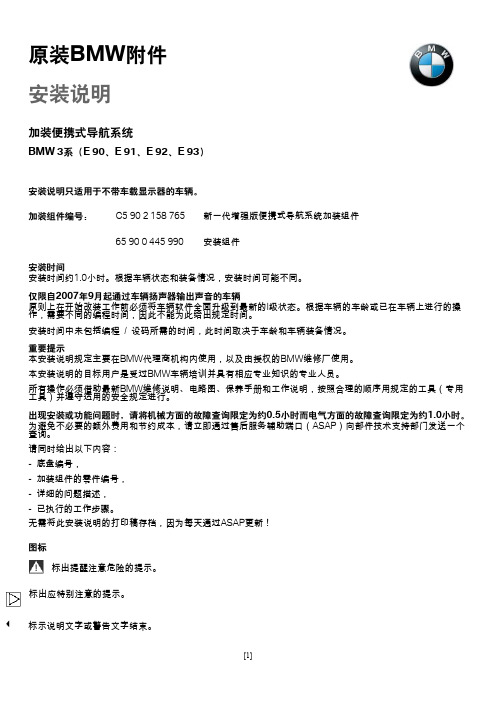


指南者天派导航升级+DSA+关闭导航,超详细,造福指友(一定要看完第二贴,地址已附)12款豪导版2.4指南者。
一直不中意她的导航,国产天派的,没有DTS,没有杜比,这是最不容忍受的,一直想换先锋,看了很多帖,好像先锋不支持现在的倒车影像,又好像不支持DTS,支持杜比也有听说不出声音的,一直就将就着用,突然有一天,发现导航也不是最新的,还不能关,所以想升级到带关闭系统的新版。
可是4S居然说要花钱,决定自己动手,为此,用了一周时间把各大GPS论坛看了个遍,初步明白了什么架构,版本,电子狗,端口,频率,怎么刷机,怎么升级,怎么改端口频率,怎么进WINCE。
终于学习成功,开始实践,事实再一次说明,准备充分就能打胜仗,哈哈,一次成功!加了DSA,导航也可关闭了。
这好事不敢独享,放上来供各位兄弟姐妹参考,废话不多说,准备好了吗?开始!一、硬件:SD卡一个(8G最好,6G也可,4G就小点了这个我没试),电脑一台,豪导版小指一台,牙签一根(也可能用不上)。
二、软件:凯立德最新版(目前是13冬季版),DSA P57版,也可上网搜(我是在我爱GPS论坛下载的)。
进入主机WinCE的软件LaunchCE.exe(这个到网上搜就可以), skpautorun.ini(用的是声音卡顿补丁里的)。
凯立德文件修改工具。
SD听歌卡顿修复补丁。
三、软件修改:1、将下载好的凯立德最新版拷到SD,文件夹名字应该是NaviOne,只要名字不是Navigation就不用改。
DSA文件夹改名为Navigation,也拷入SD。
然后是LaunchCE.exe,skpautorun.ini,这两个文件一定要放在根目录下,也就是打开SD后,直接复制到上面,不要放在文件夹里。
声音补丁可先不用拷,升完级再拷补丁也行。
现在注意了,改端口和频率:先改凯立德导航最新版的,用修改工具打开点左上角的图标,进入SD ,NAVIONE(就是凯立德导航那个文件)—NaviResFile这是改好的,看到COM9和9600了吧,就把这两个位置的数改成图中数字(原来可能是COM1和4800)。
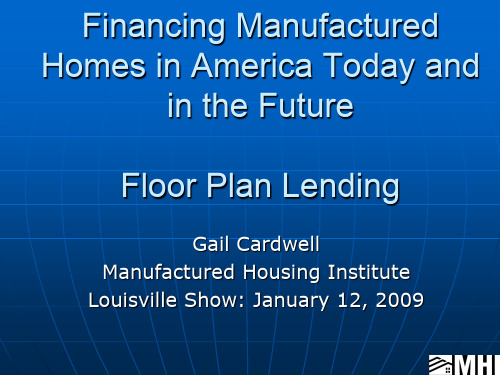
12款大众途观升级导航,新款途观加装手写凯立德导航,途观安装高清倒车后视,大众途观无损升级原车屏幕安装导航 所有插口直接对插 加装完语音导航之后 不影响任何外观 不影响原车任何系统。
原车屏幕升级触摸手写导航 在操控性方面 全面实现触摸手写功能。
在使用上还是比较方便。
原车屏幕影音升级 除了语音GPS功能之外 还可选择倒车影像系统 数字电视系统 DVD娱乐影音系统。
产品名称:12款大众途观升级导航,新款途观加装手写凯立德导航,途观安装高清倒车后视产品品牌:原厂型升级导航适合车型:12款途观(本产品适合原车带显示屏不带导航或带导航不带中国导航地图不同年份的大众所有车型)产品组成:韩国/台湾进口解码器、导航模块,触摸板(原车如不带加装)、遥控器、调频,专用线材;选配:DVD、数字电视、倒车后视、倒车雷达/倒车可视、头枕显示屏、蓝牙功能、扶手屏;一、12款途观加装导航系统-产品特点1、韩国台湾核心部件;特技技师安装施工。
2、加装专用触摸板,实现触摸手写的功能。
3、本产品适合原车带显示屏不带导航或带导航不带中国导航地图的不同年份途观所有车型。
4、原厂开发设计,为无损升级施工,不破坏原车结构与线路,不影响原车自带所有功能。
5、利用原车的显示屏,对原车屏幕升级加装,实现导航功能。
6、本产品解码器由韩国进口,确保产品品质可靠。
7、专业的技术施工团队,确保安全可靠。
8、加装后原车系统娱乐功能仍然存在,原车碟盒功能仍然照常使用。
9、加装后原车的方向盘键盘控制、行车电脑控制等功能仍然存在。
二、12款大众途观升级导航,新款途观加装手写凯立德导航,途观安装高清倒车后视12款大众途观升级导航,新款途观加装手写凯立德导航,途观安装高清倒车后视12款大众途观升级导航,新款途观加装手写凯立德导航,途观安装高清倒车后视12款大众途观升级导航,新款途观加装手写凯立德导航,途观安装高清倒车后视12款大众途观升级导航,新款途观加装手写凯立德导航,途观安装高清倒车后视12款大众途观升级导航,新款途观加装手写凯立德导航,途观安装高清倒车后视12款大众途观升级导航,新款途观加装手写凯立德导航,途观安装高清倒车后视12款大众途观升级导航,新款途观加装手写凯立德导航,途观安装高清倒车后视12款大众途观升级导航,新款途观加装手写凯立德导航,途观安装高清倒车后视12款大众途观升级导航,新款途观加装手写凯立德导航,途观安装高清倒车后视12款大众途观升级导航,新款途观加装手写凯立德导航,途观安装高清倒车后视12款大众途观升级导航,新款途观加装手写凯立德导航,途观安装高清倒车后视12款大众途观升级导航,新款途观加装手写凯立德导航,途观安装高清倒车后视12款大众途观升级导航,新款途观加装手写凯立德导航,途观安装高清倒车后视12款大众途观升级导航,新款途观加装手写凯立德导航,途观安装高清倒车后视12款大众途观升级导航,新款途观加装手写凯立德导航,途观安装高清倒车后视12款大众途观升级导航,新款途观加装手写凯立德导航,途观安装高清倒车后视12款大众途观升级导航,新款途观加装手写凯立德导航,途观安装高清倒车后视12款大众途观升级导航,新款途观加装手写凯立德导航,途观安装高清倒车后视打造豪华车饰最顶级的车载娱乐系统,以下为选配功能,宝马、奔驰、奥迪、保时捷等车系全系适用。
CARWINGS汽车车载信息服务系统[最新] CARWINGS汽车车载信息服务系统全新天籁科技含量最高、最值得推广的卖点,就是CARWINGS智行+车载信息服务系统,CARWINGS智行+的功能非常强大,主要包含了三大特点,第一、“三重”安防系统,第二、“二维”环保助手,第三、“一站式”信息顾问,这三点中我最感兴趣的是第二点“二维”环保助手,在21世纪提倡绿色环保的时代,“二维”环保助手能记录下近三天的油耗进行比较,并给出合理的驾驶建议,每时每刻都在注重节能、环保,真正做到了人?车?生活;当然,“一站式”信息顾问我也非常喜欢,它可以通过各种方式协助车主找到目的地,而且在行车高峰时还能通知车主避开拥挤路线,轻松直达目的地;还有“三重”安防系统,CARWINGS智行+车载智能感应装置对车辆状况实时监测,出现异常时主动提示车主。
如车辆出现紧急状况,可向CARWINGS智行+服务中心或相关部门寻求救援服务。
有了CARWINGS智行+,让您的出行全程无优。
能否详细解释一下CARWINGS智行+的三重安防系统有哪些特点,能否详细解释一下CARWINGS智行+的二维环保助手有哪些特点,能否详细解释一下CARWINGS智行+的一站式信息顾问有哪些特点,功能类型具体功能功能简述板块车辆异常诊CARWINGS智行+车载智能感应装臵对车辆状况实断时监测,出现异常时主动提示用户。
车况实时CARWINGS智行+服务中心根据车辆的行驶状况,通监测维修保养提醒过车载设备/用户主页或短信及时发出保养通知,提醒用户前往专营店接受车辆定期保养。
车辆出现问题,可向CARWINGS智行+服务中心寻一般道路救援求一般道路救援服务。
在用户遭遇事故而无法主动报警的情况下,协助报警 CARWINGS智行+服务中心将代用户寻求120、110遇险自动等紧急救援服务。
三重救助紧急情况下,SOS一键呼入按钮将第一时间接入安防SOS救援专线 CARWINGS智行+服务中心。
Micro Focus Fortify Software v20.2.2Patch Release NotesDocument Release Date: January 26, 2021Software Release Date: January 26, 2021Products and/or Components Updated with this PatchFortify Static Code Analyzer and ToolsNew Feature•Support for Xcode 12.2 and 12.3•Support for Swiftc 5.3.2Fixes•Fortify Extension for Visual Studio 2019 Initialization Problem: In some cases, based on the use of other extensions/components, the extensionfailed to initialize.•Fortify Audit Workbench: Memory is not properly released after a loaded FPR is closed. Use the following procedure if you run Fortify AuditWorkbench in an environment where you need to pay for memory used:1.Uncomment the com.fortify.awb.forceGCOnProjectClose property in theCore/config/fortify.properties file and set the value to true.2.Run Fortify Audit Workbench using the following command:auditworkbench -XX:+UseG1GCOptional Update Componentextended_config.bin – This file allows Fortify Static Code Analyzer to scan Docker configuration files (dockerfile, Dockerfile). You only need to install this file if you are using the 2020 Update 3 release of the Fortify Software Security Content. If you are using the 2020 Update 4 release or later, this update is not necessary. DocumentationThe Fortify System Requirements document has been updated to reflect additional language support. No changes have been made to other documentation. Refer to the documentation for the 20.2.x release.Fortify Static Code Analyzer Installation Notes1.Install the patch.To install this patch, see “About Upgrading Fortify Static Code Analyzer and Applications” in the Micro Focus Fortify Static Code Analyzer User Guide.2. Run the fortifyupdate utility to update the Fortify Software Security Content to Update 4 (or later).SupportIf you have questions or comments about using this product, contact Micro Focus Fortify Customer Support.When contacting Micro Focus Fortify Customer Support, provide the following product information:Software Version: 20.2.2Software Release Date: January 26, 2021To manage your support cases, acquire licenses, and manage youraccount: https:///supportLegal Notices© Copyright 2021 Micro Focus or one of its affiliates.WarrantyThe only warranties for products and services of Micro Focus and its affiliates and licensors (“Micro Focus”) are set forth in the express warranty statements accompanying such products and services. Nothing herein should be construed as constituting an additional warranty. Micro Focus shall not be liable for technical or editorial errors or omissions contained herein. The information contained herein is subject to change without notice.Restricted Rights LegendConfidential computer software. Except as specifically indicated otherwise, a validlicense from Micro Focus is required for possession, use or copying. Consistent with FAR 12.211 and 12.212, Commercial Computer Software, Computer Software Documentation, and Technical Data for Commercial Items are licensed to the U.S. Government under vendor's standard commercial license.。