DF8003D使用手册_数据采集
- 格式:doc
- 大小:872.00 KB
- 文档页数:40

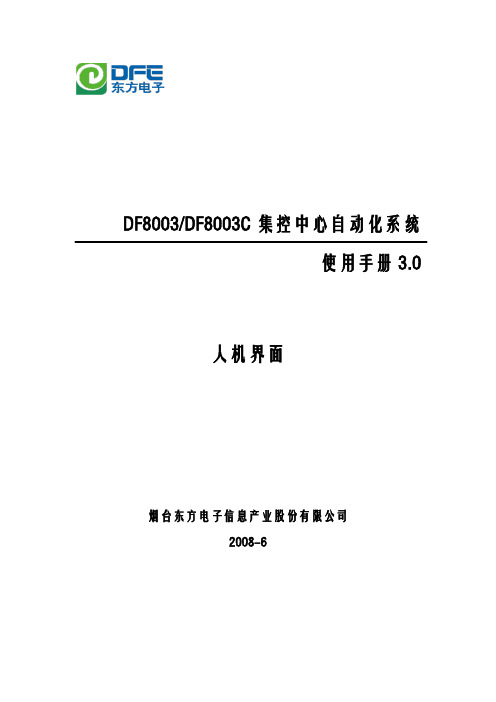
DF8003/DF8003C集控中心自动化系统使用手册3.0人机界面烟台东方电子信息产业股份有限公司2008-6版权所有©2008 烟台东方电子信息产业股份有限公司,保留所有权利。
本手册力求反映系统的最新发展及改进信息,会作及时更新,请注意核实所用产品版本与手册的吻合。
目录目录 ......................................................................................................................................... - 3 -第1 章使用指南............................................................................................................ - 10 -1.1 编写目的............................................................................................................ - 10 -1.2 有关商务............................................................................................................ - 10 -1.3 安装提示............................................................................................................ - 10 -1.4 标志说明............................................................................................................ - 10 - 第2 章概述.................................................................................................................... - 11 -2.1 系统特点............................................................................................................ - 11 -2.2 软件支持环境.................................................................................................... - 11 -2.3 硬件支持环境.................................................................................................... - 11 -2.4 启动值班员界面程序........................................................................................ - 12 -2.5 操作用户登录.................................................................................................... - 12 -2.6 进入SCADA应用功能 .................................................................................... - 12 - 第3 章值班员系统用户界面简介................................................................................ - 13 -3.1 工具栏................................................................................................................ - 13 -3.2 SCADA功能菜单 ............................................................................................. - 13 -3.2.1 文件操作菜单............................................................................................ - 13 -3.2.2 图形操作.................................................................................................... - 14 -3.2.3 值班操作、运行管理................................................................................ - 14 -3.2.4 数据浏览.................................................................................................... - 15 -3.2.5 系统设置.................................................................................................... - 15 - 第4 章电网运行监视.................................................................................................... - 20 -4.1 图形调入............................................................................................................ - 20 -4.1.1 菜单调图.................................................................................................... - 20 -4.1.2 热点调图.................................................................................................... - 20 -4.1.3 文件名调图................................................................................................ - 21 -4.2 图形移动............................................................................................................ - 21 -4.2.1 利用菜单命令进行移动............................................................................ - 21 -4.2.2 利用工具栏进行移动................................................................................ - 21 -4.2.3 拖动鼠标进行移动.................................................................................... - 21 -4.3 图形缩放............................................................................................................ - 21 -4.3.1 图形放大.................................................................................................... - 22 -4.3.2 图形缩小.................................................................................................... - 22 -4.3.3 图形复原.................................................................................................... - 22 -4.4 图形导游............................................................................................................ - 23 -4.5 图形放大镜........................................................................................................ - 23 -4.6 画面切换............................................................................................................ - 23 -4.7 图层显示............................................................................................................ - 23 - 第5 章值班操作............................................................................................................ - 24 -5.1 遥控.................................................................................................................... - 24 -5.1.1 选点............................................................................................................ - 24 -5.1.2 双机监督.................................................................................................... - 25 -5.1.3 遥控预置.................................................................................................... - 25 -5.1.4 监督请求(适合双机监督模式)............................................................ - 25 -5.1.5 遥控执行.................................................................................................... - 25 -5.1.6 遥控撤消.................................................................................................... - 25 -5.2 升降.................................................................................................................... - 26 -5.3 操作预演及执行................................................................................................ - 26 -5.4 紧急切负荷........................................................................................................ - 26 -5.5 设备标志牌........................................................................................................ - 26 -5.5.1 选点............................................................................................................ - 26 -5.5.2 挂牌............................................................................................................ - 27 -5.5.3 摘牌............................................................................................................ - 27 -5.5.4 移动设备标志牌........................................................................................ - 27 -5.5.5 查询设备标志牌信息................................................................................ - 27 -5.6 调度员图形挂牌................................................................................................ - 28 -5.6.1 添加图形挂牌............................................................................................ - 28 -5.6.2 删除图形挂牌............................................................................................ - 28 -5.6.3 移动图形挂牌............................................................................................ - 28 -5.6.4 查询图形挂牌信息.................................................................................... - 28 -5.7 旁路替代............................................................................................................ - 28 -5.7.1 选点............................................................................................................ - 29 -5.7.2 替代............................................................................................................ - 29 -5.7.3 解除替代.................................................................................................... - 29 -5.8 报警确认............................................................................................................ - 29 -5.8.1 单点确认.................................................................................................... - 29 -5.8.2 全图确认.................................................................................................... - 29 -5.9 模拟屏操作........................................................................................................ - 30 -5.9.1 选择模拟屏................................................................................................ - 30 -5.9.2 模拟屏控制选项........................................................................................ - 30 -5.9.3 模拟屏亮度调节........................................................................................ - 30 -5.9.4 模拟屏厂站选择........................................................................................ - 30 -5.9.5 模拟屏调试................................................................................................ - 30 -5.10 状态切换............................................................................................................ - 30 -5.10.1 SCADA 拓扑 ............................................................................................ - 31 -5.10.2 SCADA 历史断面 .................................................................................... - 31 -5.11 图形注释操作.................................................................................................... - 31 -5.11.1 网络存盘.................................................................................................... - 31 -5.11.2 本地存盘.................................................................................................... - 31 -5.12 光字牌导航........................................................................................................ - 31 -5.12.1 光字牌按逐层查询、各层联动................................................................ - 31 -5.12.2 光字牌动作过程........................................................................................ - 32 - 第6 章数据库维护工具................................................................................................ - 33 -6.1 程序启动............................................................................................................ - 33 -6.2 数据库连接........................................................................................................ - 33 -6.3 数据导出............................................................................................................ - 33 -6.4 数据导入............................................................................................................ - 33 -6.5 创建建表脚本.................................................................................................... - 33 -6.6 创建插入脚本.................................................................................................... - 34 -6.7 查看表结构........................................................................................................ - 34 -6.8 脚本检查............................................................................................................ - 34 - 第7 章运行管理............................................................................................................ - 35 -7.1 人工置入............................................................................................................ - 35 -7.1.1 模拟量值人工设置.................................................................................... - 35 -7.1.2 数字量状态人工设置................................................................................ - 35 -7.2 人工追忆............................................................................................................ - 36 -7.2.1 选择追忆组................................................................................................ - 36 -7.2.2 启动追忆.................................................................................................... - 36 -7.3 事故反演............................................................................................................ - 36 -7.3.1 进入操作界面............................................................................................ - 37 -7.3.2 选择事故源................................................................................................ - 37 -7.3.3 启动研究态服务器.................................................................................... - 37 -7.3.4 设置反演参数............................................................................................ - 37 -7.3.5 设置反演参数............................................................................................ - 37 -7.4 断面快照............................................................................................................ - 38 -7.4.1 快照保存.................................................................................................... - 38 -7.4.2 快照显示.................................................................................................... - 38 -7.5 设备参数查询.................................................................................................... - 38 -7.6 点参数查询........................................................................................................ - 39 -7.7 修改限值............................................................................................................ - 39 -7.8 修改计划值........................................................................................................ - 39 -7.8.1 选择对象.................................................................................................... - 40 -7.8.2 修改数据.................................................................................................... - 40 -7.10 自定义潮流........................................................................................................ - 40 -7.10.1 修改潮流.................................................................................................... - 41 -7.10.2 修改潮流变量............................................................................................ - 41 -7.10.3 保存修改.................................................................................................... - 42 -7.11 保存SCADA历史电网模型 ............................................................................ - 42 -7.12 查询维护设备信息............................................................................................ - 42 -7.12.1 修改潮流变量............................................................................................ - 42 -7.12.2 本地存盘.................................................................................................... - 42 - 第8 章数据浏览............................................................................................................ - 43 -8.1 实时数据浏览.................................................................................................... - 43 -8.1.1 打开实时数据表........................................................................................ - 43 -8.1.2 选择浏览属性............................................................................................ - 43 -8.1.3 设置过滤条件............................................................................................ - 43 -8.1.4 排序............................................................................................................ - 43 -8.2 历史数据查询及修改........................................................................................ - 44 -8.3 查询单点历史事项............................................................................................ - 44 -8.4 实时趋势曲线.................................................................................................... - 44 -8.5 标志牌信息查询................................................................................................ - 44 -8.6 通道信息查询.................................................................................................... - 45 -8.7 异常状态点查询................................................................................................ - 45 -8.8 历史事项查询.................................................................................................... - 45 -8.9 实时报警管理.................................................................................................... - 45 -8.10 微机保护信息.................................................................................................... - 45 - 第9 章历史数据查询及修改........................................................................................ - 46 -9.1 系统画面介绍.................................................................................................... - 46 -9.1.1 通用工具栏介绍........................................................................................ - 46 -9.1.2 项目工具栏介绍........................................................................................ - 46 -9.1.3 其它介绍.................................................................................................... - 47 -9.2 历史数据查询及修改........................................................................................ - 48 -9.2.1 遥测数据查询............................................................................................ - 48 -9.2.2 遥测数据修改............................................................................................ - 48 -9.2.3 其它统计数据查询.................................................................................... - 48 -9.3 历史数据修补.................................................................................................... - 49 -9.4 自定义数据表.................................................................................................... - 49 -9.4.1 定制自定义表............................................................................................ - 49 -9.4.2 查询自定义表............................................................................................ - 50 -9.5 实时数据查询.................................................................................................... - 50 -9.7 全息数据查询.................................................................................................... - 50 -9.8 日K线数据查询............................................................................................... - 50 -9.9 秒级数据查询.................................................................................................... - 51 - 第10 章历史事项浏览.................................................................................................... - 52 -10.1 系统画面简介.................................................................................................... - 52 -10.1.1 菜单简介.................................................................................................... - 52 -10.2 设置事项查询属性............................................................................................ - 52 -10.3 定制自定义查询模板........................................................................................ - 52 -10.4 历史事项查询.................................................................................................... - 53 -10.4.1 按厂站检索事项........................................................................................ - 53 -10.4.2 按间隔检索事项........................................................................................ - 53 -10.4.3 按对象代码检索事项................................................................................ - 53 -10.4.4 按SOE检索事项 ...................................................................................... - 53 -10.4.5 按自定义检索事项.................................................................................... - 54 -10.5 修改历史事项.................................................................................................... - 54 - 第11 章实时报警浏览.................................................................................................... - 55 -11.1 功能简介............................................................................................................ - 55 -11.1.1 事项参数设置一体化................................................................................ - 55 -11.1.2 事项分等级设置........................................................................................ - 55 -11.1.3 事项分模式处理........................................................................................ - 55 -11.1.4 事项分页显示............................................................................................ - 55 -11.1.5 事项全网统一确认.................................................................................... - 55 -11.1.6 事项分颜色突出显示................................................................................ - 56 -11.2 程序启动............................................................................................................ - 56 -11.2.1 启动方式.................................................................................................... - 56 -11.2.2 启动参数.................................................................................................... - 56 -11.3 使用说明............................................................................................................ - 56 -11.3.1 缺省状态.................................................................................................... - 56 -11.3.2 登录............................................................................................................ - 56 -11.3.3 事项处理方式设置.................................................................................... - 57 -11.3.4 对象告警参数设置.................................................................................... - 59 -11.3.5 事项分页显示设置.................................................................................... - 59 -11.3.6 系统设置.................................................................................................... - 59 -11.3.7 颜色设置.................................................................................................... - 60 -11.3.8 表格域显示设置........................................................................................ - 60 -11.3.9 节点抑制告警设置.................................................................................... - 60 -11.4 实时报警服务进程............................................................................................ - 60 -11.4.1 配置文件.................................................................................................... - 61 -11.4.2 初始化历史事项........................................................................................ - 61 -11.4.3 保存实时事项............................................................................................ - 61 - 第12 章微机保护............................................................................................................ - 62 -12.1 程序启动............................................................................................................ - 62 -12.2 用户登录............................................................................................................ - 62 -12.3 用户操作............................................................................................................ - 62 - 第13 章权限及责任区管理............................................................................................ - 63 -13.1 程序启动............................................................................................................ - 63 -13.2 用户登录............................................................................................................ - 63 -13.3 功能使用............................................................................................................ - 63 -13.3.1 角色管理.................................................................................................... - 63 -13.3.2 用户管理.................................................................................................... - 63 -13.3.3 用户组管理................................................................................................ - 64 -13.3.4 责任区管理................................................................................................ - 64 -13.3.5 点责任区管理............................................................................................ - 65 - 第14 章操作预演及五防闭锁(可选)........................................................................ - 67 -14.1 系统环境设置.................................................................................................... - 68 -14.2 五防条件设置.................................................................................................... - 68 -14.2.1 选点............................................................................................................ - 68 -14.2.2 设置五防条件............................................................................................ - 68 -14.3 操作序列预演.................................................................................................... - 69 -14.4 操作序列执行.................................................................................................... - 70 - 第15 章紧急切负荷(可选)........................................................................................ - 72 -15.1 紧急切负荷(LSA)基本原则 ........................................................................ - 72 -15.2 系统启动............................................................................................................ - 72 -15.3 参数配置............................................................................................................ - 72 -15.3.1 负荷参数设置............................................................................................ - 72 -15.3.2 过滤参数设置............................................................................................ - 73 -15.3.3 自动控制参数设置.................................................................................... - 73 -15.4 界面说明............................................................................................................ - 74 -15.5 控制模式............................................................................................................ - 74 -15.5.1 手动减载.................................................................................................... - 74 -15.5.2 手动恢复.................................................................................................... - 75 -15.5.3 自动减载.................................................................................................... - 75 -15.5.4 自动恢复.................................................................................................... - 75 - 附录1......................................................................................................................................... - 77 -1 关于UNIX下打印的设置................................................................................ - 77 -第 1 章使用指南1.1 编写目的本手册的编写目的主要是对系统的功能进行详细说明,使电网运行人员、工程安装人员在使用系统时能够提供方便、有效地帮助。

Procedure1.目的和适用范围Purpose and Application Scope本文件制订了DF 直读光谱仪的操作规程,旨在准确地对钢铁材料进展化学成分定性定量分析。
This document specifiesDF direct reading spectrometer operating procedures, intend to accurately and quantitatively analyze the chemical composition of steel material.2.技术要求Technological requirements2.1运输与移动Transportation& Setting-upDF 系列光谱仪用木制标准包装箱,安装现场可用叉车〔承载力气为400kg〕来移动仪器。
假设要把仪器移动到高于或低于地面的位置,则要用叉车或万能升降车或吊车。
DF series spectrometer is delivered with standard wooden package. Forklift (carrying capacity more than 400 kg) can be used to move this instrument when installation. If the instrument should be moved higher or lower than the location of the ground, then forklift trucks or a general elevator or crane should be used.为修理与保养便利,仪器四周要留有确定空间〔距离墙壁至少0.8m〕。
仪器自身的尺寸是1.42m×1.30m ×0.92m。
此外,还要在仪器四周为打印机、计算机、氩气瓶留出空间,这样工作空间至少需要10m2,与仪器相接的全部接口都位于仪器后面。

目录1. 简介1.1 ELSD 800介绍 (2)1.2 ELSD 800随机附件 (2)1.3 ELSD 800规格 (2)1.4 操作原理 (3)2. 安装2.1必需组件 (4)2.2拆箱 (4)2.3仪器外观和功能键 (5)2.3.1前面板 (5)2.3.2左面板 (6)2.3.3右面板 (6)2.3.4后面板 (7)2.3.5内部视图 (8)2.4电路连接和流路连接 (9)3. 日常操作3.1安全 (10)3.2操作注意事项 (10)3.3选择初始操作条件 (10)3.4开始程序 (10)3.5关机程序 (11)3.6优化程序 (11).4. 日常维护和故障排除4.1日常维护 (12)4.2诊断基线噪音 (12)4.3故障排除 (13)5. 附录A. 检测器随机附件 (15)B. 检测器替换备件号 (15)C. 挥发性流动相改性剂 (16)D. 清洗程序 (17)D.1漂移管清洗程序 (17)D.2雾化器清洗程序 (17)E. 电压模块的调节 (17)1. 简介1.1 ELSD 800介绍Alltech 800型蒸发光散射检测器(简称ELSD 800),是对于使用传统HPLC方法中的紫外和示差检测器所难以检测的化合物的理想HPLC检测器。
不同于示差检测,ELSD 800与梯度洗脱相容,对室内温度变化不敏感,且消除溶剂前沿峰,灵敏度比示差检测器高很多。
不同于低波长紫外检测器ELSD 800在急变梯度时不受基线漂移的困扰,并且不要求被检测化合物带有发色团。
Alltech ELSD 800是设计用于高效液相色谱系统的,能分析任何挥发性低于流动相的化合物。
ELSD 800成功地用于分析碳水化合物,药物,脂类,甘油三脂,未衍生的脂肪酸和氨基酸,组合化学库。
1.2 ELSD 800随机附件Alltech 800型ELSD必须包括以下部件:∙ELSD 800检测器主机∙ELSD 800操作手册∙电源线∙信号线∙备用保险丝(6A for 110V, 3A for 220V)∙开口扳手,3/8"⨯7/16"∙开口扳手,1/4"⨯5/16"∙六角球型螺丝刀,3/32"(长柄)∙六角球型螺丝刀,3/32"(短柄)∙Teflon管,10'⨯1/8"∙1/8"铜螺帽和卡套分流废液收集装置:∙3/8"不锈钢螺帽和Teflon卡套∙Tygon排水管,4'⨯3/8"OD∙500mL分流废液收集瓶∙3/8"不锈钢排废管,附带不锈钢螺帽和卡套排气冷阱收集装置:∙收集瓶,500mL,带塞子∙排气管(检测器到冷阱),3ft∙排气管(冷阱到通风橱),20ft∙排气口接头,SS∙铅环1.3 ELSD 800规格1.4 操作原理蒸发光散射检测器的独特检测原理分为三个步骤:首先将柱洗脱液雾化形成气溶胶,然后在加热的漂移管中将溶剂蒸发,最后余下的不挥发性溶质颗粒在光散射检测池中得到检测。


ll 2 G D目录页码/…1. 前言 (3)2. 包装清单 (5)3. 技术参数 (6)4. 产品介绍 (8)5. 缩写介绍 (9)6. PIDSCAN 800设备组件 (10)7. 安装说明 (12)8. 电源连接器和回路电流设置 (18)9. RS-485 (MODBUS) (19)10. 电缆要求 (20)11. 用户界面 (20)12. 标定程序 (26)13. 更换用户自定义的标定气体 (30)14. 响应系数 (31)15. 报警和超量程 (32)16. 清理控制 (32)17. 采样控制 (33)18. 电流回路界面 (34)19. MODBUS界面 (35)20. 运行清理循环 (37)21. 检测单位(选配) (38)22. 继电器激活方式 (39)23. 远程控制模式 (40)24. 出厂设置 (41)25. 切换到诊断模式 (42)26. 设备状态信号 (44)27. 故障信息 (45)28. 维护和服务 (47)29. PID灯泡的更换和清洁 (56)30. 固件升级 (56)31. 备件清单和配件 (57)1. 前言1.1 Warnings本设备可以用于潜在危险区域的检测和测量。
本设备内置有高电压转换器。
强烈建议:在拆开设备之前,先切断电源。
本设备内部有静电放电敏感元件!1.2使用责任PIDSCAN 800用于检测宽范围的、有潜在危险的挥发性有机气体,包括毒性气体和爆炸性气体。
除其它通常的PID探测器具有的基本特点外,PIDScan 800具有双气道进气,配有现场自动清理和自动归零的功能,保证设备能处于最佳工作状态。
内置菜单允许用户选择和设置诸多功能,以满足不同要求和应用。
任何不正确的功能调整可能会对人身安全和财产安全造成损害,汉威科技集团股份有限公司是不负责的。
按照本手册正确使用本设备,是用户的责任。
1.3警告!在安装、操作或服务PIDScan 800之前,用户必须仔细阅读并理解本手册的说明。
Annex 1 to the EU type examination certificate no. N-17/4545 Rev 0, dated 30.06.20201 Design of instrument1.1 Hardware1.1.1 Description of the main hardwareHardware type: Cargoscan 800S laser scanner with embedded processor1.1.1.1 ConstructionThe TLD870 is an electronic multi-dimensional measuring instrument for measuring the length (L), width (W) and height (H) of a stationary object placed on the platform underneath the instrument. The reported dimensions represent the length, width and height of the smallest hexahedron that can fully contain the object as the object rests on the measuring platform. The instrument is used to measure goods/parcels in combination with systems for determining shipping and storage charges for the objects, based on their dimensions.Figure 1 TLD870 instrument with 3 x 800S laser scannersThe TLD870 Pallet comprises three 800S dimensioning heads, mounted in a triangular configuration above the measuring platform (See Figure 1). One of the three heads is configured as the Master and the two others as Slaves. The mounting configuration ensures that the three scanners together get a full view of the top and all sides of the objects without any shadowing effects. The instrument can measure objects of any shape. Each 800S dimensioning head consistsAnnex 1 to the EU type examination certificate no. N-17/4545 Rev 0, dated 30.06.2020of a laser Rangefinder, a scanning polygon, a sweep mirror and a CPU. (see Figure 9 and Figure 10).The laser diode sends a narrow beam of light to the spinning polygon mirror, which generates a fan-shaped laser beam in the horizontal direction. This fan-shaped beam hit a stepper motor controlled sweep mirror that sweeps the laser beam fan across the object to be measured. The light reflected from the object goes back up to the photo-detector in the rangefinder.The rangefinder measures the light travel time from the laser diode down to the objects and back to the optical receiver.The CPU converts the light ray travel time information into a grey level image and a 3D point cloud image of the object. These images are analysed by the CPU in the Master in order to determine the dimensions of the objects on the measuring platform.The dimensions and additional data for each object are output from the instrument.1.1.1.2 Measurand sensorThe measurand sensor is a laser transmitter/receiver with electronics that measures the travelling time of the laser light between the sensor and the object to be measured. The measuring principle is based on matched filtering.1.1.1.3 Indication deviceThe instrument shall be equipped with one of the following indicating devices to be used as the instrument primary indicator. The indicator shall display the following information (permanently, or on demand)∙Product Name∙EU type examination certificate number∙SW identifier∙Event Counter∙Measurement results, i.e. length (L), width (W), height (H), unit of measurement∙Status code of the measurement (OK or Error code)∙Tare value (if applicable)Option 1: USB display (Cargoscan CS220 Display)This is a simple graphics display connected to one of the USB ports on one of the 800S scanners. System information and sealing status is shown in "Ready" mode. The dimensions are shown after each measurement. The display goes back to "Ready" mode automatically after a time-out period. See Figure 2.Annex 1 to the EU type examination certificate no. N-17/4545 Rev 0, dated 30.06.2020Figure 2: Cargoscan CS220 Display (USB display). Left of figure: Ready ModeRight of figure: Measuring results.Option 2: OctoCSM display/indicatorThe Cargoscan OctoCSM display software in combination with a standard graphics display (VGA or equivalent). This software may be installed on the internal computer of the instrument or run on an external computer connected to the TLD870 instrument via Ethernet. The measurement results and status codes are shown in the upper blue field on the screen. Clicking on the Octo logo in the upper right corner brings up a new page with System and status information. See also the certificate of the display/indicator (TC7413 issued by NMi).Figure 3 OctoCSM display/indicator (Upper blue field). Click on Octo logo will bring up a new page with system and seal status information.Option 3: Display or printout of alibi memory storageIn applications where the customer is not present during the measurement process, a printout or display from an alibi memory storage can be used for documenting the measuring results. An operator terminal with OctoAMS - Alibi Memory Software (with parts certificate TC7512 from NMi) can be used. This software has its own viewer for displaying the measurement results. The AlibiOK Length 70cm Width 29cm Height 19cm METTLER TOLEDO TLD870 READY Certificate MID: N-17/4545 METTLER TOLEDO TLD870 Software Identification 8093Event Counter 53Annex 1 to the EU type examination certificate no. N-17/4545 Rev 0, dated 30.06.2020software runs on the instrument computer where it uses the USB memory for storage. The Alibi software may also be ran on an external computer, but the instrument USB is also then used for storing the result.Alibi Memory Viewer:- Click on Menu button in lower left corner (or press F2) (see Figure 3)This opens a new page, see Figure 4.Figure 4 Page with Alibi view- Click on “Alibi View” a nd this brings up the Alibi search page with current date/time filled as default, see Figure 5.Figure 5 Search page date/time intervalAnnex 1 to the EU type examination certificate no. N-17/4545 Rev 0, dated 30.06.2020 - Select the “ from Date/Time” and to Date/Time” and click search and all measurements stored in this time interval are displayed. See example in Figure 6.Figure 6. measurement results in a chosen date/time interval1.1.1.4 Applied harmonised standards or normative documents and other publicdocuments-OIML R129 (Edition 2000): Multi-dimensional measuring instruments-WELMEC Guide 7.2 :2018 Software Guide (Measuring Instruments Directive 2014/32/EU) 1.1.2 Description of optional hardware and integrated equipment not subject to theMIDOptional hardware:Bar Code Reader, keyboard, mouse and/or graphics display may be connected to the instrument. These devices are used for input/output of data to non-legally relevant software.1.1.3 Description of peripherals, and information whether or not these additionaldevices when providing metrological results comply with the provisions ofthe Directive on legal metrological controlUSB display: see section 1.1.1.3OctoCSM display/indicator: See section 1.1.1.3Alibi Memory storage: see section 1.1.1.3Annex 1 to the EU type examination certificate no. N-17/4545 Rev 0, dated 30.06.20201.2 Software1.2.1 Legally relevant software, including the protective software interface Software: Cargoscan Dimensioning softwareLegal software package identifier: 80931.2.2 Allowed functions subject to the MID.∙Zeroing: Requires special test pattern. Shall be done by trained personnel only.∙Software download: Requires special software tools. All downloads are logged and can be viewed (see Figure 8)∙Tare Function: Tare function is a function that is used when the object to be measured is placed on an elevated platform such as a pallet, and this platform shall not be included inthe measurement. The Tare function raises the reference plane to the top level of thisplatform/pallet such that only the object resting on this surface is included in themeasurement. The tare function is activated by giving a non-zero tare value with themeasurement command. The Tare value is the height (in cm) of the platform/pallet above the reference plane (floor/pallet scale). The TLD870 reports the net dimensions of theobject and the tare value used with the measurement. The tare function is active for onemeasurement at a time. The operator must determine the correct tare value to be used by measuring the height of the pallet/platform with appropriate means.∙Alibi memory for long time storage: Alibi memory software for long time storage of measurement data may be installed on the instrument computer, or on an externalcomputer connected to the instrument. See the manufacturer document “conformityassessment record” if alibi is installed (also shown on system information page).1.2.3 Allowed functions not subject to the MID.Cargoscan Octo software for collecting weight and bar code data for the measured object and merging these data with the object dimensions may be installed on the instrument computer. This application has a graphical user interface for the operator, and a data communication interface for transmitting measurement data to remote systems.2 DESCRIPTION OF THE SEALING PROVISIONSTLD870 is fitted with an Electronic sealing mechanism for protection of the legal relevant properties of the instrument. Any changes to the legal relevant setup will increment an Event Counter which can be viewed on the indicating device.The following changes are consider Legal relevant and will break the electronic sealing: ∙Change to legal relevant configuration parameters∙Download of softwareDownload of bug fixes and other non-legal relevant updates to approved software is possible without breaking the electronic sealing.Annex 1 to the EU type examination certificate no. N-17/4545 Rev 0, dated 30.06.20202.1 Hardware SealingNo hardware sealing is required2.2 Electronic Sealing functionThis function can be turned ON or OFF. When ON legal relevant parameters cannot be changed. The purpose of this function is to protect the legal relevant setup from unintentional changes.When OFF, legal relevant parameters may be changed, but any such change will be recorded in the Audit Trail and the Event Counter will be incremented.2.2.1 Event counterThis is a 4 digit counter that is incremented every time a legal relevant change has taken place.The Event Counter and Audit Trail are activated automatically when the Electronic Sealing Function is turned ON for the first time. After that, it is not possible to deactivate the Event Counter and/or the Audit Trail.After sealing, the value of the Event Counter is recorded in the conformity assessment record. This record shall be retained in the archives of the body performing the verification and sealing. A copy of the record shall be given to the own/user of the instrument.If required by local regulation, the Event Counter value shall be printed on the product label or another label affixed to the instrument.The Event Counter is shown on the USB display (Figure 2) and on the System info page (Figure 8). Check that the displayed value is the same as recorded in the conformity assessment record.2.2.2 Audit TrailThis is a text file stored inside the flash memory of the instrument in which any change to a legal relevant parameter is recorded.No users have access to this file for deleting or editing. How to view Audit trail, see Figure 82.2.3 Sealing StatusSystem/sealing information is found on the display. See section 1.1.1.3.The instrument shall be regarded as legally correct sealed if the Event Counter has the same value as the value in Conformity Assessment Record and if the other displayed information is in accordance with this EC type examination certificate.2.3 Alibi memory systemThe OctoAMS alibi memory software is approved for use with TLD870. This software has its own parts certificate (TC7512 from NMi).If installed, a reference to this is found on the display (see Figure 8).Annex 1 to the EU type examination certificate no. N-17/4545 Rev 0, dated 30.06.20203 TECHNICAL DATA3.1 Conditions for validity of the certificate3.1.1 Information in respect of the conditions of use3.1.1.1 Requirements of the objectThe TLD870 Pallet measures objects of any shape, colour and surface texture. However, the following restrictions applies:- Maximum and minimum measurement sizes of object;- Only one object at a time can be measured;- A stable positioning of the object is essential for a correct measurement. Therefore, the measuring platform must be stable and free from vibration.- Transparent objects and objects packed in thick, transparent wrapping material (e.g. “bubble”plastic) are not suited for this type of measuring.- Mirror type surfaces (e.g. chrome and high gloss metal surfaces) are not suited for this type of measuring. However, the instrument can measure objects covered with shiny sealing tape and glossy plastic wrapping.- The entire object has to be within the scan area. If any part of the object is outside the measuring area, an error message is reported.An error code will appear if measuring fails, indicating a reason for the failure.3.1.1.2 Requirements to measuring platformThe quality and installation of the measuring platform may have significant influence on the measurement accuracy. Therefore, the following recommendations for the platform and its surroundings applies:- The platform must be stable and undisturbed during the measurement.- The stand/mounting structure of the frame with the three 800S must be stable and undisturbed during measurement.- Dull (non-glossy) surface on the measuring platform is recommended, but not mandatory.- Flat and/or corrugated surface is allowed.- Rollers, balls and caster deck surface is allowed on the measuring platform.3.1.2 Instructions for correct operation3.1.2.1 Start up- At power-on the TLD870 starts a self-test automatically.- After successful completion of the self-test, the instrument goes into Ready mode automatically.3.1.2.2 Measurement-Place the object to be measured on the platform.Annex 1 to the EU type examination certificate no. N-17/4545 Rev 0, dated 30.06.2020-Ensure that no other items than the object to be measured are in the area of measurement (The operator must also be outside the measuring area).- Start a measurement (from the display, Work station or via the host interface )- The results of the measurement are shown on the display and output on the host port.- If an alibi memory is installed, the measurement values are stored automatically in the alibi memory storage- If Tare is used, the correct Tare value shall be found by measuring the height of the pallet/platform with a tape measure or equivalent with an accuracy of ≤2mm. The instrument accepts Tare values with up to two decimals (0.01 cm).3.1.2.3 Error messagesIf the measurement is not successful, an error message will be shown instead of, or in addition to the measurement result.3.1.3 Information to ensure consistent production.The instrument shall be produced according to this certificate.3.2 Metrological characteristics of the measuring instrument3.2.1 Multi intervalThe instrument can be configured for multi-interval resolution. The resolution in Height may be set different than for Length and Width. Length and Width are always set together. The multi-interval changeover point is set during configuration and locked by the electronic sealing. At the changeover point, the dimensions may be displayed with the lower or the higher resolution. Example: If the changeover point for Length/Width is set at L=200cm.For an object with a true length of 200.0cm, the following displayed values are valid (i.e. within ±d): 199cm, 200cm, and 202cm (201cm is not allowed since d=2cm for L/W>200cm)Annex 1 to the EU type examination certificate no. N-17/4545 Rev 0, dated 30.06.20203.3 Information on the operation3.3.1 Rated operating conditionsVoltage : 24VdcLaser type : Visible red: Class 2: (not eye safe for continuous viewing). Principle of measurement : Optical (Visible Laser Rangefinder)Control system : LinuxDatabase : Proprietary3.3.2 Environments / influence quantitiesSee chapter 3.23.3.3 AdjustmentsThe 800S scanners are calibrated at the factory and requires no re-calibration on site during installation.The complete TLD870 instrument must be assembled, configured and zeroed according to the manufacturer’s specifications before verification testing and sealing. After being sealed, any calibration or adjustment cannot be performed without breaking the seals.Zeroing, in order to re-adjust the zero level in all three dimensions, is allowed on a sealed instrument.3.3.4 Equipment and documents for the control of the instrumentCheck of the instrument shall be carried out using appropriate test objects of various sizes and of stable dimensions as described in OIML R129 11.1.4.2 and 11.2The following manual shall always be available:“TLD870_site_Verify_and_seal_Procedure”.Operator Guide and Sealing Procedure TLD870 Pallet, version 1.1.1 or newer.4 INTERFACES AND COMPATIBILITY CONDITIONS- Display port – USB displayo Output: System information and Measurement data in digital format.o Input: Noneo Physical connector: USB connector. The TLD870 detects the presence of the USB display at power-on and configures the port for communication with the USB display.Works with proprietary displays only.- Host porto Output: Output of measurement data in digital formato Input: Closed shell input of commandso Physical connectors: NET1 or NET2Annex 1 to the EU type examination certificate no. N-17/4545 Rev 0, dated 30.06.2020- HDMI porto Output: of video graphics in HDMI formato Input: Noneo Physical connector: VGA- Keyboard & Mouseo Output: Noneo Input: Keyboard and Mouse signalso Physical connectors: Any USB connector. Operating system detects the presence of the device and establish communication accordingly.- Console Porto Non-privileged access to operating system of embedded computer. For viewing of setup and for changing of non-legally relevant setup parameterso Physical connectors: Net 1 or Net 2- Web Server Interfaceo Access to embedded web server for instrument setup and calibration. Limited functions available (closed shell). After sealing of the instrument, all changes are recorded in theaudit trail, and the internal, non-resettable event counter is incremented by 1 for eachchange.o Physical connectors: Net 1, Net 2. Requires a PC with standard web browser.5 MARKINGSA product marking plate, in conformance to Directive 2014/32/EU, shall be fixed to the enclosure of the instrumentThe Conformity marking shall be according to Article 20, 21 and 22Information to be borne by and to accompany the instrument shall be according to Directive2014/32/EU Annex I, §9- Number of the EC-type examination certificate- Manufacturer- Make and model- Serial number- Date manufactured- CE marking and the supplementary metrology markingTLD870 shall be accompanied by information on its operation in conformance to Directive2014/32/EU Annex I, §9.3Annex 1 to the EU type examination certificate no. N-17/4545 Rev 0, dated 30.06.2020Figure 7. Example of markingThe following information shall be available for the operator (i.e. on a plate mounted to or nearby the instrument or in an operating manual:WARNING:1. TLD870 cannot measure the following objects/cargo:νObjects wrapped in transparent “bubble” plasticνObjects with mirror type metal surfaces2. The object must not move during measurement.Annex 1 to the EU type examination certificate no. N-17/4545 Rev 0, dated 30.06.20206 PICTURES AND DRAWINGSFigure 8 System status page (shown after clicking on the Octo logo in the upper, right corner of Octo display. Display of Software identifiers and Sealing status. Scroll down to see download log and audit trailAnnex 1 to the EU type examination certificate no. N-17/4545 Rev 0, dated 30.06.2020Figure 9: Drawing showing the dimensions of TLD870: Mechanical Layout of system (side view). Dimensions in mm. Mounting height is 600mm higher than tallest object to be measured. Illustrated system can measure objects of height 2600mmAnnex 1 to the EU type examination certificate no. N-17/4545 Rev 0, dated 30.06.2020Figure 10 Laser beam fan of the TLD870。
MDR-8.07 移动数据记录器操作使用说明书北京京南航天数据技术有限公司目录1简介 (4)1.1用途 (4)1.2主要特点 (4)1.3 主要技术指标 (4)1.4设备组成 (4)1.4.1电源适配器 (5)1.4.2 MDR采集器 (5)2MDR软件安装 (7)2.1 硬件驱动安装 (7)2.2 MDR控制软件安装 (8)2.2.1软件安装条件 (8)2.2.2软件安装 (8)3MDR列表配置 (12)4MDR系统连接 (15)4.1 USB连接 (16)4.2网络连接 (16)4.3串口(RS422)连接 (17)5控制软件主界面 (17)5.1 菜单项 (19)5.1.1 系统配置 (19)5.1.2 数据操作 (19)5.1.3 数据显示 (21)5.1.4 应变调整 (21)5.1.5 标定 (22)5.1.6 其他菜单 (22)5.2 工具栏 (23)5.3 控制面板 (23)5.4 显示窗口 (24)6参数设置 (25)6.1 参数设置界面 (26)6.2 统一参数 (28)6.3 滑动平均 (28)6.4 触发类型设定 (29)7数据传输 (29)7.1 通道选择 (32)7.2 数据传输 (32)7.3 图形显示开关和显示图形延时 (32)7.4 图形操作 (33)8传感器标定 (33)9MDR数据采集步骤 (36)9.1 MDR连接 (36)9.2 MDR列表配置 (36)9.3 参数设置 (38)9.4 数据实时显示 (38)9.5 数据采集 (39)9.6 数据传输 (40)1简介1.1用途移动数据记录器 (Moving Data Recorder) 简称MDR,是北京京南航天数据技术有限公司自主研制具有国际领先水平的高技术产品;能够记录冲击、噪声、振动、速度、位移、过载、应变、陀螺、温度、压力、数字等多种信号,适用于恶劣环境下的动态、静态数据采集记录;广泛应用于桥梁、铁路、风能、教学、煤炭机械、特种设备、汽车碰撞、运输实验、分离实验、爆炸试验、摩拖车颠簸、飞行试验中的系统测量和设备检测等领域。
DF8003/DF8003C 集控中心自动化系统 使用手册 3.0Gui.rf 配置说明东方电子股份有限公司 2010-10Gui.rf 配置说明序 号 1 配置项 ID:缺省值 gui.fontList:宋体;楷体;隶书;魏碑;行 楷;黑体;幼圆;舒同;行书;Arial 说明 系统支持字库列表 页边界颜色 (绘图包中将绘图区分割成相邻的 小区域,叫做页) 页宽度 页高度 连接线宽度 线路宽度 母线宽度 挂牌位置相对于鼠标点击点 X 方向偏移量。
8 gui.cardXOffSet: -30 =0:不偏移; >0:向右偏移; <0:向左偏移 移动标志牌偏离设备的最大距离。
该数值不能 为负。
9 gui.cardDistance: 0 =0:不限制移动距离; >0:限制在以设备中心点为圆心, cardDistance 距离为半径的圆内移动 是否优化位图刷新。
10 gui.optimize_pixmap: True True:是; False:否 是否将质量码以字母符号形式显示。
True:是; 11 gui.Q_code: False False:否。
缺省 False,质量码以改变图元背景或前景色 的方式显示 gui.NumLimitOfObjectsToReComp 12 uteConnectionsWhenDragNDrop: 500 13 gui.NumLimitOfObjectsToAutoUni12 gui.pageColor: dim gray 3 gui.pageWidth: 1280 4 gui.pageHeight: 960 5 gui.connectLine_width: 2 6 gui.powerLine_width: 2 7 gui.busSection_width: 10拖放后重新计算连接关系的最大对象个数 拖放后自动连线的最大对象个数teLineWhenDragNDrop: 3 14 gui.checkWidthLimit: 13 15 gui.checkHeightLimit: 13 16 gui.PasShapeNums: 40 17 gui.StaticLibraryShapeNums: 60 无效图元检查宽度限值 无效图元检查高度限值 配置项已不用 配置项已不用 设备图元库是否固定前 16 种图元不允许修 18 gui.changePasShapes: True 改。
DF8003/DF8003D调度中心自动化系统使用手册3.0数据采集东方电子股份有限公司版权所有©东方电子股份有限公司,保留所有权利。
本手册力求反映系统的最新发展及改进信息,会作及时更新,请注意核实所用产品版本与手册的吻合。
目录第1 章使用指南.................................................................................................................. - 5 -1.1 编写目的.................................................................................................................. - 5 -1.2 有关商务.................................................................................................................. - 5 -1.3 安装提示.................................................................................................................. - 5 -1.4 标志说明.................................................................................................................. - 5 - 第2 章前置基本概念.......................................................................................................... - 6 -2.1 相关术语和缩略语说明.......................................................................................... - 6 -2.2 前置系统基本概念.................................................................................................. - 6 -2.3 配置方案.................................................................................................................. - 7 -2.4 前置模块说明.......................................................................................................... - 8 - 第3 章配置说明.................................................................................................................. - 9 -3.1 前置服务器的配置.................................................................................................. - 9 -3.2 通道参数设置........................................................................................................ - 10 -3.3 RTU接入典型步骤............................................................................................... - 12 -3.4 转发........................................................................................................................ - 13 -3.5 下行切换................................................................................................................ - 14 -3.6 既收又发................................................................................................................ - 14 -3.7 透明报文转发........................................................................................................ - 15 -3.8 GPRS的接入......................................................................................................... - 15 -3.9 前置模拟事故总.................................................................................................... - 15 -3.10 前置计算................................................................................................................ - 15 -3.11 报文和日志保存.................................................................................................... - 16 - 第4 章常用规约设置........................................................................................................ - 17 -4.1 CDT规约............................................................................................................... - 17 -4.2 IEC101规约 .......................................................................................................... - 17 -4.3 IEC104规约 .......................................................................................................... - 17 -4.4 IEC101转发规约 .................................................................................................. - 18 -4.5 IEC104转发规约 .................................................................................................. - 18 - 第5 章参数说明................................................................................................................ - 20 -5.1 前置配置表............................................................................................................ - 20 -5.2 通道参数表............................................................................................................ - 20 -5.3 前置终端服务器表................................................................................................ - 22 -5.4 RTU参数表........................................................................................................... - 22 -5.5 RTU路径参数表................................................................................................... - 23 -5.6 通讯组表................................................................................................................ - 23 -5.7 通讯参数表............................................................................................................ - 24 -5.8 通道透明转发表.................................................................................................... - 24 -5.9 GPRS参数表......................................................................................................... - 24 -5.10 前置事故总配置表................................................................................................ - 24 -5.11 前置计算配置表.................................................................................................... - 25 -5.12 通道报文日志表.................................................................................................... - 25 - 第6 章COMVIEW使用说明 ........................................................................................... - 26 -6.1 COMVIEW主界面 ............................................................................................... - 26 -6.2 RTU参数及状态显示........................................................................................... - 27 -6.3 实时数据显示及其调试........................................................................................ - 28 -6.4 路径参数及状态.................................................................................................... - 29 -6.5 通道参数及状态.................................................................................................... - 30 -6.6 报文显示及通讯调试............................................................................................ - 30 -6.7 其他参数................................................................................................................ - 32 -6.8 其他工具................................................................................................................ - 32 - 第7 章COMC使用说明................................................................................................... - 34 - 第8 章常见问题................................................................................................................ - 35 -8.1 通讯问题................................................................................................................ - 35 -8.2 规约调试................................................................................................................ - 35 -8.3 规约更换................................................................................................................ - 36 -8.4 COMS进程频繁退出 ........................................................................................... - 36 -8.5 TCP端口的复用 ................................................................................................... - 36 -8.6 调度系统转发........................................................................................................ - 36 -8.7 双遥控号对照表的设置........................................................................................ - 36 -8.8 网络通道通讯异常问题查找................................................................................ - 37 - 第9 章附录........................................................................................................................ - 39 -9.1 单组前置容量说明................................................................................................ - 39 -9.2 TXB1B机箱切换报文格式 .................................................................................. - 40 -第 1 章使用指南1.1 编写目的本手册的编写目的主要是对系统的功能进行详细说明,使电网运行人员、工程安装人员在使用系统时能够提供方便、有效地帮助。