DAGE 4000知识点
- 格式:docx
- 大小:894.94 KB
- 文档页数:4

中文操作手冊Version 1Contents第一章 基本介紹1-1 開機步驟-------------------------------------------------------------3 1-2 關機步驟-------------------------------------------------------------5 1-3 基本操作控制 -----------------------------------------------------6 1-4 鍵盤按鍵控制 -----------------------------------------------------7第二章 測試介紹2-1 開始測試-------------------------------------------------------------8 2-2 測試結果-------------------------------------------------------------9 2-3 測試數據分類 -----------------------------------------------------10第三章 軟體設定與教學z Test Group-----------------------------------------------------------11 z New Sample---------------------------------------------------------14 z Result-----------------------------------------------------------------15 z Setup -----------------------------------------------------------------17 z Data Output ---------------------------------------------------------30 z Machine--------------------------------------------------------------35 第四章 校正步驟與GR&R4-1BS&DS 校正步驟 -----------------------------------------------37 4-2WP&TP 校正步驟 ---------------------------------------------41 4-3GR&R 試驗 -------------------------------------------------------44第五章 簡易故障排除5-1 簡易故障排除------------------------------------------------------ 451-1 開機步驟…將Dage 4000 機台旁的開關打開,再將電腦及螢幕的電源打開;電腦 會自動執行Dage 4000 的軟體,螢幕上出現的畫面如下※若是上述畫面未出現,請以手動的方式,用滑鼠點選螢幕上 ’Dage Series4000’ 的捷徑。

TGA 4000热失重分析仪使用手册珀金埃尔默仪器(上海)有限公司1`0Pyris Software S*2.1ECÊVEÄ用户可以从Windows 2000、Windows XP以及Windows 7操作系统(Pyris 11版本以上)的开始菜单中调用Pyris软件。
软件安装过程中可选择将“Pyris软件管理器”(Pyris Manager)放置于开始菜单中或系统桌面上。
软件的所有工具条,包括缩放工具条、状态面板等均采用浮动式窗口设计,用户可根据自身偏好改变它们的位置。
可以通过双击想要拖动的工具条得到相应的浮动窗口,然后按住该窗口的标题栏拖至您想要的位置。
其中控制面板可以固定于显示窗口的左边界或者右边界。
操作系统开始菜单中的Pyris软件文件夹包含如下组件:Pyris P¬C Pyris Advanced Software用户可通过该选项选择性的安装高阶软件(Install Advanced Software),例如步进扫描(MTDSC)或者Pyris分解动力学软件,以及安装Pyris增强型安全组件(Install Enhanced Security)。
Pyris Pyris Help该选项包含基于WinHelp的多媒体演示资料(Pyris MultiMedia Presentations)以及帮助文档(Pyris Software Help)。
多媒体演示资料以视频方式指导用户如何制样或Pyris软件包含数据分析组件可用于处理热分析仪采集的数据。
该数据分析软件具有通用性,任何通过Pyris软件连接的PerkinElmer热分析仪器均可使用该软件处理数据。
此外,软件可同时处理多组数据。
Pyris C1u)<Pyris Manager用户可通过Pyris软件管理器进入仪器控制界面,该界面可同时显示所有与主机相连的热分析设备。
此外,管理器还如下选项和功能:数据分析软件,监控仪器运行状况,配置TGA 4000参数,Pyris帮助文档以及关闭选项。

S E R I E S4000L E A D E R S I N B O N D T E S T T E C H N O L O G YAn exciting development to meet a growing demand for bond testing within an industry where emerging technologies and diversifying applications are now commonplace. As the market leader we have an ongoing policy to listen to feedback from our global support network and customers, and take up the challenge to meet their needs.This feedback has resulted in the birth of a new generation of multi-purpose tester.The Dage Series 4000.Operator FriendlyThe Series 4000 has been specifically designed to be ergonomically adjustable for operators, thus helping to overcome problems associated with Repetitive StrainInjury (RSI). Particular attention has been given to working heights,optics eyeline, arm rests and the position of controls. A range of adjustable controls are available including a six-button, operator configurable joystick that can be positioned on either the left or right-hand side of the machine depending on operator preference.Advanced software features include an operator configuration with selection for:•Operator name.•Right-hand or left-hand joystick,or both.•Joystick button preferences.•Reference table of microscopeposition settings.L e a d e r s i n B o n dD a g e I n t r o d u c e t h e S e r i e s4000Series 4000 shown with X-Y Stage.Series 4000 shown with optional15" LCD Flat Panel MonitorAll of which can be stored and transferred with the operator to another machine for quick setup.21234Results Repeatability Guaranteed•Total system accuracy ±0.25% of full-scale deflection of selectedload range.•Maximum load cartridgeaccuracy and repeatability towithin 0.01% (100ppm), astested and qualified by anindependent calibrationlaboratory accredited by theUnited Kingdom AccreditationService (UKAS).•Total ballshear Z positioning accuracy of complete system±1 micron (qualified with lasermeasurements).•Automatic alarm notification for load cartridges that have drifted outside their calibrationtolerance band.•Optional anti-vibration mount.Automation FeaturesA big problem with bondtesting small geometry bonds is the operator’s ability to repeatably align the loadtool to the bond. The Dage Series 4000 overcomes this problem with the optional automation feature. Once programmed the bondtester will automatically shear or pull to a test pattern.•Program any number of tests by assisted self-teach.•No camera alignment system necessary.•Both fixed pitch and random position test sequences can betaught.•Rotating shear cartridges(BS250R, BS5KGR).Advanced Electronics and Software Control•The Dage Series 4000 iscontrolled via a remote tower PC with software compatible with Windows XP , 2000, ME, NT and 98. Our standard is Windows XP . It supports ODBC databases either locally or via a network link to a central database.•Intuitive and local languageoperating screens enable quick test setup and editing of test parameters. Three level configurable password controls (operator, supervisor and engineer) ensure that data and test parameter integrity are maintained.Data Analysis•The on-board statistical resultsanalysis package provides test results by grade, mean load,standard deviation and CPK complete with distribution curve.•RS232 output of test resultsincluding fixed fields option.•CSV test result files are available.•Results can be copied toclipboard and pasted directly into Microsoft Excel ™.S e r i e s40006S e r i e s4000Global Presence, Global Support,Local CareWith 6 direct offices and19 representatives worldwide, Dage can support you locally as well as internationally. Please contact your nearest Dage office if you require any further information or would like a demonstration of our Series 4000system.Our website: will also give additional details on Dage and its range of products as well as the contact details for yourlocal Dage representative.Dage Direct Support Offices ChinaTel:(86) 512 66611 004email cheekeong@.sg GermanyTel:(49) 7021 950690email dage@dage.de JapanTel:(81) 432 995851email info@ SingaporeTel:(65) 655 27533email dageplc@.sg UKTel:(44) (0)1296 317800email dpi-sales@ USATel:(510) 683 3930email sales@The Dage Series 4000 conforms to and in some cases exceeds the following industry standards:CBP/HBPJEITA EIAJ ET -7407BGA BUMP SHEAR JEDEC JESD22-B117AU BALL SHEAR JEDEC JESD22-B116BALL BOND SHEAR ASTM F1269WIRE PULL DT/NDT MIL STD 883DIE SHEAR MIL STD 883STUD PULL MIL STD 883FLIP CHIP PULLJEDEC JESD22-B109FM 57424 BS EN ISO 9001:2000Specifications subject to change without notice.Excel, Windows, Windows NT , Windows ‘98,Windows XP , Windows ME and Windows 2000 are registered trademarks of Microsoft Corporation.Intel and Pentium are registered trademarks of Intel Corporation.Other trademarks and trade names are used to identify the entities claiming the marks and names of their products.Printed in England EY/AK 03/04/9213。
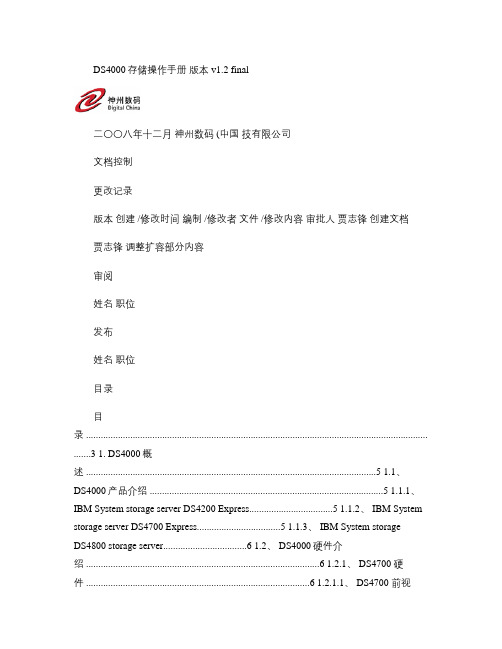
DS4000存储操作手册版本 v1.2 final二〇〇八年十二月神州数码 (中国技有限公司文档控制更改记录版本创建 /修改时间编制 /修改者文件 /修改内容审批人贾志锋创建文档贾志锋调整扩容部分内容审阅姓名职位发布姓名职位目录目录 ........................................................................................................................................... .......3 1. DS4000概述 ......................................................................................................................5 1.1、DS4000产品介绍 ...............................................................................................5 1.1.1、IBM System storage server DS4200 Express..................................5 1.1.2、 IBM System storage server DS4700 Express..................................5 1.1.3、 IBM System storageDS4800 storage server..................................6 1.2、 DS4000硬件介绍 ...............................................................................................6 1.2.1、 DS4700 硬件 ...........................................................................................6 1.2.1.1、 DS4700 前视图 ............................................................................6 1.2.1.2、 DS4700-70A 后视图 ...................................................................7 1.2.1.3、 DS4700-72A 后视图 ...................................................................7 1.2.2、 DS4800 硬件 ...........................................................................................8 1.2.2.1、 DS4800 前视图 ............................................................................8 1.2.2.2、 DS4800 后视图 ............................................................................8 1.2.3、 EXP810扩展柜 .........................................................................................9 1.2.3.1、 EXP810前视图 (9)1.2.3.2、 EXP810后视图 (10)2. DS4000配置管理 ............................................................................................................10 2.1、 DS4000管理概述 .............................................................................................10 2.2、安装DS4000 Storage Manager....................................................................12 2.3、对DS4000存储进行管理 .................................................................................14 2.3.1、 DS4000存储服务器基本概念 ..............................................................14 2.3.2、开始使用DS4000 Storage Manager.................................................15 2.3.2.1、准备安装,配置管理客户端 .......................................................16 2.3.2.2、双击DS4700,管理DS4700存储服务器 ................................17 2.3.2.3、使用存储分区 ...............................................................................20 2.3.2.4、在AIX系统中识别磁盘 ................................................................24 2.3.3、安装主机端RDAC ...................................................................................24 2.3.3.1、 AIX操作系统 ................................................................................24 2.3.3.2、 Windows操作系统 (26)2.3.3.3、 Linux操作系统 (26)3. DS4000扩展柜连接 ........................................................................................................27 3.1、 DS4700扩展柜连接 .........................................................................................27 3.1.1、一个DS4700连接一个存储扩展柜 ......................................................27 3.1.2、一个DS4700连接两个存储扩展柜 (28)3.1.3、一个DS4700连接三个存储扩展柜 (28)3.1.4、一个DS4700连接四个存储扩展柜 ......................................................29 3.1.5、一个DS4700连接六个存储扩展柜 ......................................................29 3.2、 DS4800扩展柜连接 .........................................................................................29 3.2.1、一个DS4800连接一个存储扩展柜 ......................................................30 3.2.2、一个DS4800连接两个存储扩展柜 ......................................................30 3.2.3、一个DS4800连接四个存储扩展柜 ......................................................31 3.2.4、一个DS4800连接八个存储扩展柜 (32)3.2.5、一个DS4800连接十四个存储扩展柜 (32)4. DS4000扩容 ....................................................................................................................33 4.1、添加硬盘 . (33)4.2、添加扩展柜 (34)5. 微码升级 (37)1.DS4000概述IBM TotalStorage DS4000存储服务器是一种为多种工业应用提供高可用性、高性能的存储解决方案而设计的存储服务器。
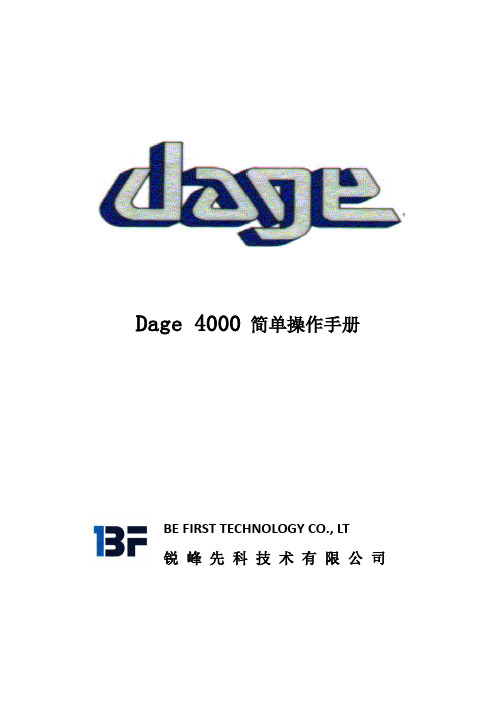
Dage 4000 简单操作手册BE FIRST TECHNOLOGY CO., LT锐 峰 先 科 技 术 有 限 公司BE FIRST TECHNOLOGY CO., LT 锐 峰 先 科 技 术 有 限 公 司一.开机将Dage 4000机台右侧的电源开关打开,再将电脑和显示器的电源打开;电脑启动后会在桌面上显示Dage 4000标识;双击此标识,电脑会执行Dage 4000软件程序,显示器屏幕上出现如下画面:点击画面上的OK键,等待程序执行完毕。
开机完毕后,画面显示如下:注意:如果是Dage 4000工作画面显示太小,请使用鼠标点击画面右上角的□键(如下图所示),则工作画面会全屏显示。
二.关机使用鼠标点击工作画面右上角╳键(如下图所示),电脑会自动执行关闭程序。
如果电脑未自动执行关机程序,则使用鼠标点击电脑左下角的“开始”键,然后再点击“关机”即可关闭电脑,最后再将Dage 4000主机右侧电源键关闭。
注意:为了避免造成资料的损失,在未执行关机程序之前,请勿直接关闭电源开关!三.基本操作说明Dage4000在操作方面设计简单实用,符合更多使用者不同的需求。
1.主要界面说明:一般使用者所看到的主要界面如下:2.键盘按键控制:在右手控制手柄旁边有一个16个按键的小键盘,按键的定义如下:1.0 - 9:代表分类代码。
2.T:和主界面右下方的键功能相同,都是用来开始或结束一次测试。
3.R:它的功能有二个:一是旋转Wire Pull的钩针;另外一个为打开或关闭Tweezer Pull的夹具。
4.V:和主界面下方的功能相同,打开或关闭真空,一般多用来固定夹具。
5.↙:和主界面下方的功能相同,设定钩针位置的下限。
(仅限拉力测试)6.#:和书面下方的功能相同,将数值归零。
7.* :将上一笔的测试结果清除。
另外,主界面下方,也是用来打开或关闭真空,但一般多用来固定测试样品。
3.开始测试New Sample (新样本)界面如下:一般在测试时,通常根据客户自己要求确定若干笔测试结果做为一个测试组,测试组的名称和其它的资料在此界面中设定。
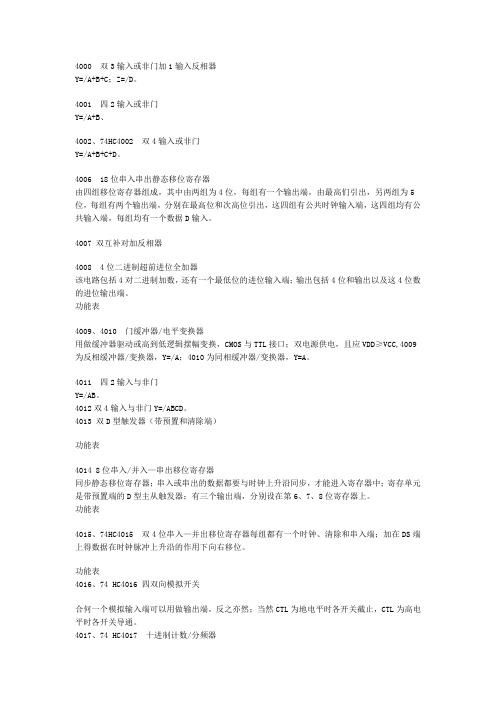
4000 双3输入或非门加1输入反相器Y=/A+B+C;Z=/D。
4001 四2输入或非门Y=/A+B、4002、74HC4002 双4输入或非门Y=/A+B+C+D。
4006 18位串入串出静态移位寄存器由四组移位寄存器组成,其中由两组为4位,每组有一个输出端,由最高们引出,另两组为5位,每组有两个输出端,分别在最高位和次高位引出,这四组有公共时钟输入端,这四组均有公共输入端,每组均有一个数据D输入。
4007 双互补对加反相器4008 4位二进制超前进位全加器该电路包括4对二进制加数,还有一个最低位的进位输入端;输出包括4位和输出以及这4位数的进位输出端。
功能表4009、4010 门缓冲器/电平变换器用做缓冲器驱动或高到低逻辑摆幅变换,CMOS与TTL接口;双电源供电,且应VDD≥VCC,4009为反相缓冲器/变换器,Y=/A;4010为同相缓冲器/变换器,Y=A。
4011 四2输入与非门Y=/AB。
4012双4输入与非门Y=/ABCD。
4013 双D型触发器(带预置和清除端)功能表4014 8位串入/并入—串出移位寄存器同步静态移位寄存器;串入或串出的数据都要与时钟上升沿同步,才能进入寄存器中;寄存单元是带预置端的D型主从触发器;有三个输出端,分别设在第6、7、8位寄存器上。
功能表4015、74HC4015 双4位串入—并出移位寄存器每组都有一个时钟、清除和串入端;加在DS端上得数据在时钟脉冲上升沿的作用下向右移位。
功能表4016、74 HC4016 四双向模拟开关合何一个模拟输入端可以用做输出端,反之亦然;当然CTL为地电平时各开关截止,CTL为高电平时各开关导通。
4017、74 HC4017 十进制计数/分频器该器件是具有10个译码输出的5段约翰逊计数器;每个译码输出通常处于低电平,且在时钟脉冲由低到高的转换过程中依次进入高电平;每输出在高电平维持10个时钟周期中的1个时钟周期;输出10进入低电平后进位输出由低转到高,并能与时钟允许端连接成N级,74 HC4017的典型工作频率为30MHz。



DDME4000: distance measurement in millisecond cyclesDA T ASH E E TDistance measurement systemssuch as the DME4000 are used in automated storage technology for detecting the position of storage and retrieval devices. In order todo this, the sensor moves with the vehicle and constantly measures the time-of-flight of an emitted light impulse to the end of the shelf aisle and back. The DME determines the position of thestorage and retrieval unit from this measurement and passes it on to the vehicle control system.Highly dynamic and accurate mea-surement; multi-functional switch-ing outputs and inputs for stand-by, preset and other system func-tions; a device display with all im-portant information available at a glance; and a particularly user-friendly mounting and alignment concept are the most important ad-vantages of the new DME4000laser distance measurement sys-tem. The compact device is avail-able in three versions that have been specially optimised for auto-matic small part stock, for pallets in high-bay warehouses or cranes.The DME4000’s ambient tempera-ture range has been designed for –10 °C to +55 °C. A variant with internal heating achieves –40 °C to +55 °C. Thus the distancemeasurement device is also suit-able for use in deepfreeze storage systems. Two warehouse types of differing sizes predominate: auto-matic small part stock for contain-ers of varying dimensions, and structurally larger high-bay ware-houses for Euro and, sometimes,system-specific pallets. The new DME4000 is suitable for approachspeeds of up to 10 m/s and takes the differing requirements of the two types of warehouses into ac-count with its three range-opti-mised versions for 50 m, 130mand 220 m.Laser class 2DME40002008-04-14S I C K 31)On reflective tape “Diamond Grade”2)Statistical error 1 σ, environmentalconditions constant,minimal warm-up time: 10 min.3)Average service life 50,000 h at T A = +25 °C 4)Limit values5)May not exceed or fall short of V S tolerances6)Not reverse-polarity protected7)Max. 100 nF/20 mH8)Reference voltage 32 V DC 9)After reflector loss >200 msDME4000 Distance measuring device, PROFIBUS4S I C K 2008-04-14Measurement range 0.15 ... 50/0.15 ... 130/0.15 ... 220 mDistance measuring deviceCBVery fast measuring timeHigh accuracy and reproducibility Illuminated LCD display with diagnosis informationEasy assembly and alignment concept: bracket with adjusting spring and visible red light Speed monitoringAccessories ConnectorsMounting systemsAll typesDimensional drawing Back sight85397840166176611652326Connection typeCenter of optical axis Liquid crystal display Keypad123EscSetMF1 TMP LSR RDY Ver. 1.0MF2 ATT PLB BUSD M EAdjustments possible23CBA1MF 1L+ (18 (3)MF 22345pnk whtbrn gra blk 6vio M (0 V)7blu(TX+)(TX–)(RX+)(RX–)8red1N C A N C B N C2345g rnred5-pin, M12Bus out 5-pin, M12Bus in1+ 5 V A G N D B N C2345g rnred A8-pin, M16Laser class 2ConnectionsDME40002008-04-14S I C K 51)On reflective tape “Diamond Grade”2)Statistical error 1 σ, environmentalconditions constant,minimal warm-up time: 10 min.3)Average service life 50,000 h at T A = +25 °C 4)Limit values5)May not exceed or fall short of V S tolerances6)Not reverse-polarity protected7)Max. 100 nF/20 mH8)Reference voltage 32 V DC 9)After reflector loss >200 msLaser class 2DME40002008-04-14S I C K 71)On reflective tape “Diamond Grade”2)Statistical error 1 σ, environmentalconditions constant,minimal warm-up time: 10 min.3)Average service life 50,000 h at T A = +25 °C 4)Limit values5)May not exceed or fall short of V S tolerances6)Not reverse-polarity protected7)Max. 100 nF/20 mH8)Reference voltage 32 V DC 9)After reflector loss >200 msDME4000 Distance measuring device, DeviceNet8S I C K 2008-04-14DVery fast measuring timeHigh accuracy and reproducibility Illuminated LCD display with diagnosis informationEasy assembly and alignment concept: bracket with adjusting spring and visible red light Speed monitoringAccessories ConnectorsMounting systemsMeasurement range 0.15 ... 50/0.15 ... 130/0.15 ... 220 mDistance measuring deviceAll typesDimensional drawing Back sight DME4000-xx4DME4000-xx5853978401661766116523266526DME4000-xx4DME4000-xx5Connection type Center of optical axis Liquid crystal display Keypad123EscSetMF1 TMP LSR RDY Ver. 1.0MF2 ATT PLB BUSD M EAdjustments possible23D DA1MF 1L+ (18 (3)MF 22345pnk wht brn gra blk 6vio M (0 V)7blu (TX+)(TX–)(RX+)(RX–)8red1Shield V+ V– CAN H CAN L2345blublk grn wht red 5-pin, M12Bus inA8-pin, M16Laser class 2ConnectionsDME40002008-04-14S I C K 91)On reflective tape “Diamond Grade”2)Statistical error 1 σ, environmental conditions constant,minimal warm-up time: 10 min.3)Average service life 50,000 h at T A = +25 °C 4)Limit values5)May not exceed or fall short of V S tolerances6)Not reverse-polarity protected7)Max. 100 nF/20 mH8)Reference voltage 32 V DC 9)After reflector loss >200 msLaser class 2DME40002008-04-14S I C K 111)On reflective tape “Diamond Grade”2)Statistical error 1 σ, environmentalconditions constant,minimal warm-up time: 10 min.3)Average service life 50,000 h at T A = +25 °C 4)Limit values5)May not exceed or fall short of V S tolerances6)Not reverse-polarity protected7)Max. 100 nF/20 mH8)Reference voltage 32 V DC 9)After reflector loss >200 msDME4000 Distance measuring device, CANOpen12S I C K2008-04-14Very fast measuring timeHigh accuracy and reproducibility Illuminated LCD display with diagnosis informationEasy assembly and alignment concept: bracket with adjusting spring and visible red light Speed monitoringCenter of optical axis1DME40002008-04-14S I C K 131)On reflective tape “Diamond Grade”2)Statistical error 1 σ, environmental conditions constant,minimal warm-up time: 10 min.3)Average service life 50,000 h at T A = +25 °C 4)Limit values5)May not exceed or fall short of V S tolerances6)Not reverse-polarity protected7)Max. 100 nF/20 mH8)Reference voltage 32 V DC 9)After reflector loss >200 msConnectors14S I C K 2008-04-14)*)Connector side*)*)Accessories2008-04-14S I C K 15Accessories16S I C K2008-04-14Cable diameterCable diameter*)Connector side*)*)*)*)1) Minimum bend radius in dynamic use R min = 20 x cable diameterAccessories2008-04-14S I C K17*)Connector side*)*)*)1) Minimum bend radius in dynamic use R = 20 x cable diameter1)18S I C K 2008-04-14Accessories2008-04-14S I C K 19SICK AG | Waldkirch | Germany | 8012616/2008-04-14 G O P r i n t e d i n G e r m a n y (2008-04) S u b j e c t t o c h a n g e w i t h o u t n o t i c e T h e s p e c i f i e d p r o d u c t f e a t u r e s a n d t e c h n i c a l d a t a d o n o t r e p r e s e n t a n y g u a r a n t e e 01 A 4 2c i n t 31AustraliaPhone +61 3 9497 4100 1800 33 48 02 – tollfree E-Mail sales@.au Belgium/Luxembourg Phone +32 (0)2 466 55 66E-Mail info@sick.be BrasilPhone +55 11 3215-4900E-Mail sac@.br Ceská RepublikaPhone +420 2 57 91 18 50E-Mail sick@sick.cz ChinaPhone +852-2763 6966E-Mail ghk@ DanmarkPhone +45 45 82 64 00E-Mail sick@sick.dk DeutschlandPhone +49 211 5301-250E-Mail info@sick.de EspañaPhone +34 93 480 31 00E-Mail info@sick.es FrancePhone +33 1 64 62 35 00E-Mail info@sick.frGreat BritainPhone +44 (0)1727 831121E-Mail info@ IndiaPhone +91–22–4033 8333E-Mail info@ IsraelPhone +972-4-999-0590E-Mail info@ ItaliaPhone +39 02 27 43 41E-Mail info@sick.itJapanPhone +81 (0)3 3358 1341E-Mail support@sick.jp NederlandsPhone +31 (0)30 229 25 44E-Mail info@sick.nl NorgePhone +47 67 81 50 00E-Mail austefjord@sick.noÖsterreichPhone +43 (0)22 36 62 28 8-0E-Mail office@sick.at PolskaPhone +48 22 837 40 50E-Mail info@sick.pl Republic of KoreaPhone +82-2 786 6321/4E-Mail kang@ Republika SlowenijaPhone +386 (0)1-47 69 990E-Mail office@sick.si RomâniaPhone +40 356 171 120 E-Mail office@sick.roRussiaPhone +7 495 775 05 34E-Mail info@sick-automation.ru SchweizPhone +41 41 619 29 39E-Mail contact@sick.ch SingaporePhone +65 6744 3732E-Mail admin@.sg SuomiPhone +358-9-25 15 800E-Mail sick@sick.fi SverigePhone +46 10 110 10 00E-Mail info@sick.seTaiwanPhone +886 2 2365-6292E-Mail sickgrc@ TürkiyePhone +90 216 587 74 00E-Mail info@.trUSA/Canada/MéxicoPhone +1(952) 941-6780 1 800-325-7425 – tollfree E-Mail info@More representatives and agencies in all major industrial nations at 。



4000 Series4 Beverages Classic Milk Frother BlackHD8841/09Great espresso and the taste of filter coffee Always from fresh beansIn the mood for your morning coffee, or up for a strong espresso? The unique CoffeeSwitch allows you to swap from espresso to the taste of filter coffee for those who like filter coffee, both from fresh beans, at the flip of a lever.A variety of coffees customized to your tasteEnjoy 4 coffees at your fingertipsDelicious milk froth thanks to the classic milk frotherAdjust the volume, 5 aroma strength and 5 grinder settingsDecaffeinated with equal zest with the Powder OptionYour fresh coffee experience20,000 cups of finest coffee with durable ceramic grindersThe taste of Filtercoffee from fresh beans with CoffeeSwitchAdjust your coffee spout to fit any cupCoffee at the perfect temperature with our ThermoblockEnjoy your coffees every day with no hassleDesigned to maximize capacities in a compact footprintEasily operate your machine via the intuitive displayEasy cleaning thanks to fully removable brew groupEnjoy a great coffee with Auto-Rinse & guided descalingHighlights100% ceramic grindersOur grinders are 100% pure ceramic: extremely hard and precise, so you can enjoy fresh aromatic coffee, for at least 20.000 cups.4 aromatic coffees Enjoy your favourite coffees for your special moments. Whether you crave for an espresso, a cofffee or a milk based recipe, your fully-automatic machine delivers a perfect in-cup result with no hassle and in no time!Adjustable coffee spoutThe adjustable spout on our espressomachines will fit every cup and thus prevents the coffee splashing or cooling down while pouring in your cup. This way your espresso is always served at the right temperature while maintaining a clean machine.Classic milk frotherThe Classic Milk Frother dispenses steam,allowing you to easily prepare silky smooth milk froth for your cappuccino. What's more?With only two parts, the Classic Milk Frother is also easy to clean.CoffeeSwitchFinally the taste of filter coffee from a full automatic espresso machine! Enjoy your morning coffee or your strong espresso by simply pulling the lever. The uniqueCoffeeSwitch allows you to choose the perfect type of coffee for any moment or mood, from freshly ground beans.Customize your coffeesThis Fully-Automatic machine offers anabundance of indulgent options to customize your beverage to your taste. You can easilypersonalize and memorize length, strength and temperature for each drink. Feel free to explore,experiment and dream up any drink!High capacity & compact designEnjoy more room and go longer without refill thanks to the high-capacity bean, water, and waste containers in a super-compact design.This smart, super-automatic machine provides you with maximum convenience and top notch performance thanks to a large capacity water tank, bean and waste container.Intuitive DisplayThe intuitive display shows you all relevant information to easily interact with yourmachine and get the best performance. The icons will guide you through all customisation options and important maintenance activities.Powder OptionSometimes it’s nice to have the option of a full-bodied, delicious coffee, without the caffeine kick. Thanks to the Powder Option you can make decaffeinated coffee whenever you please.SpecificationsGeneral specificationsMilk Solution: Classic Milk FrotherUser Interface: Basic DisplayT echnical specificationsCapacity waste container: 15 servings Frequency: 50 HzMax. cup height: 152 mmVoltage: 230 VColor & Finishing: Black, Silver Paint Cord length: >100 cmFilter compatibility: Brita Intenza Product dimensions: 215 x 330 x 429 cm Waste container: Frontal access Water tank: Access from the topWeight of product: 7.2 kgCoffee bean capacity: 250 gCapacity water tank: 1.8 LCustomizationAroma Strength Settings: 5Coffee Length: AdjustableGrinder Settings: 5Pre Brew Aroma control: NoUser Profiles: 1Temperature settings: 3VarietyBeverages: Espresso, Espresso Lungo, Hotwater, CoffeeCoffee Powder OptionDouble CupMilk Double Cup: NoOther featuresAuto-Rinse & Guided descalingMain Switch ON / OFF buttonQuick Heat BoilerRemovable brew group© 2021 Koninklijke Philips N.V.All Rights reserved.Specifications are subject to change without notice. Trademarks are the property of Koninklijke Philips N.V. or their respective owners.Issue date 2021‑01‑21 Version: 18.2.1。

GC4011A气相色谱仪简单操作步骤一、氢火焰离子化检测器(FID)原理:有机化合物与氢气混合在空气中燃烧,被化学电离成正负离子,正负离子在电场的作用下产生电流,这个电流经微电流放大器放大后,送给数据处理机处理就得到含量结果。
操作:以分析酒中甲醇和杂醇油为例说明(一)把色谱柱GD X-102,2米不锈钢柱接到汽化室B和FID检测器上,打开氮气使输出压力为0.4MPa,仪器载气压力为0.3MPa,适当调节柱压B,最后调为0.12MPa,用肥皂水捡漏。
把供电及信号输出电缆接到FID放大器上。
(二)打开仪器电源开关,“编程”灯亮,按【编程】,“阶数”灯亮,按【输入】,“柱箱”灯亮,按【清除】,按“170”;按【输入】,“电捕”灯亮,按【清除】,不使用不能输入温度;按【输入】,“汽化”灯亮,按【清除】,按“190”;按【输入】,“氢焰”灯亮,按【清除】,按“190”;按【输入】,“保护”灯亮,按【清除】,按“200”;按【输入】,按【运行】,“就绪”灯亮,再按【运行】,仪器就按以上设置进行升温了。
若以上已会操作,在“编程”灯亮时,直接按【运行】即可。
(三)待汽化室、氢焰检测器温度升到190℃,打开氢气发生器,压力达到0.3MPa,打开空气发生器,压力达到0.4MPa,仪器氢压A:0.05MPa,空气压力为0.2MPa,流量A为16圈。
按“FID点火开关”6~8秒,当听到“噗”的一声,表示火已点着。
为了便于点火,将空气压力调到0.05MPa,火点着后调回原位。
(注意:点火前“高阻”拨到“低”档)把“高阻”拨到“中”档,衰减K=1,待基线走直后就可进样操作了。
(四)A5000的操作(以外标法为例说明)1、打开显示器、计算机电源开关,待计算机自检结束,出现WINDOWS98桌面,双击A5000色谱工作站图标,即进入A5000数据工作站。

DAGE Series 4000PXY型拉力剪切力测试机技术规范X, Y axis accuracyX,Y轴精度±10 microns over 50mm (50mm XY Table Option)X, Y axis repeatabilityX,Y轴重复性±5 microns over 50mm (50mm XY Table Option)X, Y axis resolutionX,Y轴解析度<1 micron (50mm XY Table Option)X, Y axis maximum speedX,Y轴最大速度2mm/second (50mm XY Table Option)Y axis maximum forceY轴最大承受力100kg (50mm XY Table Option)X axis maximum forceX轴最大承受力5kg (50mm XY Table Option)Z axis travelZ轴行程65mmZ axis accuracy over full travelZ轴满行程精度±10 micronZ axis accuracy over 2mmZ轴2mm 行程精度±2 micronTotal stepback accuracy ofcomplete system for 250 gramshear cartridge over 25 micron of Ztravel250g 剪切力载荷在Z轴 25mm行程,整体退回精度±1 micronZ axis resolutionZ轴解析度±0.125 micronZ axis maximum speedZ轴最大速度7mm/secondZ axis maximum test speedZ轴最大测试速度5mm/secondZ axis maximum forceZ轴最大承受力10kg pull at 5mm/second 10kg push at 2.5mm/secondWorkholder working envelope 工作夹具工作面积 X 220mm Y 220mm Z 50mmAccuracy of WP & BS拉线与推球精度±0.25%。


DAGE4000焊接强度和剪切强度测试仪中文操作说明目录一、界面的认识: (3)1.进入: (4)2.观测: (5)3.设置: (6)4.图形: (8)5.帮助: (9)6.地球仪键: (10)二、参数的设定: (10)1.测试组的参数设定界面。
(10)1. 测试组参数表: (10)2. 测试组选项栏: (11)3. 新样本的设定: (12)4. 测试结果: (12)4.设置项: (13)1. 操作者: (13)2. 用户区域: (14)3.分级列表: (14)3. 校准的设定 (15)4. 图形的设定 (16)5. 单位的设定 (16)6. 进入的设定 (17)5.数据的输出: (18)1. 器件设置: (18)2. 标题头设定: (18)3.主要内容设定: (19)3. 打印输出的设定: (20)5.标题头: (21)6.主要内容: (21)7. 数据分析: (22)8. 数据管理: (22)9. 设备检查: (23)9.设备的设定选项: (24)1.故障诊断: (24)2.设备: (24)三、操作的一般顺序: (25)1. 拉线测试: (25)1. 测试组设定和操作: (25)1.非破坏性: (26)2.破坏性: (26)3.选项: (27)4.测试结果: (27)5.文件的输出: (28)2. 芯片推力测试: (30)1. 测试组选择: (30)1.破坏性: (30)2.非破坏性: (31)3. 推球测试: (32)1.测试组的选择: (32)1.非破坏性 (32)2.破坏性: (32)DAGE4000拉力剪切力测试仪中文操作说明书为了让我们广大的DAGE拉力机的使用者更好的使用世界一流的测试仪,我们特编译了这份中文操作说明书。
手册中的DAGE4000的软件环境也是中文环境,以利于大家的理解,实际生产也可以在中文界面下操作。
手册分为界面认知、参数的设定、如何设定测试参数和具体操作几个部分。

一、发电厂电气监控管理系统开发背景1.发电厂自动化现状从80年代后期,随着以微处理器为基础的分散控制系统(DCS)在电厂中的广泛应用,热工自动化控制水平有了极大的提高,实现了对机、炉统一监控和管理。
但由于传统的原因,电气的监控仍停留在常规的表计、光字牌、手操站,控制逻辑通过继电器用硬接线方式实现,自动化水平较低。
目前,大多数电厂都具有侧重于机炉的DCS系统,完成基本的运行、控制等功能,对电气系统考虑较少。
电气运行人员关心的测量、保护动作、整定、事故追忆等信息在DCS系统却无法反应2.发电厂自动化发展面临的问题近来各电厂及设计部门对提高电气系统的自动化水平表现出极大的兴趣,提出了各种电气系统联网及纳入DCS的方案,并在许多电厂进行了相应试点。
普遍的观点认为,电气系统纳入DCS是一个趋势,而且,在接入方式上,越来越多的考虑用通信方式部分取代“硬连接”方式。
电气系统联网及接入DCS也存在不少问题和困难。
一个原因是,DCS主要关心机炉系统的安全,侧重点不同,所以并不需要“无关”的数据。
另一原因是,通信接口没有规范,需要具体工程具体实施,存在DCS厂家与电气系统厂家的配合问题,系统连接困难。
电气系统联网后,如果只在DCS系统中有监视测量、动作情况等简单功能,不能在深层次的数据挖掘中提高电气系统的运行维护管理水平,也无法表现出电气系统联网的必要性。
二、发电厂电气监控管理系统分析发电厂电气监控管理系统(ESIS),是为提高发电厂电气系统的自动化及运行管理水平,应用计算机、测量保护与控制、现场总线技术及通信技术,实现发电厂电气系统的电气运行、保护、控制、故障信息管理及故障诊断、电气性能优化等功能的综合自动化在线监控管理系统。
将电气系统连接成电气监控网络,一方面接入DCS,完成必要的控制功能及与DCS的有关数据交流,另一方面,通过接入电气主站系统,充分利用电气系统联网后信息全面的优势,加强电气信息的应用,完成较为复杂的电气运行管理工作,实现电气的“综合自动化”。

第一章概述DOG4000 型工业溶氧仪是我公司生产的在线电化学分析仪之一,为高智能化在线连续监测仪。
可以配DOG-208Fppb级极谱式电极,自动实现从ppb级到ppm级的宽范围测量,是检测锅炉给水、凝结水、环保污水等行业的液体中氧含量测量的专用仪器。
DOG4000以响应快、稳定、可靠、使用费用低等特点,适合火力发电厂大量使用。
二次表主要特点:1、全中文显示,操作方便:全中文显示,界面美观:采用高分辨率的液晶显示模块,所有的数据、状态和操作提示都是中文显示,完全没有厂家自己定义的符号或代码。
简单的菜单结构,文本式的人表对话:与传统的仪表相比, DOG4000 功能增加了很多,但由于采用了分门别类的菜单结构,类似微机的操作方法,使用起来更清晰、方便。
不必记忆操作步骤和操作顺序;可以不用说明书,按照屏幕上的提示就可操作。
多参数同时显示:在一屏上同时显示氧浓度值、输入电流或输出电流、温度、时间和状态。
主显示以10×10mm规格显示氧浓度值,醒目,可视距离远;6个副显示以5×5的规格显示输入电流或输出电流、温度、状态、星期、年月日和时分秒等,以满足用户的不同使用习惯和提供仪表的时间基准。
2、实用的功能组:历史曲线功能:二次表每五分钟自动存储测量的氧浓度值,可连续存储一个月的数据。
“历史曲线”从总体上反映水质的变化趋势和过程,很有利于发现问题和解决问题。
“定时定点”功能将得到特定点、特定时间的被测氧浓度和温度值。
记事本功能:忠实记录仪表的操作使用情况和报警的发生时间,便于管理。
电极的研究功能:存储50次标定的方式、时间和结果,以分析电极的变化规律。
数字时钟功能:显示当前的时间,为数字记录功能提供时间基准。
背光功能:可在光线昏暗或彻底没光亮的环境下使用,根据温度变化,自动调节对比度,也可人工调节,使显示始终清晰。
工业控制式看门狗:确保仪表不会死机,这是在线式仪表的基本要求。
输出电流设置与检查功能:手动电流源功能,可检查和任意设定输出电流值,方便检测记录仪和下位机。

鲸准研究院丨DAG技术解析(一)DAG(有向无环图)技术是区块链领域的技术热点之一。
DAG技术相比于原来的区块+链的数据结构有更快的交易速度以及更强的可扩展性,但由于其技术门槛和开发难度较高,在DAG技术上深耕的项目并不多见。
我们希望能通过对具体项目原理的解析向读者呈现出DAG技术的全貌,本期选定了XDAG作为分析案例。
作者:王帆陈泓伊指导:谭莹本期受访者:XDAG核心开发者Frozen支持机构(排名不分先后):星球日报、火星财经、金色财经、陀螺财经、金牛财经、嘻哈财经、耳朵财经、零壹财经、巴比特、荣格财经、金塔财经、币圈邦德、区块财经、链条ChainHeadline. 01 .什么是DAG在图论中,如果一个有向图从任意顶点出发无法经过若干条边回到该点,则这个图是一个有向无环图。
图和树一样,都是一种数据结构,图可以分为有向图和无向图,对有向图进一步约束则形成有向无环图,有向图由有限个顶点和有向边组成,每条有向边都从一个顶点指向另一个顶点,无环则指的是从任意一个顶点出发都不能通过这些有向边回到原来的顶点。
因为有向图中一个点经过两种路线到达另一个点未必形成环,因此有向无环图未必能转化成树,但任何有向树均为有向无环图。
. 02 .DAG原理-以XDAG项目为例在XDAG的网络中,其实是一个个动态的“局域网”的组合,所有的交易用户隶属于不同的“局域网”,不同的“局域网”联合起来构成整个XDAG的网络。
“局域网”建立的基础是具有验证交易(挖矿)能力的节点(这个节点可以是单个矿工,也有可能是矿场或矿池),当用户发起交易时,会将交易发送到自己所在“局域网”的矿工,矿工会验证数字签名、资产余额、数据格式、数据完整性等信息,当遇到无效交易后,便会进行标记,然后矿工会打包确认好的信息并向全网发送,其他“局域网”的矿工收到后会验证自己收到的这个数据包是不是合法的,如果都没有问题,那么这些交易就会被承认。
在XDAG的网络,主节点组成主链,主链是所有节点难度加和最高的一条。

系统维护简介常用动词ADD:建立新数据CHA:修改当前数据DIS:显示当前数据DEL:删除当前数据REG:再生当前数据1 分机配置配置数据分析表,用途为分机ADD-WABE: 5001, , , STN , N,,,,, , , , ;ADD-WABE: 8701, , , STN , N,,,,, , , , ;ADD-WABE: 5000, , , STN , N,,,,, , , , ;配置模拟分机5001在1-3-25-0端口上(办公电话)ADD-SCSU:5001,1-3-25-0,ANATE,1,1,10,10,1,1,1,1,,,0,0,0,,,VAR,,,,,YES,,NO,,,,0,DIR,YES,NO,0;配置模拟分机8701在1-1-31-0端口上(客房电话)ADD-SCSU:8701,1-1-31-0,ANATE,0,0,10,10,1,1,1,1,,,0,0,0,,,VAR,LEDSIGN,,,,YES,,NO,,,,0,DIR,YES,NO,0;配置数字分机5000在1-1-109-0端口上(办公电话)ADD-SBCSU:5000,OPTI,DIR,1-1-109-0,OPTIP500,1,10,10,1,1,1,1,0,0,N,0,0,,,N,0,0,N,,,Y,0,N,N,N,Y,N,,,,,,,,5,,,,N,NORMAL,Y,ENGLISH,0,,,0,,,,,,,,,,;查找模拟分机板的空位置DIS-SDSU:ALL,,PEN,PER2,1,2,67;H500: AMO SDSU STARTEDLTG1 (PERIPHERY)------MOUNTING LOCATION MODULE NAME BDL BD(#=ACT) STATUS ------------------- LTG 1 --------------------- READY -LTUW---------SG 1 LTU 2 --------------------- READY P104.UPR 1.LTU 2.067 SLMA24 A Q2246-X READYCCT LINE STNO SI BUS TYPE000 1946 NOGEN001 1947 NOGEN002 1948 NOGEN003 1949 NOGEN004 1950 NOGEN005 1951 NOGEN006 1952 NOGEN007 1953 NOGEN008 1954 NOGEN009 1955 NOGEN010 1956 NOGEN011 1957 NOGEN012 1958 NOGEN013 1959 NOGEN014 1960 NOGEN015 1961 NOGEN016 1962 NOGEN017 1963 NOGEN018 1964 NOGEN019 1965 NOGEN020 1966 NOGEN021 1967 NOGEN022 1968 NOGEN023 1969 5314 VCE READYAMO-SDSU -111 STATUS DISPLAY IN SWITCHING UNITDISPLAY COMPLETED;2 删除分机删除模拟分机DEL-SCSU:5001,ALL,;删除数字分机DEL-SBCSU:5000,ALL;注:所删除的分机应不具有其他组功能,如寻线,代答,经理/秘书等,否则需先从这些功能中退出3 显示分机显示模拟分机2001DIS-SCSU:STNO=2001;显示结果如下:DIS-SCSU:2001;H500: AMO SCSU STARTED------------------------------- USER DATA -----------------------------------STNO =2001 COS1 =10 DPLN =0 SPDI =PEN = 1- 17- 2- 0 COS2 =10 ITR =0 SPDC1 =DVCFIG =ANATE LCOSV1 =2 COSX =0 SPDC2 =INS =YES LCOSV2 =2 RCBKB =NOPMIDX =0 ALARMNO =0 LCOSD1 =1 HMUSIC =0 RCBKNA =NOSSTNO =NO COTRACE =NO LCOSD2 =1 SPEC =COFIDX =0 DIAL =VAR PULSTYPE= PULSLEV=CCTIDX = ACKST = TEXTSEL=DHPAR =CONN =DIR FLASH =YES DTMFBLK =NO WITKEY :NO------------------- ACTIVATION IDENTIFIERS FOR FEATURES ---------------------DND :NO CWT :NOHTOS :NO HTOF :NO HTOD :NO VCP :NO--------------------- FEATURES AND GROUP MEMBERSHIPS ------------------------PUGR : HUNTING GROUP : NONIGHT OPTION : NO------------------------- STATION ATTRIBUTES (AMO SDAT) ---------------------NONE----------------------------------------------------------------------------- AMO-SCSU -111 STATION CONFIGURATION OF SWITCHING UNITDISPLAY COMPLETED;显示数字分机3350DIS-SBCSU:3350;显示结果如下:DIS-SBCSU:3350;H500: AMO SBCSU STARTED---------------------------- USER DATA ---------------------------------------STNO =3350 OPT =OPTI COS1 =10 DPLN =0MAINO =3350 CONN =DIR COS2 =10 ITR =0PEN = 1- 2- 37- 0 LCOSV1 =5 COSX =0INS =Y ASYNCT =500 LCOSV2 =5PERMACT = LCOSD1 =1SSTNO =N EXTBUS = LCOSD2 =1 CBKBMAX =5TRACE =N RCBKB =NALARMNO =0 DFSVCANA= SPDI = RCBKNA =N HMUSIC =0 FLASH = SPDC1 =0 CBKNAMB =N PMIDX =0 SPDC2 =COMGRP =0 SECR =N DIGNODIS=N DSSTNA =N STD =32 CALLOG =ALL DSSTNB =Y TEXTSEL =CHINENSEREP =1 OPTICOM =Y OPTIUSB :0 VPI = IDCR =N OPTICA = OPTIS0A : VCI = APPM =N OPTIDA = OPTISPA :0 PATTERN = OPTIABA :0 DCFWBUSY=N HEADSET =N APMOBUSR=N APICLASS= DNIDSP =N HSKEY =NORMAL IPCODEC = SECAPPL =0 DTMFBLK =N IPPASSW =DTMFCTRD=N BASICSVC= DVCFIG =OPTIP500* TSI =1 SPROT = SOPTIDX = DPROT = DOPTIDX = FPROT = FOPTIDX =------------------- ACTIVATION IDENTIFIERS FOR FEATURES ---------------------- HTOS :N DND :N HTOD :N VCP :Y TWLOGIN :N HTOF :N CWT :N ------------------- FEATURES AND GROUP MEMBERSHIPS --------------------------- PUGR : ESSTN : KEYSYS :N NOPTNO : SRCGRP :(1 ) TCLASS : 0HUNT CD :Y SERVICE :VCE------------------- SUBSCRIBER ATTRIBUTES (AMO SDAT) ------------------------- AGENT SUPER AUTOLOG CASTMON CBSTMON KNOVR EOVR------------------------------------------------------------------------------ *) OPTIPOINT500AMO-SBCSU-111 STATION AND S0-BUS CONFIGURATION OF SWITCHING UNIT DISPLAY COMPLETED;修改模拟分机等级(1内线、2市话、3国内、4国际)CHA-SCSU:5001,,,,,2;修改数字分机等级(1内线、2市话、3国内、4国际)CHA-SBCSU:5000,,,,2;4 常用功能功能代码及描述建立代答组ADD-AUN: 1,,GR,5214&5314,,,NO,ON3,NO,ALL,,,,,;1:代答组编号5214&5314:组内电话号码,&表示和,&&表示从第一号码到第二号码之间所有号码 建立寻线组ADD-SA:VCE,97,,,0,5244&5245&5205,CYC,1," ",,,,,,,;97:寻线组引示号5244&5245&5205:组内号码CYC:寻线方式,CYC为循环寻线,LIN为线性寻线数字话机功能键的定义CHA-TAPRO:STNO=3350,STD=32,DIGTYPE=OPTIT19,KY01=CH,KY02=DSS,KY03=MB,KY04=SPKR ......KY0X=RLS;STNO:数字话机号码STD:调用的功能键系统方案DIGTYPE:数字话机类型,如OPTIT12(12键),OPTIT19(19键)等KY0X:功能键的编号CH等:功能键功能缩写,见功能键功能列表功能键功能列表注释:X:使用带有指示灯的功能键(X):建议使用带有指示灯的功能键--:可以使用不带指示灯的功能键5 日常维护模拟电话路由级别的管理CHA-SCSU:STNO=2001,LCOSV1=2;授权2001只可呼叫专线数字电话路由级别的管理CHA-SBCSU:STNO=3350,LCOSV1=5;授权3350可以呼叫专线、行政、E/M、市话修改数字电话使用的键谱CHA-TAPRO:STNO=3354,STD=10;系统电路板状态查询DIS-BCSU:TYPE=TBL,LTG=1,LTU=1,SLOT=49;TYPE:输出类型TBL:表格形式输出,如后不赋值,则为全部<dis-bcsu:tbl;DIS-BCSU:TBL;H500: AMO BCSU STARTEDADDRESS : LTG 1 LTU 1 SOURCE GROUP 1 ALARMNO-LTU 0 -----+----------+-------+--+++--++-----------+-----------+-----------| | | |S|H|AL-| | | | | ASSIGNED | MODULE |FCT|E|W|ARM| | INSERTED | HW- | MODULE PEN | MODULE | TYPE |ID |C|Y|NO | | MODULE |STATE INFO | STATUS -----+----------+-------+--+++--++-----------+-----------+-----------1 | Q2316-X STMI2HFA 3 A 0|*| | | NPR2 | AVAILABLE 0| | AVAILABLE | |3 | Q2316-X STMI2 1 A 0|*| | | NPR +-------------------------------++-----------+-----------+-----------| IP ADDRESS : 192.168. 34. 66 B-CHANNELS : 60 BCHLCNT : 30 +-------------------------------++-----------+-----------+-----------4 | Q2196-X DIU-N2 1 A 0| | Q2196-X | 1 -07 - | READY5 | Q2196-X DIU-N2 1 A 0|*| | | NPR6 | AVAILABLE 0| | AVAILABLE | |7 | Q2266-X LTUCA 0| | Q2266-X | 1 -12 - | READY8 | AVAILABLE 0| | AVAILABLE | |9 | Q2196-X DIU-N2 2 A 0|*| | | NPR10 | Q2187-X SIUX2 3 0|*| AVAILABLE | | NPR11 | Q2168-X SLMO24 1 A 0| | Q2168-X | 1 -11 - | READY12 | Q2191-C SLMAC A 0| | Q2191-C | 1 -07 - | READY13 | Q2246-X SLMA24 A 0| | Q2246-X | 1 -07 - | READY14 | Q2316-X STMI2IGW 2 A 0| | Q2316-X | 1 -07 - | READY ADDRESS : LTG 1 LTU 17 SOURCE GROUP 17 ALARMNO-LTU 0 -----+----------+-------+--+++--++-----------+-----------+-----------| | | |S|H|AL-| | | | | ASSIGNED | MODULE |FCT|E|W|ARM| | INSERTED | HW- | MODULE PEN | MODULE | TYPE |ID |C|Y|NO | | MODULE |STATE INFO | STATUS -----+----------+-------+--+++--++-----------+-----------+-----------1 | AVAILABLE 0|*| AVAILABLE | |2 | AVAILABLE 0|*| AVAILABLE | |3 | AVAILABLE 0|*| AVAILABLE | |4 | Q2316-X STMI2HFA 3 A 0|*| UNKNOWN | | UNACH5 | AVAILABLE 0|*| AVAILABLE | |6 | Q2305-X5 NCUI2 1 0|*| AVAILABLE | | NPR +-------------------------------++-----------+-----------+-----------| IP ADDRESS : 192.168. 34. 66 B-CHANNELS : 60 BCHLCNT : 60 +-------------------------------++-----------+-----------+-----------7 | AVAILABLE 0|*| AVAILABLE | |8 | Q2168-X SLMO24 1 A 0|*| UNKNOWN | | UNACH9 | AVAILABLE 0|*| AVAILABLE | |10 | AVAILABLE 0|*| AVAILABLE | |AMO-BCSU -111 BOARD CONFIGURATION, SWITCHING UNIT DISPLAY COMPLETED;按端口查询状态DIS-SDSU:STATUS=ALL,TYPE=PEN,LEVEL=PER3,LTG=1,LTU=1,SLOT=49,CCT=1;按号码查询状态DIS-SDSU:STATUS=ALL,TYPE=STNO,LEVEL=PER3,STNO=3350;LEVEL:输出等级STATUS:常见状态(STA TUS)列表如下<dis-sdsu:all,,pen,per3,1,1,11,0;DIS-SDSU:ALL,,PEN,PER3,1,1,11,0;H500: AMO SDSU STARTEDLTG1 (PERIPHERY) ------ MOUNTING LOCATION MODULE NAME BDL BD(#=ACT) STATUS------------------- LTG 1 --------------------- READY-AP370013-----SG 1 LTU 1 --------------------- READYP102.AP3 1.AP3 1.011 SLMO24 A Q2168-X READYCCT LINE STNO SI BUS TYPE000 1771 OPTI FUNCT READYMULTLINE 8. . . . . . . . . . . . . . .READY000 NO CONN001 SUBUNIT . . . . . KEYSYSTEM READY(ALT_ROUT: N) (OPTISET )LINE: 2115 STNO: 2001 SI: VOICE001 . . . . . . . . DIGITE SUB A READY002 . . . . . . . . DIGITE SUB A READY003 . . . . . . . . DIGITE SUB C READY002 ELEM DEV. . . . . SB FCT TERM READY(ALT_ROUT: N) (SET600 )LINE: 2116 STNO: 2003 SI: VOICE003 ELEM DEV. . . . . SB FCT TERM READY(ALT_ROUT: N) (DTE )LINE: 2116 STNO: 2003 SI: DTE004 NO CONN005 NO CONN006 NO CONN007 NO CONN008 NO CONNAMO-SDSU -111 STATUS DISPLAY IN SWITCHING UNIT DISPLAY COMPLETED;<dis-sdsu:all,,stno,per3,5812;DIS-SDSU:ALL,,STNO,PER3,5812;H500: AMO SDSU STARTEDSTATION NUMBER ACCORDING TO PORT EQUIPMENT NUMBER ------------------------------------------------- MOUNTING LOCATION MODULE NAME BDL BD(#=ACT) STATUSP102.AP3 1.AP3 1.011 SLMO24 A Q2168-X READYSTNO INPUT CCT LINE STNO SI BUS TYPE5812 002 1773 OPTI ONLY READYMULTLINE 8. . . . . . . . . . . . . . .READY001 SUBUNIT . . . . . DIGITE MAIN READY(ALT_ROUT: N) (OPTIP500)LINE: 2124 STNO: 5812 SI: VOICE001 . . . . . . . . DIGITE SUB A READY002 . . . . . . . . DIGITE SUB A READY003 . . . . . . . . DIGITE SUB C READYAMO-SDSU -111 STATUS DISPLAY IN SWITCHING UNIT DISPLAY COMPLETED;<dis-sdsu:all,,pen,per3,1,1,4,0;DIS-SDSU:ALL,,PEN,PER3,1,1,4,0;H500: AMO SDSU STARTEDLTG1 (PERIPHERY) ------ MOUNTING LOCATION MODULE NAME BDL BD(#=ACT) STATUS------------------- LTG 1 --------------------- READY-AP370013-----SG 1 LTU 1 --------------------- READYP102.AP3 1.AP3 1.004 DIU-N2 A Q2196-X READYCCT LINE STNO SI BUS TYPE000 1695 PP NW READYMULTLINE 30 . . . . . . . . . . . . . .READY000 NO CONN001 NETWORK SUBUNIT . TMD CO ISDN READY(ALT_ROUT: N) (S2COD )LINE: 1695 STNO: SI:001 . . . . . . . . TMD CO ISDN READY002 NETWORK SUBUNIT . TMD CO ISDN READY(ALT_ROUT: N) (S2COD )LINE: 1695 STNO: SI:001 . . . . . . . . TMD CO ISDN READY...029 NETWORK SUBUNIT . TMD CO ISDN READY(ALT_ROUT: N) (S2COD )LINE: 1695 STNO: SI:001 . . . . . . . . TMD CO ISDN READY030 NETWORK SUBUNIT . TMD CO ISDN READY(ALT_ROUT: N) (S2COD )LINE: 1695 STNO: SI:001 . . . . . . . . TMD CO ISDN READYAMO-SDSU -111 STATUS DISPLAY IN SWITCHING UNIT DISPLAY COMPLETED;6 简单故障处理关闭电路板DEA-BSSU:OFFTYPE=DI,LTG=1,LTU=1,SLOT=49;OFFTYPE:关闭方式,DI为立即关闭LTG:机柜序号LTU:机框序号SLOT:槽位序号激活电路板ACT-BSSU:ONTYPE=AUL,LTG=1,LTU=2,SLOT=55;ONTYPE:激活方式,ACL为无条件激活复位电路板RES-BSSU:ADDRTYPE=PEN,LTG=1,LTU=1,SLOT=49;ADDTYPE:选择电路板表示方式,PEN表示按槽位的方式关闭端口或号码DEA-DSSU:OFFTYPE=DI,TYPE=PEN,PEN1=1-1-49-0,PEN2=1-1-49-2;DEA-DSSU:OFFTYPE=DI,TYPE=STNO,STNO=62000;TYPE:关闭方式,可选PEN(端口),后跟相应的端口,或选STNO,后跟相应的号码PEN1/PEN2:包括PEN1到PEN2之间的所有端口。