SAPGUIlogon压力测试步骤Word版
- 格式:doc
- 大小:540.50 KB
- 文档页数:8
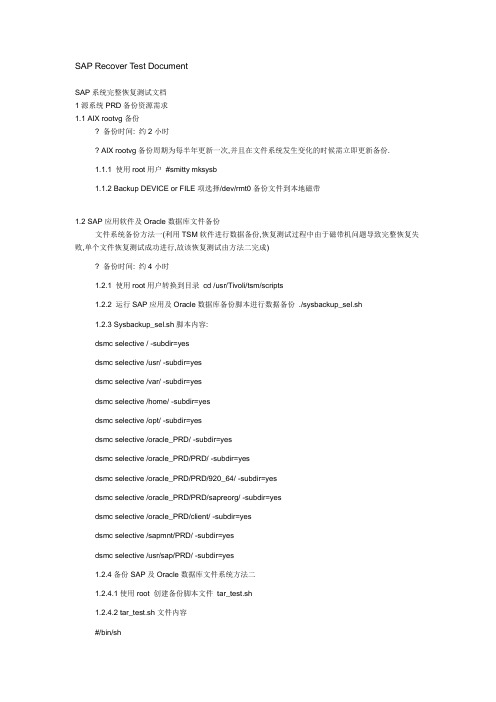
SAP Recover Test DocumentSAP系统完整恢复测试文档1源系统PRD备份资源需求1.1 AIX rootvg备份? 备份时间: 约2小时? AIX rootvg备份周期为每半年更新一次,并且在文件系统发生变化的时候需立即更新备份.1.1.1 使用root用户#smitty mksysb1.1.2 Backup DEVICE or FILE项选择/dev/rmt0备份文件到本地磁带1.2 SAP应用软件及Oracle数据库文件备份文件系统备份方法一(利用TSM软件进行数据备份,恢复测试过程中由于磁带机问题导致完整恢复失败,单个文件恢复测试成功进行,故该恢复测试由方法二完成)? 备份时间: 约4小时1.2.1 使用root用户转换到目录cd /usr/Tivoli/tsm/scripts1.2.2 运行SAP应用及Oracle数据库备份脚本进行数据备份 ./sysbackup_sel.sh1.2.3 Sysbackup_sel.sh脚本内容:dsmc selective / -subdir=yesdsmc selective /usr/ -subdir=yesdsmc selective /var/ -subdir=yesdsmc selective /home/ -subdir=yesdsmc selective /opt/ -subdir=yesdsmc selective /oracle_PRD/ -subdir=yesdsmc selective /oracle_PRD/PRD/ -subdir=yesdsmc selective /oracle_PRD/PRD/920_64/ -subdir=yesdsmc selective /oracle_PRD/PRD/sapreorg/ -subdir=yesdsmc selective /oracle_PRD/client/ -subdir=yesdsmc selective /sapmnt/PRD/ -subdir=yesdsmc selective /usr/sap/PRD/ -subdir=yes1.2.4备份SAP及Oracle数据库文件系统方法二1.2.4.1使用root 创建备份脚本文件tar_test.sh1.2.4.2 tar_test.sh文件内容#/bin/shtar -cvf /dev/rmt0 /oracle_PRD/PRD/920_64 /oracle_PRD/client /oracle_PRD/PRD/.dbenv_SAPPRD* /oracle_PRD/PRD/.dbsrc_SAPP* /oracle_PRD/PRD/.sapenv_SAPP* /oracle_P RD/PRD/.sapsrc_SAPP* /oracle_PRD/PRD/mirrlog* /oracle_PRD/PRD/origlog* /oracle_PRD/PRD/sapcheck /oracle_PRD/PRD/saptrace /oracle_PRD/PRD/sapreorg /oracle_PRD/PRD/saparch /oracle_PRD/PRD/sapbackup /oracle_PRD/PRD/920_64 /oracle_PRD/PRD/oraarch /sapmnt/PRD /usr/sap/PRD /usr/tivoli/tsm/? 此过程备份SAP应用软件以及Oracle数据库文件对SAP应用所产生的数据不进行备份1.3 SAP数据文件备份? 备份时间: 约2-8小时(备份类型不同造成所需备份时间不同)1.3.1 使用root用户编辑crontab –e SAP数据备份按照备份脚本定制后台任务按时执行1.3.2 利用FTP备份/oracle/PRD/sapbackup目录下最新的备份日志文件( 此文件于恢复的时需要调用)2目标系统恢复2.1 恢复AIX操作系统? 恢复时间: 约2小时2.1.1启动机器进入SMS界面àBoot optionsàSelect Boot optionsàSelect install or BootDeviceàTapeàSCSIàSCSI00àSCSI TAPEàNormal Mode BootàStart Maintenance Mode for SystemRecoveryàInstall from a System Backup进行系统恢复.2.1.2AIX恢复完成配置初始IP:使用root用户#ifconfig en0 172.16.1.15 netmask 255.255.255.02.2 配置恢复系统机器名及网关等信息? 通常情况下恢复后的机器名和IP为空,2.2.1 使用root用户#smitty tcpip 选择Minimum Configuration & Startup项,配置所需机器名及IP 信息2.2.2使用root用户# vi /etc/hosts 编辑hosts文件删除SAPPRD01相关内容(测试过程避免同正式生产造成干扰)3删除HACMP软件? 灾难恢复的情况下将无HA环境,导致后续SAP应用软件和Oracle数据库启动错误,故需要删除原系统备份时的HA环境3.1停止HA应用:使用root用户#smitty clstop;3.2删除HA配置:使用root用户#smitty hacmp à Extended Configuration àExtended Topology ConfigurationàConfigure an HACMP Clusterà Remove an HACMP Cluster3.3 移除HA软件:使用root用户#smitty remove 进入软件删除菜单, SOFTWARE name选项入”cluster*”, PREVIEW only选择NO, REMOVE dependent software?项选择YES后删除3.4确认HA配置删除#smitty hacmp不能进入菜单表示删除成功;4.建SAP数据VG? 恢复后的AIX系统中仅存在一个系统rootvg,SAP应用数据及Oracle数据库存于新建VG中4.1查看可使用物理磁盘名:使用root用户#lspv查看可使用硬盘4.2新建SAP数据VG:使用root用户#mkvg –f –y datavg01(VG名称) hdisk2 hdisk35.建SAP应用及Oracle数据库文件系统? 恢复后的AIX系统存在源系统相同的文件结构,但是在恢复后的系统中文件系统不能mount需删除重建5.1 PRD系统SAP与ORACLE文件系统参照表:5.2 源PRD系统SAP与ORACLE文件系统删除使用root用户#smitty rmfs àRemove a Journaled File Systemà FILE SYSTEM name(参照5.1表删除)5.3 目标系统新建LV及文件系统5.3.1使用root用户:#smitty mklvà VOLUME GROUP name(4.2中新建VG名称)à Logical volumeNAME(参照5.1表新建)à Number of LOGICAL PARTITIONS项填写该项所需空间大小适应数字5.3.2使用root用户:#smitty crfsà Add a Journaled File System à Add a Journaled File System on a Previously Defined Logical Volumeà LOGICAL VOLUME name (5.3.1中新建LV名称)à MOUNT POINT (参照5.1表创建mount点)6.恢复SAP应用及Oracle数据库文件系统? 完成SAP应用及Oracle数据库文件系统建立,将利用1.2.2脚本备份数据恢复数据6.1生成恢复脚本文件sysrestore_sel.sh(恢复方法一由于带库卡带问题导致恢复不成功,本次测试利用方法二完成恢复)6.1.1使用root用户# cd /usr/Tivoli/tsm/scriptsàvi sysrestore_sel.sh转换目录生成脚本文件6.1.2 sysrestore_sel.sh脚本文件内容dsmc restore / -subdir=yesdsmc restore /usr/ -subdir=yesdsmc restore /var/ -subdir=yesdsmc restore /home/ -subdir=yesdsmc restore /opt/ -subdir=yesdsmc restore /oracle_PRD/ -subdir=yesdsmc restore /oracle_PRD/PRD/ -subdir=yesdsmc restore /oracle_PRD/PRD/920_64/ -subdir=yesdsmc restore /oracle_PRD/PRD/sapreorg/ -subdir=yesdsmc restore /oracle_PRD/client/ -subdir=yesdsmc restore /sapmnt/PRD/ -subdir=yesdsmc restore /usr/sap/PRD/ -subdir=yes6.2运行恢复脚本文件sysrestore_sel.sh6.2使用root用户# cd /usr/Tivoli/tsm/scriptsà./sysrestore_sel.sh运行脚本文件恢复数据6.3恢复SAP及Oracle数据库文件系统(方法二)? 恢复时间约3小时6.3.1使用root用户创建恢复脚本脚本文件tar_test.sh6.3.2 tar_test.sh文件内容(文件导入完成表示恢复成功).#/bin/shtar -xvf /dev/rmt0 /oracle_PRD/PRD/920_64 /oracle_PRD/client /oracle_PRD/PRD/.dbenv_SAPPRD* /oracle_PRD/PRD/.dbsrc_SAPP* /oracle_PRD/PRD/.sapenv_SAPP* /oracle_P RD/PRD/.sapsrc_SAPP* /oracle_PRD/PRD/mirrlog* /oracle_PRD/PRD/origlog* /oracle_PRD/PRD/sapcheck /oracle_PRD/PRD/saptrace /oracle_PRD/PRD/sapreorg /oracle_PRD/PR D/saparch /oracle_PRD/PRD/sapbackup /oracle_PRD/PRD/920_64 /oracle_PRD/PRD/oraar ch /sapmnt/PRD /usr/sap/PRD /usr/tivoli/tsm/7.完成恢复后的相关参数调整7.1 SAP及Oracle环境参数调整:(恢复测试由于机器名和IP差别,需要对环境变量变更)7.1.1SAP用户环境变量参数调整:使用root用户#cd /home/prdadm àls –atà变更以.csh和.sh结尾文件中SAPPRD更改为SAPREC(为测试机机器名)7.1.2 Oracle用户环境变量参数调整:使用root用户#cd /oracle/PRD àls –atà变更以.csh和.sh结尾文件中SAPPRD更改为SAPREC(为测试机机器名)7.2 SAP及Oracle启动参数调整:(恢复测试由于机器名和IP差别,需要对启动参数调整)7.2.1SAP启动参数调整:7.2.1.1 SAP默认启动参数DEFAULT.PFL调整使用root用户#cd /usr/sap/PRD/SYS/profile àvi DEFAULT.PFL编辑默认启动参数文件中SAPPRD01为现有机器名SAPREC017.2.1.2 SAP其他启动参数调整:使用root用户#cd /usr/sap/PRD/SYS/profile àvi PRD_DVEBMGS00_SAPREC01& START_DVEBMGS00_SAPREC0参数文件中SAPPRD01为现有机器名SAPREC017.2.2 Oracle参数调整:7.2.2.1 Oracle参数listener.ora调整使用root用户#/oracle/PRD/920_64/network/admin àvi listener.ora编辑listener.ora文件将其中SAPPRD内容更改为SAPREC7.2.2.1 Oracle参数tnsnames.ora调整使用root用户#/oracle/PRD/920_64/network/admin àvi tnsnames.ora编辑tnsnames.ora文件将其中SAPPRD内容更改为SAPREC8.SAP应用数据恢复? 恢复时间约6小时8. 1 SAP应用数据恢复8.1.1使用root用户#cd /oracle/PRD/sapbackupà恢复1.3.2项中备份内容;8.1.2使用root用户#dsmadmcà进入TSM管理界面à加载offline备份磁带(1.3.1中备份磁带)Checkin libv 3581lib search=yes status=Private8.1.3使用root用户#su – oraprdàbrrestore –b XXX.aff –m full 最近备份数据à选择C进行数据恢复;8. 2SAP应用数据恢复后的相关调整:? 由于SAP公司license通过Hardware Key认证,恢复后的硬件变更故需要到SAP网站注册saplicense KEYhttps://websmp208.sap-ag.de/support -->KEYS&Requests-->license Keys申请(本案例所申请KEY 为: N6WN2QYQRPJBRAOZYZLGIJLH)8.2.1删除原系统saplicense:使用root用户#su – prdadmà saplicense –showà saplicense –delete分别填入原系统SAP SYSTEM ID = PRDà HARDWARE KEY = X0328145568à PRODUCTID = R3_ORA至此saplicense删除成功;8.2.2获取注册saplicense Key 所需HARDWARE KEY = P0369500471使用root用户#su – prdadmà saplicense –get获取saplicense: HARDWARE KEY = P03695004718.2.3到SAP网站注册saplicense KEY https://websmp208.sap-ag.de/support -->KEYS&Requests-->licenseKeys申请(本案例所申请KEY为: N6WN2QYQRPJBRAOZYZLGIJLH)8.2.4安装saplicense KEY:使用root用户#su – prdadmà saplicense –install分别填入SAP SYSTEM ID = PRDà SYSTEM-NR = 000000000310146501àHARDWARE KEY =P0369500471 à INSTALLATION NO = 0020132429àEXPIRATION_DATE [YYYYMMDD] = 99991231à LICENSE_KEY =N6WN2QYQRPJBRAOZYZLGIJLH 至此saplicense安装成功;? 整个恢复工作进行到此成功完成,使用root用户#./start_PRD_SAPPRD01.sh脚本启动SAP应用;。

SAP系统基本操作及技巧文档修改记录目录SAP系统基本操作及技巧 (1)目录 (2)1 SAP系统的登录和注销 (3)1.1 SAP系统的登录 (3)1.2 SAP系统的多次登录 (6)1.3 SAP系统的注销 (7)2 SAP系统窗口 (9)2.1 窗口界面 (9)2.2 菜单命令 (11)2.3 工具按钮 (11)2.4 文本输入框与下拉列表选择框 (13)2.5 复制和粘贴 (15)3 事务代码 (17)4 多重会话 (19)4.1 创建多重会话 (19)4.2 关闭会话 (20)5 桌面快捷方式 (21)6 记录搜索 (21)6.1 输入查找参数及模糊查找 (21)6.2 个人值列表 (25)6.3 多值查找 (26)7 收藏夹 (31)7.1 添加文件夹 (31)7.2 添加事务 (32)7.3 添加文件 (33)7.4 添加Web地址 (36)7.5 修改收藏夹 (36)7.6 删除收藏夹 (36)7.7 下载与上载收藏夹 (36)8 其他使用技巧 (38)8.1 设置参数的缺省值 (38)8.2 报表/程序的后台运行 (42)8.3 将报表保存到本地 (47)8.4 报表查询变式 (53)8.5 屏幕布局变式 (56)8.6 屏幕打印 (58)1 SAP系统的登录和注销1.1 SAP系统的登录登录SAP系统有多种方法,其中最常用的就是通过SAP GUI来登录。
GUI的英文全称为Graphical User Interface即人机交互图形化用户界面设计经常读做“规”,准确来说GUI就是屏幕产品的视觉体验和互动操作部分。
许多软件都有自己专用的GUI。
SAP GUI的安装一般由企业IT部门负责,也可以由用户根据IT部门的指导自行安装。
安装完毕后在计算机桌面上会创建如下快捷图标。
双击后可看到如下窗口,上面列出本机上已经配置的系统列表,例如上面的系统列表需根据IT部门提供的SAP GUI安装帮助文档来添加。
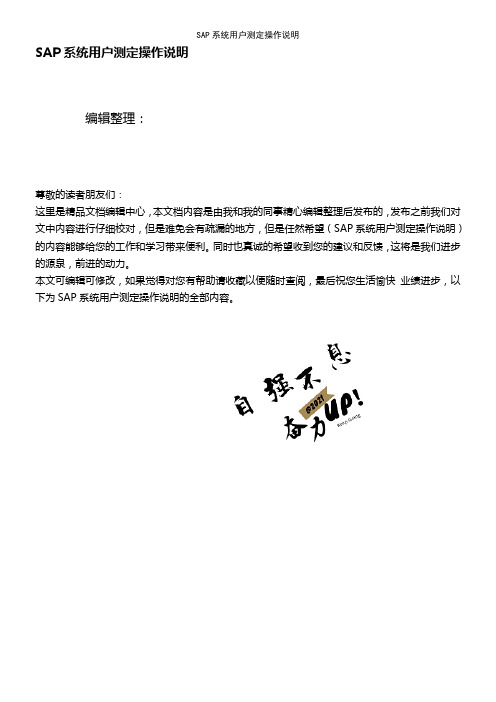
SAP系统用户测定操作说明编辑整理:尊敬的读者朋友们:这里是精品文档编辑中心,本文档内容是由我和我的同事精心编辑整理后发布的,发布之前我们对文中内容进行仔细校对,但是难免会有疏漏的地方,但是任然希望(SAP系统用户测定操作说明)的内容能够给您的工作和学习带来便利。
同时也真诚的希望收到您的建议和反馈,这将是我们进步的源泉,前进的动力。
本文可编辑可修改,如果觉得对您有帮助请收藏以便随时查阅,最后祝您生活愉快业绩进步,以下为SAP系统用户测定操作说明的全部内容。
SAP系统用户测定操作说明为了方便大家掌握用户测定操作过程,我们将测定文档中的主要步骤翻译为中文,并增加了操作说明和操作屏,供大家参考.在进行测定时,请与SAP的系统测定指南文档(EN_Process_overview.pdf)参照使用。
本文档中操作界面为ECC6.0系统,不同SAP版本的界面可能略有差异。
操作步骤1。
激活价格清单 (1)2.设置系统和Clients数据,填写传真数据 (1)3。
用户分类 (2)4.执行测定并传递结果 (4)5。
合并测定结果 (5)6.发送LAW结果到SAP (5)1.激活Price Lists在“Price Lists”标签页中设置对应的“激活”标志,激活Price Lists.这时系统会显示对应“Price Lists”适用的用户类型。
2.设置系统和Clients数据,填写传真数据2.1.在系统标签页中,确保系统数据唯一标识了系统.系统类型由Client数据决定,只能通过事务码SCC4进行修改。
2.2.在Clients标签页中,选择所有需要进行测定的Clients。
•在标准系统中,clients 000 和066不用进行测定•在生产系统中的测试clients以出于测试目的而拷贝的clients可以不进行测定。
2.3.在地址标签页中,录入公司名称、地址及传真等信息.3.用户分类在进行测定前必须对所有系统用户进行分类,并且只能使用软件合同中限定的用户类型。
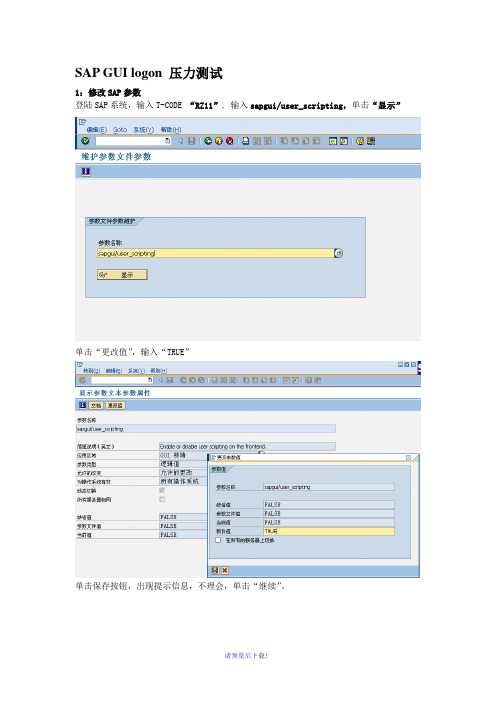
SAP GUI logon 压力测试
1:修改SAP参数
登陆SAP系统,输入T-CODE “RZ11”, 输入sapgui/user_scripting,单击“显示”单击“更改值”,输入“TRUE”
单击保存按钮,出现提示信息,不理会,单击“继续”。
2:启用脚本
登陆SAP,单击红方框的按钮,单击“选项”—
找到“脚本”选项卡,勾选“启用脚本”,单击确定
3:启动LoadRunner--Virtual User Generator,录制脚本单击新建按钮,选择SAPGUI,单击“Create”
弹出录制脚本页面
单击“Options”,可以设定SAP GUI自动登陆,输入相应参数单击“OK”,返回录制脚本页面,单击“OK”,开始录制脚本
录制脚本,比如完成一个VA01的事务
录制完脚本后,单击试运行按钮,看看是否能够执行刚才的SAP事务,试运行完后,手工登录到SAP验证一下。
4:创建场景(Controller),进行压力测试
(注意:由于SAPgui不是WEB应用,在创建测试场景之前
要把license换成golba-100: AEAMAUIK-YAFEKEKJJKEEA-BCJGI)
5:查看SAP资源监控输入RZ20
单击buffers
可以继续选择展开双击查看是那些参数需要调整(备注不要乱调,要有经验的BASIS去调,否则乱改参数可能导致SAP启动不起来)
(注:可编辑下载,若有不当之处,请指正,谢谢!)。
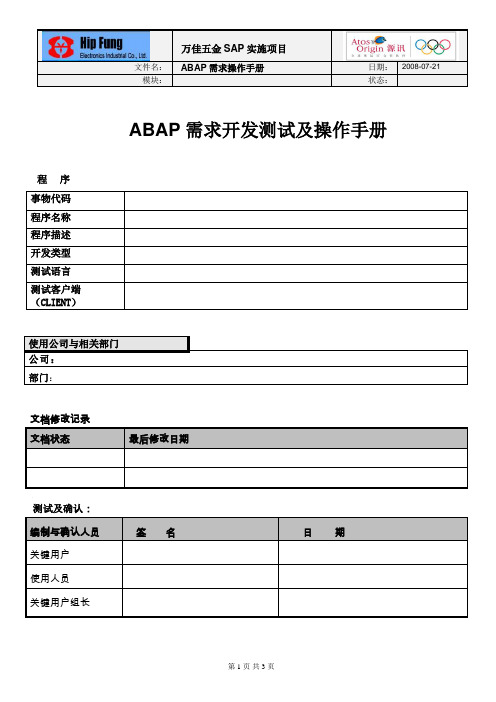
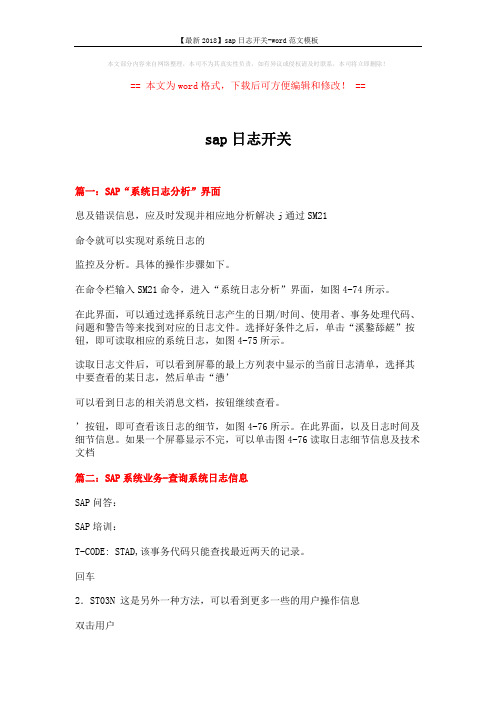
本文部分内容来自网络整理,本司不为其真实性负责,如有异议或侵权请及时联系,本司将立即删除!== 本文为word格式,下载后可方便编辑和修改! ==sap日志开关篇一:SAP“系统日志分析”界面息及错误信息,应及时发现并相应地分析解决j通过SM21命令就可以实现对系统日志的监控及分析。
具体的操作步骤如下。
在命令栏输入SM21命令,进入“系统日志分析”界面,如图4-74所示。
在此界面,可以通过选择系统日志产生的日期/时间、使用者、事务处理代码、问题和警告等来找到对应的日志文件。
选择好条件之后,单击“溪鏊舔鹾”按钮,即可读取相应的系统日志,如图4-75所示。
读取日志文件后,可以看到屏幕的最上方列表中显示的当前日志清单,选择其中要查看的某日志,然后单击“懑’可以看到日志的相关消息文档,按钮继续查看。
’按钮,即可查看该日志的细节,如图4-76所示。
在此界面,以及日志时间及细节信息。
如果一个屏幕显示不完,可以单击图4-76读取日志细节信息及技术文档篇二:SAP系统业务-查询系统日志信息SAP问答:SAP培训:T-CODE: STAD,该事务代码只能查找最近两天的记录。
回车2.ST03N 这是另外一种方法,可以看到更多一些的用户操作信息双击用户可以看到事务代码。
3. SE16N, 查看表CDHDR,查看某个用户是否对数据库表作了更改再查看表 CDPOS篇三:SAP ABAP开发开启表日志记录一、目标为记录部分业务表的修改记录,需要开启系统的表日志记录功能二、用到的事物代码SE11、RZ10 、SCU3三、操作步骤(截图) :1、在命令行中输入SE1123、进入界面后点选工具栏的“技术设置”按钮4、勾选“日志数据修改”选项,然后“保存”并“激活”。
5、命令行输入事物代码“RZ10” .6、在“编辑参数文件”子页面选择“扩展维护”选项7、在“参数文件”栏位选择“子系统参数文件”8、点击“修改”进入下一页面篇四:SAP HR技术关于人员主数据修改日志的功能配置和应用SAP-HR技术系列之八:关于人员主数据修改日志的功能、配置和应用SAP-HR 为了支持对员工主数据信息变动的审计和核查,提供了对员工主数据修改变动的日志功能,这里我称之为“HR应用级日志”。
About the T utorialMany Organizations implement SAP ERP to manage their business operations efficiently. SAP Testing is about testing the functionality of various SAP modules and to ensure that they perform as per the configuration. This tutorial explains the basics of SAP testing. AudienceThis tutorial is meant for all those readers who want to learn complete end-to-end testing and validation of all SAP modules in SAP ERP environment.PrerequisitesYou need to have a basic understanding of the concepts of enterprise resource planning in order to make the most of this tutorial.Disclaimer & Copyright© Copyright 2018 by Tutorials Point (I) Pvt. Ltd.All the content and graphics published in this e-book are the property of Tutorials Point (I) Pvt. Ltd. The user of this e-book is prohibited to reuse, retain, copy, distribute or republish any contents or a part of contents of this e-book in any manner without written consent of the publisher.We strive to update the contents of our website and tutorials as timely and as precisely as possible, however, the contents may contain inaccuracies or errors. Tutorials Point (I) Pvt. Ltd. provides no guarantee regarding the accuracy, timeliness or completeness of our website or its contents including this tutorial. If you discover any errors on our website or inthistutorial,******************************************T able of ContentsAbout the Tutorial (i)Audience (i)Prerequisites (i)Disclaimer & Copyright (i)Table of Contents .................................................................................................................................... i i1.SAP TESTING – OVERVIEW (1)2.SAP TESTING – TYPES OF TESTING (4)3.SAP TESTING – MANUAL AND AUTOMATION TESTING (5)4.SAP TESTING – SDLC (6)Software Testing Life Cycle (7)5.SAP TESTING – TESTING TYPES IN SAP (11)Unit Testing (11)System Testing (11)Scenario-based Testing (11)Integration Testing (12)SAP Interface Testing (12)SAP User Acceptance Testing (12)SAP System Performance Testing (12)SAP Load Testing (12)SAP Security and Authorizations Testing (13)SAP Cutover Testing (13)SAP Regression Testing (13)Test Planning (14)Test System Setup (14)Test Execution and Evaluation (14)SAP Testing – Critical Process (14)7.SAP TESTING – NAVIGATION (16)8.SAP TESTING – SCREEN FLOW (19)Creating Screen Flow (19)Testing Screens (20)9.SAP TESTING – MODULES (21)10.SAP TESTING – INTERFACES (23)11.SAP TESTING – TEST-CASES (24)12.SAP TESTING – TAO (27)SAP TAO 2.0 (27)SAP TAO Process Architecture (28)Prerequisites for Installing SAP TAO (29)13.SAP TAO – FOLDER STRUCTURE (30)14.SAP TESTING – CONFIGURE SAP QUALITY CENTER (33)HP Server Attributes (33)HP Project (33)15.SAP TAO – RESULTS ANALYSIS (38)16.SAP TAO – BUILD & EXECUTE TEST SCRIPT (40)17.SAP TAO – CONSOLIDATE (41)19.SAP TESTING – AUTOMATION TOOLS (43)20.SAP TESTING – SOLUTION MANAGER (44)21.SAP TESTING – HP BUSINESS PROCESS TESTING (46)HP Quality Center (ALM) (47)22.SAP TESTING – QTP (49)23.SAP TESTING – CASE STUDY (51)24.SAP TESTING – INTERVIEW QUESTIONS (52)SAP Testing 1Many organizations implement SAP ERP (Enterprise Resource Planning) to manage their business operations and adapt according to new market challenges. SAP R/3 is an integrated ERP software that allows organizations to manage their business efficiently. Organizations can reduce the cost to run their operations by using SAP R/3 ERP packages. SAP R/3 also allows customers to interact with different databases to run different applications with the help of a user-friendly GUI. The SAP R/3 system is divided into different modules to cover the functionality of different business operations in an organization.The most common SAP R/3 modules are:∙SAP Material Management ∙SAP Financial Accounting and Controlling ∙SAP Sales and Distribution ∙SAP Human Resource ∙SAP Supply Chain Management ∙ SAP Plant ManagementSAP Testing is about testing the functionality of these modules and to ensure that they perform as per the configuration.1.2A SAP system undergoes various changes like patch management and fixes, new module implementations, and various other configuration changes. All these modifications raise a need for Regression testing that is to be performed in SAP environments. SAP testing automation tools like SAP Test Acceleration and Optimization tools can be used for this purpose.SAP TAO is an automation tool to generate test cases for end-to-end scenarios for SAP applications. Apart from this, there are various other Automation testing tools for SAP testing like HP QTP, and ECATT, etc. that can be used.Importance of TestingHere is a list of key reasons why SAP testing is performed and why it is an important function in the growth of an organization:∙System Validation: SAP Testing involves complete end-to-end testing and validation of all SAP modules in SAP ERP environment.∙Quality and Revenue: SAP Testing is an output-based testing and not like conventional testing methods which are input-based. It ensures the quality of SAP system and also focuses on revenue and cost of the organization.∙Cost and Predictability: SAP Testing involves reducing the SAP development costs and improve predictability.3∙Compliance Requirement: SAP Testing ensures that the SAP implementation is meeting the new compliance requirements in a specific organization and all the modules are working as per the expected configuration.∙New Implementation and Configuration Changes: There are different types of changes implemented in a SAP system, like patches and fixes, new implementation, configurational changes. Therefore, SAP testing ensures that all the modules are performing as per requirement in this dynamic system environment.∙Integration: SAP testing is performed to test various reports, data flows and work flows, GUI forms, etc. It is used to check system integration between different modules. For example, if an order posting is done that requires an action in Sales and Distribution, MM and FICO, then SAP testing checks the integration between these systems.∙Performance: It is also used to ensure if the system will be able to meet the Service Level agreements, time taken by system to perform specific actions, performance of the system, etc.SAP Testing 4There are different testing methods that can be used to test the functionality of a software, system, or an application.The most common testing techniques are:∙ Unit Testing : It is a type of white-box testing that involves testing a single unit or group of units.∙ Integration Testing : In this testing, multiple systems are combined together to test the output of the integrated system.∙ Functional Testing: It checks the functionality of each module as per the desired result.∙ Usability Testing: It checks the ease of use of an application or a system. It checks how easy it would be for a new user to use an application or to understand the system.∙ Acceptance Testing: Acceptance testing is performed to test if a system meets the user requirement and whether to accept the application or system.∙ System Testing: Entire system is tested as per the requirement and specification.∙ Stress Testing: In this testing, the system is put into stress beyond its specification to check when it fails.∙ Performance Testing: This testing is performed to check if the system meets the performance requirement.∙ Regression Testing: It includes testing the full application or system for the modifications.∙ Beta Testing: The aim of beta testing is to cover unexpected errors. It falls under the class of black-box testing. It is performed by releasing the pre-version of the final product, called Beta.∙ Database Testing: Database testing is used to test the data in the database. It is performed using SQL statements.∙ETL Testing: ETL testing is performed to ensure if data is correctly extracted, transformed, and loaded from a source system to a target system.2.SAP Testing 5Manual TestingManual testing means you are testing a software manually without using any automated tools or any script. In this type of testing, the tester takes over the role of an end-user and tests the software to identify bugs or any unexpected behavior.There are different stages of a manual testing. They are: unit testing, integration testing, system testing, and user acceptance testing.Various test plans, test cases, or test scenarios are used by a manual tester to ensure the completeness of testing. Manual testing can also be called exploratory testing because the testers explore the software to identify errors in it manually. Automation TestingIn Automation testing, the tester writes the scripts and uses software tools to test the product. This process involves the automation of a manual process. Automation testing includes re-running the test-cases multiple times that were performed manually. Automation testing is also used to test the application from load, performance, and stress purpose. It is used to increase the coverage of test. Automation testing improves the accuracy and saves time and money in comparison to manual testing. Software Testing ToolsThe following tools can be used for Automation testing:∙HP Quick Test Professional (QTP) ∙Selenium ∙SAP TAO ∙ECATT ∙IBM Rational Functional Tester ∙SilkTest ∙TestComplete ∙Testing Anywhere ∙WinRunner ∙LaodRunner ∙Visual Studio Test Professional ∙ WATIR3.SAP Testing 6Software Development Life Cycle determines the series of steps to be performed to develop an application or the efficiency of a software. In this chapter, we will discuss the phases defined in SDLC. Each phase has its own process and deliverables that goes into the next phase.Feasibility StudyThe first stage of SDLC is requirement gathering . After the requirements are gathered, the team comes up with a rough plan of software process. At this step, the team analyzes if a software can be made to fulfill all the requirements of the user. It is found out if the project is financially, practically, and technologically feasible for the organization to take up. There are many algorithms available, which help the developers to conclude the feasibility of a software project.System AnalysisAt this step, the developers decide a roadmap of their plan and try to bring up the best software model suitable for the project. System analysis includes understanding of software product limitations, learning system-related problems or changes to be done in the existing systems, identifying and addressing the impact of the project on the organization and personnel etc. The project team analyzes the scope of the project and plans the schedule and resources accordingly.Software DesignThe next step is to bring the whole knowledge of requirements and analysis on to the desk and design the software product. The inputs from the users and the information gathered in the requirement gathering phase are the inputs of this step. The output of this step comes in the form of two designs; logical design and physical design . Engineers produce meta-data and data dictionaries, logical diagrams, data-flow diagrams and in some cases pseudocodes.CodingThis step is also known as programming phase . The implementation of software design starts in terms of writing the program code in a suitable programming language and developing error-free executable programs efficiently.TestingAn estimate says that 50% of the whole software development process should be tested. Errors may ruin the software from critical level to its own removal. Software testing is done while coding by the developers and thorough testing is conducted by testing experts at various levels of code such as module testing, program testing, product testing, in-house testing and testing the product at user’s end. Early discovery of errors and their remedy is the key to developing a reliable software.4.7IntegrationSoftware may need to be integrated with the libraries, databases, and other program(s). This stage of SDLC deals with the integration of the software with outer world entities. ImplementationImplementation or deployment means installing the software on user machines. At times, the software needs post-installation configurations at the user’s end. Software is tested for portability and adaptability and integration related issues are solved during implementation.Software T esting Life CycleSoftware Testing Life Cycle (STLC) consists of all the steps that are performed in a specific way to ensure that quality goals are met and each step has specific goals and deliverables.STLC is used to improve the quality of a software product and to make it capable to meet the business requirements to achieve certain goals.The different stages that come under Software Testing Life Cycle are as follows: ∙Requirements phase∙Test Planning∙Test Analysis∙Test Design Phase∙Test Implementation∙Test Execution Phase∙Test Closure Phase8Requirement PhaseThis is the first phase of Software Testing Life Cycle. During this phase, the tester’s job is to analyze the requirements. There are various methods for Requirement Analysis like conducting brainstorming sessions with business people, team members, and try to find out whether the requirements are testable or not.This phase determines the scope of the testing. If a testing team finds any features that can’t be tested, then that should be communicated to the client.Test PlanningIn this phase, the tester identifies the activities and resources which would help to meet the testing objectives.Various metrics are defined and there are methods available to determine and track those metrics. Test planning also includes identifying key performance indicators for testing evaluation.Test AnalysisThis phase determines the guidelines that has to be tested. It includes identifying the test conditions using the requirements document, any risks involved, and other test criteria.9Various factors are used to find out the test conditions:∙Product Complexity∙Depth of Testing∙Risk Involved∙Skills Required∙Knowledge of testing team members∙Test management∙Availability of the stakeholdersTest conditions should be written in a detailed way.Let us take an example. For a website selling products online, a test condition is that a customer should be able to make an online payment. You can add detailed conditions like, payment should be feasible using Credit card, NEFT transfer, debit card or net banking. The advantage of writing the detailed test condition is that it increases the scope of testing because test-cases are normally written on the basis of the test condition. It allows to write more detailed test cases. It also helps in determining the condition of when to stop the testing of a software product.Test Design PhaseThis phase determines how the tests are performed.∙Break down the test conditions into multiple sub-conditions to increase its coverage.∙Get the test data.∙Set up the test environment.∙Get the requirement traceability metrics.∙Create the test coverage metrics.Test Implementation PhaseThis phase includes the creation of detailed test-cases as per the test conditions and metrics defined.∙Prioritize the test case.∙Test-case to be used for Regression.∙Ensure the correctness of the test-cases.∙Sign off of the test-cases before the actual execution starts.10Test Execution PhaseThis phase of Software Testing Life Cycle involves actual execution of test-cases.∙Execute the test-cases.∙Log the defects.∙Check traceability metrics to track progress.Test ClosureThis phase includes checking for the completion of the test.∙Check if all the test-cases are executed and opened defects.∙Note down the lessons learnt.∙Close the Testing phase.11End of ebook previewIf you liked what you saw…Buy it from our store @ https://。
SAP系统操作手册及问题解决方案会计期间关闭首先要打开相应的会计年度和记帐期间(OB52)。
其次,维护FI的Number Range(FBN1)和CO 中的Number Range(KANK)。
特别是CO Number range中的COIN业务一定要分配Number range新建工厂后新建订单Shipping Point找不到有一个shippingpointdetermine,一点要维护路径:后勤执行--装运--基本装运功能--装运点和收货点确认--分配装运点原来是物料类型的问题新建工厂并分配后,migo初始化库存,系统提示出错No stock posting possible for this material后来发现是物料类型定义里面数量更新没有打上勾物流通用--主数据--基础设置--物料类型--定义物料类型属性再次经过验证不是这里的问题,而是shippingpointdetermine没有定义的缘故Business Area Account Assignment4.1.7上的Business Area Account Assignment可把我害惨了,我配置完Sales Area后,由于没有Assignment到BusinessArea,所以系统老是提醒我没有Define这鬼东西,后来自己研究之后才发现4.6C和4.7.1之间的细微差别,4.6C在这里是自动Assign的,但4.7.1是需要自己Assign的。
路径:sap customizing implementation guide-->enterprise structure-->assignment-->sales and distribution-->business area account assignment-->define rules by sales areaSAP学习手册IV请教各位,我已经在测试系统里,归档了销售订单以及其发票,会计凭证和交货单,但是我想看看归档的效果,请问R3系统有可以查看到归档数据的功能吗?另外,交货单还对应一张物料凭证,我就是直接归档交货单了,不知道是不是应该先归档物料凭证再归档交货单?因为归档发票的时候,需要先归档发票对应的会计凭证,再归档发票。
压力测试的流程和步骤下载温馨提示:该文档是我店铺精心编制而成,希望大家下载以后,能够帮助大家解决实际的问题。
文档下载后可定制随意修改,请根据实际需要进行相应的调整和使用,谢谢!并且,本店铺为大家提供各种各样类型的实用资料,如教育随笔、日记赏析、句子摘抄、古诗大全、经典美文、话题作文、工作总结、词语解析、文案摘录、其他资料等等,如想了解不同资料格式和写法,敬请关注!Download tips: This document is carefully compiled by theeditor. I hope that after you download them,they can help yousolve practical problems. The document can be customized andmodified after downloading,please adjust and use it according toactual needs, thank you!In addition, our shop provides you with various types ofpractical materials,such as educational essays, diaryappreciation,sentence excerpts,ancient poems,classic articles,topic composition,work summary,word parsing,copy excerpts,other materials and so on,want to know different data formats andwriting methods,please pay attention!压力测试流程和步骤。
1. 规划和目的制定。
确定压力测试的目标和范围。
压力测试方案1. 引言本文档旨在介绍压力测试方案的设计和实施步骤。
压力测试是一种测试方法,用于评估系统在正常或超负荷工作条件下的性能,包括服务器、数据库、网络等方面的稳定性和可靠性。
2. 测试目标压力测试的主要目标是确定系统在压力下的性能和稳定性,以及发现系统可能存在的瓶颈和性能问题。
具体的测试目标如下:1.测试系统在正常工作负载情况下的性能和稳定性。
2.测试系统在峰值工作负载情况下的性能和稳定性。
3.发现系统的瓶颈和性能问题,并提出改进方案。
3. 测试环境3.1 硬件环境在进行压力测试前,需要构建一个具有真实生产环境特点的测试环境。
测试环境中的硬件配置需要和生产环境尽量一致,包括服务器、网络设备、存储设备等。
3.2 软件环境在测试环境中,需要安装和配置与生产环境相同的软件,包括操作系统、数据库、应用服务器、Web服务器等。
4. 压力测试方案设计4.1 测试场景根据实际的使用情况和预期的压力,设计多个测试场景。
每个测试场景包含一组用户操作或业务流程,模拟真实用户在系统中的操作行为。
4.2 负载生成使用负载生成工具模拟大量用户同时访问系统,产生压力。
可以使用开源工具如Apache JMeter、LoadRunner等,根据需求选择合适的工具。
4.3 压力测试用例根据测试场景设计具体的压力测试用例。
每个测试用例包含一组用户操作序列,并定义每个操作的并发用户数、持续时间等参数。
测试用例应该覆盖系统的各个功能模块和业务流程。
4.4 数据准备在进行压力测试前,需要准备测试数据。
测试数据应该具有代表性,能够模拟真实环境下的数据情况。
可以使用自动生成数据的工具,或者从生产环境中提取数据进行测试。
4.5 测试脚本编写根据压力测试用例,编写测试脚本。
测试脚本用于向系统发送模拟用户操作的请求,并记录系统的响应时间、负载等性能指标。
4.6 性能指标定义定义一组性能指标来评估系统的性能和稳定性。
常用的性能指标包括响应时间、吞吐量、并发用户数、CPU和内存利用率等。
SAP GUI logon 压力测试
1:修改SAP参数
登陆SAP系统,输入T-CODE “RZ11”, 输入sapgui/user_scripting,单击“显示”
单击“更改值”,输入“TRUE”
单击保存按钮,出现提示信息,不理会,单击“继续”。
2:启用脚本
登陆SAP,单击红方框的按钮,单击“选项”—
找到“脚本”选项卡,勾选“启用脚本”,单击确定
3:启动LoadRunner--Virtual User Generator,录制脚本单击新建按钮,选择SAPGUI,单击“Create”
弹出录制脚本页面
单击“Options”,可以设定SAP GUI自动登陆,输入相应参数
单击“OK”,返回录制脚本页面,单击“OK”,开始录制脚本
录制脚本,比如完成一个V A01的事务
录制完脚本后,单击试运行按钮,看看是否能够执行刚才的SAP事务,试运行完后,手工登录到SAP验证一下。
4:创建场景(Controller),进行压力测试
(注意:由于SAPgui不是WEB应用,在创建测试场景之前
要把license换成golba-100: AEAMAUIK-YAFEKEKJJKEEA-BCJGI)。