GEOMPACK users guide
- 格式:pdf
- 大小:100.27 KB
- 文档页数:5
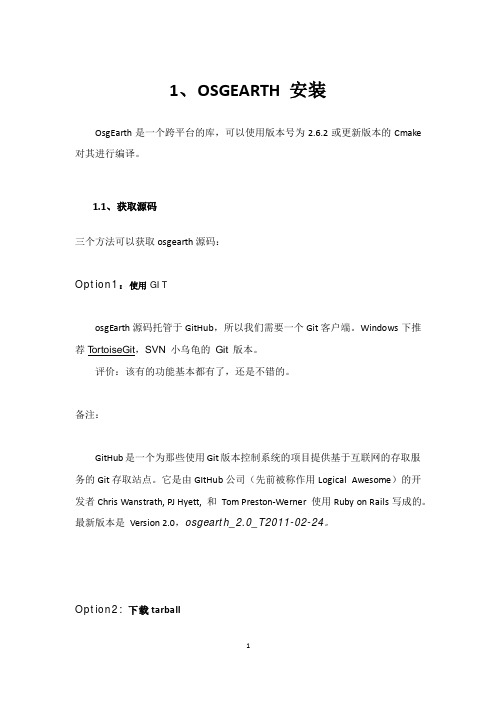
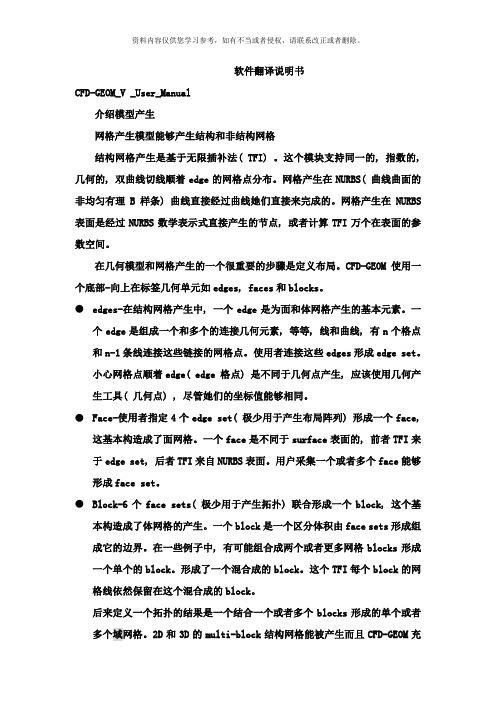
软件翻译说明书CFD-GEOM_V _User_Manual介绍模型产生网格产生模型能够产生结构和非结构网格结构网格产生是基于无限插补法( TFI) 。
这个模块支持同一的, 指数的, 几何的, 双曲线切线顺着edge的网格点分布。
网格产生在NURBS( 曲线曲面的非均匀有理B样条) 曲线直接经过曲线她们直接来完成的。
网格产生在NURBS 表面是经过NURBS数学表示式直接产生的节点, 或者计算TFI万个在表面的参数空间。
在几何模型和网格产生的一个很重要的步骤是定义布局。
CFD-GEOM使用一个底部-向上在标签几何单元如edges, faces和blocks。
●edges-在结构网格产生中, 一个edge是为面和体网格产生的基本元素。
一个edge是组成一个和多个的连接几何元素, 等等, 线和曲线, 有n个格点和n-1条线连接这些链接的网格点。
使用者连接这些edges形成edge set。
小心网格点顺着edge( edge 格点) 是不同于几何点产生, 应该使用几何产生工具( 几何点) , 尽管她们的坐标值能够相同。
●Face-使用者指定4个edge set( 极少用于产生布局阵列) 形成一个face,这基本构造成了面网格。
一个face是不同于surface表面的, 前者TFI来于edge set, 后者TFI来自NURBS表面。
用户采集一个或者多个face能够形成face set。
●Block-6个face sets( 极少用于产生拓扑) 联合形成一个block, 这个基本构造成了体网格的产生。
一个block是一个区分体积由face sets形成组成它的边界。
在一些例子中, 有可能组合成两个或者更多网格blocks形成一个单个的block。
形成了一个混合成的block。
这个TFI每个block的网格线依然保留在这个混合成的block。
后来定义一个拓扑的结果是一个结合一个或者多个blocks形成的单个或者多个域网格。

Package‘MKLE’August21,2023Type PackageTitle Maximum Kernel Likelihood EstimationVersion1.0.1Author Thomas JakiMaintainer Thomas Jaki<**************************>Description Package for fast computation of the maximum kernel likelihood estimator(mkle). License GPLNeedsCompilation noRepository CRANDate/Publication2023-08-2108:02:38UTCR topics documented:MKLE-package (1)klik (3)mkle (4)mkle.ci (5)opt.bw (6)state (8)Index9 MKLE-package Maximum kernel likelihood estimationDescriptionComputes the maximum kernel likelihood estimator using fast fourier transforms.12MKLE-package DetailsPackage:MKLEType:PackageVersion: 1.01Date:2023-08-21License:GPLThe maximum kernel likelihood estimator is defined to be the valueˆθthat maximizes the estimated kernel likelihood based on the general location model,f(x|θ)=f0(x−θ).This model assumes that the mean associated with$f_0$is zero which of course implies that the mean of X i isθ.The kernel likelihood is the estimated likelihood based on the above model usinga kernel density estimate,ˆf(.|h,X1,...,X n),and is defined asˆL(θ|X1,...,X n)=ni=1ˆf(Xi−(¯X−θ)|h,X1,...,X n).The resulting estimator therefore is an estimator of the mean of X i.Author(s)Thomas JakiMaintainer:Thomas Jaki<*********************>ReferencesJaki T.,West R.W.(2008)Maximum kernel likelihood estimation.Journal of Computational and Graphical Statistics V ol.17(No4),976-993.Silverman,B.W.(1986),Density Estimation for Statistics and Data Analysis,Chapman&Hall, 2nd ed.Examplesdata(state)mkle(state$CRIME)klik3 klik Kernel log likelihoodDescriptionThe function computes the kernel log likelihood for a givenˆθ.Usageklik(delta,data,kde,grid,min)Argumentsdelta the difference of the parameter theta for which the kernel log likelihood will be computed and the sample mean.data the data for which the kernel log likelihood will be computed.kde an object of the class"density".grid the stepsize between the x-values in kde.min the smallest x-value in kde.DetailsThis function is intended to be called through the function mkle and is optimized for fast computa-tion.ValueThe log likelihood based on the shifted kernel density estimator.Author(s)Thomas JakiReferencesJaki T.,West R.W.(2008)Maximum kernel likelihood estimation.Journal of Computational and Graphical Statistics V ol.17(No4),976-993.See Alsomkle4mkleExamplesdata(state)attach(state)bw<-2*sd(CRIME)kdensity<-density(CRIME,bw=bw,kernel="biweight",from=min(CRIME)-2*bw,to=max(CRIME)+2*bw,n=2^12)min<-kdensity$x[1]grid<-kdensity$x[2]-min#finds the kernel log likelihood at the sample meanklik(0,CRIME,kdensity,grid,min)mkle Maximum kernel likelihood estimationDescriptionComputes the maximum kernel likelihood estimator for a given dataset and bandwidth.Usagemkle(data,bw=2*sd(data),kernel=c("gaussian","epanechnikov","rectangular","triangular", "biweight","cosine","optcosine"),gridsize=2^14)Argumentsdata the data for which the estimator should be found.bw the smoothing bandwidth to be used.kernel a character string giving the smoothing kernel to be used.This must be oneof’"gaussian"’,’"rectangular"’,’"triangular"’,’"epanechnikov"’,’"biweight"’,’"cosine"’or’"optcosine"’,with default’"gaussian"’.May be abbreviated to aunique prefix(single letter).gridsize the number of points at which the kernel density estimator is to be evaluatedwith214as the default.DetailsThe default for the bandwidth is2s,which is the near-optimal value if a Gaussian kernel is used.Ifthe bandwidth is zero,the sample mean will be returned.Larger gridsize results in more acurate estimates but also longer computation times.The use ofgridsizes between211and220is recommended.ValueThe maximum kernel likelihood estimator.mkle.ci5Noteoptimize is used for the optimization and density is used to estimate the kernel density.Author(s)Thomas JakiReferencesJaki T.,West R.W.(2008)Maximum kernel likelihood estimation.Journal of Computational and Graphical Statistics V ol.17(No4),976-993.See AlsoklikExamplesdata(state)plot(density(state$CRIME))abline(v=mean(state$CRIME),col= red )abline(v=mkle(state$CRIME),col= blue )mkle.ci Confidence intervals for the maximum kernel likelihood estimatorDescriptionComputes different confidence intervals for the maximum kernel likelihood estimator for a given dataset and bandwidth.Usagemkle.ci(data,bw=2*sd(data),alpha=0.1,kernel=c("gaussian","epanechnikov", "rectangular","triangular","biweight","cosine","optcosine"),method=c("percentile","wald","boott"),B=1000,gridsize=2^14) Argumentsdata the data for which the confidence interval should be found.bw the smoothing bandwidth to be used.alpha the significance level.kernel a character string giving the smoothing kernel to be used.This must be one of’"gaussian"’,’"rectangular"’,’"triangular"’,’"epanechnikov"’,’"biweight"’,’"cosine"’or’"optcosine"’,with default’"gaussian"’,and may be abbreviatedto a unique prefix(single letter).method a character string giving the type of interval to be used.This must be one of ’"percentile"’,’"wald"’or’"boott"’.B number of resamples used to estimate the mean squared error with1000as thedefault.gridsize the number of points at which the kernel density estimator is to be evaluated with214as the default.DetailsThe method can be a vector of strings containing the possible choices.The bootstrap-t-interval can be very slow for large datasets and a large number of resamples as a two layered resampling is necessary.ValueA dataframe with the requested intervals.Author(s)Thomas JakiReferencesJaki T.,West R.W.(2008)Maximum kernel likelihood estimation.Journal of Computational and Graphical Statistics V ol.17(No4),976-993.Davison,A.C.and Hinkley,D.V.(1997),Bootstrap Methods and their Applications,Cambridge Series in Statistical and Probabilistic Mathematics,Cambridge University Press.See AlsomkleExamplesdata(state)mkle.ci(state$CRIME,method=c( wald , percentile ),B=100,gridsize=2^11)opt.bw Optimal bandwidth for the maximum kernel likelihood estimatorDescriptionEstimates the optimal bandwidth for the maximum kernel likelihood estimator using a Gaussian kernel for a given dataset using the bootstrap.Usageopt.bw(data,bws=c(sd(data),4*sd(data)),B=1000,gridsize=2^14)Argumentsdata the data for which the optimal bandwidth should be found.bws a vector with the upper and lower bound for the bandwidth.B number of resamples used to estimate the mean squared error with1000as thedefault.gridsize the number of points at which the kernel density estimator is to be evaluated with214as the default.DetailsThe bandwidth considered fall between one and4standard deviations.In addition the mse of the mkle for a bandwidth of zero will also be included.The estimation of the optimal bandwidth might take several minutes depending on the number of bootstrap resamples and the gridsize used.ValueThe estimated optimal bandwidth.NoteThe optimize is used for the optimization.Author(s)Thomas JakiReferencesJaki T.,West R.W.(2008)Maximum kernel likelihood estimation.Submitted to Journal of Com-putational and Graphical Statistics V ol.17(No4),976-993.Davison,A.C.and Hinkley,D.V.(1997),Bootstrap Methods and their Applications,Cambridge Series in Statistical and Probabilistic Mathematics,Cambridge University Press.See AlsomkleExamplesdata(state)opt.bw(state$CRIME,B=10)8state state Violent death in the USADescriptionThe dataset gives the number of violent death per100,000population per stateUsagedata(state)FormatA data frame with50observations on the following2variables.STATE a factor with levels AK AL AR AZ CA CO CT DE FL GA HI IA ID IL IN KS KY LA MA MD ME MI MN MO MS MT NC ND NE NH NJ NM NV NY OH OK OR PA RI SC SD TN TX UT VA VT WA WI WV WY CRIME a numeric vectorSourceShapiro,Robert~J.1998.Statistical Abstract of the United States.118edn.U.S.Bureau of the Census.Examplesdata(state)hist(state$CRIME)mkle(state$CRIME)Index∗datasetsstate,8∗distributionklik,3∗htestmkle.ci,5∗nonparametricklik,3mkle,4mkle.ci,5opt.bw,6∗packageMKLE-package,1∗univarmkle,4density,5klik,3,5MKLE(MKLE-package),1mkle,3,4,6,7MKLE-package,1mkle.ci,5opt.bw,6optimize,5,7state,89。
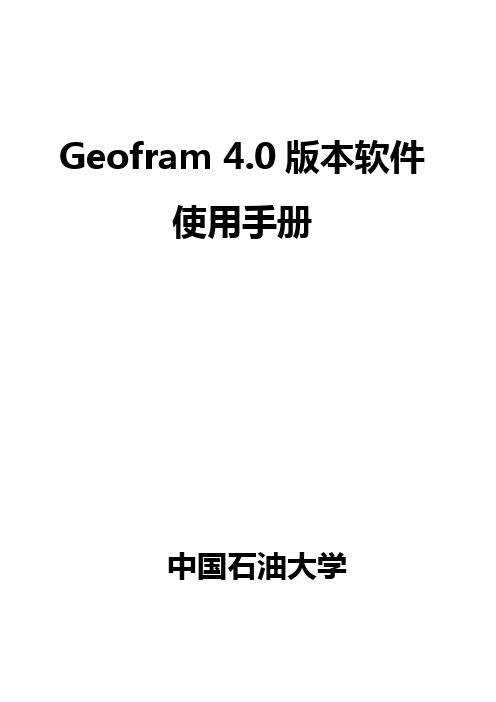
Geofram 4.0版本软件使用手册中国石油大学第一部分 基础知识一、系统介绍Geofram 4.0系统是 schlumber 公司针对解决测井、地震、油藏、地质以及综合研究等问题开发的较为完整的集成软件。
如图1-1所示,本软件共划分井眼地质(geolog )岩石物理(petrophysics )、油藏描述(reservoir)、地震(seismic )、可视化地震(visualization)和工具(utility)等六个部分。
系统管理配备3个基本管理工具:项目管理工具(project mandge )、工作流程管理器(process manage )及数据管理器(data manage )。
该系统具有如下特色:*基于Oracle 关系型数据库管理:使得解释参数、描述信息及离散、连续采样的信息数据,均以数据指针信息存放在项目数据库的目录中。
数据入库后不需知道数据以什么样格式存放再什么地方,只进行聚焦即可得到快速查询。
*可靠的安全性:设臵了用户存储权限,使得数据管理更为方便;*极大提高工作效率:合理的项目配臵,减少不必要的数据重复,使数据深度、单位、坐标系统等转换更为方便,省时;*强大的可操作性:所有程序军采用窗口、菜单选项交互运行,加大可视化程序。
图1-1二、系统登陆当在界面敲入用户名和密码之后,出现如图1-2所视界面,选择GeoFram 4.0.3进入GeoFram4.0版本系统,出现图1-3所示界面,选择其中一个用户,敲入密码(password ),当系统确认后在单击Application manager 即可完成系统的完全登陆。
出现如图1-4所示界面。
可选择进行下一步工作。
三、数据加载进入系统后,单击系统界面中的Data manager管理器,出现数据管理主图1-2图1-3图1-4图1-5窗口(如图1-4)。
选择loaders and unloaders 出现如图1-5窗口,其中ASCIL Load 表示ASCIL 数据加载;data load 为Dlis 数据加载;data save 表示数据存储。

Discovery教程(上册)(基本操作、数据加载)目录GeoGraphix Discovery 教程说明 (1)第一章建立工区 (3)1建立一个工区 (3)第二章输入人文数据和井数据 (10)2输入人文数据 (10)3输入和查看数据服务公司的一般井数据 (15)4用Excel 表格输入普通井数据 (21)5给井输入ASCII文本文件 (28)6输入测井曲线 (41)第三章建立底图 (44)1显示人文地理/大地网格图层 (44)2图层显示属性(线条、文字等。
) (47)3底图属性(比例尺、标题等) (50)第四章在底图上添加井数据 ...... 错误!未定义书签。
1在底图上添加作业者、井名和井号、总深度等错误!未定义书签。
2在底图上显示WellBase图层 ............. 错误!未定义书签。
3建立研究区 ........................................... 错误!未定义书签。
4建立/显示WellBase 海拔深度图层 .. 错误!未定义书签。
5建立/显示WellBase 地层厚度图层 .. 错误!未定义书签。
第五章井数据查看和质量控制.... 错误!未定义书签。
1在底图上选井查看可用的井数据 ....... 错误!未定义书签。
第六章在地质剖面上进行分层和层位对比错误!未定义书签。
1通过GeoAtlas建立一个横剖面 ......... 错误!未定义书签。
2建立测井曲线显示模板 ....................... 错误!未定义书签。
3修改/定制剖面 ..................................... 错误!未定义书签。
4建立在GeoAtlas 中显示的剖面线 .... 错误!未定义书签。
5在XSection中的地层划分/地层对比错误!未定义书签。
第七章等高线地质解释............ 错误!未定义书签。
7在IsoMap图层上作海下构造顶部等高线错误!未定义书签。

IBM A TLAS P OLICY S UITE V6.0.3 F IX P ACK 8 README Release Date: September 12, 2018Contents1.I NTRODUCTION (3)1.1Overview (3)1.2Related links (3)2.S YSTEM R EQUIREMENTS (3)3.I NSTALLATION I NSTRUCTIONS (3)3.1Create Atlas Schema for Oracle Exadata [OPTIONAL] (3)3.1.1 Exadata Database Creation Steps (3)3.1.2 Atlas Fresh Schema Creation on Exadata (4)3.2Upgrade Atlas Database (4)3.3Deploying Atlas in JBoss 6.4 EAP (4)3.4Deploying Atlas in WebSphere (4)3.5Cognos 11 Support (5)3.6Known Issues (5)4.W HAT’S N EW IN THIS R ELEASE (6)4.1 Software Currency (6)4.2 SLM Implementation (6)4.3 Security Fixes (6)N OTICES,C OPYRIGHT L ICENSE AND T RADEMARKS (7)1.I NTRODUCTION1.1OverviewThis document provides an overview of installation requirements, enhancements, and defect fixes included in the IBM Atlas Policy Suite V6.0.3 Fix Pack 8 release.IMPORTANT: When upgrading from / installing over an existing version of Policy Atlas or Retention Syndication connector or eDiscovery Syndication connector, please take a backup of your current installation folder.6.0.3.8 installer MAY NOT take a backup of the current installation folder.1.2Related linksIBM Atlas 6.0.3.8 Readme page:https:///support/pages/ibm-atlas-policy-suite-version-603-fix-pack-8-readme2.S YSTEM R EQUIREMENTSPlease refer to System Requirements documented on the IBM Support Portal –https:///software/reports/compatibility/clarity/softwareReqsForProduct.html 3.I NSTALLATION I NSTRUCTIONSPlease refer to IBM Knowledge Center → Atlas eDiscovery Process Management 6.0.3 →Installing and upgrading IBM Atlas Policy SuiteURL: https:///support/knowledgecenter/en/SSXPJK_6.0.3/KC_ditamaps/atlas_6.0.3.htm 3.1Create Atlas Schema for Oracle Exadata [OPTIONAL]Note: Perform the next steps in this section 3.1, only if you are configuring Atlas with Oracle Exadata; else proceed to section 3.2 to Upgrade Atlas Database.Steps for Creating Atlas Schema for Oracle Exadata3.1.1 Exadata Database Creation Steps1. Ensure that Oracle 12.2 Exadata is installed.2. Create a pluggable database, either from Database Configuration assistant (User Interface) or manually, through SQL command prompt.3. Provide Open/Read/Write permission for the pluggable database that you created.3.1.2 Atlas Fresh Schema Creation on Exadata1.You can create fresh Atlas schema against newly created pluggable databasePlease refer tohttps:///support/knowledgecenter/en/SSXPJK_6.0.3/com.ibm.aps.install.doc/ap-sin05.html2. If you are trying to create PSSAPL user against CDB, then you must execute following command before creation of user- alter session set "_ORACLE_SCRIPT"=true;3.2Upgrade Atlas DatabasePlease refer to the Upgrade Database section from the document:https:///support/knowledgecenter/en/SSXPJK_6.0.3/com.ibm.aps.install.doc/apsup00. html•For Oracle Exadata , as Pluggable database acts as Oracle service, hence use this second form for the DBName: jdbc:oracle:thin:@//HostName:Port/DBName.•Earlier, the Atlas Extensions threw an exception with a CUSTOMFIELD15": invalid identifier error. If you have Atlas extensions deployed, you can fix this issue by performing the instructions in the following technote:/support/docview.wss?uid=swg219788553.3Deploying Atlas in JBoss 6.4 EAPJBoss 6.4 EAP requires explicit encoding setting to support umlaut characters.Solution: Add the following setting in standalone.xml after <extensions> settings:<system-properties><property name="org.apache.catalina.connector.URI_ENCODING" value="UTF-8"/> </system-properties>3.4Deploying Atlas in WebSphereBefore you begin IBM Atlas Policy Suite installation:Ensure that you have the WebSphere Application Server (WAS) - Base Edition installed on your system. Currently, the IBM Atlas Policy Suite supports only the Base edition of WAS.If you are runnin g PolicyAtlas and AtlasReports on the same WebSphere profile, atleast the following versions of WebSphere are required:•WAS 8.5.0.1•WAS 8.5.5.2•WAS 9.0.0.73.5Cognos 11 SupportThis release supports Atlas integration with Cognos 11 .Refer to the document for detail steps:https:///support/knowledgecenter/en/SSXPJK_6.0.3/com.ibm.aps.integra-tion.doc/apscg007.htmlUpdate BASE_URL provided in the document above, with the following new value:3.6Known IssuesThis section lists known limitations about installation.•When upgrading from / installing over an existing version of Policy Atlas or Retention Syn-dication connector or eDiscovery Syndication connector, please take a backup of your cur-rent installation folder.6.0.3.8 Installer MAY NOT take a backup of the current installation folder.•In previous releases there was a JBoss 6 EAP-specific .ear file, AtlasExtensions_jboss6eap.ear, for Atlas Extensions - this is no longer the case. Please use the AtlasExtensions.ear. •Known Documentation Issues with corrections can be found here –/support/docview.wss?uid=swg27044359•Atlas does not enforce email address uniqueness.In Atlas, duplicate email addresses are not allowed on People in Scope page. Thus, if a person with identical email address is directly added to Request Scope, Atlas shows an error message.However, there are three scenarios in which a duplicate email address can be added to Re-quest Scope, wherein Atlas does not show any error message.The three scenarios are as follows:o Whenever an email address is updated through Admin > Person to create a duplicate email address entry, Atlas does not show any error message.o Whenever a data source is created with a duplicate email address entry and that data source is added to the Request Scope, Atlas does not show any error message.o Whenever an organization is created with a duplicate email address entry and that organization is added to the Request Scope, Atlas does not show any error message.These three scenarios result in duplicate email addresses in Resource Scope without any error message from Atlas.•Confirmation Reminder for Global notice is not sent to Partially Sent Recipients.In the case of disruption of Policy Atlas application, if Global reminder is partially sent, then the Confirmation Reminders to the Global Notice will not be delivered to the recipients listed with reason Partially Sent. The confirmation reminders will be delivered only to the recipi-ents with reason Sent.Workaround: You should send the Global Reminder again. Ensure that the Atlas application is not terminated abruptly until the Global Reminder is delivered to all the recipients. 4.W HAT’S N EW IN THIS R ELEASEThe IBM Atlas Policy Suite 6.0.3 Fix Pack 8 consists of the following new features.4.1 Software CurrencyAdded Support•Cognos 11: For details on the configuration change needed, refer to the section 3.5 in the Installation Instructions section.•Oracle Exadata 12.2: For details on Atlas schema creation on Oracle Exadata, refer to the section 3.1 in the Installation Instructions section.4.2 SLM ImplementationAtlas – SLM implementation enables reporting of usage and License metrics for different Atlas products.These metrics are captured in an XML file called SLM Tag file. These SLM tag files can be then consumed by the IBM License Metrics Tool for reporting and auditing.Refer to the IBM Atlas Policy Suite User Guide (https:///support/pages/ibm-atlas-pol-icy-suite-–-slm-users-guide) for the details of how to configure Atlas for SLM and how to interpret the license metrics count.4.3 Security FixesThis release has upgraded the following open source jar files for fixing security vulnerabilities in the earlier versions.1.c3p0-0.9.5.4.jarmons-beanutils-1.9.2.jarmons-codec-1.7.jar4.xstream-1.4.11.1.jar5._Builder.js from Dojo toolkit 1.14N OTICES,C OPYRIGHT L ICENSE AND T RADEMARKSNoticesThis information was developed for products and services offered in the U.S.A. IBM may not offer the products, services, or features discussed in this document in other countries. Consult your local IBM representative for information on the products and services currently available in your area. Any reference to an IBM product, program, or service is not intended to state or imply that only that IBM product, program, or service may be used. Any functionally equivalent product, program, or service that does not infringe any IBM intellectual property right may be used instead. However, it is the user's responsibility to evaluate and verify the operation of any non-IBM product, program, or service.IBM may have patents or pending patent applications covering subject matter described in this document. The furnishing of this document does not give you any license to these patents. You can send license inquiries, in writing, to:IBM Director of LicensingIBM CorporationNorth Castle DriveArmonk, NY 10504-1785U.S.A.For license inquiries regarding double-byte character set (DBCS) information, contact the IBM Intellectual Property Department in your country or send inquiries, in writing, to: Intellectual Property LicensingLegal and Intellectual Property LawIBM Japan Ltd.19-21, Nihonbashi-Hakozakicho, Chuo-kuTokyo 103-8510, JapanThe following paragraph does not apply to the United Kingdom or any other country where such provisions are inconsistent with local law:INTERNATIONAL BUSINESS MACHINES CORPORATION PROVIDES THIS PUBLICATION"AS IS" WITHOUT WARRANTY OF ANY KIND, EITHER EXPRESS OR IMPLIED,INCLUDING, BUT NOT LIMITED TO, THE IMPLIED WARRANTIES OFNON-INFRINGEMENT, MERCHANTABILITY OR FITNESS FOR A PARTICULAR PURPOSE.Some states do not allow disclaimer of express or implied warranties in certain transactions, therefore, this statement may not apply to you.This information could include technical inaccuracies or typographical errors. Changes are periodically made to the information herein; these changes will be incorporated in new editions of the publication. IBM may make improvements and/or changes in the product(s) and/or the program(s) described in this publication at any time without notice.Licensees of this program who wish to have information about it for the purpose of enabling: (i) the exchange of information between independently created programs and other programs (including this one) and (ii) the mutual use of the information which has been exchanged, should contact:IBM Deutschland GmbHDepartment M358IBM-Allee 171139 EhningenGermanySuch information may be available, subject to appropriate terms and conditions, including in some cases, payment of a fee.The licensed program described in this information and all licensed material available for it are provided by IBM under terms of the IBM Customer Agreement or any equivalent agreement between us.Any performance data contained herein was determined in a controlled environment. Therefore, the results obtained in other operating environments may vary significantly. Some measurements may have been made on development-level systems and there is no guarantee that these measurements will be the same on generally available systems.Furthermore, some measurement may have been estimated through extrapolation. Actual results may vary. Users of this document should verify the applicable data for their specific environment.Information concerning non-IBM products was obtained from the suppliers of those products, their published announcements or other publicly available sources. IBM has not tested those products and cannot confirm the accuracy of performance, compatibility or any other claims related to non-IBM products. Questions on the capabilities of non-IBM products should be addressed to the suppliers of those products.All statements regarding IBM's future direction or intent are subject to change or withdrawal without notice, and represent goals and objectives only.All IBM prices shown are IBM's suggested retail prices, are current and are subject to change without notice. Dealer prices may vary.This information is for planning purposes only. The information herein is subject to change before the products described become available.This information contains examples of data and reports used in daily business operations. To illustrate them as completely as possible, the examples include the names of individuals, companies, brands, and products. All of these names are fictitious and any similarity to the names and addresses used by an actual business enterprise is entirely coincidental. Copyright LicenseThis information contains sample application programs in source language, which illustrates programming techniques on various operating platforms. You may copy, modify, and distribute these sample programs in any form without payment to IBM, for the purposes of developing, using, marketing or distributing application programs conforming to the application programming interface for the operating platform for which the sample programs are written. These examples have not been thoroughly tested under all conditions. IBM, therefore, cannot guarantee or imply reliability, serviceability, or function of these programs.If you are viewing this information softcopy, the photographs and color illustrations may not appear.TrademarksIBM, the IBM logo, and are trademarks of International Business Machines Corporation, registered in many jurisdictions worldwide. A current list of IBM trademarks is available on the web at "Copyright and trademark information" at /legal/copytrade.shtml. Java and all Java-based trademarks and logos are trademarks or registered trademarks of Oracle and/or its affiliates.Microsoft, Windows, Windows NT, and the Windows logo are trademarks of Microsoft Corporation in the United States, other countries, or both.UNIX is a registered trademark of The Open Group in the United States and other countries. The Oracle Outside In Technology included herein is subject to a restricted use license and can only be used in conjunction with this application.Other product and service names might be trademarks of IBM or other companies.—End of Document —。
GEO数据库教程展开全文转载自:果子学生信,这是一个干货极多,老师极好的公众号上次更新了一个GEO数据框的帖子,包含了GEO分析的主要组成部分,其中有些区域为了代码复用,不是很容易懂。
现在对其进行注释,并增加KEGG分析的内容,力求能让他变成最有诚意的GEO数据分析教程,文末还录制了一个友好的导学视频,希望物尽其用。
以下是正文:GEO数据库包罗万象,对于每个领域的科研工作者很有帮助。
我最开始分析GEO芯片主要使用别人的代码,跑流程。
但是绝对不能出现报错,一报错就束手无策。
遇到比较困难的地方就使用别人的小工具来代替。
比如,ID转换,GO分析等。
直到去年我才能够完全使用R语言实现。
这两年,网上的教程帖子井喷一样涌现,大有教师超过学员的趋势。
但是,GEO的分析跟TCGA不一样,里面要考虑的细节比较多。
比如我们今天要解决以下几个问题:1.GEO数据如何方便地下载?2.数据什么时候需要标准化?3.什么时候做log转换?4.芯片探针如何转换?5.差异基因如何获得?6.配对样本的对比矩阵如何构建?7.配对样本如何作图展示?8.热图火山图究竟在什么?9.GO分析,KEGG分析怎么做,如何解释?看文献得到GSE号,这是数据的名片,GSE32575,文献中提及的GSE号在这个网址输入这个号我们可以知道这个芯片的信息/geo/query/acc.cgiGEO官网点击进去后,会有这个芯片的介绍比如,这个芯片一开始出现的时候是干什么的?summary认真读一读就知道作者为什么要做这个芯片。
如果还不是很清楚,可以往下看,可以看到实验设计,甚至还有这个芯片当时发表的文章。
下载下来读一读,可以看看当时这个芯片的哪些信息被使用了,还有哪些没被使用,我们可以提出新的科研假设,用别人的信息去支持。
而这也是芯片数据挖掘的目的:用别人的数据支持自己的科研假设。
在往下看还有平台信息GPL6102,这个信息可以帮助我们来注释文件。
图中的48表示这个芯片做了48个样本,每个样本都写明是什么样本。
Nonlinear Structural Materials ModuleUser’s GuideC o n t a c t I n f o r m a t i o nVisit the Contact COMSOL page at /contact to submit general inquiries or search for an address and phone number. You can also visit the Worldwide Sales Offices page at /contact/offices for address and contact information.If you need to contact Support, an online request form is located on the COMSOL Access page at /support/case . Other useful links include:•Support Center: /support•Product Download: /product-download•Product Updates: /support/updates•COMSOL Blog: /blogs•Discussion Forum: /forum•Events: /events•COMSOL Video Gallery: /videos•Support Knowledge Base: /support/knowledgebase Part number: CM022901N o n l i n e a r S t r u c t u r a l M a t e r i a l s M o d u l e U s e r ’s G u i d e © 1998–2022 COMSOLProtected by patents listed on /patents , or see Help>About COMSOL Multiphysics on the File menu in the COMSOL Desktop for a less detailed lists of U.S. Patents that may apply. Patents pending.This Documentation and the Programs described herein are furnished under the COMSOL Software License Agreement (/sla ) and may be used or copied only under the terms of the license agreement.COMSOL, the COMSOL logo, COMSOL Multiphysics, COMSOL Desktop, COMSOL Compiler, COMSOL Server, and LiveLink are either registered trademarks or trademarks of COMSOL AB. All other trademarks are the property of their respective owners, and COMSOL AB and its subsidiaries and products are not affiliated with, endorsed by, sponsored by, or supported by those trademark owners. For a list of such trademark owners, see /trademarks .Version: COMSOL 6.1The Nonlinear Structural Materials ModuleThe Nonlinear Structural Materials Module is an optional add-on package forCOMSOL Multiphysics® designed to assist you to model structural behavior thatincludes nonlinear materials. The module is an add-on to the Structural MechanicsModule or the MEMS Module and extends it with support for modeling nonlinearmaterials, including hyperelasticity, creep, plasticity, and viscoplasticity. The module isdesigned for researchers, engineers, developers, teachers, and students who want tosimulate nonlinear structural materials, including a full range of possible multiphysicscouplings.The module provides an extensive set of nonlinear structural material models,including:•Predefined and user-defined hyperelastic materials: neo-Hookean, Mooney–Rivlin,St.Venant–Kirchhoff, Arruda–Boyce, Ogden, and others.•Small-strain and large-strain plasticity models using different types of hardening.•User-defined plasticity, flow rule, and hardening models.•Porous plasticity models, used for example for powder compaction simulation.•Predefined and user-defined nonlinear elastic materials: Ramberg–Osgood, Powerlaw, and others.•Shape memory alloys.•Predefined and user-defined creep material models: Norton, Garofalo, Anand,potential, volumetric, deviatoric, and others.•Viscoplastic models: Anand, Chaboche, and Perzyna.•Models for damage in brittle materials.A C C E S S I N G T H E N O N L I N E A R S T R U C T U R A L M A T E R I A L S D O C U M E N T A T I O NThis is an add-on module requiring either the Structural Mechanics Module or theMEMS Module. The feature information, including theory and modeling details, isincluded in the Structural Mechanics Module User’s Guide.When you install COMSOL Multiphysics, the documentation sets are installed inseveral locations, both on your computer and most easily accessible while you areworking in COMSOL Multiphysics. The next section details where to access it.T H E N O N L I N E A R S T R U C T U R A L M A T E R I A L S M O D U L E|34 | T H E N O N L I N E A R S T R U C T U R A L M A T E R I A L S M O D U L EA C C E S S I N G C O M S O L D O C U M E N T A T I O N A N D A P P L I C A T I O N L IB R A R I E SA number of online resources have more information about COMSOL, including licensing and technical information. The electronic documentation, topic-based (or context-based) help, and the Application Libraries are all accessed through the COMSOL Desktop.T H E D O C U M E N T A T I O N A N D O N L I N E H E L PThe COMSOL Multiphysics Reference Manual describes the core physics interfaces and functionality included with the COMSOL Multiphysics license. This book also has instructions on how to use COMSOL Multiphysics and how to access the electronic Documentation and Help content.Opening Topic-Based HelpThe Help window is useful as it is connected to the features in the COMSOL Desktop. To learn more about a node in the Model Builder, or a window on the Desktop, click to highlight a node or window, then press F1 to open the Help window, which thendisplays information about that feature (or click a node in the Model Builder followedby the Help button (). This is called topic-based (or context) help .If you are reading the documentation as a PDF file on your computer,the blue links do not work to open an application or contentreferenced in a different guide. However, if you are using the Helpsystem in COMSOL Multiphysics, these links work to open othermodules, application examples, and documentation sets.().In the upper-right corner of the COMSOL Desktop, click the ()T H E N O N L I N E A R S T R U C T U R A L M A T E R I A L S M O D U L E | 5Opening the Documentation WindowT H E A P P L I C A T I O N L I B R A R I E S W I N D O W Each model or application includes documentation with the theoretical background and step-by-step instructions to create a model or application. The models andapplications are available in COMSOL Multiphysics as MPH-files that you can open for further investigation. You can use the step-by-step instructions and the actual models as templates for your own modeling. In most models, SI units are used to describe the relevant properties, parameters, and dimensions, but other unit systems are available.Once the Application Libraries window is opened, you can search by name or browse under a module folder name. Click to view a summary of the model or application and its properties, including options to open it or its associated PDF document. () button.Help>Help .(). () button.Help>Documentation.The Application Libraries Window in the COMSOL MultiphysicsReference Manual .6 | T H E N O N L I N E A R S T R U C T U R A L M A T E R I A L S M O D U L E Opening the Application Libraries WindowTo open the Application Libraries window ():C O N T A C T I N G C O M S O L B Y E M A I LForgeneralproductinformation,******************************.C O M S O L A C C E S S A ND TE C H N I C A L S U P P O R TTo receive technical support from COMSOL for the COMSOL products, please contact your local COMSOL representative or send your questions to******************.Anautomaticnotificationandacasenumberwillbesenttoyou by email. You can also access technical support, software updates, license information, and other resources by registering for a COMSOL Access account.menu, select () select ()C O M S O L O N L I N E R E S O U R C E SCOMSOL website Contact COMSOL /contactCOMSOL Access /accessSupport Center /supportProduct Download /product-downloadProduct Updates /support/updatesCOMSOL Blog /blogsDiscussion Forum /forumEvents /eventsCOMSOL Application Gallery /modelsCOMSOL Video Gallery /videoSupport Knowledge Base /support/knowledgebaseT H E N O N L I N E A R S T R U C T U R A L M A T E R I A L S M O D U L E|78|T H E N O N L I N E A R S T R U C T U R A L M A T E R I A L S M O D U L E。
Package‘rgplates’September6,2023Type PackageTitle R Interface for the GPlates Web Service and Desktop ApplicationVersion0.3.2Maintainer Adam T.Kocsis<***********************>Description Query functions to the GPlates<https:///>Desktop Applica-tion and the GPlates Web Service<https:///>allow users to recon-struct past positions of geographic entities based on user-selected rotation models without leav-ing the R running environment.The online method(GPlates Web Service)makes the rota-tion of static plates,coastlines,and a low number of geographic coordinates available using noth-ing but an internet connection.The offline method requires an external installa-tion of the GPlates Desktop Application,but allows the efficient batch rotation of thousands of co-ordinates,Simple Features(sf)and Spatial(sp)objects with custom reconstruction trees and par-titioning polygons.Examples of such plate tectonic models are accessible via the chrono-sphere<https:///package=chronosphere>.This R extension is devel-oped under the umbrella of the DFG(Deutsche Forschungsgemeinschaft)Research Unit TER-SANE2(For2332,TEmperature Related Stressors in ANcient Extinctions).License CC BY4.0Date2023-09-06URL https://adamkocsis.github.io/rgplates/BugReports https:///adamkocsis/rgplates/issuesEncoding UTF-8LazyData trueDepends R(>=3.5.0),sfImports methods,utilsNeedsCompilation noRoxygenNote7.2.3Suggests knitr,rmarkdown,chronosphere,geojsonsf,spAuthor Adam T.Kocsis[cre,aut](<https:///0000-0002-9028-665X>), Nussaibah B.Raja[aut](<https:///0000-0002-0000-3944>),Simon Williams[ctb](<https:///0000-0003-4670-8883>),Deutsche Forschungsgemeinschaft[fnd],FAU GeoZentrum Nordbayern[fnd]12gwsRepository CRANDate/Publication2023-09-0608:50:02UTCR topics documented:gws (2)mapedge (3)platemodel-class (4)reconstruct (5)rgplates (9)Index11 gws Valid reconstructable feature collections of the GPlates Web ServiceDescriptionThe object contains valid returns as of2023-07-13.Usagedata(gws)FormatA data.frame with4variables and17observations.DetailsThe valid return combinations for selected models and feature collections are copied from https: ///reconstruction-models.model The name of the reconstruction model.feature The name of the feature collection.from The oldest reconstruction age accepted by the model to return the feature collection.to The youngest reconstruction age accepted by the model to return the feature collection.mapedge3 mapedge Function to quickly draft the edge of the equirectangular projectionDescriptionFunction to plot the edge of a map with different projections.Usagemapedge(x=360,y=180,xmin=-180,xmax=180,ymin=-90,ymax=90,out="sf")Argumentsx(numeric)Number of segments in the x(longitude)dimension.y(numeric)Number of segments in the y(latitude)dimension.xmin(numeric)Minimum value of x(longitude).xmax(numeric)Minimum value of x(longitude).ymin(numeric)Maximum value of y(latitude).ymax(numeric)Maximum value of y(latitude).out(character)Output format,either"sf"or"sp".The default"sf"returns sim-ple feature geometries,"sp"returns SpatialPolygons from the sp package.ValueAn sfc-,or SpatialPolygons-class object.Examples#requires rgdaledge<-mapedge()molledge<-st_transform(edge,"ESRI:54009")plot(molledge)4platemodel-class platemodel-class Class of objects representing plate tectonic modelsDescriptionMeta-object containing paths to a unique plate tectonic modelUsage##S4method for signature platemodelinitialize(.Object,rotation=NULL,features=NULL,name=NULL,polygons=NULL)Arguments.Object Constructor argument(not needed).rotation(character)The path to the rotationfile.features(character)Named vector of features with the paths to the individualfiles.name(character)(Optional)name of the model.polygons(character)(Deprecated)The path to the static plate polygonfile.ValueA platemodel class object.Examples#path to provided archivearchive<-file.path(system.file("extdata",package="rgplates"),"paleomap_v3.zip")#extract to temporary directoryunzip(archive,exdir=tempdir())#path to the rotation filerotPath<-file.path(tempdir(),"PALEOMAP_PlateModel.rot")#path to the polygonspolPath<-file.path(tempdir(),"PALEOMAP_PlatePolygons.gpml")#register in R-to be used in reconstruct()model<-platemodel(rotation=rotPath,features=c("static_polygons"=polPath))reconstruct Reconstruct geographic featuresDescriptionReconstruct the geographic locations from present day coordinates and spatial objects back to their paleo-positions.Each location will be assigned a plate id and moved back in time using the chosen reconstruction model.Usagereconstruct(x,...)##S4method for signature matrixreconstruct(x,age,model="MERDITH2021",listout=TRUE,verbose=FALSE,enumerate=TRUE,chunk=200,reverse=FALSE,path.gplates=NULL,cleanup=TRUE,dir=NULL,plateperiod=TRUE,partitioning="static_polygons",check=TRUE)##S4method for signature data.framereconstruct(x,...)##S4method for signature numericreconstruct(x,...)##S4method for signature characterreconstruct(x,age,model="MERDITH2021",listout=TRUE,verbose=FALSE,path.gplates=NULL,cleanup=TRUE,dir=NULL,plateperiod=FALSE,partitioning="static_polygons",check=TRUE)##S4method for signature Spatialreconstruct(x,age,model,listout=TRUE,verbose=FALSE,path.gplates=NULL,cleanup=TRUE,dir=NULL,plateperiod=FALSE,partitioning="static_polygons",check=TRUE)##S4method for signature sfreconstruct(x,age,model,listout=TRUE,verbose=FALSE,path.gplates=NULL,cleanup=TRUE,dir=NULL,plateperiod=FALSE,gmeta=FALSE,partitioning="static_polygons",check=TRUE)Argumentsx are the features to be reconstructed.Can be a vector with longitude and latituderepresenting a single point or a matrix/dataframe with thefirst column as lon-gitude and second column as latitude,or a SpatialPolygonsDataFrame classobject.For the online subroutine,the character strings"static_polygons","coastlines"and"plate_polygons"return static plate polygons,rotated present-day coastlines and topological plates,respectively.For the offline subroutine,itcan be a name of the feature set defined in the model object....arguments passed to class-specific methods.age(numeric)is the age in Ma at which the points will be reconstructedmodel(character or platemodel)The reconstruction model.The class of this ar-gument selects the submodule used for reconstruction,a character value willinvoke the remote reconstruction submodule and will submit x to the GPlatesWeb Service.A platemodel class object will call the local-reconstruction sub-module.The default is"PALEOMAP".See details for available models.listout(logical)If multiple ages are given,the output can be returned as a list iflistout=TRUE.verbose(logical)Should call URLs(remote submodule)or console feedback(local-submodule)be printed?enumerate(logical)Should be all coordinate/age combinations be enumerated and recon-structed(set to TRUE by default)?FALSE is applicable only if the number of rowsin x is equal to the number elementes in age.Then a point will be reconstructedto the age that has the same index in age as the row of the coordinates in x.Listoutput is not available in this case.chunk(numeric)Argument of the remote reconstruction submodule.Single integer,the number of coordinates that will be queried from the GPlates in a single go.reverse(logical)Argument of the remote reconstruction submodule.Theflag to con-trol the direction of reconstruction.If reverse=TRUE,the function will calcu-late the present-day coordinates of the given paleo-coordinates.path.gplates(character)Argument of the local reconstruction submodule.In case the GPlatesexecutablefile is not found at the coded default location,the full path to the exe-cutable(gplates-<ver>.exe on Windows)can be entered here.e.g."C:/gplates_2.3.0_win64/gplates.cleanup(logical)Argument of the local reconstruction submodule.Should the tempo-raryfiles be deleted immediately after reconstructions?dir(character)Argument of the local reconstruction submodule.Directory wherethe temporaryfiles of the reconstruction are stored(defaults to a temporary di-rectory created by R).Remember to toggle cleanup if you want to see thefiles.plateperiod(logical)Argument of the local reconstuction submodule.Should the dura-tions of the plates be forced on the partitioned feature?If these are set to TRUEand the plate duration estimates are long,then you might lose some data.partitioning(character)Argument of the local reconstruction submodule,which featurecollection of the tectonic model should be used to assing plate IDs to the fea-tures?It defaults to"static_polygons".check(logical)Should the validity of the entries for the GWS checked with the in-formation stored in gws?(default:TRUE)gmeta(logical)Argument of the local reconstruction submodule,in the case,whensf objects are supplied.Should the metadata produced by GPlates be includedin the output object?DetailsThe function implements two reconstruction submodules,which are selected with the model argu-ment:If model is a character entry,then the reconstruct()function uses the GPlates Web Service(https:///,remote reconstruction submodule).The available reconstructionmodels for this submodule are(as of2023-06-29):•"SETON2012"(Seton et al.,2012)for coastlines and topological plate polygons(0-200Ma).•"RODINIA2013"(Li et al.,2012)for coastlines(530-1100Ma).•"MULLER2016"(Muller et al.,2016)for coastlines and topological plate polygons(0-230Ma).•"GOLONKA"(Wright et al.2013)for coastlines only(0-550Ma).•"PALEOMAP"(Scotese,2016)for coastlines only(0-1100Ma).•"MATTHEWS2016_mantle_ref"(Matthews et al.,2016)for coastlines and topological platepolygons(0-410Ma).•"MATTHEWS2016_pmag_ref"(Matthews et al.,2016)for coastlines and topological platepolygons(0-410Ma).•"MULLER2019"(Müller et al.,2019)for coastlines and static plate polygons.(0-250Ma).•"MERDITH2021"(Merdith et al.,2021,default)for coastlines and static plate polygons(0-1000Ma).•"MULLER2022"(Müller et al.,2022)for coastlines and static plate polygons(0-1000Ma).If model is a platemodel class object,then the function will try to use the GPLates desktop ap-plication(https:///)to reconstruct the coordinates(local reconstruction sub-module).Plate models are available in chronosphere with the fetch function.See datasets forthe available models.The function will try tofind the main GPlates executable in its default instal-lation directory.If this does not succeed,use path.gplates to enter the full path to the GPlatesexecutable as a character string.ValueA numeric matrix if x is a numeric,matrix or data.frame,or Spatial*class objects,dependingon input.NULL in case no model is specified.ReferencesMatthews,K.J.,Maloney,K.T.,Zahirovic,S.,Williams,S.E.,Seton,M.,&Müller,R.D.(2016).Global plate boundary evolution and kinematics since the late Paleozoic.Global and PlanetaryChange,146,226–250.https:///10.1016/j.gloplacha.2016.10.002Andrew S.Merdith,Simon E.Williams,Alan S.Collins,Michael G.Tetley,Jacob A.Mulder,Morgan L.Blades,Alexander Young,Sheree E.Armistead,John Cannon,Sabin Zahirovic,R.Diet-mar Müller,(2021).Extending full-plate tectonic models into deep time:Linking the Neoprotero-zoic and the Phanerozoic,Earth-Science Reviews,V olume214,2021,103477,ISSN0012-8252,https:///10.1016/j.earscirev.2020.103477.Müller,R.D.,Seton,M.,Zahirovic,S.,Williams,S.E.,Matthews,K.J.,Wright,N.M.,...Can-non,J.(2016).Ocean Basin Evolution and Global-Scale Plate Reorganization Events Since PangeaBreakup.Annual Review of Earth and Planetary Sciences,44(1),107–138.https:///10.1146/annurev-earth-060115-012211Müller,R.D.,Zahirovic,S.,Williams,S.E.,Cannon,J.,Seton,M.,Bower,D.J.,Tetley,M.G.,Heine,C.,Le Breton,E.,Liu,S.,Russell,S.H.J.,Yang,T.,Leonard,J.,and Gurnis,M.(2019),A global plate model including lithospheric deformation along major rifts and orogens since theTriassic.Tectonics,vol.38,https:///10.1029/2018TC005462.Müller,R.D.,Flament,N.,Cannon,J.,Tetley,M.G.,Williams,S.E.,Cao,X.,Bodur,Ö.F., Zahirovic,S.,and Merdith,A.:A tectonic-rules-based mantle reference frame since1billion years ago–implications for supercontinent cycles and plate–mantle system evolution,Solid Earth,13, 1127–1159,https:///10.5194/se-13-1127-2022,2022.Scotese,C.R.(2016).PALEOMAP PaleoAtlas for GPlates and the PaleoData Plotter Program./paleomap-paleoatlas-for-gplatesSeton,M.,Müller,R.D.,Zahirovic,S.,Gaina,C.,Torsvik,T.,Shephard,G.,...Chandler,M.(2012).Global continental and ocean basin reconstructions since200Ma.Earth-Science Reviews, 113(3–4),212–270.https:///10.1016/j.earscirev.2012.03.002Wright,N.,Zahirovic,S.,Müller,R.D.,&Seton,M.(2013).Towards community-driven pale-ogeographic reconstructions:integrating open-access paleogeographic and paleobiology data with plate tectonics.Biogeosciences,10(3),1529–1541.https:///10.5194/bg-10-1529-2013 Examples#With the web service#simple matrices#replace model with desired choicereconstruct(matrix(c(95,54),nrow=1),140,model=NULL)#points reconstructionxy<-cbind(long=c(95,142),lat=c(54,-33))reconstruct(xy,140,model=NULL)rgplates R Interface for the GPlates Web Service and Desktop ApplicationDescriptionQuery functions to the GPlates<https:///>Desktop Application and the GPlates Web Service<https:///>allow users to reconstruct coordinates,static plates,Sim-ple Features and Spatial objects without leaving the R running environment.This R extension is developed under the umbrella of the DFG(Deutsche Forschungsgemeinschaft)Research Unit TER-SANE2(For2332,TEmperature Related Stressors in ANcient Extinctions).DetailsThis is still the Beta version.As is R,this is free software and comes with ABSOLUTELY NO W ARRANTY.Nevertheless,notes about found bugs and suggestions are more than welcome.Author(s)Adam T.Kocsis(***********************),Nussaibah B.Raja and Simon WilliamsSee AlsoUseful links:•https://adamkocsis.github.io/rgplates/•Report bugs at https:///adamkocsis/rgplates/issuesIndex∗datasetsgws,2datasets,8fetch,8gws,2,7initialize,platemodel-method(platemodel-class),4mapedge,3platemodel,6,8platemodel(platemodel-class),4 platemodel-class,4reconstruct,5reconstruct,character-method(reconstruct),5reconstruct,data.frame-method(reconstruct),5reconstruct,matrix-method(reconstruct),5reconstruct,numeric-method(reconstruct),5reconstruct,sf-method(reconstruct),5 reconstruct,Spatial-method(reconstruct),5rgplates,9rgplates-package(rgplates),911。