200NW280-150说明书
- 格式:doc
- 大小:44.50 KB
- 文档页数:6

版权声明版权声明本文档版权属青岛汉泰电子有限公司所有。
青岛汉泰电子有限公司保留对此文件进行修改而不另行通知之权利。
青岛汉泰电子有限公司承诺所提供的信息正确可靠,但并不保证本文件绝无错误。
请在使用本产品前,自行确定所使用的相关技术文件规格为最新有效的版本。
若因贵公司使用青岛汉泰电子有限公司的文件或产品,而需要第三方的产品、专利或者著作等与其配合时,则应由贵公司负责取得第三方同意及授权。
关于上述同意及授权,非属本公司应为保证之责任。
HTM200用户手册2目录目录版权声明 (2)目录 (3)常规安全事项概要 (6)一般安全总结 (6)安全术语和符号 (6)产品报废处理 (7)简介 (8)型号 (8)1. 一般操作 (9)1.1 使用前检查 (9)1.1.1 检查运输包装 (9)1.1.2 检查整机 (9)1.1.3 检查随机附件 (9)1.2 充电 (9)1.3 电池的存放和更换 (9)1.3.1 电池存放 (9)1.3.2 电池更换 (10)1.4 安全锁孔使用 (12)1.5 调整支架 (13)2. 快速入门 (14)2.1 前面板介绍 (14)2.2 用户界面 (15)2.3 接口 (17)2.3.1 测试接口 (17)2.3.2 外部接口 (17)3. 功能介绍 (19)3.1 开机 (19)3.2 测量列表 (19)3.3 测量棒图 (19)3.4 通道配置 (20)3.5 系统设置 (21)3.5.1 用户 (21)3.5.2 文件 (21)3.5.3 服务 (23)3.6 固件升级 (23)HTM200用户手册3目录3.7 错误代码说明 (25)4. 数据通信接口 (26)4.1 USB连接 (26)4.2 蓝牙连接 (26)4.3 网络连接 (26)5. Android应用程序使用 (27)5.1安装应用程序 (27)5.2 应用程序简介 (28)5.2.1 主界面介绍 (28)5.2.2 设置界面介绍 (29)6. Windows软件使用 (33)6.1 软件下载 (33)6.2 软件安装 (33)6.3 软件使用 (34)6.3.1 用户界面 (34)6.3.2 文件保存 (34)6.3.3 连接方式 (35)6.3.4 记录 (37)6.3.5 显示 (37)6.3.6 快捷按钮 (38)6.3.7 通道设置 (39)7. SCPI远程控制 (40)7.1 仪器连接 (40)7.2 SCPI 命令简介 (41)7.2.1 命令格式 (41)7.2.2 符号说明 (42)7.2.3 命令缩写 (42)7.3 指令参考 (42)7.3.1 IDN子系统 (42)7.3.2 OUTPut 子系统 (42)7.3.3 TEMPerature 子系统 (43)7.3.4 MEASure 子系统 (44)7.3.5 THERmocouple 子系统 (45)8.故障处理 (46)9. 日常保养和清洁 (47)9.1 日常保养 (47)9.2 清洁 (47)10. 技术规格 (48)HTM200用户手册4目录10.1 技术指标 (48)10.2 测量精度 (49)11. 附件 (50)HTM200用户手册5常规安全事项概要HTM200用户手册 6常规安全事项概要一般安全总结仔细阅读下列安全性预防措施,以避免受伤,并防止损坏本产品或与本产品连接的任何产品为避免可能的危险,请务必按照规定使用本产品。
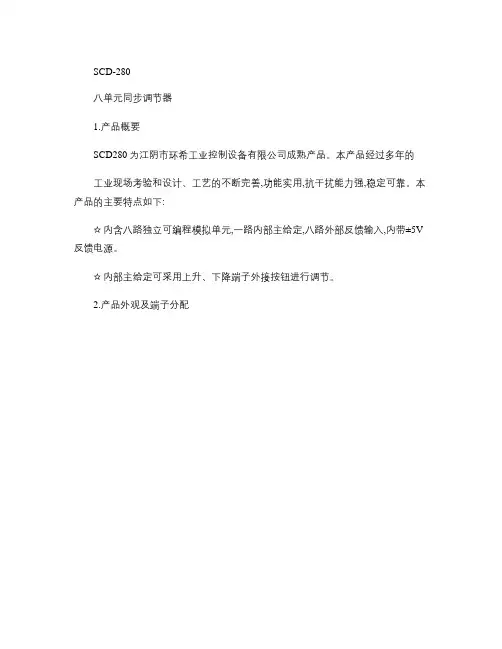
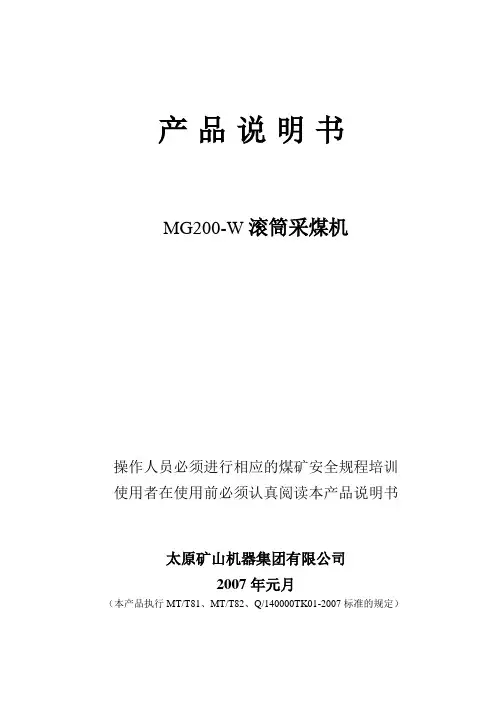
产品说明书MG200-W滚筒采煤机操作人员必须进行相应的煤矿安全规程培训使用者在使用前必须认真阅读本产品说明书太原矿山机器集团有限公司2007年元月(本产品执行MT/T81、MT/T82、Q/140000TK01-2007标准的规定)目录第一章整机概述 (2)1. 机器型号 (2)2. 机器用途 (2)3. 采煤机的组成 (2)4. 采煤机的特点 (2)5. 采煤机的技术特征 (5)第二章截割部 (6)1. 截割部的作用 (6)2. 规格与性能 (6)3. 机器的外形图 (7)4. 工作原理与结构特征 (7)5.轴承目录 (29)第三章牵引传动部 (30)1.牵引传动部的用途 (30)2.轴承目录 (33)第四章液压传动部 (33)1.概述 (33)2.采煤机常见故障 (57)3. 调高油缸 (62)第五章辅助部件 (63)1.底托架 (63)2.电缆拖移装置 (63)3.侧护板 (64)4.喷雾冷却系统 (64)第六章截割滚筒 (66)1.结构与作用 (66)2. 滚筒的拆卸及注意事项: (67)第七章电气系统 (67)1.概述 (67)2.电器系统介绍 (68)3.控制中心 (70)第八章运输、操作与检修 (72)1. 运输 (72)2. 井上检查与试运转 (74)3. 解体下井运输 (74)4. 采煤机的启动、操作和停机 (76)5. 采煤机的注油 (79)6. 采煤机的维护与检修 (81).附表:MG200-W滚筒采煤机安标控制件明细表第一章整机概述1. 机器型号MG200-W滚筒采煤机(以下简称采煤机)为两端滚筒对称布置的滚筒采煤机,它骑在工作面刮板输送机上,可进行穿梭往复采煤。
该采煤机型号:MG200-W型号含义:M——采煤机G——滚筒200——装机功率(kW)W——无链2. 机器用途采煤机适用于采煤高度1.4~2.4m,倾角小于30°,煤层中硬或中硬以下,并含有少量夹石的长壁式采煤工作面。
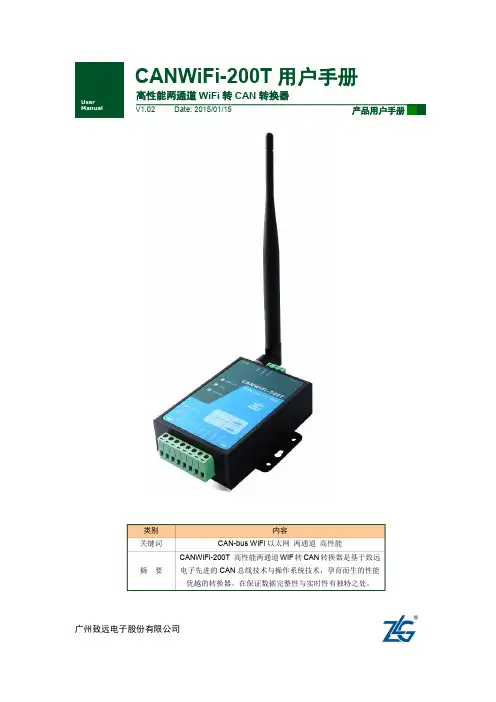

HP T200COLOR INKJET WEB PRESSExperience fast color and exceptional mono productivity. Impress clients with high-quality digital color, in a device that fits your business and your budget.Take your business to the next level with a solution that can increase growth and profitsGrow your business with high-impact digital colorMake a serious impact with four-color (CMYK) production printing at 1200 x 600 dpi addressable resolution. With high resolution and Original HP pigment inks and printheads, you can print high-quality text, images, and graphics with 100% variable content at full press speed.HP Bonding Agent—print on low-cost, uncoated offset media with outstanding quality and durability. This colorless liquid is applied before the other inks, and only where inks are printed, to improve optical density and pigment adhesion to the paper, to reduce strike-through, and to produce prints that are water-, smudge-, and highlighter-resistant.Broad media compatibility. This press supports a wide range of uncoated offset stock, groundwood, newsprint, and other media solutions. Supported media weights range from 40 gsm up to 250 gsm.Further improve print quality with uncoated ColorPRO papers and papers with HP high-speed coating technology. To maximize system performance, HP enables high-quality media options designed for HP pigment inks and the HP T200 Color Inkjet Web Press. See the visibly enhanced print quality of papers with ColorPRO Technology. And look to papers with HP high-speed coating technology, designed to provide the highest quality output at full press speed.Production and application flexibilityHigh performance, compact press fits centralized and distributed facilities. With an innovative duplex paper path without a turn bar, the HP T200 Color Inkjet Web Press delivers high-productivity printing in a compact size that fits your existing facility.Can integrate with your existing production environment. Built with open architecture interfaces, this press can integrate with your existing production environment including 2-up workflow, off-line, near-line, or dedicated in-line finishing equipment.Fast and flexible—supports multiple applications. Print direct mail, transaction applications,(1 books-on-demand, and newspapers with a press that’s fast and offers the flexibility you need with a 20.5-inch (520,7 mm) print width.Flexibility to do more. The HP T200 Color Inkjet Web Press offers you the flexibility to print on pre-printed, pre-perforated, and pre-punched forms, or to print 100% variable content, full-color documents on white uncoated offset stock, ColorPRO papers, and papers with HP high-speed coating technology.(1In some cases, solutions based on the HP T200 Color Inkjet Web Press platform will be available through an HP authorized reseller or systems integrator.Innovative duplex paper path delivers high quality, full-color digital printing in a compact design that fits your production environment.Experience the versatile, highly productive, full-color 20.5-inch HP T200 Color Inkjet Web PressNow you can step up to full variable color printing and gain increased productivity over a single-color printing system. HP makes printing in color easy and affordable with the HP T200 Color Inkjet Web Press. This innovative press, based on proven HP technology, is optimized for mid- and large-sized print environments. With a 20.5 inch (520,7 mm) print zone, this press fits your existing 2-up workflow and is compatible with finishing equipment common in production mail environments, short-run book production, and distributed newspaper production. Plus, you get fast duplex printing speeds up to 200 feet per minute (61 meters per minute) in color and up to 400 feet per minute (122 meters per minute) in mono—all in a reliable press with a space-efficient design that’s easy to maintain.Increase profitability with a low-risk investmentEasily upgrade from single-color to full-color printing. HP is making it easier than ever to adopt one-stepall-digital color printing. Replace your current single-color printing system with a press designed to fit your existing infrastructure—reducing the expenses required to upgrade your facility to full digital color printing. Purchase consumables as needed. With no click charges, you pay only for the ink you use, allowing you to flexibly use one machine for both single-color and full-color production.Transform your production environment with one-step all-digital color on your schedule. Streamline your production environment and reduce complexityand waste. Print short-run, on-demand books and newspapers all in one step. Print in full digital color from white stock without the carrying costs and hassles of managing work-in-process inventory.Original HP inks and long-life HP Thermal Inkjet printheads provide consistent, reliable performance. The performance and reliability of HP’s Scalable Printing Technology, as well as Original HP pigment inks used in the HP T200 Color Inkjet Web Press, have been proven in commercial installations of the HP T300 Color Inkjet Web Press.Get fast color and exceptional mono productivityMeet tight deadlines with fast color and mono speeds. Print duplex speeds up to 200 feet per minute (61 meters per minute) in full color and up to 400 feet per minute (122 meters per minute) in mono. The HP T200 Color Inkjet Web Press incorporates high-speed data processing based on HP Blade Servers and advanced, scalable electronic hardware that supports printing with 100% variable content at full press speed. Experience robust performance with a high duty cycle. With its robust design and productivity up to 50 million mono and 25 million four-color duplex pages per month, this press is built for jobs formerly sent to mono electrophotographic and color offset presses. Optimize press uptime and reduce waste. With the ability to place two columns of 5,280 nozzles spaced 1,200 per inch on each inkjet printhead, HP Scalable Printing Technology allows multiple nozzles to address each pixel. Nozzle redundancy ensures greater press uptime by delivering reliable print quality even when some nozzles fail—this reduces waste and maintains quality over long runs.More printer uptime with easy, automated quality control features. The HP T200 Color Inkjet Web Press constantly monitors print quality and makes periodic adjustments to ensure the best possible results. It also provides status reports, which help you make productionrun decisions and adjustments.Long-life HP Thermal Inkjet printheads are individually replaceable by the user with an easy snap-out/snap-in design.HP print + IT: HP SmartStream UltraPrint Server delivers scalable, high-performance printing processing for 100 percent variablecontent printing in a compact footprint.For more information, visit /go/inkjetwebpress .© 2010 Hewlett-Packard Development Company, L.P . The information contained herein is subject to change without notices. The only warranties for HP products and services are set forth in the express warranty statements accompanying such products and services. Nothing herein should be construed as constituting an additional warranty. HP shall not be liable for technical or editorial errors or omissions contained herein.This is an HP Indigo digital print.4AA3-0146ENW, April 2010(2 In some cases, solutions based on the HP T200 Color Inkjet Web Press platform will be available through an HP authorized reseller or systems integrator.(3HP water-based pigment inks and the Bonding Agent for the HP T200 Color Inkjet Web Press are not classified as flammable or combustible liquids under the USDOT or international transportation regulations, and are non-flammable according to EU Council Directives 67/548/EEC of 27 June 1967 and 91/689/EEC of 12 December. These materials have been tested per U.S. Environmental Protection Agency Method 1020 and the flash point is greater than 110° C.(4 Dryer and print zone exhaust systems, along with very low levels of VOC emissions enable an improved print shop work environment. Customers should consult state and local requirements and regulations.(5 No ozone products expected based on ink composition and printing technology. The inks were tested for Hazardous Air Pollutants per U.S. Environmental Protection Agency Method 311 (testing conducted in 2008) and none were detected. HAPs are air pollutants which are not covered by ambient air quality standards but which, as defined in the Clean Air Act, may present a threat of adverse human health effects or adverse environmental effects.Technology you can count on Pursue new opportunities with a web press that enables fast, reliable, high-quality results. The HP T200 Color Inkjet Web Press uses proven HP Thermal Inkjet Technology (TIJ) and Original HP pigment inks to deliver a variety of benefits, including:• High productivity with high quality—HP TIJ technology enables compact 1,200 dpi nozzle spacing for high quality and high productivity in a cost-effective press.• Reliable performance—10,560 nozzles per printhead and nozzle redundancy provide greater uptime with dependable print quality.• Proven technology—Printheads used in the HP T200 Color Inkjet Web Press have been proven in commercial applications since 2006 across multiple HP product lines from retail photo to large-format printing and in the HP T300 Color Inkjet Web Press.• Modular design—Snap-out and snap-in only those printheads that need replacement without the time and expense of a service call. Replaced in minutes, no tools or manual adjustments are required, giving you more press uptime. • Durable results—Smudge-, water-, and highlighter-resistant prints are suitable for a variety of applications, including direct mail, transaction,(2 books, and newspapers.• Improved work environment—Water-based HP pigment inks and Bonding Agent are non-flammable and non-combustible,(3 emit very low levels of volatile organic compounds (VOCs),(4 do not produce ozone, and contain no detected hazardous air pollutants (HAPs).(5Why HP HP strives to provide you with quality solutions that are exactly right for your business. The HP T200 Color Inkjet Web Press draws on more than 25 years of HP Thermal Inkjet innovation, experience, and IT leadership. As a global IT leader and the world’s largest technology manufacturer, we are uniquely positioned to support your company’s digital production needs, every step ofthe way.。
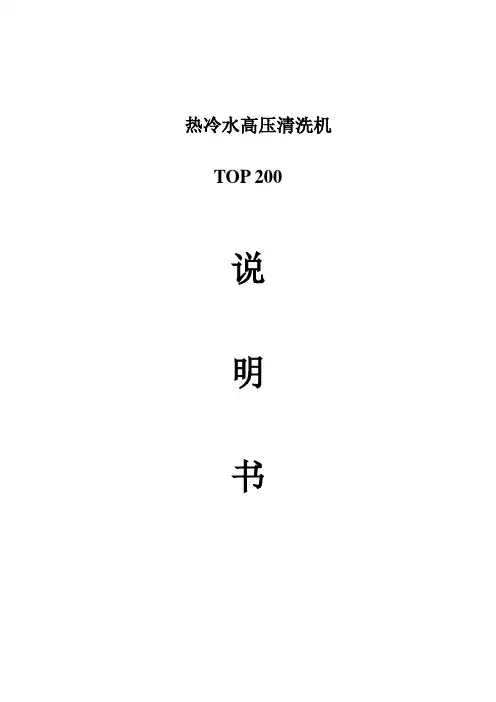
热冷水高压清洗机TOP 200说明书索引1产品介绍2警告提示3使用说明使用说明安装说明喷头的选择冷水使用说明热水使用说明洗洁液喷射使用说明关闭和存放说明4安全保护装置5定期检查6发现并维修故障TOP GUN 200 产品说明书1、产品介绍这说明书手册包含:安全配置、操作描述和维修常识。
请好好保管这个手册并存放在可以快速查阅的零件目录一起、容易拿到的地方。
而且要请仔细留意阅读它,在开始使用和运行以及机器维修之前要参照所有描述的操作说明、进行操作。
由于操作人员对这些内容不够重视、引起对人、对机器和物体的损伤,机器制造商将不负责任。
指示说明、图纸、图表和手册内其他内容都被认为是受保护的技术信息、因此不能部分和整体复制,没有制造商的同意,也不能提供给第三者。
制造商是这些信息独家拥有者,它有权在不须通知随意更改这些信息。
2、警示标识1、没有阅读指示说明手册不要使用机器。
2、电源的连接由专业熟练电工来进行操作,这种连接方法必须符合由电气组织颁布的最新IEC规则。
强力要求供电电源必须要有漏电装置,当漏电电流在30 MS时间内超过30MA 就切断电源,或者直接接地。
3、如果高压喷枪喷射不正确使用,将非常危险,喷射嘴不要对准人、物体、电器设备和清洗机自己。
4、在清洗和维修操作机器时,必须与电源断开。
5、任何时候关掉喷枪时,请拉出枪的扳机扣卡住6、机器被要求使用制造商推荐和提供的清洁产品,其他的清洁剂和化学物质可能会危及机器安全性,只允许使用液体清洁液。
、7、高压清洗机不允许被小孩和不熟悉操作程序和手册上的陈述的警告提示的人使用。
8、请避免车辆靠近机器和挤压高压软管,高压软管对机器的安全性非常重要,万一要更换请使用原产的,如果需要配件和技术协助,请通知你最近权威的服务中心。
如果电线和高压管不是完好的,请不要使用,为了确保绝对安全,请更换原产品的机器配件。
9、当别人在附近时,请不要使用机器。
10、当使用机器时,请穿戴防护衣。
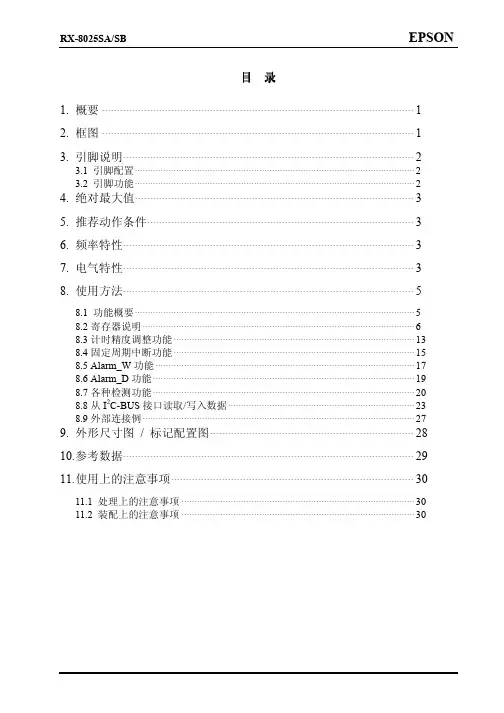

ES280-PG IP智能话机用户使用手册目录1. 入门 (1)1.1. 概述 (1)1.2. 产品特点 (1)2. 安装话机 (1)3. 话机概览 (3)3.1. 话机按键和硬件 (3)3.2. 话机屏幕功能 (5)4. 网络接入方式设置 (6)4.1. DHCP接入 (6)4.2. 静态IP接入 (6)4.3. PPPOE接入 (7)5. SIP账号的设置 (8)6. 基本功能 (9)6.1. 发出呼叫 (9)6.1.1. 简单呼叫 (9)6.1.2. 匿名呼叫 (9)6.1.3. 重拨 (10)6.1.4. 呼叫记录拨号 (10)6.1.5. 电话本拨号 (10)6.1.6. 多线路拨号 (10)6.1.7. 热线拨号 (11)6.2. 应答呼叫 (11)6.2.1. 手柄/免提/耳麦应答 (11)6.2.2. 多线路应答 (12)6.2.3. 自动应答 (12)6.3. 终止呼叫 (12)6.4. 保持呼叫和恢复呼叫(切换通话线路) (13)6.5. 转移呼叫 (13)6.5.1. 咨询转及盲转 (13)6.5.2. 呼叫前转 (14)6.6. 闭音的使用 (15)6.7. 免打扰的使用 (15)6.8. 三方会议 (16)6.9. 语音信箱 (16)7. 高级功能 (17)7.1. 电话本的使用 (17)7.1.1. 企业通讯录 (17)7.1.2. 个人通讯录 (17)7.1.3. LDAP (20)7.1.4. 黑名单 (20)7.1.5. 模糊查找功能 (21)7.2. 呼叫记录的使用 (21)7.3. Peer-to-Peer模式 (22)8. 话机键盘设置 (23)8.1. 话机菜单语言设置 (23)8.2. 短信息功能 (23)8.3. 时间及夏令时功能 (24)8.4. 自定义铃声及音量 (24)8.5. 电话本查找 (25)8.6. 话机键盘设置的无法设置项 (25)9. 话机WEB设置 (26)9.1. 网络 (26)9.1.1. LAN网口配置 (26)9.1.2. PC网口配置 (28)9.2. 账号及服务器配置 (29)9.3. 声音调节 (31)9.4 线路键编程 (33)9.5功能键自定义编程 (33)9.6软按键编程 (34)9.4. 通讯录 (34)9.4.1. 组管理 (34)9.4.2. 电话本 (36)9.4.3. LDAP (37)9.4.4. 话机LDAP配置属性介绍 (38)9.4.5. 黑名单 (40)9.4.6. 企业通信录 (40)9.5. 高级配置 (41)9.5.1 VLAN配置 (41)9.5.2 VPN配置 (42)9.5.3 拨号规则配置 (42)9.6 话机维护 (43)9.6.1 调试级别 (43)9.6.2 密码修改 (44)9.6.3 恢复出厂配置 (44)9.6.4 自动升级 (45)9.6.5 FTP升级 (47)9.6.6 TFTP升级 (47)9.6.7 HTTP升级 (48)9.6.8 重启 (48)9.7 页面语言设置 (49)10 话机故障排除 (50)10.1诊断模式 (50)u1.入门1.1.概述亿景ES28-PG属中小屏商务型无线IP话机,时尚和科技的外观、优异的语音质量、强大的功能,支持3条线路注册,可同时管理多个通话。
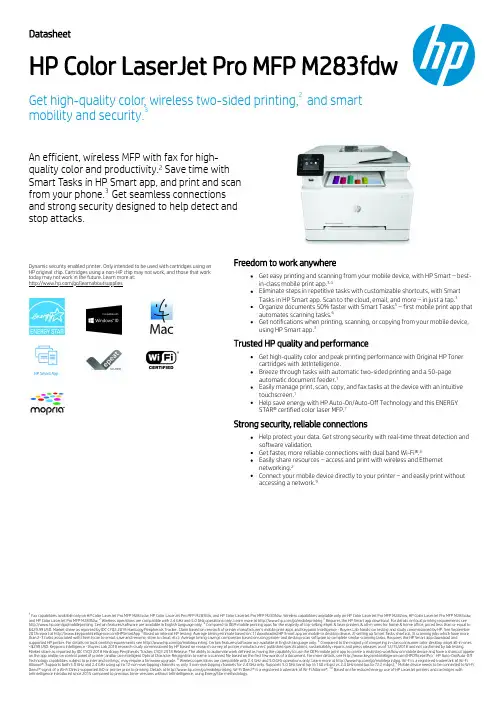
DatasheetHP Color LaserJet Pro MFP M283fdwGet high-quality color , wireless two-sided printing, and smartfrom your phone. Get seamless connections and strong security designed to help detect andstop attacks.Dynamic security enabled printer. Only intended to be used with cartridges using an HP original chip. Cartridges using a non-HP chip may not work, and those that work today may not work in the future. Learn more at:/go/learnaboutsuppliesFreedom to work anywhereTrusted HP quality and performanceStrong security, reliable connectionsFax capabilities available only on HP Color LaserJet Pro MFP M283cdw, HP Color LaserJet Pro MFP M283fdn, and HP Color LaserJet Pro MFP M283fdw. Wireless capabilities available only on HP Color LaserJet Pro MFP M282nw, HP Color LaserJet Pro MFP M283cdw,and HP Color LaserJet Pro MFP M283fdw. Wireless operations are compatible with 2.4 GHz and 5.0 GHz operations only. Learn more at /go/mobileprinting Requires the HP Smart app download. For details on local printing requirements see /go/mobileprinting. Certain features/software are available in English language only. Compared to OEM mobile printing apps for the majority of top-selling inkjet & laser printers & all-in-ones for home & home office, priced less than or equal to $429.99 USD. Market share as reported by IDC CYQ2 2018 Hardcopy Peripherals Tracker. Claim based on research of printer manufacturer’s mobile print apps and Keypoint Intelligence - Buyers Lab hands-on testing and study commissioned by HP. See September 2018 report at /HPSmartApp Based on internal HP testing. Average timing estimate based on: 1) downloaded HP Smart app on mobile or desktop device, 2) setting up Smart Tasks shortcut, 3) scanning jobs which have more than 2-3 tasks associated with them (scan to email, save and rename, store to cloud, etc.). Average timing savings comparison based on using printer and desktop scan software to complete similar scanning tasks. Requires the HP Smart app download andsupported HP printer. For details on local printing requirements see /go/mobileprinting. Certain features/software are available in English language only. Compared to the majority of competing in-class consumer color desktop inkjet all-in-ones <$299 USD. Keypoint Intelligence - Buyers Lab 2018 research study commissioned by HP based on research survey of printer manufacturers’ published specifications, sustainability reports and press releases as of 12/15/2018 and not confirmed by lab testing.Market share as reported by IDC CYQ3 2018 Hardcopy Peripherals Tracker , CYQ3 2018 Release. The ability to automate work defined as having the capability to use the OEM mobile print app to create a multistep workflow on mobile device and have a shortcut appear on the app and/or on control panel of printer; and/or use intelligent Optical Character Recognition to name a scanned file based on the first few words of a document. For more details, see /HPOfficeJetPro HP Auto-On/Auto-Off Technology capabilities subject to printer and settings; may require a firmware upgrade. Wireless operations are compatible with 2.4 GHz and 5.0 GHz operations only. Learn more at /go/mobileprinting. Wi-Fi is a registered trademark of Wi-Fi Alliance®. Supports both 5.0 GHz and 2.4 GHz using up to 12 non-overlapping channels vs only 3 non-overlapping channels for 2.4 GHz only. Supports 5.0 GHz band (up to 150 mbps) vs 2.4 GHz band (up to 72.2 mbps). Mobile device needs to be connected to Wi-Fi Direct® signal of a Wi-Fi Direct-supported AiO or printer prior to printing. Details at /go/mobileprinting. Wi-Fi Direct® is a registered trademark of Wi-Fi Alliance®. Based on the reduced energy use of HP LaserJet printers and cartridges with JetIntelligence introduced since 2015 compared to previous toner versions without JetIntelligence, using EnergyStar methodology.23mobility and security.An efficient, wireless MFP with fax for high-quality color and productivity.2 Save time with Smart Tasks in HP Smart app, and print and scan 3Get easy printing and scanning from your mobile device, with HP Smart – best-in-class mobile print app.3,4Eliminate steps in repetitive tasks with customizable shortcuts, with Smart Tasks in HP Smart app. Scan to the cloud, email, and more – in just a tap.3Organize documents 50% faster with Smart Tasks 5 – first mobile print app that automates scanning tasks.6Get notifications when printing, scanning, or copying from your mobile device, using HP Smart app.3Get high-quality color and peak printing performance with Original HP Toner cartridges with JetIntelligence.Breeze through tasks with automatic two-sided printing and a 50-page automatic document feeder.1Easily manage print, scan, copy, and fax tasks at the device with an intuitive touchscreen.1Help save energy with HP Auto-On/Auto-Off Technology and this ENERGY STAR® certified color laser MFP.7Help protect your data. Get strong security with real-time threat detection and software validation.Get faster , more reliable connections with dual band Wi-Fi®.8Easily share resources – access and print with wireless and Ethernet networking.2Connect your mobile device directly to your printer – and easily print without accessing a network.912345678910Data sheet | HP Color LaserJet Pro MFP M283fdwHP Color LaserJet Pro MFP M283fdw Technical specificationsFunctions / Multitasking supported Print, Copy, Scan, Fax / YesPrint speed black A4: Up to 21 ppm; First page out: As fast as 11.4 sec; Print speed duplex: Up to 12 ppm Print speed color A4: Up to 21 ppm; First page out: As fast as 14.1 sec; Print speed duplex: Up to 12 ppm Print resolution Black (best): Up to 600 x 600 dpi;Color (best): Up to 600 x 600 dpiPrint technology LaserPrint resolution technologies HP ImageREt 3600Print cartridges number 4 (1 each black, cyan, magenta, yellow)Standard print languages HP PCL6; HP PCL5c; HP postscript level 3 emulation; PWG raster; PDF; PCLm; PCLm-S; NativeOffice; URF Printer smart software features 2.7 in color touchscreen, Automatic 2-sided printing, Wireless printing, Ethernet networking, Wireless direct printing, HP ePrint, Apple AirPrint™, Mopria-certified, Google Cloud Print, HP Auto-On/Auto-Off technology,HP Smart App, Smart task shortcuts in HP Smart App, HP JetAdvantage Secure Print (Optional)Scan speedA4: Up to 26 ppm (B/W); 23 ppm (Color)Scan type / Technology Flatbed, ADF / Contact Image Sensor (CIS)Scan resolution Hardware: Up to 300 x 300 dpi (color and mono ADF); up to 1200 x 1200 dpi (Flatbed); Optical: Up to 300 dpi (color and mono ADF); up to1200 dpi (Flatbed)Scan file format JPG, RAW (BMP), PNG, TIFF , PDFScan input modes Front-panel scan, copy, e-mail, fax; HP Scan software; and user application via TWAIN or WIA Scan size maximum215.9 x 355.6 mm Flatbed: 215.9 x 297 mmScanner advanced features HP Scanning software; Scan-to-E-mail, network folder; 50-sheet Automatic Document Feeder (ADF) forunattended scanning of multiple pages; automatic scan cropping; Scan to Google Drive/Drop box (PC); Scan to FTP(PC); Scan to Microsoft One Drive, Share Point (PC); Save as editable file (text, PDF)Bit depth / Grayscale levels 8-bit (mono); 24-bit (color)/256Digital sending standard featuresScan to email; scan to folder; scan to USB driveCopy speed black A4Copy speed: Up to 21 cpm ;Copy speed Duplex: Up to 12 cpm Copy speed color A4Copy speed: Up to 21 cpm ;Copy speed Duplex: Up to 12 cpmCopy resolution Black (text and graphics): Up to 600 x 600 dpi; Color (text and graphics): Up to 600 x 400 dpiMaximum number of copies Up to 99 copiesCopier settings Number of copies; Reduce/Enlarge; Lighter/Darker; Optimize; Paper; Multi-page copy; Collation; Draft Mode;Image Adjustment; Set as New Defaults; Restore Defaults Copier resize 25 to 400%Fax speed Up to: 33.6 kbps (maximum); 14.4 kbps (default) / A4: 3 sec per page Fax resolutionBlack (best): Up to 300 x 300 dpi; ;Black (standard): 203 x 98 dpiFax smart software features Auto redialing, delayed sending, fax forwarding, TAM interface, distinctive ring detection, cover page wizard(Software only), block fax, billing codes, poll receive, fax activity reports, dial prefix setting Fax FeaturesFax memory: Up to 1300 pages; Auto fax reduction supported: Yes; Auto-redialing: Yes; Fax delayed sending:Yes; Distinctive ring detection supported: Yes; Fax forwarding supported: Yes; Fax phone TAM interface supported: Yes; Fax polling supported: Yes (receive only); Fax telephone mode supported: Yes; Junk barrier supported: Yes, CSID matching only (Caller ID not supported); Maximum speed dialing numbers: Up to 120numbers; PC interface supported: Yes; Remote retrieval capability supported: No; Telephone handset supported: YesStandard connectivity Hi-Speed USB 2.0 port; built-in Fast Ethernet 10/100/1000 Base-TX network port, 802.11n 2.4/5GHz wireless, Fax port, Front Host USBNetwork capabilities Yes, via built-in 10/100/1000 Base-TX Ethernet; Auto-crossover Ethernet; Authentication via 802.11x Wireless capability Built-in 802.11 b/g/n; authentication via WEP , WPA/WPA2, or 802.11x; encryption via AES or TKIP; WPS; Wi-Fi DirectMobile printing capability HP Smart App; HP ePrint; Apple AirPrint™; Mobile Apps; Mopria™ Certified; Wi-Fi® Direct Printing Memory Standard: 256 MB DDR, 256 MB Flash; Maximum: 256 MB DDR, 256 MB Flash Processor speed 800 MHzDuty cycleMonthly A4: Up to 40,000 pages Recommended monthly page volume 150 to 2500Media types supported Paper (bond, brochure, colored, glossy, heavy, letterhead, light, photo, plain, preprinted, prepunched,recycled, rough), transparencies, labels, envelopes, cardstockMedia weight supported60 to 163 g/m² (Uncoated/Matte, recommended), however up to 175 g/m² Postcards and 200 g/m² HP Matte is allowed in the driver; 60 to 163 g/m² (Coated/Glossy, recommended), however up to 175 g/m²Postcards and 220 g/m² HP Glossy is allowed in the driver.Media sizes supportedLetter(216 x 280); Legal(216 x 356); Executive(184 x 267); Oficio 8.5x13(216 x 330); 4 x 6(102 x 152); 5 x 8(127 x 203); A4(210 x 299); A5(148 x 210); A6(105x148); B5(JIS)(182 x 257); B6(JIS)(128 x 182);10x15cm(100 x 150); Oficio 216x340mm(216 x 340); 16K 195x270mm(195x270); 16K184x260mm(184x260); 16K 197x273mm(197x273); Postcard(JIS)(100 x 147); Double Postcard(JIS)(147 x 200); Envelope #10(105 x 241); Envelope Monarch(98 x 191); Envelope B5(176 x 250); Envelope C5(162 x 229); Envelope DL(110 x 220); A5-R(210 x 148)Media Sizes Custom 76 x 127 to 216 x 356 mmPaper handlingInput Capacities: 1-sheet in Tray 1; Up to 250 sheets (25 mm stack height) in Tray 2 Standard; Up to 15 mm (Recommended only 5 envelopes or less at a time)Auto document feeder capacity: Standard, 50 sheetsOutput Capacities: Up to 100 sheets (10 mm stack height) Standard; 10 mm stack height Duplex Options: Automatic (standard)Envelope feeder: No Standard paper trays: 2What's in the box7KW75A HP Color LaserJet Pro MFP M283fdw; HP LaserJet Black Introductory toner cartridge (~800 page yield); HP LaserJet Cyan Introductory toner cartridge; HP LaserJet Magenta Introductory toner cartridge; HP LaserJet Yellow Introductory toner cartridge (~700 color composite C/Y/M page yield) Installation guide; Power cord; USB cable; Phone CordReplacement cartridges HP 206A Black LaserJet Toner Cartridge (~1350 yield) W2110A; HP 206A Cyan LaserJetToner Cartridge (~1250 yield) W2111A; HP 206A Yellow LaserJet Toner Cartridge (~1250yield) W2112A; HP 206A Magenta LaserJet Toner Cartridge (~1250 yield) W2113A; HP 206X Black LaserJet Toner Cartridge (~3150 yield) W2110X; HP 206X Cyan LaserJet Toner Cartridge (~2450 yield) W2111X; HP 206X Yellow LaserJet Toner Cartridge (~2450 yield)W2112X; HP 206X Magenta LaserJet Toner Cartridge (~2450 yield) W2113X Product dimensions W x d x h: 420 x 421.7 x 334.1 mm; Maximum: 424 x 475 x 338 mm Product weight 18.7 kgWarranty featuresOne-year unit exchange warranty. Warranty and support options vary by product, country and local legal requirements. Go to /support to learn about HP award winning service and support options in your region.Energy efficiency compliance EPEAT® Silver; ENERGY STAR® qualifiedControl panel 2.7'' color graphic touch screen with 3 button at left side (Home, Help, Back)Display description 2.7'' color graphic touch screenSoftware included No CD (Software is not included In-Box) Downloadable Software only from ,/laserjet or Compatible operating systems Windows® 10, 8.1, 8, 7: 32-bit or 64-bit, 2 GB available hard disk space, Internet connection,USB port, Internet Explorer. Windows Vista®: (32-bit only), 2 GB available hard disk space,Internet connection, USB port, Internet Explorer 8. Windows® XP SP3 or higher (32-bit only):any Intel® Pentium® II, Celeron® or 233 MHz compatible processor , 850 MB available hard disk space, Internet connection, USB port, Internet Explorer 8. Windows Server support is provided via the command line installer and supports Win Server 2008 R2 and higher. Apple®macOS Sierra (v10.12) macOS High Sierra (v10.13) macOS Mojave (v10.14)macOS Catalina(v10.15); 200MB HD; Internet required for download; USB. Linux (For moreinformation, see https:///hp-linux-imaging-and-printing). Unix (For more information, see )Compatible network operating systemsWindows® 10, 8.1, 8, 7: 32-bit or 64-bit, 2 GB available hard disk space, Internet connection,USB port, Internet Explorer. Windows Vista®: (32-bit only), 2 GB available hard disk space,Internet connection, USB port, Internet Explorer 8. Windows® XP SP3 or higher (32-bit only):any Intel® Pentium® II, Celeron® or 233 MHz compatible processor , 850 MB available hard disk space, Internet connection, USB port, Internet Explorer 8. Windows Server support is provided via the command line installer and supports Win Server 2008 R2 and higher. Apple®macOS Sierra (v10.12) macOS High Sierra (v10.13) macOS Mojave (v10.14) macOS Catalina(v10.15); 200MB HD; Internet required for download; USB. Linux (For moreinformation, see https:///hp-linux-imaging-and-printing). Unix (For more information, see )Minimum system requirementsPC: Windows® 10, 8.1, 8, 7: 32-bit or 64-bit, 2 GB available hard disk space, Internetconnection, USB port, Internet Explorer. Windows Vista®: (32-bit only), 2 GB available hard disk space, Internet connection, USB port, Internet Explorer 8. Windows® XP SP3 or higher (32-bit only): any Intel® Pentium® II, Celeron® or 233 MHz compatible processor , 850 MB available hard disk space, Internet connection, USB port, Internet Explorer 8. Windows Server support is provided via the command line installer and supports Win Server 2008 R2 and higher.; Mac: Apple® macOS Sierra (v10.12) macOS High Sierra (v10.13) macOS Mojave (v10.14) macOS Catalina(v10.15); 200MB HD; Internet required for download; USBPower Power supply type: Internal (Built-in) power supply; Power requirements: 110-volt inputvoltage: 110 to 127 VAC (+/- 10%), 50 Hz (+/- 3 Hz), 60 Hz (+/- 3 Hz); 220-volt input voltage:220 to 240 VAC (+/- 10%), 50 Hz (+/- 3 Hz), 60 Hz (+/- 3 Hz)(Not dual voltage, product varies by part number with # Option code identifier); Power consumption: 361 watts (activeprinting), 7.8 watts (ready), 0.8 watts(sleep), 0.05 watt (Manual-Off), 0.05 (Auto-off/Manual-on), 0.06 watt(Auto-Off/Wake on LAN)AcousticsAcoustic power emissions: 6.4 B(A) (Mono), Simplex; 6.3 B(A) (Color), Simplex; 6.3 B(A)(Mono), Duplex; 6.3 B(A) (Color), Duplex; Acoustic pressure emissions: 50 dB(A) (Mono),Simplex; 50 dB(A) (Color), Simplex; 50 dB(A) (Mono), Duplex; 49 dB(A) (Color), DuplexOperating environment Operating temperature range: 10 to 32.5°C; Recommended operating temperature: 15 to27°C; Storage temperature range: -20 to 40°C; Non-operating humidity range: 0 to 95% RH;Operating humidity range: 10 to 80% RH; Recommended humidity operating range: 30 to 70% RHLearn more atIntroductory cartridges included, ~1350 page yield black and ~700 page yield color composite (C/Y/M). Power requirements are based on the country/region where the printer is sold. Do not convert operating voltages. This will damage the printer and void the product warranty. Power consumption values typically based on measurement of 115V device. Replacement 206A cartridge average composite (C/Y/M) declared yield ~1250 and average black yield ~1350 pages; replacement cartridge average composite (C/Y/M) declared yield ~2450 and average black yield ~3150 pages based on ISO/IEC 19798 and continuous printing. Actual yields varyconsiderably based on images printed and other factors. For details see /go/learnaboutsupplies. Declared yield value in accordance with ISO/IEC 19798 and continuous printing. Actual yields vary considerably based on images printed and other factors. For details see /go/learnaboutsupplies HP SureSupply alerts you when your print cartridge is running low and helps you purchase online or locally through HP or a participating retailer. For more information, visit /go/SureSupply; only available with Original HP supplies; Internet access required. Power requirements are based on the country/region where the printer is sold. Do not convert operating voltages. This will damage the printer and void the product warranty. Energy Star value typically based on measurement of 115V device. HP recommends that the number of scanned pages per month be within the stated range for optimum device performance NotsupportingWindows® XP (64-bit) and Windows Vista® (64-bit); "Compatible Operating Systems" are not supported with INBOX software, but downloadable from online; Full solution software available only for Windows 7 and newer; Windows Server OS install driver only; Windows RT OS for Tablets (32 & 64-bit) uses a simplified HP print driver built into the RT OS; Linux systems use in-OS HPLIP software First Copy Out and Copy Speed measured using ISO/IEC 29183, excludes first set of test documents. For more information see /go/printerclaims. Exact speed varies depending on the system configuration, software application, driver , and document complexity.© Copyright 2019 HP Development Company, L.P. The information contained herein is subject to change without notice. The only warranties for HP products and services are set forth in the express warranty statements accompanying such products and services. Nothing herein should beconstrued as constituting an additional warranty. HP shall not be liable for technical or editorial errors or omissions contained herein. ENERGY STAR and the ENERGY STAR logo are registered U.S. marks. Windows is a registered trademark of Microsoft Corporation. AirPrint, iPad, iPhone, and iPod touch are trademarks of Apple Inc., registered in the U.S. and other countries.4AA7-6617ENL, November 2019382。
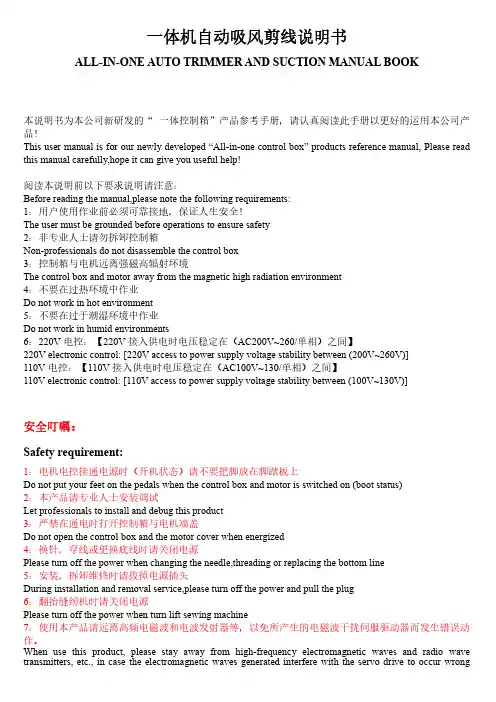
一体机自动吸风剪线说明书ALL-IN-ONE AUTO TRIMMER AND SUCTION MANUAL BOOK本说明书为本公司新研发的“一体控制箱”产品参考手册,请认真阅读此手册以更好的运用本公司产品!This user manual is for our newly developed “All-in-one control box” products reference manual, Please read this manual carefully,hope it can give you useful help!阅读本说明前以下要求说明请注意:Before reading the manual,please note the following requirements:1:用户使用作业前必须可靠接地,保证人生安全!The user must be grounded before operations to ensure safety2:非专业人士请勿拆卸控制箱Non-professionals do not disassemble the control box3:控制箱与电机远离强磁高辐射环境The control box and motor away from the magnetic high radiation environment4:不要在过热环境中作业Do not work in hot environment5:不要在过于潮湿环境中作业Do not work in humid environments6:220V电控:【220V接入供电时电压稳定在(AC200V~260/单相)之间】220V electronic control: [220V access to power supply voltage stability between (200V~260V)]110V电控:【110V接入供电时电压稳定在(AC100V~130/单相)之间】110V electronic control: [110V access to power supply voltage stability between (100V~130V)]安全叮嘱:Safety requirement:1:电机电控接通电源时(开机状态)请不要把脚放在脚踏板上Do not put your feet on the pedals when the control box and motor is switched on (boot status)2:本产品请专业人士安装调试Let professionals to install and debug this product3:严禁在通电时打开控制箱与电机端盖Do not open the control box and the motor cover when energized4:换针,穿线或更换底线时请关闭电源Please turn off the power when changing the needle,threading or replacing the bottom line5:安装,拆卸维修时请拔掉电源插头During installation and removal service,please turn off the power and pull the plug6:翻抬缝纫机时请关闭电源Please turn off the power when turn lift sewing machine7:使用本产品请远离高频电磁波和电波发射器等,以免所产生的电磁波干扰伺服驱动器而发生错误动作。
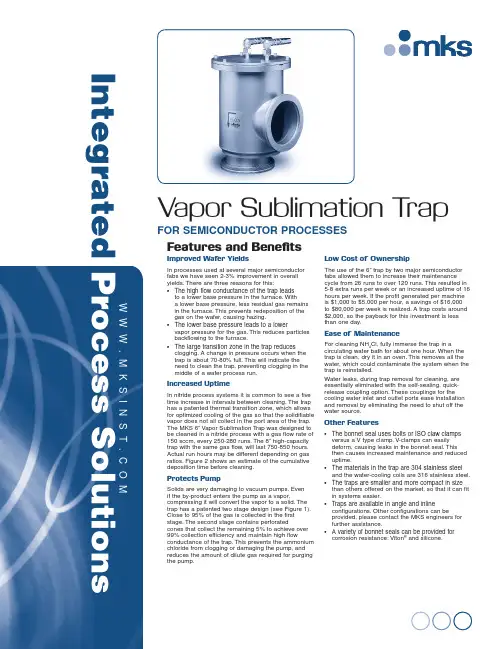
W W W .M K S I N S T .C OMVapor Sublimation T rapFOR SEMICONDuCTOR PROCESSES Improved Waf er YieldsIn processes used at several major semiconductor fabs we have seen 2-3% improvement in overall yields. There are three reasons for this:• The high flow conductance of the trap leads to a lower base pressure in the furnace. With a lower base pressure, less residual gas remains in the furnace. This prevents redeposition of the gas on the wafer, causing hazing.• The lower base pressure leads to a lowervapor pressure for the gas. This reduces particles backflowing to the furnace.• The large transition zone in the trap reduces clogging. A change in pressure occurs when the trap is about 70-80% full. This will indicate the need to clean the trap, preventing clogging in the middle of a wafer process run.Increased UptimeIn nitride process systems it is common to see a five time increase in intervals between cleaning. The trap has a patented thermal transition zone, which allows for optimized cooling of the gas so that the solidifiable vapor does not all collect in the port area of the trap. The MKS 6” Vapor Sublimation Trap was designed to be cleaned in a nitride process with a gas flow rate of 150 sccm, every 250-280 runs. The 8” high-capacity trap with the same gas flow, will last 750-850 hours. Actual run hours may be different depending on gas ratios. Figure 2 shows an estimate of the cumulative deposition time before cleaning.Protects PumpSolids are very damaging to vacuum pumps. Even if the by-product enters the pump as a vapor,compressing it will convert the vapor to a solid. The trap has a patented two stage design (see Figure 1). Close to 95% of the gas is collected in the first stage. The second stage contains perforatedcones that collect the remaining 5% to achieve over 99% collection efficiency and maintain high flowconductance of the trap. This prevents the ammonium chloride from clogging or damaging the pump, and reduces the amount of dilute gas required for purging the pump.Features and BenefitsLow Cost of OwnershipThe use of the 6” trap by two major semiconductor fabs allowed them to increase their maintenance cycle from 26 runs to over 120 runs. This resulted in 5-8 extra runs per week or an increased uptime of 16 hours per week. If the profit generated per machine is $1,000 to $5,000 per hour, a savings of $16,000 to $80,000 per week is realized. A trap costs around $2,000, so the payback for this investment is less than one day.Ease of MaintenanceFor cleaning NH 4Cl, fully immerse the trap in acirculating water bath for about one hour. When the trap is clean, dry it in an oven. This removes all the water, which could contaminate the system when the trap is reinstalled.Water leaks, during trap removal for cleaning, are essentially eliminated with the self-sealing, quick-release coupling option. These couplings for the cooling water inlet and outlet ports ease installation and removal by eliminating the need to shut off the water source.Other Features• The bonnet seal uses bolts or ISO claw clamps versus a V type clamp. V-clamps can easily deform, causing leaks in the bonnet seal. This then causes increased maintenance and reduced uptime.• The materials in the trap are 304 stainless steel and the water-cooling coils are 316 stainless steel.• The traps are smaller and more compact in size than others offered on the market, so that it can fit in systems easier.• Traps are available in angle and inlineconfigurations. Other configurations can be provided, please contact the MKS engineers for further assistance.• A variety of bonnet seals can be provided for corrosion resistance: Viton ® and silicone.Integrated Process SolutionsCurrent semiconductor chemical processes demand less maintenance, more uptime, and product yield enhancementthrough efficient reduction of process solid buildup. One solution that is effective for reducing these contaminants in pump lines is the combined use of heated lines and a Vapor Sublimation Trap. In fact, according to one independent user, uptime of their reactor increased by 16 hours per week. The Vapor Sublimation Trapassures less downtime and higher product yield with an efficiency rating higher than 99 percent and a capacity unmatched by any other vapor trap.The Vapor Sublimation T rap draws in effluent vapors and solidifies them before they have a chance to backstream to the reaction chamber, contaminating and hazing your wafers. It also prevents gases from entering and damaging your vacuum pump.Vapor Sublimation Trap accomplishes collection of solidifiable vapor in two stages. The first stage, at the entrance of the trap, has a high capacity to trap more than 95 percent of all condensable gases. Figure 1 is a cross section of the VaporSublimation Trap. It shows the high volume reserved for first stage trapping. This avoids rapid clogging frequently encountered with other traps. In just half the volume, the trap has the capacity to capture more than five times the vapor than the nearest competitor.The second stage is a polishing scrubber designed for greater efficiency. This stage maximizes heat transfer between the gas and the cooling surface, while maintaining high flow conductance. The combination of cooling water coils and perforated stainless steel cones solidifies the residual vapors that have passed through the first stage.Heated lines and valves upstream of the Vapor SublimationTrap maximize the benefits and efficiency of the trap and should be used to ensure reduced particulate contamination. With the combination of the two contamination reduction methods, the total number of process runs significantly increases before any cleaning is necessary. Figure 2 shows how many hours of deposition time can be attained based on gas flow rates of typical silicon nitride LPCVD systems.DescriptionFigure 1 —Patented Vapor Sublimation Trap DesignSemiconductor CVD processes produce gaseous by-products that can readily be pumped out of the reaction chamber. However, they usually solidify in a vacuum pipe line since the line temperature is lower than the reaction chamber. A clogged line means longer down time and lower product yield, especially with the trend of larger wafers and smaller feature size.One of the most common processes is LPCVD silicon nitride. Since sublimation is temperature driven, use heat to maintain the by-products in the vapor phase and use cooling to intentionally sublimate the vapors in the trap. LPCVD NitrideLPCVD silicon nitride process deposits solid silicon nitride on the wafer and creates an ammonium chloride (NH 4Cl) by-product. Ammonium chloride will solidify in the vacuum pump line if the line is not heated. To keep NH 4Cl in its vapor stage, the system temperature must be from 130°C to 150°C at 150 mTorr. This allows the system to transport it away from the furnace. Higher pressures will require a higher temperature (see the vapor pressure curve in Figure 3).In a typical silicon nitride CVD process the NH 3/DCS ratio isaround 3 to 1. A higher NH 3/DCS ratio leads to longer cumulative deposition time. There are several reasons for installing heated lines and a Vapor Sublimation T rap in a silicon nitride CVD process.1. C ollecting NH 4Cl in the trap for ease of maintenance;2. L arge trapping capacity leads to longer preventativemaintenance cycles for increased uptime;3. H igh trapping efficiency provides better protection of the pump, control valve and downstream instrumentation;4. L ower NH 4Cl vapor pressure in the trap (due to lowertemperature) results in higher process yield.MKS heater jackets uniformly heat the pump line, elevating the vapor temperature to 130° to 150°C. This allows the by-products to reach the Vapor Sublimation T rap. The trap can be placed in a variety of locations but is usually found before the dry pump as shown in Figure 4 (A) and (B). Other Semiconductor ProcessesThe Vapor Sublimation T rap can be used in other semiconductor processes where by-product vapors can be physically solidified and cleaned by dissolving them in a solution (like water). For example, ammonium hexaflurosilicate (NH 4)2SiF 6 has been observed in a silicon nitride PECVD process due to the cross chemical reaction between the by-products formed in the deposition process and the etching process.ApplicationsFigure 2 —Cumulative deposition time before cleaning Vapor Sublimation Trap (actual results may differ based on gas ratios used)Cumulative Deposition Time Before Cleaning (hrs)1002003004005006007008009001000100150200250300350400P r o c e s s G a s F l o w R a t e (s c c m )6" TrapPROCESS GASES:Ammonia and Dichlorosilane3:1 Ratio8" TrapFigure 3 —Vapor pressure curve for NH 4CLTemperature, °C050100150200P r e s s u r e , T o r r1010101010100VAPOR PHASESOLID PHASEDimensionsNW50NW80NW1006” Body8” Body 6” Body 8” Body 6” Body 8” Body AngleA B 7.03 (179)7.77 (197)6.72 (171)9.51 (242)5.32 (135)7.86 (200) 5.00 (127)9.61 (244) 5.00 (127)5.00 (127) 4.25 (108)6.75 (171)InlineA——15.00 (381)15.00 (381)15.00 (381)15.00 (381)NW50 Trap Dimensions in. (mm)NW80 Trap Dimensions in. (mm)NW100 Angle Dimensions in. (mm)Water Fittings Dimensions in. (mm)Figure 4 —Installation guideline for heated line and trap in CVD and etch systemsGas A Gas BHEATED VALVETRAPTHROTTLE VALVEDRY PUMPSCRUBBERHEATED THROTTLE VALVEDRY PUMPTRAPSCRUBBER(B)(A)ABABAAB ASpecifications and Ordering Inf ormation Specifications。
•Constant pressure drop across the filter, combined with the pressure drop indicator, facilitates detection of mal-functions in the lubricating oil system.•Easy to install and to retrofit as an upgrade to existing installations.Lubricating oil filter: Protector X280.Diesel engine protectionThe filter is installed in the full-flow system as close to the engine as possible to prevent harmful solid particles entering the sensitive parts of the engine.The separator is installed in the bypass system. Its function is to remove harmful contaminants (solid particles and water)from the lubricating oil system.DesignThe filter elements are assembled into a disc stack. The filter elements comprise a filter frame and filter screen, and are divided into sections by ribs.The discs, with sleeve, guide rods, springs and flanges, are mounted over the distributor to form the filtering unit. The sections, divided by the ribs, form twelve independent filtering columns.Figure 2. Filtering unit.Figure 3. Fully assembled filter showing filtering unit and hydraulic motor.Figure 1. Full-flow element: Flow direction through one filtering element (Filtration).Operating principleThe unfiltered oil entering the filter is fed by the distributorto 11 of the 12 filtering columns. Solids are collected on the filter surface and the filtered oil flows to the engine. Previously collected solids are removed in the twelfth column by back-flushing with a small amount of the filtered oil. This is taken through a passage in the distributor via the backflushed oil outlet and back to the lubricating oil sump.The distributor, which is driven by the hydraulic motor ontop of the filter housing, rotates at regular intervals to feed oil for filtration in 11 columns and to backflush in the twelfth. In this way, all the columns are backflushed once per full rotation of the distributor, which corresponds to every oneto three minutes.The pressure drop indicator connected between the inlet and outlet of the filter provides a reading and signals an alarm condition if for any reason the pressure drop reaches the alarm level. This indicates that there is a problem in the lubricating oil system.The driving force for the automatic backflushing is the pressure difference between the clean oil outlet (P2) andthe backflushed oil outlet (P3) of the filter. A flow sheet illustrating the pressures, flows and capacities is shownin Figure 4.A pressure drop indicator, inspection covers and counter flanges are provided as ancillary equipment. Options exist for additional features, such as magnetic plates installed on the inlet housing.Figure 4. Protector automatic lubricating oil filter showing pressure, flow and capacity.Guideline to overall dimensionsDepending on the surface area and number of filter elements required for your application, the number of housings will vary, and hence the overall size of the filter will be different.Filtration finenessThis can be defined depending on diesel engine require-ments and the specific application.InstallationAll Alfa Laval automatic lubricating oil filters are designed for installation in the engine room. Counter flanges are according to DIN standards (JIS as option).Other Alfa Laval filtration productsAlfa Laval also manufactures filters for other engine room applications, such as automatic fuel oil filters, and manual indicator and bypass filters.After-sales supportReplacement components and after-sales services are provided through a network of Alfa Laval subsidiaries and representatives worldwide, including Marine Service Centres in all major ports.DimensionsLubricating oil flow (m 3/h)Height ×Length ×Width (mm)Crosshead Trunk piston 40–15020–100750×450×450150–250100–2201300×500×500250–500220–4501300×1050×500500–800450–7001300×1500×500800–1100–1300×2100×500Technical documentationComplete information and documentation for the maincomponents and the installation, operation and maintenance of the filter is contained in the Instruction Book that accom-panies delivery of each Alfa Laval filter. Your local Alfa Laval company will be able to provide more details on the applica-tion and sizing of Alfa Laval automatic filters.EMD00047EN 0606Alfa Laval reserves the right to change specifications without prior notification.A L F A L A V A L i s a t r a d e m a r k r e g i s t e r e d a n d o w n e d b y A l f a L a v a l C o r p o r a t e AB .How to contact Alfa LavalUp-to-date Alfa Laval contact details for all countries are always available on our website at L e n g t hWi d th Technical dataCrosshead X280Trunk piston T150, T280Normal filter outlet pressure 2–3 bar (P2 norm) 3.5–6 bar (P2 norm)Min. filter outlet pressure 1.4 bar 3 bar Max. filter inlet pressure 12 bar 12 bar Test pressure24 bar 24 bar Max. viscosity in filter at normal operation 130 cSt 75 cSt Max. temperature in the filter 100°C 100°C Alarm ∆p0.9 bar0.8 barBackflushing flow 3% of filter inlet flow 3–5% of filter inlet flow Housing material Nodular cast iron Nodular cast iron Filter screen materialStainless steel Stainless steel。
SMARTMAC 200W说明书SMARTMAC 200自动洗衣机分为波轮的滚筒两种,使用方法如下:1、SMARTMAC 200W全自动波轮洗衣机连接好电源,保证你家的电源线路安装漏保和接地,否则可能发生严重的触电事故。
还有就是安装好自动水龙头,保证地面平稳。
把要洗涤的衣物和洗衣粉及添加剂(软化剂、漂白剂等)故入洗衣机内,并将机盖关上。
1)你需要启动电源按钮,让洗衣机可以接受控制。
2)根据需要洗涤衣物的多少加水量。
3)选择洗衣流程:有浸泡、洗涤、漂洗、脱水四个流程。
可以根据自己的需要做出选择。
当你做出选择时,相应的过程指示灯就会亮,它亮多少个,说明它这些程序都要做,如果按到脱水,说明它只完成脱水程序,其他一概不动.你每按一下按钮它就会有相应的程序。
4)还有标准和柔和选项,这个是指洗衣的力度,快速还是慢速,这是指洗衣的时间长短。
5)按一下开始按键洗衣机就按照你的指定要求自动完成全部洗衣过程。
2、SMARTMAC 200W全自动滚筒洗衣机相对于波轮产品,滚筒洗衣机不止在洗衣原理上与波轮洗衣机不同,滚筒洗衣机的操作模式大相径庭。
当然首先也是先放进衣服和洗衣粉,打开电源再调好洗衣程序,按开始键开始洗涤,不过相对于波轮式洗衣机。
滚筒洗衣机在使用的过程中有一些注意事项:(1)放好衣物之后,电脑根据衣物的多少会自动控制水量,水够了以后上水自动停止。
洗衣的时间是不可以自定义的,洗的是什么材料的衣物,就选到那个挡位。
(2)滚筒洗衣机一定要使用低泡洗衣粉,并且量要非常少,用量过多时会产生泡沫,泡沫会从门圈和皂盒中溢出,洗衣机会发出警报,所以只要使用低泡洗涤剂并减少洗涤剂的用量就可以解决。
(3)滚筒洗衣机洗衣服时,可能看不到水流,这是因为滚筒洗衣机的洗涤原理是靠摔打,当水量过多时不仅浪费水,还无法形成有效的摔打。
但在漂洗时会增加水量,所以不用担心最终的洗净效果。
SMARTMAC 200W滚筒洗衣机怎么用洗衣的预备滚筒洗衣机的料盒有三个槽,从左至右分别用于投放主洗剂、柔顺剂和预洗剂。
FWNWserviceman REV: 11/6/06PARTS & SERVICE MANUAL for Overhead Food WarmersModels FW & NW SeriesTHIS MANUAL SHOULD BE RETAINED FOR FUTURE USE.IMPORTANT INSTALLATION REQUIREMENTSFW Series: Do not install closer to ceiling than ¼ inch (0.25”). Do not install closer to a wall than 1-inch(1.0”) at ends and 3 inches (3.0”) at sides. Minimum spacing between two or more units is 8 inches (8.0”) at sides. Do not install over combustible materials at a height of less than 12 inches (12.0”). For electrical supply connections use wire suitable for 90°C (200°F). Useceramic wire connectors (plastic wire connectors and/or plastic tape IS NOT to be used). NW Series:Do not install closer to a ceiling than 2 ¼ inches (2.25”). Do not install closer to a wall than 1-inch (1.0”) at each end and 3 inches (3.0”) at sides. Minimum spacing between two or more units is 8 inches (8.0”) at sides. Do not install over combustible material at a height of less than12 inches (12.0”). For electrical supply connections use wire suitable for 90°C (200°F). Use ceramic wire connectors (plastic wire connectors and/or plastic tape IS NOT to be used).OVERHEAD FOOD WARMER MODEL IDENTIFICATION1. Unit provided with high watt elements:YES - Include prefix “HW”NO - NO “HW” prefix2. Heating elements mounted in sockets:YES - Include prefix “EZ”NO - NO “EZ” prefix3. Illumination lamps and sockets provided with elements:YES - Include prefix “L”NO - NO “L” prefix4. Width of unit:5” - Include prefix “NW-“8” - Include prefix “FW-“5. Unit length rounded to the nearest 6-inch increment equals the model suffix designation.6. If all of the following exist, add suffix “X” to the model designation.a. Units made after Jan. 1, 1992.b. Overall length of unit, in inches (+/- 1/8”) equals the model designation (item 5 above).c. The field-wiring junction is integrated into the end of the unit (units without the “X” designation use a separatejunction box for field wiring).NOTE:• Items 4 and 5 are provided on all Overhead Food Warmers.• Items 1, 2 & 3 are all options that may or may not have been included with the equipment.• Item 6 designates the newer style. All applicable prefix and suffix designations must be included to insure proper identification of replacement parts.• Item 6 section a: The serial number on Merco is also a date code, i.e.: 940512-12 would designate a manufacture date of May 12, 1994 and the 12th unit of the day. The first two digits of “00” constitutes year 2000, first two digits of “01” constitutes year 2001 and so on.FW & NW Series Service Manual 2FW & NW Series Service Manual3DIMENSIONS:(inches/cm)Model # 120V Voltage Amps 120 208V 120 240V Watts LengthInches / cm Net Wt. Lbs / kg Ship Wt Lbs / kg Ship Size Cu ft / cm EZFW-18X 4.6 2.6 2.3 550 18/45.7 7/3.2 8/3.6 0.5/0.01 EZFW-24X 5.7 3.3 2.8 680 24/61 8/3.6 9/4.1 0.5/0.01 EZFW-30X 6.3 3.6 3.1 750 30/76.2 9/4.1 10/4.5 0.75/0.02 EZFW-36X 6.9 4.0 3.4 825 36/91.4 10/4.5 11/5 0.75/0.02 EZFW-48X 9.2 5.3 4.6 1100 48/121.9 11.5/5.2 13/5.9 1/0.03 EZFW-54X 11.9 6.9 6.0 1430 54/137.2 13.5/6.1 15/6.8 1/0.03 EZFW-60X 12.5 7.2 6.3 1500 60/152.4 15.5/7 17/7.7 1/0.03 EZFW-72X 13.87.96.91650 72/182.9 16.5/7.5 18/8.2 1/0.03Model # 120V Voltage Amps 120 208V 120 240V Watts LengthInches / cm Net Wt. Lbs / kg Ship Wt Lbs / kg Ship Size Cu ft / cm FWM-18X 4.6 2.6 2.3 550 18/45.7 7/3.2 8/3.6 0.5/0.01 FWM-24X 5.7 3.3 2.8 680 24/61 8/3.6 9/4.1 0.5/0.01 FWM-30X 6.3 3.6 3.1 750 30/76.2 9/4.1 10/4.5 0.75/0.02 FWM-36X 6.9 4.0 3.4 825 36/91.4 10/4.5 11/5 0.75/0.02 FWM-48X 9.2 5.3 4.6 1100 48/121.9 11.5/5.2 13/5.9 1/0.03 FWM-54X 11.9 6.9 6.0 1430 54/137.2 13.5/6.1 15/6.8 1/0.03 FWM-60X 12.5 7.2 6.3 1500 60/152.4 15.5/7 17/7.7 1/0.03 FWM-72X13.87.9 6.91650 72/182.9 16.5/7.5 18/8.2 1/0.03See Table for Length 8 / 20.32.5 / 6.4FW & NW Series Service Manual4FW & NW REPLACEMENT PARTSFW & NW REPLACEMENT TUBE CHARTEZFW & EZNWFW & NW Series Service Manual 5FW & NW Series Service Manual6FW & NWFW & NW Series Service Manual 7FW & NW Series Service Manual 8FW & NW Series Service Manual 9DIMENSIONS:(inches/cm)Model # 120V Voltage Amps 120 208V 120 240V Watts LengthInches / cm Net Wt. Lbs / kg Ship Wt Lbs / kg Ship Size Cu ft / cm EZNW-18X 4.6 2.6 2.3 550 18/45.7 5/2.3 6/2.7 0.5/0.01 EZNW-24X 5.7 3.3 2.8 680 24/61 6/2.27 7/3.2 0.5/0.01 EZNW-30X 6.3 3.6 3.1 750 30/76.2 7/3.2 8/3.6 0.5/0.01 EZNW-36X 6.9 4.0 3.4 825 36/91.4 8/3.6 9/4.1 0.75/0.02 EZNW-48X 9.2 5.3 4.6 1100 48/121.9 9.5/4.3 11/5 0.75/0.02 EZNW-60X 12.5 7.2 6.3 1500 60/152.4 12.5/5.7 14/6.4 0.75/0.02 EZNW-72X 13.87.96.91650 72/182.9 14.5/6.6 16/7.3 1/0.03Model # 120V Voltage Amps 120 208V 120 240V Watts LengthInches / cm Net Wt. Lbs / kg Ship Wt Lbs / kg Ship Size Cu ft / cm FWM-18X 4.6 2.6 2.3 550 18/45.7 5/2.3 6/2.7 0.5/0.01 FWM-24X 5.7 3.3 2.8 680 24/61 6/2.27 7/3.2 0.5/0.01 FWM-30X 6.3 3.6 3.1 750 30/76.2 7/3.2 8/3.6 0.5/0.01 FWM-36X 6.9 4.0 3.4 825 36/91.4 8/3.6 9/4.1 0.75/0.02 FWM-48X 9.2 5.3 4.6 1100 48/121.9 9.5/4.3 11/5 0.75/0.02 FWM-60X 12.5 7.2 6.3 1500 60/152.4 12.5/5.7 14/6.4 0.75/0.02 FWM-72X13.87.96.9165072/182.9 14.5/6.6 16/7.3 1/0.03See Table for Length 5 / 12.72.5 / 6.4FW & NW Series Service Manual10 EZ TUBE INSTALLATION AND REPLACEMENT INSTRUCTIONSCAUTION: PRIOR TO REPLACING A HEAT TUBE, MAKE SURE THE CONTACT IS CLEAN.IF IT IS BURNT OR DIRTY REPLACE THE SOCKET.NOTE: These instructions are based on the unit laying on a work surface upside down.CAUTION: Be sure the tube is centered in the socket terminals before placing the warmer in the upright position and turning on power.1. Remove the tube guard by pushing against the face of the warmer with left thumb and “bowing” the cross brace upward with your right hand. Pull the brace free. Remove the lengthwise brace.2. Place the left tip of the tube under the whitesocket (receptacle of the terminal). Raise the tube into the slot and apply enough inward pressure to compress the terminal slightly.3. While keeping the tube compressed into the leftterminal of the socket, position the right end of the tube directly beneath the right socket.4. Raise the tube into direct alignment with the center of the right terminal. Release grip slowly allowing the compressed left socket (terminal) to lock tube into position.WIRE IN HEAT TUBE REPLACEMENT INSTRUCTIONS1. Remove the 4 screws holdingthe access panels onto the unit(2 per panel).2. Loosen the screws on theheat tube collars (one on eachend of the tube).5. Reassemble in reverse order.* For units with an infinite control, both ends of the heat tube will have wire nuts.4. Carefully remove the endpanel, remove the on/off switchand disconnect the white wire.*Remove the wire nut from theopposite end of the heat tube.The tube is now ready to betaken out of the unit.3. Remove the hex head-retaining nut from the on/offswitch. Remove the 3 screwsholding the end panel onto theunit (switch end).OVERHEAD & PORTABLE FOOD WARMERINSTALLATION INSTRUCTIONSMODELSFW, LFW, NW, HWFW, HWLFW, FW-DUAL and LFW-DUAL series with or without prefix EZMerco Food Warmers are shipped completely assembled with wiring and ready for mounting. Use wire suitable for 90°C (200°F).Each unit is shipped with two hanger tags mounted on each end. These should be used for chain mounting. Use #16 single-jack chain or equivalent. For undershelf or pass-through installation on 8” wide models, bend the hanger tag 90°.CAUTION – on FW, EZFW, LFW, EZLFW, FW-DUAL, EZFW-DUAL, LFW-DUAL & EZLFW-DUAL series units, do not install closer than ¼ inch from the top of the unit, 1 inch at ends, and 3 inches at the sides. Do not install over a combustible surface closer than 12 inches for UL models and 15 inches for CSA models. On NW and EZNW series warmers, do not install closer than 2 ¼ inches from the top of the unit, 1 inch at the ends, and 3 inches at the sides. Do not install over a combustible surface closer than 18 inches. On HWFW, HWEZFW, HWLFW, and HWEZLFW series warmers, do not install closer than 1 ½ inches from the top of the unit, 1 inch at end, and 3 inches at the sides. Do not install over a combustible surface closer than 20 inches.** Do not make any additional holes in the outside shell for BX or conduit. **MODELSPW240, FF240, EZPW and EZFF240Merco Food Warmers are shipped completely assembled with wiring and ready for use. Place unit on a flat surface, plug unit into the proper receptacle with the proper voltage.CAUTIONRemove packing from around center and both ends of the heat tube when installing this unit.Use porcelain wire connectors – DO NOT USE PLASTIC WIRE CONNECTORS.Use high-temp glass cloth electrical tape when securing connectors.**** DO NOT USE PLASTIC ELECTRICAL TAPE. ****If your unit was supplied with appliance lamps, they are teflon coated. When replacing these bulbs they must be replaced with similarly coated bulbs. This is mandatory to comply with NSF regulations. These bulbs may be purchased from one of the Merco Savory authorized maintenance and repair centers.OVERHEAD & PORTABLE FOOD WARMEROPERATION AND CLEANING INSTRUCTIONSYour Merco Food Warmer has been designed to keep your cooked foods hot. For best product quality, product should be placed on a flat surface approximately 18” below your Merco Food Warmer. (Please refer to the installation instruction sheet for proper installation of your particular unit.) Product should be maintained at approximately 140°F. Please be sure all packaging materials have been removed before operating unit.TEMPERATURE ADJUSTMENTStandard Merco Food WarmersThe standard unit comes only with an on/off toggle switch and does not have the capability of adjustable heat.Units with optional Infinite ControlDue to the wide variation in applications, products and environments, the control dial(s) have setting numbers for your convenience. For this reason you will need to experiment with the control dial(s) to determine which setting maintains the best food qualities for your products. Due to a break-in period, the settings may need adjusting during the first 30 days.To adjust the control dial(s), turn the dial(s) to setting #4 and monitor the temperature of your product. If the product temperature is too low, adjust the dial(s) to a higher setting. If the temperature is too high, adjust the dial(s) to a lower setting.CLEANINGTurn unit off or disconnect the power supply and allow a few minutes for the unit to cool down before cleaning. Your unit should be wiped down daily with a soft damp cloth and cleaned weekly with a scotch-brite pad. Avoid excessive water or cleaning solution on the unit as it may allow the electrical connections to become corroded and/or cause the unit to fail. Your unit may require more frequent cleaning depending on conditions in your particular environment. The heat tube should be rotated one or two turns weekly to ensure a clean and proper connection which will help lengthen the life of the heating element(s).TROUBLESHOOTING CHART ProblemRemedyUnit doesn’t heat and *appliance lamps don’t work. * (when applicable)A. Is unit plugged in and does receptacle have power?B. Are switches turned on?C. Check cord and main power leads. Unit temperature does not drop after adjusting Infinite Control down. Note: Not applicable on units with toggle switch. A. Infinite Control has failed and needs to be replaced. Appliance lamps don’t work but heating elements do work*. * (when applicable) A. Replace appliance lamps. B. Check wiring on 120/208v or 120/240v units. Tubes don’t heat but appliance lamps work. A. Check for proper tube installation. B. Visually check for break in tube wire. C. Check wiring for short or loose connection.D. Check Infinite Control for proper operation.OVERHEAD FOOD WARMERSEZFW-18X, 24X, 30X, 36X, 48X, 54X, 60X, 72X EZNW-18X, 24X, 30X, 36X, 48X, 60X, 72X OPTIONS AND ACCESSORIESCeiling mount bracket also available in Slimline series.Infinitely Adjustable Heat Controls – “Dial-in” theperfect temperature for any food. Includes pilot light.Dual Mounting (side-to-side) –Overhead warming inany width. 4-inch spacing standard.Tandem Mounting (end-to-end) – Overhead warmingup to 12-feet in length.Bright Incandescent Lighting – Show off foods intheir best light.Extra wide heat pattern8”13”18”Merco Savory, LLC - Limited WarrantyMerco equipment is guaranteed to be free from quality problems in material and workmanship for a period of ninety (90) days on labor and one (1) year on parts (excluding appliance lamps and heat tubes) from installation or purchase date.Savory equipment is guaranteed to be free from quality problems in material and workmanship for a period of one (1) year parts and labor from date of purchase, or eighteen (18) months from date of shipment from factory, whichever comes first.Warranty beyond standard as follows:Heat Tubes: One (1) year against burnout (not breakage) from date of purchase of equipment.Hot Food Server: One (1) year labor, two (2) year parts.Travel and MileageSavory equipment: Travel expenses limited to fifty (50) miles total.Merco equipment: Labor warranty includes travel time not to exceed two (2) hours and/or mileage not to exceed one hundred (100) miles. Portable equipment – equipment weighing less than ninety (90) pounds must be delivered to the service agency at the owners expense.Merco Savory, LLC obligation under this warranty shall be to repair or replace, at its option, any part or unit which proves to be non-conforming due to quality problems in material or workmanship during the warranty period. However, we make no warranty, express or implied, of cooking effect or of exact capacity as subjective judgements and product variations may alter evaluation of equipment performance. Warranty service must be provided by an authorized service agency. Shipping damage is not covered by the manufacturer’s warranty.This warranty is limited and supersedes all other warranties, express or implied. Merco Savory, LLC neither assumes nor authorizes any person to assume for Merco Savory, LLC, any other obligation or liability in connection with Merco or Savory equipment. Neither Merco Savory, LLC nor its employees or agents shall be held liable for any claims for personal injuries or consequential damage or loss, howsoever caused.Merco Savory, LLC1111 North Hadley RoadFort Wayne, Indiana 46804United States of AmericaTelephone: (260) 459-8200Facsimile: (260) 436-0735Service Hotline: (800) 678-9511。
Installation GuideCell Signal BoosterOffice 200A WILSON ELECTRONICS BRANDsupport.weboost .com 866.294.1660______IndexPackage Contents 1 Preparation 3 Inside Antenna & Booster Placement 5M ount Outside Antenna 6Route & Connect Outside Antenna To Booster 7Route & Connect Inside Antenna To Booster 8Power Up The Booster 9 Measuring Booster Performance 10 Menu System 12 Troubleshooting 16 Safety Guidelines 17 Specifications 19 Warranty 201OFFICE 200 CELL PHONE SIGNAL BOOSTER______Package ContentsOffice 200BoosterOffice 200BoosterPower Supply (850026)Power Supply (850026)Lightning SurgeProtector (859902)Lightning SurgeProtector (859992)Cable MountingClipsCable MountingClipsInside Antenna (314407)Inside Antenna & Connector (314407)Outside Antenna (314422)Outside Antenna (314423)75’ & 60’Wilson 400 Cables (952360 & 952375)75’ & 60’ RG-11 Cables (951160 & 951175)2’ Wilson 400Cable (952302)2’ RG-11 Cable (951127)Office 200 50 Ohm KitOffice 200 75 Ohm Kit______Key FeaturesExtended Dynamic Range (XDR) for continuousconnectivity: XDR lets the Office 200 system work withany incoming signal and never shuts down due to astrong outside signal.Simple Wall-Mount Installation:An indoor and outdoorport are located on top of the amplifier for easy antennaconnections, while an exposed mounting flange at eachcorner of the amplifier provides for simple and clean wall-mount installation.Onboard Software for Better Control:The amplifier isautomatically controlled with automatic onboard software,ensuring great connectivity throughout large spaces andmulti-story buildings. The amplifier will adjust its gainlevel up or down as required by the conditions of theimmediate signal environment.Color LCD Touch Screen: The Office 200 utilizes a colorLCD touch screen for assessing amplifier performance,making adjustments to the outside antenna, and turningbands on and off.2CELL PHONE SIGNAL BOOSTER OFFICE 200______PreparationYou Will Need (tools not included)Make sure the following materials are prepared and ready for your installation.1 to2 hourso Laddero Drillo1” - 2” diameter existing pole for mountingOutside Antenna (#901117 Pole Mount can bepurchased separately if needed)o Recommended:Power Strip with surge protection3 OFFICE 200 CELL PHONE SIGNAL BOOSTER4CELL PHONE SIGNAL BOOSTER OFFICE 2005OFFICE 200 CELL PHONE SIGNAL BOOSTERBooster PlacementPlace the inside antenna in the ceiling over where you need the greatest signal boost and place booster in your desired location at least 24” away from inside antenna.6CELL PHONE SIGNAL BOOSTER OFFICE 200Step 2: Mount Outside AntennaNOTE: Mounting on existing roof exhaust pipe would be a good time-saver option. Watch out for power lines.Pole mounting and wall mounting options are included.Attach the mount to the outside antenna and use the bracket clamp to attach the antenna to a pole or exhaust pipe.pole7Outside Antenna T o BoosterRoute cable to the Office 200 booster and connect to the port labeled ‘OUTSIDE ANTENNA’.Outside AntennaConnect 2 ft. coax cable to outside antenna , attach the lightning surge protector, then connect the black 75 ft. coax cable and route into building.8CELL PHONE SIGNAL BOOSTEROFFICE 200Booster______Step 5:Plug thelabeled “NOTE: We strongly recommend using a power strip with surge protection.______Measuring Booster PerformanceSettings > About Phone > Status or Network > Signal Strength or Network Type and Strength (exact options/wording depends on phone model).Android™iPhone is a registered trademark of Apple Inc. Android is a trademark of Google Inc.iOS 11 and later no longer displays the decibel (dBm) reading in ‘Field Test Mode’. Tip: Using the signal bars and performing data speed tests on your cell phone can assist you in finding the strongest signal direction as well as placing calls in different locations. For changes/updates on this issue, periodically go to /signalstrength.iPhone®How To Get Signal Strength As A NumberAll Other Phones & Alternate MethodsGo to /signalstrength(MEASURING BOOSTER PERFORMANCE cont.)Signal Strength without BoosterNote here:Signal Strength with BoosterNote here:Compare ResultsHaving an accurate measurement of signal strength in decibel-milliwatts (dBm) is crucial when installing your system. dBm accurately measure the signal strength you are receiving.Menu SystemThe Office 200 takes about 5 seconds to boot up. Once boot up is complete, the home screen will appear, showing the amplification and status of each port and band.GREEN: A solid green light indicates that a band is operating correctly with maximum allowable gain.YELLOW: A solid yellow light indicates band gain reduction because of an oscillation condition. Reposition antennas (increase separation between indoor and outdoorantennas, and then reboot (turn the unit off & on) the Office 200 to reactivate the band and maximize performance. When adequate separation is achieved, the yellow lights will return to green upon reboot. Note: when the light is yellow, the band is operational; however, performance is reduced.RED: A red light indicates a band has been shut down because of a severe oscillation condition or repeated oscillation. Reposition antennas (increase separation between indoor and outdoor antennas, and then reboot (turn the unit off & on) the Office 200 to reactivate the band and maximize performance. When adequate separation is achieved, the red light(s) will return to green upon reboot.GRAY: Gray indicates band has been disabled.Band Menu Color DesrciptionStart Up ScreenHome ScreenTap icon to view the Settings Screen .Bands can be disabled/enabled by tapping the desired band. Note: disabling a cell band is not recommended. Bands should only be disabled by expert installers.Settings ScreenT o go back to the home screen tap on the home icon.To view specific band information (such as the strength of the received uplink & downlink signal, status details and the amplifier gain) tap desired band on the home screen.By tapping on the desired Band, a more detailed screen will appear for better troubleshooting.Note: If the reduced gain due to oscillation is greater or equal to 60dB, this condition will be displayed as Green instead of Y ellow and no action is necessary.______TroubleshootingIf the bands are any color other than green, use the touchscreen LCD and tap any given band that’s not green to see troubleshooting options.IF YOU ARE HAPPY WITH THE COVERAGE, THESE LIGHT ISSUES DON’T HAVE TOBE RESOLVED. YOUR CARRIER’S BAND HAS NOT BEEN AFFECTED.support.weboost .com 866.294.1660Safety GuidelinesFOR MORE INFORMATION ON REGISTERING YOUR SIGNAL BOOSTER WITH YOUR WIRELESS PROVIDER, PLEASE SEE BELOW:T-Mobile/MetroPCS: https:///support/coverage/register-a-signal-booster Verizon Wireless: https:///solutions-and-services/accessories/register-signal-booster/ AT&T/Cricket: https://// UScellular: https:///support/fcc-booster-registrationThis is a CONSUMER device.BEFORE USE , you MUST REGISTER THIS DEVICE with your wireless provider and have your provider’s consent. Most wireless providers consent to the use of signal boosters. Some providers may not consent to the use of this device on their network. If you are unsure, contact your provider.You MUST operate this device with approved antennas and cables as specified by the manufacturer . Antennas MUST be installed at least 20 cm (8 inches) from any person.You MUST cease operating this device immediately if requested by the FCC or licensed wireless service provider.WARNING . E911 location information may not be provided or may be inaccurate for calls served by using this device.This device may be operated ONLY in a fixed location for in-building use.Use only the power supply provided in this package. Use of a non-weBoost power supply may damage your equipment.The signal booster unit is designed for use in an indoor, temperature-controlled environment (less than 100 degrees Fahrenheit). It is not intended for use in attics or similar locations subject to temperatures in excess of that range.RF Safety Warning: Any antenna used with this device must be located at least 8 inches from all persons.AWS Warning: The outside antenna must be installed no higher than 10 meters (31’9”) above ground.Antenna Kit OptionsThe following accessories are certified by the FCC to be used with the Office 200 Booster.19OFFICE 200CELL PHONE SIGNAL BOOSTERNEED HELP?support.weboost .com 866.294.1660______SpecificationsEach Signal Booster is individually tested and factory set to ensure FCC compliance. The Signal Booster cannot be adjusted without factory reprogramming or disabling the hardware. The Signal Booster will amplify, but not alter incoming and outgoing signals in order to increase coverage of authorized frequency bands only. If the Signal Booster is not in use for five minutes, it will reduce gain until a signal is detected. If a detected signal is too high in a frequency band, or if the Signal Booster detects an oscillation, the Signal Booster will automatically turn the power off on that band. For a detected oscillation the Signal Booster will automatically resume normal operation after a minimum of 1 minute. After 5 (five) such automatic restarts, any problematic bands arepermanently shut off until the Signal Booster has been manually restarted by momentarily removing power from the Signal Booster. Noise power, gain, and linearity are maintained by the Signal Booster’s microprocessor.This device complies with Part 15 of FCC rules. Operation is subject to two conditions: (1) This device may not cause harmful interference, and (2) this device must accept any interference received, including interference that may cause undesired operation. Changes or modifications not expressly approved by weBoost could voidthe authority to operate this equipment.DISCLAIMER: The information provided by weBoost is believed to be completeand accurate. However, no responsibility is assumed by weBoost for any businessor personal losses arising from its use, or for any infringements of patents or otherrights of third parties that may result from its use.20CELL PHONE SIGNAL BOOSTER OFFICE 20021OFFICE 200 CELL PHONE SIGNAL BOOSTERNotessupport.weboost .com 866.294.16603301 East Deseret Drive, St. George, UT Copyright © 2021 weBoost. All rights reserved.weBoost products covered by U.S. patent(s) and pending application(s)For patents go to: /us/patentsNOT AFFILIATED WITH WILSON ANTENNA GDE000415_Rev01_05.20.21。
热网疏水泵
安装使用说明书上海华联泵业有限公司
目录
一.概述 (1)
二.型号意义 (1)
三.结构说明 (1)
四.泵的解体与装配 (2)
五.安装、起动、停机和维护 (2)
六.可能发生的故障原因及消除方法 (3)
七.主要零部件材料 (4)
八.性能曲线及性能参数表 (5)
九.泵结构图及外形尺寸安装图 (6)
一.概述
200NW280-150型疏水泵,是专为电厂的需求而设计的产品,该型泵用于300MW 以下机组输送饱和水。
输送最高介质温度130o C,该型泵主要性能参数完全满足电厂的使用要求,该型泵在第一级叶轮前有诱导轮,可提高泵的防汽蚀性能,适用于低NPSH工况条件下运行。
二.泵型号的意义
三.结构说明
(1)该泵为多段分级式结构,泵进口为水平方向,出口方向垂直向上,从泵驱动端看,泵轴为顺时针方向旋转。
(2)泵由进水段、中段、出水段、导叶、轴承体、转子部件等组成。
并通过拉紧螺栓连接成一体。
泵的主要零部件的材质选用了优质材料,这样可大大提高泵运行的可靠性且提高了泵的使用寿命。
(3)转子部件由轴、联轴器、叶轮、诱导轮、平衡盘及轴套等组成。
(4)进水段、中段和出水段静止结合面用纸垫通过拉紧螺栓的拉紧来达到密封。
(5)轴封采用机械密封或填料密封形式。
(6)轴承采用滚动轴承,安装在轴承体内,对转子起支撑作用,轴承用润滑油润滑,轴承体带有冷却腔,通入水后起冷却作用。
四.泵的解体与装配
(一)泵的解体步骤如下:
1.拆掉泵上所有管路,拆下联轴器上的柱销;
2.拆掉泵与底座上的螺母,吊起泵体,放置在地上,然后将泵联轴器拆下;
3.拆下联轴器端的轴套螺母,然后将轴承体拆下;
4.将另一端轴承体上的轴承端盖拆下,拆下园螺母,然后将轴承体拆下;
5.拆下两边压盖及两端的轴套,取掉机封部件或填料;
6.将泵体部件吊起,立放在高度相适应的垫木或装配架上;
7.拆下拉紧螺栓上的螺母,取掉拉紧螺栓;
8.取下尾盖,取下推力盘,取下键,拆下出水段、末级导叶、叶轮、中段、青壳纸垫及轴上的键,依次拆下导叶、叶轮、中段、键;
9.将轴吊出,再拆下第一级叶轮,拆下诱导轮,取下诱导室,取下进水段,整个解体过程结束。
泵的装配过程基本与解体过程相反。
五.安装、起动、停机和维护
(一)安装
1.吸入管及吐出管路必须有自己的支架,泵不允许承受管路的负荷。
2.机组放在埋有地脚螺栓的基础上,用楔垫找正水平。
3.在基础与泵底脚之间灌注混凝土,待混凝土干固后,检查底座和地脚螺栓应无走动现象。
旋紧地脚螺栓上的螺母,并重新检查机组的水平度。
4.校正泵轴和电机轴的同心度,在联轴器外圆上,允许偏差0.1mm,两联轴器端面间隙之差在外圆上不得超过0.3mm。
5.连接吸入管和吐出管路,冷却水管。
(二)起动
1.去掉弹性联轴器上的柱销,检查电机的转向是否正确,然后再装上柱销。
2.关闭吐出口闸阀。
3.开车前应将水泵充满水。
4.接通冷却水,冷却水流量2~3m3/h,压力0.2~0.3MPa,温度<30o C。
5.启动电机,逐渐打开吐出管路上的闸阀到所需压力的工况。
检查各仪表、冷却水和机封的工作情况。
在吐出管路关闭的情况下,泵连续工作的时间不能超过2分钟。
6.如果密封形式为填料,应均匀拧紧填料压盖上螺母使液体成滴状流处。
(三)停机
1.逐渐关闭吐出管闸阀。
2.切断电源。
3.待泵停转后,再关闭各冷却系统。
4.冬季应将泵内的液体和冷却水放空,以防冻裂。
(四)维护
1.经常检查轴承发热情况,在正常运转时,轴承最高温度不得超过75o C,并注意加润滑油。
2.机组一般一年大修一次,检查叶轮、密封环、轴套、机械密封等是否完好,如损坏或磨损严重应进行更换。