文字移动代码参考
- 格式:doc
- 大小:38.00 KB
- 文档页数:8
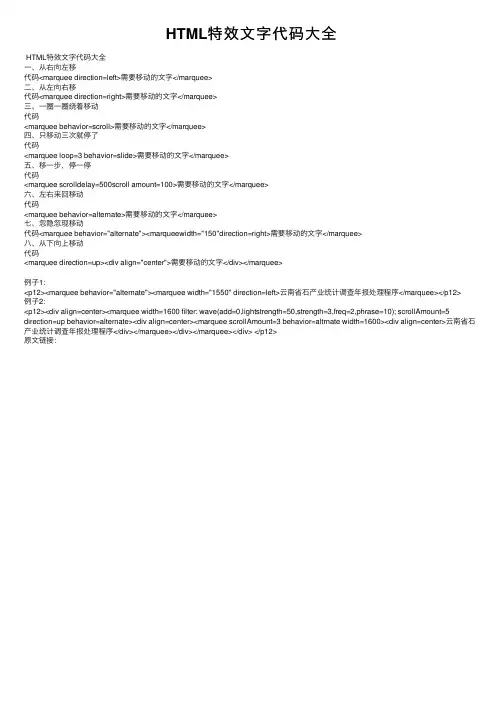
HTML特效⽂字代码⼤全HTML特效⽂字代码⼤全⼀、从右向左移代码<marquee direction=left>需要移动的⽂字</marquee>⼆、从左向右移代码<marquee direction=right>需要移动的⽂字</marquee>三、⼀圈⼀圈绕着移动代码<marquee behavior=scroll>需要移动的⽂字</marquee>四、只移动三次就停了代码<marquee loop=3 behavior=slide>需要移动的⽂字</marquee>五、移⼀步,停⼀停代码<marquee scrolldelay=500scroll amount=100>需要移动的⽂字</marquee>六、左右来回移动代码<marquee behavior=alternate>需要移动的⽂字</marquee>七、忽隐忽现移动代码<marquee behavior="alternate"><marqueewidth="150"direction=right>需要移动的⽂字</marquee>⼋、从下向上移动代码<marquee direction=up><div align="center">需要移动的⽂字</div></marquee>例⼦1:<p12><marquee behavior="alternate"><marquee width="1550" direction=left>云南省⽯产业统计调查年报处理程序</marquee></p12>例⼦2:<p12><div align=center><marquee width=1600 filter: wave(add=0,lightstrength=50,strength=3,freq=2,phrase=10); scrollAmount=5 direction=up behavior=alternate><div align=center><marquee scrollAmount=3 behavior=altrnate width=1600><div align=center>云南省⽯产业统计调查年报处理程序</div></marquee></div></marquee></div> </p12>原⽂链接:。


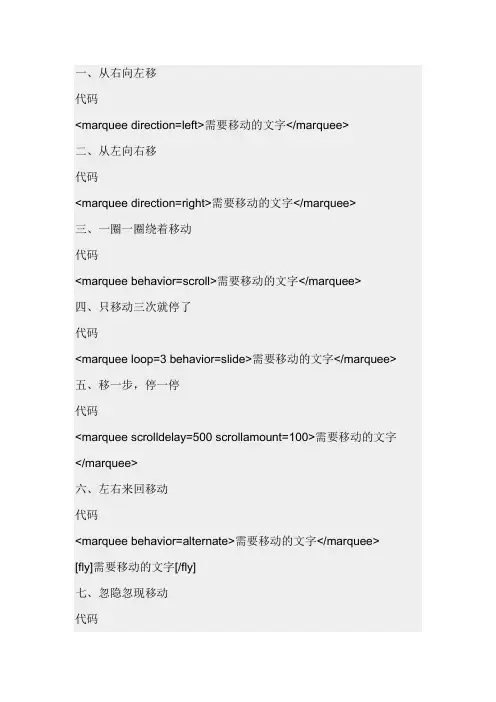
一、从右向左移代码<marquee direction=left>需要移动的文字</marquee>二、从左向右移代码<marquee direction=right>需要移动的文字</marquee>三、一圈一圈绕着移动代码<marquee behavior=scroll>需要移动的文字</marquee>四、只移动三次就停了代码<marquee loop=3 behavior=slide>需要移动的文字</marquee> 五、移一步,停一停代码<marquee scrolldelay=500 scrollamount=100>需要移动的文字</marquee>六、左右来回移动代码<marquee behavior=alternate>需要移动的文字</marquee> [fly]需要移动的文字[/fly]七、忽隐忽现移动代码<marquee behavior="alternate"><marquee width="150"direction=right>需要移动的文字</marquee>八、从下向上移动代码<marquee direction=up><div align="center">需要移动的文字</div></marquee>九、从上向下移动代码<marquee direction=down><div align="center">需要移动的文字</div></marquee>十、垂直往复移动<marquee direction=up behavior=alternate><div align="center">需要移动的文字</font></div></marquee>十一、从左上向右下移动代码<marquee direction=right><marquee width=216 direction=down>需要移动的文字</marquee>十二、从右上向左下移动代码<marquee direction=left><marquee direction=down>需要移动的文字</marquee>十三、从左下向右上移动代码<marquee direction=right><marquee direction=up>需要移动的文字</marquee>十四、从右下向左上移动代码<marquee direction=left><marquee direction=up>需要移动的文字</marquee>十五、水平相反移动代码<p align=center> <marquee width="216px">需要移动的文字</marquee><marquee width="216px" direction=right>需要移动的文字</marquee></p>十六、左右两边向中间移动代码<p align=center><marquee style="width:216px;" direction=right>需要移动的文字</marquee><marquee style="width:216px;" direction=left>需要移动的文字</marquee></p>十七、左右两边向中间来回移动代码<MARQUEE scrollAmount=3 behavior=alternate width="40%">左右向中间来回移动</MARQUEE><MARQUEE scrollAmount=3direction=right behavior=alternate width="40%">动移回来间中向右左</MARQUEE>十八、从上下向中间移动代码<p></p><center><marquee width=288 direction=down scrollAmount=2 height=50><center>需要移动的文字</center></marquee><center><marquee width=288 direction=up scrollAmount=2 height=50><center>需要移动的文字</center></marquee></center></center><p></p>十九、从中间向上下移动代码<p></p><center><marquee width=288 direction=up scrollAmount=2 height=50><center>需要移动的文字</center></marquee><center><marquee width=288direction=down scrollAmount=2 height=50><center>需要移动的文字</center></marquee></center></center><p> </p></marquee> 二十、上下向中间来回移动代码<MARQUEE scrollAmount=1 direction=down behavior=alternate height=50><DIV align=center>上下向中间来回移动</DIV></MARQUEE><MARQUEE scrollAmount=1 direction=upbehavior=alternate height=50><DIV align=center>上下向中间来回移动</DIV></MARQUEE>二十一、上下交替移动代码<marquee direction=up behavior=alternate width=45height=160><center>需</center></marquee><marquee direction=up behavior=alternate width=45><center>要</center></marquee><marquee direction=up behavior=alternate width=45 height=160><center>移</center></marquee><marquee direction=up behavior=alternate width=45><center>动</center></marquee><marquee direction=up behavior=alternate width=45 height=160><center>的</center></marquee><marquee direction=up behavior=alternate width=45><center>文</center></marquee></marquee><marquee direction=up behavior=alternate width=45 height=160><center>字</center></marquee>二十二、移动后消失代码<marquee style="width: 288px; height: 120px" scrollAmount=5 direction=up><center><div><marquee direction=upbehavior=alternate width=30 height=100><center>需</center></marquee><marquee direction=up behavior=alternatewidth=30 height=110><center>移</center></marquee><marquee direction=up behavior=alternate width=30 height=100><center>要</center></marquee><marquee direction=up behavior=alternate width=30 height=110><center>动</center></marquee><marquee direction=up behavior=alternate width=30 height=100><center>的</center></marquee><marquee direction=up behavior=alternate width=30 height=110><center>字</center></marquee><marquee direction=up behavior=alternate width=30 height=100><center>文</center></marquee></div></center></marquee>二十三、波浪式移动代码<div align=center><marquee width=288filter: wave(add=0,lightstrength=50,strength=3,freq=2,phrase=10); scrollAmount=5 direction=up behavior=alternate><div align=center><marquee scrollAmount=3 behavior=altrnatewidth=216><div align=center>需要移动的文字</div></marquee></div></marquee></div>二十四、往复波浪式移动代码<marquee width=288 filter:wave(add=0,lightstrength=50,strength=3,freq=2,phrase=10); scrollAmount=5 direction=up behavior=alternate><marqueescrollAmount=3 behavior=alternate width=288>需要移动的文字</marquee></marquee>二十五、交替往复波浪式移动代码<marquee width=436 scrollAmount=5 direction=rightbehavior=alternate><marquee direction=up behavior=alternate width=50 height=200 align="middle">需</marquee><marquee direction=up behavior=alternate width=50 height=150>的</marquee><marquee direction=up behavior=alternate width=50 height=200>要</marquee><marquee direction=upbehavior=alternate width=50 height=150>文</marquee><marquee direction=up behavior=alternate width=50 height=200>移</marquee><marquee direction=up behavior=alternate width=50 height=150>字</marquee><marquee direction=upbehavior=alternate width=50 height=200>动</marquee></marquee>二十六、S型移动代码<marquee behavior=alternate direction=up scrollamount=2 scrolldelay=65 height=120style="Text-align;filter:wave(add=0,phase=1,freq=1,strength=50,color=.ffffff)"><center>需要移动的文字</center></marquee>二十七、多层多式复合移动代码<table bgcolor="#ffffff"> <tr><td width="1" valign="top" > <marquee direction="down" behavior="alternate" scrollamount=1height="120"> <marquee direction="right" scrollamount=4 behavior="alternate" width="288">需要移动的文字</marquee></marquee> </td> <td width="288"> <marquee behavior=alternate direction=up scrollamount=2 scrolldelay=65 height="120"width="288" style="Text-align;filter:wave(add=1,phase=4,freq=1,strength=50)"><center>需要移动的文字</center></marquee></td></tr></table>二十八、文字竖排渐出移动代码<div align=center><marquee scrollAmount=1 scrollDelay=100 behavior=slide loop=1 width=290 height=180><marqueestyle="line-height: 120%; writing-mode: tb-rl" scrollAmount=1 scrollDelay=100 direction=up width=290 height=180><palign=center>需要移动的字文<br>.<br>.<br>.<br>需<br>要<br>移<br>动<br>的<br>文<br>字<br>.<br>.<br>.</p></marquee></marquee></div>二十九、文字穿梭移动代码<marquee scrollAmount=2 width=30 height=20>文文</marquee> <marquee scrollAmount=2 width=30 height=20>字字</marquee> <marquee scrollAmount=2 width=30 height=20>穿穿</marquee> <marquee scrollAmount=2 width=30 height=20>梭梭</marquee>附注各主要参数的含义:align:是设定活动对象(图片或文字)的位置。
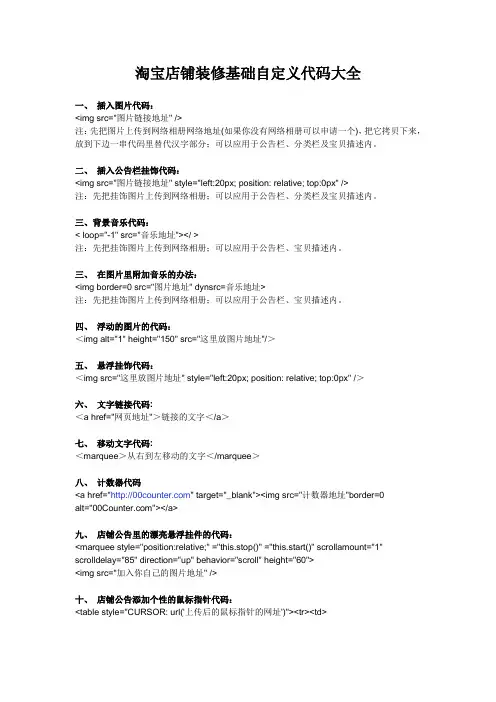
淘宝店铺装修基础自定义代码大全一、插入图片代码:<img src="图片链接地址" />注:先把图片上传到网络相册网络地址(如果你没有网络相册可以申请一个),把它拷贝下来,放到下边一串代码里替代汉字部分;可以应用于公告栏、分类栏及宝贝描述内。
二、插入公告栏挂饰代码:<img src="图片链接地址" style="left:20px; position: relative; top:0px" />注:先把挂饰图片上传到网络相册;可以应用于公告栏、分类栏及宝贝描述内。
三、背景音乐代码:< loop="-1" src="音乐地址"></ >注:先把挂饰图片上传到网络相册;可以应用于公告栏、宝贝描述内。
三、在图片里附加音乐的办法:<img border=0 src="图片地址" dynsrc=音乐地址>注:先把挂饰图片上传到网络相册;可以应用于公告栏、宝贝描述内。
四、浮动的图片的代码:<img alt="1" height="150" src="这里放图片地址"/>五、悬浮挂饰代码:<img src="这里放图片地址" style="left:20px; position: relative; top:0px" />六、文字链接代码:<a href="网页地址">链接的文字</a>七、移动文字代码:<marquee>从右到左移动的文字</marquee>八、计数器代码<a href="" target="_blank"><img src="计数器地址"border=0alt=""></a>九、店铺公告里的漂亮悬浮挂件的代码:<marquee style="position:relative;" ="this.stop()" ="this.start()" scrollamount="1" scrolldelay="85" direction="up" behavior="scroll" height="60"><img src="加入你自己的图片地址" />十、店铺公告添加个性的鼠标指针代码:<table style="CURSOR: url('上传后的鼠标指针的网址')"><tr><td><table border="0" style="TABLE-LAYOUT: fixed">十一、宝贝描述加上个性的鼠标指针代码先选“编辑源文件” ,然后复制以下代码:<table width="100%" style="CURSOR: url('这里是已上传的鼠标指针网址')"><tr><td width="100%">另外,还要在源文件底部输入代码:</td></tr></table>十二、添加QQ在线交谈代码:<a target=blankhref=/msgrd?V=1&Uin=41826029&Site=&Me nu=yes><img border="0" SRC=/pa?p=1:41826029:7 alt="点击这里给我发消息"></a>注: 这是QQ在线状态的代码,里面的数值要改变,号码和网址改为你自己的,这个链接的作用是别人可以直接点击联系你而无需加你为好友,使用方法是直接链接。
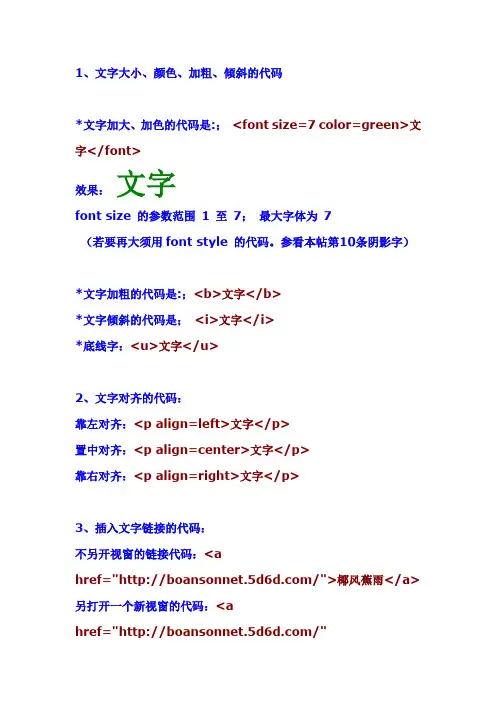
1、文字大小、颜色、加粗、倾斜的代码*文字加大、加色的代码是:;<font size=7 color=green>文字</font>效果:文字font size 的参数范围1 至7;最大字体为7(若要再大须用font style 的代码。
参看本帖第10条阴影字)*文字加粗的代码是:;<b>文字</b>*文字倾斜的代码是;<i>文字</i>*底线字:<u>文字</u>2、文字对齐的代码:靠左对齐:<p align=left>文字</p>置中对齐:<p align=center>文字</p>靠右对齐:<p align=right>文字</p>3、插入文字链接的代码:不另开视窗的链接代码:<ahref="/">椰风蕉雨</a>另打开一个新视窗的代码:<ahref="/"target="_blank">椰风蕉雨</a>4、贴图片的代码原图大小黏贴图片:<img src="图片网址">放大或缩小图片:<img src="图片网址" width="宽度" height="高度">5、图片链接代码点击图片打开一个网页的链接代码如下:<a href="网页地址"><img src="图片网址" width="图片宽度" height="图片高度"></a>点击图片打开新窗口的链接代码如下:<a href="网页地址" target="_blank"><img src="图片网址" width="图片宽度" height="图片高度"></a>上面的图片宽度、高度可调节图片尺寸大小。
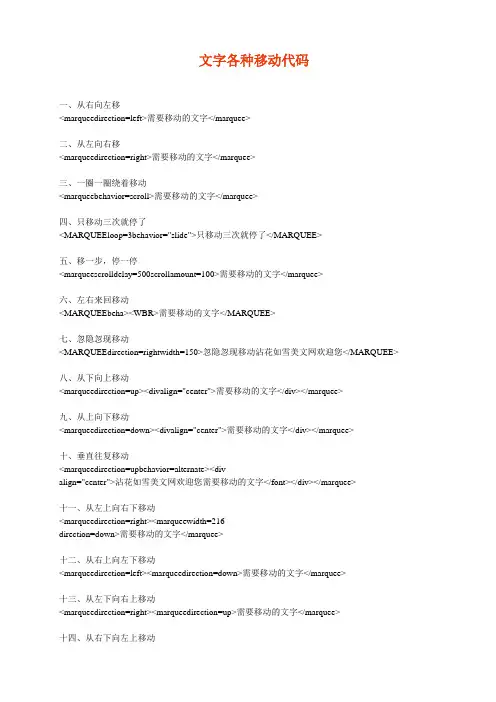
文字各种移动代码一、从右向左移<marqueedirection=left>需要移动的文字</marquee>二、从左向右移<marqueedirection=right>需要移动的文字</marquee>三、一圈一圈绕着移动<marqueebehavior=scroll>需要移动的文字</marquee>四、只移动三次就停了<MARQUEEloop=3behavior="slide">只移动三次就停了</MARQUEE>五、移一步,停一停<marqueescrolldelay=500scrollamount=100>需要移动的文字</marquee>六、左右来回移动<MARQUEEbeha><WBR>需要移动的文字</MARQUEE>七、忽隐忽现移动<MARQUEEdirection=rightwidth=150>忽隐忽现移动沾花如雪美文网欢迎您</MARQUEE>八、从下向上移动<marqueedirection=up><divalign="center">需要移动的文字</div></marquee>九、从上向下移动<marqueedirection=down><divalign="center">需要移动的文字</div></marquee>十、垂直往复移动<marqueedirection=upbehavior=alternate><divalign="center">沾花如雪美文网欢迎您需要移动的文字</font></div></marquee>十一、从左上向右下移动<marqueedirection=right><marqueewidth=216direction=down>需要移动的文字</marquee>十二、从右上向左下移动<marqueedirection=left><marqueedirection=down>需要移动的文字</marquee>十三、从左下向右上移动<marqueedirection=right><marqueedirection=up>需要移动的文字</marquee>十四、从右下向左上移动<marqueedirection=left><marqueedirection=up>需要移动的文字</marquee>十五、水平相反移动<palign=center><marqueewidth="216px">需要移动的文字</marquee><marqueewidth="216px"direction=right>需要移动的文字</marquee></p>十六、左右两边向中间移动<palign=center><marqueestyle="width:216px;"direction=right>需要移动的文字</marquee><marqueestyle="width:216px;"direction=left>需要移动的文字</marquee></p>十七、左右两边向中间来回移动<MARQUEEscrollAmount=3beha><WBR>香儿欢迎你左右向中间来回移动</MARQUEE> <MARQUEEscrollAmount=3direction=rightbeha><WBR>香儿欢迎你动移回来间中向右左</MARQUEE>十八、从上下向中间移动<p></p><center><marqueewidth=288direction=downscrollAmount=2height=50><center>需要移动的文字</center></marquee><center><marqueewidth=288direction=upscrollAmount=2height=50><center>需要移动的文字</center></marquee></center></center><p></p>十九、从中间向上下移动<p></p><center><marqueewidth=288direction=upscrollAmount=2height=50><center>需要移动的文字</center></marquee><center><marqueewidth=288direction=downscrollAmount=2height=50><center>需要移动的文字</center></marquee></center></center><p></p></marquee>二十、上下向中间来回移动<MARQUEEscrollAmount=1direction=downheight=30beha><WBR><DIV align=center>上下向中间来回移动</DIV></MARQUEE><MARQUEEscrollAmount=1direction=upheight=30beha><DIV align=center>上下向中间来回移动</DIV></MARQUEE>二十一、上下交替移动<TABLEborderColor=#f9f9f9height=150cellSpac ing=0cellPadding=0width=290align=centerborder=1><TBODY><TR><TDwidth=580bgColor=#ffffffheight=150><MARQUEEdirection=upheight=50beha>需</MARQUEE><MARQUEEdirection=upheight=50beha>要</MARQUEE><MARQUEEdirection=upheight=50beha>移</MARQUEE><MARQUEEdirection=upheight=50beha>动</MARQUEE><MARQUEEdirection=upheight=50beha>的</MARQUEE><MARQUEEdirection=upheight=50beha>文</MARQUEE><MARQUEEdirection=upheight=50beha>字</MARQUEE>二十二、移动后消失<MARQUEEstyle="WIDTH:288px;HEIGHT:120px"scrollAmount=5direction=up><CENTER><DIV><MARQUEEdirection=upheight=100beha><WBR><CENTER>需</CENTER></MARQUEE><MARQUEEdirection=upheight=100beha><WBR><CENTER>移</CENTER></MARQUEE><MARQUEEdirection=upheight=100beha><WBR><CENTER>要</CENTER></MARQUEE><MARQUEEdirection=upheight=100beha><WBR><CENTER>动</CENTER></MARQUEE><MARQUEEdirection=upheight=100beha><WBR><CENTER>的</CENTER></MARQUEE><MARQUEEdirection=upheight=100beha><WBR><CENTER>字</CENTER></MARQUEE><MARQUEEdirection=upheight=100beha><WBR><CENTER>文</CENTER></MARQUEE></DIV></CENTER></MARQUEE>二十三、波浪式移动<TABLEborderColor=#f9f9f9cellSpac ing=0cellPadding=0width="50%"align=center border=1><TBODY><TR><TDwidth=580bgColor=#ffffffheight=50><P></P><Pstyle="TEXT-INDENT:2em"><MARQUEE><P></P><Pstyle="TEXT-INDENT:2em"><MARQUEEscrollAmount=4beha>香儿欢迎你 <P></P><Pstyle="TEXT-INDENT:2em">波浪式移动</P><Pstyle="TEXT-INDENT:2em"></P></MARQUEE></P>二十四、往复波浪式移动<TABLEborderColor=#f9f9f9cellSpac ing=0cellPadding=0width=288align=center border=1><TBODY><TR><TDwidth=288bgColor=#ffffffheight=50><MARQUEE><MARQUEEscrollAmount=3beha><P>香儿欢迎你</P><P>往复波浪式移动</P></MARQUEE></MARQUEE></TD></TR></TBODY></TABLE>二十五、交替往复波浪式移动<marqueewidth=436scrollAmount=5direction=rightbehavior=alternate><marqueedirection=upbehavior=alternatewidth=50height=200align="middle">需</marquee><marqueedirection=upbeha的</marquee><marqueedirection=upbeha要</marquee><marqueedirection=upbeha文</marquee><marqueedirection=upbeha移</marquee><marqueedirection=upbeha字</marquee><marqueedirection=upbeha动</marquee>二十六、S型移动代码<MARQUEEstyle="FILTER:wave(add=0,phase=1,freq=1,strength=50,color=.ffffff)"scrollAmount=2scrollDelay=65direction=upheight=80beha><WBR><CENTER> 香儿欢迎你 文字S型移动</CENTER></MARQUEE>二十七、多层多式复合移动<TBODY><TR><TDvAlign=topwidth=1><MARQUEEscrollAmount=1direction=downheight=100beha><WBR>香儿欢迎你<MARQUEEscrollAmount=4direction=rightheight=100beha><WBR>需要移动的文字</MARQUEE></MARQUEE></TD><TDwidth=288><MARQUEEstyle="FILTER:wave(add=1,phase=4,freq=1,strength=50)"scrollAmount=2 scrollDelay=65direction=upheight=100beha><WBR>香儿欢迎你<CENTER>需要移动的文字</CENTER></MARQUEE></TD></TR></TBODY></TABLE>二十八、文字竖排渐出移动<MARQUEEscrollAmount=1scrollDelay=100direction=upwidth=290height=180><Pstyle="TEXT-INDENT:2em"> </P><Pstyle="TEXT-INDENT:2em"> </P><Pstyle="TEXT-INDENT:2em"> </P><Pstyle="TEXT-INDENT:2em"> </P><Palign=left><FONTface=楷体_GB2312color=#000000size=3>你的样子在我脑海跑去跑来</FONT></P><Palign=left><FONTsize=3><FONTface=楷体_GB2312color=#000000>一想再想想不起 敏捷的思维已</FONT><FONTface=楷体_GB2312 color=#000000>追不上</FONT></FONT></P><Palign=left><FONTsize=3><FONTface=楷体_GB2312color=#000000>想你的频率 </FONT><FONTface=楷体_GB2312color=#000000>我试图找出种种理由把你卸下</FONT></FONT></P><Palign=left><FONTface=楷体_GB2312color=#000000size=3>解放自己 可我早已是样子的奴隶</FONT></P><Palign=left><FONTface=楷体_GB2312color=#000000size=3>我极力向想象空间讨要一个清晰的你</FONT></P><Palign=left><FONTface=楷体_GB2312color=#000000size=3>想象却总是把你模糊了零点一 这样</FONT></P><Palign=left><FONTface=楷体_GB2312color=#000000size=3>我只好把自己痛苦的缩小再缩小</FONT></P><Palign=left><FONTface=楷体_GB2312color=#000000size=3>然后钻进那零点一的牛角尖里</FONT></P><Pstyle="TEXT-INDENT:2em"> </P><Palign=left><FONTface=楷体_GB2312color=#000000size=3>我愿意与你的样子对坐 一遍一遍</FONT></P><Palign=left><FONTface=楷体_GB2312color=#000000size=3>温习你的声音 这样的要求算不算高</FONT></P><Palign=left><FONTface=楷体_GB2312color=#000000size=3>我没有别的意思 只想摘取你嘴角</FONT></P><Palign=left><FONTface=楷体_GB2312color=#000000size=3>新鲜的微笑 安放在心事满满的心房</FONT></P><Palign=left><FONTface=楷体_GB2312color=#000000size=3>一个干净的角落 那里存放着有关你的</FONT></P><Palign=left><FONTface=楷体_GB2312color=#000000size=3>所有消息 是我寒夜寂寥取暖的领地</FONT></P><Palign=left><FONTface=楷体_GB2312color=#000000size=3>红透的心思 静静等待你呼风唤雨</FONT></P></MARQUEE></MARQUEE></P>二十九、文字穿梭移动<marqueescrollAmount=2width=30height=20>文 文</marquee> <marquee scrollAmount=2width=30height=20>字 字</marquee> <marquee scrollAmount=2width=30height=20>穿 穿</marquee> <marquee scrollAmount=2width=30height=20>梭 梭</marquee> 附注各主要参数的含义:align:是设定活动对象(图片或文字)的位置。

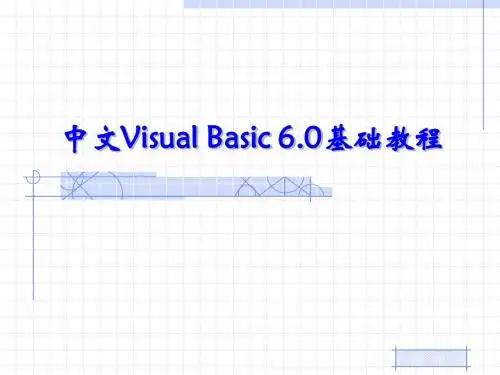
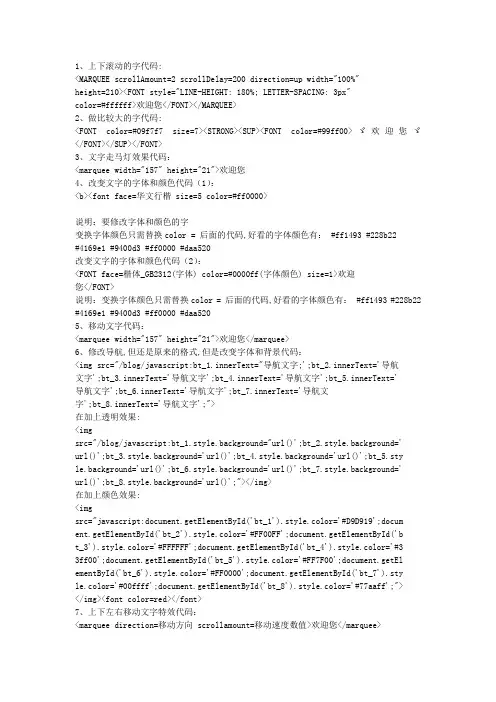
1、上下滚动的字代码:<MARQUEE scrollAmount=2 scrollDelay=200 direction=up width="100%"height=210><FONT style="LINE-HEIGHT: 180%; LETTER-SPACING: 3px"color=#ffffff>欢迎您</FONT></MARQUEE>2、做比较大的字代码:<FONT color=#09f7f7 size=7><STRONG><SUP><FONT color=#99ff00>ゞ欢迎您ゞ</FONT></SUP></FONT>3、文字走马灯效果代码:<marquee width="157" height="21">欢迎您4、改变文字的字体和颜色代码(1):<b><font face=华文行楷 size=5 color=#ff0000>说明:要修改字体和颜色的字变换字体颜色只需替换color = 后面的代码,好看的字体颜色有: #ff1493 #228b22#4169e1 #9400d3 #ff0000 #daa520改变文字的字体和颜色代码(2):<FONT face=楷体_GB2312(字体) color=#0000ff(字体颜色) size=1>欢迎您</FONT>说明:变换字体颜色只需替换color = 后面的代码,好看的字体颜色有: #ff1493 #228b22 #4169e1 #9400d3 #ff0000 #daa5205、移动文字代码:<marquee width="157" height="21">欢迎您</marquee>6、修改导航,但还是原来的格式,但是改变字体和背景代码:<img src="/blog/javascript:bt_1.innerText="导航文字;';bt_2.innerText='导航文字';bt_3.innerText='导航文字';bt_4.innerText='导航文字';bt_5.innerText='导航文字';bt_6.innerText='导航文字';bt_7.innerText='导航文字';bt_8.innerText='导航文字';">在加上透明效果:<imgsrc="/blog/javascript:bt_1.style.background="url()';bt_2.style.background='url()';bt_3.style.background='url()';bt_4.style.background='url()';bt_5.style.background='url()';bt_6.style.background='url()';bt_7.style.background='url()';bt_8.style.background='url()';"></img>在加上颜色效果:<imgsrc="javascript:document.getElementById('bt_1').style.color='#D9D919';docum ent.getElementById('bt_2').style.color='#FF00FF';document.getElementById('bt_3').style.color='#FFFFFF';document.getElementById('bt_4').style.color='#33ff00';document.getElementById('bt_5').style.color='#FF7F00';document.getEl ementById('bt_6').style.color='#FF0000';document.getElementById('bt_7').style.color='#00ffff';document.getElementById('bt_8').style.color='#77aaff';"></img><font color=red></font>7、上下左右移动文字特效代码:<marquee direction=移动方向 scrollamount=移动速度数值>欢迎您</marquee>说明:direction=移动方向可选值为向上(up) 向下(down) 向左(left) 向右(right)8、文字停停走走效果代码:<marquee scrolldelay=500 scrollamount=100>欢迎您</marquee>9、文字移动效果代码:<marquee behavior=移动效果>欢迎您</marquee>说明:behavior=scroll 一圈一圈绕着走 behavior=slide 只走一次behavior=alternate 来回走10、发光文字代码:</textarea><table style="FILTER: glow(color=#6699FF,direction=2)"><font color=#ffffff size=2>欢迎您</font></table>说明:其中color是阴影的颜色,可以配合网页色调改变,direction是设置阴影的强度,font color是原字体的颜色11、浮雕的文字代码:</textarea><table style="FILTER: dropshadow(color=#6699FF, offx=1, offy=1, positive=1);"><font color=#ffffff>欢迎您</font></table>说明:其中color是阴影的颜色,可以配合网页色调改变,positive是设置阴影的强度,offx和offy是设置的阴影和文字的距离,font color是原字体的颜色12、阴影的文字代码:</textarea><table style="FILTER: dropshadow(color=#cccccc, offx=2, offy=2, positive=2);"><font color=#6CABE7 size=2>欢迎您</font></table>13、文本框字体代码:</textarea><TEXTAREA STYLE="font:12px;font-family:Verdana;color:#666666">欢迎您说明:字体(font-family)还可以选用Arial,Tahoma等等;color可自行设定<tr> 表格列 border="5"边框宽度为5像素,bordercolor="Purple"边框顔色为紫色<td> 表格栏 bgcolor="Green"表格背景顔色为绿色14、滚动字代码:<marquee border="0" align="middle" scrolldelay="120">欢迎您</marquee>15、倒帖的文字特效代码:<p align=right><FONTstyle="FONT-SIZE:50pt;filter:FlipH(color=silver);WIDTH:100%;COLOR:red;LINE-HEIGHT:150%;FONT-FAMILY:华文行楷"><B>欢迎您</B></FONT></p>16、翻转文字特效代码:<FONT style="FONT-SIZE:50pt;filter:FlipV(color=silver);WIDTH:100%;COLOR:red;LINE-HEIGHT:150%;FONT-FAMILY:华文行楷"><B>欢迎您</B></FONT>17、漂动文字特效代码:<table align=center border=3 bordercolor="#CD5C5C" width=450 height=350><td background=/uploadFile/2004-12/20041210163350528.jpg>< marquee behavior=alternate scrollamount=3 direction=downheight=350><marquee behavior=alternate scrollamount=3 width=500><imgsrc=1.gif><font color=red size=6><b>欢迎您</b><imgsrc=1.gif></font></marquee></table><br>18、改变滚动字幕的颜色代码:<marquee scrollAmount=2 width=300><a style=color:CC6600>欢迎您</a></marquee>19、当鼠标停留在文字上,文字停止滚动代码:<marquee scrollAmount=2 width=300 onmouseover=stop() onmouseout=start()>欢迎您</marquee>20、文字交替效果特效代码:<marquee scrollAmount=2 width=150 behavior=alternate>欢迎您</marquee>21、不停变化颜色的字代码:<DIV id=texture style="WIDTH: 460px; HEIGHT:30px"><IMG height=2src="/web/ewebeditor/UploadFile/2005101692624157.gif" width=460pxalign=right><IMG height=30pxsrc="/web/ewebeditor/UploadFile/2005101692625359.gif" width=446.2pxalign=right><DIV style="FONT-SIZE: 20px; FILTER: Chroma(color=#FCFBFA); FLOAT: left; WIDTH: 460px; HEIGHT:30px; BACKGROUND-COLOR:#000000"align=center><FONT color=#FCFBFA>欢迎您</FONT></DIV></DIV>22、滚动红色字特效代码:<marquee width="650" height="60"><font color="red">欢迎您</font></a></marquee> 23、滚动无框红色字特效代码:<div id="layer25" style="padding:0px; LEFT: 2px; OVERFLOW: hidden; WIDTH:634px; POSITION: absolute; TOP: 0px; HEIGHT: 530px; zindex: 90"resiziable="true"><marquee width="750" height="60"><font color="red">欢迎您</font></a></marquee>24、左右移动字特效代码:<font colo*=#855558><center><marquee behavior="alternate"scrollamount="2">欢迎您</marquee></marquee></font></center>25、角度跳动的字左右移动字特效代码:<marquee behavior="alternate" direction="up" height="80" width="60%" scrollamount="2" scrolldelay="0"><marquee behavior="alternate"scrollamount="3">欢迎您</marquee></marquee>26、七字体顔色文字特效代码:<font COLOR=颜色代码>欢迎您</font>。
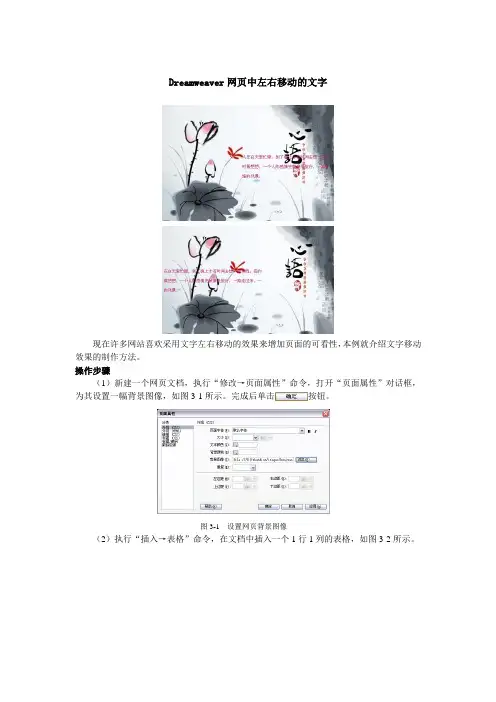
Dreamweaver网页中左右移动的文字
现在许多网站喜欢采用文字左右移动的效果来增加页面的可看性,本例就介绍文字移动效果的制作方法。
操作步骤
(1)新建一个网页文档,执行“修改→页面属性”命令,打开“页面属性”对话框,为其设置一幅背景图像,如图3-1所示。
完成后单击按钮。
图3-1 设置网页背景图像
(2)执行“插入→表格”命令,在文档中插入一个1行1列的表格,如图3-2所示。
图3-2 插入表格
(3)将光标到表格中,输入下列文字“人在白天里忙碌,到了晚上才有时间去想一些东西。
有的时候想想,一个人的感情史就像是旅行,一路走过来,一路的风景。
”如图3-3所示。
图3-3 输入文字
(4)单击按钮切换到代码视图,在输入的文字前添加下面的代码:“<marquee
style="color: #CC0066" scrollamount="2">”。
在输入的文字后添加“</marquee>”。
如图3-4所示。
图3-4 添加代码
提示:
这里应用的“<marquee>”代码的效果比较简单,“style="color: #CC0066"”只是对文字的颜色作了设置,而“scrollamount="2"”则表示滚动的速度。
在对“<marquee>”没有添加其他属性的情况下,文字的滚动方式为从右向左连续滚动。
(5)保存网页,按下“F12”键进行浏览,如图3-5所示。
图3-5 浏览网页。
网页h t m l代码大全-CAL-FENGHAI.-(YICAI)-Company One1常用HTML代码解释一、文字1.标题文字 <h#>..........</h#> #=1~6;h1为最大字,h6为最小字2.字体变化 <font>..........</font>【1】字体大小 <font size=#>..........</font> #=1~7;数字愈大字也愈大【2】指定字型 <font face="字体名称">..........</font>【3】文字颜色 <font color=#rrggbb>..........</font>rr:表红色(red)色码gg:表绿色(green)色码bb:表蓝色(blue)色码rrggbb也可用6位颜色代码数字3.显示小字体 <small>..........</small>4.显示大字体 <big>..........</big>5.粗体字 <b>..........</b>6.斜体字 <i>..........</i>7.打字机字体 <tt>..........</tt>8.底线 <u>..........</u>9.删除线 <strike>..........</strike>10.下标字 <sub>..........</sub>11.上标字 <sup>..........</sup>12.文字闪烁效果 <blink>..........</blink>13.换行(也称回车) <br>14.分段 <p>15.文字的对齐方向 <p align="#"> #号可为 left:表向左对齐(预设值) center:表向中对齐 right:表向右对齐 .<p align="#">之后的文字都会以所设的对齐方式显示,直到出现另一个<p align="#">改变其对齐方向,遇到<hr>或<h#>标签时会自动设回预设的向左对齐。
1.[ u]文字:在文字的位置可以任意加入您需要的字符,显示为下划线效果。
2.[ align=center]文字:在文字的位置可以任意加入您需要的字符,center位置center表示居中,3.left表示居左4.right表示居右。
5.[ color=red]文字:输入您的颜色代码,在标签的中间插入文字可以实现文字颜色改变。
6.[ SIZE=数字]文字:输入您的字体大小,在标签的中间插入文字可以实现文字大小改变。
7.[ font=隶书]改变字体8.[ fly]飞翔的文字[/fly]:在标签的中间插入文字可以实现文字飞翔效果,类似跑马灯。
9.[ MOVE]移动的文字[/move]:在标签的中间插入文字可以实现文字移动效果,来回飘动。
10.[FLIPH]左右颠倒文字[/FLIPH]11.[FLIPV]上下颠倒文字[/FLIPV]12.文字:在标签的中间插入文字可以实现文字发光特效,glow内属性依次为宽度、颜色和边界大小。
13.[BLUR=文字宽度,方向,浓度]模糊文字[/BLUR]14.文字:在标签的中间插入文字可以实现文字阴影特效,shadow内属性依次为宽度、颜色和边界大小。
15.[ url=/]/[/url][ url=/]康盛创想[/url]:有两种方法可以加入超级连接,可以连接具体地址或者文字连接。
16.[ img]图片地址[/img] :在标签的中间插入图片地址可以实现插图效果。
17.[ email]给我发email[/email] 发email给我18.[ wmv=360,65,1]视频、mp3文件的链接地址[/wmv]这是论坛最常使用的插入视频或者mp3文件的格式。
360,65,1是播放器窗口的宽和高,可自行设定大小。
19.[ FLASH=宽度,高度]Flash连接地址[/flash] 手动控制20.[ swf]Flash连接地址[/swf] 自动控制大小在标签的中间插入Flash图片地址可以实现插入Flash。
DW-滚动文字代码学习2010-01-04 17:51:01 阅读810 评论2 字号:大中小订阅HTML代码]会移动的文字(Marquee)Marquee标记用于在可用浏览区域中滚动文本。
这个标记只适用于IE3以后的版的浏览器。
格式:<MARQUEE ALIGN="…"BEHAVIOR="…"BGCOLOR="…"DIRECTION="…"HEIGHT="…"WIDTH="…"HSPACE="…"VSPACE="…"LOOP="…"SCROLLAMOUNT="…"SCROLLDELAY="…"ONMOUSEOUT=this.start()ONMOUSEOVER=this.stop()>…</MARQUEE>属性:ALIGN:用于按设定的值对齐滚动的文本。
ALIGN可以设定的值有:LEFT,CENTER,RIGHT,TOP,BOTTOM。
此属性不是必须使用的。
例:<MARQUEE ALIGN="TOP">这段滚动文字设定为上对齐</MARQUEE>BEHAVIOR:可以在页面上一旦出现文本时让浏览器按照设定的方法来处理文本。
如果设定的方法是SLIDE,那么文本就移动到文档上,并停留在页边距上。
如果设定为ALTERNATE,则文本从一边移动到另一边。
如果设定为SCROLL,文本将在页面上反复滚动。
本属性不是必须使用的。
可以设定的值有:SILIDE,ALTERNATE,SCROLL。
例:<MARQUEE BEHAVIOR="ALTERNATE">文字从一边移动到另一边</MARQUEE>BGCOLOR:用于设定字幕的背景颜色。
htlm 基础教程html语言教程文字代码一、一般的文字代码:〈*P align=center〉〈*FONT color=颜色face=隶书size=5>插入文字<*/FONT〉〈*/P>二、文字向左移动代码:<*marquee directio=left><*font face=华文楷体size=4 color==#ff0000〉海阔天空<*/font〉〈*/marquee>三、文字向上滚动代码:<*marquee direction=up scrollamount=2>〈*center〉〈*font color="#ff0000” size="5" face="华文楷体”〉欢迎您来到海阔天空〈*/font>〈*/marquee>四、文字向下滚动代码:<*marquee direction=down scrollamount=2>〈*center>〈*font color=”#ff0000” size=”5" face=”华文楷体">希望大家认真看教程〈*/font><*/marquee〉五、有背景的文字:〈*TABLE cellSpacing=0 cellPadding=0 align=center background=http://yyg。
/ad/logo.gif〉<*TBODY〉〈*TR>〈*TD style=”FILTER:chroma(color=#336699)"〉<*TABLE align=center bgColor=red>〈*TBODY><*TR><*TD align=middle><*P〉<*FONT style="FONT—SIZE: 100pt" face=文鼎花瓣体color=#336699><*B>我<*/B><*/FONT>〈*/P>〈*P><*FONT style="FONT-SIZE:100pt" face=文鼎花瓣体color=#336699>〈*B〉爱<*/B>〈*/FONT><*/P〉〈*P〉<*FONT style="FONT—SIZE: 100pt" face=文鼎花瓣体color=#336699〉〈*B>海〈*/B〉<*/FONT>〈*/P>〈*P〉〈*FONT style=”FONT—SIZE: 100pt” face=文鼎花瓣体color=#336699><*B〉阔<*/B><*/FONT><*/P>〈*P〉〈*FONT style=”FONT—SIZE:100pt” face=文鼎花瓣体color=#336699><*B〉天〈*/B><*/FONT>〈*/P>〈*P〉〈*FONT style=”FONT—SIZE:100pt” face=文鼎花瓣体color=#336699>〈*B〉空<*/B>〈*/FONT〉<*/P〉<*/TD〉〈*/TR>〈*/TBODY〉〈*/TABLE〉<*/FONT〉<*/TD〉<*/TR〉〈*/TBODY〉〈*/TABLE〉六、有阴影的文字:1.<*P align=center〉〈*FONT style="FONT—SIZE: 30pt;FILTER:glow (color=#00FFFF);WIDTH: 100%;COLOR: #f8f8ff;LINE—HEIGHT: 150%; FONT—FAMILY:华文彩云"〉〈*B〉文字<*/B〉<*/FONT><*/P>2.<*CENTER>〈*FONT style=”FONT-SIZE: 20pt; FILTER: glow(color=#7CFC00); WIDTH:100%;COLOR: yellow;LINE—HEIGHT:150%;FONT—FAMILY: 华文彩云">〈*B〉文字〈*/B>〈*/FONT>〈*/CENTER〉3.〈*CENTER〉〈*FONT color=red style=”FILTER: blur(add=1,direction=40,strength=10); FONT-SIZE: 30px; FONT-WEIGHT:bolder; POSITION: relative;WIDTH:500px”>海阔天空〈*/FONT>〈*/CENTER>4。
一、从右向左移代码<marquee direction=left>需要移动的文字</marquee>二、从左向右移代码<marquee direction=right>需要移动的文字</marquee>三、一圈一圈绕着移动代码<marquee behavior=scroll>需要移动的文字</marquee>四、只移动三次就停了代码<marquee loop=3 behavior=slide>需要移动的文字</marquee>五、移一步,停一停代码<marquee scrolldelay=500 scrollamount=100>需要移动的文字</marquee>六、左右来回移动代码<marquee behavior=alternate>需要移动的文字</marquee>七、忽隐忽现移动代码<marquee behavior="alternate"><marquee width="150" direction=right>需要移动的文字</marquee>八、从下向上移动代码<marquee direction=up><div align="center">需要移动的文字</div></marquee>九、从上向下移动代码<marquee direction=down><div align="center">需要移动的文字</div></marquee>十、垂直往复移动代码<marquee direction=up behavior=alternate><div align="center">需要移动的文字</font></div></marquee>十一、从左上向右下移动代码<marquee direction=right><marquee width=216 direction=down>需要移动的文字</marquee>十二、从右上向左下移动代码<marquee direction=left><marquee direction=down>需要移动的文字</marquee>十三、从左下向右上移动代码<marquee direction=right><marquee direction=up>需要移动的文字</marquee>十四、从右下向左上移动代码<marquee direction=left><marquee direction=up>需要移动的文字</marquee> 十五、水平相反移动代码<p align=center> <marquee width="216px">需要移动的文字</marquee><marquee width="216px" direction=right>需要移动的文字</marquee></p>十六、左右两边向中间移动代码<p align=center><marquee style="width:216px;" direction=right>需要移动的文字</marquee><marquee style="width:216px;"direction=left>需要移动的文字</marquee></p>十七、左右两边向中间来回移动代码<MARQUEE scrollAmount=3 behavior=alternate width="40%">左右向中间来回移动</MARQUEE><MARQUEE scrollAmount=3 direction=rightbehavior=alternate width="40%">动移回来间中向右左</MARQUEE>十八、从上下向中间移动代码<p></p><center><marquee width=288 direction=down scrollAmount=2 height=50><center>需要移动的文字</center></marquee><center><marquee width=288 direction=up scrollAmount=2 height=50><center>需要移动的文字</center></marquee></center></center><p></p>十九、从中间向上下移动代码<p></p><center><marquee width=288 direction=up scrollAmount=2height=50><center>需要移动的文字</center></marquee><center><marquee width=288 direction=down scrollAmount=2 height=50><center>需要移动的文字</center></marquee></center></center><p> </p></marquee>二十、上下向中间来回移动代码<MARQUEE scrollAmount=1 direction=down behavior=alternateheight=50><DIV align=center>上下向中间来回移动</DIV></MARQUEE><MARQUEE scrollAmount=1 direction=upbehavior=alternate height=50><DIV align=center>上下向中间来回移动</DIV></MARQUEE>二十一、上下交替移动代码<marquee direction=up behavior=alternate width=45 height=160><center>需</center></marquee><marquee direction=upbehavior=alternate width=45><center>要</center></marquee><marquee direction=up behavior=alternate width=45height=160><center>移</center></marquee><marquee direction=upbehavior=alternate width=45><center>动</center></marquee><marquee direction=up behavior=alternate width=45 height=160><center>的</center></marquee><marqueedirection=up behavior=alternate width=45><center>文</center></marquee></marquee><marquee direction=up behavior=alternatewidth=45 height=160><center>字</center></marquee>二十二、移动后消失代码<marquee style="width: 288px; height: 120px" scrollAmount=5direction=up><center><div><marquee direction=upbehavior=alternate width=30 height=100><center>需</center></marquee><marquee direction=up behavior=alternate width=30height=110><center>移</center></marquee><marquee direction=up behavior=alternate width=30 height=100><center>要</center></marquee><marquee direction=up behavior=alternate width=30 height=110><center>动</center></marquee><marqueedirection=up behavior=alternate width=30 height=100><center>的</center></marquee><marquee direction=up behavior=alternatewidth=30 height=110><center>字</center></marquee><marquee direction=up behavior=alternate width=30 height=100><center>文</center></marquee></div></center></marquee>二十三、波浪式移动代码<div align=center><marquee width=288filter: wave(add=0,lightstrength=50,strength=3,freq=2,phrase=10); scrollAmount=5 direction=up behavior=alternate><divalign=center><marquee scrollAmount=3 behavior=altrnatewidth=216><div align=center>需要移动的文字</div></marquee></div></marquee></div>二十四、往复波浪式移动代码<marquee width=288 filter:wave(add=0,lightstrength=50,strength=3,freq=2,phrase=10); scrollAmount=5 direction=upbehavior=alternate><marquee scrollAmount=3 behavior=alternatewidth=288>需要移动的文字</marquee></marquee>二十五、交替往复波浪式移动代码<marquee width=436 scrollAmount=5 direction=rightbehavior=alternate><marquee direction=up behavior=alternate width=50height=200 align="middle">需</marquee><marquee direction=upbehavior=alternate width=50 height=150>的</marquee><marqueedirection=up behavior=alternate width=50 height=200>要</marquee><marquee direction=up behavior=alternate width=50 height=150>文</marquee><marquee direction=up behavior=alternate width=50height=200>移</marquee><marquee direction=up behavior=alternatewidth=50 height=150>字</marquee><marquee direction=upbehavior=alternate width=50 height=200>动</marquee></marquee>二十六、S型移动代码<marquee behavior=alternate direction=up scrollamount=2 scrolldelay=65 height=120 style="Text-align;filter:wave(add=0,phase=1, freq=1,strength=50,color=.ffffff)"><center>需要移动的文字</center></marquee>二十七、多层多式复合移动代码<table bgcolor="#ffffff"> <tr><td width="1" valign="top" > <marquee direction="down" behavior="alternate" scrollamount=1height="120"> <marquee direction="right" scrollamount=4behavior="alternate" width="288">需要移动的文字</marquee> </marquee></td> <td width="288"> <marquee behavior=alternate direction=up scrollamount=2 scrolldelay=65 height="120" width="288"style="Text-align;filter:wave(add=1,phase=4,freq=1,strength=50)"><center>需要移动的文字</center></marquee></td></tr></table>二十八、文字竖排渐出移动代码<div align=center><marquee scrollAmount=1 scrollDelay=100behavior=slide loop=1 width=290 height=180><marquee style="line-height: 120%; writing-mode: tb-rl" scrollAmount=1 scrollDelay=100 direction=up width=290 height=180><p align=center>需要移动的字文<br>.<br>.<br>.<br>需<br>要<br>移<br>动<br>的<br>文<br>字<br>.<br>.<br>.</p></marquee></marquee></div>二十九、文字穿梭移动代码<marquee scrollAmount=2 width=30 height=20>文 文</marquee> <marqueescrollAmount=2 width=30 height=20>字 字</marquee> <marquee scrollAmount=2width=30 height=20>穿 穿</marquee> <marquee scrollAmount=2 width=30 height=20>梭 梭</marquee> 附注各主要参数的含义:align:是设定活动对象(图片或文字)的位置。