三菱Q系列以太网接口模块
- 格式:pdf
- 大小:1.90 MB
- 文档页数:58
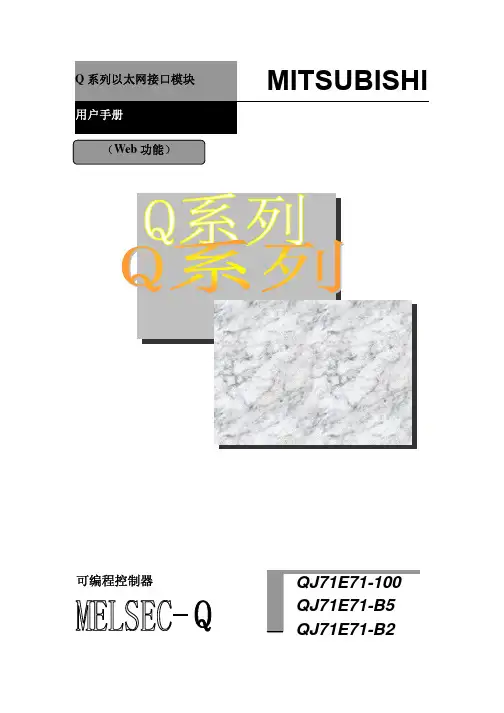
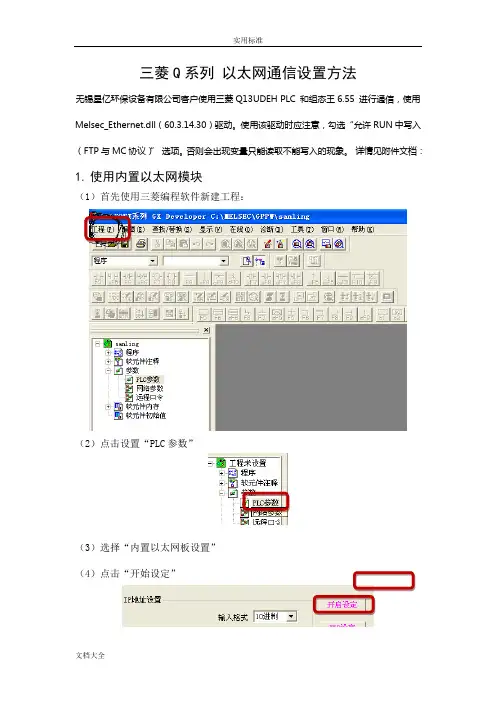
三菱Q系列以太网通信设置方法无锡星亿环保设备有限公司客户使用三菱Q13UDEH PLC 和组态王6.55 进行通信,使用Melsec_Ethernet.dll(60.3.14.30)驱动。
使用该驱动时应注意,勾选“允许RUN中写入(FTP与MC协议)”选项。
否则会出现变量只能读取不能写入的现象。
详情见附件文档:1.使用内置以太网模块(1)首先使用三菱编程软件新建工程:(2)点击设置“PLC参数”(3)选择“内置以太网板设置”(4)点击“开始设定”(5)设定内置以太网参数现象。
注意本站号:当打开时是10进制,这里必须把10进制转化成16进制,以方便组态王中使用。
填写PLC 端口号选取MC 协议2.使用外置以太网模块(1)第一个步骤同使用内置以太网模块,本例以外置以太网模块QJ17E71-100为例;(2)设置“网络参数”(3)点击“MELSECNET/以太网”(4)配置外置以太网模块可按照实际情况选择上图中的“网络类型”,“起始I/O号”,“网络号”,“组号”,“站号”,并选择对应“模式”。
(5)点击“操作设置”(6)点击“初始设置”红色框选中的选项请填写较小的数值(7)点击“打开设置”上图是选择TCP通讯协议时的情况,图中铅笔圈定的两个地方要注意,第一处一定要选“有顺序”否则会引起通讯失败,第二处一定要选“确认”,这样才能与上一图中的设置相对应,否则会导致通讯恢复需要很长时间。
当选择TCP通讯协议时最后一位一定要设为1,因为1代表TCP通信协议选择UDP通讯协议时三处红色框之处都要注意,第一处同样要选确认,理由同上,第二处和第三处没有确定的值,一般建议最好使用700以后的端口。
这里要强调的是当我们选择设备时,设置设备地址时地址中的端口值要与此图一致,如下图(8)点击传输设置以太网板以太网模块(9)选择“以太网板”此处要在注意协议的选择,如果不能和地址中的最后一项相对应(0代表UDP通讯,1代表TCP通讯)则会导致通讯失败。
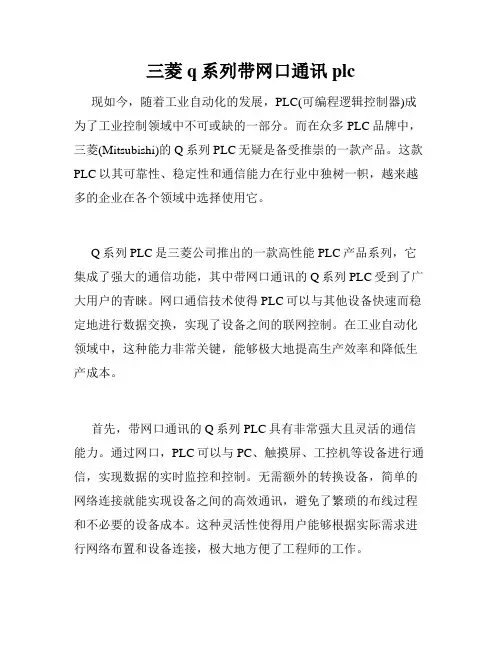
三菱q系列带网口通讯plc 现如今,随着工业自动化的发展,PLC(可编程逻辑控制器)成为了工业控制领域中不可或缺的一部分。
而在众多PLC品牌中,三菱(Mitsubishi)的Q系列PLC无疑是备受推崇的一款产品。
这款PLC以其可靠性、稳定性和通信能力在行业中独树一帜,越来越多的企业在各个领域中选择使用它。
Q系列PLC是三菱公司推出的一款高性能PLC产品系列,它集成了强大的通信功能,其中带网口通讯的Q系列PLC受到了广大用户的青睐。
网口通信技术使得PLC可以与其他设备快速而稳定地进行数据交换,实现了设备之间的联网控制。
在工业自动化领域中,这种能力非常关键,能够极大地提高生产效率和降低生产成本。
首先,带网口通讯的Q系列PLC具有非常强大且灵活的通信能力。
通过网口,PLC可以与PC、触摸屏、工控机等设备进行通信,实现数据的实时监控和控制。
无需额外的转换设备,简单的网络连接就能实现设备之间的高效通讯,避免了繁琐的布线过程和不必要的设备成本。
这种灵活性使得用户能够根据实际需求进行网络布置和设备连接,极大地方便了工程师的工作。
其次,带网口通讯的Q系列PLC还具有高速和稳定的数据传输能力。
通过优化网口通信协议,三菱公司确保了PLC与其他设备之间的数据传输速度和稳定性。
即使在复杂的工业环境下,也可以保证数据的可靠传输。
这对于控制系统的稳定性和实时性非常重要,特别是在高要求的生产线上,确保生产数据的准确性和及时性。
同时,带网口通讯的Q系列PLC还支持多种通信协议,如Modbus TCP、Ethernet/IP等。
这些通信协议在工业自动化领域得到了广泛应用,可以实现PLC与其他不同品牌设备的互联互通。
这就意味着用户可以使用Q系列PLC搭建开放式的自动化系统,与市场上的其他设备进行无缝对接,提高设备的兼容性和可扩展性。
另外,带网口通讯的Q系列PLC还提供了丰富的编程接口,便于工程师进行编程和网络配置。
三菱公司为Q系列PLC提供了强大的开发环境和编程软件,如GX Works2,用于编写PLC程序和进行网络配置。
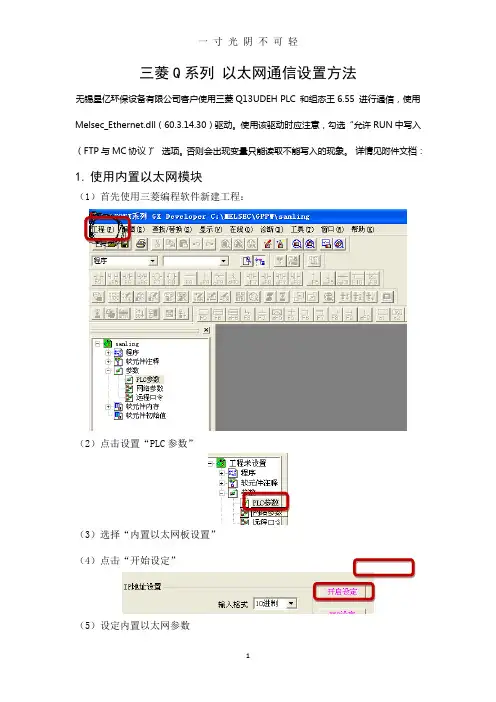
三菱Q系列以太网通信设置方法无锡星亿环保设备有限公司客户使用三菱Q13UDEH PLC 和组态王6.55 进行通信,使用Melsec_Ethernet.dll(60.3.14.30)驱动。
使用该驱动时应注意,勾选“允许RUN中写入(FTP与MC协议)”选项。
否则会出现变量只能读取不能写入的现象。
详情见附件文档:1.使用内置以太网模块(1)首先使用三菱编程软件新建工程:(2)点击设置“PLC参数”(3)选择“内置以太网板设置”(4)点击“开始设定”(5)设定内置以太网参数*如果选用TCP 协议则打开方式务必选取“MC 协议”如果需要多上位访问可以添加多个MC 协议,添加多个端口号。
现象。
注意本站号:当打开时是10进制,这里必须把10进制转化成16进制,以方便组态王中使用。
填写PLC 端口号选取MC 协议2.使用外置以太网模块(1)第一个步骤同使用内置以太网模块,本例以外置以太网模块QJ17E71-100为例;(2)设置“网络参数”(3)点击“MELSECNET/以太网”(4)配置外置以太网模块可按照实际情况选择上图中的“网络类型”,“起始I/O号”,“网络号”,“组号”,“站号”,并选择对应“模式”。
(5)点击“操作设置”注意一定要选取红色框中的选项,否则会造成设备初始化失败(6)点击“初始设置”红色框选中的选项请填写较小的数值(7)点击“打开设置”上图是选择TCP通讯协议时的情况,图中铅笔圈定的两个地方要注意,第一处一定要选“有顺序”否则会引起通讯失败,第二处一定要选“确认”,这样才能与上一图中的设置相对应,否则会导致通讯恢复需要很长时间。
当选择TCP通讯协议时最后一位一定要设为1,因为1代表TCP通信协议选择UDP通讯协议时三处红色框之处都要注意,第一处同样要选确认,理由同上,第二处和第三处没有确定的值,一般建议最好使用700以后的端口。
这里要强调的是当我们选择设备时,设置设备地址时地址中的端口值要与此图一致,如下图(8)点击传输设置(9)选择“以太网板”此处要在注意协议的选择,如果不能和地址中的最后一项相对应(0代表UDP通讯,1代表TCP通讯)则会导致通讯失败。
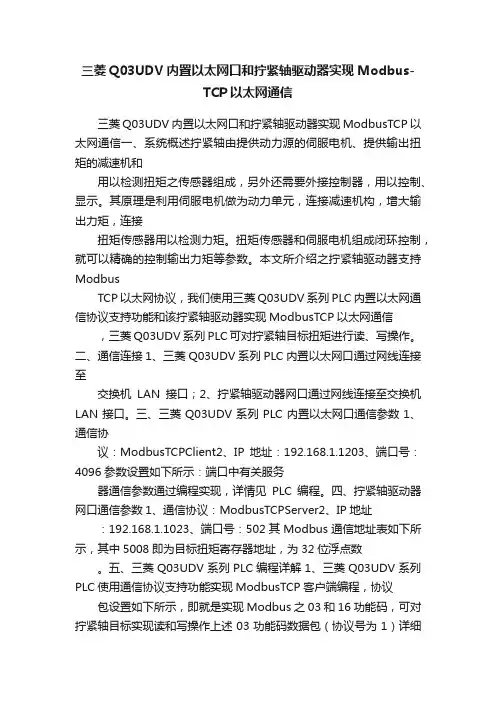
三菱Q03UDV内置以太网口和拧紧轴驱动器实现Modbus-TCP以太网通信三菱Q03UDV内置以太网口和拧紧轴驱动器实现ModbusTCP以太网通信一、系统概述拧紧轴由提供动力源的伺服电机、提供输出扭矩的减速机和用以检测扭矩之传感器组成,另外还需要外接控制器,用以控制、显示。
其原理是利用伺服电机做为动力单元,连接减速机构,增大输出力矩,连接扭矩传感器用以检测力矩。
扭矩传感器和伺服电机组成闭环控制,就可以精确的控制输出力矩等参数。
本文所介绍之拧紧轴驱动器支持ModbusTCP以太网协议,我们使用三菱Q03UDV系列PLC内置以太网通信协议支持功能和该拧紧轴驱动器实现ModbusTCP以太网通信,三菱Q03UDV系列PLC可对拧紧轴目标扭矩进行读、写操作。
二、通信连接1、三菱Q03UDV系列PLC内置以太网口通过网线连接至交换机LAN接口;2、拧紧轴驱动器网口通过网线连接至交换机LAN接口。
三、三菱Q03UDV系列PLC内置以太网口通信参数1、通信协议:ModbusTCPClient2、IP地址:192.168.1.1203、端口号:4096参数设置如下所示:端口中有关服务器通信参数通过编程实现,详情见PLC编程。
四、拧紧轴驱动器网口通信参数1、通信协议:ModbusTCPServer2、IP地址:192.168.1.1023、端口号:502其Modbus通信地址表如下所示,其中5008即为目标扭矩寄存器地址,为32位浮点数。
五、三菱Q03UDV系列PLC编程详解1、三菱Q03UDV系列PLC使用通信协议支持功能实现ModbusTCP客户端编程,协议包设置如下所示,即就是实现Modbus之03和16功能码,可对拧紧轴目标实现读和写操作上述03功能码数据包(协议号为1)详细设置如下所示:发送:接收:错误返回,参考通信协议的配置文件即可。
上述16功能码数据包(协议号为2)详细设置如下所示:发送:接收:错误返回,参考通信协议的配置文件即可。
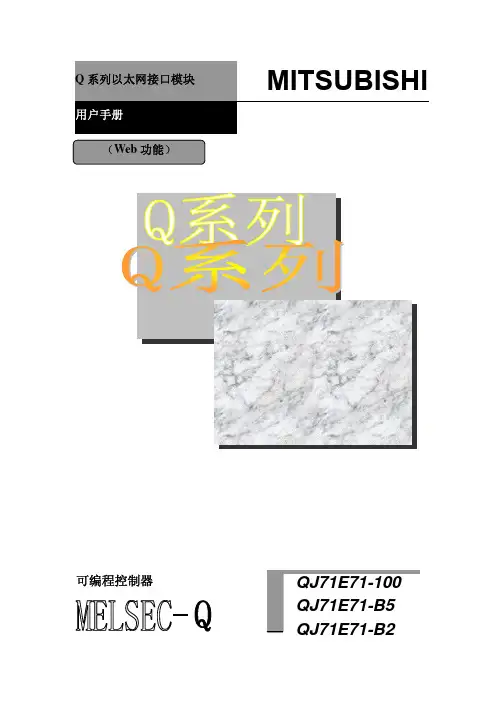
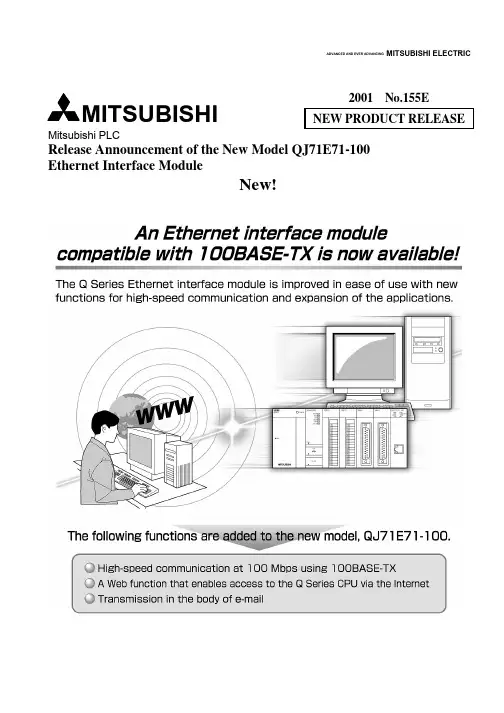
2001 No.155ENEW PRODUCT RELEASEMitsubishi PLCRelease Announcement of the New Model QJ71E71-100 Ethernet Interface ModuleNew!ADVANCED AND EVER ADVANCINGMITSUBISHI ELECTRICMITSUBISHI[New Features](1) High-speed communication at 100 Mbps using 100BASE-TXThe 100 Mbps hub (such as a switching hub) can reduce the load on the Ethernet line, improving the response performance between the QJ71E71-100 and the hub.QJ71E71-100 module responses one and half times faster than QJ71E71 and QJ71E71-B2 when Network communicates with the fixed buffers.(2) Access to the Q Series CPU via Internet using WEB function! In order to maintain and monitor remote PLC equipment via the Internet, the system administrator can collect/update PLC data or control Q Series CPU status using general Web browsers. (The clients do not need special software such as GX Developer.)! The user can easily create programs (ASP files) to access the Q Series CPU or design display forms for Web browsers (HTML files) to show the results of access to the Q Series CPU. (ASP: Active Server Pages; HTML: HyperText Markup Language)RouterQJ71E71-100Internet(Regular public network)Web browser (*1)InternetService Provider (ISP)InternetService Provider (ISP)FirewallCommunication librarySample screen (HTML files)User-created display forms (HTML files)ASP files for accessing PLCExecutes the procedure requested by the Web server and returns the resultPLC CPU dataHTTPScreen data, PLC CPU dataWeb server (*1)HTTP(Client)Note) Communication between the QJ71E71-100 and a Webserver or between a Web server and a browser is performed using HTTP (HyperText Transfer Protocol).HTTP enables the communication through proxy servers and fire walls.Q J 71E 71*1 The following table shows the specifications of web servers and browsers required for Web function. (The operations have been confirmed by Mitsubishi.)(a) Web Server (Computer on which the Web server software operates)Web server operating environmentApplicable Web server software Compatible basic software (OS) MicrosoftR Windows R2000 Server Operating SystemInternet Information Server 5.0 Microsoft RWindows R2000 Professional Operating System Internet Information Server 4.0Microsoft R Windows NT R Server 4.0 Operating SystemMicrosoft R Windows NT RWorkstation 4.0 Operating System Personal Web Server 4.0MicrosoftRWindows R98 Operating System* It is necessary to setup communication libraries, HTML file display forms and ASP files for access to the PLC in the Web server before using the Web function.* Please contact your local agency or sales company, for the purchase of communication library required for access to QJ71E71-100 module and samples (HTML file, ASP file) to confirm the functions to access to a PLC.(b) Required Web Browser! Internet Explorer 4.0 or later (Microsoft R)! Netscape RCommunicator 4.05 or later (Netscape R)(3) E-mail transmission! The user can notify the system maintenance personnel of mechanical trouble through mobile phones, so that they can take prompt actions on the trouble. In addition, the user can exchange the information on device settings and the operation of the Q Series CPU or mechanical problems as e-mail data or attached files with PCs.! Q Series CPU exchanges e-mail with target devices using special instructions (MSEND and MRECV). (Example) Sending message in e-mail data by an MSEND instructionSpecify the number of words in the subject string.Store setting values for the MSEND instruction in D20 and beyond Specify the subject string.Specify the body string.Send e-mail.! “Automatic notification function” allows QJ71E71-100 module to monitor the Q Series CPU according to CPU parameter only and to notify the monitoring result as e-mail data or attached file when the notification condition realizes(4) Connecting multiple MELSOFT products (GX Developer, GT SoftGOT),GOT! QJ71E71 module performs simultaneous PLC access to each device, taking advantage of long-distance and high-speed communication (Ethernet communication), when you connect the module with multiple MELSOFT products and GOTs via Ethernet (direct connection).! Multiple program developers can debug the Q Series CPU using GX Developers (a maximum of 17 units). (Debugging can also be performed through a reliable TCP/IP communication.)EthernetGX DeveloperGX DeveloperGX DeveloperMonitoring the deviceMonitoring program executionTesting the deviceQ J 71E 71[Function](1) Basic Functions of Ethernet Interface Modules (TCP/IP Communication and UDP/IP Communication)Function Description QJ71E71-100QJ71E71QJ71E71-B2QnA compatible 3E frame Communication using the MC protocolA compatible 1E frame Reads/writes PLC CPU data from/to an external device. ""Procedure exist Communication using fixed buffersNo ProcedureReads/writes any data between PLC CPU and an external device using fixed buffer of the Ethernet modules." " Communication using random access buffersReads/writes data from/to the random access buffers of the Ethernet modules of multiple external devices. ""Sends/receives data using e-mail.! Sends/receives data using a sequence program. ! Sends information using the automatic notification function." " Sends an attached file in CSV format. " " Sending/receiving by e-mailSends e-mail body." × Communication using data link instructions Reads/writes PLC CPU data of other stations via the Ethernet using data link instructions." " File transfer (FTP Server Function) Reads/writes files using the FTP command on external devices." " Communication using Web functionReads/writes PLC CPU data via the Internet using commercially available Web browsers."×(2) Additional Functions of Ethernet Interface ModulesFunction Description QJ71E71-100QJ71E71QJ71E71-B2MELSECNET/H, MELSECNET/10relay communicationIn a network system on which the Ethernet, MELSECNET/H andMELSECNET/10 exist or in a network system that relays multipleEthernet nets, data is communicated via several such networks." " Router relay communication (Router relay function) Communicates data via routers and gateways. (Ethernet interface module does not function as a router.) " " External device existence confirmation Checks whether or not the external device operates normally after communication has been established (open processing)." " Paring open communicationReceiving connection and transmitting connection are opened as asingle pair. (For fixed buffer communication.)" " Communication using automaticopen UDP portCommunication is enabled after starting up the station with theEthernet interface module. (Opening and closing by a sequenceprogram is unnecessary.)" " Prohibits remote users from performing illegal accesses to QCPU" " Communication using the MC protocol" " Communication using GX Developer" " Communication using the file transfer function" " Compatibility with QCPU remotepassword functionRemote password unlocking/locking Communication using the Web function" × Simultaneous broadcast Sends/receives data to/from all external devices in the same Ethernetas the Ethernet interface module, through the communication byUDP/IP.""(3) Status Check of the Ethernet Interface ModuleFunction Description QJ71E71-100QJ71E71QJ71E71-B2Self refrain test Checks the Ethernet interface module sending/receiving function and line connection status." " Hardware testTests the RAM and ROM of the Ethernet interface module." " Communication error storageStores the error information (error log), including message subheader, IP addresses of the external device, etc., for a maximum of 16 pairs in the buffer memory area, when a data communication error occurs.""(4) OthersDescription QJ71E71-100QJ71E71QJ71E71-B2Initial processingPerforms initial processing by setting GX Developer parameters. " " Performs open processing using sequence programs." " Open processingPerforms open processing by setting GX Developer parameters. " " Installs an Ethernet interface module to multiple PLC system." " Communication using the MC protocol" " Communication using GX Developer" " Compatibility with multiple PLCsystemAccessing non control PLC Communication using the file transferfunction" × Install an Ethernet interface module to MELSECNET/H remote I/O station." " Set parameters in the GX Developer to use Ethernet interface module functions. " " Access QCPU through the Ethernet interface module (TCP/IP or UDP/IP)." " Monitor various statuses of the Ethernet interface module." " Diagnosis based on PING test" " Through the Ethernet board Diagnosis based on loop back test" " Diagnosis based on PING test" " Compatibility with the GXDeveloper Ethernet diagnosticfunction (GX Developer Version 6or later) Through the CPUDiagnosis based on loop back test" " Communication using the IEEE802.3 frame" × Connection of MELSOFT products (such as GX Developer)" "Simultaneous connection with multiple MELSOFT products usingTCP/IP communication.""" : Available × : Not availablePlease refer to the Q corresponding Ethernet Interface module User’s Manual (SH-080009-C), for the function versions and serial numbers of the products (CPU module and GX Developer) related with the above functions.SpecificationQJ71E71-100 QJ71E71 QJ71E71-B2Item100BASE-TX 10BASE-T 10BASE-T 10BASE5 10BASE2Data transmission rate 100Mbps 10MbpsTransmission method Base band Maximum node-to-nodedistance- 2500m (8203ft.) 925m (3035ft.)Maximum segment length 100m (323ft.) (between hub and node) 500m (1641ft.) 185m (607ft.)Maximum number of nodes per connection Cascade connection, maximum 2 Cascade connection,maximum 4 100 units/ segment 30 units/ segmentTransmission Specifications Minimum node interval - 2.5m (8.2ft.) 0.5m (1.6ft.) Number of simultaneouslyopen connections allowed16 connections (Connections usable by the sequence program)Fixed buffer 1k words × 16Random access buffer 6k words × 1Attached file 6k words × 1 Send/receivedata storagememoryE-mail (*1) Body (main text) 960 words × 1 -Number of I/O points occupied 32 points (I/O assignment: Intelli.) 5V DC current consumption 0.50A 0.70A 12V DC external supply power capacity (fortransceiver)(*2)*1 The following table outlines the specifications of the e-mail transmission and reception function.SpecificationQJ71E71-100 QJ71E71 QJ71E71-B2Item100BASE-TX 10BASE-T 10BASE-T 10BASE5 10BASE2Attached file6k words × 1DatasizeBody(main text)960 words × 1-Data transfer method Sending : Transmit either as anattached file or in the body Receiving : Receive as an attached fileSend/receive as an attached fileSubject Us-ASCII format or ISO-2022-JP (Base64) Attached file format MIME formatMIME Version 1.0Data of attached fileformatBinary data/ASCII code/CSV can be selected.File name: XXXX.bin (binary), XXXX.asc (ASCII), XXXX.csv (CSV)(CSV: Comma Separated Value)Division of attachedfileNot performed (Only 1 file can be sent/received.) Note) If any divided files are received, only the first file is received and the remaining files are discarded. Sending (encode) Subject : Base64Body : 7 bit (QJ71E71-100 only)Attached file : Base64 Receiving (decode)Subject : (not decoded) Body : (cannot be received) Attached file : Base64/7 bit/8 bit Note) Specify the encoding (Base64/7bit/8bit) of the attached file, when sending an e-mail from anexternal device to PLC side.Encryption No Compression No Transmissionspecifications Sending/ receiving dataCommunication with mail server SMTP (sending server) Port number = 25 POP3 (receiving server) Port number = 110*2 It is necessary to use a power supply that meets the specifications of the transceiver and AUI cable, considering the voltage drop(maximum 0.80V) in the module.Unit : mm (inch)28.0(1.10)R1(*1)27.4 (1.08)90 (3.54)98 (3.86)*1 The bending radius near the connector (reference value: R1) should be four times large as the cable’s external diameter or larger, fortwisted pair cable connection.[Packing List]Product NameModel Type QJ71E71-100 Ethernet Interface Module QJ71E71-100 Type QJ71E71 Ethernet Interface Module QJ71E71 Type QJ71E71-B2 Ethernet Interface ModuleQJ71E71-B2[Manual]Manual nameManual shipping form IB/SH number Model code Ethernet Interface module User’s Manual (Hardware)Enclosed with the productIB-0800009-D or later 13JQ35 Q Corresponding Ethernet Interface Module User’s Manual (Basic)Sold separately SH-080009-C or later 13JL88 Q Corresponding Ethernet Interface Module User’s Manual (Application) Sold separately SH-080010-C or later13JL89 Q Corresponding Ethernet Interface Module User’s Manual (Web function)Sold separately SH-080180 13JR40 Q Corresponding MELSEC Communication Protocol Reference ManualSold separatelySH-080008-C or later13JF89Microsoft Windows, and Microsoft Windows NT are registered trademarks of Microsoft Corporation, USA in the United States and other countries.Netscape is a registered trademark of Netscape Communications Corporation in the United States and other countries.Ethernet is a registered trademark of Xerox, Co. Ltd. of USA.Other company names and products mentioned in this new-product bulletin are the trademarks or registered trademarks of their respective owners.Country/Region Salesoffice Tel/FaxU.S.A Mitsubishi Electric Automation Inc.500 Corporate Woods Parkway Vernon Hills, IL 60061 Tel : 1-847-478-2100 Fax : 1-847-478-0328Brazil MELCO-TEC Rep. Com.e Assessoria Tecnica Ltda.Av. Rio Branco, 123-15 ,and S/1507, Rio de Janeiro, RJ CEP 20040-005, Brazil Tel : 55-21-221-8343 Fax : 55-21-221-9388Germany Mitsubishi Electric Europe B.V. German BranchGothaer Strasse 8 D-40880 Ratingen, GERMANY Tel : 49-2102-486-0 Fax : 49-2102-486-717U.K Mitsubishi Electric Europe B.V. UK BranchTravellers Lane, Hatfield, Herts., AL10 8XB,UK Tel : 44-1707-276100 Fax : 44-1707-278695Italy Mitsubishi Electric Europe B.V. Italian BranchCentro Dir. Colleoni, Pal. Perseo - Ingr.2Via Paracelso 12, 20041 Agrate B., Milano, Italy Tel : 39-039-6053301 Fax : 39-039-6053312Spain Mitsubishi Electric Europe B.V. Spanish BranchCarretera de Rubi 76-8008190 - Sant Cugat del Valles, Barcelona, Spain Tel : 34-935-653135 Fax : 34-935-891579South Africa MSA Manufacturing (Pty) Ltd.P O Box 39733 Bramley 201 8 Johannesburg, South Africa Tel : 27-11-444-8080 Fax : 27-11-444-8304Hong Kong Ryoden International Ltd.10th Floor, Manulife Tower, 169 Electric Road, North Point, HongKong Tel : 852-2887-8870 Fax : 852-2887-7984China Ryoden International Shanghai Ltd.3F Block5 Building Automation Instrumentation Plaza 103 Cao Bao Rd. Shanghai200233 China Tel : 86-21-6475-3228 Fax : 86-21-6484-6996Taiwan Setsuyo Enterprise Co., Ltd.6F., No.105 Wu-Kung 3rd.RD, Wu-Ku Hsiang, Taipei Hsine, Taiwan R.O.C. Tel : 886-2-2299-2499 Fax : 886-2-2299-2509Korea HAN NEUNG TECHNO CO.,LTD.1F Dong Seo Game Channel Bldg., 660-11,Deungchon-dong Kangsec-ku,Seoul, Korea Tel : 82-2-3668-6567 Fax : 82-2-3664-8335Singapore Mitsubishi Electric Asia Pte, Ltd.307 ALEXANDRA ROAD #05-01/02,MITSUBISHI ELECTRIC BUILDING SINGAPORE 159943 Tel : 65-473-2480 Fax : 65-476-7439Thailand F. A. Tech Co.,Ltd.898/28,29,30 S.V.CITY BUILDING,OFFICE TOWER 2,FLOOR17-18 RAMA 3 ROAD,BANGKPONGPANG,YANNAWA,BANGKOK 10120 Tel : 66-2-682-6522 Fax : 66-2-682-6020Indonesia P.T.Autoteknindo SUMBER MAKMURJL. MUARA KARANG SELATAN BLOK A UTARA NO.1 KAV.NO.11 KAWASAN INDUSTRI/ PERGUDANGAN JAKARTA - UTARA 14440 Tel : 62-21-663-0833 Fax : 62-21-663-0832India Messung Systems Put,Ltd.Electronic Sadan NO:111 Unit No15, M.I.D.C BHOSARI,PUNE-411026 Tel : 91-20-7128927 Fax : 91-20-7128108Australia Mitsubishi Electric Australia Pty. Ltd.348 Victoria Road, PostalBag, No 2, Rydalmere, N.S.W 2116, Australia Tel : 61-2-9684-7777 Fax : 61-2-9684-7245HEAD OFFICE:MITSUBISHI DENKI BLDG MARUNOUCHI TOKYO 100-8310 TELEX:J24532 CABLE MELCO TOKYO01 (MEE) Specifications subject to change without notice.。
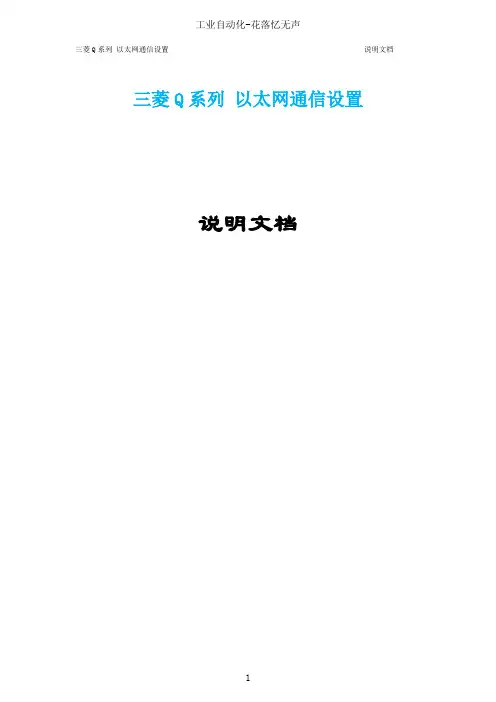
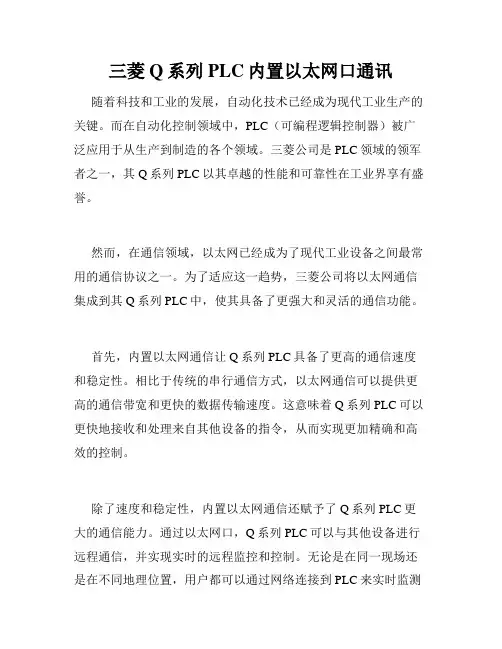
三菱Q系列PLC内置以太网口通讯随着科技和工业的发展,自动化技术已经成为现代工业生产的关键。
而在自动化控制领域中,PLC(可编程逻辑控制器)被广泛应用于从生产到制造的各个领域。
三菱公司是PLC领域的领军者之一,其Q系列PLC以其卓越的性能和可靠性在工业界享有盛誉。
然而,在通信领域,以太网已经成为了现代工业设备之间最常用的通信协议之一。
为了适应这一趋势,三菱公司将以太网通信集成到其Q系列PLC中,使其具备了更强大和灵活的通信功能。
首先,内置以太网通信让Q系列PLC具备了更高的通信速度和稳定性。
相比于传统的串行通信方式,以太网通信可以提供更高的通信带宽和更快的数据传输速度。
这意味着Q系列PLC可以更快地接收和处理来自其他设备的指令,从而实现更加精确和高效的控制。
除了速度和稳定性,内置以太网通信还赋予了Q系列PLC更大的通信能力。
通过以太网口,Q系列PLC可以与其他设备进行远程通信,并实现实时的远程监控和控制。
无论是在同一现场还是在不同地理位置,用户都可以通过网络连接到PLC来实时监测和控制设备的运行状态。
这不仅提高了生产和制造的效率,还提供了更多的灵活性和便利性。
此外,内置以太网通信还使得Q系列PLC的数据交互更加方便和灵活。
通过以太网通信,Q系列PLC可以与其他设备之间实现实时的数据传输和共享。
这意味着生产线上的各个设备可以更加紧密地协同工作,通过共享实时数据来实现更精确和高效的生产控制。
同时,Q系列PLC还支持各种常用的通信协议,如TCP/IP、UDP等,使得与其他设备进行数据交换变得更加简单和灵活。
最后,内置以太网通信不仅提升了Q系列PLC的性能,还为工业生产环境带来了更多的便利和安全性。
通过以太网通信,Q 系列PLC可以实现与上位机的无缝对接,方便了系统的管理和维护。
同时,基于以太网通信的PLC系统还可以通过加密和安全认证等方式来保护数据的安全性,防止数据泄露和不良攻击。
综上所述,三菱Q系列PLC内置以太网口通信为工业控制系统注入了新的活力和创新。
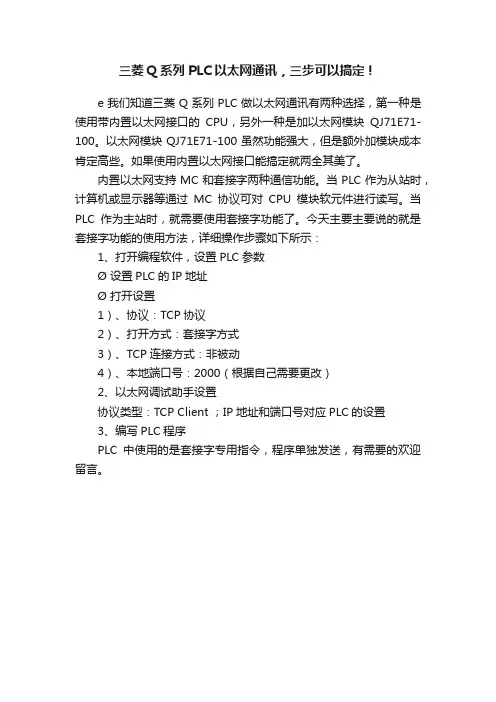
三菱Q系列PLC以太网通讯,三步可以搞定!
e我们知道三菱Q系列PLC做以太网通讯有两种选择,第一种是使用带内置以太网接口的CPU,另外一种是加以太网模块QJ71E71-100。
以太网模块QJ71E71-100虽然功能强大,但是额外加模块成本肯定高些。
如果使用内置以太网接口能搞定就两全其美了。
内置以太网支持MC和套接字两种通信功能。
当PLC作为从站时,计算机或显示器等通过MC协议可对CPU模块软元件进行读写。
当PLC作为主站时,就需要使用套接字功能了。
今天主要主要说的就是套接字功能的使用方法,详细操作步骤如下所示:
1、打开编程软件,设置PLC参数
Ø 设置PLC的IP地址
Ø 打开设置
1)、协议:TCP协议
2)、打开方式:套接字方式
3)、TCP连接方式:非被动
4)、本地端口号:2000(根据自己需要更改)
2、以太网调试助手设置
协议类型:TCP Client ;IP地址和端口号对应PLC的设置
3、编写PLC程序
PLC中使用的是套接字专用指令,程序单独发送,有需要的欢迎留言。
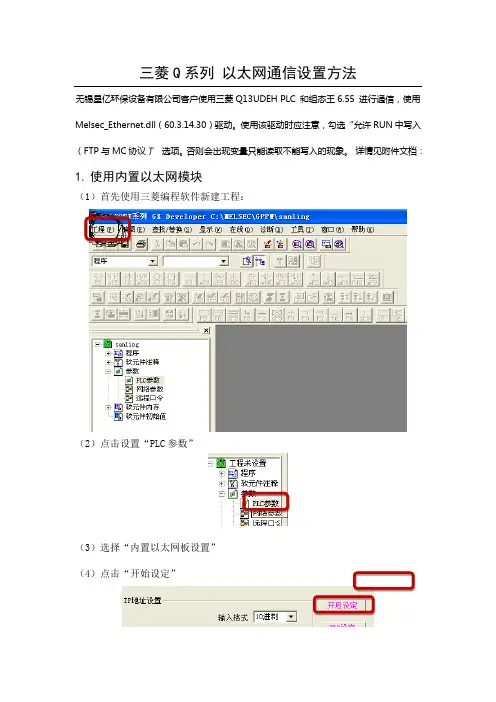
三菱Q系列以太网通信设置方法无锡星亿环保设备有限公司客户使用三菱Q13UDEH PLC 和组态王6.55 进行通信,使用Melsec_Ethernet.dll(60.3.14.30)驱动。
使用该驱动时应注意,勾选“允许RUN中写入(FTP与MC协议)”选项。
否则会出现变量只能读取不能写入的现象。
详情见附件文档:1.使用内置以太网模块(1)首先使用三菱编程软件新建工程:(2)点击设置“PLC参数”(3)选择“内置以太网板设置”(4)点击“开始设定”(5)设定内置以太网参数现象。
注意本站号:当打开时是10进制,这里必须把10进制转化成16进制,以方便组态王中使用。
填写PLC 端口号选取MC 协议2.使用外置以太网模块(1)第一个步骤同使用内置以太网模块,本例以外置以太网模块QJ17E71-100为例;(2)设置“网络参数”(3)点击“MELSECNET/以太网”(4)配置外置以太网模块可按照实际情况选择上图中的“网络类型”,“起始I/O号”,“网络号”,“组号”,“站号”,并选择对应“模式”。
(5)点击“操作设置”注意一定要选取红色框中的选项,否则会造成设备初始化失败(6)点击“初始设置”红色框选中的选项请填写较小的数值(7)点击“打开设置”上图是选择TCP通讯协议时的情况,图中铅笔圈定的两个地方要注意,第一处一定要选“有顺序”否则会引起通讯失败,第二处一定要选“确认”,这样才能与上一图中的设置相对应,否则会导致通讯恢复需要很长时间。
当选择TCP通讯协议时最后一位一定要设为1,因为1代表TCP通信协议选择UDP通讯协议时三处红色框之处都要注意,第一处同样要选确认,理由同上,第二处和第三处没有确定的值,一般建议最好使用700以后的端口。
这里要强调的是当我们选择设备时,设置设备地址时地址中的端口值要与此图一致,如下图(8)点击传输设置(9)选择“以太网板”以太网板以太网模块此处要在注意协议的选择,如果不能和地址中的最后一项相对应(0代表UDP通讯,1代表TCP通讯)则会导致通讯失败。
Q系列PLC通过以太网模块(QJ71E71-100)进行通讯駅、戡上1鎭单让的起仙胃號由蓼败XBI複块3kU网*无F无.忧:站冋蹒号2总M数组号1站号3花除T T审辭%置J 檢縱置_____________________ 嚴由中址麹1JIF^S■中昵童己谡醐毕)終/閱雪耕) 瘾时的磐(君/协邀trw:固超冲 E 固罡斟区 it 訓序生卿和号ITT 方 i?O iig^ 谪匚号1TCP+InpsEEive *爍 * 光輔▼杯聃认 *. 300 2 TCF▼V EPSEEIP ^ ★无解▼ 釘不荫认* 200 3 TCP ” IfmaEsiveT无商序F单牛T 小讚认F2004 VvT TT T5 ▼T T 臀▼G TTT T r T■ *TTT V T f 9 督仃> r 叩§墉*T T T >札TT V T ▼几 审T' T VT 3 kT T■T上-3 13 TT冒▼訓 H 审TT ■ <W15 TT TTE督T三■丰调口別酯对黠口呈:粕希血连臨L注:本站端口号为16进制,2000即为上位机的8192.t»\WCi&^o E^llSOO :开如1号开启完 荷号 耐uo\丽G :殛2 射1引0 1_开启谪衣 倦号flW谯用5 曲1强收幅荷 号忙841Iil3W D1200 M172OSK40DI 卜NILT5D XL3 M1S0D启曲宙雯准备號1号开启克瓷制数需芨诺Si推正常気成m :g«齡車御啊裁朝船牺ma(X 履W 0O3M 曲 戎』&驷 售觀器 柴卸訓趣緞阳 TI ―II一i105^1 罚 隔 II0031 OOM (XOEfl珈IKKfO瑕皿 5:0A^H97zj匚詔LI觀爭 甘期 当目±tg£哥边畳勒船&至狀 -HIIIi :0S :li 5K坐 IIIHh i 他里岂 斡4 SE21Mits}Tf 斗f[他 画翌*国}HH miu爭里壮聲猝-4P HKKD'JES'dTL 曲 ^sni。
三菱触摸屏GOT2000与三菱Q系列以太网通讯龙1.Q02UCUP加QJ71E71-100与两个GT2310-VTBA通讯在GX Works2中新建工程,选择Q02UCPU,在参数中的网络参数的以太网等等,选择模块1,具体设置如以下图:因为我把QJ71E71-100放在I/O0上面,所以起始I/O号为0000,网络号要和GOT统一,站号不能重复。
然后点击运行设置,如以下图:因为我是调试,所以我选择始终open等待,IP地址前3位和GOT一样,后一位不同就ok。
然后就点设置完毕,不点就不会保存,再选择翻开设置,具体设置如以下图:协议选UDP是因为GOT里面固定的,无顺序是试出来的,本站端口号,貌似可以顺便选,只好不和已经启用的重合就行,在GOT中,有个信号是传送到5001的,这里我们用5001就会报错。
通讯对象端口号,就是GOT端口号,在GOT里面设置,我选的是默认的5001。
IP前三同,后一位不同,在GOT里面设置。
这里设置完,PLC的设置就完毕了。
特别注意,QJ71E71-100是占32个I/O口,分配的时候要注意。
接下来的GOT的设置。
翻开GT Designer3,新建,选择机型,可以随便选,等下可以改,然后在公共设置里面有具体设置,如图:这是机种设置,然后是连接机器设置:机种就选第一个,然后往下拖,有个以太网设置,机器选择QJ的那个。
这里顺便把IP地址,站号,网络号,端口号的一设置就ok了。
GOT设置完毕。
2.Q03UDECUP与两个GT2310-VTBA通讯这个CPU有置以太网模块,在Work2的PLC参数中设置我用的是交换机,可以不用路由器的设置,用到路由器就要子网掩码什么的设置了,IP设置后,点翻开设置用到几个GOT,就选设置几个UDP。
QnUCPU用户手册〔置以太网端口通讯篇〕说明如下PLC设置完毕,GOT设置和前面的一样,就一个地方要修改之前的选的是QJ17,现在改成蓝色横条的就行了。
三菱Q系列PLC串口转以太网适配器FS-ETH-Q用户手册德阳四星电子技术有限公司版权所有侵权必究目录前言 (3)版权声明 (3)版本信息 (3)产品包括 (3)1、概述 (4)2、特性及主要技术参数 (7)3、外部结构及各部件说明 (8)4、参数设置说明 (10)5、FS-ETH-Q的应用 (15)5.1、作为普通的串口转以太网服务器 (15)5.2、作为多主站共享串口服务器 (18)5.3、通过互联网进行远程通讯 (22)6、常见问题解答 (25)7、订货信息 (27)8、附录:用FS-ETH-Q实现多主站同时监控三菱Q系列PLC的实例程序 (28)前言本用户手册为用户使用德阳四星电子技术有限公司出品的型号为FS-ETH-Q的工业级三菱Q系列PLC串口转以太网适配器提供技术指导,将详细介绍该产品的使用方法,型号中的FS字符是德阳四星电子技术有限公司注册商标的缩写。
请用户按照本用户手册中的技术规格和性能参数进行操作,本公司不承担由于用户操作不当造成的财产损失或人身伤害责任。
本公司有权在未经声明前根据技术发展的需要对本手册内容和产品功能进行修改。
版权声明本手册版权属于德阳四星电子技术有限公司所有,任何个人和机构未经本公司书面同意进行全部或部分的内容复制将承担相应的法律责任。
为德阳四星电子技术有限公司注册商标。
本文档中提及的其他所有商标或注册商标,由各自的商标所有人拥有。
版本信息文档名称:《FS-ETH-Q用户手册》版本:硬件版本:V4.0,固件版本:V1.466,文档版本:V2.0产品包括1、FS-ETH-Q适配器1台。
2、网线1条,长度2米。
3、光盘1张(内含用户手册、虚拟串口软件等)。
1、概述四星电子FS-ETH-Q是一款用于三菱Q系列PLC的集多种功能于一身的工业级串口转以太网适配器。
用户可以通过参数配置实现以下功能:普通的串口转以太网服务器,支持TCP或UDP,实现串口与网口数据透明传输。
三菱Q系列CPU以太⽹通讯应⽤案例近⽇有客户向海蓝技术部咨询是否⾃带2个以太⽹⼝的三菱Q系列CPU,我司技术员本着为客户提供细致⼊微的服务的原则,向客户询问了其要将⾃带2个以太⽹⼝的三菱Q系类CPU⽤在何处?以此来判断其选择是否合理。
众所周知,三菱Q系列⾼性能CPU仅⾃带⼀个以太⽹⼝,如需2个以太⽹⼝,则必须加装⼀个三菱PLC以太⽹模块进⾏扩展,将其插在三菱Q系列CPU基板上即可。
但此⽅案成本略⾼,如⽆必要,则⼤可不必选择!
我司技术员通过电话与客户沟通后,得知客户主要是⽤三菱Q系列CPU分别和三菱触摸屏以及上位机通讯。
由此便得出以下结论:须知我们的三菱Q系列CPU以太⽹⼝是有16个通道的,分别可以和不同的⽹络对象通讯。
所以和三菱触摸屏、上位机通讯便不需要2个以太⽹⼝,如果此时选择带2个以太⽹⼝的三菱Q系列CPU,则是很⼤的浪费。
所以我司技术⼈员则建议客户⼤可不必做出如此选择,购买⼀台⾃带以太⽹三菱Q系列CPU⾜以!
以上便是⼩编为⼤家奉上的⼀个三菱Q系列CPU以太⽹通讯应⽤案例,希望⼤家看后能有所帮助。
再次也劝解⼴⼤三菱PLC⽤户,在选型时,需搞清楚⽤途所在,结合实际情况才能选出性价⽐最⾼的PLC。
所以,在对三菱PLC选型不是特别了解的⽤户,此步骤还是交于专业⼈⼠操作!更多精彩实⽤的三菱PLC技术资讯尽在海蓝官⽹!如你对三菱Q系列CPU有所需求,也请多多⽀持海蓝,我们将会为您奉上质优价廉的产品和细致⼊微的服务, 24⼩时服务热线:400-8819-130!。