storage foundation for Linux Oracle RAC实例
- 格式:doc
- 大小:61.00 KB
- 文档页数:33
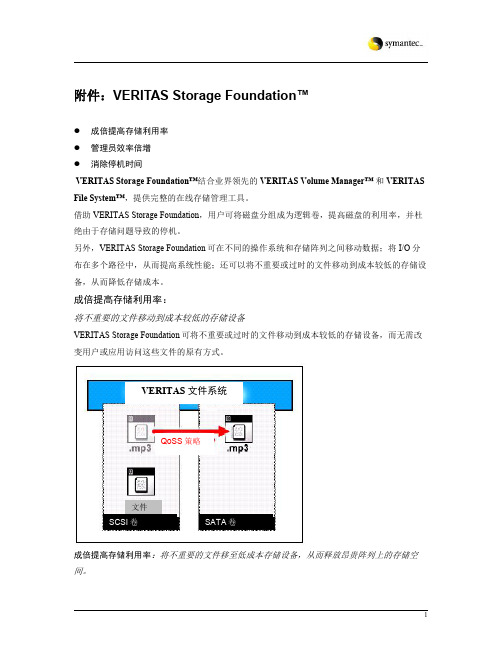
附件:VERITAS Storage Foundation™●成倍提高存储利用率●管理员效率倍增●消除停机时间VERITAS Storage Foundation™结合业界领先的VERITAS Volume Manager™和VERITAS File System™,提供完整的在线存储管理工具。
借助VERITAS Storage Foundation,用户可将磁盘分组成为逻辑卷,提高磁盘的利用率,并杜绝由于存储问题导致的停机。
另外,VERITAS Storage Foundation可在不同的操作系统和存储阵列之间移动数据;将I/O分布在多个路径中,从而提高系统性能;还可以将不重要或过时的文件移动到成本较低的存储设备,从而降低存储成本。
成倍提高存储利用率:将不重要的文件移动到成本较低的存储设备VERITAS Storage Foundation可将不重要或过时的文件移动到成本较低的存储设备,而无需改变用户或应用访问这些文件的原有方式。
VERITAS文件系统QoSS策略文件SCSI卷SATA卷成倍提高存储利用率:将不重要的文件移至低成本存储设备,从而释放昂贵阵列上的存储空间。
只要简单地设置一项策略,比如可按照文件的创建时间、最近访问时间、作者、大小或者名称来移动文件。
然后,您可以指定文件移动的目的地。
Storage Foundation可以自动迁移这些文件,而无需将这些文件离线。
更为重要的是,这种移动对于拥有这些文件的用户和应用是完全透明的——他们不需要知道文件已被移动。
此外,VERITAS Storage Foundation™可以将磁盘分组成为逻辑卷,动态确定大小和重新调整大小,以完美匹配每种应用的需求。
管理员效率倍增:实现手工存储管理任务的自动化使用Storage Foundation新的配置模板来配置存储资源,管理员可以快速、轻松、无误地创建全新存储环境。
用户可以创建和定制这些配置模板,在每个模板中添加关于存储设备品牌、位置、布局的信息以及其它参数。

Veritas HA安装配置手册目录1 安装 Veritas Storage Foundation (2)1.1 下载软件 (2)1.2 准备工作 (2)1.3 安装 SF for RAC (4)1.4 重新配置 SF for Oracle RAC (7)2 用 VEA 配置 Disk Group (7)2.1 安装 VEA (7)2.2 新建 DG (8)2.3 创建 Volumes 和 File System (9)2.4 在另外一个节点上配置 DG (11)3 安装 oracle 软件,创建数据库 (11)3 .1 安装 oracle 软件 (11)3 .2 用 Veritas 的 ODM 代替 Oracle 的 libodm 库 (11)3.3 手工创建数据库 (12)4 用 VCM 配置 Veritas HA (12)4.1 安装 VCM 图形界面,管理 VCS (12)4. 2 增加服务组 (12)4. 3 增加资源组 (12)4.4 在 resource 中设置 link 关系 (15)4.5 ha 配置文件 (15)5 HA 监控配置 (15)5.1 监控 oracle instance (15)5.2 listener 监控 (17)6 HA 切换 (17)6.1 HA 切换日志 (17)6.2 HA 切换测试 (17)7 常用命令 (18)7.1 Veritas DMP (18)7.2 Veritas VxVM (19)7.3 Veritas VCS (19)8 SMTP 报警邮件配置 (20)9 参考文档211 安装 Veritas Storage Foundation1.1 下载软件/vcsmcSF for RAC Release 5.1 on LINUX对应软件包 VRTS_SF_HA_Solutions_5.1_PR1_RHEL5_SLES10_x64.tar.gzVeritas Enterprise Administrator 3.4.15.0 (Linux)对应软件包 VRTSobgui-3.4.15.0-0.i686.rpmVCS Cluster Manager Java_Console 5.1 (Linux)对应软件包 VCS_Cluster_Manager_Java_Console_5.1_for_Linux.rpm1.2 准备工作# 软件要求Software VersionDatabase Oracle RAC 11g Release 2OperatingsystemRed Hat Enterprise Linux 5 (RHEL 5) Update 3 or laterOracle Enterprise Linux 5.3 (OEL 5.3) or laterSUSE Linux Enterprise Server 10 with SP2 (SLES 10 SP2)SUSE Linux Enterprise Server 10 with SP3 ( SLES 10 SP3)# 配置/etc/hosts在2 台主机/etc/hosts 上增加各自的IP192.168.0.49 host1192.168.0.50 host2# 配置2 个节点root 用户的ssh 信任# 配NTP# 准备共享磁盘存储上的 lun 必须对所有节点可见。

Oracle ZFS Storage Appliance is flexible multiprotocol enterprise storage that delivers high performance, unmatched efficiency, and superior manageability for many types of workloads. For Oracle Database business intelligence/data warehousing (BIDW) workloads, Oracle ZFS Storage Appliance provides compelling performance and availability benefits. In addition, unique Oracle hardware and software co-engineering delivers performance, manageability, and efficiency advantages unavailable from other third-party systems. Using Oracle storage with Oracle Database directly empowers database administrators (DBAs) to efficiently manage and optimize the entire stack. Furthermore, by being co-engineered with Oracle Public Cloud, Oracle ZFS Storage Appliance offers a built-in cloud gateway for on-demand access to seamlessly take advantage of cloud capacity and economics.The Correct Tools for the JobOracle Exadata is the ultimate platform for Oracle Database from a performance and availability perspective. However, if you have consolidated workloads, heterogeneous vendors to support, flexible performance or availability requirements, or stringent cost constraints, an alternate solution is sometimes required. Oracle ZFS StorageAppliance, next-generation engineered storage, is just that solution due to its unique coengineering with Oracle software. This solution delivers special integrations that simplify management, reduce risk, and drive operational efficiencies.Like Oracle Exadata, Oracle ZFS Storage Appliance supports Oracle Database’s Hybrid Columnar Compression, a feature available only with Oracle Database 11g Release 2 and higher releases, when it is used exclusively in conjunction with Oracle storage systems. With multiple compression levels suitable for query and archival workload profiles, Hybrid Columnar Compression significantly enhances storage capacity utilization efficiency in many read-intensive Oracle Database data warehousing workloads. Because Hybrid Columnar Compression moves compressed data from the host to the storage, it actually uses bandwidth more efficiently and can result in higher throughput performance. In fact, customers accelerate critical BIDW queries an average of 8x. Additionally, Hybrid Columnar Compression can be used in conjunction with the Automatic Data Optimization feature of Oracle Database 12c to dynamically manage compression and storage tiering. This pairing helps you efficiently optimize partitioning for data footprint efficiency and query response performance O R A C L E O F F E R S P R O V E NS O L U T I O N S F O R O R A C L E D A T A B A S E P R I M A R Y S T O R A G E U S I N G T H EO R A C L E Z F S S T O R A G E A P P L I A N C EF O R B I D W W O R K L O A D S.C O N N E C T W I T H U S /oracle /oracle /oracle F O R M O R E I N F O R M A T I O N Contact: 1.800.ORACLE1 without manual intervention. This feature can be further enhanced by movingnoncritical data to the cloud and taking advantage of on-demand capacities in thecloud. For more information, please see the “Automatic Data Optimization with OracleDatabase 12c ” white paper.Superior BIDW PerformanceBIDW storage workloads are generally characterized by large-block-size high-throughput reads in response to query commands. From a performance perspective,the key requirement is high bandwidth throughput as opposed to high transactionalfrequency (that is, MB/sec is a priority over IOPS). Oracle ZFS Storage Appliancecombines a scalable storage operating system, high-throughput system design, andintelligent caching to deliver superior performance for just this type of workload. Plus,with all-flash and hybrid flash/disk configurations available, Oracle ZFS StorageAppliance delivers high performance at a lower cost —enabling betterprice/performance compared to competitive systems. For large and growing BIDWworkloads, this price/performance advantage is critical. For further information, pleasesee the “Realizing the Superior Value and Performance of Oracle ZFS StorageAppliance ” white paper. High Availability and Data ProtectionAside from performance, high availability is required in many BIDW environments sothat queries can continue to be served in the event of component failures. Oracle ZFSStorage Appliance offers high availability through dual-controller configurations withcontroller failover mechanism, drive failure redundancy, and network redundancyfeatures. Furthermore, the ZFS file system performs end-to-end checksumming andself-healing to ensure data integrity and prevent silent data corruption. Please see the“Architectural Overview of the Oracle ZFS Storage Appliance ” white paper for furtherdetails. Additionally, when the Data Guard feature of Oracle Database, EnterpriseEdition, is used in conjunction with Oracle ZFS Storage Appliance, a fullysynchronous, duplicate instance of the database can be maintained on a redundantsystem. This offers you the ultimate in-system or site-level outage protection with farless performance impact than traditional storage-based synchronous replicationsolutions. Oracle has documented best practices for tuning Oracle ZFS StorageAppliance for optimal performance and for availability by ensuring that database hostsdo not time out and applications continue running with zero data loss and minimaldisruption time.One of the compelling features of Oracle ZFS Storage Appliance is the ability to tunesettings for optimal performance and efficiency in different workloads. While diskmirroring is available for high transactional performance, single-parity RAID can beemployed in many throughput-oriented BIDW workloads for performance and spaceefficiency benefits. Also, share settings, including ZFS Intent Log (ZIL) behavior andblock sizes, can be tuned for different workloads, and for different conditions. Forexample, a share that contains a data warehouse compressed by Hybrid ColumnarCompression might optimally use a different record size than a share that contains anuncompressed data warehouse, and yet another record size would be used for othershares that are transactional in nature. Thus, unlike most storage systems from otherH Y B R I D C O L U M N A R C O M P R E S S I O N , U N I Q U E L Y A V A I L A B L E W I T H T H E C O M B I N A T I O N O F O R A C L E D A T A B A S E A N D O R A C L E S T O R A G E , C A N P R O V I D E U P T O 50XC O M P R E S S I O N I ND A T AW A R E H O U S I N G E N V I R O N M E N T S. Oracle ZFS Storage Appliance offers compelling benefits in an Oracle Database primary storage environment: • High availability • High performance in both transactional and BIDW workloads • Reduced management complexity costs at a lower upfront cost • Unprecedented integration with Oracle Database, such as Oracle Intelligent Storage Protocol and Hybrid Columnar Compression • Proven best practices used in Oracle I T’s own data centersC O N N E C T W I T H U S /oracle/oracle/oracle F O R M O R E I N F O R M A T I O N Contact: 1.800.ORACLE1vendors, Oracle ZFS Storage Appliance can be optimally tuned for a variety of distinctOracle Database workloads. To eliminate the tuning and guesswork required tooptimize these share parameters, Oracle ZFS Storage Appliance has exclusivecoengineering with Oracle Database 12c to dynamically automate this as abackground process. This unique technology feature of Oracle ZFS StorageAppliance, Oracle Intelligent Storage Protocol, can reduce administrative steps to tunedatabase storage by up to 65 percent. Oracle Intelligent Storage Protocol sends hintsfrom Oracle 12c and higher databases to Oracle ZFS Storage Appliance to optimizecritical storage resources without manual intervention, and it can actually prioritize I/Oto further improve performance by reducing resource contention. This can enableconsolidation of diverse database workloads on a single appliance by managing andoptimizing based on the specific incoming database I/O. See the “Oracle IntelligentStorage Protocol ” data sheet for more information. These database-awaretechnologies such as Hybrid Columnar Compression and Oracle Intelligent StorageProtocol result in much faster Oracle Database BIDW workload performance.Simplified ManagementOracle ZFS Storage Appliance also offers integration with Oracle Enterprise ManagerCloud Control. In addition to having its own Oracle Enterprise Manager plug-inavailable for single-pane-of-glass visibility of multiple appliances, Oracle ZFS StorageAppliance provides Snap Clone (a feature of Oracle Cloud Management Pack forOracle Database) integration with Oracle Enterprise Manager 12c and above toprovide database-as-a-service (DBaaS) capabilities. This is useful because it allowsadministrators to make space-efficient thin copies of entire data warehouses throughthe Oracle Enterprise Manager interface. When they use snap cloning, the copyoperation can occur much faster and occupy far less storage capacity than other copyoptions supported by most storage vendors. Snap Clone can be used in conjunctionwith the DBaaS schema provisioning functionality for rapid, low-storage provisioning ofdata marts for targeted analytical purposes.Further information on DBaaS and Oracle ZFS Storage Appliance integration usage isavailable in the “Delivering Database as a Service (DBaaS) using Oracle EnterpriseManager 12c ” white paper. Unique with Oracle ZFS Storage Appliance, thisfunctionality also can be paired with Hybrid Columnar Compression to deliver a highlycompact primary data warehouse footprint along with near-zero-initial-size data martsextracted from that small primary data warehouse. Such a setup can result insignificant savings in terms of storage footprint as well as enhanced performanceduring provisioning.In addition to integration with Oracle Enterprise Manager, it’s also important to havegranular insight into the storage itself in order to accurately tune and troubleshoot.Oracle ZFS Storage Appliance uniquely offers detailed drill-down, even to thepluggable database level, as a result of its co-engineering with the database. Theextended statistics available with the unique Oracle Intelligent Storage Protocoltechnology allows DBAs and storage administrators to resolve problems quicker withvisibility and correlations such as the help of AWR-like statistics made available on theappliance. Better visibility into the database-storage interaction replaces guessworkwith knowledge and confidence.C O N N E C T W I T H U S /oracle /oracle/oracle F O R M O R E I N F O R M A T I O N Contact: 1.800.ORACLE1 Oracle ZFS Storage Appliance offers multiprotocol support for Oracle Database. WhenOracle ZFS Storage Appliance is used in conjunction with Oracle Database 11g andhigher releases, the preferred protocol is Oracle’s Direct NFS Client —a high-performance NFS client feature built into Oracle Database. Direct NFS Client avoidsinefficiencies inherent in many OS kernel NFS implementations and achieves FC-likeperformance but with the simplified high availability and the infrastructure andmanagement cost characteristics of an enterprise Ethernet environment. For moreabout Direct NFS Client, please see the “Oracle Database 11g Direct NFS Client ”white pape.While Direct NFS Client is typically implemented over a 10 Gb Ethernet network, 40Gb InfiniBand is a connectivity option on Oracle ZFS Storage Appliance, making IPoIBwith Direct NFS Client a high-performance connectivity option. In addition, blockprotocols including iSCSI and FC are fully supported and widely used in cases whencustomers have a management preference for LUNs.Integration with Secondary Oracle Database StorageWorkloadsOne of the main benefits of using Oracle ZFS Storage Appliance for BIDW and otherprimary storage use cases is seamless integration with other Oracle Database storageworkloads. With built- in low-footprint snapshot and cloning data services, the primarydatabase can be quickly “copied” with little space and minimal overhead requirementsto meet development, test, or QA storage needs. Also, with built-in remote replicationplus best practices for Oracle Recovery Manager (Oracle RMAN) and Data Guard,Oracle ZFS Storage Appliance offers a number of options for both disaster recoveryand for backups integrated with development and test use cases that are fullycompatible with the primary database on Oracle ZFS Storage Appliance. Bestpractices for Oracle ZFS Storage Appliance are available for all of the followingsecondary workloads:» Backup using Oracle Database and Oracle RMAN» Disaster recovery using Data Guard» Provisioning development and test workloads from production, backup, or DRdatabases, including via the Snap Management Utility for Oracle Database featureof Oracle ZFS Storage Appliance (see the data sheet for more information)» Database consolidationConclusionAs engineered storage, Oracle ZFS Storage Appliance provides unique integrationswith Oracle Database to streamline management, provide superior efficiency, andaccelerate BIDW workloads in ways that are unobtainable by other vendors.Furthermore, Oracle ZFS Storage Appliance’s unique combination of a scalablestorage operating system, high-throughput system design, intelligent caching andflexible flash/disk/cloud configurations delivers the performance and availabilitycharacteristics needed for demanding mixed workload and BIDW environments.Oracle ZFS Storage Appliance is deployed by companies worldwide and proven inOracle’s own data centers, where Ora cle ZFS Storage Appliance is used for a varietyof database storage workloads. See the white paper, “Oracle ZFS Storage ApplianceC O N N E C T W I T H U S /oracle /oracle/oracle F O R M O R E I N F O R M A T I O N Contact: 1.800.ORACLE1 and Oracle IT: Use Cases and Benefits ” for more information.With compelling performance, unique Oracle co-engineering, attractive upfront pricing,and reduced operational costs due to simplified management, Oracle ZFS StorageAppliance is the ideal fit for your Oracle Database BIDW storage requirements.。

赛门铁克的 Veritas Storage Foundation™异构存储在线管理Veritas Storage Foundation 为异构存储在线管理提供了全套解决方案。
该解决方案基于业界领先的 Veritas™ Volume Manager 和 Veritas File System,提供了一套标准的集成工具,可以集中管理数据的飞速增长、最大限度地利用存储硬件投资、提供数据保护,并适应不断变化的业务要求。
与孤立解决方案有所不同,Storage Foundation 使 IT 部门借助一个工具即可管理其存储基础架构。
利用一些高级功能,如集中式存储管理、在线配置和管理、动态存储分层、动态多路径、数据迁移及本地和远程复制,Storage Foundation 使企业能够降低整个数据中心的操作成本和费用支出。
要点•提高存储利用率—能够跨越异构操作系统和存储硬件最大限度提高存储容量•I/O 路径可用性和性能—跨越多条路径有效传播 I/O,从而实现最高的性能、路径故障保护和快速故障切换。
•动态存储分层—将文件动态移动到不同的存储层,以快速响应不断变化的业务需求•集中式存储管理—通过一个中央界面管理多个主机,从而提高整个异构基础架构的操作效率•无缝数据迁移—通过跨越不同的操作系统进行简单的服务器迁移,使数据不会受到技术变化的影响•本地和远程数据保护—利用时间点副本和数据复制,保护任何环境中的数据•多供应商硬件基础架构—对异构操作系统和存储硬件提供广泛的支持,有助于减少费用支出提高存储利用率Veritas Storage Foundation 使管理员能够跨越异构操作系统和存储硬件改进存储利用率和容量管理。
无需最终用户进行任何修改,即可动态扩展存储卷和文件系统,也可向新的应用程序动态设置回收的容量和存储。
Storage Foundation 可以自动在线执行日常重复执行的存储任务,包括 RAID 重新配置、磁盘碎片整理、文件系统调整大小和卷调整大小。

一、前言企业只有在运行正常时才能够创造经济效益,一旦关键任务系统出现故障,每一分每一秒都意味着重大损失。
尽管这个道理显而易见,但许多公司都做不到对故障服务器的迅速恢复,原因是没有人愿意做这项极其复杂的工作,除非迫在眉睫非做不可。
系统崩溃时,大部分的公司IT部门都把大量的时间花在了恢复系统上,想尽办法能让系统达到可以从磁带恢复备份数据的状态。
他们需要重新安装操作系统和配置硬件,寻找技术熟练人员来完成这些复杂工作,从而浪费了大量的宝贵时间。
由于服务器恢复工作的压力非常大,因而会不可避免地发生错误,进而危及恢复的完整性。
IT每天都面临着严峻挑战,既要提供高度的应用、数据可用性与更高的服务级别要求,同时又要限制成本费用。
随着数据中心日益扩展,其中包括异架构操作系统,多种硬件配置和许多的节/站点等,使得上述挑战变得更加错综复杂。
VERITAS高可用解决方案旨在以集中方式控制服务器和存储系统,以减少这种复杂性。
VERITAS 提供专业化的服务,帮助客户评估应用系统的风险和需求,并通过一系列解决方案和各种技术,保障数据安全、系统不中断运行、高性能,并最大化投资回报二、产品介绍VERITAS 致力于为客户提供效用计算的IT框架,为客户提供一系列配套的解决方案,它们由经过全面测试和集成的产品组成,能够提供每个级别的可用性,从本地磁带备份到高水准数据和应用可用性,乃至广域网环境下灾难恢复。
1、存储基础软件(Storage Foundation)–Storage Foundation–Storage Foundation for Oracle–Storage Foundation for DB2–Storage Foundation for Oracle RAC–Storage Foundation for Cluster File System(1)Storage Foundation 技术特点存储在线管理,减少因磁盘系统维护造成的停机时间--应用使用的逻辑卷的在线扩充或缩小--逻辑卷结构的在线调整--逻辑卷数据的在线转移高性能、在线管理的文件系统--在线碎片整理--在线扩充或缩小--在线数据转移提供真正的数据共享--同种平台(Sun或HP)可以同时存储一个文件系统--适用性强的在线管理功能,极大地减少因系统维护造成的停机,近一步提高了应用系统的高可用性。
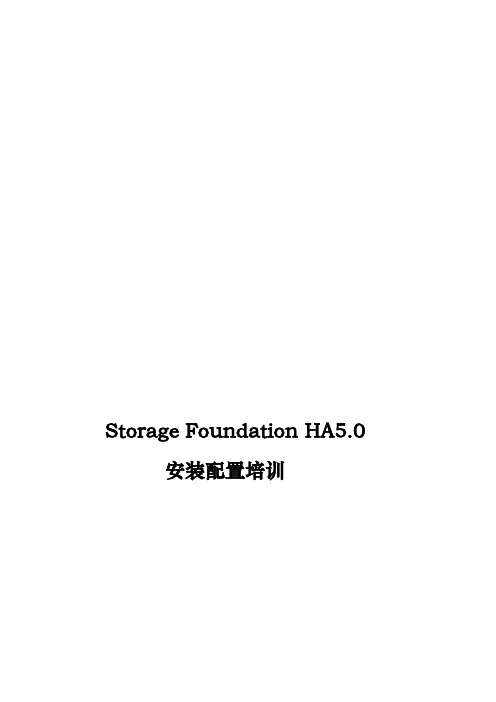
Storage Foundation HA5.0 安装配置培训系统功能简述本实验将采用Veritas Cluster Server软件,实现运Oracle数据库应用的高可用集群保护,集群模式为双机热备,即将两台主机定义为一个主机集群,其中一台作为生产服务器对外提供应用,另一台作为热备援服务器。
当生产服务器出现问题,导致应用异常时,第二台服务器能根据事先定义好的切换策略进行应用接管。
我们将在由2台服务器构成的主机集群中,定义1个服务组,服务组承担一个Oracle应用,服务组中包含所有与所承担的应用相关的资源,故障切换是以服务组为单位的。
当故障发生时,整个服务组,包括组所有资源都将切换到目标服务器,并继续对外提供服务,从而实现高可用功能。
整个服务组由六个资源构成,六个资源的依赖关系如下图.系统拓扑系统环境说明:说明:本指南使用了如下的约定,请根据实际情况进行替换主服务器备服务器计算机名Vcs1 Vcs2私网(心跳网络)设置标志:heart1 标志:heart2 IP=10.10.10.1Mask=255.255.255.0IP=10.10.11.1Mask=255.255.255.0IP=10.10.10.2Mask=255.255.255.0IP=10.10.11.2Mask=255.255.255系统功能设计根据用户对系统高可用级别的需求,对集群系统的功能设计如下:✓当一台机器上的工作网卡发生故障时,VCS会自动地将IP地址切换到本服务器另一块网卡,所有应用将仍在本主机运行,IP在网卡间的切换并不影响用户应用。
✓当一台主机发生故障或关机时,VCS会自动地将其上所有有关的资源(即整个服务组)切换到另一台服务器,应用恢复。
✓当一台服务器上的某个VCS监控下的共用资源(指IP地址、Oracle Listener、Oracle 服务、MountV、Diskgroup)发生故障时,VCS会根据所配置的切换策略,自动地在本地尝试重启资源,或将其上所有有关的资源(即整个服务组)切换到另一台服务器,应用恢复✓当应用程序非正常终止时,VCS会自动将服务组切换到其他机器上;VCS也可以根据设置在本服务器重起相关进程(可以定义在某段时间重起尝试次数,仍无法启动时,才将服务组进行切换),在指定次数仍然不能启动时再进行切换,恢复应用。
1 数据库集群部署1.1 环境1.1.1 硬件环境配置128G内存4路8核心CPU的两台宝德服务器、一台或两台光纤交换机、存储设备、备份设备、千兆以太网络交换机、光纤线缆及网络电缆若干。
1.1.2 软件环境操作系统:redhat 6.4 rhel-server-6.4-x86_64文件系统:storage_foundation_for_oracle_rac(6.1)数据库版本:Oracle Database Enterprise Edition 11.2.0.4 for linux1.2 IP地址划分注意:网卡绑定要将不同物理网卡的端口进行绑定,如下所示eth0和eth1为同一物理网卡,eth2和eth3是同一物理网卡,故将eth0和eth2绑定作为公网IP,eth1和eth3作为私有IP。
DNS区域命名是根据当前区域来配置,这里使用作为该区域,请在不同的现场使用不同的区域命名。
●sfrac1:数据库服务器1●sfrac2:数据库服务器2主机/etc/hosts文件内容,sfrac-scan使用DNS解析,故不需要添加。
1.3 共享磁盘划分注意:表1对应的磁盘设备都是在sfrac1上进行查询得到的(在做查询对比的时候,请在主节点sfrac1上进行查询配置,两节点的磁盘设备名可能不同)表 1 共享磁盘分布情况1.4 Linux系统安装以下为分区情况,为了方便后期做系统备份,采用lvm卷管理。
其中/boot分区500M,采用标准分区Swap分区64G,采用标准分区/分区200G,采用LVM/u01分区剩余空间290G,采用LVM[root@sfrac1 oradata]# /bin/df -hFilesystem Size Used Avail Use% Mounted on/dev/mapper/vg_rac-LogVol_root197G 6.3G 181G 4% /tmpfs 16G 72K 16G 1% /dev/shm/dev/sda1 485M 38M 422M 9% /boot/dev/mapper/vg_rac-LogVol_u01289G 8.7G 266G 4% /u011.5 系统环境1.5.1 网络配置1.5.1.1 配置绑定网卡执行命令关闭NetworkManager服务,此服务可能造成绑定出现问题:service NetworkManager stop执行命令设置开机不启动:chkconfig NetworkManager off新建并编辑bond0虚拟网卡配置文件如下:[root@sfrac1 ~]# vim /etc/sysconfig/network-scripts/ifcfg-bond0DEVICE=bond0BOOTPROTO=noneONBOOT=yesIPADDR=192.100.209.124NETMASK=255.255.255.0USERCTL=noDNS1=192.100.209.151保存原配置文件,并编辑eth0网卡配置文件如下cp/etc/sysconfig/network-scripts/ifcfg-eth0/etc/sysconfig/network-scripts/ifcfg-eth0_b ak[root@sfrac1 ~]# vim /etc/sysconfig/network-scripts/ifcfg-eth0DEVICE=eth0TYPE=EthernetONBOOT=yesBOOTPROTO=noneMASTER=bond0SLAVE=yesUSERCTL=yes保存原配置文件,编辑eth2网卡配置文件如下:cp /etc/sysconfig/network-scripts/ifcfg-eth2 /etc/sysconfig/network-scripts/ifcfg-eth2_bak[root@sfrac1 ~]# vim /etc/sysconfig/network-scripts/ifcfg-eth2DEVICE=eth2TYPE=EthernetONBOOT=yesBOOTPROTO=noneMASTER=bond0SLAVE=yesUSERCTL=yes修改别名信息/etc/modprobe.d/dist.conf添加如下信息:alias bond0 bondingoptions bond0 mode=1 miimon=100修改启动项/etc/rc.local添加如下信息ifenslave bond0 eth0 eth1重启网络服务service network restart1.5.1.2 配置DNS客户端修改解析配置文件如下:[root@sfrac1 ~]# vim /etc/resolv.confnameserver 192.100.209.151search 1.5.1.3 配置NTP客户端执行命令同步系统时钟和硬件时钟:[root@sfrac1 ~]# clock –systohc修改配置文件/etc/ntp.conf修改如下选项:server 192.100.209.151 preferserver 192.100.209.126修改配置文件/etc/sysconfig/ntpd添加如下配置(OPTION配置项添加-x):[root@sfrac1 ~]# cat /etc/sysconfig/ntpd# Drop root to id 'ntp:ntp' by default.SYNC_HWCLOCK=yesOPTIONS="-x -u ntp:ntp -p /var/run/ntpd.pid -g"重启NTP服务service ntpd restartchkconfig ntpd on1.5.2 配置HOSTS解析文件每个节点vim /etc/hosts[root@sfrac1 ~]# vim /etc/hosts127.0.0.1 localhost localhost.localdomain localhost4 localhost4.localdomain4::1 localhost localhost.localdomain localhost6 localhost6.localdomain6192.100.209.124sfrac1192.100.209.126sfrac2192.100.209.125sfrac1-vip192.100.209.127sfrac2-vip10.10.10.11sfrac1-priv110.10.20.11sfrac1-priv210.10.10.12sfrac2-priv110.10.20.12sfrac2-priv2sfrac-scan解析采用DNS服务器,不用写入hosts文件。
Symantec Veritas Storage Foundation for Oracle RAC测试报告——集团IT运行中心2007-12-11测试目标1、测试目标一:功能性测试a)在线管理:扩展、缩小文件系统,在线调整逻辑卷结构(onlinerelayout),在线性能调整(online move subdisk)。
b)异构磁盘阵列使用,跨异构磁盘阵列快照。
c)不同操作系统平台的数据快速迁移。
从IBM 将Oracle 10g 数据库中的数据快速迁移到HP 主机。
d)动态分级存储,在线实现数据文件的跨磁盘阵列迁移,并不改变文件系统。
e)统一存储管理测试。
在统一的Web 界面,实现所有(异构)主机使用的所有(异构)存储管理。
2、测试目标二:性能测试a)数据导入的基本性能测试。
b)应用性能测试。
3、测试目标三:扩展性测试a)将Oracle RAC 系统从两个节点扩展到三个节点,再扩展到四个节点。
4、测试目标四 - 破坏性测试a) HBA卡冗余破坏测试。
b) Cluster心跳线冗余破坏测试c) Oracle节点冗余破坏测试。
d) Storage Foundation软件环境快速恢复方案。
测试结论测试目标一:所有功能得到验证。
测试目标二:性能达到预期目标的100% 。
测试目标三:部分得到验证,该产品需要结合Oracle软件实现两个层面的扩展。
在扩展测试中,该软件扩展顺利完成,而Oracle扩展遇到一定的问题。
测试目标四:破坏性测试完全得到验证。
测试部门:集团IT运行中心测试日期:2007-11-26 至2007-12-11测试人员一:测试人员二:Symantec项目组确认人员一:确认人员二:测试用户:测试日期:2007-11-26 至2007-12-11目录一、测试背景 (6)二、测试目标 (7)三、测试环境 (8)1.主机环境 (8)2.存储环境 (9)3.网络环境 (9)4.软件环境 (9)5.数据环境 (9)四、整体框架说明 (10)五、测试内容 (11)六、测试过程 (14)七、测试结果及分析说明 (14)八、测试总结: (15)一、测试背景随着集团业务数据不断的增长,对于数据存储的管理要求亦不断提高。
Linux 下安装Oracle 11g RAC 详细教程目录一、安装前环境准备 (2)1.1 系统检查与配置 (2)1.2 用户及目录配置 (4)1.3 ASM 磁盘及磁盘组划分 (8)二、Grid 和Oracle 软件安装 (11)2.1 GRID 软件安装 (11)2.2 DB软件安装 (29)三、PSU 和其他补丁安装 (39)附、RAC 相关部分管理命令使用 (39)一、安装前环境准备1.1 系统检查与配置1. 操作系统文件集检查确保以下操作系统软件包安装完毕:binutils-2.15.92.0.2compat-libstdc++-33-3.2.3elfutils-libelf-0.97elfutils-libelf-devel-0.97expat-1.95.7gcc-3.4.6gcc-c++-3.4.6glibc-2.3.4-2.41glibc-common-2.3.4glibc-devel-2.3.4glibc-headers-2.3.4libaio-0.3.105libaio-devel-0.3.105libgcc-3.4.6libstdc++-3.4.6libstdc++-devel 3.4.6make-3.80pdksh-5.2.14sysstat-5.0.5unixODBC-2.2.11unixODBC-devel-2.2.11注:版本不能低于如上版本具体检查命令如下:rpm -q --qf '%{NAME}-%{VERSION}-%{RELEASE} (%{ARCH})\n' binutils \compat-libstdc++-33 \elfutils-libelf \elfutils-libelf-devel \gcc \gcc-c++ \glibc \glibc-common \glibc-devel \glibc-headers \ksh \libaio \libaio-devel \libgcc \libstdc++ \libstdc++-devel \make \sysstat \unixODBC \unixODBC-devel===========================================================提示:请不要安装其他集群管理软件==========================================================2. 操作系统版本需求,LINUX 版本为RHEL 6.0 以上,内核版本为2.6.8 以上:#uname -r3. 检查物理内存大小,Oracle11g 要求内存>=1.5G,建议不少于4G:# grep Mem /proc/meminfoMemTotal: 8061572 kBMemFree: 7684216 kB4. 检查Swap 空间大小,swap 大小按真实内存两倍的推荐来设置,一般不小于物理内存:# cat /proc/swapsFilename Type Size Used Priority/dev/dm-1 partition 8388600 0 -15. /tmp 文件系统大小至少在1G 以上:#df -h /tmpFilesystem Size Used Avail Use% Mounted on/dev/mapper/rootvg-lv_tmp8.0G 1.5G 6.3G 19% /tmp6. 内核参数调整(/etc/sysctl.conf ):kernel.shmmni = 4096kernel.sem = 250 32000 100 128fs.file-max = 6815744fs.aio-max-nr = 1048576net.ipv4.ip_local_port_range = 9000 65500net.core.rmem_default = 262144net.core.rmem_max = 4194304net.core.wmem_default = 262144net.core.wmem_max = 1048576执行如下命令使参数生效:/sbin/sysctl -p7. 修改/etc/pam.d/login:添加如下行:session required pam_limits.so8. 关闭防火墙和SElinux在/etc/selinux/config修改:SELINUX=disabled关闭iptables并关闭自动启动:service iptables stopchkconfig iptables off9. 网卡及IP 地址分配每个节点的公网网卡名,私网网卡名保持一致,例如:在节点1公网网卡名为ent0,私网网卡名ent1,则节点2的公网网卡名也应为ent0,私网网卡名应为ent1。
LINUX下ORACLE安装1有的时候不方便登陆Linux/Unix的图形界面安装数据库,且GUI方式安装让我们无法知道具体是做了什么操作,我们完全可以采用命令模式安装和删除oracle软件(代替OUI)、建立和删除数据库库(代替dbca)。
平台:RHEL4.5,oracle10.2.0.11、上传并解压oracle软件,假如放在/orahome/soft/目录下$ cd /orahome/soft/$ unzip 10201_database_linux32.zip2、设置安装oracle软件必须的操作系统信息,如组、用户、系统内核参数、目录、用户初始化参数等--增加组和用户# groupadd oinstall# groupadd dba# useradd -g oinstall -G dba oracle# passwd oracle--修改系统内核参数# vi /etc/sysctl.confkernel.shmall = 2097152kernel.shmmax = 2147483648kernel.shmmni = 4096kernel.sem = 250 32000 100 128fs.file-max = 65536net.ipv4.ip_local_port_range = 1024 65000net.core.rmem_default = 1048576net.core.rmem_max = 1048576net.core.wmem_default = 262144net.core.wmem_max = 262144# /sbin/sysctl -p (修改以后让参数生效)--为了提升性能增加oracle用户的shell限制# vi /etc/security/limits.conforacle soft nproc 2047oracle hard nproc 16384oracle soft nofile 1024oracle hard nofile 65536# vi /etc/pam.d/login 添加session required /lib/security/pam_limits.sosession required pam_limits.so# vi /etc/profileif [ $USER = "oracle" ]; thenif [ $SHELL = "/bin/ksh" ]; thenulimit -p 16384ulimit -n 65536elseulimit -u 16384 -n 65536fifi# vi /etc/selinux/config (使安全linux标志失效)SELINUX=disabled--建立ORACLE_BASE目录# mkdir -p /u01/app/oracle# chown -R oracle:oinstall /u01/app/oracle# chmod -R 775 /u01/app/oracle--oracle用户的.bash_profile文件设置# su - oracle$ vi ~/.bash_profileumask 022export ORACLE_BASE=/u01/app/oracleexport ORACLE_HOME=/u01/app/oracle/product/10.2.0/db_1export ORACLE_SID=WENDINGexport PA TH=$ORACLE_HOME/bin:$PA TH$ . ~/.bash_profile3、建立oraInst.loc文件$ su -# vi /etc/oraInst.loc (加入或修改以下内容,其中/u01/app/oracle是ORACLE_BASE)inventory_loc=/u01/app/oracle/oraInventoryinst_group=oinstall# chmod 664 /etc/oraInst.loc4、建立response文件(在解压后oracle软件的response目录里有各种响应文件的模版)# su - oracle$ cd /orahome/soft/database/response$ cp enterprise.rsp enterprise_temp.rsp$ vi enterprise_temp.rsp (以下参数必需设置)UNIX_GROUP_NAME="oinstall"ORACLE_HOME="/u01/app/oracle/product/10.2.0/db_1"ORACLE_HOME_NAME="OraDb10g_home1"s_nameForDBAGrp="dba"s_nameForDBAGrp="dba"n_configurationOption=35、通过response文件运行OUI(-noconfig表示不运行配置助手只装软件)$ cd /orahome/soft/database$ ./runInstaller -silent -noconfig -responseFile /orahome/soft/database/response/enterprise_temp.rsp安装结束后,以root用户执行$ORACLE_HOME下的root.sh:$ su -# /u01/app/oracle/product/10.2.0/db_1/root.sh# exit6、通过response文件运行NetCA$ cd /orahome/soft/database/response$ cp netca.rsp netca_temp.rsp$ vi netca_temp.rsp (如果要修改监听名或端口在此编辑,一般什么都不用修改)$ $ORACLE_HOME/bin/netca /silent /responsefile /orahome/soft/database/response/netca_temp.rsp执行完后,监听就已经启动了。
Linux 5.3 + SF + Oracle RAC一、 Linux安装、配置1、选择“自定义”安装2、选择“java开发环境、支持老软件、系统管理”3、安装java运行包 rpm -Uvh java-x64*4、安装Oracle For Linux的升级补丁rpm -Uvh --force binutils-2.17.50.0.6-9.0.1.el5.x86_64.rpm5、在h1上 配置/etc/hosts 如# Do not remove the following line, or various programs# that require network functionality will fail.127.0.0.1 localhost.localdomain localhost::1 localhost6.localdomain6 localhost6# Public Network - (eth0)192.168.1.11 h1192.168.1.12 h2192.168.1.13 h3# Private Interconnect - (eth1)10.0.0.11 h1-priv110.0.0.12 h2-priv110.0.0.13 h3-priv1# Private Interconnect - (eth2)10.0.1.11 h1-priv210.0.1.12 h2-priv210.0.1.13 h3-priv2# Public Virtual IP (VIP) addresses - (eth0)192.168.1.14 h2-vip192.168.1.15 h2-vip192.168.1.16 h3-vip复制到h2、h3 te ”+%m_%d_%y-%H_%M_%S”‘# 窄1??[root@h1]#scp /etc/hosts @h2/etc[root@h1]#scp /etc/hosts @h3/etc6、新建Oracle用户及配置h1-h3节点上分别执行创建oracle基本目录[root@h1-h3]# groupadd oinstall[root@h1-h3]# groupadd dba[root@h1-h3]# useradd -g oinstall -G dba -m -d /home/oracle -s /bin/bash oracle[root@h1-h3]# passwd oracle创建oracle基本目录[root@h1-h3]# mkdir -p /oracle/orabin/db_1[root@h1-h3]# chown -R oracle:oinstall /oracle/orabin[root@h1-h3]# chmod -R 775 /oracle/orabin创建oracle集群组建目录[root@h1-h3]# mkdir -p /oracle/crs[root@h1-h3]# chown -R oracle:oinstall /oracle/crs[root@h1-h3]# chmod -R 775 /opt/oracle/crs为 SF 集群件创建挂载点:[root@h1-h3]# mkdir -p /oracle/oradata[root@h1-h3]# chown -R oracle:oinstall /oracle/oradata[root@h1-h3]# chmod -R 755 /oracle/oradata7、为oracle 用户帐户创建登录脚本注 当您为每个 Oracle RAC 节点设置 Oracle 环境变量时 请确保为每个 RAC 节点分配唯一的 OracleSID 对于此示例 使用h1 ORACLE_SID=his1 vip192.168.1.16 h3-vip竈?*#?h2 ORACLE_SID=his2h3 ORACLE_SID=his3在h1上执行向oracle用户家目录下的.bash_profile加入以下内容# .bash_profile# Get the aliases and functionsif [ -f ~/.bashrc ]; then. ~/.bashrcfiexport JAVA_HOME=/usr/local/java# User specific environment and startup programsexport ORACLE_BASE=/oracle/orabinexport ORACLE_HOME=$ORACLE_BASE/db_1export ORA_CRS_HOME=/oracle/crsexportORACLE_PATH=$ORACLE_BASE/common/oracle/sql:.:$ORACLE_HOME/rdbms/a dminexport CV_JDKHOME=/usr/local/java# Each RAC node must have a unique ORACLE_SID. (i.e. his1, his2,...)export ORACLE_SID=his1exportPATH=.:$JAVA_HOME/bin:$PATH:$HOME/bin:$ORACLE_HOME/bin:/usr/bin:/bin: /usr/bin/X11:/usr/local/bin:$ORACLE_BASE/common/oracle/binexport ORACLE_TERM=xtermexport TNS_ADMIN=$ORACLE_HOME/network/adminexport ORA_NLS10=$ORACLE_HOME/nls/dataexportLD_LIBRARY_PATH=$ORACLE_HOME/lib:$ORACLE_HOME/oracm/lib:/lib:/usr/lib: /usr/local/lib 蹗exportCLASSPATH=$ORACLE_HOME/JRE:$ORACLE_HOME/jlib:$ORACLE_HOME/rdbms /jlib:$ORACLE_HOME/network/jlibexport THREADS_FLAG=nativeexport TEMP=/tmpexport TMPDIR=/tmp复制到h2、h3[root@h1]#scp /home/oracle/.bash_profile @h2/home/oracle/.bash_profile [root@h1]#scp /home/oracle/.bash_profile @h3/home/oracle/.bash_profile 在h2、h3上修改ORACLE_SID=his2-38、为Oracle 用户设置 Shell 限制h1-h3节点上分别执行在/etc/sysctl.conf中编辑kernel.shmall = 2097152kernel.shmmax = 2147483648kernel.shmmni = 4096kernel.sem = 250 32000 100 128fs.file-max = 65536net.ipv4.ip_local_port_range = 1024 65000net.core.rmem_default = 262144net.core.rmem_max = 262144net.core.wmem_default = 262144net.core.wmem_max = 262144完了后激活系统的所有内核参数:[root@h1-h3]#sysctl -p设置oracle的shell限制 ?在/etc/security/limits.conf文件中加入oracle soft nproc 2047oracle hard nproc 16384oracle soft nofile 1024oracle hard nofile 65536配置 hangcheck-timer 内核模块:使用find命令查找hangcheck-timer.ko 模块 是否已安装[root@h1-h3]# find /lib/modules -name "hangcheck-timer.ko"/lib/modules/2.6.18-164.el5/kernel/drivers/char/hangcheck-timer.ko 配置模块[root@h1-h3]#echo "options hangcheck-timer hangcheck_tick=30 hangcheck_margin=180" >>/etc/modprobe.conf9、为远程访问配置 RAC 节点h1-h3节点上分别执行为root当前 Shell 会话启用 SSH 用户等效性[oracle@h1-h3]# ssh-keygen -t dsa[oracle@h2]#cp ~/.ssh/id_dsa.pub ~/id_dsa2.pub[oracle@h2]#scp ~/id_dsa2.pub @h1/root[oracle@h3]#cp ~/.ssh/id_dsa.pub ~/id_dsa3.pub[oracle@h3]#scp ~/id_dsa3.pub @h1/root[oracle@h1]#cat ~/.ssh/id_dsa.pub >> ~/.ssh/authorized_keys [oracle@h1]#cat ~/id_dsa2.pub >> ~/.ssh/authorized_keys [oracle@h1]#cat ~/id_dsa3.pub >> ~/.ssh/authorized_keys [oracle@h1]# exec /usr/bin/ssh-agent $SHELL[oracle@h1]# /usr/bin/ssh-add[oracle@h1]#scp ~/.ssh/authorized_keys @h2/root/.ssh[oracle@h1]#scp ~/.ssh/authorized_keys @h3/root/.ssh[oracle@h1-h3]#ssh h1 date [oracle@h1-h3]#ssh h2 date [oracle@h1-h3]#ssh h3 date为oracle当前 Shell 会话启用 SSH 用户等效性[oracle@h1-h3]# su - oracle[oracle@h1-h3]$ ssh-keygen -t dsa[oracle@h2]$cp ~/.ssh/id_dsa.pub ~/id_dsa2.pub[oracle@h2]$scp ~/id_dsa2.pub @h1/home/oracle[oracle@h3]$cp ~/.ssh/id_dsa.pub ~/id_dsa3.pub[oracle@h3]$scp ~/id_dsa3.pub @h1/home/oracle[oracle@h1]$cat ~/.ssh/id_dsa.pub >> ~/.ssh/authorized_keys [oracle@h1]$cat ~/id_dsa2.pub >> ~/.ssh/authorized_keys[oracle@h1]$cat ~/id_dsa3.pub >> ~/.ssh/authorized_keys[oracle@h1]$ exec /usr/bin/ssh-agent $SHELL[oracle@h1]$ /usr/bin/ssh-add[oracle@h1]$scp ~/.ssh/authorized_keys @h2/home/oracle/.ssh[oracle@h1]$scp ~/.ssh/authorized_keys @h3/home/oracle/.ssh[oracle@h1-h3]$ssh h1 date[oracle@h1-h3]$ssh h2 date[oracle@h1-h3]$ssh h3 date二、共享存储规划1、 1个高性能的独立LUN映射的2G容量磁盘 RAID1 sdb 作为Oracle Clusterware (CRS)的Vote和OCR仲裁磁盘2、 4个独立LUN映射的550G容量磁盘 RAID5 sdc、sdd、sde、sdf 作为Oarcle RAC的共享数据存储空间 从实践中我们得知 多LUN小容量磁盘组成大容量卷的使用性能 明显好于单个LUN大容量磁盘的性能 另外 在Oracle RAC环境下 SFCFS的数据读写性能等同于裸设备 因此我们不采用裸设备存储Oracle数据库文件e/.bash_profile[root@h1]#scp /ho 1??三、 SF安装、配置1、设置环境变量 编辑/root/.bash_profilePATH=/usr/sbin:/sbin:/usr/bin:/usr/lib/vxvm/bin:/opt/VRTSvxfs/sbin:/opt/VRTSv cs/bin:/opt/VRTS/bin:/opt/VRTSvcs/rac/bin:/opt/VRTSob/bin:$PATHexport PATHexport MANPATH=$MANPATH:/opt/VRTS/man2、对数据库工作负载使用 Linux“deadline”I/O 调度程序对于x86_64 配置文件为 /boot/grub/menu.lstroot (hd1,1)kernel /boot/vmlinuz-2.6.9-11.ELsmp roroot=/dev/sdb2 \elevator=deadlineinitrd /boot/initrd-2.6.9-11.ELsmp.img3、把SF安装包rhel5_x86_64.tar.gz ftp上传到h1的/tmp4、用unzip、tar -xvf解压5、 SF安装#cd /tmp/rhel5_x86_64/storage_foundation_for_oracle_rac#umask 0022# ./installsfcfsrac -installonlyDo you want to install SFRAC on these systems? [y,n,q] (y)Enter the system names separted by spaces on which to install SFRAC: h1 h2 h3 Enter a SFRAC license key for h1:[?]RJP9-BGF7-JTFA-47SB-7ROZ-8NRC-OPDo you want to enter another license key for h1?[y,n,q,?] (n)Select the rpms to be installed on all systems?[1-2,q,?] (2)Press [Return] to continue:...Installing SFRAC: 100%Installation completed successfully on all systems InstallationFCFS的数据读写性能等同于裸设备猆?!7?log files, summary file, and response file are saved at:/opt/VRTS/install/logs/installsfrac-lB2coI如果有SF补丁 打补丁6、 SF配置# ./installsfrac -configureEnter the system names separated by spaces on whcih to configure SFRAC:h1 h2 h3输入集群详细信息。