FIBOCOM-G510 POP3应用设计说明(海外使用手册)_V1.0.8
- 格式:pdf
- 大小:1.30 MB
- 文档页数:82

R e g i s t e ry o u rn e w d e v i c eo nM y B o s c h no w a n dg e t f r e e b en e f i t s:b o sc h-h o me.c o m/w e l c o m e Warming drawerBIC510N.0W BID510N.0W[en]User manual and installation instructions2 [zh]使用说明和安装说明11en Safety2Table of contentsINFORMATION FOR USE 1Safety.................................................................... 22Preventing material damage ............................... 33Environmental protection and saving en-ergy....................................................................... 34Familiarising yourself with your appliance........ 45Before using for the first time............................. 46Tableware............................................................. 47Basic operation.................................................... 58Preheating tableware........................................... 59Keeping food warm.............................................. 510Cleaning and servicing........................................ 611Troubleshooting................................................... 612How it works......................................................... 713Customer Service. (814)INSTALLATION INSTRUCTIONS (8)14.4Safe installation ...................................................91 SafetyObserve the following safety instructions.1.1 General information¡Read this instruction manual carefully.¡Keep the instruction manual and the product information safe for future refer-ence or for the next owner.¡Do not connect the appliance if it has been damaged in transit.1.2 Intended useThis appliance is designed only to be built into kitchen units. Read the special installation instructions.Only a licensed professional may connect ap-pliances without plugs. Damage caused by in-correct connection is not covered under the warranty.Only use this appliance:¡To keep food warm and to warm cookware.¡In private households and in enclosed spaces in a domestic environment.¡Up to an altitude of max. 4000 m abovesea level.Do not use the appliance:¡On boats or in vehicles.¡with an external timer or a remote control.1.3 Restriction on user groupThis appliance may be used by children aged 8 or over and by people who have reduced physical, sensory or mental abilities or inad-equate experience and/or knowledge,provided that they are supervised or have been instructed on how to use the appliance safely and have understood the resulting dangers.Do not let children play with the appliance.Children must not perform cleaning or user maintenance unless they are at least 15 years old and are being supervised.Keep children under the age of 8 years away from the appliance and power cable.1.4 Safe useWARNING ‒ Risk of fire!The inside of the appliance gets very hot and may cause flammable materials to ignite.▶Never place flammable objects or plasticcontainers in the appliance.WARNING ‒ Risk of burns!The accessories and cookware become very hot during operation.▶Always use oven gloves when removing hot accessories or cookware from the ap-pliance.The inside of the appliance becomes very hot during operation.▶Never touch the inside of the appliance while it is hot.▶Keep children away from the appliance.The appliance becomes hot during operation.▶Allow the appliance to cool down beforecleaning.WARNING ‒ Risk of electric shock!Incorrect repairs are dangerous.▶Repairs to the appliance should only be carried out by trained specialist staff.▶Only use genuine spare parts when repair-ing the appliance.▶If the power cord of this appliance is dam-aged, it must be replaced by trained spe-cialist staff.Preventing material damage en3If the insulation of the power cord is dam-aged, this is dangerous.▶Never let the power cord come into contact with hot appliance parts or heat sources.▶Never let the power cord come into contact with sharp points or edges.▶Never kink, crush or modify the power cord.An ingress of moisture can cause an electric shock.▶Do not use steam- or high-pressure clean-ers to clean the appliance.If the appliance or the power cord is dam-aged, this is dangerous.▶Never operate a damaged appliance.▶Never pull on the power cord to unplug the appliance. Always unplug the appliance at the mains.▶If the appliance or the power cord is dam-aged, immediately unplug the power cord or switch off the fuse in the fuse box.▶Call customer services. →Page 8WARNING ‒ Risk of suffocation!Children may put packaging material over their heads or wrap themselves up in it and suffocate.▶Keep packaging material away from chil-dren.▶Do not let children play with packaging ma-terial.Children may breathe in or swallow small parts, causing them to suffocate.▶Keep small parts away from children.▶Do not let children play with small parts.2 Preventing material damageATTENTION!Excessive weight may damage the appliance.▶The appliance has a maximum load capacity of 15 kg.Moisture may damage the appliance.▶Do not use the appliance to store food and drinks.The humidity of the food may cause corrosion dam-age.3 Environmental protection and saving energy3.1 Disposing of packagingThe packaging materials are environmentally compat-ible and can be recycled.▶Sort the individual components by type and dispose of them separately.en Familiarising yourself with your appliance44 Familiarising yourself with your appliance4.1 ApplianceYou can find an overview of the parts of your appliance here.4.2 ControlsYou can use the control panel to configure all functions of your appliance and to obtain information about the 5 Before using for the first timeConfigure the settings for initial start-up. Clean the ap-pliance and accessories.5.1 Cleaning and heating up the appliance before using it for the first time1.Clean the appliance.2.Remove the accessories.3.Heat up the appliance at 80 °C for one hour.a Smoke development and odour development arenormal.6 TablewareThese instructions help you to avoid damaging your tableware.6.1 Suitable tablewareThe warming drawer has a maximum load capacity of 15 kg. You can use it to preheat the place settings for 6 or 12 people, for example.Drawer – 14 cm Drawer – 29 cm 6 dinner plates 24 cm diameter 12 dinner plates 24 cm diameter 6 soup bowls 10 cm diameter 12 soup bowls 10 cm diameter 1 bowl 19 cm diameter 1 bowl 22 cm diameter 1 bowl17 cm diameter 1 bowl 19 cm diameter 1 meat platter32 cm1 bowl17 cm diameter 2 meat platters32 cmBasic operation en57 Basic operation7.1 Opening the appliance▶Press on the centre of the warming drawer.a The warming drawer pops open and can be pulledout.7.2 Closing the appliance▶Press on the centre of the warming drawer andpush it back in.7.3 Switching on the appliance▶Press .7.4 Switching off the appliance▶Press .7.5 Setting the temperature▶Set the temperature to any value between , and .8 Preheating tablewareFood does not cool down as quickly on preheated tableware. Drinks also remain warm for longer.8.1 Starting the "Preheat tableware"functionWARNING ‒ Risk of burns!Drinking vessels become very hot at high temperat-ures.▶For drinking vessels, set the settings to .1.Place an anti-slip mat at the bottom of the drawer toprevent the tableware scratching the interior surface of the drawer.2.Place the tableware in the warming drawer.‒Distribute the tableware across the entire bottom of the warming drawer to reduce the preheating time.Do not block the ventilation opening with tall items of tableware or stacks of plates. Keeping the ventila-tion opening clear ensures that hot air can circulate efficiently.3.Turn the temperature selector to set the required temperature.A setting of up to is suitable for tableware. For drinking vessels, the settings from to are suit-able.4.Switch on the appliance.a The operation indicator lights up, the applianceheats up and the fan runs.5.Close the warming drawer.Note: The preheating time depends on the material,thickness, quantity and distribution of the tableware.For place settings for 6 people, the preheating time is approx. 15-25 minutes.8.2 Ending the "Preheat cookware" functionWARNING ‒ Risk of burns!The accessories and/or cookware become very hot during operation.▶Always use oven gloves to remove accessories or cookware from the cooking compartment.1.Open the warming drawer.2.Switch off the appliance.3.Remove the cookware.9 Keeping food warmYou can use the warming drawer to keep food warm for a certain period of time.We advise against keeping food warm for longer than an hour. Suitable food includes meat, poultry, fish,sauces, vegetables, side dishes and soups.9.1 Starting the "Keep food warm" functionATTENTION!Hot cookware from the hob damages the anti-slip mat in the warming drawer.▶Never take hot pots and pans off the hob and place them directly on the anti-slip mat.1.Place an anti-slip mat at the bottom of the drawer toprevent the tableware scratching the interior surface of the drawer.The anti-slip mat is food-safe. Dry food can be heated directly on the anti-slip mat in the warming drawer. The anti-slip mat must then be cleaned.2.Place the tableware in the warming drawer.3.Turn the temperature selector to set the required temperature.4.Switch on the appliance.a The operation indicator lights up, the appliance heats up and the fan runs.5.Preheat the tableware for approx. 10 minutes.6.Place food into the preheated tableware.‒Do not completely fill the tableware with food to prevent any content from spilling out when you open and close the warming drawer.‒Cover food which dries out easily with a heat-res-istant lid or aluminium foil.7.Close the warming drawer.en Cleaning and servicing69.2 Ending the "Keep food warm" functionWARNING ‒ Risk of burns!The accessories and/or cookware become very hot during operation.▶Always use oven gloves to remove accessories or cookware from the cooking compartment.1.Open the warming drawer.2.Switch off the appliance.3.Remove the cookware.10 Cleaning and servicingTo keep your appliance working efficiently for a long time, it is important to clean and maintain it carefully.10.1 Cleaning productsYou can obtain suitable cleaning products from after-sales service or the online shop.ATTENTION!Unsuitable cleaning products may damage the sur-faces of the appliance.▶Do not use harsh or abrasive detergents.▶Do not use cleaning products with a high alcohol content.▶Do not use hard scouring pads or cleaning sponges.▶Only use glass cleaners, glass scrapers or stainless steel care products if recommended in the cleaning instructions for the relevant part.▶Wash sponge cloths thoroughly before use.10.2 Cleaning the applianceWARNING ‒ Risk of electric shock!An ingress of moisture can cause an electric shock.▶Do not use steam- or high-pressure cleaners toclean the appliance.WARNING ‒ Risk of burns!The appliance becomes hot during operation.▶Allow the appliance to cool down before cleaning.Requirement: The appliance is switched off.1.Clean the appliance with a damp cloth and a neutral cleaning agent, such as washing-up liquid and wa-ter.2.Dry with a soft cloth.10.3 Cleaning the stainless steel surfaces1.Always remove limescale, grease, starch or albuminstains immediately.Corrosion may form under such stains.2.Clean with water and some washing-up liquid.3.Dry with a soft cloth.10.4 Cleaning the glass front▶Clean the glass front using a glass cleaning productand a soft cloth.‒Do not use any abrasive sponges that may scratch or any glass scrapers.10.5 Cleaning the anti-slip mat1.Remove the anti-slip mat to clean it.2.Clean the anti-slip mat with washing-up liquid.11 TroubleshootingYou can rectify minor faults on your appliance yourself.Read the troubleshooting information before contactingafter-sales service. This will avoid unnecessary costs.WARNING ‒ Risk of injury!Improper repairs are dangerous.▶Repairs to the appliance should only be carried out by trained specialist staff.▶If the appliance is defective, call Customer Service.WARNING ‒ Risk of electric shock!Incorrect repairs are dangerous.▶Repairs to the appliance should only be carried out by trained specialist staff.▶Only use genuine spare parts when repairing the appliance.▶If the power cord of this appliance is damaged, it must be replaced by trained specialist staff.11.1 MalfunctionsFaultCause and troubleshooting The cookware or food is not heating up.There has been a power cut.▶Check whether the lighting in your kitchen or other appliances are working.The appliance is switched off.▶Switch the appliance on.The warming drawer is not completely closed.▶Close the warming drawer.How it works en7FaultCause and troubleshooting The appliance is not working.The circuit breaker is faulty.▶Check the circuit breaker in the fuse box.The cookware or food does not get warm enough.The cookware or food has not been heated for long enough.▶Heat the cookware or the food for a longer period of time.The warming drawer is not completely closed.▶Close the warming drawer.The warming drawer was open for a long time.▶Close the warming drawer.The warming drawer was not adequately preheated.▶Preheat the warming drawer sufficiently.The ventilation opening has been blocked by tableware.▶Remove tall tableware from the ventilation opening.The operation indic-ator light does not light up.The operation indicator light is defective.▶Call the after-sales service. → "Customer Service", Page 8The fuse in the fuse box has blown.The circuit breaker is faulty.▶Pull out the mains plug.▶Call the after-sales service. → "Customer Service", Page 812 How it worksHere, you can find the ideal settings for various dishes as well as the best accessories and cookware. We have tailored these recommendations to your appliance.12.1 Recommended settingsThe following settings have been specially tested for your appliance.Tableware and drinking vessels DishPreheating thePreheating tableware Level InformationDefrosting frozen foods DishPreheating the Preheating tableware LevelInformationen Customer Service 8Warming DishPreheating thePreheating tableware Level InformationmuffinsKeeping warm DishPreheating the Preheating tablewareLevel InformationMelting DishPreheating the Preheating tableware LevelInformationProving dough Dish Preheating thePreheating tableware Level Information trays13 Customer ServiceDetailed information on the warranty period and terms of warranty in your country is available from our after-sales service, your retailer or on our website.If you contact Customer Service, you will require the product number (E-Nr.) and the production number (FD) of your appliance.The contact details for Customer Service can be found in the enclosed Customer Service directory or on our website.13.1 Product number (E-Nr.) and production number (FD)You can find the product number (E-Nr.) and the pro-duction number (FD) on the appliance's rating plate.You can see the rating plate with these numbers when you open the drawer.Make a note of your appliance's details and the Cus-tomer Service telephone number to find them again quickly.14 Installation instructionsObserve this information when installing the appliance.Installation instructions en914.1 Included with the applianceAfter unpacking all parts, check for any transport dam-age and for completeness of delivery.14 cm29 cm14.2 Installation in the cabinetYou will find the dimensions of the appliance here14 cm29 cm14.3 Instructions for the electrical connectionIn order to safely connect the appliance to the elec-trical system, follow these instructions.¡The appliance must only be connected to a protect-ive contact socket that has been correctly installed.Only a qualified electrician may install a socket or replace the connecting cable, taking the appropriate regulations into account.¡The appliance must only be connected with the power cable provided. Connect the power cable to the back of the appliance.¡Connecting cables with various plug types are avail-able from after-sales service.¡No multi-plugs, multiple connectors or extension leads must be used. Overloading causes a risk of fire.¡If the plug can no longer be reached after the in-stallation, a partition must be provided in the phases in the permanent electrical installation in accord-ance with the installation regulations.Follow these safety instructions when in-stalling the appliance.WARNING ‒ Risk of suffocation!Children may put packaging material over their heads or wrap themselves up in it and suffocate.▶Keep packaging material away from chil-dren.▶Do not let children play with packaging ma-terial.WARNING ‒ Risk of electric shock!If the insulation of the power cord is dam-aged, this is dangerous.▶Never let the power cord come into contact with hot appliance parts or heat sources.▶Never let the power cord come into contact with sharp points or edges.▶Never kink, crush or modify the power cord.en Installation instructions10WARNING ‒ Risk of injury!Sharp-edged parts may be accessible during installation.▶Wear protective gloves.14.5 InstallationFitted unitsThis is where you can find information about safe in-stallation.ATTENTION!Covering the ventilation slots and air intake openings causes the appliance to overheat.▶Do not cover ventilation slots and air intake open-ings.If the appliance is installed behind a decorative panel,this may cause it to overheat.▶Do not install the appliance behind a decorative panel.The built-in unit must not have a rear panel behind the appliance.The minimum distance between the wall and the cab-inet base or back wall of the cabinet that is situated above must be complied with.Observe the installation instructions for the appliance installed above.If no intermediate floor is possible above the appliance or above the oven, install tilt protection for the appli-ance. Suitable tilt protection can be obtained from cus-tomer service, on our website or in the online shop.Installing the applianceWARNING ‒ Risk of electric shock!If the insulation of the power cord is damaged, this is dangerous.▶Never let the power cord come into contact with hot appliance parts or heat sources.▶Never let the power cord come into contact with sharp points or edges.▶Never kink, crush or modify the power cord.WARNING ‒ Risk of injury!After removing the transport lock, the drawer may open suddenly during transport.▶Transport the appliance in such a way that the drawer does not accidentally open.The high weight of the appliance may result in injury when lifted.▶Do not lift the appliance on your own.1.Insert the power cord into a protective contactsocket.The power cord must not touch the rear and base of the appliance after installation.2.Insert the appliance.3.Centre the appliance.4.5.Remove and dispose of the protective padding.安全性 zh 11目录使用说明书1安全性 (11)2避免财产损失 (12)3环境保护和节约 (12)4了解机器 (12)5首次使用前 (12)6餐具 (13)7操作基本知识 (13)8预热餐具 (13)9食物保温 (13)10清洁和保养 (14)11处理故障 (14)12工作原理 (15)13客户服务 (16)14安装说明书 (16)14.4安全安装..............................................................171 安全性请注意以下安全注意事项。
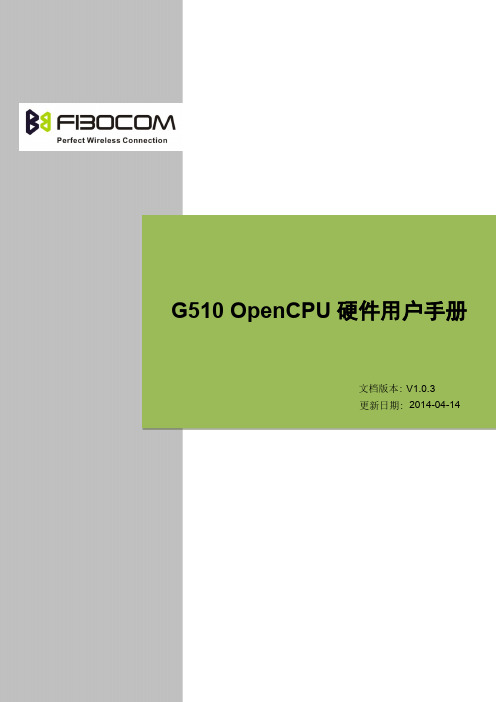
G510OpenCPU硬件用户手册文档版本:V1.0.3更新日期:2014-04-14版权声明版权所有©深圳市广和通实业发展有限公司2013。
保留一切权利。
非经本公司书面许可,任何单位和个人不得擅自摘抄、复制本文档内容的部分或全部,并不得以任何形式传播。
注意由于产品版本升级或其他原因,本文档内容会不定期进行更新。
除非另有约定,本文档仅作为使用指导,本文档中的所有陈述、信息和建议不构成任何明示或暗示的担保。
商标申明为深圳市广和通实业发展有限公司的注册商标,由所有人拥有。
版本记录文档版本更新日期说明V1.0.02013-06-21初始版本V1.0.12013-07-31修正M2M为OpenCPU;修改部分说明V1.0.22014-03-10补充GPIO应用说明,需要特别选定使用V1.0.32014-04-14补充OpenCPU模块,增加INT接口函数文档适用序号产品型号说明1G510-Q50-00标准型号,可升级一体化软件2G510-Q50-90一体化型号,通过外部标签与其他型号区分3G510S-Q50-00包含CE认证,可升级一体化软件目录1前言 (5)1.1说明 (5)1.2OpenCPU特性 (5)2硬件设计说明 (6)2.1开关机 (6)2.1.1模块开机 (6)2.1.2模块关机 (6)2.2串口 (6)2.2.1UART1 (7)2.2.2UART2 (7)2.2.3UART1&UART2的OpenCPU应用说明 (7)2.2.4HOST UART (8)2.2.5HOST UART的OpenCPU应用说明 (8)2.2.6Virtual UART的OpenCPU应用说明 (9)2.3睡眠模式 (9)2.4GPIO接口 (9)2.5INT接口 (12)2.6Watchdog (12)1前言1.1说明定义:“标准模块”是指模块的软件支持标准的AT命令,不具备OpenCPU功能;“OpenCPU模块”是指模块的软件具备OpenCPU功能。
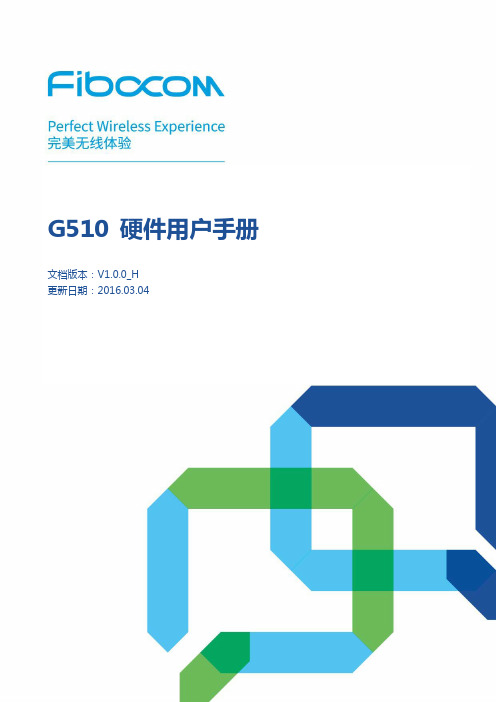
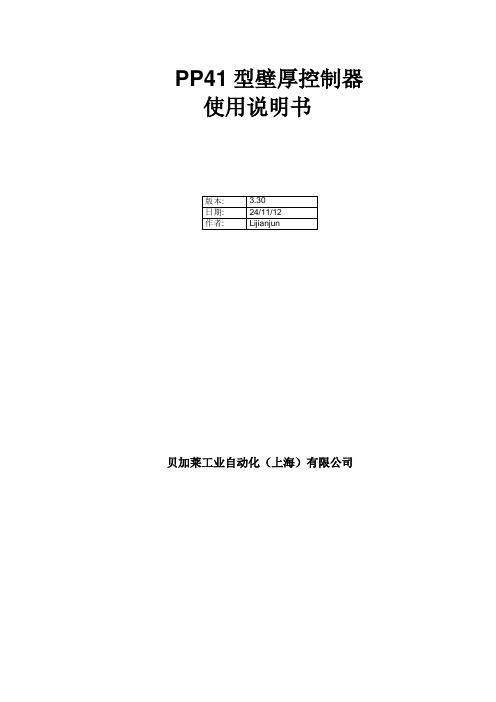
PP41型壁厚控制器使用说明书贝加莱工业自动化(上海)有限公司目录系统特性简介 (3)1系统特性介绍 (3)2控制系统各部件介绍 (4)2.1控制操作面板 (4)2.1.1 面板 42.1.2 接口 52.1.3 性能 62.1.4 安装 62.2功能按键及指示灯 (7)2.3控制器及接线 (9)2.3.1AI351 (9)2.3.2 Am351 (10)2.3.3 PP41自带输入 (10)2.3.4 PP41自带输出 (11)3画面操作说明 (12)3.1登陆画面 (12)3.2连续式型胚曲线设定画面 (12)3.2.1 操作按钮 (12)3.2.2 输入参数 (13)3.2.3 输出参数 (14)3.2.4 插入与删除设定数值点 (14)3.2.5 微调设定数值点间的曲线单元 (15)3.3储料式型胚曲线设定画面 (17)3.3.1 操作按钮 (17)3.3.2 输入参数 (18)3.3.3 输出参数 (19)3.4曲线跟踪画面 (19)3.5标记画面 (20)3.6存储画面 (20)3.7文件改名画面 (21)3.8参数存储画面 (21)3.9文件调出画面 (22)3.10监控画面 (22)3.11数据1(曲线点)画面 (22)3.12数据2画面 (23)3.13初始设定画面 (23)3.13.1 输入参数 (23)3.13.2 模式转换 (24)3.14型芯设定画面 (24)3.14.1 输入参数 (24)3.14.2 输出参数 (25)3.14.3 手动调校 (25)3.14.4 自动调校 (25)3.14.5 调校提示: (25)3.15储料设定画面 (26)3.15.1 输出参数 (26)3.15.2 手动调校 (26)3.16增益设定画面 (26)3.16.1 按钮 273.16.2 输入参数 (27)3.16.3 输出参数 (27)3.17时间设定画面 (27)3.17.1 输入参数 (27)3.17.2 输出参数 (27)3.18中英文切换画面 (28)4机器操作说明 (29)4.1开机步骤 (29)4.2系统参数设定 (29)4.2.1 初始设定 (29)4.2.2 型芯设定 (29)4.2.3 储料设定 (29)5故障处理 (30)5.1故障对应 (30)5.2干扰处理 (30)6电源 (30)7附件 (30)系统特性简介1 系统特性介绍这是一款50点型坯壁厚控制器,用来控制中空成型机型坯的壁厚。

软件升级说明文档版本: VR1.0.8 更新日期: 2013-10-25版权声明版权所有©深圳市广和通实业发展有限公司2013。
保留一切权利。
非经本公司书面许可,任何单位和个人不得擅自摘抄、复制本文档内容的部分或全部,并不得以任何形式传播。
注意由于产品版本升级或其他原因,本文档内容会不定期进行更新。
除非另有约定,本文档仅作为使用指导,本文档中的所有陈述、信息和建议不构成任何明示或暗示的担保。
商标申明为深圳市广和通实业发展有限公司的注册商标,由所有人拥有。
目录1前言 (5)2详细流程说明 (6)2.1升级所需软硬件工具说明 (6)2.1.1软件工具说明 (6)2.1.2硬件工具说明 (6)2.2升级方法及说明 (6)2.2.1搭建环境 (6)2.2.2升级模块程序步骤 (8)2.2.3升级用户程序步骤 (10)1 前言本文档主要说明FIBCOM品牌的G5/G6系列模块的软件升级的方法和说明,主要针对FAE和客户使用。
2 详细流程说明2.1 升级所需软硬件工具说明2.1.1 软件工具说明2.1.2 硬件工具说明2.2 升级方法及说明2.2.1 搭建环境情形1:模块不在转接板上,使用GT8619开发板如果模块不在转接板上:将模块的Uart1_TXD和Uart1_RXD连接到USB转串口(TTL电平)的TXD 和RXD相连。
图2-1情形2:模块不在转接板上,使用GT8629开发板如果模块不在转接板上:将模块的Uart1_TXD和Uart1_RXD连接到USB转串口(TTL电平)的TXD 和RXD相连。
图2-2情形3:模块在转接板上,使用GT8619开发板如果模块在转接板GT8660上:将模块+GT8660安装在GT8619上,使用USB线,连接GT8619到PC。
连接方法见下图:图 2-3情形4:模块在转接板上,使用GT8629开发板如果模块在转接板GT8660上:将模块+GT8660安装在GT8629上,使用USB线连接GT8629到PC。

FeaturesSupportBands•LTE FDD: Band 1,3,5,7,8,20 •LTE TDD: Band 38,39,40,41 •WCDMA: Band 1,8 •TD-SCDMA: Band 34,39 •GSM/GPRS/EDGE: Band 3,8Data• UMTS/HSDPA/HSUPA 3GPP release 10 • GSM 3GPP release 7• LTE FDD:Cat 4 (150 Mbps DL, 50 Mbps UL)• LTE TDD:Cat 4 (112Mbps DL, 10Mbps UL)• 3G Fallback• Digital Audio and VoLTE** support in next releasePhysical•Size: 32.0 x 26.0 x 2.0 mm •Weight: 4.0 gramE nviroment• Operating temperature: -30~ +75℃•Storage temperature: -40~ +85℃32.0mmFIBOCOM L810 Module is a LGA-packed LTE wireless communication module supporting 11 frequencies from TDD-LTE/FDD-LTE/WCDMA/TD-SCDMA/GSM. The module supportsLTE network based on the FDD/TDD and the 3G fallback.The L810 Module’s network connection speed can reach 150 Mbps for downloading andthe 50Mbps for uploading, which makes it suitable to the mobile network provided by the mainstream service provider. The module is applicable to industries like consumer electronics, security monitoring and industrial router.26.0m m32.0mmL810 LTE Module Technical Specifications PerformancesOperating Voltage• Voltage: 3.3~4.4VCurrent Consumption• 4mA(Sleep Mode)• 3G Idle:13mA• LTE TDD Data:600mA• WCDMA Talk:500mA• TD-SCDMA Talk:120mA (Power Class1)• 2G Talk:260mA (GSM PCL5)RX Sensitivity• LTE FDD: -94dBm ~ -102dBm• LTE TDD: -94dBm ~ -102dBm• TD-SCDMA: -109dBm• UMTS/HSPA: -109dBm• GSM: -108dBmTX Power• Class 4 (2W):850/900 MHz, GSM• Class 1 (1W):1800/1900 MHz, GSM•Class E2 (0.5W):850/900 MHz, EDGE•Class E2 (0.4W):1800/1900 MHz, EDGE•Class 3 (0.25W):900/850/1900/2100 MHZ,WCDMA, LTE FDD/TDD, TD-SCDMA Interfaces Connectors• Main/Diversity Antenna Connectivity• 1 x USB 2.0• 1 x UART• Multiple Profiles over USB • SIM Support• I2C Support• I2S Support• GPIO• Clock, RTC• A/D• RTCDataLTE• LTE FDD:Cat 4 (150 Mbps DL, 50 Mbps UL)• LTE TDD:Cat 4 (112 Mbps DL, 10 MbpsUL) TD-SCDMA• Max downlink 2.8 Mbps• Max uplink 2.2 Mbps HSPA+•Max downlink 42Mbps• Max uplink 11.5 MbpsEDGE• Multi-slot class 33(5 Down; 4 Up; 6 Total)• Coding Scheme MCS1-MCS9GPRS• Multi-slot class 33(5 Down; 4Up; 6 Total)• Coding Scheme CS1-CS4SMS• MO/MT Text and PDU modes• Cell broadcastCSD• UMTS• GSMUSSD• supportVoice Features• Digital Audio• Voice Coders EFR/HR/FR/AMR-NB AMR-WB•Gain Control/Echo Control/Denoise/EQ ControlAT Command Set• FIBOCOM proprietary AT commands• GSM 07.05• GSM 07.07• 3GPP TS 27.007Accessories•Firmware Loader Tool over USB/UART • User Manual• Evaluation kitRegulatory and Approvals*•RoHS• SRRC• CCC• CE• FCC• GCF• PTCRB* in planningOS• Win8.1• Android 4.2 or aboveCharacter Set• IRA• GSM• UCS2• HEXCopyright ©1999 ~ 2014 Fibocom Wireless Inc. Subject to changes in technology,design and availablity E-mail:*********************:+86755-21609596。
e-mail:**************For latest product manuals:EP510, IP510,EP511, IP511 SERIESElectroneumatic ConvertersShop online atUser’sGuideIt is the policy of OMEGA Engineering, Inc. to comply with all worldwide safety and EMC/EMI regulations that apply. OMEGA is constantly pursuing certification of its products to the European New Approach Directives. OMEGA will add the CE mark to every appropriate device upon certification.The information contained in this document is believed to be correct, but OMEGA accepts no liability for any errors it contains, and reserves the right to alter specifications without notice.WARNING: These products are not designed for use in, and should not be used for, human applications.AIR CONNECTIONSSUPPLYConnect air supply to 1/4 NPT port marked "IN." If the above specifications are not met, possibility of internal clogging exists. Also see MAINTENANCE section.OUTPUTConnect output to 1/4 NPT port marked "OUT."GAUGEThe plugged 1/8 NPT port in the base of the transducer is internally connected with the "OUT" port. A pressure gauge can be attached to this port to monitor output pressure.CONTENTSAir Connections . . . . . . . . . . . . . . . . . . . . . . . . . . . . . . . . . . . . . . . . . . . . . .Page 1Pressure Requirements . . . . . . . . . . . . . . . . . . . . . . . . . . . . . . . . . . . . . . . .Page 2Mounting . . . . . . . . . . . . . . . . . . . . . . . . . . . . . . . . . . . . . . . . . . . . . . . .Page 2Direct Mounting Mounting KitsElectrical Connections . . . . . . . . . . . . . . . . . . . . . . . . . . . . . . . . . . . . . . . . .Page 3Precautions to be observed during installationCalibration . . . . . . . . . . . . . . . . . . . . . . . . . . . . . . . . . . . . . . . . . . . . . . . .Page 4Maintenance . . . . . . . . . . . . . . . . . . . . . . . . . . . . . . . . . . . . . . . . . . . . . . . .Page 5Agency Approvals, Special Notes, and Cautions . . . . . . . . . . . . . . . . . .Page 5 & 6Kits . . . . . . . . . . . . . . . . . . . . . . . . . . . . . . . . . . . . . . . . . . . . . . . .Page 7Specifications . . . . . . . . . . . . . . . . . . . . . . . . . . . . . . . . . . . . . . . . . . . . . . . .Page 8WARNINGIn order to get optimal service from this transducer and ensure warranty coverage the following MUST be followed:•The supply air quality to this instrument must be instrument quality air as defined by ISA Standard 57.0.01-1996.1. Dew point not higher than 35˚F.2. No particulates larger than 3 microns in size.3. Maximum oil content of 1 ppm.• No mechanical adjustments or calibrations are necessary or allowed. All calibration MUST be done with electrical poten-tiometers on the enclosed circuit board only. See “CALIBRATION” section of instructions for more information.M-4109/1104 IP510, EP510, IP511, EP511 SERIES A3TABLE 1: SUPPLY PRESSURE REQUIREMENTSStandard Output Calibration 0-2 PSI 0-5 PSI 0-30PSI 0-60PSI0-100PSI0-120PSI1-17PSI3-9 PSI3-15PSI3-27PSI6-30PSITransducer Supply Pressure20-45PSI20-45PSI50-90PSI80-120PSI 110-130PSI 130-140PSI 30-70PSI 20-100PSI 20-100PSI 35-100PSI 35-100PSIM EP510 AND IP510OUNTINGGENERALNEMA 1 and NEMA 4X transducers can be mounted in any position.DIRECT MOUNTING PIPE• Any NEMA 1 transducers may be supported by its own plumbing for air supply and output. NEMA 4X transducers mayalso be supported using 1/2" explosion proof conduit in the electrical port.PANEL• NEMA 1 transducers may be mounted to a panel with two No. 10-32 screws using threaded holes in the back of a trans-ducer or with two to four No. 8-32 screws using threaded holes in the bottom of a transducer.• NEMA 4X transducers may be mounted to a panel with three No. 10-32 screws using threaded holes in the back of atransducer or with four No. 8-32 screws using threaded holes in the bottom of a transducer. In the case of back-mount-ing, if the panel extends towards the screw-on cover, a 3/16-inch-thick spacer MUST be used between the back of the transducer and the panel in order for the panel to clear the transducer's screw-on cover.4ELECTRICAL CONNECTIONSPRECAUTIONS TO BE OBSERVED DURING INSTALLATIONThese Transducers were tested at the EMC Test Centre, Dunfermline, Fife, KY11 5LB to the Electromagnetic Compatibility Directive effective January 1, 1996. The relevant EMC specifications tested were the following:EN 50081-1 (1992) and EN 50082-2 (1992). A Technical Construction File, Serial #107 was written and Certificate of Conformity issued by a Competent Body.EN 50081-1 (1992): Test results confirmed that no precautions need to be observed during installation regarding electro-magnetic emissions from the 510 or 511 Series Transducers.EN 50082-2 (1992): The following precautions should be taken during installation to maintain the advertised accuracy speci-fications. The input wiring to the transducer should be isolated from other high voltage transient wiring. The momentary switching on and off of nearby relays, motors, or other high capacitive or inductive loads can have a minor effect on the accuracy specification (0.25% of Span). Any change in output pressure is minimal and momentarily, and is considered to be within the performance capabilities. Use of a ferrite bead collar on the input wires entering the transducer is recommended should installation next to high electromagnetic interference be necessary.WARNING:In explosive atmospheres, electrical power must be removed from the transducer before attempting to remove the cover and until the cover is fully reinstalled. Failure to do so may result in electrical spark or explosion.CAUTION: Care must be used when inserting wires into the NPT port. Wires must not enter below the circuit board due to sensitive mechanical components.DIRECTIONS1. Remove the cover (see WARNING above).2. Bring wiring to the terminal block, located on the circuit board, through 1/2 NPT electrical conduit connection. 18A.W.G. is recommended; 14 A.W.G. is the maximum wire size. Connect wires to the terminal block per TABLE 2. Care must be exercised to prevent damage to delicate internal parts when inserting wiring through the 1/2” NPT conduit opening.3. An internal grounding screw is provided on all units to facilitate separate ground when required. An external groundinglug is also provided on NEMA 4X enclosures.4. Reinstall the cover tightly using all o-rings and locking devices to insure compliance with Agency Approvals.CALIBRATIONM-4109/1104 IP510, EP510, IP511, EP511 SERIES A5TABLE 2: ELECTRICAL CONNECTIONSTERMINAL BLOCK I / P TRANSDUCER MODELS E / P TRANSDUCER MODELS POSITION # 1( -- ) NEGATIVE SIGNAL( + ) POSITIVE SIGNAL POSITION # 2NOT USED COMMON GND FOR SIGNALAND SUPPLY POSITION # 3( + ) POSITIVE SIGNAL( + ) POSITIVE SUPPLYWARNING:In explosive atmospheres, electrical power must be removed from the transducer before attempting to remove the cover and until the cover is fully reinstalled. Failure to do so may result in electrical spark or explosion.CAUTION:Only attempt electrical adjustments as described below. Any mechanical adjustments made will void the warranty.1. Remove the cover to gain access to the "SPAN",(marked S), "FINE ZERO",(marked Z) and the "DAMPING", (3/4 turn lowprofile) potentiometers. The unmarked pot “COURSE ZERO”, is used only for major calibration range changes. This adjustment should only be attempted by factory trained personnel. For NEMA 1 enclosure, just slide open the access door on the top of the cover.2. Set electrical input signal to 0% (e.g. 4 mA or 0 VDC).3. FORWARD ACTING UNITS:Using "FINE ZERO"potentiometer, adjust output pressure to 0% output (e.g. 3 psi).4. Set electrical input signal to 100% (e.g. 20 mA or 10 VDC).5. FORWARD ACTING UNITS: Using "SPAN"potentiometer, adjust output pressure to 100% output (e.g. 15 psi).6.Repeat steps 2 through 5 until output pressures are properly set.NOTE: Under certain circumstances, output pressure may exhibit cycling action. To eliminate this condition, use the "DAMPING"potentiometer.7.Reinstall cover using original screws and gaskets, if equipped.MAINTENANCEWhen used properly, these transducers should provide more than one million cycles without failure. If a situation should occur in which the transducer's behavior is abnormal, the cause is usually related to a pneumatic problem.ELECTRICAL MAINTENANCEAn electrical problem must be isolated by a skilled technician. The power source and all wiring should be checked first.Circuit board failures are very rare, and can be confirmed by the following method. Loosen the screws, or posts that hold the circuit board in place. Unplug the blue connector from the circuit board, and insert two small pieces of wire into the con-nector.IMPORTANT: Connect a current source with the polarity as follows. Positive to the (RED) coil wire and Negative to the (BROWN)coil wire of 10 mA to the connector, which powers the yellow coil. With supply pressure on, the unit should pro-duce an output pressure equivalent to 80% or more of the maximum output pressure. If there is little or no output, then the unit is clogged. Should it produce an adequate output pressure, then the circuit board is the primary suspect. The unit must be returned to the factory for repair.PNEUMATIC MAINTENANCEAll 510 and 511 Series transducers also have an internal orifice filter, but if contaminates do invade the transducer, they can clog the internal orifice and block the flow, or jam open the internal supply valve. The problem can be corrected through replacement of the orifice (see TABLE 5: KITS) or by cleaning the internal supply valve, or both.M-4109/1104 IP510, EP510, IP511, EP511 SERIESA 6M-4109/1104 IP510, EP510, IP511, EP511 SERIES AREPLACING ORIFICE:This can be accomplished without removing the unit from its mounting or plumbing.1. Turn off supply pressure and unscrew the brass orifice assembly located on the side of the housing with the gaugeport.NOTE: Small sealing o-ring may remain inside of the housing. If it does, remove it with a paper clip or some other small probe. The replacement assembly will contain this o-ring.2. Install the new orifice assembly making sure the o-ring is seated on the end of the screw.CLEANING INTERNAL SUPPLY VALVE:1. Turn off the supply pressure.2. Use a 9/16" socket or wrench to unscrew the brass plug in the bottom of the transducer.NOTE: Take care not to lose the supply valve spring which is retained by the bottom plug.3. Clean out any dirt or debris and reassemble, making sure the stem of the supply valve is nested in the supply valvespring.AGENCY APPROVALS, SPECIAL NOTES, AND CAUTIONSINTRINSIC SAFETYAll 510 and 511 Series transducers are rated intrinsically safe by both FM and CSA for:CLASS I, DIVISION 1, GROUPS A,B,C,D HAZARDOUS LOCATIONS.Proper FM-approved intrinsically-safe wiring requires external FACTORY MUTUAL RESEARCH CORPORATION ENTITY-APPROVED SINGLE-CHANNEL barriers to be selected, based upon MAXIMUM ENTITY PARAMETERS of 510 and 511 Series transducers:ENTITY PARAMETERS:Vmax = 28 V, Imax = 150 mA, Ci = 0.22uF, Li = 0 mH.Voc and Isc of a barrier shall not exceed Vmax and Imax of the transducer.(Li + Lwiring) and (Ci + Cwiring) shall not exceed La and Ca of a barrier.NOTICE: For proper FM and CSA approved intrinsically-safe wiring, request Drawing Number 990-439-000 from the Factory.NONINCENDIVEAll 510 and 511 Series transducers are approved as NONINCENDIVE by FM and approved as suitable by CSA for: CLASS I, DIVISION 2, GROUP A, B, C, D HAZARDOUS LOCATIONS.A barrier is not necessary when these transducers are in these locations.ENCLOSURESCompliance with NEMA 4X and CSA ENC4enclosure ratings require that the screw-on cover has the O-ring installed. In case of a need for replacement parts, see TABLE 3.7EXPLOSION & DUST-IGNITION PROOF CERTIFICATIONS FACTORY MUTUAL and CANADIAN STANDARDS ASSOCIATIONWARNING:The following ratings are valid ONLY WHEN the cover is installed for FM and CSA. BOTH the cover and the locking device, using tamper resistant screws must be installed. Screws are to be removed and installed with a special driver bit (supplied). In case of a need for replacement parts, follow TABLE 4.EXPLOSION PROOF FOR CLASS I, DIV 1, GROUP B, C, D.DUST-IGNITION PROOF FOR CLASS II, DIV 1, GROUP E, F, G.SUITABLE FOR CLASS III LOCATIONS.M-4109/1104 IP510, EP510, IP511, EP511 SERIESA 8TABLE 3: NEMA 4X, REPLACEMENT COVER O-RINGS PART NAME PART NUMBER O-RING SEAL, VITON 214-649-000-242O-RING SEAL, BUNA-N 214-649-000-240TABLE 4: NEMA 4X, REPLACEMENT PARTS FOR COVER LOCKING DEVICEPART NAME PART NUMBER LOCKING CLAMP 224-669-000-016TAMPER-PROOF SCREW 214-648-000-401DRIVER BIT 010132-000EP511 AND IP51110WARRANTY/DISCLAIMEROMEGA ENGINEERING, INC. warrants this unit to be free of defects in materials and workmanship for a period of 13 months from date of purchase. OMEGA’s WARRANTY adds an additional one (1) month grace period to the normal one (1) year product warranty to cover handling and shipping time. This ensures that OMEGA’s customers receive maximum coverage on each product.If the unit malfunctions, it must be returned to the factory for evaluation. OMEGA’s Customer Service Department will issue an Authorized Return (AR) number immediately upon phone or written request.Upon examination by OMEGA, if the unit is found to be defective, it will be repaired or replaced at no charge. OMEGA’s WARRANTY does not apply to defects resulting from any action of the purchaser,including but not limited to mishandling, improper interfacing, operation outside of design limits, improper repair, or unauthorized modification. T his WARRANT Y is VOID if the unit shows evidence of having been tampered with or shows evidence of having been damaged as a result of excessive corrosion;or current, heat, moisture or vibration; improper specification; misapplication; misuse or other operating conditions outside of OMEGA’s control. Components in which wear is not warranted, include but are not limited to contact points, fuses, and triacs.OMEGA is pleased to offer suggestions on the use of its various products. However, OMEGA neither assumes responsibility for any omissions or errors nor assumes liability for any damages that result from the use of its products in accordance with information provided by OMEGA, either verbal or written. OMEGA warrants only that the parts manufactured by the company will be as specified and free of defects. OMEGA MAKES NO OTHER WARRANTIES OR REPRESENTATIONS OF ANY KIND W HATSOEVER, EXPRESSED OR IMPLIED, EXCEPT THAT OF TITLE, AND ALL IMPLIED WARRANTIES INCLUDING ANY WARRANTY OF MERCHANTABILITY AND FITNESS FOR A PARTICULAR PURPOSE ARE HEREBY DISCLAIMED. LIMITATION OF LIABILITY: The remedies of purchaser set forth herein are exclusive, and the total liability of OMEGA with respect to this order, whether based on contract, warranty, negligence, indemnification, strict liability or otherwise, shall not exceed the purchase price of the component upon which liability is based. In no event shall OMEGA be liable for consequential, incidental or special damages.CONDITIONS: Equipment sold by OMEGA is not intended to be used, nor shall it be used: (1) as a “Basic Component” under 10 CFR 21 (NRC), used in or with any nuclear installation or activity; or (2) in medical applications or used on humans. Should any Product(s) be used in or with any nuclear installation or activity, medical application, used on humans, or misused in any way, OMEGA assumes no responsibility as set forth in our basic WARRANTY /DISCLAIMER language, and, additionally, purchaser will indemnify OMEGA and hold OMEGA harmless from any liability or damage whatsoever arising out of the use of the Product(s) in such a manner.RETURN REQUESTS/INQUIRIESDirect all warranty and repair requests/inquiries to the OMEGA Customer Service Department. BEFORE RET URNING ANY PRODUCT (S) T O OMEGA, PURCHASER MUST OBTAIN AN AUT HORIZED RET URN (AR) NUMBER FROM OMEGA’S CUST OMER SERVICE DEPART MENT (IN ORDER T O AVOID PROCESSING DELAYS). The assigned AR number should then be marked on the outside of the return package and on any correspondence.The purchaser is responsible for shipping charges, freight, insurance and proper packaging to prevent breakage in transit.FOR WARRANTY RETURNS, please have thefollowing information available BEFOREcontacting OMEGA:1.Purchase Order number under which the productwas PURCHASED,2.Model and serial number of the product underwarranty, and3.Repair instructions and/or specific problemsrelative to the product.FOR NON-WARRANTY REPAIRS,consult OMEGA for current repair charges. Have the following information available BEFORE contacting OMEGA:1. Purchase Order number to cover the COST of the repair,2.Model and serial number of the product, and 3.Repair instructions and/or specific problems relative to the product.OMEGA’s policy is to make running changes, not model changes, whenever an improvement is possible. This affords our customers the latest in technology and engineering.OMEGA is a registered trademark of OMEGA ENGINEERING, INC.© Copyright 2009 OMEGA ENGINEERING, INC. All rights reserved. T his document may not be copied, photocopied,reproduced, translated, or reduced to any electronic medium or machine-readable form, in whole or in part, without theprior written consent of OMEGA ENGINEERING, INC.Where Do I Find Everything I Need for Process Measurement and Control?OMEGA…Of Course!Shop online at SMTEMPERATUREⅪߜThermocouple, RTD & Thermistor Probes, Connectors, Panels & AssembliesⅪߜWire: Thermocouple, RTD & ThermistorⅪߜCalibrators & Ice Point ReferencesⅪߜRecorders, Controllers & Process MonitorsⅪߜInfrared PyrometersPRESSURE, STRAIN AND FORCEⅪߜTransducers & Strain GagesⅪߜLoad Cells & Pressure GagesⅪߜDisplacement TransducersⅪߜInstrumentation & AccessoriesFLOW/LEVELⅪߜRotameters, Gas Mass Flowmeters & Flow ComputersⅪߜAir Velocity IndicatorsⅪߜTurbine/Paddlewheel SystemsⅪߜTotalizers & Batch ControllerspH/CONDUCTIVITYⅪߜpH Electrodes, Testers & AccessoriesⅪߜBenchtop/Laboratory MetersⅪߜControllers, Calibrators, Simulators & PumpsⅪߜIndustrial pH & Conductivity EquipmentDATA ACQUISITIONⅪߜData Acquisition & Engineering SoftwareⅪߜCommunications-Based Acquisition SystemsⅪߜPlug-in Cards for Apple, IBM & CompatiblesⅪߜData Logging SystemsⅪߜRecorders, Printers & PlottersHEATERSⅪߜHeating CableⅪߜCartridge & Strip HeatersⅪߜImmersion & Band HeatersⅪߜFlexible HeatersⅪߜLaboratory HeatersENVIRONMENTALMONITORING AND CONTROLⅪߜMetering & Control InstrumentationⅪߜRefractometersⅪߜPumps & TubingⅪߜAir, Soil & Water MonitorsⅪߜIndustrial Water & Wastewater TreatmentⅪߜpH, Conductivity & Dissolved Oxygen InstrumentsM4109/0909。
G510录音指导手册文档版本:V1.0.3更新日期:2015.08.24版权所有©2015深圳市广和通无线股份有限公司。
保留一切权利。
非经本公司书面许可,任何单位和个人不得擅自摘抄、复制本文档内容的部分或全部,并不得以任何形式传播。
注意由于产品版本升级或其他原因,本文档内容会不定期进行更新。
除非另有约定,本文档仅作为使用指导,本文档中的所有陈述、信息和建议不构成任何明示或暗示的担保。
商标申明为深圳市广和通无线股份有限公司的注册商标,由所有人拥有。
版本记录文档版本更新日期说明V1.0.02013-07-08初始版本V1.0.12014-12-26更新公司名称为“深圳市广和通无线股份有限公司”V1.0.22015-03-16修改AUDRDL参数V1.0.32015-08-24更新logo序号产品型号说明1G510-Q50-002G610-A20-XX3G610-Q20-XX目录1简介 (5)2功能描述 (5)3录音命令 (6)3.1命令格式说明 (6)3.2参数详解 (7)3.3应用举例 (7)3.4注意事项 (8)4音频数据写Flash命令 (9)5播放Flash中的音频数据 (10)6音频数据提取命令 (11)6.1T+AUDRD (11)6.2AT+AUDRDL (11)6.3应用举例 (12)6.4注意事项 (15)1简介该文档主要描述G510GSM模块相关的AT命令,包括命令格式的描述,操作步骤和注意事项。
2功能描述目前只实现了amr音频数据格式的录制和提取功能。
录制的数据是分块循环存储的,共10块,每块存储区大小为(10*1024+6)byte,其中6字节是”#!AMR\n”文件头。
实际数据大小是10*1024byte。
录音时每存储满一块数据,用主动上报命令+AUDCD:<index>,<length>通知用户,用户可以使用命令AT+AUDRD或AT+AUDRDL命令读取数据。
G510LCC SMT应用设计说明文档版本:V2.0.0更新日期:2016.01.20序号产品型号说明1G510-Q50-XX NA 2G510-A20-XX NA版权所有©2016深圳市广和通无线股份有限公司。
保留一切权利。
非经本公司书面许可,任何单位和个人不得擅自摘抄、复制本文档内容的部分或全部,并不得以任何形式传播。
注意由于产品版本升级或其他原因,本文档内容会不定期进行更新。
除非另有约定,本文档仅作为使用指导,本文档中的所有陈述、信息和建议不构成任何明示或暗示的担保。
商标申明为深圳市广和通无线股份有限公司的注册商标,由所有人拥有。
版本记录文档版本更新日期说明V1.0.02013-04-26初始版本V1.0.12013-05-08更新文档名称V1.0.22013-06-17更新焊盘推荐设计及钢网推荐设计V1.0.32013-06-19增加适用型号V1.0.42014-04-08增加适用机型和更新推荐钢网厚度参数V1.0.52014-10-13细化钢网扩孔方向描述V2.0.02016-01-20增加包装方式说明,优化炉温曲线及说明目录1包装、存储和使用 (5)1.1包装概述 (5)1.1.1卷带包装 (5)1.2存储 (6)1.3湿度卡 (7)1.4干燥剂 (8)1.5车间寿命 (8)1.6使用 (8)1.6.1潮湿预处理(预热处理) (8)1.6.2推荐烘烤标准 (8)1.6.3PCB焊盘及对应钢网推荐设计 (8)1.6.4SMT生产工艺参数及相关要求 (11)2其它注意事项 (14)2.1重复焊接 (14)2.2波峰焊接 (14)2.3手工焊接 (14)2.4拆卸 (14)1包装、存储和使用1.1包装概述G510系列模块采用卷袋密封真空包装方式,结合硬质卡通箱的外包装模式,对模块的存储,运输及使用起了最大限度的保护作用。
注意:包装采用真空包装方式,内附湿度卡及干燥剂。
G510模块为精密电子产品,如果未采取正确的静电防护措施,可能会对模块造成永久的损坏。
POP3应用设计说明文档版本:V1.0.8更新日期:2015.09.08版权声明版权所有©2015深圳市广和通无线股份有限公司。
保留一切权利。
非经本公司书面许可,任何单位和个人不得擅自摘抄、复制本文档内容的部分或全部,并不得以任何形式传播。
注意由于产品版本升级或其他原因,本文档内容会不定期进行更新。
除非另有约定,本文档仅作为使用指导,本文档中的所有陈述、信息和建议不构成任何明示或暗示的担保。
商标申明为深圳市广和通无线股份有限公司的注册商标,由所有人拥有。
版本记录文档版本更新日期说明V1.0.02014-09-26初始版本V1.0.12014-10-16修改POP3NOOPV1.0.22014-11-28修改POP3SERVINFO范围V1.0.32014-12-26更新公司名称为“深圳市广和通无线股份有限公司”V1.0.42015-01-30修改POP3LOGIN重复登录状态V1.0.52015-03-04修改POP3DELE描述,V1.0.62015-03-09增加+STAT指令说明,更改部分错误描述V1.0.72015-08-24更新logoV1.0.82015-09-08增加不能登录126邮箱适用型号序号产品型号说明1G510-Q50-xx2G610-A20-xx3G610-Q20-xx目录1POP3协议简介 (6)1.1POP3协议简介 (6)1.2RFC1939标准协议简介,及对应于本文档的AT命令 (6)1.3命令概述 (7)2POP3Command POP3指令 (9)2.1+POP3SERVINFO,设置邮箱服务器、端口号、连接模式 (9)2.2+POP3USERINFO,设置登录用户名和密码 (11)2.3+POP3LOGIN,登录邮箱 (13)2.4+POP3PRIDATA,设置输出数据流模式 (15)2.5+POP3STAT,查询邮件的总数和总字节数 (16)2.6+POP3UIDL,查询邮件标识符 (17)2.7+POP3LIST,查询邮件的大小 (18)2.8+POP3RETR,输出邮件原始数据到串口 (19)2.9+POP3DELE,标记需要删除的邮件 (22)2.10+POP3RSET,取消已经标记为删除的邮件 (24)2.11+POP3TOP,获取指定邮件前N行的内容 (27)2.12+POP3NOOP,测试是否正常连接 (28)2.13+POP3QUIT,退出,并关闭连接 (29)2.14+POP3SUBJECT,获取邮件的subject (29)2.15+POP3LISTSUB,列出邮箱中所有subject (30)2.16+POP3TEXT,获取text文本内容 (32)2.17+POP3FILENAME,读取附件名字 (34)2.18+POP3FILE,读取附件内容 (35)2.19+POP3FROM,获取发送方信息 (38)2.20+POP3TO,获取接收方信息 (38)2.21+POP3CC,获取抄送信息 (39)2.22+POP3DEBUG,用于查看邮箱服务器返回的错误信息 (39)3特殊AT命令详解 (42)3.1+POP3DEBUG (42)3.2+POP3PRIDATA (46)4状态码 (52)5错误码 (53)6打开AT+POP3DEBUG可能的错误码(测试过程中遇到补充) (54)7实例 (54)8常见问题 (76)8.1为什么很多AT命令需要在使用前已经登录并且已经上报+STATE:信息后使用 (76)8.2如何打开POP3,在测试前需要确定邮箱是否支持POP3 (76)8.3怎样确定邮箱服务器是支持SSL的POP3还是普通的POP3? (78)8.4测试遇到错误时候,怎么导出原邮件(主要用于帮助研发分析出错原因) (78)8.5测试过程中,如果遇到输出+TEXT:0而用浏览器或者客户端查询,又是有文本内容的 (79)8.6邮件中常用的编码格式,这里主要用于判断是否是程序错误,结合8.7查看问题 (79)8.7测试过程中,如果遇到乱码问题,请导出邮件查看,或者用AT+RETR=num命令查看原邮件..808.8测试过程中,可能会遇到,已经得到状态信息后,如果再次发送pop3的AT命令失败 (81)8.9测试过程中,可能会遇到,部分邮箱非常容易断开 (81)8.10不能登录126邮箱 (81)1POP3协议简介1.1POP3协议简介POP3(Post Office Protocol3)即邮局协议的第3个版本,它是规定个人计算机如何连接到互联网上的邮件服务器进行收发邮件的协议。
它是因特网电子邮件的第一个离线协议标准,POP3协议允许用户从服务器上把邮件存储到本地主机(即自己的计算机)上,同时根据客户端的操作删除或保存在邮件服务器上的邮件,而POP3服务器则是遵循POP3协议的接收邮件服务器,用来接收电子邮件的。
POP3协议是TCP/IP协议族中的一员,由RFC1939定义。
本协议主要用于支持使用客户端远程管理在服务器上的电子邮件。
POP3协议中有三种状态,认证状态,处理状态,和更新状态。
命令的执行可以改变协议的状态,而对于具体的命令,它只能在具体的状态下使用,这些请参看表1和RFC1939。
当客户机和服务器建立连接时,它的状态为认证状态;一旦客户机提供了自己身份并被成功地确认,即由认证状态转入处理状态;在完成相应的操作后客户机发出QUIT命令(具体说明见后续内容),则进入更新状态,更新之后又重返认证状态;当然在认证状态下执行QUIT命令,可释放连接。
状态间的转移如图1所示。
C——|认证|————|处理|————|更新|----S|__________________________________|图1POP31.2RFC1939标准协议简介,及对应于本文档的AT命令RFC1939协议标准POP3命令。
命令描述USER[username]处理用户名PASS[password]处理用户密码APOP[Name,Digest]认可Digest是MD5消息摘要STAT处理请求服务器发回关于邮箱的统计资料,如邮件总数和总字节数UIDL[Msg#]处理返回邮件的唯一标识符,POP3会话的每个标识符都将是唯一的LIST[Msg#]处理返回邮件数量和每个邮件的大小RETR[Msg#]处理返回由参数标识的邮件的全部文本DELE[Msg#]处理服务器将由参数标识的邮件标记为删除,由quit命令执行RSET处理服务器将重置所有标记为删除的邮件,用于撤消DELE命令TOP[Msg#n]处理服务器将返回由参数标识的邮件前n行内容,n必须是正整数NOOP处理服务器返回一个肯定的响应QUIT终止会话本文档,基本支持上述标准协议的命令,除APOP目前不知道外(注:目前很多服务器不支持APOP)其中为了便于使用,将USER,PASS合为一条指令,即为:AT+POP3LOGIN标准POP3命令对应的广和通POP3命令STAT AT+POP3STATUIDL AT+POP3UIDLLIST AT+POP3LISTRETR AT+POP3RETRDELE AT+POP3DELERSET AT+POP3RSETTOP AT+POP3TOPNOOP AT+POP3NOOPQUIT AT+POP3QUIT1.3命令概述通过增加23个AT接口,以及内置POP3/POP协议栈,完成邮件接收功能。
其中这23个AT命令主要分为3种类型,第一:基本登录信息设置及登录邮件的AT命令,第二:和POP3标准协议一一对应的AT命令(便于用户可以根据需要自己封装特定的接口),第三,根据标准协议抽象出的用户应用接口的AT命令(便于用户直接获取邮件具体的信息)。
其中第一类AT命令包含4个,用于设置POP3/POP服务器、端口号信息、模式选择(POP3S或者POP3),用户账号和密码,登录AT命令,关闭AT命令。
第二类提供9个AT接口对应于标准协议的STAT、UIDL、LIST、RETR、DELE、RSET、TOP、NOOP、QUIT的功能(具体可以参考RFC1939)。
第三类提供8个AT命令,分别支持获取SUB、邮箱中所有的SUB、指定标号之间的SUB,TEXT 信息,附件信息,附件名信息,发件人信息,抄送信息,收件人信息。
其他AT命令,支持查看debug 信息的AT命令,支持获取原始数据流的AT命令(用于第二类AT命令中,LIST和UDIL中查看原始数据流,这样的好处是既支持标准的协议又符合AT命令状态信息的规范,视客户需要配置)。
通过上述AT命令,调用模块socket接口,完成接收邮件功能。
2POP3Command POP3指令2.1+POP3SERVINFO,设置邮箱服务器、端口号、连接模式该指令用来设置邮箱服务器地址、端口号、连接模式。
命令语法响应备注Set AT+POP3SERVINFO=<srv_addr>[[,<port>][,<mode>]]OKor:ERROR设置邮箱的服务器地址,端口号(pop3端口默认为110)。
Read AT+POP3SERVINFO?+POP3SERVINFO:<srv_addr>,<port>,<mode>e.g.+POP3SERVINFO:"",110,0OKOr+POP3SERVINFO:0返回原先设置服务器地址以及端口号,模式无内容直接返回+POP3SERVINFO:0。
Test AT+POP3SERVINFO=?+POP3SERVINFO:(“SERVERADDR”)[[,(1-65535)][,(0-1)]]测试服务器地址以及端口号的格式和范围。
下表显示+POP3SERVINFO指令参数。
参数说明<srv_Addr>服务器的地址(以pop开头的,例如 ),最大支持78个字节<port>端口号<mode>0表示:不支持SSL的POP3模式,默认为01表示:支持SSL的POP3模式Example:+SIM READYat+POP3SERVINFO?+POP3SERVINFO:0//上电时,没有配置的状态OKat+POP3SERVINFO=?+POP3SERVINFO:("SERVER ADDR")[[,(1-65535)][,(0-1)]]//测试指令OKat+POP3SERVINFO=""OKat+POP3SERVINFO?+POP3SERVINFO:"",110,0//证明默认端口号,是110,默认模式是0 OKat+POP3SERVINFO="",220OKat+POP3SERVINFO?+POP3SERVINFO:"",220,0OKat+POP3SERVINFO="",220,3ERROR//模式不对at+POP3SERVINFO?+POP3SERVINFO:"",220,0OKat+POP3SERVINFO="",111,2ERROR//模式不对at+POP3SERVINFO?+POP3SERVINFO:"",220,0OKat+POP3SERVINFO="",995,1OKat+POP3SERVINFO?+POP3SERVINFO:"",995,1//正确OK2.2+POP3USERINFO,设置登录用户名和密码该指令作用是设置登录邮箱的用户名和密码,邮箱服务器需要验证用户名和密码是否正确。