Ucam SmatTest文件处理方法
- 格式:doc
- 大小:2.63 MB
- 文档页数:26
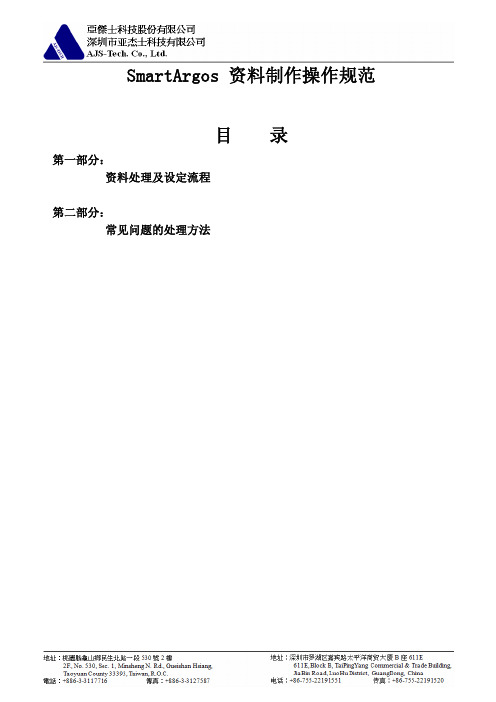
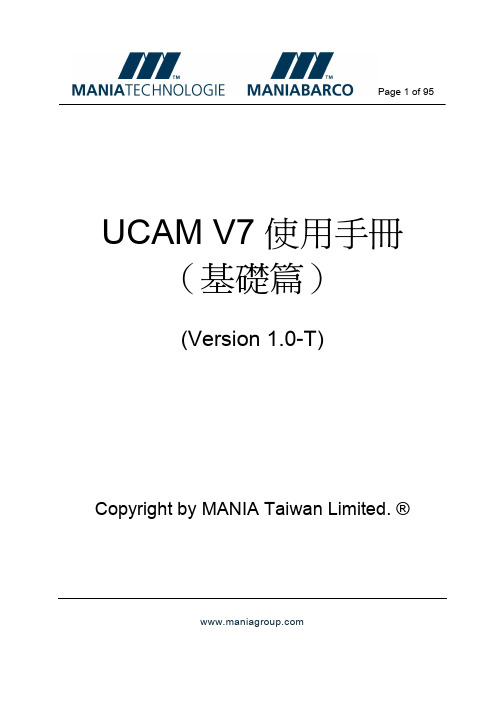
Page 1 of 95UCAM V7 使用手冊(基礎篇)(Version 1.0-T)Copyright by MANIA Taiwan Limited. ®Page 2 of 95目 錄一. UCAM 簡介 二. 檔輸入2.1 打開文件 2.2 建立文件2.3使用SmartStart 加入文件2.3.1 打開SmartStart 視窗 2.3.2 加入文件 2.3.3 其他項目2.4建立Wheel 文件2.4.1 Wheel 介紹 2.4.2 自動讀取檔格式2.5使用GAR (Graphic Aperture Reader )2.5.1 基本功能 2.5.2 單位及比例 2.5.3 模式 2.5.4 Modal Conversion2.6工作檔編輯視窗2.6.1 讀入DPF 文件 2.6.2 編輯層 2.6.2.1 定義鑽孔層 2.6.2.2 定義線路層 2.6.2.3 定義陰焊層 2.6.3 刪除層 2.6.4 合併層 2.6.5 卸載層 2.6.6 保存層 2.6.7 列印層2.7 轉PAD2.7.1 Models 2.7.2 FlashMaker 2.8層間自動對位三. 編輯3.1 筆表編輯Page 3 of 953.1.1 啟動筆表編輯視窗 3.1.2 活動筆表及數量 3.1.3 建立及編輯筆表 3.1.4 替換3.2 複製及剪貼 3.3 間距測量3.4 讀取物件屬性 3.5 選擇物件3.5.1 常規選擇 3.5.2 物件選擇 3.5.3 輪廊選擇 3.5.4 高級選擇3.6 轉換操作 3.7 增加PAD 3.8 畫線3.9 加入圓弧 3.10 打斷線段 四. 網路比較4.1 Job 網路比較 4.2 Layer 網路比較五. DRC5.1 DRC 5.2 Repair六 .CAM 編輯功能6.1 編輯6.1.1 Clipping… 6.1.2 Connect… 6.1.3 Contours… 6.1.4 Dimension… 6.1.5 Expand… 6.1.6 Flip Job…6.1.7 Reverse Layer 6.1.8 Distort 6.1.9 Fill Pattern 6.1.10 Shave…6.1.11 Silk Clipping… 6.1.12 SoldermaskPage 4 of 956.1.13 Teardrop 6.1.14 Fill Vector 6.1.15 Rout6.1.16 Copper Repair…6.2 分析6.2.1 Arcs & Draws…6.2.2 Impedance Control… 6.2.3 Board Analyzer 6.2.4 Board Snapsshot 6.2.5 Copper Count 6.3.3.1 Job 6.3.3.2 Layer 6.3.3.3 Inner 6.2.6 Techology七.鑽孔編輯7.1 Drill Info 7.2 Drill Map 7.3 Drill Optimize 八.PanelPlus九.輸出9.1 Drill / Rout 9.2 CAD… 9.3 Netlist 9.4 Scoring… 9.5Riphp十.設定10.1 介面介面設定設定10.2 顏色顏色設定設定 10.3 自動保存自動保存設定設定Page 5 of 95一 UCAM 簡介親愛的UCAM 客戶,感謝您選擇UCAM 這一當今世界上最強大的CAM 軟體之一。

UCam使用说明书Version 1.0.4UCam Team********************2011.12目录1 概述 (4)2 UCam下载、安装、卸载 (4)2.1 初始安装 (4)2.2 更新 (4)2.3 快捷方式 (4)2.4 卸载 (4)3 UCam (4)3.1 界面功能区域介绍 (4)3.2 模式切换 (5)3.3 拍照/录像设置 (6)3.3.1设置项说明 (6)3.3.2高级设置菜单 (7)3.3.3时间戳 (7)3.3.4自动保存 (7)3.3.5回显 (7)3.3.6快门声 (8)3.3.7触碰对焦/拍照 (8)3.4 特效模式 (8)3.5 背景模式 (9)3.6 相片格 (9)3.7 录像 (10)3.8 照片/录像的浏览 (10)4 UShare (10)4.1 概述 (10)4.2 典型应用场景介绍 (12)4.2.1上传拍摄的照片到PC电脑 (12)4.2.2下载PC电脑上的音乐到手机 (14)4.2.3文本传输 (14)5 UGif (15)5.1 拍摄GIF (16)5.2 选图生成GIF (16)5.3 GIF 编辑 (17)5.4 GIF设置 (17)6 UPhoto (18)6.1 概述 (18)6.2 图像编辑 (19)6.2.1操作步骤历史 (19)6.2.2特效 (19)6.2.3编辑 (19)6.2.4饰物 (19)6.2.5涂鸦 (20)6.2.6文字泡泡 (20)1概述UCam系列产品包括相机、快速分享、GIF编辑、图像后处理四个产品,本文档将着重从上述几个方面介绍UCam产品的使用方法、注意事项。
本文档基于UCam版本1.0.4。
如果您发现你使用的版本跟本文档描述不相符合,请更新到最新版本。
2UCam下载、安装、卸载2.1初始安装UCam安卓应用程序可以从各安卓应用商店下载,推荐使用以下方式:1.谷歌安卓电子市场:>>>进入谷歌安卓市场UCam页面2.安智电子市场>>>进入安智电子市场UCam页面3.机锋电子市场>>>进入机锋电子市场UCam页面4.如果您不方便从上述电子市场,可以通过UCam官方网站下载.UShare Windows客户端,请到UCam官方网站下载.2.2更新推荐使用您习惯使用的电子市场客户端进行更新。



2019年8月版本升级版本发行日期亮点2014.1212月-14GUI 工作界面、多核并行处理2015.044月-15支持多窗口运行、支持Gerber X2 格式读入2016.011月-16后台输出、多图像比对2016.066月-16维护升级2016.1212月-16新的插入弧命令、提升了Sieb&Meyer 锣程读入2017.044月-17增强了DRC copper-cut-ins 性能、改进了“Select Painted” 功能2017.1010月-17新的startup 程式、扩展了Job Editor View (资料编辑查看)、优化了Rout Compensation (锣带补偿)2018.033月-18读入Eagle 时按比例绽放其字体、绽放Silk optimizer 里的线宽、并引进了YELO Single Layer Adjuster(线路优化模块)2018.066月-18可以通过创建文档保存Jobs,可以免费试用所有的YELO 功能2018.1011月-18查询元器件、从ODB++资料读取元器件信息2019.044月-19YELO 模块整合了所有Copper 层用到的GUI 功能、扩展了YELO 功能、强化了Rout Manager 功能2019.088月-19快捷键、层查看显示、维护升级UcamX v2016.06J6月201612月2016UcamX v2016.12UcamX v2018.1010月2018201420152016201720182019今天UcamX v2014.1212月2014UcamX v2015.044月2015UcamX v2016.011月2016UcamX v2017.044月2017UcamX v2017.1010月2017UcamX v2018.033月2018UcamX v2018.066月2018UcamX v2019.044月2019UcamX v2019.088月2019快捷键U cam X现在支持所有所有的global commands快捷键.甚至,你可以自定义自已喜欢的快捷键.Ø通过快捷键,可以将您的工作速度提升10%以上Ø通过快捷键,使用更方便更神奇的是,你可以通过HyperScripts自定义快捷键.如何设置快捷键,请在UcamX Help菜单里进行查看层查看显示U cam X现在可以通过快捷键1 2 3 查看想要关注的层通过使用快捷键‘1’, ’2’ 和‘3’ ,你可以:Ø更快更安全地工作Ø不用在右图中的图标上来回切换更多功能…U cam X v2019.08版本修复了很多客户提出的问题.我们希望您能继续实时向我们提交你在使用过程中遇到的问题,以便我们能够不断地改进提升我们的软件产品.谢谢您!更多功能…我们建议您尽快更新到我们的最近版本,以便享受更多自动化的功能服务.如果您还在使用我们的旧版本,您可以查看下列更新版本的功能升级说明和修复功能.UcamX v2017.04UcamX v2017.10UcamX v2018.03UcamX v2018.06UcamX v2018.10UcamX v2019.04所有更新版本的发行说明和修复功能可以从Ucamco网站的下载页面进行下载.© Copyright Ucamco NV, Gent, BelgiumAll rights reserved. This material, information and instructions for use contained herein are the property of Ucamco. The material, information and instructions are provided on an AS IS basis without warranty of any kind. There are no warranties granted or extended by this document. Furthermore Ucamco does not warrant, guarantee or make any representations regarding the use, or the results of the use of the software or the information contained herein. Ucamco shall not be liable for any direct, indirect, consequential or incidental damages arising out of the use or inability to use the software or the information contained herein.The information contained herein is subject to change without prior notice. Revisions may be issued from time to time to advise of suchchanges and/or additions.No part of this document may be reproduced, stored in a data base or retrieval system, or published, in any form or in any way, electronically, mechanically, by print, photo print, microfilm or any other means without prior written permission from Ucamco.This document supersedes all previous versions.All product names cited are trademarks or registered trademarks of their respective owners.。
sdram的操作流程SDRAM(Synchronous Dynamic Random Access Memory)是一种同步动态随机访问存储器,是计算机系统中常见的主存储器之一。
它具有高速读写、容量大的特点,被广泛应用于计算机、服务器、手机和其他电子设备中。
下面将介绍SDRAM的操作流程。
一、初始化在使用SDRAM之前,需要进行初始化操作。
首先,需要设置SDRAM 的时钟频率和时序参数。
时序参数包括读写延迟、预充电时间、自刷新周期等。
通过设置这些参数,可以使SDRAM在工作时达到最佳的读写性能。
其次,还需要对SDRAM进行预充电操作,以确保内部电容的充电状态正常。
最后,还需要对SDRAM进行一次自刷新操作,以确保SDRAM内部的数据正确性。
二、读操作在进行读操作时,首先需要将读地址发送给SDRAM。
然后,SDRAM会根据读地址从内部存储单元中读取对应的数据,并将数据输出给CPU或其他设备。
在读操作过程中,还需要将读命令发送给SDRAM,以触发读操作。
读命令包括CAS(Column Address Strobe)命令和RAS(Row Address Strobe)命令,用于选择要读取的列和行。
同时,还需要将读数据的信号线连接到CPU或其他设备,以接收SDRAM输出的数据。
三、写操作在进行写操作时,首先需要将写地址发送给SDRAM。
然后,将要写入的数据发送给SDRAM,并发送写命令,以触发写操作。
写命令也包括CAS命令和RAS命令,用于选择要写入的列和行。
在写操作过程中,还需要将写数据的信号线连接到CPU或其他设备,以接收写入数据的指令。
SDRAM会将写入的数据存储到内部存储单元中,并在写操作完成后发送相应的写完成信号。
四、刷新操作由于SDRAM是一种动态存储器,它的存储单元中的数据会随时间而衰减。
为了保持数据的正确性,需要定期对SDRAM进行刷新操作。
刷新操作是将内存中的数据重新写入内部存储单元,以补偿因衰减而导致的数据丢失。
Quick Note 35 Configuring SMS alerting on a TransPortDigi Technical SupportSeptember 20161Introduction (3)1.1Outline (3)1.2Assumptions (3)1.3Corrections (3)1.4Version & Revision History (3)2Configuration (4)2.1Configuring the Event Logcodes (4)2.2Configuring the Event Settings (9)3Testing (11)4Configuration Files (15)4.1TransPort Configuration Files (15)4.2TransPort Firmware Versions (18)1.1OutlineThis document contains information regarding the configuration and use of syslog alerting.All Digi TransPort products contain an Event Log. Whenever the TransPort firmware does any significant operation, an event is stored in the Event Log. Each event can be used to trigger an automatic email, SNMP trap, syslog alert, or an SMS message (on products with GPRS/WCDMA).1.2AssumptionsThis guide has been written for use by technically competent personnel with a good understanding of the communications technologies used in the product, and of the requirements for their specific application.This Application Note (AN) applies to:Models shown: Digi TransPort WR21.Other Compatible Models: All Digi TransPort products.Firmware versions: 5.146 or newer.Configuration: This AN assumes that the Digi TransPort product has a PPP instance configured to connect to the Internet. The SIM card in use on the router is activated correctly and supports sending SMS text messages.Alerts will be configured to notify a mobile phone via SMS when the PPP connection on the WAN interface changes its UP/DOWN status.1.3CorrectionsRequests for corrections or amendments to this AN are welcome and should be addressed to:*********************Requests for new ANs can be sent to the same address.1.4Version & Revision History2.1Configuring the Event LogcodesFirst, it is necessary to choose which events should trigger the SMS alerts.The Event Logcodes are configured from Configuration - Alarms > Event Logcodes. The list of events and trigger priorities is held in a file called logcodes.txt. When the event logcodes are changed, the changes will not appear in the config.da0 or logcodes.txt files, but are stored in the logcodes.dif file once the changes have been saved.In order to send an SMS alert when a particular event occurs, the Alarm Priority for the event should be changed. There can be a number of reasons for each event. Each event can be configured with a global Alarm Priority which applies to all the reasons. It is also possible to override the global event Alarm Priority with a different Alarm Priority for each reason.In the example below, the Event 5 “%e %a down” will be used to trigger an SMS alert when PPP 1 is down, and Event 153 “PPP 1 up” will be used to trigger an SMS alert when PPP 1 is up.Navigate to Configuration - Alarms > Event LogcodesThe following table describes the meaning of each column:Click on the %e %a down event (event number 5):On the following page, configure the Alarm Priority:Click the “Apply” button.Repeat the process for Event 153, ‘PPP 1 up’:Click the “Apply” button.Optional step:If required, alerts can be locked to a specific PPP interface by using the parameter “Alarm Priority is dependent on the event being logged by Entity” and configuring it as the PPP interface in use.When all changes to the Logcodes are complete, scroll to the top of the screen, and then click ‘Save All Event Code Changes’ to save the changes to the logcodes.dif file.2.2Configuring the Event SettingsIn the Event Settings, the delay after power up should be long enough for the router to detect and register on the mobile network. Increase this if required.The mobile number entered to send SMS alerts to should be in MSISDN format. The ‘+’ symbol and/o r leading zero should not be used. The Country Code should be included.UK example: 44xxxyyyyyyyUS example: 1xxxyyyzzzzThe SMS alarm priority (Send SMS messages to <MSISDN> if the alarm priority is at least <nn>) should be set to a number the same or higher than the alarm priority configured for the event in the previous steps.If the alarm priority on the Event Settings page is set to 9, then every event (or event reason) with an alarm priority of 9=> will trigger an SMS alert. i.e. 9, 10, 11, 12....The SMS template should be set to event.sms to use the included factory default template. Custom templates can be created if required.The maximum number of SMS per day should be configured to take into account the SMS charges on the tariff in use.Navigate to Configuration - Alarms > Event Settings > SMS and configure the following parameters:Click the “Apply” button.To test that the TransPort is configured correctly and prove that SMS alerts work when PPP is down (PPP status has no effect on SMS functions), the PPP interface should be set so it does not try and re-connect automatically when deactivated. The PPP interface will then be disconnected, when the SMS is received, the PPP interface will be re-activated and a second SMS will be sent when PPP is up.Only perform this test when connected to the router via the LAN because the WAN connection will now be disconnected and will require a manual re-connect.Configure the PPP interface to not reconnect automatically:Navigate to Configuration - Network > Interfaces > Advanced > PPP 1 > AdvancedRemove the tick from ‘Enable "Always On" mode of this interface’ and click the Apply button:Click the “Apply” button.Navigate to Management - Connections > PPP Connections > PPP 1 and click the Drop Link button. NOTE: The connection to the Internet will disconnect.When the PPP link is dropped, this will create an event in the Event Log and an SMS will be sent.The events in Management - Event Log will look similar to this:14:56:19, 14 Sep 2016,SMS send,Sent OK14:56:18, 14 Sep 2016,Modem disconnected on asy 4,114:56:17, 14 Sep 2016,PPP 1 down,WEB requestNOTE: The event that triggered the SMS is shown in red for clarification. Colouring of text in the actual Event Log does not happen.The received SMS is shown here:Configure the PPP interface to reconnect automatically:Navigate to Configuration - Network > Interfaces > Advanced > PPP 1 > AdvancedInsert the tick in ‘Enable "Always On" mode of this interface’.Click the “Apply” button.After a few seconds the PPP interface will reconnect. When PPP 1 is up, an SMS will be sent. This can be seen in the Event Log:14:58:01, 14 Sep 2016,SMS send,Sent OK14:57:51, 14 Sep 2016,PPP 1 up14:57:51, 14 Sep 2016,PPP 1 Start14:57:51, 14 Sep 2016,Modem connected on asy 414:57:47, 14 Sep 2016,Modem dialing on asy 4 #:*98*1#14:57:39, 14 Sep 2016,Par change by username, ppp 1 autoassert to 1The received SMS is shown here:The number of SMS messages sent by the router since midnight can be checked by navigating to Configuration - Alarms > Event Settings. The number of messages sent is shown in the SMS section. This is the total number of alerts sent to all configured mobile numbers.4.1TransPort Configuration Files Relevant portions of the configuration are bold. Command: config c showCommand resulteth 0 IPaddr "192.168.1.1"addp 0 enable ONlapb 0 ans OFFlapb 0 tinact 120lapb 1 tinact 120lapb 3 dtemode 0lapb 4 dtemode 0lapb 5 dtemode 0lapb 6 dtemode 0ip 0 cidr ONdef_route 0 ll_ent "ppp"def_route 0 ll_add 1dhcp 0 respdelms 500dhcp 0 mask "255.255.255.0"dhcp 0 gateway "192.168.1.1"dhcp 0 DNS "192.168.1.1"sntp 0 server ""sntp 0 offset -8sntp 0 dstonmon 1sntp 0 dstonday 1sntp 0 dstoffmon 12sntp 0 dstoffday 31dyndns 0 ifent "default"ppp 0 timeout 300ppp 1 name "W-WAN"ppp 1 phonenum "*98*1#"ppp 1 IPaddr "0.0.0.0"ppp 1 timeout 0ppp 1 use_modem 1ppp 1 aodion 1ppp 1 autoassert 1ppp 1 r_chap OFFppp 1 radiuscfg 0ppp 3 defpak 16ppp 4 defpak 16web 0 prelogin_info ONmodemcc 0 asy_add 4modemcc 0 info_asy_add 2modemcc 0 init_str "+CGQREQ=1" modemcc 0 init_str1 "+CGQMIN=1" modemcc 0 apn "Your.APN.goes.here" modemcc 0 link_retries 10modemcc 0 stat_retries 30modemcc 0 sms_interval 1modemcc 0 sms_access 1modemcc 0 sms_concat 0modemcc 0 init_str_2 "+CGQREQ=1" modemcc 0 init_str1_2 "+CGQMIN=1" modemcc 0 apn_2 "Your.APN.goes.here" modemcc 0 link_retries_2 10 modemcc 0 stat_retries_2 30 modemcc 0 sms_access_2 1modemcc 0 sms_concat_2 0ana 0 l1on ONana 0 lapdon 0ana 0 asyon 1ana 0 logsize 45cmd 0 unitid "ss%s>"cmd 0 cmdnua "99"cmd 0 hostname "digi.router"cmd 0 anonftp ONcmd 0 tremto 86400cmd 0 rcihttp ONuser 0 access 0user 1 name "username"user 1 epassword "PDZxUxQeFB0=" user 1 access 0user 2 access 0user 3 access 0user 4 access 0user 5 access 0user 6 access 0user 7 access 0user 8 access 0user 9 access 0local 0 transaccess 2event 0 sms_max 20event 0 smstemp "event.sms" event 0 sms_to "1234567890" event 0 sms_trig 9event 0 action_dly 60sslcli 0 verify 10sslsvr 0 certfile "cert01.pem"sslsvr 0 keyfile "privrsa.pem"ssh 0 hostkey1 "privSSH.pem"ssh 0 nb_listen 5ssh 0 v1 OFFtemplog 0 mo_autooff ONqdl 0 fw 7cloud 0 ssl ONPower Up Profile: 0OKBelow are the contents of the logcodes.dif file. Manual configuration of the logcodes.dif is outside the scope of this AN; if further instruction is required, please contact *********************E5,9,E153,9,4.2TransPort Firmware VersionsFirmware / hardware information from the unit:Command: ati5Command resultDigi TransPort WR21-U81B-DE1-XX Ser#:xxxxxx HW Revision: 1201aSoftware Build Ver5.2.15.6. Aug 17 2016 17:42:05 WWARM Bios Ver 7.56u v43 454MHz B987-M995-F80-O0,0 MAC:00042d042ac6Power Up Profile: 0Async Driver Revision: 1.19 Int clkEthernet Port Isolate Driver Revision: 1.11Firewall Revision: 1.0EventEdit Revision: 1.0Timer Module Revision: 1.1(B)USBHOST Revision: 1.0L2TP Revision: 1.10 PPTP Revision: 1.00 TACPLUS Revision: 1.00 MODBUS Revision: 0.00 RealPort Revision: 0.00 MultiTX Revision: 1.00 LAPB Revision: 1.12X25 Layer Revision: 1.19 MACRO Revision: 1.0PAD Revision: 1.4X25 Switch Revision: 1.7V120 Revision: 1.16 TPAD Interface Revision: 1.12 GPS Revision: 1.0 TELITUPD Revision: 1.0 SCRIBATSK Revision: 1.0 BASTSK Revision: 1.0 PYTHON Revision: 1.0 CLOUDSMS Revision: 1.0 TCP (HASH mode) Revision: 1.14 TCP Utils Revision: 1.13PPP Revision: 5.2WEB Revision: 1.5SMTP Revision: 1.1FTP Client Revision: 1.5FTP Revision: 1.4IKE Revision: 1.0 PollANS Revision: 1.2 PPPOE Revision: 1.0 BRIDGE Revision: 1.1MODEM CC (GOBI UMTS) Revision: 5.2 FLASH Write Revision: 1.2 Command Interpreter Revision: 1.38 SSLCLI Revision: 1.0OSPF Revision: 1.0BGP Revision: 1.0QOS Revision: 1.0 PWRCTRL Revision: 1.0 RADIUS Client Revision: 1.0SSH Server Revision: 1.0SCP Revision: 1.0SSH Client Revision: 1.0CERT Revision: 1.0LowPrio Revision: 1.0Tunnel Revision: 1.2OVPN Revision: 1.2 TEMPLOG Revision: 1.0QDL Revision: 1.0OK。
1简介ETM trace 是一种高速Trace,并提供强大的调试模式,可帮助您解决最困难的问题。
本文档旨在介绍如何为i.MXRT10xx 芯片启用ETM Trace 以及使用uTrace 调试器的基本步骤。
2安装软件用户可以从https:///frames.html?download_overview.html 找到TRACE32安装软件包,将TRACE32_201909.7z 下载到计算机上并进行安装。
注意以下两点:1.由于安装包比较大,可以根据目标处理器安装软件组件,以节省硬盘空间;2.您可以在C:\T32\bin\windows64\drivers 文件夹中找到安装的驱动程序。
3连接硬件TRACE32调试器硬件包括:•通用调试器硬件•特定于处理器体系结构的调试电缆图 1 是硬件连接示意图。
目录1 简介........................................................12 安装软件................................................13 连接硬件................................................14 使用软件 (4)5 加载应用................................................56 创建脚本................................................67 加载应用................................................88 Trace 调试.............................................89 其他.. (9)AN12877如何在iMXRT10xx 系列上使能ETM_TraceRev. 0 — June 2020Application Note1. 以 i.MX RT1010 验证板(RAM)为例,图 2 显示了 i.MX RT1010 验证板硬件连接图。
uboot mtest用法1. 简介U-Boot(Universal Bootloader)是一款开源的嵌入式系统引导加载程序,广泛应用于各种嵌入式平台。
mtest是U-Boot提供的一个用于内存测试的工具,可以用来检测硬件内存的稳定性和可靠性。
在嵌入式系统开发中,内存是非常重要的硬件资源,它的稳定性和可靠性对系统的正常运行至关重要。
mtest工具可以帮助开发人员在系统启动前或运行时进行内存测试,及时发现和排除内存问题,提高系统的稳定性和可靠性。
本文将介绍uboot mtest工具的使用方法和相关参数,帮助读者了解如何使用mtest进行内存测试。
2. mtest工具的使用方法2.1 编译U-Boot首先,我们需要编译U-Boot源代码,以获取mtest工具。
具体的编译方法可以参考U-Boot官方文档或相关教程。
2.2 进入U-Boot命令行界面编译完成后,将U-Boot烧录到目标设备的存储介质上(如闪存、SD卡等),然后通过串口或网络连接目标设备,进入U-Boot的命令行界面。
2.3 运行mtest工具在U-Boot命令行界面下,输入以下命令可以运行mtest工具:=> mtestmtest工具将会自动检测并测试所有可用的内存。
测试过程中,mtest会随机生成一些测试模式和数据,对内存进行读写操作,然后检查读写结果是否正确。
2.4 测试结果显示mtest工具在测试过程中会输出详细的测试结果,包括每个测试模式的测试通过率、错误数量等信息。
测试结果示例如下:Testing memory region 1: 10000000 - 1000FFFFPattern: 0xAAAAAAAA (10101010101010101010101010101010)Pass: 1000, Fail: 0Testing memory region 2: 20000000 - 2000FFFFPattern: 0x55555555 (01010101010101010101010101010101)Pass: 1000, Fail: 0Testing memory region 3: 30000000 - 3000FFFFPattern: 0x00000000 (00000000000000000000000000000000)Pass: 1000, Fail: 0从测试结果中可以看出,mtest工具分别测试了三个内存区域,并且每个区域的测试通过率都是100%,没有出现任何错误。
Ucam SmatTest 文件处理方法简介Ucam SmatTest文件处理方法简介SmartTest 是一套专业测试制作软件,它完全支持Visztek Log8飞针测试机需要的全部資料格式MNF1 & MNF2;SmartTest 輸入的文件格式包括Gerber,ODB++ 和 IPC-D-356A 等,它对于线路板的层数要求沒有限制。
盲埋孔的处理也只需简单設定层的属性就可完成。
网络的运算快速而准确,测试点的产生可达到100%的安全性。
最优化的临近绝缘短路測試(Shield Adjacency)运算,在保证最安全的情況下将测试时间优化到最小。
人性化的工作介面,让使用者更加容易操作。
灵活的参数设定,能够满足各种不同线路板的测试需求。
1.1 Gerber数据准备在Ucam、Genesis2000或者CAM350及其它任意的CAM编辑软件中准备Visztek Log8飞针测试机要求的Gerber资料, Gerber要求如下:a、删除Gerber中的NPTH(即资料中的非镀铜孔);b、在阻焊层中,要求:PAD一定要为Flash盘,线为Trace;如果PAD为线属性的PAD,一定要求转换为Flash PAD;需要测试和有孔的地方要求必须为FLASH PAD;c、删除内层的散热盘(梅花形状的PAD,散热作用,不影响任何网络改变);d、清除信号线路上小的垃圾PAD,删除阻焊层的过孔开窗pad;e、在Gerber的D-CODE中不能够有Customer D-Code,如果有,在不影响电气连接和测试点中心位置不改变的情况下请转为标准D-Code;f、线路的坐标数据一定不能够有负数;g、Gerber为自带D-Code的RS-274X格式文件(建议客户保存钻孔文档为RS-274X的gerber格式)。
1.2 在电脑中d:\jobs下建立Jobsname的料号文件夹,将Gerber资料Copy到该文件夹,查看文件是否正确与完整性;1.3 打开Ucam SmatTest软件,新建job料号;点击ok后出现下图:1.4 层的属性定义规则选择Layer 功能表上的Modify 命令,在Job Editor视窗中,单击层的名称,此時弹出一个层的参数对话框,可以修改层的参数、层名,当前层显示的颜色为Plane1。
你可以通过Class 修改层的属性,当选择另外一个属性时,层视窗的参数也随之改变。
Name: 输入或改变层的名称Alias : 用不同的名称定义同一个层它主要用于当有一个长档案名时,你不想在Ucam 里使用该名字,但是又希望在其他的地方能够查阅。
Class : 选择不同层的类型模式、Layer: 显示实物层的参数,如外层、内层Drill: 显示钻孔层的参数(如:plated、unplated)Extra: 显示额外层的参数,如阻焊层、文字层、外形层等Reverse Data 如果內层资料是负片时,需要勾选此项1.5 将所有层转换为Contours1.6 将阻焊层的所有元素比例缩放1.7 将缩放后的阻焊层元素copy、paste到相对应的线路层1.8 创建outline;先创建一个新层,然后定义层的属性为outline,如图所示:1.9 定义一个0.1的圆形D_Code,并ADD一个BOX外型1.10 准备好以上前期工作后,就可以产生Visztek Log8飞针测试机需要的MNF1 & MNF2格式的测试点资料了,勾选Netlist并选择机器型号点击下方的[DO]命令建立网络,在产生测试点资料以前,系统将首先重建Job 网络,以确保网络资料的正确性。
取消勾选Netlist并勾选下方的Test Points,点击下方的[DO]命令,系统将产生一层或者两层测试点层在当前JOB,同时将产生一层或者两层优化后的中间点层;产生后后的测试点层的Class 属性是EXTRA ,Subclass 是Test Points,层的名称是jobname_tstt(Top 层)和 jobname_tstb (Bottom 层)检查测试点层的正确性后输出Visztek Log8飞针测试机需要的MNF1 & MNF2格式测试点资料测试文件以MNF1格式成功输出关于MNF2格式的输出,在MNF1的基础上增加了三个步骤,其目的是为了拼版SET时能用电容法快速测试a、Step&Repeat(拼版)B、Expand Block 完成了拼版后,SmartTest 会将每层的Aperture 列表自动转换为Block,为了保证可以正确完成后面的操作,我们需要打散这些BlockC、Step Repeat Reconstructor(拼版重建) 拼版重建是在输出MNF2测试文件格式的一个重要环节。
它主要的目的是提供一些相关的拼版信息给测试机。
下面信息显示成功输出MNF2格式的测试资料附录A、设定测试点的规则Use Masks 如果勾选此项,系统将参照阻焊层产生测试点,也就是在阻焊层所看到有影像的地方,在外层是端点系统会自动添加测试点在相应的外层位置。
Circuitry Check 如果勾选此项,孔测试参数将被开启,系统将根据设置的参数自动优化测试点。
Filter Copper Areas 如果勾选此项,在一个大铜箔区域尽可能的减少测试点的产生,并且能够确保测试的安全性。
B、设置孔测试点产生的面(顶层或底层)为了测试导通孔,使用如下circuitry check 设置Utest settings 孔的测试方法选择C、检查网络与测试点验证测试资料在测试点产生之后,以确保测试文件的正确性,有一系列的验证与检查动作。
[注意:在检查拼版资料的测试点与网络时(MNF2),由于拼版重建的原因,每层的Aperture 全部转换成了Block,我们不可以直接在每一层上做修改与编辑操作,这时就需要进入Block 里面进行检查与修改。
]Active 所有层开启Aperturemanager选择Block Aperture,然后点击此D码,弹出如下图窗口。
点击窗口里的“MultiEdit".进入到Block 里,此時Ucam 再打开一个窗口。
在视窗的最左边显示为“Block-1";在“Block-1"里面修改测试点后,记住要重新生成网络,再Update Test然后再退出“Block-1",保存修改后的记录。
1. 删除中间测试点的层两个中间点的层不需要输出给Test Data,可以选择删除这些层,整理你的JOB档。
2. 检查测试点层开启所有的测试点层使用 Selections,选择Complex 图形。
确定Selections 窗口设置为“ + ",单选[Shape].选择complex 图形。
系统扫描所有的测试层,针对一些Complex 图形的测试点。
选择出它们的图形;如下图所示的半月牙形状。
在选取的complexes 里,刪除那些不需要测试的complexes 图形。
3. 检查槽孔测试点如果有槽孔的测试点,通过移动测试点到Slot的孔环位置上,修改测试点,如下图所示,这种情况下,测试点需要移动到蓝色铜箔区域,应该避免在粉红色的槽孔区域。
4. 检查零个测试点的网络开启所有的层,并取消选择的物体,在Selections 窗口里,在Testpoints / Net 输入0,单击[Testpoints / Net] 检查线路层上被选择的点,所有高亮度显示的物体是沒有测试点的网络(也就是没有产生测试点的网络);检查这些高亮度显示的网络,确认是否需要测试;重复以上的程式,但是在Testpoints /Net 区域需要输入数值1,检查所有没有连接线路的单一点的网络。
5. 检查网络表单击主功能表Tools Netlist Profile,在SmartTest 的终端视窗显示测试点的网络表,确认网络表是否正确。
D、错误处理与查看Error Handling 主要用来显示在Ucam 里出现有任何的错误和警告,以产生测试点为例,在Utest 视窗的最下面会提示“Done",或者显示一个警告资讯,单击工具栏的Error Handling 图标,显示出警告或错误的位置。
Active显示当前需要检查的错误的数量Type用箭头的下拉功能表选择需要查看错误的类型,此选项预设为“ALL"。
Layer用该选项了解错误出现在哪一层里,系统预设为“ALL"。
ScrollPick用Pick 查询某一错误的位置,它的资讯显示在当前视窗中First跳到第一个错误Previous跳到上一个错误Next继续下一个错误Last跳到最后一个错误Fast Forward逐一浏览错误Stop停止逐一浏览错误推荐Test 的系统参数设置下面是最适合的设置应用于飞针测试的输出,请参考Online Help 了解更多相关细节。
utest.probe_assignment.on_ring_of_pads_with_via如果贯穿孔Pad 无论其在孔上还是在孔环上,规定都必须测试,如果在贯穿孔上,值设定为0,如果在孔环上,值设定为1,建议预设值为1。
uout_Test_adjacency.value定义临近网络分析范围预设值建议预设值: 45milfix.dsa.top针对Top 面的测试点优化规则建议预设值: 0100000fix.dsa.bot针对Bottom面的测试点优化规则建议预设值: 1011000testpoint.smallestcomponentpad.size小于定义值的Pads 将不测试建议预设值: 4mil.testpoint.groundplane.maxtpcountgroundplane 網路上最大的測試點數.建议预设值:10testpoint.groundplane.safe_ribbon当连接线路至少大于两倍这个优化值时,大铜箔区域上的测试点将被移除建议预设值: 50milsetup.options.refpoints设置是否始终显示参考点建议预设值: 1setup.options.zeropoint设置是否始终显示零点坐标建议预设值: 1修改Ucam 启动窗口里的默认单位Ucam 启动时预设的默认单位为Mil,可以根据需要修改预设的值。
找到Ucam SmartStart 的安装目录,例如:d %INSTALLDIR%\ucam\bin路径并开启ucam.bat,找到"%ETSCAM_JAVA%\bin\java" -noclassgc -noverify -Xmx100m -classpath "%CLASSES%" Ucam %1 %2 %3 %4 %5"字樣,在Ucam 后面输入 -"unit=mm"。