软件系统用户手册范本
- 格式:doc
- 大小:3.18 MB
- 文档页数:11

软件用户手册详细介绍软件的各项功能和操作方法软件用户手册:详细介绍软件的各项功能和操作方法介绍:软件用户手册是为了方便用户了解软件的功能和操作方法而编写的指南。
本手册将详细介绍软件的各项功能和操作方法,旨在帮助用户充分利用软件的功能,提升工作效率。
用户在使用本手册时,请认真阅读每一部分的内容,并按照手册中提供的指导进行操作。
一、软件简介1.1 软件概述软件用户手册旨在向用户展示软件的各项功能以及操作方法。
本软件是一款专业的XXX软件,适用于各类XXX工作。
1.2 软件特点本软件具有以下特点:- 功能强大- 操作简便- 用户友好界面1.3 系统要求为了确保软件正常运行,请确保您的电脑满足以下最低配置要求:- 操作系统:XXXX- 处理器:XXXX- 内存:XXXX- 存储空间:XXXX二、功能介绍2.1 功能一该功能用于XXX,具体操作方法如下:1) 步骤一详细说明步骤一的操作方法和注意事项。
2) 步骤二详细说明步骤二的操作方法和注意事项。
3) 步骤三详细说明步骤三的操作方法和注意事项。
2.2 功能二该功能用于XXX,具体操作方法如下:1) 步骤一详细说明步骤一的操作方法和注意事项。
2) 步骤二详细说明步骤二的操作方法和注意事项。
3) 步骤三详细说明步骤三的操作方法和注意事项。
2.3 功能三该功能用于XXX,具体操作方法如下:1) 步骤一详细说明步骤一的操作方法和注意事项。
2) 步骤二详细说明步骤二的操作方法和注意事项。
3) 步骤三详细说明步骤三的操作方法和注意事项。
三、常见问题解答在使用软件过程中,您可能会遇到一些问题。
下面是一些常见问题及解答,希望能帮助到您:3.1 问题一提供问题描述,并给出解答。
3.2 问题二提供问题描述,并给出解答。
3.3 问题三提供问题描述,并给出解答。
四、技术支持如果您在使用本软件过程中遇到了无法解决的问题或需要进一步的帮助,请联系我们的技术支持团队。
他们将竭诚为您提供解答和支持。

软件项目用户操作手册模版(总6页)本页仅作为文档页封面,使用时可以删除This document is for reference only-rar21year.March六、用户操作手册1.引言 (2)1.1编写目的 (2)1.2项目背景 (3)1.3定义 (3)1.4参考资料 (3)2.软件概述 (3)2.1目标 (3)2.2功能 (3)2.3性能 (3)3.运行环境 (4)3.1硬件 (4)3.2支持软件 (4)4.使用说明 (4)4.1安装和初始化 (4)4.2输入 (4)4.3输出 (5)4.4出错和恢复 (5)4.5求助查询 (5)5.运行说明 (6)5.1运行表 (6)5.2运行步骤 (6)6.非常规过程 (6)7.操作命令一览表 (7)8.程序文件(或命令文件)和数据文件一览表 (7)9.用户操作举例 (7)1.引言1.1编写目的【阐明编写手册的目的,指明读者对象。
】1.2项目背景【应包括项目的来源、委托单位、开发单位和主管部门。
】1.3定义【列出手册中所用到的专门术语的定义和缩写词的原文。
】1.4参考资料【列出有关资料的作者、标题、编号、发表日期、出版单位或资料来源,可包括:a.项目的计划任务书、合同或批文;b.项目开发计划;c.需求规格说明书;d.概要设计说明书;e.详细设计说明书;f.测试计划;g.手册中引用的其他资料、采用的软件工程标准或软件工程规范。
】2.软件概述2.1目标2.2功能2.3性能a.数据精确度【包括输入、输出及处理数据的精度。
】b.时间特性【如响应时间、处理时间、数据传输时间等。
】c.灵活性【在操作方式、运行环境需做某些变更时软件的适应能力。
】3.运行环境3.1硬件【列出软件系统运行时所需的硬件最小配置,如a.计算机型号、主存容量;b.外存储器、媒体、记录格式、设备型号及数量;c.输入、输出设备;d.数据传输设备及数据转换设备的型号及数量。
】3.2支持软件【如:a.操作系统名称及版本号;b.语言编译系统或汇编系统的名称及版本号;c.数据库管理系统的名称及版本号;d.其他必要的支持软件。
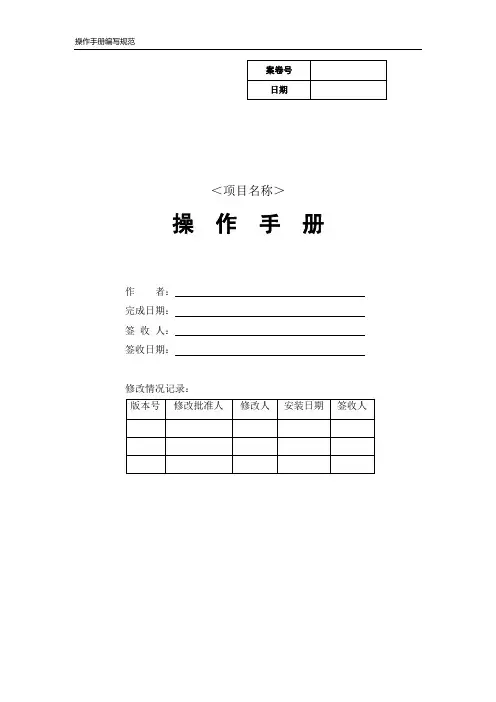
<项目名称>操作手册作者:完成日期:签收人:签收日期:修改情况记录:目录1 引言 (1)1.1 编写目的 (1)1.2 背景 (1)1.3 定义 (1)1.4 参考资料 (1)2 软件概述 (1)2.1 软件的结构 (1)2.2 程序表 (2)2.3 文卷表 (2)3 安装与初始化 (2)4 运行说明 (2)4.1 运行表 (2)4.2 运行步骤 (2)4.3 运行1(标识符)说明 (2)4.3.1 运行控制 (3)4.3.2 操作信息 (3)4.3.3 输入-输出文卷 (3)4.3.4 输出文段 (3)4.3.5 输出文段的复制 (4)4.3.6 恢复过程 (4)4.4 运行2(标识符)说明 (4)5 非常规过程 (4)6 远程操作 (4)1 引言1.1 编写目的说明编写这份操作手册的目的,指出预期的读者范围。
1.2 背景说明:a.这份操作手册所描述的软件系统的名称;b.列出本项目的任务提出者、开发者、用户(或首批用户)以及安装该软件的单位。
1.3 定义列出本文件中用到的专门术语的定义和缩写词的原词组。
1.4 参考资料列出要用到的参考资料,如:a.本项目的经核准的计划任务书或合同、上级机关的批文;b.属于本项目的其他已发表的文件;c.本文件中各处引用的文件、资料,包括所要用到的软件开发标准。
列出这些文件的标题、文件编号、发表日期和出版单位,说明能够得到这些文件资料的来源。
2 软件概述2.1 软件的结构结合软件系统所具有的功能包括输入、处理和输出提供该软件的总体结构图表。
2.2 程序表列出本系统内每个程序的标识符、编号和助记名。
2.3 文卷表列出将由本系统引用、建立或更新的每个永久性文卷,说明它们各自的标识符、编号、助记名、存储媒体和存储要求。
3 安装与初始化一步一步地说明为使用本软件而需要进行的安装与初始化过程,包括程序的存在形式,安装与初始化过程中的全部操作命令,系统对这些命令的反应与答复,表征安装工作完成的测试实例等。
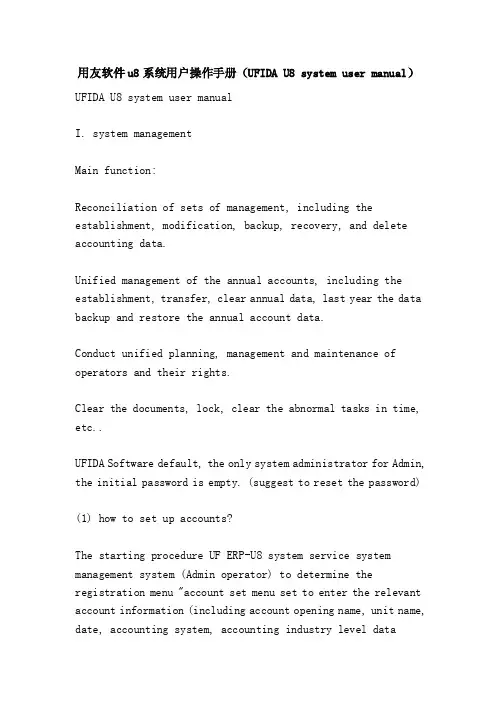
用友软件u8系统用户操作手册(UFIDA U8 system user manual)UFIDA U8 system user manualI. system managementMain function:Reconciliation of sets of management, including the establishment, modification, backup, recovery, and delete accounting data.Unified management of the annual accounts, including the establishment, transfer, clear annual data, last year the data backup and restore the annual account data.Conduct unified planning, management and maintenance of operators and their rights.Clear the documents, lock, clear the abnormal tasks in time, etc..UFIDA Software default, the only system administrator for Admin, the initial password is empty. (suggest to reset the password)(1) how to set up accounts?The starting procedure UF ERP-U8 system service system management system (Admin operator) to determine the registration menu "account set menu set to enter the relevant account information (including account opening name, unit name, date, accounting system, accounting industry level dataaccuracy and length, etc.)(two) how do I set up an operator?Register with Admin, login, system management (i. e., the first 8 operations), permissions menuThe user adds input operator information (including operator code, name, password) to increase (increase here, confirm save)(three) how to set operator permissionsLogin system management with Admin identity (ibid.) "permission" menu permission first select the permissions set of account and accounting year, and then select the user to modify the authorization (i.e. in the relevant operation authority before me your attention, "+")If you want to set a user account manager, can be directly in the "tick" Account Supervisor(four) how to backup the accounting data?The system provides two backup modes: automatic backup and manual backupI. automatic backup: first, build a new folder on the local hard disk. The folder name is set as "UF automatic backup"". Then register with Admin, login system management (ditto), system menu"Auto backup plan" and "increase" input automatic plan number, automatic program name, the "frequency" for a week, "days" and "start time" is set according to the actual situation of the unit, "days" set for 7 days have already established a good selection of UF automatic backup folderThe last hit tick account and annual to choose the backup, click Add.Two, manual backup: first, on the local hard drive to build a new folder, folder name is set as "year + month + day manual backup", such as "20060925 manual backup."". Then take the Admin identity login system management (ditto) "account set menu" output "to choose the backup account check the system will automatically compress the process, wait a moment," select the backup "select just established" 20060925 manual backup "folder, click" confirm "" hard disk backup completed. "Ok. Finally, find the "20060925 manual backup" folder, and you will find two files, which show that manual backup is successful.Two, enterprise portal(1) basic setting1, operation methodRegister with operator as login, login, UF, U8 enterprise portal settings (enterprise portal, lower left), basic files2, special reminderThe content of the basic archives should be set according to the actual situation, not every item should be set up."Customer classification" refers to the unit in the day-to-day operation of the customer classification, and its classification standards are generally based on unit statistics need. So is the supplier classification. When setting, you must set the category and then set the file. If the customer is not selected when the account is set up, the supplier classification is not entered.In the setting of accounting subjects, if a subject chooses auxiliary accounting, then the subject does not need to set down subordinate detailed subjects, and the relevant detailed items are set in the corresponding basic setting. If the account receivable account, if the choice of auxiliary accounting "customer contact", then the subject of the relevant details should be set in the customer file.account setup is complete, or in new cash, bank subordinate subjects, such as the need to specify the cash bank accounts and cash flow based subjects, procedures for enterprise accounting archives portal settings specified to edit the specified subjects.When the initial balance is entered, the initial balance of the enterprise portal business ledger is set at the beginning of the entry periodIf a subject counts for quantity and foreign currency, the amount of the initial period and the balance of the foreigncurrency should be entered at the beginning of the entry period, and the amount of the local currency must be entered first, and then the amount of foreign currency balance will be entered.Non final course (data column is yellow), the balance is automatically calculated according to the balance of detail items.Red balance minus input?.The initial balance at the end of the certificate is read-only and cannot be modified.After the initial entry, the trial balance is made and the daily work can be done after the balance.(two) daily operation2.1 fill in the certificate1. document number: the system defaults automatically in chronological order. If you do not need the system automatic number, please hand number.Need to write the document number manual (mainly in vouchers, prompt whether vouchers off, "select" no "case), click the [[settings]] - GL - [options], click the" Edit "," modify system number "to" manual ", finally ok. This option can be modified at any time.2. if the subjects set the auxiliary accounting attribute, inthe fill in the certificate when the system will automatically prompt supplementary information, such as departments, individual projects, customers, suppliers, such as the number of. The auxiliary information entered will be displayed in the notes below the document.3. if you want to give up the unfinished entry input, according to the "line" button or the [Ctrl+D] key to delete the current entries.4. if you fill in the certificate used by the subjects for cash flow in the end of this article subjects recorded entries after the specified project cash flow of the entries as required. A conditional entry can be specified as a plurality of cash flow items, but the total amount must be consistent with the amount of entries. For the cash flow of the subject is not specified, such as specifying the project cash flow, in a record amount of input, click "flow" button, will pop up the cash flow of the specified window, ask you to enter the condition entries corresponding to the project cash flow.5. modify and delete documents5.1 modify the certificate must be modified in the "window" to fill in the certificate.In 5.2 after the lack of follow-up treatment, signed audit, directly find the need to modify the document can be modified.5.3, after the audit found the error, need to modify, cancel the audit directly, return 5.1 to modify.5.4, after accounting errors found, you need to modify, you need to cancel the account, cancel the audit and other operations, return 5.1 to modify.5.5, after checkout found errors, need to modify, you need to cancel the bill, cancel the account, cancel the audit and other operations, return 5.1 to modify.5.6 documents need to delete, in the "fill in the certificate" window, click on the [] - [single / recovery] will certificate void void. Click again [to make a copy of the document], select the month, click [OK]. At this point, the system will appear "whether the collation document broken" prompt window. If you need to retain the certificate number, select "no" and "yes", then the system automatically fills the document number.Note: the account must be final; the sum and the sum are not null; the scarlet letter is represented by "-". The cost of subjects, such as financial expenses in subjects, fill in the certificate, must be done in the debit, debit or debit (click on the blue and scarlet letter on the keyboard "-"). Otherwise, the number of reports is uneven.2.2 audit voucherNote: the audit and not made is the same person; leaflets or batch audit audit; cancel the audit by the audit can only cancel the signature signature; a certificate cannot be audited, modify, delete, cancel the audit is only the sign before they can modify or delete.2.3 billingShow the accounting report, for example, you want to pay the vouchers, some documents are not audited or not signed by the cashier, belong to the vouchers can not be accounted for, you can modify the prompt, and then billing. The following interface appears.When the progress bar is complete, the system will pop up and the account will be completed.2.4 period profit and loss carry over definition and transfer generation1. define period profit and loss carry over: click the [transfer definition] under the main menu [end of the system] and click [period gain / loss] to enter this function. Screen display [duration gain / loss setting] interface. At this time, in the "current profit account", enter the profit account for this year, click [determine], define the completion.2. period profit and loss carry over: click "transfer generation" under the system main menu [End], click [period profit and loss carry over] enter this function. The right window shows the [transfer generation] interface. Click [Select], then the system will automatically generate the certificate. At this time, you need to review and record this voucher.Note: the gains and losses during the transfer, check to do thismonth's daily business vouchers are accounting, if not accounting vouchers, in turn, the system will automatically prompt, if have accounting, can be carried forward.2.5 checkoutClick the checkout at the system main menu [end of the month] to enter this function. The screen shows the checkout wizard one - select the checkout month. Click the checkout monthClick "next",The screen display checkout wizard two checks the booksThe button in the "reconciliation", to check the system in checking accounts, in the reconciliation process, according to the "stop" button to suspend reconciliation, reconciliation is completed, click "next", the screen display checkout wizard three monthly report:Reconciliation is completed, click "next", the screen display checkout wizard three monthly report:If you need to print, click "print" to print monthly report. Click "next", the screen display four to complete the checkout checkout WizardIf you meet the requirements of the system will check, check, according to the "checkout" button to complete the work this month.If the bill does not meet the requirements, the system will not check out, appear belowClick "next", see the work report to find the reasons, revised again to check out.Note: checked the month can not fill in the certificate; there is no accounting voucher in the bill not; data backup advice before closing, to ensure the security of the data.2.6 cancellation of account and cancellation of accountA cancel the checkout: in the checkout wizard, you can select the month when you want to cancel the checkout, while holding the [Ctrl+Shift+F6] key on the keyboardB. cancel billing: in the reconciliation interface, while pressing the < Ctrl + H > key on the keyboard, the display / hidden menu will restore the status menu before loggingPress the < Ctrl + H > key before the certificate menu Press < Ctrl + H > after the keyChoose to return to the state at the beginning of the month? UFO report operationI. Introduction of basic concepts of UFIDA reporting system1, the system provides three major reports automatically fetching function: balance sheet, income statement, cash flow statement.2, report editing status: there are two kinds, one is "data" state; one is "format" state (report window left bottom) display.Format: mainly used for report format design, in the format of the state of the operation of this report, all tables and pages have an effect. In the format state, you can't do data entry, calculation and other operations. In this state, you can only see the report format, and all the report data are hidden.Data: mainly used for reporting data processing, through the fetch formula to take out the ledger data, in this state, used to manage the data of the report, such as input, audit data, increase or delete table, and other functions.Formats and data states can be transformed from one another to another3, table page: a UFO report can accommodate up to 9999 table pages, the table page in the "data" status can be increased or deleted, each table page data can be different.Two. Daily operation1., in the local hard disk new "UF report" folder, and then according to account sets and months to establish sub folder, easy to report storage.When 2. or three big reports need to be taken, click on the file above the window of the report window "open" to find the folder where the report is located, and select the folder you want to fetch.3. in the data status, you can automatically fetch from the ledger from the data above the key window - keyword entry - as follows.Take the number from the account: first, in the "data" status, enter the key word, enter units and date, date and other informationTo determine whether the system pop-up prompt retry, point "yes", starting from the system account access4 insert / append / delete table pageIn the data status, click "Edit" - insert "table" page, and others can refer to this method.Note: 1., after each time you take the data, you should pay attention to the preservation, so that next month can be built on the basis of the last few months. At this time you can add or insert a new tableTake the number 2. cash flow statement, need to be adjusted totake the number of system time month, for example: take the data of October, the bottom right - click the computer time, then there will be a window will be changed to October to january.。
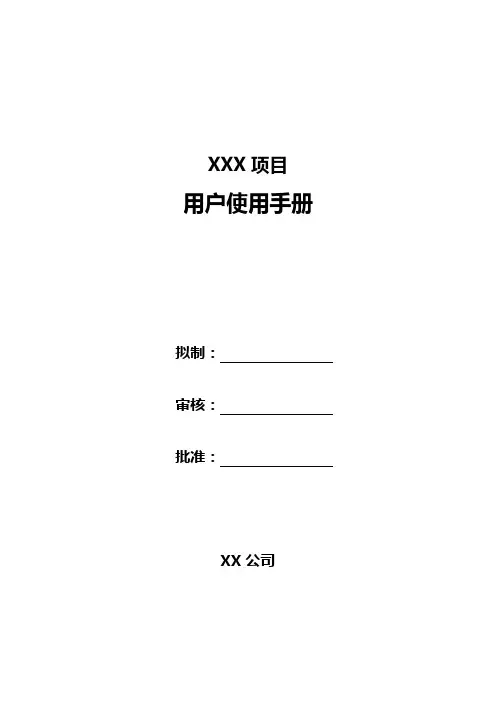
XXX项目用户使用手册拟制:审核:批准:XX公司文件更改记录编号:序号:目录1 引言 (4)1.1 背景 (4)1.2 编写目的 (4)1.3 读者对象 (4)1.4 定义、首字母缩写和缩略图 (4)1.5 参考资料 (4)2 运行环境要求 (4)2.1 硬件设备 (4)2.2 支持软件 (4)3 软件配置 (5)3.1 软件安装 (5)3.2 参数配置 (5)4 软件综述 (5)4.1 系统简介 (5)4.2 系统流程介绍 (5)5 操作说明 (5)5.1 功能一 (5)5.1.1 功能描述 (5)5.1.2 用户界面.................................................................................. 错误!未定义书签。
5.1.3 操作方法.................................................................................. 错误!未定义书签。
6 运行故障后的恢复过程 (5)7 附录:常见问题解答 (5)系统名称 (5)维护人姓名 ....................................................................................................... 错误!未定义书签。
维护人电话 ....................................................................................................... 错误!未定义书签。
1 引言1.1 背景说明:a.这份用户手册所描述的软件系统的名称;b.列出本项目的任务提出者、开发者、用户(或首批用户)以及安装该软件的单位。
1.2 编写目的说明编写这份用户手册的目的,指出预期的读者范围。
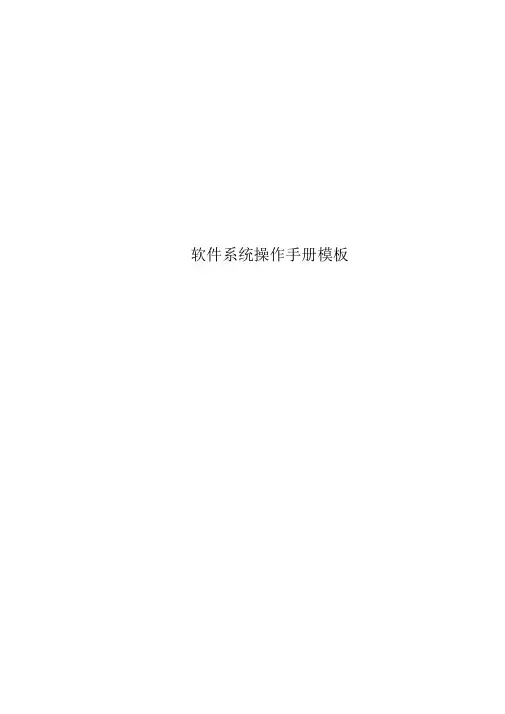
软件系统操作手册模板作者: 日期:1—\案卷号日期V项目名称〉操作手册作者: _____________________________________________完成日期: __________________________________________签收人: ____________________________________________签收日期: __________________________________________修改情况记录:版本号修改批准人修改人安装日期签收人目录1引言 (1)1.1编写目的 (1)1.2背景 (1)1.3定义 (1)1.4参考资料 (1)2软件概述 (1)2.1软件的结构 (1)2.2程序表 (2)2.3文卷表 (2)3安装与初始化 (2)4运行说明 (2)4.1 运行表 (2)4.2运行步骤 (2)4.3运行1 (标识符)说明 (2)4.3.1运行控制 (3)4.3.2操作信息 (3)4.3.3输入—输岀文卷 (3)4.3.4输岀文段 (3)4.3.5输岀文段的复制 (4)4.3.6恢复过程 (4)4.4运行2 (标识符)说明 (4)5非常规过程 (4)6远程操作 (4)1引言1.1编写目的说明编写这份操作手册的目的,指出预期的读者范围。
1.2背景说明:a.这份操作手册所描述的软件系统的名称;b.列出本项目的任务提出者、开发者、用户(或首批用户)以及安装该软件的单位。
1.3定义列出本文件中用到的专门术语的定义和缩写词的原词组。
1.4参考资料列出要用到的参考资料,如:a.本项目的经核准的计划任务书或合同、上级机关的批文;b.属于本项目的其他已发表的文件;c.本文件中各处引用的文件、资料,包括所要用到的软件开发标准。
列出这些文件的标题、文件编号、发表日期和出版单位,说明能够得到这些文件资料的来源。
2软件概述2.1软件的结构结合软件系统所具有的功能包括输入、处理和输出提供该软件的总体结构图表。
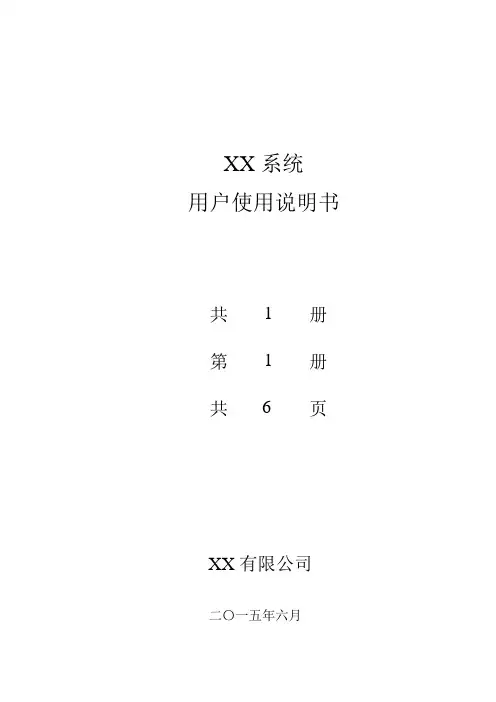
XX系统用户使用说明书共 1 册第 1 册共 6 页XX有限公司二〇一五年六月目录1前言 (1)1.1编写目的 (1)1.2适用对象 (1)1.3通用操作说明 (1)2系统运行环境需求 (1)2.1硬件环境 (1)3系统功能介绍 (2)3.1登录系统 (2)3.2主界面 (3)3.3个人办公 (3)3.3.1公告通知 (3)4常见问题以及解决办法 (3)4.1系统登录失败问题 (3)4.2信息填写不为空问题 (3)4.3系统界面显示问题 (4)1前言1.1编写目的本文档旨在对《X管理系统》软件功能进行描述,帮助用户掌握该系统的使用方法。
1.2适用对象本文档适用于XX公司内部软件操作人员。
1.3通用操作说明【查询】按钮:根据查询条件查询符合条件的信息。
【保存】按钮:保存输入的信息。
【清空】按钮:清空输入的数据。
【导出数据】按钮:导出已选择的文件或数据。
【关闭】按钮:关闭当前弹出窗口,若当前信息被修改但未执行【保存】操作,修改的信息未被保存。
2系统运行环境需求2.1硬件环境硬件运行环境包括服务器硬件环境、客户端计算机硬件配置环境,详见下表。
表2.1-1客户端计算机软硬件配置环境表2.1-2服务器端计算机软硬件配置环境表2.1-3外部接口表3系统功能介绍《XX系统》主要是为XX公司内部提供完善的电子平台支持,包XX、系统管理等模块,实现工作的全方位管理。
系统的功能结构图如图3-1所示:(Visio图)图3-1XX系统功能结构图3.1登录系统在IE浏览器地址栏中输入系统的访问地址,进入登录界面。
在用户名框、密码框输入正确的用户名和密码,单击【登录】按钮即可登录本系统。
系统将根据用户的身份及权限范围进入相应的系统主界面,若用户名、密码输入错误,或者不输入用户名、密码,则不能登录本系统。
本文以系统管理员用户对系统功能进行描述。
系统登录界面如图所示:(登录界面图片)图3.1-1登录界面【】:清空输入的用户名和密码。

ACal检定/校准系统软件用户操作手册北京康斯特仪表科技股份有限公司2018.111软件简介ACal是一款可在网络环境下运行的自动化检定、校准软件,支持多用户协同工作,不仅具有检定、校准功能,同时具有强大的仪表管理功能,软件界面简洁、友好,触摸屏操作方便。
该系统可广泛用于计量、军工、电力、石油、冶金、化工等部门,检定程序符合国家有关检定规程。
软件主要特点包括:支持网络环境运行,支持多用户协同工作不仅具有检定、校准功能,同时具有强大的仪表管理功能软件界面简洁、友好,触摸屏操作方便强大的二维码打印、扫描功能,有助于减少信息录入、提高工作效率支持用户权限管理,其设计更加符合计量行业的工作习惯基于测试方案理念设计的测试子系统,让整个测试过程变的更加便捷、直观、简单 系统预置多个测试方案,同时支持用户自定义测试方案软件可以对多种仪表进行人机自动化的检定、校准工作软件可以一次检定、校准多支仪表软件的检定过程、数据计算过程、出具的证书均符合国家检定规程软件提供校准业务模式,可以出具带调整前数据和调整后数据的校准证书软件不仅支持自动检定提醒功能,同时支持用户主动创建检定计划软件提供独立的证书管理功能,支持批量打印、导出功能软件支持导出PDF、Excel格式的证书软件支持自定义证书模板功能目录第一章安装与概述 (5)1.1软件环境要求 (5)1.2软件安装 (5)1.3软件登录 (6)1.4软件注册 (7)1.5软件试用 (9)1.6软件版本升级 (10)1.7软件体系结构 (10)第二章系统配置 (12)2.1用户管理 (12)2.1.1创建用户 (12)2.1.2自定义角色 (13)2.2操作日志功能 (14)2.2.1设置 (15)2.2.2 查询日志 (16)第三章业务配置 (17)3.1配置检校单位 (17)3.2配置检校规范 (17)3.2.1 基本配置 (18)3.2.2配置检定项目 (19)3.3自定义模板 (20)3.4检定/校准参数设置 (20)3.5用户检校方案 (20)3.6流水号定义 (21)3.7仪表管理类别 (22)3.6二维码功能 (23)第四章被检仪表管理 (24)4.1被检仪表信息管理 (24)4.1.1新建被检仪表 (24)4.1.2被检仪表查询 (25)4.1.3生成计划 (26)4.1.4加入待检列表 (26)4.1.5开始检校 (26)4.1.6查看数据 (27)4.1.7查看证书 (27)4.2检校提醒功能 (27)第五章标准仪表管理 (28)5.1标准仪表信息管理 (28)5.2标准仪表计划管理 (29)5.3标准仪表提醒功能 (29)第六章检校功能 (30)6.1压力部分 (30)6.1.1添加和配置检校方案 (30)6.1.2执行检校过程 (32)6.2温度部分 (37)6.2.1添加和配置检校方案 (37)6.2.2创建温度检校任务 (40)6.2.3执行检校过程 (42)第七章数据中心 (46)第八章证书中心 (48)第九章校验仪任务管理 (49)9.1检验仪管理配置 (49)9.2从AC AL校准软件端下载被检表或任务到校验仪里 (51)9.3上传被检表检校数据到AC AL校准软件端 (53)附录I ACAL版本升级流程 (54)一、标准版升级专业版 (54)二、标准版/专业版升级网络版 (55)附录II ACAL自定义模板说明 (59)自定义模板流程 (59)附录III ACAL二维码打印和扫描枪功能 (63)附录IV 指针表示值录入控件简介 (71)附录V 软件遵照的规程与规范 (73)第一章安装与概述1.1 软件环境要求1.1.1 操作系统Windows 7,Windows 8,Windows 8.1,Windows 10, Windows Server 2003 SP2, Windows Server 2008, Windows Server 2008 R2, Windows XP SP2,Windows Server 2012,Windows Server 2012 R21.1.2计算机硬件系统内存:不低于 2GB硬盘:4 GB 的磁盘空间处理器:Pentium III 及以上处理器(处理器速度1.0 GHz 或更快)1.1.3 应用软件检定软件生成证书功能需要Microsoft Office 2007 及以上版本的支持,其中用户安装的是Microsoft Office 2007,同时需要安装SaveAsPDFandXPS.exe,该插件可以在软件安装盘中找到。
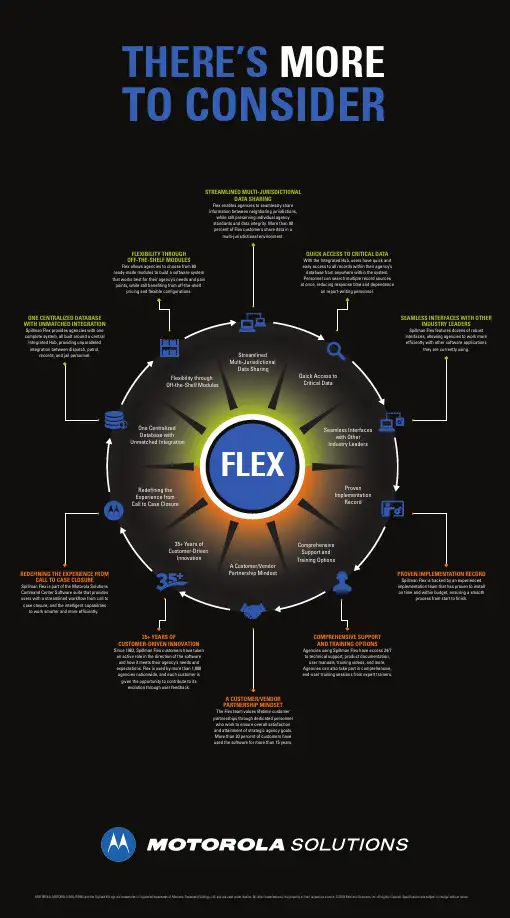
REDEFINING THE EXPERIENCE FROM CALL TO CASE CLOSURE35+ YEARS OFCUSTOMER-DRIVEN INNOVATIONSince 1982, Spillman Flex customers have takenan active role in the direction of the softwareand how it meets their agency’s needs andexpectations. Flex is used by more than 1,800agencies nationwide, and each customer isgiven the opportunity to contribute to itsevolution through user feedback.A CUSTOMER/VENDORPARTNERSHIP MINDSETThe Flex team values lifetime customerpartnerships through dedicated personnelwho work to ensure overall satisfactionand attainment of strategic agency goals.More than 20 percent of customers haveused the software for more than 15 years.COMPREHENSIVE SUPPORTAND TRAINING OPTIONSAgencies using Spillman Flex have access 24/7to technical support, product documentation,user manuals, training videos, and more.Agencies can also take part in comprehensive,end-user training sessions from expert trainers.PROVEN IMPLEMENTATION RECORDSpillman Flex is backed by an experiencedimplementation team that has proven to installon time and within budget, ensuring a smoothprocess from start to finish.ONE CENTRALIZED DATABASE WITH UNMATCHED INTEGRATIONFLEXIBILITY THROUGHOFF-THE-SHELF MODULESFlex allows agencies to choose from 60ready-made modules to build a software systemthat works best for their agency’s needs and painpoints, while still benefiting from off-the-shelfpricing and flexible configurations.STREAMLINED MULTI-JURISDICTIONALDATA SHARINGQUICK ACCESS TO CRITICAL DATAWith the Integrated Hub, users have quick andeasy access to all records within their agency’sdatabase from anywhere within the system.Personnel can search multiple record sourcesat once, reducing response time and dependenceon report-writing personnel.SEAMLESS INTERFACES WITH OTHERINDUSTRY LEADERSSpillman Flex features dozens of robustinterfaces, allowing agencies to work moreefficiently with other software applicationsthey are currently using. THERE’STO CONSIDERFLEXFlexibility throughOff-the-Shelf ModulesOne CentralizedDatabase withUnmatched IntegrationQuick Access toCritical DataSeamless Interfaceswith OtherIndustry LeadersRedefining theExperience fromCall to Case Closure35+ Years ofCustomer-DrivenInnovationA Customer/VendorPartnership MindsetComprehensiveSupport andTraining OptionsProvenImplementationRecordStreamlinedMulti-JurisdictionalData Sharing。
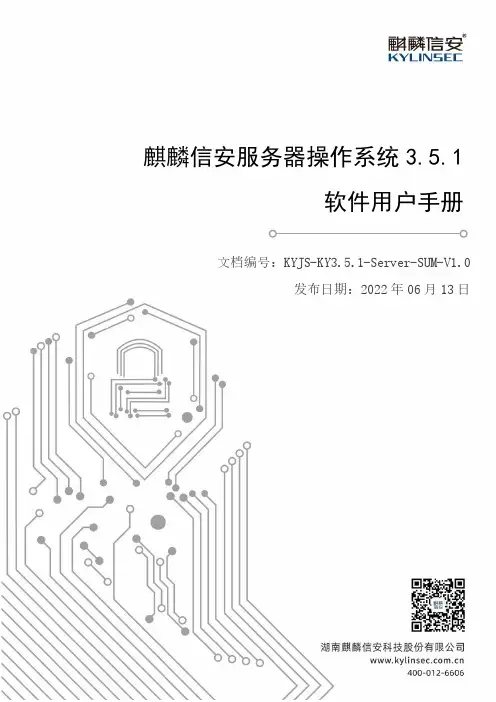
文档编号:KYJS-KY3.5.1-Server-SUM-V1.0发布日期:2022年06月13日麒麟信安服务器操作系统3.5.1软件用户手册技术说明书变更记录版本修订时间修订人修订类型修订章节修订内容V1.02022/06/13杨敬婷A ALL生成全文注1:修订类型分为A-ADDED,M-MODIFIED,D–DELETED注2:对该文件内容增加、删除或修改均需填写此记录,详细记载变更信息,以保证其可追溯性目录1范围 (1)1.1标识 (1)1.2系统概述 (1)1.3文档概述 (1)2综述 (2)2.1软件应用 (2)2.2硬件环境 (2)2.3系统框架概述 (3)2.4意外事故及运行的备用状态和方式 (4)2.5帮助和问题报告 (4)3系统入门 (5)3.1能力 (5)3.2约定 (5)3.3软件的首次使用 (5)3.3.1熟悉设备 (5)3.3.2访问控制 (6)3.3.3安装和设置 (6)3.4启动 (8)3.5停止 (8)4安装 (9)4.1准备工作 (9)4.2安装过程 (9)4.2.1两种安装方式 (9)4.2.2语言选择 (11)4.2.3安装配置 (11)4.2.4安装完成 (21)5桌面环境 (24)5.1桌面导视图 (24)5.2电源管理 (27)5.3消息 (27)6控制中心 (29)6.1个性化中心 (30)6.1.1个性化 (30)6.1.2窗口 (32)6.1.3语言 (33)6.1.4首选应用程序 (34)6.2网络中心 (35)6.2.1网络代理 (35)6.2.2高级网络配置 (36)6.3硬件中心 (38)6.3.1快捷键设置 (38)6.3.2打印设置 (39)6.3.3显示设置 (40)6.3.4键盘布局设置 (41)6.3.5音效 (41)6.3.6鼠标设置 (42)6.4系统服务中心 (43)6.4.1时间和日期管理 (43)6.4.2账户管理工具 (46)6.4.3电源管理 (50)6.4.4弹出通知 (51)6.4.5统日志查看器 (51)6.4.6系统监视器 (52)6.5其他 (54)6.5.1系统信息 (54)6.5.2帮助 (59)7桌面应用 (60)7.1压缩与解压 (60)7.2便签 (60)7.3字符映射表 (61)7.4计算器 (62)7.5MATE字体查看器 (63)7.6终端 (63)7.7磁盘 (64)7.8日志 (65)7.9密码和密钥 (66)7.10文本编辑器 (67)7.11帮助 (68)7.12FileZilla (69)7.13Firefox浏览器 (69)7.14图像查看器 (70)7.15截图工具 (71)7.16文档扫描仪 (72)7.17PulseAudio音量控制 (73)7.18dconf编辑器 (74)7.19Cockpit (75)7.20Gparted (76)7.21磁盘管理 (78)7.22SELinux故障排除工具 (78)7.23关于我自己 (79)7.24口令 (79)7.25Sysprof (80)8系统急救模式 (81)9软件源 (83)9.1网络源配置 (83)9.2镜像源配置 (84)9.3安装软件包 (88)10免责声明 (90)附录 (91)常见问题解答 (91)1.1标识文档标识号:KYJS-KY3.5.1-Server-SUM-V1.0;标题:麒麟信安服务器操作系统软件用户手册;软件名称:麒麟信安服务器操作系统;软件缩写:KY;软件版本号:3.5.1;本文档适用的系统和计算机软件配置项CSCI:麒麟信安服务器操作系统。

3DMS监控平台软件使用说明书版本:4。
23深圳市亚美达通讯设备有限公司目录1、系统登录 (3)2、主界面 (4)2。
1标题栏 (4)2.2菜单栏 (4)2.3工具栏 (4)2.4状态栏 (4)2。
5树形区 (4)2.6地图区 (5)2.7简明信息区 (6)2.8报警区 (6)3、监控站点界面 (8)3.1组态图形 (8)3.2数据列表 (9)3.3单灯 (9)3.4监控点资料 (10)4、配电箱端的远程操作 (11)4.1遥测数据 (12)4。
2设置自动开关灯时间 (12)4。
3手动开关灯 (13)4。
4校准时钟 (14)4.5设置采集器参数 (14)5、单灯监控 (15)5.1报警信息 (15)5.2监测数据 (15)5.3单灯手动开关灯控制 (16)5。
4单灯配置管理 (16)6、报表 (18)6。
1监控数据 (18)6.2故障记录 (18)6。
3监控点数据 (19)6.4操作记录 (19)7、数据配置 (20)7.1监控点管理 (20)7。
2设备管理 (20)7。
3监控项管理 (21)7.4人员管理 (21)7.5字典管理 (22)7.6时间表管理 (23)8、常见问题 (23)1、系统登录启动客户端软件(3DMS.exe),出现登录界面,输入正确的用户名和登录密码,点击登录按钮即可进入监控软件.2、主界面主界面采用Windows标准风格,分为:2。
1标题栏:上方第一行,包括软件名称、Windows标准缩放按钮。
2。
2菜单栏:上方第二行,为软件功能的菜单。
2。
3工具栏:上方第三行,软件常用功能的快捷方式图标。
2.4状态栏:最下方一行,显示服务器连接状态和登录用户信息。
2。
5树形区:左侧,按层次显示所有监控站点,可在监控站点名称上单击右键弹出菜单,执行常用功能,亦可在监控站点名称上双击左键,进入监控站点界面。
2.6地图区:采用网络矢量地图,显示监控中心及各个监控站点的地图位置信息.2.7简明信息区:显示监控站点树形区所选择监控站点的简明监测数据,点击详细信息按钮可进入监控站点界面。
金蝶协同办公软件V6.2用户手册声明本书著作权属于金蝶软件(中国)所有,在未经本公司许可的情况下,任何单位或个人不得以任何方式对本书的部分或全部容擅自进行增删,改编,节录,翻译,翻印,改写。
金蝶软件(中国)2012年05月前言感您使用《金蝶协同办公软件V6.2用户手册》。
本手册包含的容可以帮助您进行有效的办公管理,主要包括以下容:●系统总述●操作建议●详细的操作流程●系统的功能和特点●系统设置在手册的前言部分还向您提供了获得其它帮助信息的途径及编写约定。
读者对象本手册假设您在本手册涉及的业务领域具有较好的工作经验和知识,并假设您对金蝶协同办公产品基础知识有整体的了解。
如果您没有使用过本系统,我们建议您接受一次或者更多的本子系统的培训课程(请同金蝶本地分支机构联系,获得更多培训信息)。
如果您希望了解更加深入的系统知识,如系统接口等,请先了解金蝶协同办公软件系统架构、MS SQL SERVER知识和阅读金蝶协同办公软件技术文档。
相关信息来源您还可以通过以下途径了解我们的系统,并获取您需要的服务和帮助。
1.在线信息如果您需要及时了解金蝶协同产品动态,交流产品应用解决方案,可以登录金蝶(.kingdee./)。
2.售前咨询服务根据企事业单位的发展和管理需要,提供管理咨询及解决方案,帮助企事业单位做出快速、准确的决策。
3.产品培训金蝶公司秉承技术创新、管理创新的宗旨,不断提供给客户完整的行业解决方案。
在提供优秀产品的同时,不断推出配套的培训服务,帮助用户在应用软件时达到事半功倍的效果。
4.实施咨询服务金蝶公司吸收十多万客户的经验,结合国外先进的管理理念和管理软件的实施方法,推出符合中国国情的标准软件实施方法--金手指实施方法。
我们愿意运用我们在企事业单位管理及IT技术方面的知识,帮助顾客获得更大的成功!5.现场支持服务我们的资深专业人员面对面地和您沟通,在运行现场对问题进行研究分析,使问题迅速得到解决。
6.CRM服务借助客户关系管理系统(金蝶EAS-CRM)我们建立了客户综合信息管理库,能够快速地解决客户的问题并保留历史记录,以便提供长期、持续、高效的服务。
<工程名称>用户手册完成日期:签收人:签收日期:修改情况记录:目录1 引言11.1 编写目的11.2 背景11.3 定义11.4 参考资料12 用途12.1 功能12.2 性能22.2.1 精度22.2.2 时间特性22.2.3 灵活性22.3 平安**23 运行环境23.1 硬设备23.2 支持软件33.3 数据构造34 使用过程34.1 安装与初始化34.2 输入34.2.1 输入数据的现实背景34.2.2 输入格式44.2.3 输入举例44.3 输出54.3.1 输出数据的现实背景54.3.2 输出格式54.2.3 输出举例54.4 文卷查询54.5 出错处理和恢复64.6 终端操作61 引言1.1 编写目的说明编写这份用户手册的目的,指出预期的读者*围。
1.2 背景说明:a.这份用户手册所描述的软件系统的名称;b.列出本工程的任务提出者、开发者、用户〔或首批用户〕以及安装该软件的单位。
1.3 定义列出本文件中用到的专门术语的定义和缩写词的原词组。
1.4 参考资料列出要用到的参考资料,如:a.本工程的经核准的方案任务书或合同、上级机关的批文;b.属于本工程的其他已发表的文件;c.本文件中各处引用的文件、资料,包括所要用到的软件开发标准。
列出这些文件的标题、文件编号、发表日期和出版单位,说明能够得到这些文件资料的来源。
2 用途2.1功能结合本软件的开发目的逐项地说明本软件所具有各项功能以及它们的极限*围。
2.2 性能2.2.1 精度逐项说明对各项输入数据的精度要求和本软件输出数据到达的精度,包括传输中的精度要求。
2.2.2 时间特性定量地说明本软件的时间特性,如响应时间,更新处理时间,数据传输、转换时间,计算时间等。
2.2.3 灵活性说明本软件所具有的灵活性,即当用户需求〔如对操作方式、运行环境、结果精度、时间特性等的要求〕有*些变化时,本软件的适应能力。
2.3 平安**说明本软件在平安、**方面的设计考虑和实际到达的能力。
XX系统用户使用说明书6 共页XX有限公司二o—五年六月目录1前言 (1)1・1编写目的........................................................... 1・2适用对象...........................................................11.3通用操作说明 (1)2系统运行环境需求 (1)2.1硕件环境 (1)3系统功能介绍 (2)3.1登录系统 (2)3.2主界面 (3)3.3个人办公 (3)3.3.1公告通知 (3)4常见问题以及解决办法 (3)4.1系统登录失败问题 (3)4.2信息填写不为空问题 (3)4.3系统界面显示问题 (4)XX系统用户使用说明书.1前言1.1编写目的本文档旨在对《X管理系统》软件功能进行描述,帮助用户掌握该系统的使用方法。
1.2适用对象本文档适用于xx公司内部软件操作人员。
1・3通用操作说明.【查询】按钮:根据查询条件查询符合条件的信息。
【保存】按钮:保存输入的信息。
.【清空】按钮:清空输入的数据。
.【导出数据】按钮:导出已选择的文件或数据。
.【关闭】按钮:关闭当前弹出窗口,若当前信息被修改但未执行【保存】操作,修改的信息未被保存。
2系统运行环境需求2・1硬竹:环境硬件运行环境包括服务器硬件环境、客户端计算机硬件配置环境,详见下表。
客户端计算机软硬件配置环境2.1-1表.% 更件规格要求配置以上双核2.0G处理器内存512M以上80G硬盘以上150% :显示比例:英寸;分辨率:方正显示器22-1920*1080:显示需耍设置兼容模式:支持:最住浏览器:IE9IE9/10/11 ()浏览器100%比例:表2.1-2服务器端计算机软硬件配置环境1.XX系统用户使用说明书..硬件规格要求配2.0以处理双2内以以硬150\Vindows Sen-er 2008操作系SQL Server 2008数据库外部接口表表2.1-3 接口类型接口设备序号USB打印机13系统功能介绍、系统管理等XXXXXX系统》主要是为公司内部提供完善的电子平台支持,包《模块,实现工作的全方位管理。
IT行业软件用户手册软件用户手册第一章:引言本手册旨在为用户提供详细的使用指南和操作说明,以帮助用户更好地了解和使用IT行业软件。
通过本手册,用户将能够快速上手并熟练操作软件,提高工作效率。
第二章:系统要求在开始使用本软件之前,请确保您的计算机系统符合以下最低要求:1. 操作系统:Windows 7及以上版本,或Mac OS X 10.10及以上版本。
2. 处理器:至少1.8 GHz的双核处理器。
3. 内存:至少4 GB的系统内存。
4. 存储空间:至少100 GB的可用存储空间。
5. 显示器分辨率:建议使用1280x800或更高分辨率的显示器。
第三章:安装与升级本节将介绍软件的安装和升级过程,以确保用户正确地进行操作。
1. 安装:将安装光盘或下载的安装文件插入计算机,按照安装向导的指示进行安装。
2. 升级:在软件发布新版本时,用户可以通过以下步骤进行升级:a. 进入软件官方网站,下载最新版本的安装文件。
b. 关闭当前正在运行的软件。
c. 运行下载的安装文件,并按照升级向导的指示进行操作。
第四章:软件界面本节将介绍软件的主要界面和功能区域,以帮助用户熟悉软件的操作界面。
1. 主界面:软件的主界面包含菜单栏、工具栏、导航栏和主要工作区域。
2. 功能区域:软件的功能区域包括数据管理、报表生成、设置等功能模块。
第五章:基本操作本节将介绍软件的基本操作,包括数据输入、查询与编辑、保存和导出等功能。
1. 数据输入:用户可以通过表格、表单或导入外部文件的方式输入数据。
2. 查询与编辑:用户可以根据需求进行数据的查询、筛选和编辑操作。
3. 保存和导出:用户可以将数据保存为软件特定的格式,也可以导出为常见的文件格式,如Excel、PDF等。
第六章:高级功能本节将介绍软件的高级功能,以帮助用户更深入地了解和使用软件。
1. 数据分析:软件提供多种数据分析工具和算法,用户可以根据需求进行数据分析和挖掘。
2. 报表生成:用户可以根据自定义的模板和参数生成各类报表,并进行样式和布局的调整。
软件应用用户手册一、软件简介本手册旨在为用户提供关于软件应用的详细指导和操作说明。
软件的基本信息和使用流程将在本节中进行介绍。
1.1 软件概述软件应用是一款功能强大的应用程序,它提供了一系列实用的工具和功能,帮助用户简化工作、提高效率。
1.2 软件版本当前软件版本为1.0版,我们会继续改进和优化软件功能,用户可通过官方网站或应用商店获取最新版本的软件。
二、安装与注册在本节中,将为用户提供软件的安装和注册流程,确保用户能够轻松使用软件。
2.1 安装软件用户可前往官方网站或应用商店下载软件安装包,并按照提示完成软件的安装。
2.2 注册账号在第一次使用软件时,用户需注册一个账号,并提供必要的个人信息。
确保账号的安全性和隐私保护。
2.3 激活账号注册账号后,用户需按照邮件或短信中的激活链接完成账号激活,以便正常使用软件的全部功能。
三、软件功能说明本节将逐一介绍软件中各个功能模块的使用方法和操作流程,以帮助用户更好地理解和使用软件。
3.1 模块一:文件管理文件管理模块提供了对本地文件的管理和操作。
用户可通过该功能进行文件的查看、复制、删除和重命名等操作。
3.2 模块二:数据分析数据分析模块提供了对数据进行统计和可视化分析的功能。
用户可根据自己的需求,选择不同的数据分析方法和图表类型。
3.3 模块三:任务调度任务调度模块帮助用户安排和管理任务,确保任务的按时完成。
用户可设置任务的优先级、起止时间和提醒方式,并进行任务的更新和删除。
3.4 模块四:消息中心消息中心模块用于接收和处理系统通知和用户消息。
用户可通过该功能查看系统更新、活动公告以及其他用户的消息。
四、常见问题解答本节将列举一些用户常遇到的问题,并提供相应的解答,以便用户在使用软件过程中更好地解决问题。
4.1 如何导入文件?在文件管理模块,用户可通过点击“导入”按钮选择需要导入的文件,并根据提示完成导入操作。
4.2 如何修改任务的优先级?在任务调度模块,用户可点击任务列表中相应任务的优先级选项,选择合适的优先级进行修改。
用户手册
1 引言
1.1 编写目的
为了帮助用户更好地了解和使用该软件,提高用户与软件的亲和度。
用户手册讲述怎样安装、配置和使用该企业管理系统,以及该软件使用过程中应注意的一些问题。
1.2 背景
a.该软件系统的名称:企业管理系统
b.该软件项目的任务提出者:企业
c.该软件项目的开发者:胡灿河,洁,家乐,龙江,伟聪
d.该软件的用户(或首批用户):企业用户
1.3 参考资料
《实用软件工程》——人杰、殷人昆、永雷清华大学 2008-11
《数据库系统概论》——王珊、萨师煊高等教育 2008-3
《Delphi 7.0程序设计》——田原、官东、素若、文泼清华大学和交通大学 2007-7
2 用途
2.1 功能
a.企业人员档案管理:可增加、修改、删除和查询该企业人员的具体信息
(1)人员添加界面如下:
(2)人员修改与删除界面如下:
b.企业物料档案管理:可增加、修改、删除和查询该企业仓库中各物料的具体情况(3)物料添加界面如下:
(4)物料信息修改与删除界面如下:
c.物料进出仓信息管理:可登记和查询各物料在各操作人员以及各时间段的进出仓情况
(5)物料进仓管理界面如下:
(6)物料出仓管理界面如下:
(7)进出仓单查询界面如下:
d.统计打印:可按物料统计进出仓流量,计算分析流动量最小的物料。
按月份打印进出仓单表,打印进出仓单,按物料打印仓库账本
(8)物料统计界面如下:
(9)打印报表界面如下:
(10)打印仓库账本界面如下:
e.设有专门的管理员,用来管理其他操作人员的权限。
(11)用户权限分配界面如下:
2.2 性能
2.2.1 精度
各物料的库存数量以及进出仓数量都必须为整数
2.2.2 时间特性
响应时间:迅速
更新处理时间:根据用户反应情况而定
数据传输:快速
2.2.3 灵活性
a.用户操作方式:用户既可以用键盘直接输入信息,也可以直接在列表框中选择输入信息,比如:人员代码,物料代码,,性别等
b.运行环境:只要是在Windows操作系统系列均可运行该软件
c.时间特性:运行环境的改变不影响该软件的响应时间以及数据传输效率
2.3 安全
a.用户之间不能相互修改密码,即各用户只有自己登录系统才能修改自己的登录密码;
各人员的密码皆不可见,即使是管理人员也不能查询各员工的密码。
b.各用户只能在自己的权限围操作,无法实现超越自己权限的任何操作,实现了数据的安全和。
3 运行环境
3.1 硬设备
CPU:Pentium II(或以上)
存:512M(或以上)
硬盘:50G(或以上)
其他设备:鼠标,打印机(可选)
操作系统:WINDOWS98(或以上)
3.2 数据结构
数据库名称:jsj060309hucanhe
企业管理系统的IPO图
4 使用过程
4.1 安装与初始化
在WINDOWS环境下运行安装程序即可安装。
登录界面:
4.2 输入
4.2.1 输入数据的现实背景
a. 操作人员档案和物料档案的添加,修改,删除,查询。
b. 进出仓管理和查询。
d. 输入媒体:键盘、鼠标。
e. 限制:必须要有登入密码和相应的权限访问特定数据。
f. 质量管理:要求输入数字而不小心输入字符时会提示错误,并重新输入。
输入不到18位会提示错误。
g. 支配:管理人员或者操作人员对输入的数据可以保存或取消。
4.2.2 输入格式
表名属性类型精度
4.2.3 输入举例
人员档案表
'00000000','胡灿河','男','2009-2-26','9','惠安','惠安','110','高级管理员','0000','0000','没有备注'
物料档案管理表
'00000002','物料','个','10','规格',''
物料进出仓信息管理表
'00','sdf','12','23','12','35','sdfsd'
4.3 输出
4.3.1 输出数据的现实背景
a. 使用:人员档案数据用于记录和软件的登入;
物料档案数据用于记录和查询;
进出仓数据用于进出仓管理和查询;
权限管理数据用于对操作人员所拥有权限的数据访问。
b. 使用频度:每天
c. 媒体:显示屏,打印机
d. 支配:管理人员或者操作人员对所拥有权限数据的删除。
4.3.2 输出格式
见输入格式。
4.3.3 输出举例
人员档案表
'00000000','胡灿河','男','2009-2-26','9','惠安','惠安','110','高级管理员','0000','0000','没有备注'物料档案管理表
a. 定义:人员档案信息供查询
b. 来源:从人员档案表中提取
c. 特性:人员代码自动输入,除,号外其他一般情况都可省略
物料档案管理表
'00000002','物料','个','10','规格',''
a. 定义:物料档案信息供查询
b. 来源:从物料档案表中提取
c. 特性:物料代码自动输入,除物料名称,库存数量外其他一般情况都可省略
物料进出仓信息管理表
'00','sdf','12','23','12','35','sdfsd'
a. 定义:物料进仓信息供查询
b. 来源:物料进仓信息管理表中提取
c. 特性:单号自动输入,备注可省略
4.4 文卷查询
WORD
4.5 出错处理和恢复
输入库存数量和进出仓数量时,输入字符会提示错误,重新输入。
4.6 终端操作
电脑配置:
CPU:Pentium II(或以上)
存:512M(或以上)
硬盘:50G(或以上)
其他设备:鼠标,打印机(可选)
操作系统:WINDOWS98(或以上)安装软件后即可进行查询,检索,修改数据。
专业资料.。