SY89230UMG;SY89230UMG TR;中文规格书,Datasheet资料
- 格式:pdf
- 大小:170.09 KB
- 文档页数:11

SymbolAMDMicro Mist SeparatorSeries AMDCan separate and remove aerosol state oil mist in compressed air and remove particles such as carbon or dust of more than 0.01 μm.Use this product as a pre-filter for compressed air for precision instruments or clean room requiring higher clean air.Specifications0.05 MPa 1.5 MPa FluidMax. operating pressure Min. operating pressure ∗Proof pressureAmbient and fluid temperature Nominal filtration rating Element lifeCompressed air1.0 MPa 5 to 60°C0.01 μm (Filtration efficiency: 99.9%)Oil mist density at outlet Max. 0.1 mg/m 3 (ANR)∗(Before saturated with oil, less than 0.01 mg/m 3 (ANR) ≈0.008 ppm)2 years (1 year for flange type)or when pressure drop reached 0.1 MPa∗ With auto drain: 0.1 MPa (N.O. type) or 0.15 MPa (N.C. type)∗ Oil mist density at 30 mg/m 3 (ANR) blown out by compressor.Modular connection is possible with AMD150C to 550C.(For details, refer to page 61.)AMD150C to 550C AMD650/850Made to Order(For details, refer to page 67.)CautionBe sure to read this before handling.Refer to back pages 1 and 2 for Safety Instructions, “Precautions for Handling Pneumatic Devices” (M-03-E3A) for Common Precautions, and back pages 3 through to 7 for Specific Product Precautions.o u r t e s y o f C M A /F l o d y n e /H y d r a d y n e ▪ M o t i o n C o n t r o l ▪ H y d r a u l i c ▪ P n e u m a t i c ▪ E l e c t r i c a l ▪ M e c h a n i c a l ▪ (800) 426-5480 ▪ w w w .c m a f h .c o mHow to Order OptionsSeries AMD ourtesyofCMA/Flodyne/Hydradyne▪MotionControl▪Hydraulic▪Pneumatic▪Electrical▪Mechanical▪(8)426-548▪www.cmafh.comHow to OrderA M D 10A M D 90, 91A M D 850A M D 80 , 81A M D 650A M D 550C A M D 450C A M D 350CA M D 250CA M D 150CAMD 65010Free standing type AMD800/810 to 10 0Piping support type 2000AMD 82001AMD 8Maximum Air FlowMax. flow lineModel SelectionSelect a model in accordance with the following procedure taking the inlet pressure and the max. air flow rate into consideration.(Example) Inlet pressure: 0.6 MPaMax. air flow rate: 5 m 3/min (ANR)1.Obtain the intersecting point A of inlet pressure and max. air flow rate in the graph.2. The AMD650 is obtained when the max. flow line is above the in-tersecting point A in the graph.Body size8910Body size89DescriptionWith differential pressure gauge (GD40-2-01)With differential pressure switch(With indicator, 125 VAC, 30 VDC)With IN-OUT flangeWith differential pressure gauge(GD40-2-01) and IN-OUT flangeN.C., N.O. auto drain, drain piping type White vaseline specificationsPage for details —P.68P.68P.69P.69X6X37X15X17P.70P.70X26X12Symbol Made to Order(“How to Order” and the applicable models are different from those shown on this page. Be sure to refer to “Made to Order”.)—Nil60150(6B)JIS 10K FF flange2050(2B)JIS 10K FF flange 3080(3B)JIS 10K FF flange 40100(4B)JIS 10K FF flange Port sizeSizeApplicable body sizeAMD800, 810AMD9 0AMD10 0Symbol00With manual drain cock 10With auto drainTypeDescription SymbolThread typeNilRc F G NNPTType Symbol Type01With manual drain cock 11With auto drainDescriptionSymbolAuto drain specifications/Option Auto drain specifications Option Option Auto drain specificationsD J R DJ T R Applicable modelAMD650AMD850N.O. auto drainDrain guide IN-OUT reversal directionTWith element service indicator14Auto Drain Specifications/Option Combinations: Available: Not availablePort size10142011122SizeApplicable body size650850Symbol Body size650850∗1Bracket is included,(but not assembled).AccessoryDescription —Bracket ∗1Symbol BNil Auto drain ∗2DescriptionDrain cock (Without auto drain) ∗3N.O. auto drainSymbol DNil∗2 Refer to “Auto Drain Specifications/Option Combinations”.∗3Body size 850 is equipped with a ball valve (Rc3/8 femalethreaded). Mount a piping adapter IDF-AP609 (page 62) to the ball valve if NPT3/8 female threaded is required.With element service indicatorOption ∗2Drain guide female threaded ∗4IN-OUT reversal direction 14Description—TJ R Symbol Nil∗4Drain piping and piping for a stopvalve such as ball valve are required.AMD650/850AMD801/811/9 1Port size2050(2B)JIS 10K FF flange 3080(3B)JIS 10K FF flange 40100(4B)JIS 10K FF flangeSizeApplicable body sizeAMD8 1AMD9 1SymbolNote)Make sure to select a model that has the max. flow line abovethe obtained intersecting point. With a model that has the max. flow line below the obtained intersecting point, the flow rate will be exceeded, thus leading to a problem such as being unable to satisfy the specifications.M a x . a i r f l o w r a t e (m 3/m i n (A N R ))Note) Refer to “How to Order BowlAssembly” on page 63.Micro Mist Separator SeriesAMDo u r t e s y o f C M A /F l o d y n e /H y d r a d y n e ▪ M o t i o n C o n t r o l ▪ H y d r a u l i c ▪ P n e u m a t i c ▪ E l e c t r i c a l ▪ M e c h a n i c a l ▪ (800) 426-5480 ▪ w w w .c m a f h .c o mAMD150C AMD250C AMD350C AMD450C AMD850AMD80 /81AMD650AMD10 0AMD550C AMD9 0/9 1Note) Compressed air over max. flow line in the table below may not meet the specifications of the product.It may cause damage to the element.Flow Characteristics /Select the model taking the max. flow capacity into consideration. ( Element oil saturation Initial condition)P r e s s u r e d r o p (M P a )Air flow rate (l /min (ANR))P r e s s u r e d r o p (M P a )Air flow rate (l /min (ANR))P r e s s u r e d r o p (M P a )Air flow rate (m 3/min (ANR))P r e s s u r e d r o p (M P a )Air flow rate (l /min (ANR))P r e s s u r e d r o p (M P a )Air flow rate (l /min (ANR))P r e s s u r e d r o p (M P a )Air flow rate (l /min (ANR))P r e s s u r e d r o p (M P a )Air flow rate (m 3/min (ANR))P r e s s u r e d r o p (M P a )P r e s s u r e d r o p (M P a )P r e s s u r e d r o p (M P a )Air flow rate (m 3/min (ANR))Max. flow lineMax. flow lineMax. flow lineMax. flow lineMax. flow lineMax. flow lineMax. flow lineMax. flow lineMax. flow lineMax. flow lineSeries AMDo u r t e s y o f C M A /F l o d y n e /H y d r a d y n e ▪ M o t i o n C o n t r o l ▪ H y d r a u l i c ▪ P n e u m a t i c ▪ E l e c t r i c a l ▪ M e c h a n i c a l ▪ (800) 426-5480 ▪ w w w .c m a f h .c o mIN OUTElementConstructionAMD150C to 550C, AMD650AMD850AMD80 /81 /9 0/9 1/10 0OUTIN ∗ Element assembly: With gasket (1 pc.) and O-ring (1 pc.)∗ Refer to back page 6 for replacement of auto drain.∗ Element assemblies for Made to Order (X6, X12, X15, X17, X20, X26, X37) are same as those for standard (see the above table).∗ The AMD850 is aluminum casted.Note) Sight glass is indicated in the figure for easy understanding ofcomponent parts. However, it differs from the actualconstruction. Refer to dimensions on pages 31 through to 34 for details.Micro Mist Separator SeriesAMDo u r t e s y o f C M A /F l o d y n e /H y d r a d y n e ▪ M o t i o n C o n t r o l ▪ H y d r a u l i c ▪ P n e u m a t i c ▪ E l e c t r i c a l ▪ M e c h a n i c a l ▪ (800) 426-5480 ▪ w w w .c m a f h .c o mAMD150C to 550CC: With auto drain (N.C.)D: With auto drain (N.O.)OptionJ: Drain guide 1/4 female threadedCombination of D: With auto drain (N.O.) S, U: With differential pressure switch (with indicator)T: With element service indicatorDimensionsSeries AMDo u r t e s y o f C M A /F l o d y n e /H y d r a d y n e ▪ M o t i o n C o n t r o l ▪ H y d r a u l i c ▪ P n e u m a t i c ▪ E l e c t r i c a l ▪ M e c h a n i c a l ▪ (800) 426-5480 ▪ w w w .c m a f h .c o m18076853111601502015114.512136160402533341032205537M a i n t e n a n c e s p a c eAMD150C to 550C, AMD650T: With element service indicatorDrainINOUTINOUT(Accessory)Bracket Auto drainD: With auto drain (N.O.)OptionJ: Drain guide 1/4 female threaded201/4 female threaded34Drain cock: Blackø10 one-touch fittingDimensionsMicro Mist Separator SeriesAMDo u r t e s y o f C M A /F l o d y n e /H y d r a d y n e ▪ M o t i o n C o n t r o l ▪ H y d r a u l i c ▪ P n e u m a t i c ▪ E l e c t r i c a l ▪ M e c h a n i c a l ▪ (800) 426-5480 ▪ w w w .c m a f h .c o m22011061818422022018024131530348464101204246158Rc 3/8 female threadedM a i n t e n a n c e s p a c e DrainBracket (Accessory)2 x port sizeAMD850T: With element service indicatorAuto drainD: With auto drain (N.O.)for AMD850Option233/8 female threadedDimensionsSeries AMDOUTININ OUTo u r t e s y o f C M A /F l o d y n e /H y d r a d y n e ▪ M o t i o n C o n t r o l ▪ H y d r a u l i c ▪ P n e u m a t i c ▪ E l e c t r i c a l ▪ M e c h a n i c a l ▪ (800) 426-5480 ▪ w w w .c m a f h .c o mLabelLabelDrain≈≈ORIENTATIONORIENTATIONAMD801/811/9 1AMD800/810/9 0/10 0Model500A720M16 x l 400Anchor bolt M20 x l 500AMD800/810AMD9 0Connection (Flange)50(2B), 80(3B)JIS 10K FF flange50(2B), 80(3B), 100(4B)JIS 10K FF flange 100(4B), 150(6B)JIS 10K FF flange870M20 x l 500AMD10 0300øB 560745200(8B)øC 400550300D3003001300E 132013801430F 148016101520G 1585174020H2424ModelConnection (Flange)50(2B)JIS 10K FF flange50(2B), 80(3B), 100(4B)JIS 10K FF flange400A620AMD801/811AMD9 1280øB 445150(6B)øC 300(12B)760D795150E300270F5201033G13183H3887J9723 x øH holesDimensionsMicro Mist Separator SeriesAMDIN OUTIN OUTOUT INOUTINOUTo u r t e s y o f C M A /F l o d y n e /H y d r a d y n e ▪ M o t i o n C o n t r o l ▪ H y d r a u l i c ▪ P n e u m a t i c ▪ E l e c t r i c a l ▪ M e c h a n i c a l ▪ (800) 426-5480 ▪ w w w .c m a f h .c o m。

UC-8100-ME-T SeriesArm-based wireless-enabled DIN-rail industrial computer with2serial ports and2LAN portsFeatures and Benefits•Armv7Cortex-A81000MHz processor•Dual auto-sensing10/100Mbps Ethernet ports•SD slot for storage expansion•Programmable LEDs and a programmable button for easy installation andmaintenance•Mini PCIe slot for cellular module•Cybersecurity functions•Debian9open platform•-40to70°C wide-temperature range with LTE enabledCertificationsIntroductionThe UC-8100-ME-T computing platform is designed for embedded data acquisition applications.The computer comes with dual RS-232/422/485 serial ports and dual10/100Mbps Ethernet ports,as well as a Mini PCIe socket to support cellular modules.These versatile capabilities let users efficiently adapt the UC-8100-ME-T to a variety of complex communications solutions.The UC-8100-ME-T is built around a Cortex-A8processor that has been optimized for use in energy monitoring systems,but is widely applicable to a variety of industrial solutions.With flexible interfacing options,this tiny embedded computer is a reliable and secure gateway for data acquisition and processing at field sites as well as a useful communications platform for many other large-scale deployments.Wide-temperature and LTE-enabled models are available.All units are thoroughly tested in a testing chamber,guaranteeing that the LTE-enabled computing platforms are suitable for wide-temperature applications.AppearanceSpecificationsComputerCPU Armv7Cortex-A81GHzDRAM UC-8112-ME-T-LX Series:512MB DDR3UC-8112-ME-T-LX1Series:1GB DDR3Pre-installed OS Linux Debian9(kernel v4.4)Storage Pre-installed4GB eMMCComputer InterfaceUSB2.0USB2.0hosts x1,type-A connectorsExpansion Slots mPCIe slot x1Number of SIMs1SIM Format MiniButtons Reset buttonEthernet InterfaceEthernet Ports Auto-sensing10/100Mbps ports(RJ45connector)x2 Magnetic Isolation Protection N/A,1.5kV(built-in)LED IndicatorsSystem Power x1SD slots x1Programmable x4Wireless Signal Strength Cellular/Wi-Fi x3Serial InterfaceSerial Ports2x RS-232/422/485Console Port1x4-pin header to DB9console portData Bits5,6,7,8Parity None,Even,Odd,Space,MarkStop Bits1,1.5,2Serial SignalsRS-232TxD,RxD,RTS,CTS,DTR,DSR,DCD,GNDRS-422Tx+,Tx-,Rx+,Rx-,GNDRS-485-2w Data+,Data-,GNDRS-485-4w Tx+,Tx-,Rx+,Rx-,GNDPower ParametersInput Voltage12to36VDCInput Current500mA@12VACPower Consumption6WReliabilityAlert Tools External RTC(real-time clock)Automatic Reboot Trigger External WDT(watchdog timer)Physical CharacteristicsHousing MetalDimensions141x125.6x54.8mm(5.55x4.94x2.15in)Weight550g(1.22lb)Installation DIN-rail mounting,Wall mounting(with optional kit)Environmental LimitsOperating Temperature UC-8112-ME-T-LX/8112-ME-T-LX1:-40to85°C(-40to185°F)UC-8112-ME-T-LX-US-LTE/8112-ME-T-US-LTE-LX1:-40to70°C(-40to158°F) Storage Temperature(package included)-40to85°C(-40to185°F)Ambient Relative Humidity5to95%(non-condensing)Vibration2Grms@IEC60068-2-64,random wave,5-500Hz,1hr per axis(without any USBdevices attached)Shock IEC60068-2-27Standards and CertificationsSafety UL60950-1EMC EN55032/24EMI CISPR32,FCC Part15B Class AEMS IEC61000-4-2ESD:Contact:8kV;Air:15kVIEC61000-4-3RS:80MHz to1GHz:20V/mIEC61000-4-4EFT:Power:4kV;Signal:4kVIEC61000-4-5Surge:Power:1kVIEC61000-4-6CS:10VIEC61000-4-8PFMFGreen Product RoHS,CRoHS,WEEEHazardous Locations Class I Division2MTBFTime535,916hrsStandards Telcordia(Bellcore)StandardWarrantyWarranty Period5yearsDetails See /warrantyPackage ContentsDevice1x UC-8100-ME-T Series computerInstallation1x power jack,1x DIN-rail kit(preinstalled)Documentation1x quick installation guide1x warranty cardDimensionsOrdering InformationModel Name CPU RAM Storage US LTE Module Built-In Operating Temp. UC-8112-ME-T-LX Armv7Cortex-A81GHz512MB4GB eMMC–-40to70°C UC-8112-ME-T-LX-US-LTE Armv7Cortex-A81GHz512MB4GB eMMC✓-40to85°C UC-8112-ME-T-LX1Armv7Cortex-A81GHz1GB4GB eMMC–-40to85°C UC-8112-ME-T-US-LTE-LX1Armv7Cortex-A81GHz1GB4GB eMMC✓-40to70°CAccessories(sold separately)Desktop Mounting KitsANT-GPS-OSM-05-3M1572MHz,active GPS antenna,26dBi,for GPS applications,3m cableANT-LTE-ASM-04BK704-960/1710-2620MHz,LTE omni-directional stick antenna,4.5dBiANT-LTE-ASM-05BK704-960/1710-2620MHz,LTE stick antenna,5dBiANT-LTE-OSM-03-3m BK700-2700MHz,multi-band antenna,specifically designed for2G,3G,and4G applications,3m cable ANT-LTE-OSM-06-3m BK MIMO700-2700/2400-2500/5150-5850MHz,multi-band antenna,3m cableCablesCBL-F9DPF1x4-BK-100Console cable with4-pin connector,1mPower CordsPWC-C7AU-2B-183Power cord with Australian(AU)plug,2.5A/250V,1.83mPWC-C7CN-2B-183Power cord with two-prong China(CN)plug,1.83mPWC-C7EU-2B-183Power cord with Continental Europe(EU)plug,2.5A/250V,1.83mPWC-C7UK-2B-183Power cord with United Kingdom(UK)plug,2.5A/250V,1.83mPWC-C7US-2B-183Power cord with United States(US)plug,10A/125V,1.83mPower AdaptersPWR-24270-DT-S1Power adapter,input voltage90to264VAC,output voltage24V with2.5A DC loadWall-Mounting KitsWALLMOUNT-8100-01Wall-mounting kit for the UC-8100DIN-Rail Mounting KitsDK-25-01DIN-rail mounting kit,2screwsCellular Wireless ModulesCELLULAR-LTE-US Cellular module,i-PEX MHF to SMA adapter,Mini PCI/e mount,2screwsME-CELLULAR-LTE-EU LTE Cat.3module for Europe,2SMA connectors with cableWi-Fi Wireless ModulesWi-Fi-BGN Wi-Fi module,2SMA connectors with cable©Moxa Inc.All rights reserved.Updated May31,2019.This document and any portion thereof may not be reproduced or used in any manner whatsoever without the express written permission of Moxa Inc.Product specifications subject to change without notice.Visit our website for the most up-to-date product information.。


电话Tel:(86)-769-82618888传真Fax:(86)-769-85914553网址Web site:产品规格确认书Specification for approval文件编号File No:变更版记录Revisions版本Version No.变更内容Change description变更原因Reason日期Date修改Drafted by审核Checked byV1.0初版/2022.12.12邹一鸣黄玉华目录Catalog1,外形尺寸(Outerdimensions)(单位:mm)2,推荐PCB 安装尺寸(Suggested PCBlayout)(单位:mm)3,原理图(Schematicdiagram)4,绕线参数(Winding parameter)备注:绕线圈数参考,以电感量为准。
The turns of coil specified below is only for reference,the actual number is decided by the inductance起线-尾线Start-finished pin线径规格Wire diameter 圈数Turns 绕线方式Winding condition胶带圈数Turns of tape1-42UEW F 0.55mm 26(REF)close \2-32UEW F 0.55mm26(REF)close\5,产品工艺要求(Technological requirements):1)绕线平整,两个绕组圈数相同。
The turns of two coils must be same,and the windingshall be flat without overlap.2)磁芯,隔板和底座点胶固定。
Fasten core and bobbin with glue.3)如客户无要求,产品标签为SY-2.5A-5mH否则按照客户要求if norerequirements,marked the inductor with:SY-2.5A-5mH,else meets custormer’s specfication.6,电气特性(Electrical characteristics)项目Item 测试引脚Pin NO.规格SPEC.测试条件Conditions电感Inductance 1-45mH±30%10KHz0.1mA20℃(LCR测试仪器内阻100Ω)2-35mH±30%电感偏差Inductance deviation ||1-4|-|2-3||500uH max10KHz50mV20℃(LCR测试仪器内阻100Ω)漏感Leakage inductance 1-4300uH max10KHz50mV20℃(LCR测试仪器内阻100Ω)直流电阻DC resistance 1-495mΩmax20℃2-395mΩmax高压测试Hi-pot test(1-4)-(2-3) 1.5KV2S1mA 额定电压Rated Voltage250V MAX.50HZ 绝缘电阻Insulationresistance(1-4)-(2-3)100MΩmin500VDC 工作温度范围Operation Temperature -40~125℃包含线圈发热导致的温度升高(includingcoil’s temperature rising)7,材料表(Material list)编号NO.类别Description材料Material供应商MANUFACTURERUL NO.温度等级TEMP.1Core T18*10*10CGh7NANTONG GUANYOUDAMAGNETIC INDUSTRYCO.LTD/130℃SHANDONG KAITONGELECTRON CO.,LTD/130℃2Case PM-9820SUMITOMO BAKELITE COLTDE41429150℃T375HFCHANGCHU PLASTICSCO.,LTDE59481150℃3Wire2UEW FGuangdong JinyanElectrotechnics orequivalentE238500155℃4Epoxy EP600Santong orequivalent/130℃5Solder Sncu Qiandao orequivalent//8,推荐焊接条件(Recommend soldering conditions)1)焊接方式:波峰焊(wave soldering)2)典型焊接曲线(Classification wave soldering profile)9.可靠性测试条件(Reliability Testing Conditions)序号(NO.)测试项目(Item)试验条件(Conditions)判定标准(Criterion)1高温存储Hightemperaturestorage125℃300小时125℃300Hours室温放置2h后,各项性能满足规格书要求After2hours at room temperature,theperformance meets the requirements ofthe specifications2低温存储Low temperaturestorage-40℃300小时-40℃300Hours室温放置2h后,各项性能满足规格书要求After2hours at room temperature,theperformance meets the requirements ofthe specifications3冷热冲击Thermal shock-40℃30分钟~125℃30分钟10个循环-40℃30minutes~125℃30minutes10cycles室温放置2h后,各项性能满足规格书要求After2hours at room temperature,theperformance meets the requirements ofthe specifications4湿热试验Damp heat test温度40℃,湿度93%RH240小时Temperature40℃humidity93%RH240hours室温放置2h后,各项性能满足规格书要求After2hours at room temperature,theperformance meets the requirements ofthe specifications5电寿命试验Life test额定电流2.5A1000小时Rated current2.5A1000Hours试验完成后,各项性能满足规格书要求After the test,the performance meetsthe requirements of thespecifications。


Model Series MDTM89, Dual Temperature SWICHGAGE®Installation Instructions†When used with approved ignitions or 12-24 VDC.††Approved for CD ignition, 80-250 VDCIn order to consistently bring you the highest quality, full featured products, we reserve the right to change our specifications and designs at any time. The latest version of this manual can be found at .Please read the following information before installing.BEFORE BEGINNING INSTALLATION OF THIS MURPHYPRODUCT:• A visual inspection of this product for damage during shipping isrecommended before installation.•It is your responsibility to ensure that qualified mechanical andelectrical technicians install this product.•Disconnect all electrical power to the machine.•Make sure machine cannot operate during installation.•Follow all safety warnings of the machine manufacturer.•Read and follow all installation instructions.•Please contact FW MURPHY immediately if you have anyquestions.Table of ContentsGeneral Information . . . . . . . . . . . . . . . . . . . . . . . . . . . . . . . . . . . . . . . . . . . . . . . . . . . . . . . . 1 Description (1)Mounting Dimensions. . . . . . . . . . . . . . . . . . . . . . . . . . . . . . . . . . . . . . . . . . . . . . . . . . . . . . . 1 Wiring and Adjustment Information . . . . . . . . . . . . . . . . . . . . . . . . . . . . . . . . . . . . . . . . . . . 2 One Thermocouple Only (2)Open Thermocouple Input (2)MDTM89 Wiring and Adjustment Instructions (2)Operation Test (3)Trip Point Adjustment Information . . . . . . . . . . . . . . . . . . . . . . . . . . . . . . . . . . . . . . . . . . . . 4 Trip Point Adjustments (4)Typical Wiring Diagram . . . . . . . . . . . . . . . . . . . . . . . . . . . . . . . . . . . . . . . . . . . . . . . . . . . . . 4 Specifications . . . . . . . . . . . . . . . . . . . . . . . . . . . . . . . . . . . . . . . . . . . . . . . . . . . . . . . . . . . . . 5(THIS PAGE INTENTIONALLY LEFT BLANK)General InformationDescriptionMurphy's model MDTM89 is an electronic, dual-temperature monitor. It monitors two thermocouples, displays the temperature of the thermocouple selected, and has adjustable trip points for each input. A toggle switch provides for selection of the thermocouple to be displayed and/or the temperature trip point to be checked/adjusted. If either trip point is reached, the associated output “turns on” and can be used as a control signal, or to initiate alarms and/or shutdown.MDTM89 Interface CapabilitiesMounting DimensionsMount the MDTM89 temperature SWICHGAGE ® in a place where it will be protected from rain and splashing water. A minimum distance of 12 in. (305 mm) from any ignition coils or coil leads should be maintained. The MDTM89 flush mount case is intended for mounting in a flat panel .032 in. (1 mm) to .125 in. (3 mm) thick.First, cut a 4-3/4 in. (121 mm) diameter hole and three 1/4 in. (6 mm) diameter fastening holes as shown below. Insert the SWICHGAGE ® from the back side of the panel. Using the three 10-24 screws, included with the SWICH-GAGE ®, secure to the panel.Model Power SourceRating LCDTCD Ign., 120 VAC, 12/24 VDC Cl.I, Div.1, Gr.D, Haz. areas 11An isolation barrier is needed between the MDTM89 and an Annunciator rated for Class I, Division 1, Group D, Hazardous Areas.S1501120 VAC or 12/24 VDC Cl.I, Div.1, Gr.D, Haz. areas *MARK TTDCD Ign., 12/24 VDC Cl.I, Div.2, Gr.D, Haz. areas 22When used with approved ignition. Contact Murphy for details.TATTLETALE® CD Ign., 120 VAC, 12/24 VDC Non-Hazardous areasWiring and Adjustment InformationOne Thermocouple OnlyEven though the MDTM89 is a dual temperature monitor, it will monitor and display one temperature with equal results.When monitoring one temperature, always jumper the unused thermocouple terminals on the back of the MDTM89 with a short length of wire. The unused channel will display approximate ambient temperature.Open Thermocouple InputAn open thermocouple input forces the monitor into upscale overrange. The monitor indicates an overrange by dis-playing the numeral “1” in the left most digit of the display. An overrange will turn on the trip point output, for the respective thermocouple.MDTM89 Wiring and Adjustment Instructionsing Thermocouple Extension Wire1.After thermocouple installation, connect the thermocouple leads to the MDTM89 according to the instruc-tions.2.If the thermocouple leads are not long enough you will need to use shielded thermocouple extension wire. The thermocouple extension wires, from your thermocouple lead wires to the terminals of the MDTM89, must be of the same material as the thermocouple lead wires. (See Table 1.)3.When connecting the thermocouple extension wire to your thermocouple leads, twist the wire connections, then install wire nuts, such as ceramic type, which have no metal insert. DO NOT SOLDER.To prevent problems of interference from electrical noise, DO NOT route thermocouple wires in the same conduit or within 12 inches (304 mm) of ignition wires or alternating current conductors.Metallic-overbraided, thermocouple wire is recommended. It provides electrical shielding as well as protec-tion against wear and abrasion.CAUTION: Perform the wiring operation with the power source “OFF”. Makesure the voltage and current requirements are within the SWICHGAGE® rat-ings. Keep all high voltage wiring, such as spark plug wires away from THER-MOCOUPLES AND EXTENSION WIRING. Before wiring determine the voltageand polarity for the application.Table 1. Thermocouple Extension Wire Color CodeThermocouple TypeThermocouple Extension Wire Color Code/Material Positive Lead Negative Lead JJx White/Iron Red/Constantan K Kx Yellow/Chromel Red/Alume l Table 2. Thermocouple Extension Wire Loop Resistance in Ohms per Foot at 68°F Size AWG No.Type “J”Type “K”14.07.14616.137.23018.222.37420.357.58624.878 1.490IMPORTANT: Use correct wire for the thermocouple selected. USE ONLY THERMOCOUPLE EXTENSION WIRE.CAUTION: The use of non thermocouple wire will cause inaccurate tempera-ture sensing and erratic operation.Installation Information—continuedB.Connecting Thermocouple Wires (ungrounded thermocouple)1.Remove factory installed jumpers or shunts from TC1 and TC2 terminals before connecting thermocou-ple(s).2.Connect the thermocouple leads to the thermocouples. Observe lead polarity. See Table 1 for thermocou-ple extension lead color code and thermocouple polarity.3.Connect the positive lead of thermocouple TC1 to the positive (+) terminal of terminal strip TC1.4.Connect the negative lead of thermocouple TC1 to the negative (-) terminal of terminal strip TC1.5.Connect the positive lead of thermocouple TC2 to the positive (+) terminal of terminal strip TC2.6.Connect the negative lead of thermocouple TC2 to the negative (-) terminal of terminal strip TC2.C.Connecting Output WiresWire the SWICHGAGE ® trip point outputs as shown in the typical wiring diagrams on the back of this page.D.Connecting Power Wires1.Determine the voltage and the polarity of the input power before attempting to connect the power leads to the MDTM89.2.On CD ignitions, connect the shutdown lead to the MDTM89 ignition input as shown in the diagrams below.Operation Test1. a.Rotate the trip point potentiometers TC1 and TC2 clockwise until an audible click is heard or detente isfelt. These are 12-turn potentiometers.b.Start the engine or power up the monitor.2. a.Set the display selector switch to the TC1 position to display the TC1 temperature.b.Next depress and hold the “Push to Read” trip point push button to display the TP1 setting.c.Rotate the TC1 trip point potentiometer counterclockwise until the display reading is equal to the tem-perature reading observed in step 2. a.d.Trip point TP1 will turn on and trip the shutdown device or alarm; verify by observation.e.Rotate the trip point potentiometer TC1 clockwise several turns to turn off TP1.f.Reset alarm or shutdown device.3. a. Set the display selector switch to the TC2 position to display the TC2 temperature.b.Next, depress and hold the “Push to Read” trip point push button to display the TP2 setting.c.Rotate the TC2 trip point potentiometer counterclockwise until the display reading is equal to the tem-perature reading observed in step 3.-a.d.Trip point TP2 will turn on and trip the shutdown device or alarm; verify by observation.e.Rotate trip point potentiometer TC2 clockwise several turns to turn off TP2.f.Reset alarm or shutdown device.NOTE: Before continuing to the next step, decide which thermocouple is to be identi-fied as TC1 and which is to be identified as TC2. A wire marker should be installed on each end of the thermocouple lead to identify TC1 and TC2.NOTE: Perform the Operation Test after the MDTM89 is installed and wiredappropriately.Trip Point Adjustment InformationTrip Point Adjustments1.Power up the temperature monitor by turning on power or bystarting engine.2.Set the display selector switch to the TC1 position.3.Depress the “Push to Read” trip point push button to read trippoint.4.Rotate the trip point potentiometer TC1 until the display indicatesthe desired trip point temperature for TC1.5.Set the display selector switch to TC2 position.6.Depress the “Push to Read” trip point push button to read the trippoint.7.Rotate the trip point potentiometer TC2 until the display indicatesthe desired trip point temperature for TC2.Typical Wiring DiagramSpecificationsPower Requirements (Operating Voltages):MDTM89-A: 100 to 350† VDC, CD ignition, negative ground (FET outputs).MDTM89-E: 100 to 350† VDC, CD ignition, negative grounds (FET outputs).MDTM89-B: 100 to 350† VDC, CD ignition, negative or positive ground (SCR outputs).MDTM89-C: 12 to 24* VDC, negative ground, 15 milliwatts (FET outputs).MDTM89-D: 120 VAC (MDTM89-C with 120 V isolation module #IT-1) (FET outputs.) Model NOT approved by CSA or Factory Mutual.Power Consumption: CD ignition: 350 μa @ 100V; 120 VAC: 0.6 watts; 24 VDC: 0.5 watts.Outputs: Model B: output turns on above trip point; output turns off when power is switched off; two (2) iso-lated SCR outputs, 0.5 amp @ 250 VDC.Models A, C and D: output turns on above trip point; output turns off below trip point; two (2) isolated FET outputs, 0.5 amp @ 250 VDC.Model E: output one turns on above trip point, output turns off below trip point: output 2 turns on below trip point, output turns off above trip point: two (2) isoloated FET outputs, 0.5 amp @250 VDC.Ambient Cold Junction Compensation Range: 32 to 122°F (1°C from 0 to 50°C).Operating Temperature: -4 to 158°F (-20 to 70°C).Storage Temperature: -40 to 300°F (-40 to 150°C).Case: Die cast aluminum.Reset Differential: FET models: Decreases 3 Degrees (°F or °C).SCR model: turn input power off to reset.Measurement Range: Monitor Range 0-1999°F or °C (specify “F” or “C” in part number).Accuracy: With J-type thermocouple: from 150-1200°F (66°-649°C) ±1.5% of reading.With K-type thermocou-ple: from 400-2000°F (204-1076°C) ±1.5% of reading. At calibration temperature.Laboratory Approvals: CSA1 and Factory Mutual2 approved for Class I, Division 2, Group D, hazardous loca-tions).Thermocouple Lead Length: 150 ohm lead resistance affects monitor accuracy less than 1°.Trip Point Accuracy: ±3°F (±2°C) of reading.Trip Point Adjustment Range: 0-1999 Degrees.1When used with approved ignitions or 12-24 VDC. Contact Murphy for details.2Approved for CD ignition, 80–250 VDC.。

SY89229U1GHz Precision, LVDS ÷3, ÷5 Clock Dividerwith Fail Safe Input and Internal TerminationPrecision Edge is a registered trademark of Micrel, Inc.Micrel Inc. • 2180 Fortune Drive • San Jose, CA 95131 • USA • tel +1 (408) 944-0800 • fax + 1 (408) 474-1000 • August 2007 M9999-080707-Ahbwhelp@ or (408) 955-1690 General DescriptionThe SY89229U is a precision, low jitter 1GHz ÷3, ÷5clock divider with an LVDS output. A unique Fail-Safe Input (FSI) protection prevents metastableoutput conditions when the input clock voltage swingdrops significantly below 100mV or input is removed.The differential input includes Micrel’s unique, 3-pininternal termination architecture that allows the inputto interface to any differential signal (AC- or DC-coupled) as small as 100mV (200mV PP) without anylevel shifting or termination resistor networks in thesignal path. The outputs are 325mV, 100K-compatible LVDS with fast rise/fall times guaranteedto be less than 220ps.The SY89229U operates from a 2.5V ±5% supplyand is guaranteed over the full industrialtemperature range of –40°C to +85°C. TheSY89229U is part of Micrel’s high-speed, PrecisionEdge® product line.All support documentation can be found on Micrel’sweb site at: .Block DiagramPrecision Edge®Features•Accepts a high-speed input and provides a precision÷3 and ÷5 sub-rate, LVDS output•Fail-Safe Input– Prevents oscillations when input is invalid•Guaranteed AC performance over temperature andsupply voltage:– DC-to >1.0GHz throughput– <1500ps Propagation Delay (In-to-Q)– <220ps Rise/Fall times•Ultra-low jitter design:– <1ps RMS random jitter– <1ps RMS cycle-to-cycle jitter– <10ps PP total jitter (clock)– <0.7ps RMS MUX crosstalk induced jitter•Unique patented internal termination and VT pinaccepts DC- and AC-coupled inputs (CML, PECL,LVDS)•Wide input voltage range VCC to GND•325mV LVDS output•46% to 54% Duty Cycle(÷ 3)•47% to 53% Duty Cycle(÷ 5)• 2.5V ±5% supply voltage•-40°C to +85°C industrial temperature range•Available in 16-pin (3mm x 3mm) QFN packageApplications•Fail-safe clock protectionMarkets•LAN/WAN•Enterprise servers•ATE•Test and measurementOrdering Information(1)Notes:1. Contact factory for die availability. Dice are guaranteed at T A = 25°C, DC Electricals Only.2. Tape and Reel.Pin Configuration16-Pin QFNPin DescriptionTruth TableAbsolute Maximum Ratings(1)Supply Voltage (V CC) .......................... –0.5V to +4.0V Input Voltage (V IN) .................................. –0.5V to V CC LVDS Output Current (I OUT)………………….±10mA Current (V T)Source or sink current on V T pin…………±100mA Input CurrentSource or sink current on (IN, /IN) ........... ±50mA Current(V REF-AC)Source/Sink Current on V REF-AC(4)............ ±0.5mA Maximum Operating Junction Temperature…..125°C Lead Temperature (soldering, 20 sec.) .......... +260°C Storage Temperature (T s) .................. –65°C to 150°C Operating Ratings(2)Supply Voltage (V CC).................. +2.375V to +2.625V Ambient Temperature (T A) ................ –40°C to +85°C Package Thermal Resistance (3)QFN (θ JA)Still-Air ..................................................... 75°C/W QFN (ψ JB)Junction-to-Board………………………….33°C/WDC Electrical Characteristics(5)T= –40°C to +85°C, unless otherwise stated.Notes:1. Permanent device damage may occur if absolute maximum ratings are exceeded. This is a stress rating only and functional operation isnot implied at conditions other than those detailed in the operational sections of this data sheet. Exposure to absolute maximum rating conditions for extended periods may affect device reliability.2. The data sheet limits are not guaranteed if the device is operated beyond the operating ratings.3. Package thermal resistance assumes exposed pad is soldered (or equivalent) to the devices most negative potential on the PCB. θJA andψJB values are determined for a 4-layer board in still air unless otherwise stated.4. Due to limited drive capability use for input of the same package only.5. The circuit is designed to meet the DC specifications shown in the above table after thermal equilibrium has been established.6. V IN (max) is specified when V T is floating.LVDS Outputs DC Electrical Characteristics(7)V = +2.5V ±5%, R= 100Ω across the outputs; T = –40°C to +85°C, unless otherwise stated.LVTTL/CMOS DC Electrical Characteristics(7)V CC = 2.5V ±5%; T A = –40°C to + 85°C, unless otherwise stated.Note:7. The circuit is designed to meet the DC specifications shown in the above table after thermal equilibrium has been established.AC Electrical Characteristics(8)V = 2.5V ±5%; R = 100Ω across the outputs; T = –40°C to + 85°C, unless otherwise stated.Notes:8. High-frequency AC-parameters are guaranteed by design and characterization.9. Propagation delay is measured with input t r, t f≤ 300ps (20% to 80%). The propagation delay is function of the rise and fall times at IN. See“Typical Operating Characteristics” for details.10. Set-up and hold times apply to synchronous applications that intend to enable/disable before the next clock cycle. For asynchronousapplications, set-up and hold do not apply.11. Random Jitter is measured with a K28.7 character pattern, measured at <f MAX.12. Cycle-to-Cycle Jitter definition: the variation of periods between adjacent cycles, T n – T n-1 where T is the time between rising edges of theoutput signal.13. Total Jitter definition: with an ideal clock input of frequency <f MAX, no more than one output edge in 1012 output edges will deviate by morethan the specified peak-to-peak jitter value.14. For Input Duty Cycle different from 50%, see “Output Duty Cycle Equation” in “Functional Description” subsection.Functional DescriptionFail-Safe Input (FSI)The input includes a special failsafe circuit to sense the amplitude of the input signal and to latch the outputs when there is no input signal present, or when the amplitude of the input signal drops sufficiently below 100mV PK (200mV PP ), typically 30mV PK . Maximum frequency of the SY89229U is limited by the FSI function. Refer to Figure 1b.Input Clock Failure CaseIf the input clock fails to a floating, static, or extremely low signal swing, the FSI function will eliminate a metastable condition and guarantee a stable output signal. No ringing and no undetermined state will occur at the output under these conditions.Note that the FSI function will not prevent duty cycle distortion in case of a slowly deteriorating (but still toggling) input signal as it nears the FSI threshold (typically 30mV). Due to the FSI function, the propagation delay will depend on rise and fall time of the input signal and on its amplitude. See “Typical Operating Characteristics” for detailed information. Output Duty Cycle EquationFor a non 50% input, derate the spec by: For divide by 3:(0.5 -31001X+) x100, in % For divide by 5:(0.5 -51002X+) x100, in % X= input Duty Cycle, in %Enable (EN)EN is a synchronous TTL/CMOS-compatible input that enables/disables the outputs based on the input to this pin. Internal 25kΩ pull -up resistor defaults the input to logic HIGH if left open. Input switching threshold is V CC /2.The Enable function operates as follows:1. The enable/disable function issynchronous so that the clock outputs will be enabled or disabled following a rising and a falling edge of the input clock when switching from EN = LOW to EN = HIGH. However, when switching from EN = HIGH to EN = LOW, the clock outputs will be disabled following an input clock rising edge and an output clock falling edge. 2. The enable/disable function alwaysguarantees the full pulse width at the output before the clock outputs are disabled, non-depending on the divider ratio. Refer to Figure 1c for examples.Divider OperationThe divider operation uses both the rising and falling edge of the input clock. For divide by 3, the falling edge of the second input clock cycle will determine the falling edge of the output. For divide by 5, the falling edge of the third input clock cycle. Refer to Figure 1d.Example: if a 45% input duty cycle is applied or X=45, in divide by 3 mode, the spec would expand by 1.67% to 44.3%-55.7%Timing DiagramsFigure 1a. Propagation DelayFigure 1b. Fail Safe FeatureFigure 1c. Enable Output Timing Diagram Examples (Divide by 3)Figure 1d. Divider Operation Timing Diagram分销商库存信息:MICRELSY89229UMG SY89229UMG TR。
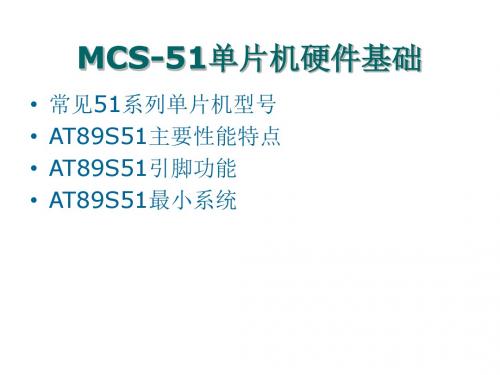


+SP20B/SP20F/SP20X/SP20P编程器使用手册2022-12-20 Revision A6深圳硕飞科技有限公司SHENZHEN SFLY TECHNOLOGY CO.,LTD.目录第一章简介1.1 性能特点 -------------------------------------------------------------------------------------------- 31.2 SP20系列编程器参数表----------------------------------------------------------------------------- 4第二章编程器硬件2.1 编程器主机------------------------------------------------------------------------------------------ 52.2 附件------------------------------------------------------------------------------------------------- 5第三章快速使用3.1 软件安装 -------------------------------------------------------------------------------------------- 63.2 烧录芯片步骤 --------------------------------------------------------------------------------------- 63.3 读取芯片数据并写入新的芯片----------------------------------------------------------------------- 83.4 联机模式指示灯状态 -------------------------------------------------------------------------------- 9第四章脱机烧录4.1下载脱机数据 ---------------------------------------------------------------------------------------104.2 脱机烧录操作----------------------------------------------------------------------------------------11手动方式 -------------------------------------------------------------------------------------------11 自动控制方式(通过ATE接口控制)---------------------------------------------------------------124.3 脱机模式指示灯状态 -------------------------------------------------------------------------------12第五章ISP模式烧录5.1选择ISP烧录模式 ----------------------------------------------------------------------------------135.2 ISP接口定义----------------------------------------------------------------------------------------135.3 连接目标芯片 --------------------------------------------------------------------------------------145.4 选择ISP供电方式----------------------------------------------------------------------------------145.5 烧录操作 -------------------------------------------------------------------------------------------14第六章多机模式烧录6.1 编程器硬件连接 ------------------------------------------------------------------------------------156.2 烧录操作 -------------------------------------------------------------------------------------------16附录一常见问题解答 -------------------------------------------------------------------------------------------- 17附录二免责声明------------------------------------------------------------------------------------------------- 18附录三修订记录-------------------------------------------------------------------------------------------------19第一章简介SP20系列(SP20B/SP20F/SP20X/SP20P)编程器是深圳硕飞科技最新推出的一款SPI FLASH专用高速量产型编程器,是SP16系列的升级版,全面支持国内外各厂商的SPI NOR FLASH、I2C/MicroWire 等EEPROM的高速量产烧录。


An ISO/TS16949 and ISO 9001 Certified CompanyTO-92 Plastic PackageTO-92 Bulk TO-92 T&A1K/polybag 2K/ammo box 200 gm/1K pcs 645 gm/2K pcs3" x 7.5" x 7.5"12.5" x 8" x 1.8" 5K 2K17" x 15" x 13.5"17" x 15" x 13.5" 80K 32K 23 kgs 12.5 kgsPACKAGE Net Weight/Qty Details STANDARD PACKINNER CARTON BOXQty OUTER CARTON BOXQty Gr Wt Size SizePacking DetailAll diminsions in mm.DIMMIN.MAX.A 4.32 5.33B 4.45 5.20C 3.18 4.19D 0.410.55E0.350.50F 5DEG G 1.14 1.40H 1.14 1.532.082K L12.701.982—3PIN CONFIGURATION AVAILABLE IN TO - 92CDILCODE STYLE PIN 1PIN 2PIN 3TO - 92TO - 92-1TO - 92-2TO - 92-3TO - 92-4COLLECTORBASE BASE COLLECTOR EMITTER BASE COLLECTOR EMITTER EMITTER BASE EMITTER EMITTER COLLECTORBASE COLLECTORTO-92 Transistors on Tape and Ammo PackMECHANICAL DATAITEMSYMBOL SPECIFICATIONPULL - OUT FORCE(P)6NMIN.NOM.BODY WIDTH A1 4.0 4.8BODY HEIGHT A 4.8 5.2BODY THICKNESST 3.94.2AT TOP OF BODY COMPONENT ALIGNMENT SIDE VIEW h 0 1.0AT TOP OF BODYCOMPONENT ALIGNMENT FRONT VIEW h10 1.3COMPONENT HEIGHTH123.25LENGTH OF SNIPPED LEADS L 11.0t1 0.3 - 0.6TOTAL TAPE THICKNESS t 1.2CLINCH HEIGHT H3 3.0LEAD PARALLELISM | C1 - C2 |0.22MAX.PITCH OF COMPONENT P 12.7%%P1CUMULATIVE PITCH ERROR 1.0 mm/20 PITCH FEED HOLE PITCHPo 12.7%%P0.3FEED HOLE CENTRE TO TO BE MEASURED AT BOTTOM OF CLINCHCOMPONENT CENTREP2 6.35%%P0.4DISTANCE BETWEEN OUTER +0.6LEADSF 5.08-0.2TAPE WIDTHW 18%%P0.5HOLD-DOWN TAPE WIDTH Wo 6%%P0.2HOLE POSITION W19+0.7-0.5HOLD-DOWN TAPE POSITION W20.5%%P0.2LEAD WIRE CLINCH HEIGHT Ho 16%%P0.5FEED HOLE DIAMETER Do 4%%P0.2LEAD - TO - LEAD DISTANCE F1, F2 2.54+0.4, -0.1STAND OFF H20.451.45TOL .REMARKSNOTES1. MAXIMUM ALIGNMENT DEVIATION BETWEEN LEADS NOT TO BE GREATER THAN 0.2 mm.2. MAXIMUM NON-CUMULATIVE VARIATION BETWEEN TAPE FEED HOLES SHALL NOT EXCEED 1 mm IN 20 PITCHES.3. HOLDDOWN TAPE NOT TO EXCEED BEYOND THE EDGE(S) OF CARRIER TAPE AND THERE SHALL BE NO EXPOSURE OF ADHESIVE.4. NO MORE THAN 3 CONSECUTIVE MISSING COMPONENTS IS PERMITTED.5. A TAPE TRAILER, HAVING AT LEAST THREE FEED HOLES IS REQUIRED AFTER THE LAST COMPONENT.6. SPLICES SHALL NOT INTERFERE WITH THE SPROCKET FEED HOLES.2000 pcs./Ammo PackNotes TO-92Plastic PackageDisclaimerThe product information and the selection guides facilitate selection of the CDIL's Discrete Semiconductor Device(s)best suited for application in your product(s)as per your requirement.It is recommended that you completely review our Data Sheet(s)so asto confirm that the Device(s)meet functionality parameters for your application.The information furnished in the Data Sheet and on the CDIL Web Site/CD are believed to be accurate and reliable.CDIL however,does not assume responsibility for inaccuracies or incomplete information.Furthermore,CDIL does not assume liability whatsoever,arising out of the application or use of any CDIL product;neither does it convey any license under its patent rights nor rights of others.These products are not designed for use in life saving/support appliances or systems.CDIL customers selling these products(either as individual Discrete Semiconductor Devices or incorporated in their end products),in any life saving/support appliances or systems or applications do so at their own risk and CDIL will not be responsible for any damages resulting from such sale(s).CDIL strives for continuous improvement and reserves the right to change the specifications of its products without prior notice.CDIL is a registered Trademark ofContinental Device India LimitedC-120 Naraina Industrial Area, New Delhi 110 028, India.Telephone + 91-11-2579 6150, 5141 1112 Fax + 91-11-2579 5290, 5141 1119emai l@ www.cdil 。



APPLICATION: Combines: 6600 After 156500; 6602 After 1500; 7700 After 8000;Tractors: 4230, 4040;QTY ITEM # DESCRIPTION LETTERED ITEMSINCLUDED IN KIT1 951418 Underhaul Kit U1 954422 In-Frame Kit I1 955422 Out-of-Frame Kit O1 956422 Major Kit M 1 956423 Major Kit (Hi-Comp / Hypereutectic Pistons) M6 6 6 6 6 1 1 151526 151524 151527 151519 151115 151486 151521 Sleeve & Piston Assembly Sleeve & Piston Asb (Hi-Comp / Hypereutectic Pistons) Piston Assembly (Late Hi-Ring Design)Liner AssemblyLiner O-Ring Package.002 Liner ShimBlock Repair Insert, Lower Liner Pilot Bore (2 Grooves)MM O I6 151528 Piston Ring Set (1-1/8K 1-3/32 1-3/16)6 6 6 6 6 251167 251168 251169 251171 251172 STD Rod Bearing .002 Rod Bearing.010 Rod Bearing.020 Rod Bearing.030 Rod BearingM M O I U1 1 1 1 1 251222 251223 251224 251225 251226 STD Main Bearing Set w/Thrust Washers .002 Main Bearing Set w/Thrust Washers.010 Main Bearing Set w/Thrust Washers.020 Main Bearing Set w/Thrust Washers.030 Main Bearing Set w/Thrust WashersM M O I U1 1 251521 251522 STD Thrust Washer Set .007 Thrust Washer Set1 1 1 6 12 351537 351345 351527 351161 301114 Head Gasket Set (1) Valve Cover Gasket (2)Manifold Gasket SetIntake Valve Seal (Viton O-Ring)Positive Valve Seal, Optional (Not in Gasket Sets) (3)I1 1 1 1 1 351538 351539 351312 351348 351569 Overhaul Gasket Set wo/Seals Block Gasket Set (4)Pan Gasket Set: Tractors (Incls 4 Gaskets & 5 O-Rings) (5) Pan Gasket: CombinesLower Pan-Clutch Hsg Gasket: Tractors w/SRT or QRT (6) M M O I IUU1 1 1 351152 351153 751179 Front Crank Seal Kit Rear Crank Seal Kit "Seal Housing Gasket - 351342" Rear Seal Housing Bolt Kit (Self Locking Bolts & W ashers)M M M M O O6 6 6 4 1 251518 251519 251244 251259 751182 Pin Bushing (Boreable) Pin Bushing (Honeable) Pin Bushing (.010 Oversize OD) Cam Bearing Rear Cam Plug M M M MMM12 1 1 751163 751263 751183 Rod Bolt Head Bolt KitEx Manifold Bolt Kit (8 Bolts & Washers)M M O I U(1)STD Thin Head Gasket - 351534 / Optional Thick Gasket (Piston Protrusion .009-.017") - 351575 (2)Special Cover Screw - 751256APPLICATION: Combines: 6600 After 156500; 6602 After 1500; 7700 After 8000;Tractors: 4230, 4040;QTY ITEM # DESCRIPTION LETTERED ITEMSINCLUDED IN KIT1 959513 Camshaft Kit C1 959313 Basic Valve Kit B1 959113 Valve Train Kit, Thru #532429 V1 959146 Valve Train Kit, After #532429 V1 551191Camshaft (7) (8) C 1 551186 Cam Thrust Plate (4 Bolt / .187" Thick)1 551278 Cam Gear Bolt, Late or Replacement Cam (1/2 x 2.000") (9)12 551181 Tappet C6 451216 STD Exhaust Valve (10) V V B6 451217 STD Intake Valve (11) V V B12 401141 Service Repair Valve Guide (.502" OD / 3.062" OAL) (12)12 451115 Valve Spring V V B6 451187 Exhaust Rotator V V6 451411 Intake Retainer, Thru #5324296 451187 Intake Rotator, After #532429 V12 451198 Valve Wear Cap24 451164 Keeper (Half) V V B6 451412 STD Exhaust Seat (1.500x1.750x.250) ".010 OS - 451414"6 451413 STD Intake Seat (1.687x1.937x.250) ".010 OS - 451415"6 451257 Rocker Arm, LH6 451258 Rocker Arm, RH1 451264 Rocker Arm Shaft (13) (14)1 551279 Cam Timing Gear1 551182 Crank Timing Gear, Early Design Crank (.750" Wide)1 551158 Crank Timing Gear, Late Design Crank (.910" Wide)1 551281 Injection Pump Drive Gear12 551277 Push Rod1 651216 Oil Pump: Combines1 651218 Oil Pump Drive Gear/Shaft 1 651215 Oil Pump Gear Set1 651221 Oil Pump Intake Screen: Tractors1 651217 Oil Cooler1 751123 Crankshaft (6 Bolt Flange)1 751265 Crank Update Parts Kit (2 Keys, 2 Plugs, Dowel Pin, Gear)1 751151 Damper Pulley: Tractors1 751266 Damper Pulley: Combines6 751255 Connecting Rod "Cap Alignment Sleeve - 751262"1 851365 Fuel Pump2 851211 Thermostat: Tractors (180 Degree) (15)2 851174 Thermostat: Combines (180 Degree)1 851255 Water Pump: Tractors "Overhaul Kit w/Impeller - 851256"1 851254 Water Pump: Combine "Overhaul Kit w/Impeller - 851257"1 851248 Block Heater (Press Fit Design)1 851249 Block Heater (Threaded Plug Design)(7)Cam Key - 551173 (8).193" Gear Spacer - 551198 (9)Cam Gear Washer - 551194(10)Oversizes: .003 - 451394 / .015 - 451395 / .030 - 451396 (11)Oversizes: .003 - 451397 / .015 - 451398 / .030 - 451399。

化学品安全技术说明书依据GB/T 16483-2008和GB/T 17519-2013编写第一部分:化学品及企业标识1.1产品信息中文名称:线路板透明保护剂英文名称:PCB COATING1.2产品用途推荐用途:线路板保护,防潮,防尘,防静电,防腐蚀限制用途:针对具体用途的建议未确认1.3企业信息公司名称:广东好顺欧迪斯科技股份有限公司公司地址:广东省肇庆国家高新技术开发区迎宾大道12A邮编:526238联系电话:************传真:************1.4应急电话:电话*************(24h)第二部分:危险性概述2.1应急综述:易燃液体和蒸汽。
吞咽有害。
吞咽并进入呼吸道可能致命。
无明显或者轻微皮肤刺激。
可能引起昏昏欲睡或眩晕。
2.2 GHS危险性类别:易燃液体:类别3特定目标器官毒性-单次接触:麻醉效应2.3 GHS标签要素:象形图:警示词:警告2.4 危险/危害的识别:物理化学危害:易燃液体健康危害:急性中毒:吸⼊⾼浓度时烷烃类溶剂蒸⽓,常先有兴奋,后转⼊抑制,表现为乏⼒、头痛、酩酊感、神志恍惚、肌⾁震颤、共济运动失调;严重者出现定向⼒障碍、谵妄、意识模糊等;蒸⽓可引起眼及呼吸道刺激症状,重者出现化学性肺炎。
吸⼊可引起吸⼊性肺炎,严重时可发⽣肺⽔肿。
摄⼊引起⼜腔、咽喉和胃肠道刺激症状,可出现与吸⼊中毒相同的中枢神经系统症状。
慢性影响:神经衰弱综合征为主要表现,还有眼及呼吸道刺激症状,接触性⽪炎,⽪肤⼲燥等。
环境危害:对环境有危害,对⼤⽓可造成污染。
2.5其他危害:无相关信息。
第三部分:成分/组成信息物质或混合物:混合物主要成分信息:第四部分:急救措施4.1措施概述吸入:将人转移到空气新鲜处, 保持呼吸舒适体位。
若中毒者出现呼吸方面的问题,应对其进行人工呼吸或使用纯氧协助其呼吸。
呼叫解毒中心或医生。
食入:不要催吐。
呼叫解毒中心或医生。
切勿给失去知觉者从口里喂食任何东西。

1. Connecting the speakers1. Conexión de los parlantesConecte el parlante activo y el pasivo con el cable de conexión proporcionado. A continuación, conecte los cables de colores a las1. Lautsprecher anschließenVerbinden Sie die aktiven und passiven Lautsprecher mit dem mitgelieferten Lautsprecherkabel. Bitte verbinden Sie das farbigmarkierte Kabel mit der rechten Kabelklemme (das red Kabel mit der roten Klemme und das schwarz mit der schwarzen1. Connessione degli altoparlantiCollegare l'altoparlante attivo e quello passivo con il cavo di connessione incluso (cavo resso al morsetto cavo rosso e cavo14Español1. Bass-Einstellung2. Master Lautstärkeregler3. Line-in-Eingang4. EIN/AUS Schalter5. Netzanschlußkabel6. Kabelklemme1. Bassi2. Controllo volume master3. Segnale ingresso4. Interruttore dell'alimentazione5. Cavo di alimentazione6. Morsetto del cavo1. Bass adjustment2. Master volume control3. Line-in4. Power switch5. Power cord6. Wire clip1. Reguladore de grave2. Control de volumen maestro3. Entrada de línea4. Interruptor de encendido5. Cable de alimentación6. Abrazadera para cable2English8Français1. Trimmer de basses2. Contróle de volume principal3. Entrée ligne4. Interrupteur d'alimentation5. Cordon d’alimentation6. Attaches des câbles1. Connecter les haut-parleursConnecter les haut-parleurs actif et passif avec les câbles de connexion haut-parleur fournis ;connecter les câbles aux attaches selon leur couleur (le câble roug à l’attache rouge et le câble noir à l’attache noire).20Deutsch26Italiano R LR LR LR LR LPleasevisitourwebsiteat:,oremailEDIFIERSupportforfurtherassistanceat:****************,Please visit our website at: or email EDIFIER Support for further assistance at:*******************,Pleasevisitourwebsiteat:www.edifier.caoremailEDIFIERSupportat:******************If you prefer, you may contact us by phone, Toll Free: 1-877-EDIFIER (334-3437) in Canada,Veuillez consulter notre site Internet sur: , ou adresser un email au Support EDIFIER pour plusd’assistanceà:****************,Veuillez consulter notre site Internet sur: , ou adresser un email au SupportEDIFIERpourplusd’assistanceà:*******************,Veuillez consulter notre site Internet sur: www.edifier.ca ou adresser un email au Support EDIFIER à:******************Besuchen Sie unsere Webseite unter: , oder schreiben Sie eine E-Mail an den EDIFIER SupportfürweitereInformationenunter:****************,Besuchen Sie unsere Webseite unter: oder schreiben Sie eine E-Mail an denEDIFIERSupportfürweitereInformationenunter:*******************,Besuchen Sie unsere Webseite unter: www.edifier.ca oder schreiben Sie uns eine E-Mail an den EDIFIERSupportunter:******************Visita il nostro sito web: , o invia un e-mail al Supporto EDIFIER per ulteriore assistenza a:****************,Visita il nostro sito web: o invia un e-mail al Supporto EDIFIER per ulterioreassistenzaa:*******************,Visitailnostrositoweba:www.edifier.caoscriviun’e-mailalSupportoEDIFIERa:******************Se preferisci, puoi contattarci telefonicamente, Numero Verde: 1-877-EDIFIER (334-3437) in Canada,。


UC-8112-ME-T Series HardwareUser’s ManualEdition 2.1, February 2018/product© 2018 Moxa Inc. All rights reserved.UC-8112-ME-T Series HardwareUser’s ManualThe software described in this manual is furnished under a license agreement and may be used only in accordance withthe terms of that agreement.Copyright Notice© 2018 Moxa Inc. All rights reserved.TrademarksThe MOXA logo is a registered trademark of Moxa Inc.All other trademarks or registered marks in this manual belong to their respective manufacturers.DisclaimerInformation in this document is subject to change without notice and does not represent a commitment on the part of Moxa.Moxa provides this document as is, without warranty of any kind, either expressed or implied, including, but not limited to, its particular purpose. Moxa reserves the right to make improvements and/or changes to this manual, or to the products and/or the programs described in this manual, at any time.Information provided in this manual is intended to be accurate and reliable. However, Moxa assumes no responsibility for its use, or for any infringements on the rights of third parties that may result from its use.This product might include unintentional technical or typographical errors. Changes are periodically made to the information herein to correct such errors, and these changes are incorporated into new editions of the publication.Technical Support Contact Information/supportMoxa AmericasToll-free: 1-888-669-2872 Tel: +1-714-528-6777 Fax: +1-714-528-6778Moxa China (Shanghai office) Toll-free: 800-820-5036Tel: +86-21-5258-9955 Fax: +86-21-5258-5505Moxa EuropeTel: +49-89-3 70 03 99-0 Fax: +49-89-3 70 03 99-99Moxa Asia-PacificTel: +886-2-8919-1230 Fax: +886-2-8919-1231Moxa IndiaTel: +91-80-4172-9088 Fax: +91-80-4132-1045Table of Contents1.Introduction ...................................................................................................................................... 1-1Overview ........................................................................................................................................... 1-2 Model Descriptions .............................................................................................................................. 1-2 Package Checklist ............................................................................................................................... 1-2 Product Features ................................................................................................................................ 1-2 Hardware Specifications ...................................................................................................................... 1-3 Hardware Block Diagram ..................................................................................................................... 1-4 2.Hardware Introduction...................................................................................................................... 2-1Appearance ........................................................................................................................................ 2-2 LED Indicators .................................................................................................................................... 2-3 Default Programmable Button Operations .............................................................................................. 2-3 Diagnosing Device and Subsystem Failures ..................................................................................... 2-4 Reset to Factory Default ...................................................................................................................... 2-4 Real-Time Clock ................................................................................................................................. 2-4 Placement Options .............................................................................................................................. 2-5 DIN-Rail Mounting ....................................................................................................................... 2-5Wall Mounting (Optional) .............................................................................................................. 2-6 3.Hardware Connection Description ..................................................................................................... 3-1Wiring Requirements ........................................................................................................................... 3-2 Connecting the Power .................................................................................................................. 3-2Grounding the Unit ...................................................................................................................... 3-2 Connecting to the Console Port ............................................................................................................. 3-3 Connecting to the Network ................................................................................................................... 3-3 Connecting to a Serial Device ............................................................................................................... 3-4 Inserting the SD and SIM Card ............................................................................................................. 3-4 USB Port ............................................................................................................................................ 3-4 Installing the Cellular Module ............................................................................................................... 3-5 A.Regulatory Approval Statements ....................................................................................................... A-11Introduction The UC-8112-ME-T series computing platform is designed for embedded data acquisition applications. The computer comes with two RS- 232/422/485 serial ports and dual 10/100 Mbps Ethernet LAN ports, as well as a Mini PCIe socket to support cellular modules. These versatile communication capabilities let users efficiently adapt the UC-8112-ME-T to a variety of complex communications solutions.The following topics are covered in this chapter:❒Overview❒Model Descriptions❒Package Checklist❒Product Features❒Hardware Specifications❒Hardware Block DiagramOverviewThe UC-8112-ME-T is built around an ARMv7 Cortex-A8 RISC processor that has been optimized for use inenergy monitoring systems, but is widely applicable to a variety of industrial solutions. With flexible interfacing options, this compact embedded computer is a reliable and secure gateway for data acquisition and dataprocessing at field sites as well as a useful communication platform for many other large-scale deployments.Model DescriptionsThe UC-8112-ME-T series includes the following models:•UC-8112-ME-T-LX: RISC-based platform with 1 GHz CPU, 512 MB RAM, Mini PCIe socket for cellular connectivity, 2 Ethernet ports, 2 serial ports, 4 GB eMMC flash, USB port, SD-card socket, and Debian ARM •UC-8112-ME-T-LX1: RISC-based platform with 1 GHz CPU, 1 GB RAM, Mini PCIe socket for cellular connectivity, 2 Ethernet ports, 2 serial ports, 4 GB eMMC flash, USB port, SD-card socket, and Debian ARM •UC-8112-ME-T-LX-US-LTE: RISC-based platform with 1 GHz CPU, 512 MB RAM, 4 GB eMMC flash, Mini PCIe socket for cellular connectivity (with cellular module for North America built in), 2 Ethernet ports, 2serial ports, USB port, and Debian ARM•UC-8112-ME-T-US-LTE-LX1: RISC-based platform with 1 GHz CPU, 1 GB RAM, 4 GB eMMC flash, Mini PCIe socket for cellular connectivity (with cellular module for North America built in), 2 Ethernet ports, 2serial ports, USB port, and Debian ARMPackage ChecklistBefore installing the UC-8112-ME-T, verify that the package contains the following items:•UC-8112-ME-T embedded computer•Power jack•Quick installation guide (printed)•Warranty cardNOTE: Notify your sales representative if any of the above items are missing or damaged.Product Features•ARMv7 Cortex-A8 1000 MHz processor•Dual auto-sensing 10/100 Mbps Ethernet ports•SD socket for storage expansion and OS installation•Programmable LEDs and a programmable button for easy installation and maintenance•Mini PCIe socket for cellular module•-40°C to 70°C wide temperature range with LTE enabledHardware SpecificationsComputerCPU: ARMv7 Cortex-A8 1000 MHzUSB: USB 2.0 host x 1 (type A connector)DRAM: 512 MB DDR3 SDRAMStorageStorage Expansion:• SDHC/SDXC socket for storing OS and storage expansion• 4 GB eMMC flash with OS pre-installedEthernet InterfaceLAN: 2 auto-sensing 10/100 Mbps ports (RJ45)Magnetic Isolation Protection: 1.5 kV built-inSerial InterfaceSerial Standards: 2 RS-232/422/485 ports, software-selectable (5-pin terminal block connector)Console Port: RS-232 (TxD, RxD, GND), 4-pin pin header output (115200, n, 8, 1)Serial Communication ParametersData Bits: 5, 6, 7, 8Stop Bits: 1, 1.5, 2Parity: None, Even, Odd, Space, MarkFlow Control: XON/XOFF, ADDC® (automatic data direction control) for RS-485Baudrate: Max. 921600 bpsSerial SignalsRS-232: TxD, RxD, RTS, CTS, GNDRS-422: TxD+, TxD-, RxD+, RxD-, GNDRS-485-4w: TxD+, TxD-, RxD+, RxD-, GNDRS-485-2w: Data+, Data-, GNDLEDsSystem: Power x 1, USB x 1, SD x 1, and signal strength x 3LAN: 10M/100M on connectorProgrammable: Diagnosis x 3Switches and ButtonsPush Button: Initially configured to return a diagnostic report, and to reset the device to factory defaultsPhysical CharacteristicsHousing: MetalWeight:• UC-8112-ME-T-LX: 530 g (1.18 lb)• UC-8112-ME-T-LX-US: 590 g (1.31 lb)Dimensions: 141 x 119.9 x 36 mm (5.56 x 4.72 x 1.42 in)Mounting: DIN rail, wall mount (optional)Environmental LimitsOperating Temperature:Wide Temp. Models: -40 to 85°C (-40 to 185°F)Wide Temp. models (with LTE accessory): -40 to 70°C (-40 to 158°F)Storage Temperature: -40 to 85°C (-40 to 185°F)Ambient Relative Humidity: 5 to 95% (non-condensing)Anti-Vibration: 2 Grms @ IEC 60068-2-64, random wave, 5-500 Hz, 1 hr per axis (without any USB devices attached)Anti-Shock: 20 g @ IEC 60068-2-27, half sine wave, 30 msPower RequirementsInput Voltage: 12 to 36 VDC (3-pin terminal block, V+, V-, SG)Input Current: 500 mA @ 12 VDCPower Consumption: 6 W (without cellular module and external USB device attached)Standards and CertificationsSafety: UL 60950-1EMC: EN 55032/24Green Product: RoHS, CRoHS, WEEEReliabilityAlert Tools: External RTC (real-time clock)Automatic Reboot Trigger: External WDT (watchdog timer)WarrantyWarranty Period: 5 yearsDetails: See /warrantyHardware Block Diagram2Hardware Introduction The UC-8112-ME-T embedded computers are compact and rugged making them suitable for industrial applications. The LED indicators help in monitoring performance and troubleshooting issues. The multiple ports provided on the computer can be used to connect to a variety of devices. The UC-8112-ME-T comes with a reliable and stable hardware platform that lets you devote the bulk of your time to application development. In this chapter, we provide basic information about the embedded computer’s hardware and its various components.The following topics are covered in this chapter:❒Appearance❒LED Indicators❒Default Programmable Button OperationsDiagnosing Device and Subsystem Failures❒Reset to Factory Default❒Real-Time Clock❒Placement OptionsDIN-Rail MountingWall Mounting (Optional)AppearanceFront View Top View Bottom ViewDimensions [units: mm (in)]LED IndicatorsRefer to the following table for information about each LED.LED Name Color FunctionUSB Green Steady On USB device is connected and working normally. Off USB device is not connected.SD Green Steady On SD Card inserted and working normally. OffSD Card is not detected.PowerGreenPower is on and the computer is working normally.Off Power is off.LAN1/2 (On RJ45connector)GreenSteady On100 Mbps Ethernet linkBlinking Data transmission in progress.YellowSteady On 10 Mbps Ethernet linkBlinking Data transmission in progress.Off Ethernet is not connected.Wireless SignalStrengthGreenYellowRedThe number of glowing LEDs indicates the signal strength3 (Green + Yellow + Red): Excellent2 (Yellow + Red) : Good1 (Red) : PoorOff Wireless module is not detected.ProgrammableDiagnostic LEDsGreenYellowRedThese 3 LEDs are programmable. Refer to the “DefaultProgrammable Button Operations” section for details. Default Programmable Button OperationsThe function button (FN) located on the top panel is used to diagnose device failure or to perform firmwarerestoration. After pressing the button, release it at the appropriate time to enter the required mode to either troubleshoot issues in your computer or restore your computer to the default configuration. Refer to thefollowing illustration for detailed instructions:The LED indicators behave differently when diagnosing a device failure compared to performing a firmwarerestoration. See the following table for details:Status Red LED Yellow LED Green LEDExecuting diagnostics program Blinking Off OnResetting to default configuration Blinking Blinking On0 2 4 7 8Release the button duringthis time to diagnoseTime (s)Release the button during thistime to perform restoration Button pressedDiagnosing Device and Subsystem FailuresThe red LED will start blinking once you press the function button (FN). Keep the button pressed until the green LED is lit for the first time and then release the button to enter diagnostic mode to check which peripherals are available on the UC-8112-ME-T-LX. When the diagnostic program is running, the red LED will blink.Status Red LED Yellow LED Green LEDDiagnostics program is executing Blinking Off OnThe following two tables describe the diagnostics results related to hardware defects and system operation.Hardware DefectsIf you observe any of these hardware issues, contact Moxa Support for further instructions.Status Red LED Yellow LED Green LEDUART1 device issue On On OffUART2 device issue On On BlinkingLAN 1 device issue On Off OffLAN 2 device issue On Off BlinkingButton device issue On Blinking OffTPM device issue On Blinking BlinkingLED device issue On Off OffSystem OperationIf you observe any of the following issues, check the item indicated by the LEDs.Status Red LED Yellow LED Green LEDCPU usage (over 90%) Blinking On OffRAM usage (over 90%) Off On OffDisk usage (over 90%) Off On BlinkingFile system corrupted Blinking On BlinkingReset to Factory DefaultPress and hold the function button (FN)continuously for at least 5 seconds to load the factory defaultconfiguration. After the factory default configuration has been loaded, the system will reboot automatically.The Power LED will blink on and off for the first 5 seconds, and then maintain a steady glow once the system has rebooted.We recommend that you only use this function if the software is not working properly and you want to loadfactory default settings. The Reset to Default functionality is not designed to hard reboot the UC-8112-ME-T.Real-Time ClockThe UC-8112-ME-T’s real-time clock is powered by a lithium battery. We strongly recommend that you do not replace the lithium battery without help from a qualified Moxa support engineer. If you need to change thebattery, contact the Moxa RMA service team.Placement OptionsThere are two sliders on the back of the unit for DIN rail and wall mounting.DIN-Rail Mounting1. The DIN-rail mounting kit is mounted by default as shown in the figure below.NOTETest the screw head and shank size by inserting the screw into one of the keyhole shaped apertures of the wall-mounting plates before attaching the plate to the wall.2. Pull down the bottom slider of the DIN-rail bracket located at the back of the unit3. Insert the top of the DIN rail into the slot just below the upper hook of the DIN-rail bracket.4. Latch the unit firmly on to the DIN rail as shown in the illustrations below.5. Push the slider back into place.Wall Mounting (Optional)1.Remove the four screws on the side-panel silver cover of the device2.Place the wall-mount brackets on the silver cover and fasten the screws as shown below. Use only thescrews provided in the wall-mounting kit package.3 Hardware Connection DescriptionThis section describes how to connect the UC-8112-ME-T to a network and connect various devices to theUC-8112-ME-T.The following topics are covered in this chapter:❒Wiring RequirementsConnecting the PowerGrounding the Unit❒Connecting to the Console Port❒Connecting to the Network❒Connecting to a Serial Device❒Inserting the SD and SIM Card❒USB Port❒Installing the Cellular ModuleWiring RequirementsIn this section, we describe how to connect various devices to the embedded computer. You must pay attention to the following common safety precautions, before proceeding with the installation of any electronic device: • Use separate paths to route wiring for power and devices. If power wiring and device wiring paths mustcross, make sure the wires are perpendicular at the intersection point.NOTE: Do not run the wires for signal or communication and power wiring in the same wire conduit. To avoid interference, wires with different signal characteristics should be routed separately.• You can use the type of signal transmitted through a wire to determine which wires should be kept separate.The rule of thumb is that wiring that shares similar electrical characteristics can be bundled together. • Keep input wiring and output wiring separate.• We strongly advise that you label wiring to all devices in the system for easy identification.Connecting the PowerTerminal BlockThe UC-8112-ME-T has a 3-pin terminal block for a 12 to 36 VDC power input.The figure shows how the power input interface connects to external power sources. If the power is properly supplied, the Power LED will light up. The Power LED will glow a solid greencolor when the operating system is ready (it may take 30 to 60 seconds for the operating system to boot up).Grounding the UnitGrounding and wire routing help limit the effects of noise due to electromagnetic interference (EMI). Run the ground connection from the ground screw to the grounding surface prior to connecting devices to the computer.SG: The Shielded Ground (sometimes called Protected Ground) contact is the bottomcontact of the 3-pin power terminal block connector when viewed from the angle shownhere. Connect the SG wire to an appropriate grounded metal surface.Connecting to the Console PortThe UC-8112-ME-T is provided with a 4-pin pin-header RS-232 console port, which is a located on the top panel.This port is designed for connecting serial console terminals, which you can use to view the boot up messages, and to troubleshoot when the system does not boot up.Serial Console Port & Pinouts Serial Console CablePin Signal1 TxD2 RxD3 NC4 GNDConnecting to the NetworkConnect one end of the Ethernet cable to one of the UC-8112-ME-T’s 10/100M Ethernet ports (8-pin RJ45) and the other end of the cable to the Ethernet network. If the cable is properly connected, the UC-8112-ME-T will indicate a valid connection to the Ethernet in the following ways:The LED indicator in the lower right corner glows a solid green color when the cable is properly connected to a 100 Mbps Ethernet network. The LED will flash on and off when Ethernet packets are being transmitted or received. PinSignal1 ETx+2 ETx-3 ERx+4 –5 –6 ERx-7 –8 – The LED indicator in the upper right corner glows a solid orange colorwhen the cable is properly connected to a 10 Mbps Ethernetnetwork. The LED will flash on and off when Ethernet packets arebeing transmitted or received.Connecting to a Serial DeviceUse certified serial cables to connect the UC-8112-ME-T to serial devices. The serial ports of the UC-8112-ME-T use the 5-pin terminal block. The ports can be configured by software for RS-232, RS-422, or 2-wire RS-485. The pin assignments are shown in the following table:Terminal BlockRS-232/422/485 PinoutsInserting the SD and SIM CardThe UC-8112-ME-T comes with an SD-card socket for storage expansion, and a SIM-card socket that can be used to install a SIM card for cellular communication. The SD card/SIM card sockets are located on the lower part of the front panel. To install the cards, remove the screw and the protection cover to access the sockets, and then plug the SD card and the SIM card into the sockets directly. Remember to push in on the SD card or SIM card first if you want to remove them. The SD card will be mounted at: /mnt/sdUSB PortThe UC-8112-ME-T is provided with 1 USB 2.0 full speed port (OHCI), type A connector, which supports a keyboard or mouse, as well as an external flash disk for storing data.Installing the Cellular ModuleThe UC-8112-ME-T is provided with a PCIe socket for installing a cellular module. To install the cellular module, do the following:2.Remove the two screws on the rear panel.1.Remove the four screws on the DIN-rail mountingkit.3.Remove the four screws on the silver cover on the4.Remove the screw on metal cover.right panel and take off the cover.5.Remove the three screws on the top panel.6.Remove the two screws on the bottom panel.7.Check the contents of the cellular module package. The package should contain the items shown below:8.Remove the metal cover of the computer and locate the cellular module socket.9.Remove the screw next to the socket and replace it with the bronze screw (in the package) as shown below:10.Attach one thermal pad to the cellular module cover and the other thermal pad to the module pad.11.Attach the cellular module to the module pad.12.Mount the module cover on the cellular module and use screws on both sides to secure the cover.13.Insert the module into the socket and secure it using a screw from the package.14.Connect antenna cables to the cellular module. There are three antenna connectors on the cellular module:W1 and W3 are for cellular antennas and W2 is for GPS antenna.15.Insert the antenna connectors through the antenna cable holes on the front panel of the cover as shownbelow:16.Secure the antenna connectors to the cover using a locking washer and nut as shown below:17.Arrange the antenna cables and use a cable tie to attach the cables to the bronze screw. You may cut thecable tie if it is too long.18.Plug the antenna onto the connector.19.Replace the cover of the computer and fasten the screws to secure the cover.A Regulatory Approval StatementsThis device complies with part 15 of the FCC Rules. Operation is subject to the followingtwo conditions: (1) This device may not cause harmful interference, and (2) this devicemust accept any interference received, including interference that may cause undesiredoperation.Class A: FCC Warning! This equipment has been tested and found to comply with the limits for a Class A digital device, pursuant to part 15 of the FCC Rules. These limits are designed to provide reasonable protection against harmful interference when the equipment is operated in a commercial environment. This equipment generates, uses, and can radiate radio frequency energy and, if not installed and used in accordance with the instruction manual, may cause harmful interference to radio communications. Operation of this equipment in a residential area is likely to cause harmful interference in which case the users will be required to correct the interference at their own expense.European Community。
SY89230U3.2GHz Precision, LVPECL ÷3, ÷5 ClockDividerPrecision Edge is a registered trademark of Micrel, Inc.Micrel Inc. • 2180 Fortune Drive • San Jose, CA 95131 • USA • tel +1 (408) 944-0800 • fax + 1 (408) 474-1000 • November 2007M9999-110507-Ahbwhelp@ or (408) 955-1690 General DescriptionThe SY89230U is a precision, low jitter 3.2GHz ÷3,÷5clock divider with a LVPECL output. Thedifferential input includes Micrel’s unique, 3-pininternal termination architecture that allows the inputto interface to any differential signal (AC- or DC-coupled) as small as 100mV (200mV PP) without anylevel shifting or termination resistor networks in thesignal path. The outputs are 800mV, 100K-compatible LVPECL with fast rise/fall timesguaranteed to be less than 200ps.The SY89230U operates from a 2.5V ±5% or 3.3V±10% supply and is guaranteed over the fullindustrial temperature range of –40°C to +85°C. TheSY89230U is part of Micrel’s high-speed, PrecisionEdge® product line.All support documentation can be found on Micrel’sweb site at: .Block DiagramPrecision Edge®Features•Accepts a high-speed input and provides a precision÷3 and ÷5 sub-rate, LVPECL output•Guaranteed AC performance over temperature andsupply voltage:– DC-to >3.2GHz throughput– < 850ps Propagation Delay (In-to-Q)– < 200ps Rise/Fall times•Ultra-low jitter design:– <1ps RMS random jitter– <1ps RMS cycle-to-cycle jitter– <10ps PP total jitter (clock)– <0.7ps RMS MUX crosstalk induced jitter•Unique patented internal termination and VT pinaccepts DC- and AC-coupled inputs (CML, PECL,LVDS)•Wide input voltage range V CC to GND•800mV LVPECL output•45% to 55% Duty Cycle (÷ 3)•47% to 53% Duty Cycle (÷ 5)• 2.5V ±5% or 3.3V ±10% supply voltage•-40°C to +85°C industrial temperature range•Available in 16-pin (3mm x 3mm) QFN packageApplications•Fail-safe clock protectionMarkets•LAN/WAN•Enterprise servers•ATE•Test and measurementOrdering Information(1)Notes:1. Contact factory for die availability. Dice are guaranteed at T A = 25°C, DC Electricals Only.2. Tape and Reel.Pin Configuration16-Pin QFNPin DescriptionTruth TableAbsolute Maximum Ratings(1)Supply Voltage (V CC) .......................... –0.5V to +4.0V Input Voltage (V IN) .................................. –0.5V to V CC LVPECL Output Current (I OUT) ....................................Continuous ................................................. 50mA Surge ........................................................ 100mA Current (V T)Source or sink current on V T…………±100mA Input CurrentSource or sink current on (IN, /IN) ........... ±50mA Current (V REF-AC)Source/Sink Current on V REF-AC(4)............ ±0.5mA Maximum Operating Junction Temperature…..125°C Lead Temperature (soldering, 20 sec.) .......... +260°C Storage Temperature (T s) .................. –65°C to 150°C Operating Ratings(2)Supply Voltage (V CC).................. +2.375V to +2.625V ......................................................+3.0V to +3.6V Ambient Temperature (T A) ................ –40°C to +85°C Package Thermal Resistance (3)QFN (θ JA)Still-Air ..................................................... 75°C/W QFN (ψ JB)Junction-to-Board………………………….33°C/WDC Electrical Characteristics(5)T= –40°C to +85°C, unless otherwise stated.Notes:1. Permanent device damage may occur if absolute maximum ratings are exceeded. This is a stress rating only and functional operation isnot implied at conditions other than those detailed in the operational sections of this data sheet. Exposure to absolute maximum rating conditions for extended periods may affect device reliability.2. The data sheet limits are not guaranteed if the device is operated beyond the operating ratings.3. Package thermal resistance assumes exposed pad is soldered (or equivalent) to the devices most negative potential on the PCB. θJA andψJB values are determined for a 4-layer board in still air unless otherwise stated.4. Due to limited drive capability use for input of the same package only.5. The circuit is designed to meet the DC specifications shown in the above table after thermal equilibrium has been established.6. V IN (max) is specified when V T is floating.LVPECL Outputs DC Electrical Characteristics(7)V = 2.5V ±5% or 3.3V ±10%; R = 50Ω to V-2V; T = –40°C to + 85°C, unless otherwise stated.LVTTL/CMOS DC Electrical Characteristics(7)V = 2.5V ±5% or 3.3V ±10%; T = –40°C to + 85°C, unless otherwise stated.Note:7. The circuit is designed to meet the DC specifications shown in the above table after thermal equilibrium has been established.AC Electrical Characteristics(8)V = 2.5V ±5% or 3.3V ±10%; R = 50Ω to V-2V; T = –40°C to + 85°C, unless otherwise stated.Notes:8. High-frequency AC-parameters are guaranteed by design and characterization.9. Set-up and hold times apply to synchronous applications that intend to enable/disable before the next clock cycle. For asynchronousapplications, set-up and hold do not apply.10. Part-to-Part skew is defined for two parts with identical power supply voltages at the same temperature and with no skew of the edges atthe respective inputs.11. Random Jitter is measured with a K28.7 character pattern, measured at <f MAX.12. Cycle-to-Cycle Jitter definition: the variation of periods between adjacent cycles, T n – T n-1 where T is the time between rising edges of theoutput signal.13. Total Jitter definition: with an ideal clock input of frequency <f MAX, no more than one output edge in 1012 output edges will deviate by morethan the specified peak-to-peak jitter value.14. For Input Duty Cycle different from 50%, see “Output Duty Cycle Equation” in “Functional Description” subsection.November 2007M9999-110507-A hbwhelp@ or (408) 955-16907Functional DescriptionOutput Duty Cycle EquationFor a non 50% input, derate the spec by: Divide by 3:(0.5 -31001X+) x100, in % Divide by 5:(0.5 -51002X+) x100, in % X = input Duty Cycle, in %Example: if a 45% input duty cycle is applied or X=45, in divide by 3 mode, the spec would expand by 1.67% to 44.3%-55.7%Enable (EN)EN is a synchronous TTL/CMOS-compatible input that enables/disables the outputs based on the input to this pin. Internal 25k Ω pull -up resistor defaults the input to logic HIGH if left open. Input switching threshold is V CC /2.The Enable function operates as follows:1. The enable/disable function issynchronous so that the clock outputs will be enabled following a rising and a falling edge of the input clock when switching from EN=LOW to EN=HIGH. However, when switching from EN=HIGH to EN=LOW, the clock outputs will be disabled following an input clock rising edge and an output clock falling edge. 2. The enable/disable function alwaysguarantees the full pulse width at the output before the clock outputs are disabled, non-depending on the divider ratio. Refer to Figure 1b for examples. Divider OperationThe divider operation uses both the rising and falling edge of the input clock. For divide by 3, the falling edge of the second input clock cycle will determine the falling edge of the output. For divide by 5, the falling edge of the third input clock cycle. Refer to Figure 1c.Timing DiagramsFigure 1a. Propagation DelayFigure 1b. Enable Output Timing Diagram Examples (divide by 3)Figure 1c. Divider Operation Timing Diagram分销商库存信息:MICRELSY89230UMG SY89230UMG TR。