ORSApplicationFormJan07
- 格式:doc
- 大小:120.00 KB
- 文档页数:6

APPLICATION FOR CERTIFICATE OF APPROPRIATENESSHADDONFIELD HISTORIC DISTRICT BOROUGH OF HADDONFIELD__________________ ___________________ ______________SUBMISSION DATE MEETING DATE APPLICATION #Type or Print Legibly PROPERTY DATAProperty Address: ___________________________________________________________ Block(s): ________________________ Lot(s): ____________________________Name of Business (if commercial establishment): ______________________________________________________________________________________________________________PROPERTY OWNER DATAProperty Owner Name: _______________________________________________________Address: ____________________________________________________________________ Home Phone: (____) ____________________Work Phone: (____) ____________________Brief description of the Project Scope : ___________________________________________ ______________________________________________________________________________Applicant Signature:___________________________________________________________ ----------------------- CERTIFICATE OF APPROPRIATENESS ------------------------ For Official UseHistoric Preservation Commission Action:( ) Recommend Approval ( ) Recommend Conditional Approval ( ) Recommend Denial________________________________________________ ________________________Name & Signature HPC Meeting DateHistoric Preservation Commission RepresentativePlanning Board Action:( ) Approved ( ) Conditional Approval ( ) Denied________________________________________________ ________________________Name & Signature, Zoning Officer PB Meeting DateOUTLINE NATURE OF PROPOSED WORK (please use additional paper to continue if necessary)ARCHITECTURAL FEATURE Repair Replace-InKindNewFoundationExterior WallsMasonry or BrickworkSidingRoof SystemRoofDormersCupolaGuttersDownspoutsChimneyEaveCorniceSoffitFasciaWindowsSashFramesLouversScreen or StormShuttersDoors and DoorwaysDoor SurroundsDoor FramesDoorsScreen or StormPorchColumnsRailings/BalustersFloor/CeilingFoundationStairs/StepsPavingSidewalkDrivewayFencesOtherSUBMIT TWENTY-FIVE (25) COPIES OF THIS FORM INCLUDE TWENTY-FIVE (25) COPIES OF ALL ENCLOSURES“COMPLETE” Certificate of Appropriateness Application requires the following:1.Applications by business entities must be represented by legal counsel.2.Photographs of the building in question depicting the subject-matter of the application;3.A written description of the proposed work;4.Proposed architectural drawings (including elevation, drawings, floor plans, site layout, etc.);5.Material specifications (e.g., architect’s technical specifications or manufacturer’s literaturedescribing or depicting the proposed materials);6.Historical documentation (e.g., historical photographs) supporting the proposed architecturaldecisions; and such other diagrams, architectural drawings, specifications, or other materials, sufficient to adequately inform the Historic Preservation Commission and the Planning Board of the nature of the proposed work.•Attach all supporting documentation to the application form.•Submission Deadline: 24 days prior to Historic Preservation Commission meeting or 28 days prior to Planning Board meeting, whichever date is earlier.8.Development Application FeesType of Application & Definitions Feeü✓Administrative Review & Approval $100ü✓Tier I Application $125•Shall be defined as minor repairs, alterations to a structure including residential or commercial.ü✓Tier II Application $175•Shall be defined as major repairs, alterations or additions to one structure be it residential or commercial.ü✓Tier III Application $250•Shall be defined as major repairs, alterations or additions to a structure with two (2) to five (5) units be it residential, commercial or mixed use.ü✓Tier IV Application $500•Shall be defined as major repairs, alterations or additions to a structure with six (6) or more units be it residential, commercial or mixed useMinor Repairs – Renovations to the exterior of a building or structure that do not alter the exterior elements of the structure. (Example: Change of color or style of roof covering with the same material.)Major Repairs – Any Addition to a structure, or any renovations or alterations to the exterior of a building or structure that change the exterior elements of a structure.If you have questions, please call the Zoning Office at (856) 429-4700, Ext. 209。

用Javascript在客户端进行验证验证条件最大长度为10二、工作流程因为这项技术中要用到三个文件,两个是xml 一个是资源文件,那么从以往的编程经验来看,xml 在struts中的工能主要是进行配置web应用程序用的,而资源文件是为应用程序提供一些外部资源。
再从应用程序运行来看,这三个文件都应该是在应用程序行前就要被内存拿到手的。
这样,在内存中就有了一份根据validator-rules.xml生成的javascript脚本函数。
这样当用户点击提交按钮时,系统会根据在提交页面所定义的form 名字【<html:javascript formName="loginActionForm"/>】到validation.xml中去找 form元素 name 属性为:loginActionForm 的元素。
再根据提交页面控件的 name 去到from 元素的子元素中找和控件 name 一致的元素。
找到后再根据子元素中要判断的函数名到validator-rules.xml中找相应的函数体,如果找到,就进行验证,如果验证不通过,就根据validator-rules.xml中的定义的资源变量名,到资源文件中找,找到后把值加到javascript中显示给用户。
如果验证通过,那么就执行form 的action动作。
这里你可能理解成为拿着函数名到内存中去找javascript已在内存中生成的函数体,进行验证的。
二、参考资料配置:在需要验证的JSP文件中写入<html:form action="/XXX" onsubmit="return validateXXXX(this);">这里的XXX 是与要进行验证的forward name,validateXXXX (this);里面的XXXX是需要进行验证的ActionForm名。
<html:javascript formName="mytestForm"/>在validation.xml文件中写入验证代码就可以进行基本的验证了。


AMKASYNAC Servo and Main Spindle MotorsGeneral technical dataVersion: Part-No.: 2002/22 27853About this documentationName: PDK_027853_Motoren_Uebersicht_enWhat has changed:Copyright notice: © AMK GmbH & Co. KGCopying, communicating, and using the contents of this documentation is not permitted,unless otherwise expressed. Offenders are liable to the payment of damages. All rights arereserved in the event of the grant of a patent or the registration of a utility model or design.Reservation: We reserve the right to modify the content of the documentation as well as to the deliveryoptions for the product.Publisher: AMK Arnold Müller Antriebs- und Steuerungstechnik GmbH & Co. KGGaußstraße 37 – 39,73230 Kirchheim/TeckTel.: 07021/5005-0,Fax: 07021/5005-176E-Mail:********************Dr.h.c. Arnold Müller, Eberhard A.Müller, Dr. Günther VogtRegistergericht Stuttgart HRB 231283; HRA 230681Service: Phone: +49/(0)7021 / 5005-191, Fax -193Office hours: Mo-Fr 7.30 - 16.30, on weekends and holidays, the telephone number of theon-call service is provided through an answering machine. .You can assist us in finding a fast and reliable solution for the malfunction by providing ourservice personnel with the followingInformation located on the ID plate of the devicesthe software versionthe device setup and applicationthe type of malfunction, suspected cause of failurethe diagnostic messages (error messages)Internet address: www.amk-antriebe.deContent1 AMKASYN Motor Series DS, DV, DH and DW 41.1 Short description 42 General technical data 53 Technical Data Holding brake and External fan 63.1 Holding brake 63.2 External fan 64 Motor connection 74.1 Terminal box types and terminal block wiring 74.2 Connector types 84.3 Dimensions of the motor connector and connection wiring 85 Motor encoders 106 Abbreviations 127 Important notes 138 AMK Motor type codes 141 AMKASYN Motor Series DS, DV, DH and DW1.1 Short descriptionThe AMKASYN series of motors consits of the compact, highly dynamic AC-servo motor types DS and DV as well as the heavy-duty AC main spindle motor types DH and DW with high power density and precision balanced rotors.The AMKASYN motors are optimally tuned to be used with the AMKASYN digital AC-servo inverters for multi-motor applications in the power range of 1.3 to 75 kVA and with the AMKASYN digital compact servo drive in the power range of 0.7 to 50 kVA. Together the motors and inverters form an intelligent, digital drive system for servo and main spindle applications, which satisfies every demand.Advantages of the AMKASYN motor series Maintenance-freeSturdyPowerfulCompactHigh efficiencyOptimum power to weight ratiohighly dynamic responseHigh overload capacityWinding temperature sensors asprotection against overloadIntegrated encoder for speed andposition controlAreas of applicationThe AMKASYN motors are especially suitable for use as servo and main drive motors in: Plant construtionElevator technologyPrinting machinesWoodworking machinesPlastic processing machinesWarehousing and conveyortechnologyTest standsProcess engineeringTextile machinesPackaging machinesMachine tools2 General technical dataAmbient temperature: +5 ... +40°C / 94°F. At higher ambient temperatures up to maximum 60°C / 140°F the ratingdata must be reduced by 1% per 1° Kelvin temperature rise.Installation altitude: Up to 1000m / 3281ft above sea level. In operation above 1000m / 3281ft altitude, ambienttemperatures corresponding to DIN VDE 0530 table 4 shall be used as basis.Humidity: Maximum 85% relative humidity, non-condensating.Degree of protection: IP 54. Higher degree of protection on request.The stated maximum speeds apply for the IP 54 version with seal ring.Rating data: Refer to 100 Kelvin temperature rise in the windings. The test motor is mounted using athermally insulating flange.Insulating material class: F according to DIN VDE 0530.Thermal protection: PTC resistor, cold resistance approx. 150-800 Ω.Bearings: Ball bearings, lifetime lubricated.Axial eccentricity run-out: N according to DIN 42955.Balancing grade: G 2,5 corresponding to VDI 2056.Vibrational grade: N according to DIN ISO 2373.Painting: RAL 9005, flatt black.Cooling: Non-ventilated or fan-cooled; airflow toward output shaft. Reverse airflow as option.3 Technical Data Holding brake and External fan 3.1 Holding brakeThe motors can be equipped optionally with holding brakes. These are not suitable as service brakes. The brakes are lifted with 24V DC input. In the case of changed operating conditions, the operating instructions of the brake manufacturer must beobserved.For the maximum speed of the motor the maximum speed of the brake must also be considered.3.2 External fan4 Motor connectionDV, DH and DW motors feature terminal box connections for motor leads, fan and holding brake. The motors of the DS series and optionally of the DV series feature plug-style connectors. Connection cables with the corresponding cross-sections can be purchased preassembled.Shielded cables must be used for EMC reasons.* The current values IL for the connection cable refer to applications according to EN 60204-1:1992 in the cable laying type B2, or according to DIN 46200 for connection bolts.KG 1and KG 3 KG 4 and KG 5Picture name: ZCH_Motoren_Klemmkasten4.2 Connector types* The current values IL for the connection cable refer to applications according to EN 60204-1: 1992 in the cable laying type B24.3 Dimensions of the motor connector and connection wiringConnector pin designation is true for view on to the motor connector socket in each case. Power connection size BG 1picture name: ZCH_Motoren_Leistungsstecker1.0picture name: ZCH_Motoren_Leistungsstecker1.0_querPower connection size BG 1,5picture name: ZCH_Motoren_Leistungsstecker1,5picture name: ZCH_Motoren_Leistungsstecker1.5_querSocket and connector for external fanpicture name: ZCH_Motoren_Einbaudosepicture name: ZCH_Motoren_Anschlussstecker5 Motor encodersThe motors are equipped with one of these encoders.The motor maximum speed can be limited additionally by the encoder !picture name: ZCH_Motoren_Einbausteckdose_MotorgeberSignal description6 AbbreviationsMotor tables Holding brakeCharacter Unit Description Character Unit DescriptionM0Nm Zero speed torque M Br Nm Holding torqueM N Nm Rated torque n maxBR1/min Brake maximum speed P N kW Rated power U Br V Rated voltage 24V ≅n N 1/min rated speed (unregulated)n F1/min speed limit for constant rated power I BrJ Br Akgm2Brake rated currentBrake moment of interian max 1/min Maximum speed m Br kg Weight of the brake, total U N V Rated voltage motor weight is m + M BR I N A Rated currentJ kgm2 Rotor inertiam kg Motor weightkT Nm/A torque constant(M=I*kT) External fanQ I/min Rated flow rate Character Unit DescriptionΔT K Temperature rise of the liquid atpoint of rated operation U FI FVAExternal fan rated voltageExternal fan rated currentL Br mm Length of motor including brakeL1 Br mm Length of fan cooled motor includingbrake7 Important notesMotors can reach surface temperatures above 100°C / 212°F during operation. Before touching the motor check the surface temperature to avoid injury.In the case of motors with keyways and freely rotating shaft ends, the key must be removed or secured against being thrown off.Before opening the terminal box or pulling out or plugging in a connector on the motors, ensure that there is no voltage at the termination end. Voltage can be present a the connections even when the motor is not moving. If not complied with injuries or death may occur.A low-resistance connection of the motor housing to the PE ground bus in the control cabinet is required for trouble freeand safe operation of the motors.Pounding or uncontrolled impact of force onto the motor shaft during transport, storage and installation of the motors in the machine can lead to damage of the bearings and shaft.Inadmissible axial and radial loads lead to reduction of the bearing life. Bearing load diagrams are available on request.When using couplings, attention to correct assembly of the coupling components has to be observed. Alignment errors or offset of the coupling can lead to premature destruction of bearings and of the coupling.All motors listed may not be connected directly to the main power lines. The motors are intended exclusively foroperation on AMK inverter systems.8 AMK Motor type codespicture name: ZCH_Motoren_Typenschluessel_DVAMK Arnold Müller GmbH & Co. KG Antriebs- und Steuerungstechnik Gaußstrasse 37-3973230 Kirchheim/Teck DEUTSCHLANDTelefon: +49 (0) 70 21 / 50 05-0 Telefax: +49 (0) 70 21 / 50 05-199 ********************www.amk-antriebe.de。

Using Application Dependency Analysis to Enable Your Application on Windows Embedded Standard 7White PaperPublished April 2010Revised March 2012For the latest information, please see Table of ContentsUsing Application Dependency Analysis to Enable Your Application on Windows Embedded Standard 7 (1)Overview (3)Creating a Target Image (3)Reference Platform for Dependency Analysis (3)Understanding Application Dependencies (3)Types of Dependencies (4)Capturing the Dependencies (4)Using Package Mapper (5)Trimming the Answer File (6)Creating a Windows Embedded Standard 7 Image (6)Summary (7)Appendix A – Procmon (8)Introduction to Procmon (8)Specifying a Backing File (8)Process Tree Feature (8)Appendix B – Package Mapper (11)Introduction to Package Mapper (11)Prerequisites (11)Input Configuration File (12)Orphan Files (12)Files Mapped to Multiple Packages (12)Output Files (12)Additional Resources (13)OverviewThe design goal for an embedded system is typically very different from the design goal of a fully functional, general-purpose system. A general-purpose system with a full complement of features enables its users to enjoy the most free form, creative experience possible, and also to utilize the capabilities of its hardware platform to the fullest. An embedded system, by contrast, strives to lock down the functionality to enable only the function of the embedded application. Windows Embedded Standard 7 has achieved this goal, and it thus requires embedded systems developers to know the techniques and tools to determine the exact dependencies of the embedded application for inclusion in the operating system image. The purpose of this white paper is to educate the reader about those techniques and tools.Creating a Target ImageTo create a Target image, follow these three steps:1.Identify the dependencies of your Target applications with Process Monitor, a WindowsSysinternals tool.2.Feed the output of Step 1 to Package Mapper (a Windows Embedded Standard 7 application) tocreate a Windows Embedded Standard 7 Answer file.3.Create an embedded image with the Windows Embedded Standard 7 Answer file.Reference Platform for Dependency AnalysisIt is recommended to have one of the following operating systems for dependency analysis:∙Windows 7.∙Maxboot Image of Windows Embedded Standard 7 (Windows Embedded Standard 7 image with all of the packages included).It is always good to have a clean reference platform with an absolute minimum of applications and services running. This helps ensure that fewer events occur during dependency analysis. To keep the reference platform clean during dependency analysis, follow these suggestions:1.Do not install any extra applications.2.Do not enable Windows Update.3.Disable Prefetching.Understanding Application DependenciesEach application has a list of implicit dependencies that are mandatory for launching an application successfully.In addition to implicit dependencies, each application can have runtime dependencies that are loaded on demand. These are loaded only when a particular functionality within an application is exercised. Procmon (a Sysinternals application) is capable of capturing both of these dependencies together.Types of DependenciesFor each application, two types of dependencies must be identified:1.Installer dependencies, which are required for an application to be installed successfully (if theapplication has an installer).2. Application dependencies, which are needed for an application to run successfully.Capturing the Dependenciesunch Procmon (refer to Appendix A).2.Configure the settings (refer to Appendix A).3.Reset the events that are captured already (Edit->Clear Display).4.Enable Capture Events (File->Capture Events).5.To capture the Installer dependencies, launch the installer and install the Target application. Tocapture the Applications dependencies, launch the application and run through the list of test cases, exercising all of the functionalities that the application should satisfy (Procmon captures all of the events that happen during this activity).6.Disable Capture Events, as we are not interested in any further events.unch Process Tree in Procmon (Tools->Process Tree).8.Identify the Process IDs corresponding to the application (refer to Appendix A).9.There are two types of events that are important in this situation:a.Load Image activity, which gives the list of binaries loaded in the Target applicationaddress space.b.File Read activity, which provides the list of files read by the Target application.The steps that follow illustrate how these dependencies can be extracted by setting the rightfilters.Figure 1- Process Monitor Filter.unch Filter dialog (Filter->Filter…). Click the Reset button to reset any filters that are currentlyin effect. After clicking Reset, there will be still some entries in the Filter list. These excludesystem activity and Procmon’s own activity. It is permissible to have these events). Now addthe following filters:a.Add Include Filters for the Process IDs identified in Step 8.b.Add Include Filter for the Operation Load Image.c.Add Include Filter for the Result Success.unch Tools->Count Occurrences. Choose Path from the combo box adjacent to the label“Column” (see Figure 2 below) and click the Count Button. Click the Save button to save theoutput.Figure 2- Process Monitor Count Occurrences Dialog.unch Filter dialog (Filter->Filter…). Change the following filters:a.Remove the Include Filter for Operation Load Image (this Filter was added in Step 10).b.Add Include Filter for the Operation ReadFile.unch Tools->Count Occurrences. Choose Path from the combo box adjacent to the label“Column” and click on the button “Count”. Click on the “Save” button to save the output.14.Building an OS image in Windows Embedded Standard 7 involves identifying a set of packages.Each package encapsulates an OS feature and contains all of the binaries that contribute to that feature. After identifying the set of binaries from the steps above, the binaries must be mapped to the packages with Package Mapper.Using Package MapperPackage Mapper is a Windows application located in the Value-Add Folder in the media. Refer to Appendix B for more details on Package Mapper.Package Mapper application maps binary files to packages. Package Mapper is also capable of processing the Procmon Output file.To use the Procmon Output file with Package Mapper, follow these two steps:1.Open the Procmon Output file (captured in the previous section) in Excel and delete the Countcolumn. Also delete the header line in the first column.2.Feed this file as input to Package Mapper (refer to the Package Mapper manual for the inputparameters).The output of Package Mapper is a Windows Embedded Standard 7 Answer file, which lists the packages that are necessary for the Target application to run successfully on an Embedded OS.Package Mapper accepts any number of Input files; it can also be used to pass in both of the Output files (Installer dependencies and Application dependencies). The output of Package Mapper is a Windows Embedded Standard Answer file that will support the entire Target application.Package Mapper also outputs a Mapping file. This file lists the packages in the Answer file and the binary files that are contained in those packages.Trimming the Answer File1.Open the Answer file in Image Configuration Editor and review the packages in Answer file.2.Open the Mapping file (one of the Output files of Package Mapper) to see why each package hasbeen brought in. If there are very few binary dependencies for any package, it is worthwhile to investigate to see if the package can be removed. If a package looks totally irrelevant,investigate to see if it can be removed.3.Make a careful judgment whether or not this package can be removed by understanding thefunctionality provided by the package in Windows Embedded Standard 7. If you decide toremove the package, you can do so safely within Image Configuration Editor.4.Resolve the required package dependencies within Image Configuration Editor and save the finalAnswer file.Creating a Windows Embedded Standard 7 Imageunch Windows Embedded Standard 7 Setup.2.Choose “Build an Image” in the first screen and continue through the Wizard.3.In the Wizard step “Choose How to create your Image,” click “Use a Template” then browse tothe path that contains your Answer file. Continue through the Wizard.4.In the Wizard step “Summary of Drivers and Features”check “Modify Drivers” and “ModifyFeatures.” Continue through the Wizard.5.In the Wizard step “Find and Select Device D rivers,” choose “Automatically Detect Devices.” Ifyou have a PMQ file, choose the second Option. Continue through the Wizard.6.In the Wizard step “Select the P ackages to Include in Your Image,” uncheck “Resolve OptionalDependencies.” Review the packages on this screen. Add/Remove packages as needed. Click“Resolve” to resolve the dependencies. Continue through the Wizard.SummaryYou have now successfully created a Windows Embedded Standard 7 image that should support all of the Target applications. Install the Target application and run through all of its test cases to ensure that it is running 100% successfully on the new Windows Embedded Standard 7 image.Appendix A – ProcmonIntroduction to ProcmonProcmon is a Sysinternals tool that monitors file system activity, network activity, registry activity and process and thread activity. You can download and learn more about Procmon here.Specifying a Backing FileBy default, Procmon saves the Capture data in the Paging file. In Windows Embedded Standard 7, the Page file is disabled by default. This means that Procmon would continue to consume the system RAM for events tracing and would gradually slow down the system. Using a Backing file improves performance. Backing files can be specified as follows:unch File->Backing Files.Figure 3- Process Monitor Backing File specification.2.Click on the Radio button “Use File Named” and specify a B acking file on a drive that hassufficient space.There is also an option to provide a Backing file while launching Procmon from the Command line. The syntax is as follows:Command:Procmon.exe /BackingFile “c:\backFile.pml”Process Tree FeatureEach application has a list of binary dependencies. In addition, there may be dependencies between applications. An application might, for example, create a Child Process and depend on it. An applicationcan also depend on some Windows Services. It is essential to identify these inter-process dependencies, and the Process Tree can be very helpful in doing so.By using Process Tree, for instance, you can easily identify the Child Process that your application is creating.Figure 4- Process Tree feature.The Process Tree has six features that are helpful for analysis:1.List of all processes running at the time an event is captured. The Process Tree helps in easilyidentifying an application's Parent Process and Child Process.2.Full Path of the Executable file for each process in the Tree.mand line parameter of each process.4.Start Time and End Time of all processes.5.Life Time graph (third column in the figure above).6.Process ID of each process.The following steps help to identify the list of dependencies of these processes:1.Any Child Process that is created by the Target application is a dependency.2.Any process that is running from the application installation directory/sub-directory is adependency.3.Any process that is created after the Target application is created is a good candidate for being adependency. Look for its Command-line parameters to see if this process might be adependency. The Life Time column has a graph to easily identify the list of processes that is created after the creation of the Target application.Appendix B – Package MapperIntroduction to Package MapperPackage Mapper is a Windows Embedded Standard 7 application that helps to map binaries to packages. The output of Package Mapper is a Windows Embedded Standard 7 Answer file. You can find the most recent version of Package Mapper and the manual on the Application Compatibility Web site here. Prerequisites∙.NET 3.5 Framework is a requirement for this application to work.∙ICE (Image Configuration Editor) should be installed.∙Register the COM DLL EmbeddedDSI.dll present in the ICE installation folder(regsvr32 EmbeddedDSI.dll).Figure 5- Package Mapper.Input Configuration FilePackage Mapper application takes a Configuration file as input. A sample Configuration file is listed below:This Configuration file has three types of entries:∙[InputFile] — Full path to the input CSV/TXT file. The CSV/TXT file has only one column, which isa list of binary names. The file names can be absolute/relative. If you have multiple CSV Files,you can specify one [InputFile] entry for each.∙[DSPath] – Full path to the Distribution Share. This can be 32-bit or a 64-bit Distribution Share.∙[ICEPath] – Full path to the ICE (Image Configuration Editor) installation path.Orphan FilesThe Orphan files section contains binaries that are not OS binaries. Only OS binaries are encapsulated inside packages. Orphan files might contain binaries installed from some out-of-box applications. Review the list to identify the out-of-box application that must be installed.Files Mapped to Multiple PackagesThere are some files that are found in more than one package. Review this list and resolve the packages to be included in the Answer file. It is optional to resolve the packages. You can still continue to save the Answer file without resolving some/all of the entries in this list.Output FilesPackage Mapper has two Output files:1.Windows Embedded Standard 7 Answer file. This file contains a list of packages thatencapsulates the binaries specified in the Input files.2.Mapping file. This file lists the packages in the Answer file and the Binary files that arecontained in each package.Additional ResourcesMicrosoft Windows Embedded Web site:/windowsembeddedThe information contained in this document represents the current view of Microsoft Corporation on the issues discussed as of the date of publication. Because Microsoft must respond to changing market conditions, it should not be interpreted to be a commitment on the part of Microsoft, and Microsoft cannot guarantee the accuracy of any information presented after the date of publication.This white paper is for informational purposes only. MICROSOFT MAKES NO WARRANTIES, EXPRESS OR IMPLIED, IN THISDOCUMENT.Complying with all applicable copyright laws is the responsibility of the user. Without limiting the rights under copyright, no part of this document may be reproduced, stored in, or introduced into a retrieval system, or transmitted in any form or by any means (electronic, mechanical, photocopying, recording, or otherwise), or for any purpose, without the express written permission of Microsoft Corporation.Microsoft may have patents, patent applications, trademarks, copyrights, or other intellectual property rights covering subject matter in this document. Except as expressly provided in any written license agreement from Microsoft, the furnishing of this document does not give you any license to these patents, trademarks, copyrights, or other intellectual property.© 2010 Microsoft Corporation. All rights reserved.Microsoft, MS-DOS, Windows, Windows Server, Windows Vista, Excel, Groove, InfoPath, OneNote, Outlook, PowerPoint, Visual Studio Windows, Fluent, and Windows Server are either registered trademarks or trademarks of Microsoft Corporation in the United States and/or other countries.。

AJA FS2 Installation and Operation Installation and Operation GuideB e c a u s e i t m a t t e r s .7/31/2012 Version: 1.1.0.0TrademarksAJA®, KONA®, Ki Pro®, KUMO®, and XENA® are registered trademarks of AJA Video, Inc. Io Express™,Io HD™ and Io™ are trademarks of AJA Video, Inc. Apple, the Apple logo, AppleShare, AppleTalk,FireWire, iPod, iPod Touch, Mac, and Macintosh are registered trademarks of Apple Computer, Inc.Final Cut Pro, QuickTime and the QuickTime Logo are trademarks of Apple Computer, Inc. All othertrademarks are the property of their respective holders.NoticeCopyright © 2012 AJA Video, Inc. All rights reserved. All information in this manual is subject tochange without notice. No part of the document may be reproduced or transmitted in any form,or by any means, electronic or mechanical, including photocopying or recording, without theexpress written permission of AJA Inc.FCC Emission InformationThis equipment has been tested and found to comply with the limits for a Class A digital device,pursuant to Part 15 of the FCC Rules. These limits are designed to provide reasonable protectionagainst harmful interference when the equipment is operated in a commercial environment. Thisequipment generates, uses and can radiate radio frequency energy and, if not installed and usedin accordance with the instruction manual, may cause harmful interference to radiocommunications. Operation of this equipment in a residential area is likely to cause harmfulinterference in which case the user will be required to correct the interference at his own expense.Changes or modifications not expressly approved by AJA Video can effect emission complianceand could void the user’s authority to operate this equipment.Contacting SupportTo contact AJA Video for sales or support, use any of the following methods:180 Litton Drive, Grass Valley, CA. 95945 USATelephone: +1.800.251.4224 or +1.530.274.2048Fax: +1.530.274.9442Web: SupportEmail:***************SalesEmail:*************1FS2 Installation and Operation Manual — Limited Warranty Limited WarrantyAJA Video warrants that this product will be free from defects in materials and workmanship for aperiod of five years from the date of purchase. If a product proves to be defective during thiswarranty period, AJA Video, at its option, will either repair the defective product without charge forparts and labor, or will provide a replacement in exchange for the defective product.In order to obtain service under this warranty, you the Customer, must notify AJA Video of the defectbefore the expiration of the warranty period and make suitable arrangements for the performanceof service. The Customer shall be responsible for packaging and shipping the defective product to adesignated service center nominated by AJA Video, with shipping charges prepaid. AJA Video shallpay for the return of the product to the Customer if the shipment is to a location within the countryin which the AJA Video service center is located. Customer shall be responsible for paying allshipping charges, insurance, duties, taxes, and any other charges for products returned to any otherlocations.This warranty shall not apply to any defect, failure or damage caused by improper use or improper orinadequate maintenance and care. AJA Video shall not be obligated to furnish service under thiswarranty a) to repair damage resulting from attempts by personnel other than AJA Videorepresentatives to install, repair or service the product, b) to repair damage resulting from improperuse or connection to incompatible equipment, c) to repair any damage or malfunction caused bythe use of non-AJA Video parts or supplies, or d) to service a product that has been modified orintegrated with other products when the effect of such a modification or integration increases thetime or difficulty of servicing the product.THIS WARRANTY IS GIVEN BY AJA VIDEO IN LIEU OF ANY OTHER WARRANTIES, EXPRESS OR IMPLIED.AJA VIDEO AND ITS VENDORS DISCLAIM ANY IMPLIED WARRANTIES OF MERCHANTABILITY ORFITNESS FOR A PARTICULAR PURPOSE. AJA VIDEO’S RESPONSIBILITY TO REPAIR OR REPLACEDEFECTIVE PRODUCTS IS THE WHOLE AND EXCLUSIVE REMEDY PROVIDED TO THE CUSTOMER FORANY INDIRECT, SPECIAL, INCIDENTAL OR CONSEQUENTIAL DAMAGES IRRESPECTIVE OF WHETHERAJA VIDEO OR THE VENDOR HAS ADVANCE NOTICE OF THE POSSIBILITY OF SUCH DAMAGES. Important Safety InformationHazard!This symbol, when used in the manual, indicates a serious health hazard with risk of injury ordeath.Warning!This symbol, when used in the manual, indicates a serious risk or threat to personal safety.Caution!This symbol, when used in the manual, indicates important safety and complianceinformation.Table of Contents ContentsAJA FS2 Installation and Operation Guide. . . . . . . . . . . . . . . . . . . . . . . . . . . . . . . . . .i Trademarks . . . . . . . . . . . . . . . . . . . . . . . . . . . . . . . . . . . . . . . . . . . . . . . . . . . . . . . . . . . . . . . . . . . . . . . . . . . . . . . ii Notice . . . . . . . . . . . . . . . . . . . . . . . . . . . . . . . . . . . . . . . . . . . . . . . . . . . . . . . . . . . . . . . . . . . . . . . . . . . . . . . . . . . . iiFCC Emission Information . . . . . . . . . . . . . . . . . . . . . . . . . . . . . . . . . . . . . . . . . . . . . . . . . . . . . . . . . . . . . . . . . ii Contacting Support . . . . . . . . . . . . . . . . . . . . . . . . . . . . . . . . . . . . . . . . . . . . . . . . . . . . . . . . . . . . . . . . . . . . . . . ii Limited Warranty. . . . . . . . . . . . . . . . . . . . . . . . . . . . . . . . . . . . . . . . . . . . . . . . . . . . . . . . . . . . . . . . . . . . . . . . . . iii Important Safety Information. . . . . . . . . . . . . . . . . . . . . . . . . . . . . . . . . . . . . . . . . . . . . . . . . . . . . . . . . . . . . . iii Contents. . . . . . . . . . . . . . . . . . . . . . . . . . . . . . . . . . . . . . . . . . . . . . . . . . . . . . . . . . . . . . . . . . . . . . . . . . . . . . . . . . vChapter 1:Introduction. . . . . . . . . . . . . . . . . . . . . . . . . . . . . . . . . . . . . . . . . . . . . . . . . . . . . . . . . . 1 Overview . . . . . . . . . . . . . . . . . . . . . . . . . . . . . . . . . . . . . . . . . . . . . . . . . . . . . . . . . . . . . . . . . . . . . . . . . . . . . . . . . 1 Video Features . . . . . . . . . . . . . . . . . . . . . . . . . . . . . . . . . . . . . . . . . . . . . . . . . . . . . . . . . . . . . . . . . . . . . . . . . 1 Available Video Formats. . . . . . . . . . . . . . . . . . . . . . . . . . . . . . . . . . . . . . . . . . . . . . . . . . . . . . . . . . . . . 2 Audio Features. . . . . . . . . . . . . . . . . . . . . . . . . . . . . . . . . . . . . . . . . . . . . . . . . . . . . . . . . . . . . . . . . . . . . . . . . 2Control and Other Features. . . . . . . . . . . . . . . . . . . . . . . . . . . . . . . . . . . . . . . . . . . . . . . . . . . . . . . . . . . . . 2Typical Applications. . . . . . . . . . . . . . . . . . . . . . . . . . . . . . . . . . . . . . . . . . . . . . . . . . . . . . . . . . . . . . . . . . . . 3FS2 Control . . . . . . . . . . . . . . . . . . . . . . . . . . . . . . . . . . . . . . . . . . . . . . . . . . . . . . . . . . . . . . . . . . . . . . . . . . . . . . . 4 Front Panel Control. . . . . . . . . . . . . . . . . . . . . . . . . . . . . . . . . . . . . . . . . . . . . . . . . . . . . . . . . . . . . . . . . . . . . 4Remote Web Browser Control. . . . . . . . . . . . . . . . . . . . . . . . . . . . . . . . . . . . . . . . . . . . . . . . . . . . . . . . . . . 4 SNMP Interface. . . . . . . . . . . . . . . . . . . . . . . . . . . . . . . . . . . . . . . . . . . . . . . . . . . . . . . . . . . . . . . . . . . . . . . . . . . . 4GPI Inputs and Outputs. . . . . . . . . . . . . . . . . . . . . . . . . . . . . . . . . . . . . . . . . . . . . . . . . . . . . . . . . . . . . . . . . . . . 5 Optional Remote Control Panel. . . . . . . . . . . . . . . . . . . . . . . . . . . . . . . . . . . . . . . . . . . . . . . . . . . . . . . . . . . . 5 Optional Fiber I/O. . . . . . . . . . . . . . . . . . . . . . . . . . . . . . . . . . . . . . . . . . . . . . . . . . . . . . . . . . . . . . . . . . . . . . . . . 5 Optional Dolby E Decoder and Encoder Cards. . . . . . . . . . . . . . . . . . . . . . . . . . . . . . . . . . . . . . . . . . . . . . 5 Technical Description . . . . . . . . . . . . . . . . . . . . . . . . . . . . . . . . . . . . . . . . . . . . . . . . . . . . . . . . . . . . . . . . . . . . . 6 Video Processors . . . . . . . . . . . . . . . . . . . . . . . . . . . . . . . . . . . . . . . . . . . . . . . . . . . . . . . . . . . . . . . . . . . . . . . 73G Support. . . . . . . . . . . . . . . . . . . . . . . . . . . . . . . . . . . . . . . . . . . . . . . . . . . . . . . . . . . . . . . . . . . . . . . . . . . . . 7Audio Processors. . . . . . . . . . . . . . . . . . . . . . . . . . . . . . . . . . . . . . . . . . . . . . . . . . . . . . . . . . . . . . . . . . . . . . . 8 What’s In The Box? . . . . . . . . . . . . . . . . . . . . . . . . . . . . . . . . . . . . . . . . . . . . . . . . . . . . . . . . . . . . . . . . . . . . . . . . 9In This Manual . . . . . . . . . . . . . . . . . . . . . . . . . . . . . . . . . . . . . . . . . . . . . . . . . . . . . . . . . . . . . . . . . . . . . . . . . . . 10Chapter 2:Controls, Indicators, and Connections . . . . . . . . . . . . . . . . . . . . . . . . . . . . . . . . . . .11 Control and Indicator Descriptions . . . . . . . . . . . . . . . . . . . . . . . . . . . . . . . . . . . . . . . . . . . . . . . . . . . . . . . 11 Front Panel Description . . . . . . . . . . . . . . . . . . . . . . . . . . . . . . . . . . . . . . . . . . . . . . . . . . . . . . . . . . . . . . . . . . 12 Alphanumeric Display. . . . . . . . . . . . . . . . . . . . . . . . . . . . . . . . . . . . . . . . . . . . . . . . . . . . . . . . . . . . . . . . . 12 Operational Summary. . . . . . . . . . . . . . . . . . . . . . . . . . . . . . . . . . . . . . . . . . . . . . . . . . . . . . . . . . . . . . 12 Pushbuttons. . . . . . . . . . . . . . . . . . . . . . . . . . . . . . . . . . . . . . . . . . . . . . . . . . . . . . . . . . . . . . . . . . . . . . . . . . 13 Control Knobs . . . . . . . . . . . . . . . . . . . . . . . . . . . . . . . . . . . . . . . . . . . . . . . . . . . . . . . . . . . . . . . . . . . . . . . . 15 LED Indicators . . . . . . . . . . . . . . . . . . . . . . . . . . . . . . . . . . . . . . . . . . . . . . . . . . . . . . . . . . . . . . . . . . . . . . . . 16 Incompatibility Alarms . . . . . . . . . . . . . . . . . . . . . . . . . . . . . . . . . . . . . . . . . . . . . . . . . . . . . . . . . . . . . . . . 17 Incompatible Video Formats. . . . . . . . . . . . . . . . . . . . . . . . . . . . . . . . . . . . . . . . . . . . . . . . . . . . . . . . 17 Example Reference and Video Incompatibility Alarms . . . . . . . . . . . . . . . . . . . . . . . . . . . . . . . 17 Rear Panel Description . . . . . . . . . . . . . . . . . . . . . . . . . . . . . . . . . . . . . . . . . . . . . . . . . . . . . . . . . . . . . . . . . . . 18 Connectors . . . . . . . . . . . . . . . . . . . . . . . . . . . . . . . . . . . . . . . . . . . . . . . . . . . . . . . . . . . . . . . . . . . . . . . . . . . 18 Connector Descriptions . . . . . . . . . . . . . . . . . . . . . . . . . . . . . . . . . . . . . . . . . . . . . . . . . . . . . . . . . . . . . . . . . . 19 AC Power Connectors . . . . . . . . . . . . . . . . . . . . . . . . . . . . . . . . . . . . . . . . . . . . . . . . . . . . . . . . . . . . . . 19 AES/EBU Digital Audio In and Out. . . . . . . . . . . . . . . . . . . . . . . . . . . . . . . . . . . . . . . . . . . . . . . . . . . 19 Balanced Analog Audio In and Out. . . . . . . . . . . . . . . . . . . . . . . . . . . . . . . . . . . . . . . . . . . . . . . . . . 19 RS-422 Port . . . . . . . . . . . . . . . . . . . . . . . . . . . . . . . . . . . . . . . . . . . . . . . . . . . . . . . . . . . . . . . . . . . . . . . . 19 GPI Inputs and Outputs. . . . . . . . . . . . . . . . . . . . . . . . . . . . . . . . . . . . . . . . . . . . . . . . . . . . . . . . . . . . . 19 LAN. . . . . . . . . . . . . . . . . . . . . . . . . . . . . . . . . . . . . . . . . . . . . . . . . . . . . . . . . . . . . . . . . . . . . . . . . . . . . . . . 19 SDI In and Out . . . . . . . . . . . . . . . . . . . . . . . . . . . . . . . . . . . . . . . . . . . . . . . . . . . . . . . . . . . . . . . . . . . . . 20 Optical Fiber In and Out . . . . . . . . . . . . . . . . . . . . . . . . . . . . . . . . . . . . . . . . . . . . . . . . . . . . . . . . . . . . 20 Component/Composite Analog Video In and Out . . . . . . . . . . . . . . . . . . . . . . . . . . . . . . . . . . . 20 HDMI In and Out . . . . . . . . . . . . . . . . . . . . . . . . . . . . . . . . . . . . . . . . . . . . . . . . . . . . . . . . . . . . . . . . . . . 20 Composite NTSC/PAL . . . . . . . . . . . . . . . . . . . . . . . . . . . . . . . . . . . . . . . . . . . . . . . . . . . . . . . . . . . . . . 20 Reference Video (looping) . . . . . . . . . . . . . . . . . . . . . . . . . . . . . . . . . . . . . . . . . . . . . . . . . . . . . . . . . . 20 About Inputs and Outputs. . . . . . . . . . . . . . . . . . . . . . . . . . . . . . . . . . . . . . . . . . . . . . . . . . . . . . . . . . . . . 21Chapter 3:Installation & Configuration . . . . . . . . . . . . . . . . . . . . . . . . . . . . . . . . . . . . . . . . . . . .23 Installation Overview. . . . . . . . . . . . . . . . . . . . . . . . . . . . . . . . . . . . . . . . . . . . . . . . . . . . . . . . . . . . . . . . . . . . . 23 Installation Summary. . . . . . . . . . . . . . . . . . . . . . . . . . . . . . . . . . . . . . . . . . . . . . . . . . . . . . . . . . . . . . . . . . 24 Unpacking. . . . . . . . . . . . . . . . . . . . . . . . . . . . . . . . . . . . . . . . . . . . . . . . . . . . . . . . . . . . . . . . . . . . . . . . . . . . . . . 25 Shipping Box Contents. . . . . . . . . . . . . . . . . . . . . . . . . . . . . . . . . . . . . . . . . . . . . . . . . . . . . . . . . . . . . . . . 25 Installing Optional Fiber Optic I/O Modules . . . . . . . . . . . . . . . . . . . . . . . . . . . . . . . . . . . . . . . . . . . . . . . 26 Installing Optional Cards . . . . . . . . . . . . . . . . . . . . . . . . . . . . . . . . . . . . . . . . . . . . . . . . . . . . . . . . . . . . . . . . . 26 Dolby Decoder Installation . . . . . . . . . . . . . . . . . . . . . . . . . . . . . . . . . . . . . . . . . . . . . . . . . . . . . . . . . 27 FS2 Chassis Installation. . . . . . . . . . . . . . . . . . . . . . . . . . . . . . . . . . . . . . . . . . . . . . . . . . . . . . . . . . . . . . . . . . . 27 Physical Requirements for Mounting the Chassis. . . . . . . . . . . . . . . . . . . . . . . . . . . . . . . . . . . . . . . 27 Chassis Dimensions . . . . . . . . . . . . . . . . . . . . . . . . . . . . . . . . . . . . . . . . . . . . . . . . . . . . . . . . . . . . . . . . 27 Cabling and Cooling Requirements . . . . . . . . . . . . . . . . . . . . . . . . . . . . . . . . . . . . . . . . . . . . . . . . . 27 Power Requirements. . . . . . . . . . . . . . . . . . . . . . . . . . . . . . . . . . . . . . . . . . . . . . . . . . . . . . . . . . . . . . . . . . 27 Network Connection. . . . . . . . . . . . . . . . . . . . . . . . . . . . . . . . . . . . . . . . . . . . . . . . . . . . . . . . . . . . . . . . . . . . . 291FS2 Installation and Operation Manual — ContentsNetwork Address . . . . . . . . . . . . . . . . . . . . . . . . . . . . . . . . . . . . . . . . . . . . . . . . . . . . . . . . . . . . . . . . . . . . . . . . 30Networking Using DHCP or Default Static IP . . . . . . . . . . . . . . . . . . . . . . . . . . . . . . . . . . . . . . . . . . . 30Networking the FS2 Using Your Own Static IP. . . . . . . . . . . . . . . . . . . . . . . . . . . . . . . . . . . . . . . . . . 30Using Ping to Test the Network Connection. . . . . . . . . . . . . . . . . . . . . . . . . . . . . . . . . . . . . . . . . . . . 32Mac Ping Procedure. . . . . . . . . . . . . . . . . . . . . . . . . . . . . . . . . . . . . . . . . . . . . . . . . . . . . . . . . . . . . . . . 32Windows PC Ping Procedure . . . . . . . . . . . . . . . . . . . . . . . . . . . . . . . . . . . . . . . . . . . . . . . . . . . . . . . 32Web Browser Control . . . . . . . . . . . . . . . . . . . . . . . . . . . . . . . . . . . . . . . . . . . . . . . . . . . . . . . . . . . . . . . . . . . . 32Software Update Installation . . . . . . . . . . . . . . . . . . . . . . . . . . . . . . . . . . . . . . . . . . . . . . . . . . . . . . . . . . . . . 33Download the Latest FS2 Software . . . . . . . . . . . . . . . . . . . . . . . . . . . . . . . . . . . . . . . . . . . . . . . . . . . . 33Unpack the Software. . . . . . . . . . . . . . . . . . . . . . . . . . . . . . . . . . . . . . . . . . . . . . . . . . . . . . . . . . . . . . . . . . 33Uploading and Installing the Software to the FS2 . . . . . . . . . . . . . . . . . . . . . . . . . . . . . . . . . . . . . . 33System Cabling. . . . . . . . . . . . . . . . . . . . . . . . . . . . . . . . . . . . . . . . . . . . . . . . . . . . . . . . . . . . . . . . . . . . . . . . . . 34System Video/Audio Cable Connections. . . . . . . . . . . . . . . . . . . . . . . . . . . . . . . . . . . . . . . . . . . . . . . 34GPI Connections . . . . . . . . . . . . . . . . . . . . . . . . . . . . . . . . . . . . . . . . . . . . . . . . . . . . . . . . . . . . . . . . . . . . . . 34FS2 Audio Level Choices—Pro or Consumer, US or EBU . . . . . . . . . . . . . . . . . . . . . . . . . . . . . . . . 35Chapter 4:Display Menus. . . . . . . . . . . . . . . . . . . . . . . . . . . . . . . . . . . . . . . . . . . . . . . . . . . . . . . .37Controlling the FS2 via Front Panel Display Menus. . . . . . . . . . . . . . . . . . . . . . . . . . . . . . . . . . . . . . . . 37Parameter Menus. . . . . . . . . . . . . . . . . . . . . . . . . . . . . . . . . . . . . . . . . . . . . . . . . . . . . . . . . . . . . . . . . . . . . 38Menu Group Buttons. . . . . . . . . . . . . . . . . . . . . . . . . . . . . . . . . . . . . . . . . . . . . . . . . . . . . . . . . . . . . . . . . . 39SELECT and ADJUST Knobs. . . . . . . . . . . . . . . . . . . . . . . . . . . . . . . . . . . . . . . . . . . . . . . . . . . . . . . . . . . . 39Menu Operation Examples. . . . . . . . . . . . . . . . . . . . . . . . . . . . . . . . . . . . . . . . . . . . . . . . . . . . . . . . . . . . . . . 40Status Pages. . . . . . . . . . . . . . . . . . . . . . . . . . . . . . . . . . . . . . . . . . . . . . . . . . . . . . . . . . . . . . . . . . . . . . . . . . 40Simple Menus: Config Format Alarm Filters . . . . . . . . . . . . . . . . . . . . . . . . . . . . . . . . . . . . . . . . . . . . 41Multiple Parameter Menus: Video 1 ProcAmp. . . . . . . . . . . . . . . . . . . . . . . . . . . . . . . . . . . . . . . . . . 42Multiple Field Parameters: IP Address. . . . . . . . . . . . . . . . . . . . . . . . . . . . . . . . . . . . . . . . . . . . . . . . . . 43STATUS Menu Group. . . . . . . . . . . . . . . . . . . . . . . . . . . . . . . . . . . . . . . . . . . . . . . . . . . . . . . . . . . . . . . . . . . . . 44S.1 I/O Status . . . . . . . . . . . . . . . . . . . . . . . . . . . . . . . . . . . . . . . . . . . . . . . . . . . . . . . . . . . . . . . . . . . . . . . . . 44S.2 Vid1 Format Status . . . . . . . . . . . . . . . . . . . . . . . . . . . . . . . . . . . . . . . . . . . . . . . . . . . . . . . . . . . . . . . . 44S.3 Vid1 Format Alarm Status. . . . . . . . . . . . . . . . . . . . . . . . . . . . . . . . . . . . . . . . . . . . . . . . . . . . . . . . . . 44S.4 Vid2 Format Status . . . . . . . . . . . . . . . . . . . . . . . . . . . . . . . . . . . . . . . . . . . . . . . . . . . . . . . . . . . . . . . . 45S.5 Vid 2 Format Alarm Status . . . . . . . . . . . . . . . . . . . . . . . . . . . . . . . . . . . . . . . . . . . . . . . . . . . . . . . . . 45S.6 Output Status . . . . . . . . . . . . . . . . . . . . . . . . . . . . . . . . . . . . . . . . . . . . . . . . . . . . . . . . . . . . . . . . . . . . . 45S.7 Power/Temp Alarm. . . . . . . . . . . . . . . . . . . . . . . . . . . . . . . . . . . . . . . . . . . . . . . . . . . . . . . . . . . . . . . . 45S.8 Caption Status. . . . . . . . . . . . . . . . . . . . . . . . . . . . . . . . . . . . . . . . . . . . . . . . . . . . . . . . . . . . . . . . . . . . . 46S.9 Dolby Status . . . . . . . . . . . . . . . . . . . . . . . . . . . . . . . . . . . . . . . . . . . . . . . . . . . . . . . . . . . . . . . . . . . . . . 46S.10 System Name . . . . . . . . . . . . . . . . . . . . . . . . . . . . . . . . . . . . . . . . . . . . . . . . . . . . . . . . . . . . . . . . . . . . 46REMOTE Menu Group. . . . . . . . . . . . . . . . . . . . . . . . . . . . . . . . . . . . . . . . . . . . . . . . . . . . . . . . . . . . . . . . . . . . 471 Remote Control. . . . . . . . . . . . . . . . . . . . . . . . . . . . . . . . . . . . . . . . . . . . . . . . . . . . . . . . . . . . . . . . . . . . . 471.1 Authentication . . . . . . . . . . . . . . . . . . . . . . . . . . . . . . . . . . . . . . . . . . . . . . . . . . . . . . . . . . . . . . . . . . . . 472.1–4 GPI IN 1–4 Response . . . . . . . . . . . . . . . . . . . . . . . . . . . . . . . . . . . . . . . . . . . . . . . . . . . . . . . . . . . . 483.1–4 GPI 1–4 OUT . . . . . . . . . . . . . . . . . . . . . . . . . . . . . . . . . . . . . . . . . . . . . . . . . . . . . . . . . . . . . . . . . . . . 49Interaction of Presets and GPIs . . . . . . . . . . . . . . . . . . . . . . . . . . . . . . . . . . . . . . . . . . . . . . . . . . . . . . . . 49Example of a Serial Recall. . . . . . . . . . . . . . . . . . . . . . . . . . . . . . . . . . . . . . . . . . . . . . . . . . . . . . . . . . . 49Example of an Unintended Recall. . . . . . . . . . . . . . . . . . . . . . . . . . . . . . . . . . . . . . . . . . . . . . . . . . . 49CONFIG Menu Group. . . . . . . . . . . . . . . . . . . . . . . . . . . . . . . . . . . . . . . . . . . . . . . . . . . . . . . . . . . . . . . . . . . . . 501 System Name . . . . . . . . . . . . . . . . . . . . . . . . . . . . . . . . . . . . . . . . . . . . . . . . . . . . . . . . . . . . . . . . . . . . . . . 502.1 IP Config . . . . . . . . . . . . . . . . . . . . . . . . . . . . . . . . . . . . . . . . . . . . . . . . . . . . . . . . . . . . . . . . . . . . . . . . . . 502.2 IP Address. . . . . . . . . . . . . . . . . . . . . . . . . . . . . . . . . . . . . . . . . . . . . . . . . . . . . . . . . . . . . . . . . . . . . . . . . 512.3 Subnet Mask . . . . . . . . . . . . . . . . . . . . . . . . . . . . . . . . . . . . . . . . . . . . . . . . . . . . . . . . . . . . . . . . . . . . . . 512.4 Default Gateway. . . . . . . . . . . . . . . . . . . . . . . . . . . . . . . . . . . . . . . . . . . . . . . . . . . . . . . . . . . . . . . . . . . 513 MAC Address (view only) . . . . . . . . . . . . . . . . . . . . . . . . . . . . . . . . . . . . . . . . . . . . . . . . . . . . . . . . . . . . 524.0 SNMP Enable . . . . . . . . . . . . . . . . . . . . . . . . . . . . . . . . . . . . . . . . . . . . . . . . . . . . . . . . . . . . . . . . . . . . . . 524.1 SNMP Trap Destination 1. . . . . . . . . . . . . . . . . . . . . . . . . . . . . . . . . . . . . . . . . . . . . . . . . . . . . . . . . . . 524.2 SNMP Trap Port 1. . . . . . . . . . . . . . . . . . . . . . . . . . . . . . . . . . . . . . . . . . . . . . . . . . . . . . . . . . . . . . . . . . 534.3 SNMP Trap Destination 2. . . . . . . . . . . . . . . . . . . . . . . . . . . . . . . . . . . . . . . . . . . . . . . . . . . . . . . . . . . 534.4 SNMP Trap Port 2. . . . . . . . . . . . . . . . . . . . . . . . . . . . . . . . . . . . . . . . . . . . . . . . . . . . . . . . . . . . . . . . . . 545 Power Supply Alarm. . . . . . . . . . . . . . . . . . . . . . . . . . . . . . . . . . . . . . . . . . . . . . . . . . . . . . . . . . . . . . . . . 546.1 Vid1 Format Alarm. . . . . . . . . . . . . . . . . . . . . . . . . . . . . . . . . . . . . . . . . . . . . . . . . . . . . . . . . . . . . . . . . 546.2 Vid2 Format Alarm. . . . . . . . . . . . . . . . . . . . . . . . . . . . . . . . . . . . . . . . . . . . . . . . . . . . . . . . . . . . . . . . . 557 Reference Alarm. . . . . . . . . . . . . . . . . . . . . . . . . . . . . . . . . . . . . . . . . . . . . . . . . . . . . . . . . . . . . . . . . . . . . 558 Hidden Menus . . . . . . . . . . . . . . . . . . . . . . . . . . . . . . . . . . . . . . . . . . . . . . . . . . . . . . . . . . . . . . . . . . . . . . 559 Display Intensity. . . . . . . . . . . . . . . . . . . . . . . . . . . . . . . . . . . . . . . . . . . . . . . . . . . . . . . . . . . . . . . . . . . . . 5510 Serial Number. . . . . . . . . . . . . . . . . . . . . . . . . . . . . . . . . . . . . . . . . . . . . . . . . . . . . . . . . . . . . . . . . . . . . . 5611 Software Version. . . . . . . . . . . . . . . . . . . . . . . . . . . . . . . . . . . . . . . . . . . . . . . . . . . . . . . . . . . . . . . . . . . 5612 Reboot . . . . . . . . . . . . . . . . . . . . . . . . . . . . . . . . . . . . . . . . . . . . . . . . . . . . . . . . . . . . . . . . . . . . . . . . . . . . 56 PRESET Menu Group . . . . . . . . . . . . . . . . . . . . . . . . . . . . . . . . . . . . . . . . . . . . . . . . . . . . . . . . . . . . . . . . . . . . . 571 Recall Preset . . . . . . . . . . . . . . . . . . . . . . . . . . . . . . . . . . . . . . . . . . . . . . . . . . . . . . . . . . . . . . . . . . . . . . . . 572 Store Preset . . . . . . . . . . . . . . . . . . . . . . . . . . . . . . . . . . . . . . . . . . . . . . . . . . . . . . . . . . . . . . . . . . . . . . . . . 57Interaction of Presets and GPIs. . . . . . . . . . . . . . . . . . . . . . . . . . . . . . . . . . . . . . . . . . . . . . . . . . . . . . . . . 57 SYSTEM Menu Group. . . . . . . . . . . . . . . . . . . . . . . . . . . . . . . . . . . . . . . . . . . . . . . . . . . . . . . . . . . . . . . . . . . . . 581 Component In Format. . . . . . . . . . . . . . . . . . . . . . . . . . . . . . . . . . . . . . . . . . . . . . . . . . . . . . . . . . . . . . . 582 Component Out Format . . . . . . . . . . . . . . . . . . . . . . . . . . . . . . . . . . . . . . . . . . . . . . . . . . . . . . . . . . . . . 583 Analog Audio Std . . . . . . . . . . . . . . . . . . . . . . . . . . . . . . . . . . . . . . . . . . . . . . . . . . . . . . . . . . . . . . . . . . . 584 SDI1 3G Detect. . . . . . . . . . . . . . . . . . . . . . . . . . . . . . . . . . . . . . . . . . . . . . . . . . . . . . . . . . . . . . . . . . . . . . 595 SDI2 Input Protect. . . . . . . . . . . . . . . . . . . . . . . . . . . . . . . . . . . . . . . . . . . . . . . . . . . . . . . . . . . . . . . . . . . 596 Fiber1 3G Detect . . . . . . . . . . . . . . . . . . . . . . . . . . . . . . . . . . . . . . . . . . . . . . . . . . . . . . . . . . . . . . . . . . . . 607 Fiber2 Input Protect . . . . . . . . . . . . . . . . . . . . . . . . . . . . . . . . . . . . . . . . . . . . . . . . . . . . . . . . . . . . . . . . . 618 Genlock Source . . . . . . . . . . . . . . . . . . . . . . . . . . . . . . . . . . . . . . . . . . . . . . . . . . . . . . . . . . . . . . . . . . . . . 619 Frame Rates. . . . . . . . . . . . . . . . . . . . . . . . . . . . . . . . . . . . . . . . . . . . . . . . . . . . . . . . . . . . . . . . . . . . . . . . . 6110 NTSC Standard. . . . . . . . . . . . . . . . . . . . . . . . . . . . . . . . . . . . . . . . . . . . . . . . . . . . . . . . . . . . . . . . . . . . . 6211 Composite Downconv. . . . . . . . . . . . . . . . . . . . . . . . . . . . . . . . . . . . . . . . . . . . . . . . . . . . . . . . . . . . . . 6212 HDMI RGB Range. . . . . . . . . . . . . . . . . . . . . . . . . . . . . . . . . . . . . . . . . . . . . . . . . . . . . . . . . . . . . . . . . . . 6214.0 AES/EBU SRC Mode. . . . . . . . . . . . . . . . . . . . . . . . . . . . . . . . . . . . . . . . . . . . . . . . . . . . . . . . . . . . . . . 6314.1–14.8 AES/EBU SRC. . . . . . . . . . . . . . . . . . . . . . . . . . . . . . . . . . . . . . . . . . . . . . . . . . . . . . . . . . . . . . . . 6315 Dolby Decoder Input. . . . . . . . . . . . . . . . . . . . . . . . . . . . . . . . . . . . . . . . . . . . . . . . . . . . . . . . . . . . . . . 6416 Dolby Decoder Mode. . . . . . . . . . . . . . . . . . . . . . . . . . . . . . . . . . . . . . . . . . . . . . . . . . . . . . . . . . . . . . . 6417 Dolby Decoder Aux Out . . . . . . . . . . . . . . . . . . . . . . . . . . . . . . . . . . . . . . . . . . . . . . . . . . . . . . . . . . . . 6518 Dolby Decoder Aux Mode . . . . . . . . . . . . . . . . . . . . . . . . . . . . . . . . . . . . . . . . . . . . . . . . . . . . . . . . . . 65。

3GPP TS 36.331 V13.2.0 (2016-06)Technical Specification3rd Generation Partnership Project;Technical Specification Group Radio Access Network;Evolved Universal Terrestrial Radio Access (E-UTRA);Radio Resource Control (RRC);Protocol specification(Release 13)The present document has been developed within the 3rd Generation Partnership Project (3GPP TM) and may be further elaborated for the purposes of 3GPP. The present document has not been subject to any approval process by the 3GPP Organizational Partners and shall not be implemented.This Specification is provided for future development work within 3GPP only. The Organizational Partners accept no liability for any use of this Specification. Specifications and reports for implementation of the 3GPP TM system should be obtained via the 3GPP Organizational Partners' Publications Offices.KeywordsUMTS, radio3GPPPostal address3GPP support office address650 Route des Lucioles - Sophia AntipolisValbonne - FRANCETel.: +33 4 92 94 42 00 Fax: +33 4 93 65 47 16InternetCopyright NotificationNo part may be reproduced except as authorized by written permission.The copyright and the foregoing restriction extend to reproduction in all media.© 2016, 3GPP Organizational Partners (ARIB, ATIS, CCSA, ETSI, TSDSI, TTA, TTC).All rights reserved.UMTS™ is a Trade Mark of ETSI registered for the benefit of its members3GPP™ is a Trade Mark of ETSI registered for the benefit of its Members and of the 3GPP Organizational PartnersLTE™ is a Trade Mark of ETSI currently being registered for the benefit of its Members and of the 3GPP Organizational Partners GSM® and the GSM logo are registered and owned by the GSM AssociationBluetooth® is a Trade Mark of the Bluetooth SIG registered for the benefit of its membersContentsForeword (18)1Scope (19)2References (19)3Definitions, symbols and abbreviations (22)3.1Definitions (22)3.2Abbreviations (24)4General (27)4.1Introduction (27)4.2Architecture (28)4.2.1UE states and state transitions including inter RAT (28)4.2.2Signalling radio bearers (29)4.3Services (30)4.3.1Services provided to upper layers (30)4.3.2Services expected from lower layers (30)4.4Functions (30)5Procedures (32)5.1General (32)5.1.1Introduction (32)5.1.2General requirements (32)5.2System information (33)5.2.1Introduction (33)5.2.1.1General (33)5.2.1.2Scheduling (34)5.2.1.2a Scheduling for NB-IoT (34)5.2.1.3System information validity and notification of changes (35)5.2.1.4Indication of ETWS notification (36)5.2.1.5Indication of CMAS notification (37)5.2.1.6Notification of EAB parameters change (37)5.2.1.7Access Barring parameters change in NB-IoT (37)5.2.2System information acquisition (38)5.2.2.1General (38)5.2.2.2Initiation (38)5.2.2.3System information required by the UE (38)5.2.2.4System information acquisition by the UE (39)5.2.2.5Essential system information missing (42)5.2.2.6Actions upon reception of the MasterInformationBlock message (42)5.2.2.7Actions upon reception of the SystemInformationBlockType1 message (42)5.2.2.8Actions upon reception of SystemInformation messages (44)5.2.2.9Actions upon reception of SystemInformationBlockType2 (44)5.2.2.10Actions upon reception of SystemInformationBlockType3 (45)5.2.2.11Actions upon reception of SystemInformationBlockType4 (45)5.2.2.12Actions upon reception of SystemInformationBlockType5 (45)5.2.2.13Actions upon reception of SystemInformationBlockType6 (45)5.2.2.14Actions upon reception of SystemInformationBlockType7 (45)5.2.2.15Actions upon reception of SystemInformationBlockType8 (45)5.2.2.16Actions upon reception of SystemInformationBlockType9 (46)5.2.2.17Actions upon reception of SystemInformationBlockType10 (46)5.2.2.18Actions upon reception of SystemInformationBlockType11 (46)5.2.2.19Actions upon reception of SystemInformationBlockType12 (47)5.2.2.20Actions upon reception of SystemInformationBlockType13 (48)5.2.2.21Actions upon reception of SystemInformationBlockType14 (48)5.2.2.22Actions upon reception of SystemInformationBlockType15 (48)5.2.2.23Actions upon reception of SystemInformationBlockType16 (48)5.2.2.24Actions upon reception of SystemInformationBlockType17 (48)5.2.2.25Actions upon reception of SystemInformationBlockType18 (48)5.2.2.26Actions upon reception of SystemInformationBlockType19 (49)5.2.3Acquisition of an SI message (49)5.2.3a Acquisition of an SI message by BL UE or UE in CE or a NB-IoT UE (50)5.3Connection control (50)5.3.1Introduction (50)5.3.1.1RRC connection control (50)5.3.1.2Security (52)5.3.1.2a RN security (53)5.3.1.3Connected mode mobility (53)5.3.1.4Connection control in NB-IoT (54)5.3.2Paging (55)5.3.2.1General (55)5.3.2.2Initiation (55)5.3.2.3Reception of the Paging message by the UE (55)5.3.3RRC connection establishment (56)5.3.3.1General (56)5.3.3.1a Conditions for establishing RRC Connection for sidelink communication/ discovery (58)5.3.3.2Initiation (59)5.3.3.3Actions related to transmission of RRCConnectionRequest message (63)5.3.3.3a Actions related to transmission of RRCConnectionResumeRequest message (64)5.3.3.4Reception of the RRCConnectionSetup by the UE (64)5.3.3.4a Reception of the RRCConnectionResume by the UE (66)5.3.3.5Cell re-selection while T300, T302, T303, T305, T306, or T308 is running (68)5.3.3.6T300 expiry (68)5.3.3.7T302, T303, T305, T306, or T308 expiry or stop (69)5.3.3.8Reception of the RRCConnectionReject by the UE (70)5.3.3.9Abortion of RRC connection establishment (71)5.3.3.10Handling of SSAC related parameters (71)5.3.3.11Access barring check (72)5.3.3.12EAB check (73)5.3.3.13Access barring check for ACDC (73)5.3.3.14Access Barring check for NB-IoT (74)5.3.4Initial security activation (75)5.3.4.1General (75)5.3.4.2Initiation (76)5.3.4.3Reception of the SecurityModeCommand by the UE (76)5.3.5RRC connection reconfiguration (77)5.3.5.1General (77)5.3.5.2Initiation (77)5.3.5.3Reception of an RRCConnectionReconfiguration not including the mobilityControlInfo by theUE (77)5.3.5.4Reception of an RRCConnectionReconfiguration including the mobilityControlInfo by the UE(handover) (79)5.3.5.5Reconfiguration failure (83)5.3.5.6T304 expiry (handover failure) (83)5.3.5.7Void (84)5.3.5.7a T307 expiry (SCG change failure) (84)5.3.5.8Radio Configuration involving full configuration option (84)5.3.6Counter check (86)5.3.6.1General (86)5.3.6.2Initiation (86)5.3.6.3Reception of the CounterCheck message by the UE (86)5.3.7RRC connection re-establishment (87)5.3.7.1General (87)5.3.7.2Initiation (87)5.3.7.3Actions following cell selection while T311 is running (88)5.3.7.4Actions related to transmission of RRCConnectionReestablishmentRequest message (89)5.3.7.5Reception of the RRCConnectionReestablishment by the UE (89)5.3.7.6T311 expiry (91)5.3.7.7T301 expiry or selected cell no longer suitable (91)5.3.7.8Reception of RRCConnectionReestablishmentReject by the UE (91)5.3.8RRC connection release (92)5.3.8.1General (92)5.3.8.2Initiation (92)5.3.8.3Reception of the RRCConnectionRelease by the UE (92)5.3.8.4T320 expiry (93)5.3.9RRC connection release requested by upper layers (93)5.3.9.1General (93)5.3.9.2Initiation (93)5.3.10Radio resource configuration (93)5.3.10.0General (93)5.3.10.1SRB addition/ modification (94)5.3.10.2DRB release (95)5.3.10.3DRB addition/ modification (95)5.3.10.3a1DC specific DRB addition or reconfiguration (96)5.3.10.3a2LWA specific DRB addition or reconfiguration (98)5.3.10.3a3LWIP specific DRB addition or reconfiguration (98)5.3.10.3a SCell release (99)5.3.10.3b SCell addition/ modification (99)5.3.10.3c PSCell addition or modification (99)5.3.10.4MAC main reconfiguration (99)5.3.10.5Semi-persistent scheduling reconfiguration (100)5.3.10.6Physical channel reconfiguration (100)5.3.10.7Radio Link Failure Timers and Constants reconfiguration (101)5.3.10.8Time domain measurement resource restriction for serving cell (101)5.3.10.9Other configuration (102)5.3.10.10SCG reconfiguration (103)5.3.10.11SCG dedicated resource configuration (104)5.3.10.12Reconfiguration SCG or split DRB by drb-ToAddModList (105)5.3.10.13Neighbour cell information reconfiguration (105)5.3.10.14Void (105)5.3.10.15Sidelink dedicated configuration (105)5.3.10.16T370 expiry (106)5.3.11Radio link failure related actions (107)5.3.11.1Detection of physical layer problems in RRC_CONNECTED (107)5.3.11.2Recovery of physical layer problems (107)5.3.11.3Detection of radio link failure (107)5.3.12UE actions upon leaving RRC_CONNECTED (109)5.3.13UE actions upon PUCCH/ SRS release request (110)5.3.14Proximity indication (110)5.3.14.1General (110)5.3.14.2Initiation (111)5.3.14.3Actions related to transmission of ProximityIndication message (111)5.3.15Void (111)5.4Inter-RAT mobility (111)5.4.1Introduction (111)5.4.2Handover to E-UTRA (112)5.4.2.1General (112)5.4.2.2Initiation (112)5.4.2.3Reception of the RRCConnectionReconfiguration by the UE (112)5.4.2.4Reconfiguration failure (114)5.4.2.5T304 expiry (handover to E-UTRA failure) (114)5.4.3Mobility from E-UTRA (114)5.4.3.1General (114)5.4.3.2Initiation (115)5.4.3.3Reception of the MobilityFromEUTRACommand by the UE (115)5.4.3.4Successful completion of the mobility from E-UTRA (116)5.4.3.5Mobility from E-UTRA failure (117)5.4.4Handover from E-UTRA preparation request (CDMA2000) (117)5.4.4.1General (117)5.4.4.2Initiation (118)5.4.4.3Reception of the HandoverFromEUTRAPreparationRequest by the UE (118)5.4.5UL handover preparation transfer (CDMA2000) (118)5.4.5.1General (118)5.4.5.2Initiation (118)5.4.5.3Actions related to transmission of the ULHandoverPreparationTransfer message (119)5.4.5.4Failure to deliver the ULHandoverPreparationTransfer message (119)5.4.6Inter-RAT cell change order to E-UTRAN (119)5.4.6.1General (119)5.4.6.2Initiation (119)5.4.6.3UE fails to complete an inter-RAT cell change order (119)5.5Measurements (120)5.5.1Introduction (120)5.5.2Measurement configuration (121)5.5.2.1General (121)5.5.2.2Measurement identity removal (122)5.5.2.2a Measurement identity autonomous removal (122)5.5.2.3Measurement identity addition/ modification (123)5.5.2.4Measurement object removal (124)5.5.2.5Measurement object addition/ modification (124)5.5.2.6Reporting configuration removal (126)5.5.2.7Reporting configuration addition/ modification (127)5.5.2.8Quantity configuration (127)5.5.2.9Measurement gap configuration (127)5.5.2.10Discovery signals measurement timing configuration (128)5.5.2.11RSSI measurement timing configuration (128)5.5.3Performing measurements (128)5.5.3.1General (128)5.5.3.2Layer 3 filtering (131)5.5.4Measurement report triggering (131)5.5.4.1General (131)5.5.4.2Event A1 (Serving becomes better than threshold) (135)5.5.4.3Event A2 (Serving becomes worse than threshold) (136)5.5.4.4Event A3 (Neighbour becomes offset better than PCell/ PSCell) (136)5.5.4.5Event A4 (Neighbour becomes better than threshold) (137)5.5.4.6Event A5 (PCell/ PSCell becomes worse than threshold1 and neighbour becomes better thanthreshold2) (138)5.5.4.6a Event A6 (Neighbour becomes offset better than SCell) (139)5.5.4.7Event B1 (Inter RAT neighbour becomes better than threshold) (139)5.5.4.8Event B2 (PCell becomes worse than threshold1 and inter RAT neighbour becomes better thanthreshold2) (140)5.5.4.9Event C1 (CSI-RS resource becomes better than threshold) (141)5.5.4.10Event C2 (CSI-RS resource becomes offset better than reference CSI-RS resource) (141)5.5.4.11Event W1 (WLAN becomes better than a threshold) (142)5.5.4.12Event W2 (All WLAN inside WLAN mobility set becomes worse than threshold1 and a WLANoutside WLAN mobility set becomes better than threshold2) (142)5.5.4.13Event W3 (All WLAN inside WLAN mobility set becomes worse than a threshold) (143)5.5.5Measurement reporting (144)5.5.6Measurement related actions (148)5.5.6.1Actions upon handover and re-establishment (148)5.5.6.2Speed dependant scaling of measurement related parameters (149)5.5.7Inter-frequency RSTD measurement indication (149)5.5.7.1General (149)5.5.7.2Initiation (150)5.5.7.3Actions related to transmission of InterFreqRSTDMeasurementIndication message (150)5.6Other (150)5.6.0General (150)5.6.1DL information transfer (151)5.6.1.1General (151)5.6.1.2Initiation (151)5.6.1.3Reception of the DLInformationTransfer by the UE (151)5.6.2UL information transfer (151)5.6.2.1General (151)5.6.2.2Initiation (151)5.6.2.3Actions related to transmission of ULInformationTransfer message (152)5.6.2.4Failure to deliver ULInformationTransfer message (152)5.6.3UE capability transfer (152)5.6.3.1General (152)5.6.3.2Initiation (153)5.6.3.3Reception of the UECapabilityEnquiry by the UE (153)5.6.4CSFB to 1x Parameter transfer (157)5.6.4.1General (157)5.6.4.2Initiation (157)5.6.4.3Actions related to transmission of CSFBParametersRequestCDMA2000 message (157)5.6.4.4Reception of the CSFBParametersResponseCDMA2000 message (157)5.6.5UE Information (158)5.6.5.1General (158)5.6.5.2Initiation (158)5.6.5.3Reception of the UEInformationRequest message (158)5.6.6 Logged Measurement Configuration (159)5.6.6.1General (159)5.6.6.2Initiation (160)5.6.6.3Reception of the LoggedMeasurementConfiguration by the UE (160)5.6.6.4T330 expiry (160)5.6.7 Release of Logged Measurement Configuration (160)5.6.7.1General (160)5.6.7.2Initiation (160)5.6.8 Measurements logging (161)5.6.8.1General (161)5.6.8.2Initiation (161)5.6.9In-device coexistence indication (163)5.6.9.1General (163)5.6.9.2Initiation (164)5.6.9.3Actions related to transmission of InDeviceCoexIndication message (164)5.6.10UE Assistance Information (165)5.6.10.1General (165)5.6.10.2Initiation (166)5.6.10.3Actions related to transmission of UEAssistanceInformation message (166)5.6.11 Mobility history information (166)5.6.11.1General (166)5.6.11.2Initiation (166)5.6.12RAN-assisted WLAN interworking (167)5.6.12.1General (167)5.6.12.2Dedicated WLAN offload configuration (167)5.6.12.3WLAN offload RAN evaluation (167)5.6.12.4T350 expiry or stop (167)5.6.12.5Cell selection/ re-selection while T350 is running (168)5.6.13SCG failure information (168)5.6.13.1General (168)5.6.13.2Initiation (168)5.6.13.3Actions related to transmission of SCGFailureInformation message (168)5.6.14LTE-WLAN Aggregation (169)5.6.14.1Introduction (169)5.6.14.2Reception of LWA configuration (169)5.6.14.3Release of LWA configuration (170)5.6.15WLAN connection management (170)5.6.15.1Introduction (170)5.6.15.2WLAN connection status reporting (170)5.6.15.2.1General (170)5.6.15.2.2Initiation (171)5.6.15.2.3Actions related to transmission of WLANConnectionStatusReport message (171)5.6.15.3T351 Expiry (WLAN connection attempt timeout) (171)5.6.15.4WLAN status monitoring (171)5.6.16RAN controlled LTE-WLAN interworking (172)5.6.16.1General (172)5.6.16.2WLAN traffic steering command (172)5.6.17LTE-WLAN aggregation with IPsec tunnel (173)5.6.17.1General (173)5.7Generic error handling (174)5.7.1General (174)5.7.2ASN.1 violation or encoding error (174)5.7.3Field set to a not comprehended value (174)5.7.4Mandatory field missing (174)5.7.5Not comprehended field (176)5.8MBMS (176)5.8.1Introduction (176)5.8.1.1General (176)5.8.1.2Scheduling (176)5.8.1.3MCCH information validity and notification of changes (176)5.8.2MCCH information acquisition (178)5.8.2.1General (178)5.8.2.2Initiation (178)5.8.2.3MCCH information acquisition by the UE (178)5.8.2.4Actions upon reception of the MBSFNAreaConfiguration message (178)5.8.2.5Actions upon reception of the MBMSCountingRequest message (179)5.8.3MBMS PTM radio bearer configuration (179)5.8.3.1General (179)5.8.3.2Initiation (179)5.8.3.3MRB establishment (179)5.8.3.4MRB release (179)5.8.4MBMS Counting Procedure (179)5.8.4.1General (179)5.8.4.2Initiation (180)5.8.4.3Reception of the MBMSCountingRequest message by the UE (180)5.8.5MBMS interest indication (181)5.8.5.1General (181)5.8.5.2Initiation (181)5.8.5.3Determine MBMS frequencies of interest (182)5.8.5.4Actions related to transmission of MBMSInterestIndication message (183)5.8a SC-PTM (183)5.8a.1Introduction (183)5.8a.1.1General (183)5.8a.1.2SC-MCCH scheduling (183)5.8a.1.3SC-MCCH information validity and notification of changes (183)5.8a.1.4Procedures (184)5.8a.2SC-MCCH information acquisition (184)5.8a.2.1General (184)5.8a.2.2Initiation (184)5.8a.2.3SC-MCCH information acquisition by the UE (184)5.8a.2.4Actions upon reception of the SCPTMConfiguration message (185)5.8a.3SC-PTM radio bearer configuration (185)5.8a.3.1General (185)5.8a.3.2Initiation (185)5.8a.3.3SC-MRB establishment (185)5.8a.3.4SC-MRB release (185)5.9RN procedures (186)5.9.1RN reconfiguration (186)5.9.1.1General (186)5.9.1.2Initiation (186)5.9.1.3Reception of the RNReconfiguration by the RN (186)5.10Sidelink (186)5.10.1Introduction (186)5.10.1a Conditions for sidelink communication operation (187)5.10.2Sidelink UE information (188)5.10.2.1General (188)5.10.2.2Initiation (189)5.10.2.3Actions related to transmission of SidelinkUEInformation message (193)5.10.3Sidelink communication monitoring (195)5.10.6Sidelink discovery announcement (198)5.10.6a Sidelink discovery announcement pool selection (201)5.10.6b Sidelink discovery announcement reference carrier selection (201)5.10.7Sidelink synchronisation information transmission (202)5.10.7.1General (202)5.10.7.2Initiation (203)5.10.7.3Transmission of SLSS (204)5.10.7.4Transmission of MasterInformationBlock-SL message (205)5.10.7.5Void (206)5.10.8Sidelink synchronisation reference (206)5.10.8.1General (206)5.10.8.2Selection and reselection of synchronisation reference UE (SyncRef UE) (206)5.10.9Sidelink common control information (207)5.10.9.1General (207)5.10.9.2Actions related to reception of MasterInformationBlock-SL message (207)5.10.10Sidelink relay UE operation (207)5.10.10.1General (207)5.10.10.2AS-conditions for relay related sidelink communication transmission by sidelink relay UE (207)5.10.10.3AS-conditions for relay PS related sidelink discovery transmission by sidelink relay UE (208)5.10.10.4Sidelink relay UE threshold conditions (208)5.10.11Sidelink remote UE operation (208)5.10.11.1General (208)5.10.11.2AS-conditions for relay related sidelink communication transmission by sidelink remote UE (208)5.10.11.3AS-conditions for relay PS related sidelink discovery transmission by sidelink remote UE (209)5.10.11.4Selection and reselection of sidelink relay UE (209)5.10.11.5Sidelink remote UE threshold conditions (210)6Protocol data units, formats and parameters (tabular & ASN.1) (210)6.1General (210)6.2RRC messages (212)6.2.1General message structure (212)–EUTRA-RRC-Definitions (212)–BCCH-BCH-Message (212)–BCCH-DL-SCH-Message (212)–BCCH-DL-SCH-Message-BR (213)–MCCH-Message (213)–PCCH-Message (213)–DL-CCCH-Message (214)–DL-DCCH-Message (214)–UL-CCCH-Message (214)–UL-DCCH-Message (215)–SC-MCCH-Message (215)6.2.2Message definitions (216)–CounterCheck (216)–CounterCheckResponse (217)–CSFBParametersRequestCDMA2000 (217)–CSFBParametersResponseCDMA2000 (218)–DLInformationTransfer (218)–HandoverFromEUTRAPreparationRequest (CDMA2000) (219)–InDeviceCoexIndication (220)–InterFreqRSTDMeasurementIndication (222)–LoggedMeasurementConfiguration (223)–MasterInformationBlock (225)–MBMSCountingRequest (226)–MBMSCountingResponse (226)–MBMSInterestIndication (227)–MBSFNAreaConfiguration (228)–MeasurementReport (228)–MobilityFromEUTRACommand (229)–Paging (232)–ProximityIndication (233)–RNReconfiguration (234)–RNReconfigurationComplete (234)–RRCConnectionReconfiguration (235)–RRCConnectionReconfigurationComplete (240)–RRCConnectionReestablishment (241)–RRCConnectionReestablishmentComplete (241)–RRCConnectionReestablishmentReject (242)–RRCConnectionReestablishmentRequest (243)–RRCConnectionReject (243)–RRCConnectionRelease (244)–RRCConnectionResume (248)–RRCConnectionResumeComplete (249)–RRCConnectionResumeRequest (250)–RRCConnectionRequest (250)–RRCConnectionSetup (251)–RRCConnectionSetupComplete (252)–SCGFailureInformation (253)–SCPTMConfiguration (254)–SecurityModeCommand (255)–SecurityModeComplete (255)–SecurityModeFailure (256)–SidelinkUEInformation (256)–SystemInformation (258)–SystemInformationBlockType1 (259)–UEAssistanceInformation (264)–UECapabilityEnquiry (265)–UECapabilityInformation (266)–UEInformationRequest (267)–UEInformationResponse (267)–ULHandoverPreparationTransfer (CDMA2000) (273)–ULInformationTransfer (274)–WLANConnectionStatusReport (274)6.3RRC information elements (275)6.3.1System information blocks (275)–SystemInformationBlockType2 (275)–SystemInformationBlockType3 (279)–SystemInformationBlockType4 (282)–SystemInformationBlockType5 (283)–SystemInformationBlockType6 (287)–SystemInformationBlockType7 (289)–SystemInformationBlockType8 (290)–SystemInformationBlockType9 (295)–SystemInformationBlockType10 (295)–SystemInformationBlockType11 (296)–SystemInformationBlockType12 (297)–SystemInformationBlockType13 (297)–SystemInformationBlockType14 (298)–SystemInformationBlockType15 (298)–SystemInformationBlockType16 (299)–SystemInformationBlockType17 (300)–SystemInformationBlockType18 (301)–SystemInformationBlockType19 (301)–SystemInformationBlockType20 (304)6.3.2Radio resource control information elements (304)–AntennaInfo (304)–AntennaInfoUL (306)–CQI-ReportConfig (307)–CQI-ReportPeriodicProcExtId (314)–CrossCarrierSchedulingConfig (314)–CSI-IM-Config (315)–CSI-IM-ConfigId (315)–CSI-RS-Config (317)–CSI-RS-ConfigEMIMO (318)–CSI-RS-ConfigNZP (319)–CSI-RS-ConfigNZPId (320)–CSI-RS-ConfigZP (321)–CSI-RS-ConfigZPId (321)–DMRS-Config (321)–DRB-Identity (322)–EPDCCH-Config (322)–EIMTA-MainConfig (324)–LogicalChannelConfig (325)–LWA-Configuration (326)–LWIP-Configuration (326)–RCLWI-Configuration (327)–MAC-MainConfig (327)–P-C-AndCBSR (332)–PDCCH-ConfigSCell (333)–PDCP-Config (334)–PDSCH-Config (337)–PDSCH-RE-MappingQCL-ConfigId (339)–PHICH-Config (339)–PhysicalConfigDedicated (339)–P-Max (344)–PRACH-Config (344)–PresenceAntennaPort1 (346)–PUCCH-Config (347)–PUSCH-Config (351)–RACH-ConfigCommon (355)–RACH-ConfigDedicated (357)–RadioResourceConfigCommon (358)–RadioResourceConfigDedicated (362)–RLC-Config (367)–RLF-TimersAndConstants (369)–RN-SubframeConfig (370)–SchedulingRequestConfig (371)–SoundingRS-UL-Config (372)–SPS-Config (375)–TDD-Config (376)–TimeAlignmentTimer (377)–TPC-PDCCH-Config (377)–TunnelConfigLWIP (378)–UplinkPowerControl (379)–WLAN-Id-List (382)–WLAN-MobilityConfig (382)6.3.3Security control information elements (382)–NextHopChainingCount (382)–SecurityAlgorithmConfig (383)–ShortMAC-I (383)6.3.4Mobility control information elements (383)–AdditionalSpectrumEmission (383)–ARFCN-ValueCDMA2000 (383)–ARFCN-ValueEUTRA (384)–ARFCN-ValueGERAN (384)–ARFCN-ValueUTRA (384)–BandclassCDMA2000 (384)–BandIndicatorGERAN (385)–CarrierFreqCDMA2000 (385)–CarrierFreqGERAN (385)–CellIndexList (387)–CellReselectionPriority (387)–CellSelectionInfoCE (387)–CellReselectionSubPriority (388)–CSFB-RegistrationParam1XRTT (388)–CellGlobalIdEUTRA (389)–CellGlobalIdUTRA (389)–CellGlobalIdGERAN (390)–CellGlobalIdCDMA2000 (390)–CellSelectionInfoNFreq (391)–CSG-Identity (391)–FreqBandIndicator (391)–MobilityControlInfo (391)–MobilityParametersCDMA2000 (1xRTT) (393)–MobilityStateParameters (394)–MultiBandInfoList (394)–NS-PmaxList (394)–PhysCellId (395)–PhysCellIdRange (395)–PhysCellIdRangeUTRA-FDDList (395)–PhysCellIdCDMA2000 (396)–PhysCellIdGERAN (396)–PhysCellIdUTRA-FDD (396)–PhysCellIdUTRA-TDD (396)–PLMN-Identity (397)–PLMN-IdentityList3 (397)–PreRegistrationInfoHRPD (397)–Q-QualMin (398)–Q-RxLevMin (398)–Q-OffsetRange (398)–Q-OffsetRangeInterRAT (399)–ReselectionThreshold (399)–ReselectionThresholdQ (399)–SCellIndex (399)–ServCellIndex (400)–SpeedStateScaleFactors (400)–SystemInfoListGERAN (400)–SystemTimeInfoCDMA2000 (401)–TrackingAreaCode (401)–T-Reselection (402)–T-ReselectionEUTRA-CE (402)6.3.5Measurement information elements (402)–AllowedMeasBandwidth (402)–CSI-RSRP-Range (402)–Hysteresis (402)–LocationInfo (403)–MBSFN-RSRQ-Range (403)–MeasConfig (404)–MeasDS-Config (405)–MeasGapConfig (406)–MeasId (407)–MeasIdToAddModList (407)–MeasObjectCDMA2000 (408)–MeasObjectEUTRA (408)–MeasObjectGERAN (412)–MeasObjectId (412)–MeasObjectToAddModList (412)–MeasObjectUTRA (413)–ReportConfigEUTRA (422)–ReportConfigId (425)–ReportConfigInterRAT (425)–ReportConfigToAddModList (428)–ReportInterval (429)–RSRP-Range (429)–RSRQ-Range (430)–RSRQ-Type (430)–RS-SINR-Range (430)–RSSI-Range-r13 (431)–TimeToTrigger (431)–UL-DelayConfig (431)–WLAN-CarrierInfo (431)–WLAN-RSSI-Range (432)–WLAN-Status (432)6.3.6Other information elements (433)–AbsoluteTimeInfo (433)–AreaConfiguration (433)–C-RNTI (433)–DedicatedInfoCDMA2000 (434)–DedicatedInfoNAS (434)–FilterCoefficient (434)–LoggingDuration (434)–LoggingInterval (435)–MeasSubframePattern (435)–MMEC (435)–NeighCellConfig (435)–OtherConfig (436)–RAND-CDMA2000 (1xRTT) (437)–RAT-Type (437)–ResumeIdentity (437)–RRC-TransactionIdentifier (438)–S-TMSI (438)–TraceReference (438)–UE-CapabilityRAT-ContainerList (438)–UE-EUTRA-Capability (439)–UE-RadioPagingInfo (469)–UE-TimersAndConstants (469)–VisitedCellInfoList (470)–WLAN-OffloadConfig (470)6.3.7MBMS information elements (472)–MBMS-NotificationConfig (472)–MBMS-ServiceList (473)–MBSFN-AreaId (473)–MBSFN-AreaInfoList (473)–MBSFN-SubframeConfig (474)–PMCH-InfoList (475)6.3.7a SC-PTM information elements (476)–SC-MTCH-InfoList (476)–SCPTM-NeighbourCellList (478)6.3.8Sidelink information elements (478)–SL-CommConfig (478)–SL-CommResourcePool (479)–SL-CP-Len (480)–SL-DiscConfig (481)–SL-DiscResourcePool (483)–SL-DiscTxPowerInfo (485)–SL-GapConfig (485)。
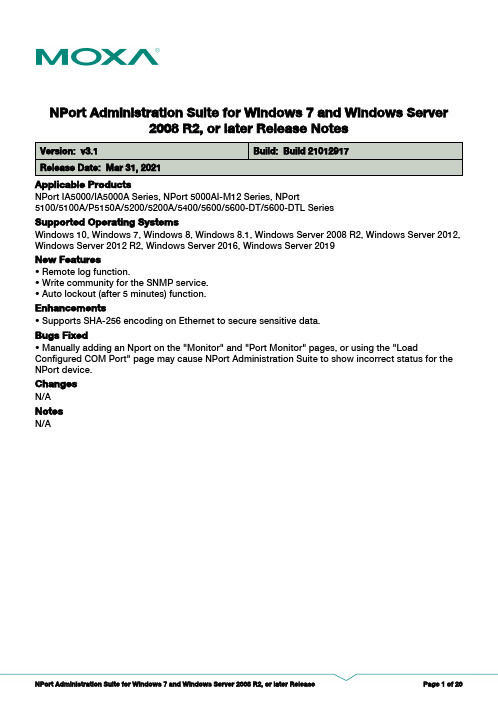
NPort Administration Suite for Windows 7 and Windows Server2008 R2, or later Release NotesSupported Operating SystemsNotesChangesApplicable ProductsBugs Fixed• Supports SHA-256 encoding on Ethernet to secure sensitive data.• Manually adding an Nport on the "Monitor" and "Port Monitor" pages, or using the "Load Configured COM Port" page may cause NPort Administration Suite to show incorrect status for the NPort device.EnhancementsWindows 10, Windows 7, Windows 8, Windows 8.1, Windows Server 2008 R2, Windows Server 2012,Windows Server 2012 R2, Windows Server 2016, Windows Server 2019NPort IA5000/IA5000A Series, NPort 5000AI-M12 Series, NPort 5100/5100A/P5150A/5200/5200A/5400/5600/5600-DT/5600-DTL Series• Remote log function.• Write community for the SNMP service.• Auto lockout (after 5 minutes) function.New FeaturesN/AN/ASupported Operating SystemsNotesChangesApplicable ProductsBugs FixedN/A• Fixed driver signature failure on Windows 7.• For IP Serial library, unable to reopen a Grouped-COM port.• Fixed BSOD when a Grouped-COM port is opened.• Encrypted configuration file can't be imported via web console.EnhancementsWindows 10, Windows 7, Windows 8, Windows 8.1, Windows Server 2008 R2, Windows Server 2012,Windows Server 2012 R2, Windows Server 2016, Windows Server 2019NPort 5100 Series, NPort 5200 Series, NPort 5100A Series, NPort 5200A Series, NPort 5400 Series,NPort 5600 Series, NPort 5600-8-DT Series, NPort 5600-8-DTL Series, NPort IA5000 Series, NPort P5150A• Supports Windows Server 2019.• Supports Moxa Security Guideline.New Features• Separate driver versions are now used to support different Windows versions; driver v2.0 supports Windows 95/98/ME/NT/XP/Visa and Windows Server 2003/2008, driver v3.0 supports Windows 7/8/8.1/10 and Windows Server 2008 R2/2012/2012 R2/2016/2019.N/ASupported Operating SystemsNotesChangesApplicable ProductsBugs FixedN/AN/AEnhancementsWindows 10, Windows 2000, Windows 7, Windows 8, Windows 8.1, Windows 95, Windows 98,Windows ME, Windows NT, Windows Server 2003, Windows Server 2008, Windows Server 2008 R2,Windows Server 2012, Windows Server 2012 R2, Windows Vista, Windows XPIndustrial Device Servers, NPort 5100 Series, NPort 5100A Series, NPort 5200 Series, NPort 5200A Series, NPort 5400 Series, NPort 5600 Series, NPort 5600-DT Series, NPort 5600-DTL Series • Supports encrypted configuration.New FeaturesN/A• This version also applies to models NPort IA-5250ISupported Operating SystemsNotesChangesApplicable ProductsBugs FixedN/A• Device search failure when the host has more than 16 IP addresses.• NPort Administration Suite could not be run on Windows 2000.EnhancementsWindows 10, Windows 2000, Windows 7, Windows 8, Windows 8.1, Windows 95, Windows 98,Windows ME, Windows NT, Windows Server 2003, Windows Server 2008, Windows Server 2008 R2,Windows Server 2012, Windows Server 2012 R2, Windows Vista, Windows XPIndustrial Device Servers, NPort 5100 Series, NPort 5100A Series, NPort 5200 Series, NPort 5200A Series, NPort 5400 Series, NPort 5600 Series, NPort 5600-DT Series, NPort 5600-DTL Series • Supports Windows 10.New FeaturesN/A• This version also applies to models NPort IA-5250ISupported Operating SystemsNotesChangesApplicable ProductsBugs FixedN/A• Updated IPSerial.dll to fix thread handle always existing.• Utility could not monitor devices with "auto save device" setting when restarting the utility.• Utility could not monitor devices with "manual" setting before executing search function.• Ports mapped by the NPort Administration Suite v1.18 or earlier would disappear when using a version of Administration Suite later than v1.18.• Searching by 802.11 WLAN would fail on Windows 7 or later.• The timeout of IPSerial nsio_checkalive function would not work on Windows 7 Ultimate.• Popup error message "The network component is not ready" when searching for an NPort on Windows 8.• Ports could not be sorted by COM number order when clicking the COM number field in the monitor page.• The ports mapped by NPort Administration Suite v1.19 or earlier could not be opened by using a version of Administration Suite later than v1.19.17.EnhancementsWindows 2000, Windows 7, Windows 8, Windows 8.1, Windows 95, Windows 98, Windows ME,Windows NT, Windows Server 2003, Windows Server 2008, Windows Server 2008 R2, Windows Server 2012, Windows Server 2012 R2, Windows Vista, Windows XPIndustrial Device Servers, NPort 5100 Series, NPort 5100A Series, NPort 5200 Series, NPort 5200A Series, NPort 5400 Series, NPort 5600 Series, NPort 5600-DT Series, NPort 5600-DTL Series • IPSerial.dll upgraded to version 1.7.3.• IPSerial added example code for VB2010.• Updated NPort.dll to support NPort P5150A.New FeaturesN/A• This version also applies to models NPort IA-5250ISupported Operating SystemsNotesChangesApplicable ProductsBugs FixedN/AN/AEnhancementsWindows 2000, Windows 7, Windows 8, Windows 95, Windows 98, Windows ME, Windows NT,Windows Server 2003, Windows Server 2008, Windows Server 2008 R2, Windows Server 2012,Windows Vista, Windows XPIndustrial Device Servers, NPort 5100 Series, NPort 5100A Series, NPort 5200 Series, NPort 5200A Series, NPort 5400 Series, NPort 5600 Series, NPort 5600-DT Series, NPort 5600-DTL Series • Supports Windows 8 and Windows Server 2012.• Supports "Always Accept Open Request" for Windows 2000 and newer.New FeaturesN/A• This version also applies to models NPort IA-5250ISupported Operating SystemsNotesChangesApplicable ProductsBugs FixedN/A• Driver caused a BSOD when opening and closing repeatedly in Windows 2008 R2.• Driver caused a BSOD when applications open grouped COM ports which contain one or more disabled ports.• In the COM Grouping function, sometimes HyperTerminal may not read the received data immediately.EnhancementsWindows 2000, Windows 7, Windows 95, Windows 98, Windows ME, Windows NT, Windows Server 2003, Windows Server 2008, Windows Server 2008 R2, Windows Vista, Windows XPIndustrial Device Servers, NPort 5100 Series, NPort 5100A Series, NPort 5200 Series, NPort 5200A Series, NPort 5400 Series, NPort 5600 Series, NPort 5600-DT Series, NPort 5600-DTL Series • Supports NPort 5150AI-M12, 5250AI-M12, 5450AI-M12.• Supports LLDP configuration.• Supports Windows publish.New FeaturesN/A• This version also applies to models NPort IA-5250ISupported Operating SystemsNotesChangesApplicable ProductsBugs FixedN/A• Application will not work properly when logging as a standard user in Windows Vista/7environments. This version will prompt the user change to an account with administrative rights.• Windows 2008 64-bit driver would cause a BSOD when accessing an invalid memory path.• Modified the Georgetown time zone to GMT-04:00, Caracas to GMT-04:30, and Sofia to GMT +02:00.• The "nsio_RTS" function was not able to control RTS signals.EnhancementsWindows 2000, Windows 7, Windows 95, Windows 98, Windows ME, Windows NT, Windows Server 2003, Windows Server 2008, Windows Server 2008 R2, Windows Vista, Windows XPIndustrial Device Servers, NPort 5100 Series, NPort 5100A Series, NPort 5200 Series, NPort 5200A Series, NPort 5400 Series, NPort 5600 Series, NPort 5600-DT Series, NPort 5600-DTL Series • Supports NPort P5150A.New FeaturesN/A• This version also applies to models NPort IA-5250ISupported Operating SystemsNotesChangesApplicable ProductsBugs FixedN/A• System BSOD when setting and enabling COM grouping functions in Windows 2008 R2.EnhancementsWindows 2000, Windows 7, Windows 95, Windows 98, Windows ME, Windows NT, Windows Server 2003, Windows Server 2008, Windows Server 2008 R2, Windows Vista, Windows XPIndustrial Device Servers, NPort 5100 Series, NPort 5100A Series, NPort 5200 Series, NPort 5200A Series, NPort 5400 Series, NPort 5600 Series, NPort 5600-DT Series, NPort 5600-DTL Series • Supports NPort 5600-8-DTL Series.• Supports NPort A Series products in NPort.dll library.New FeaturesN/A• This version also applies to models NPort IA-5250ISupported Operating SystemsNotesChangesApplicable ProductsBugs FixedN/A• Reduced handle counts when application called nsio_init() from IPSerial library.• When closing COM port and applying change to other COM numbers simultaneously, the NPort administrator utility will cause a hang up.• If the nsio_close() function is called several times and then the nsio_open() function is called, it will fail and return an undefined error code.EnhancementsWindows 2000, Windows 7, Windows 95, Windows 98, Windows ME, Windows NT, Windows Server 2003, Windows Server 2008, Windows Server 2008 R2, Windows Vista, Windows XPIndustrial Device Servers, NPort 5100 Series, NPort 5100A Series, NPort 5200 Series, NPort 5200A Series, NPort 5400 Series, NPort 5600 Series, NPort 5600-DT Series, NPort 5600-DTL Series • Supports Multi-connection by IPSerial library.• Supports Windows 7.New FeaturesN/A• This version also applies to models NPort IA-5250ISupported Operating SystemsNotesChangesApplicable ProductsBugs FixedN/A• Shortened opening time for COM Grouping.• Shortened setting time for COM Grouping.• Write operation would stop transmitting.• Monitor and port monitor would stop after removing target.EnhancementsWindows 2000, Windows 7, Windows 95, Windows 98, Windows ME, Windows NT, Windows Server 2003, Windows Server 2008, Windows Vista, Windows XPIndustrial Device Servers, NPort 5100 Series, NPort 5100A Series, NPort 5200 Series, NPort 5200A Series, NPort 5400 Series, NPort 5600 Series, NPort 5600-DT Series, NPort 5600-DTL Series • Supports COM Grouping function for Windows NT.New FeaturesN/A• This version also applies to models NPort IA-5250ISupported Operating SystemsNotesChangesApplicable ProductsBugs FixedN/A• Set IP filter netmask error on Windows x64 platforms.EnhancementsWindows 2000, Windows 95, Windows 98, Windows ME, Windows NT, Windows Server 2003,Windows Server 2008, Windows Vista, Windows XPIndustrial Device Servers, NPort 5100 Series, NPort 5100A Series, NPort 5200 Series, NPort 5200A Series, NPort 5400 Series, NPort 5600 Series, NPort 5600-DT Series, NPort 5600-DTL Series • Supports NPort 5110A, 5130A, 5150A, IA5450A, IA5450AI, IA5150A, IA5150AI, IA5250A, IA5250AI,5210A, 5230A, 5250A.• Supports COM Grouping function (does not support Windows 95/98/ME/NT).New FeaturesN/A• This version also applies to models NPort IA-5250ISupported Operating SystemsNotesChangesApplicable ProductsBugs FixedN/A• "Import COM Mapping" function would throw an "invalid pointer opertion" message.• Monitor function would cause a memory leak.• Adjusted the IRP completion order for multi-processor environments.• Fixed the buffer protection mechanism for issues while inserting special characters in the serial RX buffer.EnhancementsWindows 2000, Windows 95, Windows 98, Windows ME, Windows NT, Windows Server 2003,Windows Server 2008, Windows Vista, Windows XPIndustrial Device Servers, NPort 5100 Series, NPort 5100A Series, NPort 5200 Series, NPort 5200A Series, NPort 5400 Series, NPort 5600 Series, NPort 5600-DT Series, NPort 5600-DTL Series • Supports NPort IA-5250I.New FeaturesN/A• This version also applies to models NPort IA-5250ISupported Operating SystemsNotesChangesApplicable ProductsBugs Fixed• Upgraded package: IPSerial Library.• Application crash problem with IP serial library when binding more than 8 IPs(alias) for PC.• Loading driver failed in Windows Vista x64.EnhancementsWindows 2000, Windows 95, Windows 98, Windows ME, Windows NT, Windows Server 2003,Windows Server 2008, Windows Vista, Windows XPIndustrial Device Servers, NPort 5100 Series, NPort 5100A Series, NPort 5200 Series, NPort 5200A Series, NPort 5400 Series, NPort 5600 Series, NPort 5600-DT Series, NPort 5600-DTL Series N/ANew FeaturesN/AN/ASupported Operating SystemsNotesChangesApplicable ProductsBugs FixedN/A• SERIAL_PURGE_TXABORT did not reset the WriteCharsQueued counter.• SIO outqueue count was inaccurate under classic mode.• The port number was incorrect in the "UDP Mode Settings: Destination" list.• Startup of Monitor and Port Monitor may fail.• Removal of Monitor and Port Monitor may fail.• The search function would have issues on a Windows 2003 host with dual LAN cards.• Adding COM port would fail if "SERIALCOMM" registry key was absent.• Invalid argument for time encode.• Access violation problem in "IP Address Report List".• Search function supports 16 IP addresses for local host.• "Alive" status in Monitor and Port Monitor may be incorrect.EnhancementsWindows 2000, Windows 95, Windows 98, Windows ME, Windows NT, Windows Server 2003,Windows Vista, Windows XPIndustrial Device Servers, NPort 5100 Series, NPort 5100A Series, NPort 5200 Series, NPort 5200A Series, NPort 5400 Series, NPort 5600 Series, NPort 5600-DT Series, NPort 5600-DTL Series N/ANew FeaturesN/AN/ASupported Operating SystemsNotesChangesApplicable ProductsBugs FixedN/AN/AEnhancementsWindows 2000, Windows 95, Windows 98, Windows ME, Windows NT, Windows Server 2003,Windows Vista, Windows XPIndustrial Device Servers, NPort 5100 Series, NPort 5100A Series, NPort 5200 Series, NPort 5200A Series, NPort 5400 Series, NPort 5600 Series, NPort 5600-DT Series, NPort 5600-DTL Series • Supports Windows Vista.• Supports 5610-8-DT, 5610-8-DT-J, 5650-8-DT, 5650-8-DT-J and 5650I-8-DT.New FeaturesN/AN/ASupported Operating SystemsNotesChangesApplicable ProductsBugs Fixed• Improved IoctlGetCommstatus() to report live out queue count.• Improved utility user interface.• Improved COM setting functions. If the selected ports are in use, no change can be made to them.These settings include: COM number, Tx mode, FIFO, and Fast Flush.• Improved COM setting functions. If the users do not have administrative privileges, they cannot add or delete COM ports. However, they can still view the COM settings and open the COM ports.• Improved utility user interface.• Modem dial out caused system halt on multi-processor platforms.• Driver read operations caused double completion (BSOD) on multi-processor platforms.• GetCommStatus caused a BSOD on multi-processor platforms.• ioctl of setting Xon/Xoff character failed.• Fixed bugs detected by Static Driver Verifier, which include a double completion problem and completion of IRP without releasing the cancel spinlock.• FastFlush setting error when COM port number exceeds 127.• COM Mapping problem when a disabled port is opened.EnhancementsWindows 2000, Windows 95, Windows 98, Windows ME, Windows NT, Windows Server 2003,Windows XPIndustrial Device Servers, NPort 5100 Series, NPort 5100A Series, NPort 5200 Series, NPort 5200A Series, NPort 5400 Series, NPort 5600 Series, NPort 5600-DT Series, NPort 5600-DTL Series • Added "Network Timeout" function for COM settings.• Added auto message log function.New FeaturesN/AN/ASupported Operating SystemsNotesChangesApplicable ProductsBugs FixedN/A• IOCTL_SERIAL_IMMEDIATE_CHAR bug causing a BSOD.• IOCTL_SERIAL_XOFF_COUNTER bug causing system halt.• Accessible IPs export and import configurations did not match.• IOCTL_SERIAL_IMMEDIATE_CHAR bug causing a BSOD.• IPSerial nsio_write and mutli-port connection problems.• Administrator could not remove serial port settings when uninstalling the NPort Administration Suite.• COM Mapping could not import files exported by Administrator v1.2.• Disconnecting an NPort will crash the application while calling nsio_close.EnhancementsWindows 2000, Windows 95, Windows 98, Windows ME, Windows NT, Windows Server 2003,Windows XPIndustrial Device Servers, NPort 5100 Series, NPort 5100A Series, NPort 5200 Series, NPort 5200A Series, NPort 5400 Series, NPort 5600 Series, NPort 5600-DT Series, NPort 5600-DTL Series • Supports PPP Mode and Real COM Mode (RFC2217) operating mode for NPort 56xx.• Supports 64-bit Windows.• Moved nprcmisic.dll to nport.dll to cover all NPort models.• Supports NPort 5130, 5150, 5650, 5650-S-SC, 5650-M-SC.• Supports SERIAL_LSRMST_ESCAPE and SERIAL_LSRMST_MST event types of IOCTL_SERIAL_LSRMST_INSERT requests. SERIAL_LSRMST_LSR_NODATA and SERIAL_LSRMST_LSR_DATA event types are not supported due to driver limitations.New FeaturesN/AN/ASupported Operating SystemsNotesChangesApplicable ProductsBugs Fixed• Improved Windows 2000/XP/2003 driver "Fast Flush" performance.• Improved disconnection process to prevent application blocking.• Improved NT/2000/XP/2003 driver Ioctl performance (parity, baud, modem...).• High CPU loading with Hyper Threading systems.• COM Mapping rescan prevents some models from being able to be configured.• Port Monitor: When NPort is reconnecting, Administrator increases CPU load to 100%.• Event log lost problem.• IOCTL_SERIAL_SET_WAIT_MASK (npser+114c) BSOD RQL_NOT_LESS_OR_EQUAL problem.• (npser+5c13) BSOD KERNEL_MODE_EXCEPTION_NOT_HANDLED problem.• Verifier testing problem.• Classic mode oqueue length was not correct.• Tx does not stop on network disconnection.• Write blocked after reconnecting.EnhancementsN/AIndustrial Device Servers, NPort 5100 Series, NPort 5100A Series, NPort 5200 Series, NPort 5200A Series, NPort 5400 Series, NPort 5600 Series, NPort 5600-DT Series, NPort 5600-DTL Series • Supports new functions of firmware 2.0.• Added new NPort IA model.• Added Web console toolbar.• Supports IOCTL_SERIAL_XOFF_COUNTER command (Windows 2000/XP/2003), which is used by some 16-bit programs.New Features• Registered COM number usage (Windows 2000/XP/2003). This will avoid other COM device from using the same COM number occupied by this driver.N/ASupported Operating SystemsNotesChangesApplicable ProductsBugs FixedN/AN/AEnhancementsN/AIndustrial Device Servers, NPort 5100 Series, NPort 5100A Series, NPort 5200 Series, NPort 5200A Series, NPort 5400 Series, NPort 5600 Series, NPort 5600-DT Series, NPort 5600-DTL Series • First release.New FeaturesN/AN/A。

.NET Customization User GuideAVEVA Solutions LtdDisclaimerInformation of a technical nature, and particulars of the product and its use, is given by AVEVA Solutions Ltd and its subsidiaries without warranty. AVEVA Solutions Ltd and its subsidiaries disclaim any and all warranties and conditions, expressed or implied, to the fullest extent permitted by law. Neither the author nor AVEVA Solutions Ltd, or any of its subsidiaries, shall be liable to any person or entity for any actions, claims, loss or damage arising from the use or possession of any information, particulars, or errors in this publication, or any incorrect use of the product, whatsoever.CopyrightCopyright and all other intellectual property rights in this manual and the associated software, and every part of it (including source code, object code, any data contained in it, the manual and any other documentation supplied with it) belongs to AVEVA Solutions Ltd or its subsidiaries.All other rights are reserved to AVEVA Solutions Ltd and its subsidiaries. The information contained in this document is commercially sensitive, and shall not be copied, reproduced, stored in a retrieval system, or transmitted without the prior written permission of AVEVA Solutions Ltd Where such permission is granted, it expressly requires that this Disclaimer and Copyright notice is prominently displayed at the beginning of every copy that is made.The manual and associated documentation may not be adapted, reproduced, or copied, in any material or electronic form, without the prior written permission of AVEVA Solutions Ltd. The user may also not reverse engineer, decompile, copy, or adapt the associated software. Neither the whole, nor part of the product described in this publication may be incorporated into any third-party software, product, machine, or system without the prior written permission of AVEVA Solutions Ltd, save as permitted by law. Any such unauthorised action is strictly prohibited, and may give rise to civil liabilities and criminal prosecution.The AVEVA products described in this guide are to be installed and operated strictly in accordance with the terms and conditions of the respective licence agreements, and in accordance with the relevant User Documentation. Unauthorised or unlicensed use of the product is strictly prohibited.First published September 2007© AVEVA Solutions Ltd, and its subsidiaries 2007AVEVA Solutions Ltd, High Cross, Madingley Road, Cambridge, CB3 0HB, United KingdomTrademarksAVEVA and Tribon are registered trademarks of AVEVA Solutions Ltd or its subsidiaries. Unauthorised use of the AVEVA or Tribon trademarks is strictly forbidden.AVEVA product names are trademarks or registered trademarks of AVEVA Solutions Ltd or its subsidiaries, registered in the UK, Europe and other countries (worldwide).The copyright, trade mark rights, or other intellectual property rights in any other product, its name or logo belongs to its respective owner.AVEVA .NET CustomizationContents Page.NET Customization User GuideIntroduction. . . . . . . . . . . . . . . . . . . . . . . . . . . . . . . . . . . . . . . . . . . . .1:1 About this Guide . . . . . . . . . . . . . . . . . . . . . . . . . . . . . . . . . . . . . . . . . . . . . . . . . . 1:1 .NET Customization Architecture. . . . . . . . . . . . . . . . . . . . . . . . . . . . . . . . . . . . . 1:1 Common Application Framework Interfaces . . . . . . . . . . . . . . . . . . . . . . . . . . . . . . . . . . . . 1:2 Database Interfaces. . . . . . . . . . . . . . . . . . . . . . . . . . . . . . . . . . . . . . . . . . . . . . . . . . . . . . . 1:2 Geometry Interfaces. . . . . . . . . . . . . . . . . . . . . . . . . . . . . . . . . . . . . . . . . . . . . . . . . . . . . . . 1:3 Shared Interfaces. . . . . . . . . . . . . . . . . . . . . . . . . . . . . . . . . . . . . . . . . . . . . . . . . . . . . . . . . 1:3 Utilities Interfaces. . . . . . . . . . . . . . . . . . . . . . . . . . . . . . . . . . . . . . . . . . . . . . . . . . . . . . . . . 1:4 Graphics Interfaces . . . . . . . . . . . . . . . . . . . . . . . . . . . . . . . . . . . . . . . . . . . . . . . . . . . . . . . 1:4 Sample Code . . . . . . . . . . . . . . . . . . . . . . . . . . . . . . . . . . . . . . . . . . . . . . . . . . . . . 1:4 AttributeBrowserAddin . . . . . . . . . . . . . . . . . . . . . . . . . . . . . . . . . . . . . . . . . . . . . . . . . . . . . 1:4 ExamplesAddin . . . . . . . . . . . . . . . . . . . . . . . . . . . . . . . . . . . . . . . . . . . . . . . . . . . . . . . . . . 1:4 NetGridExample. . . . . . . . . . . . . . . . . . . . . . . . . . . . . . . . . . . . . . . . . . . . . . . . . . . . . . . . . . 1:4 PMLNetExample . . . . . . . . . . . . . . . . . . . . . . . . . . . . . . . . . . . . . . . . . . . . . . . . . . . . . . . . . 1:4 PMLGridExample. . . . . . . . . . . . . . . . . . . . . . . . . . . . . . . . . . . . . . . . . . . . . . . . . . . . . . . . . 1:5 Reference Documentation. . . . . . . . . . . . . . . . . . . . . . . . . . . . . . . . . . . . . . . . . . . 1:5 Compatibility with future versions. . . . . . . . . . . . . . . . . . . . . . . . . . . . . . . . . . . . 1:5How to Write an Addin . . . . . . . . . . . . . . . . . . . . . . . . . . . . . . . . . . . .2:1 The IAddin Interface. . . . . . . . . . . . . . . . . . . . . . . . . . . . . . . . . . . . . . . . . . . . . . . . 2:1 The WindowManager. . . . . . . . . . . . . . . . . . . . . . . . . . . . . . . . . . . . . . . . . . . . . . . 2:3 Window Creation . . . . . . . . . . . . . . . . . . . . . . . . . . . . . . . . . . . . . . . . . . . . . . . . . . . . . . . . . 2:3IWindow Interface . . . . . . . . . . . . . . . . . . . . . . . . . . . . . . . . . . . . . . . . . . . . . . . . . . . . . . . . . . . . . . . . . . . . . . 2:4 Window Events . . . . . . . . . . . . . . . . . . . . . . . . . . . . . . . . . . . . . . . . . . . . . . . . . . . . . . . . . . . . . . . . . . . . . . . . 2:4WindowManager Events. . . . . . . . . . . . . . . . . . . . . . . . . . . . . . . . . . . . . . . . . . . . . . . . . . . . . . . . . . . . . . . . . 2:5 The StatusBar. . . . . . . . . . . . . . . . . . . . . . . . . . . . . . . . . . . . . . . . . . . . . . . . . . . . . . . . . . . . . . . . . . . . . . . . . 2:5Addin Commands . . . . . . . . . . . . . . . . . . . . . . . . . . . . . . . . . . . . . . . . . . . . . . . . . 2:6 Writing a Command Class . . . . . . . . . . . . . . . . . . . . . . . . . . . . . . . . . . . . . . . . . . . . . . . . . . 2:6 Command Events. . . . . . . . . . . . . . . . . . . . . . . . . . . . . . . . . . . . . . . . . . . . . . . . . . . . . . . . . 2:9 Resource Manager. . . . . . . . . . . . . . . . . . . . . . . . . . . . . . . . . . . . . . . . . . . . . . . . . 2:9 Configuring a Module to Load an Addin . . . . . . . . . . . . . . . . . . . . . . . . . . . . . . . 2:9 Menu and Command Bar Customization . . . . . . . . . . . . . . . . . . . . .3:1 Configuring a Module to Load a UIC File. . . . . . . . . . . . . . . . . . . . . . . . . . . . . . . 3:1 Editing the UIC File . . . . . . . . . . . . . . . . . . . . . . . . . . . . . . . . . . . . . . . . . . . . . . . . 3:2 Selection of Active Customization File . . . . . . . . . . . . . . . . . . . . . . . . . . . . . . . . . . . . . . . . 3:3 The Tree . . . . . . . . . . . . . . . . . . . . . . . . . . . . . . . . . . . . . . . . . . . . . . . . . . . . . . . . . . . . . . 3:4Selecting a Node in the Tree. . . . . . . . . . . . . . . . . . . . . . . . . . . . . . . . . . . . . . . . . . . . . . . . . . . . . . . . . . . . . . 3:5 Drag & Drop within the Tree . . . . . . . . . . . . . . . . . . . . . . . . . . . . . . . . . . . . . . . . . . . . . . . . . . . . . . . . . . . . . . 3:5 Node Context Menus. . . . . . . . . . . . . . . . . . . . . . . . . . . . . . . . . . . . . . . . . . . . . . . . . . . . . . . . . . . . . . . . . . . . 3:5 List of Command Tools . . . . . . . . . . . . . . . . . . . . . . . . . . . . . . . . . . . . . . . . . . . . . . . . . . . . 3:6 Selecting a Node in the List. . . . . . . . . . . . . . . . . . . . . . . . . . . . . . . . . . . . . . . . . . . . . . . . . . . . . . . . . . . . . . . 3:6 Drag & Drop from the List to the Tree. . . . . . . . . . . . . . . . . . . . . . . . . . . . . . . . . . . . . . . . . . . . . . . . . . . . . . . 3:6 List Context Menu. . . . . . . . . . . . . . . . . . . . . . . . . . . . . . . . . . . . . . . . . . . . . . . . . . . . . . . . . . . . . . . . . . . . . . 3:7 Tool Types. . . . . . . . . . . . . . . . . . . . . . . . . . . . . . . . . . . . . . . . . . . . . . . . . . . . . . . . . . . . . . . . . . . . . . . . . . . . 3:8 Sorting List via Heading . . . . . . . . . . . . . . . . . . . . . . . . . . . . . . . . . . . . . . . . . . . . . . . . . . . . . . . . . . . . . . . . 3:10 Property Grid . . . . . . . . . . . . . . . . . . . . . . . . . . . . . . . . . . . . . . . . . . . . . . . . . . . . . . . . . . . 3:10 Action Buttons . . . . . . . . . . . . . . . . . . . . . . . . . . . . . . . . . . . . . . . . . . . . . . . . . . . . . . . . . . 3:12 Resource Editor . . . . . . . . . . . . . . . . . . . . . . . . . . . . . . . . . . . . . . . . . . . . . . . . . . . . . . . . . 3:13 Resource Editor Command Bar . . . . . . . . . . . . . . . . . . . . . . . . . . . . . . . . . . . . . . . . . . . . . . . . . . . . . . . . . . 3:14 Using Resources for Properties . . . . . . . . . . . . . . . . . . . . . . . . . . . . . . . . . . . . . . . . . . . . . . . . . . . . . . . . . . 3:16 Standalone Resource Editor. . . . . . . . . . . . . . . . . . . . . . . . . . . . . . . . . . . . . . . . . . . . . . . . . . . . . . . . . . . . . 3:16Database Interface . . . . . . . . . . . . . . . . . . . . . . . . . . . . . . . . . . . . . . .4:1 Data Model Definition Classes . . . . . . . . . . . . . . . . . . . . . . . . . . . . . . . . . . . . . . . 4:1 DbElementType . . . . . . . . . . . . . . . . . . . . . . . . . . . . . . . . . . . . . . . . . . . . . . . . . . . . . . . . . . 4:1Overview. . . . . . . . . . . . . . . . . . . . . . . . . . . . . . . . . . . . . . . . . . . . . . . . . . . . . . . . . . . . . . . . . . . . . . . . . . . . 4:1 Constructors . . . . . . . . . . . . . . . . . . . . . . . . . . . . . . . . . . . . . . . . . . . . . . . . . . . . . . . . . . . . . . . . . . . . . . . . . . 4:1 Methods. . . . . . . . . . . . . . . . . . . . . . . . . . . . . . . . . . . . . . . . . . . . . . . . . . . . . . . . . . . . . . . . . . . . . . . . . . . . 4:2 Related ENUMS . . . . . . . . . . . . . . . . . . . . . . . . . . . . . . . . . . . . . . . . . . . . . . . . . . . . . . . . . . . . . . . . . . . . . . . 4:2 Related Pseudo Attributes. . . . . . . . . . . . . . . . . . . . . . . . . . . . . . . . . . . . . . . . . . . . . . . . . . . . . . . . . . . . . . . . 4:2 DbAttribute. . . . . . . . . . . . . . . . . . . . . . . . . . . . . . . . . . . . . . . . . . . . . . . . . . . . . . . . . . . . . . 4:3 Overview. . . . . . . . . . . . . . . . . . . . . . . . . . . . . . . . . . . . . . . . . . . . . . . . . . . . . . . . . . . . . . . . . . . . . . . . . . . . 4:3 Constructors . . . . . . . . . . . . . . . . . . . . . . . . . . . . . . . . . . . . . . . . . . . . . . . . . . . . . . . . . . . . . . . . . . . . . . . . . . 4:3 Methods. . . . . . . . . . . . . . . . . . . . . . . . . . . . . . . . . . . . . . . . . . . . . . . . . . . . . . . . . . . . . . . . . . . . . . . . . . . . 4:3 Related ENUMS . . . . . . . . . . . . . . . . . . . . . . . . . . . . . . . . . . . . . . . . . . . . . . . . . . . . . . . . . . . . . . . . . . . . . . . 4:4 DbElementTypeInstance . . . . . . . . . . . . . . . . . . . . . . . . . . . . . . . . . . . . . . . . . . . . . . . . . . . 4:4 DbAttributeInstance . . . . . . . . . . . . . . . . . . . . . . . . . . . . . . . . . . . . . . . . . . . . . . . . . . . . . . . 4:4Element access . . . . . . . . . . . . . . . . . . . . . . . . . . . . . . . . . . . . . . . . . . . . . . . . . . . 4:5 DbElement Basics. . . . . . . . . . . . . . . . . . . . . . . . . . . . . . . . . . . . . . . . . . . . . . . . . . . . . . . . 4:5 Overview. . . . . . . . . . . . . . . . . . . . . . . . . . . . . . . . . . . . . . . . . . . . . . . . . . . . . . . . . . . . . . . . . . . . . . . . . . . . 4:5 Constructors . . . . . . . . . . . . . . . . . . . . . . . . . . . . . . . . . . . . . . . . . . . . . . . . . . . . . . . . . . . . . . . . . . . . . . . . . . 4:5 Identity. . . . . . . . . . . . . . . . . . . . . . . . . . . . . . . . . . . . . . . . . . . . . . . . . . . . . . . . . . . . . . . . . . . . . . . . . . . . 4:5 Element Validity. . . . . . . . . . . . . . . . . . . . . . . . . . . . . . . . . . . . . . . . . . . . . . . . . . . . . . . . . . . . . . . . . . . . . . . . 4:6 Error Handling. . . . . . . . . . . . . . . . . . . . . . . . . . . . . . . . . . . . . . . . . . . . . . . . . . . . . . . . . . . . . . . . . . . . . . . . . 4:6 Basic Properties . . . . . . . . . . . . . . . . . . . . . . . . . . . . . . . . . . . . . . . . . . . . . . . . . . . . . . . . . . . . . . . . . . . . . . . 4:6 Navigation. . . . . . . . . . . . . . . . . . . . . . . . . . . . . . . . . . . . . . . . . . . . . . . . . . . . . . . . . . . . . . 4:7 Basic Navigation . . . . . . . . . . . . . . . . . . . . . . . . . . . . . . . . . . . . . . . . . . . . . . . . . . . . . . . . . . . . . . . . . . . . . . . 4:7 Pseudo Attributes Relating to Element Navigation . . . . . . . . . . . . . . . . . . . . . . . . . . . . . . . . . . . . . . . . . . . . . 4:8 Secondary Hierarchies . . . . . . . . . . . . . . . . . . . . . . . . . . . . . . . . . . . . . . . . . . . . . . . . . . . . . . . . . . . . . . . . . . 4:8 Getting Attribute Values. . . . . . . . . . . . . . . . . . . . . . . . . . . . . . . . . . . . . . . . . . . . . . . . . . . . 4:9 Basic Mechanism . . . . . . . . . . . . . . . . . . . . . . . . . . . . . . . . . . . . . . . . . . . . . . . . . . . . . . . . . . . . . . . . . . . . . . 4:9 List of Valid Attributes . . . . . . . . . . . . . . . . . . . . . . . . . . . . . . . . . . . . . . . . . . . . . . . . . . . . . . . . . . . . . . . . . . 4:10 Qualifier. . . . . . . . . . . . . . . . . . . . . . . . . . . . . . . . . . . . . . . . . . . . . . . . . . . . . . . . . . . . . . . . . . . . . . . . . . . 4:11 Getting an Attribute as a Formatted String . . . . . . . . . . . . . . . . . . . . . . . . . . . . . . . . . . . . . . . . . . . . . . . . . . 4:11 Database Modifications . . . . . . . . . . . . . . . . . . . . . . . . . . . . . . . . . . . . . . . . . . . . . . . . . . . 4:11 Overview. . . . . . . . . . . . . . . . . . . . . . . . . . . . . . . . . . . . . . . . . . . . . . . . . . . . . . . . . . . . . . . . . . . . . . . . . . . 4:11 The Modification Pipeline . . . . . . . . . . . . . . . . . . . . . . . . . . . . . . . . . . . . . . . . . . . . . . . . . . . . . . . . . . . . . . . 4:12 Claiming Elements . . . . . . . . . . . . . . . . . . . . . . . . . . . . . . . . . . . . . . . . . . . . . . . . . . . . . . . . . . . . . . . . . . . . 4:13 Pseudo Attributes Relating to Claims . . . . . . . . . . . . . . . . . . . . . . . . . . . . . . . . . . . . . . . . . . . . . . . . . . . . . . 4:13 Set Attribute. . . . . . . . . . . . . . . . . . . . . . . . . . . . . . . . . . . . . . . . . . . . . . . . . . . . . . . . . . . . . . . . . . . . . . . . . . 4:14 Creating Element. . . . . . . . . . . . . . . . . . . . . . . . . . . . . . . . . . . . . . . . . . . . . . . . . . . . . . . . . . . . . . . . . . . . . . 4:14 Moving Element. . . . . . . . . . . . . . . . . . . . . . . . . . . . . . . . . . . . . . . . . . . . . . . . . . . . . . . . . . . . . . . . . . . . . . . 4:15 Changing Type . . . . . . . . . . . . . . . . . . . . . . . . . . . . . . . . . . . . . . . . . . . . . . . . . . . . . . . . . . . . . . . . . . . . . . . 4:15 Pseudo Attributes Relating to Modifications . . . . . . . . . . . . . . . . . . . . . . . . . . . . . . . . . . . . . . . . . . . . . . . . . 4:15 Storage of Rules and Expressions. . . . . . . . . . . . . . . . . . . . . . . . . . . . . . . . . . . . . . . . . . . 4:16 Database Expressions . . . . . . . . . . . . . . . . . . . . . . . . . . . . . . . . . . . . . . . . . . . . . . . . . . . . . . . . . . . . . . . . . 4:16 Rules. . . . . . . . . . . . . . . . . . . . . . . . . . . . . . . . . . . . . . . . . . . . . . . . . . . . . . . . . . . . . . . . . . . . . . . . . . . 4:17 Pseudo Attributes Relating to Rules and Expressions . . . . . . . . . . . . . . . . . . . . . . . . . . . . . . . . . . . . . . . . . 4:17 Comparison of Data with Earlier Sessions. . . . . . . . . . . . . . . . . . . . . . . . . . . . . . . . . . . . . 4:17Filters/Iterators. . . . . . . . . . . . . . . . . . . . . . . . . . . . . . . . . . . . . . . . . . . . . . . . . . . 4:19 Iterators. . . . . . . . . . . . . . . . . . . . . . . . . . . . . . . . . . . . . . . . . . . . . . . . . . . . . . . . . . . . . 4:19 Filters. . . . . . . . . . . . . . . . . . . . . . . . . . . . . . . . . . . . . . . . . . . . . . . . . . . . . . . . . . . . . 4:19Dabacon Tables . . . . . . . . . . . . . . . . . . . . . . . . . . . . . . . . . . . . . . . . . . . . . . . . . . 4:19 Overview of Dabacon Tables. . . . . . . . . . . . . . . . . . . . . . . . . . . . . . . . . . . . . . . . . . . . . . . 4:19 Table Classes. . . . . . . . . . . . . . . . . . . . . . . . . . . . . . . . . . . . . . . . . . . . . . . . . . . . . . . . . . . 4:20 DBs, MDBs and Projects. . . . . . . . . . . . . . . . . . . . . . . . . . . . . . . . . . . . . . . . . . . 4:21 MDB Functionality . . . . . . . . . . . . . . . . . . . . . . . . . . . . . . . . . . . . . . . . . . . . . . . . . . . . . . . 4:21 DB Functionality. . . . . . . . . . . . . . . . . . . . . . . . . . . . . . . . . . . . . . . . . . . . . . . . . . . . . . . . . 4:22 Events . . . . . . . . . . . . . . . . . . . . . . . . . . . . . . . . . . . . . . . . . . . . . . . . . . . . . . . 4:23 Overview of Events . . . . . . . . . . . . . . . . . . . . . . . . . . . . . . . . . . . . . . . . . . . . . . . . . . . . . . 4:23 Overview of C# Mechanism. . . . . . . . . . . . . . . . . . . . . . . . . . . . . . . . . . . . . . . . . . . . . . . . 4:23 General Capture of DB Changes. . . . . . . . . . . . . . . . . . . . . . . . . . . . . . . . . . . . . . . . . . . . 4:24Adding Pseudo Attribute Code. . . . . . . . . . . . . . . . . . . . . . . . . . . . . . . . . . . . . . . . . . . . . . 4:24 DB/MDB Related Events . . . . . . . . . . . . . . . . . . . . . . . . . . . . . . . . . . . . . . . . . . . . . . . . . . 4:26PMLNet . . . . . . . . . . . . . . . . . . . . . . . . . . . . . . . . . . . . . . . . . . . . . . . .5:1 Introduction . . . . . . . . . . . . . . . . . . . . . . . . . . . . . . . . . . . . . . . . . . . . . . . . . . . . . . 5:1 Design Details . . . . . . . . . . . . . . . . . . . . . . . . . . . . . . . . . . . . . . . . . . . . . . . . . . . . 5:1 Using PMLNet . . . . . . . . . . . . . . . . . . . . . . . . . . . . . . . . . . . . . . . . . . . . . . . . . . . . . . . . . . . 5:1Limitations. . . . . . . . . . . . . . . . . . . . . . . . . . . . . . . . . . . . . . . . . . . . . . . . . . . . . . . . . . . . . . . . . . . . . . . . . . . . 5:2 Object Names . . . . . . . . . . . . . . . . . . . . . . . . . . . . . . . . . . . . . . . . . . . . . . . . . . . . . . . . . . . . . . . . . . . . . . . . . 5:3 Query Methods . . . . . . . . . . . . . . . . . . . . . . . . . . . . . . . . . . . . . . . . . . . . . . . . . . . . . . . . . . . . . . . . . . . . . . . . 5:3 Global Method. . . . . . . . . . . . . . . . . . . . . . . . . . . . . . . . . . . . . . . . . . . . . . . . . . . . . . . . . . . . . . . . . . . . . . . . . 5:4 Method Arguments . . . . . . . . . . . . . . . . . . . . . . . . . . . . . . . . . . . . . . . . . . . . . . . . . . . . . . . . . . . . . . . . . . . . . 5:4 Method Overloading . . . . . . . . . . . . . . . . . . . . . . . . . . . . . . . . . . . . . . . . . . . . . . . . . . . . . . . . . . . . . . . . . . . . 5:5 Custom Attributes . . . . . . . . . . . . . . . . . . . . . . . . . . . . . . . . . . . . . . . . . . . . . . . . . . . . . . . . . . . . . . . . . . . . . . 5:5 Private Data and Properties . . . . . . . . . . . . . . . . . . . . . . . . . . . . . . . . . . . . . . . . . . . . . . . . . . . . . . . . . . . . . . 5:6 Scope. . . . . . . . . . . . . . . . . . . . . . . . . . . . . . . . . . . . . . . . . . . . . . . . . . . . . . . . . . . . . . . . . . . . . . . . . . . . 5:6 Instantiation. . . . . . . . . . . . . . . . . . . . . . . . . . . . . . . . . . . . . . . . . . . . . . . . . . . . . . . . . . . . . . . . . . . . . . . . . . . 5:7 ToString() Method. . . . . . . . . . . . . . . . . . . . . . . . . . . . . . . . . . . . . . . . . . . . . . . . . . . . . . . . . . . . . . . . . . . . . . 5:7 Method Names . . . . . . . . . . . . . . . . . . . . . . . . . . . . . . . . . . . . . . . . . . . . . . . . . . . . . . . . . . . . . . . . . . . . . . . . 5:7 Double Precision. . . . . . . . . . . . . . . . . . . . . . . . . . . . . . . . . . . . . . . . . . . . . . . . . . . . . . . . . . . . . . . . . . . . . . . 5:7 Events. . . . . . . . . . . . . . . . . . . . . . . . . . . . . . . . . . . . . . . . . . . . . . . . . . . . . . . . . . . . . . . . . . . . . . . . . . . . 5:7 Error Handling. . . . . . . . . . . . . . . . . . . . . . . . . . . . . . . . . . . . . . . . . . . . . . . . . . . . . . . . . . . . . . . . . . . . . . . . . 5:8 Rules for Calling .NET. . . . . . . . . . . . . . . . . . . . . . . . . . . . . . . . . . . . . . . . . . . . . . . . . . . . . . . . . . . . . . . . . . . 5:8 Tracing. . . . . . . . . . . . . . . . . . . . . . . . . . . . . . . . . . . . . . . . . . . . . . . . . . . . . . . . . . . . . . . . . . . . . . . . . . . . 5:9 .NET Controls. . . . . . . . . . . . . . . . . . . . . . . . . . . . . . . . . . . . . . . . . . . . . . . . . . . . . . . . . . . . 5:9 Creating a Container. . . . . . . . . . . . . . . . . . . . . . . . . . . . . . . . . . . . . . . . . . . . . . . . . . . . . . . . . . . . . . . . . . . . 5:9 Hosting .NET Control . . . . . . . . . . . . . . . . . . . . . . . . . . . . . . . . . . . . . . . . . . . . . . . . . . . . . . . . . . . . . . . . . . 5:10 Events. . . . . . . . . . . . . . . . . . . . . . . . . . . . . . . . . . . . . . . . . . . . . . . . . . . . . . . . . . . . . . . . . . . . . . . . . . . 5:10 Examples. . . . . . . . . . . . . . . . . . . . . . . . . . . . . . . . . . . . . . . . . . . . . . . . . . . . . . . . . . . . . 5:10 PMLGridExample . . . . . . . . . . . . . . . . . . . . . . . . . . . . . . . . . . . . . . . . . . . . . . . . . . . . . . . . . . . . . . . . . . . . . 5:10 PMLNetExample. . . . . . . . . . . . . . . . . . . . . . . . . . . . . . . . . . . . . . . . . . . . . . . . . . . . . . . . . . . . . . . . . . . . . . 5:10The AVEVA C# Grid Control. . . . . . . . . . . . . . . . . . . . . . . . . . . . . . . .6:1Introduction . . . . . . . . . . . . . . . . . . . . . . . . . . . . . . . . . . . . . . . . . . . . . . . . . . . . . . 6:1 Creating a C# Addin which Contains an AVEVA Grid Control. . . . . . . . . . . . . . 6:1 Providing Access to the Addin in PDMS Design or Outfitting Design . . . . . . . 6:3 Using the AVEVA Grid Control with Different Data Sources: . . . . . . . . . . . . . . 6:4 Adding an XML Menu to the Form . . . . . . . . . . . . . . . . . . . . . . . . . . . . . . . . . . . . 6:5 Adding an Event to the Addin. . . . . . . . . . . . . . . . . . . . . . . . . . . . . . . . . . . . . . . . 6:6 Other Functionality Available within the PDMS Environment. . . . . . . . . . . . . . 6:7 Use of the C# Grid Control with PML. . . . . . . . . . . . . . . . . . . . . . . . . . . . . . . . . . 6:7 AVEVA Grid Control API . . . . . . . . . . . . . . . . . . . . . . . . . . . . . . . . . . . . . . . . . . . . 6:7 Input Mask Characters. . . . . . . . . . . . . . . . . . . . . . . . . . . . . . . . . . . . . . . . . . . . . 6:121Introduction1.1About this GuideThis manual is designed to give a software engineer with experience of softwaredevelopment in C# using Visual Studio guidance on the development of .NET customizationfor the AVEVA PDMS and AVEVA Marine products. Customization ArchitectureThe introduction of a customization capability using Microsoft .NET technology has openedup a whole new world of customization and is particularly relevant for the integration ofAVEVA products with other customer systems. .NET API's provided access to variousaspects of the product including Graphical User Interface, Database and Geometry.As part of AVEVA's strategy of 'continual progression' the .NET customization capability hasbeen introduced in such a way that it can be used alongside the existing PML basedcustomization. Through the use of , an enhancement to PML which allows thePML programmer to call .NET code, customization which utilizes the strengths of .NETcompiled code and PML can be achieved.Figure 1: customization ArchitectureThe above diagram illustrates the two new methods of customization using .NETtechnology. The first is via the concept of a .NET Addin and the second using .Both methods provide a mechanism whereby a .NET assembly (dll) can be dynamicallyloaded into a module at runtime.1.2.1Common Application Framework InterfacesThe Common Application Framework (CAF) is an extensible framework which provides the.NET programmer with access to various services which support both applicationdevelopment and customization. The foundations of the CAF are provided by the twointerface assemblies:•Aveva.ApplicationFramework.dll•Aveva.ApplicationFramework.Presentation.dllThese interfaces provide the following major services:Namespace: Aveva.ApplicationFramework•AddinManager: This class provides properties and methods for the management of ApplicationFramework Addins.•ServiceManager: This class defines an interface which provides a means by which the various components of the ApplicationFramework can publish their services. TheServiceManager also acts as a service provider responding to requests for services. Itcan also be used by applications and application addins to publish additional services.•SettingsManager: This class provides properties and methods for the management of application settings which are stored in settings groups which are persisted betweensessions.Namespace: Aveva.ApplicationFramework.Presentation•CommandBarManager: This provides access to the menus and commandbars of a CAF based application. It also has methods to load the definition of menus andcommandbars from User Interface customization (UIC) files.•CommandManager: This class defines an interface to provide the presentation framework client with a mechanism for the management of command objects whichcan be associated with Tools or other User interface objects. The action of invoking atool (e.g clicking a ButtonTool) will cause the execution of the associated commandobject. It is possible to associated the same command object with a number of differentuser interface objects (e.g. ButtonTool on a Menu and a LinkLabel) thereby allowing forthe centralisation of these user interface objects action within a command. Variousstate-like properties of a command (e.g. enabled/checked) would also be reflected in alluser interface objects associated with a command. For example, disabling a commandwould cause all associated user interface objects to be disabled. User interface objectsare associated with a command via a CommandExecutor derived class.•ResourceManager: This class defines an interface to provide Addins with a simplified mechanism to access localizable resources.The ResourceManager provides a numberof methods which allows an addin to then access the various types of resources (string,image, cursor, icon etc.) which resource files may contain.•WindowManager: This provides access to the main application window, the StatusBar and a collection of MDI and docked windows. It also provides the addin writer withmethods to create MDI and docked windows to host user controls.1.2.2Database InterfacesThe database related interfaces are provided by the interface assemblies:•Aveva.Pdms.Database.dll & PDMSFilters.dllThis interface has the following main classes:Namespace: Aveva.Pdms.Database•DatabaseService: The sole purpose of this class is to open a project.。

NPort Administration Suite for Windows 7 and Windows Server2008 R2, or later Release NotesSupported Operating SystemsNotesChangesApplicable ProductsBugs Fixed• Supports SHA-256 encoding on Ethernet to secure sensitive data.• Manually adding an Nport on the "Monitor" and "Port Monitor" pages, or using the "Load Configured COM Port" page may cause NPort Administration Suite to show incorrect status for the NPort device.EnhancementsWindows 10, Windows 7, Windows 8, Windows 8.1, Windows Server 2008 R2, Windows Server 2012,Windows Server 2012 R2, Windows Server 2016, Windows Server 2019NPort 5100/5100A/P5150A/5200/5200A/5400/5600/5600-DT/5600-DTL Series, NPort IA5000/IA5000A Series, NPort 5000AI-M12 Series• Remote log function.• Write community for the SNMP service.• Auto lockout (after 5 minutes) function.New FeaturesN/AN/ASupported Operating SystemsNotesChangesApplicable ProductsBugs FixedN/A• Fixed driver signature failure on Windows 7.• For IP Serial library, unable to reopen a Grouped-COM port.• Fixed BSOD when a Grouped-COM port is opened.• Encrypted configuration file can't be imported via web console.EnhancementsWindows 10, Windows 7, Windows 8, Windows 8.1, Windows Server 2008 R2, Windows Server 2012,Windows Server 2012 R2, Windows Server 2016, Windows Server 2019NPort 5100 Series, NPort 5200 Series, NPort 5100A Series, NPort 5200A Series, NPort 5400 Series,NPort 5600 Series, NPort 5600-8-DT Series, NPort 5600-8-DTL Series, NPort IA5000 Series, NPort P5150A• Supports Windows Server 2019.• Supports Moxa Security Guideline.New Features• Separate driver versions are now used to support different Windows versions; driver v2.0 supports Windows 95/98/ME/NT/XP/Visa and Windows Server 2003/2008, driver v3.0 supports Windows 7/8/8.1/10 and Windows Server 2008 R2/2012/2012 R2/2016/2019.N/ASupported Operating SystemsNotesChangesApplicable ProductsBugs FixedN/AN/AEnhancementsWindows 10, Windows 2000, Windows 7, Windows 8, Windows 8.1, Windows 95, Windows 98,Windows ME, Windows NT, Windows Server 2003, Windows Server 2008, Windows Server 2008 R2,Windows Server 2012, Windows Server 2012 R2, Windows Vista, Windows XPNPort 5100 Series, NPort 5100A Series, NPort 5200 Series, NPort 5200A Series, NPort 5400 Series,NPort 5600 Series, NPort 5600-DT Series, NPort 5600-DTL Series, Industrial Device Servers • Supports encrypted configuration.New FeaturesN/A• This version also applies to models NPort IA-5250ISupported Operating SystemsNotesChangesApplicable ProductsBugs FixedN/A• Device search failure when the host has more than 16 IP addresses.• NPort Administration Suite could not be run on Windows 2000.EnhancementsWindows 10, Windows 2000, Windows 7, Windows 8, Windows 8.1, Windows 95, Windows 98,Windows ME, Windows NT, Windows Server 2003, Windows Server 2008, Windows Server 2008 R2,Windows Server 2012, Windows Server 2012 R2, Windows Vista, Windows XPIndustrial Device Servers, NPort 5100 Series, NPort 5100A Series, NPort 5200 Series, NPort 5200A Series, NPort 5400 Series, NPort 5600 Series, NPort 5600-DT Series, NPort 5600-DTL Series • Supports Windows 10.New FeaturesN/A• This version also applies to models NPort IA-5250ISupported Operating SystemsNotesChangesApplicable ProductsBugs FixedN/A• Updated IPSerial.dll to fix thread handle always existing.• Utility could not monitor devices with "auto save device" setting when restarting the utility.• Utility could not monitor devices with "manual" setting before executing search function.• Ports mapped by the NPort Administration Suite v1.18 or earlier would disappear when using a version of Administration Suite later than v1.18.• Searching by 802.11 WLAN would fail on Windows 7 or later.• The timeout of IPSerial nsio_checkalive function would not work on Windows 7 Ultimate.• Popup error message "The network component is not ready" when searching for an NPort on Windows 8.• Ports could not be sorted by COM number order when clicking the COM number field in the monitor page.• The ports mapped by NPort Administration Suite v1.19 or earlier could not be opened by using a version of Administration Suite later than v1.19.17.EnhancementsWindows 2000, Windows 7, Windows 8, Windows 8.1, Windows 95, Windows 98, Windows ME,Windows NT, Windows Server 2003, Windows Server 2008, Windows Server 2008 R2, Windows Server 2012, Windows Server 2012 R2, Windows Vista, Windows XPIndustrial Device Servers, NPort 5100 Series, NPort 5100A Series, NPort 5200 Series, NPort 5200A Series, NPort 5400 Series, NPort 5600 Series, NPort 5600-DT Series, NPort 5600-DTL Series • IPSerial.dll upgraded to version 1.7.3.• IPSerial added example code for VB2010.• Updated NPort.dll to support NPort P5150A.New FeaturesN/A• This version also applies to models NPort IA-5250ISupported Operating SystemsNotesChangesApplicable ProductsBugs FixedN/AN/AEnhancementsWindows 2000, Windows 7, Windows 8, Windows 95, Windows 98, Windows ME, Windows NT,Windows Server 2003, Windows Server 2008, Windows Server 2008 R2, Windows Server 2012,Windows Vista, Windows XPIndustrial Device Servers, NPort 5100 Series, NPort 5100A Series, NPort 5200 Series, NPort 5200A Series, NPort 5400 Series, NPort 5600 Series, NPort 5600-DT Series, NPort 5600-DTL Series • Supports Windows 8 and Windows Server 2012.• Supports "Always Accept Open Request" for Windows 2000 and newer.New FeaturesN/A• This version also applies to models NPort IA-5250ISupported Operating SystemsNotesChangesApplicable ProductsBugs FixedN/A• Driver caused a BSOD when opening and closing repeatedly in Windows 2008 R2.• Driver caused a BSOD when applications open grouped COM ports which contain one or more disabled ports.• In the COM Grouping function, sometimes HyperTerminal may not read the received data immediately.EnhancementsWindows 2000, Windows 7, Windows 95, Windows 98, Windows ME, Windows NT, Windows Server 2003, Windows Server 2008, Windows Server 2008 R2, Windows Vista, Windows XPIndustrial Device Servers, NPort 5100 Series, NPort 5100A Series, NPort 5200 Series, NPort 5200A Series, NPort 5400 Series, NPort 5600 Series, NPort 5600-DT Series, NPort 5600-DTL Series • Supports NPort 5150AI-M12, 5250AI-M12, 5450AI-M12.• Supports LLDP configuration.• Supports Windows publish.New FeaturesN/A• This version also applies to models NPort IA-5250ISupported Operating SystemsNotesChangesApplicable ProductsBugs FixedN/A• Application will not work properly when logging as a standard user in Windows Vista/7environments. This version will prompt the user change to an account with administrative rights.• Windows 2008 64-bit driver would cause a BSOD when accessing an invalid memory path.• Modified the Georgetown time zone to GMT-04:00, Caracas to GMT-04:30, and Sofia to GMT +02:00.• The "nsio_RTS" function was not able to control RTS signals.EnhancementsWindows 2000, Windows 7, Windows 95, Windows 98, Windows ME, Windows NT, Windows Server 2003, Windows Server 2008, Windows Server 2008 R2, Windows Vista, Windows XPIndustrial Device Servers, NPort 5100 Series, NPort 5100A Series, NPort 5200 Series, NPort 5200A Series, NPort 5400 Series, NPort 5600 Series, NPort 5600-DT Series, NPort 5600-DTL Series • Supports NPort P5150A.New FeaturesN/A• This version also applies to models NPort IA-5250ISupported Operating SystemsNotesChangesApplicable ProductsBugs FixedN/A• System BSOD when setting and enabling COM grouping functions in Windows 2008 R2.EnhancementsWindows 2000, Windows 7, Windows 95, Windows 98, Windows ME, Windows NT, Windows Server 2003, Windows Server 2008, Windows Server 2008 R2, Windows Vista, Windows XPIndustrial Device Servers, NPort 5100 Series, NPort 5100A Series, NPort 5200 Series, NPort 5200A Series, NPort 5400 Series, NPort 5600 Series, NPort 5600-DT Series, NPort 5600-DTL Series • Supports NPort 5600-8-DTL Series.• Supports NPort A Series products in NPort.dll library.New FeaturesN/A• This version also applies to models NPort IA-5250ISupported Operating SystemsNotesChangesApplicable ProductsBugs FixedN/A• Reduced handle counts when application called nsio_init() from IPSerial library.• When closing COM port and applying change to other COM numbers simultaneously, the NPort administrator utility will cause a hang up.• If the nsio_close() function is called several times and then the nsio_open() function is called, it will fail and return an undefined error code.EnhancementsWindows 2000, Windows 7, Windows 95, Windows 98, Windows ME, Windows NT, Windows Server 2003, Windows Server 2008, Windows Server 2008 R2, Windows Vista, Windows XPIndustrial Device Servers, NPort 5100 Series, NPort 5100A Series, NPort 5200 Series, NPort 5200A Series, NPort 5400 Series, NPort 5600 Series, NPort 5600-DT Series, NPort 5600-DTL Series • Supports Multi-connection by IPSerial library.• Supports Windows 7.New FeaturesN/A• This version also applies to models NPort IA-5250ISupported Operating SystemsNotesChangesApplicable ProductsBugs FixedN/A• Shortened opening time for COM Grouping.• Shortened setting time for COM Grouping.• Write operation would stop transmitting.• Monitor and port monitor would stop after removing target.EnhancementsWindows 2000, Windows 7, Windows 95, Windows 98, Windows ME, Windows NT, Windows Server 2003, Windows Server 2008, Windows Vista, Windows XPNPort 5200 Series, NPort 5200A Series, NPort 5400 Series, NPort 5600 Series, NPort 5600-DT Series,NPort 5600-DTL Series, Industrial Device Servers, NPort 5100 Series, NPort 5100A Series• Supports COM Grouping function for Windows NT.New FeaturesN/A• This version also applies to models NPort IA-5250ISupported Operating SystemsNotesChangesApplicable ProductsBugs FixedN/A• Set IP filter netmask error on Windows x64 platforms.EnhancementsWindows 2000, Windows 95, Windows 98, Windows ME, Windows NT, Windows Server 2003,Windows Server 2008, Windows Vista, Windows XPIndustrial Device Servers, NPort 5100 Series, NPort 5100A Series, NPort 5200 Series, NPort 5200A Series, NPort 5400 Series, NPort 5600 Series, NPort 5600-DT Series, NPort 5600-DTL Series • Supports NPort 5110A, 5130A, 5150A, IA5450A, IA5450AI, IA5150A, IA5150AI, IA5250A, IA5250AI,5210A, 5230A, 5250A.• Supports COM Grouping function (does not support Windows 95/98/ME/NT).New FeaturesN/A• This version also applies to models NPort IA-5250ISupported Operating SystemsNotesChangesApplicable ProductsBugs FixedN/A• "Import COM Mapping" function would throw an "invalid pointer opertion" message.• Monitor function would cause a memory leak.• Adjusted the IRP completion order for multi-processor environments.• Fixed the buffer protection mechanism for issues while inserting special characters in the serial RX buffer.EnhancementsWindows 2000, Windows 95, Windows 98, Windows ME, Windows NT, Windows Server 2003,Windows Server 2008, Windows Vista, Windows XPIndustrial Device Servers, NPort 5100 Series, NPort 5100A Series, NPort 5200 Series, NPort 5200A Series, NPort 5400 Series, NPort 5600 Series, NPort 5600-DT Series, NPort 5600-DTL Series • Supports NPort IA-5250I.New FeaturesN/A• This version also applies to models NPort IA-5250ISupported Operating SystemsNotesChangesApplicable ProductsBugs Fixed• Upgraded package: IPSerial Library.• Application crash problem with IP serial library when binding more than 8 IPs(alias) for PC.• Loading driver failed in Windows Vista x64.EnhancementsWindows 2000, Windows 95, Windows 98, Windows ME, Windows NT, Windows Server 2003,Windows Server 2008, Windows Vista, Windows XPIndustrial Device Servers, NPort 5100 Series, NPort 5100A Series, NPort 5200 Series, NPort 5200A Series, NPort 5400 Series, NPort 5600 Series, NPort 5600-DT Series, NPort 5600-DTL Series N/ANew FeaturesN/AN/ASupported Operating SystemsNotesChangesApplicable ProductsBugs FixedN/A• SERIAL_PURGE_TXABORT did not reset the WriteCharsQueued counter.• SIO outqueue count was inaccurate under classic mode.• The port number was incorrect in the "UDP Mode Settings: Destination" list.• Startup of Monitor and Port Monitor may fail.• Removal of Monitor and Port Monitor may fail.• The search function would have issues on a Windows 2003 host with dual LAN cards.• Adding COM port would fail if "SERIALCOMM" registry key was absent.• Invalid argument for time encode.• Access violation problem in "IP Address Report List".• Search function supports 16 IP addresses for local host.• "Alive" status in Monitor and Port Monitor may be incorrect.EnhancementsWindows 2000, Windows 95, Windows 98, Windows ME, Windows NT, Windows Server 2003,Windows Vista, Windows XPIndustrial Device Servers, NPort 5100 Series, NPort 5100A Series, NPort 5200 Series, NPort 5200A Series, NPort 5400 Series, NPort 5600 Series, NPort 5600-DT Series, NPort 5600-DTL Series N/ANew FeaturesN/AN/ASupported Operating SystemsNotesChangesApplicable ProductsBugs FixedN/AN/AEnhancementsWindows 2000, Windows 95, Windows 98, Windows ME, Windows NT, Windows Server 2003,Windows Vista, Windows XPIndustrial Device Servers, NPort 5100 Series, NPort 5100A Series, NPort 5200 Series, NPort 5200A Series, NPort 5400 Series, NPort 5600 Series, NPort 5600-DT Series, NPort 5600-DTL Series • Supports Windows Vista.• Supports 5610-8-DT, 5610-8-DT-J, 5650-8-DT, 5650-8-DT-J and 5650I-8-DT.New FeaturesN/AN/ASupported Operating SystemsNotesChangesApplicable ProductsBugs Fixed• Improved IoctlGetCommstatus() to report live out queue count.• Improved utility user interface.• Improved COM setting functions. If the selected ports are in use, no change can be made to them.These settings include: COM number, Tx mode, FIFO, and Fast Flush.• Improved COM setting functions. If the users do not have administrative privileges, they cannot add or delete COM ports. However, they can still view the COM settings and open the COM ports.• Improved utility user interface.• Modem dial out caused system halt on multi-processor platforms.• Driver read operations caused double completion (BSOD) on multi-processor platforms.• GetCommStatus caused a BSOD on multi-processor platforms.• ioctl of setting Xon/Xoff character failed.• Fixed bugs detected by Static Driver Verifier, which include a double completion problem and completion of IRP without releasing the cancel spinlock.• FastFlush setting error when COM port number exceeds 127.• COM Mapping problem when a disabled port is opened.EnhancementsWindows 2000, Windows 95, Windows 98, Windows ME, Windows NT, Windows Server 2003,Windows XPIndustrial Device Servers, NPort 5100 Series, NPort 5100A Series, NPort 5200 Series, NPort 5200A Series, NPort 5400 Series, NPort 5600 Series, NPort 5600-DT Series, NPort 5600-DTL Series • Added "Network Timeout" function for COM settings.• Added auto message log function.New FeaturesN/AN/ASupported Operating SystemsNotesChangesApplicable ProductsBugs FixedN/A• IOCTL_SERIAL_IMMEDIATE_CHAR bug causing a BSOD.• IOCTL_SERIAL_XOFF_COUNTER bug causing system halt.• Accessible IPs export and import configurations did not match.• IOCTL_SERIAL_IMMEDIATE_CHAR bug causing a BSOD.• IPSerial nsio_write and mutli-port connection problems.• Administrator could not remove serial port settings when uninstalling the NPort Administration Suite.• COM Mapping could not import files exported by Administrator v1.2.• Disconnecting an NPort will crash the application while calling nsio_close.EnhancementsWindows 2000, Windows 95, Windows 98, Windows ME, Windows NT, Windows Server 2003,Windows XPIndustrial Device Servers, NPort 5100 Series, NPort 5100A Series, NPort 5200 Series, NPort 5200A Series, NPort 5400 Series, NPort 5600 Series, NPort 5600-DT Series, NPort 5600-DTL Series • Supports PPP Mode and Real COM Mode (RFC2217) operating mode for NPort 56xx.• Supports 64-bit Windows.• Moved nprcmisic.dll to nport.dll to cover all NPort models.• Supports NPort 5130, 5150, 5650, 5650-S-SC, 5650-M-SC.• Supports SERIAL_LSRMST_ESCAPE and SERIAL_LSRMST_MST event types of IOCTL_SERIAL_LSRMST_INSERT requests. SERIAL_LSRMST_LSR_NODATA and SERIAL_LSRMST_LSR_DATA event types are not supported due to driver limitations.New FeaturesN/AN/ASupported Operating SystemsNotesChangesApplicable ProductsBugs Fixed• Improved Windows 2000/XP/2003 driver "Fast Flush" performance.• Improved disconnection process to prevent application blocking.• Improved NT/2000/XP/2003 driver Ioctl performance (parity, baud, modem...).• High CPU loading with Hyper Threading systems.• COM Mapping rescan prevents some models from being able to be configured.• Port Monitor: When NPort is reconnecting, Administrator increases CPU load to 100%.• Event log lost problem.• IOCTL_SERIAL_SET_WAIT_MASK (npser+114c) BSOD RQL_NOT_LESS_OR_EQUAL problem.• (npser+5c13) BSOD KERNEL_MODE_EXCEPTION_NOT_HANDLED problem.• Verifier testing problem.• Classic mode oqueue length was not correct.• Tx does not stop on network disconnection.• Write blocked after reconnecting.EnhancementsN/AIndustrial Device Servers, NPort 5100 Series, NPort 5100A Series, NPort 5200 Series, NPort 5200A Series, NPort 5400 Series, NPort 5600 Series, NPort 5600-DT Series, NPort 5600-DTL Series • Supports new functions of firmware 2.0.• Added new NPort IA model.• Added Web console toolbar.• Supports IOCTL_SERIAL_XOFF_COUNTER command (Windows 2000/XP/2003), which is used by some 16-bit programs.New Features• Registered COM number usage (Windows 2000/XP/2003). This will avoid other COM device from using the same COM number occupied by this driver.N/ASupported Operating SystemsNotesChangesApplicable ProductsBugs FixedN/AN/AEnhancementsN/AIndustrial Device Servers, NPort 5100 Series, NPort 5100A Series, NPort 5200 Series, NPort 5200A Series, NPort 5400 Series, NPort 5600 Series, NPort 5600-DT Series, NPort 5600-DTL Series • First release.New FeaturesN/AN/A。

Excel 2007 Application对象开发指南这个是MSDN上的文章,内容是介绍怎样对Excel2007的Application对象的成员进行编程,但是实际内容也适用于Excel2003或之前的版本。
概述Application对象是Microsoft Office Excel 2007对象模型中最高级别的对象,表示Excel程序自身。
Application对象提供正在运行的程序的信息、应用于程序实例的选项以及实例中打开的当前对象。
因为它是对象模型中最高的对象,App lication对象也包含组成一个工作簿的很多部件,包括如工作簿、工作表集合、单元格以及这些对象所包含的数据等。
Application对象包括:∙程序范围的设置和选项。
这些选项大部分同“工具”菜单下的“选项”对话框里的内容相同。
∙顶级对象返回的方法,如ActiveCell、ActiveSheet等。
在下面几节里,你将通过使用VBA代码示例学习到一些Application对象中经常使用到的对象、方法和属性。
关于Application对象模型所有成员的详细资料,请参考Application对象成员。
Application对象中其它对象的引用方法你可以使用Application属性返回Application对象。
获取一个Application对象后,如需访问它下面的对象,可以在对象模型层级中往下移动。
下面示例设置一个工作表的第一个单元格内容为20。
Application.Workbooks(1).Worksheets(1).Cells(1,1)=20要表示一个单元格,上面的代码示例从Application对象开始,移到第一个工作簿,再移到第一个工作表,最后到这个单元格。
下面示例在另一个Excel程序中创建一个Excel工作簿对象,然后打开一个工作簿。
Set xl=CreateObject("Excel.Sheet")xl.Application.Workbooks.Open "newbook.xls"不需要使用“Application”限定词,很多的属性和方法也可以直接被用来返回那些最常用的用户界面对象,如活动工作表(ActiveSheet属性)。

Printing Labels from Microsoft BizTalk RFID ProviderUser ManualEdition 01October 2020CopyrightsAny unauthorized reproduction of the contents of this document, in part or whole, is strictly prohibited. © 2020 SATO Corporation. All rights reserved.Limitation of LiabilitySATO Corporation and its subsidiaries in Japan, the U.S and other countries make no representations or warranties of any kind regarding this material, including, but not limited to, implied warranties of merchantability and fitness for a particular purpose. SATO Corporation shall not be held responsible for errors contained herein or any omissions from this material or for any damages, whether direct, indirect, incidental or consequential, in connection with the furnishing, distribution, performance or use of this material.Specifications and contents of this document are subject to change without notice.TrademarksSATO is a registered trademark of SATO Holdings Corporation and its subsidiaries in Japan, the U.S. and other countries.Microsoft® and BizTalk® are either registered trademarks or trademarks of Microsoft Corporation in the United States and/or other countries.NiceLabel®is a registered trademark of Euro Plus d.o.o in the U.S.A. and other countries.All other trademarks are the property of their respective owners.Software Updating DisclaimerWhile all efforts have been taken to ensure accuracy and currency of the information contained herein, there are instances where the contents of this document may be outdated. In that case, proceed to your local SATO regional website (https:///drivers/redirect.html) to check whether an updated document has been made available for your reference.Contact InformationAccess the following site and select the region/country nearest to you.https:///about/locations.htmlTable of ContentsTable of Contents (3)1.Overview (4)2.Design and Export Template with NiceLabel Pro (5)2.1.Create label template using the NiceLabel Pro software. (5)2.2.Exporting Design as Template (9)3.Upload Template to Printer via BizTalk RFID Manager (11)3.1.Add Template (11)4.Printing RFID Tag from BizTalk RFID Manager (13)4.1.Print Tag (13)SATO distributes the BizTalk RFID Device Provider for Microsoft BizTalk Server. Users can print out RFID tags from a SATO XML RFID enabled printer using the BizTalk RFID Device Provider. This document is to explain the following steps to test print a RFID Tag from BizTalk RFID Manager.•Design NiceLabel template and export•Upload the template to SATO Printer using BizTalk RFID Manager•Use Microsoft BizTalk RFID Manager to perform test print.Template with NiceLabel Pro2.1. Create label template using the NiceLabel Pro software.1. Create a new label using the NiceLabel Pro software.2. Select RFID Enabled Printer Driver from Label Setup Wizard.3. Click Next and setup the label size.4. From the main Menu, select Data -> Variables to add variables.5. Click the “New” button to add variable. Make sure to add TagData (length 24), TagIdentifiervariable with exact name described here. It is important to follow exact name in order to print correctly by BizTalk RFID System.6. Create the variables as shown below.7. Add Fields to the design.It is preferable to use SATO printer resident font for all items for the optimize performance.However, static fields may use any font such as TTF Fonts.For variables fields, only printer resident font MUST be used.8. To add Variable Text or Barcode, click the down arrow icon at the right edge of the selected Tool,select “Use Existing Variable” and select the desired variable to add.9. For RFID Tag, select RFID Tag Data from sub menu. Select EPC from Data Fields List andchoose Variable Radio Button. Choose TagData from the dropdown list beside and click OK to confirm.10. Lastly, add Text Field with variable TagIdentifier into design and place anywhere within the label.This is required by BizTalk RFID System and will NOT be printed into actual label. The final label should look similar to below screenshot.11. Save the label design before proceeding.2.2. Exporting Design as Template1. Once the label is designed and saved, export the template into text file and upload to printerthrough BizTalk RFID Manager. By exporting the template file can be reused easily for multiple printers. In order to export to text file, set the Printer Port to “FILE:” at the printer properties dialog under Control Panel -> Printers & Faxes.2. Click File-> Export->Export to Printer.In “Select Export Method” dialog, select “XML export: Internal Flash” option and click OK.3. It will prompt a dialog for output file name; enter the desired template file name with full path fromthe entry box.3 Upload Template to Printer via BizTalkRFID Manager3.1. Add Template1. Open RFID Manager and go to Devices.2. Select the printer and right click Print ->Manage Templates Menu to view template stored inprinter.Click “Add” button and select template file to upload the new template. If uploading template withsame format name, the existing template should be deleted first using “Delete” button.3. The list will be refreshed with the newly uploaded template.4 Printing RFID Tagfrom BizTalk RFID Manager4.1. Print Tag1. Select Print Label menu from printer context menu.2. Click “Next” until the “Template Selection Screen”. Select desired template to print and click“Next”.3. Fill in the variables to print. Click “…” button for variable data entry box.4. Make sure to input 24 Hex char for “TagData” and minimum 4 Hex char for “TagIdentifier”.“TagIdentifier” cannot be odd number of character (e.g. count must be 4,6 8 etc.).5. Click “Next” and the system will send the print data to printer and will display the status.Printer will print out 1 RFID Tag and the dialogs will display “Success” with the “Tag ID”(TagIdentifier number)。

Base Server安装步骤1.Oracle 数据库安装 (1)2.配置监听器 (5)3.利用模板创建数据库 (8)重点1: (10)重点2: (22)4. 以SYS用户身份配置数据库 (22)STEP1 –执行Dbase.ini (22)STEP2—执行DBAGrant.sql 脚本 (29)STEP3—创建IFS System User (IFSSYS) (32)5.Deploy install.tem (35)6.发布上海客户化部分(app7sp1cubuild) (38)7.配置Foundation1 (46)1.Oracle 数据库安装标准application7安装文档上面写的oracle采用的是标准版,用企业版不会有问题。
数据库版本(10.2.0.1.0)2.配置监听器3.利用模板创建数据库安装ifs运行环境,以使用admin工具。
安装完客户端后,利用ifs提供的数据库创建模板创建数据库。
为支持多语言,采用Unicode的模板。
Copy the DBCA template from<F1_home>\Templates\IFSAPP_Windows_Oracle10g_Unicode_Prod.dbt to<ORACLE_HOME>\product\10.2.0\Db_1\assistants\dbca\ templates\.重点1:首先修改IFSAPP_Windows_Oracle10g_Unicode_Prod.dbt文件将nls_length_semantics 的值由CHAR改为BYTE(如果不改,创建数据库的过程中,在添加ORACLE XML数据库时会报错)利用模板创建数据库Chang the size国家字符集就选入图所示的。
重点2:将nls_length_semantics重新改回char:SQL>sqlplus /nologSQL>connect sys/system@prod as sysdbaalter system set nls_length_semantics=char scope=both; scope=both代表立刻生效,不需要启动数据库。

中的Application详解⼀、全局应⽤程序类从Application这个单词上⼤致可以看出Application状态是整个应⽤程序全局的。
在ASP时代我们通常会在Application中存储⼀些公共数据,⽽中Application的基本意义没有变:在服务器内存中存储数量较少⼜独⽴于⽤户请求的数据。
由于它的访问速度⾮常快⽽且只要应⽤程序不停⽌,数据⼀直存在,我们通常在Application_Start的时候去初始化⼀些数据,在以后的访问中可以迅速访问和检索。
Global.asax 是⼀个⽤来处理应⽤程序全局的事件。
打开⽂件,系统已经为我们定义了⼀些事件的处理⽅法。
复制代码代码如下:void Application_Start(object sender, EventArgs e){// 在应⽤程序启动时运⾏的代码}void Application_End(object sender, EventArgs e){// 在应⽤程序关闭时运⾏的代码}void Application_Error(object sender, EventArgs e){// 在出现未处理的错误时运⾏的代码}void Session_Start(object sender, EventArgs e){// 在新会话启动时运⾏的代码}void Session_End(object sender, EventArgs e){// 在会话结束时运⾏的代码// 注意: 只有在 Web.config ⽂件中的 sessionstate 模式设置为InProc 时,才会引发 Session_End 事件// 如果会话模式设置为 StateServer 或 SQLServer,则不会引发该事件}通过这些注释我们可以看到,这些事件是整个应⽤程序的事件,和某⼀个页⾯没有关系。
⼆、Application对象的应⽤1.使⽤Application对象保存信息(1)、使⽤Application对象保存信息Application(“键名”) = 值或 Application(“键名”,值)(2)、获取Application对象信息变量名 = Application(“键名”)或:变量名 = Application.Item(“键名”)或:变量名 = Application.Get(“键名”)(3)、更新Application对象的值Application.Set(“键名”, 值)(4)、删除⼀个键Application.Remove(“键名”, 值)(5)、删除所有键Application.RemoveAll()或Application.Clear()2.有可能存在多个⽤户同时存取同⼀个Application对象的情况这样就有可能出现多个⽤户修改同⼀个Application命名对象,造成数据不⼀致的问题。

Document Release Date:June2020 Software Release Date:June2020Legal noticesCopyright notice©Copyright2020 Micro Focus or one of its affiliates.The only warranties for products and services of Micro Focus and its affiliates and licensors(“Micro Focus”) are set forth in the express warranty statements accompanying such products and services.Nothing herein should be construed as constituting an additional warranty.Micro Focus shall not be liable for technical or editorial errors or omissions contained herein.The information contained herein is subject to change without notice.Documentation updatesThe title page of this document contains the following identifying information:l Software Version number,which indicates the software version.l Document Release Date,which changes each time the document is updated.l Software Release Date,which indicates the release date of this version of the software.To check for updated documentation,visit https:///support-and-services/documentation/. SupportVisit the MySupport portal to access contact information and details about the products,services,and support that Micro Focus offers.This portal also provides customer self-solve capabilities.It gives you a fast and efficient way to access interactive technical support tools needed to manage your business.As a valued support customer,you can benefit by using the MySupport portal to:l Search for knowledge documents of interestl Access product documentationl View software vulnerability alertsl Enter into discussions with other software customersl Download software patchesl Manage software licenses,downloads,and support contractsl Submit and track service requestsl Contact customer supportl View information about all services that Support offersMany areas of the portal require you to sign in.If you need an account,you can create one when prompted to sign in.To learn about the different access levels the portal uses,see the Access Levels descriptions.ContentsNew in this Release4 Resolved Issues5 Notes6 Documentation7New in this ReleaseNew in this ReleaseThe following new features were released in Query Manipulation Server version12.6.0.l You can now use explicit profile information for a user to activate particular QMS rules.The explicit profile information is stored in the IDOL Community Component.To activate explicitprofiling,you use the new ExplicitProfiling parameter in your Query action,along with theUsername parameter to specify the user.For more information about explicit profiling,refer to the QMS Administration Guide and the QMSReference.Resolved IssuesResolved IssuesThere were no resolved issues in Query Manipulation Server version12.6.0.NotesNotesThese notes provide extra information about installing and using Query Manipulation Server.l ACI Encryption has been deprecated.Instead of using ACI encryption,Micro Focus recommends configuring Secure Socket Layer(SSL)connections between ACI servers and applications.You can use GSS authorization without using ACI encryption by configuring the GSSServiceName and RequireGSSAuth parameters.ACI encryption is still available for existing implementations,but it might be incompatible withnew functionality.The functionality might be deleted in future.DocumentationDocumentationThe following documentation was updated for Query Manipulation Server version12.6.0.l QMS Administration Guidel QMS Reference。

This reference guide is intended to help filers prepare their Form 13F Information table in order to submit it electronically via EDGAR. T hese instructions are provided as general guidance and should not be relied upon as definitive or a substitute for the information provided in the EDGAR Filer Manual. Instructions for filing Form 13F are contained in the EDGAR Filer Manual (Volume II).Step I. Prepare the Information Table in ExcelThe information table should have exactly 12 columns with corresponding column headers as depicted above in Figure 1. Errors made when inputting the data will cause subsequent schema validation errors once the table is exported to the XML file. The Filer Technical Support team has assembled the following guidance for filers when preparing the information table in Excel:•No blank rows above or below the table.•Header information must be on one row (for example, Name of Issuer, Title of Class,Investment Discretion, etc.).•CUSIP Number cannot exceed 9 characters.•Automatically rounded values.o Make sure columns with numerical values do not have decimals. Scroll throughother columns to ensure that there are no stored decimal values in the table.o Excel rounds any decimals to the nearest whole number. When the cell is selected the formula bar will display the decimal value at the top of the spread sheet; seescreenshot below. If the formula bar is showing decimal values, the validation will failin EDGAR. To correct this, delete the value and manually type the rounded value.•There are only two acceptable values in the Shares/Principal column which are SH or PRN and the acronym must be capitalized.•The Put/Call column can be left blank if there is no value. If entering a value, the only acceptable values are Put and Call and the first letter must be capitalized.o Sometimes cells in Excel contain a value even though the cells appear empty. This could result in errors if the contents of the cell are not cleared. To prevent this from occurring,be sure to clear the contents of any blank cell by right clicking on the empty cell andselecting “Clear Contents.” This will ensure that no data is being captured.o The only acceptable values in the Investment Discretion column are SOLE, DFND, and OTR. All letters of the acronym must be capitalized.•The Other Managers column can be left blank if there is no value. If entering more than one number, use commas to separate the values (e.g. 1,10,23).•The Sole, Shared, and None columns must have values for each entry. If there is no value, enter a zero (0).Note: If uncertain of the values for certain fields, please consult the13F Frequently Asked Questions document if further clarity is needed on certain fields. This FAQ is available on the public site or consult the SEC Division ofInvestment Management Chief Counsel’s Office at 202-551-6865.Step II. Save the Schema FilesThe schema files are contained in a zip file on the SEC website.1.Navigate to the EDGAR Form 13F Technical Specification:EDGAR Form 13F XML Technical Specification2.Select the link to the compressed folder at the bottom of the page to download and save the13F XML Technical Specification file.3.Click on Save and select the folder destination for the file. Select Save.4.Open the folder, right click on the file and select Extract All.5.Browse to locate the saved schema file in the Extract Compressed (Zipped) Folders window andselect Extract.6. A folder will be created that contains the 13F XML Technical Specification PDF, schema files withthe .xsd file extension and sample documents with the .xml extension as displayed below:Note: The method for extracting the files to a folder varies depending on the zip software.Step III. Enable the Developer Tab in ExcelIn order to map the table to XML, the developer tab in Excel has to be enabled.Excel 20101.Select File > Options2.Select Customize Ribbon3.The Main Tabs option should be selected under the drop down listed under Customize Ribbon4.Select Developer to enable the tab; see screenshot below.5.Click OKExcel 20071.Select the Office button from the upper-left corner in Excel2.Select Excel Options located at the bottom of the menu3.Select Popular, as shown below4.Select Show Developer tab in the Ribbon5.Click OKStep IV. Mapping the Excel FileThe following instructions and corresponding images display the options in Excel 2010. Please consult internal resources if you have another version of Excel not covered in Step III.1.Select Developer from the main menu and select Source.2.Select XML Maps, located at the bottom of the XML Source window.3.The XML Maps window will appear. Click the Add button.4.Locate the extracted files and select the eis_13FDocument file. Select Open.5.Click OK in the XML Maps window.6.The XML Source window will populate with the XML map data. Select ns1:informationTable tohighlight the map.7.Select the highlighted XML map by clicking the parent cell, ns1:informationTable, hold the mousedown to drag the highlighted map to the A1 cell (Name of Issuer). The information table will be highlighted; see example below.8.The following window may appear stating that the map contains formatting that is incompatiblewith the format specified in the worksheet; select Match Element Data Type.Step V. Export the Information Table to an XML File1. Select Developer from the main menu and select Export2.Save the XML file to the desktop or desired location. (Address bar on the top displays where theXML document will be exported. XML files can be saved in different locations by clicking different folders on the left-hand side).File names cannot exceed 32 characters, including the file extension. Valid characters arelowercase letters, digits 0-9, up to one underscore, up to one hyphen and up to one period. The first character must be a letter, spaces are not allowed and the file name must have a file type extension of .xml.Step VI. Upload and Validate the XML file in the Electronic Form 13F1. Log in to the EDGAR Filing website2.Select File Form 13F under Online Forms3. Select the form type from the Type of Filing list and select the Next button.The Continue with Saved Form option is applicable if the file has been saved from the electronic 13F form on the EDGAR filing website.The saved online form will be saved to the Downloads folder and will have an .eis file extension (e.g. 13F_Filer.eis).plete the Filer Information, Cover, Signature and Summary pages.5.In the Documents section, select Add Document >Choose Attachments and select the XMLinformation table.6.Click the box next to the File Name and choose Validate Document.7.If your document has errors, click the red number to view errors that need to be corrected.8.If you would like to save the form, select the Save button. You will be able to save theform to your computer in order to use the “Continue with a Saved Form” option within the Type of Filing selection.9.If your document has no errors and you are ready to submit your filing, click the Submitbutton.10.Record the accession number for future reference to retrieve the submission status at theEDGAR Filing Website.If you have any technical difficulties, please contact the Filer Technical Support Team at202-551-8900 Option 3.。

mysql xa协议用法
MySQL XA协议是一种用于分布式事务处理的协议,它允许在不同的数据库管理系统之间协调事务。
在MySQL中,XA协议通常用于处理涉及多个数据库的事务,以确保这些事务要么全部提交,要么全部回滚。
使用MySQL XA协议需要以下步骤:
1. 准备阶段(Prepare Phase),应用程序向MySQL服务器发送XA START命令来启动一个XA事务。
然后,对每个涉及的数据库执行XA操作,包括XA END和XA PREPARE。
在这个阶段,事务的部分执行可能已经完成,但是还没有提交。
2. 提交阶段(Commit Phase),一旦所有涉及的数据库都已经准备好提交,应用程序发送XA COMMIT命令来提交事务。
在这个阶段,如果任何一个数据库无法提交,整个事务将被回滚。
3. 回滚阶段(Rollback Phase),如果在提交阶段出现问题,应用程序将发送XA ROLLBACK命令来撤销事务。
使用MySQL XA协议需要确保数据库引擎和驱动程序都支持XA 事务。
在实际应用中,开发人员需要对数据库连接和事务管理进行仔细的规划和实施,以确保XA事务的正确性和一致性。
总之,MySQL XA协议提供了一种可靠的方式来处理涉及多个数据库的分布式事务,但是需要开发人员对其原理和用法有深入的了解,并且谨慎地进行实现和管理。

