网络分析仪校准步骤
- 格式:doc
- 大小:13.68 MB
- 文档页数:28

EC网络分析仪测试方法EC网络分析仪是一种用于测试电子设备和电路的仪器,能够精确地测量电路的电气性能和信号传输特性。
在使用EC网络分析仪进行测试时,需要遵循一定的测试方法和步骤,以确保测试结果的准确性和可靠性。
下面是EC网络分析仪测试方法的详细步骤:1.准备工作在进行测试之前,首先需要准备好EC网络分析仪及其相关测试配件,如测试夹具、连接线等。
确保所有设备都处于正常工作状态,并进行必要的校准和调试。
2.连接测试设备将待测试的电路或设备连接到EC网络分析仪上,确保连接线路的质量和稳定性。
在连接过程中,应避免产生干扰或杂音,以确保测试结果的准确性。
3.设置测试参数在EC网络分析仪上设置所需的测试参数,包括频率范围、功率水平、扫描速度等。
根据测试对象的特性和需求,调整相应的参数以实现最佳的测试效果。
4.进行预测试进行预测试以验证连接和设置是否正确,以及测试系统是否正常工作。
可以使用标准件或校准器件进行校准和验证,以确保测试结果的准确性和可靠性。
5.进行主要测试在确认预测试结果正常后,进行主要的测试过程。
根据测试要求和目的,选择适当的测试模式和方法,如频率扫描、功率扫描、时域测试等。
记录和保存测试数据,以备后续分析和比较。
6.分析测试结果对测试数据进行分析和处理,提取所需的电气参数和特性,并进行图表化展示和比较。
可以使用EC网络分析仪软件进行数据处理和分析,以实现更精确和全面的测试结果。
7.解释测试结果根据分析得到的测试结果,进行合理的解释和说明,评估电路或设备的性能和可靠性。
根据测试结果,制定相应的改进方案或措施,以优化电路设计和性能。
8.撰写测试报告根据测试过程和结果,撰写详细的测试报告,包括测试方法、参数设置、数据分析和结论等内容。
报告应清晰明了,具有可操作性和可复现性,以满足相关标准和要求。
9.完成测试和总结完成测试过程后,对测试过程和结果进行总结和回顾,总结经验和教训,提出改进建议和建议。
对测试设备进行清洁和维护,以确保下次测试的准确性和可靠性。

VNA使用方法:矢量网络分析仪校
是不是每次测量一个新的项目前都必须做校准?
这个是不一定需要的,尽量将每次校准的state存入VNA,名字最好为校准状态,例如频率范围,输入激励功率等。
如果有新的测试项目,但是它的测试条件和已有状态相似,且load state后,检查校准状态良好,就可用使用以前的校准状态,而不需要重新校准。
将校准state保存并调用的好处在于:CalibraTIon Kit也是有使用寿命的,多次的校准,会是的校准件多次和校准电缆接触,可能污染校准件,使得校准件特性发生改变,影响下一次校准。
尽量养成如下习惯:将网络分析仪的port不用的时候加上防尘套;对测试电缆进行标号,使得VNA每个port尽可能固定连接某个电缆;对测试电缆不用时,也需要加上防尘套;尽量不用很脏的测试电缆等。
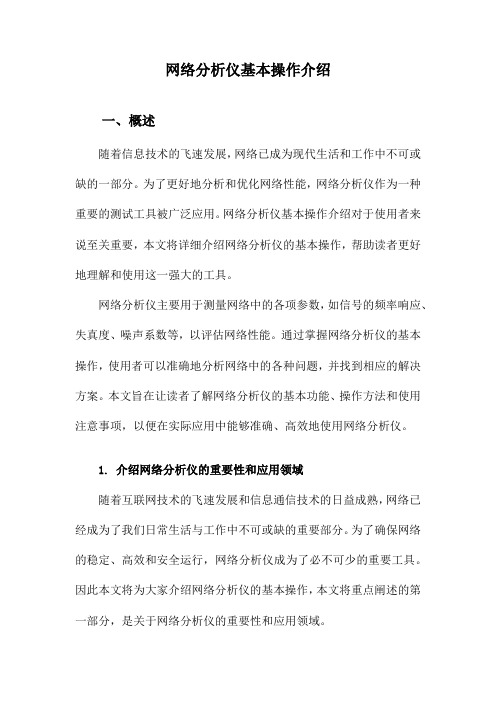
网络分析仪基本操作介绍一、概述随着信息技术的飞速发展,网络已成为现代生活和工作中不可或缺的一部分。
为了更好地分析和优化网络性能,网络分析仪作为一种重要的测试工具被广泛应用。
网络分析仪基本操作介绍对于使用者来说至关重要,本文将详细介绍网络分析仪的基本操作,帮助读者更好地理解和使用这一强大的工具。
网络分析仪主要用于测量网络中的各项参数,如信号的频率响应、失真度、噪声系数等,以评估网络性能。
通过掌握网络分析仪的基本操作,使用者可以准确地分析网络中的各种问题,并找到相应的解决方案。
本文旨在让读者了解网络分析仪的基本功能、操作方法和使用注意事项,以便在实际应用中能够准确、高效地使用网络分析仪。
1. 介绍网络分析仪的重要性和应用领域随着互联网技术的飞速发展和信息通信技术的日益成熟,网络已经成为了我们日常生活与工作中不可或缺的重要部分。
为了确保网络的稳定、高效和安全运行,网络分析仪成为了必不可少的重要工具。
因此本文将为大家介绍网络分析仪的基本操作,本文将重点阐述的第一部分,是关于网络分析仪的重要性和应用领域。
在当今信息化社会,网络已经渗透到各行各业和千家万户的日常生活中。
无论是企业级的复杂网络系统,还是家庭用户的日常网络连接,网络的性能优化和故障排查成为了保证业务连续性和生活质量的关键环节。
网络分析仪在这一点上发挥着至关重要的作用,它可以对网络信号进行捕捉、分析和可视化处理,帮助工程师和IT专家迅速定位网络问题,提供准确的数据分析和解决方案。
因此网络分析仪是维护网络正常运行、提升网络性能的关键工具。
网络分析仪的应用领域非常广泛,几乎涵盖了所有涉及网络通信的领域。
以下列举几个主要应用领域:通信行业:在网络规划、部署和维护阶段,网络分析仪用于测试和优化无线和有线通信网络。
通过对信号质量的精确分析,确保通信的稳定和高效。
网络安全领域:网络分析仪通过深度分析网络流量和行为模式,有助于发现潜在的安全威胁,帮助防御各种网络安全攻击。

5.1 按键区域123 645 78软选择(可根据自己Loss compen:损耗修正设定菜单;Sensor A setting:设定通道A的功率传感器校准系数;Sensor B setting:设定通道B的功率传感器校准系数;Return:返回。
11.8 Calibration(校准设定)Start:设置频段的起始位置;Stop:设置频段的终止位置;Center:设置频段的中心位置;Spen:设置频段范围。
11.10 Sweep setup(扫描设置)Power:打开激励信号输出设置菜单;Power:设置网络分析仪内部信号源的输出功率电平;Power renges:选择功率电平范围;Auto ranges:将功率电平范围设置为自动选择;Port couple:是否在现有电平上打开端口耦合;Port power:当端口耦合关闭时设置端口功率;CW freq:设置功率扫描的固定频率;Rf out:是否打开激励源的输出开关;Return:返回。
Sweep time:设置端口扫描时间;Sweep delay:设置端口扫描延时;Sweep mode:选择扫描模式Std stepped:略;Std swept:略;Fast stepped:略;Fast swept:略;Points:设置每次扫描时的扫描点数;Marker→ref maker:将当前被缴活的Marker点设为参考Marker点;Ref marker mode:设置为参考标记模式;Return:返回。
11.13 Marker search(标记搜索)Max:将Marker点移动到当前轨迹上的最大点;Min:将Marker点移动到当前轨迹上的最小点;Peak:峰值功能;Search peak:寻找顶峰;Search left:在左侧寻找顶峰;Search rifht:在右侧寻找顶峰;Peak excursion:设置顶峰偏移;Peak polarity:极性设置;Positive:正极性;Negative:负极性;Both:双极性;Cancel:取消;Return:返回。

矢量网络分析仪使用说明书第一章前言1. E836B网络分析仪具有以下技术特点:①高性能测量接收机E8362A网络分析仪采用基于混频器的实现方式,使该仪表具有当今微波网络分析仪中最高的测量灵敏度度。
测量频率范围:10M~20GHz;接收机数量:4台接收机测量灵敏度:-120dBm接收机测量参数;幅度和相位。
迹线噪声:0.005dB(在中频带宽为10KHz时)②完整的测量能力该网络分析可以工作在以下测量状态:频域扫描状态:测量激励信号为功率固定,频率变化信号。
考察被测在不同频率激励状态下等离子参数的变化;功率扫描状态:测量激励信号为频率固定,功率扫描变化信号。
考察被测在不同功率激励状态下参数的变化;连续波状态:测量激励信号为频率固定,功率固定信号。
考察被测等离子在固定激励状态下,响应状态参数的波动变化,E8362A最大测量时间长度可达到3000秒;时间域测量状态:通过将被测的频率响应通过IFFT变化到时间域得到其时域冲击响应,考察被测等离子响应信号的空中分布特性。
E8362AIFFT运算点数为160001点,可保证时域测量的分辨率和测量时间宽度。
③强大的分析能力E8362A基于PC的window2000操作平台,可内置各种分析软件,不需要外置PC 进行数据处理,编程方式为COM/DCOM,保证测试的速度。
仪表内置嵌入、去嵌入及端口延伸等功能,可直接消除测量天线对测量结果的影响,或进行其它补偿运算处理。
④高测量速度E8262A高性能接收机可确保高测量精度的同时具有快测量速度,具体指标为:35us/测量点,14ms/刷新(400点)。
保证对被测等离子的瞬态响应进行捕捉分析。
⑤多测试状态同时完成E8262A可支持16个测试通道,各通道可工作在不同的测量状态。
利用该功能,可以综合不同分析方法从不同角度来对一个现象进行研究。
⑥良好的可扩展性E8263A采用开放的发射/接收组成框架,用户可以根据测量的具体要求改变仪表的测量连接状态,还可以把需要的外部信号处理过程组合到仪表内部,例如:当被测需要更大激励功率时,可将推动方法器连接到仪表相应端口,该放大器引起的测试误差可以通过仪表的校准过程消除。
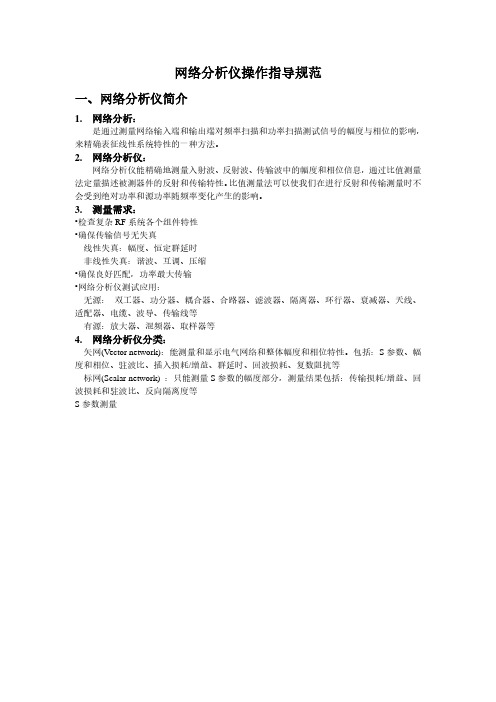
网络分析仪操作指导规范一、网络分析仪简介1.网络分析:是通过测量网络输入端和输出端对频率扫描和功率扫描测试信号的幅度与相位的影响,来精确表征线性系统特性的一种方法。
2.网络分析仪:网络分析仪能精确地测量入射波、反射波、传输波中的幅度和相位信息,通过比值测量法定量描述被测器件的反射和传输特性。
比值测量法可以使我们在进行反射和传输测量时不会受到绝对功率和源功率随频率变化产生的影响。
3.测量需求:•检查复杂RF系统各个组件特性•确保传输信号无失真线性失真:幅度、恒定群延时非线性失真:谐波、互调、压缩•确保良好匹配,功率最大传输•网络分析仪测试应用:无源:双工器、功分器、耦合器、合路器、滤波器、隔离器、环行器、衰减器、天线、适配器、电缆、波导、传输线等有源:放大器、混频器、取样器等4.网络分析仪分类:矢网(V ector network):能测量和显示电气网络和整体幅度和相位特性。
包括:S参数、幅度和相位、驻波比、插入损耗/增益、群延时、回波损耗、复数阻抗等标网(Scalar network) :只能测量S参数的幅度部分,测量结果包括:传输损耗/增益、回波损耗和驻波比、反向隔离度等S参数测量5.测试误差分析:测量系统存在误差:•系统误差:是由测试设备和测量装置的不完善所引起•随机误差:以随机方式随时间而变,不可通过校准来消除。
主要影响:噪声、开关重复性、连接重复性。
•漂移误差:频率漂移、温度漂移6.网络分析仪系统误差:系统误差为主要误差,可通过校准消除。
存在6种类型12个误差项:•与信号泄漏有关的方向误差和串扰误差•与反射有关的源失匹配和负载阻抗失配;•由反射和传输跟踪引起的频率响应误差7.误差修正:网络分析仪的测量准确度受外部因素的影响较大。
误差修正是提高测量准确度的过程。
误差修正是对已知校准标准进行测量,将这些测量结果贮存到分析仪的存储器内,利用这些数据来计算误差模型。
然后,利用误差模型从后续测量中去除系统误差的影响。
矢量网络分析仪的误差分析和处理一、矢量网络分析仪的误差来源矢量网络分析仪的测量的误差主要有漂移误差、随机误差、系统误差这三大种类。
1、漂移误差漂移误差是由于进行校准之后仪器或测试系统性能发生变化所引起,主要由测试装置内部互连电缆的热膨胀特性以及微波变频器的变换稳定性引起,且可以通过重新校准来消除.校准维持精确的时间范围取决于在测试环境下测试系统所经受到的漂移速率。
通常,提供稳定的环境温度便能将漂移减至最小。
2、随机误差随机误差是不可预测的且不能通过误差予以消除,然而,有若干可以将其对测量精度的影响减至最小的方法,以下是随机误差的三个主要来源:(1)仪器噪声误差噪声是分析仪元件中产生的不希望的电扰动。
这些扰动包括:接收机的宽带本底噪声引起的低电平噪声;测试装置内部本振源的本底噪声和相位噪声引起的高电平噪声或迹线数据抖动。
可以通过采取以下一种或多种措施来减小噪声误差:提高馈至被测装置的源功率;减小中频带宽;应用多次测量扫描平均.1(2)开关重复性误差分析仪中使用了用来转换源衰减器设置的机械射频开关。
有时,机械射频开关动作时,触点的闭合不同于其上次动作的闭合。
在分析仪内部出现这种情况时,便会严重影响测量的精度。
在关键性测量期间,避免转换衰减器设置,可以减小开关重复性误差的影响。
(3)连接器重复性误差连接器的磨损会改变电性能。
可以通过实施良好的连接器维护方法来减小连接器的重复性误差。
3、系统误差系统误差是由分析仪和测试装置中的不完善性所引起。
系统误差是重复误差(因而可预测),且假定不随时间变化,可以在校准过程中加以确定,且可以在测量期间用数学方法减小。
系统误差决不能完全消除,由于校准过程的局限性而总是存在某些残余误差,残余(测量校准后的)系统误差来自下列因素:校准标准的不完善性、连接器界面、互连电缆、仪表.反射测量产生下列三项系统误差:方向性、源匹配、频率响应反射跟踪。
传输测量产生下列三项系统误差:隔离、负载匹配、频率响应传输跟踪。
矢量网络分析仪操作规程
1、测量前准备
打开电源,让仪器预热30分钟,将标准同轴线接于仪器上,同时准备好用于校准的标准件。
按下Preset键,进行网络分析仪初始化面板的预设。
2、测量前校准
在首次操作仪器之前或每隔一个月或根据仪器的使用情况,必须对网络分析仪进行校准。
为使测量结果更为精确,必须分别连接开路、短路、负载设备进行校准。
用户可以对校准后的数据进行保存,开机时可直接调用,而不需要设置和校准。
3、开始实验
确保操作本仪器的任何人员已接受过实验室一般安全操作规程和本仪器特别安全操作规程的培训与指导。
根据测量的设备,依次进行中频带宽的设定,测量轨迹的设定,扫频方式的设定,起始和终止频率的设定,Marker读值的设定。
测量完毕后对需要保存的数据和图形进行存储操作,以便下次直接调用。
4、关闭网络分析仪
测试完毕后关闭系统,点击System>Exit,进入Windows XP界面,之后关闭计算机。
矢量网络分析仪使用教程矢量网络分析仪(Vector Network Analyzer,简称VNA)是一种用于测量和分析电磁网络参数的高精度仪器。
它主要用于测试和优化射频和微波器件的性能,如天线、滤波器、放大器、集成电路等。
本文将为您提供一份针对矢量网络分析仪的使用教程,帮助您快速上手使用该仪器。
一、仪器介绍矢量网络分析仪是一种精密仪器,主要由信号源、接收器和调制器等组成。
它能够通过在被测设备上施加相应的输入信号,并测量输出信号的幅度和相位,从而计算出设备的散射参数(S-parameters)。
矢量网络分析仪通常具有高精度、宽频率范围和高灵敏度等特点,能够提供准确的测量结果。
二、基本操作1. 连接被测设备:首先,将矢量网络分析仪的输出端口与被测设备的输入端口连接,确保连接牢固。
如果被测设备具有多个端口,需要逐个连接。
2. 仪器校准:在测量之前,需要对矢量网络分析仪进行校准,以确保测量结果的准确性。
通常有三种常见的校准方法:全开路校准、全短路校准和全负载校准。
具体的校准方法可以根据被测设备的性质和实际需求进行选择。
3. 设置测量参数:在测量之前,需要设置一些测量参数,如频率范围、功率级别、测量类型等。
这些参数可以根据被测设备的特性和实际需求进行调整。
4. 启动测量:配置好测量参数后,可以开始进行测量。
在测量过程中,矢量网络分析仪会自动控制信号源和接收器,并采集输入和输出信号的数据。
5. 数据分析:测量完成后,可以通过矢量网络分析仪的软件对测量数据进行分析和处理。
常见的数据处理操作包括绘制频率响应图、计算散射参数、优化器件设计等。
三、注意事项1. 确保连接正确:在使用矢量网络分析仪进行测量前,需要确保所有连接正确无误,以避免测量误差的发生。
同时,还需要确保连接的电缆和连接器的质量良好,以减小测量误差。
2. 避免干扰源:在进行测量时,需要避免与其他无关信号源相互干扰,如电源噪音、射频噪声等。
可以通过在实验室中采取屏蔽措施来减小干扰。
RF天线调试步骤
使用仪器:
1.网络分析仪一台
电路连接:
1.仪器校准后,把铜轴头焊在PCBF上,然后通过铜轴头与仪器连接。
校准仪器:
1.先按“Appl”按钮,再按“Cal”按钮.
2.选择屏幕上的“PERFORM CAL 2-PORT CAL”.
3.屏幕上显示
“CAL METHOD STANDARD”
“LINE TYPE COAXIAL”。
选择“NEXT CAL STEP”
4.屏幕上显示“FULL 12—TERM”,选择“PATH"。
5.选择“FORWARDC PATH(S11,S21)”。
6.选择“INCLUDE ISOLATION(STANDARD)”。
7.选择“NORMAL(1601 POINTS MAXIMUM)”。
8.屏幕显示
“START…GHZ”-----—设定显示的开始值
“STOP…GHZ”。
--—-—-设定显示的结束值
选择“NEXT CAL STEP”
9.选择“PORT 1 CONN”,进入下一页面,选择“TYPE N(F)",按“NEXT CAL STEP”返回上一页面。
10.选择“LOAD TYPE BROADBAND”,进入下一页面,选择“BROADBAND FIXED LOAD”,设置“IMPEDANCE"
为50.000Ω,按“NEXT CAL STEP”返回上一页面。
11.选择“THROUGH LINE PARAMETERS”,进入下一页面,设置“OFFSET LENGTH"为0。
0000mm,设置“THROUGH LINE IMPEDANCE"为50。
000Ω,按“NEXT CAL STEP”返回上一页面。
12.选择“REFERENCE IMPEDANCE”,进入下一页面,设置“REFERENCE IMPEDANCE”为50。
000Ω,按“NEXT CAL STEP”返回上一页面。
13.选择“START CAL”。
14.选择“MEASURE BOTH PORTS”—--此步无用。
15.选择“NEXT CAL STEP”.
16.连接上“50Ω"校准码,按“MEASURE DEVICE(S)”。
17.选择“NEXT CAL STEP”。
18.连接上“OPEN”校准码,按“MEASURE DEVICE(S)”。
19.选择“NEXT CAL STEP”。
20.连接上“SHORT”校准码,按“MEASURE DEVICE(S)”。
21.选择“NEXT CAL STEP"。
22.选择“MEASURE DEVICE(S)"--—此步无用.
23.选择“NEXT CAL STEP”.
24.屏幕显示“PRESS <ENTER> TO PROCEED",按“ENTER”按钮。
25.按“DISPLAY”按钮,选择屏幕上的“GRAPH TYPE”,再选择“SMITH CHART”。
26.再按“DISPLAY”按钮,选择屏幕上的“REFERENCE PLANE”,进入下一画面,选择“DISTANCE”,连接上空载的RF线,根据RF线的长度设定DISTANCE值(右边小键盘选择数字和单位),使用频点到如图所示位置。
调试:
参考史密斯圆图法:
通过史密斯图,可以让使用者迅速的得出在传输线上任意一点阻抗,电压反射系数,VSWR等数据,简单方便,所以一直被广泛应用于电磁波研究的领域。
史密斯圆图中包括电阻圆(图中红色的,从右半边开始发散的圆)和电导圆(图中绿色的,从左半圆发散开的圆),而那些和电阻电导圆垂直相交的半圆则称为电抗圆,其中,中轴线以上的电抗圆为正电抗圆(表现为感性),而中轴线以下的为负电抗圆(表现为容性).
沿着圆周顺时针方向是指朝着源端传输线变化,而逆时针方向是朝着负载端变化。
归一化的史密斯图上(直角坐标复平面)的点到圆心之间的距离就是该点的反射系数的大小,所以对于最好的匹配来说,要保证S11参数点在圆心,S21参数点在圆周上。
1.用史密斯图求VSWR
我们知道,传输线上前向和后向的行波合成会形成驻波,其根本原因在于源端和负载端的阻抗不匹配.我们可以定义一个称为电压驻波比(voltage standing-wave ratio, VSWR)的量度,来评价负载接在传输线上的不匹配程度.VSWR定义为传输线上驻波电压最大值与最小值之比:
对于匹配的传输线Vmax=Vmin, VSWR将为1. VSWR也可以用和接受端反射系数的关系式来表达:
对于完全匹配的传输线,反射系数为0,故而VSWR为1,但对于终端短路或开路,VSWR将为无穷大,因为这两种情况下的反射系数绝对值为1。
在史密斯图上表示:
所以要计算VSWR,只需要在极坐标的史密斯图上以阻抗点到圆心的距离为半径作圆,与水平轴相交,则离极坐标原点最远点坐标的大小即为电压驻波比的大小。
举个例子,假设传输线的阻抗为50Ω,负载的阻抗为50+j100Ω,则负载在史密斯圆上的归一化阻抗的大小为:1。
0+j2。
0Ω,按上述方法即可在图中求出VSWR的大小.
2.用史密斯图求导纳
我们知道,如果将史密斯阻抗圆图旋转180度,就可以得到史密斯导纳圆图,根据这个关系,在阻抗圆图上也可以通过做图求出任一点的导纳。
其步骤就是连接所在点和圆心,并反向延长至等距离,所得点的坐标就是其导纳.比如,某点阻抗为400-j1600Ω,Z0=1000Ω,则其归一化阻抗为0。
4-j1.6,从图中可以得到:
则导纳大小为:Y=(0。
145+j0.59)Y0=0.000145+j0。
00059Ω-1。
3.利用史密斯图进行阻抗匹配
1).使用并联短截线的阻抗匹配
我们可以通过改变短路的短截线的长度与它在传输线上的位置来进行传输网络的匹配,当达到匹配时,连接点的输入阻抗应正好等于线路的特征阻抗。
假设传输线特征阻抗的导纳为Y in,无损耗传输线离负载d处的输入导纳Y d=Y in+jB(归一化导纳即为1+jb),输入导纳为Y stub=—jB的短截线接在M点,以使负载和传输线匹配。
在史密斯图上的操作步骤:1。
做出负载的阻抗点A,反向延长求出其导纳点B;2. 将点B沿顺时针方向(朝
着源端)转动,与r=1的圆交于点C和D;3。
点D所在的电抗圆和圆周交点为F;4. 分别读出各点对应的长度,B(aλ),C(bλ),F(kλ);5. 可以得出:负载至短截线连接点的最小距离d=bλ-aλ,短截线的长度S=kλ-0.25λ。
2).使用L-C电路的阻抗匹配
在RF电路设计中,还经常用L-C电路来达到阻抗匹配的目的,通常的可以有如下8种匹配模型可供选择:
这些模型可根据不同的情况合理选择,如果在低通情况下可选择串联电感的形式,而在高通时则要选择串联电容的形式。
使用电容电感器件进行阻抗匹配,在史密斯图上的可以遵循下面四个规则:
沿着恒电阻圆顺时针走表示增加串联电感;
沿着恒电阻圆逆时针走表示增加串联电容;
沿着恒电导圆顺时针走表示增加并联电容;
沿着恒电导圆逆时针走表示增加并联电感。
举例说明,负载阻抗为25+j50Ω,传输线的特征阻抗为50Ω,我们可以采取下面途径进行匹配:
我们还可以采用Lp-Cs的匹配形式,同样可以达到消除反射的目的:。