基于matlab的学生成绩分析系统设计
- 格式:doc
- 大小:747.92 KB
- 文档页数:31

基于MATLABGUI的成绩分析系统设计与应用作者:耿爱华魏幼平李春奇陈薪来源:《电脑知识与技术》2020年第25期摘要:随着学生规模和信息量的日益扩大,就需要开发一个实用的成绩分析系统来提高老师们的工作效率。
本着这样的需求设计开发出一款基于MATLAB GUI成绩分析系统,通过读取一份成绩单文件便可以对学生成绩做一个数据处理和细致分析。
该数据分析界面友好、操作方便、交互性强、维护简易,实现了数据的可视化操作,并极大提高了教学办公的效率和效果。
关键词:MATLAB;GUI设计;数据处理;成绩分析中图分类号:TP311 ; ; ; ; ;文献标识码:A文章编号:1009-3044(2020)25-0031-05Abstract: With the increasing of student size and information, it is necessary to develop a practical achievement analysis system to improve the work efficiency of teachers. In line with such requirements to design and develop a performance analysis system based on MATLAB GUI, just by reading a transcript file can do a detailed analysis of student performance. The data analysis interface is friendly, easy to operate, interactive, easy to maintain, the realization of data visualization operation, greatly improve the efficiency and effect of teaching office.Key words: MATLAB; GUI design; data processing; performance analysis1引言吳浩宏[1]在对中职院校学生成绩管理信息系统的研究技术主要涉及Java开发技术的SQL Server 2005数据库开发技术,研究所使用的分析方法是UML面向对象分析方法。

MATLAB 课程成绩管理系统设计一、系统概述MATLAB 课程成绩管理系统是一个用于管理学生成绩的软件系统。
该系统旨在提供一个方便、高效的方式来存储、查询、修改和分析学生成绩。
通过该系统,教师可以轻松地录入学生信息、录入成绩、查看成绩报告、生成成绩单等。
学生可以查询自己的成绩和排名,了解自己的学习情况。
二、系统功能1. 学生信息管理:录入、修改和删除学生信息,包括姓名、学号、班级等。
2. 成绩录入:录入学生的考试成绩、作业成绩、实验成绩等。
3. 成绩查询:根据学生姓名、学号或班级等信息查询学生的成绩。
4. 成绩分析:统计学生的平均分、最高分、最低分等,生成成绩报告和排名。
5. 成绩导出:将学生成绩导出为 Excel 文件,方便其他应用程序使用。
6. 系统设置:设置用户权限、修改密码等。
三、系统设计1. 数据结构设计:使用数据库来存储学生信息和成绩数据,设计相应的表结构,包括学生表、成绩表等。
2. 用户界面设计:使用 MATLAB GUI 设计用户界面,包括菜单栏、工具栏、文本框、按钮等控件。
3. 事件处理:为每个控件添加事件处理函数,实现系统的各项功能。
4. 数据交互:通过 MATLAB 的数据交互功能,实现与数据库的连接和数据操作。
5. 报表生成:使用 MATLAB 的报表生成功能,生成成绩报告和排名报表。
四、系统实现1. 安装 MATLAB 和数据库管理系统(如 MySQL),并配置好相应的环境变量。
2. 创建数据库和表结构,导入学生信息和成绩数据。
3. 使用 MATLAB GUI 设计用户界面,添加控件和事件处理函数。
4. 连接数据库,实现数据交互和操作。
5. 编写代码实现各项功能,并进行测试和调试。
6. 将系统打包成可执行文件,方便用户安装和使用。

matlab判断成绩等级输出结构数组篇一:MATLAB是一种功能强大的数学软件,可以用来进行各种数学计算、数据分析和可视化。
下面是一个用MATLAB判断成绩等级并输出结构数组的示例代码。
假设有一个学生的成绩表,包括学生姓名、成绩和等级,可以按照以下方式判断成绩等级:1. 输入学生成绩表数据首先,需要使用MATLAB的输入函数将学生成绩表输入到MATLAB中。
可以使用以下代码:```matlabdata = readtable("student.csv");```其中,`student.csv`是学生成绩表的文件名。
2. 判断成绩等级并输出结构数组接下来,需要使用MATLAB的结构体函数来定义一个结构数组,用于存储每个学生的等级和对应的成绩。
可以使用以下代码:```matlabclass_array = cell(size(data, 2));class_array{1} = data;class_array{2} =等级;```其中,`size(data, 2)`表示学生成绩表的列数,`data`是学生成绩表的数据。
3. 输出学生等级和对应的成绩最后,使用MATLAB的输出函数将学生等级和对应的成绩输出到结构数组中。
可以使用以下代码:```matlabout = writetable(class_array, "student.csv");```其中,`writetable`函数将学生等级和对应的成绩输出到学生成绩表的文件中。
完整代码示例:```matlab% 读取学生成绩表data = readtable("student.csv");% 判断成绩等级并输出结构数组class_array = cell(size(data, 2));class_array{1} = data;class_array{2} =等级;% 输出学生等级和对应的成绩out = writetable(class_array, "student.csv");```运行以上代码,将学生成绩表的数据保存到学生成绩表的文件中,并输出到结构数组中。

XXXXXX大学MATLAB期末论文题目:基于MATLAB实现的学生成绩管理程序作者:QQ52011811学号:XXX指导老师:XXX单位:物理与电子信息工程学院班级:08 级通信工程一班2010年6月目录序言··················································································第03页摘要··················································································第04页第一章··················································································第06页第二章··················································································第08页参考文献··············································································第10页序言MATLAB是一种与数学密切相关的算法语言,是目前在工程界流行最为广泛的计算机语言,也是当今最优秀的科技应用软件之一。

function varargout = gui(varargin)% GUI M-file for gui.fig% GUI, by itself, creates a new GUI or raises the existing% singleton*.%% H = GUI returns the handle to a new GUI or the handle to% the existing singleton*.%% GUI('CALLBACK',hObject,eventData,handles,...) calls the local% function named CALLBACK in GUI.M with the given input arguments.%% GUI('Property','Value',...) creates a new GUI or raises the% existing singleton*. Starting from the left, property value pairs are % applied to the GUI before gui_OpeningFcn gets called. An% unrecognized property name or invalid value makes property application % stop. All inputs are passed to gui_OpeningFcn via varargin.%% *See GUI Options on GUIDE's Tools menu. Choose "GUI allows only one % instance to run (singleton)".%% See also: GUIDE, GUIDATA, GUIHANDLES% Edit the above text to modify the response to help gui% Last Modified by GUIDE v2.5 03-Dec-2014 19:33:07% Begin initialization code - DO NOT EDITgui_Singleton = 1;gui_State = struct('gui_Name', mfilename, ...'gui_Singleton', gui_Singleton, ...'gui_OpeningFcn', @gui_OpeningFcn, ...'gui_OutputFcn', @gui_OutputFcn, ...'gui_LayoutFcn', [] , ...'gui_Callback', []);if nargin && ischar(varargin{1})gui_State.gui_Callback = str2func(varargin{1});endif nargout[varargout{1:nargout}] = gui_mainfcn(gui_State, varargin{:});elsegui_mainfcn(gui_State, varargin{:});end% End initialization code - DO NOT EDIT% --- Executes just before gui is made visible.function gui_OpeningFcn(hObject, eventdata, handles, varargin)% This function has no output args, see OutputFcn.% hObject handle to figure% eventdata reserved - to be defined in a future version of MATLAB% handles structure with handles and user data (see GUIDATA)% varargin command line arguments to gui (see VARARGIN)% Choose default command line output for guihandles.output = hObject;% Update handles structureguidata(hObject, handles);% UIWAIT makes gui wait for user response (see UIRESUME)% uiwait(handles.figure1);% --- Outputs from this function are returned to the command line.function varargout = gui_OutputFcn(hObject, eventdata, handles)% varargout cell array for returning output args (see VARARGOUT);% hObject handle to figure% eventdata reserved - to be defined in a future version of MATLAB% handles structure with handles and user data (see GUIDATA)% Get default command line output from handles structurevarargout{1} = handles.output;% --- Executes on selection change in listbox1.function listbox1_Callback(hObject, eventdata, handles)% hObject handle to listbox1 (see GCBO)% eventdata reserved - to be defined in a future version of MATLAB% handles structure with handles and user data (see GUIDATA)% Hints: contents = cellstr(get(hObject,'String')) returns listbox1 contents as cell array% contents{get(hObject,'Value')} returns selected item from listbox1 % --- Executes during object creation, after setting all properties. function listbox1_CreateFcn(hObject, eventdata, handles)% hObject handle to listbox1 (see GCBO)% eventdata reserved - to be defined in a future version of MATLAB% handles empty - handles not created until after all CreateFcns called % Hint: listbox controls usually have a white background on Windows.% See ISPC and COMPUTER.if ispc && isequal(get(hObject,'BackgroundColor'),get(0,'defaultUicontrolBackgroundColor'))set(hObject,'BackgroundColor','white');end% --- Executes on selection change in listbox2.function listbox2_Callback(hObject, eventdata, handles)% hObject handle to listbox2 (see GCBO)% eventdata reserved - to be defined in a future version of MATLAB% handles structure with handles and user data (see GUIDATA)% Hints: contents = cellstr(get(hObject,'String')) returns listbox2 contents as cell array% contents{get(hObject,'Value')} returns selected item from listbox2% --- Executes during object creation, after setting all properties. function listbox2_CreateFcn(hObject, eventdata, handles)% hObject handle to listbox2 (see GCBO)% eventdata reserved - to be defined in a future version of MATLAB% handles empty - handles not created until after all CreateFcns called % Hint: listbox controls usually have a white background on Windows.% See ISPC and COMPUTER.if ispc && isequal(get(hObject,'BackgroundColor'),get(0,'defaultUicontrolBackgroundColor'))set(hObject,'BackgroundColor','white');end% --- Executes on selection change in listbox3.function listbox3_Callback(hObject, eventdata, handles)% hObject handle to listbox3 (see GCBO)% eventdata reserved - to be defined in a future version of MATLAB% handles structure with handles and user data (see GUIDATA)% Hints: contents = cellstr(get(hObject,'String')) returns listbox3 contents as cell array% contents{get(hObject,'Value')} returns selected item from listbox3 % --- Executes during object creation, after setting all properties. function listbox3_CreateFcn(hObject, eventdata, handles)% hObject handle to listbox3 (see GCBO)% eventdata reserved - to be defined in a future version of MATLAB% handles empty - handles not created until after all CreateFcns called % Hint: listbox controls usually have a white background on Windows.% See ISPC and COMPUTER.if ispc && isequal(get(hObject,'BackgroundColor'),get(0,'defaultUicontrolBackgroundColor'))set(hObject,'BackgroundColor','white');end% --- Executes on selection change in listbox4.function listbox4_Callback(hObject, eventdata, handles)% hObject handle to listbox4 (see GCBO)% eventdata reserved - to be defined in a future version of MATLAB% handles structure with handles and user data (see GUIDATA)% Hints: contents = cellstr(get(hObject,'String')) returns listbox4 contents as cell array% contents{get(hObject,'Value')} returns selected item from listbox4 % --- Executes during object creation, after setting all properties. function listbox4_CreateFcn(hObject, eventdata, handles)% hObject handle to listbox4 (see GCBO)% eventdata reserved - to be defined in a future version of MATLAB% handles empty - handles not created until after all CreateFcns called % Hint: listbox controls usually have a white background on Windows.% See ISPC and COMPUTER.if ispc && isequal(get(hObject,'BackgroundColor'),get(0,'defaultUicontrolBackgroundColor'))set(hObject,'BackgroundColor','white');end% --- Executes on button press in pushbutton1.function pushbutton1_Callback(hObject, eventdata, handles)% hObject handle to pushbutton1 (see GCBO)% eventdata reserved - to be defined in a future version of MATLAB% handles structure with handles and user data (see GUIDATA)[a,name]=xlsread('student.xlsx');handles.ID=a(:,1);handles.English=a(:,2);handles.Math=a(:,3);=name(2:end,1);guidata(hObject,handles);set(handles.listbox1,'string',);set(handles.listbox2,'string',handles.ID);set(handles.listbox3,'string',handles.English);set(handles.listbox4,'string',handles.Math);guidata(hObject,handles);% --- Executes on button press in pushbutton2.function pushbutton2_Callback(hObject, eventdata, handles)% hObject handle to pushbutton2 (see GCBO)% eventdata reserved - to be defined in a future version of MATLAB% handles structure with handles and user data (see GUIDATA)button=questdlg('ÊÇ·ñÈ·ÈϹرÕ','¹Ø±ÕÈ·ÈÏ','ÊÇ','·ñ','ÊÇ');if strcmp(button,'ÊÇ')closeelsereturn;end[a,name]=xlsread('student.xlsx');guidata(hObject,handles);set(handles.edit1,'string',handles.guanbi);function edit1_Callback(hObject, eventdata, handles)% hObject handle to edit1 (see GCBO)% eventdata reserved - to be defined in a future version of MATLAB% handles structure with handles and user data (see GUIDATA)% Hints: get(hObject,'String') returns contents of edit1 as text% str2double(get(hObject,'String')) returns contents of edit1 as a double% --- Executes during object creation, after setting all properties. function edit1_CreateFcn(hObject, eventdata, handles)% hObject handle to edit1 (see GCBO)% eventdata reserved - to be defined in a future version of MATLAB% handles empty - handles not created until after all CreateFcns called % Hint: edit controls usually have a white background on Windows.% See ISPC and COMPUTER.if ispc && isequal(get(hObject,'BackgroundColor'),get(0,'defaultUicontrolBackgroundColor'))set(hObject,'BackgroundColor','white');endfunction edit2_Callback(hObject, eventdata, handles)% hObject handle to edit2 (see GCBO)% eventdata reserved - to be defined in a future version of MATLAB% handles structure with handles and user data (see GUIDATA)% Hints: get(hObject,'String') returns contents of edit2 as text% str2double(get(hObject,'String')) returns contents of edit2 as a double% --- Executes during object creation, after setting all properties. function edit2_CreateFcn(hObject, eventdata, handles)% hObject handle to edit2 (see GCBO)% eventdata reserved - to be defined in a future version of MATLAB% handles empty - handles not created until after all CreateFcns called % Hint: edit controls usually have a white background on Windows.% See ISPC and COMPUTER.if ispc && isequal(get(hObject,'BackgroundColor'),get(0,'defaultUicontrolBackgroundColor'))set(hObject,'BackgroundColor','white');end% --- Executes on button press in pushbutton3.function pushbutton3_Callback(hObject, eventdata, handles)% hObject handle to pushbutton3 (see GCBO)% eventdata reserved - to be defined in a future version of MATLAB% handles structure with handles and user data (see GUIDATA)prompt={'input name '};title='input name';name=inputdlg(prompt,title);i=strcmp(,name);[h,l]=find(i==1);set(handles.listbox1,'string',(h,l));set(handles.listbox2,'string',handles.ID(h,l));set(handles.listbox3,'string',handles.English(h,l));set(handles.listbox4,'string',handles.Math(h,l));% --- Executes on selection change in listbox5.function listbox5_Callback(hObject, eventdata, handles)% hObject handle to listbox5 (see GCBO)% eventdata reserved - to be defined in a future version of MATLAB% handles structure with handles and user data (see GUIDATA)% Hints: contents = cellstr(get(hObject,'String')) returns listbox5 contents as cell array% contents{get(hObject,'Value')} returns selected item from listbox5 % --- Executes during object creation, after setting all properties. function listbox5_CreateFcn(hObject, eventdata, handles)% hObject handle to listbox5 (see GCBO)% eventdata reserved - to be defined in a future version of MATLAB% handles empty - handles not created until after all CreateFcns called % Hint: listbox controls usually have a white background on Windows.% See ISPC and COMPUTER.if ispc && isequal(get(hObject,'BackgroundColor'),get(0,'defaultUicontrolBackgroundColor'))set(hObject,'BackgroundColor','white');end% --- Executes on selection change in listbox6.function listbox6_Callback(hObject, eventdata, handles)% hObject handle to listbox6 (see GCBO)% eventdata reserved - to be defined in a future version of MATLAB% handles structure with handles and user data (see GUIDATA)% Hints: contents = cellstr(get(hObject,'String')) returns listbox6 contents as cell array% contents{get(hObject,'Value')} returns selected item from listbox6 % --- Executes during object creation, after setting all properties. function listbox6_CreateFcn(hObject, eventdata, handles)% hObject handle to listbox6 (see GCBO)% eventdata reserved - to be defined in a future version of MATLAB% handles empty - handles not created until after all CreateFcns called % Hint: listbox controls usually have a white background on Windows.% See ISPC and COMPUTER.if ispc && isequal(get(hObject,'BackgroundColor'),get(0,'defaultUicontrolBackgroundColor'))set(hObject,'BackgroundColor','white');end% --- Executes on selection change in listbox7.function listbox7_Callback(hObject, eventdata, handles)% hObject handle to listbox7 (see GCBO)% eventdata reserved - to be defined in a future version of MATLAB% handles structure with handles and user data (see GUIDATA)% Hints: contents = cellstr(get(hObject,'String')) returns listbox7 contents as cell array% contents{get(hObject,'Value')} returns selected item from listbox7 % --- Executes during object creation, after setting all properties. function listbox7_CreateFcn(hObject, eventdata, handles)% hObject handle to listbox7 (see GCBO)% eventdata reserved - to be defined in a future version of MATLAB% handles empty - handles not created until after all CreateFcns called % Hint: listbox controls usually have a white background on Windows.% See ISPC and COMPUTER.if ispc && isequal(get(hObject,'BackgroundColor'),get(0,'defaultUicontrolBackgroundColor'))set(hObject,'BackgroundColor','white');end% --- Executes on selection change in listbox8.function listbox8_Callback(hObject, eventdata, handles)% hObject handle to listbox8 (see GCBO)% eventdata reserved - to be defined in a future version of MATLAB% handles structure with handles and user data (see GUIDATA)% Hints: contents = cellstr(get(hObject,'String')) returns listbox8 contents as cell array% contents{get(hObject,'Value')} returns selected item from listbox8 % --- Executes during object creation, after setting all properties. function listbox8_CreateFcn(hObject, eventdata, handles)% hObject handle to listbox8 (see GCBO)% eventdata reserved - to be defined in a future version of MATLAB% handles empty - handles not created until after all CreateFcns called % Hint: listbox controls usually have a white background on Windows.% See ISPC and COMPUTER.if ispc && isequal(get(hObject,'BackgroundColor'),get(0,'defaultUicontrolBackgroundColor'))set(hObject,'BackgroundColor','white');end% --- Executes on selection change in listbox9.function listbox9_Callback(hObject, eventdata, handles)% hObject handle to listbox9 (see GCBO)% eventdata reserved - to be defined in a future version of MATLAB% handles structure with handles and user data (see GUIDATA)% Hints: contents = cellstr(get(hObject,'String')) returns listbox9 contents as cell array% contents{get(hObject,'Value')} returns selected item from listbox9 % --- Executes during object creation, after setting all properties. function listbox9_CreateFcn(hObject, eventdata, handles)% hObject handle to listbox9 (see GCBO)% eventdata reserved - to be defined in a future version of MATLAB% handles empty - handles not created until after all CreateFcns called % Hint: listbox controls usually have a white background on Windows.% See ISPC and COMPUTER.if ispc && isequal(get(hObject,'BackgroundColor'),get(0,'defaultUicontrolBackgroundColor'))set(hObject,'BackgroundColor','white');endfunction edit3_Callback(hObject, eventdata, handles)% hObject handle to edit3 (see GCBO)% eventdata reserved - to be defined in a future version of MATLAB% handles structure with handles and user data (see GUIDATA)% Hints: get(hObject,'String') returns contents of edit3 as text% str2double(get(hObject,'String')) returns contents of edit3 as a double% --- Executes during object creation, after setting all properties. function edit3_CreateFcn(hObject, eventdata, handles)% hObject handle to edit3 (see GCBO)% eventdata reserved - to be defined in a future version of MATLAB% handles empty - handles not created until after all CreateFcns called % Hint: edit controls usually have a white background on Windows.% See ISPC and COMPUTER.if ispc && isequal(get(hObject,'BackgroundColor'),get(0,'defaultUicontrolBackgroundColor'))set(hObject,'BackgroundColor','white');endfunction edit4_Callback(hObject, eventdata, handles)% hObject handle to edit4 (see GCBO)% eventdata reserved - to be defined in a future version of MATLAB% handles structure with handles and user data (see GUIDATA)% Hints: get(hObject,'String') returns contents of edit4 as text% str2double(get(hObject,'String')) returns contents of edit4 as a double% --- Executes during object creation, after setting all properties. function edit4_CreateFcn(hObject, eventdata, handles)% hObject handle to edit4 (see GCBO)% eventdata reserved - to be defined in a future version of MATLAB% handles empty - handles not created until after all CreateFcns called % Hint: edit controls usually have a white background on Windows.% See ISPC and COMPUTER.if ispc && isequal(get(hObject,'BackgroundColor'),get(0,'defaultUicontrolBackgroundColor'))set(hObject,'BackgroundColor','white');end% --- Executes on button press in pushbutton4.function pushbutton4_Callback(hObject, eventdata, handles)% hObject handle to pushbutton4 (see GCBO)% eventdata reserved - to be defined in a future version of MATLAB% handles structure with handles and user data (see GUIDATA)prompt={'delete name'};title='delete name';name= inputdlg(prompt,title);i=strcmp(,name);[row,col]=find(i==1);(row,:)=[];handles.ID(row,:)=[];handles.English(row,:)=[];handles.Math(row,:)=[];set(handles.listbox1,'string',);set(handles.listbox2,'string',handles.ID);set(handles.listbox3,'string',handles.English);set(handles.listbox4,'string',handles.Math);x=' ';xlswrite('student.xlsx',x,'A2:Z100');xlswrite('student.xlsx',,'Sheet1','A2');xlswrite('student.xlsx',handles.ID,'Sheet1','B2');xlswrite('student.xlsx',handles.English,'Sheet1','C2');xlswrite('student.xlsx',handles.Math,'Sheet1','D2');% --- Executes on button press in pushbutton5.function pushbutton5_Callback(hObject, eventdata, handles)% hObject handle to pushbutton5 (see GCBO)% eventdata reserved - to be defined in a future version of MATLAB% handles structure with handles and user data (see GUIDATA)prompt={'name','ID','English','Math'};title='new student';lines=[1 1 1 1];answer=inputdlg(prompt,title,lines);n = length();{n+1,1}=answer{1,1};handles.ID(n+1,1)=str2num(answer{2,1});handles.English(n+1,1)=str2num(answer{3,1});handles.Math(n+1,1)=str2num(answer{4,1});guidata(hObject,handles);set(handles.listbox1,'string',);set(handles.listbox2,'string',handles.ID);set(handles.listbox3,'string',handles.English);set(handles.listbox4,'string',handles.Math);x=' ';xlswrite('student.xlsx',x,'A2:Z100');xlswrite('student.xlsx',,'Sheet1','A2');xlswrite('student.xlsx',handles.ID,'Sheet1','B2');xlswrite('student.xlsx',handles.English,'Sheet1','C2');xlswrite('student.xlsx',handles.Math,'Sheet1','D2');function edit5_Callback(hObject, eventdata, handles)% hObject handle to edit5 (see GCBO)% eventdata reserved - to be defined in a future version of MATLAB% handles structure with handles and user data (see GUIDATA)% Hints: get(hObject,'String') returns contents of edit5 as text% str2double(get(hObject,'String')) returns contents of edit5 as a double% --- Executes during object creation, after setting all properties. function edit5_CreateFcn(hObject, eventdata, handles)% hObject handle to edit5 (see GCBO)% eventdata reserved - to be defined in a future version of MATLAB% handles empty - handles not created until after all CreateFcns called % Hint: edit controls usually have a white background on Windows.% See ISPC and COMPUTER.if ispc && isequal(get(hObject,'BackgroundColor'),get(0,'defaultUicontrolBackgroundColor'))set(hObject,'BackgroundColor','white');endfunction edit6_Callback(hObject, eventdata, handles)% hObject handle to edit6 (see GCBO)% eventdata reserved - to be defined in a future version of MATLAB% handles structure with handles and user data (see GUIDATA)% Hints: get(hObject,'String') returns contents of edit6 as text% str2double(get(hObject,'String')) returns contents of edit6 as a double% --- Executes during object creation, after setting all properties. function edit6_CreateFcn(hObject, eventdata, handles)% hObject handle to edit6 (see GCBO)% eventdata reserved - to be defined in a future version of MATLAB% handles empty - handles not created until after all CreateFcns called % Hint: edit controls usually have a white background on Windows.% See ISPC and COMPUTER.if ispc && isequal(get(hObject,'BackgroundColor'),get(0,'defaultUicontrolBackgroundColor'))set(hObject,'BackgroundColor','white');endfunction edit7_Callback(hObject, eventdata, handles)% hObject handle to edit7 (see GCBO)% eventdata reserved - to be defined in a future version of MATLAB% handles structure with handles and user data (see GUIDATA)% Hints: get(hObject,'String') returns contents of edit7 as text% str2double(get(hObject,'String')) returns contents of edit7 as a double% --- Executes during object creation, after setting all properties. function edit7_CreateFcn(hObject, eventdata, handles)% hObject handle to edit7 (see GCBO)% eventdata reserved - to be defined in a future version of MATLAB% handles empty - handles not created until after all CreateFcns called % Hint: edit controls usually have a white background on Windows.% See ISPC and COMPUTER.if ispc && isequal(get(hObject,'BackgroundColor'),get(0,'defaultUicontrolBackgroundColor'))set(hObject,'BackgroundColor','white');endfunction edit8_Callback(hObject, eventdata, handles)% hObject handle to edit8 (see GCBO)% eventdata reserved - to be defined in a future version of MATLAB% handles structure with handles and user data (see GUIDATA)% Hints: get(hObject,'String') returns contents of edit8 as text% str2double(get(hObject,'String')) returns contents of edit8 as adouble% --- Executes during object creation, after setting all properties. function edit8_CreateFcn(hObject, eventdata, handles)% hObject handle to edit8 (see GCBO)% eventdata reserved - to be defined in a future version of MATLAB% handles empty - handles not created until after all CreateFcns called % Hint: edit controls usually have a white background on Windows.% See ISPC and COMPUTER.if ispc && isequal(get(hObject,'BackgroundColor'),get(0,'defaultUicontrolBackgroundColor'))set(hObject,'BackgroundColor','white');endfunction edit9_Callback(hObject, eventdata, handles)% hObject handle to edit9 (see GCBO)% eventdata reserved - to be defined in a future version of MATLAB% handles structure with handles and user data (see GUIDATA)% Hints: get(hObject,'String') returns contents of edit9 as text% str2double(get(hObject,'String')) returns contents of edit9 as a double% --- Executes during object creation, after setting all properties. function edit9_CreateFcn(hObject, eventdata, handles)% hObject handle to edit9 (see GCBO)% eventdata reserved - to be defined in a future version of MATLAB% handles empty - handles not created until after all CreateFcns called % Hint: edit controls usually have a white background on Windows.% See ISPC and COMPUTER.if ispc && isequal(get(hObject,'BackgroundColor'),get(0,'defaultUicontrolBackgroundColor'))set(hObject,'BackgroundColor','white');end% --- Executes on selection change in popupmenu1.function popupmenu1_Callback(hObject, eventdata, handles)% hObject handle to popupmenu1 (see GCBO)% eventdata reserved - to be defined in a future version of MATLAB% handles structure with handles and user data (see GUIDATA)% Hints: contents = cellstr(get(hObject,'String')) returns popupmenu1 contents as cell array% contents{get(hObject,'Value')} returns selected item from popupmenu1str=get(hObject,'String');val=get(hObject,'Value');switch str{val};case'English'handles.current_data=handles.English;bar(handles.English);case'Math'handles.current_data=handles.Math;bar(handles.Math);endguidata(hObject,handles);% --- Executes during object creation, after setting all properties. function popupmenu1_CreateFcn(hObject, eventdata, handles)% hObject handle to popupmenu1 (see GCBO)% eventdata reserved - to be defined in a future version of MATLAB% handles empty - handles not created until after all CreateFcns called % Hint: popupmenu controls usually have a white background on Windows.% See ISPC and COMPUTER.if ispc && isequal(get(hObject,'BackgroundColor'),get(0,'defaultUicontrolBackgroundColor'))set(hObject,'BackgroundColor','white');end。

很多同学不愿手动按计算器计算学分绩,如果他们有excel版的成绩单,并且安装了Matlab,那么利用下面的代码就可以计算出100满分制和4.0满分制算法下的学分绩了。
其中100分满分制下的成绩x对应的4.0满分制下的成绩为
4−3∗(100−x)2,x≥60
0, x<60
新建一个M文件,复制下面的代码:
clear all;
close all;
clc;
NUM=xlsread('record.xlsx');
[n,~]=size(NUM);
cre=0;
s1=0;
s2=0;
for i=1:n
if(~isnan(NUM(i,2)))
cre=cre+NUM(i,1);
s1=s1+NUM(i,2).*NUM(i,1);
if(NUM(i,2)>=60)
s2=s2+(4-3*(100-NUM(i,2)).^2/1600).*NUM(i,1);
end
end
end
g1=s1/cre;
g2=s2/cre;
disp(['the gpa in 100 is ',num2str(g1)]);
disp(['the gpa in 4.0 is ',num2str(g2)]);
clear all;
在M文件所在文件夹中,新建一个record.xlsx文件,第一列存储课程的学分,第二列存储课程的成绩(成绩一列中允许出现“通过”、“优秀”等文字):
运行M文件,即可查看结果:
顺祝每位同学都能在大学取得满意的成绩,以内心的阳光驱散生活中的雾霾。

E23 ▼ A BCD EnglishIDnam e00993753874366415 6 9 3 53 8436 43504789548354664 4687775582 56 44585666644 5 5 6 66 4謹s s粋壽蠶鬻SIFil* Ueit Sal?A J - ■a •F nt '33 a ■□为function pushbutt on 1..Callback (hObject, ev&nt data, handles)□ % hObject handle to pushbutt on 1 (see GCBO)% event data reserved - to be defined in a future version of MATLAB% handles structure with handles and user d^ta (see GUIDATA)[ij name]^xlsreadf student ・ xlsx");handles. ID=a(:j 1);handles・ English=a(:^ 2):handles. Math=a(:, 3):handles・ najne=name (2: end^ 1);guidataChObject, handles):set (handles, listboxU ' st ring\ handles. name);set (handles. Iistbox2, ' strmg\ handles. ID):set (handles. Iistbox3,' string7,handles.English):set (handles, listbox^ r string75 handles. Nath);guidata(hObject, handles):function 卩ushbutton2..Callback<hObject, eventdata3 handles)% hObject handle to pu.shbutton.2 (see GCBO)% eventdata reserved - to be defined in a future version of MATLAB% handles structure with handles and user data (see GUIDATA) button=Questdlc(,是否确认关闭’,’关闭确认',’是',’否',’是'):if strcmp (button,'是’) closeelseret urn;end[a^name] =xlsread(,student .xlsx'):guidata(hObject, handles):set (handles, edit 1, string handles, guanbi):UKDUUlPb UXl UUllUIl piDAb XII pU^XlUUL I. UIl J.耳function pushbutton3..Callbaclc (hObjectj event data^ handles)申%kObject handle to pushbutton3 (see GCBO)% eventdata reserved - to be defined in a future version of MATLAB% handles structure with handles and user data (see GUIDATA) prcanpt={ input name }: t itle=' input name";najr.e= input dig (prompt, title);i=strcmp (handles・ nanej nanie);[t»j l]=find(i=l):set (handles, listb0x1$ * string,s (hj 1)):set (handles. Iistbox2,' string', handles. ID(h, 1));set (handles. Iistbox3s* st ring *, handl es. Engli sh (h, 1)):set (handles, listbox^ ' st ring \ handles. Nath (h^ 1)):Sfunct i on pushbutton4..Cal l*back (hObject^ event dat① handles)% hObject handle to pushbutton4 (see GCBO)% event data reserved - to be defined in a future version of KATLAB -% handles structure with handles and user da^a (see GUIDATA)prompt = V delete name'}:■title=* delete name* :nane= inputdlg(prompttitle);i=5trcmp (handles.naniE, name):[row, ^ol]=find(i==l);handles.Tiame(row^ :)=[]:handles. ID (rov, :)=[]:handles.Eng 1 ish(r cvr, :) = []:1 iaiidles.Math(ro:)=[].set(handles・ Listboxl, ' string*, handles・ name):set (handles. list'box2J J string5, handles. ID):set (handles・ Listbox3, ' st ring*, handles・ English);set (handles. Listbox^ J string53 handles. Math);•9x= ;xlswrite C student.xlsx,, x』^2:2100"):xlswrit e (' student, xlsx7, handles・ name, * Sheet 1?, A2?);xlswrit e C student. X I SK*, handles・ ID』'Sheet 1'』'):xlswrite C student.xlsx,, handles. English,J Sheet 1:,' C2‘ );・xlswrite C studerrt.xlsx*, handles・ Math, Sheet ' D2‘ ):function pushbut t on5.. C a 1 lb ack (hObject, event da: handles) % hObject handle t o pushbut t on5 (see GCBO)prompt= {' najne\ 'ID' J English',' Hath'}: title= new student' : lines=[1 1 1 1]:answer=inputdlg(prompt,ti11e, lines): n = length (handles, rtajue): handl e s. name {n+1, l}=ans'wer {1, 1}; handles. ID (n+1 j 1) =?.txZxWB (answer {2, 1});handles.English(n+1, 1) = str2nuHi(answer {3^ 1}): handles. Math(n*+l, l)=str2nuni(answer {4, 1});gui dat a (hOb j e ct, handl e s):set (handles ・ listboxl, ' string", handles, name): set (handles ・ lis±box2s ' string 7、handles. ID); set (handles, list box 3,' st ring *, handles. English): (handles, listbox!, stxing ,, handles. Math). 99x= :xlsvrite(, st udent. xlsx \ x, ? A2: Z100*): xlsvrite (' st udent ・ xLsx'」handles ・nam 巴,'Sheet T , A2): xlsvrite (' student ・ xlsx ,t , handles ・ ID,' Sheet TB?'); xlswr ite (' st udent ・ xlsx ? j handles .English 」7 Sheet 17 j ? C2'); xlswrite (r st udent. x 丄 sx\handles .Math,' iheet V ,' DZ"):for.ction pcpupnenul .Callback (hObiect. eventdata, handles) E% l.Object handle to popupnenul (see GCEO)% cvontdats rosorvod - to bo dofinod in s future vorsion of MATLA3-% handles structure wilh handles and user data (see GUIDATA)% Eints: coni ents = cellstr (gel QiObject,J String*)) returns popupnenul cont ent 3 as cell array % cont onto {got (hCbjoct., 7 Valuo^ ) } returns soloct cd item from popupnonul st i=get (hObject, String') val=get (hObject,' Value*);switch stc Ival);caffe English'handles ・ curr ent _ dat a=handle s .English: bar(handles ・English);cac ' Math*handle?・ current_d^t azhindlec ・ Math :bar (handles. Hath)encgaddata (hObjcctjhandles);S% eve nt data reserved. - to be defined in a future version of MATLAB% handles structure vith handles and user data(see GUIDATA)04姓名学号英语数学杭讨A104/>454104 108109527894455855666666644V847778795554882355466644699933755338873443366644V V Viro83604033学生成绩管理系统delete .姓名学号5069993375sa3oe7w33666":?瓷;:"需工.益input naae 匸]|口J区] input name成绩统计绘图关闭[OK ] [ 8耐1 ]英语数学人1088469o45□叵区是否确认关讯ILH 〕d)nev stu•・•匚| j区)5069993375533887344336664478608477787955548523554666449816学生成绩管理系统138.8SB73?「er-.-_3lIR44.X名n奄兰r)«*4l今rGw囲ET«%H伊色。
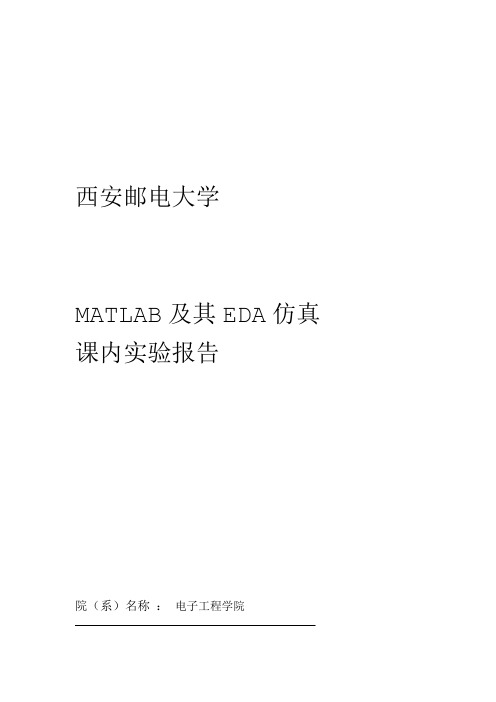
西安邮电大学MATLAB及其EDA仿真课内实验报告院(系)名称:电子工程学院姓名:生学李豪名专业称:集成电路设计与集成系统:级班班1202:时间日月2013年1220一、实验内容建立基于图形用户界面GUI的学生成绩管理系统,该系统能够实现学生成绩信息的增加、删除、查询(查询某门课所有学生的成绩并显示排名,查询某个学生的各科成绩并显示排名)、课程成绩统计最高分、最低分、平均分、方差、并显示相应的排名;绘制柱状图、条形图、饼状图、正太分布曲线等功能。
二、实验目的通过本实验使学生掌握图形用户界面GUI的操作和设计流程,并通过编写回调函数巩固前期的知识。
三、报告正文(一)设计思路功绘统单能图计科菜菜成成单单绩绩显示模块成排姓学名绩名号设计步骤与设计内容(二)guideGUI1.启动,命令窗口中输入颜色设置为灰色,edit14,,2.放置控件。
先放置一个Edit Texttag名称设为GUI的功能;设置为‘学生成绩管理系统'String,该控件的功能是显示该,edit4tag再放置五个Edit Text,名称分别设为edit1、edit2、edit3、、edit13、颜色均设置为淡蓝色,String分别设置为‘姓名'其他'、‘成绩\、‘学号'的标题;再放置四‘成绩类型',这些控件的功能作为下面listbox、‘排名',颜色均paiming、xuehao 、grade、名称分别设为个listbox, tagxingming,这些该控件的功能是分别显示对应学生String'设置为‘设置淡蓝色,、名称分别设为再放置五个的姓名、学号、成绩、排名;Edit Text,tagedit7专'String,颜色均设置为淡蓝色,、edit9、edit10edit11 分别设置为、edit8,该控件的功能是显示个人对应的科‘物理',,,业‘‘数学'‘英语'‘体育',颜色设置为灰色,该控件的功axes1名称设为tag,目;再放置一个Axes 能是显示绘制的图; 3.4.保存.fig文件5.编写.m文件,这部分要详细叙述每个子函数的编写思路,每条语句后面要给出注释说明该语句的功能;只需要附上自己编写的回调函数部分,其他系统自动生成的不需要放入报告中。


标题:深度解析:如何利用MATLAB的结构体变量处理成绩表摘要:MATLAB作为一款强大的科学计算软件,在处理数据和表格时极为便捷。
本文将深入探讨如何利用MATLAB的结构体变量来处理成绩表,以及如何通过简单的操作实现对成绩数据的全面评估和分析。
在现代教育系统中,成绩表是学生学习成绩的重要记录和查看工具。
然而,成绩表通常包含多个不同的字段,如学生尊称、科目、成绩等,因此需要一种高效的方式来存储和处理这些数据。
而MATLAB的结构体变量正是一个理想的选择,它能够以灵活的方式存储和操作各种类型的数据,包括成绩表。
下面我们将首先从简单的结构体定义开始,逐步深入探讨如何利用MATLAB处理成绩表。
一、定义结构体变量在MATLAB中,结构体变量通过使用struct函数来定义,其基本语法为:S = struct('field1', value1, 'field2', value2, ...)。
在处理成绩表时,我们可以定义一个包含学生尊称、科目和成绩的结构体变量,如下所示:```matlabS(1).name = '张三';S(1).subject = '数学';S(1).score = 85;S(2).name = '李四';S(2).subject = '英语';S(2).score = 78;```通过上述方式,我们成功定义了一个包含两个学生成绩信息的结构体变量。
接下来,我们将介绍如何通过结构体变量实现对成绩表的全面评估和分析。
二、成绩表的操作与分析1. 数据存储与读取使用结构体变量存储成绩表数据后,我们可以利用MATLAB的读写文件函数,将数据保存到文件中,或从文件中读取数据。
这样一来,就能够方便地管理成绩表数据,实现数据的长期保存和共享。
2. 数据筛选与统计利用MATLAB的逻辑运算和统计函数,我们可以轻松地对成绩表数据进行筛选和统计操作。

编写一个对本班学生本学期成绩管理程序。
输入学号、姓名、科目、成绩(设有5名同学、4门功课)。
能自动对成绩进行单科或综合的排序、查找答:judge=input('是输入(1)还是查找(2)还是排序(3)?');if judge==1for n=1:5txt=['请输入第' int2str(n) '个学生姓名:'];lab{n,1}=input(txt);txt=['请输入第' int2str(n) '个学生学号:'];lab{n,2}=input(txt);txt=['请输入第' int2str(n) '个学生数学成绩:'];lab{n,3}=input(txt);txt=['请输入第' int2str(n) '个学生外语成绩:'];lab{n,4}=input(txt);txt=['请输入第' int2str(n) '个学生语文成绩:'];lab{n,5}=input(txt);txt=['请输入第' int2str(n) '个学生物理成绩:'];lab{n,6}=input(txt);lab{n,7}=lab{n,3}+lab{n,4}+lab{n,5}+lab{n,6};endlab{n+1,1}='none';%留出一个空行以便以后的操作lab{n+1,2}=-1;lab{n+1,3}=-1;lab{n+1,4}=-1;lab{n+1,5}=-1;lab{n+1,6}=-1;save lab labelseif judge==2load lab.matk=input('你是要用学号(1)还是姓名(2)查找?');if k==1num=input('请输入学号');m=1;while(num~=lab{m,2}&&m<=5)m=m+1;endif m>5disp('查无此人')else%txt=['姓名:'+int2str(lab{m,1})];%disp(lab{m,1});disp(lab{m,1});txt=['学号' int2str(lab{m,2})];disp(txt);txt=['数学成绩' int2str(lab{m,2})];disp(txt);txt=['外语成绩' int2str(lab{m,2})];disp(txt);txt=['语文成绩' int2str(lab{m,2})];disp(txt);txt=['物理成绩' int2str(lab{m,2})];disp(txt);endelsename=input('请输入姓名');m=1;while(~strcmp(name,lab{m,1})&&m<=5)m=m+1;endif m>5disp('查无此人')else%txt=['姓名:'+int2str(lab{m,1})];%disp(lab{m,1});disp(lab{m,1});txt=['学号' int2str(lab{m,2})];disp(txt);txt=['数学成绩' int2str(lab{m,3})];disp(txt);txt=['外语成绩' int2str(lab{m,4})];disp(txt);txt=['语文成绩' int2str(lab{m,5})];disp(txt);txt=['物理成绩' int2str(lab{m,6})];disp(txt);endendelseload lab.mat;turn=input('按什么顺序排?从大到小(1)从小到大(2)');info=input('按什么排序?学号(1)数学成绩(2)外语成绩(3)语文成绩(4)物理成绩(5)综合成绩(6)');if turn==1switch infocase 1for flag=1:4for i=5:-1:2if lab{i,2}>=lab{i-1,2}for j=1:7lab{6,j}=lab{i-1,j};lab{i-1,j}=lab{i,j};lab{i,j}=lab{6,j};endendendendcase 2for flag=1:4for i=5:-1:2if lab{i,3}>=lab{i-1,3}for j=1:7lab{6,j}=lab{i-1,j};lab{i-1,j}=lab{i,j};lab{i,j}=lab{6,j};endendendendcase 3for flag=1:4for i=5:-1:2if lab{i,4}>=lab{i-1,4}for j=1:7lab{6,j}=lab{i-1,j};lab{i-1,j}=lab{i,j};lab{i,j}=lab{6,j};endendendendcase 4for flag=1:4for i=5:-1:2if lab{i,5}>=lab{i-1,5}for j=1:7lab{6,j}=lab{i-1,j};lab{i-1,j}=lab{i,j};lab{i,j}=lab{6,j};endendendendcase 5for flag=1:4for i=5:-1:2if lab{i,6}>=lab{i-1,6}for j=1:7lab{6,j}=lab{i-1,j};lab{i-1,j}=lab{i,j};lab{i,j}=lab{6,j};endendendendcase 6for flag=1:4for i=5:-1:2if lab{i,7}>=lab{i-1,7}for j=1:7lab{6,j}=lab{i-1,j};lab{i-1,j}=lab{i,j};lab{i,j}=lab{6,j};endendendendotherwisedisp('未做任何改动');endelseswitch infocase 1for flag=1:4for i=5:-1:2if lab{i,2}<=lab{i-1,2}for j=1:7lab{6,j}=lab{i-1,j};lab{i-1,j}=lab{i,j};lab{i,j}=lab{6,j};endendendendcase 2for flag=1:4for i=5:-1:2if lab{i,3}<=lab{i-1,3}for j=1:7lab{6,j}=lab{i-1,j};lab{i-1,j}=lab{i,j};lab{i,j}=lab{6,j};endendendendcase 3for flag=1:4for i=5:-1:2if lab{i,4}<=lab{i-1,4}for j=1:7lab{6,j}=lab{i-1,j};lab{i-1,j}=lab{i,j};lab{i,j}=lab{6,j};endendendendcase 4for flag=1:4for i=5:-1:2if lab{i,5}<=lab{i-1,5}for j=1:7lab{6,j}=lab{i-1,j};lab{i-1,j}=lab{i,j};lab{i,j}=lab{6,j};endendendendcase 5for flag=1:4for i=5:-1:2if lab{i,6}<=lab{i-1,6}for j=1:7lab{6,j}=lab{i-1,j};lab{i-1,j}=lab{i,j};lab{i,j}=lab{6,j};endendendendcase 6for flag=1:4for i=5:-1:2if lab{i,7}<=lab{i-1,7}for j=1:7lab{6,j}=lab{i-1,j};lab{i-1,j}=lab{i,j};lab{i,j}=lab{6,j};endendendendotherwisedisp('未做任何改动');endendsave lab lab;read=input('排序完成,是否查看?查看(1)不查看(2)');if read==1for k=1:5disp(lab{k,1});txt=['学号' int2str(lab{k,2})];disp(txt);txt=['数学成绩' int2str(lab{k,3})];disp(txt);txt=['外语成绩' int2str(lab{k,4})];disp(txt);txt=['语文成绩' int2str(lab{k,5})];disp(txt);txt=['物理成绩' int2str(lab{k,6})];disp(txt);endendend本程序可完全实现题目中要求的全部功能,但在排序时希望以后可以改为用调用函数的形式来简化程序,而且对于用户错误操作的提醒方面尚有不足。

基于Matlab的学生成绩综合分析任治斌;单蓉【摘要】以教育统计与测量理论为基础.根据学生考试原始成绩,应用MATLAB工具按照κ检验的方法验证本次考试成绩服从正态分布,应用X2检验法对其进行定量分析,证明了本次考试低分人数偏多的主要原因是试题难度偏大,指导命题教师在以后的同类考试中,应适当降低难度.【期刊名称】《宁夏师范学院学报》【年(卷),期】2010(031)006【总页数】4页(P51-53,68)【关键词】MATLAB;学生成绩;κ检验;X2检验【作者】任治斌;单蓉【作者单位】渭南师范学院计算机科学系,陕西,渭南,714000;渭南师范学院计算机科学系,陕西,渭南,714000【正文语种】中文【中图分类】TP391目前,在各高等院校的教学管理中,主要是通过考试的手段来检测和评估教学质量.一般在期末由任课教师对自己所带的课程命题考试,并对试卷质量进行分析,教师主要对考试成绩的分数区段、及格率、优秀率及画出原始分数的直方图等形式进行分析.至于利用分布程度获得的实体信息来评价学生整体学习质量、学习效果以及教师的教学方法、教学手段则极少.如何根据考生原始成绩实体信息,应用科学的方法检验考试是否达到目的和要求.本文以我校计算机科学系 2009级 148名同学期末高等数学成绩为例,应用MATLAB强大的统计分析工具,按照教育统计测量理论方法,根据皮尔逊χ2检验的基本思想,计算出学生的理论分数,通过原始分数与理论分数的比较,对试题质量进行了分析和讨论.根据参加考试学生原始成绩由低到高排列如下:原始分数分布是否合理呢?即原始分数分布是否服从正态分布?可通过运用κ检验统计量的方法进行假设检验.κ检验的方法是以样本数据的累计频数分布与特定理论分布比较,若两者间的差距很小,则推论该样本取自某特定分布族服从正态分布. 假设 H0:由于μ=76.2838,σ=10.9321,用函数 nor mcdf(tk)计算出 F0(tk),再计算Fn(x),结果详见表 2.由表 2可见 Dn=max|F0-Fn|=0.1976,由α=0.05,n=148,查κ检验临界值Dn·α表,Dn=0.1976<Dngα,接受 H0,说明本次考试原始分数服从正态分布.卷面原始分数是考生实际分数,根据教育统计与测量理论及多年来国内外考试实践经验,认为考试总是两头小中间大,呈正态分布.根据皮尔逊χ2拟合优度检验方法进行.计算结果见表 2.其中κ为分组数目,nk为各组实际频数,npk为各组理论频数. 给定α=0.05,计算自由度为 11-2-1=8的χ2分布单侧临界值,得到χ2α=15.5.而χ2=12.77<χ2α,故接受原假设.那么,原始分数与理论分数比较,其合理程度到底如何?我们可以利用原始分数的拟合曲线与理论分数的拟合曲线图进行比较,结果如图2所示.对图 2中原始分数的拟合曲线与理论分数的拟合曲线对比发现,两条曲线吻合的不是很理想.本次考试分数介于 46-68分的人数偏多,介于 84-100之间的人数偏少,而作为一般的期末考试,不及格人数稍多了些.究其主要原因,可能是试题难度较大,或阅卷标准较严.那么到底是试题难度偏大呢还是阅卷标准太严?我们通过检验试题的难度,选取一个班 (37人)作为样本,使用报卷上机的方式,即将每个学生的每道题录入后,计算每道试题的难度和试卷整体难度,结果见表 3.从表 3可以看出,第三、六和七题的难度稍大,特别是第七题的难度大于 0.7,整个试卷的难度为 0.5237,难度偏大.因此出现了低分人数偏多的情况,这与实际结果相符.综上所述,本文主要对学生的原始成绩利用检验验证本次考试成绩服从正态分布,使用检验法对其进行定量分析.结果是作为一般的期末考试低分人数偏多,高分人数偏少,抽样一个班对试题难度进行了分析,证明了本次考试低分人数偏多的主要原因是试题难度偏大,指导命题教师在以后的同类考试中,应适当降低难度.【相关文献】[1] 刘新平,刘存侠.教育统计与测评导论 [M].北京:科学出版社,2003:133-157.[2] 刘百灵.试卷质量的数理统计分析[J].数理统计与管理,1987,(5):19-23.[3] 胡守信,李柏年.基于 MATLAB的数学实验 [M].北京:科学出版社,2004.6:79-86.。

西安邮电大学MATLAB及其EDA仿真课内实验报告院(系)名称:电子工程学院学生姓名:李豪专业名称:集成电路设计与集成系统班级:1202班时间:2013年12月20日一、实验内容建立基于图形用户界面GUI的学生成绩管理系统,该系统能够实现学生成绩信息的增加、删除、查询(查询某门课所有学生的成绩并显示排名,查询某个学生的各科成绩并显示排名)、课程成绩统计最高分、最低分、平均分、方差、并显示相应的排名;绘制柱状图、条形图、饼状图、正太分布曲线等功能。
二、实验目的通过本实验使学生掌握图形用户界面GUI的操作和设计流程,并通过编写回调函数巩固前期的知识。
三、报告正文(一)设计思路(二)设计步骤与设计内容1.启动GUI,命令窗口中输入guide2.放置控件。
先放置一个Edit Text,tag名称设为edit14,颜色设置为灰色,String设置为‘学生成绩管理系统’,该控件的功能是显示该GUI的功能;再放置五个Edit Text,tag名称分别设为edit1、edit2、edit3、edit4、edit13 ,颜色均设置为淡蓝色,String分别设置为‘姓名’、‘学号’、‘成绩\其他’、‘排名’、‘成绩类型’,这些控件的功能作为下面listbox的标题;再放置四个listbox, tag名称分别设为xingming、xuehao 、grade、paiming,颜色均设置淡蓝色,String设置为‘’,这些该控件的功能是分别显示对应学生的姓名、学号、成绩、排名;再放置五个Edit Text,tag名称分别设为edit7、edit8、edit9、edit10、edit11,颜色均设置为淡蓝色,String分别设置为’专业‘,‘数学’,‘英语’,‘体育’‘物理’,该控件的功能是显示个人对应的科目;再放置一个Axes,tag名称设为axes1,颜色设置为灰色,该控件的功能是显示绘制的图;3.4.保存.fig文件5.编写.m文件,这部分要详细叙述每个子函数的编写思路,每条语句后面要给出注释说明该语句的功能;只需要附上自己编写的回调函数部分,其他系统自动生成的不需要放入报告中。

基于MATLAB的班级成绩分析作者:郭变来源:《价值工程》2011年第02期摘要:本文重点介绍了MATLAB强大的绘图功能。
通过应用MATLAB分析班级学生成绩说明其程序的简单,以及程序运行之后的图形显示效果。
使人们体会到MATLAB的编程简单、功能强大的特点。
Abstract: This article introduces the powerful drawing function of MATLAB. The analysis of the application of MATLAB class student scores make clear that the procedure is simple and the procedure running display effect, which make people realize the MATLAB programming is simple and powerful features.关键词: MATLAB;绘图;分析;成绩Key words: MATLAB;drawing;analysis;scores中图分类号:TP39 文献标识码:A文章编号:1006-4311(2011)02-0192-020引言我们通常都会用数据说明一些问题,但是数据有时候说明问题不是很明确。
所以就有可能要对数据进行处理,甚至要求将数据处理为图形的形式,这样人们很容易理解数据的含义。
但是数据处理为图形是一件很难的事情,通常没有人愿意或者说很少一部分会应用办公软件来绘图。
这个问题也是我长久以来需要解决的问题,试图学习办公软件来绘图,但是效果不是很明显。
}1MATLAB软件的应用当我接触到MATLAB软件时,我被它强大的绘图功能折服了,我就如饥似渴的学了起来。
首先MATLAB的绘图函数主要是plot函数,用plot绘制之后,还可以应用图形修饰以及图形注解等函数来将图形处理的更易读易懂。
